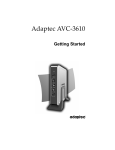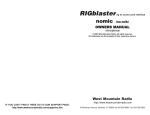Download West Mountain Radio RIGblaster duo Instruction manual
Transcript
The new RIGblaster duo, says WB6NOA, is much more than a sound-card interface for multiple radios, but rather a complete multi-rig control center. CQ Reviews: West Mountain Radio RIGblaster duo Station Controller BY GORDON WEST,* WB6NOA he West Mountain Radio accessory product line may not be huge in selection, but it is large in ham radio operating performance. For 12 volts DC, its line of Anderson Powerpole voltage distribution panels, PWRgate battery backup system, and new CBAIII Computerized Battery Analyzer are favorites of hams involved in emergency communications. Its DSP speaker systems enhance both mobile and base-station listening. RIGtalks exchange band and frequency information with your computer logging program, and of course, four models of RIGblasters work with any computer and over 2,000 different radios as supplied. There is even a special RIGblaster Plug & Play designed for use only with radios that have compatible data jacks. However, hams wanted one piece of intelligent hardware to operate two transceivers, minimizing speaker, microphone, and keyer clutter for instant radio changing and effortless digitalmode connections between two running rigs. Oh, and one more thing: Many of us seasoned (I won’t say older) hams who grew up with ancient digital signaling such as ROBOT SSTV and a MicroLog keyboard (before computers), needed plug-and-play capabilities for some of our shack equipment that still glows in the dark with a 4-pin microphone connection. (Okay, 4-pin mic jacks are still found in new gear, such as the Ten-Tec Jupiter!) West Mountain Radio’s answer is the RIGblaster duo, packaged with every T *CQ Contributing Editor, 2414 College Dr., Costa Mesa, CA 92626 e-mail: <[email protected]> Photo A– The RIGblaster duo set up on top of WB6NOA’s FT-450, one of more than a half-dozen two-radio combos he would test out through the duo from West Mountain Radio. (Photos by the author unless otherwise noted) conceivable cable one needs to get it on the air right out of the box. We would be running the “duo” into multiple tworadio transceiver configurations (see photo A): Kenwood TS 950 Classic ICOM IC-7000 Yaesu 450 and 950 Kenwood 2000 and a Kenwood TS 790A Multimode V/U rig Yaesu FT-726R satellite system I have just as many microphones, but I wanted to work with my favorite Heil Goldline mic and retain my Heil footswitch capability, too. Once you get hooked on foot-switch phone TX/RX operation, you will never want to push the PTT again! No problem. The duo has a foot-switch PTT jack on the back so you don’t need the clutter of an extra wire around to the front. With over 25,000 single-radio RIGblasters sold by the company, I was confident the instruction manual would ease into multi-rig hookups and then explore going digital with programs likely already on your laptop or home com- Reprinted with permission from CQ Communications, Inc. CQ Magazine, November 2009. Photo B– Front-panel view of the RIGblaster duo. (Photo courtesy West Mountain Radio) puter. The manual did just that, after printing out the 30 pages from the included CD. Multiple warnings caution you not to just plug in things and start experimenting: “…if you are impatient, or do not continue completely through the multiple screens…” You get the idea. You need to pop the cover of RIGblaster duo and follow the instruction manual precisely to match the wiring for the rigs and whatever mic you are matching with it. Most small rigs use the plastic RJ-45. The larger radios use an 8-pin screwon jack for the microphone connection, and these universal mic cables are included with the RIGblaster duo. If your radios are far apart, and the supplied 3foot mic cables don’t reach, there are optional 6-foot cables available. Also included is the USB A-to-B interface cable, along with eight 3.5-mm patch cords, plug adapters, a Powerpole DC power cord, and eleven wire jumpers that go inside the aircraft-looking hardware. For the computer, West Mountain Radio gives you a collection of thirdparty software and encourages you to support those hard-working developers of the software that has allowed our digital world of ham radio to grow, thanks to their unselfish efforts. You might also Google® FLDIGI. What? No included 4-pin mic connector? Don’t panic, as West Mountain Radio has optional 4-pin cables available, along with radio-specific FSK (frequency shift keying) cables. I know, I know . . . Why haven’t radio manufacturers worked for common connections on our newest radio transceivers? Still, even the power plugs are different! Now look at the front panel (photo B) and marvel at the logical layout: A simple toggle switch gives you radio A or B, and a single microphone input connector allows your one favorite microphone to work with two rigs. There is a headphone jack, of course. Transmit level is set so you don’t have to fumble with your computer mouse to set computer audio drive levels. A yellow LED (labeled CS for computer sound) shows if computer audio is active to the radio selected. This automatically cuts off mic audio, and thank goodness for this: There’s nothing worse than the sound of PSK with folks talking in the background! The positive switching of sound-card software PTT control (another LED indicator) stops “you have mail” or Windows® melodies and beeps from going over the air. Additional indicators are detailed in the manual and in photo B. The rear panel (photo C) gives you dual CW and FSK keying outputs, speaker or line level computer and receive audio inputs, twin microphone outputs to your selected rigs, and the USB interface for dual serial-port operation using the supplied USB cable to your computer. “The RIGblaster duo should not really be called a RIGblaster, as it was primarily designed to make a station with two radios neater, simpler, and easier to operate, totally integrating the audio and switching. It even includes provision to switch station power and select amplifiers and antennas between two radios,” comments Del Schier, K1UHF, at West Mountain Radio. “Leave enough cabling so you can turn the RIGblaster around to check back-panel plug-in connections, and use the color-coded cable labels,” adds West Mountain Radio. In my haste to get my two rigs on the air for a net, I accidentally plugged my audio output cable into the jack that outputs voltage for the LED system to show which rigs are ready to go. Uh oh . . . “Was I close to blowing the AF output stage on my new Yaesu FT-450 by letting DC flow into the audio out cable?” I asked Del, who replied: The LED output jacks have 680-ohm resistors in series to limit the current on the LEDs. You can short them out or plug in backwards a single-ended, not bridged, radio speaker output and it will not hurt anything. However, there are jumpers to jump out the LED resistors so that those outputs may be used to control antenna, linear amp, or CW key automatic selector boxes. If the jumpers are shorting those resistors you might burn something up. I think this is covered in the manual. What you should mention is the color-coded cable labels; we put them in there for a reason. Thanks, Del … and, um, remember to use those color-coded cable labels. They’re there for a reason (oops!). Moving on… Don’t put the RIGblaster—or for that matter, any radio—on top of your 20amp or 35-amp transformer or switcher power supply! This invites trouble. Keep the power supply far away from your running ham station. Inside RIGblaster duo are jumper blocks (photo D) where you will use the supplied white mini-jumpers to tailor your specific microphone to any brand of radio. Well, almost . . . A mobile microphone with backlight capability, need- Photo C– Rear-panel view of the RIGblaster duo. (Photo courtesy West Mountain Radio) Inside the duo you can even customize the receive audio channel assignment to put your right radio on the right and your left on the left, but the default is both radios on both ears. You can even set it up for radios with dual receive, right and left. A Station Integration Console Photo D– White jumper cables let you customize the connections for virtually any microphone to virtually any modern ham transceiver. ing power from the radio, will not work with Rigblaster duo. However, the good news is that the Heil microphone will now play well with Kenwood, Yaesu, ICOM, Elecraft, Ten-Tec, and Alinco HF transceivers! Your mic’s PTT will still function, but if you are using a mobile microphone with up/down channelchanging buttons, this function will not play. Remember, West Mountain Radio did all the homework for you, coming up with the correct jumper suggestions, even though there is little commonality, even within the same manufacturer, between mics that have the same exact plug pin out! Just because you have an 8-pin plug or an RJ-45 square connector, it does not mean microphones are interchangeable without the neat jumpers found in the RIGblaster duo. (The duo will not correct for impedance mismatches, and if you have a very old mic or rig with a different sort of connector, it’s possible that they will not work properly with modern rigs/mics using 8-pin or RJ-45 connectors, even through the duo. However, Del says they just might, so it’s worth a try!) I am happy to report that Elecraft’s factory-built standard matching Kenwood is included in the jumper diagram illustrations! But of course, if you built your Elecraft, you could have wired it any way you wished. OK, you are good with the twin rigs’ mic connections, right? It’s time to add 12 volts (about one amp) and get ready to turn on the power. The power cord is terminated with the Anderson Powerpole, which, as most emergency communicators should already know, when looking at them from the rear, is always wired with red on the right, with contacts down. Flip the power switch, and the green light comes on. Turn on your rig, and try both Radio A and Radio B. Got audio from both receivers and your computer in your headphones and stereo speakers? Good work. Setting the volume from two radios and the computer to a pair of headphones is a marvel of simplicity. Simply select Radio A and set the radio’s volume about halfway up. Then set the master volume control on the duo to a comfortable speaker level. Next plug in and put on your headphones and set the headphone sub-volume to a bit louder than your speakers. Next set the other radio and the computer to match the first radio and never touch those adjustments again; just use the duo’s master audio volume knob. Good news! You can leave your headphones plugged in without disabling the speakers! This means if you’re trying to copy a weak signal, you can put your headphones on, make the contact, and then take them off—no fumbling with headphone cords. Each audio input selector—Radio A, Radio B, and PC—has three positions: off, headphones only, and headphones and speakers. This control layout is exactly the same as an aircraft audio panel! At this point, you will realize that the RIGblaster duo was not conceived to be primarily a sound-card software digitalmode interface. It is really a station integration console to make your station easier and more efficient to operate, and to eliminate multiple speakers and microphones and moving your headphone cord around. The duo sports two stereo 3-watt per channel amplifiers, so it may be used with any headphones or speakers. Stay away from amplified computer speakers, as they tend to pick up RF, unless you have a pair of West Mountain Radio COMspkrs. The duo’s amplifiers will power any 4–16-ohm unamplified speakers loud and clean with full HiFi stereo for computer music and filtered communications audio for the radios. OK, your two transceivers are now tied to your best microphone, and you can select transmit between transceiver A and B. There are cool external “transmit ready” LEDs that stick on the front of your radios to clearly show you which radio is selected for transmit, besides observing the position of the “xmit select” switch. Now it’s time for the sound-card software operation, remembering that the RIGblaster leaves your computer’s sound fully functional, as the RIGblaster itself, on purpose, does not have builtin sound. Built-in sound-card interfaces disable the normal sound-card audio of a computer as soon as they are plugged in, making it a can of worms to control computer audio if you can even get both audio systems to work without conflict. From the supplied CD (photo E), click the on-screen button for “West Mountain Radio RIGblaster Software Collection.” Start by selecting a simple mode, such as PSK-31, with signals all the time on 14.070 MHz. You can remove the CD now, find the PSK-31 icon, and click to start that program. Connect the supplied patch cord between “RCV OUT” and your computer’s “line input,” usually a blue socket, or on a laptop, to the “mic input.” Your radio’s audio is already set about halfway up, as described earlier in the duo’s manual, and you can hear when you have tuned in the whistle of PSK-31. Photo E– The included CD includes the full operating manual, software drivers, and a collection of digital-mode software that you may install on your computer. CQ joins with West Mountain Radio in urging you to support the authors of these programs. Now set your computer’s “Recording Control” line or mic input virtual slider to let the computer software, tied into RIGblaster, read out your “catch.” Try receiving various modes with different software programs and get the feel for decoding digital. Now it’s time to set up the computer for transmitting. The CD ROM has the files you need to install driver software (see photo F), if your computer is not online. The drivers are Microsoft-certified and will automatically install from Microsoft’s driver update service. Thanks to this certification, the driver installation is fool proof with no confusing messages from Windows® 98 trough Vista® 64. The manual tells you how to check your computer to see what COM port numbers were assigned to the RIGblaster’s two virtual COM ports. You will need these COM port numbers to set all amateur radio software to do PTT, CW keying, FSK keying, and CAT or CI-V rig control. Set up and configure your PSK31 program to key PTT on the COM port number to control PTT. Start with the duo’s front-panel “xmit level” control at minimum, on a clear frequency, and hit transmit on the PSK program. You should see the RIGblaster and your radio indicate PTT activation. I started out with MFSK 16 and could hear the sounds coming out of the speakers connected to the duo. The sound-card Virtual Volume sliders were already set in the earlier stages of the duo manual, so you will have plenty of transmit audio drive when you turn up the RIGblaster’s “xmit level” knob. Tip: You cannot overdrive your transceiver if you follow this simple procedure. Set the RF drive power control of your radio to maximum—yes, maximum! Then with your PSK, or whatev- er program, set to transmit, advance the duo’s TX Level until you show less than full power output. Never turn it up to full power. You will be as clean as your transmitter’s linear output is capable of, as less than full power does not activate ALC or overdrive. Never set your radio to 30 watts and then set your audio to 35 watts! You will be wide as a barn! A good article in QST on sound-card-level settings can be viewed at <www. WestMountainRadio.com/pdf/Ins& Outs.pdf>. Once you have made a PSK “am I working?” contact, your station is fully set up for over 30 modes of operation, with over 100 sound-card programs, and you will never have to touch the installation again if all you want to use is sound-card modes. The RIGblaster duo also includes two pairs of optically isolated CW and FSK keying outputs. CW and FSK may be done as MCW and AFSK with a sound card, but these outputs enable direct keying of those jacks on your radios with appropriate software. Normally the RIGblaster duo’s xmit select switch will activate PTT on the radio you want, but it is possible to use semi-break-in on one radio and talk on the other, which is great for VHF contesting with a VHF SSB liaison while making a CW microwave contact. There are also two optically isolated frequency shift keying outputs that may be used with MMTTY and the EXTFSK extension. West Mountain Radio has readymade cables for connection between RIGblaster and the FSK accessory input jacks on ICOM, Kenwood, and Yaesu radios, but if you like, AFSK works quite well without these connections. For computer logging, the instructions explain how to configure the RIGblaster to use its two USB to CAT/CI-V rig-control interfaces. Radios that have DB9 rig control interfaces directly connect to a computer. Don’t forget menu items! I almost did Photo F– Setup screen provides several options, including audio samples of different digital modes, ham software, and USB drivers to make everything work together. until Del set me straight! For instance, you must plug the RIGblaster CW keying outputs into jacks configured for the straight-key mode, as the RIGblaster is an external keyer for keyboard CW programs. Keep in mind that your radio is part of this package, too, so don’t expect the instructions for your radio’s paddle or straight-key operation to be in the RIGblaster manual. Wow, what a package of third-party programs included on the CD: PSK, CW, RTTY, SSTV and MSTV, Rig Control/Logging Programs, PACTOR and AMTOR, Packet and APRS, Hellschreiber (ALE), VHF EME and Meteor-Scatter Modes, MT 63, Propagation Beacon Mapping, Spectrum Analyzer, and a lot more. This thirdparty software package is included on the one CD, and West Mountain Radio aptly encourages you to support these programs. If you have your own programs, you can also include them to work with RIGblaster. I was on the air in no time, working my rigs between several digital programs. If I became long-winded and one rig got warm, I could quickly switch over and continue my digital conversation! If one rig on another antenna was receiving better than the other, it was nearly instant switching. There is even an internal option on this RIGblaster to monitor digital signals with both radios at the same time on two different bands or select between them! As I switched out and in different rigs, I found that each had its own “sweet spot” of audio levels, and the frontpanel controls of RIGblaster duo gave me instant adjustments. I really loved being able to put on my headphones and work the weak ones without touching a control or plug. The technical support line at West Mountain Radio was quick to get a live person on the other end, and you can tell they really knew their digital stuff! For those of you who have your own ways of interfacing radio to computer, check out RIGblaster capabilities at the West Mountain Radio website. The hookup was literally plug and play, and front-panel controls and switches are totally intuitive, making transmit selection and setting RX and TX levels a snap. Good ground isolation gave our TX signal crystal-clear reports, and it was fun to try out some of the new digital programs during last weekend’s 30-meter multi-mode ARRL digital operating event. With two rigs and the West Mountain Radio RIGblaster duo I had a blast!