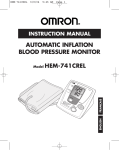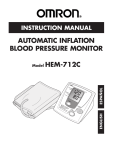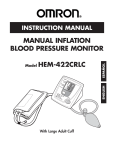Download ReliOn HEM-741CREL Instruction manual
Transcript
HEM-741CREL Rev A 4/20/05 11:43 AM Page 1 INSTRUCTION MANUAL AUTOMATIC INFLATION BLOOD PRESSURE MONITOR ESPAÑOL HEM-741CREL ENGLISH Model HEM-741CREL Rev A 4/20/05 11:43 AM Page 2 TABLE OF CONTENTS Before Using the Monitor Introduction . . . . . . . . . . . . . . . . . . . . . . . . . . . . . . . . . . . . . . . . . .3 Important Safety Notes . . . . . . . . . . . . . . . . . . . . . . . . . . . . . . . . . .4 Before Taking a Measurement . . . . . . . . . . . . . . . . . . . . . . . . . . . .5 Operating Instructions Know Your Unit . . . . . . . . . . . . . . . . . . . . . . . . . . . . . . . . . . . . . . .6 Battery Installation / Replacement . . . . . . . . . . . . . . . . . . . . . . . . .7 Using the AC Adaptor . . . . . . . . . . . . . . . . . . . . . . . . . . . . . . . . . .8 Applying the Arm Cuff . . . . . . . . . . . . . . . . . . . . . . . . . . . . . . . . .9 Taking a Measurement . . . . . . . . . . . . . . . . . . . . . . . . . . . . . . . . .11 Using the Memory Function . . . . . . . . . . . . . . . . . . . . . . . . . . . .13 Care and Maintenance Care and Maintenance . . . . . . . . . . . . . . . . . . . . . . . . . . . . . . . . .14 Error Indicators . . . . . . . . . . . . . . . . . . . . . . . . . . . . . . . . . . . . . .15 FCC Statement . . . . . . . . . . . . . . . . . . . . . . . . . . . . . . . . . . . . . . .16 Warranty Information . . . . . . . . . . . . . . . . . . . . . . . . . . . . . . . . . .17 Specifications . . . . . . . . . . . . . . . . . . . . . . . . . . . . . . . . . . . . . . . .18 Notes . . . . . . . . . . . . . . . . . . . . . . . . . . . . . . . . . . . . . . . . . . . . . . 19 2 HEM-741CREL Rev A 4/20/05 11:43 AM Page 3 INTRODUCTION Thank you for purchasing the ReliOn® HEM-741CREL Automatic Inflation Blood Pressure Monitor. Fill-in for future reference DATE PURCHASED: ________________ SERIAL NUMBER: __________________ Staple your purchase receipt here. This monitor features automatic inflation and deflation to measure your blood pressure and pulse rate. The measurement reading is clearly displayed on a large digital panel. The ReliOn® HEM-741CREL digital blood pressure monitor uses the oscillometric method of blood pressure measurement. This means the monitor detects your blood’s movement through your brachial artery and converts the movements into a digital reading. An oscillometric monitor does not need a stethoscope so the monitor is simple to use. The ReliOn® HEM-741CREL Automatic Inflation Blood Pressure Monitor is intended for home use. SAVE THESE INSTRUCTIONS 3 HEM-741CREL Rev A 4/20/05 11:43 AM Page 4 IMPORTANT SAFETY NOTES To assure the correct use of the product basic safety measures should always be followed including the precautions listed below: þ Read all information in the instruction book and any other literature included in the box before using the unit. þ Contact your physician for specific information about your blood pressure. Follow the instructions of your healthcare provider. þ Operate the unit only as intended. Do not use for any other purpose. þ The unit is intended for use in measuring blood pressure and pulse rate in adult patient population. Do not use on infants. þ Do not use a cellular phone near the unit. It may result in operational failure. þ Changes or modifications not approved by the ReliOn Healthcare will void the user warranty. Do not disassemble or attempt to repair the unit or components. 4 HEM-741CREL Rev A 4/20/05 11:43 AM Page 5 BEFORE TAKING A MEASUREMENT 1. Avoid eating, smoking, and exercising for 30 minutes before taking a measurement. Rest for at least 15 minutes before taking the measurement. 2. Stress raises blood pressure. Avoid taking measurements during stressful times. 3. Remove tight-fitting clothing from your left arm. 4. Measurements should be taken in a quiet place. 5. Sit in a chair with your feet flat on the floor. Rest your left arm on a table so that the cuff is at the same level as your heart. 6. Remain still and do not talk during the measurement. 7. Keep a record of your blood pressure and pulse readings for your physician. A single measurement does not provide an accurate indication of your true blood pressure. You need to take and record several readings over a period of time. Try to measure your blood pressure at the same time each day for consistency. 8. Wait 2-3 minutes between measurements. The wait time allows the arteries to return to the condition prior to taking the blood pressure measurement. You may need to increase the wait time depending on your individual physical characteristics. 5 HEM-741CREL Rev A 4/20/05 11:43 AM Page 6 KNOW YOUR UNIT Systolic Blood Pressure Display Diastolic Blood Pressure /Pulse Display Heart Symbol Air Jack Air Plug AC Adapter Jack ON/OFF Button START Button MEMORY Button Cuff Tube Arm Cuff Cuff Tab 6 HEM-741CREL Rev A 4/20/05 11:43 AM Page 7 BATTERY INSTALLATION / REPLACEMENT 1. Slide the battery cover off in the direction of the arrow. 2. Install 4 “AA” size batteries so + (positive) and – (negative) polarities match the polarities of the battery compartment as indicated. 3. Replace the battery cover. NOTE: If the Low Battery Indicator appears on the display, replace all four batteries. Long-life alkaline batteries are recommended. 7 HEM-741CREL Rev A 4/20/05 11:43 AM Page 8 USING THE AC ADAPTER Use only the authorized Omron AC Adapter, Model Number HEM-ADPT1, with this monitor. Use of any other adapter may cause damage to the monitor and will void the user warranty. To connect the AC Adapter Air Jack AC Adapter Air Plug ① Insert the AC Adapter Plug into the AC Adapter Jack on the right side of the monitor as illustrated. ② Plug the AC Adapter into a 120V AC outlet (60 cycles). To disconnect the AC Adapter remove the AC Adapter from the electrical outlet first and then remove the AC Adapter Plug from the monitor. NOTE: The monitor is designed not to draw power from the batteries when the AC Adapter is used. 8 HEM-741CREL Rev A 4/20/05 11:43 AM Page 9 APPLYING THE ARM CUFF 1. If the cuff is assembled correctly, the sewn hook material will be on the outside of the cuff loop and the metal D-ring will not touch your skin. Pile Material Sewn Hook Material 2. Pass the end of the cuff furthest from the tubing through the metal D-ring to form a loop. The smooth cloth should be on the inside of the cuff loop. D-Ring Smooth Cloth 3. Put your left arm through the cuff loop. 1/2 inch (12.7 mm) The bottom of the cuff should be approximately 1/2 inch above the elbow. The cuff tab on the cuff should lie over the brachial artery on the inside of the arm. Cuff tab The cuff tube should run down center of arm even with middle finger. 9 HEM-741CREL Rev A 4/20/05 11:43 AM Page 10 APPLYING THE ARM CUFF 4. Pull the cuff so that the top and bottom edges are tightened evenly around your arm. 5. When the cuff is positioned correctly, press the sewn hook material FIRMLY against the pile side of the cuff. 6. Make certain the cuff fits snugly around your arm. The cuff should make good contact with your skin. 7. Sit in a chair with your feet flat on the floor and place your arm on a table so that the cuff is at the same level as your heart. 8. Relax your arm and turn your palm upward. 9. Be sure there are no kinks in the air tubing. NOTE: If your arm circumference size is 13 inches to 17 inches you will need the large adult cuff. The large adult cuff is an accessory item and it is sold separately, You may purchase the large adult cuff at Wal-Mart (model-H-003DREL). It is recommended the AC adapter (HEM-ADPT1) be used with the large adult cuff. 10 HEM-741CREL Rev A 4/20/05 11:43 AM Page 11 TAKING A MEASUREMENT Be sure to read “How to Apply the Arm Cuff” before taking a measurement. 1. Press the ON/OFF button. a) All display symbols appear for approximately one second. This is the initial LCD test. Initial LCD Test b) The display symbols disappear and the Deflation Indication symbol ( ) starts to flash. c) When the monitor completes the necessary preparations before measurement, the Heart Symbol ( ) appears in the screen. 2. By pressing the START button the unit automatically inflates the cuff to 170 mmHg. a) If during your measurement the monitor determines that a higher pressure value is required, it will automatically increase the pressure value by 40 mmHg. b) To inflate higher than 210 mmHg, press and hold the START button until the desired pressure value is reached (approximately 40 mmHg higher than your estimated systolic blood pressure). Do not inflate higher than 280 mmHg. Deflation Indication Ready to Measure NOTE: If you want to stop the measurement, push the ON/OFF button. The monitor will stop inflating and start deflating rapidly, then the monitor will power off. 11 HEM-741CREL Rev A 4/20/05 11:43 AM Page 12 TAKING A MEASUREMENT 3. When the correct pressure value is reached, the cuff starts to deflate automatically. As the cuff deflates, decreasing numbers appear on the display. The Heart Symbol ( ) flashes at every heartbeat. 4. When the measurement is complete, the Heart Symbol ( ) stops flashing and your blood pressure and pulse rate are displayed alternately. Results will be displayed until you turn the unit off. The unit will automatically shut off in approximately 5 minutes. Indicated Value Drops Measuring Blood Pressure Reading Display Pulse Reading Display NOTE: Wait 2-3 minutes before taking another blood pressure measurement. Waiting between readings allows the arteries to return to the condition prior to taking the blood pressure measurement. 12 HEM-741CREL Rev A 4/20/05 11:43 AM Page 13 HOW TO USE THE MEMORY FUNCTION This monitor has a memory capable of storing fourteen (14) sets of readings. Every time you complete the measurement, the monitor automatically stores the blood pressure reading and pulse rate. • Push the MEMORY button to recall stored readings while the Heart Symbol ( ) is displayed. • When fourteen (14) sets of readings are stored in memory, the oldest set will be deleted to store a new set. • To delete all stored readings, press and hold the MEMORY button, then press START button for 2 seconds. All the readings will be deleted. NOTE: You can not delete the stored readings partially. 13 HEM-741CREL Rev A 4/20/05 11:43 AM Page 14 CARE AND MAINTENANCE To keep your digital blood pressure monitor in the best condition and protect the unit from damage follow the directions listed below: Clean the monitor with a soft dry cloth. Do not use any abrasive or volatile cleaners. Do not attempt to clean the cuff. Never immerse the monitor or any components in water. Store the monitor in a safe and dry location. Do not fold the cuff and tubing tightly. Do not subject the monitor to extreme hot or cold temperatures, humidity and direct sunlight. Avoid subjecting the monitor to strong shocks, such as dropping the unit on the floor. Remove the batteries if the unit will not be used for three months or longer. Always replace all the batteries with new ones at the same time. Use the unit consistent with the instruction provided in this manual. Use only authorized parts and accessories. 14 HEM-741CREL Rev A 4/20/05 11:43 AM Page 15 ERROR INDICATORS Error Symbol Cause Cuff under-inflated. Movement during Measurement No pulse or blood pressure reading due to very weak artery pulse. Correction Remove arm cuff. Wait 2-3 minutes and take another measurement. Repeat steps listed under “How To Take A Measurement”. Inflate the cuff 40 mmHg higher than the previous inflation value. Cuff over-inflated (more than 300 mmHg). Carefully read and repeat steps listed under “How To Take A Measurement.” Batteries have run down. Replace all four “AA” batteries. 15 HEM-741CREL Rev A 4/20/05 11:43 AM Page 16 FCC STATEMENT Note: POTENTIAL FOR RADIO/TELEVISION INTERFERENCE (for U.S.A. only) This product has been tested and found to comply with the limits for a Class B digital device, pursuant to part 15 of the FCC rules. These limits are designed to provide reasonable protection against harmful interference in a residential installation. The product generates, uses, and can radiate radio frequency energy and, if not installed and used in accordance with the instructions, may cause harmful interference to radio communications. However, there is no guarantee that interference will not occur in a particular installation. If the product does cause harmful interference to radio or television reception, which can be determined by turning the product on and off, the user is encouraged to try to correct the interference by one or more of the following measures: • Reorient or relocate the receiving antenna • Increase the separation between the product and the receiver. • Connect the product into an outlet on a circuit different from that to which the receiver is connected. • Consult the dealer or an experienced radio/TV technician for help. POTENTIAL FOR RADIO/TELEVISION INTERFERENCE (for Canada only) This digital apparatus does not exceed the Class B limits for radio noise emissions from digital apparatus as set out in the interference-causing equipment standard entitled “ Digital Apparatus”, ICES-003 of the Canadian Department of Communications. Changes or modifications not expressly approved by the party responsible for compliance could void the user’s authority to operate the equipment. 16 HEM-741CREL Rev A 4/20/05 11:43 AM Page 17 WARRANTY INFORMATION Limited Warranties ® Your ReliOn HEM-741CREL Automatic Blood Pressure Monitor, excluding the monitor cuff, is warranted to be free from defects in materials and workmanship appearing within 5 years, when used in accordance with the instructions provided with the monitor. The monitor cuff is warranted to be free from defects in materials and workmanship appearing within one year, when the monitor is used in accordance with the instructions provided with the monitor. The above warranties extend only to the original retail purchaser. We will, at our option, repair or replace without charge any monitor or monitor cuff coveredby the above warranties. Repair or replacement is our only responsibility and your only remedy under the above warranties. To obtain warranty service contact Omron Healthcare for the address of the repair location. Shipping instructions and repair information is available by calling 1-800-634-4350 or visiting our website at www.omronhealthcare.com. Enclose the Proof of Purchase. Include $5.00 for the return shipping and handling. Include a letter, with your name, address, phone number, and description of the specific problem. Pack the product carefully to prevent damage in transit. Because of possible loss in transit, we recommend insuring the product with return receipt requested. ALL IMPLIED WARRANTIES, INCLUDING BUT NOT LIMITED TO THE IMPLIED WARRANTIES OF MERCHANTABILITY AND FITNESS FOR PARTICULAR PURPOSE, ARE LIMITED TO THE DURATION OF THE APPLICABLE WRITTEN WARRANTY ABOVE. Some states do not allow limitations on how long an implied warranty lasts, so the above limitation may not apply to you. OMRON SHALL NOT BE LIABLE FOR LOSS OF USE OR ANY OTHER INCIDENTAL, CONSEQUENTIAL OR INDIRECT COSTS, EXPENSES OR DAMAGES. Some states do not allow the exclusion or limitation of incidental or consequential damages, so the above exclusions may not apply to you. This warranty gives you specific legal rights, and you may also have other rights which may vary from state to state. FOR CUSTOMER SERVICE (US & Canada) Visitor web site at: www.omronhealthcare.com Call toll free: 1-800-634-4350 17 HEM-741CREL Rev A 4/20/05 11:43 AM Page 18 SPECIFICATIONS Model: Display: Measurement Range: Accuracy/Calibration: Inflation: Deflation: Rapid Air Release: Pressure Detection: Measurement Method: Pulse Wave Detection: Power Source: Battery Life: Operating Temperature/ Humidity: Storage Temperature/ Humidity: Console Weight: Outer Dimensions: Cuff Dimensions: Arm Circumference Range: Contents: UPC Code: ReliOn® HEM-741CREL LCD Digital Display Pressure: 0 to 280 mmHg Pulse: 40-180/min. Pressure: ±3mmHg or 2% of reading Pulse: ±5% of reading Automatic by electric pump Automatic pressure release valve Automatic exhaust valve Capacitive pressure sensor Oscillometric method Capacitance type pressure sensor 4 "AA" batteries Approx. 300 uses when used once a day for 2 minutes 50°F to 104°F (10°C to 40°C) 30 to 85% RH maximum -4°F to 140°F (-20°C to 60°C) 10 to 95% RH maximum Approximately 13 oz. (350g) with cuff, excluding batteries Approx. 5" (l) x 4 3/4" (w) x 3 3/4" (h) (125mm x 119mm x 94mm) Approx. 5 1/2" (w) x 18 7/8" (l) (140mm x 480mm) Approximately 9'' to 13'' (220mm - 320mm) Monitor, Arm cuff, Instruction Manual, and AC Adapter 6 81306 611130 NOTE: These specifications, to improve performance, are subject to change without notice. 18 HEM-741CREL Rev A 4/20/05 11:43 AM NOTES 19 Page 19 HEM-741CREL Rev A 4/20/05 11:43 AM Manufactured for: OMRON HEALTHCARE, INC. 1200 Lakeside Drive Bannockburn, Illinois 60015 www.omronhealthcare.com Made in China Copyright © 2005 Omron Healthcare, Inc. 741CRELINST Rev A Page 20 HEM-741CREL Rev A 4/20/05 11:43 AM Page S1 MANUAL DE INSTRUCCIONES MONITOR DE PRESIÓN ARTERIAL DE INFLADO AUTOMÁTICO HEM-741CREL ESPAÑOL Modelo HEM-741CREL Rev A 4/20/05 11:43 AM Page S2 TABLA DE CONTENIDO Antes de usar el monitor Introducción . . . . . . . . . . . . . . . . . . . . . . . . . . . . . . . . . . . . . . . .E3 Notas de seguridad importantes . . . . . . . . . . . . . . . . . . . . . . . .E4 Antes de medir la presión arterial . . . . . . . . . . . . . . . . . . . . . . .E5 Instrucciones de operación Conozca su unidad . . . . . . . . . . . . . . . . . . . . . . . . . . . . . . . . . .E6 Instalación y reemplazo de las pilas . . . . . . . . . . . . . . . . . . . . .E7 Uso del adaptador de CA . . . . . . . . . . . . . . . . . . . . . . . . . . . . .E8 Cómo colocar el brazalete . . . . . . . . . . . . . . . . . . . . . . . . . . .E9 Cómo hacer la medición . . . . . . . . . . . . . . . . . . . . . . . . . . . . .E11 Uso de la función de memoria . . . . . . . . . . . . . . . . . . . . . . . .E13 Cuidado y mantenimiento Cuidado y mantenimiento . . . . . . . . . . . . . . . . . . . . . . . . . . . .E14 Indicadores de error . . . . . . . . . . . . . . . . . . . . . . . . . . . . . . . .E15 Declaración de la FCC . . . . . . . . . . . . . . . . . . . . . . . . . . . . . .E16 Información sobre la garantía . . . . . . . . . . . . . . . . . . . . . . . . .E17 Especificaciones . . . . . . . . . . . . . . . . . . . . . . . . . . . . . . . . . . .E18 Notas . . . . . . . . . . . . . . . . . . . . . . . . . . . . . . . . . . . . . . . . . . . E19 S2 HEM-741CREL Rev A 4/20/05 11:43 AM Page S3 INTRODUCCIÓN Gracias por adquirir el Monitor de presión arterial de inflado automático, modelo ReliOn® HEM-741CREL. Complete estos datos en caso de que necesite consultarlos en el futuro. FECHA DE COMPRA:________________ NÚMERO DE SERIE: ________________ Engrape aquí su factura de compra. Este monitor cuenta con inflado y desinflado automático para medir la presión arterial y el pulso. La medición aparece claramente en un amplio panel digital. Su monitor digital de presión arterial ReliOn® HEM-741CREL, utiliza el método oscilométrico para medir la presión arterial. Esto significa que el monitor detecta el flujo de la sangre a través de la arteria braquial y lo convierte en lectura digital. Los monitores oscilométricos no necesitan un estetoscopio, lo cual facilita su uso. El Monitor de presión arterial de inflado automático ReliOn® HEM-741CREL ha sido diseñado para uso residencial. GUARDE ESTAS INSTRUCCIONES S3 HEM-741CREL Rev A 4/20/05 11:43 AM Page S4 NOTAS DE SEGURIDAD IMPORTANTES Para asegurar el uso correcto del producto, siempre se deben tomar medidas de seguridad básicas, entre ellas las que se detallan a continuación: þ Antes de utilizar la unidad, lea completamente la información del manual de instrucciones y toda otra información que se incluya en la caja. þ Solicite a su médico la información específica relacionada con su presión arterial. Siga las instrucciones de su proveedor de servicios de salud. þ Utilice la unidad solamente para el uso especificado. No la utilice para otro propósito. þ La unidad está diseñada para medir el pulso y la presión arterial en pacientes adultos. No la utilice en bebés. þ No utilice teléfonos celulares cerca del aparato, ya que podría ocasionar fallas en el funcionamiento. þ Todo cambio o modificación que no se encuentre aprobado por ReliOn Healthcare provocará la anulación de la garantía del usuario. No desarme ni intente reparar la unidad o alguno de sus componentes. S4 HEM-741CREL Rev A 4/20/05 11:43 AM Page S5 ANTES DE MEDIR LA PRESIÓN ARTERIAL 1. Evite comer, fumar y hacer ejercicios físicos 30 minutos antes de hacer la medición. Descanse al menos 15 minutos antes de hacer la medición. 2. El estrés aumenta la presión arterial. Evite medir su presión arterial cuando esté con estrés. 3. Retire todo tipo de ropa ajustada del brazo izquierdo. 4. Las mediciones deben realizarse en un lugar tranquilo. 5. Siéntese en una silla con los pies completamente apoyados en el suelo. Apoye el brazo izquierdo sobre una mesa para que el brazalete quede a la altura del corazón. 6. Durante la medición, mantenga silencio. 7. Lleve un registro de las mediciones del pulso y la presión arterial para su médico. Una sola medición no brinda una indicación precisa de su presión arterial real. Es necesario realizar y registrar varias mediciones durante un determinado periodo. Trate de medir su presión arterial a la misma hora todos los días para obtener un registro más uniforme. 8. Espere de 2 a 3 minutos entre una medición y otra. Este tiempo de espera permite que las arterias vuelvan al estado que tenían antes de medir la presión arterial. Según sus características fisiológicas, tal vez necesite más tiempo de descanso entre las mediciones. S5 HEM-741CREL Rev A 4/20/05 11:43 AM Page S6 CONOZCA SU UNIDAD Visor de la presión arterial sistólica Símbolo del corazón Visualización de la presión arterial diastólica y del pulso Entrada para el transformador de CA Entrada del tubo de aire Botón ON/OFF (encendido/ apagado) Conector del tubo de aire Botón de memoria Botón START (inicio) Tubo del brazalete Brazalete Pestaña del brazalete S6 HEM-741CREL Rev A 4/20/05 11:43 AM Page S7 INSTALACIÓN Y REEMPLAZO DE LAS PILAS 1. Retire la tapa del compartimiento para pilas en la dirección que indica la flecha. 2. Coloque 4 pilas de tamaño “AA” de modo que las polaridades positiva (+) y negativa (–) coincidan con las del compartimiento. 3. Vuelva a colocar la tapa. NOTA: Si el indicador de pilas descargadas aparece en el visor, reemplace las cuatro pilas. Se recomienda el uso de pilas alcalinas de larga duración. S7 HEM-741CREL Rev A 4/20/05 11:43 AM Page S8 USO DEL ADAPTADOR DE CA Use sólo el adaptador de CA Omron autorizado, número de modelo HEM-ADPT1, con este monitor. El uso de cualquier otro adaptador puede causar daño al monitor y anulará la garantía del usuario. Para conectar el adaptador de CA Entrada del tubo de aire Adaptador de CA Conector del tubo de aire ① Inserte el enchufe del adaptador de la CA en el gato del adaptador de la CA a la derecha del monitor, según lo ilustrado ② Enchufe el adaptador de CA en una toma de corriente de 120 VCA (60 ciclos). Para desconectar el adaptador de CA, primero extraiga el adaptador de CA de la toma de corriente y luego quite del monitor el enchufe del adaptador de CA. NOTA: El monitor está diseñado para no consumir alimentación de las pilas cuando se utiliza el adaptador de CA. S8 HEM-741CREL Rev A 4/20/05 11:43 AM Page S9 CÓMO COLOCAR EL BRAZALETE 1. Si el brazalete está colocado correctamente, el cierre tipo Velcro quedará en la parte externa del brazalete y el anillo metálico en "D" no estará en contacto con la piel. Velcro (lado suave) Velcro (lado áspero) 2. Pase el extremo del brazalete que esté más alejado del tubo a través del anillo metálico en “D” para formar un doblez. La parte más suave de la tela debe quedar del lado interno del doblez Parte suave de la tela del brazalete. 3. Pase el brazo izquierdo a través del doblez de brazalete. La parte inferior del brazalete debe quedar aproximadamente a un centímetro y medio (1/2") encima del codo. La pestaña del brazalete debe descansar sobre la arteria braquial en la parte interior del brazo. El tubo de aire debe quedar en el centro del brazo y estar alineado con el dedo mayor. S9 Anillo en “D” 12,7 mm (1/2 pulgada) Pestaña del brazalete HEM-741CREL Rev A 4/20/05 11:43 AM Page S10 CÓMO COLOCAR EL BRAZALETE 4. Jale del brazalete de manera que los extremos superior e inferior queden ajustados en forma pareja alrededor del brazo. 5. Cuando el brazalete se encuentre en la posición correcta, presione el lado áspero del Velcro FIRMEMENTE contra su lado suave. 6. Asegúrese de que el brazalete esté correctamente ajustado al brazo. Todo el brazalete debe estar en contacto con la piel. 7. Siéntese en una silla con los pies completamente apoyados en el suelo y coloque el brazo sobre una mesa, de manera que el brazalete quede al mismo nivel que el corazón. 8. Relaje el brazo y coloque la palma de la mano hacia arriba. 9. Asegúrese de que el tubo de aire no esté torcido. NOTA: Si la circunferencia de su brazo es de 13 a 17 pulgadas necesitará el brazalete grande del brazo para adulto. El brazalete grande para adulto es un accesorio y está de venta por separado. Puede comprar el brazalete grande an Wal-Mart (modelo H-003DREL). Es recomendado que el adaptador de la CA (HEM-ADPT1) sea usado con el brazalete grande para adulto. S10 HEM-741CREL Rev A 4/20/05 11:43 AM Page S11 CÓMO HACER LA MEDICIÓN Antes de medir la presión arterial, recuerde leer la sección “Cómo colocar el brazalete”. 1. Presione el botón ON/OFF (Encendido/Apagado). a) Todos los símbolos aparecen en el visor durante aproximadamente Prueba inicial del visor LCD un segundo. Ésta es la prueba inicial del visor LCD. b) Los símbolos del visor desaparecen y el símbolo indicador de desinflado ( ) comienza a titilar. c) Cuando el monitor termina de prepararse para la medición, el símbolo del corazón ( aparece en el visor. ) Indicación de desinflado 2. Al presionar el botón START (Inicio), la unidad automáticamente infla el brazalete a 170 mmHg. a) Si durante la medición el monitor determina que se necesita un valor de presión superior, la unidad aumentará la presión automáticamente en 40 mmHg. b) Para inflar el brazalete hasta un valor superior Listo para a los 210 mmHg, pulse el botón START y manténgalo medir presionado hasta llegar al valor de presión deseado (aproximadamente 40 mmHg por encima de su presión arterial sistólica). No inflar por encima de los 280 mmHg. NOTA: Si desea detener la medición, pulse el botón ON/OFF (Encendido/Apagado). El monitor dejará de inflar y se desinflará rápidamente, entonces el monitor se apagará. S11 HEM-741CREL Rev A 4/20/05 11:43 AM Page S12 CÓMO HACER LA MEDICIÓN 3. Cuando el brazalete alcanza el valor adecuado, comienza a desinflarse automáticamente. A medida que se desinfla, aparecen números decrecientes en el visor. El símbolo del corazón ( ) titila con cada latido. 4. Cuando la medición ha finalizado, el símbolo del corazón ( ) deja de titilar y el visor muestra su pulso y presión arterial alternadamente. Los resultados se mostrarán hasta que se apague la unidad. Si no se apaga, se apagará automáticamente luego de aproximadamente 5 minutos. El valor indicado desciende Visualización de mediciones de la presión arterial Medición Visualización de mediciones del pulso NOTA: Espere entre 2 y 3 minutos antes de realizar otra medición de presión arterial. Esto permitirá que las arterias vuelvan al estado que tenían antes de realizar la medición de presión arterial. S12 HEM-741CREL Rev A 4/20/05 11:43 AM Page S13 USO UTILIZAR LA FUNCIÓN DE MEMORIA El monitor tiene una memoria que puede almacenar catorce (14) series de mediciones. Cada vez que se completa una medición, el monitor guarda automáticamente los valores de pulso y las mediciones de presión arterial. • Pulse el botón MEMORY (Memoria) para recuperar mediciones guardadas mientras el símbolo del corazón () aparece en el visor. • Cuando la memoria haya almacenado catorce (14) series de mediciones, la más antigua será eliminada con el fin de que haya espacio para guardar una nueva. • Para eliminar todas las mediciones guardadas, pulse el botón MEMORY y pulse el botón START durante 2 segundos. Todas las mediciones serán eliminadas. NOTA: Las mediciones guardadas no pueden eliminarse parcialmente. S13 HEM-741CREL Rev A 4/20/05 11:43 AM Page S14 CUIDADO Y MANTENIMIENTO Para conservar su monitor digital de presión arterial en perfecto estado y protegerlo contra daños, siga las instrucciones que se detallan a continuación: Limpie el monitor con un paño suave y seco. No utilice limpiadores abrasivos ni volátiles. No intente limpiar el brazalete. Nunca sumerja el monitor ni sus componentes en agua. Guarde el monitor en un lugar seguro y seco. No doble el brazalete ni el tubo de manera excesivamente ajustada. No exponga el monitor a temperaturas extremas de frío o calor, a humedad ni a la luz solar directa. Evite que el monitor sufra golpes fuertes, como por ejemplo, caídas al suelo. Si no se utilizará el monitor durante un período de tres meses o más, retírele las pilas. Siempre reemplace todas las pilas gastadas por nuevas, no sólo algunas. Utilice la unidad según lo indican las instrucciones detalladas en este manual. Utilice sólo piezas y accesorios autorizados. S14 HEM-741CREL Rev A 4/20/05 11:43 AM Page S15 INDICADORES DE ERROR Símbolo de error Causa Brazalete inflado insuficientemente. Movimiento durante la medición Ninguna lectura de presión arterial ni de pulso debido a que el pulso arterial es muy débil. Corrección Retire el brazalete. Espere entre 2 y 3 minutos y realice otra medición. Repita los pasos mencionados en “Cómo hacer la medición”. Infle el brazalete 40 mmHg más que el valor anterior. Brazalete inflado excesivamente (supera los 300 mmHg) Lea detenidamente y repita los pasos mencionados en la sección “Cómo hacer Una medición”. Pilas gastadas. Reemplace las cuatro pilas “AA”. S15 HEM-741CREL Rev A 4/20/05 11:43 AM Page S16 DECLARACIÓN DE LA FCC NOTA: POSIBILIDAD DE INTERFERENCIA EN RADIO / TELEVISIÓN (para los EE.UU. únicamente) Las pruebas a las que se sometió este producto comprobaron que cumple con las limitaciones establecidas para dispositivos digitales Clase B, de conformidad con la sección 15 de las Normas FCC. El propósito de estas limitaciones es brindar protección razonable contra interferencias perjudiciales en el hogar. Este producto genera, usa y puede irradiar energía de frecuencia radioeléctrica y si no se le instala y emplea según las instrucciones correspondientes, puede provocar interferencias en las comunicaciones por radio. No obstante, no existe garantía alguna de que no vayan a producirse interferencias en alguna instalación en particular. En el caso de que el producto produzca algún tipo de interferencia perjudicial para la recepción de radio o televisión, lo cual puede determinarse apagando y volviendo a encender el producto, se recomienda que el usuario realice alguna de las siguientes operaciones para intentar corregir la interferencia: • Cambie la orientación o ubicación de la antena de recepción. • Aumente la distancia que separa el producto del receptor. • Conecte el producto a un tomacorriente que integre un circuito diferente de aquél donde está conectado el receptor. • Solicite asistencia al vendedor o a un técnico de radio/TV experimentado. POSIBILIDAD DE INTERFERENCIA EN RADIO / TELEVISIÓN (para Canadá únicamente) Este aparato digital no excede los límites de la Clase B para la emisión de señales de radio de los aparatos digitales, según las normas de causa de interferencia de equipos “Aparatos Digitales”, ICES-003 del Departamento de Comunicaciones Canadiense. Todo cambio o modificación que no se encuentre expresamente aprobado por la parte responsable, puede causar la anulación de la autorización del usuario para utilizar el equipo. S16 HEM-741CREL Rev A 4/20/05 11:43 AM Page S17 INFORMACIÓN ACERCA DE LA GARANTÍA Garantías limitadas Su Monitor automático de presión arterial, modelo HEM-741CREL ReliOn®, sin incluir el brazalete, está garantizado contra defectos de material y mano de obra que surjan en un periodo de 5 años, cuando se le emplee según las instrucciones suministradas junto con el monitor. El brazalete está garantizado contra defectos de materiales y mano de obra que puedan surgir en el periodo de un año, siempre y cuando el monitor sea utilizado según las instrucciones suministradas. Las garantías anteriormente descritas sólo se extienden al comprador minorista original. Nos comprometemos a reparar o recambiar sin cargo y según nuestro criterio cualquier monitor o brazalete cubierto por dichas garantías. La reparación o el reemplazo es nuestra única responsabilidad y su único recurso bajo las garantías mencionadas. Para obtener el servicio de garantía, comuníquese con Omron Healthcare y solicite la dirección del correspondiente lugar de reparación. Para acceder a las instrucciones y la información de reparación disponibles, llame al 1-800-634-4350 ó visite nuestro sitio Web en www.omronhealthcare.com. Adjunte la factura de compra. Incluya US$5 por concepto de gastos de manejo y devolución. Incluya una carta con su nombre, dirección, número telefónico y descripción del problema específico. Embale el producto cuidadosamente para evitar que sufra daños durante el transporte. Debido a la posibilidad de extravío durante el transporte, le recomendamos que asegure el producto solicitando la confirmación de entrega. TODAS LAS GARANTÍAS IMPLÍCITAS, ENTRE LAS QUE FIGURAN (DE MANERA ENUNCIATIVA PERO NO TAXATIVA) LAS GARANTÍAS IMPLÍCITAS DE COMERCIABILIDAD Y APTITUD PARA PROPÓSITOS PARTICULARES, SE LIMITAN A LA DURACIÓN DE LA GARANTÍA ESCRITA CORRESPONDIENTE DESCRITA ANTERIORMENTE. Algunos estados no permiten limitaciones respecto al plazo de las garantías implícitas; por lo tanto la limitación precedente puede no aplicarse en su caso. OMRON NO ES RESPONSABLE POR DAÑOS OCASIONADOS DEBIDO A LA PÉRDIDA DE USO NI POR NINGÚN OTRO DAÑO, GASTO O COSTO INCIDENTAL, INDIRECTO O RESULTANTE. Algunos estados no permiten la exclusión o restricción de daños resultantes o incidentales; por lo tanto las exclusiones precedentes pueden no aplicarse en su caso. Esta garantía le otorga derechos legales específicos y además, usted puede gozar de otros derechos que pueden variar según el estado de residencia. PARA COMUNICARSE CON EL SERVICIO DE ATENCIÓN AL CLIENTE Visite nuestro sitio Web en: www.omronhealthcare.com Llame al número gratuito si reside en los EE. UU.: 1-800-634-4350 S17 HEM-741CREL Rev A 4/20/05 11:43 AM Page S18 ESPECIFICACIONES Modelo: Visor: Espectro de medición: ReliOn® HEM-741CREL Visor digital LCD Presión: de 0 a 280 mmHg Pulso: de 40 a 180/min. Precisión/Calibrado: Presión: ±3mmHg ó 2% de la medición Pulso: ±5% de la medición Inflado: Automático mediante bomba eléctrica Desinflado: Válvula de liberación automática de presión Liberación rápida de aire: Válvula de escape automática Detección de presión: Sensor capacitivo de presión Método de medición: Método oscilométrico Detección de la onda de pulso: Sensor de presión de tipo capacitivo Alimentación: 4 pilas "AA" Duración de las pilas: Aprox. 300 usos cuando se utiliza una vez por día durante 2 minutos Temperatura de operación/ 50°F a 104°F (10°C a 40°C) Humedad: 30 a 85% como máximo de HR Temperatura de almacenamiento/ -20°C a 60°C (-4°F a 140°F) Humedad: 10 a 95% como máximo de HR Peso de la consola: 350g (13 oz.) aproximadamente, incluy en do el brazalete pero no las pilas Dimensiones externas: Aprox. 125 mm (largo) x 119 mm (ancho) x 94 mm (alto) (5" x 4 3/4" x 3 3/4") Dimensiones del brazalete: Aprox. 140 mm (ancho) x 480 mm (largo) (5 1/2" x 18 7/8") Circunferencia del brazo: Aproximadamente entre 220 mm y 320 mm (9'' y 13'') Contenido: Monitor, Brazalete, Manual de Instrucciones y Adaptador de CA Código UPC: 6 81306 611130 NOTA: Estas especificaciones técnicas, destinadas a mejorar el funcionamiento, están sujetas a cambios sin previo aviso. S18 HEM-741CREL Rev A 4/20/05 11:43 AM NOTAS S19 Page S19 HEM-741CREL Rev A 4/20/05 11:43 AM Fabricado para: OMRON HEALTHCARE, INC. 1200 Lakeside Drive Bannockburn, Illinois 60015 www.omronhealthcare.com Hecho en China Copyright © 2005 Omron Healthcare, Inc. 741CRELINST Rev A Page S20
This document in other languages
- español: ReliOn HEM-741CREL