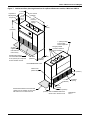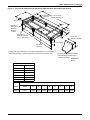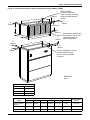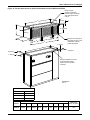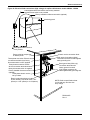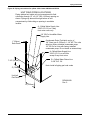Download Emerson Liebert CW User manual
Transcript
Precision Cooling For Business-Critical Continuity™ Liebert® CW™ User Manual–26-181 kW, 7.5-52 Tons, Upflow and Downflow, 50/60Hz DATA CENTER SOLUTIONS For More Information: (866) 787-3271 [email protected] TABLE OF CONTENTS IMPORTANT SAFETY INSTRUCTIONS . . . . . . . . . . . . . . . . . . . . . . . . . . . . . . . . . . . . . . . . . . . . . . . .1 SAVE THESE INSTRUCTIONS . . . . . . . . . . . . . . . . . . . . . . . . . . . . . . . . . . . . . . . . . . . . . . . . .1 1.0 LIEBERT CW NOMENCLATURE . . . . . . . . . . . . . . . . . . . . . . . . . . . . . . . . . . . . . . . . . . . . . .3 2.0 INSTALLATION GUIDELINES . . . . . . . . . . . . . . . . . . . . . . . . . . . . . . . . . . . . . . . . . . . . . . . . .4 2.1 Room Preparation. . . . . . . . . . . . . . . . . . . . . . . . . . . . . . . . . . . . . . . . . . . . . . . . . . . . . . . . . . . . 4 2.2 Air Distribution—Downflow Units . . . . . . . . . . . . . . . . . . . . . . . . . . . . . . . . . . . . . . . . . . . . . . 4 2.3 Air Distribution—Upflow Units . . . . . . . . . . . . . . . . . . . . . . . . . . . . . . . . . . . . . . . . . . . . . . . . 5 2.4 Connections and System Setup . . . . . . . . . . . . . . . . . . . . . . . . . . . . . . . . . . . . . . . . . . . . . . . . . 6 2.5 Operating Conditions . . . . . . . . . . . . . . . . . . . . . . . . . . . . . . . . . . . . . . . . . . . . . . . . . . . . . . . . . 6 2.6 Location Considerations. . . . . . . . . . . . . . . . . . . . . . . . . . . . . . . . . . . . . . . . . . . . . . . . . . . . . . . 6 3.0 LIEBERT CW DIMENSIONS AND WEIGHTS . . . . . . . . . . . . . . . . . . . . . . . . . . . . . . . . . . . . . .7 4.0 EQUIPMENT INSPECTION AND HANDLING . . . . . . . . . . . . . . . . . . . . . . . . . . . . . . . . . . . . . . 24 4.1 Packaging Material . . . . . . . . . . . . . . . . . . . . . . . . . . . . . . . . . . . . . . . . . . . . . . . . . . . . . . . . . 24 SAFETY INFORMATION . . . . . . . . . . . . . . . . . . . . . . . . . . . . . . . . . . . . . . . . . . . . . . . . . . . . . 24 4.2 Unpacking the Unit . . . . . . . . . . . . . . . . . . . . . . . . . . . . . . . . . . . . . . . . . . . . . . . . . . . . . . . . . 25 4.2.1 4.2.2 4.2.3 4.2.4 Removing the Unit from the Skid With a Forklift . . . . . . . . . . . . . . . . . . . . . . . . . . . . . . . . . . Moving the Unit to the Installation Location with Piano Jacks . . . . . . . . . . . . . . . . . . . . . . . Removing Piano Jacks . . . . . . . . . . . . . . . . . . . . . . . . . . . . . . . . . . . . . . . . . . . . . . . . . . . . . . . . Removing Liebert CW from Skid Using Rigging . . . . . . . . . . . . . . . . . . . . . . . . . . . . . . . . . . . 26 27 27 28 5.0 EC FAN—LOWERING AND REMOVING . . . . . . . . . . . . . . . . . . . . . . . . . . . . . . . . . . . . . . . . 30 5.1 Lowering the EC Fans into the Floor Stand . . . . . . . . . . . . . . . . . . . . . . . . . . . . . . . . . . . . . . 30 5.2 Removing the EC Fans. . . . . . . . . . . . . . . . . . . . . . . . . . . . . . . . . . . . . . . . . . . . . . . . . . . . . . . 32 6.0 ELECTRICAL CONNECTIONS . . . . . . . . . . . . . . . . . . . . . . . . . . . . . . . . . . . . . . . . . . . . . . . 34 6.1 Electrical Connections . . . . . . . . . . . . . . . . . . . . . . . . . . . . . . . . . . . . . . . . . . . . . . . . . . . . . . . 34 7.0 PIPING . . . . . . . . . . . . . . . . . . . . . . . . . . . . . . . . . . . . . . . . . . . . . . . . . . . . . . . . . . . . . . .45 7.1 Fluid Connections. . . . . . . . . . . . . . . . . . . . . . . . . . . . . . . . . . . . . . . . . . . . . . . . . . . . . . . . . . . 45 7.1.1 7.1.2 7.1.3 7.2 Condensate Piping—Field-Installed . . . . . . . . . . . . . . . . . . . . . . . . . . . . . . . . . . . . . . . . . . . . . 45 Humidifier Supply Water—Optional Infrared . . . . . . . . . . . . . . . . . . . . . . . . . . . . . . . . . . . . . 47 Humidifier Supply Water—Optional Steam Generating Humidifier . . . . . . . . . . . . . . . . . . . 47 Chilled Water Piping . . . . . . . . . . . . . . . . . . . . . . . . . . . . . . . . . . . . . . . . . . . . . . . . . . . . . . . . 48 7.2.1 Requirements of Systems Using Water or Glycol . . . . . . . . . . . . . . . . . . . . . . . . . . . . . . . . . . . 48 8.0 PIPING SCHEMATICS . . . . . . . . . . . . . . . . . . . . . . . . . . . . . . . . . . . . . . . . . . . . . . . . . . . . . 50 9.0 CHECKLIST FOR COMPLETED INSTALLATION . . . . . . . . . . . . . . . . . . . . . . . . . . . . . . . . . . . 61 9.1 Moving and Placing Equipment . . . . . . . . . . . . . . . . . . . . . . . . . . . . . . . . . . . . . . . . . . . . . . . 61 9.2 Electrical . . . . . . . . . . . . . . . . . . . . . . . . . . . . . . . . . . . . . . . . . . . . . . . . . . . . . . . . . . . . . . . . . . 61 9.3 Piping . . . . . . . . . . . . . . . . . . . . . . . . . . . . . . . . . . . . . . . . . . . . . . . . . . . . . . . . . . . . . . . . . . . . 61 9.4 Other . . . . . . . . . . . . . . . . . . . . . . . . . . . . . . . . . . . . . . . . . . . . . . . . . . . . . . . . . . . . . . . . . . . . . 61 i 10.0 INITIAL STARTUP PROCEDURE . . . . . . . . . . . . . . . . . . . . . . . . . . . . . . . . . . . . . . . . . . . . .62 10.1 Additional Considerations for Upflow Units. . . . . . . . . . . . . . . . . . . . . . . . . . . . . . . . . . . . . . 62 11.0 COMPONENT OPERATION AND MAINTENANCE, CHECKS AND ADJUSTMENTS . . . . . . . . . . . . 63 11.1 System Testing . . . . . . . . . . . . . . . . . . . . . . . . . . . . . . . . . . . . . . . . . . . . . . . . . . . . . . . . . . . . 63 11.1.1 Environmental Control Functions . . . . . . . . . . . . . . . . . . . . . . . . . . . . . . . . . . . . . . . . . . . . . . . 63 11.1.2 Electric Panel . . . . . . . . . . . . . . . . . . . . . . . . . . . . . . . . . . . . . . . . . . . . . . . . . . . . . . . . . . . . . . . 63 11.2 Filters . . . . . . . . . . . . . . . . . . . . . . . . . . . . . . . . . . . . . . . . . . . . . . . . . . . . . . . . . . . . . . . . . . . . 64 11.3 Blower Package—Centrifugal Fans . . . . . . . . . . . . . . . . . . . . . . . . . . . . . . . . . . . . . . . . . . . . 65 11.3.1 Fan Impellers and Bearings. . . . . . . . . . . . . . . . . . . . . . . . . . . . . . . . . . . . . . . . . . . . . . . . . . . . 65 11.3.2 Belts—Except with EC Fans . . . . . . . . . . . . . . . . . . . . . . . . . . . . . . . . . . . . . . . . . . . . . . . . . . . 65 11.3.3 Electronic Variable Speed Drive (Inverter). . . . . . . . . . . . . . . . . . . . . . . . . . . . . . . . . . . . . . . . 65 11.4 Blower Package—EC Fans . . . . . . . . . . . . . . . . . . . . . . . . . . . . . . . . . . . . . . . . . . . . . . . . . . . 65 11.4.1 Fan Impellers and Bearings. . . . . . . . . . . . . . . . . . . . . . . . . . . . . . . . . . . . . . . . . . . . . . . . . . . . 65 11.4.2 Protective Features . . . . . . . . . . . . . . . . . . . . . . . . . . . . . . . . . . . . . . . . . . . . . . . . . . . . . . . . . . 66 11.5 Humidifier. . . . . . . . . . . . . . . . . . . . . . . . . . . . . . . . . . . . . . . . . . . . . . . . . . . . . . . . . . . . . . . . . 66 11.5.1 Infrared Humidifier . . . . . . . . . . . . . . . . . . . . . . . . . . . . . . . . . . . . . . . . . . . . . . . . . . . . . . . . . . 66 11.5.2 Cleaning Humidifier Pan and Float Switch . . . . . . . . . . . . . . . . . . . . . . . . . . . . . . . . . . . . . . . 67 11.5.3 Changing Humidifier Lamps . . . . . . . . . . . . . . . . . . . . . . . . . . . . . . . . . . . . . . . . . . . . . . . . . . . 68 11.6 Steam Generating Humidifier . . . . . . . . . . . . . . . . . . . . . . . . . . . . . . . . . . . . . . . . . . . . . . . . . 68 11.7 Condensate Drain and Condensate Pump Systems . . . . . . . . . . . . . . . . . . . . . . . . . . . . . . . . 74 11.7.1 Condensate Drain . . . . . . . . . . . . . . . . . . . . . . . . . . . . . . . . . . . . . . . . . . . . . . . . . . . . . . . . . . . . 74 11.7.2 Condensate Pump . . . . . . . . . . . . . . . . . . . . . . . . . . . . . . . . . . . . . . . . . . . . . . . . . . . . . . . . . . . 74 11.8 Facility Fluid and Piping Maintenance. . . . . . . . . . . . . . . . . . . . . . . . . . . . . . . . . . . . . . . . . . 74 12.0 TROUBLESHOOTING . . . . . . . . . . . . . . . . . . . . . . . . . . . . . . . . . . . . . . . . . . . . . . . . . . . . . 75 13.0 HVAC MAINTENANCE CHECKLIST . . . . . . . . . . . . . . . . . . . . . . . . . . . . . . . . . . . . . . . . . . . 78 COMPLIANCE WITH EUROPEAN UNION DIRECTIVES . . . . . . . . . . . . . . . . . . . . . . INSIDE BACK COVER FIGURES Figure 1 Figure 2 Upflow ducting configurations . . . . . . . . . . . . . . . . . . . . . . . . . . . . . . . . . . . . . . . . . . . . . . . . . . . . . . 5 Cabinet and floor planning dimensions for downflow chilled water models CW026 - CW084 with forward-curved fans . . . . . . . . . . . . . . . . . . . . . . . . . . . . . . . . . . . . . . . . . . . . . . . . . . . . . . . . . . 7 Figure 3 Cabinet and floor planning dimensions for downflow chilled water models CW106 and CW114 with forward-curved fans . . . . . . . . . . . . . . . . . . . . . . . . . . . . . . . . . . . . . . . . . . . . . . . . . . . . . . . . . . 8 Figure 4 Cabinet and floor planning dimensions for downflow chilled water models CW089, CW106 and CW114 with EC fans . . . . . . . . . . . . . . . . . . . . . . . . . . . . . . . . . . . . . . . . . . . . . . . . . . . . . . . . . . 9 Figure 5 Cabinet and floor planning dimensions for downflow chilled water models CW146 and CW181 with EC fans . . . . . . . . . . . . . . . . . . . . . . . . . . . . . . . . . . . . . . . . . . . . . . . . . . . . . . . . . . . . . . . . . . . 10 Figure 6 Cabinet and floor planning dimensions for upflow chilled water models CW026-CW084 . . . . . . 11 Figure 7 Cabinet and floor planning dimensions for upflow chilled water models, CW106 and CW114 . . . . . . . . . . . . . . . . . . . . . . . . . . . . . . . . . . . . . . . . . . . . . . . . . . . . . . . . . . . . . . . . . . . . . . . . 12 Figure 8 Floor stand dimensions, optional steam, hot water reheat and humidifier piping entrances for CW026 - CW84 models with forward-curved fans . . . . . . . . . . . . . . . . . . . . . . . . . . . . . . . . . . . 13 Figure 9 Floor stand dimensions for CW106 and CW114 models with forward-curved fans . . . . . . . . . . . 14 Figure 10 Floor stand and floor planning dimensions, downflow models CW026 - CW041 with EC fans . . . . . . . . . . . . . . . . . . . . . . . . . . . . . . . . . . . . . . . . . . . . . . . . . . . . . . . . . . . . . . . . . . . . . . . 15 ii Figure 11 Floor stand and floor planning dimensions for downflow models CW051 and CW060 with EC fans . . . . . . . . . . . . . . . . . . . . . . . . . . . . . . . . . . . . . . . . . . . . . . . . . . . . . . . . . . . . . . . . . . . . . . . Figure 12 Floor stand and floor planning dimensions, downflow models CW076 and CW084 with EC fans . . . . . . . . . . . . . . . . . . . . . . . . . . . . . . . . . . . . . . . . . . . . . . . . . . . . . . . . . . . . . . . . . . . . . . . Figure 13 Floor stand and floor planning dimensions, downflow models CW089, CW106 and CW114 with EC fans . . . . . . . . . . . . . . . . . . . . . . . . . . . . . . . . . . . . . . . . . . . . . . . . . . . . . . . . . . . . . . . . . . . Figure 14 Floor stand and floor planning dimensions, downflow models CW146 and CW181 with EC fans . . . . . . . . . . . . . . . . . . . . . . . . . . . . . . . . . . . . . . . . . . . . . . . . . . . . . . . . . . . . . . . . . . . . . . . Figure 15 Plenum dimensions for upflow chilled water models CW026 - CW084 . . . . . . . . . . . . . . . . . . . . . Figure 16 Plenum dimensions for upflow chilled water models CW106 and CW114 . . . . . . . . . . . . . . . . . . Figure 17 Blower duct and deck dimensions for CW106 and CW114 upflow chilled water models . . . . . . . Figure 18 Filter plenum dimensions, downflow models CW146 and CW181 with EC fans . . . . . . . . . . . . . Figure 19 Equipment recommended for handling the Liebert CW. . . . . . . . . . . . . . . . . . . . . . . . . . . . . . . . . Figure 20 Removing packaging . . . . . . . . . . . . . . . . . . . . . . . . . . . . . . . . . . . . . . . . . . . . . . . . . . . . . . . . . . . . . Figure 21 Remove the unit from the skid . . . . . . . . . . . . . . . . . . . . . . . . . . . . . . . . . . . . . . . . . . . . . . . . . . . . . Figure 22 Moving the unit to its installation location . . . . . . . . . . . . . . . . . . . . . . . . . . . . . . . . . . . . . . . . . . . Figure 23 Locate center of gravity marker and place slings . . . . . . . . . . . . . . . . . . . . . . . . . . . . . . . . . . . . . . Figure 24 Using rigging to lift Liebert CW off skid . . . . . . . . . . . . . . . . . . . . . . . . . . . . . . . . . . . . . . . . . . . . . Figure 25 EC fan lowering procedure . . . . . . . . . . . . . . . . . . . . . . . . . . . . . . . . . . . . . . . . . . . . . . . . . . . . . . . . Figure 26 EC fan lowering and removal procedure . . . . . . . . . . . . . . . . . . . . . . . . . . . . . . . . . . . . . . . . . . . . . Figure 27 Electrical field connections for downflow chilled water models CW026 - CW084. . . . . . . . . . . . . Figure 28 Electrical field connections for downflow chilled water models CW089, CW106 and CW114 . . . Figure 29 Electrical field connections (high voltage) for upflow chilled water models CW026 - CW084 . . . Figure 30 Electrical field connections (low voltage) for upflow chilled water models CW026 - CW084 . . . Figure 31 Electrical field connections (high voltage) for upflow chilled water models CW106 and CW114 . . . . . . . . . . . . . . . . . . . . . . . . . . . . . . . . . . . . . . . . . . . . . . . . . . . . . . . . . . . . . . . . . . . . Figure 32 Electrical field connections (low voltage) for upflow chilled water models CW106 and CW114 . . . . . . . . . . . . . . . . . . . . . . . . . . . . . . . . . . . . . . . . . . . . . . . . . . . . . . . . . . . . . . . . . . . . . . . . Figure 33 Electrical field connections for downflow chilled water models CW146 and CW181 . . . . . . . . . . Figure 34 Gravity drain for downflow and upflow units . . . . . . . . . . . . . . . . . . . . . . . . . . . . . . . . . . . . . . . . . Figure 35 Chilled water downflow general arrangement . . . . . . . . . . . . . . . . . . . . . . . . . . . . . . . . . . . . . . . . Figure 36 Piping connections for downflow chilled water models CW026 - CW084 with forward-curved fans . . . . . . . . . . . . . . . . . . . . . . . . . . . . . . . . . . . . . . . . . . . . . . . . . . . . . . . . . . . . . Figure 37 Piping connections for downflow chilled water models CW106 and CW114 with forward-curved fans . . . . . . . . . . . . . . . . . . . . . . . . . . . . . . . . . . . . . . . . . . . . . . . . . . . . . . . . . . . . . Figure 38 Primary connection locations, downflow models CW026 - CW041 with EC fans . . . . . . . . . . . . . Figure 39 Primary connection locations, downflow models CW051 and CW060 with EC fans. . . . . . . . . . . Figure 40 Primary connection locations, downflow models CW076 - CW084 with EC Fans . . . . . . . . . . . . Figure 41 Primary connection locations, downflow models CW089, CW106 and CW114 with EC fans . . . Figure 42 Primary connection locations, downflow models CW146 and CW181 with EC fans. . . . . . . . . . . Figure 43 Chilled water upflow general arrangement. . . . . . . . . . . . . . . . . . . . . . . . . . . . . . . . . . . . . . . . . . . Figure 44 Piping connections for upflow chilled water models CW026 - CW084 . . . . . . . . . . . . . . . . . . . . . . Figure 45 Piping connections for upflow chilled water CW106 and CW114 . . . . . . . . . . . . . . . . . . . . . . . . . Figure 46 Correct orientation of float switch . . . . . . . . . . . . . . . . . . . . . . . . . . . . . . . . . . . . . . . . . . . . . . . . . . Figure 47 Steam generating humidifier . . . . . . . . . . . . . . . . . . . . . . . . . . . . . . . . . . . . . . . . . . . . . . . . . . . . . . Figure 48 Run/drain switch. . . . . . . . . . . . . . . . . . . . . . . . . . . . . . . . . . . . . . . . . . . . . . . . . . . . . . . . . . . . . . . . Figure 49 Steam generating humidifier control board . . . . . . . . . . . . . . . . . . . . . . . . . . . . . . . . . . . . . . . . . . iii 16 17 18 19 20 21 22 23 25 25 26 27 28 29 31 33 35 36 37 38 39 40 41 46 50 51 52 53 54 55 56 57 58 59 60 67 68 69 73 TABLES Table 1 Table 2 Table 3 Table 4 Table 5 Table 6 Table 7 Table 8 Table 9 Table 10 Table 11 Table 12 Table 13 Unit dimensions and weights . . . . . . . . . . . . . . . . . . . . . . . . . . . . . . . . . . . . . . . . . . . . . . . . . . . . . . . 7 Maximum harmonic current distortion, IEEE-519-1992 . . . . . . . . . . . . . . . . . . . . . . . . . . . . . . . . 42 Typical TDD for CW106, CW114 and CW146 at 460V . . . . . . . . . . . . . . . . . . . . . . . . . . . . . . . . . . 43 Typical TDD for CW181 at 460V . . . . . . . . . . . . . . . . . . . . . . . . . . . . . . . . . . . . . . . . . . . . . . . . . . . 44 Humidifier canister part numbers . . . . . . . . . . . . . . . . . . . . . . . . . . . . . . . . . . . . . . . . . . . . . . . . . . 70 Faults—canister generator humidifier . . . . . . . . . . . . . . . . . . . . . . . . . . . . . . . . . . . . . . . . . . . . . . 71 Steam generating humidifier capacity. . . . . . . . . . . . . . . . . . . . . . . . . . . . . . . . . . . . . . . . . . . . . . . 72 DIP switch settings for steam generating humidifier. . . . . . . . . . . . . . . . . . . . . . . . . . . . . . . . . . . 73 Blower troubleshooting . . . . . . . . . . . . . . . . . . . . . . . . . . . . . . . . . . . . . . . . . . . . . . . . . . . . . . . . . . . 75 Chilled water troubleshooting . . . . . . . . . . . . . . . . . . . . . . . . . . . . . . . . . . . . . . . . . . . . . . . . . . . . . 75 Humidifier—steam generator troubleshooting . . . . . . . . . . . . . . . . . . . . . . . . . . . . . . . . . . . . . . . . 76 Humidifier—infrared troubleshooting . . . . . . . . . . . . . . . . . . . . . . . . . . . . . . . . . . . . . . . . . . . . . . . 77 Reheat troubleshooting. . . . . . . . . . . . . . . . . . . . . . . . . . . . . . . . . . . . . . . . . . . . . . . . . . . . . . . . . . . 77 iv IMPORTANT SAFETY INSTRUCTIONS SAVE THESE INSTRUCTIONS This manual contains important safety instructions that should be followed during the installation and maintenance of the Liebert CW™. Read this manual thoroughly before attempting to install or operate this unit. Only properly trained and qualified personnel should move, install or service this equipment. Adhere to all warnings, cautions and installation, operating and safety instructions on the unit and in this manual. Follow all operating and user instructions. ! WARNING Arc flash and electric shock hazard. Disconnect all electric power supplies and wear protective equipment per NFPA 70E before working within electric control enclosure. Failure to comply can cause serious injury or death. Customer must provide earth ground to unit, per NEC, CEC and local codes, as applicable. Before proceeding with installation, read all instructions, verify that all the parts are included and check the nameplate to be sure the voltage matches available utility power. The Liebert iCOM microprocessor does not isolate power from the unit, even in the Unit Off mode. Some internal components require and receive power even during the Unit Off mode of Liebert iCOM control. The line side of the disconnect switch on the front of the unit contains live high-voltage. The only way to ensure that there is NO voltage inside the unit is to install and open a remote disconnect switch. Refer to unit electrical schematic. Follow all local codes. ! WARNING Risk of high-speed moving parts. Can cause injury or death. Disconnect all local and remote electric power supplies before working in the unit. Do not operate this unit with any or all cabinet panels removed. Do not operate upflow units without installing a plenum, ductwork or guard over the blower opening(s) on the top surface of the unit cabinet. Ductwork must be connected to the blower(s), or a plenum must be installed on the blower deck for protection from rotating blower wheel(s) on upflow units. ! WARNING Risk of top-heavy unit falling over. Can cause equipment damage, injury or death. Read all of the following instructions before attempting to move the unit, lift it, remove packaging or prepare the unit for installation. ! CAUTION Risk of contact with hot surfaces. Can cause injury. The humidifiers and reheats are extremely hot during unit operation. Allow sufficient time for them to cool before working within the unit cabinet. Use extreme caution and wear protective gloves and arm protection when working on or near hot discharge lines, humidifiers and reheats. ! CAUTION Risk of sharp edges, splinters and exposed fasteners. Can cause injury. Only properly trained and qualified personnel wearing appropriate safety headgear, gloves, shoes and glasses should attempt to move the unit, lift it, remove packaging or prepare the unit for installation. 1 NOTICE Risk of clogged or leaking drain lines. Can cause equipment and building damage. This unit requires a water drain connection. Drain lines must be inspected regularly and maintenance must be performed to ensure that drain water runs freely through the drain system and that lines are clear and free of obstructions and in good condition with no visible sign of damage or leaks. This unit may also require an external water supply to operate. Improper installation, application and service practices can result in water leakage from the unit. Water leakage can result in severe property damage and loss of critical data center equipment. Do not locate unit directly above any equipment that could sustain water damage. Emerson recommends installing leak detection equipment for unit and supply lines. NOTICE Risk of a leaking coil due to freezing and/or corrosion. Can cause equipment and serious building damage. Cooling coils and piping systems that are connected to open cooling towers or other open water/glycol systems are at high risk for freezing and premature corrosion. Fluids in these systems must contain the proper antifreeze and inhibitors to prevent freezing and premature coil corrosion. The water or water/glycol solution must be analyzed by a competent water treatment specialist before startup to establish the inhibitor requirement. The water or water/glycol solution must be analyzed every six months to determine the pattern of inhibitor depletion. The complexity of water-caused problems and their correction makes it important to obtain the advice of a water treatment specialist and follow a regularly scheduled maintenance program. NOTICE Risk of overhead interference. Can cause unit and/or building damage. The unit may be too tall to fit through a doorway while on the skid. Measure the unit and doorway heights and refer to the installation plans to verify clearances prior to moving the unit. NOTICE Risk of damage from forklift. Can cause unit damage. Keep tines of the forklift level and at a height suitable to fit below the skid and/or unit to prevent exterior and/or underside damage. NOTICE Risk of improper storage. Can cause unit damage. Keep the Liebert CW upright, indoors and protected from dampness, freezing temperatures and contact damage. 2 Liebert CW Nomenclature 1.0 LIEBERT CW NOMENCLATURE CW 026 CW = Liebert CW Floor Mount Chilled Water Unit D C S D = Downflow U = Upflow with Front Return Nominal Capacity, kW 026 038 041 051 060 076 084 089 106 114 146 181 A 2 A = 460/3/60 B = 575/3/60 C = 208/3/60 D = 230/3/60 2 = 380/3/60 F = 380/3/50 G = 415/3/50 M = 380-415V/3/50 Hz C = Chilled Water S = Forward-Curved Centrifugal Fan with Standard Motor V = Forward-Curved Centrifugal Fan with Variable Speed Drive 1 = EC Motorized Impeller 3 1234 A XXXX A-Z = Standard configuration S = SFA 2 = 2-Way Valve, Standard Pressure 3 = 3-Way Valve, Standard Pressure 1 = 2-Way Valve, High Pressure T = 3-Way Valve, High Pressure Installation Guidelines 2.0 INSTALLATION GUIDELINES 2.1 Room Preparation • Verify that the floor is level, solid and sufficient to support the unit. See Table 1 for unit weights. • Confirm that the room is properly insulated and has a sealed vapor barrier. • For proper humidity control, keep outside or fresh air to an absolute minimum (less than 5% of total air circulated in the room). • Do not install Liebert CW units in an alcove or at the end of a long, narrow room. • Install the units as close as possible to the largest heat load. • Allow at least the minimum recommended clearances for maintenance and service. See Figures 2 through 17 for dimensions. • Emerson recommends installing an under-floor water detection system. Contact your local Emerson representative for information. 2.2 Air Distribution—Downflow Units • Verify that the raised floor has been properly sized for the unit’s airflow and the room is free of airflow restrictions. • Perforated floor tiles in the raised floor should ensure minimal pressure loss. • The raised floor must provide 7-1/2" (191mm) of clearance. • Ensure that there is adequate clearance above the unit for service, such as replacing filters. • Optional plenums are available for downflow unit ducting. • If installing units with electrically commutated fans (EC fans), there must be 24" minimum clearance below the unit to lower the fans. Fans may also remain the in unit if desired. • A filter plenum is required for Liebert CW146 and CW181 units. NOTE The floor stand used with EC units is not symmetrical and its orientation to the Liebert CW is critical to lowering the EC fans. Unless the floor stand is installed in the correct position, the blowers will not lower into the floor stand. 4 Installation Guidelines 2.3 Air Distribution—Upflow Units Various configurations are available: • Front return • Rear return • Bottom return (not available on CW106 and CW114 models) For in-room applications with supply and return grilles, several feet of clearance must be maintained at the intake and discharge of the unit. For a bottom return, at least 6-8 inches of unrestricted underfloor height is needed. Upflow rear-return configurations use a filter box attached to the back of the Liebert CW. Allow 25" (635 mm) on one side of the unit for access to the rear return filter box. Refer to the filter box installation sheet, which can be found inside the rear return filter box package. For ducted applications, duct flanges are supplied on the blower outlets. Follow the SMACNA-Duct Construction Standard for single-, dual-, or triple-blower systems. Do not run ductwork off the perimeter flange on the top of the unit. This flange is for positioning and attaching the optional air discharge plenum with grille. Attaching a duct to this flange may reduce airflow to inadequate levels. ! WARNING Risk of high-speed moving parts. Can cause injury or death. Disconnect all local and remote electric power supplies and make sure blowers and pulleys have stopped rotating before working in the unit. Do not operate upflow units without installing a plenum, ductwork or guard over the blower opening(s) on the top surface of the unit cabinet. Ductwork must be connected to the blower(s), or a plenum must be installed on the blower deck for protection from rotating blower wheel(s) on upflow units. Figure 1 Upflow ducting configurations 2 2 1 2 1 1 1 Straight section of duct off of unit to be 1.5 to 2.5 times the longest blower dimension. 2 Typical ducting shown; ducting may run to either side. DPN001156 Rev. 0 * Follow standard practices on all duct work. NOTE Drain traps are qualified to a return duct static of negative 1.5 i.w.g. (-1.5 i.w.g). 5 Installation Guidelines 2.4 Connections and System Setup • Plan the routing of wiring, piping and ductwork to the unit. See Figures 27 through 33 and Figures 35 through 45 for unit connection locations. • The unit requires a drain, which must comply with all applicable codes. This drain line may contain boiling water. See 7.1.1 - Condensate Piping—Field-Installed for details. • Three-phase electrical service is required for all models. Electrical service must conform to national and local electrical codes. See the equipment nameplate for details. • If seismic requirements apply, consult your local Emerson representative for information about a seismic-rated floor stand. 2.5 Operating Conditions • The Liebert CW should be operated in a conditioned space within the operating envelope ASHRAE recommends for data centers: Maximum temperature of 77°F (25°C) DB and 55% RH or maximum WB of 65.5°F (18.6°C). • Return air to the unit must be no cooler than the ASHRAE recommendation of 68°F (20°C) DB and 40% RH or minimum WB of 54°F (12.2°C) for proper unit operation. Operating below this can decrease equipment reliability. Refer to the ASHRAE publication, “Thermal Guidelines for Data Processing Environments.” 2.6 Location Considerations For a downflow unit, the unit can sit on an accessible, elevated flooring system. It may be necessary to furnish additional pedestal support below the unit to ensure maximum structural support. A separate floor stand for the unit may be used as support, independent of the elevated floor and installed prior to the flooring system. For downflow and upflow units, provide approximately 34" (864mm) service clearance on the left, right and in front of the unit whenever possible. The minimum space required for service is 18" (457mm) on the left end, 18" (457mm) on the right end and 24" (610mm) in front of the unit. This space is necessary to permit routine maintenance, such as replacing filters and adjusting the fan speed. On downflow chilled water units and upflow CW106 and CW114 models, left- and right-end minimum clearances are 0" (0 mm), with the exception of rear return. Avoid installing units in an alcove or at the extreme end of a room that has a high aspect ratio (long narrow room). Also avoid installing units too close together. This tends to reduce the effectiveness of the air distribution as compared to units located 30-40 feet (9-12m) apart. 6 Liebert CW Dimensions and Weights 3.0 LIEBERT CW DIMENSIONS AND WEIGHTS Figure 2 Cabinet and floor planning dimensions for downflow chilled water models CW026 - CW084 with forward-curved fans Projection of Display Bezel 3/4" (19mm) Overall J ension Overall Dim A Dimen sio C D 2" (50.8mm) B Air R etu Air Return Opening n 2" (50.8mm) r n Op Overall Projection of Display Bezel 3/4" (19mm) J on Dimensi C inet Unit Cab F Plenum Overall 1" (25.4mm) ening K 1" (25.4mm) 72" (1829mm) A Overall Dimen sio Unit an d Plenu n m 1" (25.4mm) rn Air Retu Opening Air R etu B rn Op ening 2" (50.8mm) Pre-Filter Plenum Shaded areas indicate a recommended clearance of 36" (914mm) for component access and filter removal. 9" (228mm) 72" (1829mm) 1" (25.4mm) Un E it B as e F it Un e s Ba UNIT DIMENSIONAL DATA 1" (25.4mm) 3" (76.2mm) 9" (228mm) Reheat or Humidifier Piping Opening (Optional Steam & G Hot Water Only) MODELS WITH PRE-FILTERS 9" (228mm) H Reheat or Humidifier Piping Opening (Optional Steam & G Hot Water Only) Air Discharge Opening L 20" (508mm) 20" (508mm) 20" (508mm) M 1" (25.4mm) Standard Piping E & Electrical Opening Fl oo Floor Cutout Dimensions for Units with Forward-Curved (FC) Fans Table 1 3" (76.2mm) 1" (25.4mm) Air Discharge Opening 1" (25.4mm) 1" (25.4mm) F 1" (25.4mm) 18" (457mm) rL ev e E Standard Piping & Electrical Opening 31" (787.4mm) Fl oo l Floor Cutout Dimensions for Units with EC Fans DPN001659 Rev. 1 rL ev el Unit dimensions and weights Dimensions, inches (mm) Net L M Weight (EC Only) (EC Only) lb (kg) B C D E F G H (FC Only) 46 (1168) 46 (1168) 46 (1168) 70 (1778) 35 (889) 35 (889) 35 (889) 35 (889) 32 (813) 32 (813) 32 (813) 32 (813) 48 (1219) 48 (1219) 48 (1219) 72 (1829) 33 (883) 33 (883) 33 (883) 8 (203) 8 (203) 8 (203) 37 (940) 37 (940) 37 (940) 35-5/8 31 (905) (787) 35-5/8 31 (905) (787) 35-5/8 31 (905) (787) 28 (711) 28 (711) 28 (711) 2-7/8 (73) 2-7/8 (73) 2-7/8 (73) 760 (345) 795 (361) 855 (388) 8 33 (883) (203) 74 70 35 32 72 33 8 CW060 (1880) (1778) (889) (813) (1829) (883) (203) 99 95 35 32 97 33 15-1/4 CW076 (2515) (2413) (889) (813) (2464) (883) (387) 99 95 35 32 97 33 15-1/4 CW084 (2515) (2413) (889) (813) (2464) (883) (387) 61 (1549) 61 (1549) 78-3/4 (2000) 78-3/4 (2000) 35-5/8 (905) 35-5/8 (905) 35-5/8 (905) 35-5/8 (905) 51 (1295) 51 (1295) 60-3/4 (1543) 60-3/4 (1543) 2-7/8 (73) 2-7/8 (73) 8-7/8 (225) 8-7/8 (225) 1090 (494) 1115 (524) 1320 (599) 1420 (644) Model A 50 (1270) 50 CW038 (1270) 50 CW041 (1270) 74 CW051 (1880) CW026 7 J K 31 (787) 31 (787) 31 (787) 31 (787) Liebert CW Dimensions and Weights Figure 3 Cabinet and floor planning dimensions for downflow chilled water models CW106 and CW114 with forward-curved fans G Overall n Dimensio Projection Of Display Bezel 3/4" (19mm) Overa C D turn Air Re g n Ope in 2" (50.8mm) A ll Dime nsion B Air R eturn Open in g G ll Ov e r a n io s n e Dim 2" (50.8mm) Projection Of Display Bezel 3/4" (19mm) 76" (1930mm) 1" (25.4mm) 2" (51mm) C a Unit C A Overall Dimens ion Unit an d Plenu m binet Plenum Overall H turn Air Re g Openin Air Re B turn O pe n ing 2" (50.8mm) Pre-Filter Plenum E Unit Base Shaded area indicates a recommended clearance of 36" (914mm) for component access and filter removal 9" (228mm) 1" (25.4mm) F Unit Base 76" (1930mm) UNIT DIMENSIONAL DATA 20" (508mm) Air Discharge Opening 1" (25.4mm) 77" (1955.8mm) MODELS WITH PRE-FILTERS 26" (660.4mm) 28" (711mm) *Note: "Electrical Opening" is also used for drain connection of optional steam generating 1" (25.4mm) canister humidifier E Standard Piping Opening 10" (254mm) 24" (609.6mm) * Electrical Opening 1" (25.4mm) 6" ( 1 5 16-1/4" 2.4mm (412.75mm) ) *This drawing pertains to CW106 & CW114 with forward-curve blowers only. DPN001660 Rev. 0 FLOOR CUTOUT DIMENSIONS Dimensions, inches (mm) A B C D E F G H I Net Weight lb (kg) CW106 122 (3099) 118 (2997) 35 (889) 31 (787) 120 (3048) 33 (838) 35-5/8 (905) 30 (762) 34 (864) 1785 (810) CW114 122 (3099) 118 (2997) 35 (889) 31 (787) 120 (3048) 33 (838) 35-5/8 (905) 30 (762) 34 (864) 1925 (873) Chilled Water Model 8 Liebert CW Dimensions and Weights Figure 4 Cabinet and floor planning dimensions for downflow chilled water models CW089, CW106 and CW114 with EC fans 118" Opening (2997mm) Notes: Filters are accessible from front of unit only. 35" 33" (889mm) (838mm) 30-3/4" (781mm) Opening Electrical connections can be made from the bottom of unit. TOP VIEW 3/4" (19mm) Bezels 122" (3099mm) 36" (914mm) 24" (610mm) 76" (1930mm) Striated area indicates the recommended minimum clearance for component access. Shaded area indicates the required minimum clearance below the unit to lower the fans. Fans may also remain in unit if desired. 120" (3048mm) 1-1/2" (38mm) FRONT VIEW DPN001614 Rev. 1 Model Weight lb (kg) CW089 1925 (873) CW106 1785 (810) CW114 1925 (873) 9 Liebert CW Dimensions and Weights Figure 5 Cabinet and floor planning dimensions for downflow chilled water models CW146 and CW181 with EC fans 117-11/16" (2989mm) Opening 45" (1143mm) Plenum 42" (1067mm) Opening 3/4" (20mm) BEZELS 18" (457mm) Filter Plenum 76" (1930mm) Base Unit 94" (2388mm) Total Height Liebert CW146 and CW181 45" (1143mm) 47" (1194mm) 120" (3044mm) 122" (3099mm) 1" (25mm) typical 1-1/2" (38mm) Note: Typical CW166 and CW181 with EC fans unit orientation shown. Filter Plenum (shipped separately) Filters are removed through the front of the plenum. Reference DPN001693 for the electrical and plumbing requirements. CW146 or CW181 base unit 48" (1219mm) Striated area indicates the recommended minimum clearance for component access. 24" (610mm) Shaded area indicates the required minimum clearance below the unit to lower the fans into the floo r. Fans may also remain in their shipped position. Model Weight lb (kg) CW146 2520 (1143) CW181 2520 (1143) 10 DPN001707 Rev. 2 Liebert CW Dimensions and Weights Figure 6 Cabinet and floor planning dimensions for upflow chilled water models CW026-CW084 Display Bezel Projection 3/4" (19mm) (905) 35-5/8" ra Ove ll n Dimensio Overall 9) 35" (88 1" (25.4mm) A Dimens io L Duct Flanges on 2 Blowers n H K J 72" (1829mm) J M Front of Unit Duct Flanges on 1 Blower H K J Front of Unit 1" (25.4mm) flange for plenum connection Shaded area indicates a recommended clearance of 36" (914mm) for component access and filter removal Un Note: Flanges provided on blower(s) outlet for supply air ducting. B it B as e " 33 m ) m se 1" 8 a 3 (8 it B (25.4mm) Un 1" (25.4mm) UNIT DIMENSIONAL DATA 33" m) 8m 22" (83 5-1/2" (139.7mm) (559mm) /8" 1-1 mm) .6 (28 Air Return Opening D Ai G Air Return Opening C B Fl oo FLOOR CUTOUT DIMENSIONS Models with Bottom Return F rL n ur et R r g nin e Op A return air grille may be ordered in place of the duct flange. See specification sheet for option supplied. E MODELS WITH PRE-FILTERS ev e DPN001661 Rev. 0 l Dimensions, inches (mm) Model # of Blowers CW026 1 CW038 1 CW041 1 CW051 2 CW060 2 CW076 2 CW084 2 A 50 (1270) 50 (1270) 50 (1270) 74 (1880) 74 (1880) 99 (2515) 99 (2515) B 48 (1219) 48 (1219) 48 (1219) 72 (1829) 72 (1829) 97 (2464) 97 (2464) C 46 (1168) 46 (1168) 46 (1168) 70 (1778) 70 (1778) 95 (2413) 95 (2413) D 44 (1118) 44 (1118) 44 (1118) 68 (1727) 68 (1727) 68 (1727) 68 (1727) E 3 (76) 3 (76) 3 (76) 3 (76) 3 (76) 6 1/2 (165) 6 1/2 (165) F 5 (127) 5 (127) 5 (127) 4 (102) 4 (102) 5 (127) 5 (127) 11 G 18 (457) 18 (457) 18 (457) 20 (508) 20 (508) 18 (457) 18 (457) H 15-7/8 (403) 15-7/8 (403) 15-7/8 (403) 15-7/8 (403) 15-7/8 (403) 15-7/8 (403) 15-7/8 (403) J 18-5/8 (473) 18-5/8 (473) 18-5/8 (473) 14-5/8 (371) 14-5/8 (371) 18-5/8 (473) 18-5/8 (473) K 2-3/16 (55) 2-3/16 (55) 2-3/16 (55) 2-3/16 (55) 2-3/16 (55) 3-1/4 (82) 3-1/4 (82) L 17-3/8 (454) 17-3/8 (454) 17-3/8 (454) 20-3/8 (517) 20-3/8 (517) 20-5/8 (524) 20-5/8 (524) M _ _ _ 11-1/4 (286) 11-1/4 (286) 12-5/8 (321) 12-5/8 (321) Net Weight lb (kg) 760 (345) 795 (361) 855 (388) 1090 (494) 1155 (524) 1320 (599) 1420 (644) Liebert CW Dimensions and Weights Figure 7 Cabinet and floor planning dimensions for upflow chilled water models, CW106 and CW114 Projection of Display Bezel 3/4 (19mm) 2" (51mm) 35" Overall (889mm) 32" (813mm) Plenum Flange 122" Overall (3099mm) 118" (2997mm) Plenum Flange 2" (51mm) 76" (1930mm) 1" (25mm) Flange for Decorative Plenum Alignment Flanges provided on blower outlets for supply air ducting Air grille supplied on units with front return air only Shaded areas indicate a recommended clearance of 36" (914mm) for component access and filter removal. 120" Base (3048mm) 1" (25mm) 33" Base (838mm) UNIT DIMENISONAL DATA Filter Access (Both Ends) 24-1/4" (616mm) 117-1/2" (2985mm) Shaded area indicates a recommended clearance of 25" (635mm) for rear return filter removal on one end of the unit. 4" (102mm) 2-1/4" (57mm) 22" (546mm) DUCT CONNECTION DATA MODELS WITH REAR RETURN 12 Air Return Opening DPN001662 Rev. 0 Liebert CW Dimensions and Weights Figure 8 Floor stand dimensions, optional steam, hot water reheat and humidifier piping entrances for CW026 - CW84 models with forward-curved fans 1" (25.4mm) 33" (838mm) 3 8" (76.2mm) (203mm) Optional Steam/Hot Water Reheat or Humidifier Piping Entrance Location E A + 2" (50.8mm) = Overall Width of Unit STANDARD PIPING AND ELECTRICAL ENTRANCE LOCATION Air Discharge Opening 2" (50.8mm) D 1" (25.4mm) B Length of Vane = D - 1/8" (3mm) LEG SUPPORT SUPPLIED ON 18, 21 & 24" HIGH MODELS 16-1/4" (413mm) A J C H ±1-1/2" (38mm) * Optional Turning Vane Field-Installed in Fan Discharge Opening For Rear or Front Air Discharge 62" (1574.8mm) 56-3/4" (1441.5mm) CROSS-BRACING LOCATION FOR 72" FRAMES ONLY DPN001676 Rev. 0 * Leveling feet are provided with ± 1-1/2" (38mm) adjustment from nominal height H. Height in. (mm) H* Nominal J 9 (229) 12 (305) 15 (381) 18 (458) 21 (553) 24 (610) 6-1/2 (165) 9 (229) 12 (305) 15 (381) 18 (458) 21 (553) Dimensions, inches (mm) Model Overall Width Of Unit A B C D E CW026, CW038, CW041 50 (1270) 48 (1219) 0 0 36 (914) 8 (203) CW051, CW060 74 (1880) 72 (1829) 0 0 60 (1524) 8 (203) CW076, CW084 99 (2515) 97 (2464) 48-1/2 (1232) 48-1/2 (1232) 77-3/4 (1975) 15-1/4 (362) 13 Liebert CW Dimensions and Weights Figure 9 Floor stand dimensions for CW106 and CW114 models with forward-curved fans D K Air Discharge Opening 1" (25.4mm) A + 2" (50.8mm) = Overall Width of Unit E G Standard Piping and Electrical Entrance Location 1" (25.4mm) B Leg supports supplied on models 18", 21" and 24" high F Length Of Vane=E-1/8"(3mm) A C H ± 1-1/2" (38mm) * J Electrical Opening *Leveling feet are provided with ± 1 1/2" (38mm) adjustment from nominal height H. *This drawing pertains to CW106 & CW114 with forward curve blowers only. Optional turning vane field-installed in fan discharge opening for rear of front air discharge DPN001677 Rev. 0 Height, in. (mm) H* Nominal J 9 (229) 6 1/2 (165) 12 (305) 9 (229) 15 (381) 12 (305) 18 (458) 15 (381) 21 (553) 18 (458) 24 (610) 21 (533) Dimensions, inches (mm) Model Overall Width of Unit A B C D E F G K CW106 CW114 122 (3099) 120 (3048) 60 (1524) 60 (1524) 33 (838) 100-3/4 (2559) 16-1/4 (413) 8-1/4 (210) 11 (279) 14 Liebert CW Dimensions and Weights Figure 10 Floor stand and floor planning dimensions, downflow models CW026 - CW041 with EC fans 14" (356mm) 1" (25mm) 3/4" (19mm) Piping access area 31-1/2" (800mm) 3/4" (19mm) 46-1/2" (1181mm) Support Feet Centers 3/4" (19mm) 48" (1219mm) See Note 4 3/4" (19mm) typ 33" (838mm) 7/8" (23mm) 3" (76mm) typ A* 49-1/2" (1257mm) NOTES: 1) This floor stand should be used when EC fans are will be lowered into a raised floo r. The standard Liebert CW floor stand can be used if the fans will remain in their 34-1/2" (876mm) original, raised position. Overall Depth 2) All paneled sides of unit overhang the floor stand by 1" (25mm). 3) The floor stand used with EC units is not symmetrical, and its orientation to the Liebert CW is critical for lowering the EC fans. Unless the floor stand is installed in the correct position, the blowers will not lower into the floor stand. 4) The jack and jack support are shipped loose and are intended to be placed into position under each fan and utilized to lower or raise that fan as needed. DPN002029 REV 0 * Leveling feet are provided with ± 1-1/2" (38mm) adjustment from nominal height “A.” Dimension A* Height in (mm) 24 (610) 30 (762) 36 (914) 42 (1067) 48 (1219) 15 Liebert CW Dimensions and Weights Figure 11 Floor stand and floor planning dimensions for downflow models CW051 and CW060 with EC fans A A Front View Note: Drawing Not To Scale. Tolerance on all piping locating dimensions ± 1/2" (13mm). All Dimensions From Right Rear Corner Of Unit Including Panels X Section A-A 0 Y 31" (787mm) Typical Air Discharge Area 24-7/16" (620mm) Typical Air Discharge Area 24-1/8" (613mm) Air Discharge Area HUM CD LV CWP 35" (889mm) B HV Front of Unit 74" (1880mm) * Field pitch Condensate Drain line a minimum of 1/8" (3.2 mm) per foot (305 mm). All units contain a factory-installed condensate trap. Do not trap external to the unit. Drain line may contain boiling water. Select appropriate drain system materials. The drain line must comply with all local codes. DPN002035 ** Optional Condensate Pump to be field-installed under unit. Rev. 0 Point CD HUM CWP Description Condensate Drain* W/Optional Condensate Pump** X, in (mm) Y, in (mm) 60-7/8 (1547) 27-3/4 (705) Connection Size / Opening, in (mm) 3/4 (19) FPT 1/2 (13) Cu Sweat Humidifier Supply Line 59-1/8 (1502) 28-5/8 (727) 1/4 (6) Cu Sweat Chilled Water Piping Slot (Center) 66-9/16 (1691) 31-1/4 (794) 11 x 3 (279 x 76) Supply & Return Piping Diameter — — CW051: 1-5/8 (41) CW060: 2-1/8 (54) HV High Volt Electrical Connection 59-3/8 (1509) 30-3/4 (781) 3 (76) LV Low Volt Electrical Connection 60-7/8 (1547) 29-1/4 (743) 7/8 (22) B Blower Outlet Opening 4 (101) 33 (838) 51 x 31 (1295 x 787) 16 Liebert CW Dimensions and Weights Figure 12 Floor stand and floor planning dimensions, downflow models CW076 and CW084 with EC fans 25" (635mm) 1" (25mm) Piping access area 3/4" (19mm) 32" (813mm) Center Feet 31-1/2" (800mm) 3/4" (19mm) 47-3/4" (1213mm) 95-1/2" (2426mm) Support Feet Centers 3/4" (19mm) 97" (2464mm) See Note 4 7/8" (23mm) typ 1" (25mm) typ 3" (76mm) typ 98-1/2" (2502mm) NOTE: 1) This floor stand should be used when EC fans are intended to be lowered under a raised floor. The standard Liebert CW floor stand can be used “if” the fans are to remain in their original raised position. 2) All paneled sides of unit overhang floorstand 1” (25mm). 3) The floor stand used with EC units is not symmetrical and its orientation to the Liebert CW is critical for lowering the EC fans. Unless the floor stand is installed in the correct position, the blowers will not lower into the floor stand. 4) Jack and jack support are shipped loose and are intended to be placed into position under each fan and utilized to lower or raise that fan as needed. *Leveling feet are provided with ± 1-1/2” (38mm) adjustment from nominal height “A”. Dimension A* Height, in (mm) 24 (610) 30 (762) 36 (914) 42 (1067) 48 (1219) 17 33" (838mm) A* 35" (889mm) Overall Depth DPN002027 Rev. 0 Liebert CW Dimensions and Weights Figure 13 Floor stand and floor planning dimensions, downflow models CW089, CW106 and CW114 with EC fans 1" (25mm) 20-1/4" (514mm) Piping access area 3/4" (19mm) 32" (813mm) Center Feet 31-1/2" (800mm) 3/4" (19mm) 59-1/4" (1505mm) 118-1/2" (3010mm) Support Feet Centers 3/4" (19mm) Typ 7/8" (22mm) Typ 120" (3048mm) 3" (76mm) TYP 1" (25mm) TYP See Note 4 33" (838mm) A* 121-1/2" (3086mm) Overall Width NOTES 1. This floor stand should be used when EC fans are intended to be lowered into the floor stand. The standard Liebert CW floor stand can be used†“if” the fans are to remain in their original raised position. 2. All paneled sides of unit overhang floorstand 1" (25mm). 3. The floor stand used with EC units is not symmetrical and its orientation to the Liebert CW is critical for lowering the EC fans. Unless the floor stand is installed in the correct position, the blowers will not lower into the floor stand. 4. Jack and jack support are shipped loose and are intended to be placed into position under each fan and utilized to lower or raise that fan as needed. * Leveling feet are provided with ±1-1/2" (38mm) adjustment from nominal height†“A.” 18 35" (889mm) Overall Depth Height, in. (mm) A* 24 (610) 30 (762) 36 (914) 42 (1067) DPN001629 Rev. 3 Liebert CW Dimensions and Weights Figure 14 Floor stand and floor planning dimensions, downflow models CW146 and CW181 with EC fans 1" (25mm) 20-1/4" (514mm) Piping access area 3/4" (19mm) 43-1/2" (1105mm) 44" (1118mm) CENTER FEET 59-1/4" (1505mm) 3/4" (19mm) 3/4" (19mm) TYP 118-1/2" (3010mm) Support Feet Centers 120" (3048mm) See Note 4 1" (25mm) TYP 7/8" (23mm) TYP 45" (1143mm) A* 3" (76mm) 121-1/2" (3086mm) Overall Depth NOTE: 1. This floor stand should be used when EC fans are intended to be lowered into the floor stand. The standard Liebert CW floor stand can be used if the fans are to remain in their original, raised position. 2. All paneled sides of unit overhang floor stand 1" (25mm). 3. The floor stand used with EC units is not symmetrical, and its orientation to the Liebert CW is critical for lowering the EC fans. Unless the floor stand is installed in the correct position, the blowers will not lower into the floor stand. 4. The jack and jack support are shipped loose and are intended to be placed into position under each fan and used to lower or raise one fan at a time as needed. * Leveling feet are provided with ±1-1/2" (38mm) adjustment from nominal height†“A.” 19 47" (1194mm) Overall Depth Height in (mm) A* 24 (610) 30 (762) 36 (914) 42 (1067) 48 (1219) DPN001696 Rev. 3 Liebert CW Dimensions and Weights Figure 15 Plenum dimensions for upflow chilled water models CW026 - CW084 NOTE: Flanges provided on blower(s) outlet for supply air ducting when solid panel plenum is used. 1" (25mm) D C J 1" (25mm) 2" (50mm) 18" (457mm) H 1" (25mm) Both top duct openings and front grille are shown. See specification sheet for specific application. E B A F 2" (50mm) 1" (25mm) D C 2" (50mm) 1" (25mm) Flange is standard on all units except downflow models where it must be specified if required. DPN001678 Rev. 0 Plenum Height in. (mm) H J 20 (508) 1 (25) 22-3/4 (578) 2-3/8 (60) 34-3/4 (883) 2-3/8 (60) Plenum Dimensions, in. (mm) Model A B C D E F Grill Free Area ft2 (m2) CW026, CW038, CW041 50 (1270) 34 (864) 46 (1168) 32 (813) 44 (1118) 3 (76) 4.29 (.40) CW051, CW060 74 (1880) 34 (864) 70 (1778) 32 (813) 60 (1524) 7 (178) 5.85 (.54) CW076, CW084 99 (2515) 34 (864) 95 (2413) 32 (813) 70 (1778) 14-1/2 (368) 6.83 (.63) 20 Liebert CW Dimensions and Weights Figure 16 Plenum dimensions for upflow chilled water models CW106 and CW114 NOTE: Flanges provided on blower(s) outlet for supply air ducting when solid panel plenum is used. 1" (25mm) D C L 18" (457mm) K 1" (25mm) H J G B Both top duct openings an front grille are shown. See specification sheet for specific application. E F E A 1" (25mm) D C 2" (50mm) 2" (50mm) 1" (25mm) Flange is standard on all units except downflow models where it must be specified if required. DPN001679 Rev. 0 Plenum Height, in.(mm) K L 20 (508) 1 (25) 22-3/4 (578) 2-3/8 (60) 34-3/4 (883) 2-3/8 (60) Plenum Dimensions, in. (mm) Model A B C D E F G H J Grille Free Area, ft2 (cm2) CW106, CW114 122 (3099) 34 (864) 118 (2997) 32 (813) 44 (1118) 3-1/2 (89) 4 (102) 7 (178) 16 (406) 10.14 (.94) 21 Liebert CW Dimensions and Weights Figure 17 Blower duct and deck dimensions for CW106 and CW114 upflow chilled water models Top of Unit 122" Ref (3099mm) Blower Deck Duct Flanges on Three Blowers A D C E C E F B 76" (1930mm) Ref. 35" (889mm) Ref. C Front of Unit Blower Duct Flange Location Front or Rear Air Supply DPN001663 Rev. 0 Dimensions, in. (mm) Model Blower Supply Motor Hp A B C D E F Top Front 10-15 27-1/2 (699) 3-1/2 (89) 18-11/16 (475) 16-3/16 (411) 10 (254) 4-1/2 (114) Top Rear 10-15 27-1/2 (699) 12-5/16 (313) 18-11/16 (475) 16-3/16 (411) 10 (254) 4-1/2 (114) 30 (762) 3-1/2 (89) 14-3/4 (375) 16-3/16 (411) 10 (254) 4-1/2 (114) 30 (762) 12-5/16 (313) 14-3/4 (375) 16-3/16 (411) 10 (254) 4-1/2 (114) 15x15 CW106 CW114 Top Front 15x11 Top Rear 10-15 20 10-20 22 Liebert CW Dimensions and Weights Figure 18 Filter plenum dimensions, downflow models CW146 and CW181 with EC fans 117-11/16" (2989mm) Opening 42" (1067mm) Opening 3/4" (20mm) Bezels 45" (1143mm) Plenum 18" (457mm) Filter Plenum 94" (2388mm) Total Height 76" (1930mm Base Unit 120" (3044mm) 1-1/2" (38mm) 122" (3099mm) 1" 45" (25mm) (1143mm) typ 47" (1194mm) Filters are removed through the front of the plenum Filter Plenum (Shipped Separately) CW146 or CW181 base unit 48" (1219mm) Striated area indicates recommended minimum clearance for component access 24" (610mm) Shaded area indicates the minimum clearance below the unit to lower the fans into the floor. Fans may remain in their shipped position. 23 DPN001707 Rev. 2 Equipment Inspection and Handling 4.0 EQUIPMENT INSPECTION AND HANDLING Upon arrival of the unit and before unpacking it, verify that the labeled equipment matches the bill of lading. Carefully inspect all items for damage, either visible or concealed. For initial access use a 7/32" Allen wrench for panel removal. Damage should be immediately reported to the carrier and a damage claim filed with a copy sent to Emerson Network Power or to your sales representative. 4.1 Packaging Material All material used to package this unit is recyclable. Please save for future use or dispose of the material appropriately. R SAFETY INFORMATION ! WARNING Risk of top-heavy unit falling over. Can cause equipment damage, injury or death. Read all of the following instructions before attempting to move the unit, lift it, remove packaging or prepare the unit for installation. ! WARNING Risk of improper moving. Unit can tip over and cause equipment damage, injury or death. Use only lifting equipment that is rated for the unit weight by an OSHA-certified rating organization. Unit weights are listed in Table 1 of this manual. Use the center of gravity indicators (see Figure 23) on the unit to determine the position of the slings. The center of gravity varies depending on the unit size and selected options. The slings must be equally spaced on either side of the center of gravity indicator. ! CAUTION Risk of sharp edges, splinters and exposed fasteners. Can cause injury. Only properly trained and qualified personnel wearing appropriate safety headgear, gloves, shoes and glasses should attempt to move the unit, lift it, remove packaging or prepare the unit for installation. NOTICE Risk of overhead interference. Can cause unit and/or building damage. The unit may be too tall to fit through a doorway while on the skid. Measure the unit and doorway heights and refer to the installation plans to verify clearances prior to moving the unit. NOTICE Risk of forklift running into the unit. Can cause unit damage. Keep the tines of the forklift level and at a height to fit below the skid and unit to prevent damage. NOTICE Risk of improper storage. Can cause unit damage. Keep the Liebert CW upright, indoors and protected from dampness, freezing temperatures and contact damage. 24 Equipment Inspection and Handling Figure 19 Equipment recommended for handling the Liebert CW Forklift Pallet Jack Spreader Bars and Slings Piano Jacks If possible, transport the Liebert CW with a forklift or pallet jacks. If that is not possible, use a crane with slings and spreader bars. • If using a forklift or pallet jack, make sure that the forks (if adjustable) are spread to the widest distance that will fit under the skid. Ensure the fork length is suitable for the unit length. • When moving the packaged Liebert CW with a forklift, lift the unit from either end of the skid that has the indicated labeling no higher than 4" (102mm) off the floor. Ensure that the opposite end still touches the floor. • The unit is to be pulled by the forklift—If the unit must be lifted higher than 4" (102mm) great care must be exercised: Personnel who are not directly involved in moving the unit must be kept 20' (5m) or farther from the lift point of the unit. • Always refer to the location of the center of gravity indicators when lifting the Liebert CW (see Figure 23). 4.2 Unpacking the Unit Remove outer packaging when ready to install the unit. 1. Remove the exterior stretch wrap packaging material from the unit, exposing the protective corner and side packaging planks. 2. Remove the corner and side packaging planks from the unit, exposing the bag over the unit. 3. Remove the bag from the unit when ready to remove the skid and install the unit. Figure 20 Removing packaging Step 1 Step 2 Step 3 196713 Rev. 0 25 Equipment Inspection and Handling 4.2.1 Removing the Unit from the Skid With a Forklift 1. Align a forklift with either the front or rear side of the unit (see Figure 21). ! WARNING Risk of improper moving. Unit can tip over and cause equipment damage, injury or death. Use the center of gravity indicators on the unit to determine the entry points for the tines (see Figure 23). The center of gravity varies depending on the unit size and selected options. The forklift’s tines must be equally spaced on either side of the center of gravity indicator. The forklift’s tines must be locked to the widest possible spread that will fit under the unit. 2. Insert the tines of the forklift completely under the base of the Liebert CW. ! WARNING Risk of improper moving. Unit can tip over and cause equipment damage, injury or death. Ensure that the tines are level—not angled up or down. The tines must be at a height that will allow proper clearance under the unit. Ensure that the tines extend beyond the opposite side of the unit. 3. Remove the brackets holding the Liebert CW to the skid. 4. Lift the unit off the skid—no more than 4" (1052mm)—and remove the skid. Figure 21 Remove the unit from the skid Step 1 Step 2 Step 3 Step 4 196713 Rev. 0 26 Equipment Inspection and Handling 4.2.2 Moving the Unit to the Installation Location with Piano Jacks 1. With the Liebert CW elevated, position piano jacks at each end of the unit (see Figure 22). 2. Lower the unit to a height suitable for the piano jacks and place protective material between the Liebert CW and the piano jacks. 3. Secure the unit to the piano jacks and remove the forklift. 4. Use the piano jacks to move the unit for installation. At least two people are required to move the Liebert CW with the piano jacks. Figure 22 Moving the unit to its installation location Step 1 Step 2 Step 3 196713 Rev. 0 4.2.3 Removing Piano Jacks 1. Lower the unit as much as the piano jacks will allow. 2. Undo all strapping holding the piano jacks to the unit. 3. Use a pry bar or similar device to lift one end of the unit just enough to allow removal of the piano jack from that end. 4. Repeat Step 3 to remove the piano jack on the opposite end. 5. Remove all material that might have been used to protect the unit from the piano jacks and strapping. 27 Equipment Inspection and Handling 4.2.4 Removing Liebert CW from Skid Using Rigging ! WARNING Risk of top heavy unit tipping over. Can cause cause equipment damage, injury or death. Use only lifting equipment that is rated for the unit weight by an OSHA-certified rating organization. Unit weights are listed in Table 1 of this manual. Use the center of gravity indicators (see Figure 23) on the unit to determine the position of the slings. The center of gravity varies depending on the unit size and selected options. The slings must be equally spaced on either side of the center of gravity indicator. 1. Locate the center of gravity indicator—the center of gravity varies according to a unit’s size and options. 2. Space the slings equidistant on either side of the center of gravity indicator (see Figure 23). Figure 23 Locate center of gravity marker and place slings Slings Equidistant from Each Side of Indicator Illustration shows rigging for one possible center of gravity on the Liebert CW. The center of gravity varies with the model’s options and size. Center of Gravity Indicator Equal Space Equal Space 196713 Rev.0 3. Place the slings between the bottom rails of the Liebert CW and the top of the skid. NOTE Unit is shown without packaging. These instructions may be applied with or without the outer packaging in place, with the panels attached or with the panels removed. 4. Use spreader bars or a similar device and padding to ensure the Liebert CW will not be damaged when the unit is lifted (see Figure 23). Lifting will force the slings toward the Liebert CW and the slings may damage the unit unless it is properly protected. 5. Move the Liebert CW to its installation location. 6. Remove the brackets securing the Liebert CW to the shipping skid. NOTE Depending on final installation location, the skid may need to remain under the unit. Therefore, the lag bolts and brackets would not yet be removed. 7. Lift the Liebert CW off the skid. 8. Move the skid from under the unit. 9. If the unit is at its installation location, lower it to the floor and remove the slings and spreader bars. If the Liebert CW must be moved, refer to 4.2.2 - Moving the Unit to the Installation Location with Piano Jacks. 28 Equipment Inspection and Handling Figure 24 Using rigging to lift Liebert CW off skid 196713 Rev. 0 29 EC Fan—Lowering and Removing 5.0 EC FAN—LOWERING AND REMOVING Liebert CW downflow models CW106, CW114 and CW181 can be equipped with EC fans that can be operated either in their fully raised position or lowered into the floor stand for increased efficiency from reduced air resistance. The fans are also removable, easing maintenance and replacement. ! WARNING Risk of very heavy 145 lb. (65.7kg) fan modules dropping downward suddenly. Can cause injury or death. Support fan modules before removing mounting hardware. Use caution to keep body parts out of the fan modules pathway during repositioning. Only properly trained and qualified personnel should work on this equipment. ! CAUTION Risk of handling heavy and lengthy parts. Can cause personal injury and equipment damage. Cabinet panels can exceed 5ft. (1.5m) in length and weigh more than 35lb. (15.9kg). Follow relevant OSHA lifting recommendations and consider using a two-person lift for safe and comfortable removal and installation of cabinet panels. Only properly trained and qualified personnel wearing appropriate safety headgear, gloves and shoes should attempt to remove or install cabinet panels. NOTE The Liebert CW unit should be used with the fans either in their original raised position or with the fans in their fully lowered position. Suspension of fans in an intermediate position will directly affect product performance and is not recommended. 5.1 Lowering the EC Fans into the Floor Stand 1. Remove the middle and bottom panels from the front of the unit. 2. For ease of fan lowering, Emerson recommends removing the infrared humidifier using the approved infrared humidifier removal procedure. 3. Position the factory-supplied jack and jack support under the fan to be lowered. 4. Raise the jack to safely support the fan before removing any hardware. NOTE: A properly positioned jack will be centered between the first and second set of tabs on the jack support. The jack will be biased towards the front of the unit. 5. For Liebert CW models CW089-CW114, remove the two guide rails and store them; they will be needed if the fan module is removed. 6. Remove the six 1/2" hex head screws, and, on CW026-CW114 models, remove the “Z” bracket(s) using the socket wrench. Retain the hardware for later steps. 7. Using the jack, slowly lower the fan module until it rests on the frame of the unit. NOTICE Risk of equipment snagging cables and wiring. Can cause unit damage. Monitor the position of the fan harnesses and other parts while lowering the fan to be sure that they are not caught or pinched. 8. Secure the fan module in the fully lowered position by re-installing the “Z” bracket(s), using the retained hex-head screws (not applicable on CW146 and CW181). For CW051 and CW060 models, the fan module is secured to the center frame support. The “Z” brackets will be used to secure the fan at the outer attachment point. NOTE Not all hardware retained will be used to secure the fans in the lowered positioned. 30 EC Fan—Lowering and Removing Figure 25 EC fan lowering procedure 1 3 2 Tabs 1 Detail A Jack Location B Section Not Shown B 3 A Fan Deck Section Not Shown 5 5 4 "Z" Bracket Section B-B Top View of Fan Deck See Step 55 31 "Z" Bracket Wiring Loop DPN002037 Page 1, Rev. 0 EC Fan—Lowering and Removing 5.2 Removing the EC Fans The EC fans in Liebert CW units can be removed for easier maintenance or for replacement. ! WARNING Risk of very heavy 145 lb. (65.7kg) fan modules dropping downward suddenly. Can cause injury or death. Support fan modules before removing mounting hardware. Use caution to keep body parts out of the fan modules pathway during repositioning. Only properly trained and qualified personnel should work on this equipment. NOTE The Liebert CW unit should be used with the fans either in their original raised position or with the fans in their fully lowered position. Suspension of fans in an intermediate position will directly affect product performance and is not recommended. If the fan to be removed has been lowered into the floor stand, first raise the fan; if the fans are already in the raised position, skip to Step 6. To raise a lowered fan: 1. Remove the middle and bottom panels from the front of the unit. 2. Remove the infrared humidifier to ease fan removal. 3. Remove any securing hardware and position the jack support and jack supplied with the unit under the fan module. A properly positioned jack will be biased toward the front of the fan motor. 4. Use the jack to raise the fan module slowly out of the floor stand and into the unit. NOTICE Risk of equipment snagging cables and wiring. Can cause unit damage. Monitor the position of the fan harnesses and other parts while raising the fan to be sure that they are not caught or pinched while the fan is being raised. 5. CW089, CW106 and CW114 models: Insert the two fan guide rails supplied with the unit or equivalent, field-supplied device into position. The rails can be installed by latching onto the channel in the back of the unit and secured with one #8-18 x 1/2" self-threading screw in the front channel hole provided. CW146 and CW181 models will need to utilize a field-supplied device in place of the fan guide rails. 6. On CW026 - CW114 models, wiring is in the rear. Unplug the power connectors to the fan module and constrain the harness out of the way. Remove the protective shields by removing hardware. The CW146 and CW181 models’ wiring is in the front of the unit and does not have connectors. The harness must be unconnected from the motor overloads in the electric panel and removed with the fan module. 7. Remove the front vertical supports as needed to remove the fan module. 8. Using the rails, slide the blower out through the front of the unit. Reverse directions to reinstall replacement fan module. 32 EC Fan—Lowering and Removing Figure 26 EC fan lowering and removal procedure 2 See Step 3 See Steps 1 and 2 3 6 6 8 7 5 See Step 8 See Steps 4 - 7 33 Electrical Connections 6.0 ELECTRICAL CONNECTIONS 6.1 Electrical Connections Three-phase electrical service is required for all models. Electrical service must conform to national and local electrical codes. Refer to equipment nameplate regarding wire size and circuit protection requirements. Refer to electrical schematic when making connections. Refer to Figures 27 through 33 for electrical service entrances into unit. A manual electrical disconnect switch should be installed in accordance with local codes and distribution system. Consult local codes for external disconnect requirements. ! WARNING Risk of electric shock. Can cause injury or death. Disconnect local and remote power supplies before working within. Use voltmeter to make sure power is turned off before making any electrical connections. Before proceeding with installation, read all instructions, verify that all the parts are included and check the nameplate to be sure the voltage matches available utility power. 50Hz Models Only: Reinstall all terminal covers before connecting power to the unit. Failure to install these covers exposes high-voltage terminals. Follow all local codes. ! WARNING Risk of improper wiring, piping, moving, lifting and handling. Can cause equipment damage, injury or death. Installation and service of this equipment should be done only by personnel who have been properly trained and qualified in the installation of air conditioning equipment ! WARNING Risk of overheated electrical connection terminals. Can cause equipment damage, smoke and activation of smoke alarm and fire suppression system that can lead to injuries or death from building evacuation accidents. Use copper wiring only. Make sure that all connections are tight. NOTICE Risk of improper electrical supply connection. Can cause equipment damage. See the transformer label for primary tap connections. The installer must change the transformer primary taps if the applied unit voltage is other than the pre-wired tap voltage. 34 Electrical Connections Figure 27 Electrical field connections for downflow chilled water models CW026 - CW084 Field-supplied disconnect switch when factory-installed unit disconnect switch is not provided. Factory-installed unit disconnect switch (optional). Monitoring panel. Electric service connection block Earth ground connection (60Hz). Connection terminal for field-supplied earth grounding wire. Earth ground bar (on 50Hz only). Connection terminals with factory ground from each high-voltage component for field-supplied earth grounding wire. Site monitoring connection. Terminals 77 ( - ) and 78 ( + ) are for connection of a 2 wire, twisted pair, communication cable (available from Liebert or others) to optional Sitescan and are factoryconnected to the interface board on the unit. Not available when Liebert IntelliSlots are used. Three-phase electric service not by Liebert. Factory-wired to components on electric panel Three-phase connection. Electric service connection terminals when factory disconnect switch is NOT supplied Three-phase connection. Electric service connection terminals when factory disconnect switch is supplied. Factory-installed disconnect switch (optional ). Liebert IntelliSlot Housings. Optional Monitoring and Communication cards inserted here. Three phase electric service not by Liebert Electric conduit knockouts on bottom of wire raceway. Knockouts sizes 1-3/8" (35mm) or 1-3/4" (45mm) or 2-1/2"(64mm). Electrical handy box factory-installed with cover C D Common alarm connection. Field-supplied 24V Class 2 wiring to common alarm pigtails 75 + 76 which are factory connected to common alarm relay (R3). Remote unit shutdown. Replace existing jumper between Terminals 37 + 38 with normally closed switch having a minimum 50VA rating. Use field-supplied 24V Class 2 wire. Unit-to-Unit Communication Connections. C & D ports, CAT5E Ethernet connections. Special alarm connections. Field-supplied 24V. Class 2 wire for special alarms. Smoke detector alarm connections. Field-supplied 24V. Class 2 wire to remote alarm circuits. Factory-wired terminals from optional smoke detector are #91-comm., #92-NO, and #93-NC. NOTE: Refer to specification sheet for full load amp. and wire size amp. ratings. 35 DPN001670 Rev. 0 Electrical Connections Figure 28 Electrical field connections for downflow chilled water models CW089, CW106 and CW114 Factory-installed unit disconnect switch (optional). Monitoring panel Field-supplied disconnect switch when factory-installed unit disconnect switch is not provided. Three-phase electric service not by Liebert. Electric service connection block Common alarm connection. Field-supplied 24V. Class 1 wiring to common alarm Pigtails 75 + 76 which are factory-connected to common alarm relay (R3). Earth ground connection (60 Hz). Connection terminal for field-supplied earth grounding wire Electrical handy box factory-installed with cover Factory-wired to components on electric panel Three-phase connection. Electric service connection terminals when factory disconnect switch is not supplied. Remote unit shutdown. Replace existing jumper between Terminals 37 + 38 with normally closed switch having a minimum 50VA rating. Use field-supplied 24V Class 1 wire. Earth ground bar (on 50 Hz only). Connection terminals with factory ground from each high-voltage component for field-supplied earth grounding wire. Three-phase connection. Electric service connection terminals when factory disconnect switch is supplied. Factory-installed disconnect switch (optional). Special alarm connections.Field-supplied 24V. Class 1 wire for special alarms 37 38 24 50 51 55 56 77 78 91 92 93 Three-phase electric service not by Liebert. Electric conduit knockouts on bottom of wire raceway. Knockout sizes 1-3/8" (35mm) or 1-3/4" (45mm) or 2-1/2" (64mm) Site monitoring connection. Terminals 77 (-) and 78 (+) are for connection of a 2-wire, twisted pair, communication cable (available from Liebert or others) to optional Liebert SiteScan and are factoryconnected to the interface board on the unit. Not available when Liebert IntelliSlots are used. Liebert IntelliSlot Housings. Optional monitoring and communication cards inserted here. Smoke detector alarm connections Field supplied 24V. Class 1 wire to remote alarm circuits. Factory-wired terminals from optional smoke detector are #91-comm., #92-NO, and #93-NC Unit-to-Unit Communication Connections. C & D ports, CAT5E Ethernet connections C D NOTE: Refer to specification sheet for full load amp. and wire size amp. ratings. 36 DPN001671 Rev. 0 Electrical Connections Figure 29 Electrical field connections (high voltage) for upflow chilled water models CW026 - CW084 Field-supplied disconnect switch when factory-installed unit disconnect switch is not provided Factory-installed unit disconnect switch (optional). Monitoring panel Three-phase electric service not by Liebert. Factory-wired to components on electric panel. Electric service connection block Earth ground connection (60Hz) Connection terminal for field-supplied earth grounding wire Three-phase connection. Electric service connection terminals when factory disconnect switch is NOT supplied Earth ground bar (50Hz only) Connection terminals with factory ground from each high-voltage component for field-supplied earth grounding wire. Three-phase connection. Electric service connection terminals when factory disconnect switch is supplied Factory-installed disconnect switch (optional ). Three-phase electric service not by Liebert. Electric conduit knockouts on bottom of wire raceway. Knockouts sizes 1-3/8" (35mm) or 1-3/4" (45mm) or 2-1/2"(64mm). NOTE: Refer to specification sheet for full load amp. and wire size amp. ratings. DPN001672 Rev. 0 37 Electrical Connections Figure 30 Electrical field connections (low voltage) for upflow chilled water models CW026 - CW084 Liebert IntelliSlot Housings. Back of Optional monitoring and Electric Box communication cards inserted here. Unit-to-Unit communication connections. C & D ports, CAT5E Ethernet connections Electrical Handy Box factory-installed with cover Remote unit shutdown. Replace existing jumper between Terminals 37 & 38 with normally closed switch having a minimum 50VA rating. Use field-supplied 24V Class 2 wire. 37 38 24 50 Site monitoring connection. Terminals 77 (-) and 78 (+) are for connection of a 2 wire, twisted pair, communication cable (available from Liebert or others) to optional Liebert Sitescan and are factory-connected to the interface board on the unit. Not available when Liebert Intellislots are used. 77 78 91 92 93 57 55 56 Smoke detector alarm connections. Field-supplied 24V. Class 2 wire to remote alarm circuits. Factory-wired terminals from optional smoke detector are #91-comm., #92-NO, and #93-NC. Special alarm connections. Field-supplied 24V. Class 2 wire for special alarms. Common alarm connection. Field-supplied 24 V. Class 2 wiring to common alarm pigtails 75 + 76 which are factory-connected to common alarm relay (R3). NOTE: Refer to specification sheet for full load amp. and wire size amp. ratings 38 DPN001673 Rev. 0 Electrical Connections Figure 31 Electrical field connections (high voltage) for upflow chilled water models CW106 and CW114 Three-phase electric service not by Liebert. Field-supplied disconnect switch when factory-installed unit disconnect switch is not provided Factory-installed unit disconnect switch (optional). Monitoring panel. Three-phase electric service not by Liebert. Electrical conduit knockouts in top of electrical box. Knockout sizes 1-3/8" (35mm), 1-3/4" (45mm) or 2-1/2" (64mm) Factory-wired to components on electric panel Three-phase connection. Electric service connection terminals when factory disconnect switch is NOT supplied. Electric service connection block. Earth ground connection (60Hz). Connection terminal for field-supplied earth grounding wire Earth ground bar (on 50Hz only). Connection terminals with factory ground from each high voltage component for field supplied earth grounding wire. Three-phase connection. Electric service connection terminals when optional factory disconnect switch is supplied. NOTE: Refer to specification sheet for full load amp. and wire size amp. ratings DPN001674 Rev. 0 39 Electrical Connections Figure 32 Electrical field connections (low voltage) for upflow chilled water models CW106 and CW114 Monitoring Panel Disconnect Switch Common alarm connection. Fieldsupplied 24V Class 1 wiring to common alarm pigtails 75 + 76 which are factory connected to common alarm relay (R3). Electrical handy box factory-installed with cover Knockout for low-voltage wiring connections in top frame member. Knockout size 7/8" (22mm) Remote unit shutdown. Replace existing jumper between Terminals 37 + 38 with normally closed switch having a minimum 50VA rating. Use field-supplied 24V Class 1 wire. Special alarm connections Field-supplied 24V Class 1 wire for special alarms 37 38 24 50 51 55 56 77 78 91 92 93 Site monitoring connection. Terminals 77 (-) and 78 (+) are for connection of a 2-wire, twisted pai r, communication cable (available from Liebert or others) connected to the interface board on the to optional Liebert SiteScan and are factory unit. Not available when Liebert Intellislots are used. Liebert Intellislot housings. Optional monitoring and communication cards inserted here. Unit-to-Unit Communication Connections. C & D ports, CAT5E Ethernet connections C Smoke detector alarm connections Field-supplied 24V Class 1 wire to remote alarm circuits. Factory-wired terminals from optional smoke detector are #91-comm., #92-NO, and #93-NC. D NOTE: Refer to specification sheet for full load amp. and wire size amp. ratings. DPN001675 Rev. 0 40 Electrical Connections Figure 33 Electrical field connections for downflow chilled water models CW146 and CW181 4 3 Fuses/Circuit Breakers 10 Liebert IntelliSlot Housing 11 A B C D 9 Contactors 1 4 50Hz Main Fan Overloads Liebert iCOM Control Board 2 Note: Typical orientation of components shown. Component location varies by option and unit. Refer to text on pages 41 and 42 for description of numbered items. A B C D DPN001699 Page 1, Rev. 2 Standard Electrical Connections for Downflow Chilled Water Models CW146 and CW181 Refer to Figure 33. 1. Primary high-voltage—2-1/2" (64mm); 1-3/4" (44mm); 1-3/8" (35mm) diameter concentric knockouts in bottom of box. 2. Primary low-voltage entrance—Three knockouts, 1-1/8" (28mm) diameter, in bottom of box. 3. Three-phase electrical service—Terminals are on high-voltage terminal block (disregard if unit has optional disconnect switch). Three-phase service not by Emerson. 4. Earth ground—Terminal for field-supplied earth grounding wire. 5. Remote unit shutdown—Replace existing jumper between Terminals 37 and 38 with field-supplied, normally closed switch that has a minimum 75VA, 24VAC rating. Use field-supplied Class 1 wiring. 6. Customer alarm inputs—Terminals for field-supplied, normally open contacts, having a minimum 75VA, 24VAC rating, between Terminals 24 and 50, 51, 55, 56. Use field-supplied Class 1 wiring. Terminal availability varies by unit options. 7. Liebert SiteScan®—Terminals 77(-) and 78(+) for a 2-wire, twisted pair, communication cable (available from Emerson) to optional Liebert SiteScan. 8. Common alarm—On any alarm, normally open dry contact is closed across Terminals 75 and 76 for remote indication. 1A, 24VAC maximum load. Use Class 1 field-supplied wiring. 41 Electrical Connections Optional Electrical Connections for Downflow Chilled Water Models CW146 and CW181 Refer to Figure 33. 9. Factory-installed disconnect switch 10. Secondary disconnect switch and earth ground 11. Three-phase electrical service—Terminals are on top of disconnect switch. Three-phase service not by Emerson. 12. Smoke sensor alarm—Factory-wired dry contacts from smoke sensor are 91-common, 92-NO and 93-NC. Supervised contacts, 80 and 81, open on sensor trouble indication. This smoke sensor is not intended to function as, or replace, any room smoke detection system that may be required by local or national codes. 1A, 24VAC maximum load. Use Class 1 field-supplied wiring. 13. Reheat and humidifier lockout—Remote 24VAC required at Terminals 82 and 83 for lockout of reheat and humidifier. 14. Condensate alarm (with condensate pump option)—On pump high-water indication, normally open dry contact is closed across Terminals 88 and 89 for remote indication. 1A, 24VAC maximum load. Use Class 1 field-supplied wiring. 15. Remote humidifier—On any call for humidification, normally open dry contact is closed across Terminals 11 and 12 to signal field-supplied remote humidifier. 1A, 24VAC maximum load. Use Class 1 field-supplied wiring. 16. Reversing Starter Power Supply Notification—Normally open contact Terminals 106 and 107 will close when Power Supply 1 is engaged; 110 and 111 will close when Power Supply 2 is engaged. 17. Total Harmonic Distortion (THD) Reducing Transformer EC motor and variable frequency drives create current harmonics that will distort the voltage waveform of their supply and might affect other equipment on the same power source. The degree of distortion is dependent on the “stiffness” of the supply power and the total current distortion caused by all non-linear loads on the system. The IEEE-519-1992 is the IEEE Recommended Practices and Requirements Guideline for Harmonic Control in Electrical Power Systems. It defines the maximum voltage distortion limits allowed to be reflected back onto the utility distribution system. It is a guideline meant to minimize the effects of electrical pollution created by one utility customer from affecting a different customer. The guideline requires total voltage harmonic distortion (THD) to not exceed 5% and that the individual current distortions and total current distortion (TDD) must conform to the table below. It is NOT a guideline for individual connected loads, but a guideline for total building or plant. Many apply the voltage distortion criteria to all substations (maximum 5% THD) and apply the current distortion criteria exclusively to the utility metering point (PCC). Table 2 Maximum harmonic current distortion, IEEE-519-1992 Individual Harmonic Limits I SC / IL < 11 < 20 4.0 2.0 1.5 5.0 20 < 50 7.0 3.5 2.5 8.0 50 < 100 10.0 4.5 4.0 12.0 100 < 1000 12.0 5.5 5.0 15.0 7.0 6.0 20.0 > 1000 11 h 17 15.0 17 h 23 TDD ISC = Maximum Short circuit current @ PCC. IL = Total load current @ PCC. TDD = Total Current Distortion Typically, if the variable speed fan load is less than 10% of the current capacity at the point of common coupling (PCC), your installation will meet IEEE-519 guidelines. In this case there should be no interference issues with other electrical equipment. Typically, the worst-case PCC is the emergency backup generator plant but could be the transformer that powers the cooling load. If the PCC is a UPS, consult your UPS supplier for recommendations. For customers who have variable speed loads that exceed this rule of thumb, it may be necessary to minimize the harmonic impact these variable 42 Electrical Connections speed loads have on the system voltage. In these instances, an undesirable effect is a difficulty in switching from generator supply to utility supply. The purpose of the Liebert CW THD mitigating transformer is to cancel current harmonics generated by the EC fan. This device is a passive device, not a harmonic filter or trap, thus it will not cause unintended harmonic resonance problems. This device will not improve harmonics caused by other systems on the power network. The Liebert CW THD mitigation device is an optional feature that can be ordered with the Liebert Precision Cooling unit Table 3 shows the Total Current Distortion levels as measured on a single CW114 unit and is typical of what can be expected in the field on CW106, CW114 and CW146 units. Table 3 Typical TDD for CW106, CW114 and CW146 at 460V Event Current Harmonic List — 100% Fan Speed Unfiltered Test Results – 3 Blowers Order (A) (%) 1 13.89 5 3.29 7 Filtered Test Results - Transformer + 3 Blowers Order (A) (%) 100.0% 1 13.00 100.0% 23.7% 5 0.44 3.4% 1.94 14.0% 7 0.33 2.5% 11 1.29 9.3% 11 0.13 1.0% 13 0.92 6.6% 13 0.11 0.9% 17 0.79 5.7% 17 0.66 5.1% Broad Spectrum TDD 31.7% Broad Spectrum TDD 9.1% Event Harmonic List — 60% Fan Speed Unfiltered Test Results – 3 Blowers Filtered Test Results - Transformer + 3 Blowers Order (A) (%) Order (A) (%) 1 4.77 100.0% 1 4.37 100.0% 5 1.96 41.1% 5 0.38 8.6% 7 1.15 24.2% 7 0.31 7.0% 11 0.34 7.1% 11 0.05 1.2% 13 0.35 7.3% 13 0.05 1.2% 17 0.23 4.9% 17 0.23 5.2% Broad Spectrum TDD 49.9% Broad Spectrum TDD 43 14.1% Electrical Connections Table 4 shows the Total Current Distortion level as measured on a single CW181 unit and is typical of what can be expected in the field on CW181. Table 4 Typical TDD for CW181 at 460V Event Current Harmonic List — 100% Fan Speed Unfiltered Test Results – 3 Blowers Filtered Test Results - Transformer + 3 Blowers Order (A) (%) Order (A) (%) 1 13.89 100.0% 1 13.00 100.0% 5 3.29 23.7% 5 0.44 3.4% 7 1.94 14.0% 7 0.33 2.5% 11 1.29 9.3% 11 0.13 1.0% 13 0.92 6.6% 13 0.11 0.9% 17 0.79 5.7% 17 0.66 5.1% 31.7% Broad Spectrum TDD Broad Spectrum TDD 9.1% Event Harmonic List — 60% Fan Speed Unfiltered Test Results – 3 Blowers Filtered Test Results - Transformer + 3 Blowers Order (A) (%) Order (A) (%) 1 4.77 100.0% 1 4.37 100.0% 5 1.96 41.1% 5 0.38 8.6% 7 1.15 24.2% 7 0.31 7.0% 11 0.34 7.1% 11 0.05 1.2% 13 0.35 7.3% 13 0.05 1.2% 17 0.23 4.9% 17 0.23 49.9% Broad Spectrum TDD Broad Spectrum TDD 5.2% 14.1% Optional Low-Voltage Terminal Package Connections for Downflow Chilled Water Models CW146 and CW181 Refer to Figure 33. 18. Remote unit shutdown—Two additional contact pairs available for unit shutdown (labeled as 37B & 38B, 37C & 38C). Replace jumpers with field-supplied, normally closed switch that has a minimum 75VA, 24VAC rating. Use Class 1 field-supplied wiring. 19. Common alarm—On any alarm, two additional normally open dry contacts are closed across Terminals 94 and 95 and 96 and 97 for remote indication. 1A, 24VAC maximum load. Use Class 1 field-supplied wiring. 20. Main fan auxiliary switch—On closure of main fan contactor, normally open dry contact is closed across Terminals 84 and 85 for remote indication. 1A, 24VAC maximum load. Use Class 1 field-supplied wiring. 21. Liebert Liqui-tect® shutdown and dry contact—On Liebert Liqui-tect activation, normally open dry contact is closed across Terminals 58 and 59 for remote indication (Liebert Liqui-tect sensor ordered separately). 1A, 24VAC maximum load. Use Class 1 field-supplied wiring. NOTE Refer to specification sheet for total unit full load amps, wire size amps and maximum overcurrent protective device size. 44 Piping 7.0 PIPING All fluid connections to the unit, with the exceptions of the condensate drain and live steam, are sweat copper. Factory-installed piping brackets must not be removed. Field-installed piping must be installed in accordance with local codes and must be properly assembled, supported, isolated and insulated. Avoid piping runs through noise-sensitive areas, such as office walls and conference rooms. All piping below the elevated floor must be located so that it offers the least resistance to air flow. Careful planning of the piping layout under the raised floor is required to prevent the air flow from being blocked. When installing piping on the subfloor, it is recommended that the pipes be mounted in a horizontal plane rather than stacked one above the other. Whenever possible, the pipes should be run parallel to the air flow. Refer to specific text and detailed diagrams in this manual for other unit-specific piping requirements. 7.1 Fluid Connections NOTICE Risk of clogged or leaking drain lines. Can cause equipment and building damage. This unit requires a water drain connection. Drain lines must be inspected regularly and maintenance must be performed to ensure that drain water runs freely through the drain system and that lines are clear and free of obstructions and in good condition with no visible sign of damage or leaks. This unit may also require an external water supply to operate. Improper installation, application and service practices can result in water leakage from the unit. Water leakage can result in severe property damage and loss of critical data center equipment. Do not locate unit directly above any equipment that could sustain water damage. Emerson recommends installing leak detection equipment for unit and supply lines. 7.1.1 Condensate Piping—Field-Installed ! CAUTION Risk of boiling water. Can cause injury. The unit requires a drain line that may contain boiling water. Only properly trained and qualified personnel wearing appropriate safety equipment should service the drain line or work on parts near or connected to the drain line. • • • • • Do not reduce drain lines Do not expose drain line to freezing temperatures Drain line may contain boiling water. Use copper or other suitable material Drain line must comply with local building codes Emerson recommends installing under-floor leak detection equipment Gravity Drain • 3/4" NPT drain connection is provided on units without optional factory-installed condensate pump • Pitch drain line toward drain a minimum of 1/8" (3mm) per 1 foot (305mm) of length • Drain is trapped internally. Do not trap external to equipment • Drain line must be sized for 2 gpm (7.6 l/m) flow • Drain line must comply with all applicable codes NOTICE Risk of improper installation. Can cause unit and/or building damage. The drain line must not be trapped outside the unit or water may back up in the drain pan and leak out of the unit on to the building floor(s) below 45 Piping Figure 34 Gravity drain for downflow and upflow units DOWNFLOW CW UNIT UPFLOW CW UNIT INTERNAL DRAIN UNIT EXTERNAL DRAIN INTERNAL DRAIN UNIT EXTERNAL DRAIN CONTINUOUS DOWNWARD SLOPE CORRECT CORRECT UNIT CONTINUOUS DOWNWARD SLOPE INTERNAL DRAIN EXTERNAL DRAIN INTERNAL DRAIN UNIT EXTERNAL DRAIN DO NOT EXTERNALLY TRAP THE UNIT INCORRECT DO NOT EXTERNALLY TRAP THE UNIT INCORRECT INTERNAL DRAIN UNIT EXTERNAL DRAIN INTERNAL DRAIN UNIT EXTERNAL DRAIN THESE ARE EXTERNAL TRAPS ALSO, ALTHOUGH UNINTENTIONAL. LINES MUST BE RIGID ENOUGH NOT TO BOW OVER TOP OF OTHER OBJECTS. THESE ARE EXTERNAL TRAPS ALSO, ALTHOUGH UNINTENTIONAL. LINES MUST BE RIGID ENOUGH NOT TO BOW OVER TOP OF OTHER OBJECTS. INCORRECT INCORRECT 46 DPN001556 Rev. 0 Piping Condensate Pump • 1/2" copper sweat connection is provided on units with optional factory-installed condensate pump • Condensate Pump (60Hz): Condensate pump is rated for approximately 400 gph at 10 feet total head • Condensate Pump (50Hz): Condensate pump is rated for approximately 315 gph at 10 feet total head • Size piping based on available condensate head • Condensate pump discharge (drain) line must comply with all applicable codes NOTE For units with a field-installed condensate pump, the unit is shipped from the factory with the condensate pump option, unmounted in the unit, which must be installed in the field. The unit has an internally mounted trap. The drain line from the unit to the condensate pump does not require a trap. The discharge (drain) line from the pump must comply with all applicable codes. 7.1.2 Humidifier Supply Water—Optional Infrared • 1/4" supply line; maximum water pressure is 150 psi (1034kPa) • Size humidifier supply line for 1 gpm (3.8 l/m), with a minimum water pressure of 20 psi (138kPa) • Do not supply de-ionized water to the humidifier 7.1.3 Humidifier Supply Water—Optional Steam Generating Humidifier • Water conductivity of 200-500 micro-siemens required for optimum operation. • 1/4" supply line Leak Checking of Unit and Field Piping Liebert unit fluid systems are factory-checked for leaks and may be shipped with a nitrogen holding charge. Liebert unit fluid circuits should be checked for leaks at installation as described below. NOTE During leak checking of field-installed piping, Emerson recommends that the unit be isolated using field-installed shutoff valves. When Liebert CW units are included in a leak test, use of fluid for pressure testing is recommended. When pressurized gas is used for leak testing a Liebert CW unit, the maximum recommended pressure is 30 psig (2 bars) and tightness of the unit should be verified by pressure decay over time, (<2 psig/hour [0.3 bars/hour]) or sensing a tracer gas with suitable instrumentation. Dry seals in fluid valves and pumps may not hold a high gas pressure. 47 Piping 7.2 Chilled Water Piping 7.2.1 Requirements of Systems Using Water or Glycol These guidelines apply to the field leak checking and fluid requirements for field piping systems, including Liebert chilled water, hot water, condenser (water or glycol), GLYCOOL and drycooler circuits. General Guidelines • Equipment damage and personal injury can result from improper piping installation, leak checking, fluid chemistry and fluid maintenance. • Follow local piping codes, safety codes. • Properly trained and qualified personnel must install and inspect system piping. • Contact a local water consultant regarding water quality, corrosion protection and freeze protection requirements. • Install manual shutoff valves at the supply and return line to each indoor unit and drycooler to permit routine service and emergency isolation of the unit. NOTICE Risk of frozen fluids. Can cause equipment damage and building damage. Freezing system fluids can rupture piping. Complete system drain-down cannot be ensured. When the field piping or unit may be exposed to freezing temperatures, charge the system with the proper percentage of glycol and water for the coldest design ambient. Automotive antifreeze is unacceptable and must NOT be used in any glycol fluid system. NOTICE Risk of corrosion. Can cause equipment damage. Read and follow individual unit installation instructions for precautions regarding fluid system design, material selection and use of field-provided devices. Liebert systems contain iron and copper alloys that require appropriate corrosion protection. Contact a local water consultant regarding water quality, corrosion and freeze protection requirements. Water chemistry varies greatly by location, as do the required additives, called inhibitors, that reduce the corrosive effect of the fluids on the piping systems and components. The chemistry of the water used must be considered, because water from some sources may contain corrosive elements that reduce the effectiveness of the inhibited formulation. Preferably, surface waters that are classified as soft and are low in chloride and sulfate ion content should be employed. Proper inhibitor maintenance must be performed in order to prevent corrosion of the system. Consult glycol manufacturer for testing and maintenance of inhibitors. Commercial ethylene glycol (Union Carbide Ucartherm, Dow Chemical Dowtherm SR-1 and Texaco E.G. Heat Transfer Fluid 100), when pure, is generally less corrosive to the common metals of construction than water itself. It will, however, assume the corrosivity of the water from which it is prepared and may become increasingly corrosive with use if not properly inhibited. 48 Piping NOTICE Risk of corrosion. Can cause equipment damage. Read and follow individual unit installation instructions for precautions regarding fluid system design, material selection and use of field-provided devices. Liebert systems contain iron and copper alloys that require appropriate corrosion protection. Contact a water consultant about water quality, corrosion and freeze protection requirements. Water chemistry varies greatly by location, as do the required additives, called inhibitors, that reduce the corrosive effect of the fluids on the piping systems and components. The chemistry of the water used must be considered, because water from some sources may contain corrosive elements that reduce the effectiveness of the inhibited formulation. Preferably, surface waters that are classified as soft and are low in chloride and sulfate ion content should be employed. Proper inhibitor maintenance must be performed to prevent corrosion of system components. Consult glycol manufacturer for testing and maintenance of inhibitors. Commercial ethylene glycol (Union Carbide Ucartherm, Dow Chemical Dowtherm SR-1 and Texaco E.G. Heat Transfer Fluid 100), when pure, is generally less corrosive to the common metals of construction than water itself. It will, however, assume the corrosivity of the water from which it is prepared and may become increasingly corrosive with use if not properly inhibited. Leak Checking of Unit and Field Piping Liebert unit fluid systems are factory-checked for leaks and may be shipped with a nitrogen holding charge. Liebert unit fluid circuits should be checked for leaks at installation as described below. NOTE During leak checking of field-installed piping, Emerson recommends that the unit be isolated using field-installed shutoff valves. When Liebert CW units are included in a leak test, use of fluid for pressure testing is recommended. When pressurized gas is used for leak testing a Liebert CW unit, the maximum recommended pressure is 30 psig (2 bars) and tightness of the unit should be verified by pressure decay over time, (<2 psig/hour [0.3 bars/hour]) or sensing a tracer gas with suitable instrumentation. Dry seals in fluid valves and pumps may not hold a high gas pressure. Manual shutoff valves should be installed at the supply and return lines to each unit. This provides for routine service and emergency isolation of the unit. The lowest water temperature to be supplied by the chiller will determine whether insulation is needed to prevent condensation on the supply and return lines. To prevent water damage to flooring and subflooring, install a water detection system, such as a Liqui-tect or floor drains with wet traps. 49 Piping Schematics 8.0 PIPING SCHEMATICS Figure 35 Chilled water downflow general arrangement Airflow Bleed Valve Valve Actuator Chilled Water Return AB Chilled Water Supply A 3-Way Chilled Water Valve B Ball Valve (Optional) Shutoff * Valves Chilled Water Return Airflow 3-WAY VALVE Flow Switch (Optional) Hose* Bibs Chilled Water Coil Bleed Valve Valve Actuator Chilled Water Coil Chilled Water Supply 2-Way Chilled Water Valve Shutoff * Valves 2-WAY VALVE Ball Valve (Optional) Hose* Bibs FACTORY PIPING FIELD PIPING *Components are not supplied by Liebert but are recommended for proper circuit operation and maintenance. 50 DPN001657 Rev. 1 Piping Schematics Figure 36 Piping connections for downflow chilled water models CW026 - CW084 with forward-curved fans Monitoring Panel NOTE: Install all piping per local codes. Condensate Drain. Field-pitch a min. of 1/8" (3mm) per ft. (305mm). 3/4" NP T for units without factory installed condensate pump. Do not install an external trap. 1/2" OD CU for units with factory-installed condensate pump 1/4" OD CU Humidifier Supply Line (Steam Gen./Infrared) C - Steam Reheat Supply Line D - Hot Water Reheat Supply Line E - Steam Reheat Return Line (Field-install factory-supplied steam trap with vacuum breaker) F - Hot Water Reheat Return Line 1/2" NPT Male Steam Humidifier Supply Line 1/2" NPT Male Steam Humidifier Return Line OPTIONAL REHEAT SCHEMATICS Supply B - Chilled Water Return Line. - Chilled Water Supply Line on units with High Pressure 2 Way Valve Only A - Chilled Water Supply Line - Chilled Water Return Line on units with High Pressure 2-Way Valve Only Return Y-Strainer Actuator Steam Humidifier Steam Trap Return Supply Y-Strainer Hot Water Reheat Coil Optional Hot Water Reheat (2-Way Valve) Optional Steam Humidifier Actuator Actuator Supply Return Y-Strainer Return Steam Trap Supply Steam Reheat Coil Y-Strainer Hot Water Reheat Coil Optional Hot Water Reheat (3-Way Valve) Optional Steam Reheat DPN001666 Rev. 0 Models A (OD Cu) B (OD Cu) C (NPT Male) D (OD Cu) E (NPT Male) F (OD Cu) CW026 1-1/8 1-1/8 1/2 5/8 1/2 5/8 CW038 1-3/8 1-3/8 1/2 5/8 1/2 5/8 CW041 1-5/8 1-5/8 1/2 5/8 1/2 5/8 CW051 1-5/8 1-5/8 1/2 7/8 1/2 7/8 CW060 2-1/8 2-1/8 3/4 7/8 3/4 7/8 CW076 2-1/8 2-1/8 3/4 7/8 3/4 7/8 CW084 2-1/8 2-1/8 3/4 7/8 3/4 7/8 51 Piping Schematics Figure 37 Piping connections for downflow chilled water models CW106 and CW114 with forward-curved fans Monitoring Panel NOTE: Install all piping per local codes. 3/4" NPT Steam Generating Canister Humidifier Drain. Field-pitch a minimum of 1/8" (3mm) per ft. (305mm). Do not install an external trap. 1/4" OD CU Humidifier Water Supply Line Condensate Drain. Field-pitch a min. of 1/8" (3mm) per ft. (305mm). 1-1/8" NP T for units without factory-installed condensate pump. Do not install an external trap. 1/2" OD CU for units with factory-installed condensate pump 1/2" NPT Male Steam Humidifier Return Line 1/2" NPT Male Steam Humidifier Supply Line B - Chilled Water Return Line. 3-Way Valve Only A - Chilled Water Supply Line - Chilled Water Return Line on units with High Pressure 2-Way Valve Only B - Chilled Water Return Line - Chilled Water Supply Line on units with High Pressure 2-Way Valve Only C-D - Steam/Hot Water Reheat Supply Line E-F - Steam/Hot Water Reheat Return Line OPTIONAL REHEAT SCHEMATICS Supply Return Actuator Y-Strainer Steam Humidifier Steam Trap Return Supply Y-Strainer Hot Water Reheat Coil Optional Hot Water Reheat (2-Way Valve) Optional Steam Humidifier Actuator Actuator Supply Return Y-Strainer Return Supply Y-Strainer Steam Reheat Coil Steam Trap Hot Water Reheat Coil Optional Steam Reheat Optional Hot Water Reheat (3-Way Valve) DPN001667 * This drawing pertains to CW106 & CW 114 with forward curve blowers onl y. Rev. 0 Piping Connection Sizes, inches Model Numbers A OD Cu B OD Cu C NPT Male D OD Cu E NPT Male F OD Cu CW106 2-1/8 2-1/8 3/4 7/8 3/4 7/8 CW114 2-5/8 2-5/8 3/4 7/8 3/4 7/8 52 Piping Schematics Figure 38 Primary connection locations, downflow models CW026 - CW041 with EC fans A A Front View Note: Drawing Not To Scale. All Dimensions From Right Rear Corner of Unit with Panels Assembled Tolerance on all piping locating dimensions ± 1/2" (13mm). X Section A-A 0 Y 31" (787mm) Air Discharge Area 28-1/16" (714mm) Air Discharge Area CD 35" (889mm) HUM LV CWP B HV Front of Unit 50" (1270mm) * Field pitch Condensate Drain line a minimum of 1/8" (3.2 mm) per foot (305 mm). All units contain a factory-installed condensate trap. Do not trap external to the unit. Drain line may contain boiling water. Select appropriate drain system materials. The drain line must comply with all local codes. DPN002036 ** Optional Condensate Pump to be field-installed under unit. Rev. 0 Point CD HUM CWP Description Condensate Drain* W/Optional Condensate Pump** Humidifier Supply Line Chilled Water Piping Slot (Center) X, in (mm) Y, in (mm) Connection Size / Opening, in (mm) 35-7/8 (911) 24-3/8 (619) 35 1/2 (902) 28-1/4 (718) 1/4 (6) Cu Sweat 42 11/16 (1085) 31-1/4 (794) 10-1/2 x 3-1/16 (267 x 78) 3/4 (19) FPT 1/2 (13) Cu Sweat CW026: 1-1/8(29) — — CW038: 1-3/8(32) CW041: 1-5/8(41) HV High Volt Electrical Connection 35-1/2 (902) 31-1/4 (794) 2 1/2 (64) LV Low Volt Electrical Connection 36-3/4 (934) 29-1/4 (743) 7/8 (22) B Blower Outlet Opening 4 (101) 33 (838) 28-1/16 x 31 (714 x 787) 53 Piping Schematics Figure 39 Primary connection locations, downflow models CW051 and CW060 with EC fans A A Front View Note: Drawing Not To Scale. Tolerance on all piping locating dimensions ± 1/2" (13mm). All Dimensions From Right Rear Corner Of Unit Including Panels X Section A-A 0 Y 31" (787mm) Typical Air Discharge Area 24-7/16" (620mm) Typical Air Discharge Area 24-1/8" (613mm) Air Discharge Area HUM CD LV CWP 35" (889mm) B HV Front of Unit 74" (1880mm) * Field pitch Condensate Drain line a minimum of 1/8" (3.2 mm) per foot (305 mm). All units contain a factory-installed condensate trap. Do not trap external to the unit. Drain line may contain boiling water. Select appropriate drain system materials. The drain line must comply with all local codes. DPN002035 ** Optional Condensate Pump to be field-installed under unit. Rev. 0 Point CD HUM CWP X, in (mm) Y, in (mm) 60-7/8 (1547) 27-3/4 (705) Humidifier Supply Line 59-1/8 (1502) 25-5/8 (727) 1/4 (6) Cu Sweat Chilled Water Piping Slot (Center) 66-9/16 (1691) 31-1/4 (794) 11 x 3 (279 x 76) — — Description Condensate Drain* W/Optional Condensate Pump** Supply & Return Piping Diameter Connection Size / Opening, in (mm) 3/4 (19) FPT 1/2 (13) Cu Sweat CW051: 1-5/8 (41) CW060: 2-1/8 (54) HV High Volt Electrical Connection 59 3/8 (1509) 30-3/4 (781) 3 (76) LV Low Volt Electrical Connection 60-7/8 (1547) 29-1/4 (743) 7/8 (22) B Blower Outlet Opening 4 (101) 33 (838) 51 x 31 (1295) x 787) 54 Piping Schematics Figure 40 Primary connection locations, downflow models CW076 - CW084 with EC Fans Note: Drawing Not To Scale. A All Dimensions From Rear Corner Of Unit Including Panels X A Front View Tolerance on all piping locating dimensions ± 1/2" (13mm). Section A-A 0 Y 31" (787mm) Typical Air Discharge Area HV CWP 28" (711mm) Typical Air Discharge Area 35" (889mm) LV HUM B CD Front Of Unit 99" (2514mm) * Field pitch Condensate Drain line a minimum of 1/8" (3.2 mm) per foot (305 mm). All units contain a factory installed condensate trap. Do not trap external to the unit. Drain line may contain boiling water. Select appropriate drain system materials. The drain line must comply with all local codes. DPN002034 Rev. 0 Point CD HUM CWP Description X, in (mm) Y, in (mm) Connection Size / Opening, in (mm) Condensate Drain* 75-7/16 (1916) 30-3/4 (781) 3/4 (19) FPT W/Optional Condensate Pump 75-7/16 (1916) 30-3/4 (781) 1/2 (13) Cu Sweat Humidifier Supply Line 80-3/8 (2042) 31-3/8 (797) 1/4 (6) Cu Sweat Chilled Water Piping Slot (Center) 91-7/16 (2323) 31-3/8 (797) 101-5/16 x 2-15/16 (277 x 74) Supply & Return Piping Diameter — — 2-1/8 (54) HV High Volt Electrical Connection 84 (2134) 30-3/4 (781) 3 (76) LV Low Volt Electrical Connection 81-7/16 (2068) 32 (813) 7/8 (22) B Blower Outlet Opening 9-7/8 (251) 33 (838) 60-13/16 x 31 (1544 x 787) 55 Piping Schematics Figure 41 Primary connection locations, downflow models CW089, CW106 and CW114 with EC fans NOTE: Drawing not to scale. Tolerance on all piping dimensions is ±1/2" (13mm). A A FRONT VIEW All dimensions from rear corner of unit including panels X SECTION A-A O Y CWR 3 CWS 3 28-1/16" (712mm) Typical Air Discharge Area 31" (787mm) Typical Air Discharge Area LV1 E1 CWS 2 CD HUM 35" (889mm) LV2 B E2 FRONT OF UNIT DPN001628 Rev. 4 CWR 2 122" (3099mm) Point CD Description X, in. (mm) Y, in. (mm) Connection Size / Opening Condensate Drain * 103-1/2 (2629) 28 (711) 1-1/4" FPT W/ Optional Pump 103-1/2 (2629) 28 (711) 1/2" Cu Sweat Humidifier Supply Line 107-1/2 (2731) 29 (737) 1/4" Cu Sweat CWS 2 2-Way Chilled Water Supply 118-1/2 (3010) 31 (787) CW106: 2-1/8"; CW089, CW114: 2-5/8" CWS 3 3-Way Chilled Water Supply 115-1/2 (2934) 22 (559) CW106: 2-1/8"; CW089, CW114: 2-5/8" CWR 2 2-Way Chilled Water Return 112-1/2 (2858) 31 (787) CW106: 2-1/8"; CW089, CW114: 2-5/8" CWR 3 3-Way Chilled Water Return 115-1/2 (2934) 31 (787) CW106: 2-1/8"; CW089, CW114: 2-5/8" E1 Electrical Conn. (High Volt) 35 (889) 31 (787) 2" E2 Electrical Conn. (High Volt) 34 (864) 29 (737) 2" LV1 Electrical Conn. (Low Volt) 35-1/2 (902) 26-1/2 (673) 1-3/8" LV2 Electrical Conn. (Low Volt) 33-1/2 (851) 26-1/2 (673) 1-3/8" 4 (102) 33 (838) 94 x 31" (2388mm x 787mm) HUM B * Blower Outlet Field-pitch condensate drain line a minimum of 1/8" (3.2 mm) per foot (305 mm). All units contain a factory-installed condensate trap. Do not trap external to the unit. Drain line may contain boiling water. Select appropriate drain system materials. The drain line must comply with all local codes. 56 Piping Schematics Figure 42 Primary connection locations, downflow models CW146 and CW181 with EC fans NOTE: Drawing not to scale. Tolerance on all piping dimensions is ±1/2" (13mm). FRONT VIEW All dimensions from rear corner of unit including panels SECTION A-A X A A O Y 41" (1041mm) TYP AIR DISCHARGE AREA CWR 29-3/8" (746mm) TYP AIR DISCHARGE AREA 47" (1194mm) CD LV1 LV2 LV3 HUM CWS B E1 E2 FRONT OF UNIT 122" (3099mm) DPN001693 Rev. 2 Point CD X Inches (mm) Y Inches (mm) Connection Size / Opening Condensate Drain * 110 (2794) 35 (889) 1-1/4" FPT W/ Optional Pump 110 (2794) 35 (889) 1/2" Cu Sweat Humidifier Supply Line 101 (2565) 43 (1092) 1/4" Cu Sweat 2-Way Chilled Water Supply 117 (2972) 37 (940) 3-1/8" 3-Way Chilled Water Supply 117 (2972) 37 (940) 3-1/8" 2-Way Chilled Water Return 117 (2972) 30 (762) 3-1/8" 3-Way Chilled Water Return 117 (2972) 30 (762) 3-1/8" E1 Electrical Conn. (High Volt) 113 (2870) 43 (1092) 2" E2 Electrical Conn. (High Volt) 110 (2794) 43 (1092) 2" LV1 Electrical Conn. (Low Volt) 2-1/2 (64) 36 (914) 7/8" LV2 Electrical Conn. (Low Volt) 2-1/2 (64) 37-1/2 (953) 7/8" LV3 Electrical Conn. (Low Volt) 2-1/2 (64) 39 (991) 7/8" B Blower Outlet 4-1/2 (114) 44 (1118) 93" x 41" (2362mmx1041mm) HUM CWS CWR * Description Field-pitch condensate drain line a minimum of 1/8" (3.2 mm) per foot (305 mm). All units contain a factoryinstalled condensate trap. Do not trap external to the unit. Drain line may contain boiling water. Select appropriate drain system materials. The drain line must comply with all local codes. 57 Piping Schematics Figure 43 Chilled water upflow general arrangement Air Flow Chilled Water Supply Bleed Valve Chilled Water Return Valve Actuator Shutoff * Valves Chilled Water Coil A AB B Flow Switch (Optional Hose* Bibs 3-Way Chilled Water Valve lve Ball Va al) (Option 3-WAY VALVE Air Flow Chilled Water Supply Chilled Water Return Valve Actuator Bleed Valve 2-Way Chilled Water Valve Chilled Water Coil Shutoff * Valves 2-WAY VALVE Ball Valve (Optional) Hose* Bibs FACTORY PIPING FIELD PIPING *Components are not supplied by Liebert but are recommended for proper circuit operation and maintenance. 58 DPN001658 Rev. 0 Piping Schematics Figure 44 Piping connections for upflow chilled water models CW026 - CW084 UNIT FIELD PIPING LOCATIONS Piping stubbed out inside unit end compartment for field connection through 2 5/8" x 10 3/4" (66 x 273mm) opening as shown. Piping may also exit through bottom or top of end compartment by field cutting an opening in a suitable location (except bottom return air units). 1" (25mm) Rear Panel 1-1/32" (26mm) 2-5/8" (66mm) 10-3/4" (273mm 7-1/2" (191mm) PLENUM FIELD PIPING LOCATIONS For separate steam or hot water plenum in UPFLOW (UH) units, piping may exit through bottom, top or sides by field cutting an opening in a suitable location. A - Chilled Water Supply Line. (Line is stubbed down, field install elbow for side connection). B - Chilled Water Return Line. (Line is stubbed down, field install elbow for side connection). 1/4" OD CU Humidifier Water Supply Line. Condensate Drain. Field pitch a min. of 1/8" (3mm) per ft. (305mm). 3/4" NP T for units without factory installed condensate pump. Do not install an external trap. 1/2" OD CU for units with factory installed condensate pump. Piping outlet location on units w/rear return option. Unit Left End Panel NOTE: Install all piping per local codes. Plenum Left End Panel 1/2" NPT Female Steam Humidifier Supply Line 1/2" NPT Female Steam Humidifier Return Line C - Steam Reheat Supply Line F - Hot Water Reheat Return Line E - Steam Reheat Return Line (Field-install factory-supplied steam trap with vacuum breaker) D - Hot Water Reheat Supply Line OPTIONAL REHEAT SCHEMATICS Supply Return Actuator Steam Humidifier Return Supply Steam Trap Hot Water Reheat Coil Y-Strainer Optional Hot Water Reheat (2-Way Valve) Optional Steam Humidifier Actuator Actuator Supply Return Y-Strainer Return Steam Trap Supply Steam Reheat Coil Hot Water Reheat Coil Y-Strainer Optional Hot Water Reheat (3-Way Valve) Optional Steam Reheat DPN001668 Rev. 0 Factory-Provided Piping Connection Sizes, inches Models A, OD Cu B, OD Cu C, NPT Female D, OD Cu E, NPT Female F, OD Cu CW026 1-1/8 1-1/8 1/2 5/8 1/2 5/8 CW038 1-3/8 1-3/8 1/2 5/8 1/2 5/8 CW041 1-5/8 1-5/8 1/2 5/8 1/2 5/8 CW051 1-5/8 1-5/8 3/4 7/8 3/4 7/8 CW060 2-1/8 2-1/8 3/4 7/8 3/4 7/8 CW076 2-1/8 2-1/8 3/4 7/8 3/4 7/8 CW084 2-1/8 2-1/8 3/4 7/8 3/4 7/8 59 Piping Schematics Figure 45 Piping connections for upflow chilled water CW106 and CW114 UNIT FIELD PIPING LOCATIONS Piping stubbed out inside unit end compartment for field connection through 13" x 6-1/2" (330 x 165mm) opening as shown. Piping may also exit through bottom of end compartment by field cutting an opening in a suitable location. A - Chilled Water Supply Line. 2-5/8" O.D. CU on 3 way front return units only. 1/4" OD Cu Humidifier Water Supply Line Condensate Drain. Field-pitch a min. of 1/8" (3mm) per ft. (305mm). 1-1/4" NP T for units without a factory-installed condensate pump. 1/2" OD Cu for units with factory-installed condensate pump. Do not install an external trap. 1" (25mm) Rear Panel A- Chilled Water Supply Line 2-5/8" O.D. Cu on all units except 3-way front return B - Chilled Water Return Line 2-5/8" O.D. CU 7-1/2" (191mm) Note: Install all piping per local codes 3" (76mm) Unit Left End Panel DPN001669 Rev. 0 13" (330mm) 60 Checklist for Completed Installation 9.0 CHECKLIST FOR COMPLETED INSTALLATION 9.1 Moving and Placing Equipment ___ 1. Unpack and check received material. ___ 2. Proper clearance for service access has been maintained around the equipment. ___ 3. Equipment is level and mounting fasteners are tight. ___ 4. If the equipment has been disassembled for installation, unit must be reassembled per instructions. 9.2 Electrical ___ 1. Supply voltage and phase matches equipment nameplate. ___ 2. Wiring connections completed between disconnect switch and unit. ___ 3. Power line circuit breakers or fuses have proper ratings for equipment installed. ___ 4. All internal and external high- and low-voltage wiring connections are tight. ___ 5. Confirm that unit is properly grounded to an earth ground. ___ 6. Control transformer setting matches incoming power. ___ 7. Electrical service conforms to national and local codes. ___ 8. Check blowers for proper rotation. 9.3 Piping ___ 1. Piping completed to coolant. ___ 2. Piping has been checked for leaks. ___ 3. Piping is properly sized, sloped, trapped as shown in the piping schematics ___ 4. Check piping inside and outside of equipment for proper support. ___ 5. Ensure that factory clamps have been reinstalled ___ 6. Drain line connected and pitched per local code. ___ 7. Water supply line connected to humidifier 9.4 Other ___ 1. Ducting complete (if required), maintain access to filters. ___ 2. Filters installed. ___ 3. Check fasteners that secure reheats, humidifier and motors-some may have become loose during shipment. ___ 4. Verify water detection is properly installed around all units. ___ 5. Control panel DIP switches are set based on user requirements. ___ 6. Blower drive system rotates freely and belts are properly aligned and tensioned ___ 7. All fans are free of debris. ___ 8. Remove rubber band from float in optional infrared humidifier. ___ 9. Installation materials and tools have been removed from equipment (literature, shipping materials, construction materials, tools, etc.) ___ 10. Locate blank startup sheet, ready for completion by installer or startup technician. 61 Initial Startup Procedure 10.0 INITIAL STARTUP PROCEDURE Locate the startup form supplied with the unit documents. Complete the form during startup and mail it to your local Emerson Network Power sales office after startup is completed. Contact your Emerson supplier if you have any questions or problems during installation, startup or operation. ! WARNING Risk of electric shock. Can cause injury or death. Disconnect all local and remote electrical power supplies before working within the unit. Potentially lethal voltages exist within this equipment during operation. Observe all cautions and warnings on the unit and in this manual. Failure to do so could result in serious injury or death. Only properly trained and qualified service and maintenance personnel should work with this equipment. ! WARNING Risk of fire suppression and alarm system activation. Can cause injury or death during building evacuation and mobilization of emergency fire and rescue services. Startup operation of optional electric reheat elements may activate facility alarm and fire suppression system. Prepare and take appropriate steps to manage this possibility. Activating reheat during initial startup may burn off particulates from electric reheat elements. Check the steam generating humidifier electrode plugs to ensure that they are pressed firmly onto the pins. Loose connections will cause the cylinder and plugs to overheat. Before beginning initial startup checks, make certain that unit was installed according to the instructions in this manual. All exterior panels must be in place. 1. Disconnect all power to the environmental control unit. 2. Tighten all electrical wiring connections on electric panel and at all major components, such as compressors and motors that may have loosened during shipping. 3. Remove all line voltage fuses except the main fan fuses at the far right of the electric panel and the control voltage fuses at the far left of the electric panel. For units supplied with circuit breakers, open them instead of removing fuses. 4. Turn on electrical input power and check the line voltage on the main unit disconnect switch. Line voltage must be within 10% of the nameplate voltage. 5. Turn ON the main unit disconnect switch and check the secondary voltage at transformer T1. Voltage at T1 must be 24VAC, ±2.5VAC (check at TB1-1 and TB1-8). T1 voltage must not exceed 28VAC. Change the primary tap if necessary. 6. Push the ON button. Blower will start and the ON lamp will light. 7. If you do not want your unit to operate at factory default settings, manually set temperature setpoints and sensitivity, alarms and other control functions. Refer to the Liebert iCOM manual, SL-18835, available at the Liebert Web site, www.liebert.com 8. Turn Off the main unit disconnect and main breaker. The unit On button should be Off. 9. Replace all fuses removed during Step 3 (or reset the circuit breakers). 10. Restore electrical power to the unit; turn ON the main unit disconnect switch. 11. Check the current draw on all line voltage components and match with the serial tag. 12. Push the ON button, putting the unit into operation. 13. Check for unusual noises and vibration. 14. Check all water lines for leaks. 15. Test all unit functions for proper operation. Return the completed startup form to your local Emerson Network Power sales office. 10.1 Additional Considerations for Upflow Units These units are manufactured with factory-supplied adjustable motor sheaves. Due to variations in applications, a fixed motor pulley may be desired and can be substituted for the adjustable sheave after obtaining and confirming the desired airflow. This will reduce vibration and wear on the belts and pulleys. Consult the factory for more information. 62 Component Operation and Maintenance, Checks and Adjustments 11.0 COMPONENT OPERATION AND MAINTENANCE, CHECKS AND ADJUSTMENTS 11.1 System Testing ! WARNING Risk of electric shock. Can cause injury or death. Disconnect all local and remote electrical power supplies before working within the unit. Potentially lethal voltages exist within this equipment during operation. Observe all cautions and warnings on unit and in this manual. Failure to do so could result in serious injury or death. Only qualified service and maintenance personnel should work with this equipment. 11.1.1 Environmental Control Functions The performance of all control circuits can be tested by actuating each of the main functions. This is done by temporarily changing the setpoints. Cooling To test the cooling function, set the setpoint to a temperature 10°F (5°C) below room temperature. A call for cooling should be seen and the equipment should begin to cool. A high-temperature alarm may come on. Disregard it. Return setpoint to the desired temperature. Proportional Cooling The Liebert iCOM is capable of responding to changes in room conditions. These systems utilize either a two or three-way valve activated by a proportioning motor. Refer to the Liebert iCOM user manual, SL-18835, available at the Liebert Web site, www.liebert.com, for large or small display operation and settings. The Liebert iCOM will respond by positioning the valve proportionally to match the needs of the room. Full travel of the valve takes place within the range of the sensitivity setting. 11.1.2 Electric Panel The electric panel should be inspected for any loose electrical connections. ! WARNING Risk of electric shock. Can cause injury or death. Disconnect all local and remote electrical power supplies before working within the unit. Be sure that power to the unit is shut down before attempting to tighten any fittings or connections. Control Transformer and Fuses The control system is divided into four (4) separate circuits. Fuses located on the transformer/fuse board individually protect the control voltage circuits. If any of the fuses are blown, first eliminate shorts, then use spare fuses supplied with unit. Use only type and size of fuse specified for your unit. The small isolation transformer on the main control board supplies 24 volts to the electronics. The transformer is internally protected. If the internal protector opens, the transformer/fuse board must be replaced. Also check the control voltage fuse on the main control board before replacing the transformer/fuse board. Fan Safety Switch For Liebert CW units, the Fan Safety Switch is in the low-voltage compartment and consists of a diaphragm switch and interconnecting tubing to the blower scroll. The Fan Safety switch is wired directly to the control circuit to deactivate the unit and activate the alarm system if airflow is interrupted. 63 Component Operation and Maintenance, Checks and Adjustments Firestat The optional firestat is a bimetal operated sensing device with a Normally Closed switch. This device will shut down the entire unit when the inlet air temperature exceeds a preset point. It is connected between terminals 1 and 2 at plug P39. Smoke Detector The optional smoke detector power supply is located on the base of the upflow units and at the top of downflow units. It is constantly sampling return air through a tube. No adjustments are required. Water Detection Sensor ! WARNING Risk of fire or explosion. Can cause injury or death. Do not use near flammable liquids or for flammable liquid detection. Emerson manufactures a variety of water-detection systems, including point, zone and cable systems. Follow the instructions supplied with your selected device for proper installation, adjustment and maintenance. Remote Shutdown A connection point is provided for customer-supplied remote shutdown devices. Terminals 37 & 38 on the terminal strip are jumpered when no remote shutdown device is installed. Refer to the unit’s electrical schematic and the unit’s installation manual. 11.2 Filters Filters are usually the most neglected item in an environmental control system. To maintain efficient operation, they should be checked monthly and changed as required. Because replacement intervals vary with environmental condition and filter type, each unit is equipped with a filter clog switch. This warns of restricted airflow through the filter compartment by activating the Change Filter alarm. • Turn power Off before replacing filters. • Liebert CW filters can be replaced from either end by opening the end doors. On CW089, CW106 and CW114 units, filters can be replaced from the front. Liebert CW models CW146 and CW181 contain filters in a filter plenum that permits removing the filters from the front. Removing the middle filters will allow you to remove the filters on the end. Install the new end filters first, then the middle ones. • Replacement filters are commercially available in several efficiencies. For Liebert CW units, refer to the technical data manual, SL-18056, or other documentation for filter sizes. • After replacing the filter(s), test the operation of the filter clog switch. Turn the adjusting screw counter clockwise to trip the switch—this will energize the Change Filter alarm. To adjust the switch: 1. With the fan running, set the switch to energize the light with clean filters. The unit panels must all be in place and closed to accurately find this point. 2. Turn the adjusting knob one turn clockwise, or to the desired filter change point. 64 Component Operation and Maintenance, Checks and Adjustments 11.3 Blower Package—Centrifugal Fans Periodic checks of the blower package include: belt, motor mounts, fan bearings and impellers. These units are manufactured with factory-supplied adjustable motor sheaves. Due to variations in applications, a fixed motor pulley may be desired and can be substituted for the adjustable sheave after obtaining and confirming the desired airflow. This will reduce vibration and wear on the belts and pulleys. Consult the factory for more information. 11.3.1 Fan Impellers and Bearings Fan impellers should be periodically inspected and any debris removed. Check to see if they are tightly mounted on the fan shaft. Rotate the impellers and make sure they do not rub against the fan housing. Bearings used on the units are permanently sealed and self-lubricating. They should be inspected for signs of wear when belts are adjusted. Shake the pulley and look for movement in the fan shaft. If any excessive movement is noticed, bearings should be replaced. However, the cause of the wear must be determined and corrected before returning the unit to operation. 11.3.2 Belts—Except with EC Fans The drive belt should be checked monthly for signs of wear and proper tension. Pressing in on belts midway between the sheave and pulley should produce from 1/2" to 1" (12 to 25mm) of movement. Belts that are too tight can cause excessive bearing wear. Belt tension is adjusted by raising or lowering the fan motor base. To adjust the motor, loosen (but do not remove) the four motor mounting bolts. Turn adjustment bolt(s) on motor mounting base to adjust belt tension or to raise motor to remove belts. Tighten motor bolts after adjustment. If belt appears cracked or worn, it should be replaced with a matched belt (identically sized). With proper care, a belt should last several years. 11.3.3 Electronic Variable Speed Drive (Inverter) On large Liebert CW chilled water models, an optional, variable speed drive inverter is available. This packaged unit is factory-set and should not require field adjustment. The variable speed drive saves power by reducing blower speed to match unit load. If you suspect a problem with the inverter, first make sure that the INTELLIGENT CONTROL method is selected at the microprocessor. 1. Turn off all power to the unit at the disconnect. 2. Open the unit accent panel and electric box cover. 3. Find the main fan motor wires. These are connected to the motor overload relay in the high-voltage section of the electric box. a. Mark motor wires to ensure they can be reconnected in the same order. b. Disconnect motor wires at the load side of the motor overload relay. c. Close the electric box cover. 4. Remove the right front vertical panel to gain access to the variable speed drive. 5. With the panel removed, restore power to the unit by turning the disconnect on. 6. Place the right front vertical panel back on the unit. 7. Reconnect the motor wires to the overload and close the electric box cover and unit accent panel. 8. Restore power at the disconnect. 11.4 Blower Package—EC Fans 11.4.1 Fan Impellers and Bearings Fan impellers should be periodically inspected and any debris removed. Check to see if the impellers can rotate freely and if the fan guards are still properly mounted for sufficient protection against accidentally touching the impeller. Bearings used on the units are maintenance free. Consult the factory for more information. 65 Component Operation and Maintenance, Checks and Adjustments 11.4.2 Protective Features Monitoring functions protect the motor against overtemperature of electronics, overtemperature of motor and incorrect rotor position detection. With any of these failures, an alarm will display through the Liebert iCOM and the motor stops electronically. There is no automatic restart. The power must be switched off for a minimum of 20 seconds once the motor is at a standstill. The motor also provides locked rotor protection, undervoltage/phase failure detection and motor current limitation. These conditions will display an alarm through the Liebert iCOM. ! WARNING Risk of electric shock. Can cause injury or death. Disconnect all local and remote electrical power supplies before working within the unit. When connecting the motor to the mains, dangerous voltages occur. Do not open the motor within the first 5 minutes after disconnection of all phases. Dangerous external voltages can be present at main fan terminal KL2 even with the motor being turned off. ! CAUTION Risk of hot surfaces. Can cause injury. Wear thermally insulated gloves and a long-sleeved shirt when touching the electronics housing or allow time for the housing to cool before replacing parts. The electronics housing can get hot and can cause severe burns ! CAUTION Risk of improper moving, lifting and handling. Can cause equipment damage or injury. Only properly trained and qualified personnel should work on this equipment. Fan modules weigh in excess of 100 pounds each and may require more than one person or a mechanical lifting device to raise or lower the fan(s) safely. Use proper lifting techniques and wear protective clothing, gloves, shoes and head gear to avoid injury and dropping the fan module during removal. NOTICE Risk of improper installation. Can cause equipment damage. Only a properly trained and qualified technician should install or open this motor. Use 60/75°C copper wire only. Use Class 1 wires only. 11.5 Humidifier 11.5.1 Infrared Humidifier During normal humidifier operation, deposits of mineral solids will collect in the humidifier pan and on the float switch. These must be cleaned periodically to ensure proper operation. Frequency of cleaning must be locally established because it depends on humidifier usage and local water quality. A spare pan is recommended to reduce maintenance time at unit. The Liebert autoflush system can greatly increase the time between cleanings, but does not eliminate the need for periodic checks and maintenance (see the Liebert iCOM user manual, SL-18835, available at the Liebert Web site, www.liebert.com, for autoflush setup). To help reduce excessive scaling in locations with difficult water quality, the use of Vapure is recommended (contact your local Emerson representative). 66 Component Operation and Maintenance, Checks and Adjustments 11.5.2 Cleaning Humidifier Pan and Float Switch Before turning off unit: 1. 2. 3. 4. 5. 6. 7. 8. 9. 10. 11. 12. 13. 14. 15. With the unit operating, remove call for humidification at the Liebert iCOM control. Let the blower operate 5 minutes to allow the humidifier and water to cool. If the unit has a condensate pump, turn the unit Off at the Liebert iCOM control. Pull out the humidifier standpipe in pan. Inspect the O-ring (replace if necessary). Let the pan drain and the condensate pump operate (if applicable). Disconnect power from the unit. Disconnect the drain coupling from the bottom of the pan. Remove the thermostat from the bottom of the pan and retaining screws from sides of pan. Slide pan out. Loosen scale on the side and bottom of the pan with a stiff nylon brush or plastic scraper. Flush with water. Carefully clean the scale from the float switch (make sure to reinstall correctly; see Figure 46). Reinstall the pan, thermostat, standpipe, drain coupling and screws into the humidifier. Operate the humidifier and check for leaks. Figure 46 Correct orientation of float switch Correct Switch Orientation Incorrect Switch Orientation DPN000996 Rev. 0 67 Component Operation and Maintenance, Checks and Adjustments 11.5.3 Changing Humidifier Lamps NOTE Touching quartz lamps with bare hands will severely shorten bulb life. Skin oils create hot spots on lamp surface. Wear clean cotton gloves when handling lamps. 1. Remove the humidifier pan (see 11.5.2 - Cleaning Humidifier Pan and Float Switch, Steps 1 through 10). 2. Disconnect power from the unit. 3. At the humidifier, remove the screws and cover from the high-voltage compartment. 4. Disconnect one end of the purple jumper wires. 5. Using a continuity meter, locate the burned-out lamp. 6. Remove the lamp brackets under the lamps. 7. Loosen the two screws securing the lamp lead wires to the junction block. 8. Pull the bulb straight down and discard it. 9. Wrap the lead wires once around the new lamp’s metal ends. This will support the lamp and allow for thermal expansion. Insert the lead wires into the junction block and torque the screws to 30 in-lb. 10. Reassemble by reversing Steps 1 through 9. Figure 9 Infrared humidifier lamps Infrared Bulbs 11.6 Steam Generating Humidifier The humidifier drains and refills to maintain a current setpoint and alert the operator when the humidifier canister needs to be replaced. The humidifier is located in the lower section of upflow units. In downflow units, the humidifier is in the middle section. Figure 47 Steam generating humidifier 68 Component Operation and Maintenance, Checks and Adjustments Operation NOTE Numbers and percentages within parentheses in the following paragraphs refer to circuit board settings for downflow models CW106 and CW114. 1. During startup, when the humidity control calls for humidification, the fill valve opens and allows water to enter the canister. When the water level reaches the electrodes, current flows and the water begins to warm. The canister fills until the amperage reaches the setpoint and the fill valve closes. As the water warms, its conductivity increases and the current flow, in turn, rises. If the current reaches 115% of the normal operating current, the drain valve opens and drains some of the water out of the canister. This reduces electrode contact with the water and lowers the current flow to the amperage setpoint. Boiling soon commences, and the canister operates normally. 2. If the conductivity of the water is low, the canister fills and the water level reaches the canister full electrode before the current setpoint is reached. The humidifier stops filling to prevent overflow. Boiling should commence in time. As water is boiled off, the mineral concentration in the canister increases and current flow also increases. The canister eventually reaches full output and goes to normal operation. No drain is permitted until then. 3. When full output is reached the circuit board starts a time cycle which is factory-set at 60 (84) seconds. During this repeating time cycle, the fill valve will open periodically to replenish the water being boiled off and maintain a “steady state” output at the setpoint. 4. After many cycles, the mineral concentration in the canister becomes too high. When this occurs, the water boils too quickly. As the water quickly boils off and less of the electrode is exposed, the current flow decreases. When the current crosses the low threshold point before the end of the time cycle, the drain valve opens, draining the mineral-laden water out and replacing it with fresh water. This lowers the mineral concentration and returns the canister to “steady state” operation and prolongs canister life. The frequency of drains depends on water conductivity. 5. Over a period of time (usually between 500 and 1500 hours depending on water quality), the electrode surface will become coated with a layer of insulating material, which causes a drop in current flow. As this happens, the water level in the canister will slowly rise exposing new electrode surface to the water to maintain normal output. Eventually, the steady state water level will reach the canister full electrode and indicate so by activating the canister full alarm and opening the humidifier contactor. At this point, all of the electrode surface has been used up and the canister must be replaced. 6. After the entire electrode surface has been coated, the output will slowly begin to fall off. This usually occurs in the last several hours of electrode life and should allow enough time to schedule maintenance. During these last hours, the mineral concentration can increase. If the mineral concentration is too high, arcing can occur. If the electrodes start to arc, turn off the humidifier immediately and replace the canister with the identical part. Controls The humidifier RUN/DRAIN switch is located in the unit low-voltage compartment for most models (in the humidifier assembly for models CW106 and CW114). This switch should be in the RUN position when the humidifier is in normal operation; it should be in the DRAIN position when a manual drain for service is required. The electronic control board for the humidifier is located in the same area as the humidifier RUN/DRAIN switch. When the main unit is energized, power is available to the humidifier circuits. Figure 48 Run/drain switch 69 Component Operation and Maintenance, Checks and Adjustments Replacing the Canister See Step 5 of Operation in 11.6 - Steam Generating Humidifier for indications that a canister may need to be replaced. To replace the canister: 1. Turn off the humidifier by lowering the humidity setpoint below the ambient humidity level. Record the original setpoint. 2. Place the RUN/DRAIN switch in the DRAIN position to drain the water from the canister. 3. Return the RUN/DRAIN switch to the RUN position after the canister has drained. ! WARNING Risk of humidifier canister meltdown, smoke and fire. Can cause fire suppression system activation, fire and smoke alarm activation, serious equipment and building damage, injury and death. Using a humidifier canister that has reached the end of it’s service life can be extremely hazardous. If the canister cannot be replaced immediately at the end of life condition, turn Off the power and water supply to the humidifier and remove the canister until a replacement canister can be installed. ! WARNING Risk of electric shock. Can cause injury or death. Disconnect all local and remote electrical power supplies before working within the unit. To avoid a shock hazard, all power to the unit must be disconnected before proceeding with the canister replacement procedure. ! CAUTION Risk of hot humidifier canister and steam hose. Can cause injury. Allow time for the humidifier to cool before replacing parts. 4. Turn Off the power at the main unit. 5. Remove the cover from the humidifier cabinet 6. For all models except CW106 and CW114, refer to the replacement instructions that accompany the replacement kit 153315P1 and P2. 7. For models CW106 and CW114, locate the power wires to the steam canister. Make note of the wiring configuration before removing any wires. Refer to the schematic on the unit. Slide the rubber boot back to expose the connections. Remove the three power wires and the canister-full wires at Terminals 1, 2 and 3. Do not loosen the screws that secure the electrodes. 8. For all models, use a screwdriver to remove the hose clamps that secure the drain and overflow hoses from the canister ports. 9. Loosen the fill line compression fitting and remove the tube from the input canister port. 10. Loosen the steam outlet hose clamps and slide the steam hose away from the canister fitting. Release the canister clamp along the base of the canister. 11. The canister is now ready to be removed. On downflow chilled water units: Slide the humidifier cabinet bottom straight out toward you and drop the canister through the bottom of the cabinet. On all other units: Pull the canister straight out of the cabinet toward you. 12. Replace the canister with the part indicated in the following table. Table 5 Humidifier canister part numbers Capacity Unit Model All except below CW106 CW114 Part Number Voltage 200-230 153315P2 136799P1 136799P2 380-575* 153315P1 200-480 575 * Note: 575V units have a step-down transformer included with unit. 70 lb/hr kg/hr 11 or 22 5 or 10 22 22 10 10 Component Operation and Maintenance, Checks and Adjustments 13. Replace the canister by reversing the above procedure. Make special note of the following: NOTE When reconnecting the power wiring, follow exactly the instructions included with kit 153315P1 and P2 or the unit electrical schematic with canisters 136799P1 and P2. When replacing the canister, always check the fill and drain solenoids for proper operation Table 6 Faults—canister generator humidifier Priority Name LED Indication Description 1 Over Current Solid Humidifier Lockout 2 Fill Valve 2 second flash Humidifier Lockout 3 End of Life 4 second flash Humidifier Lockout 4 Fail to Make Capacity 1 second flash Indicate only Fault Descriptions Overcurrent—Operating current exceeds present limit Fill Valve—Continuously energized valve exceeds preset limit End of Life—Drain count limit exceeded in a 24-hour period Fail to Make Capacity—Does not reach operational current within initial 24 hours Test Points TP1—Time Cycle Pot 1 VDC = 60 seconds TP2—Low Drain Pot 3 VDC = 80% TP3—Capacity Pot 3.5 VDC = 85% TP5—RT Capacity 1 VDC = 100% 71 Component Operation and Maintenance, Checks and Adjustments Circuit Board Adjustments ! WARNING Risk of electric shock. Can cause injury or death. Disconnect all local and remote electrical power supplies before working within the unit. Circuit board adjustment should be performed by properly trained and qualified personnel only. Hazardous voltages are present in the equipment throughout the procedure. Use extreme caution. If desired, power may be disconnected prior to the procedure. NOTE Numbers and percentages within parentheses in the following paragraphs refer to circuit board settings for downflow models CW106 and CW114. Humidifier operation is governed by the humidifier control board. This board is located in the lower right area of the panel in the control section of the unit, or in the humidifier compartment on models CW106 and CW114. There are two potentiometers mounted on the board. These pots can be used to adjust for extreme water conductivity conditions and capacity. The “%” pot controls the amperage at which the drain will energize. The pot is clearly marked in percentages. This adjustment is factory-set, which indicates that the unit will drain when the amperage falls off of the capacity setpoint. Raising the value increases the frequency of drain cycles. Lowering the value decreases the frequency of drain cycles. The frequency should be increased for highly conductive water and decreased for less conductive water. If adjustment is necessary and a change of three to four percent in either direction does not permit normal operation of the unit, consult your Liebert supplier. The pot marked “SEC” controls the duration of the drain cycle. The pot is clearly marked in seconds. This adjustment is factory-set at 60 (84) seconds and should not be readjusted without consulting your Liebert supplier. Table 7 Steam generating humidifier capacity 60 Hz Models 50 Hz Models Capacity lb/hr (kg/hr) CW026, CW038, CW041 CW026, CW038, CW041 11 (5) CW051, CW060, CW076, CW084, CW106, CW114 CW051, CW060, CW076, CW084, CW106, CW114 22 (10) ! WARNING Risk of electric shock and slipping hazard from incorrect DIP switch settings. Can cause injury or death. The DIP switches must be set exactly as indicated in Table 8. Failure to correctly set the DIP switches may result in an electrical or water hazard. The DIP switches are used to set the capacity of the humidifier. These are set at the factory and should not be changed. Refer to Table 7 for the capacity of your unit. Find your unit voltage and capacity in Table 8 to determine the correct DIP switch settings for your humidifier. A potentiometer (R40) is used to regulate the capacity of the humidifier. This adjustment is factory-set fully clockwise to 100%. It can be used to reduce humidifier capacity, but should never be used to raise the capacity above the capacity for your model. Turn the adjustment counterclockwise to reduce your capacity. The minimum setting is approximately 50% of the DIP switch setting. 72 Component Operation and Maintenance, Checks and Adjustments Figure 49 Steam generating humidifier control board GT-421 V*.* Drain Tempering Shunt YYDDD ON OFF Fault LED TP6 TP7 DIP Switch Down (Off), Up (On) Capacity Transformer TP5 TP3 P3 TP2 Low Drain Microprocessor P2 TP1 Time Cycle P1 183116 Rev. 2 Table 8 DIP switch settings for steam generating humidifier Rated Values Unit Rated Voltage Capacity SW1 SW2 SW3 SW4 Voltage AMP Set Pt 200/208 11 Off On Off On 208 12.6 200/208 22 On Off On On 208 23.8 230 11 Off Off Off On 240 10.5 230 22 Off Off On On 240 20.3 380/400/415 11 On On Off Off 400 6.3 380/400/415 22 Off On On On 400 12.6 460 11 On Off Off Off 480 5.5 460 22 Off Off Off On 480 10.5 575* 11 Off Off Off Off 575 4.2 575* 22 Off On Off On 575 9.8 *The values are only suitable in models CW106D and CW114D. All other models use a 575V-to-460V step-down transformer and therefore use the 460V settings. 73 Component Operation and Maintenance, Checks and Adjustments 11.7 Condensate Drain and Condensate Pump Systems 11.7.1 Condensate Drain Check and clear obstructions in tubing during routine maintenance. 11.7.2 Condensate Pump • • • • • • Disconnect power to unit using disconnect switch. Disconnect power to unit using disconnect switch. Check and clear obstructions in gravity lines leading to condensate pump. Remove sump and clean with a stiff nylon brush and flush with water. Inspect and clear clogs in discharge check valve and float mechanism. Reassemble and check for leaks. ! WARNING Risk of electric shock. Can cause injury or death. Disconnect all local and remote electrical power supplies before working within the unit. The Liebert iCOM microprocessor does not isolate power from the unit, even in the “Unit Off” mode. Some internal components require and receive power even during the “unit off” mode of the Liebert iCOM control. 11.8 Facility Fluid and Piping Maintenance Facility water and glycol quality remain a requirement throughout the life of the piping system. Fluid and piping system maintenance schedules must be established and performed. A local fluid maintenance program must be established that will evaluate fluid chemistry and apply necessary treatment. A periodic leak inspection of facility and unit fluid piping is recommended. Refer to 7.2.1 - Requirements of Systems Using Water or Glycol. 74 Troubleshooting 12.0 TROUBLESHOOTING ! WARNING Risk of electric shock. Can cause injury or death. Disconnect all local and remote electrical power supplies before working within the unit. Only properly trained and qualified personnel should perform service on these units. Lethal voltage is present in some circuits. Use caution when troubleshooting with power on. Disconnect and lock out power before replacing components. Use caution and standard procedures when working with pressurized pipes and tubes. NOTICE Risk of improper control circuits. Can cause equipment damage. When using jumpers for troubleshooting, always remove jumpers when maintenance is complete. Jumpers left connected could override controls and cause equipment damage. Table 9 Blower troubleshooting Symptom Blower will not start Possible Cause Check or Remedy No main power Check L1, L2 and L3 for rated voltage. Blown fuse or tripped circuit breaker (CB) Check fuses or CBs to main fan. Overloads tripped Push reset button on main fan overload. Check amp. draw. No output voltage from transformer Check for 24 VAC between P24-2 and P24-1. If no voltage, check primary voltage. Control fuse blown or circuit breaker tripped Check for 24 VAC between P4-4 and E1. If no voltage, check for short. Replace fuse or reset circuit breaker. Check for 24 VAC between P36-9 and P36-10. If voltage is not present, R1 is not receiving power. Blower runs but controls will not operate Check air switch. Jumper P36-4 to P36-7 If R1 closes, air switch is not closing (check for blower rotation, loose wiring and pinched tubing.) Remove jumper. Relay R1 not making contact (standard controls only) Check for 24 VAC at R1 coil. If the voltage is present and R1 is not pulling, replace R1. Table 10 Chilled water troubleshooting Symptom Possible Causes Check or Remedy Actuator Motors No 24 VAC power to motor Check for 24 VAC between P22-3 and P22-5 (open), or P22-1 and P22-5 (closed). Chilled water or hot water/steam valve not opening Motor operates but valve won’t open Check linkage for adjustment and be sure that it is tight on the valve. No 24 VAC power to motor Check linkage for adjustment and be sure that it is tight on the valve. No signal from control Check DC voltage on printed circuit board in motor. Terminal No. 1 is grounded and No. 3 is positive. DC voltage should vary from 0.8 to 2.0 VDC or above as temperature control is varied below room temperature on cooling valve or above room temperature on heating valve. Motor not working Remove wires on terminal No. 1 and No. 3 from the motor (do not short). With 24 VAC power from TR to TR jumper terminal 1 and 2 on motor to drive open. Remove jumper to drive closed, if motor fails to work, replace it. Modulating Motors 75 Troubleshooting Table 11 Humidifier—steam generator troubleshooting Symptom False canister full indication Main 24 VAC fuse or circuit breaker trips Possible Cause Check or Remedy Check drain valve to ensure that it drains freely. Check and replace if defective. Foaming Check water supply. If commercially softened, reconnect to raw water supply. If connected to hot water reconnect to cold water. Shorts or loose connections Check the wiring connections of the 24 VAC circuit. Faulty circuit board Replace the circuit board. Verify that RUN/DRAIN switch is in the RUN position. Unit ON, humidifier will not operate Contactor pulled in, but no water enters canister Water enters canister, but canister full circuit activates at a low water level Check fuses or CBs and replace or reset if necessary. Humidifier not receiving power Make sure molex connector is securely plugged into circuit board and that no wires art loose. No water available to unit Check external shut-off valves. Clogged fill line strainer Clean or replace fill line strainer. Wiring breaks or loose connections Check for faulty wiring and loose connections. Faulty circuit board Replace circuit board. Foaming Check drain valve and water supply. Canister interface connections incorrect Check connection on component plate in humidifier cabinet Terminal #1 on the square block interface device must be connected to L2 of the power terminal block. L2 must also be connected to the electrode closest to the steam outlet port. Verify that the red wire from terminal #2 on the interface connects to the red top terminal on the canister. This is the one farthest from the steam outlet port and is the high-water sensor probe. Full isolation has broken down Remove red canister full wire from canister. If normal operation resumes, canister must be replaced. Remove the wire from terminal #3 on the interface. If normal operation resumes, canister full interface must be replaced. Drain assembly not operating freely Check and replace coil or valve if necessary. Faulty circuit board Replace circuit board Canister full circuit does not activate Check wiring of canister full interface. Replace circuit board. Cylinder full. Interface activated. See similar symptoms above. Canister expired. Replace canister. Problem with fill water system Water supply is not on. Fill valve problem. Drain valve stuck open. Humidifier amps reached 138% of full load Canister expired. Replace canister. DIP switch settings changed with water in canister. Drain canister, call Emerson Network Power Liebert Services. Humidifier fill valve stuck open; check valve. Water conductivity too high; check water conductivity/quality. Contact Liebert Services. DIP switches set incorrectly. Refer to Circuit Board Adjustments on page 72 Mineral deposits obstruct drain valve Check drain valve for obstructions and clean if necessary. Water enters canister, but canister full circuit activates at a low water level Canister fills but overflows Humidifier contactor is not pulled in (to reset, de-energize control unit) Red LED on humidifier control board is on. Humidifier contactor not pulled in (to reset, deenergize control circuit) Faulty solenoid Check for magnetic field at coil. Faulty circuit board Replace circuit board. 76 Troubleshooting Table 11 Humidifier—steam generator troubleshooting (continued) Symptom Excessive arcing in the canister On cold startup, canister fills, high-water alarm activates and humidifier fails to reach full amperage after 24 hours Table 12 Possible Cause Check or Remedy Drain valve clogged or defective Verify that drain valve operates freely when activated. Clean valve and replace coil or valve if defective. Flush canister several times and replace if arcing persists Improper water supply If water is commercially softened, reconnect humidifier to raw water supply, drain canister and restart. If connected to hot supply, reconnect to cold water. Insufficient drain rate Increase drain rate by adjusting % pot on circuit board above the preset 87% (85%) to roughly 92% (90%). Excessive iron content in water Analyze iron cement of water. If it exceeds 0.1 mg/l, install a filter to remove iron from water supply. Conductivity of water too low Turn the % pot to roughly 82% (80%). Restart humidifier. If canister fails to reach FLA in 24 hours, have water supply conductivity checked. Fill solenoid not closing tightly If humidifier returns to canister full condition, verity that the fill solenoid closes tightly. Humidifier—infrared troubleshooting Symptom Possible Cause Check or Remedy Check water supply. Check fill valve operation Humidifier pan not filling Check drain stand pipe adjustment Check for clogged waterline Control not calling for humidity Check monitor status No humidification Check visually. If contact is made, check line voltage after contactor and fuses or CBs. Humidity contact not pulling in Check for open humidifier safety stat. Jumper between terminals P35-6 and P35-5. If contactor pulls in, replace safety. Remove jumper. Replace bulb. Loosen lead on old bulb. Trim excess lead length on new bulb to avoid shorts. Humidifier bulb burned out Table 13 Reheat troubleshooting Symptom Reheat will not operate; contactor not pulling in Reheat not operating, contactor pulling in Possible Cause Check or Remedy Control not calling for heat Check monitor status. Reheat safety stat open Jumper between terminals P34-1 and P34-2. If reheat operates, safety is open. Remove jumper. Replace safety. Heater burned out Turn off power and check heater continuity with Ohm meter. 77 HVAC Maintenance Checklist 13.0 HVAC MAINTENANCE CHECKLIST Inspection Date Job Name Indoor Unit Model # Indoor Unit Serial Number # Room Temperature/Humidity ° % Ambient Temperature Filters ___ 1. Check/replace filters ___ 2. Grille area unrestricted ___ 3. Wipe section clean ___ 4. Coil clean Blower Section ___ 1. Blower wheels free of debris ___ 2. Check belt tension and condition on centrifugal blower units (replace if needed) ___ 3. Check bearings ___ 4. Check sheave/pulley on centrifugal blower units (replace if worn) ___ 5. Check motor mount ___ 6. Motor amp draw L1__________________ L2 __________________ L3______________ ____ Compare to nameplate amps Reheat ___ 1. Inspect elements ___ 2. Check wire connections (inside reheat box) ___ 3. Reheat amp draw ___ a. #1 ___ a. #2 ___ a. #3 Steam Generating Humidifier ___ 1. Check drain valve/drain lines/trap for clogs ___ 2. Check water make-up valve and all hoses for leaks ___ 3. Clean strainer ___ 4. Replace humidifier bottle if necessary ___ 5. Check operation of humidifier ___ 6. Humidifier amp draw L1 ______________ L2 _______________L3__________________ Infrared Humidifier ___ 1. Check drain lines and trap for clogs ___ 2. Check/clean pan for mineral deposits ___ 3. Clean reflector ___ 4. Check water make-up valve for leaks ___ 5. Check humidifier lamps (replace if burnt out) ___ 6. Check wire connections (inside humidifier box) ___ 7. Humidifier amp draw L1 ______________ L2 _______________L3__________________ 78 ° HVAC Maintenance Checklist Drain Piping ___ 1. Check for free running drain system ___ 2. Clear out obstructions and material buildup on tubing walls ___ 3. Check for leaks ___ 4. Check for tubing kinks or damage Condensate Pump ___ 1. Check for debris in sump ___ 2. Check operation of float(s) (free movement) Electrical Panel ___ 1. Check fuses ___ 2. Check contactors for pitting ___ 3. Check wire connections Controls ___ 1. Check/Verify Control Operation (Sequence) ___ 2. Check humidifier high-water alarm operation ___ 3. Check operation of the air safety switch ___ 4. Check setting/operation of the filter clog switch ___ 5. Check/test changeover device(s) ___ 6. Check/test water detection device(s) Notes _______________________________________________________________________________________ ____________________________________________________________________________________________ ____________________________________________________________________________________________ ____________________________________________________________________________________________ ____________________________________________________________________________________________ ____________________________________________________________________________________________ ____________________________________________________________________________________________ ____________________________________________________________________________________________ ____________________________________________________________________________________________ ____________________________________________________________________________________________ ____________________________________________________________________________________________ ____________________________________________________________________________________________ ____________________________________________________________________________________________ ____________________________________________________________________________________________ ____________________________________________________________________________________________ ____________________________________________________________________________________________ ____________________________________________________________________________________________ Signature ___________________________________________________________________________________ Company ____________________________________________________________________________________ Make photocopies for your records. Compare readings / information to previous maintenance worksheet. To locate your local Emerson representative for Liebert-engineered parts, check the Liebert Web site: www.liebert.com or call 1-800-LIEBERT. 79 HVAC Maintenance Checklist NOTES 80 COMPLIANCE WITH EUROPEAN UNION DIRECTIVES Liebert Corporation 1050 Dearborn Drive P.O. Box 29186 Columbus, OH 43229 USA Il Produttore dichiara che, se munito di marchio CE, il prodotto è conforme alle direttive dell'Unione europea: The Manufacturer hereby declares that this product, when bearing the CE mark, conforms to the European Union directives: Der Hersteller erklärt hiermit, dass das vorliegende Produkt, sollte es die CE‐Kennzeichnung tragen, den folgenden Richtlinien der Europäischen Union entspricht: Le fabricant déclare par la présente que ce produit, portant la marque CE, est conforme aux directives de l'Union européenne : El fabricante declara por la presente que si este producto lleva el marcado CE es conforme con las directivas de la Unión Europea: O fabricante declara por este meio que este produto, quando ostenta a marca CE, está em conformidade com as directivas da União Europeia: Tillverkaren tillkännager härmed att den här produkten, när den är CE‐märkt, överensstämmer med EU:s direktiv: De fabrikant verklaart hierbij dat dit product, indien het van de CE‐markering is voorzien, conform de EU‐richtlijnen is: Valmistaja vakuuttaa täten, että mikäli tuotteessa on CE‐merkintä, se täyttää seuraavien EU‐direktiivien vaatimukset: Produsenten erklærer herved at dette produktet, når det er CE‐merket, er i samsvar med EU‐direktiver: Producenten erklærer hermed, at dette produkt overholder EU's direktiver, når det bærer CE‐mærket: Ο Κατασκευαστής δηλώνει ότι το προϊόν αυτό, το οποίο φέρει σήμανση CE, είναι σύμμορφο με τις οδηγίες της Ε.Ε.: 2006/42/EC; 2004/108/EC; 2006/95/EC; 97/23/EC Ensuring The High Availability Of Mission-Critical Data And Applications. Emerson Network Power, the global leader in enabling business-critical continuity, ensures network resiliency and adaptability through a family of technologies—including Liebert power and cooling technologies—that protect and support business-critical systems. Liebert solutions employ an adaptive architecture that responds to changes in criticality, density and capacity. Enterprises benefit from greater IT system availability, operational flexibility and reduced capital equipment and operating costs. Technical Support / Service Web Site www.liebert.com Monitoring [email protected] 800-222-5877 Outside North America: +00800 1155 4499 Single-Phase UPS & Server Cabinets [email protected] 800-222-5877 Outside North America: +00800 1155 4499 Three-Phase UPS & Power Systems 800-543-2378 Outside North America: 614-841-6598 Environmental Systems 800-543-2778 Outside the United States: 614-888-0246 Locations DATA CENTER SOLUTIONS For More Information: (866) 787-3271 [email protected] While every precaution has been taken to ensure the accuracy and completeness of this literature, Liebert Corporation assumes no responsibility and disclaims all liability for damages resulting from use of this information or for any errors or omissions. © 2009 Liebert Corporation All rights reserved throughout the world. Specifications subject to change without notice. ® Liebert is a registered trademark of Liebert Corporation. All names referred to are trademarks or registered trademarks of their respective owners. United States 1050 Dearborn Drive P.O. Box 29186 Columbus, OH 43229 Europe Via Leonardo Da Vinci 8 Zona Industriale Tognana 35028 Piove Di Sacco (PD) Italy +39 049 9719 111 Fax: +39 049 5841 257 Asia 29/F, The Orient Square Building F. Ortigas Jr. Road, Ortigas Center Pasig City 1605 Philippines +63 2 687 6615 Fax: +63 2 730 9572 SL-18057_REV2_03-11 Emerson Network Power. The global leader in enabling Business-Critical Continuity. Embedded Computing AC Power Embedded Power Connectivity DC Power Monitoring Outside Plant Power Switching & Controls Precision Cooling EmersonNetworkPower.com Racks & Integrated Cabinets Services Surge Protection Business-Critical Continuity, Emerson Network Power and the Emerson Network Power logo are trademarks and service marks of Emerson Electric Co. ©2009 Emerson Electric Co.