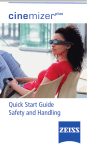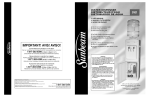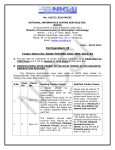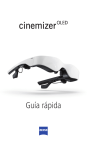Download Zeiss Cinemizer User manual
Transcript
Quick Guide cinemizerOLED Registration Please register at www.zeiss.com/cinemizer/registration to receive notifications directly when a firmware update is available. Table of Contents / Inhalt Page Brief overview (english)3 Safety and Operation (english)16 Kurzübersicht (deutsch)23 Sicherheit und Handhabung (deutsch)36 Safety and operation (other countries)42 Overview of the cinemizer OLED Brief overview Video glasses Battery box HDMI® adapter Getting started Powering on Acuity Nose pad Earpiece Ear clips Volume Travel case Important functions Accessories Support Safety and operation 2 3 4 5 5 6 6 7 8 10 10 11 12 15 15 16 Overview of the cinemizer OLED Video glasses Nose pad Ergonomic adjustment of the position of the glasses Viewing window Adjustment wheel Stepless adjustment of the acuity for each eye Ear clips Ergonomic fixing of the glasses Earpiece Removable earpiece Earpiece storage For safe storage of the earpieces 3 Overview of the cinemizer OLED Battery box Cinemizer socket Connector for the HDMI®or iPhone adapter On/Off switch Video glasses Earpiece jack Stereo earpiece (3.5 mm) Reset button Reset the video glasses Multifunction switch Video mode, on-screen display and volume Mode LEDs 2D/3D display mode AV-in jack 3.5 mm, 4-pin connector for other playback devices Battery status LED Charge/battery status display Mini USB jack Battery charging 4 Getting started cinemizer HDMI® adapter When the cinemizer HDMI® adapter is plugged into the battery box, an HDMI® device, e.g. gaming console, PC, Blu-ray player, can be connected to the cinemizer OLED. Please use an HDMI®-cable with an “HDMI® mini plug“ to connect the cinemizer. The plug type on the other end of the HDMI® cable depends on the used video source. cinemizer HDMI® adapter HDMI® mini plug (type C) gaming console Blu-ray player Gaming console and Blu-ray player not included 5 Getting started Powering on Switch on the cinemizer OLED by briefly pressing the On/Off button. The mode and battery LEDs indicate that power is on. Acuity Set the acuity (-5 to +2 diopters) separately for each eye by turning the adjustment wheel until the image is in focus. When performing the adjustment for one eye, close the other eye. 6 Nose pad The nose pad can be attached in 3 different ways for best possible comfort: 1. Nose pad without adapter 2. Nose pad with adapter A Adapter A 3. Nose pad with adapter B Adapter B Please test and choose the most comfortable position of the nosepad. 7 Getting started Plug-in earpiece Plug-in the in-ear headphones as shown below. 1 2 3 Insert plug Press plug Press cable into jack until it stops into cable channel 8 Earpiece use Remove the in-ear headphones from the earpiece storage, put the glasses on and then insert the in-ear headphones. The in-ear headphones come with three different size ear caps: small, medium and large. After use, store the headphones in the parking bay. 9 Getting started Ear clips While wearing the cinemizer OLED video glasses, move the ear clips onto the ears from the back. Volume Adjust the volume with the multifunction switch. 10 + Travel case Please follow the steps below to safely store the cinemizer video glasses in the travel case. 1. Both ear clips need to be dragged out of the glasses. 2. Fold the temple arms and put the glasses in the travel case. 3. Wrap the cable around the glasses. 4. Put the battery box with connected adapter and the ear clips on top of the glasses. 11 Important functions Charging the battery To charge the battery, connect the USB cable to the mini USB jack on the cinemizer OLED. A flashing LED indicates that the battery is charging; a steady green LED indicates a fully-charged battery. 12 On-screen display (OSD) A configuration menu is displayed. Briefly press the multifunction switch to enable the OSD.* Switching between 2D and 3D Press (~2 seconds) the multifunction switch to alternate between 2D and 3D mode. The two mode LEDs show the current mode. The default video mode is 2D. 3D mode requires specially formatted 3D content.* *More details in the cinemizer manual (www.zeiss.com/cinemizer/documents) 13 Compatibility The cinemizer OLED multimedia video glasses can be connected to gaming consoles, Blu-ray players and PCs via an HDMI® interface. It also accommodates other playback devices such as DVD players and smartphones via a 3.5 mm, 4-pin video cable. Please note that in case of playback via the AV-in jack, the iPod/iPhone adapter or the HDMI adapter must be removed! The cinemizer OLED is also compatible with iPhone and iPod models. The iPod/iPhone kit is available in online shops and specialist stores. Please visit www.zeiss.com/cinemizer/shops for more information. 14 Support Accessories The cinemizer head tracker (motion sensor). light shade and more are available in online shops and specialist stores. Please visit www.zeiss.com/cinemizer/shops. More information on the cinemizer OLED multimedia video glasses is available at www.zeiss.com/cinemizer. Comprehensive support information is available online at www.zeiss.com/cinemizer/support. The cinemizer OLED user manual and other documents are available at www.zeiss.com/cinemizer/documents. 15 Safety and operation Note: Prior to using the video glasses for the first time, read for your own safety the user instructions, the safety instructions and the documentation for the cinemizer and the devices to which you connect the cinemizer. Failure to do so may result in injury or damage. Safety and operation The cinemizer multimedia video glasses simulate a screen with a 105 cm (40-inch) diagonal at a distance of 2 meters (6 feet) - we therefore recommend behavior similar to that with comparable televisions. If you leave an unchanging image (like a login screen or other permanent picture) on the screen for a long period of time, you may see a faint remnant of the image even after a new image replaces it. This is called ”persistence“. Please avoid unchanging pictures! If you see a faint remnant of an image in the glasses, please play full screen and changing pictures for a longer time which might eliminate persistence. Immediately remove the cinemizer if you experience headaches. Avoid using the device for long periods with the volume too loud as this can lead to irreversible hearing damage in extreme cases. Consult a doctor if required. Some people can experience epileptic fits or conditions affecting consciousness when exposed to certain flashing or lighting effects - this may also occur when using the device. Even those whose medical histories show no sign of epilepsy and who have never had epileptic fits can also be affected. If, when exposed to flashlight effects, you or a family member have ever experienced symptoms which are potentially linked to epilepsy (such as fits and situations a ffecting consciousness), please consult your doctor before using the cinemizer. If you experience symp16 toms such as dizziness, impaired vision, twitching of eyes or muscles, loss of consciousness, disorientation, any kind of involuntary movement or cramp while using a computer or video game, switch off the device immediately and consult a doctor before re-using the video glasses. The video glasses shield you from your environment during use; therefore, you should only use them when you feel completely safe within your environment and do not need to react to events from outside. Never wear the video glasses in situations that require your attention, such as walking or driving. To prevent accidents, ensure that the cable from the display device to the video glasses does not create a hazard. Do not drop the video glasses. Do not pry open, bend or shatter the glasses. Do not throw the video glasses into a fire and do not insert anything into the device. Avoid touching the optical surfaces of the video glasses and protect them from fingerprints, dirt and dust. As with conventional television sets, please ensure children are supervised when using the device. Ensure that the device is not used excessively and that breaks are taken at regular intervals. Keep the cinemizer and its accessories away from children under the age of 5 as they can swallow the nose pad or adapters, or become entangled in the cables, resulting in accidents, injuries or life-threatening situations! Excessive volume from headphones can damage your hearing. Storage and transportation Only use the video glasses in a temperature rangeof 5ºC to 35ºC (41°F - 95°F). The battery life can be shortened temporarily in low temperatures. When using the glasses in temperatures over 35°C (95°F), the risk of persistence increased when images do not change regularly. Only store the video glasses at a temperature range of -20ºC to 60ºC (-4°F - 140°F). Never leave the video 17 Safety and operation glasses in a parked car because the temperature can rise beyond this range.Keep to the ambient conditions for storing and transporting and avoid temperature and humidity fluctuations. Do not allow the video glasses to come into contact with liquids as they are neither splash-proof nor waterproof. Never use them in the rain or in damp environments. If the video glasses are exposed to moisture, switch them off and disconnect them from the display device. Allow the device to fully dry before switching on again. Do not attempt to use an external heat source to dry the video glasses, such as a microwave oven or hairdryer. Repairs Never perform modifications yourself to the video glasses or accessories. Disassembling the cinemizer glasses or battery box may lead to damage that is not covered by the warranty. For repair work, please contact the cinemizer support team. www.zeiss.com/cinemizer/support. Battery (Li-ion 3.7V 1100mAh 4.1Wh) The battery in the device is rechargeable. Only charge the battery in the operating temperature range specified above (and not next to fire or in intense sunshine). Only use a charging adapter that conforms to the specification. The battery may only be replaced by an authorized store. Standard commercially available batteries must not be used. Do not connect the battery terminals because this presents a risk of short-circuit. Cleaning the cinemizer multimedia video glasses Before cleaning, switch off the video glasses and disconnect the videocable or adapter from the battery box. Please only clean the video glasses with Carl Zeiss cleaning wipes. Use a clean microfiber cloth for all surfaces (as used for normal glasses). Ensure there are no dust particles on the viewing windows when cleaning them. 18 Approval regulations Approval regulations for Europe Video glasses leave the factory in perfect condition as regards safety. They satisfy electromagnetic compatibility requirements as stipulated in Directive 2004/108/EC and bear the CE label. The device may switch off automatically under the effects of electro static discharge. The device may be re-used after being switched on again. Approval regulations for Korea 이 기기는 가정용(B급) 전자파적합기기로서 주 로 가정에서 사용하는 것을 목적으로 하며, 모 든 지역에서 사용할 수 있습니다. This equipment is home use (Class B) electromagnetic wave suitable equipment and to be used mainly at home. It can also be used in all areas. Approval regulations for Turkey EEE Yönetmeliği‘ne uygundur. Approval regulations for USA and Canada This device satisfies Part 15 of the FCC provisions and meets all requirements laid down in Canadian regulations for interferencecausing equipment (ICES-003 B). The thresholds should guarantee adequate protection from interference when operated in residential neighborhoods. This device generates and uses high-frequency energy and can emit it. Not installing or using the device as specified in the operating instructions may result in interference with radio and television reception. No guarantee can be provided that there is no interference at a particular installation. If the device causes interference in radio or television reception (this can be tested by switching the device on and off), the user can try to rectify the situation by doing one or more of the following: 19 Approval regulations - - - - moving or re-aligning the reception antenna increasing the distance between the device and receiver plugging the device into a socket which is not on the same circuit as the receiver contacting the retailer or an experienced radio/television technician for more recommendations Carl Zeiss AG accepts no responsibility for interference in radio/ tele vision reception caused by non-approved modifications to this device or as a result of using cables or accessories other than those specified by Carl Zeiss AG. The user is responsible for the rectification of malfunctions arising from non-authorized modifications or connections. The use of shielded I/O cables is a requirement if this device is connected to optional peripheral equipment or a host computer. Failure to comply may represent a breach of FCC and ICES regulations. China ROHS Disposal Do not throw out your video glasses in the household garbage – they must be disposed of (and accessories) in accordance with the regulations applicable for your country. Please contact your local authority for more information on disposal and recycling. 20 Warranty The statutory warranty period of 24 months is offered with the product within the EU. 6 months is offered in the USA. This may vary from country to country. Never perform modifications by yourself to the video glasses, battery box or accessories. Any problems or damages caused by modifications or opening the glasses, the battery box or accessories will not be covered by the warranty. The warranty does not cover the weakening of the recharable battery. Please read the online help (www.zeiss.com/cinemizer/support) before claiming under the terms of the warranty. If you then still have a question please contact the cinemizer support team at www.zeiss.com/cinemizer/support ® The HDMI® Logo, and High-Definition Multimedia Interface are trademarks or registered trademarks of HDMI® Licensing LLC in the United States and other countries. iPhone and iPod are trademarks of Apple Inc., registered in the U.S. and other countries. “Made for iPod” and “Made for iPhone” mean that an electronic accessory has been designed to connect specifically to iPod or iPhone,respectively, and has been certified by the developer to meet Apple performance standards. Apple is not responsible for the operation of this device or its compliance with safety and regulatory standards. Please note that the use of this accessory with iPod or iPhone may affect wireless performance. © Copyright Carl Zeiss AG 2013 cinemizer® is a registered trademark of Carl Zeiss Designed by Carl Zeiss Germany Made in China 21 Carl Zeiss AG Carl-Zeiss-Straße 22 73447 Oberkochen Germany www.zeiss.com/cinemizer