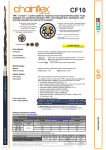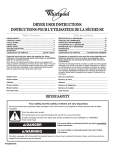Download Maytag PY-1 Troubleshooting guide
Transcript
TECH SHEET - DO NOT DISCARD WARNING PAGE 1 DIAGNOSTIC GUIDE DIAGNOSTIC TEST Before servicing, check the following: This diagnostic test allows factory/service personnel to test and verify all inputs to the electronic control. The basic operation of this test is to notify the operator with an audible beep every time the status of an input to the control changes state. Electrical Shock Hazard Disconnect power before servicing. Replace all parts and panels before operating. Failure to do so can result in death or electrical shock. ■ Make sure there is power at the wall outlet. ■ Has a household fuse blown or circuit breaker tripped? Time delay fuse? ■ Is dryer vent properly installed and clear of lint or obstructions? ■ All tests/checks should be made with a VOM (volt-ohm-milliammeter) or DVM (digital-voltmeter) having a sensitivity of 20,000 ohms per volt DC or greater. ■ Check all connections before IMPORTANT replacing components. Look for broken or loose wires, failed terminals, or wires not pressed into connectors far enough. Electrostatic Discharge (ESD) Sensitive Electronics Do not open package until it is time to install the electronic board. ■ A potential cause of a control not functioning is corrosion on connections. Observe connections and check for continuity with an ohmmeter. ESD problems are present everywhere. ESD may damage or weaken the electronic board. The new board may appear to work well after repair is finished, but failure may occur at a later date due to ESD stress. ■ ■ ■ ■ Use an anti-static wrist strap. Connect wrist strap to green ground connection point or unpainted metal in the appliance -ORTouch your finger repeatedly to a green ground connection point or unpainted metal in the appliance. Before removing the part from its package, touch the anti-static bag to a green ground connection point or unpainted metal in the appliance. Avoid touching electronic parts or terminal contacts; handle electronic board by edges only. When repackaging failed electronic board in anti-static bag, observe above instructions. ■ Connectors: Look at top of connector. Check for broken or loose wires. Check for wires not pressed into connector far enough to engage metal barbs. ■ Resistance checks must be made with dryer unplugged or power disconnected. LESS DRY TEST This test is performed with a fully assembled dryer, connected to a known good power source. Activating the Test Mode 1. Set the following configuration: ■ Door - must be open ■ Temperature switch - Air Only ■ End of Cycle Signal switch - Louder ■ Timer - Timed Drying or AccuDry Sensor Drying selection 2. Turn the Wrinkle Shield switch from Off to 120 Minute three times within a five second period. A single beep, a pause, then a single beep will sound to indicate that the test mode is activated. NOTE: If any of these initial conditions are not satisfied, the control will not enter the test mode. Test Mode Functionality When the control is in test mode, every input change of state will result in an audible beep (with the exception of the End of Cycle Signal switch). This includes: ■ Door switch ■ Moisture Sensor (short/open Sensor will result in a beep) Begin with a fully assembled, empty dryer with clean lint screen. Be sure dryer is connected to a known good power source. NOTE: A moistened finger or damp cloth may also be used. 1. Set the following configuration: ■ Temperature switch ■ Door - must be closed ■ Wrinkle Shield switch ■ Timer - Less Dry ■ ■ Temperature switch - High Push to Start (PTS) switch (with the door switch closed) ■ End of Cycle Signal switch - Louder ■ Timer (any cam input change will result in a beep) 2. Press the Push to Start (PTS) switch. After approximately 16 seconds, the Timer will start to advance to the Off position. If this function does not occur, proceed to the Diagnostic Test. FOR SERVICE TECHNICIAN’S USE ONLY NOTE: Timer will advance during test. If any of the inputs do not result in a beep, proceed to the corresponding component tests, beginning on page 4. PART NO. W10042930 PAGE 2 TECH SHEET - DO NOT DISCARD Electric Dryer Wiring Diagram L1 LINE – BK R – LINE L2 240 VOLTS 120 VOLTS DRUM LAMP BK DL BK R BK R BU TCO 310°F (154°C) PT-1 P1-1 V P1-2 R P1-3 W BU P1-4 TIMER T2 MOIST. T3 TEMP. MODEL T4 NEUTRAL COM HEATER RELAY NO BK BU NO MOTOR RELAY COM BU BK MOIST GND MTR BU PTS DOOR BU-BK P3-1 48 VDC WSHIELD R-W HEATER HI FS-1 R-W HEATER P3-2 LOW FS-2 PK-BK 48 VDC P2-7 MOTOR PK-BK START P1-5 START SENSE G DOOR SWITCH R G-Y W P2-4 Y-R P2-3 R P2-1 SENSOR G-Y W-R THERMISTOR 10k Ω ± 3% W P3-8 GY 1 WRINKLE SHIELD W 5 P3-6 V 2 4 P3-5 OR 1 LOUD P3-4 T-W 2 SOFT 1 P3-3 SIGNAL CENTRIFUGAL SWITCH MAIN 2.4–3.6 START 2.4–3.8 BU BU FABRIC 3 2M 5M 4 P3-7 T FS-3 MODEL MODEL 120 VAC RLY DR. L1-RTN BU W BU BU P2-6 P2-5 NEUTRAL TERMINAL LINKED TO CABINET W ELECTRONIC CONTROL TIMER BK R-W W – NEUTRAL OR THERMAL FUSE 196 °F (91°C) 3M 1M 6M DRIVE MOTOR 1/3 H.P. 4 R W-BK P4-4 P4-3 P4-2 P4-1 R-W 5400 WATT 2700 WATT EACH LEG R-W BR HEATER RELAY BR NC BR HIGH LIMIT THERMOSTAT 180°F (82°C) BR AC COIL 7 PT-1 Blue PinkBlack Drum Size: Drum Speed: 7 cubic feet 48 ± 3 RPM CW Start Winding Main Winding PS02 4 PinkBlack 1 Blue Black Motor Relay Red PS03 8 Red-White Red 5 RedWhite 1 1 RedWhite PS01 Pluggable Drive Motor Switch 5 Red-White D.C. Heater Relay Timer BU BK R Wire Colors Blue Black Red PS04 V W Violet White 1 PT-1 Brown B U DATE 4 Contacts B K R Brown Electronic Control Assembly Function Violet White GreenYellow Blue W V 1M 2M 3M 5M 6M Brown Start Run = Contacts closed Centrifugal Switch (Motor) PART NO. W10042930 Brown A.C. Heater Relay Timer FOR SERVICE TECHNICIAN’S USE ONLY TECH SHEET - DO NOT DISCARD PAGE 3 MOTOR STRIP CIRCUIT L1 LINE – BK R – LINE L2 240 VOLTS W – NEUTRAL 120 VOLTS TIMER ELECTRONIC CONTROL BK BK PT-1 BU TIMER P1-1 DOOR W BU P2-6 BU NEUTRAL TERMINAL LINKED TO CABINET G DOOR SWITCH MTR W BU P3-2 HEATER LOW BU BK BU NO PTS PK-BK MOTOR RELAY MOTOR START PK-BK BU BU BU P1-5 BU-BK BK 2M 5M P2-7 COM START 2.4–3.8 Ω THERMAL FUSE 196 °F (91°C) START SENSE CENTRIFUGAL SWITCH MAIN 2.4–3.6 Ω 3M 1M 6M DRIVE MOTOR 1/3 H.P. BU HEATER STRIP CIRCUIT R – LINE L2 L1 LINE – BK 240 VOLTS W – NEUTRAL 120 VOLTS NEUTRAL TERMINAL LINKED TO CABINET ELECTRONIC CONTROL TEMP. THERMAL CUT-OFF (TCO) 310 °F (154°C) NEUTRAL THERMISTOR 10k Ω ± 3% P2-3 R P2-1 W W-R 2M 5M CENTRIFUGAL SWITCH R-W COM HEATER RELAY P3-1 R-W P3-2 R-W NO 48VDC HEATER HI 120VAC RLY DR P4-2 HEATER LOW L1-RTN P4-1 3M 1M 6M R/W NC HEATER RELAY BR 5400 WATT 2700 WATT EACH LEG BR BR BR AC COIL R HIGH LIMIT THERMOSTAT 180°F (82°C) MOISTURE SENSOR STRIP CIRCUIT L1 LINE – BK 120 VOLTS TIMER BK NEUTRAL TERMINAL LINKED TO CABINET ELECTRONIC CONTROL BK PT-1 BU P1-1 TIMER MTR MOIST GND MOIST. BU W – NEUTRAL NEUTRAL P2-5 G-Y P2-4 Y-R P2-1 W FOR SERVICE TECHNICIAN’S USE ONLY SENSOR G-Y PART NO. W10042930 PAGE 4 TECH SHEET - DO NOT DISCARD Component Location Signal Switch Wrinkle Shield Switch Temperature Switch Ground Screw D.C. Heater Relay Screws (2) Electronic Control Asm D.C. Heater Relay 5 PS01 1 1 5 PS03 8 1 PS02 4 7 Push To Start (PTS) Switch PS04 4 End Cap Screws (2) D.C. Motor Relay D.C. Motor Relay Screws (2) COMPONENT TESTS Supply Connections Test This test assumes that proper voltage is present at the outlet, and visual inspection indicates that the power cord is securely fastened to the terminal block. 1. Unplug dryer or disconnect power. 2. Remove the cover plate from the back of the dryer. 3. With an ohmmeter, check for continuity between the neutral (N) terminal of the plug and the center contact on the terminal block. See illustration below. N Power Cord Plug L1 Terminal Block A.C. Heater Relay A.C. Heater Relay Screws (2) Danger Label Control Bracket ➔ When this is found, go to step 5. ➔ If neither of the plug terminals have continuity with the left-most contact of the terminal block, replace the power cord and test the dryer. 5. Access the electronic control without disconnecting any wiring to it. Plug-to-terminal connections for electric dryer. ➔ If there is no continuity, replace the power cord and test the dryer. ➔ If there is continuity, go to step 4. 4. In a similar way, check which terminal of the plug is connected to the left-most contact on the terminal block and make a note of it. This will be L1 (black wire) in the wiring diagram. See illustration above. PART NO. W10042930 3. Check the timer motor resistance and timer switching. The resistance (BU to PT-1) should be 3 k ohms (±2). Use the timer encoding table below for switching conductivity, and refer to timer illustration on page 2. Timer Contacts ➔ If there is continuity, go to step 7. ➔ If there is no continuity, check that wires to the terminal block are mechanically secure. If so, replace or repair the main wire harness and test the dryer. 7. Check for continuity between the neutral (N) terminal of the plug and P2-1 (white wire) on the electronic control. ➔ If there is no continuity and the mechanical connections of the wire are secure, replace or repair the main wire harness. TIMED DRYING MODE Timed Cool Wrinkle Drying Down Shield W to BK R to BK V to BK BU to BK O X O X O X X X O O X X Off O O O O ACCUDRY SENSOR DRYING MODE Timer Very Energy Less Wrinkle Off Contacts Dry Preferred Dry Shield W to BK R to BK V to BK BU to BK X O X X O = OPEN X O O X O O O O O X X X X = CLOSED O O O O Motor Test 1. Unplug dryer or disconnect power. 2. Open the dryer door. Timer Test Perform the diagnostic test on page 1 to determine that the timer motor advances (should run continuously). If the timer does not advance or fails the diagnostic test: 2. Remove the wires from timer terminals. L.H. End Cap Timer Encoding Table 6. With an ohmmeter, check for continuity between the L1 terminal of the plug (found in step 4) and BK (black wire) terminal on the timer. 1. Unplug dryer or disconnect power. Timer Timer Screws (2) Console Panel Reference contact continuity to timer - BK. ➔ If there is continuity, go to the Timer Test. COM 1 R.H. End Cap 3. Measure resistance between the motor relay common (COM) terminal and the P2-6 terminal on the electronic control. 1 to 6 ohms should be measured. ➔ If resistance measurements are outside 1 to 6 ohms, perform the Thermal Fuse Test and Door Switch Test, page 5; and check harness continuity. If they test good, replace the motor. FOR SERVICE TECHNICIAN’S USE ONLY TECH SHEET - DO NOT DISCARD 4. Measure resistance between the motor relay common (COM) terminal and ground. A high resistance (open) should be measured. PAGE 5 Wrinkle Shield Switch (On/Off) Test Gray 1 ➔ If it does not, perform the Thermal Fuse Test and Door Switch Test and check harness continuity. If they test good, replace the motor. 4 WRINKLE GUARD White Thermal Cut-Off 1. Unplug dryer or disconnect power. Door Switch Test 1. Unplug dryer or disconnect power. 2. Check door switch continuity. Neutral to P2-6 on the electronic control should read closed with the door closed, and open with the door open. 3. Otherwise, verify harness continuity. ➔ If no continuity, repair or replace the harness. 2. Remove the wires from the switch to complete this test. Thermal Fuse 3. Reference contact continuity with Pin 1 to Pin 4 (White). Wrinkle Shield Switch Table SWITCH POSITION 11 o’clock CONTACTS FUNCTION Open Wrinkle Shield Off Wrinkle Shield 120 Minute 1 o’clock Closed ➔ If harness is good, replace the door switch. Thermistor High Limit Thermostat Heat Element Thermal Components. End of Cycle Signal Switch Test Temperature Switch Test Orange Violet 1 Tan 2 4 White-Black Thermal Cut-Off Test Tan-White 1 This unit is equipped with a “one-shot” thermal cut-off. See Thermal Components illustration above. If the dryer does not heat with power supplied: 2 4 3 SIGNAL 5 White 1. Unplug dryer or disconnect power. FABRIC White 1. Unplug dryer or disconnect power. 1. Unplug dryer or disconnect power. 2. Remove the wires from the switch to complete this test. 3. Reference contact continuity with Pins 1 and 2 to Pin 4 (White). 2. Remove the wires from the switch to complete this test. 3. Reference contact continuity with Pins 1 and 2 to Pin 4 (White). End of Cycle Signal Switch Table 4. Reference contact continuity with Pin 3 to Pin 5. SWITCH POSITION Temperature Switch Table O O Off FUNCTION 12 o’clock X O Softer End of Cycle Signal O Air Only, No Heat 2 o’clock O X Louder End of Cycle Signal 12 o’clock O O 2 o’clock O O X Ex-Low 4 o’clock O X O Low 5 o’clock O X X Medium, Casual 7 o’clock X O O High 8 o’clock X O X Normal 10 o’clock X X O Medium, Resource Saver X = CLOSED O = OPEN ➔ If open, thermal cut-off has failed and must be replaced. NOTE: If the thermal cut-off has failed, replace the thermal cut-off and high limit thermostat. In addition, check for failed heater element, or blocked or improper exhaust system. FUNCTION 10 o’clock SWITCH CONTACTS POSITION 3–5 2–4 1–4 O = OPEN CONTACTS 1–4 2–4 2. Check the thermal cut-off for continuity. X = CLOSED High Limit Thermostat Test 1. Unplug dryer or disconnect power. 2. Remove the high limit thermostat and check continuity. Refer to the Thermal Components illustration above right. ➔ If open, replace the high limit thermostat. Thermal Fuse Test A thermal fuse is used on this model. The thermal fuse is wired in series with the dryer drive motor. If the thermal fuse opens, power is shut off to the motor. 1. Unplug dryer or disconnect power. 2. Check continuity of thermal fuse. 3. Once the thermal fuse has opened, it must be replaced. Check for failed thermistor, shorted heat element, or other causes of failure. Replace failed parts. See Thermal Components illustration above. ➔ If closed, apply heat. It should open at about 250°F (121°C). Otherwise, replace the high limit thermostat. FOR SERVICE TECHNICIAN’S USE ONLY PART NO. W10042930 PAGE 6 TECH SHEET - DO NOT DISCARD Thermistor Test or Dryer Beeps 3 Times when Push to Start (PTS) Pressed An electronic temperature sensor called a thermistor is used in this model in place of an operating thermostat. The electronic control monitors the exhaust temperature using the thermistor, and cycles the heater relay on and off to maintain the desired temperature. Procedure Begin with a fully assembled, empty dryer and a clean lint screen. ■ ➔ If the dryer appears to operate correctly, proceed to step 3. 3. Remove exhaust vent and start the dryer. ➔ Turn Temperature switch to desired temperature to be tested, and select 20 minutes of Timed Drying. Hold a glass bulb thermometer capable of reading from 90°F to 180°F (32°C to 82°C) in the center of the exhaust outlet. Measure exhaust temperatures with heater off and on. The correct exhaust temperatures are as follows: 1. Set the following configuration: ■ Door - must be closed ■ Timer dial - Timed Drying ■ Temperature switch - High ■ Wrinkle Shield switch - Off ■ End of Cycle Signal switch - Louder 2. Press the Push to Start switch. ➔ If you hear three short beeps and the dryer shuts off after several seconds, the thermistor or wire harness is either shorted or open. ■ Unplug dryer or disconnect power. ■ Check wire connections at the electronic control and thermistor. EXHAUST TEMPERATURES TEMPERATURE HEAT TURNS HEAT TURNS SWITCH OFF* ON SETTING °F (°C) °F (°C) 155° ± 10° High (68° ± 6°) Normal 145° ± 10° (63° ± 6°) Medium, Casual 10°–15° (6°–8°) below the Medium, 135° ± 10° heat turn off Resource Saver (57° ± 6°) temperature 125° ± 10° Low (52° ± 6°) 115° ± 10° Ex-Low (46° ± 6°) Unplug dryer or disconnect power. ■ Disconnect wires from thermistor, then check the resistance of the thermistor. The following table gives temperatures and ranges for their associated resistance values: THERMISTOR RESISTANCE TEMP. °F (°C) RES. kΩ TEMP. °F (°C) RES. kΩ 50° (10°) 19.0–22.0 80° (27°) 8.5–10.5 60° (16°) 14.8–16.8 90° (32°) 6.8–8.8 70° (21°) 11.5–13.5 100° (38°) 5.0–7.0 ➔ If the thermistor resistance does not agree with table, replace the thermistor. ➔ If the thermistor resistance checks agree with the measurements in the table, replace the electronic control assembly. bulb thermometer in the exhaust outlet can be 30°F (17°C) higher. IMPORTANT: Electrostatic (static electricity) discharge may cause damage to electronic control assemblies. See page 1 for details. POSSIBLE CAUSE / TEST Refer to Motor Strip Circuit, page 3. – SUPPLY CONNECTIONS – HARNESS/CONNECTION – MOTOR RELAY DRYER WILL NOT – PUSH TO START (PTS) SWITCH RUN. – THERMAL FUSE – MOTOR – DOOR SWITCH – ELECTRONIC CONTROL For more details, see Troubleshooting section, page 7. Refer to Heater Strip Circuit, page 3. – SUPPLY CONNECTIONS – HARNESS/CONNECTION – HEATER RELAY – THERMAL CUT-OFF DRYER WILL NOT – THERMAL FUSE HEAT. – HIGH LIMIT THERMOSTAT – HEATER – CENTRIFUGAL SWITCH – THERMISTOR – ELECTRONIC CONTROL For more details, see Troubleshooting section, page 7. Refer to Heater Strip Circuit, page 3. – HARNESS/CONNECTION DRYER HEATS – HEATER RELAY DURING AIR ONLY (NO HEAT) – TEMPERATURE SWITCH CYCLE. – ELECTRONIC CONTROL For more details, see Troubleshooting section, page 7. PART NO. W10042930 ■ * The measured overshoot using the glass TROUBLESHOOTING GUIDE PROBLEM ➔ If the exhaust temperature is not within specified limits: If wiring is functional, replace the thermistor. Refer to Thermal Components illustration, page 5. PROBLEM DRYER WON’T SHUT OFF. DRYER SHUTS OFF BEFORE CLOTHES ARE DRY. TIMER CONTINUOUSLY ADVANCES. POSSIBLE CAUSE / TEST Refer to Motor and Moisture Sensor Strip Circuits, page 3. – PUSH TO START (PTS) SWITCH – HARNESS/CONNECTION – MOTOR RELAY – MOISTURE SENSOR – ELECTRONIC CONTROL For more details, see Troubleshooting section, page 7. Refer to Thermistor Test, this page; and Moisture Sensor Strip Circuit, page 3. – HARNESS/CONNECTION – MOISTURE SENSOR – THERMISTOR – ELECTRONIC CONTROL – MAY NEED TO CHANGE TIMER SETTING TO A MORE DRY SETTING For more details, see Troubleshooting section, page 8. Refer to Timer Drawing, page 2; and Motor Strip Circuit, page 3. – HARNESS/CONNECTION – TIMER For more details, see Troubleshooting section, page 8. WRINKLE SHIELD DOES NOT RUN. Refer to Wrinkle Shield Switch (On/Off) Test, page 5. FOR SERVICE TECHNICIAN’S USE ONLY TECH SHEET - DO NOT DISCARD PAGE 7 TROUBLESHOOTING IMPORTANT: Electrostatic (static electricity) discharge may cause damage to electronic control assemblies. See page 1 for details. PROBLEM: Dryer Will Not Run PROBLEM: Dryer Won’t Shut Off (Refer to Motor Strip Circuit, page 3; and Troubleshooting Guide, page 6.) 1. Unplug dryer or disconnect power. (Refer to Motor and Moisture Sensor Strip Circuits, page 3; and Troubleshooting Guide, page 6.) 1. With the dryer fully assembled, set the timer to Off. If the dryer starts running as soon as it is plugged in: 2. Check connector pins in P2 connector of the electronic control to verify they are making good connections. 3. Check the Push to Start (PTS) switch continuity when pressed. It should show continuity while pushed in. If not, replace the PTS switch. ➔ Unplug dryer or disconnect power. ➔ Replace the timer. 2. Set the following configuration: 4. Perform Thermal Fuse Test, page 5. 5. Perform Door Switch Test, page 5. Actuator in off condition. 6. If the motor started but did not continue to run, and components checked in steps 2 through 5 were OK, replace the electronic control assembly. ■ Dryer - power cord plugged in ■ Door - must be closed ■ Temperature switch - High ■ Timer - Timed Drying for less than 10 minutes 3. If the dryer starts running before the Push to Start (PTS) switch is pressed: 7. If motor did not start and components checked in steps 2 through 5 were OK, replace the motor. ➔ Unplug dryer or disconnect power. ➔ Replace the PTS switch. PROBLEM: Dryer Will Not Heat ➔ If, after replacing the PTS switch, the dryer still starts before the PTS switch is pressed: (Refer to Heater Strip Circuit, page 3; and Troubleshooting Guide, page 6.) 1. Perform Supply Connections Test, page 4. ➔ Unplug dryer or disconnect power. ➔ Replace the motor relay. 2. Perform Thermal Cut-Off Test, page 5. 3. Perform High Limit Thermostat Test, page 5. Actuator in run position. 4. Unplug dryer or disconnect power. 5. Check continuity of heater: ➔ Each element should be about 20 ohms and should be open to ground, chassis, and neutral. ➔ If either element fails these tests in step 5, replace the heat element assembly. 6. Check continuity of motor centrifugal switch: ➔ 1M to 2M terminals should be open in the off condition. Manually operating the switch should close 1M to 2M. This can be done by pushing the actuator from the off condition to the run position. See the illustration above right. PROBLEM: Dryer Heats During Air Only (No Heat) Cycle (Refer to Heater Strip Circuit, page 3; and Troubleshooting Guide, page 6.) 1. Perform Temperature Switch Test, page 5. 2. Unplug dryer or disconnect power. 3. Check continuity of heater relay contacts. COM to NO should be open. If not, replace the heater relay. 4. With dryer fully assembled, plug in dryer or reconnect power. 5. Set to Air Only. If the dryer still heats: ➔ If these conditions are not true, replace the motor. FOR SERVICE TECHNICIAN’S USE ONLY ➔ Unplug dryer or disconnect power. ➔ Replace the electronic control assembly. 4. If the dryer does not stop after the set time elapses: ➔ Unplug dryer or disconnect power. ➔ Check the motor relay. Continuity of relay should be open from COM to NO. 5. If the dryer will not terminate its cycle when set to AccuDry Sensor Drying: ➔ Unplug dryer or disconnect power. ➔ Check the moisture sensor. ➔ If there is continuity to Ground for Yellow-Red (Y-R) wire with no load, look for a short in the sensor or Y-R wire. Verify harness connections both at the sensor and the electronic control. ➔ If the sensor and Y-R wire are good, replace the electronic control assembly. PART NO. W10042930 PAGE 8 TROUBLESHOOTING (cont.) TECH SHEET - DO NOT DISCARD IMPORTANT: Electrostatic (static electricity) discharge may cause damage to electronic control assemblies. See page 1 for details. PROBLEM: Dryer Shuts Off Before Clothes Are Dry PROBLEM: Timer Continuously Advances (Refer to Moisture Sensor Strip Circuit, page 3; Thermistor Test, page 6; and Troubleshooting Guide, page 6.) 1. Test the moisture sensor by following the procedure outlined in the Diagnostic Test, page 1. If the moisture sensor fails the Diagnostic Test (does not produce a beep sound): (Refer to Timer Drawing, page 2; Motor Strip Circuit, page 3; and Troubleshooting Guide, page 6.) 1. Unplug dryer or disconnect power. ➔ Unplug dryer or disconnect power. ➔ Check the moisture sensor. ➔ If there is continuity to Ground for Yellow-Red (Y-R) wire with no load, look for a short in the Sensor or Y-R wire. Verify harness connections both at the sensor and the electronic control. 2. Verify the Blue wire and the Black L1 wires are in the correct positions. See timer illustration on page 2. 3. Test the timer by following the procedure outlined in the Diagnostic Test, page 1. 4. If the timer continues to advance past Off, replace the timer. ➔ If the sensor and Y-R wire are good, replace the electronic control assembly. 2. If Diagnostic Test is passed, verify thermistor by performing test procedures outlined in Thermistor Test, page 6. 3. If problem persists after replacing moisture sensor and thermistor: ➔ Unplug dryer or disconnect power. ➔ Replace the electronic control assembly. MANUFACTURED UNDER ONE OR MORE OF THE FOLLOWING U.S. PATENTS: 4,669,200 4,700,495 4,754,556 4,840,285 4,865,366 4,899,464 4,908,959 PART NO. W10042930 4,989,347 5,066,050 5,560,120 5,809,828 6,020,698 6,047,486 6,199,300 6,446,357 6,597,144 6,604,298 6,685,241 6,732,447 6,784,673 6,819,255 D,314,261 D,314,262 D,457,991 D,457,992 D,495,453 FOR SERVICE TECHNICIAN’S USE ONLY 03/06