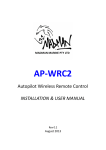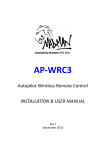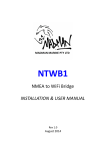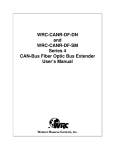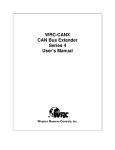Download Raymarine ST1000+ Specifications
Transcript
MADMAN Marine Electronics Model AP-WRC1 Wireless Remote Control for ST1000+ & ST2000+ Autopilot. INTRODUCTION The Autopilot Wireless Remote Control (AP WRC) is a low cost and easily installed system which provides similar functionality to the buttons on a Raymarine ST1000+ or ST2000+ Autopilot. The system consists of a box which houses the wireless receiver & electronics for communicating with the Autopilot, 5m of cable and two (2) remote control button fobs (transmitters) – see Figure 1 below. Using the AP WRC allows control of an ST1000+, ST2000+ Autopilot without requiring the user to be beside the tiller in order to make course changes or auto-tack. It is ideal for single-handed or short-handed crews who will now be able to steer from the front of the boat (for example when changing sails or setting/retrieving a spinnaker) or even from inside the cabin. Figure 1 Autopilot Wireless Remote Control System V2.1 1 MADMAN Marine Electronics INSTALLATION MOUNTING The AP Wireless Remote Control (AP WRC) can be mounted anywhere inside the boat’s cabin where it will be protected from water and mechanical damage. There are two flanges on the box which have holes provided for mounting with screws (2) to any flat surface. Any orientation of the box is acceptable but take into account access to the on/off switch when selecting a mounting location and orientation. The unit does not need to be in line of sight of the transmitter fob so can be hidden out of view if desired. ELECTRICAL CONNECTIONS The AP WRC unit is supplied with 5m of 4-core cable of which only 3 cores are used as follows: RED BLACK WHITE +12V supply 0V SeaTalk data Run the cable from the mounting location to the rear of the Autopilot bulkhead connector. The route of the cable should be selected to avoid sources of interference such as radio transmitters, antenna cables and other electronic instruments. After ensuring the Autopilot power is turned off connect the three wires to the pins at the back of the Autopilot bulkhead connector as shown in Figure 3 on next page. Reassemble the bulkhead connector, plug in the Autopilot (ST1000+ or ST2000+) and switch on the Autopilot supply. Leave the on/off button of the AP WRC set to off (‘O’) – see Figure 2 below. Figure 2 Power Switch (off position shown) V2.1 2 MADMAN Marine Electronics Connect Black Wire to 2 (0V) Connect White Wire to 4 (SeaTalk) Connect Red Wire to 1 (12V) Figure 3 - Electrical Connection Detail SPECIFICATIONS Electrical Supply Voltage 12V Standby Current (no buttons pressed) < 45mA Operating Current (multiple buttons pressed) < 100mA Internal Fuse Type M205 Glass Fuse (20mm) Internal Fuse Rating 200mA (normal blow) Transmitter Range 50m (direct line of sight) Transmitter Battery 2 x CR2016 button cell (user replaceable) V2.1 3 MADMAN Marine Electronics INITIAL TEST 1. Confirm the Autopilot has power to it by checking that the display is on and displaying a value. Test the Autopilot operates as per normal from the Autopilot’s own buttons by first pressing the ‘Auto’ key and then pressing the black buttons to alter position by 1 and 10 degrees to both port and starboard. 2. Switch on the AP WRC at it’s on/switch (switch to ‘I’). 3. Press the ‘Auto’ button on the Autopilot to select Auto mode (a letter ‘A’ appears next to the value on the Autopilot display). 4. Press Button A (or B) on the AP WRC and verify that the number displayed on the Autopilot changes by 1. (Note: the Autopilot may not move with only a 1 degree course change). 5. Press Button C (or D) on the AP WRC fob (transmitter) and verify that the number displayed on the Autopilot changes by 10. 6. Press the ‘Standby’ button on the Autopilot to select Standby mode (a flashing letter ‘C’ appears next to the value on the Autopilot display). 7. Press and hold (for at least 2 seconds) Button A on the AP WRC fob (transmitter) and verify that the Autopilot changes to Auto mode (letter ‘A’ appears next to the value on the Autopilot’s display). 8. Press and hold (for at least 2 seconds) Button B on the AP WRC fob (transmitter) and verify that the Autopilot changes to Standby mode (flashing letter ‘C’ next to the value on the Autopilot’s display). If all of the above checks work then the AP WRC is ready to use. V2.1 4 MADMAN Marine Electronics OPERATION The fob (transmitter) buttons replicate the four black buttons on the Autopilot and provide the same course changing and auto-tacking functionality. In addition, the Autopilot mode can be changed between Auto and Standby from the fob. The fobs supplied have a range of around 100m so the AP WRC will work from any position on your boat. The main unit does not need to be in direct line of sight with the transmitter. A red light on the fob indicates when a button is being pressed. Fob Button Functions The fob buttons are assigned the following functions: Button A Button B Button C Button D Buttons A & C (together) Buttons B & D (together) change 1 degree to port change 1 degree to starboard change 10 degrees to port change 10 degrees to starboard auto-tack to port auto-tack to starboard Press each button (or combination of buttons) briefly when wanting to change course by 1 or 10 degrees or to auto-tack. To auto-tack it is acceptable to (for example) press and hold Button A first and then press Button C – the two buttons do not need to be pressed at exactly the same time. Note: Do not hold Button A (or B) for longer than one second before pressing Button C (or D) due to the mode change functions of Buttons A and B when held for 2 seconds. The buttons are also assigned the following additional mode change functions: Long Press on Button A (2+ secs) change Autopilot mode to ‘Auto’ Long Press on Button B (2+ secs) change Autopilot mode to ‘Standby’ # *Press Button A and Button B change Autopilot mode to ‘Wind’ Long Press on Buttons A & B (2+ secs) change Autopilot mode to ‘Track’ * Must be in ‘Auto’ mode first. # Wind mode only available if valid wind data is being received by the autopilot. Sometimes fob button presses are missed by the Autopilot which usually occurs when the Autopilot is in ‘Auto’ mode and is still adjusting to a new position (even though it may appear to have stopped moving). If this occurs just press the required fob button again. V2.1 5 MADMAN Marine Electronics TROUBLESHOOTING SYMPTOM CAUSE REMEDY Autopilot does not respond to fob (transmitter) button presses Autopilot is not turned on. Check that the Autopilot display is on (meaning it has power to it). Check that the on/off switch of AP WRC is switched on (‘I’ position depressed). Press any of the fob buttons while listening for a clicking sound from the box of the AP WRC. If a clicking sound can be heard then the AP WRC has power and is responding to button presses. Check that the on/off switch of AP WRC is switched on (‘I’ position depressed). Press any of the fob buttons while listening for a clicking sound from the box of the AP WRC. If a clicking sound can be heard then the AP WRC has power and is responding to button presses. Confirm that the SeaTalk data wire is connected properly (refer to installation section) and the connection is free from corrosion. Refer to “Red light on fob…” section below. Wireless Remote Control is not turned on. SeaTalk data not connected Clicking sound from the box of the Wireless Remote Control can’t be heard when fob buttons are pressed. The fob (transmitter) is not working The Wireless Remote Control is not turned on. Red light on fob (transmitter) does not light up when a button is pressed. Cannot select Wind Mode Fob batteries are dead Everything works but sometimes button presses do not register with the Autopilot V2.1 No wind instruments connected to autopilot Autopilot is finishing a course change Check that the on/off switch of AP WRC is switched on (‘I’ position depressed). Check that any main switch for the 12V supply to the Wireless Remote Control is turned on. Replace batteries in fob The autopilot must be receiving valid wind data before Wind mode can be selected. Connect wind instruments to the autopilot using NMEA. On occasions when the Autopilot is completing a movement in Auto mode it will ignore commands from SeaTalk. This is not a problem with the AP WRC. 6 MADMAN Marine Electronics V2.1 7 MADMAN Marine Electronics Tested Autopilot Models The AP-WRC is known to work on the following Raymarine autopilot models: ST1000+ ST2000+ ST4000+ SALES & SUPPORT For all sales and support enquiries, contact Neil Finlayson Ph. +61 (7) 3390 1408 E. [email protected] www.madmanmarine.com V2.1 8