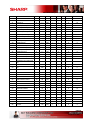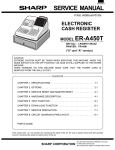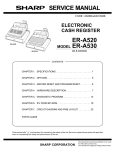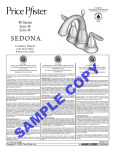Download Sharp ER-A440 Service manual
Transcript
Participant Guide ER-A Model Electronic Cash Registers TABLE OF CONTENTS Introduction……………………………………………………………………………………………………....5 Agenda………………………………………………………………………………………………………………7 Notes Pages………………………………………………………………………...……………………......8-13 ER-A Model ………………………………………………………………………………………………………14 ER-A242………………………………………………………………………………………………………..14 ER-A320…………………………………………………………………………….……………………….…15 ER-A330………………….…………………………………………………………………………………….16 ER-A410/420…………………………………….……………………………………………..…………….16 ER-A440…………………………………………………………………………………………………….….17 ER-A450T…………………………………………………………………………………………................18 ER-A520/530……………………………………………………………………………………………..…..18 Sharp Accessories & Supplies………………………………………………………………….……………19 3rd Party Interface/Options....................................................................................................19 PA-DSS Compliancy .……………………………………………………….………………..………..………20 Resources………………………………………………………..………………………………………….……21 ER-A Model Documentation & Software/Utilities………………………………………………………23 ER-A Model Program Reset & Master Reset Overview………………………………………..………25 ER-A Model Mode Switch, Keys & Job Codes Overview ………………………………………………27 ER-A Model SRV (Service) Mode Programming Overview ………………………………………..…32 ER-A Model SRV (Service) Mode-System Presets Overview ……………………………………..…34 ER-A Model SRV (Service) Mode-Free Key Overview …………………………………………………38 ER-A Model SRV (Service) Mode-File Allocation Overview ………………………………………….52 ER-A Models PGM/PGM1/PGM2 Mode Overview ……………………………………………………...66 Independent Study Programming & Application Labs…………………………………………….….76 ECR Lab 1: ER-A310/A320/A330……………………………………………………………….……….76 ECR Lab 2: ER-A410/A420…………………………………………………………………...……………78 ECR Lab 3: ER-A440…………………………………………………………………………………………80 ECR Lab 4: ER-A450T……………………………………………………………………………………….82 ECR Lab 5: ER-A520/A530………………………………………………………………………………..86 Appendix………………………………………………………………………………………………………....89 PGM/PGM1/PGM2 Mode Job Codes ……………………………………………..……….……….91-97 Research/Escalation Procedures……………………………………………………………….…..…..98 Acronyms…………………………………….…….………………………………………………………...102 Glossary…………………………………………….………………………………………….……...103-107 Registers at a Glance………………………………………………………………………….………….108 DOCUMENT ER-A Model Electronic Cash Registers ER-A Model Electronic Cash Registers Sharp Academy welcomes you to participate in an interactive class designed to provide information to support your Point of Sale system. Sharp Electronics Corporation Sharp Academy Page 5 of 108 Page 6 of 108 DOCUMENT COURSE # Course Agenda P009.00 COURSE TITLE ER-A Model Electronic Cash Registers ER-A Model Electronic Cash Registers Product Introduction Target Market Selling Resources & Information Master Reset Service Mode Programming PGM/PGM1/PGM2 Mode Programming Sharp Electronics Corporation Sharp Academy 1 OF 1 Page 7 of 108 COURSE # DOCUMENT Participant Handout P009.00 COURSE TITLE ER-A Model Electronic Cash Registers NOTES Topic: _________________________________________________________________________ _________________________________________________________________________ _________________________________________________________________________ _________________________________________________________________________ _________________________________________________________________________ _________________________________________________________________________ _________________________________________________________________________ _________________________________________________________________________ _________________________________________________________________________ _________________________________________________________________________ _________________________________________________________________________ _________________________________________________________________________ _________________________________________________________________________ Topic: _________________________________________________________________________ _________________________________________________________________________ _________________________________________________________________________ _________________________________________________________________________ _________________________________________________________________________ _________________________________________________________________________ _________________________________________________________________________ _________________________________________________________________________ _________________________________________________________________________ _________________________________________________________________________ _________________________________________________________________________ _________________________________________________________________________ _________________________________________________________________________ Name Sharp Electronics Corporation Date Sharp Academy Page 8 of 108 COURSE # DOCUMENT Participant Handout P009.00 COURSE TITLE ER-A Model Electronic Cash Registers NOTES Topic: _________________________________________________________________________ _________________________________________________________________________ _________________________________________________________________________ _________________________________________________________________________ _________________________________________________________________________ _________________________________________________________________________ _________________________________________________________________________ _________________________________________________________________________ _________________________________________________________________________ _________________________________________________________________________ _________________________________________________________________________ _________________________________________________________________________ _________________________________________________________________________ Topic: _________________________________________________________________________ _________________________________________________________________________ _________________________________________________________________________ _________________________________________________________________________ _________________________________________________________________________ _________________________________________________________________________ _________________________________________________________________________ _________________________________________________________________________ _________________________________________________________________________ _________________________________________________________________________ _________________________________________________________________________ _________________________________________________________________________ _________________________________________________________________________ Name Sharp Electronics Corporation Date Sharp Academy Page 9 of 108 COURSE # DOCUMENT Participant Handout P009.00 COURSE TITLE ER-A Model Electronic Cash Registers NOTES Topic: _________________________________________________________________________ _________________________________________________________________________ _________________________________________________________________________ _________________________________________________________________________ _________________________________________________________________________ _________________________________________________________________________ _________________________________________________________________________ _________________________________________________________________________ _________________________________________________________________________ _________________________________________________________________________ _________________________________________________________________________ _________________________________________________________________________ _________________________________________________________________________ Topic: _________________________________________________________________________ _________________________________________________________________________ _________________________________________________________________________ _________________________________________________________________________ _________________________________________________________________________ _________________________________________________________________________ _________________________________________________________________________ _________________________________________________________________________ _________________________________________________________________________ _________________________________________________________________________ _________________________________________________________________________ _________________________________________________________________________ _________________________________________________________________________ Name Sharp Electronics Corporation Date Sharp Academy Page 10 of 108 COURSE # DOCUMENT Participant Handout P009.00 COURSE TITLE ER-A Model Electronic Cash Registers NOTES Topic: _________________________________________________________________________ _________________________________________________________________________ _________________________________________________________________________ _________________________________________________________________________ _________________________________________________________________________ _________________________________________________________________________ _________________________________________________________________________ _________________________________________________________________________ _________________________________________________________________________ _________________________________________________________________________ _________________________________________________________________________ _________________________________________________________________________ _________________________________________________________________________ Topic: _________________________________________________________________________ _________________________________________________________________________ _________________________________________________________________________ _________________________________________________________________________ _________________________________________________________________________ _________________________________________________________________________ _________________________________________________________________________ _________________________________________________________________________ _________________________________________________________________________ _________________________________________________________________________ _________________________________________________________________________ _________________________________________________________________________ _________________________________________________________________________ Name Sharp Electronics Corporation Date Sharp Academy Page 11 of 108 COURSE # DOCUMENT Participant Handout P009.00 COURSE TITLE ER-A Model Electronic Cash Registers NOTES Topic: _________________________________________________________________________ _________________________________________________________________________ _________________________________________________________________________ _________________________________________________________________________ _________________________________________________________________________ _________________________________________________________________________ _________________________________________________________________________ _________________________________________________________________________ _________________________________________________________________________ _________________________________________________________________________ _________________________________________________________________________ _________________________________________________________________________ _________________________________________________________________________ Topic: _________________________________________________________________________ _________________________________________________________________________ _________________________________________________________________________ _________________________________________________________________________ _________________________________________________________________________ _________________________________________________________________________ _________________________________________________________________________ _________________________________________________________________________ _________________________________________________________________________ _________________________________________________________________________ _________________________________________________________________________ _________________________________________________________________________ _________________________________________________________________________ Name Sharp Electronics Corporation Date Sharp Academy Page 12 of 108 COURSE # DOCUMENT Participant Handout P009.00 COURSE TITLE ER-A Model Electronic Cash Registers NOTES Topic: _________________________________________________________________________ _________________________________________________________________________ _________________________________________________________________________ _________________________________________________________________________ _________________________________________________________________________ _________________________________________________________________________ _________________________________________________________________________ _________________________________________________________________________ _________________________________________________________________________ _________________________________________________________________________ _________________________________________________________________________ _________________________________________________________________________ _________________________________________________________________________ Topic: _________________________________________________________________________ _________________________________________________________________________ _________________________________________________________________________ _________________________________________________________________________ _________________________________________________________________________ _________________________________________________________________________ _________________________________________________________________________ _________________________________________________________________________ _________________________________________________________________________ _________________________________________________________________________ _________________________________________________________________________ _________________________________________________________________________ _________________________________________________________________________ Name Sharp Electronics Corporation Date Sharp Academy Page 13 of 108 Sharp ER-A Model Electronic Cash Registers P009.00 1-M/1-3 ER-A Series Models • • • • • • • • • 2-M/1-3 ER-A242 ER-A320 ER-A330 ER-A410 ER-A420 ER-A440 ER-A450T ER-A520 ER-A530 P009.00 ER-A242 Target Market • General Merchandise • Small Retailers – Restaurant – Bar – Coffee Shop Businesses that want easy-to-use features with fast, quiet thermal printing. 3-M/1-3 P009.00 1 ER-A242 Features • • • • • • • Thermal Printer Large LED Displays Metal Cash Drawer Raised Keyboard PC Connectivity Multi-language Support Electronic Journal 4-M/1-3 P009.00 ER-A320 Target Markets Small to Medium Retail & Hospitality • General Purpose • Bakery • Coffee Shop • Snack Bar • Variety/Apparel 5-M/1-3 P009.00 ER-A320 Features • Compact Cabinet Design • 10 Standard Departments, expandable to 40 • Up to 600 PLUs • Built-in Calculator • Large LED Display • Single Line Validation • Heavy Duty Printer 6-M/1-3 P009.00 2 ER-A330 Target Markets Small to Medium Retail & Hospitality • General Purpose • Bakery • Coffee Shop • Snack Bar • Variety/Apparel 7-M/1-3 P009.00 ER-A330 Features • Compact cabinet design • 10 standard departments, expandable to 50 • Full range of management reports • Single line validation • Large LED display • Built-in calculator • Up to 750 PLUs • Food stamp capability 8-M/1-3 P009.00 ER-A410/420 Target Markets Small to Medium Retail & Hospitality • Convenience Store • Cafeteria • General Merchandise • Pub or Restaurant 9-M/1-3 P009.00 3 ER-A410/420 Features • Integrated high speed 2-station thermal printer with logo capability • 2-line alpha-numeric backlit LCD operator display • Built-in RS-232 ports • Raised keyboard design • Powerful, flexible built-in software • Compact, low profile design • Full range of management reports • Back Office Software Solution • PC Link software utility • Optional SDW Software 10-M/1-3 P009.00 ER-A440 Target Markets Small to Medium Retail & Hospitality • Convenience Store • Stationery Store • Counter Quick Service • Small Cafeteria 11-M/1-3 P009.00 ER-A440 Features • High Speed Printing • Large LED Display • 20 standard departments, up to 50 • 950 standard PLUs expandable to 10,000 • Standard RS-232C interface • Compact Cabinet Design • Age verification function 12-M/1-3 P009.00 4 ER-A450T Target Markets Small to Medium Retail & Hospitality • General Purpose • Gift/Variety • General Merchandise • Convenience Store 13-M/1-3 P009.00 ER-A450T Features • Thermal Printing • Scanning Interface • Expansion Capabilities • Charge Posting • LED Displays • Age Verification • Easy Programming • Reports • Back Office Software Solution 14-M/1-3 P009.00 ER-A520/530 Target Markets • Cafeteria • Convenience Store • Fast Food • Bar/Restaurant 15-M/1-3 P009.00 5 ER-A520/530 Features • High speed two-station thermal printer • Two-line alphanumeric display • Two built-in RS-232 ports • Raised keyboard • UPC Learning Function • Powerful, flexible built-in software • 2000 standard UPC, expandable to 15,000 • After Transaction Receipt • Back Office Software Solution 16-M/1-3 P009.00 Sharp Accessories & Supplies ER-A530 Sharp Accessories & Supplies example 17-M/1-3 P009.00 3rd Party Interface/Options Availability Varies by Model • • • • • • • • • Credit, Check, Debit Card Authorization Coin Dispenser Online Communication/PC Remote/Kitchen Printer Slip/Bill Printer Validation Printer Scale Barcode Reader / Scanner Print Data Send 18-M/1-3 P009.00 6 Optional Back Office Solutions • Easy Programming Software ER-A242, ER-A410/ER-A420 • SDW Back Office Software ER-A410/420, ER-A450T, ER-A520/530 19-M/1-3 P009.00 PA-DSS Compliancy The ERA models are exempt from PA-DSS requirements due to the following from the PA-DSS: Excerpt of Payment Application – Data Security Standards, Security Audit Guidelines, Version 1.1 PA-DSS Applicability to Hardware Terminals For the complete validated product listing: http://usa.visa.com/merchants/risk_management/cisp_payment_applications.html 20-M/1-3 P009.00 PA-DSS Compliancy Hardware terminals with resident payment applications (dumb POS terminals or standalone POS terminals), do not need to undergo a PA-DSS review if all of the following are true: 1. The terminal has no connections to any of the merchant’s systems or networks. 2. The terminal connects only to the acquirer or processor. 3. The payment application vendor provides secure remote 1) updates, 2) troubleshooting, 3) access and 4) maintenance. 4. The following are never stored after authorization: • Full contents of any track from the magnetic stripe (that is on the back of a card, in a chip, or elsewhere). • Card-validation code or value (three- or four-digit number printed on front or back of payment card). • PIN or encrypted PIN block. All the bold statements apply to the ERA units and the actual processing unit is the Datacap device. 21-M/1-3 P009.00 7 Resources POS information at your fingertips! www.sharp-pos.com • Technical Documentation • Demo Templates & Software • Product Information • Sharp Academy Certification • Much much more…. Have a question, suggestion or comment? Click on “Contact Us” on the POS website and we will get back to you! 22-M/1-3 P009.00 ER-A Series Key Selling Points • Competitive features & functionality • Feature-rich • Small to medium sized businesses 23-M/1-3 P009.00 Conclusion This concludes the ER-A Model Electronic Cash Register Overview 24-M/1-3 P009.00 8 Sharp and all related trademarks are trademarks or registered trademarks of Sharp Corporation and/or its affiliated companies. All other trademarks are the property of their respective holders. ©2009 Sharp Electronics Corporation 25-M/1-3 P009.00 9 ER-A Model Documentation and Software/Utilities ER-A Documentation Avaialabilty by Model 1 OF 2 Page 23 of 108 ER-A Model Documentation and Software/Utilities ER-A Software / Utility Avaialabilty by Model DOCUMENTATION - varies by model 1 Sharp Instruction, Service, Programming and Parts manuals and Procedures Guide are available on www.sharp-pos.com – Technical Manuals and Legacy Technical Manuals links. DEMO TEMPLATES - varies by model 1 Demo templates are available on www.sharp-pos.com – Document/Download Library - Software link. 2 OF 2 Page 24 of 108 ER-A Model Program Reset and Master Reset Overview PROGRAM RESET and MASTER RESET The availability and procedure of the following Program and Master Reset operations vary by model. Please refer to the respective model Programming, Service manual, or Dealer Knowledge Book for procedures. Program Reset (also known as a Service Reset) is used to re-initialize the program with out clearing any of the programming and for accessing SRV (Service) Mode programming. • 1. Program Reset • • A program reset unlocks the POS terminal when an operation lock up has occurred. A program reset DOES NOT clear the program, sales totals or grand totals (GT). If applicable, a program reset is mandatory after installing an RS232 peripheral device, an SSP, changing a System Preset or File/Memory Allocation Group. 2. Master Reset / Master Reset-1 Master Reset / Master Reset -1, also known as MRS-1, clears the entire available memory and restores the initial factory default values for the keyboard and PGM-mode programming. 3. Master Reset-2 Master Reset-2, also known as MRS-2, clears the entire available memory, allows free assignment of the ten-key pad, eliminates the Direct Department and PLU assignments, and restores the initial factory default values for all other PGM-Mode programming. PROGRAM RESET and MASTER RESET by Model Program Reset / SRV Loop Reset ER-A242 ER-A320 ER-A330 ER-A410 ER-A420 ER-A440 ER-A450T ER-A520 ER-A530 Master Reset / Master Reset 1 ER-A242 ER-A320 ER-A330 ER-A410 ER-A420 ER-A440 ER-A450T ER-A520 ER-A530 Master Reset 2 ER-A320 ER-A330 ER-A410 ER-A420 ER-A440 ER-A450T ER-A520 ER-A530 1 OF 2 Page 25 of 108 ER-A Models Program Reset and Master Reset INSTRUCTIONS FOR PROGRAM RESET and MASTER RESET 1 A master reset must be performed, after the unit is unboxed and prior to the start of programming. 2 After the execution of a Master Reset-1, ring a sale using the default keyboard to verify everything is working prior to programming. DOCUMENTATION - varies by model 1 Sharp Instruction, Service, Programming and Parts manuals and Procedures Guide are available on www.sharp-pos.com – Technical Manuals and Legacy Technical Manuals links. DEMO TEMPLATES - varies by model 1 Demo templates are available on www.sharp-pos.com – Document/Download Library - Software link. 2 OF 2 Page 26 of 108 ER-A Model Mode Switch, Keys and Job Codes Overview Mode Switch, Keys and Job Codes Overview The Sharp ER-A model programming consists of SRV (Service Mode) and/or PGM / PGM2 (Program Mode) job codes. Access to the modes is controlled by the mode switch and mode keys. Job codes tell the ECR (Electronic Cash Register) what programming function to perform. Each job code has bits that enable, disable, or define the settings for the respective job code. The available Mode Switch, supplied Mode Keys and Job Codes vary by model. Mode Switch and Keys The key can only be inserted or removed when the switch is in the “REG” or “OFF” position. The following diagram illustrates the various modes and operative range of the keys supplied with the ECR. SRV and SRV’ modes are reserved for Authorized Sharp Dealers and Servicers and is only accessible using a key labeled SRV. This key is not supplied with the ECR and must be ordered via the National Parts Center (NPC). See your Sharp POS Support Directory for contact information. The Mode Switch and supplied Mode Keys vary by model. • REG MODE: This mode allows you to enter sales. • OPXZ MODE: This mode allows servers to take X or Z reports of their sales information and can also be used for employee functions. • OFF MODE: This mode locks all operations of the POS terminal. When you select this mode, the window will disappear. Touching any key turns the POS terminal ON. • PGM1 Mode: This mode allows you to program those items that need to be changed often such as PLUs (plus, prices, dept association), %, Servers/Cashiers. • PGM / PGM2 Mode: This mode allows you to program those items that do not require frequent changes such as date, time, departments, items, tax, servers/cashiers, terminal functions etc. 1 OF 5 Page 27 of 108 ER-A Model Mode Switch, Keys and Job Codes Overview • MGR MODE: The manager can use this mode to make entries that may not be permitted by servers/cashiers such as voids and discounts. • X1/Z1 MODE: X1 Mode is used to take various daily reading reports. Z1 MODE is used to take various daily resetting reports. • X2/Z2 MODE: X2 Mode is used to take various weekly or monthly reading reports. Z2 MODE is used to take various weekly or monthly resetting reports. • SRV MODE: (Also known as the 7 o’clock position) This mode allows access to SRV Mode programming. (Authorized Sharp Dealer or Servicers only) • SRV’ MODE: (Also known as the 6 o’clock position) This mode is used to perform a Program or Master Reset and access SRV Mode programming. (Authorized Sharp Dealer or Servicers only) 2 OF 5 Page 28 of 108 ER-A Model Mode Switch, Keys and Job Codes Overview Sample Job Codes - varies by model Description ER-A410 ER-A420 ER-A450T ER-A520 ER-A530 SRV Mode Job Codes System Preset 900 900 900 900 900 GT memory 942, 943, 969 942, 943, 969 942, 943, 969 942, 943, 969 942, 943, 969 Z Counter 930, 933, 934, 930, 933, 934, 935, 930, 933, 934, 935, 930, 933, 934, 935, 930, 933, 934, 935, 935, 936, 937, 936, 937, 939 936, 937, 939 936, 937, 939 936, 937, 939 939 Training 948 948 File Allocation 975 975 Free Key Assignment 950, 951 SSP 990 948 948 970 970 970 950, 951 950, 951 950, 951 950, 951 990 990 990 990 1200, 1210, 1211, 1222, 1331, 2210, 2211, 2214, 2215, 2216, 2217, 2218, 2244, 2258, 2280 1200, 1210, 1211, 1222, 1331, 2210, 2211, 2214, 2215, 2216, 2217, 2218, 2244, 2258, 2280 2020 2020 2221 2221 2025 2025 2222, 2223 2222, 2223 PGM2 Mode Job Codes PLU 1000, 1010, 1011, 1200, 1210, 1211, 1200, 1210, 1211, 1200, 1210, 1211, 1222, 2210, 2211, 1222, 2210, 2211, 1222, 2010, 2011, 2214, 2215, 2217, 2214, 2215, 2217, 2014, 2017, 2030, 2218, 2280, 2218, 2280, 2080, 2210, 2211, 2214, 2215, 2280 Link-PLU 2220 2220 Set-PLU 2221 2221 EAN/UPC format 2025 2025 2220 2025 Condiment Promotion (Mix & match) Departments 2225 2225 2020 2225 2225 1110, 2110, 2111, 1110, 2110, 2111, 1110, 2110, 2111, 1110, 2110, 2111, 2112, 2114, 2115, 2112, 2114, 2115, 2112, 2114, 2115, 2112, 2114, 2116, 2116, 2118, 2158, 2116, 2118, 2180 2116, 2118, 2180 2180, 2180 1110, 2110, 2111, 2112, 2114, 2115, 2116, 2118, 2158, 2180 Tax 2710, 2711 2710, 2711 (%) Discount 1310, 2311, 2312 1310, 2311, 2312 1310, 2311, 2312, 1310, 2310, 2315, 2315 1310, 2310, 2315, (-) Discount 1310, 2311, 2313 1310, 2311, 2313 1310, 2311, 2313, 1310, 2311, 2313, 2316 2316 1310, 2311, 2313, 2316 Server/Cashier 1500, 1514, 2510 1500, 1514, 2510 1500, 1514, 2510 1400, 1414, 2410, 1400, 1414, 2411, 2413 2410, 2411, 2413 Direct Key Assignment 2119, 2219, 2900 2119, 2219, 2900 2119, 2219, 2900 2119, 2219, 2900 2119, 2219, 2900 2710, 2711 2710, 2711 2710, 2711 3 OF 5 Page 29 of 108 ER-A Model Mode Switch, Keys and Job Codes Overview MODEL ER-A410 ER-A420 ER-A450T PGM2 Mode Job Codes ER-A520 ER-A530 2692, 3653, 3654, 2692, 3653, 3654, 3655 3656 3655 3656 2692, 3653, 3654, 2692, 3653, 3655, 3656 3654, 3655, 3656 2320, 2326, 2328, 2320, 2326, 2328, 2320, 2326, 2328, 2320, 2326, 2328, 2330, HALO 2312, 2322, 2321 2312, 2322, 2321 2312, 2322, 2321 2312, 2321, 2322 2312, 2321, 2322 Reports (0 Skip) 2616 2616 2616 Secrets codes 2630, 2631, 2632 2630, 2631, 2632 944, 2630, 2631, 2632 Foreign currency 2334 2334 Tare table 2618 2618 Stacked report 2620 Barcode reader 2691 Remote Printer Media keys Optional 2616 2320, 2326, 2328, 2330, 2616 944, 2630, 2631, 944, 2630, 2631, 2632 2632 2334 2334 2618 2618 2618 2620 2620 2620 2620 2691 2691 2691 2691 2615, 2616, 2617, 2615, 2616, 2617, 2615, 2616, 2617, 2029, 2615, 2616, 2619, 2689, 2715, 2619, 2689, 2715, 2619, 2689, 2715, 2617, 2619, 2689, 2810 2810 2810, 2715, 2810 2029, 2615, 2616, 2617, 2619, 2689, 2715, 2810 Logo text 2614 2614 2614 2614 2614 Transaction text 2314 2314 2314 2314 2314 VP text 2642 2642 2642 2642 2642 Dept Group text 2350 2350 PLU group text 2351 2351 2641 2641 2610, 2611 2610, 2611 Message text (Errors) 2641 2641 Send Date & time 2610, 2611 2610, 2611 Stock quantity, Add 1220 1220 1220 1220 1221 1221 1221 1221 2613 2613 2613 2636 2636 Device assign 2690 2690 2690 2690 2690 Internal Printer PGM 2990 2990 2990 2990 2990 2099 2099 Stock quantity, subtract Consecutive Bill number 2610, 2611 Loading Dynamic UPC to main UPC file CAT (Credit Card Authorization) Initialize Data Tran modem 7110, 7111, 7112, 7110, 7111, 7113, 7114, 7115, 7112, 7113, 7116 7114, 7115, 7116 7110, 7112, 7113, 7110, 7112, 7113, 7114, 7115 7114, 7115 7117 7117 7117 7117 7117 4 OF 5 Page 30 of 108 ER-A Model Mode Switch, Keys and Job Codes Overview Important! As the above chart demonstrates although the availability of a programming option may vary between the ER-A models, with the exception of the ER-A242, the SRV and PGM2 Jobs codes are consistent throughout the ER-A product line. Example: 1. SRV Mode job code 950 is used for free key programming on all ER-A models where free key assignment is available. 2. With the exception of the ER-A242, PGM2 Mode job code 1200 is used to associate a PLU to a department on all ER-A models. NOTE: 1. SRV Mode programming is not available on the ER-A242. 2. The ER-A242 uses a single digit job code or keystroke sequence/procedure for PGM Mode. DOCUMENTATION - varies by model 1 Sharp Instruction, Service, Programming and Parts manuals and Procedures Guide are available on www.sharp-pos.com – Technical Manuals and Legacy Technical Manuals links. DEMO TEMPLATES - varies by model 1 Demo templates are available on www.sharp-pos.com – Document/Download Library - Software link. 5 OF 5 Page 31 of 108 ER-A Model SRV (Service) Mode Programming Overview SRV (Service) Mode - varies by model. SRV-mode programming consists of service programming job codes, which define the system capabilities. The program settings may be printed on the Receipt / Journal printer. ER-A Model SRV Mode Job Codes Job Codes 1. READING - 900, 950, 951 971, 990 Job Codes Description Print System Preset, Free Key Layout, File Allocation, and SSP settings on the Receipt / Journal printer. Program System Presets, Z Report Counters, GTs, Secret Codes, Training Cashier Title and Code, Language, and Currency Symbol. 2. SYSTEM PRESETS – 900 Job Codes System Presets are used to define basic system settings and controls such as the cashier number entry system, compulsory closing of the cash drawer prior to operation, date format, tax and grand total printing on reports and many others. 3. FILE ALLOCATION – 975 or 970 Job Codes File Allocation is used to distribute the memory in a Sharp ECR where the memory is allocable. This allows ‘Files’ to be different sizes depending on need and for better use of the available memory. 4. FREE KEY ASSIGNMENT – 950 & 951 Job Codes Free Key programming allows you to easily place function keys other than departments and PLUs onto a keyboard position based on your customer’s requirements 5. SSP – 990 Job Codes A “Patch” is a service function that allows the program in a ROM to be modified without replacing the chip. It is properly called a SSP. The first step in a patch is the number of the patch. Leading zeros are input as part of the patch step. Usually, when several patches are out for a unit, then a new version ROM will be made available. This new ROM will incorporate the previous patches issued. 6. TRAINING When training a new employee, sales may be rung up without affecting sales totals when you place the ECR into Training mode via signing on with the training cashier. Training operations are valid only in REG, MGR, and VOID mode. The training cashier memory is updated in the training mode. Other memories are not updated. 1 OF 2 Page 32 of 108 ER-A Model SRV Mode Programming Overview SRV Mode Programming by Model System Presets 900 Job Codes Free Key 950 & 951 Job Codes File Allocation 975 or 970 Job Codes SSP 990 Job Codes ER-A320 ER-A330 ER-A410 ER-A420 ER-A440 ER-A450T ER-A520 ER-A530 ER-A320 ER-A330 ER-A410 ER-A420 ER-A440 ER-A450T ER-A520 ER-A530 ER-A410 ER-A420 ER-A440 ER-A450T ER-A520 ER-A530 ER-A410 ER-A420 ER-A440 ER-A450T ER-A520 ER-A530 Training* ER-A410 ER-A420 ER-A520 ER-A530 NOTES: 1. SRV Mode programming is not available on the ER-A242. 2. ER-A242, ER-A320, ER-A330, ER-A440 and ER-A450T – Training Enabled/Disabled in PGM Mode. INSTRUCTIONS FOR SRV MODE PROGRAMMING 1 Program System Preset 900 jobs. 2 Assign Free (Function) Keys job 950. 3 If required, assign key numbers to the remaining keyboard positions with job 951. 4 Allocated Memory File Group sizes with File Allocation job 975 or 971. 5 If required, complete all other related SRV mode programming (ex. 990). 6 Perform a Program Reset. DOCUMENTATION - varies by model 1 Sharp Instruction, Service, Programming and Parts manuals and Procedures Guide are available on www.sharp-pos.com – Technical Manuals and Legacy Technical Manuals links. DEMO TEMPLATES - varies by model 1 Demo templates are available on www.sharp-pos.com – Document/Download Library - Software link. 2 OF 2 Page 33 of 108 ER-A Models SRV (Service) Mode - System Presets Overview SYSTEM PRESETS SRV Mode System Presets also known as 900 job codes are used to define system settings and controls such as the cashier number entry system, compulsory closing of the cash drawer prior to operation, date format, tax and grand total printing on reports and many others. Each System Presets controls a specific group of settings, programmed as a set of 4 bits (A B C D). Various setting may be enabled, disabled or defined by entering a predetermined value or the sum of the predetermined value for the respective bit. The program settings may be printed on the Receipt / Journal printer. System Presets Availability by Model System Presets (900 Job codes) ER-A242 ER-A320 ER-A330 ER-A410 ER-A420 ER-A440 ER-A450T ER-A520 ER-A530 Y/N N Y Y Y Y Y Y Y Y NOTE: System Presets are not available on the ER-A242. System Preset Programming For the ER-A models, the following key operation is required to change a system preset settings. From SRV Mode: Where A, B, C, and D are the bits that need to be set for each System Preset programming job. Important! As previously mentioned, although the availability of a programming option may vary between the ER-A models, with the exception of the ER-A242 the SRV and PGM2 Jobs codes are consistent throughout the ER-A product line. This especially holds true for System Presets. EXAMPLE: While the settings for a specific System Preset will vary by ER-A model, generally the System Preset will control the same settings throughout the ER-A product line. Please note the actual bit (ABCD) values to enable, disable or define the settings will vary greatly by ER-A Model. 1 OF 4 Page 34 of 108 ER-A Models SRV (Service) Mode - System Presets Overview Example System Preset “General” Description of Options System Preset 901 902 903 904 905 906 907 908 909 910 911 912 913 914 915 916 917 918 919 920 921 922 923 924 925 926 927 928 929 980 930-939 942, 943, 969 944 “General” Description of Options – Varies by Model Tax System & Decimal Tab Setting NOT USED Scale, Food Stamp System Print Date / Consecutive Number Tax 4 Subtotal print on X/Z, Tax print when subtotal = 0, Canadian Tax System Dept., and PLU code printing, Bottle Return and Hash Dept., UPC Refunding, Split Price and Multiplication System (Split Price, Fast Food, Multiplication, Successive Multiplication), Print Consecutive number, Fractional Quantity (3 decimal places) Minus Dept., UPC code printing GT (Grand Total) Report printing options, and Void-mode nets Hourly report Training mode GT, Void mode totals, and PLU/UPC data Report Printing Server/Cashier System options Fractional Quantity System, UPC check digit, and Header format Date/Time Format, Time Clock System, Copy Receipt Format, Receipt Footer Format and Header/Footer/Logo Format Validation Options, SBTL print, Error-Tone System, Keyboard Buffering, and Compulsory. drawer closing No sale options, Tax Delete Function, Void Mode, Manual Tax, Check Cashing, and Non-add# Fractional Treatment, SBTL (-) and (%) Dollar symbol, Paid Out, RA., and Coupons/Discounts 2 line print, Charge Media Finalization when $0.00, Compulsory Subtotal, Coupon, Net Sales SBTL and Check-Change Report print Tax 1/2/3 and Manual Tax Report Print Options Combo Meal Options, Direct Tender for 2nd and subsequent tender, $0.00 PLU print in Red, Fractional Entries allowed for non-scale Dept & PLU, and Kitchen Printer output group like items and/or DoubleSized print, Tip Paid include cash and Tip Paid print options. PBLU/GLU/PB Check file system selections, Foreign Currency Format Enabling Back-up Master, Inline options and Terminal designation NOT USED Convert UPC – E to UPC-A (scanning systems only) T-log polling options NOT USED NOT USED Voids print on KP, Program Reset in PGM2 Mode, Refund print on KP, NOT USED Slip/Bill Printer options KP Print Format for Media Keys and Tax Status of PLU/UPC which is set to NON-TAX by individual programming or by associated dept. PLU Stock , Hash Dept affect Hourly, RCPT key is separate from PO key, PLU price 2 Z Report Counter GT2, GT3, Training GT Secret Code 948, 949 Training Cashier, Training Mode Title 985, 986 Foreign Currency Symbol, Domestic Currency Symbol 987 Language Setting for Text (English, French or Spanish) 989 Reset all Counters and Totalizers 2 OF 4 Page 35 of 108 ER-A Models SRV (Service) Mode - System Presets Overview Example System Preset Programming Issue: How do I determine the Server/Cashier Sign-on System? The Sharp ER-A Series offers two (2) options determined by System Preset 910B for Server/Cashier Signon System. • Stay-Down: Server/Cashier remains signed on to the ECR until they manually sign off with the depression of the SERV# / CASH# key. • Auto Sign-Off: Server/Cashier is signed off after finalizing the transaction by selecting the Service, Final, or payment key. ER-A410/420 Example System Preset 910 options MRS* Server/Cashier System N/A N/A N/A 0000 Auto Sign-Off 0100 0204 Stay-Down 0204 Stay-Down 0004 Stay-Down 0204 Stay-Down 0204 Stay-Down 0204 Stay-Down *MRS = Master Reset System Presets 910 ER-A242 ER-A320 ER-A330 ER-A410 ER-A420 ER-A440 ER-A450T ER-A520 ER-A530 ER-A440 Example System Preset 910 options MRS* Default (ABCD) 3 OF 4 Page 36 of 108 ER-A Models SRV (Service) Mode - System Presets Overview INSTRUCTIONS FOR PROGRAMMING SYSTEM PRESETS 1 When making entries for System Presets, leading zeros are not required. Please note trailing zeros are required and the order of entry is from the left-most digit (A) to the right-most digit (D). 2 When changing the value of a System Preset, the values of bits A, B, C, D must be entered even if only one of the bits is modified. 3 Upon completion of System Preset programming and prior to returning to REG Mode or other MODE, a Program Reset is required/mandatory. 4 When making changes to multiple System Presets, complete all System Preset programming and then perform a Program Reset. DOCUMENTATION – varies by model 1 Sharp POS Instruction, Service, Programming and Parts manuals and Procedures Guide are available on www.sharp-pos.com - Technical Manuals link. DEMO TEMPLATES - varies by model 1 Demo templates are available on www.sharp-pos.com – Document/Download Library - Software link. 4 OF 4 Page 37 of 108 ER-A Model SRV (Service) Mode – Free Key Overview FREE KEY Overview SRV Mode Free Key programming, also known as 950 programming, allows you to easily place function keys other than departments and PLUs onto a keyboard position based on your customer’s requirements. Function Keys are keys that perform actions, such as cash, check, charge, void, RA/PO, and auto keys. NOTE: For the ER-A320 and ER-A330, 950 programming is used to assign departments to the physical keyboard. Optional key top kits may be purchase to access the newly assigned departments. PLUs can not be placed directly on the keyboard. The PLU/SUB function key is used to register PLUs. SRV Mode Key Number Assignment programming, also known as 951 programming allows you to assign a key number to a fixed key position for departments, and direct PLU keys. Please see the chart below for availability. NOTE: Normally, there is no need to change the 951 programming from the MRS default settings which are shown in the respective Sharp ER-A model Instruction Manual/Book. Please see the respective Sharp ER-A model Programming Manuals and Dealer Knowledge Books for the Function Key List and Key Position charts. FREE KEY Availability by Model Free Key ER-A242 ER-A320 ER-A330 ER-A410 ER-A420 ER-A440 ER-A450T ER-A520 ER-A530 Job Code 950 Y/N N Y Y Y Y Y Y Y Y Job Code 951 Y/N N N N Y Y Y Y Y Y NOTE: Free Key assignment and Key No. assignment are not available on the ER-A242. 1 OF 14 Page 38 of 108 ER-A Model SRV (Service) Mode – Free Key Overview ER-A320 and ER-A330 FREE KEY Programming For the ER-A320 and ER-A330 models, the following key operation is used to assign function keys to the keyboard: From SRV Mode: NOTE: If the “fixed” function keys are accidentally placed in the wrong position, it may become necessary to restore the MRS default keyboard in order to continue. “Fixed” function keys are those keys required for programming, such as 00-9, Decimal Point, CL, @/FOR, SBTL, CA/AT keys. Example ER-A320 Function Key List (Not all Function Keys are shown): 2 OF 14 Page 39 of 108 ER-A Model SRV (Service) Mode – Free Key Overview ER-A320 Key Top Kits ER-A330 3 OF 14 Page 40 of 108 ER-A Model SRV (Service) Mode – Free Key Overview Key Top Kits ER-A410/420, 440, 450T and 520/530 FREE KEY, Dept & PLU Programming Programming the keyboard for the ER-A410/420, 440, 450T and 520/530 involve 4 primary job codes: 1. SRV Mode 950: Function key positioning 2. SRV Mode 951: Key No. assignment for Depts. and PLUs. 3. PGM2 2119: Department location on the keyboard. 4. PGM2 2219: PLU location on the keyboard. Model ER-A242 ER-A320 ER-A330 ER-A410 ER-A420 ER-A440 ER-A450T ER-A520 ER-A530 SRV 950 Y/N N Y Y Y Y Y Y Y Y SRV 951 Y/N N N N Y Y Y Y Y Y PGM2 2119 Y/N N N N Y Y Y Y Y Y PGM2 2119 Y/N N N N Y Y Y Y Y Y 4 OF 14 Page 41 of 108 ER-A Model SRV (Service) Mode – Free Key Overview Recommended Programming Sequence 1. SRV Mode 950: Function key positioning. 2. SRV Mode 951: Key No. assignment for Depts. and PLUs. 3. PGM2 Mode: Program the Department or PLU. (Minimum requirements – Departments - Job code 2110 and PLU – Job code 1200). NOTE: 1. If the department or PLU has not been created (does not exist in the ECR), PGM2 Mode 2119/2219 programming is prohibited. 2. At MRS, only a certain number of departments and PLUs exist/used, regardless of the amount that is allocated/used. EXAMPLE: 2000 PLU/UPC records are allocated, however, at MRS only 20 are used. Items 21-2000 will not be available for PGM2 Mode 2119/2219 programming until Step 3 has been performed. Group Number or File Table No. (Depends on Model*) 4 Description (MRS) No. of Records (MRS) No. of Used Records PLU/UPC 2000 20 4. PGM2 2119: Department location on the keyboard. 5. PGM2 2219: PLU location on the keyboard. 5 OF 14 Page 42 of 108 ER-A Model SRV (Service) Mode – Free Key Overview ER-A410/420, 440, 450T and 520/530 SRV Mode 950 & 951 Programming The ER-A410/420, 440, 450T and 520/530 SRV Mode 950 & 951 programming is based on the Function Key List and Key Position chart found in the respective model Programming Manual and/or Dealer Knowledge Books. The key position numbers are fixed and cannot be changed. Color-coded keyboard from the ER-A530: 950 Function key postions (Function keys) 951 Fixed Key Positions (Lower Left corner) 951 Programmable Key No. (Upper Right corner) - used for 2119, 2219 programming NOTE: The Key Position numbers are different from the Key No. numbers. The following key operation is used to assign SRV Mode 950 Function Keys to the keyboard. From SRV Mode: 6 OF 14 Page 43 of 108 ER-A Model SRV (Service) Mode – Free Key Overview The following key operation is used to program SRV Mode 951 Key No. Assignment: Perform the following to assign a Key No. to a Key Position that will be used as a Department or PLU using the respective model Programming Manual or Dealer Knowledge Book Key Position chart. From SRV Mode: NOTE: 1. The Key No. number will automatically increase by one from the original number when you touch the key on the keyboard so you may program your Key No.(s) without having to use the complete string. 2. When the number increases just touch the next key on the keyboard where you wish to assign the new number, press [CA/AT] when finished with all Key No. assignments. To Inhibit or remove a Function Key If you wish to assign a PLU/Dept. to a key location that is currently a function key, you must inhibit the key first to make it available for reassignment. From SRV Mode: NOTE: If the “fixed” function keys are accidentally placed in the wrong position, it may become necessary to restore the MRS default keyboard in order to continue. “Fixed” function keys are those keys required for programming, such as 00-9, Decimal Point, CL, @/FOR, SBTL, CA/AT keys. 7 OF 14 Page 44 of 108 ER-A Model SRV (Service) Mode – Free Key Overview To return the keyboard to the MRS default keyboard If the function keys are accidentally placed in the wrong position, it may be necessary to restore the MRS default keyboard in order to continue. From SRV Mode: NOTE: 1. Only the keyboard layout is affected; PGM2 Mode data is retained. 2. Depending on the model it may require that you perform a master reset. ER-A410/420, 440, 450T and 520/530 PGM2 Mode 2119/2219 Programming Program the Department or PLU Perform the following to assign the Key Position to a Department or PLU: Please ensure the Department and/or PLU exist in the ECR. The minimum programming requirements are Department, Job code 2110 and PLU – Job code 1200. NOTE: 1. If the department or PLU has not been created (does not exist in the ECR), PGM2 Mode 2119/2219 programming is prohibited. 2. At MRS, only a certain number of departments and PLUs exist/used, regardless of the amount that is allocated/used. EXAMPLE: 2000 PLU/UPC records are allocated, however, at MRS only 20 are used. Items 21-2000 will not be available for PGM2 Mode 2119/2219 programming until Step 3 has been performed. Group Number or File Table No. (Depends on Model*) Description (MRS) No. of Records (MRS) No. of Used Records 4 PLU/UPC 2000 20 8 OF 14 Page 45 of 108 ER-A Model SRV (Service) Mode – Free Key Overview 4. PGM2 Job Code 2119 – Department location on the keyboard Departments can be located on a key that has a defined Key No. and is not occupied by a function key. The following key operation is used to assign a department to a physical key position. From PGM2 Mode NOTE: Example: Assigning Dept 8 to Key No. 79: 2119 [@/FOR] 79[@/FOR] 8 [SBTL] [CA/AT] 9 OF 14 Page 46 of 108 ER-A Model SRV (Service) Mode – Free Key Overview 5. PGM2 Job Code 2219 – PLU location on the keyboard PLUs can be located on a key that has a defined Key No. and is not occupied by a function key. From PGM2 Mode NOTE: EXAMPLE: Assigning PLU 7 to Key No. 67, 2219 [@/FOR] 67 [@/FOR] 7 [SBTL] [CA/AT] 10 OF 14 Page 47 of 108 ER-A Model SRV (Service) Mode – Free Key Overview FREE KEY Reading You can determine where keys are located with the following three (3) reports. These reports may be printed on the Receipt/Journal printer. Please see the respective Sharp ER-A model Programming Manuals and Dealer Knowledge Books for procedures and sample readings. SRV Mode Reports: 1. 950: Displays the Function keys and the location based on the Key Position chart. 2. 951: Displays the Key No. correlation to the Key Position chart. (e.g.: the Left and Center number are the Key No. while the Right is the Key Position). PGM2 Mode Reports: 1. 2119 – Displays Key No. and Department and/or PLU assignment. (e.g. the Left column shows the Key No. while the Right column shows the Department or PLU). 11 OF 14 Page 48 of 108 ER-A Model SRV (Service) Mode – Free Key Overview ER-A520/530 SRV Mode 950 Reading ER-A520/530 SRV Mode 951 Reading 12 OF 14 Page 49 of 108 ER-A Model SRV (Service) Mode – Free Key Overview 2119 13 OF 14 Page 50 of 108 ER-A Model SRV (Service) Mode – Free Key Overview INSTRUCTIONS FOR PROGRAMMING FREE KEY Typically, a function key must physically exist on the keyboard in order to update and report the 1 associated sales total(s). 2 A function key must physically exist on the keyboard before any associated PGM/PGM1/PGM2 mode programming can be performed. 3 You may place any function key in multiple locations on the keyboard. 4 If you wish to assign a PLU/Dept. to a key location that is currently assigned a function key, you must inhibit the key first to make it available for reassignment. 5 PGM2 Mode Direct Key (2119 / 2219) programming allows you to link a PLU or DEPT to a key position on the keyboard only for direct registration based on the end user’s requirements. DOCUMENTATION –varies by model 1 Sharp POS Instruction, Service, Programming and Parts manuals and Procedures Guide are available on www.sharp-pos.com - Technical Manuals link. DEMO TEMPLATES - varies by model 1 Demo templates are available on www.sharp-pos.com – Document/Download Library - Software link. 14 OF 14 Page 51 of 108 ER-A Model SRV (Service) Mode – File Allocation Overview FILE ALLOCATION Overview SRV Mode File Allocation, also known as memory file allocation and 970 programming, is used to distribute the memory in a Sharp ECR where the memory is allocable. This allows ‘Files’ to be different sizes depending on need and for better use of the available memory. The concept of file allocation is similar to partitioning a hard disk drive. Instead of disk space, you are working with areas of memory. File allocation allows for dividing and dedicating memory space for the files to store its data. Available memory maybe expanded with the addition of an optional memory expansion chip or board. File Allocation Availability by Model File Allocation (975 or 970 Job Codes) ER-A242 ER-A320 ER-A330 ER-A410 ER-A420 ER-A440 ER-A450T ER-A520 ER-A530 Y/N N N N Y Y Y Y Y Y SRV Mode Job Code n/a n/a n/a 975 975 970 970 970 970 Optional Memory Expansion by Model Model Y/N Optional Memory Expansion ER-A242 ER-A320 ER-A330 ER-A410 ER-A420 ER-A440 ER-A450T ER-A520 ER-A530 N N N N N Y Y Y Y n/a n/a n/a n/a n/a ER-03RA (128K RAM Chip) n/a UPS02MB (2MB Board) UPS02MB (2MB Board) Comments n/a n/a n/a n/a n/a Please order Service Part No. VHI62LV4007-1 n/a Sales Accessory Sales Accessory 1 OF 14 Page 52 of 108 ER-A Model SRV (Service) Mode – File Allocation Overview ER-A410/420 File Allocation Programming For the ER-A410/420 models, the following key operation is used to program file allocation: From SRV Mode: X: see the chart below YYYY: see the chart below MRS: see the chart below NOTE: 1.The maximum number for “YYYY” cannot be exceeded. 2.The codes indicated are for PGM and REG mode operations. FILE NAME X YYYY Codes Departments PLU/UPC PBLU Cashier 1 2 3 4 2-digits 6-digits 4-digits 2-digits Number of Overlapped Cashier 5 KP Buffer 6 1-99 0-1500 0-999 1-20 0: 0 NOTE: Same as the number of cashiers [**} allocated 0 = Erase 1 = Create Same as Reg Buffer MRS DEFAULTS ERA410 ERA420 20 10 500 500 50 0 20 20 2-digits 0 0 n/a 0 0 ER-A440, 450T, 520 & 530 File Allocation Overview File allocation programming for the ER-A440, 450T, 520 and 530 uses File Groups to reserve areas of memory for data storage. During file allocation, file groups work much like a batch file or command file does in an operating system or software program. A single File Group may reserve areas of memory for a single file table or multiple dependent or related file tables. Programming by “Group” allows certain portions of some files (such as text length for Departments and PLUs) to be changed without affecting other programmed areas of the function. Depending on the File Group Type, the file allocation requirements will vary. 2 OF 14 Page 53 of 108 ER-A Model SRV (Service) Mode – File Allocation Overview Please see the respective Sharp ER-A model Programming Manuals and Dealer Knowledge Books for the File Group No, name, type, and table numbers. File Allocation Terminology The following terminology is used in File Allocation. • Group No.: (Also known as File Group No.) (See above -File Allocation Overview) This is a reference number for the file group and is used in the actual File Allocation Programming. Depending on the model, the Group No. is used and printed on the actual File Allocation Reading. • File No. / Table No.: (Also known as File Table No.) This is a reference number for the individual files within a File Group. Depending on the model, the File Table No. is used and printed on the actual File Allocation Reading. • File Name: Indicates the purpose of the particular file. • # Records: This area refers to the amount, or number, of each function that memory can be allocated for. The actual meaning of each record depends upon the file. ( e.g.: With PLU or Department Files, each PLU, or Department requires one record; with table files such as PLU Link or Condiment, each record equals one line of the table.) “# Records” is usually divided into two columns on the table - DEFAULT (at MASTER RESET) and MAXIMUM. If the Maximum number of records for the file is denoted by asterisks, it is limited only by the available memory in the machine. • # Blocks: The “Blocks” referred to are individual memory areas set aside for transaction data for each Cashier, Clerk, or Server. Each block of memory has a fixed number of records in it. Each record corresponds to a particular piece of data that would be printed in a Cashier, Clerk, or Server Report. Block counts other than “1” are used only for Cashier, Clerk, and Server Files. • Label Size: This denotes the number of bytes in the header of the data. In the “ER-A” Series, the number of bytes in the label MUST be added to the number of bytes in the record length to get an accurate number of bytes each record requires. • Record Length (Data Size): Shows the number of bytes required for the data in each record. • Memory Size: Shows the total number of bytes required for the file at default. In some File Allocation Tables, the total number of bytes is also shown for the file if it is opened to the maximum number of records. 3 OF 14 Page 54 of 108 ER-A Model SRV (Service) Mode – File Allocation Overview File Group Types: • Type 0: (Child) is modified automatically when the parent file group is changed. Create/Erase only. (e.g.: Department Text, PLU Price, or PLU Stock) • Type 1: (Parent or Primary) requires a Number of Records Entry. Create/Erase and Increase/Decrease the number of records. (e.g.: Dept., PLU, or Server/Cashier) Operational buffers, such as the “Register Buffer”, are also considered to be Primary Files. Primary Files also include those files opened for report data storage such as Term, Gross Margin, Daily Net, Hourly, and Transaction. These reports can not be run if the corresponding files are not allocated. • Type 2: Requires an Entry of Indexes and Records. Create/Erase and Increase/Decrease the number of records for label and data individually. (e.g.: GLU/PBLU) Calculating Memory Usage Calculating the memory needed for specific applications is very important. This information is needed to know what RAM options are required. If given a set amount of RAM, it enables you to determine the maximum number of functions (such as PLUs, and UPCs) that can be installed. The general formula for calculating the memory required for any particular file is (See Example ERA520/530 File Table No. Listing): TN = (NR x NB) x (RL + LS) Where: TN = Total Number of bytes. NR = Number of Records NB = Number of Blocks RL = Record Length (Data Size) LS = Label Size If the file that is being calculated is allocated is MRS, you should subtract the number of bytes the file uses at MRS from the value derived by the formula shown above. The result will be the amount of ADDITIONAL RAM required, or if the file size is being decreased, the amount of RAM freed. Reminders: 1. The number of bytes in the Label Size must be added to the Record Length in order to get the actual number of bytes required for each record. 2. If the number of records (or blocks) of a Type 1 (Parent or Primary) file group is changed, the files that follow the Type 1 (Parent or Primary) file group size will also be changed. 4 OF 14 Page 55 of 108 ER-A Model SRV (Service) Mode – File Allocation Overview ER-A440, 450T, 520 & 530 File Allocation Programming For the ER-A440, 450T, 520, and 530 models, the following key operation is used to program file allocation: From SRV Mode: . 971 @/FOR XX @/FOR YYYYY (Type 0,1) @/FOR CA/AT ZZZZZ (Type 2) XX = File Group No. YYYYY = Desired number of Records/Blocks (items) ZZZZZZ =Total Lines of stored data MRS = See the Example ER-A520/530 File Table No. Listing below: NOTES: (1) The maximum number for “YYYYY” cannot be exceeded. (2) ***** The maximum number is based on the total amount of available memory. “Sister” File Groups *Important: You must delete the “sister” file group in order to allocate file groups that are flagged with an asterisk (See Example ER-A520/530 File Group Listing). (e.g.: PLU/UPC Price 1 and PLU/UPC Price 1-6 or PLU/UPC Text 1 (8 Char) and PLU/UPC Text 1 (16 Char) are considered “sister” file groups. You can only allocate one or the other not both.) E.g.: The ER-A520/ER-A530 at MRS is allocated for PLU/UPC Price 1. In order to change the memory allocation to allow for PLU/UPC Price 1-6, two things need to be considered: 1. The File Group #5 (PLU/UPC Price 1) must be deleted prior to allocating the File Group #6 (PLU/UPC Price 1-6). 2. The PLU/UPC Price 1-6 will require more memory than PLU/UPC Price 1. Optional memory may be required. To Delete a File Group If you wish to free up available memory space by deleting a file group that is not required (e.g. Link PLU, Set PLU, Dynamic UPC etc.), perform the following procedure: From SRV Mode: 5 OF 14 Page 56 of 108 ER-A Model SRV (Service) Mode – File Allocation Overview Increasing and Reducing the No. of Records It is always safe to increase the size of a particular File Group if memory is available to accommodate the increase. When reducing the size of a particular File Group, do not reduce the No. of Records below the No. of Used Records to prevent data loss. E.g. Using the Example ER-A520/530 970 File Reading below: In this example using the MRS defaults, PLU/UPC Group No. 4 must not be reduced below 20. If reduced below 20, any data associated with those records is lost. Group Number or File Table No. (Depends on Model*) Description No. of Records No. of Used Records 4 PLU/UPC 2000 20 * ER-A520/520 970 Reading Prints according to Group No. NOTE: Reducing the number of Records can free up available memory space. EXAMPLE: At MRS, the ECR has 2000 records reserved for PLU/UPC (sales items). You determine that they will not require or use more than 500 records. You can safely reduce the No. of Records for the PLU/UPC File Group to 500 to free up available memory for use by other File Groups without losing data in records 1500. 6 OF 14 Page 57 of 108 ER-A Model SRV (Service) Mode – File Allocation Overview Example ER-A520/530 File Group Listing: GROUP No. 1 *2 *3 4 *5 *6 *7 *8 *9 *10 *11 *12 13 14 *15 *16 *17 *18 *19 *20 *21 *22 23 24 25 26 27 28 29 30 31 32 33 34 35 36 37 38 FILE NAME Dept Dept TEXT (8) Dept TEXT (16) PLU/UPC PLU/UPC PRICE 1 PLU/UPC PRICE 1-6 PLU/UPC TEXT1 (8) PLU/UPC TEXT1 (16) PLU/UPC KP TEXT1 (12) PLU/UPC TEXT1-6 (8) PLU/UPC TEXT1-6 (16) PLU/UPC KP TEXT1-6 (12) PLU/UPC stock DYNAMIC UPC DYNAMIC UPC PRICE 1 DYNAMIC UPC PRICE 1-6 DYNAMIC UPC TEXT1 (8) DYNAMIC UPC TEXT1 (16) DYNAMIC UPC KP TEXT1 (12) DYNAMIC UPC TEXT1-6 (8) DYNAMIC UPC TEXT1-6 (16) DYNAMIC UPC KP TEXT1-6 (12) UPC PGM PICK UP DYNAMIC UPC PGM PICK UP UPC X/Z PICK UP DYNAMIC UPC X/Z PICK UP Link PLU Set PLU Condiment table Mix&Match Table SERVER Reg buffer Overlapped Server GLU/PBLU Closed GLU AUTO GLU Generate code KP BUFFER BS/BT buffer TYPE 1 0 0 1 0 0 0 0 0 0 0 0 0 1 0 0 0 0 0 0 0 0 1 1 1 1 1 1 1 1 1 1 0 2 1 1 0 0 FILE TABLE NO. 01, 02, 03, 03 04 08, 09, 10, 10, 20, 22, 11, 24, 26, 12 13 14 15 16 17 19 28, 29, 30, 30, 39, 41, 31, 43, 45, 32 33 34 35 36 37 47 48 49 50 51 52 53, 79 54, 55 59, 60, 61, 69, 70, 71, 74, 81, 82 75, 80 76, 77 78 73 72 05, 06 12, 18, 20, 22 /21, 23 /25, 27 33, 34, 38, 39, 41 /40, 42 /44, 46 62, 63, /64, 74, 81, 82 72, /79, 73, 74, 81, 82 7 OF 14 Page 58 of 108 ER-A Model SRV (Service) Mode – File Allocation Overview 39 40 41 42 43 44 Term Dept Term PLU/UPC Term Transaction Term SERVER Term DYNAMIC UPC All of term file 0 0 0 0 0 0 07 21, 23 58 64 40, 42 07, 21, 23, 40, 42, 58, 64 Example ER-A520/530 File Table No. Listing: NOTE: For the ERA520/530, this table can be used to calculate the memory allocation size. This information is not printed on the FILE READING REPORT. FILE No. RECORD NAME (MRS) (MAX) BLOCK #1 (MRS) (MAX) #2 Label Size Data Size 01 DEPT PRESET 20 99 1 1 3 8 02 PRICE 20 99 (1) 1 1 0 3 03 TEXT (8 chara) 0 99 (1) 1 1 0 8 04 TEXT (16 chara) 20 99 (1) 1 1 0 16 05 CVM CHARACTER 20 99 (1) 1 1 0 1 06 DAILY 20 99 (1) 1 1 0 13 07 TERM 20 99 (1) 08 PLU/UPC PRESET 1000 ***** 09 FLAG 1000 ***** 10 PRICE1 1000 ***** 11 PRICE1-6 0 ***** 12 TEXT1 (8 chara) 0 ***** (8) 1 1 0 13 1 1 9 15 1 1 0 3 (8) 1 1 0 3 (8) 1 1 0 18 1 1 0 8 (8) 13 TEXT1 (16 chara) 1000 ***** (8) 1 1 0 16 14 KP TEXT1 (12 chara) 1000 ***** (8) 1 1 0 12 15 TEXT1-6 (8 chara) 0 ***** (8) 1 1 0 48 16 TEXT1-6 (16 chara) 0 ***** (8) 1 1 0 96 17 KP TEXT1-6 (12 chara) 18 CVM CHARACTER 19 STOCK 0 ***** (8) 1 1 0 72 1000 ***** (8) 1 1 0 1 0 ***** (8) 1 1 0 4 20 DAILY (Price1) 1000 ***** (8) 1 1 0 9 21 TERM (Price1) 0 ***** (8) 1 1 0 9 22 WASTE DAILY (Price1) 1000 ***** (8) 1 1 0 9 23 WASTE TERM (Price1) 0 ***** (8) 1 1 0 9 24 DAILY (Price1-6) 0 ***** (8) 6 6 0 9 25 TERM (Price1-6) 0 ***** (8) 6 6 0 9 26 WASTE DAILY (Price1-6) 0 ***** (8) 6 6 0 9 27 WASTE TERM (Price1-6) 0 ***** (8) 6 6 0 9 8 OF 14 Page 59 of 108 ER-A Model SRV (Service) Mode – File Allocation Overview 28 DYNAMIC UPC PRESET 0 ***** 29 FLAG 0 ***** 30 PRICE1 0 ***** 31 PRICE1-6 0 ***** 1 1 9 13 (28) 1 1 0 3 (28) 1 1 0 3 (28) 1 1 0 18 32 TEXT1 (8 chara) 0 ***** (28) 1 1 0 8 33 TEXT1 (16 chara) 0 ***** (28) 1 1 0 16 34 KP TEXT1 (12 chara) 0 ***** (28) 1 1 0 12 35 TEXT1-6 (8 chara) 0 ***** (28) 1 1 0 48 36 TEXT1-6 (16 chara) 0 ***** (28) 1 1 0 96 37 KP TEXT1-6 (12 chara) 0 ***** (28) 1 1 0 72 38 CVM CHARACTER 0 ***** (28) 1 1 0 1 39 DAILY (Price1) 0 ***** (28) 1 1 0 9 40 TERM (Price1) 0 ***** (28) 1 1 0 9 41 WASTE DAILY (Price1) 0 ***** (28) 1 1 0 9 42 WASTE TERM (Price1) 0 ***** (28) 1 1 0 9 43 DAILY (Price1-6) 0 ***** (28) 6 6 0 9 44 TERM (Price1-6) 0 ***** (28) 6 6 0 9 45 WASTE DAILY (Price1-6) 0 ***** (28) 6 6 0 9 46 WASTE TERM (Price1-6) 0 ***** (28) 6 6 0 9 47 100 100 1 1 9 0 0 100 1 1 9 0 100 100 1 1 9 0 0 100 1 1 9 0 51 UPC PGM PICK UP DYNAMIC UPC PGM PICK UP UPC X/Z PICK UP DYNAMIC UPC X/Z PICK UP LINK PLU 10 ***** 1 1 9 35 52 SET PLU 10 ***** 1 1 9 70 53 Condiment Table 10 99 1 1 3 107 54 MIX & MATCH TABLE 10 99 1 1 3 4 55 MIX & MATCH SOLD 10 99 1 1 0 5 56 TRANSACTION LABEL 169 169 1 1 4 0 57 DAILY 169 169 (56) 1 1 0 9 58 TERM 169 169 (56) 1 1 0 9 59 SERVER PRESET 20 20 0 1 1 3 10 60 FLAG 20 20 (59) 1 1 0 1 61 TEXT 20 20 (59) 1 1 0 8 62 SERVER TRNS. LABEL 113 113 0 20 20 (59) 4 0 63 DAILY 113 113 (62) 20 20 (59) 0 9 64 TERM 113 113 (62) 20 20 (59) 0 9 65 RESET SERVER LABEL 113 113 0 1 1 4 0 66 TOTAL 113 113 (65) 1 1 0 9 48 49 50 (54) 9 OF 14 Page 60 of 108 ER-A Model SRV (Service) Mode – File Allocation Overview 67 TOTAL SERVER LABEL 113 113 0 1 1 4 0 68 TOTAL 113 113 (67) 1 1 0 9 69 REG BUFFER 250 250 0 1 1 0 48 70 (Reserved) 0 0 0 1 1 0 48 71 GLU/PBLU BUFFER 250 250 0 1 1 0 48 72 B.T. BUFFER 250 250 0 1 1 0 48 73 KP BUFFER 0 250 0 1 1 0 52 74 OVERLAPPED SERVER 0 20 0 48 GLU/PBLU 0 1 1 4 43 76 CLOSED GLU 250 ********* ***** 0 75 0 101000 0 0 1 1 4 146 77 CLOSED GLU AMOUNT AUTO GLU Generate Code CONDIMENT EDIT BUFFER OPEN GLU BUFFER OVERLAPPED GLU/PBLU BUFFER OVERLAPPED MIX&MATCH BUFFER FUNCTION TEXT 0 ***** (76) 1 1 0 125 11 11 0 1 1 0 2 250 250 0 1 1 0 48 250 250 0 1 1 6 10 0 250 0 0 20 (59) 0 48 0 250 0 0 20 (59) 0 5 289 289 0 1 1 4 8 78 79 80 81 82 83 (59) (#1): Same as the number of record of table no. (#2): Same as the number of block of table no. 10 OF 14 Page 61 of 108 ER-A Model SRV (Service) Mode – File Allocation Overview File Allocation Reading The File Allocation Reading may be printed on the Receipt / Journal printer. Please see the respective Sharp ER-A model Programming Manuals and Dealer Knowledge Books for procedures and sample readings. Example File Allocation Readings: ER-A410/420 900 Reading ER-A440 970 Reading Prints According to File Table No. 11 OF 14 Page 62 of 108 ER-A Model SRV (Service) Mode – File Allocation Overview ER-A450T 970 Reading Prints According to File Table No. ER-A520/530 970 Reading Prints According to Group No. (Example ER-A520/530 File Group Listing) 12 OF 14 Page 63 of 108 ER-A Model SRV (Service) Mode – File Allocation Overview NOTE: The File Readings, comprised of three (3) hexadecimal numbers, printed at the bottom of the report provide important information. ER-A520/530 MRS Values Out of Box (HEX) Optional Expansion Memory Board (UPS02MB) Starting Address 319000 319000 Used Address 39039D 39039D Currently (MRS) used memory. End Address 3FFFFF 5FFFFF Maximum available memory. Comments Summary: The amount of memory available for allocation is the difference between the End Address and the Used Address. By familiarizing yourself with the default End Address, you will be able to easily identify if any optional memory has or has not been installed. Without prior knowledge of optional expansion memory chip or board installation, the only way to determine if optional memory has been added is to perform the optional memory diagnostic or to view the physical chip or board. For some models, viewing the physical chip or board may require disassembly of the ECR. 13 OF 14 Page 64 of 108 ER-A Model SRV (Service) Mode – File Allocation Overview INSTRUCTIONS FOR PROGRAMMING FILE ALLOCATION 1 Before you start any programming, it is recommended that you check the available memory. 2 Before you start programming memory allocation, you should consult with your customer to determine how much and what size file memory is necessary. 3 When allocating File Groups, it is important to note which individual file tables are affected. 4 When allocating File Groups, observe the contents printed on the Journal Printer. If there is a problem with the allocation such as no available memory, it will be indicated on the Journal Printer. 5 Upon completion of File programming and prior to returning to REG Mode or any other MODE, a Program Reset is required/mandatory. 6 When making changes to multiple Files, complete all File programming and then perform a Program Reset. DOCUMENTATION – varies by model 1 Sharp POS Instruction, Service, Programming and Parts manuals and Procedures Guide are available on www.sharp-pos.com - Technical Manuals link. DEMO TEMPLATES - varies by model 1 Demo templates are available on www.sharp-pos.com – Document/Download Library - Software link. 14 OF 14 Page 65 of 108 ER-A Models PGM/PGM1/PGM2 Mode Overview PGM/PGM1/PGM2 Mode Overview - varies by model The Sharp ER-A model programming consists of SRV (Service Mode) and/or PGM/PGM1/PGM2 (Program) Mode job codes. Job codes tell the ECR (Electronic Cash Register) which programming function to perform. Each job code has bits that enable, disable, or define the settings for the respective job code. The program settings may be printed on the Receipt / Journal printer. PGM/PGM1/PGM2 Mode job codes allow the user to program settings such as the date, time, departments, items, tax, servers/cashiers, terminal functions, preset prices, etc. It’s important to know how the ECR was Service Mode programmed before attempting PGM Mode Programming, as many of the PGM job codes are affected (allowed or disallowed) by Service Mode programming entries. PGM/PGM1/PGM2 Mode Availability by Model Access to PGM/PGM1/PGM2 Mode is controlled by the mode switch and mode key. Model PGM PGM1 PGM2 ER-A242 Y N N ER-A320 Y N N ER-A330 Y N N ER-A410 N Y Y ER-A420 N Y Y ER-A440 N Y Y ER-A450T N Y Y ER-A520 N Y Y ER-A530 N Y Y 1 OF 9 Page 66 of 108 ER-A Models PGM/PGM1/PGM2 Mode Overview ER-A242 PGM Mode Programming The ER-A242 uses a single digit job code or keystroke sequence for PGM Mode programming. Please refer to the ER-A242 Instruction Manual for programming procedures. Example 1 - Date: From PGM Mode: Example 2 – Tax: From PGM Mode: NOTES: 1. The ER-A242 comes with PC friendly software for item upload, graphic logo design and periodic sales reports. PC connectivity and programming with the PC software enables fast and easy programming. 2. SRV Mode programming is not available on the ER-A242. 2 OF 9 Page 67 of 108 ER-A Models PGM/PGM1/PGM2 Mode Overview ER-A320, 330, 410/420, 440, 450T & 520/530 PGM/PGM1/PGM2 Mode Programming PGM/PGM1/PGM2 Mode programming for the ER-A320, 330, 410/420, 440, 450T & 520/530 use 4 digit job codes and/or “direct key entry”. Access to PGM/PGM1/PGM2 Mode is controlled by the mode switch and mode key. REMINDER: The ER-A320 and ER-A330 uses PGM Mode only. Therefore all PGM Programming regardless of the job code is done in PGM Mode. The ER-A410/420, 440, 450T & 520/530 uses PGM1 Mode and PGM2 Mode. With the exception of the ER-A320 and ER-A330, the first number of the job code designates the PGM mode to use (PGM1 or PGM2). The second number of the job code designates the general function being programmed. EXAMPLE: Job code 2610 is used to program the Date. 2 = PGM2 Mode 6 = Miscellaneous Function Other common designations for the second number of the PGM/PGM1/PGM2 job code: 0 - Dynamic UPC 1 - Departments 2 - PLU/UPC 3 - Function Keys – i.e. media settings, media descriptions, HALO, etc. 4 or 5 – Server/Cashier 6 - Miscellaneous Functions – i.e. date, time, register #, optional settings, stack report, devices etc. 7 - Tax 9 - Training Mode and Auto Keys (NOTE: Auto keys are programmed in X2 / Z2 Mode) Important! As previously mentioned, although the availability of a programming option may vary between the ER-A models, with the exception of the ER-A242 the SRV and PGM2, Jobs codes are consistent throughout the ER-A product line. This holds true for PGM/PGM1/PGM2 Mode programming. EXAMPLE: With the exception of the ER-A242, PGM/PGM1/PGM2 Mode job code 2610 is used for programming the date on all ER-A models. 3 OF 9 Page 68 of 108 ER-A Models PGM/PGM1/PGM2 Mode Overview ER-A410/420, 440, 450T & 520/530 PGM1/PGM2 Mode Programming The ER-A410/420, 440, 450T & 520/530 generally consists of two types of programming that are managed by the mode key. 1. PGM2-Mode Programming: PGM Jobs that are 2xxx 2. PGM1-Mode Programming: PGM Jobs that are 1xxx NOTE: 1. PGM1 Job Codes (1xxx) may be performed in PGM1 or PGM2 Mode. 2. PGM2 Jobs Codes (2xxx) may only be performed in PGM2 Mode. PGM2-Mode programming is primarily used when installing the ECR, and for maintaining select presets intended for Managers/ Owners only. The PGM1-Mode Programming is intended for settings that change frequently. ER-A320, 330, 410/420, 440, 450T & 520/530 Job Code Based Programming - varies by model For the ER-A320, 330, 410/420, 440, 450T & 520/530 models, the following key operation is used for PGM/PGM1/PGM2 Job Code based programming. Please see the respective model Programming and Instruction Manuals, and/or Dealer Knowledge Book for detailed procedures. NOTE: See the Appendix for a detailed chart of the ER-A320, 330, 410/420, 440, 450T, and ER-A520/530 PGM Job Codes. General Rule: When making PGM/PGM1/PGM2 entries, the following rules apply: 1. If an error occurs prior to completing the 1st valid entry, it is necessary to depress the [CL] key and start the PGM Job # again from the beginning. 2. If an error occurs on the second and subsequent preset entries, then depress the [CL] key and reenter the desired values. 4 OF 9 Page 69 of 108 ER-A Models PGM/PGM1/PGM2 Mode Overview Example ER-A520/530 – Job Code 2110 Programming – Dept Status Entry Type: From PGM2 Mode: Example ER-A520/530 – Job Code 2111 Programming – Dept Status Tax: From PGM2 Mode: 5 OF 9 Page 70 of 108 ER-A Models PGM/PGM1/PGM2 Mode Overview Examples ER-A520/530 Job Code 1210 Programming - PLU/UPC/EAN Price From PGM1 or PGM2 Mode: NOTE: ER-A320, 330, 410/420, 440, 450T & 520/530 “Direct Key Entry” Programming - varies by model For the ER-A320, 330, 410/420, 440, 450T & 520/530 models, the following key operation is used for PGM/PGM1/PGM2 “Direct Key Entry” programming. Please see the respective model Programming, Instruction and/or Dealer Knowledge Book for detailed procedures. General Rule: When making PGM/PGM1/PGM2 entries, the following rules apply: 1. If an error occurs prior to completing the 1st valid entry, it is necessary to depress the [CL] key and start the PGM Job # again from the beginning. 2. If an error occurs on the second and subsequent preset entries, then depress the [CL] key and reenter the desired values. 6 OF 9 Page 71 of 108 ER-A Models PGM/PGM1/PGM2 Mode Overview Example ER-A520/530 – Direct Key Entry Programming – Dept Status Entry Type and Tax: From PGM2 Mode: 7 OF 9 Page 72 of 108 ER-A Models PGM/PGM1/PGM2 Mode Overview Example ER-A520/530 – Direct Key Entry Programming – PLU/UPC/EAN Price: From PGM1 or PGM2 Mode: 8 OF 9 Page 73 of 108 ER-A Models PGM/PGM1/PGM2 Mode Overview INSTRUCTIONS FOR PGM/PGM1/PGM2 MODE PROGRAMMING 1 Program Department Settings: This should be structured towards the balancing procedures required. 2 Program PLU/UPC (EAN) Settings. 3 Keyboard Direct Key Assignment. 4 Cashier Settings. 5 Tax Rate, Date and Time. 6 All other settings. NOTE: PGM programming entries to any function key will not be accepted unless the key has been placed on the keyboard using SRV Mode 950 programming. DOCUMENTATION - varies by model 1 Sharp Instruction, Service, Programming and Parts manuals and Procedures Guide are available on www.sharp-pos.com – Technical Manuals and Legacy Technical Manuals links. DEMO TEMPLATES - varies by model 1 Demo templates are available on www.sharp-pos.com – Document/Download Library - Software link. 9 OF 9 Page 74 of 108 ER-A Model Electronic Cash Register Independent Study Programming & Application Labs ER-A310/A320/A330, ERA410/420, A440, A450T, and A520/A530 Labs These labs will provide opportunity and guidance for practical hands-on application and programming experience with Sharp ER-A Model Electronic Cash Registers. Each lab will take approximately one hour to complete. You will need the appropriate technical documentation. Your comments, suggestions, and contributions to the improvement of these materials are encouraged. DOCUMENTATION - varies by model 1 Sharp Instruction, Service, Programming and Parts manuals and Procedures Guide are available on www.sharp-pos.com – Technical Manuals and Legacy Technical Manuals links. DEMO TEMPLATES - varies by model 1 Demo templates are available on www.sharp-pos.com – Document/Download Library Software link. 1 OF 14 Page 75 of 108 ECR LAB 1: ER-A310/A320/A330 Requirements: • ERA310/A320/A330 Cash Register • SRV Key • ERA310/330 or 320 Service Manual • ERA310/330 or 320 Programming Manual • ERA310/330 or 320 Instruction Manual • ERA310/330 or 320 Installation Manual Internal Use Only Exercises: 1. Which of the following procedures will perform a MASTER RESET? (Select all that apply) Turn off the power. Turn the mode switch to the (SRV’) position. Turn on the power. With the journal feed key pressed down turn to (SRV) from the (SRV’) position. Turn the mode switch to the (SRV’) position to the (SRV). Unplug the ECR. With the mode switch in the (SRV’) position. Plug in the ECR. Turn the mode switch to the (SRV’) position to the (SRV). 2. How many departments are available after a master reset? 5 8 10 15 20 3. What programming and/or hardware requirements are needed to place more department keys on the keyboard? (Select all that apply) SRV 950 PGM 2119 Key top kit SRV 971 PGM 2200 SRV 951 4. What is the model number of the printer in the ER-A310? CR-510 CR-802 CR-812A CR-911A DP-730 M-445 M-820 5. What is the model number of the printer in the ER-A320 / A330? CR-510 CR-802 CR-812A CR-911A DP-730 M-445 M-820 6. Can you have both receipt and journal tapes with this model? Yes No 7. Program an 8.25% NY tax rate and a 6% NJ tax table. Use the Operators Manual to get the 6% NJ tax chart. (Attach programming receipts) 8. Program Dept #1 to be taxable at 6% with a preset price of $1.00. (Attach programming receipts) 9. Program Dept #2 to be an open department with a $9.00 HALO. (Attach programming receipts) 2 OF 14 Page 76 of 108 ECR LAB 1: ER-A310/A320/A330 10. Can the SBTL key be programmed as compulsory before tendering? Yes No If yes, what PGM job code and/or bit is required? PGM 2616 SRV 916C SRV 913D Job 5 C, D, E Job 9 11. Program PLU #1 to be taxable at 6% with a preset price of $2.00. (Attach programming receipts) 12. Program PLU #2 to be an open PLU with a $9.00 HALO. (Attach programming receipts) 13. Can voids and refunds be disabled in REG mode? If yes, what PGM job code and/or bit is required? PGM 2616 D-G SRV 931D Yes No PGM 2320H 14. Can the COMPULSORY DRAWER CLOSE option be changed, so that the ECR can be operated with the drawer open? Yes No If yes, what PGM job code and/or bit is required? PGM 2616 SRV 916C SRV 913D Job 5 C, D, E Job 9 15. How many times can you perform a validation? None 1 5 9 unlimited 16. Can the CALCULATOR mode be disabled? Yes No If yes, on which model(s)? (Check all that apply) ER-A310 ER-A320 ER-A330 If yes, what PGM job code and/or bit is required? PGM 2616 SRV 916C SRV 913D Job 5 C, D, E Job 9 3 OF 14 Page 77 of 108 ECR LAB 2: ER-A410/A420 Requirements: • ER-A410 or 420 Cash Register • SRV Key • ERA410/420 Service Manual • ERA410/420 Programming Manual • ER-A410/420 Instruction Manual • ERA410/420 Installation Manual • ER-A410/420 Dealer Knowledge Book Internal Use Only Exercises: 1. How many departments are available after a master reset? ERA410 5 8 10 15 20 ERA420 5 8 10 15 20 2. What programming and/or hardware requirements are needed to place more department keys on the keyboard? (Select all that apply)? SRV 950 PGM 2119 Key top kit PGM 2200 SRV 951 SRV 971 3. What is the model number of the printer in this ECR? CR-510 CR-802 CR-812A CR-911A DP-730 M-445 PR-45MII 4. Can you have both receipt and journal tapes with this model? Yes No 5. Program an 8.25% NY tax rate and 6% NJ tax table. Use the Operators Manual to get the 6% NJ tax table. (Attach programming receipts) 6. Program Dept #1 to be taxable at 6% with a preset price of $1.00. (Attach programming receipts) 7. Program Dept #2 to be an open department with a $9.00 HALO. (Attach programming receipts) 8. Can the SBTL key be programmed as compulsory before tendering? Yes No If yes, what PGM job code and/or bit is required? PGM 2616 SRV 916C SRV 913D Job 5 C, D, E Job 9 4 OF 14 Page 78 of 108 ECR LAB 2: ER-A410/A320/A420 9. Program PLU #1 to be taxable at 6% with a preset price of $2.00. (Attach programming receipts) 10. Program PLU #2 to be an open PLU with a $9.00 HALO. (Attach programming receipts) 11. Can voids and refunds be disabled in REG mode? Yes No If yes, what PGM job code and/or bit is required? PGM 2616 SRV 931D PGM 2320H 12. Can the COMPULSORY DRAWER CLOSE option be changed, so that the ECR can be operated with the drawer open? Yes No If yes, what PGM job code and/or bit is required? PGM 2616 SRV 916D SRV 913D Job 5 C, D, E Job 9 13. How many times can you perform a validation? None 1 5 9 unlimited Which programming is needed to disable compulsory cashier sign on for every transaction? PGM 2616 SRV 916C SRV 913D Job 5 C, D, E SRV 910B 14. Which programming is needed to print TOTALS –ONLY on the journal tape? PGM 2616 2F SRV 916C SRV 913D Job 5 C, D, E Job 9 5 OF 14 Page 79 of 108 ECR LAB 3: ER-A440 Requirements: • ER-A440 Cash Register • SRV Key • ERA440 Service Manual • ERA440 Programming Manual • ERA440 Instruction Manual • ERA440 Installation Manual Do Not Write Here Exercises: 1. How many departments are available after a master reset? 5 8 10 15 20 2. What programming and/or hardware requirements are needed to place more department keys on the keyboard? (Select all that apply) SRV 950 PGM 2119 Key top kit PGM 2200 SRV 951 SRV 971 3. What is the model number of the printer in this ECR? CR-510 CR-802 CR-812A CR-911A DP-730 M-445 M-820 4. Can you have both receipt and journal tapes with this model? Yes No 5. Program an 8.25% NY tax rate and 6% NJ tax table. Use the Operators Manual to get the 6% NJ tax chart. (Attach programming receipts) 6. Program Dept #1 to be taxable at 6% with a preset price of $1.00. (Attach programming receipts) 7. Program Dept #2 to be an open department with a $9.00 HALO. (Attach programming receipts) 8. Can the SBTL key be programmed as compulsory before tendering? Yes No If yes, what PGM job code and/or bit is required? PGM 2616 SRV 916C SRV 913D Job 5 C, D, E Job 9 9. Program PLU #1 to be taxable at 6% with a preset price of $2.00. (Attach programming receipts) 6 OF 14 Page 80 of 108 ECR LAB 3: ER-A440 10. Program PLU #2 to be an open PLU with a $9.00 HALO. (Attach programming receipts) 11. Can voids and refunds be disabled in REG mode? Yes No If yes, what PGM job code and/or bit is required? PGM 2616 SRV 931D PGM 2320H 12. Can the COMPULSORY DRAWER CLOSE option be changed so that the ECR can be operated with the drawer open? Yes No If yes, what PGM job code and/or bit is required? PGM 2616 SRV 916D SRV 913D Job 5 C, D, E Job 9 13. How many times can you perform a validation? None 1 5 9 unlimited 14. What programming is needed to disable compulsory cashier sign on for every transaction? PGM 2616 SRV 916C SRV 913D Job 5 C, D, E SRV 910B 15. What programming is needed to print TOTALS –ONLY on the journal tape? PGM 2616 2F SRV 916C SRV 913D Job 5 C, D, E Job 9 7 OF 14 Page 81 of 108 ECR LAB 4: ER-A450T Requirements: • ER-A450T Cash Register • SRV Key • ER-A450T Service Manual • ER-450T Programming Manual • ERA450T Instruction Manual • ER-A450T Installation Manual Internal Use Only Exercises: 1. What is the maximum number of departments available on the ER-A450T? 10 20 40 50 99 2. What programming and/or hardware requirements are needed to place more department keys on the keyboard? (Select all that apply) SRV 950 PGM 2119 Key top kit PGM 2200 SRV 951 SRV 971 3. What is the model number of the printer in the EE-A450T? CR-510 CR-802 CR-812A CR-911A DP-730 M-445 PR-45M 4. Which of the following procedures will change the receipt printing status On or Off? Turn the mode switch to the REG position. Press the RCPT key to change the printing status (On or Off). Turn the mode switch to the MGR position. Press the RCPT key to change the printing status (On or Off). Turn the mode switch to the OP X/Z position. Press the RCPT key to change the printing status (On or Off). 5. What error code will appear on the operator display for a cashier not signed in? E01 E02 E12 E32 6. What SRV job code is used to enable/disable VOID mode? 913C 914C 915C 916C 7. What SRV job code is used to enable/disable fractional entries for nonscalable UPC/PLU/Dept? 906D 916A 918B 916C 8 OF 14 Page 82 of 108 ECR LAB 4: ER-A450T 8. Can the SBTL key be programmed as compulsory before tendering? Yes No If yes, what PGM job code and/or bit is required? PGM 2616 SRV 916C SRV 913D Job 5 C, D, E 9. Can voids and refunds be disabled in REG mode? Job 9 Yes No If yes, what PGM job code and/or bit is required? PGM 2616 SRV 931D PGM 2320H 10. Can the COMPULSORY DRAWER CLOSE option be changed, so that the ECR can be operated with the drawer open? Yes No If yes, what PGM job code and/or bit is required? PGM 2616 SRV 916D SRV 913D Job 5 C, D, E Job 9 11. How many times can you perform a validation? None 1 5 9 unlimited 12. What programming is needed to disable compulsory cashier sign on for every transaction? PGM 2616 SRV 916C SRV 913D Job 5 C, D, E SRV 910B 13. What programming is needed to print TOTALS –ONLY on the journal tape? (Select all that apply): PGM 2616 2F SRV 916C SRV 913D Job 5 C, D, E Job 9 14. What does “H” on the operator display indicate? Help is required Paper Release is not position properly Paper has run out 15. What are the programming requirements to connect a scale? (Select all that apply) PGM 2690 SRV 903 PGM 2691 SRV 906 SRV 945 SRV 946 SRV 950 SRV 951 PGM 2210 PGM 2110 PGM 2231 PGM 2618 16. What does “PPPPPPPPPP” on the operator display indicate? Help is required Paper Release is not position properly Paper has run out 17. How many RS-232C ports are available with this model? None 1 2 3 4 9 OF 14 Page 83 of 108 ECR LAB 4: ER-A450T 18. Port #1 and Port #2 are equivalent to which Channel numbers x and y respectively? 1 and 2 1and 4 1 and 6 1 and 8 19. Which of the following may be interfaced via the RS-232C port on the ER-A450T? (Select all that apply) Coin Dispenser Credit Card Scale Scanner Slip Printer Pole Display 20. What is the +5/C1 switch used for? Coin Dispenser Credit Card Scale Scanner 21. Which Diagnostic code is used to confirm RS-232C channel assignments? SRV 200 SRV 300 SRV 400 SRV 500 SRV 600 SRV 700 22. Which of the following may be flagged as scalable? PLU SKU UPC Dept. Tare 23. Which file groups must be allocated to allow UPC scanning on the ERA450T? (Select all that apply) 8 9 10 11 12 13 14 15 23 27 28 24. Which keys must be placed on the keyboard for UPC operation? (Select all that apply) DELETE AMT INQ UPC DEPT# REPEAT 25. What is the maximum number of UPCs available on the ERA450T? 500 1,000 10,000 15,000 20,000 26. What PGM job codes are used to program a UPC? (Select all that apply) 1100 1000 1010 1011 2000 2100 2010 2011 2012 2014 2017 2020 2025 2080 26. How do you delete a UPC code? (Attach programming receipts) 27. Program 5 UPC codes with names and prices. (Attach programming receipts) 10 OF 14 Page 84 of 108 ECR LAB 4: ER-A450T 28. What are the types of UPC codes the ERA450T can read? UPC-A UPC-B UPC-C UPC-E EAN-8 29. Can Mix and Match tables be used for UPCs? T EAN-13 F 30. What are the programming requirements to connect a slip printer? (Select all that apply) SRV 901 SRV 903 SRV 905 SRV 906 SRV 946 SRV 950 SRV 951 PGM 2230 PGM 2320 PGM 2615 PGM 2690 PGM 2616 31. Diagnostic code used to confirm RS232 channel assignments? SRV 200 SRV 300 SRV 400 SRV 500 SRV 600 SRV 700 11 OF 14 Page 85 of 108 ECR LAB 5: ER-A520/A530 Requirements: • ER-A520 or 530 Cash Register • SRV Key • ER-A520/530 Service Manual • ER-A520/530 Programming Manual • ER-A520/530 Instruction Manual • ER-A520/530 Installation Manual • ER-A520/530 Dealer Knowledge Book Do Not Write Here Exercises: 1. What other printers may be interfaced to ER-A520/530? (Select all that apply.) Remote/Kitchen Printer Report Printer Validation Printer On-Line Printer Bill/Slip Printer Drive-Thru Printer 2. What programming and/or hardware requirements are needed to place more department keys on the keyboard for the ER-A520/530? (Select all that apply) SRV 950 PGM 2119 Key top kit PGM 2200 SRV 951 SRV 971 3. What utility/software is used for saving/loading the program on the ERA520/530? (Select all that apply) Logo Utility POS Utility 02FD Utility PCLINK SDW 4. Can you have both receipt and journal tapes with this model? Yes No 5. Which System Preset(s) is needed to permit check-cashing operations? (Select all that apply) 901 902 903 910 914 916 918 919 920 none 6. Which System Preset(s) is needed for Dept./PLU doubled sized text at the RP? (Select all that apply) 901 902 903 910 914 916 918 919 920 7. Select all available memory options for the ER-A520/530? UP-S02M UP-S02MB UP-S04M UP-S04MB ER-03MB ER-04MB. 12 OF 14 Page 86 of 108 ECR LAB 5: ER-A520/A530 8. What action must be taken, if you wish to allocate a file group that has a sister file group? Create the sister file group Erase the sister file group Increase the sister file Decrease the sister file group 9. Which of the following actions may be taken with Type “0” files during memory allocation? (Select all that apply) Create Erase Increase Decrease 10. Which of the following actions may be taken with Type “1” files during memory allocation? (Select all that apply) Create Erase Increase Decrease 11. Which of the following actions may be taken with Type “2” files during memory allocation? (Select all that apply) Create Erase Increase Decrease 12. What does the left column on the 970 report represent? File # Group # Table # # of Records Allocated # of Records currently Used 13. What does the middle column on the 970 report represent? File # Group # Table # # of Records Allocated # of Records currently Used 14. What does the right column on the 970 report represent? File # Group # Table # # of Records Allocated # of Records currently Used 14. Which programming is needed to print TOTALS –ONLY on the journal tape? PGM 2616 2F SRV 916C SRV 913D Job 5 C, D, E Job 9 15. What does the left column on the Free Key reading represent? Free Key Position # Function # Function Name 16. What does the right column on the Free Key reading represent? Free Key Position # Function # Function Name 13 OF 14 Page 87 of 108 ECR LAB 5: ER-A520/A530 17. What does the middle column on the Free Key reading represent? Free Key Position # Function # Function Name 18. What does the right column on a ER-A520/530 Direct Key reading represent? Direct Key # Key Func.# Desc. PLU #, Dept #, Combo Item Link Menu Level # 19. What does the left column on a ER-A520/530 Direct Key reading represent? Direct Key # Key Func.# Desc. PLU #, Dept #, Combo Item Link Menu Level # 14 OF 14 Page 88 of 108 Page 89 of 108 Page 90 of 108 Page 91 of 108 6/18/2009 PLUs only. Specifications subject to change without notice. - PLU and UPC Job Code, ER-A320, A330, a Dynamic UPC file. 3. *ER-A450T PLU, UPC and A440 and ER-A450T - PLU Job Code) / ERDynamic UPC files are not shared. 4. *ER-A320, 330, 440 A450T UPC Job Code]* Notes: 1. *ER-A410/420 & ER-A520/530 PLU/UPC file is PLU/UPC [(ER-A410/420 and ER-A520/530 shared. 2. The ER-A410/420 and ER-A450T do not have Y N N Y N N N N 2112 2114 2115 2116 2118 2119 2180 2350 Y N N Y N N N N Department HALO/LALO Department Text Department Commission Group Department Group #1-9 Department Print Station PGM Department Direct Key Assignment Department Age Limitation Department Group Text 2111 Y Y Department Status (+/- Sign, Food Stamp, tax status 1-4) 2110 Y Y Y Y Y Y Y N ER-A330 Y Y Dept. Function Selection (item validation, SICS/SIF/Normal, bottle return/HASH/normal, ER-A450T, ER-A410/420 & ER-A520/530 - tare table, scale and amount entry type (open & preset/preset/open/inhibit). Y Y Y Y Y Y N Y Date Time Register # Consecutive Transaction # Tax Table Tax Rate Doughnut (Quantity) Tax ER-A320 Department Price DEPARTMENT General Description 1110 2610 2611 2612 2613 2710 2711 2715 Job Code Y Y Y Y Y Y Y N Y Y Y Y Y Y Y Y Y Y Y Y Y Y Y Y Y N Y Y Y Y Y Y Y Y Y Y Y Y N Y N Y Y N Y Y Y Y Y Y Y Y Y N Y Y N Y N Y Y N Y Y Y Y Y Y Y Y Y Y Y Y Y Y Y Y Y Y Y Y Y Y Y Y Y Y Y Y 1 of 7 Y Y Y Y Y Y Y Y Y Y Y Y Y Y Y Y Y Y ER-A410 ER-A420 ER-A440 ER-A450T ER-A520 ER-A530 PGM/PGM1/PGM2 Mode Job Codes - Availability Varies by Model Page 92 of 108 6/18/2009 1220 PLU Stock Control 2225 / 2020 2280 / 2080 2351 2029 2025 Increment PLU stock quantities N N N N N N N N N N N N N N N N N N N N N N N N N N N N N Y Y N N Y Y ER-A330 N Y Y ER-A320 Specifications subject to change without notice. PLU/UPC Text PLU/UPC Commision Group PLU/UPC Group # (1-99) PLU/UPC Mix & Match PLU/UPC (EAN) Print Station Programming PLU/UPC Direct Key Assignment Linked PLU Set PLU (promo/combo PLU #’s - selling multiple items as a combination eg. Monday Special Sandwich, drink and salad) max. 25 items, ring up under one price for inventory purposes). Mix & Match Table PLU/UPC Age Limitation PLU Group Text Delete Period for Non-Accessed UPC Codes UPC/EAN Code Format Programming 2214 / 2014 2215 2216 2217 / 2017 2218 2219 2220 / 2030 2221 PLU/UPC Status (+/- Sign, Food Stamp, tax status 1-4) PLU/UPC Department Assignment PLU/UPC Price PLU/UPC Base Quantity or weight for split-price entries (split pricing) PLU/UPC Functional Selection - ER-A320/330 (+/- Sign, Food Stamp, Tax Status, Mode ( prohibit, subdepartment, PLU, PLU/Subdepartment, Delete), ER-A440, ER-A450T, ER-A410/420 & ER-A520/530 - price shift entry, tare table, scale and amount entry type (open & preset/preset/open/inhibit), record delete method (X/Z, nondelete, now). Description 2211 / 2011 2210 / 2010 1211 / 1011 1200 / 1000 1210 / 1010 Job Code Y Y Y N Y Y Y Y N Y Y Y Y Y Y N Y Y Y Y Y Y Y Y Y Y Y Y N Y Y Y Y Y Y Y Y Y N N Y N N N N Y N N N N Y Y Y Y Y Y Y N Y Y N Y Y N Y N N Y N Y Y Y Y Y Y Y Y Y Y Y Y Y Y Y Y Y Y Y Y Y Y Y Y Y Y 2 of 7 Y Y Y Y Y Y Y Y Y Y Y Y Y Y Y Y Y Y Y ER-A410 ER-A420 ER-A440 ER-A450T ER-A520 ER-A530 PGM/PGM1/PGM2 Mode Job Codes - Availability Varies by Model Page 93 of 108 6/18/2009 2064 2065 2066 2067 2068 2081 2061 2060 1061 2690 2691 1050 1060 2235 2236 2232 2231 2230 Dynamic UPC PLU RANGE PROGRAMMING 1221 1222 Job Code N N N N N N N N N N N N N N N N N N N N N N N N N N N N N N N N N N N N N ER-A330 N N N N N ER-A320 Specifications subject to change without notice. Channel No. for Barcode Reader Barcode Reader Programming Dynamic UPC Department Assignment Dynamic UPC Price Dynamic UPC Base Quantity or weight for split price entries Dynamic UPC Functional Programming (Delete Method, Continment Type PLU, Condiment Entry, Price Shift, Tare Table, Scale, Entry Type) Dynamic UPC Functional Programming (+/- Sign, Food Stamp, Tax) Dynamic UPC Item Label (Text) Dynamic UPCCommission Group Dynamic UPC Group Number Dynamic UPC Mix & Match Table Dynamic UPC Print Station Assignment Dynamic UPC Age Limitation PLU Code Range Programming for PLU numbers subdepartment mode and department assignment. PLU Functions Range Programming - ER-A410/420 & ER-A520/530 - tare table, scale and amount entry type (open & preset/preset/open/inhibit). PLU Status Range Programming (+/- Sign, Food Stamp, tax status 1-4) PLU Commission Group Range Programming PLU Age Limitation Range Programming Decrement PLU current stock quantities Entering PLU stock quantities Description N N N N N N N N N N N N N Y Y Y Y Y Y Y Y N N N N N N N N N N N N N Y Y Y Y Y Y Y Y N N N N N N N N N N N N N N Y N Y Y Y N N N N N N N N N N N Y Y N N N Y N Y Y Y N N Y Y Y Y Y Y Y Y Y Y Y Y Y Y Y Y Y Y Y Y Y 3 of 7 Y Y Y Y Y Y Y Y Y Y Y Y Y Y Y Y Y Y Y Y Y ER-A410 ER-A420 ER-A440 ER-A450T ER-A520 ER-A530 PGM/PGM1/PGM2 Mode Job Codes - Availability Varies by Model Page 94 of 108 N N N N N N N N N N N N Y N N N Y Y Y N N N Y N N Y N N N Y N Y ER-A330 N N N Y N Y ER-A320 Specifications subject to change without notice. Cashier Code 1500 6/18/2009 Server/Cashier Code Server/Cashier Name Server/Cashier Functional Programming GLU/PBLU Code Range Assignment Net Sales % Rate Server/Cashier/Clerk PGM of Miscellaneous Keys (minus %, conversion, tip, gratuity) Miscellaneous Key Programming (+/- Sign, tax, optional, FS, tax 1-4) Limit Amount HALO (minus, TAX, RA & PO), ERA410/420, ER-A440 & ER-A450T & ER-A520/530 - HALO minus, Tax, RA, PO, CA, CHK, CH keys HALO for % Text Programming for Misc. Keys % item or % subtotal selection Subtotal (-) or Item (-) Vendor or store (total sale or item) coupon selection PGM media keys (status, validation, tax calculation, drawer open, over-tendering, footer print on receipt, enter of amount tendered…) HALO amount lockout for check change, check cashing, and cash in drawer (CID) sentinel HALO amount lockout of entry for Media Keys Media Key Programming (Tax Delete) Media Key Print Stations Programming Currency Conversion Text Programming Description 1400 1414 2410 2411 2413 2322 2326 2328 2334 2321 2320 2316 2313 2314 2315 2312 2311 1310 MISCELLANEOUS KEYS Job Code Y N N N N N Y Y Y Y Y Y Y N N N N N Y Y Y Y Y Y Y Y Y Y Y Y Y Y Y Y Y Y Y Y Y N N N N N Y Y N N Y Y Y Y Y Y Y Y Y Y N N N N N Y Y N N Y Y Y Y Y Y Y Y Y N Y Y Y Y Y Y Y Y Y Y Y Y Y Y Y Y Y Y 4 of 7 N Y Y Y Y Y Y Y Y Y Y Y Y Y Y Y Y Y Y ER-A410 ER-A420 ER-A440 ER-A450T ER-A520 ER-A530 PGM/PGM1/PGM2 Mode Job Codes - Availability Varies by Model Page 95 of 108 Message Programming Secret Codes Stack Report Time Range for Hourly Report OTHER PROGRAMMING 6/18/2009 2631 2632 2630 2621 2620 2619 2617 2618 2616 2615 2614 1514 2510 2519 Job Code N N N N N N N N N N N N N N Y Y N N N N N Y Y ER-A330 N N N Y Y ER-A320 Specifications subject to change without notice. PGM1 Mode - Program secret codes to control access to register modes X1/Z1 Mode X2/Z2 Mode Stack report 1 (selection of reports to be printed in the stacked report sequence 1 & 2); allows multiple X1/Z1, X2/Z2 reports to be printed in sequence with only a single request. Stack report 2 (selection of reports to be printed in the stacked report sequence 1 & 2); allows multiple X1/Z1, X2/Z2 reports to be printed in sequence with only a single request. Time Range for Hourly Report (minutes and starting time) Logo Text Programming Slip Printer Parameters Programming (line feed, validation and tray subtotal printing) Programming for Optional Feature Selection (validation, character key, PLU price shift, No sale, coupon key, refund, voids, zero skip, share % printing, PLU level shift system etc.) Till Timer Interval Scale Tare Table Programming Cashier Name Programming Cashier Drawer Assignment Cashier Password Description Y Y Y N Y Y Y Y N Y Y Y Y Y Y Y Y Y Y Y Y N Y Y Y Y Y N Y Y Y N Y Y Y N Y Y Y Y Y N Y Y Y N Y Y Y Y Y Y Y Y Y N Y Y Y Y Y Y Y Y Y Y Y N N N 5 of 7 Y Y Y Y Y Y Y Y Y Y Y N N N ER-A410 ER-A420 ER-A440 ER-A450T ER-A520 ER-A530 PGM/PGM1/PGM2 Mode Job Codes - Availability Varies by Model Page 96 of 108 6/18/2009 2690 2690 6110 6111 6112 6113 6115 6212 6213 6220 2990 Remote Printing Online Printer Density Channel No. for Remote Printer N N N N N N N N N N N N Y Y Y N N N N N ER-A320 N N N N N N N N N N N N Y Y Y N N N N N ER-A330 Specifications subject to change without notice. Channel No. for Online Communicaiton Online Terminal No. Online Transmission Form (half/full duplex) Online Function Selectons Online Start/End Code Onlne Time Out Print Data Sending Baud Rate Print Data Send Start/End Code Print Data Sending Functional Programming for the Printer Activation of training mode Cancellation of training mode TRAINING MODE 2910 2911 *N => See SRV Mode Programming Available GLU/PBLU Codes AUTO Key Programming (frequently performed transaction & operations can be made simpler by programming the sequence in an auto key Auto Key – pgm done in X2/Z2 GLU/PBLU Editing Guidance/Error Messages Programming Validation Text Programming Slip Printer Logo Message Programming Power Save Mode Description 2900 2810 2641 2642 2643 2689 Job Code Y Y Y Y Y Y Y N N Y N N N Y Y Y Y Y Y Y Y Y Y Y Y Y N N Y N N N Y Y Y Y Y Y N Y Y Y Y Y Y Y Y Y N Y Y Y N N N N N N Y Y Y Y Y Y Y Y Y Y Y Y Y Y N Y Y N Y Y Y Y Y Y Y Y Y Y Y N N Y Y Y Y Y Y 6 of 7 Y Y Y Y Y Y Y Y Y Y Y N N Y Y Y Y Y Y ER-A410 ER-A420 ER-A440 ER-A450T ER-A520 ER-A530 PGM/PGM1/PGM2 Mode Job Codes - Availability Varies by Model Page 97 of 108 6/18/2009 2690 2158 2059 2690 CVM Coin Dispenser Scale N N N N N N N N N N N N N N N N N N N N N N ER-A320 N N N N N N N N N N N N N N N N N N N N N N ER-A330 Specifications subject to change without notice. Channel No. for CVM CVM Control Character Dynamic UPC CVM Control Character Channel No. for Coin Dispenser Channel No. for Scale Channel No. for CAT Phone No. for Dial Out Password for Dial Out CAT Functional Selection Time Out 1 Time Out 2 Time Out 3 Allow Cash Tip Rate Authorization Modem Initialization Initiates the Dial Out Function Initiates the Dial In Function CAT (Credit Authorization Terminal) 2690 7110 7111 7112 7113 7114 7115 7116 7117 7118 7119 2690 Remoter Printer Programming Back Up Printer Programming Remoter Printer Name Remote Printer Format Programming Chit Receipt Print Format Programming Dynamic UPC Item Label for Remote Printer Description 2692 3653 3654 3655 3656 2094 Job Code N N N Y Y Y Y Y Y Y Y Y N Y Y Y Y Y Y Y Y N N N N Y Y Y Y Y Y Y Y Y N Y Y Y Y Y Y Y Y N N N N N N N N N N N N N N N N N N N N N N N N N N N Y N N N N N N N N N N N N N N N N N Y Y Y Y Y Y Y Y Y Y Y Y Y Y Y Y Y Y Y Y Y Y 7 of 7 Y Y Y Y Y Y Y Y Y Y Y Y Y Y Y Y Y Y Y Y Y Y ER-A410 ER-A420 ER-A440 ER-A450T ER-A520 ER-A530 PGM/PGM1/PGM2 Mode Job Codes - Availability Varies by Model Research/Escalation Procedures - Sharp ER-A and UP Models 1. Please collect the following information prior to reporting or escalating a call involving an ECR/POS application and/or programming issue. This will minimize the number of callbacks. Customer information Account # Date: Tech: Dealer Name: Phone Number: City: State: Zip: Fax Number: E-Mail: E-Quality # Problem: Error Message: System Information: ER-A242 Model/Software: ER-A440 ER-A320 ER-A450T ER-A330 ER-A520 ER-A410 ER-A530 ER-A420 UP-600 UP-3500 UP-700 UP-X300 UP-810F UP-820F UP-820N UP-X500 UP-V9900 UP-V990L SDW ER-02FD POS Utility/Tool UP-V9900V Logo Utility PC Link Other: ____________________________________________________ Page 98 of 108 Research/Escalation Procedures - Sharp ER-A and UP Models Configuration Information: ROM/Software Version: Embedded ECR/POS Systems: 1. From PGM2 Mode 2. 959 @/FOR CASH or 3. 959 X/TIME Number of Terminals: Standalone IRC Sharp Accessories: Optional Memory __________ Card Reader ______________ Integrated Display__________ Scale ____________________ Cash Drawer ______________ VivoPay™_________________ Terminal #1 T# Terminal Number Third Party Interface/Options: Account Balance Interface ____ _____________________________ Drink Dispenser _____________ _____________________________ CAT/EFT ___________________ Coin Dispenser _____________ Printer(s) __________________ ____________________________ ____________________________ CVM/KVM _________________ ____________________________ Scale _____________________ ____________________________ Barcode Reader ____________ ____________________________ Online/PC _________________ IC Card Reader _____________ Other _____________________ C# Channel Number Terminal #2 Receipt Printer Receipt Printer Bill Printer Bill Printer Journal Printer Journal Printer Kitchen Printer #1 Kitchen Printer #1 Kitchen Printer #2 Kitchen Printer #2 Kitchen Printer #3 Kitchen Printer #3 CAT #2 CAT #2 Other Other Repeat for each Terminal. Major Account: Dunkin’ Brands® Philly’s Best Blimpie® AAFES® ARAMARK Other: _______________________ _______________________ _______________________ T# Terminal Number C# Channel Number Repeat for each Terminal. Page 99 of 108 Research/Escalation Procedures - Sharp ER-A and UP Models 2. As required, collect or have the caller e-mail or fax the following readings and/or programs. Reports Job # / Reading Menu Option 900, 970, 959 / (System Preset, File, and SSP) SRV Mode 950/ Free Key 951 Direct Key Device Assign/Config 959 2119 Direct Key 1200/1100 PLU/Dept 1300 Function Preset and Media PGM2 Mode 2600 – Functional Preset 2700 – Tax 1400 – Personnel 2640 – Text 2900 – Auto Keys Description/Comments System Preset, File (Memory Allocation), and SSP Readings Free Key Assignment Reading ER-A POS Systems POS ROM Version Reading Direct Key Assignment Reading PLU/Dept Reading 13xx, 23xx, Optional Settings, Media, & Function Reading 26xx, Optional Settings, Channel Assign for ER-A Products Tax Reading Servers, Employee, Job Location Readings Function Text Readings Auto Key Readings 1. As required, obtain copies of receipts, journal tapes, KP printouts, and X/Z reports. 2. Copy of Program: If all else fails, obtain a copy of the program for further investigation. Troubleshooting At the office, try to duplicate on a Master Reset System. This will help to isolate the issue. (e.g. Out of box versus program data issue) DOCUMENTATION - varies by model 1 Sharp Instruction, Service, Programming and Parts manuals and Procedures Guide are available on www.sharp-pos.com – Technical Manuals and Legacy Technical Manuals links. DEMO TEMPLATES - varies by model 1 Demo templates are available on www.sharp-pos.com – Document/Download Library Software link. Sharp and all related trademarks are trademarks or registered trademarks of Sharp Corporation and/or its affiliated companies. All other trademarks are the property of their respective holders. Page 100 of 108 Page 101 of 108 DOCUMENT POS/Sharp Acronyms Definition Acronym BOGO Buy One Get One CAT Credit Card Authorization Terminal CID Cash in Drawer EFT Electronic Funds Transfer EOD End of Day EOS End of Shift EOW End of Week EPAY Electronic Payment FAT File Allocation Table GLU Guest Lookup HALO High Amount Lock Out IRC Inter Register Communication/Inline Register Communication LALO Low Amount Lock Out PBLU Previous Balance Lookup PGM Program PLU Price Lookup RAM Random Access Memory ROM Read Only Memory RP Remote Printer RS-232C Recommended Standard 232 SICS Single Item Cash Sale SIF Single Item Finalize SRN Sharp Retail Network UPC Universal Product Code Sharp Electronics Corporation Sharp Academy 1 OF 1 Page 102 of 108 DOCUMENT POS/Glossary Term Definition Application Program This is the program for a particular customer Auto Key Function Auto keys are used to automate or assign operations or functions to a single key. Auto keys allow for programming of several keys to a single key. For example, a $20.00 speed tender, a Z Report or Tax Delete operation. BOGO Cash In Drawer (CID) Buy One Get One promotion. This amount is the “amount” of cash that should be in the drawer. It reflects paid outs, refunds, etc. Charge Posting/Customer Management This is an account record, such as a hotel / motel function or layaway which shows the current balance of an account. It reflects the charges and payments received to the account. Compulsory Condiment Tables This refers to a “Mandatory” function or procedure. E.g. “Compulsory drawer operation” means that the drawer has to be “Closed” for the machine to operate. The “condiment entry” is intended to guide the operator in making menu entries that require special instructions. E.g. chicken nuggets may be linked to a condiment table that will prompt for a choice of toppings (ranch, bleu cheese, honey mustard, none). Department This is a section of memory where the sales of items are stored. This total is updated on the fly. To see the amount of sales, an “X” (Read) or a “Z” (Zero out) report has to be taken. This category is named by the customer in PGM programming. E.g. “MEAT”, “PRODUCE”, “BEER”, “CIGARETTES”. Department Group This is a section of memory where the departments are grouped and stored for reporting purposes. This total is updated on the fly. To see the amount of sales, an “X” (Read) or a “Z” (Zero out) report has to be taken. FAT File Allocation Table: This is how we distribute the memory in a Sharp register where the memory is allocable. This allows “Files” to be different sizes depending on need. This allows better use of the memory available. GLU Guest Look Up: This differs from a previous balance look up in that the GLU file holds an itemization of all registrations on the balance, while PBLU retains only the amount owed at the time of service. IRC Inline or Inter-Register Communication: IRC is essentially a Local Area Network (LAN) consisting of Point Of Sale terminals, remote printers, a hub or switch, and possibly a personal computer. An IRC system allows the manager to exercise centralized control over the satellite terminals through the master terminal. It is used to consolidate totals from one or more registers, to download programming, and sending information to a remote printer. Loop Reset This is a service reset. Sharp Electronics Corporation Sharp Academy 1 OF 5 Page 103 of 108 DOCUMENT POS/Glossary Master This is the controlling unit in an IRC system. The master will have generally the most memory of the units in the system. It is used for real-time transmission, to consolidate totals from one or more registers, to download programming, sending information to a remote printer, and consolidation of sales data for further processing. For example, a back office application. Master Reset This operation will reset all the totals in the machine. There are three (3) types of master resets. MRS-1 (Master Reset-1): Clears the entire available memory and restores the initial factory default values for the keyboard and PGM-mode programming. MRS-2 (Master Reset-2): Clears the entire available memory, allows free assignment of the ten-key pad, eliminates the Direct Department and PLU assignments, and restores the initial factory default values for all other PGM-Mode programming. MRS-3 (Master Reset-3): Clears the entire available memory, allows the input of the product serial number and the assignment of the ten-keypad, eliminates the Direct Department and PLU assignments, and restores the initial factory default values for all other PGM-Mode programming. Mode Switch (Mode Lock) Option This is the control lock of the register. Determines the “Mode” of operation of the register. A device or function that can be added to a register. It is usually not found on the unit out of the box. Patch A “Patch” is a service function that allows the program in a ROM to be modified without replacing the chip. It is properly called a SSP. The first step in a patch is the number of the patch. Leading zeros are input as part of the patch step. Usually, when several patches are out for a unit, then a new version ROM will be made available. This new ROM will incorporate the previous patches issued. PBLU Previous Balance Look Up: This is a guest check system. The guest check will show the current balance of items ordered, until the check is “serviced”. It may or may not include tax and a gratuity. PLU PLU Groups PLU (Linked) Sharp Electronics Corporation Price Look Up: a PLU is a section of memory where an item is assigned a number, a name, and a preset price. The machine will locate this item by number and add the amount to the sale. The price does not have to be input through the keyboard during a sale. This is a section of memory where the PLUs are grouped and stored for reporting purposed. This total is updated on the fly. To see the amount of sales, an “X” (Read) or a “Z” (Zero out) report has to be taken. A Link PLU is used when more than one and up to five items is registered with one key depression. Each unit price is accumulative for those PLU items associated to the link type operation and are printed with the individual unit prices. For example, Bottle Deposits, specials or messages. Sharp Academy 2 OF 5 Page 104 of 108 DOCUMENT POS/Glossary PLU Menu Key Program Reading Program Reset A PLU Menu key is used to group similar items together under one key for sales registration. A printout on the receipt printer of various PGM1, PGM2 or SRV program reading. For example, a department program reading. This is a procedure used to re-initialize the program with out destroying any of the programming. • A program reset unlocks the POS terminal when an operation lock up occurred. • A program reset DOES NOT clear the program, sales totals or GTs. • A program reset is mandatory after installing an RS232 peripheral device, an SSP, changing a System Preset Job Code or Memory Allocation File Group. • A program reset must NOT be performed in an IRC configuration, unless a CLOSE STORE in PGM2 Mode is executed. UPC Universal Product Code: This is the bar code you see on packages used to identify the product. This code can be programmed into the registers memory with a name and price. When this code is entered into the machine through the keyboard, or by a scanner, the price will be added to the sale. RAM Random Access Memory: This is the memory where the general programming is stored. This information changes frequently. Ram Clear This refers to a “Master reset” operation. Range This refers to a starting and ending point for a report. This is used in Department, PLU, and UPC reports to read a section of the information without taking a full report. Remote Drawer Refers to a drawer not mounted to the register itself. Read Only Memory (ROM) This is the chip where the basic machine structure is stored. This is not changeable. RP Refers to a “Remote Printer”. Can be used on an IRC system or can refer to a RS-232C printer RS-232C This is an industry standard for serial communication between a host and a peripheral unit. It usually utilizes a D-Sub 9-pin connector, Modular Jack RJ45 8-pin connector or USB connector and in Sharp systems depending on the number of RS-232 peripherals an optional RS-232 board may be required. Satellite This is a POS that has no control over IRC functionality. It only participates in an IRC system. It usually has the minimum memory to function as needed. The reporting, consolidation and preset data downloading will be done at the master. Sharp Electronics Corporation Sharp Academy 3 OF 5 Page 105 of 108 DOCUMENT POS/Glossary Sentinel Service Reset SICS This is a function that has a programmable limit as to the maximum amount of money to be kept in the drawer. When this amount is reached, an indicator will light in the display. This signals the operator or manager to make a “Paid Out” or “Drop” to decrease the amount of “CASH” in the drawer. This is a program reset. Single Item Cash Sale: This is a function that allows a single key operation to ring in an amount to a department, add the tax if applicable, and open the drawer. SIF Single Item finalize: This is a function that allows one key, no matter when it is depressed in a transaction, to total out (FINALIZE) the sale. Slip This refers to a “Slip printer”. This is the printer used to print the information on the guest check, or “Slip.” SRN Sharp Retail Network: Basically the same as IRC. The two terms are interchangeable. Standalone This unit will have the files needed to function independently. There is no IRC functionality. Stacked Report The Stack Report printing function allows for multiple X/Z reports to be printed in sequence by a single request. Sub-department A sub-department is a PLU, without a preset price. If you enter a price, that price becomes the highest amount that can be entered, (HALO). The sub- department price will be entered through the keyboard during the sale. Tare Weight This is the weight of an empty container or item that will be used to hold goods that are being weighed to determine cost. Tax Percentage Rate This rate is applied to whole dollar amounts. Tax Table This is a part of the memory programming used to calculate state and local taxes that apply to the sale of items. This is done by entering in the “Breakpoints” of the table established by the state, county, and / or city. Term Totals (Periodic) Some of the registers made by Sharp have the option in programming to have “Term” totals. This is a summary of the daily “Z” reports. They can be cleared at the end of the week (WEEKLY) or at the end of the month (MONTHLY). Sharp Electronics Corporation Sharp Academy 4 OF 5 Page 106 of 108 DOCUMENT POS/Glossary Credit Card Term Definition Credit Card Authorization (CAT) Also known as EFT (Electronic Funds Transfer) and EPAY (Electronic Payment), Credit Card Authorization (CAT) involves processing and authorization of Credit Card, Debit Card, Check (w/o MICR), Gift Card and EBT (Electronic Benefits Transfer) transactions. Available processing and authorizations vary by ECR/POS model and Merchant Service Provider. Network Programming Involves the Merchant Service Provider/Payment Processor set up information stored within the CAT, EFT or EPAY device. Initialization Used to synchronize/initialize the CAT, EFT or EPAY device upon installation, after setting changes at the ECR/POS system and for unexplained occurrences when the CAT, EFT, or EPAY device ceases to function normally. Batch Execution Depending on the type of network used for CAT, EFT or EPAY authorization (Host or Terminal Based), there are four (4) batch commands supported: (1) Open Batch is required to process CAT, EFT or EPAY transactions and should be a part of open store procedures. (2) Close Batch is used to settle the credit card transactions at the end of day. (3) Clear Batch is used to erase all current batch transactions when batch settlement can not be achieved. (4) Change Batch No. is used to change the existing batch number when replacement (loaner) units are installed and/ or when there is a conflict at the processor and network advises you to change the batch number. Reports Depending on the type of network used for CAT, EFT or EPAY authorization (Host or Terminal Based), there are four (4) different reports supported: (1) Local Summary report is used to indicate the summary information pertaining to each applicable transaction processed. (2) Local Inquiry report retrieves each record from CAT, EFT or EPAY device in detail (ex: Date, time, etc.). (3) Local Total report summarizes the CAT, EFT or EPAY device’s totalizers by the type of credit card. (4) Batch Status report is used to determine the batch (Open or Close) status at that specific time the report is initiated. Sharp Electronics Corporation Sharp Academy 5 OF 5 Page 107 of 108 COPYRIGHT© 2009 BY SHARP ELECTRONICS CORPORATION All rights reserved. Printed in the U.S.A. No part of this publication may be reproduced, stored in a retrieval system, or transmitted in any form or by any means, electronic, mechanical, photocopying, recording, or otherwise, without prior written permission of the publisher.