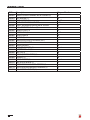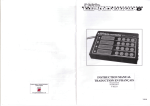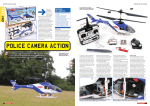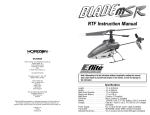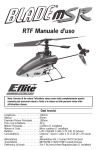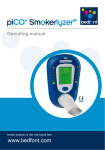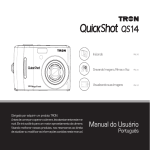Download Mini Twister Sport Mini Single Rotor Helicopter with 2.4GHz Transmitter Instruction manual
Transcript
Mini Single Rotor Helicopter with 2.4GHz Transmitter INSTRUCTION MANUAL FEATURES Gyro for incredible stability Rechargeable, removeable Lipo Charge easily direct from a USB port 7-8 minute flight times! Silky smooth & stable hovering Full 4-channel control for full indoor fun Adjustable digital trims Efficient, stable under-slung flybar Bell Hiller mix for performance and stability Flexible wide track undercarriage Low transmitter battery power warning Spares pack included Spares available from your local model shop Please read the instructions carefully before use and retain for future reference. Contents Introduction..............................................3 New to R/C helicopters?........................3 Specifications..........................................4 Welcome...................................................4 A. Kit contents......................................4 B. Transmitter part names..................5 C. LCD display.......................................5 Flight controls (Mode 2).........................6 Beginner and Advanced mode..............6 Binding transmitter to receiver............7 Transmitter usage....................................7 Helicopter charging instructions.........8 Preparing for flight..................................8 Trimming the helicopter (mode 2).........9 Throttle trim - left stick........................9 Yaw trim - left stick..............................9 Fore/aft cyclic trim - right stick..........9 Left/right cyclic trim - right stick.......9 Flight controls........................................10 Taking off.............................................10 Left-right rotation...............................10 Fore/aft cyclic control.......................11 Left/right cyclic controls...................11 Exploded diagram.................................13 Parts List.................................................14 Lithium polymer battery safety...........15 Guarantee/warranty Vital safety info Please read all instructions carefully before using this model. If any information in this manual is unclear, please contact your supplier for help. Please note especially the potential dangers associated with the rotating parts in this model: DANGER—Wear protective eyewear when using model helicopters! DANGER—Do not wear loose clothing or ties! DANGER—Keep well clear of rotating blades! DANGER—Never fly near people or animals! DANGER—A Li-Po battery is installed in the helicopter. Please observe the safety information regarding the safe use of Li-Po batteries before using this product! DANGER—Do not touch the battery or charger with wet hands! ff Always let the battery cool down before recharging. ff Always recharge the battery after use, especially if it is going to be stored and not used for a while. ff Not suitable for children under 14 years. ff If you are completely new to R/C helicopters we advise that you seek advice from an experienced R/C helicopter pilot before attempting to fly this model. ff When you begin to fly always turn on the transmitter first then connect the battery on the helicopter. ff When you have finished flying always disconnect the battery on the helicopter first then turn off the transmitter. ff Only for use indoors ff Do not fly near electrical or wireless equipment and magnetic objects. ff Be careful to insert the battery the correct way round, do not force the plug. ff If you hear the transmitter beeping this means the transmitter batteries are low. Land immediately, unplug the battery from the helicopter, turn off the transmitter and replace the batteries in the transmitter. ff Only use the USB charge lead provided with this model to charge the helicopter battery. J. Perkins Distribution Ltd. guarantee this product to be free of manufacturing and assembly defects for a period of one year from time of purchase. This does not affect your statutory rights. This warranty is not valid for any damage or subsequent damage arising as a result of a crash, misuse, modification or for damage or consequential damage arising as a result of failure to observe the procedures outlined in this manual. Operation of this model is carried out entirely at the risk of the operator. Please note that, whilst every effort is made to ensure the accuracy of instructions and material included with this product, mistakes can occur and J. Perkins Distribution Ltd nor it’s distributors will be held liable for any loss or damage arising from the use of this model or for any loss or damage arising from omissions or inaccuracies in the associated instructions or materials included with this product. We reserve the right to modify the design of this product, contents and manuals without prior notification. © 2011 J Perkins Distribution Ltd, Lenham, Kent, UK ME17 2DL. www.jperkinsdistribution.co.uk Introduction Thank you for buying the Mini Twister Sport. It is the latest mini fixed pitch helicopter with 4-channel R/C, 2.4GHz radio and excellent stability. Mini Twister Sport is an ideal choice for the beginner helicopter pilot as it features professional 4-channel operation and stable flight. Intermediate/Advanced pilots will also enjoy the more advanced flight characteristics of the Mini Twister Sport. Small and lightweight, it can be flown almost anywhere so almost anyone can enjoy the fun of R/C helicopter flight. New to R/C helicopters? The model is not a toy. If you are new to RC helicopters, please do not expect to be able to open the box and immediately ‘fly around’. RC helicopters are fun to fly but require some time and training in order to be flown successfully. If this is not what you were expecting, we advise you not to buy this model. you are to experience backwash from the rotors turning which will effect the stability of the helicopter. About TRAINING, Crashes & spare parts The Mini Twister Sport has been designed to be strong and very easy to repair, however, the helicopter is not invulnerable and most people will tip their helicopter over or break parts during their flying career. This is quite normal. All parts are available as spares from your supplier. Study the exploded view of the helicopter carefully to understand the relationship between parts and how to replace them if necessary. Crash damage is not covered by warranty. Although the Mini Twister Sport is easy to fly, please note that we do not guarantee that by following the information included with this product you will be bound to achieve successful helicopter flight. Neither do we guarantee you will not break anything!! About the FLYING AREA REQUIRED The Mini Twister Sport is designed for indoor use only. A hard, flat surface clear of all obstacles is recommended for take offs. Because of its size, the Mini Twister Sport can be flown in virtually any size room. However, you should fly only where it is safe to do so and bear in mind the smaller the room the more likely www.jperkinsdistribution.co.uk 3 Specifications Fuselage length�����������������������������������������������������������������������������������������������������������������202mm Main rotor diameter���������������������������������������������������������������������������������������������������������190mm Weight (inc battery)����������������������������������������������������������������������������������������������������������������33g Charging time���������������������������������������������������������������������������������������������� approx. 30 minutes Flying time�����������������������������������������������������������������������������������������������������������up to 7 minutes On board power............................................................................... 3.7V 150mAh LiPo battery Radio................................................................................................Twister Mini 4, 2.4GHz 4-ch Range.........................................................................................25 metres (for indoor use only) Required Transmitter batteries������������������������������������������������������������������������������� 4 x 1.5V AA batteries Welcome 1. 2. Carefully remove the model and other items from the packaging and check all items are included. Insert 4AA alkaline batteries (not supplied) into the transmitter battery compartment in the rear of the transmitter being careful to observe battery polarity. A. Kit contents Transmitter Flybar assembly Main blades Rear motor Spares pack USB charge lead Lipo battery 4 B. Transmitter part names Aerial Power Indicator ON/OFF switch Fore/Aft cyclic trim Throttle trim Throttle/Yaw stick Cyclic stick Left & Right cyclic trim Yaw trim LCD display Note: The throttle/yaw stick also has a built in button function The throttle/yaw stick can be pressed like a button and is used to perform the following functions: Binding the transmitter and helicopter if it comes unbound (see page 7) Switching between advanced and beginner mode (see page 6) C. LCD display Throttle gauge Left/Right cyclic display Battery strength Throttle trim position Fore/Aft cyclic trim position Yaw trim position www.jperkinsdistribution.co.uk Cyclic (Fore & aft) and Yaw (left and right) display Left/Right cyclic trim position 5 Flight controls (Mode 2) LEFT STICK Climb Yaw Right -Rotate nose left RIGHT STICK Fore cyclic Yaw left -Rotate nose right Left cyclic -Roll left Descend Right cyclic -Roll right Aft cyclic Each dual axis stick unit of your transmitter controls 2 helicopter functions (complete with trimmers on each function) giving you control about all 4 axes of flight). See above Beginner and Advanced mode The Mini Twister Sport features beginner and advanced mode. With the transmitter and helicopter both ON press the throttle/yaw stick down, you will hear a combination of beeps depending on the mode you are now in: ONE BEEP: Advanced mode TWO BEEPS: Beginner mode 6 Binding transmitter to receiver A working 2.4Ghz transmitter and receiver (in the helicopter) have a coded, ‘bound’ relationship with each other. The setting up of this relationship is known as ‘binding’. In a ‘bound’ transmitter/receiver relationship the receiver (and therefore the helicopter it is in) is exclusively bound to your transmitter and can only respond to signals received from that transmitter. It will not respond to any other device or transmitter. Once a transmitter is bound to it’s receiver, re-binding of transmitter and receiver is not normally required. However, by binding your transmitter, for example, to a friend’s Mini Twister Sport, the unique relationship between your original transmitter and receiver in your Mini Twister Sport will be broken. Should you wish to - or need to, re-establish or ‘bind’ your transmitter with your receiver once more; proceed as follows: How do I recognise when my receiver is not bound? Upon connecting the battery in the model the internal LED will flash on and off slowly regardless of whether the transmitter is switched on or not. Even when the transmitter is switched on; no control or change in the slow flash of the LED will be seen. How do I bind receiver and transmitter? 1. 2. 3. 4. Switch off the transmitter. Connect helicopter battery. Within 5 seconds of connecting the battery to the helicopter press the throttle stick down as if it were a button and turn on the transmitter The internal LED will flash and then go solid and the transmitter will emit a succession of beeps and stop. Transmitter usage Transmitter aerial positioning The transmitter aerial can be angled to optimise the transmitted signal. During operation keep the aerial pointing upwards at all times. Do not fly with the aerial pointing downwards. Avoid pointing the aerial directly at your model. Keep the aerial pointing up–but not directly at the model www.jperkinsdistribution.co.uk 7 Helicopter charging instructions Note: Charge the helicopter battery before using your Mini Twister Sport for the first time. 1. Turn on the computer power switch 2. Plug the USB charge lead into a spare USB slot in the computer 3. Carefully connect the battery to the charge lead ensuring it is the correct way around. You should not need to force it. The light on the USB charge lead will glow solid RED. FORCING THE CHARGE PLUG IN THE WRONG WAY AROUND MAY DAMAGE THE FLIGHT BATTERY OR ELECTRONICS. 4. When the battery has finished charging the light will go off. 5. Disconnect the battery from the charge lead. Preparing for flight TURNING ON 1. Before setting the ON/OFF switch of the transmitter to ON, make sure the throttle stick is down, in its lowest position. 2. Set the ON/OFF switch of the transmitter to ON. The LED above the ON/OFF switch will glow RED. Note: Always turn your transmitter ON first, then your helicopter. 3. Align the red identifying arrows and carefully push the battery into the battery bay in the bottom of the helicopter taking care to connect it the correct way round. You should not need to force it. 4. The internal LED will flash quickly and then go solid, this means the helicopter is bound to the transmitter and ready to fly. Note: If the light does not go solid and continues to flash see “BINDING THE TRANSMITTER AND RECEIVER” on page 7. 5. Place the helicopter on the ground with its tail facing towards you. 6. Make sure you have a clear indoor space of at least 3 metres wide and two metres high when you are learning to fly. 8 Trimming the helicopter (mode 2) Gently apply throttle until the rotor blades start to turn, keep advancing the throttle until the helicopter leaves the ground and begins to hover. The model should be stable and centred in the hover to produce the best flight performance. If you find that your model has a tendency to drift out of the hover then you can use the trim buttons detailed on page 5 to correct it. Throttle trim - left stick Decreasing throttle power If the rotor blades on the model are rotating when you plug in the battery and no throttle is applied decrease the throttle trim by pressing the lower trim button on the throttle stick Increasing throttle power If the rotor blades do not start to rotate when you raise the throttle stick increase the throttle trim by pressing the upper trim button on the throttle stick. Yaw trim - left stick The model rotates when no yaw control is applied If the model rotates to the left or the right press the opposite yaw trim button to correct it, e.g., If the model rotates left press the right trim button until the model is centred. Fore/aft cyclic trim - right stick The model drifts forwards (fore) or backwards (aft) when the fore/aft cyclic stick is centred If the model drifts forwards or backwards press the opposite trim button to correct it, e.g., if the model drifts forwards apply backwards (aft) trim until the model is centred. Left/right cyclic trim - right stick The model rolls/drifts to the side when left/right cyclic stick is centred If the model rolls to the left or right press the opposite trim button to correct it, e.g., if the model drifts to the left apply right Yaw trim until the model is centred. Once you have trimmed your model reduce throttle to land, disconnect the battery and read through the next section on how to use the other controls on the helicopter. www.jperkinsdistribution.co.uk 9 Flight controls Taking off If you have never flown an R/C helicopter before, we recommend learning to fly in the beginner mode before progressing to advanced mode. See page 7 for information on how to switch between the modes. 1. Gently move the throttle stick up. The main rotor blades will start to spin. 2. Keep advancing the throttle stick until the helicopter leaves the ground. 3. To begin with, move the throttle stick up and down in very small movements to find the correct amount of throttle to keep the helicopter at a constant height. 4. If you get into trouble or loose orientation, slowly move the throttle stick to its lowest position and the helicopter rotors will slow down and stop spinning and the helicopter will land. This is a much better option than allowing the helicopter to crash into something with the rotor blades spinning. Left-right rotation 1. Now that you have the helicopter hovering you can learn to turn it around by using the yaw control. 2. To make the nose turn to the left, move the stick to the left. Centre the stick to stop the helicopter rotating to the left. 3. To make the nose turn to the right, move the stick to the right. Centre the stick to stop the helicopter turning to the right. Yaw left - Rotate nose to the Left 10 Yaw right - Rotate nose to the Right Fore/aft cyclic control 1. Once you have got used to hovering the model and turning it you can try moving it around the room using the for/aft cyclic control, move the stick forward to make the helicopter move forwards. Centre the stick to stop the helicopter moving forwards. 2. Move the stick backwards, or towards you to make the helicopter move backwards. Centre the stick to stop the helicopter moving backwards. Forwards Fore cyclic 3. Backwards Aft cyclic As you get more confident, you can combine movements at the same time to fly circles, figure eights, climbing and descending circles, nose in flying and precision landings on objects. The possibilities are endless. ENJOY! Left/right cyclic controls 1. Now using the left/right cyclic stick, move the stick left make the helicopter roll to the left. Centre the stick to stop the helicopter rolling to the left. 2. Move the stick right to make the helicopter roll to the right. Centre the stick to stop the helicopter rolling to the right. Roll to the Left - Left cyclic Roll to the Right - Right cyclic WHEN YOU HAVE FINISHED FLYING, UNPLUG THE BATTERY FROM THE HELICOPTER TO TURN IT OFF, THEN TURN OFF THE TRANSMITTER. www.jperkinsdistribution.co.uk 11 Exploded diagram 12 Diagram Part Description Number Quantity JP Numbers 001 003 004 006 008 009 010 011 012 013 014 016 017 018 019 021 023 024 025 026 027 028 029 030 031 2 1 2 1 2 1 2 1 1 2 1 1 1 1 1 1 1 1 1 1 1 1 1 1 2 Balance weight Flybar Flybar link Centre hub Main rotor blade Main shaft Swashplate link Lower hub Swashplate Pushrod Main shaft retaining collar Main motor Pinion gear Main chassis Receiver board Main gear Canopy Undercarriage LiPo battery Vertical tail fin Tail rotor Tail motor mount Carbon fibre tail boom Tail motor Bearing 6x2 www.jperkinsdistribution.co.uk 6605655 6605655 6605645 6605710 6605660 6605625 6605645 6605715 6605640 6605650 6605630 6605620 6605620 6605670 6605610 6605625 6605695 6605665 6605680 6605685 6605705 6605715 6605690 6605615 6605635 13 Parts List JP No Description Diagram Number 6605610 6605615 6605620 6605625 6605630 6605635 6605640 6605645 6605650 6605655 6605660 6605665 6605670 6605675 6605680 6605685 6605690 6605695 6605700 6605705 6605710 6605715 6605720 MAIN PCB WITH SERVOS WITH SCREWS (1) TAIL MOTOR (1) MAIN MOTOR (1) MAIN GEAR AND SHAFT SET SHAFT RETAINING COLLAR WITH SCREW BALL BEARING 3x6x2mm (2) SWASH PLATE (1) UPPER LINK (4) SERVO LINK (2) FLYBAR (1) MAIN BLADES WITH SCREWS (SET) LANDING GEAR SET MAIN CHASSIS O RINGS (CANOPY) (8) BATTERY 150mAh (1) TAIL FIN (1) BOOM (CARBON FIBRE) (1) CANOPY (1) USB CHARGER (1) TAIL ROTOR BLADE (1) UPPER ROTOR HUB WITH SCREWS (1) ANTI ROTATION HUB WITH SCREWS (1) TAIL MOTOR HOUSING (1) 19 30 16, 17 9, 21 14 31 12 4, 10 13 1, 3 8 24 18 Not shown 25 26 29 23 Not shown 27 6 11 28 14 Lithium polymer battery safety Before Charging Li-po’s Before charging your battery check for any damage e.g. check if the battery has expanded or swollen in size or if the battery cells have been punctured. If any of the above is true: DO NOT CHARGE THE BATTERY! Charging Li-po’s Only use the USB lead supplied with this product to charge the Lithium polymer battery in the helicopter. Never use a nicad or other charger as this is very dangerous. Never charge unattended. Always stay with your battery whilst charging in case of overheating or fire. Charge on a safe surface or container (e.g. old unused microwave oven). Charge only on non-flammable surfaces, e.g. concrete floor preferably outdoors, or in a pyrex cooking dish with the battery placed on a bed of sand, or in a fireplace. Never charge inside a car! Unplug the charge lead from the computer USB end if the battery gets too hot. If the battery becomes hot to the touch during charging, disconnect immediately from the end that plugs into the USB slot on the computer. Extinguish fires with sand. If something goes wrong and your battery catches fire, always have sand from a fire bucket at hand to douse the flames. Do NOT use water! Using Li-po’s Do not modify/change any part of the battery or lead. Do not remove its protective covering. Removal or modification may damage the battery and will invalidate any warranty claim. Do not place this battery near fires or anything with high temperatures. Do not store batteries in any type of motor vehicle. Do not let the battery get wet or become submerged in any type of liquid. Do not carry loose batteries in your pocket or bag as they could short-circuit against other items. If you should get electrolyte from the cells on your skin, wash thoroughly with soap and water. If in your eyes, rinse thoroughly with water. Seek medical assistance. Always store batteries fully charged in a dark, dry and cool environment. www.jperkinsdistribution.co.uk 15 European agents: J Perkins Distribution, Lenham, England www.jperkinsdistribution.co.uk