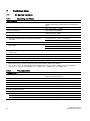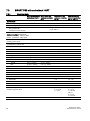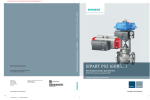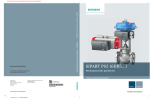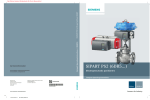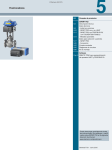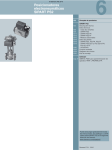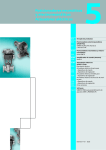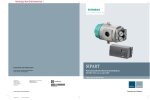Download Siemens SIPART PS2 6DR51xx Operating instructions
Transcript
Compact Operating Instructions • 02/2014 SSIPART PS2 with and without HART Nur Online-Version: Rückenbreite für Druck überprüfen ! Get more information www.siemens.com/processautomation www.siemens.com/sipartps2 SIPART PS2 (6DR5...) Electropneumatic positioners SIPART PS2 with and without HART Compact Operating Instructions Siemens AG Industry Sector Postfach 48 48 90026 NÜRNBERG GERMANY Subject to change without prior notice A5E03436620-04 © Siemens AG 2014 A5E03436620 A5E03436620 www.siemens.com/automation A5E03436620-04 GN: 30690_SIPART PS2 Edition 02/2014 Answers for industry. Compact Operating Instructions • 02/2014 SSIPART PS2 with and without HART Nur Online-Version: Rückenbreite für Druck überprüfen ! Edition A5E03436620-04 GN: 30690_SIPART PS2 02/2014 English ······························································································· 3 Français ··························································································· 49 Deutsch ···························································································· 99 Español ··························································································· 149 Italiano ···························································································· 199 Nederlands ······················································································ 249 1 SIPART Electropneumatic positioners SIPART PS2 (6DR5...) Compact Operating Instructions Legal information Warning notice system This manual contains notices you have to observe in order to ensure your personal safety, as well as to prevent damage to property. The notices referring to your personal safety are highlighted in the manual by a safety alert symbol, notices referring only to property damage have no safety alert symbol. These notices shown below are graded according to the degree of danger. DANGER indicates that death or severe personal injury will result if proper precautions are not taken. WARNING indicates that death or severe personal injury may result if proper precautions are not taken. CAUTION indicates that minor personal injury can result if proper precautions are not taken. NOTICE indicates that property damage can result if proper precautions are not taken. If more than one degree of danger is present, the warning notice representing the highest degree of danger will be used. A notice warning of injury to persons with a safety alert symbol may also include a warning relating to property damage. Qualified Personnel The product/system described in this documentation may be operated only by personnel qualified for the specific task in accordance with the relevant documentation, in particular its warning notices and safety instructions. Qualified personnel are those who, based on their training and experience, are capable of identifying risks and avoiding potential hazards when working with these products/systems. Proper use of Siemens products Note the following: WARNING Siemens products may only be used for the applications described in the catalog and in the relevant technical documentation. If products and components from other manufacturers are used, these must be recommended or approved by Siemens. Proper transport, storage, installation, assembly, commissioning, operation and maintenance are required to ensure that the products operate safely and without any problems. The permissible ambient conditions must be complied with. The information in the relevant documentation must be observed. 1 1.1 Introduction Purpose of this documentation These instructions are a brief summary of important features, functions and safety information, and contain all information required for safe use of the device. It is your responsibility to read the instructions carefully prior to installation and commissioning. In order to use the device correctly, first review its principle of operation. The instructions are aimed at persons who mechanically assemble the device, connect it electrically, and start it up. To achieve optimum usage of the device, read the detailed version of the manual. See also Process instrumentation catalog (http://www.siemens.com/processinstrumentation/catalogs) SIPART PS2 product information (http://www.siemens.com/sipartps2) © Siemens AG 2014. All rights reserved A5E03436620-04, 02/2014 3 1.2 History The following table shows the most important changes in the documentation compared to the previous edition. Edition Comment 03/2011 First edition 01/2013 Revision of the warning information as well as sections "Technical data (Page 34)", "Connecting (Page 12)" and "Commissioning (Page 23)". 02/2014 Chapter "Technical data (Page 34)" 1.3 Purpose The electropneumatic positioner is used for the continuous control of process valves with pneumatic drives in the following industries. ● Chemicals ● Oil and gas ● Energy production ● Food and beverages ● Pulp and paper ● Water/waste water ● Pharmaceutical industry ● Offshore plants Operate the device according to the specifications in Chapter "Technical data (Page 34)". For additional information, refer to the operating instructions for the device. 1.4 Checking the consignment 1. Check the packaging and the device for visible damage caused by inappropriate handling during shipping. 2. Report any claims for damages immediately to the shipping company. 3. Retain damaged parts for clarification. 4. Check the scope of delivery by comparing your order to the shipping documents for correctness and completeness. WARNING Using a damaged or incomplete device Danger of explosion in hazardous areas. ● Do not use damaged or incomplete devices. 1.5 Transportation and storage To guarantee sufficient protection during transport and storage, observe the following: ● Keep the original packaging for subsequent transportation. ● Devices/replacement parts should be returned in their original packaging. ● If the original packaging is no longer available, ensure that all shipments are properly packaged to provide sufficient protection during transport. Siemens cannot assume liability for any costs associated with transportation damages. 4 SIPART PS2 (6DR5...) A5E03436620-04, 02/2014 CAUTION Insufficient protection during storage The packaging only provides limited protection against moisture and infiltration. ● Provide additional packaging as necessary. Special conditions for storage and transportation of the device are listed in "Technical data" (Page 34). 1.6 Notes on warranty The contents of this manual shall not become part of or modify any prior or existing agreement, commitment or legal relationship. The sales contract contains all obligations on the part of Siemens as well as the complete and solely applicable warranty conditions. Any statements regarding device versions described in the manual do not create new warranties or modify the existing warranty. The content reflects the technical status at the time of publishing. Siemens reserves the right to make technical changes in the course of further development. 2 2.1 Safety instructions Requirement for safe use This device left the factory in good working condition. In order to maintain this status and to ensure safe operation of the device, observe these instructions and all the specifications relevant to safety. Observe the information and symbols on the device. Do not remove any information or symbols from the device. Always keep the information and symbols in a completely legible state. 2.1.1 Warning symbols on the device Symbol Meaning Consult operating instructions Hot surface Isolate the device from power using a circuit-breaker Protect the device from shocks (otherwise the specified degree of protection is not guaranteed) Protective insulation; device in protection class II SIPART PS2 (6DR5...) A5E03436620-04, 02/2014 5 2.1.2 Laws and directives Observe the test certification, provisions and laws applicable in your country during connection, assembly and operation. These include, for example: ● National Electrical Code (NEC - NFPA 70) (USA) ● Canadian Electrical Code (CEC) (Canada) Further provisions for hazardous area applications are for example: ● IEC 60079-14 (international) ● EN 60079-14 (EC) 2.1.3 Conformity with European directives The CE marking on the device shows conformity with the regulations of the following European guidelines: Electromagnetic Compatibility EMC 2004/108/EC Directive of the European Parliament and of the Council on the approximation of the laws of the Member States relating to electromagnetic compatibility and repealing Directive 89/336/EEC. Atmosphère explosible ATEX 94/9/EC Directive of the European Parliament and the Council on the approximation of the laws of the Member States concerning equipment and protective systems intended for use in potentially explosive atmospheres. The applied standards can be found in the EC conformity declaration of the device. 2.2 Improper device modifications WARNING Improper device modifications Danger to personnel, system and environment can result from modifications to the device, particularly in hazardous areas. ● Only carry out modifications that are described in the instructions for the device. Failure to observe this requirement cancels the manufacturer's warranty and the product approvals. 2.3 Use in areas subject to explosion hazard Qualified personnel for hazardous area applications Persons who install, connect, commission, operate, and service the device in a hazardous area must have the following specific qualifications: ● They are authorized, trained or instructed in operating and maintaining devices and systems according to the safety regulations for electrical circuits, high pressures, aggressive, and hazardous media. ● They are authorized, trained, or instructed in carrying out work on electrical circuits for hazardous systems. ● They are trained or instructed in maintenance and use of appropriate safety equipment according to the pertinent safety regulations. WARNING Unsuitable device for the hazardous area Danger of explosion. ● Only use equipment that is approved for use in the intended hazardous area and labelled accordingly. See also Technical data (Page 34) 6 SIPART PS2 (6DR5...) A5E03436620-04, 02/2014 WARNING Loss of safety of device with type of protection "Intrinsic safety Ex i" If the device has already been operated in non-intrinsically safe circuits or the electrical specifications have not been observed, the safety of the device is no longer ensured for use in hazardous areas. There is a danger of explosion. ● Connect the device with type of protection "Intrinsic safety" solely to an intrinsically safe circuit. ● Observe the specifications for the electrical data on the certificate and in Chapter "Technical data (Page 34)". 3 Installing/mounting 3.1 Basic safety instructions WARNING High operating force with pneumatic drives Risk of injury when working on control valves due to the high operating force of the pneumatic drive. ● Please observe the corresponding safety instructions for the pneumatic actuator in use. WARNING Lever for position detection Danger of crushing and shearing with mounting kits which use a lever for position detection. During commissioning and ongoing operation, severing or squeezing of limbs could occur as a result of the lever. Risk of injury when working on control valves due to the high operating force of the pneumatic drive. ● Do not reach into the range of motion of the lever following mounting of the positioner and mounting kit. WARNING Impermissible accessories and spare parts Danger of explosion in areas subject to explosion hazard. ● Only use original accessories or original spare parts. ● Observe all relevant installation and safety instructions described in the instructions for the device or enclosed with the accessory or spare part. WARNING It is possible to damage the cover gasket If the cover gasket is not positioned correctly in the groove of the base plate, it could be damaged when the cover is mounted and screwed tight. ● Therefore make sure that the gasket is seated correctly. WARNING Open cable inlet or incorrect cable gland Danger of explosion in hazardous areas. ● Close the cable inlets for the electrical connections. Only use cable glands or plugs which are approved for the relevant type of protection. See also Technical data (Page 34) SIPART PS2 (6DR5...) A5E03436620-04, 02/2014 7 WARNING Exceeded maximum ambient or process media temperature Danger of explosion in hazardous areas. Device damage. ● Make sure that the maximum permissible ambient and process media temperatures of the device are not exceeded. Refer to the information in Chapter "Technical data (Page 34)". CAUTION Unsuitable compressed air Device damage. As a general rule, the positioner must only be operated with dry and clean compressed air. ● Use the customary water separators and filters. An additional dryer is required in extreme cases. ● Use dryers, especially if you operate the positioner at low ambient temperatures. WARNING Mechanical impact energy Protect the 6DR5...0-.G...-.... version of the positioner from mechanical impact energy greater than 1 joule; this ensures adherence to the IP66 degree of protection. NOTICE Impact energy and torque For versions 6DR5a.b-.Gc..-...., where a = 0, 2, 5, 6; b = 0, 1; c = G, N, M, P, Q, the following is applicable: The device must be protected against power surges of over one joule. For versions 6DR5a.b-.Gc..-...., where a = 0, 2, 5, 6; b = 0; c = G, N, M, P, Q, the following is applicable: The maximum torque on the thread of the cable gland should not exceed 67 Nm. 3.1.1 Proper mounting NOTICE Incorrect mounting The device can be damaged, destroyed, or its functionality impaired through improper mounting. ● Before installing ensure there is no visible damage to the device. ● Make sure that process connectors are clean, and suitable gaskets and glands are used. ● Mount the device using suitable tools. Refer to the information in Chapter "Constructional design (Page 35)", for example installation torques requirements. CAUTION Loss of degree of protection Damage to device if the enclosure is open or not properly closed. The degree of protection specified on the nameplate or in Chapter "Technical data (Page 34)" is no longer guaranteed. ● Make sure that the device is securely closed. 3.2 Mounting the linear actuator For linear actuators, use the "linear actuator" mounting kit 6DR4004-8V or the integrated attachment. You require different installation parts depending on the selected actuator type. The mounting kit is suitable for a stroke of 3 to 35 mm. For a larger stroke range, you require a separately ordered lever 6DR4004-8L. Refer to the detailed operating instructions for further information on mounting. 8 SIPART PS2 (6DR5...) A5E03436620-04, 02/2014 3.3 Mounting the part-turn actuator You require an actuator-specific VDI/VDE 3845 mount to install the positioner on a part-turn actuator. You receive the mount and screws from the actuator manufacturer. Ensure that the mount has a sheet metal thickness of > 4 mm and reinforcements. You also need the mounting kit 6DR4004-8D or the stainless steel coupling TGX: 16300-1556. Refer to the detailed operating instructions for further information on mounting. 3.4 Using the positioner in a humid environment Introduction This information contains important notes for the installation and operation of the positioner in a wet environment with frequent and heavy rains and/or continuous tropical dew. The IP66 degree of protection is no longer adequate in this environment, especially when there is a risk of water freezing. Favorable and unfavorable mounting positions Avoid the unfavorable mounting positions: ● To prevent fluids seeping through during normal operation of the device, e.g. through exhaust air openings. ● Otherwise the display becomes poorly legible. Figure 3-1 Favorable and unfavorable mounting positions Additional measures to prevent liquids from seeping through Take additional measures to prevent liquids from seeping through if the conditions force you to operate the positioner in an unfavorable mounting position. Additional measures required to prevent liquids from seeping through depend on the selected mounting position. You may also require: ● Gland with sealing ring, e.g. FESTO: CK - 1 / 4-PK-6 ● Approximately 20 to 30 cm plastic hose, e.g. FESTO: PUN - 8 x 1.25 SW ● Cable tie; the number and the length depend on the local conditions. Procedure 1. Install the casing such that rain water or condensate running along the pipes can be drained before the terminal strip of the positioner. 2. Check the seals of electrical connections for perfect fitting. 3. Check the seal in the enclosure cover for damage and contaminations. Clean and/or replace if required. 4. Install the positioner such that the sintered bronze attenuator at the bottom side of the enclosure points downwards in the vertical mounting position. If this is not possible, replace the attenuator with a suitable gland with a plastic hose. Procedure for installing the plastic hose on the gland 1. Unscrew the sintered bronze attenuator from the exhaust air opening at the bottom side of the enclosure. 2. Screw in the aforementioned gland into the exhaust air opening. 3. Install the aforementioned plastic hose into the gland and check whether it fits firmly. SIPART PS2 (6DR5...) A5E03436620-04, 02/2014 9 4. Fasten the plastic hose with a cable tie onto the control valve such that the opening points downwards. 5. Ensure that the plastic hose does not have any kinks and the exhaust air flows out without any hindrance. 3.5 Positioners subjected to fast acceleration or strong vibration 3.5.1 Introduction locking the setting The electropneumatic positioner has an gear latch for the friction clutch and for the transmission ratio selector. Strong acceleration forces act on control valves that are subjected to heavy mechanical loads, e.g. breakaway valves, strongly shaking or vibrating valves, as well as in case of "vapor shocks". These forces may be much higher than the specified data. This may cause the friction clutch to move in extreme cases. The positioner is equipped with an gear latch for the friction clutch to counter these extreme cases. The setting of the transmission ratio selector can also be locked. The locking procedure is illustrated and described below. 3.5.2 Procedure locking the setting Overview diagram NOTICE Wrong registration of the rotary or part-turn movement A different setting of the transmission ratio selector and the gear latch results in a hysteresis in position registration. The hysteresis in position registration can result in unstable control behavior of the higher level control loop. ● Make sure the transmission ratio selector ⑤ and the gear latch ① are set to the same value, either to 33° or to 90°. ① ② ③ ④ ⑤ Gear latch Locking transmission ratio to 33° Neutral position Locking transmission ratio to 90° Transmission ratio selector Figure 3-2 10 ⑥ ⑦ ⑧ ⑨ Friction clutch Friction clutch latch Locking friction clutch Release friction clutch Locking friction clutch and transmission ratio SIPART PS2 (6DR5...) A5E03436620-04, 02/2014 Requirements ● The positioner is mounted. ● You know whether the transmission ratio is to be set to 33° or 90°. ● The positioner has been commissioned successfully, i.e. initialization was completed with "FINISH". Procedure NOTICE The following is applicable for the "flameproof enclosure" version: ● A friction clutch is provided on the outside of the positioner axis. Change the work area using this friction clutch. ● Do not open the flameproof enclosure of the positioner in explosion-prone atmospheres. Fix the setting acquired by initialization as follows: 1. Make sure the gear latch ① is in neutral position ③. The neutral position is between 33° and 90°. 2. Make sure the transmission ratio selector ⑤ is in the correct position. 3. Fix the transmission ratio with the gear latch ①. Turn the gear latch ① with a standard approx. 4 mm wide screwdriver until the gear latch ① locks. Turning right locks the transmission ratio to 33°②. Turning left locks the transmission ratio to 90°④. The transmission ratio is locked. Note Changing the setting of the transmission ratio selector The setting of the transmission ratio selector ⑤ can only be changed effectively if the gear latch ① is in the neutral position ③. 4. To fix the friction clutch ⑥ insert a standard approx. 4 mm wide screwdriver in the friction clutch gear latch ⑦. 5. Use the screwdriver to turn the friction clutch gear latch ⑦ counterclockwise until it engages. The friction clutch ⑥ is locked. 3.6 External position detection WARNING External position detection system Versions with flameproof enclosures may not be operated with an external position detection system. The aforementioned measures are not adequate in some applications. For example, continuous and strong vibrations, high or too low ambient temperatures and nuclear radiation. The position detection system and the control unit are mounted separately for these applications. A universal component is available for this purpose. It is suitable for part-turn and linear actuators. You will require the following: ● An external position detection system with the order number C73451-A430-D78 comprising a positioner enclosure with an integrated friction clutch, potentiometer as well as different blanking plugs and seals. ● Or a contactless explosion-proof non contacting system (e.g.6DR4004-6N). ● A positioner ● A three-pole cable to connect components. ● An EMC filter module with the order number C73451-A430–D23 is provided in a set along with cable clamps and M20 cable glands. The EMC filter module is always used for the control unit whenever an external position detection system is used instead of the internal position sensor. An external position detection system is, for example, a potentiometer with a 10 kΩ resistance or a non contacting system. SIPART PS2 (6DR5...) A5E03436620-04, 02/2014 11 3.7 Installing option modules A number of option modules are provided for the positioner. Different option modules are available depending on the version of the device. Only the available option modules are listed below. For additional information and the corresponding safety notes to be observed when installing the option modules, refer to the detailed operating instructions for your respective device version. Option modules in standard and intrinsically safe versions The following option modules are available: ● Iy module ● Alarm module ● SIA module ● Limit value contact module ● EMC filter module Option modules in "flameproof enclosure" version The following option modules are available: ● Iy module ● Alarm module 4 4.1 Connecting Basic safety instructions WARNING Improper power supply Danger of explosion in hazardous areas as result of incorrect power supply, e.g. using direct current instead of alternating current. ● Connect the device in accordance with the specified power supply and signal circuits. The relevant specifications can be found in the certificates, in Chapter "Technical data (Page 34)" or on the nameplate. WARNING Unsafe extra-low voltage Danger of explosion in hazardous areas due to voltage flashover. ● Connect the device to an extra-low voltage with safe isolation (SELV). WARNING Connecting device in energized state Danger of explosion in hazardous areas. ● Connect devices in hazardous areas only in a de-energized state. Exceptions: ● Circuits of limited energy may also be connected in the energized state in hazardous areas. ● Exceptions for type of protection "Non-sparking nA" (Zone 2) are regulated in the relevant certificate 12 SIPART PS2 (6DR5...) A5E03436620-04, 02/2014 WARNING Lack of equipotential bonding Danger of explosion through compensating currents or ignition currents through lack of equipotential bonding. ● Ensure that the device is potentially equalized. Exception: It may be permissible to omit connection of the equipotential bonding for devices with type of protection "Intrinsic safety Ex i". WARNING Unprotected cable ends Danger of explosion through unprotected cable ends in hazardous areas. ● Protect unused cable ends in accordance with IEC/EN 60079-14. WARNING Improper laying of shielded cables Danger of explosion through compensating currents between hazardous area and the non-hazardous area. ● Only ground shielded cables that run into the hazardous area at one end. ● If grounding is required at both ends, use an equipotential bonding conductor. WARNING Unsuitable cables and/or cable glands Danger of explosion in hazardous areas. ● Only use suitable cables and cable glands complying with the requirements specified in Chapter "Technical data (Page 34)". ● Tighten the cable glands in accordance with the torques specified in Chapter "Technical data (Page 35)". ● When replacing cable glands use only cable glands of the same type. ● After installation check that the cables are seated firmly. WARNING Incorrect selection of type of protection Danger of explosion in areas subject to explosion hazard. This device is approved for several types of protection. 1. Decide in favor of one type of protection. 2. Connect the device in accordance with the selected type of protection. 3. In order to avoid incorrect use at a later point, make the types of protection that are not used permanently unrecognizable on the nameplate. NOTICE Condensation in the device Damage to device through formation of condensation if the temperature difference between transportation or storage and the mounting location exceeds 20 °C (68°F). ● Before taking the device into operation let the device adapt for several hours in the new environment. NOTICE Ambient temperature too high Damage to cable sheath. ● At an ambient temperature ≥ 60 °C (140 °F), use heat-resistant cables suitable for an ambient temperature at least 20 °C (68 °F) higher. SIPART PS2 (6DR5...) A5E03436620-04, 02/2014 13 Two-wire mode NOTICE Connection of voltage source to current input Device damage if a voltage source is connected to the current input Iw (terminals 6 and 7). ● Never connect the current input Iw to a voltage source, otherwise the positioner may be destroyed. ● Always use a voltage source with a maximum output current of I = 20 mA. Note Improvement of interference immunity ● Lay signal cables separate from cables with voltages > 60 V. ● Use cables with twisted wires. ● Avoid getting too close to large electrical process cells. ● Use shielded cables to guarantee the full specification according to HART. ● Take account of the conditions specified in the technical data for HART communication. 4.1.1 Additional safety notes for PA and FF If the bus shield is fully effective, the interference immunity and the interference emission conform to the specifications. The following measures ensure that the bus shield is fully effective: ● The shields have been connected to the metallic connections of the positioner. ● The shields have been laid up to the terminal boxes, the distributor and the transceiver. Note Dissipation of glitch impulses/equipotential bonding In order to dissipate glitch impulses, the positioner must be connected to an equipotential bonding cable (earth potential) using a low resistance. The positioner in the Makrolon enclosure is therefore equipped with an additional cable. Connect the this cable to the shield of the bus cable and the equipotential bonding cable using a cable clamp. Devices in the stainless steel or aluminum enclosure have a corresponding terminal on the outer side of the enclosure. This terminal must also be connected to the equipotential bonding cable. For applications in hazardous areas, ensure an adequately suitable equipotential bonding between the hazardous and non-hazardous areas. The positioner is equipped with an additional input (terminal 81 [+] and terminal 82 [-]) to approach the safety position. After activating this function, this input must be continuously supplied with +24 V in order to retain the normal control function. If this auxiliary voltage fails or is switched, the exhaust air valve is forced-opened and the actuator moves to the defined safety position so that the actuator cannot be moved using the buttons on the device and the master. Communication with the master is still possible. The "Jumper" on the basic electronics is used to activate this function. It can be accessed after removing the module cover, and must be switched from the right position (delivery state) to the left position. 14 SIPART PS2 (6DR5...) A5E03436620-04, 02/2014 4.2 Electric connection 4.2.1 4.2.1.1 Device without explosion protection/Device with Ex d type of protection Basic device (without and with HART) Connection diagram for order numbers 6DR50..-0N...; 6DR50.5-0E...; 6DR51..-0N...; 6DR51.5-0E... ① Basic electronics ③ ② Binary input 1 ④ Figure 4-1 HART communicator for 6DR51..-0N... and 6DR51.5-0E... only Signal source Device version 2-wire (without Ex/with Ex d) Connection diagram for order numbers 6DR52..-0N...; 6DR52.5-0E...; 6DR53..-0N...; 6DR53.5-0E... ① Basic electronics ③ ② Binary input 1 ④ Figure 4-2 HART communicator for 6DR52..-0N... and 6DR52.5-0E... only Signal source Device version 2-/3-/4-wire, with connection type 2-wire (without Ex/with Ex d) SIPART PS2 (6DR5...) A5E03436620-04, 02/2014 15 Connection diagram for order numbers 6DR52..-0N...; 6DR52.5-0E...; 6DR53..-0N...; 6DR53.5-0E... ① ② ③ Basic electronics Binary input 1 HART communicator for 6DR52..-0N... and 6DR52.5-0E... only Dotted connection lines: only for three-wire connection Figure 4-3 4.2.1.2 ④ ⑤ Power source Signal source Device version 2-/3-/4-wire, with connection type 3-/4-wire (without Ex/with Ex d) Split range For further information about "Split-range" operation, refer to the detailed operating instructions for your respective device version. 4.2.1.3 Basic device (PA) Connection diagram for order numbers 6DR55..-0N…; 6DR55.5-0E... ① ② Basic electronics Input: Safety shutdown Figure 4-4 16 ③ ④ Binary input 1 Power source Device version 2-wire PROFIBUS PA (without Ex/with Ex d) SIPART PS2 (6DR5...) A5E03436620-04, 02/2014 4.2.1.4 Basic device (FF) Connection diagram for order numbers 6DR56..-0N...; 6DR56.5-0E... ① ② Basic electronics Input: Safety shutdown Figure 4-5 ③ ④ Simulation enable Power source Device version 2-wire FOUNDATION Fieldbus (without Ex/with Ex d) 4.2.2 Device with Ex i/Ex n/Ex t type of protection WARNING With intrinsically device version (Ex i) Risk of explosion in hazardous areas. For intrinsically safe device versions only the certified circuits may be connected as auxiliary power supply, control and signal circuits. ● Make sure that the power source of the used circuits is marked as intrinsically safe. 4.2.2.1 Basic device (with and without HART) Connection diagram for order numbers 6DR50..-0E/D/F/G/K...; 6DR51..-0E/D/F/G/K... ① ② Non-hazardous area Potentially explosive atmosphere ④ ⑤ ③ Basic electronics ⑥ Figure 4-6 Binary input 1 HART communicator for 6DR51..-0E/D/F/G/K... only Signal source 2-wire device version (Ex i/Ex n/Ex t) SIPART PS2 (6DR5...) A5E03436620-04, 02/2014 17 Connection diagram for order numbers 6DR52..-0E/D/F/G/K...; 6DR53..-0E/D/F/G/K... ① ② Non-hazardous area Potentially explosive atmosphere ④ ⑤ ③ Basic electronics ⑥ Figure 4-7 18 Binary input 1 HART communicator for 6DR52..-0E/D/F/G/K... only Signal source 2-/3-/4-wire device version, with 2-wire connection type (Ex i/Ex n/Ex t) SIPART PS2 (6DR5...) A5E03436620-04, 02/2014 Connection diagram for order numbers 6DR52..-0E/D/F/G/K...; 6DR53..-0E/D/F/G/K... ① Non-hazardous area ⑤ ② ③ ④ Potentially explosive atmosphere Basic electronics Binary input 1 Dotted connection lines: only for three-wire connection ⑥ ⑦ Figure 4-8 4.2.2.2 HART communicator for 6DR52..-0E/D/F/G/K... only Signal source Power source 2-/3-/4-wire device version, with 3-/4-wire connection type (Ex i/Ex n/Ex t) Split range For further information about "Split-range" operation, refer to the detailed operating instructions for your respective device version. SIPART PS2 (6DR5...) A5E03436620-04, 02/2014 19 4.2.2.3 Basic device (PA) Connection diagram for order number 6DR55..-0E/D/F/G/K... ① ② ③ Non-hazardous area Potentially explosive atmosphere Basic electronics Figure 4-9 4.2.2.4 ④ ⑤ ⑥ Input: Safety shutdown Binary input 1 Power source Device version 2-wire with PROFIBUS PA (Ex i/Ex n/Ex t) Basic device (FF) Connection diagram for order number 6DR56..-0E/D/F/G/K... ① ② ③ Non-hazardous area Potentially explosive atmosphere Basic electronics Figure 4-10 20 ④ ⑤ ⑥ Input: Safety shutdown Simulation enable Power source Device version 2-wire with FOUNDATION Fieldbus (Ex i/Ex n/Ex t) SIPART PS2 (6DR5...) A5E03436620-04, 02/2014 4.3 Pneumatic connection WARNING Pneumatic auxiliary power Owing to safety reasons, the pneumatic auxiliary power supply must be fed after installation only if the positioner is switched to the "P-manual mode" when an electrical signal is available, refer to the as-delivered condition. Note Specifications regarding air quality Observe the specifications regarding the air quality, see section "Technical specifications > Pneumatic data (Page 34)". ● If required, connect the pressure gauge block for supply air and actuating pressure. ● Connection via female thread G¼ or ¼" NPT: – Y1: actuating pressure 1 for single and double-acting actuators – Y2: actuating pressure 2 for double-acting actuators – Exhaust air outlet with a sound absorber at the bottom of the device. Remove the sound absorber if required. – PZ: Supply air 1.4 to 7 bar ● For double-acting actuators, connect actuating pressures Y1 or Y2 depending on the desired safety position. Safety position in case of electrical auxiliary power supply failure: – Y1: Single-acting, depressurized – Y1: Double-acting, maximum actuating pressure – Y2: double-acting, depressurized Note Leakage Besides continuous air consumption, the positioner may try to compensate the position deviation due to leakage. This will lead to premature wear in the entire control unit. ● After installing the pneumatic connections, check the tightness of the entire control valve. 4.3.1 Pneumatic connection on the standard controller Structure The pneumatic connections are provided on the right side of the positioner. ① ② ③ ④ ⑤ Actuating pressure Y1 for single and double-acting actuators Positioner axis Supply air PZ Actuating pressure Y2 for double-acting actuators Exhaust air outlet with a sound absorber Figure 4-11 Pneumatic connection on the standard controller SIPART PS2 (6DR5...) A5E03436620-04, 02/2014 21 4.3.2 Pneumatic connection in the flameproof enclosure Structure The pneumatic connections are provided on the right side of the positioner. ① ② ③ ④ Restrictor Y2 *) Restrictor Y1 Actuating pressure Y2 *) Supply air PZ *) for double-acting actuators Figure 4-12 Pneumatic connection in the flameproof enclosure 4.4 Restrictors ⑤ ⑥ ⑦ Actuating pressure Y1 Exhaust air outlet Enclosure ventilation (2x) ● Reduce the air output to achieve actuating times of T > 1.5 s for small actuators. Use restrictors Y1 ① and Y2 ② for this purpose. ● When turned clockwise, they reduce the air output and finally shut it off. ● In order to set the restrictors, we recommend closing them and then opening slowly. ● In case of double-acting valves, ensure that both restrictors have approximately the same setting. ① ② ③ Restrictor Y1 Restrictor Y2, only in the version for double-acting actuators Hexagon socket-head screw 2.5 mm Figure 4-13 Restrictors 22 SIPART PS2 (6DR5...) A5E03436620-04, 02/2014 5 5.1 Commissioning Basic safety instructions WARNING Improper commissioning in hazardous areas Device failure or danger of explosion in hazardous areas. ● Do not commission the device until it has been mounted completely and connected in accordance with the information in Chapter "Technical data (Page 34)". ● Before commissioning take the effect on other devices in the system into account. WARNING Loss of explosion protection Danger of explosion in hazardous areas if the device is open or not properly closed. ● Close the device as described in Chapter "Installing/mounting (Page 7)". WARNING Opening device in energized state Danger of explosion in areas subject to explosion hazard. ● Only open the device in a de-energized state. ● Check prior to commissioning that the cover, cover locks, and cable inlets are assembled in accordance with the directives. Exception: Devices having the type of protection "Intrinsic safety Ex i" may also be opened in energized state in hazardous areas. WARNING Water in compressed air line Device damage and possibly loss of type of protection. The factory setting for the purging air selector is "IN". In the "IN" position, water from the compressed air line may enter the device from the pneumatics during initial commissioning. ● Before commissioning, make sure that no water is present in the compressed air line. If you cannot be sure that there is no water in the compressed air line: ● Set the purging air selector to "OUT". In this way, you prevent water from the compressed air line from penetrating the device. ● Only set the purging air selector to "IN" again when all water has been discharged from the compressed air line. CAUTION Loss of degree of protection Damage to device if the enclosure is open or not properly closed. The degree of protection specified on the nameplate or in Chapter "Technical data (Page 34)" is no longer guaranteed. ● Make sure that the device is securely closed. SIPART PS2 (6DR5...) A5E03436620-04, 02/2014 23 WARNING Commissioning and operation with pending error If an error message appears, correct operation in the process is no longer guaranteed. ● Check the gravity of the error. ● Correct the error. ● If the error still exists: – Take the device out of operation. – Prevent renewed commissioning. 5.1.1 Safety notes for operation with natural gas See detailed operating instructions for information and safety notes on operation with natural gas as an actuator medium. 5.2 Overview Note ● During the initialization process, the operating pressure must be at least one bar more than that required to close or open the valve. However, the operating pressure should not be greater than the maximum permissible operating pressure for the actuator. ● The transmission ratio selector can be set only when the positioner is open. Therefore, check this setting before closing the enclosure. General information about commissioning After installing the positioner on a pneumatic actuator, you must supply electric and pneumatic auxiliary power to it. The positioner is in the "P manual mode" before initialization. At the same time, "NOINI" blinks in the lower line of the display. Adjust the positioner as per the respective actuator with the help of the initialization process and by setting the parameters. If required, use the "PRST" parameter to cancel the adjustment of the positioner on the actuator. The positioner is again in the "P manual mode" after this process. Types of initialization You can initialize the positioner as follows: ● Automatic initialization: during automatic initialization, the positioner determines the following one after the other: – The direction of action – The actuator travel and angle of rotation – Movement times of the actuator The positioner also adjusts the control parameters as per the dynamic response of the actuator. ● Manual initialization: the actuator travel and the angle of rotation of the actuator are set manually. The remaining parameters are automatically determined. This function is useful for actuators with soft end stops. ● Copying the initialization data when replacing a positioner: the initialization data of a positioner can be read and copied into another positioner. A defective device can thus be replaced without interrupting an ongoing process through initialization. You have to define a few parameters for the positioner before initialization. Owing to the preset values, you cannot adjust further parameters for initialization. You can use a suitably configured and activated binary input to protect the configured settings against accidental adjustment. 24 SIPART PS2 (6DR5...) A5E03436620-04, 02/2014 5.3 Sequence of automatic initialization See detailed operating instructions for information on sequence of automatic initialization. 5.4 Parameter Introduction Parameters 1 to 5 are the same for all versions of positioner. These parameters are used to adjust the positioner to the actuator. Normally the parameter setup is sufficient to be able to operate the positioner on an actuator. If you want to get to know the positioner in detail, gradually try out the effects of the remaining parameters by systematic testing Note Factory-set parameter values are printed in bold in the following table. Overview Parameter Function 1.YFCT Type of position actuator Parameter values Unit turn (part-turn actuator) WAY (linear actuator) LWAY (linear actuator without sine correction) ncSt (part-turn actuator with NCS) -ncSt (part-turn actuator with NCS, inverse direction of action) ncSL (linear actuator with NCS) ncSLL (linear actuator with NCS and lever) 2.YAGL Nominal angle of rotation of the feedback message 1) 33° Degrees 90° 3.YWAY2) Range of stroke (optional setting) 3) OFF mm 5 | 10 | 15 | 20 (Short lever 33°) 25 | 30 | 35 (Short lever 90°) 40 | 50 | 60 | 70 | 90 | 110 | 130 (Long lever 90°) 4.INITA Initialization (automatic) NOINI | no / ###.# | Strt 5.INITM Initialization (manual) NOINI | no / ###.# | Strt 1) 2) 3) Set the transmission ratio selector accordingly. The parameter only appears for "WAY" and for "ncSLL". When used the value must correspond with the set range of stroke on the actuator. Carriers must be scaled to the actuator's stroke value,or if this is not scaled they then must be set to the next largest scaled value. SIPART PS2 (6DR5...) A5E03436620-04, 02/2014 25 5.5 Purge air switching When the enclosure is open, the purge air switch above the pneumatic terminal strip on the pneumatic block can be accessed. ● In the IN position, the enclosure is flushed from inside with a small volume of clean and dry instrument air. ● In the OUT position, the purge air is directly directed towards outside. ① ② Purging air selector Pneumatic connections Y1, PZ and Y2 Figure 5-1 Purge air switch on the pneumatic block; view of the positioner on the pneumatic connection side when the cover is open The factory setting is the "IN" position. 5.6 Commissioning linear actuators 5.6.1 Preparing linear actuators for commissioning Requirements You have already installed the positioner using the suitable mounting kit. Setting the transmission ratio selector Note Commissioning The setting of the transmission ratio selector is extremely important to commission the positioner. Stroke [mm] Lever Position of the transmission ratio selector In [°] Position 5 ... 20 Short 33 Down 15 ... 35 Short 90 Up 30 ... 130 Long 90 Up 1. Move the carrier pin on the lever. Select the scale position equal to the nominal stroke or a next-higher position. 2. Tighten the carrier pin using the M6 hexagon nut. Connecting the positioner 1. Connect a suitable current or voltage source. The positioner is now in the "P manual mode". The current potentiometer voltage (P) in percent is shown in the upper line of the display, e.g.: "P12.3", and "NOINI" blinks in the lower line: 2. Connect the actuator and the positioner to the pneumatic lines. 3. Supply the pneumatic auxiliary power to the positioner. 26 SIPART PS2 (6DR5...) A5E03436620-04, 02/2014 Setting the actuator 1. Check whether the mechanical unit can be moved freely in the entire actuating range. Move the drive to the respective end position for this purpose using the Note End position By simultaneously pressing the and or button. buttons, you reach the end position faster. 2. Now move the actuator to the horizontal position of the lever. 3. A value between "P48.0" and "P52.0" is shown on the display. 4. If a value beyond this value range is shown on the display, you must move the friction clutch. Move the friction clutch until a value between "P48.0" and "P52.0" is achieved. The closer this value is to "P50.0", the more accurately the positioner determines the stroke travel. Note The following is applicable for the flameproof enclosure version: The inner friction clutch is fixed. Therefore, only move the outer friction clutch. 5.6.2 Automatic initialization of linear actuators Requirements The following conditions must be fulfilled before activating the automatic initialization: 1. The actuator spindle can be moved completely. 2. The actuator spindle is at a central position after moving. Initializing the linear actuator automatically Note Interrupting initialization An ongoing initialization can be interrupted at any time. To do this, press . The settings configured until then are retained. All parameters are reset to factory settings only if you have explicitly activated the preset settings in the "PRST" parameter. 1. Switch to the "Configuration" mode. To do this, press the button for at least 5 seconds. The display shows the following: 2. Call the "2.YAGL" parameter. To do this, briefly press the button. The following is shown on the display depending on the setting: 3. Check whether the value displayed in the "2.YAGL" parameter matches the setting of the transmission ratio selector. If required, change the setting of the transmission ratio selector to 33° or 90°. 4. Set the "3.YWAY" parameter to determine the total stroke in mm. The setting of parameter 3 is optional. The display shows the determined total stroke only at the end of the initialization phase. SIPART PS2 (6DR5...) A5E03436620-04, 02/2014 27 – Briefly press the button if you do not require any information about the total stroke in mm. You are then directed to parameter 4. – Call the "3.YWAY" parameter. To do this, briefly press the button. The display shows the following: Note Set the "3.YWAY" parameter Proceed as follows to set parameter 3: 1. On the scale of the lever, read the value marked by the carrier pin. 2. Set the parameter with the buttons or to the read value. 5. Call the "4.INITA" parameter. To do this, briefly press the 6. Start the initialization process. To do this, press the button. The display shows the following: button for at least 5 seconds until the display shows the following: The positioner runs through five initialization steps during the automatic initialization process. Displays for the initialization steps from "RUN 1" to "RUN 5" are shown in the lower line on the display. The initialization process depends on the actuator used, and takes up to 15 minutes. 7. The following display indicates that the automatic initialization is complete: Aborting the automatic initialization process 1. Press the button. The display shows the following: The positioner is in the "Configuration" mode. 2. Exit the "Configuration" mode. To do this, press the The software status is displayed. After releasing the 5.6.3 button for at least 5 seconds. button, the positioner is in "P manual mode". The positioner is not initialized. Manual initialization of linear actuators See detailed operating instructions for information on manual initialization of linear actuators. 28 SIPART PS2 (6DR5...) A5E03436620-04, 02/2014 5.7 5.7.1 Commissioning part-turn actuators Preparing part-turn actuators for commissioning Note Setting of the adjustment angle The usual adjustment angle for part-turn actuators is 90°. ● Set the transmission ratio selector in the positioner to 90°. Condition The following conditions must be fulfilled before activating the initialization: 1. You have installed the positioner for the part-turn actuators using the suitable mounting kit. 2. You have connected the actuator and the positioner to the pneumatic lines. 3. Pneumatic auxiliary power is supplied to the positioner. 4. The positioner has been connected to a suitable current or voltage source. Setting the actuator 1. The positioner is in the "P manual mode". The current potentiometer voltage P in percent is shown on the upper line in the display. "NOINI" blinks in the lower line of the display. Examples of corresponding displays are given below: 2. Check whether the mechanical unit can be moved freely in the entire actuating range. Move the drive to the respective end position for this purpose using the Note End position By simultaneously pressing the and or button. buttons, you reach the end position faster. 3. After checking, move the actuator to a central position. This accelerates the initialization process. 5.7.2 Automatic initialization of part-turn actuators Requirements The following conditions must be fulfilled before activating the automatic initialization: 1. The actuating range of the actuator can be passed through completely. 2. The actuator shaft is at a central position. Initializing the part-turn actuator automatically Note Interrupting initialization An ongoing initialization can be interrupted at any time. To do this, press . The settings configured until then are retained. All parameters are reset to factory settings only if you have explicitly activated the preset settings in the "PRST" parameter. SIPART PS2 (6DR5...) A5E03436620-04, 02/2014 29 1. Switch to the "Configuration" mode. To do this, press the button for at least 5 seconds until the display shows the following: 2. Use the button to change from linear actuator to part-turn actuator until the display shows the following: 3. Call the "2.YAGL" parameter. To do this, briefly press the button. This parameter has already been set to 90° automatically. The display shows the following: 4. Call the "4.INITA" parameter. To do this, briefly press the 5. Start the initialization process. To do this, press the button. The display shows the following: button for at least 5 seconds until the display shows the following: The positioner runs through five initialization steps during the automatic initialization process. Displays for the initialization steps from "RUN1" to "RUN5" are shown in the lower line on the display. The initialization process depends on the actuator used, and takes up to 15 minutes. 6. The following display indicates that the automatic initialization is complete. The total angle of rotation of the actuator is shown on the upper line on the display: Aborting the automatic initialization process 1. Press the button. The display shows the following: The positioner is in the "Configuration" mode. 2. Exit the "Configuration" mode. To do this, press the 30 button for at least 5 seconds. SIPART PS2 (6DR5...) A5E03436620-04, 02/2014 The software status is displayed. After releasing the 5.7.3 button, the positioner is in "P manual mode". The part-turn actuator is not initialized. Manual initialization of part-turn actuators See detailed operating instructions for information on manual initialization of part-turn actuators. 6 Service and maintenance 6.1 Basic safety instructions WARNING Impermissible repair of the device ● Repair must be carried out by Siemens authorized personnel only. WARNING Impermissible accessories and spare parts Danger of explosion in areas subject to explosion hazard. ● Only use original accessories or original spare parts. ● Observe all relevant installation and safety instructions described in the instructions for the device or enclosed with the accessory or spare part. WARNING Improper connection after maintenance Danger of explosion in areas subject to explosion hazard. ● Connect the device correctly after maintenance. ● Close the device after maintenance work. Refer to Chapter "Electric connection (Page 15)". NOTICE Penetration of moisture into the device Device damage. ● Make sure when carrying out cleaning and maintenance work that no moisture penetrates the inside of the device. CAUTION Releasing key lock Improper modification of parameters could influence process safety. ● Make sure that only authorized personnel may cancel the key locking of devices for safety-related applications. WARNING Electrostatic charge Danger of explosion in hazardous areas if electrostatic charges develop e.g. when cleaning plastic enclosures with a dry cloth. ● Prevent electrostatic charging in hazardous areas. SIPART PS2 (6DR5...) A5E03436620-04, 02/2014 31 WARNING Dust layers above 5 mm Danger of explosion in hazardous areas. Device may overheat du to dust build up. ● Remove any dust layers in excess of 5 mm. Cleaning the enclosure ● Clean the outside of the enclosure and the display window using a cloth moistened with water or a mild detergent. ● Do not use aggressive cleaning agents or solvents. Plastic components or painted surfaces could be damaged. 6.2 Cleaning of the screens The positioner is maintenance-free to a large extent. Screens are installed in the pneumatic connections of the positioners to protect them from rough dirt particles. If there are dirt particles in the pneumatic auxiliary power supply, they damage the screens and hamper the function of the positioner. Clean the screens as described in the following two chapters. 6.2.1 Positioner in macrolon enclosure DANGER Risk of explosion due to electrostatic charge Electrostatic charges develop when cleaning the positioner in the macrolon enclosure with a dry cloth, for example. It is imperative you avoid electrostatic charges in the hazardous environment. Removal and cleaning of the screens 1. Disconnect the pneumatic auxiliary power supply. 2. Remove the lines. 3. Unscrew the cover. 4. Unscrew the three self-tapping screws on the pneumatic terminal strip. 5. Remove the screens and O-rings behind the terminal strip. 6. Clean the screens, e.g. using compressed air. Installation of the screens CAUTION Damage to the enclosure ● The enclosure is damaged due to screwing in the self-tapping screws improperly. ● Ensure that the available thread pitches are used. ● Turn the screws anticlockwise until they engage noticeably in the thread pitch. ● Tighten the self-tapping screws only after they have engaged. 1. Insert the screens into the recesses of the macrolon enclosure. 2. Place the O-rings on the screens. 3. Fit the pneumatic terminal strip on both studs so that it fits flushly. 4. Screw-on the three self-tapping screws. 5. Place the cover and tighten it. 6. Reconnect the pipelines and feed the pneumatic power supply. 32 SIPART PS2 (6DR5...) A5E03436620-04, 02/2014 6.2.2 Positioner in stainless steel, aluminum and flameproof aluminum enclosure Removal, cleaning and installation of the screens 1. Disconnect the pneumatic auxiliary power supply. 2. Remove the pipelines. 3. Remove the metal screen from the bores carefully. 4. Clean the metal screens, e.g. using compressed air. 5. Insert the screens. 6. Connect the pipelines again. 7. Feed the pneumatic auxiliary power supply. 6.3 Repair/Upgrading Send defective devices to the repairs department, together with information on the malfunction and the cause of the malfunction. When ordering replacement devices, please provide the serial number of the original device. You can find the serial number on the nameplate. 6.4 Return procedure Enclose the bill of lading, return document and decontamination certificate in a clear plastic pouch and attach it firmly to the outside of the packaging. Any devices/replacement parts which are returned without a decontamination declaration will be cleaned at your expense before further processing. For further details refer to the operating instructions. See also Return document (http://www.siemens.com/processinstrumentation/returngoodsnote) Decontamination declaration (http://www.siemens.com/sc/declarationofdecontamination) 6.5 Disposal Devices identified by this symbol may not be disposed of in the municipal waste disposal services under observance of the Directive 2002/96/EC on waste electronic and electrical equipment (WEEE). They can be returned to the supplier within the EC or to a locally approved disposal service. Observe the specific regulations valid in your country. SIPART PS2 (6DR5...) A5E03436620-04, 02/2014 33 7 Technical data 7.1 All device versions 7.1.1 Operating conditions Rated conditions Ambient temperature In hazardous areas, observe the maximum permissible ambient temperature corresponding to the temperature class. ● Permissible ambient temperature for operation -30 ... +80 °C (-22 ... +176°F) Degree of protection 1) IP66 to EN 60529/NEMA 4X Mounting position Any; in wet environment, pneumatic connections and outlet opening not upward Vibration resistance ● Harmonic oscillations (sine) according to EN 60068-26/10.2008 3.5 mm (0.14"), 2 ... 27 Hz, 3 cycles/axle ● Bumping (half-sine) according to EN 60068-2-27/02.2010 150 m/s² (492 ft/s²), 6 ms, 1000 shocks/axle ● Noise (digitally controlled) according to EN 60068-264/04.2009 10 ... 200 Hz; 1 (m/s²)²/Hz (3.28 (ft/s²)²/Hz) 98.1 m/s² (321.84 ft/s²), 27 ... 300 Hz, 3 cycles/axle 200 ... 500 Hz; 0.3 (m/s²)²/Hz (0.98 (ft/s²)²/Hz) 4 hours/axle ● Recommended range of continuous operation of the entire ≤ 30 m/s² (98.4 ft/s²) without resonance peak control valve Climate class According to DIN EN 60721-3-4 ● Storage 1K5, but -40 ... +80°C (1K5, but -40 ... +176°F) ● Transport ● Operation 1) 2) 3) 2K4, but -40 ... +80°C (2K4, but -40 ... +176°F) 4K3, but -30 to +80 °C (4K3, but -22 to +176 °F) 3) 2) Max. impact energy 1 Joule for enclosure with inspection window 6DR5..0 and 6DR5..1. At ≤ -10 °C (≤ 14 °F), the display refresh rate is limited. In the case of use with Iy module, only T4 is permissible. -20 to +80 °C (-4 to +176 °F) for 6DR55..-0G ..., 6DR56..-0G ..., 6DR55..-0D ... and 6DR56..-0D... 7.1.2 Pneumatic data Pneumatic data Auxiliary power (air supply) Compressed air, carbon dioxide (CO2), nitrogen (N), noble gases or cleaned natural gas ● Pressure 1,4 ... 7 bar (20.3 ... 101.5 psi) Air quality to ISO 8573-1 ● Solid particulate size and density Class 2 ● Pressure dew point Class 2 (min. 20 K (36°F) below ambient temperature) ● Oil content Class 2 Unrestricted flow (DIN 1945) ● Inlet air valve (ventilate actuator) 1) 34 2 bar (29 psi) 4.1 Nm³/h (18.1 USgpm) 4 bar (58 psi) 7.1 Nm³/h (31.3 USgpm) 6 bar (87 psi) 9.8 Nm³/h (43.1 USgpm) SIPART PS2 (6DR5...) A5E03436620-04, 02/2014 Pneumatic data ● Air exhaust valve (depressurize drive) 1) 2 bar (29 psi) 8.2 Nm³/h (36.1 USgpm) 4 bar (58 psi) 13.7 Nm³/h (60.3 USgpm) 6 bar (87 psi) 19.2 Nm³/h (84.5 USgpm) Valve leakage < 6⋅10-4 Nm³/h (0.0026 USgpm) Throttle ratio Adjustable up to ∞: 1 Auxiliary power consumption in the controlled state < 3,6⋅10-2 Nm³/h (0.158 USgpm) 1) When using device version Ex d (6DR5..5-...), values are reduced by approximately 20%. 7.1.3 Constructional design 7.1.4 Controller Controller Control unit ● Five-point controller Adaptive ● Dead zone dEbA = auto Adaptive or can be preset dEbA = 0.1 ... 10 % Adaptive or can be preset Analog-to-digital converter ● Scanning time 10 ms ● Resolution ≤ 0.05 % ● Transmission error ≤ 0.2 % ● Temperature influence ≤ 0.1 %/10 K (≤ 0.1 %/18 °F) Cycle time ● 20 mA/HART device 20 ms ● PA device 60 ms ● FF device 60 ms (min. loop time) 7.2 Natural gas as actuator medium See detailed operating instructions for technical data for natural gas as actuator medium. SIPART PS2 (6DR5...) A5E03436620-04, 02/2014 35 7.3 SIPART PS2 with and without HART 7.3.1 Electrical data Basic device without Basic device with explosion protection explosion protection Ex d Basic device with explosion protection Ex "ia" Basic device with explosion protection Ex "ic", "nA", "t" Current input IW ● Rated signal range 0/4 ... 20 mA ● Test voltage DC 840 V, 1 s ● Binary input BE1 (terminals 9/10; galvanically connected to basic device) Suitable only for floating contact; max. contact load < 5 μA with 3 V 2-wire connection (terminals 6/8) 6DR50.. and 6DR53.. Without HART 6DR51.. and 6DR52.. With HART Current to maintain the auxiliary power supply ≥ 3,6 mA Required load voltage UB (corresponds to Ω at 20 mA) ● Without HART (6DR50..) Typical 6.36 V (= 318 Ω) 6.36 V (= 318 Ω) 7.8 V (= 390 Ω) 7.8 V (= 390 Ω) Max. 6.48 V (= 324 Ω) 6.48 V (= 324 Ω) 8.3 V (= 415 Ω) 8.3 V (= 415 Ω) Typical 7.9 V (= 395 Ω) - - - Max. 8.4 V (= 420 Ω) - - - Typical 6.6 V (= 330 Ω) 6.6 V (= 330 Ω) - - Max. 6.72 V (= 336 Ω) 6.72 V (= 336 Ω) - - Typical - 8.4 V (= 420 Ω) 8.4 V (= 420 Ω) 8.4 V (= 420 Ω) Max. - 8.8 V (= 440 Ω) 8.8 V (= 440 Ω) 8.8 V (= 440 Ω) ● Static destruction limit ± 40 mA ± 40 mA - - Effective inner capacitance Ci - - ● Without HART - - 22 nF "ic": 22 nF ● With HART - - 7 nF "ic": 7 nF Effective inner inductance Li - - ● Without HART - - 0.12 mH "ic": 0.12 mH ● With HART - - 0.24 mH "ic": 0.24 mH For connecting to circuits with the following peak values - - Un = DC 30 V Ii = 100 mA Pi = 1 W "ic": Ui = 30 V Ii = 100 mA ● Without HART (6DR53..) ● With HART (6DR51..) ● With HART (6DR52..) "nA"/"t": Un ≤ 30 V In ≤ 100 mA 36 SIPART PS2 (6DR5...) A5E03436620-04, 02/2014 Basic device without explosion protection Basic device with explosion protection Ex d Basic device with explosion protection Ex "ia" Basic device with explosion protection Ex "ic", "nA", "t" 3-/4-wire connection (terminals 2/4 and 6/8) 6DR52.. With HART, explosion-protected 6DR53.. Without HART, not explosion-protected Load voltage at 20 mA ≤ 0.2 V (= 10 Ω) ≤ 0.2 V (= 10 Ω) ≤ 1 V (= 50 Ω) ≤ 1 V (= 50 Ω) Auxiliary power supply UH DC 18 ... 35 V DC 18 ... 35 V DC 18 ... 30 V DC 18 ... 30 V - - ● Current consumption IH For connecting to circuits with the following peak values (VH - 7.5 V)/2.4 kΩ [mA] Un = 30 V Ii = 100 mA Pi = 1 W "ic": Ui = 30 V Ii = 100 mA "nA"/"t": Un ≤ 30 V In ≤ 100 mA Effective inner capacitance Ci - - 22 nF 22 nF Effective inner inductance Li - - 0.12 mH 0.12 mH Galvanic isolation Between UH and IW Between UH and IW Between UH and IW (2 intrinsically safe circuits) Between UH and IW Basic device with explosion protection Ex "ia" Basic device with explosion protection Ex "ic", "nA", "t" 7.3.2 Design Basic device without Basic device with explosion protection explosion protection Ex d Connections, electrical ● Screw terminals ● Cable gland Connections, pneumatic SIPART PS2 (6DR5...) A5E03436620-04, 02/2014 2.5 AWG28-12 M20x1.5 or ½-14 NPT Ex d certified M20x1.5; ½-14 NPT or M25x1.5 M20x1.5 or ½-14 NPT M20x1.5 or ½-14 NPT Female thread G¼ or ¼-18 NPT 37 7.4 7.4.1 SIPART PS2 with PROFIBUS PA/with FOUNDATION Fieldbus Electrical data Basic device without Basic device with explosion protection explosion protection Ex d Auxiliary power supply bus circuit Bus voltage Basic device with explosion protection Ex "ia" Basic device with explosion protection Ex "ic", "nA", "t" Bus-powered 9 ... 32 V 9 ... 32 V 9 ... 24 V 9 ... 32 V - - Ui = 17.5 V DC Ii = 380 mA Pi = 5.32 W "ic": Ui = 17.5 VDC Ii = 570 mA For connecting to circuits with the following peak values ● Bus connector with FISCO supply unit "nA"/"t": Un ≤ DC 32 V ● Bus connector with barrier Ui = DC 24 V Ii = 250 mA Pi = 1.2 W "ic": Ui = DC 32 V "nA"/"t": Un ≤ DC 32 V Effective inner capacitance Ci - - Negligible Negligible Effective inner inductance Li - - 8 μH "ic": 8 μH Current consumption 11.5 mA ± 10 % Additional fault current 0 mA Safety shutdown can be activated using "Jumper" (terminals 81 and 82) Electrically isolated from bus circuit and binary input ● Input resistance > 20 kΩ ● Signal status "0" (shutdown active) 0 ... 4.5 V or no switch ● Signal status "1" (shutdown inactive) 13 ... 30 V ● For connecting to power source with the following peak values - - Ui = DC 30 V Ii = 100 mA Pi = 1 W "nA": Un ≤ DC 30 V In ≤ 100 mA "ic": Ui = DC 30 V Ii = 100 mA ● Effective internal capacitance and inductance 38 - Negligible Negligible SIPART PS2 (6DR5...) A5E03436620-04, 02/2014 Basic device without Basic device with explosion protection explosion protection Ex d Binary input BE1 (terminals 9 and 10) electrically connected to the bus circuit Basic device with explosion protection Ex "ia" Basic device with explosion protection Ex "ic", "nA", "t" Jumpered or connection to switch contact. Suitable only for floating contact; max. contact load < 5 μA with 3 V Galvanic isolation ● For basic device without Ex protection and for basic device with Ex d Galvanic isolation between the basic device and the input for safety shutdown and the outputs of option modules. ● For basic device Ex "ia" The basic device, the input for safety shutdown, and the outputs of option modules are individual intrinsically safe circuits. ● For basic device Ex "ic", "nA", "t" Galvanic isolation between the basic device and the input for safety shutdown and the outputs of option modules. Test voltage 7.4.2 DC 840 V, 1 s Design Basic device without Basic device with explosion protection explosion protection Ex d Basic device with explosion protection Ex "ia" Basic device with explosion protection Ex "ic", "nA", "t" Connections, electrical ● Screw terminals ● Cable gland 2.5 AWG28-12 M20x1.5 or ½-14 NPT Ex d certified M20x1.5; ½-14 NPT or M25x1.5 Connections, pneumatic 7.4.3 M20x1.5 or ½-14 NPT M20x1.5 or ½-14 NPT Female thread G¼ or ¼-18 NPT PROFIBUS PA communication Communication Layers 1 + 2 as per PROFIBUS PA, transmission technique as per IEC 1158-2; slave function layer 7 (protocol layer) as per PROFIBUS DP, standard EN 50170 with the extended PROFIBUS functionality (all data is acyclic, manipulated variable, feedbacks and statuses are additionally cyclic) C2 connections Four connections with the master class 2 are supported; automatic connection termination 60 s after interruption in communication Device profile PROFIBUS PA profile B, version 3.0; over 150 objects Response time for a master telegram Typically, 10 ms Device address 126 (in the as-delivered condition) PC parameter assignment software SIMATIC PDM; supports all device objects. The software is not included in the scope of delivery. SIPART PS2 (6DR5...) A5E03436620-04, 02/2014 39 7.4.4 FOUNDATION Fieldbus communication Communication group and class According to the technical specification of the Fieldbus Foundation for H1 communication Function blocks Group 3, Class 31PS (Publisher Subscriber) 1 resource block (RB2) 1 analog output function block (AO) 1 PID function block (PID) 1 transducer block (standard advanced positioner valve) Execution times of the blocks AO: 60 ms PID: 80 ms Physical layer profile 123, 511 FF registration Tested with ITK 5.0 Device address 22 (when delivered) 40 SIPART PS2 (6DR5...) A5E03436620-04, 02/2014 7.5 Option modules 7.5.1 Alarm module Without Ex protection/ with Ex protection Ex d With Ex protection Ex "ia" With Ex protection Ex "ic", "nA", "t" 6DR4004-8A 6DR4004-6A 6DR4004-6A ≤ 35 V - - High (not addressed) Conductive, R = 1 kΩ, +3/-1 % *) ≥ 2.1 mA ≥ 2.1 mA Low *) (addressed) Deactivated, IR < 60 µA ≤ 1.2 mA ≤ 1.2 mA Switching thresholds for supply as per EN 609475-6: UH = 8.2 V, Ri = 1 kΩ Switching thresholds for supply as per EN 609475-6: UH = 8.2 V, Ri = 1 kΩ Ui = 15 VDC Ii = 25 mA Pi = 64 mW "ic": Ui = 15 VDC I i = 25 mA Alarm module 3 binary output circuits ● Alarm output A1: Terminals 41 and 42 ● Alarm output A2: Terminals 51 and 52 ● Fault message output: Terminals 31 and 32 ● Auxiliary voltage UH ● Signal status *) The status is also Low if the *) When using in the basic device is faulty or without flameproof housing, the a auxiliary power. current consumption must be restricted to 10 mA per output. ● For connecting to circuits with the following peak values "nA"/"t": Un ≤ 15 VDC Effective internal capacitance - Ci = 5.2 nF Ci = 5.2 nF Effective internal inductance - Li = negligibly small Li = negligibly small 1 binary input circuit ● Binary input BE2: Terminals 11 and 12, terminals 21 and 22 (jumper) ● Galvanically connected with the basic device Signal status 0 Floating contact, open Signal status 1 Floating contact, closed Contact load 3 V, 5 μA ● Electrically isolated from the basic device Signal status 0 ≤ 4.5 V or open Signal status 1 ≥ 13 V Internal resistance ≥ 25 kΩ ● Static destruction limit ± 35 V - - ● Connecting to circuits with the following peak values - Ui = DC 25.2 V "ic": Ui = DC 25.2 V "n"/"t": Un ≤ DC 25.5 V Effective internal capacitance - Ci = negligibly small Ci = negligibly small Effective internal inductance - Li = negligibly small Li = negligibly small Galvanic isolation Test voltage SIPART PS2 (6DR5...) A5E03436620-04, 02/2014 The three outputs, the BE2 input and the basic device are galvanically isolated from each other. DC 840 V, 1 s 41 7.5.2 Iy module Iy module Without Ex protection/ with Ex protection Ex d With Ex protection Ex ia (only in temperature class T4) With Ex protection Ex "ic", "nA", "t" 6DR4004-8J 6DR4004-6J 6DR4004-6J Direct current output for position feedback 1 current output, terminals 61 and 62 2-wire connection Rated signal range 4 ... 20 mA, short-circuit proof Dynamic range 3.6 ... 20.5 mA Auxiliary voltage UH +12 ... +35 V External load RB [kΩ] +12 ... +30 V +12 ... +30 V ≤ (UH [V] - 12 V)/i [mA] Transmission error ≤ 0.3% Temperature influence ≤ 0.1%/10 K (≤ 0.1%/18 °F) Resolution ≤ 0.1% Residual ripple ≤1% For connecting to circuits with the following peak values Ui = DC 30 V Ii = 100 mA Pi = 1 W "ic": Ui = DC 30 V Ii = 100 mA "nA"/"t": Un ≤ DC 30 V In ≤ 100 mA Pn ≤ 1 W Effective internal capacitance - Ci = 11 nF Ci = 11 nF Effective internal inductance - Li = negligibly small Li = negligibly small Galvanic isolation Safe galvanic isolation from alarm option and basic device Test voltage 7.5.3 DC 840 V, 1 s SIA module SIA module Without Ex protection With Ex protection Ex "ia" With Ex protection Ex "ic", "nA", "t" 6DR4004-8G 6DR4004-6G 6DR4004-6G Limit encoder with slotted initiators and fault message output 2 slotted initiators ● Binary output (limit transmitter) A1: Terminals 41 and 42 ● Binary output (limit transmitter) A2: Terminals 51 and 52 2-wire connection ● Connection 2 wire technology in accordance with EN 60947-5-6 (NAMUR), for switching amplifiers connected on load side ● Signal state Low (triggered) < 1.2 mA ● 2 slotted initiators Type SJ2-SN ● Function ● Connecting to circuits with the following peak values 42 NC contact (NC, normally closed) Nominal voltage 8 V; current consumption: ≥ 3 mA (limit not activated), ≤ 1 mA (limit activated) Ui = DC 15 V Ii = 25 mA Pi = 64 mW "ic": Ui = DC 15 V Ii = 25 mA "nA": Un ≤ DC 15 V Pn ≤ 64 mW SIPART PS2 (6DR5...) A5E03436620-04, 02/2014 Without Ex protection With Ex protection Ex "ia" With Ex protection Ex "ic", "nA", "t" Effective internal capacitance - Ci = 41 nF Ci = 41 nF Effective internal inductance - Li = 100 μH Li = 100 μH 1 fault message output ● Binary output: Terminals 31 and 32 ● Connection At switching amplifier in accordance with EN 60947-5-6: (NAMUR), UH = 8.2 V, Ri = 1 kΩ). ● Signal state High (not triggered) R = 1.1 kΩ > 2.1 mA > 2.1 mA ● Signal state Low (triggered) R = 10 kΩ < 1.2 mA < 1.2 mA ● Auxiliary power supply UH UH ≤ DC 35 V I ≤ 20 mA - - ● Connecting to circuits with the following peak values - Ui = DC 15 V Ii = 25 mA Pi = 64 mW "ic": Ui = DC 15 V Ii = 25 mA "nA": Un ≤ DC 15 V Pn ≤ 64 mW Effective internal capacitance - Ci = 5.2 nF Ci = 5.2 nF Effective internal inductance - Li = negligibly small Li = negligibly small Galvanic isolation The 3 outputs are galvanically isolated from the basic device. Test voltage 7.5.4 DC 840 V, 1 s Limit value contact module Mechanical limit switch module Without Ex protection With Ex protection Ex ia With Ex protection Ex "ic", "nA", "t" 6DR4004-8K 6DR4004-6K 6DR4004-6K - - Ui = DC 30 V Ii = 100 mA Pi = 750 mW "ic": Ui = 30 V DC Ii = 100 mA Limit encoder with mechanical switching contacts 2 limit contacts ● 1 binary output: Terminals 41 and 42 ● 2 binary output: Terminals 51 and 52 ● Max. switching current AC/DC 4A ● For connecting to circuits with the following peak values "nA": Un ≤ 15 V DC Effective internal capacitance - Ci = negligibly small Ci = negligibly small Effective internal inductance - Li = negligibly small Li = negligibly small ● Max. switching voltage AC/DC 250 V/24 V DC 30 V DC 30 V 1 fault message output ● Binary output: Terminals 31 and 32 ● Connection At switching amplifier in accordance with EN 60947-5- 6: (NAMUR), UH = 8.2 V, Ri = 1 kΩ). ● Signal state High (not triggered) R = 1.1 kΩ SIPART PS2 (6DR5...) A5E03436620-04, 02/2014 > 2.1 mA > 2.1 mA 43 Without Ex protection With Ex protection Ex ia With Ex protection Ex "ic", "nA", "t" ● Signal state Low (triggered) R = 10 kΩ ● Auxiliary power UH ≤ DC 35 V I ≤ 20 mA - - ● Connecting to circuits with the following peak values - Ui = 15 V Ii = 25 mA Pi = 64 mW "ic": Ui = 15 V Ii = 25 mA Effective internal capacitance - Ci = 5.2 nF Ci = 5.2 nF Effective internal inductance - Li = negligibly small Li = negligibly small Galvanic isolation < 1.2 mA < 1.2 mA The 3 outputs are galvanically isolated from the basic device Test voltage DC 3150 V, 2 s Rated condition height 7.5.5 Max. 2 000 m mean sea level Use a suitable power supply at an altitude of more than 2 000 m (6,562 ft.) above sea level. - - EMC filter module Without Ex protection With Ex protection Ex ia With Ex protection Ex "ic", "nA", "t" EMC filter module type C73451-A430-L8 is required for NCS sensor or an external potentiometer. External position sensor (potentiometer or NCS; option) with the following maximum values Resistance of the external potentiometer 10 kΩ Maximum values when powered by the PROFIBUS basic device - Uo = 5 V Io = 75 mA static Io = 160 mA short-term Po = 120 mW Uo = 5 V Io = 75 mA Po = 120 mW Maximum values when powered by other basic devices - Uo = 5 V Io = 100 mA Po = 33 mW Co = 1 μF Lo = 1 mH Uo = 5 V Io = 75 mA Po = 120 mW Co = 1 μF Lo = 1 mH Galvanic isolation Galvanically connected with the basic device Test voltage 7.5.6 DC 840 V, 1 s Non-contacting position sensor Additional modules Without Ex protection With Ex protection Ex "ia" With Ex protection Ex "ic", "nA" Actuating range ● Linear actuator 6DR4004-.N.20 3 to 14 mm (0.12 ... 0.55") ● Linear actuator 6DR4004-.N.30 10 ... 130 mm (0.39 ... 5.12"); up to 200 mm (7.87") on request ● Part-turn actuator 30 ... 100° Linearity (after corrections made by positioner) ±1% Hysteresis ± 0.2% Temperature influence (range: rotation angle 120° or stroke 14 mm) Climate class 44 ≤ 0.1%/10 K (≤ 0.1%/18 °F) for -20 to 90 °C (-4 to 194 °F) ≤ 0.2%/10 K (≤ 0.2%/18 °F) for -40 to -20 °C (-40 to -4 °F) According to DIN EN 60721-3-4 SIPART PS2 (6DR5...) A5E03436620-04, 02/2014 Additional modules Without Ex protection With Ex protection Ex "ia" With Ex protection Ex "ic", "nA" ● Storage 1K5, but -40 to +90 °C (1K5, but -40 to +176 °F) ● Transport 2K4, but -40 to +90 °C (2K4, but -40 to +176 °F) Vibration resistance ● Harmonic oscillations (sine wave) according to IEC 60068-2-6 3.5 mm (0.14"), 2 ... 27 Hz, 3 cycles/axis 98.1 m/s² (321.84 ft/s²), 27 ... 300 Hz, 3 cycles/axis ● Permanent shocks according to IEC 60068-2-29 300 m/s2(984 ft/s2), 6 ms, 4000 shocks/axis Torque for cable gland nut made of Plastic 2.5 Nm (1.8 ft lb) Housing protection type Metal Stainless steel 4.2 Nm (3.1 ft lb) 4.2 Nm (3.1 ft lb) IP68 according to EN 60529; NEMA 4X / Encl. Type 4X For connecting to circuits with the following peak values - Ui = 5 V Ii = 160 mA Pi = 120 mW Ui = 5 V Effective internal capacitance - Ci = 180 nF Ci = 180 nF Effective internal inductance - Li = 922 μH Li = 922 μH Certificates and approvals CE conformity The applicable directives and standards applied with their revision levels can be found in the EC declaration of conformity on the Internet. Explosion protection Types of protection Ex markings ● Intrinsic safety "ia" ATEX/IECEx FM Zone 1: IS, Class I, Divison 1, ABCD IS, Class I, Zone 1, AEx ib, IIC II 2 G Ex ia IIC T6/T4 Gb ● Intrinsic safety "ic" - Zone 2: II 3 G Ex ic IIC T6/T4 Gc ● Non-sparking "nA" Zone 2: II 3 G Ex nA IIC T6/T4 Gc Permissible ambient temperature 7.5.7 7.5.7.1 T4: -40 ... +90 °C (-40 ... +194 °F) T6: -40 ... +70 °C (-40 ... +158 °F) T4: -40 ... +85 °C (-40 ... +185 °F) T6: -40 ... +70 °C (-40 ... +158 °F) External position sensing system Operating conditions for all device versions Ambient temperature 1 NI, Class I, Divison 2, ABCD NI, Class I, Zone 2, AEx nA, IIC In hazardous areas, observe the maximum permissible ambient temperature corresponding to the temperature class. ● Permissible ambient temperature for operation -40 ... +90 °C (-40 ... +194°F) Degree of protection IP66 according to EN 60529 / NEMA 4X 1) Climate class According to DIN EN 60721-3-4 ● Storage 1K5, but -40 ... +90 °C (1K5, but -40 ... +194 °F) ● Transport 2K4, but -40 ... +90 °C (2K4, but -40 ... +194 °F) ● Operation 4K3, but -40 ... +90 °C (4K3, but -40 ... +194 °F) ) Impact energy max. 1 joule. SIPART PS2 (6DR5...) A5E03436620-04, 02/2014 45 7.5.7.2 Constructional design for all device versions How does it work? ● Range of stroke (linear actuator) 3 ... 130 mm (0.12 ... 5.12") (angle of rotation of the positioner axis 16 to 90°) ● Angle of rotation (part-turn actuator) 30 ... 100° Mounting method ● On the linear actuator Using the mounting kit 6DR4004-8V and, if required, an additional lever arm 6DR4004-8L on the actuators as per IEC 60534-6-1 (NAMUR) with a fin, columns, or a plane surface. ● On the part-turn actuator Using the mounting kit 6DR4004-8D on the actuators with fastening plane as per VDI/VDE 3845 and IEC 60534-6-2: The required mount must be provided on the actuatorside. Material ● Enclosure Makrolon® glass-fiber reinforced polycarbonate (PC) Weight, basic device Approximately 0.9 kg (1.98 lb) Torque for plastic cable gland nut 2.5 Nm 7.5.7.3 Certificates, approvals, explosion protection for all device versions Electrical data For connecting to circuits with the following peak values Ui = 5 V Ii = 100 mA Pi = 160 mW Ci = negligibly small Li = negligibly small Certificates and approvals CE conformity The applicable directives and standards applied with their revision levels can be found in the EC declaration of conformity on the Internet. Explosion protection Ex markings Explosion protection in accordance with ATEX Intrinsic safety "ia" Zone 1: II 2 G Ex ia IIC T6/T4 Gb Zone 21: II 2 D Ex ia IIIC 110°C Db Intrinsic safety "ic" Zone 2: II 3 G Ex ic IIC T6/T4 Gc Non-sparking "nA" Zone 2: II 3 G Ex nA IIC T6/T4 Gc Permissible ambient temperature 46 T4: -40 ... +90 °C (-40 ... +194 °F) T6: -40 ... +60 °C (-40 ... +140 °F) SIPART PS2 (6DR5...) A5E03436620-04, 02/2014 A Appendix A.1 Certificate The certificates can be found on the enclosed CD and on the Internet under: Certificates (http://www.siemens.com/processinstrumentation/certificates) A.2 Technical support Technical Support You can contact Technical Support for all IA and DT products: ● Via the Internet using the Support Request: Support request (http://www.siemens.com/automation/support-request) ● E-mail (mailto:[email protected]) ● Phone: +49 (0) 911 895 7 222 ● Fax: +49 (0) 911 895 7 223 Further information about our technical support is available on the Internet at Technical support (http://www.siemens.com/automation/csi/service) Industry Online Support In addition to our documentation, we offer a comprehensive knowledge base on the Internet at: Service&Support (http://www.siemens.com/automation/service&support) There you will find: ● The latest product information, FAQs, downloads, tips and tricks. ● Our newsletter with the latest information about our products. ● A Knowledge Manager to find the right documents for you. ● Our bulletin board, where users and specialists share their knowledge worldwide. ● Your local contact partner for Industry Automation and Drives Technologies in our partner database. ● Information about field service, repairs, spare parts and lots more under "Services." Additional Support Please contact your local Siemens representative and offices if you have any questions about the products described in this manual and do not find the right answers. Find your contact partner at: Partner (http://www.automation.siemens.com/partner) Documentation for various products and systems is available at: Instructions and manuals (http://www.siemens.com/processinstrumentation/documentation) See also SIPART PS2 product information (http://www.siemens.com/sipartps2) Process instrumentation catalog (http://www.siemens.com/processinstrumentation/catalogs) SIPART PS2 (6DR5...) A5E03436620-04, 02/2014 47 Trademarks All names identified by ® are registered trademarks of Siemens AG. The remaining trademarks in this publication may be trademarks whose use by third parties for their own purposes could violate the rights of the owner. Disclaimer of Liability We have reviewed the contents of this publication to ensure consistency with the hardware and software described. Since variance cannot be precluded entirely, we cannot guarantee full consistency. However, the information in this publication is reviewed regularly and any necessary corrections are included in subsequent editions. Siemens AG Industry Sector Postfach 48 48 90026 NÜRNBERG SIPART PS2 (6DR5...) A5E03436620, 02/2014 Compact Operating Instructions • 02/2014 SSIPART PS2 with and without HART Nur Online-Version: Rückenbreite für Druck überprüfen ! Edition A5E03436620-04 GN: 30690_SIPART PS2 02/2014 Compact Operating Instructions • 02/2014 SSIPART PS2 with and without HART Nur Online-Version: Rückenbreite für Druck überprüfen ! Get more information www.siemens.com/processautomation www.siemens.com/sipartps2 SIPART PS2 (6DR5...) Electropneumatic positioners SIPART PS2 with and without HART Compact Operating Instructions Siemens AG Industry Sector Postfach 48 48 90026 NÜRNBERG GERMANY Subject to change without prior notice A5E03436620-04 © Siemens AG 2014 A5E03436620 A5E03436620 www.siemens.com/automation A5E03436620-04 GN: 30690_SIPART PS2 Edition 02/2014 Answers for industry.