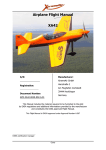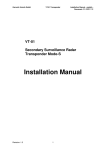Download BENDIX BIW 126 W Technical data
Transcript
TRT800H P/N 800ATC-H-(0XX)-(0XX) P/N 800ATC-H-(1XX)-(1XX) P/N 800ATC-H-(2XX)-(1XX) ATC Transponder Mode A, A-C, S Installation and Operation Dokument-Nr.: 03.2121.010.71e Revision: 1.03 Date: 06.07.2007 Filser Electronic GmbH • Gewerbestraße 2 • 86875 Waal phone: 08246 / 96 99-0 • fax: 08246 / 10 49 • web: www.filser.de TRT800H Installation and Operation List of Changes Revision Date Description of Change 1.00 29.01.2007 initial version 1.01 16.02.2007 description SUPP_I/O mounting of rotary knobs, AC-Code table, ground switch description 1.02 27.03.2007 Entering AA-Code, 8 AA-Codes can be stored 1.03 06.07.2007 Description Address Adapter Responsibility for transponder data List of Service Bulletins (SB) Service Bulletins have to be inserted into this manual and to be enlisted in the following table. SB No 2 Rev. No Issue Date Entry Date Name Dokument-Nr.: 03.2121.010.71e / Revision: 1.03 TRT800H Installation and Operation Contents 1 GENERAL.........................................................................................5 1.1 Symbols ......................................................................................5 1.2 Customer Support.......................................................................5 1.3 Survey of Variants.......................................................................6 1.4 Introduction .................................................................................7 1.5 Features......................................................................................7 1.6 Technical Data ............................................................................8 1.7 Telecommunication Data ............................................................9 1.8 Environmental Conditions ......................................................... 10 1.9 Scope of Delivery...................................................................... 11 1.10 Accessories .............................................................................. 11 2 INSTALLATION .............................................................................. 12 2.1 Note .......................................................................................... 12 2.2 Unpacking and Inspecting of the Equipment ............................. 12 2.3 Mounting ................................................................................... 13 2.4 Equipment Connections ............................................................ 14 2.4.1 Electrical Connections ........................................................ 14 2.4.2 Static Air Connection .......................................................... 14 2.4.3 Background Illumination...................................................... 14 2.4.4 Mutual Suppression ............................................................ 15 2.5 Antenna .................................................................................... 15 2.5.1 Antenna Selection............................................................... 15 2.5.2 Installation Recommendations ............................................ 15 2.5.3 Antenna Wiring ................................................................... 16 2.6 POST INSTALLATION CHECK ................................................ 16 3 SETTINGS...................................................................................... 17 3.1 Overview................................................................................... 17 3.1.1 Error Logging ...................................................................... 17 3.1.2 ICAO 24-Bit Aircraft Address (AA) ...................................... 17 3.1.3 Aircraft Category Identification Code (AC) .......................... 18 3.1.4 Flight Identification (FID) ..................................................... 18 3.1.5 Ground Switch Connection ................................................. 18 3.1.6 RS232 Interface.................................................................. 19 3.2 Configuration ............................................................................ 20 3.3 Test Mode................................................................................. 22 4 WIRING .......................................................................................... 24 4.1 Conductor Cross-Section .......................................................... 24 4.2 TRT800EM – Address Adaptor ................................................. 24 4.3 TRT800EMSS – Address Adaptor with RS232 ......................... 25 5 DRAWINGS .................................................................................... 26 Dokument-Nr.: 03.2121.010.71e / Revision: 1.03 3 TRT800H Installation and Operation 6 OPERATION................................................................................... 27 6.1 ON/OFF .................................................................................... 27 6.2 FID – Flight ID........................................................................... 27 6.3 Transponder Mode Selection .................................................... 28 6.4 Squawk Setting ......................................................................... 28 6.5 VFR – Visual Flight Rules ......................................................... 29 6.6 ID – Special Position Identification (SPI) ................................... 30 6.7 Error Codes .............................................................................. 30 6.8 Display...................................................................................... 30 6.9 Controls .................................................................................... 31 4 Dokument-Nr.: 03.2121.010.71e / Revision: 1.03 TRT800H Installation and Operation 1 GENERAL 1.1 Symbols Instructions whose non-observance can cause radiation damage to the human body or ignition of combustible materials. Instructions whose non-observance can cause damage to the device or other parts of the equipment. Supplementary information. 1.2 Customer Support For fastest handling of reshipments please use the reshipment form available from our homepage www.filser.de. Any suggestions for improvement of our manuals are welcome. Feel free to contact [email protected]. Dokument-Nr.: 03.2121.010.71e / Revision: 1.03 5 TRT800H Installation and Operation 1.3 Survey of Variants Part Number Description P/N 800ATC-H-(0XX)-(0XX) prior to SW3.00 display illumination automatically controlled no VFR key no GPS support display illumination automatically controlled no VFR key GPS support display illumination automatically controlled no VFR key 8 entries for AA-/AC-Code, FID, GroundSwitch, GPS-/Interface-setting VFR key; two VFR modes: VFRD, VFRW no GPS support VFR key: one VFR mode GPS support P/N 800ATC-H-(0XX)-(0XX) from SW3.00 P/N 800ATC-H-(0XX)-(0XX) from SW3.00 P/N 800ATC-H-(1XX)-(1XX) prior to SW3.00 P/N 800ATC-H-(1XX)-(1XX) P/N 800ATC-H–(2XX)–(1XX) from SW3.00 P/N 800ATC-H-(1XX)-(1XX) P/N 800ATC-H–(2XX)–(1XX) from SW3.10 6 VFR key; one VFR mode 8 entries for AA-/AC-Code, FID, GroundSwitch, GPS-/Interface-setting Dokument-Nr.: 03.2121.010.71e / Revision: 1.03 TRT800H Installation and Operation 1.4 Introduction This manual contains information about the physical, mechanical and electrical characteristics and about installation and operation of the TRT800H Mode S Transponder. Please care for the ICAO 24-Bit Aircraft Address before installation. Ask your national aviation authority. 1.5 Features • Level 2es Class 1 Non-Diversity Mode S Transponder, providing downlink of aircraft information • radio transmitter and receiver for ground radar interrogations on 1030 MHz and transmission of coded reply pulses to ground-based radar on 1090 MHz • Replies to ATCRBS interrogations using the ICAO 24-bit mode S address, which is unique to the particular aircraft. o Mode A replies, consisting of any one of 4,096 codes (squawk), which differ in the position and number of pulses o Mode C replies, including encoded flight level o Mode S replies, including aircraft address and flight level o Acquisition Squitter, including aircraft address and flight level o Extended Squitter, additionally including position and velocity • IDENT capability for activating the Special Position Identification (SPI) pulse for 18 seconds. • certified to EUROCAE ED-73B and CS-ETSO-2C112a • maximum flight level 35000 ft, maximum velocity 250 knots • Display information contains code, reply symbol, mode of operation and pressure altitude. • temperature compensated high precision piezo-resistive pressure sensor • RS-232 I/O data port • 8 entries for AA-/AC-Code, FID, Ground-Switch, GPS-/Interfacesetting Dokument-Nr.: 03.2121.010.71e / Revision: 1.03 7 TRT800H Installation and Operation 1.6 Technical Data Compliance Applicable Documents Mounting Temperature Ranges Operation Storage Altitude Range Vibration Shock CS-ETSO-2C112a EUROCAE ED-73B Class 1 Level 2es EASA.21O.045 CS-ETSO-2C112a EUROCAE ED-73B Class 1 Level 2es EUROCAE ED-26 RTCA DO-160D RTCA DO-178B Software-Level D Panel cut-out Ø 57 mm -20 °C to +55 °C; for 30 min +70°C -55 °C to +85 °C 15,000 ft DO160D, Cat. S, Vibration Curve M 6 G operation 20 G crash safety Environmental Categories RTCA DO-160D Env.Cat.: [C1Z]CAA[SM]XXXXXXZBAAA[TT]M[B3F3]XXA Power Supply 13.8 VDC (10 VDC .. 16 VDC) • 0.40 A (typ.) • 0.70 A (max.) Maximum Power Consumption 10 W Fuse external fuse required: 2 A, slow blow Weight 1.3 Ibs / 0.6 kg Receiver Characteristics: RF input power level resulting in a 90 % reply rate: Sensitivity A. MTL for ATCRBS and ATCRBS/Mode S All-Call interrogations is -74 dBm ±3 dB. B. MTL for Mode S interrogations: -74 dBm ± 3 dB. Reply Transmission Frequency 1090 ± 1 MHz RF Peak Power Output ≥ 21 dBW (126 W) peak power at the terminals of the transponder antenna (cable loss max. 1.5 dB) Squitter transmitted at random intervals uniformly distributed over the range from 0.8 to 1.2 seconds, full self-verification of data and occurrence 8 Dokument-Nr.: 03.2121.010.71e / Revision: 1.03 TRT800H Installation and Operation Mode S Elementary Surveillance 24-bit Aircraft Address aircraft address FID Flight ID: Flight Plan call sign or aircraft registration marking Capability Report Reports the available data and means by which the transponder can report. Pressure Altitude up to 35,000 ft in 100 ft increments Flight Status in-flight / on-ground Mode S Enhanced Surveillance Level 2es Comm-A / Comm-B: 56/112-Bit-Messages SI/II code-capability 1.7 Telecommunication Data Depending on your national telecommunications legislation, the following data may be required when applying for the aircraft radio station license: Manufacturer Type Designation EASA Number Transmitter Power Output Frequency Emission Designator Dokument-Nr.: 03.2121.010.71e / Revision: 1.03 Filser Electronic GmbH TRT800H EASA.21O.269 126 W 1090 MHz 12M0M1D 9 TRT800H Installation and Operation 1.8 Environmental Conditions Characteristic DO–160D Temperature / Altitude Low ground survival temperature Low operating temperature High ground survival Temperature High Short-time Operating Temperature High Operating Temperature In-Flight Loss of Cooling Altitude Section Cat. 4.0 4.5.1 4.5.1 4.5.2 C1 Condition – 55°C – 20°C + 85°C 4.5.2 + 70°C 4.5.3 4.5.4 4.6.1 Z C1 Temperature Variation 5.0 C + 55°C No auxiliary cooling required 35,000 ft 2°C change rate minimum per minute Humidity 6.0 A Shock 7.0 A Vibration Explosion Proofness Water Proofness Fluids Susceptibilities Sand and Dust Fungus Resistance Salt Spray Magnetic Effect Power Input (DC) Voltage Spike Conducted Audio Frequency Conducted Susceptibility Induced Signal Susceptibility Radio Frequency Susceptibility Emission of RF Energy Lightning Induced Transient Susceptibility Lightning Direct Effects Icing Electrostatic Discharge (ESD) 8.0 9.0 10.0 11.0 12.0 13.0 14.0 15.0 16.0 17.0 S X X X X X X Z B A 18.0 A 10 19.0 20.0 21.0 22.0 23.0 24.0 25.0 6 G operational shocks 20 G Crash Safety Test Type R in all 6 directions Vibration Curve M No test required No test required No test required No test required No test required No test required Less than 0.3m A TT M B3F 3 X No test required X No test required A Dokument-Nr.: 03.2121.010.71e / Revision: 1.03 TRT800H Installation and Operation 1.9 Scope of Delivery Filser Part Number TRT800H TRT800EM MA8K1101 (4 pieces) 03.2121.010.71e Description Transponder TRT800H AC Address Adapter EM800 with cables through-hole screw for panels up to 3 mm thickness Manual “Installation and Operation” EASA Form 1 1.10 Accessories Filser Part Number ZTRT800EMSS TRKABEL2 TRKABEL3 TRKABEL4 CI-105 MA6K1102 (4 pieces required) Description AC address adaptor EM800 for RS232 with power cable, SUB-D interface connector and mating plug antenna-cable 2.5 m (8.2 ft) TNC BNC, 0.4 dB loss antenna-cable 4.0 m (13.2 ft) TNC BNC, 0.62 dB loss antenna-cable 6.5 m (21.3 ft) TNC BNC, 1.0 dB loss Transponder/DME antenna TSO C66b,C74c CI105 Comant Industries Inc. height 3.25”, weight 90 g (0.2 lbs) through-hole screw for panels from 3 mm to 5 mm thickness Dokument-Nr.: 03.2121.010.71e / Revision: 1.03 11 TRT800H Installation and Operation 2 INSTALLATION 2.1 Note The following suggestions should be considered before installing. The installer will supply wiring. For diagrams refer to chapter 4 WIRING. Transponder, AC address adaptor, all cables and antennas should be installed as per “FAA Advisory Circular AC43.13-2A Methods and Guidelines” and the appropriate manufacturer’s instructions. 2.2 Unpacking and Inspecting of the Equipment Carefully unpack the equipment and inspect for transport damages. If a damage claim has to be filed, save the shipping container and all packing materials to substantiate your claim. For storage or reshipment the original packaging should be used. 12 Dokument-Nr.: 03.2121.010.71e / Revision: 1.03 TRT800H Installation and Operation 2.3 Mounting • For mounting details/drawing refer to chapter 5 DRAWINGS. • In cooperation with a maintenance shop, location and kind of the installation are specified. The maintenance shop can supply all cables. Suitable sets of cables are available from Filser Electronic GmbH. • Select a position away from heat sources. Care for adequate convection cooling. • Leave sufficient space for the installation of cables and connectors. • Avoid sharp bends and wiring close to control cables. • Leave sufficient lead length for inspection or repair of the wiring of the connector (containing the memory), so that when the mounting hardware for the rear connectors is removed, the assembly may be pulled forward several inches. • Bend the harness at the rear connectors to inhibit water droplets (formed due to condensation) from collecting in the connector. • Remove rotary knobs before mounting: o Lift off faceplate with an appropriate tool. o Loosen screw and remove rotary knob. o Insert cap correctly orientated! For assembly in panels of a thickness of 3 mm up to 5 mm, longer screws are needed. Filser part number: MA6K1102 Dokument-Nr.: 03.2121.010.71e / Revision: 1.03 13 TRT800H Installation and Operation 2.4 Equipment Connections 2.4.1 Electrical Connections The 15 pin D-SUB connector includes all electrical connections, except the antenna line, which is connected by a TNC jack. Use only an AC Address Adaptor TRT800EM or ZTRT800EMSS for they include an EEPROM with the memorized ICAO Aircraft code. The TRT800 has to be protected by an external slow-blow fuse of 2 amperes. 2.4.2 Static Air Connection Install an approved soft tubing fitting the 5mm static air port at the backside of the transponder and secure plumbing with appropriate clamps. 2.4.3 Background Illumination When connecting “LIGHT“, note the following for the different equipment variants: • P/N 800ATC-H-(0XX)-(0XX) o To switch off Illumination connect “LIGHT“ to “Power GND“. o If LIGHT is not connected to “Power GND“, the illumination is controlled in dependency on the ambiance brightness. o Do not connect LIGHT to any signal except “Power GND“! • P/N 800ATC-H-(1XX)-(1XX)/P/N 800ATC-H-(2XX)-(1XX) o To switch off Illumination connect “LIGHT“ to “Power GND“ or leave it unconnected. o Illumination can be varied using an input voltage (dimmer or switch) from 0 V .. +UB connected to „LIGHT“. 14 Dokument-Nr.: 03.2121.010.71e / Revision: 1.03 TRT800H Installation and Operation 2.4.4 Mutual Suppression Other equipment on board (e. g. DME or TACAN) may transmit in the same frequency band as the transponder. Mutual suppression is a synchronous pulse that is sent to the other equipment to suppress transmission of a competing transmitter for the duration of the pulse train transmission. The transponder transmission may be suppressed by an external source and vice versa. To activate mutual suppression connect the SUPP_I/O signal to the according signals of the other equipment. 2.5 Antenna 2.5.1 Antenna Selection • For applicable antennas refer to 1.10 Accessories • Choose an antenna type compatible with the vehicle and the mounting location. • Specified features depend on proper installation of the antenna. • The radiation pattern needs to be verified per aircraft type. Credit can be taken from the approval of a similar type. • The electrical interference between the antenna and any other equipment must be taken into account in such a way that no reduction of the performance of any other system will occur. 2.5.2 Installation Recommendations In order to avoid the possibility of human body damage (e. g. to eyes) and/or ignition of combustible materials by radiated energy, a safe distance to the installed antenna must be ensured by adequate installation provisions! • Take note of the antenna manufacturer’s instructions. • Blade antennas are ground plane antennas. They can be installed in metal aircrafts or where a ground plane can be installed. For installation in composite aircrafts, ground planes are to be added. The ground plane should be as large as possible but not less than 30 cm x 30 cm. If in doubt, please contact the aircraft manufacturer. Dokument-Nr.: 03.2121.010.71e / Revision: 1.03 15 TRT800H Installation and Operation • Keep away three feet from the ADF sense antenna or any other communication antenna and six feet from the DME antenna. • Pursue mounting in vertical position under the belly 2.5.3 Antenna Wiring • • • • Refer to 1.10 Accessories for suitable antenna cables. Keep wiring as short as possible. Avoid sharp bends. Avoid cable running near RF generating sources (generators, trim motors, ignition coil or battery charger). • Keep away from an ADF antenna cable at least 12 inches. • Electrical connections to the antenna shall be protected against moisture to avoid loss of efficiency. • A special cable type (CELLFOIL or AIRCELL) has low attenuation at 1090 MHz but is not very resistant against mechanical stress. Attenuation from antenna to transponder at 1090 MHz must not exceed 1.5 dB! 2.6 POST INSTALLATION CHECK A certified maintenance shop must verify proper operation of the transponder by testing in accordance with Appendix F of “14 CFR Part 43 – ATC Transponder Tests and Inspections”. All steering and control functions of the aircraft are to be examined, in order to exclude disturbances by the wiring. The most important factor in the transponder configuration is the setting of the ICAO address. Verify proper operation of the transponder during an in-flight test under VFR conditions. 16 Dokument-Nr.: 03.2121.010.71e / Revision: 1.03 TRT800H Installation and Operation 3 SETTINGS 3.1 Overview The TRT800 has the contingency of storing the following information (For model differences refer to 1.3 Survey of Variants.): • error logging • one entry/eight entries for o ICAO 24-Bit Aircraft Address (AA) o Aircraft Category identification code (AC) o Flight Identification (FID) o ground switch availability o interface configuration AA, AC and FID are stored in a memory device inside the housing of the D-SUB connector (included in delivery). The cable with this connector shall remain in the aircraft even if the unit is removed, to ensure that the ICAO aircraft address is fixed to the aircraft. 3.1.1 Error Logging Errors are counted and ordered in the sequence of their occurrence. The error list can be displayed as described in chapter 3.2 Configuration 3.1.2 ICAO 24-Bit Aircraft Address (AA) Ask your national aviation authority (e. g. in Germany: LBA, department “Verkehrszulassung”) how to obtain the AA. The assigned AA must not be modified at any time, because a duplicate address would jeopardize the data surveillance and integrity figures of Mode S. If no AA is stored, after power on the display shows “CRADLE OFF” and the transponder operates in Mode A/C. Dokument-Nr.: 03.2121.010.71e / Revision: 1.03 17 TRT800H Installation and Operation 3.1.3 Aircraft Category Identification Code (AC) Code 11 12 19 Description vehicle emergency vehicle glider Code 1C 1E 21 1A 1B balloon & airship paraglider 27 Description ultra light drone light aircraft, motor glider, < 7031 kg (15.500 lbs) helicopter 3.1.4 Flight Identification (FID) ICAO Document “8168-OPS/611 Volume I (Procedures for Air Navigation Services)” requires that flight crews of aircraft equipped with Mode S shall set the flight identification (FID) into the transponder to ensure that the correlation between flight plan and radar data will work automatically. FID setting is required to correspond to the aircraft identification that has been (correctly!) specified at item 7 of the ICAO flight plan: • seven characters maximum, left-aligned, no additional zeros, dashes or spaces For an aircraft using a company call sign, the Flight-ID consists of the ICAO three-letter designator for the aircraft operator, followed by an identification code, e.g. KLM511, BAW213, JTR25. If no company call sign is used or no flight plan is filed, the default FID to be set consists of the registration marking of the aircraft (e.g. GXXXX, DEABC) with no dashes, spaces or additional zeros, even if they are included in the registration marking on the aircraft (tail number). The ICAO Flight Plan only specifies 7 characters as FID. Filser reserves 8 characters as stated in ED-73B for further expansion of the flight plan. The user shall only program 7 characters for FID. 3.1.5 Ground Switch Connection If a ground switch is connected (and declared in the configuration!), the transponder is able to acknowledge on-ground and in-flight state. In onground state, stand-by mode is activated. 18 Dokument-Nr.: 03.2121.010.71e / Revision: 1.03 TRT800H Installation and Operation 3.1.6 RS232 Interface For model differences refer to 1.3 Survey of Variants. With the additionally available address adaptor ZTRT800EMSS the RS232 interface can be connected to a datalink processor (COMM-A/B) or to a GPS system. • COMM-A/B-usage: o COMM-A e. g. to receive the Traffic Information Service (TIS) o COMM-B to transmit a ground- or an air-initiated message or to transmit an addressed air-initiated message to a specified ground station. • GPS-usage: o transmission of the position data from the GPS as ADS-B-data with extended squitter to other aircraft Options (entering procedure: 3.2 Configuration): • Comm-A/B-support, 38400 Bd) Data format for special purpose. An additional data link processor allows COMM-A/B operation and processing of the position information of a flight management system simultanously. • FREEFLIGHT (GPS / WAAS Sensor 1201, 19200 Bd) o setting of the GPS receiver: not required o Transponder expects data format “Continuous GWSS Navigation Packet”. • KLN94 (Bendix King, KLN 89B, KLN 94, KMD 150, 9600 Bd) o setting of KLN89B/KLN94: “Standard RS232 Sentence” setting of KMD 150: “Type 1 Sentence” • NMEA-Format (4800 Bd) o setting: data format RMC is expected; to minimize the amount of data other formats are to be avoided. Setting for all described GPS-systems: 1 .. 2 messages per 2 secs. Information regarding Comm-A/B support as to usability of other GPS equipment are available from Filser Electronic GmbH. Dokument-Nr.: 03.2121.010.71e / Revision: 1.03 19 TRT800H Installation and Operation 3.2 Configuration Programming of the ICAOA 24-bit Aircraft Address and of the Aircraft Category shall be executed by qualified personnel only! A wrong Aircraft Address or Flight ID may cause serious problems with ACAS or ATC systems! Pilot and owner are responsible for correctly set transponder data, which shall be checked prior to every flight. • press MOD (repeatedly) until “STBY” is displayed • press and hold FID while a counter is shown right beside the squawk value: 1224 02 12C4E619^EHUPDC The lower line contains AA, AC and FID (“^”: cursor); AA and AC are marked by a line above the numbers: digits 1 to 6: ICAO 24-Bit Aircraft Address (HEX-format) digits 7 to 8: Aircraft Category digit 9 to 15: Flight Identification (FID) • To select a function listed in the following table, release FID at the corresponding counter value. 20 Dokument-Nr.: 03.2121.010.71e / Revision: 1.03 TRT800H Installation and Operation List of Functions Counter Function 1..4 just display AA/AC/FID data o display automatically returns to STBY 5..19 change FID only (AA/AC input locked) o turn ..X. to set cursor (“^”) o turn .X.. to select characters o press MOD to save and to return to STBY 20 test mode (refer to chapter 3.3) 40 display error logging o press MOD to return to STBY 47 change ICAO-Address/Aircraft Category/FID o turn ..X. to set cursor (“^”) o turn .X.. to select characters o press MOD to enter the next menu item ground switch info o turn .X.. to select option (Y/N) o press MOD to enter the next menu item configure RS232 interface (refer to chapter 3.1.6) (For model variants refer to 1.3 Survey of Variants.) o turn .X.. to select option o press MOD to save and to return to STBY o Transmission of position data is indicated by “p“ in the upper line in the test mode. How to enter test mode see above in this table. From SW 3.10: After running through the first entry, another seven entries (Records) for AA, AC, FID, etc. can be saved. At power-on on one of the stored entries can be selected. (Menu-driven handling.) o select: rotary knob .X.. o next item: MODE Turn power off and on again to activate new settings of this item (47). Dokument-Nr.: 03.2121.010.71e / Revision: 1.03 21 TRT800H Installation and Operation 3.3 Test Mode Refer to 3.2 for entering the test mode. In this mode all transponder functions are still active but more details are shown on the display. Line 1 2 3 4 Value A C R indicator a p v 1224 TM PLL TRX ANT DC FPG BAT nn IDT 22 Display A/C/R /PLL IDT TM a/p/v TRX/ANT/DC P/A/E/T ACS Description all call mode A/C mode S squitter type acquisition position velocity active squawk value Test Mode interface indicator PLL error transmitter error antenna mismatch internal voltage failure FPGA error low battery error number of FPGA error SPI transmission FPG BAT/nn mmmm ft/FLerr G/F Comment reply indicator showing with each answer shown with each squitter AA and altitude position data used only in COMM-A/B operation dot shown, if interface is on internal error internal error main power supply error SPI pressed Dokument-Nr.: 03.2121.010.71e / Revision: 1.03 TRT800H Installation and Operation P A E T mmmm ft FLerr ADS-B position input init COM-B event driven squitter TRA (BDS 07) flight level faulty altitude value A-C ACS STBY 4444 F G stand-by squawk value in-flight on-ground out of -1000 .. 35000 ft, C mode deactivated operating mode state of ground switch (if connected) Leave test mode: • press MOD (repeatedly) until “STBY” is displayed • press FID once Dokument-Nr.: 03.2121.010.71e / Revision: 1.03 23 TRT800H Installation and Operation 4 WIRING 4.1 Conductor Cross-Section Power, GND: AWG20 (0,62 mm²) Signals: AWG22 (0,38 mm²) The conductors must be approved for aircraft use. 4.2 TRT800EM – Address Adaptor P1 T R T 8 0 0 / 8 0 0 A / H *) 1/9 (blue) Power GND 2 spare 3 internal use (connection to EEPROM) internal use (connection to EEPROM) 4 5 Serial Interface out COMM-A (TX-RS232) spare 6 7 spare 8 (red) + DC Power 10 internal use+) 11 internal use+) Serial Interface in COMM-B (RX-RS232) 12 13 Suppression – I/O 14 (brown) LIGHT**) Ground Switch *) 15 TNC Connector XPDR Antenna Ground Switch/ If a ground switch is connected, in “on-ground“ state pin 15 must be connected to „Power GND“, FLY_GND otherwise leave Pin 15 open. **) LIGHT Notice chapter 2.4.3 Background Illumination! 24 Dokument-Nr.: 03.2121.010.71e / Revision: 1.03 TRT800H Installation and Operation 4.3 TRT800EMSS – Address Adaptor with RS232 **) *) Ground Switch/ If a ground switch is connected, in “on-ground“ state pin 15 must be connected to „Power GND“, FLY_GND otherwise leave Pin 15 open. **) LIGHT Notice chapter 2.4.3 Background Illumination! Dokument-Nr.: 03.2121.010.71e / Revision: 1.03 25 TRT800H Installation and Operation 5 DRAWINGS Equipment Dimensions 65 mm Power/RS232 Static Air Antenna 65 mm TRT800 TRT800H Ø 57 mm 170 mm 15 mm Connector Area 20mm Panel Cut-out ≈ 80 mm 47,0 mm 57,5 mm 4 x Ø 6,5 mm 47,0 mm 26 Dokument-Nr.: 03.2121.010.71e / Revision: 1.03 TRT800H Installation and Operation 6 OPERATION 6.1 ON/OFF • power on: press approx. 0.5 s • power off: press approx 3 s display after power on: Gerätename Software-Version Firmware-Version FPGA-Vers. 21 From SW 3.10: If more than one aircraft address/FID exist, select the correct entry with the rotary knob .X.. and confirm with MODE. 6.2 FID – Flight ID • Press MOD (repeatedly) to enter “STBY” mode. • Press and hold FID while a counter is shown beside the active squawk. 1224 02 12C4E619^EHUPDC The lower line contains AA, AC (marked by a line above the numbers) and FID (“^”: cursor): digits 1 to 6: ICAO 24-bit Aircraft Address (AA, HEX-format) digits 7 to 8: Aircraft Category (AC) digit 9 to 15: Flight Identification (FID) Dokument-Nr.: 03.2121.010.71e / Revision: 1.03 27 TRT800H Installation and Operation • Release FID at the corresponding value for following functions: 1..4 just display AA/AC/FID data o display automatically returns to STBY 5..19 change FID only (AA/AC input locked) o turn ..X. to set cursor (“^”) o turn .X.. to select characters o press MOD to save and to return to STBY 6.3 Transponder Mode Selection Press MOD (repeatedly) to select from the following modes: • ACS Standard condition; transponder responds to mode A, C and S interrogations. • A-S Altitude is not transmitted (neither on C nor on S requests). Other S data are transmitted. • STBY Transponder only responds to directly addressed Mode S interrogations, squitter remains active. If a ground switch is connected, actuation of this switch will cause the transponder switch to STBY. 6.4 Squawk Setting • Turn X…/.X../..X./…X to switch the four digits of the stand-by Squawk-Codes (lower line). • turn to swap stand-by and active squawk. 28 Dokument-Nr.: 03.2121.010.71e / Revision: 1.03 TRT800H Installation and Operation 6.5 VFR – Visual Flight Rules For model variants refer to 1.3 Survey of Variants. Equipment from SW3.00 The transponder features a user-defined squawk code for VFR-flight (factory setting: 7000): • Activate VFR mode and VFR squawk: Press VFR in normal mode. • Return to normal mode: Use VFR key or any rotary knob (VFR squawk remains active). • Save active squawk as VFR squawk: Keep VFR pressed until “S” is displayed (3 s); after releasing the key, VFR mode is activated. Equipment prior to SW3.00 The transponder supports two VFR modes: • VFRD (“D” = Deutschland), automatic squawk, switching below/above 5000 ft (0021/0022) • VFRW (“W” = World), squawk value user defined VFRD/VFRW functions: • Activate VFRD/VFRW: Press VFR once (in normal operation). • Activate alternative Squawk (VFRW or VFRD): Press again. • Return to normal mode: Use any other key or rotary knob • Store active squawk value as VFRW squawk: Press and hold VFR for 3 s in normal operation mode; VFRW mode is activated after releasing. Note When VFR is activated, the previously active squawk code is stored as stand-by squawk. However it is not visible as it is hidden by the appearing VFR indication. After leaving VFR mode, the previously used squawk can be activated again by pressing . Dokument-Nr.: 03.2121.010.71e / Revision: 1.03 29 TRT800H Installation and Operation 6.6 ID – Special Position Identification (SPI) Press ID to activate transmission of the special position identification pulse with every reply within 18 seconds; “IDT” appears on the display. 6.7 Error Codes For possibly displayed errors refer to 6.8 Display. 6.8 Display Line 1 2 3 4 Display R SE PLL TRX/ANT/DC IDT BAT FL0100/FLerr ACS/ STBY G/F Ex. R S E 1224 PLL TRX ANT DC FPG BAT IDT FL0100 FLerr Meaning reply indicator Squitter Extended squitter active squawk value PLL error transmitter error antenna mismatch internal voltage failure FPGA dialogue error low battery error SPI transmission flight level (multiply by 100 ft) faulty altitude value ACS 4444 F G mode STBY, A-S, ACS stand-by squawk value in-flight on-ground 30 FPG Comment showing with each answer showing with each squitter internal error check antenna (connection) internal error internal error check battery/charger SPI pressed If the altitude value exceeds the range of -1000 to 35000 ft, mode C is disabled status of ground switch (if connected) Dokument-Nr.: 03.2121.010.71e / Revision: 1.03 TRT800H Installation and Operation 6.9 Controls For model variants refer to 1.3 Survey of Variants. ON/OFF VFR ON press for 0,5 s OFF press for 3 s activate VFR (also deactivate; model dependent) (select VFRD/VFRW; model dependent) store active squawk as VFR/VFRW squawk (press for 3 s) swap active and stand-by squawk IDENT activate SPI pulse MODE select mode ACS, A-S or stand-by FID select FID setting (in stand-by mode; press for 5 s) X…/.X../..X./…X set according squawk digit ..X. set cursor when entering AA/AC/FID .X.. change values/select options Dokument-Nr.: 03.2121.010.71e / Revision: 1.03 31