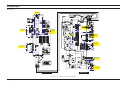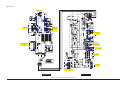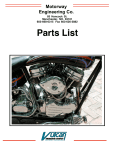Download Samsung NS026NHXEA Product specifications
Transcript
SPLIT-TYPE AIR CONDITIONER Basic : MH026FNEA/UH026EAV1 MH052FNEA/UH052EAV1 Model : NS026NHXEA/UH026EAV1 NS035NHXEA/UH035EAV1 NS052NHXEA/UH052EAV1 NS070NHXEA/UH070EAV2 NS026NDXEA/ RC026DHXEA NS035NDXEA/RC035DHXEA NS052NDXEA/ RC052DHXEA NS071NDXEA/RC071DHXEA Model Code : NS026NHXEA/UH026EAV1 NS035NHXEA/UH035EAV1 NS052NHXEA/UH052EAV1 NS070NHXEA/UH070EAV2 NS026NDXEA/ RC026DHXEA NS035NDXEA/RC035DHXEA NS052NDXEA/ RC052DHXEA NS071NDXEA/RC071DHXEA SERVICE AIR CONDITIONER Manual CONTENTS 1. Precautions 2. Product Specifications NS026NHXEA/NS035NHXEA/ NS026NDXEA/ NS035NDXEA 3. Disassembly and Reassembly 4. Troubleshooting 5. PCB Diagram and Parts List NS052NHXEA/ NS052NDXEA/NS070NHXEA/NS071NDXEA 6. Wiring Diagram 7. Schematic Diagram 8. Reference Sheet UH026EAV1/UH035EAV1 UH070EAV2/RC071DHXEA UH052EAV1 RC026/035/052DHXEA Refer to the service manual in the GSPN(see the rear cover) for the more information. Contents 11. Precautions ........................................................................................................................................ 1-1 1-1 Precautions for the Service ............................................................................................................. 1-1 ................................................................................ 1-1 ............................................................................................................... 1-1 ....................................................................................................................... 1-2 ................................................................................................................................................. 1-2 1-2 Precautions for the Static Electricity and PL 1-3 Precautions for the Safety 1-4 Disposing of the unit 1-5 Others 12. Product Specifications ............................................................................................................... 2-1 .................................................................................................................... 2-1 ................................................................................................................ 2-2 ................................................................................ 2-8 2-4 Accessory and Option Specifications ........................................................................................................ 2-9 2-1 The Feature of Product 2-2 Specifications of Product 2-3 The Comparative Specifications of Product 3. Disassembly and Reassembly .............................................................................................. 3-1 3-1 Indoor Unit ......................................................................................................................................... 3-2 3-2 Outdoor Unit 3-5 ..................................................................................................................................... 4. Troubleshooting ............................................................................................................................ 4-1 ....................................................................................................... 4-1 4-1 Setting Option Setup Method 4-2 Things to check before diagnosis .................................................................................................. 4-10 4-3 Fault Diagnosis by Symptom ......................................................................................................... 5. PCB Diagram and Parts List 4-14 ................................................................................................... 5-1 ..................................................................................................................................... 5-1 5-1-1 Indoor Unit .............................................................................................................................. 5-1 5-1-2 Outdoor Unit ........................................................................................................................... 5-3 5-1 PCB Diagram 6. Wiring Diagram .............................................................................................................................. 6-1 7. Schematic Diagram ...................................................................................................................... 7-1 8-1 Indoor Unit ........................................................................................................................................ 7-1 ..................................................................................................................................... 7-2 8-2 Outdoor Unit 1 8. Reference Sheet .............................................................................................................................. 8-1 9-1 Index for Model Name ..................................................................................................................... 8-1 .......................................................................................................... 8-3 9-2 Refrigerating Cycle Diagram 2 Samsung Electronics 1. Precautions 1-1 Precautions for the Service OUse the standard parts when replacing the electric parts. – Confirm the model name, rated voltage, rated current of the electric parts. ORepair the disconnection of HARNESS securely when repairing the break down. – If there is any connection error, it causes an abnormal noise and incorrect operation. OIn case that you assemble or disassemble the products with laying it on the side, do work on the work cloth. – If not, the exterior of products can be scratched. ORemove dust and foreign materials from harness, connection part, and inspection part thoroughly when repairing the break down. – It protects the danger of fire such as tracking and short. OTighten tightly the service valve of outdoor unit and the cap of charging valve with a monkey spanner. OCheck the assembly status of parts after repairing the break down. – It should be same as the status before repairing. 1-2 Precautions for the Static Electricity and PL O As the PCB power terminal has a weakness for the static electricity, pay attention to it during the repair and measurement. – Work with insulation gloves during the repair and measurement of PCB. O Check the distance between the product and the other electronic appliances such as TV, video, and audio. It should be over 2m. – If not, it causes a bad picture quality or a noise. O Repairing the products by consumer should be strictly prohibited. – There is a danger of electric shock or fire due to incorrect disassembly. 1-3 Precautions for the Safety O Do not pull any electric wires and do not touch an auxiliary power switch with a wet hand. – There is a danger of electric shock or fire. O In case any wire or power plug has been damaged, replace it to eliminate any possible danger. O Do not bend the power cord by force and do not put any heavy object on the power cord. – There is a danger of electric shock or fire. O Do not use multi socket. – There is a danger of electric shock or fire. O Ground the product if necessary. – Be sure to ground the product if there is any danger of electric leakage due to water or moisture. O Be sure to turn off the auxiliary power switch or pull out the power plug during replacement or repair of electric parts. – There is a danger of electric shock. O In case the product will not be in use for a long time, the battery of remote control should be kept separately. – Leakage of inside fluid can cause break down of remote control. Samsung Electronics 1-1 1-4 Disposing of the unit O Before throwing out the air conditioner, remove the batteries from the remote control. O When you dispose of the air conditioner, consult your dealer. If pipes are removed incorrectly, refrigerant may blow out and cause air pollution. When it contacts with your skin, it can cause skin injury. O The package of the air conditioner should be recycled or disposed of properly for environmental reasons. 1-5 Others O O O O Never store or load the air conditioner upside down or sideways to prevent the damage to the compressor. Young children or infirm persons should be always supervised when they use the air conditioner. Max current is measured according to IEC standard for safety. Current is measured according to ISO standard for energy efficiency. When installing, make sure there is no leakage. When recovering the refrigerant, ground the compressor first before removing the connection pipe.If the refrigerant pipe is not properly connected and the compressor works with the service valve open, the pipe inhales the air and it makes the pressure inside of the refrigerant cycle abnormally high. It may cause explosion and injury. O Pump Down Procedure (When removing the product) 1) Turn on the air conditioner and select Cool mode to run the compressor for 3 minutes. 2) Release the valve caps on High and Low pressure side. 3) Use L wrench to close the valve on the high pressure side. 4) Approximately 2 minutes after, close the valve on the low pressure side. 5) Stop operation of the air conditioner. 6) Disconnect the pipes. 1-2 Samsung Electronics 2. Product Specifications 2-1 The Feature of Product Q Catechin Filter Catechin, extracted from the green tea, is contained in the filter and deactivates captured bacteria and unpleasant odors. Q Silver Nano Evaporator Q Deodorizing Filter Activated carbon is incorporated in the filter, efficiently absorbing cigarette smoke, pet odors, and other unpleasant smells, replacing them with clean, refreshing air. Q Anti-Bacterial Cross Fan Samsung Electronics 2-1 2-2 The Specifications of Product common Model Indoor Unit Outdoor Unit Capacity(Min/Nor/ Cooling Max) Heating Cooling Input Heating Cooling Running Current Heating Cooling Heating Running Frequency Cooling(Low/Std/Max) Heating(Low/Std/Max) Cooling Max Capacity Heating Cooling Max Input Heating Cooling Max Running Current Heating Power Supply Cooling EER Heating Refrigerant Control Refrigerant Charge extention length ( total ) extention length ( elevation ) standard Additional Refrigerant Charge Operation range Indoor fan motor Indoor Indoor Fan Indoor Fan RPM Temperature Controller Indoor Coil Set Dimensions (W*H*D) Sound Level 2-2 Model Input Running Current Capacitor Type No. Used / Diameter Cooling(H/M/L) Heating(H/M/L) NS026NHXEA UH026EAV1 W 1,200/2,600/3,500 W 1,030/3,500/3,800 W 245/650/1,500 W 200/970/1,150 A 1.6/3.4/7.0 A 1.3/5.0/5.4 Hz 20~85 Hz 20~90 Hz 20/48/85 Hz 20/71/90 W 3,500 W 3,800 W 1,500 W 1,150 A 7.00 A 5.40 Ø,V,Hz 1,220~240,50 W/W 4.00(A) W/W 3.61(A) EEV g, type 950, R410a m 20 m 15 m 5 g/m 0 -10~43 ć -15~24 YDK-016S4140-01 W 40 A 0.2 μF/Vac 1.2uF(SSR) Sirocco Fan EA/mm 92 rpm 1140 / 1035 / 930 rpm 1210 / 1105 / 1000 Tube Size (OD) Fin pitch No. of Rows & Column Net Gross Weight (Net/Gross) Pressure Level (Cool/Heat) mm mm mm kg dB(A) NS035NHXEA UH035EAV1 1,200/3,500/3,700 1,040/4,000/4,400 245/1,050/1,500 210/1,170/1,400 1.6/5.1/7.0 1.3/5.8/6.5 20~90 20~95 20/73/90 20/81/95 3,700 4,400 1,500 1,400 7.00 6.50 1,220~240,50 3.33(A) 3.42(B) EEV 950,R410a 20 15 5 0 -10~43 -15~24 YDK-016S4140-01 40 0.2 1.2uF(SSR) Sirocco Fan 92 1210 / 1105 / 1000 1280 / 1175 / 1070 Thermistor Thermistor 7.0 1.3 2*10*640+2*4*620 825x285x189 900×349×252 9/11 43/43 7.0 1.3 2*10*640+2*4*620 825x285x189 900×349×252 9/11 43/43 Samsung Electronics Model Compressor Outdoor Outdoor Coil Outdoor fan motor Outdoor Fan Indoor Unit Outdoor Unit Locked Rotor Amp. Type Model Capacity Motor Type Motor Input Oil Type Oil Charge Tube Size (OD) Fin pitch No. of Rows & Column Output Model No. of Poles Running Current Type No. Used / Diameter Discharge Speed Other Sound Level A Btu/hr W g mm w A EA/mm Top / Side rpm Pressure Level (Cool/Heat) dB(A) Net mm Set Dimensions Gross mm (W*H*D) Weight (Net/Gross) kg Power supply Cable No.* mm2 Communication Cable No.* mm2 Liquid Side inch(mm) inch(mm) Connecting Tube (Ø Gas Side Socket Flare) Length, std m Max length/elevation m In Diameter mm Drain hose Out Diameter mm mm Packing Dimension Indoor Unit (W*H*D) Outdoor Unit mm OPTION CODE Samsung Electronics NS026NHXEA UH026EAV1 Single BLDC G4C090LUDER 9,300 BLDC 861 FREOL α 68ES-T 320 Φ8 G-Fin, FP1.3 1R24C 25 SIC-52FV-F726-2 8 0.1 Propeller 1/401 Side 800 / 700 / 500(C) 900 / 700 / 600(H) 51/51 790X548X285 938X610X382 35.5/38 1/2.5 1/1.25 1/4’(6.35) 3/8’(9.52) 5 20/15 Φ19 Φ18 810X710X295 938X610X382 027770-13022C 200000-300000 NS035NHXEA UH035EAV1 Single BLDC G4C090LUDER 9,300 BLDC 861 FREOL α 68ES-T 320 Φ8 G-Fin, FP1.3 1R24C 25 SIC-52FV-F726-2 8 0.1 Propeller 1/401 Side 850 / 750 / 500(C) 900 / 750 / 600(H) 53/53 790X548X285 938X610X382 35.5/38 1/2.5 1/1.25 1/4’(6.35) 3/8’(9.52) 5 20/15 Φ19 Φ18 810X710X295 938X610X382 027770-15024E 200000-300000 2-3 Indoor Unit Outdoor Unit Capacity(Min/Nor/ Cooling Max) Heating Cooling Input Heating Cooling Running Current Heating Cooling Heating Running Frequency Cooling(Low/Std/Max) Heating(Low/Std/Max) Cooling Max Capacity Heating Cooling Max Input Heating Cooling Max Running Current Heating Power Supply Cooling EER Heating Refrigerant Control Refrigerant Charge extention length ( total ) extention length ( elevation ) standard Additional Refrigerant Charge common Model Indoor Indoor Fan Indoor Fan RPM Model Input Running Current Capacitor Type No. Used / Diameter Cooling(H/M/L) Heating(H/M/L) W A μF/Vac EA/mm rpm rpm Temperature Controller Indoor Coil Set Dimensions (W*H*D) Sound Level 2-4 g, type m m m g/m ć Operation range Indoor fan motor W W W W A A Hz Hz Hz Hz W W W W A A Ø,V,Hz W/W W/W Tube Size (OD) Fin pitch No. of Rows & Column Net Gross Weight (Net/Gross) Pressure Level (Cool/Heat) mm mm mm kg dB(A) NS052NHXEA UH052EAV1 1,900/5,000/6,050 1,500/6,000/6,250 400/1,400/2,200 340/1,760/3,150 2.6/6.3/9.8 2.3/8.3/14.0 15~65 15~85 15/48/65 15/57/85 6,050 6,250 2,200 3,150 9.80 14.00 1,220~240,50 3.57(A) 3.41(B) EEV 1450,R410a 50 30 5 30 -15~43 -20~24 KFD-30SX 73 0.33 2.0uF(SSR) Sirocco Fan 92 1245 / 1070 / 930 1280 / 1105 / 965 NS070NHXEA UH070EAV2 2,400/7,100/7,600 2,150/8,000/9,950 530/2,350/3,100 500/2,750/4,050 3.2/10.7/14.0 3.0/12.7/17.5 15~73 15~85 15/59/73 15/58/85 7,600 9,950 3,100 4,050 14.00 17.50 1,220~240,50 3.02(B) 2.91(D) EEV 1900, R410a 50 30 5 30 -15~50 -20~24 KFD-30SX 73 0.33 2.0uF(SSR) Sirocco Fan 92 1280 / 1105 / 930 1340 / 1140 / 1000 Thermistor Thermistor 7.0 1.3 2*10*850+2*6*830 1065x298x218 1137X377X299 13/16 48/48 7.0 1.3 2*10*850+2*6*830 1065x298x218 1137X377X299 13/16 50/50 Samsung Electronics Model Compressor Outdoor Outdoor Coil Outdoor fan motor Outdoor Fan Indoor Unit Outdoor Unit Locked Rotor Amp. Type Model Capacity Motor Type Motor Input Oil Type Oil Charge Tube Size (OD) Fin pitch No. of Rows & Column Output Model No. of Poles Running Current Type No. Used / Diameter Discharge Speed Other Sound Level Pressure Level (Cool/Heat) Net Set Dimensions Gross (W*H*D) Weight (Net/Gross) Power supply Cable Communication Cable Liquid Side Connecting Tube (Ø Gas Side Socket Flare) Length, std Max length/elevation In Diameter Drain hose Out Diameter Packing Dimension Indoor Unit (W*H*D) Outdoor Unit OPTION CODE Samsung Electronics A Btu/hr W g mm w A EA/mm Top / Side rpm dB(A) mm mm kg No.* mm2 No.* mm2 inch(mm) inch(mm) m m mm mm mm mm NS052NHXEA UH052EAV1 11.0 Twin BLDC G8T200FUAEW 20,000 BLDC 1852 POE 700 Φ7 1.3 2R28C 40 SIC-67FV-F135-2/3 4 0.25 Propeller 1/420 Side 1000 / 850 / 520(C) 1000 / 900/ 600(H) 58/58 880x638x310 1023x704x413 50 / 53 2x3.5 4x1.25 1/4”(6.35) 1/2”(12.7) 5 50/30 Φ19 Φ18 1074x294x726 1023x704x413 026770-19025C 200000-300000 NS070NHXEA UH070EAV2 13.0 Twin BLDC G8T260FUAEW 26,500 BLDC 2454 POE 700 Φ7 1.3 2R36C 65 DL-95835SSOA-5 4 0.45 Propeller 1/460 Side 1000 / 850/ 650(C) 1000 / 780 / 650(H) 58/58 880x798x310 1038x861x406 57 / 61 2x3.5 4x1.25 1/4”(6.35) 5/8”(15.88) 5 50/30 Φ19 Φ18 1390x345x575 1038x861x406 027770-1C026C 200000-300000 2-5 Indoor Unit Outdoor Unit Capacity(Min/Nor/ Cooling (Low/Std/Max) Max) Heating (Low/Std/Max) Cooling (Low/Std/Max) Input Heating (Low/Std/Max) Cooling (Low/Std/Max) Running Current Heating (Low/Std/Max) Cooling(Low/Std/Max) Running Frequency Heating(Low/Std/Max) Power Supply Cooling EER Heating Refrigerant Control Refrigerant Charge extention length ( total ) extention length ( elevation ) standard Model Indoor fan motor Capacitor Type Indoor Fan Diameter Cooling(H/M/L) Indoor Fan RPM Heating(H/M/L) Temperature Controller Tube Size (OD) Fin pitch Indoor Coil No. of Rows & Column Indoor common Model Set Dimensions (W*H*D) Sound Level Compressor Outdoor Coil Outdoor Motor Outdoor Fan Sound Level Set Dimensions (W*H*D) 2-6 W W W W A A Hz Hz Ø,V,Hz W/W W/W g, type m m m μF/Vac mm rpm rpm mm NS026NDXEA RC026DHXEA 1,200/2,600/3,500 1,030/3,500/3,800 245/650/1500 200/970/1150 1.6/3.4/7.0 1.3/5.0/5.4 20/50/75 20/71/90 1,220~240,50 4.00 3.61 EEV 950, R410a 20 15 5 KSFD-18SX 1.2uF Cross flow Φ92 1140/1035/930 1210/1105/1000 NS035NDXEA RC035DHXEA 1,200/3,500/3,700 1,040/4,000/4,400 245/1050/1500 210/1170/1400 1.6/5.1/7.0 1.3/5.8/6.5 20/73/88 20/81/95 1,220~240,50 3.33 3.42 EEV 950, R410a 20 15 5 KSFD-18SX 1.2uF Cross flow Φ92 1210/1105/1000 1280/1175/1070 Thermistor Thermistor 7.0 1.3 Φ7*2R*10S*L640& Φ7*2R*4S*L620 825*189*285 904*263*353 9/11 43/43 Single BLDC G4C090LUDJR 320cc, POE Φ8 1.3 2R24S 7.0 1.3 Φ7*2R*10S*L640& Φ7*2R*4S*L620 825*189*285 904*263*353 9/11 43/43 Single BLDC G4C090LUDJR 320cc, POE Φ8 1.3 2R24S SIC-67FV-F135-8 SIC-67FV-F135-8 Net Gross Weight (Net/Gross) Pressure Level (Cool/Heat) Type Model Oil Type Tube Size (OD) Fin pitch No. of Rows & Column Model Type No. Used / Diameter Discharge mm mm kg dB(A) Propeller EA/mm 1/460 Top / Side Side Propeller 1/460 Side Speed rpm 900/760/150(C/H) 900/800/150(C/H) Pressure Level (Cool/Heat) Net Gross Weight (Net/Gross) dB(A) mm mm kg 51/51 790*548*285 926*655*382 33/37 53/53 790*548*285 926*655*382 33/37 mm Samsung Electronics Indoor Unit Outdoor Unit Capacity(Min/Nor/ Cooling (Low/Std/Max) Max) Heating (Low/Std/Max) Cooling (Low/Std/Max) Input Heating (Low/Std/Max) Cooling (Low/Std/Max) Running Current Heating (Low/Std/Max) Cooling(Low/Std/Max) Running Frequency Heating(Low/Std/Max) Power Supply Cooling EER Heating Refrigerant Control Refrigerant Charge extention length ( total ) extention length ( elevation ) standard Model Input Indoor fan motor Running Current Capacitor Type Indoor Fan No. Used / Diameter Cooling(H/M/L) Indoor Fan RPM Heating(H/M/L) Temperature Controller Tube Size (OD) Fin pitch Indoor Coil No. of Rows & Column Indoor common Model Set Dimensions (W*H*D) Sound Level Compressor Outdoor Outdoor Coil Outdoor Motor Outdoor Fan Sound Level Set Dimensions (W*H*D) Samsung Electronics W W W W A A Hz Hz Ø,V,Hz W/W W/W g, type m m m W A μF/Vac EA/mm rpm rpm mm NS052NDXEA RC052DHXEA 1,900/5,000/6,050 1,500/6,000/6,250 400/1560/2200 340/1760/315 2.6/7.2/9.8 2.3/8.3/14.0 15/67/82 15/72/100 1,220~240,50 3.21 3.41 EEV 1800, R410a 30 20 5 KFD-30SX 73 0.33 2.0uF(SSR) Sirocco Fan 8Pole, Φ94 1245/1070/930 1280/1105/965 NS071NDXEA RC071DHXEA 2,200/7,100/8,000 1,900/8,000/9,000 350/2360/4000 350/2850/4000 2.0/10.5/21.0 2.0/13.0/21.0 15/77/82 15/83/105 1,220~240,50 3.01 2.81 EEV 1800, R410a 50 30 5 KFD-30SX 73 0.33 2.0uF(SSR) Sirocco Fan 8Pole, Φ94 900/820/130 900/790/130 Thermistor Thermistor 7.0 1.3 Φ7*2R*10S*L850& Φ7*2R*6S*L830 1065x298x218 1137X377X299 13/16 48/48 13.0 Twin BLDC UG4T150FUDJQ 650cc, POE Φ8 1.3 2R24C 7.0 1.3 Φ7*2R*10S*L850& Φ7*2R*6S*L830 1065x298x218 1137X377X299 13/16 50/50 13.0 Twin BLDC UG4T200FUAE4 26,500 650cc, POE Φ7 1.3 2R36C FMBC531SSK Propeller 1/460 Side 900/820/130 1000 / 780 / 650(H) 58/58 880x798x310 1023×891×413 54.5/59 Net Gross Weight (Net/Gross) Pressure Level (Cool/Heat) Locked Rotor Amp. Type Model Capacity Oil Type Tube Size (OD) Fin pitch No. of Rows & Column Model Type No. Used / Diameter Discharge mm mm kg dB(A) A EA/mm Top / Side Propeller 1/460 Side Speed rpm 1000/1000/320(C/H) Pressure Level (Cool/Heat) Net Gross Weight (Net/Gross) dB(A) mm mm kg 58/58 790*548*285 926*655*382 38.5/42.5 Btu/hr mm SIC-67FV-F135-8 2-7 2-3 The Comparative Specifications of Product NS026NDXEA/RC026DHXEA NS035NDXEA/RC035DHXEA Item NS052NDXEA/RC052DHXEA NS071NDXEA/RC071DHXEA NS026NHXEA/UH026EAV1 NS035NHXEA/UH035EAV1 NS052NHXEA/UH052EAV1 NS070NHXEA/UH070EAV2 (Basic) Indoor Unit Design Outdoor Unit Indoor Unit 9.0kg /13kg 9.0kg/13kg Outdoor Unit 33kg/42.5kg/54.5kg 51kg/53kg/58kg Indoor Unit 825*189*285 mm / 1065*218*298mm 825*189*285 mm / 1065*218*298mm Outdoor Unit 790*548*285mm/ 880x798x310mm 790*548*285mm/880*638*310mm/880*798*310mm Indoor Unit 43dB↓/ 48dB↓ 43dB↓/ 45dB↓/ 50dB↓ Outdoor Unit 51dB↓/ 53dB↓/ 58dB↓ 51dB↓/ 53dB↓/ 58dB↓ Net Weight Outer Dimension (WxHtxD) Noise 2-8 Samsung Electronics 2-4 Accessory and Option Specifications Item Descriptions Code-No. Q'TY Installation Plate DB97-02851C(7726/3577) DB90-02738A(7752/7077) DB90-02738A(7707177) 1 Remote Control DB93-06335T(*NHXEA) DB93-11115N(*NDXEA) 1 Batteries for Remote Control DB47-90024A 2 Owner’s Manual DB98-31944A(*NHXEA) DB98-32405A(*NDXEA) 1 Installation Manual DB98-31943A(*NHXEA) DB98-32736A(*NDXEA) 1 Drain Plug DB67-00477A 1 'JMUFS 3FTFU TIONS OWNER'S INSTRUC INSTRUCCIONES MANUAL DE PER L'USO ISTRUZIONIINSTRU‚Í ES MANUAL DE ATION MANUEL D'UTILISEISUNG GEBRAUCHSANW Air ConditionerSplit Splut-type Room domĿstico sistema ad unitˆ Separate Aire acondicionado d'aria per ambienti Split Condizionatorede ar condicionado tipo Aparelho type sĿparĿ Climatiseur de e Geteilte raumklimaanlag TIONS OWNER'S INSTRUC INSTRUCCIONES MANUAL DE PER L'USO ISTRUZIONIINSTRU‚Í ES MANUAL DE ATION MANUEL D'UTILISEISUNG GEBRAUCHSANW Air ConditionerSplit Splut-type Room domĿstico sistema ad unitˆ Separate Aire acondicionado d'aria per ambienti Split Condizionatorede ar condicionado tipo Aparelho type sĿparĿ Climatiseur de e Geteilte raumklimaanlag Remark Indoor Unit Outdoor Unit Rubber Leg DB73-20134A 4 Assembly Pipe, ø6.35mm (6626/35/52/70/07166) DB62-02672D 1 3-wire Assembly Cable - 1 5-wire Assembly Cable - 1 DB62-02672E 1 Assembly Pipe, ø9.52mm (6626/3566) Assembly Pipe, ø12.70mm (665266) Samsung Electronics Accessory Box(option) DB62-02672F 2-9 Accessories(cont.) Item Descriptions Code-No. Q'TY DB62-02672H 1 Vinyl Tape, Width 80mm DB72-00459A 1 PE T3 Foam Tube insulation - 1 Pipe Clamp A - 3 Pipe Clamp B - 3 Assembly Pipe, ø15.88mm (667066) Remark Accessory Box(option) 2-10 Cable-Tie DB65-10088C 4 Cement Nail - 6 M4x16 Tapping ScrewsO 6002-000215 6 Drain Hose, length 2m DB67-00274A 1 Putty 100g DB98-10568A 1 Samsung Electronics 3. Disassembly and Reassembly QNecessary Tools Item Remark +SCREW DRIVER MONKEY SPANNER Samsung Electronics 3-1 3-1 Indoor Unit Stop operation of the air conditioner and remove the power cord before repairing the unit. No Parts 1 Front Grille Procedure Remark 1) Stop the air conditioner operation and shut off the main power. 2) Open the Front Grille by pulling right and left sides of the hook. 3) Loosen 1 of the right screw and detach the Terminal Cover. 4) Detach the thermistor from the Front Grille. 5) Loosen 3 fixing screws of Front Grille. 3-2 Samsung Electronics No Parts Procedure Remark 6) Unlock 3 hooks to fix Panel Front and Tray Drain. 7) Unlock 3 hooks to fix Panel Front and Back-Body. 2 Control-In (Main PCB) 1) Take all the connector of PCB upper side out. (Inclusion Power Cord) 2) Detach the outdoor unit connection wire from the Terminal Block. 3) Loosen 4 fixing screws of Ass’y Control-In. 3 Tray Drain 1) Pull Tray Drain out from the Back Body. Samsung Electronics 3-3 No Parts 4 Heat Exchanger Procedure Remark 1) Loosen 2 fixing earth screws of right side. 2) Detach the Connection Pipe. 3) Detach the Holder Pipe at the rear side. 4) Loosen the 4 fixing screws of right and left side. 5) Lifting the Heat Exchanger up a little to push the up side for separation from the indoor unit. 5 3-4 Fan Motor & Cross Fan 1) Loosen the fixing screw. 2) Detach the Fan Motor from the Fan. 3) Detach the Fan From the left Holder Bearing. Samsung Electronics 3-2 Outdoor Unit Stop operation of the air conditioner and remove the power cord before repairing the unit. Q UH035EAV1/UH026EAV1 No Parts 1 Common Work Procedure Remark Before disassembly, please make sure to shut off the power. 1) Separate fixing screw in the Cover Side. (Use +Screw Driver.) 2) Undo the 4 fixing screws on the left and right cabinet Side Edges then undo the screws on the lower front to separate the Cabinet Front. (Use +Screw Driver.) 3) Separate the Cabinet Front as shown on the right picture. 4) Undo fixing screw to remove Plate Control Out on the Cabinet Side RH. (Use +Screw Driver.) Samsung Electronics 3-5 No Parts Procedure Remark 5) Undo 2 fixing screws on the backside of the Cabinet Side RH. (Use +Screw Driver.) 6) Undo 3 fixing screws to assemble Bracket Valve on the Cabinet Side RH. (Use +Screw Driver.) 7) Undo 2 fixing screws on the Cabinet Side LF. (Use +Screw Driver.) 3-6 Samsung Electronics No Parts 2 Ass'y Control Out Procedure Remark 1) Separate the Motor wire from the PCB of the Ass’y Control Out. 2) Separate several Connectors from the PCB of the Ass’y Control Out. 3) Separate 2 Connect Wires from the Reactor. 4) Undo a fixing screw to assemble the Ass’y Control Out on the Partition. (Use +Screw Driver.) Samsung Electronics 3-7 No Parts Procedure 3 Fan & Motor 1) Release refrigerant first. 2) Undo the fixing screw. (Use +Screw Driver.) 3) Separate the induction and outlet pipes with a Welding Torch. (Use Monkey Spanner.) 4) Separate the Fan and Motor. 4 Heat Exchanger Remark 1) Undo 2 fixing screws. (Use +Screw Driver.) 2) Separate the induction and outlet pipes with a Welding Torch. 3) Separate the Heat Exchanger. Please wear gloves when working as there is a possibility of cutting your hand. 5 Ass'y Valve 4 way & Ass'y Valve EEV 1) Undo 4 fixing bolts to assemble a Valve Service on the Bracket Valve as shown in the right picture. (Use Monkey Spanner.) When separating Compressor, Heat Exchanger and pipes please ensure that Compressor is completely free from any remaining refrigerant then separate all pipes with welding torch. Q Ass'y Valve 4 Way 1) Separate 3 welded parts. 3-8 Samsung Electronics No Parts Procedure Remark Q Ass'y Valve EEV 1) Separate 1 welded parts. 6 Compressor Samsung Electronics 1) Undo nuts on the Terminal Cover. 2) Separate the Terminal Cover and then Connect Wires from the Compressor. 3) Separate the Felt Comp Sound. 4) Undo 3 bolts on the flow of the Compressor as shown in the right-hand picture. (Use Monkey Spanner.) 3-9 Q UH052EAV1 No Parts 1 Common Work Procedure Remark 1) Loosen 1 fixing screw of the CoverControl and detach the Cover Control. 2) Loosen fixing screws and detach the Cabinet-Upper. 3-10 Samsung Electronics No Parts Procedure Remark 3) Loosen 1 screw fixed to assemble Control Box with Cabinet-Side RH. 4) Loosen 6 fixing screws and detach the Cabinet-Side RH. 5) Loosen 2 screws fixed on the Guide Condenser. Samsung Electronics 3-11 No Parts Procedure Remark 6) Loosen fixing screws of the Cabinet Front. 3-12 Samsung Electronics No Parts Procedure 2 Fan & Motor 1) Detach the Nut Flange like the picture on the right side. (Turn counterclockwise because the screw is right-handed.) Remark 2) Detach the Fan Propeller. 3) Loosen 4 fixing screws to detach the Motor. 4) Disconnect the wire between ASS’Y Control Out and Motor. 5) Loosen 2 fixing bolts and detach the Bracket Motor. Samsung Electronics 3-13 No Parts 3 ASS’Y Control Out Procedure Remark 1) Detach several connectors from the ASS’Y Control Out. 2) Detach several connectors from the PCB of ASS’Y Control Out. 3) Pull up the ASS’Y Control Out. 4 Heat Exchanger 1) Release the refrigerant at first. 2) Loosen fixing screw. 3) Disassemble the pipes in both inlet and outlet with welding torch. 4) Detach the Heat Exchanger. 5) Loosen 4 bolts fixed to assemble Valve Service with Bracket Valve like the picture on the right side. 3-14 Samsung Electronics No Parts 5 Compressor Procedure Remark 1) Loosen the fixing nut and detach the Compressor Lead Wire. 2) Disassemble the Felt Compressor Sound. 3) Loosen the 3 bolts at the bottom of Compressor like the picture on the right side. Samsung Electronics 3-15 QUH070EAV2/RC071DHXEA No Parts Procedure 1 Common Work 1) Loosen 1 fixing screw of the Cover-Control and detach the Cover Control. Remark 2) Loosen each 7 fixing screws and detach the Cabinet Upper. 3-16 Samsung Electronics No Parts Procedure Remark 3) Loosen 1 screw fixed to assemble Control Box with Cabinet-Side RH. 4) Loosen fixing screws and detach the Cabinet-Side RH. 5) Loosen 2 screws fixed on the Guide Condenser. Samsung Electronics 3-17 No Parts Procedure Remark 6) Loosen fixing screws of the Cabinet Front. 3-18 Samsung Electronics No Parts 2 Fan & Motor Procedure Remark 1) Detach the Nut Flange like the picture on the right side. (Turn counter clockwise because the screw is right-handed.) 2) Detach the Fan Propeller. 3) Loosen 4 fixing screws to detach the Motor. 4) Disconnect the wire between ASS'Y Control Out and Motor. 5) Loosen 2 fixing bolts and detach the Bracket Motor. Samsung Electronics 3-19 No Parts Procedure 3 ASS'Y Control Out 1) Detach several connectors from the ASS'Y Control Out. 2) Detach several connectors from the PCB of ASS'Y Control Out. 3) Pull up the ASS'Y Control Out. 4 Heat Exchanger 1) Release the refrigerant at first. 2) Loosen fixing screw on both sides. 3) Disassemble the pipes in both inlet and outlet with welding torch. 4) Detach the Heat Exchanger. Remark 5) Loosen 4 bolts fixed to assemble Valve Service with Bracket Valve like the picture on the right side. 3-20 Samsung Electronics No Parts 5 Compressor Procedure Remark 1) Loosen the fixing nut and detach the Compressor Lead Wire. 2) Disassemble the Felt Compressor Sound. 3) Loosen the 3 bolts at the bottom of Compressor like the picture on the right side. Samsung Electronics 3-21 QRC026DHXEA/ RC035DHXEA/ RC052DHXEA No Parts Procedure 1 common work 1) loosen 1 pcs screw of cover control,and detach it. Remark 2) loosen 5 pcs screws on both right and left cabniet side edges and to detach the cover-top 3) Loosen 7 screwsfixed to disassemble cabi-front , and detach it. 3-22 Samsung Electronics No Parts common work Procedure Remark 4) loosen 7 screws to disassemble the cabiright ,and detach it. 5) loosen 2 screws to disassemble steel-bar. 6) loosen 3 screws to disassemble cabi-left. Samsung Electronics 3-23 No Parts Procedure 2 fan&motor 1) loosen 1 screw as indication and detached the fan. Remark 2) loosen 4 pcs motor screws and disconnect the wire betwwen assy control out and motor. 3) loosen 2 pcs bracket-motor screw and detach it. 3-24 Samsung Electronics No Parts 3 assy control out 1) lossen fixing 1 screw from cover -control 2) detach several connections from assy control out, take out assy control out. 4 Heat exchanger 1) Release the refrigerant at first 2) Looosen fixing screw on both side. 3) disaessembly the pipes in both inlet and outlet with welding torch. 4) detach the heat exchanger. Samsung Electronics Procedure Remark 3-25 No Parts 5 compressor Procedure Remark 1) disconnect the compressor lead wire . 2)disassembly the felt comp sound. loosen the 3 bolts at the bottom of 3-26 Samsung Electronics 4. Troubleshooting 4-1 Setting Option Setup Method 4-1-1 Type A (Setting Option) ex) Option No. : Step 1 : Enter the Option Setup mode. 1st Take out the batteries of remote control. 2nd Press the temperature the battery again. button simultaneously and insert 3rd Make sure the remote control display shown as . 'JMUFS 3FTFU Step 2 : Enter the Option Setup mode and select your option according to the following procedure. Feature 1 Display Auto The default value is . Auto button, the display panel reads Auto °Cool Every time you push the °Dry °Fan °Heat , OFF Auto °Cool °Dry °Fan °Heat repeatedly. Auto 2 Push the button to set the display panel to . Every time you push the button, the display panel reads °...... ° ° ° ° ° ° ° repeatedly. 'JMUFS 3FTFU 3 button to Push the Cool Auto ° ° ° . Cool 2 4 4 6 1 6 3 Push the 5 Every time you push the 10button, the display panel reads °...... ° ° ° ° ° ° ° repeatedly. 4 Push the button to set the display panel to button to set the display panel to . . Every time you push the button, the display panel reads °...... ° ° ° ° ° ° ° repeatedly. 5 ° ° ° Cool ° ° ° Dry Push the button to . Dry button to set the display panel to Push the Every time you push the °...... ° 6 Push the ° ° ° ° ° ° ° ° ° repeatedly. Every time you push the Samsung Electronics button, the display panel reads button to set the display panel to °...... ° . . button, the display panel reads Dry ° ° ° ° ° ° ° ° ° repeatedly. 4-1 Feature 7 Display Fan Push the button to . Fan button to set the display panel to Push the . Fan Every time you push the °...... ° 8 'JMUFS 3FTFU 8 8 10 button to set the display panel to . °...... ° 7 9 ° ° ° ° ° ° ° ° ° repeatedly. Every time you push the 11 10 Push the button, the display panel reads Fan button, the display panel reads ° ° ° ° ° ° ° ° ° repeatedly. Heat Push the button to . 9 Push the button to set the display panel to Every time you push the °...... ° 10 button, the display panel reads ° ° ° ° ° ° ° ° ° repeatedly. Auto Push the button to Push the °...... ° Push the . button to set the display panel to Every time you push the 11 Heat . button, the display panel reads ° ° ° ° ° ° ° ° ° repeatedly. button to set the display panel to Every time you push the °...... ° Auto . . Auto button, the display panel reads ° ° ° ° ° ° ° ° ° repeatedly. Step 3 : Upon completion of the selection, check you made right selections. Press the Mode Selection key to set the display part and check the display part. ° The display part shows like below when each time you press Mode button . Auto Cool Dry Fan Heat Auto Step 4 : Pressing the ON/OFF button ( ) When pressing the operation ON/OFF key with the direction of remote control for unit, the sound ’’Ding’’ or ’’Diriring’’ is heard and the OPERATION ICON( ) lamp of the display is flickering at the same time, then the input of option is completed. (If the diriring sound isn’t heard, try again pressing the ON/OFF button.) Step 5 : Unit operation test-run First, Remove the battery from the remote control. Second, Re-insert the battery into the remote control. Third, Press ON/OFF key with the direction of remote control for set. t&SSPS.PEF 1st 2nd 4-2 If all lamps of indoor unit are flickering, Plug out, plug in power plug again and press ON/OFF key to retry. If the unit is not working properly or all lamps are continuously flickering after setting the option code, see if the correct option code is set up for its model. Samsung Electronics 4-1-2 Setting an indoor unit address and installation option ▶ Set the indoor unit address and installation option with remote controller option. Set the each option separately since you cannot set the ADDRESS setting and indoor unit installation setting option at the same time.You need to set twice when setting indoor unit address and installation option. ▶ Please use the proper wireless remocon which can set 24 digit option code. Following is the instructions of setting option code with wireless remocon of MR-DH00. (MR-AH01 can be used for operating but cannot be used for setting the installation option because only 12 digit option setting is available. ▶ Please refer to the wired remocon installation manual for setting with the wired remocon. 4-1-2-1 The procedure of setting option Entering mode for setting option Option setting mode Mode change High Temp Button High Fan Button Low Temp Button Low Fan Button Step 1. Entering mode to set option 1. Remove batteries from the remote controller. 2. Insert batteries and enter the option setting mode while pressing High Temp button and Low Temp button. 3. Check if you have entered the option setting status. Step 2. The procedure of option setting After entering the option setting status, select the option as listed below. Option setting is available from SEG1 to SEG 24 t 4 &(4&(4&(4&(BSFOPUOFFEUPCFTFUBU.3%)5IFZBSFUIFQBHFPQUJPOTXIJDIXFSFVTFEBUUIF previous other remocons. t 4FUUIFFBDICJUPQUJPODPEFJOPSEFSFYDFQUQBHFPQUJPOT For example : SEG2, 3 SEG4, 5 SEG6, 8 SEG9, 10 SEG11, 12 SEG 14, 15 SEG 16, 17 SEG 18, 20 SEG 21, 22 SEG23, 24. SEG1 SEG2 SEG3 SEG4 SEG5 SEG6 SEG7 SEG8 SEG9 SEG10 SEG11 SEG12 0 X X X X X 1 X X X X X SEG13 SEG14 SEG15 SEG16 SEG17 SEG18 SEG19 SEG20 SEG21 SEG22 SEG23 SEG24 2 X X X X X 3 X X X X X Samsung Electronics On(SEG1~12) Off(SEG13~24) 4-3 4-1-2-2 The procedure of setting option Option setting 1. Setting SEG2, SEG3 option Press Low Fan button(∨) to enter SEG2 value. Press High Fan button(∧) to enter SEG3 value. Each time you press the button, … will be selected in rotation. Status SEG2 SEG3 SEG4 SEG5 SEG6 SEG8 SEG9 SEG10 SEG11 SEG12 SEG14 SEG15 2. Setting Cool mode Press Mode button to be changed to Cool mode in the ON status. 3. Setting SEG4, SEG5 option Press Low Fan button(∨) to enter SEG4 value. Press High Fan button(∧) to enter SEG5 value. Each time you press the button, … will be selected in rotation. 4. Setting Dry mode Press Mode button to be changed to DRY mode in the ON status. 5. Setting SEG6, SEG8 option Press Low Fan button(∨) to enter SEG6 value. Press High Fan button(∧) to enter SEG8 value. … Each time you press the button, will be selected in rotation. 6. Setting Fan mode Press Mode button to be changed to FAN mode in the ON status. 7. Setting SEG9, SEG10 option Press Low Fan button(∨) to enter SEG9 value. Press High Fan button(∧) to enter SEG10 value. Each time you press the button, … will be selected in rotation. 8. Setting Heat mode Press Mode button to be changed to HEAT mode in the ON status. 9. Setting SEG11, SEG12 option Press Low Fan button(∨) to enter SEG11 value. Press High Fan button(∧) to enter SEG12 value. … will be selected in rotation. Each time you press the button, 10. Setting Auto mode Press Mode button to be changed to AUTO mode in the OFF status. 11. Setting SEG14, SEG15 option Press Low Fan button(∨) to enter SEG14 value. Press High Fan button(∧) to enter SEG15 value. Each time you press the button, … will be selected in rotation. 4-4 Samsung Electronics The procedure of setting option (cont.) Option setting Status 12. Setting Cool mode Press Mode button to be change to Cool mode in the OFF status. 13. Setting SEG16, SEG17 option Press Low Fan button(∨) to enter SEG16 value. Press High Fan button(∧) to enter SEG17 value. … will be selected in rotation. Each time you press the button, SEG16 SEG17 SEG18 SEG20 SEG21 SEG22 SEG23 SEG24 14. Setting Dry mode Press Mode button to be change to Dry mode in the OFF status. 15. Setting SEG18, SEG20 option Press Low Fan button(∨) to enter SEG18 value. Press High Fan button(∧) to enter SEG20 value. Each time you press the button, … will be selected in rotation. 16. Setting Fan mode Press Mode button to be change to Fan mode in the OFF status. 17. Setting SEG21, SEG22 option Press Low Fan button(∨) to enter SEG21 value. Press High Fan button(∧) to enter SEG22 value. … will be selected in rotation. Each time you press the button, 18. Setting Heat mode Press Mode button to be change to HEAT mode in the OFF status. 19. Setting SEG23, SEG24 mode Press Low Fan button(∨) to enter SEG23 value. Press High Fan button(∧) to enter SEG24 value. … will be selected in rotation. Each time you press the button, Step 3. Check the option you have set After setting option, press Option button to check whether the option code you input is correct or not. [SEG2,3] [SEG4,5] [SEG6,8] [SEG9,10] [SEG11,12] [SEG14,15] [SEG16,17] [SEG18,20] [SEG21,22] [SEG23,24] Remote Controller Display Option Remote Controller Display Step 4. Input option with the direction of remote control for set. Press operation button For the correct option setting, you must input the option twice. Step 5. Check operation 1. Reset the indoor unit by pressing the RESET button of indoor unit or outdoor unit. 2. Take the batteries out of the remote controller and insert them again and then press the operation button. Samsung Electronics 4-5 4-1-2-3 Setting an indoor unit address (MAIN/RMC) 1. Check whether power is supplied or not. - When the indoor unit is not plugged in, there should be additional power supply in the indoor unit. 2. The panel(display ) should be connected to an indoor unit to receive option. 3. Before installing the indoor unit, assign an address to the indoor unit according to the air conditioning system plan. 4. Assign an indoor unit address by wireless remote controller. -The initial indoor unit ADDRESS is set as "MAIN : 0, RMC : 0". -Set Main and RMC Address only the setting is required. -There is no need to assign the indoor unit Main Address if the outdoor unit is addressing automatically. The indoor unit Main address will follow the outdoor unit's automatically. -Assign 12 digit when setting the indoor unit address. -No need to assign SEG4, 5, 8, 10 which are non applicable. Even though those segments are set, they will be ignored. -If you set the applicable segments with numbers other than the indiciated, the initial setting will be maintained. Option No. : 0AXXXX-1XXXXX-2XXXXX-3XXXXX Option SEG1 SEG2 SEG3 Explanation PAGE MODE Setting Main address Indication Details Indication Details Indication and Details 0 Option SEG7 Explanation PAGE Details 0 No Main address 1 Main address setting mode A SEG8 SEG9 RESERVED Indication Details 0 No RMC address 1 RMC address setting mode 1 SEG5 SEG6 The unit digit of an indoor unit Indication Details RESERVED RESERVED 0~3 SEG10 Setting RMC address Indication Details Indication and Details Indication SEG4 A single digit SEG11 SEG12 Group channel(*16) Group address Indication Details Indication Details RESERVED RMC1 0~2 RMC2 0~F t8IFOi"w_w'wJTFOUFSFEUP4&(_UIFJOEPPSVOJU."*/"%%3&44JTOPUDIBOHFE t*GZPVTFUUIF4&(BTUIFJOEPPSVOJUXJMMNBJOUBJOUIFQSFWJPVT."*/"%%3&44FWFOJGZPVJOQVUUIFPQUJPOWBMVFPG4&( t*GZPVTFUUIF4&(BTUIFJOEPPSVOJUXJMMNBJOUBJOQSFWJPVT3.$"%%3&44FWFOJGZPVJOQVUUIFPQUJPOWBMVFPG4&(_ Example) If you want to set as "MAIN : 3, CHANNEL : 1, RMC : B", SEG1 SEG2 SEG3 SEG4 0 A 1 SEG7 SEG8 SEG9 SEG10 1 1 assign option codes except SEG 1, 7 which are page options. 4-6 SEG5 SEG11 1 SEG6 3 SEG12 B Samsung Electronics 4-1-2-4 Setting an indoor unit installation option (suitable for the condition of each installation location) 1. Check whether power is supplied or not. - When the indoor unit is not plugged in, there should be additional power supply in the indoor unit. 2. The panel(display ) should be connected to an indoor unit to receive option. 3. Set the installation option according to the installation condition of an air conditioner. - The default setting of an indoor unit installation option is “02000-100000-200000-300000”. - Individual control of a remote controller(SEG20) is the function that controls an indoor unit individually when there is more than one indoor unit. - No need to assign SEG3, 6, 9, 10, 11, 16, 21, 22, 23, 24 which are non applicable. Even though those segments are set, they will be ignored. - If you set the applicable segments with numbers other than the indiciated, the initial setting will be maintained. 4. Set the indoor unit option by wireless remote controller. Option No. : 02XXXX-1XXXXX-2XXXXX-3XXXXX Option SEG1 SEG2 Explanation PAGE MODE Indication Indication Details Indication Details and 0 2 Details Option SEG7 SEG8 Explanation PAGE Use of drain pump SEG3 RESERVED SEG9 SEG4 SEG5 SEG6 Use of external temperature sensor Use of central control RPM setting compensation Indication Details Indication Details 0 Disuse 0 Disuse 1 Use 1 Use SEG10 SEG11 0. Not used 1. High ceiling mode 2. High ceiling kit 3. Low noise operation mode SEG12 Master / Slave Indication Details Indication Details Indication Details RESERVED RESERVED RESERVED 0 Disuse 0 slave Indication 1 Use 1 master and 1 Details Use + 2 3minute delay Option SEG13 SEG14 SEG15 SEG16 SEG17 SEG18 Use of external Setting the output Number of hours Explanation PAGE S-Plasma ion Buzzer control control of external control using filter Indication Details Indication Details Indication Details Indication Details Indication Details Indication Details Thermo 0 Disuse 0 Use of buzzer 2 1000 Hour 0 Disuse 0 Indication on and ON/OFF 2 1 Details Control Operation Non use 2000 1 1 Use 1 6 on of buzzer Hour OFF 2 Control Samsung Electronics 4-7 Option SEG19 SEG20 Individual control of Explanation PAGE a remote controller Indication Details Indication Details 0 or 1 Indoor 1 2 Indoor 2 3 Indoor 3 Indication and Details SEG21 SEG22 RESERVED RESERVED 3 4 Indoor 4 SEG23 Motion detect sensor Indication Details SEG24 0.No Use (Factory Setting) 1.Standard Mode/Auto Set OFF30 Min. 2.Standard Mode/Auto Set OFF60 Min. 3.Standard Mode/Auto Set OFF 120 Min. 4.Standard Mode/Auto Set OFF 180 Min. 5.Premium Mode/ Auto Set OFF30 Min.6.Premium Mode/ Auto Set OFF60 Min. 7.Premium Mode/Auto Set OFF 120 Min. 8.Premium Mode/Auto Set OFF 180 Min. RESERVED X If you input a number other than 0~4 on the individual control of the indoor unit(SEG 20), the indoor is set as "Indoor 1". Example) If you want to set as "Exterior temperature sensor : USE, External control : USE, Number of hours using filer : 2000hr", SEG1 SEG2 SEG3 SEG4 0 2 1 SEG7 SEG8 SEG9 SEG10 1 0 SEG13 SEG14 SEG15 SEG16 2 1 0 SEG19 SEG20 SEG21 SEG22 3 0 assign option codes except SEG 1, 7, 13, 19 which are page options. SEG5 0 SEG11 SEG17 0 SEG23 - SEG6 SEG12 0 SEG18 6 SEG24 - 4-3-3-5 Changing a particular option You can change each digit of set option. Option SEG1 SEG2 Explanation PAGE MODE Indication and Details Indication Details Indication 0 Details D SEG3 SEG4 SEG5 SEG6 The option mode The tens’ digit of an The unit digit of you want to option SEG you will an option SEG you The changed value change change will change Indication Details Indication Details Indication Details Indication Details The Option Tens’ digit Unit digit 0~F 0~9 0~9 changed 0~F mode of SEG of SEG value t 8IFODIBOHJOHBEJHJUPGBOJOEPPSVOJUBEESFTTTFUUJOHPQUJPOTFUUIF4&(BTA" t 8IFODIBOHJOHBEJHJUPGJOEPPSVOJUJOTUBMMBUJPOPQUJPOTFUUIF4&(BTA Ex) When setting the 'buzzer control' into disuse status. 4-8 Option SEG1 SEG2 Explanation PAGE MODE Indication 0 D SEG3 SEG4 SEG5 SEG6 The option The tens’ digit of The unit digit of mode you want an option SEG an option SEG you will change you will change to change 2 1 7 The changed value 1 Samsung Electronics Q Option Items MODEL OPTIONAL CODE NS026NHXEA 027770-13022C-200000-300000 NS035NHXEA 027770-15024E-200000-300000 NS052NHXEA 026770-19025C-200000-300000 NS070NHXEA 027770-1C026C-200000-300000 NS026NDXEA 019057-17622C-271A23-370010 020000-100000-200000-300000 034143-103247-241433-324700 NS035NDXEA 019057-17624E-272328-370010 020000-100000-200000-300000 034B4A-104951-24B4A4-395100 NS052NDXEA 019057-16625C-27343C-370010 020000-100000-200000-300000 034B4B-104348-24B4B4-334800 NS071NDXEA 019037-1562AC-274750-370010 XIf you are going to use up to SEG 24, please refer to following instruction. SEG 17 : 0 1: Using high ceiling kit for 4way. SEG 18 : Change temperature display Sound Mute Mixed operation control Not in use 0(Celsius) 0 0 Use 1(Fahrenheit) 2 4 X*GZPVXBOUUPVTFNVMUJQMFGVODUJPOTBEEFBDIPGUIFAVTFWBMVFPGUIFGVODUJPOZPVXBOUUPVTFEBOEJOQVUUIFGJOBMBEEJUJPOBT option value.(Use Fahrenheit + Sound mute + Mixed operation control : 1 + 2 + 4 = 7) Ex) 044217-1d00e6-200000-300000 When using Sound mute : 044217-1d00e6-200002-300000 When using high ceiling kit for 4way and mixed operation error preventing function : 044217-1d00e6-200014-300000 Samsung Electronics 4-9 4-2 Things to check before diagnosis X If an error occurs during the operation, one or more LED flickers and the operation is stopped except the LED. X If you re-operate the air conditioner, it operates normally at first, then detect an error again. 4-2-1 Display Error mode LAMP Description OPERATION Communication error between indoor units X Error of temperature sensor in the indoor unit (Open/Short) X TIMER X Error of heat exchanger sensor in the indoor unit Indoor fan motor mal function DEFROST X X X EEPROM error EEPROM option error OOn Flickering X Off K If you turn off the air conditioner when the LED is flickering, the LED is also turned off. 4-10 Samsung Electronics 4-2-2 Wired remote controller(Option resource) - If an error occurs is displayed on the wired remote controller. - To see an error code, please press the test button. Product operation status in case of error Error mode Content Error type Measures Outdoor unit compressor/ outdoor unit fan Indoor unit communication error Check the communication line for indoor units, check the power supply of the communication phase (DC) Operation-off Communication error Communication time-out error between indoor/outdoor unit 6-packet over error Check the communication line for indoor units, check the power supply of the communication phase (DC) Operation-off Communication error Indoor temperature sensor (open/short error) Check the temp. sensor of the indoor unit room. Check the indoor PCB connector CN21(white) Operation-off Indoor sensor error Indoor unit Eva In sensor (open/short) Check the indoor unit drainage pipe sensor Check the indoor PCB connector CN21 (white) Operation-off Indoor sensor error Dismount of indoor unit Eva In sensor Check the drainage pipe has been dismounted Operation-off Indoor sensor error Secondary detection of indoor floating switch Check the indoor unit’s float sensor Check the indoor PCB connector CN51 (black) Operation-off Self-diagnosis error Indoor unit not connected Check the indoor unit connection Check the indoor unit option Operation-off Communication error - Communication error Check the connection status of the sensor Outdoor temperature sensor error Check the sensor location Check the resistance values of sensor Operation-off Outdoor sensor error Cond. temperature sensor error Check the connection status of the sensor Check the sensor location Check the resistance values of sensor Operation-off Outdoor sensor error [inverter] Emission temperature sensor error Check the connection status of the sensor Check the sensor location Check the resistance values of sensor Operation-off Outdoor sensor error Excessive temperature emission Not an error (discharge temp. control) - Outdoor unit protection control error Power cable connection error Check the status of power connection Operation-off Outdoor sensor error Communication error between Check the Main MICOM indoor/outdoor unit INV and Main Check the inverter MICOM Micom (1 min.) Samsung Electronics 4-11 Wired remote controller (cont.) - If an error occurs is displayed on the wired remote controller. - To see an error code, please press the test button. Product operation status in case of error Error mode Content Error type Measures Outdoor unit compressor/ outdoor unit fan 4-12 Non-connection error of indoor and outdoor Communication wire (connected to the power terminal) Check the status of power connection Check the connection status of the communication line Operation-off Self-diagnosis error Outdoor fan 1 error Check the input power connection status Check the connection status between the motor and PCB in outdoor unit Check the fuse of indoor/outdoor units Operation-off Self-diagnosis error [inverter] Compressor operation error Check the connection status of the compressor Check the resistance between different phases in compressor Operation-off Outdoor unit protection control error Discharge current error/ PFC over-current error Check the input power Check refrigerant is filled Check outdoor fan operates normally Operation-off Outdoor unit protection control error [inverter] IPM over current error Check refrigerant is filled Check the connection status of compressor and if it operates normally Check for any obstacles around indoor/ outdoor units Operation-off Outdoor unit protection control error [inverter] Compressor rotation error Check the connection status of the compressor Check the resistance between different phases in compressor Operation-off Outdoor unit protection control error [inverter] Current sensor error Check PCB operates normally Operation-off Outdoor unit protection control error [inverter] DC link voltage sensor error Check the connection of input power Check the status of RY21 and R2000 of Inverter PCB Operation-off Outdoor unit protection control error [inverter] OTP error Check PCB operates normally Operation-off Outdoor unit protection control error Outdoor fan 2 error Check the connection status of input power Check the connection status of motor and outdoor PCB Check the fuse of indoor/outdoor unit Operation-off Self-diagnosis error Gas leakage error Check refrigerant is filled Check the indoor EVA sensor Operation-off Self-diagnosis error Inconsistent volume Check the indoor unit’s option code Operation-off Outdoor unit protection control error Samsung Electronics Wired remote controller (cont.) - If an error occurs is displayed on the wired remote controller. - To see an error code, please press the test button. Product operation status in case of error Error mode Content Error type Measures Outdoor unit compressor/ outdoor unit fan Communication error between indoor unit and wired remote controller Check the connection wire linking indoor unit and wired remote controller Normal operation Wired remote controller control error Communication error between master and slave wired remote controller Check the option switch that distinguishes master and slave (Available only for 1 master unit and 1 slave unit) Normal operation Wired remote controller control error Cross installation error of COM1/ COM2 Check the connection of outdoor unit and wired remote controller is linked to Com2 terminal of the indoor unit Normal operation Wired remote controller control error Wired remote controller COM2 setting option error Check the Dip switch for Com1 and Com2 is set to Com2 Normal operation Wired remote controller control error Samsung Electronics 4-13 4-3 Fault Diagnosis by Symptom 4-3-1 Indoor temperature sensor (open/short) Indoor unit display Criteria X(Operation) (Timer) X(Defrost) In case of disconnection or short-circuit of the indoor temperature sensors Cause of problem Disconnection or short-circuit of the relevant sensors Is indoor temp. sensor connector disconnected? Yes Resume operation after connecting to the connector PCB No Disconnect the PCB from the connector of the internal temp. sensor and then measure the resistance between the two terminals. ex) Room temperature 26°C~ resistance 09.26KΩ At that time, does the resistance value deviate from the temp. table beside? No Resume operation after replacing PCB 4-14 <Temperature sensor resistance values> Yes Indoor temp. sensor self-defect (replacement) Current Temp. (°C) Resistance (KΩ) 40 5.800 35 6.900 30 8.300 25 10.00 20 12.10 15 14.70 10 18.00 5 22.00 0 28.30 -5 33.90 -10 42.30 Samsung Electronics 4-3-2 Indoor Heat Exchange temperature sensor (open/short) Indoor unit display Criteria (Operation) (Timer) X(Defrost) In case of disconnection or short-circuit of the heat exchanger of indoor temperature Cause of problem Disconnection or short-circuit of the relevant sensors Is indoor Heat Exchange temp. sensor connector disconnected? Yes Resume operation after connecting to the connector PCB No Disconnect the PCB from the connector of the internal temp. sensor and then measure the resistance between the two terminals. ex) Room temperature 24°C~ resistance 10.93KΩ At that time, does the resistance value deviate from the temperature table beside? No Resume operation after replacing PCB Samsung Electronics <Temperature sensor resistance values> Yes Indoor Heat Exchange temp. sensor self-defect (replacement) Current Temp. (°C) Resistance (KΩ) 40 5.800 35 6.900 30 8.300 25 10.00 20 12.10 15 14.70 10 18.00 5 22.00 0 28.30 -5 33.90 -10 42.30 4-15 4-3-3 Indoor Fan error Indoor unit display Criteria X(Operation) X(Timer) (Defrost) Indoor fan being non-operative/ stop after excessive high speed Cause of problem Check for motor connector disconnect/ check motor fan fastening Is Motor connector disconnected from the PCB? Yes Resume operation after connecting to the connector PCB No Is there any clogging (binding) of foreign substances in the MotorFan? No Yes Resume operation after removing the foreign substances. Resume operation after replacing PCB 4-16 Samsung Electronics 4-3-4 Communication error after completion of tracking Indoor unit display X(Operation) Criteria (Timer) (Defrost) If communication between indoor and outdoor units has been blocked for 2 minutes during operation Cause of problem Communication error between indoor and outdoor unit Replace PCB of indoor unit after checking out the communication line After removing the communication line that links outdoor to indoor units measure 2 lines of the outdoor unit with scope. At this time, the voltage between lines is a square wave that is above DC±0.7V as shown in the picture below No Replace PCB after checking the communication line of the outdoor unit PCB and connector Yes After reconnecting the communication line that links outdoor and indoor units, remove communication connector in the indoor PCB. If communication does not work during operation, replace PCB of the indoor unit. Good defect +0.7V -0.7V Samsung Electronics 4-17 4-3-5 EEPROM circuit part defect Indoor unit display Criteria (Operation) (Timer) (Defrost) EEPROM circuit part defect Cause of problem EEPROM component defect/ necessary component missing in EEPROM circuit part/ damage/ soldering If the circuit part of the EEPROM is okay (necessary component missing in EEPROM circuit part/ damage/ soldering defect) No Yes Resume operation after repairing it according to P8-2 circuit diagram’s EEPROM part, P6~6-10 component list. KIf problem occurs during re-operation, replace PCB Resume operation after replacing PCB 4-18 Samsung Electronics 4-3-6 When outdoor units cannot be turned on 1. Cause of the breakdown 1) Is power voltage 220V? 2) Is AC power properly connected? 3) Are the LEDs of Main PCB and inverter PCB of the outdoor unit on? 4) Is the power supply of the outdoor unit 220V? 2. Inspection order Switch off the main power (breaker or power outlet) then turn on again after 30 seconds. Is the voltage of N-L of the outdoor unit’s PCB AC187V~AC253V? Check and replace the wire that connects the outdoor terminal block to outdoor unit’s PCB (contact point, short-circuit) No Yes Is the voltage of the both side of #%i_wBOEi_wPGUIFPVUEPPSVOJUT Main PCB AC187V~AC253V? Yes Is the resistance value of R001 180Ω~220Ω? No R001 Resistance replacement Yes Is the voltage of C101 chemical condenser of the outdoor units’ Main PCB DC265V~DC357V? No Bridge 10de replacement (DB300) Yes Is reactor 1 and 2 (reactor connection wire) properly connected to the reactor? No Connect the connection wire of the reactor Yes Yes Power ok? Replace outdoor unit PCB for Outdoor MICOM defect. No Yes Finish Samsung Electronics 4-19 4-3-7 DC link and over/lower voltage error 1. Inspection items 1) Is compressor operating properly? 2) Is there a connection between input power and power? 2. Inspection order Is EMI PCB and Inverter PCB connected properly? No Turn off the power then reconnect Yes Replace PCB 4-20 Samsung Electronics 4-3-8 IPM and over current error 1. Inspection items 1) Is refrigerant filled? 2) Is the compressor operating without a problem? 3) Is the compressor connected properly? 4) Are there any obstacles around the indoor/outdoor units? 2. Inspection order Are outdoor units installed correctly? No Reinstall after removing obstacles Yes Are indoor units installed correctly? No Reinstall after removing obstacles Yes Is service valve completely opened? No Open valves Yes Is the compressor connection line properly connected to the compressor? No Check the connection status of the compressor Yes Are the values for R418 current sensing resistance within 19mΩ-21mΩ? No Resistance replacement Yes Is resistance value of the different compressor phases (U¤V, V¤ W, W¤U) less than 2Ω? No Compressor replacement Yes Continue (continued on the back) Samsung Electronics 4-21 IPM and over current error (cont.) Continued Is the resistance between the Compressor body and chassis Maga Ω? No Replace compressor Yes Are the location of the temperature sensor and measurement value normal? No Turn off the power then reconnect the cable No Turn off the power then correct the sensor location or replace it Yes Is the connection cable between the compressor and PCB properly connected? Yes Replace PCB 4-22 Samsung Electronics 4-3-9 Compressor starting error, compressor locking error, compressor revolving error 1. Inspection items 1) Is the connection line between power and the compressor properly connected? 2) Is the resistance between different compressor phases normal? 2. Inspection order Restart after turning off the power Did error occur? No Terminate the service Yes Is resistance value of the different Compressor phases (UV, V W, W U) less than 2Ω? No Replace the Compressor Yes Is the resistance between the Compressor body and chassis Maga Ω? No Replace the Compressor Yes Is the Compressor connection line properly connected to the Compressor? No Check the connection line Yes Replace the outdoor unit’s PCB Samsung Electronics 4-23 4-3-10 Outdoor temperature sensor error 1. Inspection items 1) Are the sensors connected properly? 2) Are the sensors located properly? 3) Do the resistance values of the sensors satisfy each temperature? 2. Inspection order Power off Are connectors properly connected to the relevant colors? No Reconnect the temperature sensor connector No Reconnect the temperature sensor connector Yes Are temperature sensors connected without separation? Yes When measuring the resistance of both sides with a single temperature sensor, does it indicate 10KΩ at room temperature of 25°C? Yes Power on Yes After assembling the temperature sensors on PCB check the voltage of both sides. Do they indicate DC1V~DC4V? No Replace temperature sensor <Temperature sensor resistance values> Current Current Resistance Resistance temperature temperature (KΩ) (KΩ) (°C) (°C) 70 4 20 12 60 5 10 20 50 6 0 30 40 7 -10 40 30 8 No ex) Room temperature 24°C ~ resistance 10.28kΩ Replace PCB after turning off the power Yes Is there a short circuit or defective contact in the sensor wires? No Replace temperature sensor after turning off the power Yes Replace PCB after turning off the power 4-24 Samsung Electronics 4-3-11 Emission temperature sensor error 1. Inspection items 1) Are the sensors connected properly? 2) Are the sensors located properly? 3) Do the resistance values of the sensors satisfy each temperature? 2. Inspection order Power off Are connectors properly connected to the relevant colors? No Reconnect the temperature sensor connector No Reconnect the temperature sensor connector Yes Are temperature sensors connected without separation? Yes When measuring the resistance of both sides with a single temperature sensor, does it indicate 200KΩ at room temperature of 25°C? Yes Power on Yes After assembling the temperature sensors on PCB check the voltage of both sides. Do they indicate DC1V~DC4V? No Replace temperature sensor <Temperature sensor resistance values> Current Current Resistance Resistance temperature temperature (KΩ) (KΩ) (°C) (°C) 80 40 30 180 70 50 20 220 60 60 10 320 50 90 0 550 40 110 No ex) Room temperature 23°C ~ resistance 205.4kΩ Replace PCB after turning off the power Yes Is there a short circuit or defective contact in the sensor wires? No Replace temperature sensor after turning off the power Yes Replace PCB after turning off the power Samsung Electronics 4-25 4-3-12 Cond temperature sensor error 1. Inspection items 1) Are the sensors connected properly? 2) Are the sensors located properly? 3) Do the resistance values of the sensors satisfy each temperature? 2. Inspection order Power off Are connectors properly connected to the relevant colors? No Reconnect the temperature sensor connector No Reconnect the temperature sensor connector Yes Are temperature sensors connected without separation? Yes When measuring the resistance of both sides with a single temperature sensor, does it indicate 10KΩ at room temperature of 25°C? Yes Power on Yes After assembling the temperature sensors on PCB check the voltage of both sides. Do they indicate DC1V~DC4V? No Replace temperature sensor <Temperature sensor resistance values> Current Current Resistance Resistance temperature temperature (KΩ) (KΩ) (°C) (°C) 70 4 20 12 60 5 10 20 50 6 0 30 40 7 -10 40 30 8 No ex) Room temperature 24.5°C ~ resistance 10.17kΩ Replace PCB after turning off the power Yes Is there a short circuit or defective contact in the sensor wires? No Replace temperature sensor after turning off the power Yes Replace PCB after turning off the power 4-26 Samsung Electronics 4-3-13 Communication error between indoor/outdoor units (1min.) 1. Inspection items 1) Is the communication line between indoor and outdoor units connected properly? 2) Is there a communication connection between power line and communication line? 2. Inspection order Restart after turning off the power Is there a communication error? No Terminate service Yes Is there a communication connection between power line and communication line? No Connection line checkup Yes Is the outdoor terminal block F1–F2, less than DC5V? No Replace PCB of the outdoor unit after turning off. Yes When measuring F1–F2, the outdoor terminal block, if the voltage varies (communicates) below DC5V, the connection status of the connection line is normal. Samsung Electronics 4-27 4-3-14 Outdoor fan error 1. Inspection items 1) Is input power and power connected properly? 2) Is motor connection line properly connected to the PCB of the outdoor unit? 3) Is the fuse for indoor/outdoor unit connected? 4) Are there any obstacles around Motor or Propeller? 5) Is Motor Driver out of order? 2. Inspection order No Check fan is locked Remove the Fan lock Yes No Is the connection between Fan and PCB proper? Reconnect the connector Yes No Replace the Fan Does the color of fire wire match? Yes Is the voltage of the No.1 and No. 3 pin of the CN71 between 250V~350V? No Check if the outdoor unit’s power supply is defective Yes Is the voltage of the No.1 and No. 3 pin of the CN01 between 1V~5V? Is there any change in the voltage of the no.13 pin of the IC01 (MICOM)? No Replace the main PCB of the outdoor unit Yes Yes Replace the main PCB of the outdoor unit Defective MICOM Continue (continued on the back) 4-28 Samsung Electronics Outdoor fan error (cont.) Continued Is there any change in the voltage of the no 3 pin and no.6 pin of the IC01 (MICOM)? Yes No 30 seconds after turning off the power, separate BLDC Fan connector CN71 Is there any change in the voltage of the no.13 pin of the IC01 (MICOM)? No Replace the main PCB of the outdoor unit Yes Replace the main PCB of the outdoor unit Samsung Electronics Replace BLDC fan motor 4-29 4-3-15 Discharge current error/ PFC over-current error 1. Inspection items 1) Is input power correct? 2) Is refrigerant filled? 3) Is the outdoor fan spinning correctly? 4) Are there any obstacles around indoor/outdoor units? 2. Inspection order Is the outdoor unit installed correctly? No Reinstall after removing obstacle Yes Is indoor unit installed correctly? No Reinstall after removing obstacle Yes Is the compressor operating normally? No Replace the compressor Yes Is the service valve open completely? No Open valves Yes Replace PCB 4-30 Samsung Electronics 4-3-16 Gas leakage error 1. Inspection items 1) Is refrigerant filled? 2) Is the indoor EVA sensor connected properly? 2. Inspection order Restart after turning off the power Did error occur? No Terminate the service Yes Is resistance value RIWKHGLIIHUHQW&RPSUHVVRUSKDVHV8ļ9 9ļ::ļ8OHVVWKDQȍ" No Replace the compressor Yes No Open valves Is the service valve open completely? Yes No Is the indoor EVA sensor connected properly? Reconnect the sensor connector Yes No Is refrigerant filled? Readd the refrigerant Yes Replace the outdoor unit’s PCB Samsung Electronics 4-31 4-3-17 Other 1. Current sensor error Check PCB operates normally then replace the PCB 2. Compressor V limit error Check the compressor operates normally then replace the compressor. If an error still occurs after the replacement of the compressor, replace the PCB 3. OTP error Check PCB operates normally then replace the PCB 4. DC link Voltage Sensor Error Check the connection between input power and the power is okay then replace the PCB 5. AC zero Crossing signal out error Check the connection between input power and the power is okay then replace the PCB 6. Inconsistent volume Check the option code of the indoor unit. 4-32 Samsung Electronics 5. PCB Diagram and Parts List 5-1 PCB Diagram 5-1-1 Indoor Unit QMAIN PCB(*NDXEA) 2 1 3 4 5 6 7 NO. DESCRIPTION 8 9 12 10 11 NO. DESCRIPTION 1 FAN-MOTOR FEEDBACK 7 UP/DOWN STEP MOTOR 2 ROOM & PIPE-IN TEMPERATURE SENSOR 8 DISPLAY PBA 3 DC12V 9 POWER IN 4 COMMUNICATION 1 10 FAN MOTOR 5 COMMUNICATION 2 11 DISPLAY PBA 6 CHECK & CONTROL SIGNAL 12 MICOM DOWNLOAD 5-1 Samsung Electronics 5-1 QMAIN PCB(*NDXEA) 2 1 3 4 5 6 7 NO. DESCRIPTION 8 9 11 10 NO. DESCRIPTION 1 FAN-MOTOR FEEDBACK 7 UP/DOWN STEP MOTOR 2 ROOM & PIPE-IN TEMPERATURE SENSOR 8 DISPLAY PBA 3 DC12V 9 POWER IN COMMUNICATION 1 10 FAN MOTOR COMMUNICATION 2 11 MICOM DOWNLOAD 4 5 6 CHECK & CONTROL SIGNAL 5-2 Samsung Electronics 5-1-2 Outdoor Unit QINVERTER PCB(UH026/035EAV1) 3 ① CN01 (7PIN/WHT) : BLDC Fan #1 : DC link voltage #2 : Not used #3 : GND #4 : 16V #5 : Detect FAN RPM #6 : FAN FG #7 : Detect fan counter rotation Samsung Electronics 1 ② RY503 : Power Relay # Upper Pin : Power Input # Lower pin : Send power to the circuit ③ CN55(7PIN/WHT) : Main PCB #1 : TXD_Main #2 : RXD_Main #3 : GND #4 : DC5V #5 : 12V #6 : Fan relay #7 : 4 way relay 5-3 Q MAIN PCB(UH026/035EAV1) 1 5-4 4 3 5 6 ① CN61(5PIN/WHT) : Display #1~2 : Display the operation status on LED #3 : Transmit the S/W inputs to MAIN #4~5 : Transmit signals to the display ② CN51(4PIN/RED) : Temperature Sensor #1 : Transmit detected temperature outside #3 : Transmit detected discharge temperature #2, 4 : GND ③ CN50(4PIN/WHT) : Temperature Sensor #1~2 : Not used #3 : Transmit detected COND temperature #4 : GND ④ CN03(7PIN/WHT) : Inverter PCB #1 : TXD_MAIN #2 : RXD_MAIN #3 : GND #4 : DC5V #5 : 12V #6 : Fan relay #7 : 4 way relay ⑤ CN30(6PIN/WHT) : EEV #1~4 : Teceive EEV motion signal #5~6 : 12V ⑥ CN01(2PIN/BLU) : Transmitter #1 : 12V #2 : GND Samsung Electronics QMAIN PCB(UH052EAV1/UH070EAV2) 4 3 2 1 5 6 7 8 ① CN71(6P/WHT)-BLDC FAN #1 : DC LINK VOLTAGE #2 : NOT USED #3 : GND #4 : 16V #5 : DETECT FAN RPM #6 : FAN FG ② CN51(4P/RED)-SENSOR #1 : OUT TEMP. SENSOR SIGNAL #2, 4 : GND #3 : DISCHARGE TEMP. SENSOR SIGNAL ③ CN50(4P/WHT)-SENSOR #1 : OLP TEMP. SENSOR SIGNAL #2, 4 : GND #3 : TEMP TEMP. SENSOR SIGNAL ④ CN30(6P/WHT)-EEV ⑤ CN20(4P/WHT)-DISPLAY #1~4 : RECEIVE SIGNAL FROM THE MAIN ⑥ CN21(10P/WHT)-DISPLAY #1~7 : 7-SEGMENT SIGNAL #8~10 : RECEIVE KEY OPERATION SIGNALS FROM THE MAIN ⑦ CN01(2PIN/BLU)-12V #1 : 12V #2 : GND ⑧ REACTOR1,2(TAB)-REACTOR Samsung Electronics 5-5 Q Display PCB(UH026/35/52EAV1&UH070EAV2) 1 ① CN952(4PIN/WHT) : Display #1~4 : Receive signals from the Main 5-6 ② CN951(10PIN/WHT) : Display #1~7 : 7-SEGMENT signal #8~10 : Receive KEY operation signals from the Main Samsung Electronics QEMI(UH026/35/52EAV1&UH070EAV2) 2 ① L(TAB)-POWER AC(L) Samsung Electronics 1 ② N(TAB)-POWER AC(N) 5-7 ■ OUTDOOR MAIN PCB(*DHXEA) 1 2 3 4 5 6 5-8 7 8 9 10 11 1 OLP /COND THERMISTOR CONNECTOR SMAW250A-04 WHT OUT/DISCHARGE THERMISTOR CONNECTOR SMAW250A-04 RE 3 BLDC-FAN CONNETCOR YAN396-06V WHT 4 EEV-A CONNECTOR SMAW250A-05 RED 5 DISPLAY CONNECTOR SMW200-10 NTR 6 DISPLAY CONNECTOR SMAW250A-03 RED 7 PC DOWNLOADCONNECTOR SMW200-10 BLK 8 S NE T CONNECTOR SMW200-04 NTR 9 AS-PRO DOWNLOAD CONNECTOR SMAW200A-07 WHT 10 DISPLAY CONNE CTORS MW200-05 NTR 11 DOWNLOAD-INV CONNECTOR S MW200-10 RED Samsung Electronics ■ OUTDOOR SUB PCB(*DHXEA) 1 2 1 12V POWER CONNECTOR YW396-02V BLU MAIN -SUB SIGNAL CONNECTOT SMW250-04 WHT 3 MAIN -SUB SIGNAL CONNECTOT SMW200-15NTR Samsung Electronics 3 5-9 6. Wiring Diagram Q 77726/35777 SMPS Part Electronic Expansion Valve Part Dip S/W Fan motor BLDC Part Display. Part Temp.Sensor Part BLDC Fan Motor Part Micom Download Part 4way. Part Comp. Part Outdoor Unit Intdoor Unit This Document can not be used without Samsung’s authorization. Samsung Electronics 6-1 Q 77752/70777 SMPS Part Dip S/W Fan motor BLDC Part Temp.Sensor Part BLDC Fan Motor Part Micom Download Part 4way. Part Display. Part Comp. Part Electronic Expansion Valve Part Outdoor Unit Intdoor Unit This Document can not be used without Samsung’s authorization. Samsung Electronics 6-2 QIndoor Unit (777NDXEA) 6-3 Samsung Electronics QOutdoor Unit (RC071DHXEA) Samsung Electronics 6-4 QOutdoor Unit : RC026DHXEA/RC035DHXEA/ RC052DHXEA This Document can not be used without Samsung’s authorization. 6-5 16 Samsung Electronics 7. Schematic Diagram 7-1 Indoor Unit 7-1-1 MAIN PCB POWER SMPS PART STEP MOTOR CONTROL PART ROOM & PIPE IN TEMP SENSOR PART COMMUNICATION PART UP/DOWN&AUTO AGRILLE PART DISPLAY PART CHECK & CONTROL SIGNAL PART This Document can not be used without Samsung's authorization. Samsung Electronics 7-1 7-2 Outdoor Unit 7-2-1 INVERTER PCB QUH026/035EAV1 Fan Motor Drive Unit Inverter PFC SMPS Micom Communication This Document can not be used without Samsung's authorization. Samsung Electronics 7-2 QINVERTER (cont.) Temp. Sensor Part & EEV part 485 Communication Circuit Part This Document can not be used without Samsung’s authorization. Samsung Electronics 7-3 QSUB PCB RC071DHXEA Samsung Electronics 7-4 SUB PCB (RC035/052DHXEA) This Document can not be used without Samsung’s authorization. Samsung Electronics 7-5 7-2-2 MAIN PCB QRC071DHXEA Samsung Electronics 7-6 MAIN PCB (RC035/052DHXEA) This Document can not be used without Samsung’s authorization. Samsung Electronics 7-7 QUH026/035EAV1 7-8 Samsung Electronics QUH052EAV1/UH070EAV2 Samsung Electronics 7-9 7-2-3 EMI PCB 7-10 34 Samsung Electronics 8. Reference Sheet 8-1 Index for Model Name K Project model code for New Built-in Product. Model Code U H 0 3 5 E A V 1 / Buyer code Product Type(I) Indoor Unit & Outdoor Unit Product Type(ll) Capacity 1 way K BTU kwx10 Slim 1 way S 9K A SEC None 26 Outdoor X SSEC C Indoor M TSE T Outdoor M Normal Cassette 2 way G 12K 35 4 way C 14K 40 Universal (DPM) Mini 4 way T 18K 52 Inverter Silhouette D 21K 60 HSP H 24K 70 LSP L 28K 82 Buint-in Duct B 32K 94 Ceiling - F 36K 105 Console - J 44K 128 PAC - P 48K 140 Split - W 60K 175 U 72K 210 80K 230 96K 280 Universal Outdoor Unit(DPM) Plant Indoor V Version Refrigerant R-22 Z R407C C R410A A Power Supply Normal N 115V,60Hz A H - 220V,60Hz B TB 208~230V,60Hz C - C/O C 200~220V,50Hz D - H/P H 220~240V,50Hz E TE H/P+Heater E 220V,60Hz,3ø F TF C/O+Heater G 380~415V,50Hz,3ø G TG C/O+Hydronic N - 127V, 50Hz H 220~240V,50/60Hz,1ø M - 380V,60Hz,3ø H - Inverter 1ø V Inverter 3ø W Samsung Electronics Mode 8-1 Ountdoor Unit Model Code RC 140 D (1) (2) (3) (4) H X E A (5) (6) (7) (8) (I)Product Type DVM J FJM C SINGLE(CAC) 1 (2)Capacity H C/O Normal N H/P 115V,60Hz A M MINI 4 WAY E H/P+HEATER 220V,60Hz B 4 4WAY G C/O+HEATER 208~230V,60Hz C H T TROPICAL C/O 200~220V,50Hz D TROPICAL H/P 220~240V,50Hz E 208~230V,60Hz,3Φ F L D Inverter DLX C CEILING S Inverter DLX J CONSOLE Constant rate (value) F PAC P Constant rate (7)Power Supply (5)MODE C Inverter RPM Z Buyer code 2WAY (3)Chassis X - 2 S F - 1WAY High Static Pressure Middle Static Pressure Low Static Pressure HP / KW / BTU / TON P - (4) Separator D R / CST Q DUCT 380~415V,50Hz,3Φ G 127V, 50Hz M 380V/60Hz,3Φ H 460V,60Hz,3Φ J (6)Refrigerant CONV FAC R22 R R410A X (8) VERSION (tender) 1~9 KOREAN Flagship A~Z EXPORT Tower (Top T Discharge) U Ice box Indoor Unit Model Code NS 071 L D X E A (1) (2) (3) (4) (5) (6) (7) (I)Product Type N D DVM 1 - - Buyer code FJM 2 2WAY MULTI M MINI 4 WAY S SINGLE(CAC) 4 4WAY H Hydro-Box H L High Static Pressure Middle Static Pressure Low Static Pressure C CEILING J CONSOLE F PAC P C/O Normal N H H/P 115V,60Hz A T Tender 220V,60Hz B V Value 208~230V,60Hz C 200~220V,50Hz D 220~240V,50Hz E C J (6)Power Supply (4)MODE 1WAY M S 8-2 - (3)Chassis (2)Capacity HP / KW / BTU / TON / CST When grade DUCT CONV classification is necessary Z H/P (Flagship) P H/P (Premium) D H/P (Deluxe) S H/P (Standard) CP H/P (Premium) 208~230V,60Hz,3Φ F 380~415V,50Hz,3Φ G 127V, 50Hz M 380V/60Hz,3Φ H 460V,60Hz,3Φ J FAC B Mont Blabc V VIVACE Q NEOFORTE(EEV) N NEO-FORTE (7) VERSION (5)Refrigerant RAC R22 R R410A X 1~9 KOREAN A~Z EXPORT Z The Z version is a high-efficiency EEV Mode indoor unit. Samsung Electronics 8-2 Refrigerating Cycle Diagram Outdoor Unit Indoor Unit ※Note Capillary tube T1 2 way valve Check valve Liquid side Heat Exchanger (Condenser) Cross Fan Heat Exchanger (Evaporator) Propeller Fan Capillary tube T2 Gas side 3 way valve 4 way valve Cooling Compressor Heating Gas Leak Check Point OCondenser Gas refrigerant discharged from the compressor is cooled down in the condenser of the outdoor unit by means of thermal emission and turned into a liquid refrigerant before being sent to the evaporator. OCompressor It compresses the low-temperature, low-pressure refrigerant to let it flow to the Cycle. OEvaporator As the liquid refrigerant that has been absorbed via capillary tubes evaporates (from liquid to gas), it absorbs heat from the surroundings, thereby cooling the indoor area. OService Valve Using a hex wrench, turn the needle valve counterclockwise to open the valve. It is used for vacuuming, gas drain, refrigerant injection, refrigerant purge, and indoor-outdoor units connection. OAccumulator It prevents liquid refrigerant from flowing into the compressor. (If liquid refrigerant enters the compressor, it becomes overloaded) Samsung Electronics 8-3 ELECTRONICS GSPN(Global Service Partner Network) Area Web Site Europe http://gspn1.samsungcsportal.com CIS http://gspn1.samsungcsportal.com Mideast & Africa http://gspn1.samsungcsportal.com Asia http://gspn2.samsungcsportal.com North America http://gspn3.samsungcsportal.com Latin America http://gspn3.samsungcsportal.com China http://china.samsungportal.com This Service Manual is a property of Samsung Electronics Co., Ltd. Any unauthorized use of Manual can be punished under applicable International and/or domestic law. © Samsung Electronics Co., Ltd. 2012. Printed in China. Code No. DB98-32061B-3