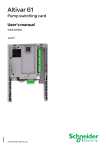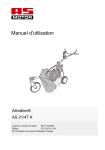Download Schneider Electric VW3 A3 501 User`s manual
Transcript
Altivar 71 User's manual Retain for future use "Controller Inside" Card VW3 A3 501 Sommaire Before you begin_____________________________________________________________________________________________ 4 Documentation structure_______________________________________________________________________________________ 5 Introduction _________________________________________________________________________________________________ Presentation _____________________________________________________________________________________________ Description ______________________________________________________________________________________________ Dialog __________________________________________________________________________________________________ Master CANopen communication _____________________________________________________________________________ Communication with a PLC _________________________________________________________________________________ Clock___________________________________________________________________________________________________ Programming ____________________________________________________________________________________________ 6 6 6 7 7 7 8 8 Hardware setup _____________________________________________________________________________________________ 9 Receipt _________________________________________________________________________________________________ 9 Installing the card in the drive ________________________________________________________________________________ 9 Description of terminals ___________________________________________________________________________________ 10 Characteristics __________________________________________________________________________________________ 11 Schemes_______________________________________________________________________________________________ 12 Connection to a CANopen bus ______________________________________________________________________________ 13 Example of connection to a CANopen bus _____________________________________________________________________ 14 Connecting the "Controller Inside" card to a PC_________________________________________________________________ 15 Data backup battery ______________________________________________________________________________________ 16 Configuration ______________________________________________________________________________________________ 17 Configuring the switches___________________________________________________________________________________ 17 Diagnostics ________________________________________________________________________________________________ LEDs __________________________________________________________________________________________________ I/O monitoring ___________________________________________________________________________________________ Card fault ______________________________________________________________________________________________ 18 18 19 20 Operation using the graphic display terminal ______________________________________________________________________ 21 Factory-loaded program ___________________________________________________________________________________ 21 Example of a special program ______________________________________________________________________________ 23 Operation using the integrated display terminal ____________________________________________________________________ 24 Factory-loaded program ___________________________________________________________________________________ 24 Special program _________________________________________________________________________________________ 24 While every precaution has been taken in the preparation of this document, Schneider Electric SA assumes no liability for any omissions or errors it may contain, nor for any damages resulting from the application or use of the information herein. The products and options described in this document may be changed or modified at any time, either from a technical point of view or in the way they are operated. Their description can in no way be considered contractual. 3 Before you begin Read and understand these instructions before performing any procedure on this drive. DANGER HAZARDOUS VOLTAGE • Read and understand the Installation manual before installing or operating the Altivar 71 drive. Installation, adjustment, repair, and maintenance must be performed by qualified personnel. • The user is responsible for compliance with all international and national electrical standards in force concerning protective grounding of all equipment. • Many parts of this variable speed drive, including the printed circuit boards, operate at the line voltage. DO NOT TOUCH. Use only electrically insulated tools. • DO NOT touch unshielded components or terminal strip screw connections with voltage present. • DO NOT short across terminals PA and PC or across the DC bus capacitors. • Install and close all the covers before applying power or starting and stopping the drive. • Before servicing the variable speed drive - Disconnect all power - Place a “DO NOT TURN ON” label on the variable speed drive disconnect - Lock the disconnect in the open position • Disconnect all power including external control power that may be present before servicing the drive. WAIT 15 MINUTES to allow the DC bus capacitors to discharge. Then follow the DC bus voltage measurement procedure given in the installation manual to verify that the DC voltage is less than 45 VDC. The drive LEDs are not accurate indicators of the absence of DC bus voltage. Electric shock will result in death or serious injury. CAUTION DAMAGED EQUIPMENT Do not install or operate any drive that appears damaged. Failure to follow this instruction can result in equipment damage. 4 Documentation structure Installation manual This manual describes: • Assembly • How to connect the drive Programming manual This manual describes: • The functions • The parameters • How to use the drive display terminal (integrated display terminal and graphic display terminal) Communication parameters manual This manual describes: • The drive parameters with specific information (addresses, formats, etc) for use via a bus or communication network • The operating modes specific to communication (state chart) • The interaction between communication and local control Modbus, CANopen, Ethernet, Profibus, INTERBUS, Uni-Telway, DeviceNet, Modbus Plus and FIPIO manuals These manuals describe: • Connection to the bus or network • Configuration of the communication-specific parameters via the integrated display terminal or the graphic display terminal • Diagnostics • Software setup • The communication services specific to the protocol Altivar 58/58F compatibility manual This manual describes the differences between the Altivar 71 and the Altivar 58/58F. It explains how to replace an Altivar 58 or 58F, including how to replace drives communicating on a bus or network. 5 Introduction Presentation The “Controller Inside” programmable card is used to adapt the variable speed drive to specific applications by integrating control system functions. Various predefined configurable applications are sold by Telemecanique and its partners. The PS 1131 software workshop for PC is used for programming and debugging new applications, quickly and in an open-ended manner. It is not possible to transfer the program from the card to the PC, which enables us to protect our know-how. Only one “Controller Inside” programmable card can be installed in the Altivar 71 drive. It can be combined with another option card (I/O extension or communication). Consult the tables summarizing the possible combinations: drives, options and accessories, see catalogue. The “Controller Inside” programmable card has: • 10 logic inputs, 2 of which can be used for 2 counters or 4 of which can be used for 2 incremental encoders • 2 analog inputs • 6 logic outputs • 2 analog outputs • A master port for the CANopen bus • A PC port for programming with the PS 1131 software workshop • If the power consumption table does not exceed 200 mA, this card can be powered by the drive. Otherwise, an external 24 V c power supply must be used. The “Controller Inside” programmable card can also use: • The drive I/O • The I/O extension card I/O • The encoder interface card points counter • The drive parameters (speed, current, torque, etc) Description 5 1 RJ45 connector for connecting the PS 1131 software workshop via an RS 485 serial link. Connection to the PC is via a cable and an RS 232/RS 485 converter included in the PowerSuite for PC connection kit, VW3 A8 106. 6 4 2 9-way male SUB-D connector for connection to the CANopen bus. 3 Connector with removable screw terminals, 6 contacts at intervals of 3.81 for the 24 V c power supply and 4 logic inputs. 4 3 connectors with removable screw terminals, 6 contacts at intervals of 3.81 for 6 logic inputs, 6 logic outputs, 2 analog inputs, 2 analog outputs and 2 commons. 1 2 3 5 5 LEDs, comprising: • 1 to indicate the presence of the 24 V c power supply • 1 to indicate a program execution fault • 2 to indicate the CANopen bus communication status • 1 controlled by the application program 6 Block of 4 configuration switches 6 Introduction Dialog Human-machine dialog with the application programmed in the “Controller Inside” programmable card is possible using: • The Altivar 71 graphic display terminal • A Magelis industrial HMI terminal connected to the drive Modbus port • A Magelis industrial HMI terminal connected to the Ethernet TCP/IP network (if the drive is equipped with an Ethernet TCP/IP communication card) XBT Magelis ATV 71 One graphic terminal menu is dedicated to the “Controller Inside” programmable card. This menu can be customized by the card program according to the application. Modbus bus Any industrial HMI terminal which supports the Modbus protocol can be used to display and modify the “Controller Inside” programmable card parameters. The card Modbus server provides access to 2048 Kwords (% MW, etc). Sensors Independent machine with multiwire system Master CANopen communication ATV 71 XBT Magelis The master CANopen port on the “Controller Inside” programmable card can be used to extend the I/O capacity (using CANopen I/O modules) and to control other CANopen slave devices. Modbus bus ATV 31 ATV 31 CANopen bus Advantys STB distributed I/O FTB 1CN Independent machine with CANopen bus Communication with a PLC Premium XBT Magelis Ethernet TCP/IP network ATV 71 The Altivar 71 drive equipped with a “Controller Inside” programmable card fits easily into complex architectures. Regardless of which bus or network is being used (Ethernet TCP/IP, Modbus/ Uni-Telway, FIPIO, Modbus Plus, Profibus DP, InterBus, etc), the PLC can communicate with the “Controller Inside” programmable card and the drive. The periodic variables can still be configured as required. ATV 71 CANopen bus Sensors ATV 31 FTB 1CN Modular machine with Ethernet TCP/IP network 7 Introduction Clock A clock backed up by a lithium battery makes it possible to have a log of events that have occurred. When the “Controller Inside” programmable card is installed in the drive, the drive faults are automatically time and date-stamped without special programming. Programming In factory settings mode, the "Controller Inside" card only contains the clock function. For other applications, the program must be loaded: • By loading an existing program (procedure described in the PS 1131documentation) • Or by loading a custom-built program, with the aid of the PS 1131 software workshop, using the function libraries dedicated to programming the "Controller Inside" card. In order to program the "Controller Inside" card, it is necessary to undergo training. The PS1131 CD-Rom contains: • This manual, already available on the CD-Rom supplied with each Altivar 71 • The PS 1131 software workshop • The online help • The standard function library • Program examples • The Altivar 71 parameters manual The standard function library contains: • Logic functions (AND, OR, etc) • Mathematical functions (Cos, Sin, Exp, etc) • Functions dedicated to drives which simplify data exchanges between the drive and the "Controller Inside" programmable card (example: sending the speed reference) • Functions for managing the CANopen bus • Graphic terminal display functions This manual does not describe programming using PS 1131. Note: PS 1131 is also called CoDeSys. CoDeSys V2.2 can be used on the Controller Inside for Altivar 58 (VW3A581131), but must not be used for programming the Controller Inside for Altivar 71 (VW3 A3 501). 8 Hardware setup Receipt • Check that the card catalog number marked on the label is the same as that on the delivery note corresponding to the purchase order. • Remove the option card from its packaging and check that it has not been damaged in transit. • Check that the product is complete: the packaging should contain the "Controller Inside" option card and its 4 removable terminals. Installing the card in the drive See the Altivar 71 Installation Manual. Note: If a Controller Inside card and an I/O extension card are installed simultaneously: • The I/O extension card must be installed on the drive first • Then the Controller Inside card must be installed on the I/O extension card 9 Hardware setup Description of terminals AO52 COM A051 AI52 COM AI51 LO56 LO55 LO54 LO53 LO52 LO51 24V COM LI51 LI52 LI53 LI54 LI60 LI59 LI58 LI57 LI56 LI55 Terminal Function 24V Power supply for the "Controller Inside" card, logic outputs and analog outputs. If allowed by the power consumption table (for example if outputs are not being used), the "Controller Inside" card can be powered by the 24 V c power supply in the drive. If you are using an external power supply: • The "Controller Inside" card should preferably be turned on before the drive. However, the "Controller Inside" card must without fail be turned on no more than 2s after the drive is turned on. Failure to follow this instruction locks the drive in card fault mode (ILF). This fault cannot be reset, and the only way to acknowledge it is to turn off the drive. • Catalog number for a Telemecanique power supply (24 V c, 2A): ABL7 RE 24 02. COM Common ground and electrical 0V of the "Controller Inside" card power supply, logic inputs, (LIpp), outputs (LOpp), analog inputs (AIpp) and analog outputs (AOpp). This ground and electrical 0V are common with the drive ground and electrical 0V. There is therefore no point in connecting this terminal to the 0V terminal on the drive control terminals. LI51 to LI60 24 V c logic inputs Inputs LI51, LI52, LI59 and LI60 can be configured for the use of 2 counter inputs or 2 incremental encoder inputs: Counter 1 input: LI51 Incremental encoder 1 inputs: channel A = LI51, channel B = LI52 Counter 2 input: LI59 Incremental encoder 2 inputs: channel A = LI59, channel B = LI60 LO51 to LO56 24 V c logic outputs AI51 and AI52 0 ... 20mA analog inputs AO51 and AO52 0 ... 20mA analog outputs 10 Hardware setup Characteristics Electrical characteristics Power Voltage V 24 c (min. 19, max. 30) Current consumption Maximum A 2 No-load mA 80 Using logic output mA 200 maximum (1) Analog inputs AI51, AI52 2 current analog inputs 0…20 mA, impedance 250 Ω Resolution: 10 bits Accuracy: ± 1% for a temperature variation of 60°C Linearity: ± 0.2% of the maximum value Common point for all the card I/O (2) Analog outputs AO51, AO52 2 current analog outputs 0…20 mA, impedance 500 Ω Resolution: 10 bits Accuracy: ± 1% for a temperature variation of 60°C Linearity: ± 0.2% of the maximum value Common point for all the card I/O (2) Logic inputs LI51…LI60 10 logic inputs, 2 of which can be used for 2 counters or 4 of which can be used for 2 incremental encoders Impedance 4.4 kΩ Maximum voltage: 30 V c Switching thresholds: State 0 if y 5 V or logic input not wired State 1 if u 11 V Common point for all the card I/O (2) Logic outputs LO51…LO56 Six 24 V c logic outputs, positive logic open collector type (source), compatible with level 1 PLC, standard IEC 65A-68 Maximum switching voltage: 30 V Maximum current: 200 mA Common point for all the card I/O (2) I/O connection Type of contact Screw, at intervals of 3.81 mm2 Lithium battery Maximum wire mm2 Tightening torque Nm Life 1.5 (AWG 16) 0.25 8 years approx. Characteristics of the application program Compiled program (saved in “flash” memory) Maximum size Kb 320 Data Maximum size Kword 64 Saved size (NVRAM) Kword 4 Size accessible by Modbus Kword 2 Characteristics of the CANopen communication port Structure Services Diagnostics Connector One 9-way male SUB-D connector Network management Master Transmission speed Configurable via the program: 50 kbps, 125 kbps, 250 kbps, 500 kbps or 1 Mbps Address (Node ID) 32 slaves maximum CANopen application layer DS 301 V4.02 Channel config. DSP 405 PDO 9 receive and transmit PDOs in total for each slave SDO 2 client SDOs per slave (1 read and 1 write). Block transfer Error check Node Guarding, producer and consumer Heartbeat Other services Emergency, Boot-up, Sync Configuration The CANopen network configurator is integrated in the PS1131 software workshop. Using LEDs 2 LEDs: “RUN” and “ ERROR”, conforming to CIA DR303 version 1.0 (1) If the power consumption table does not exceed 200 mA, this card can be powered by the drive. Otherwise, an external 24 V c power supply must be used. (2) This common point is also the drive 0 V (COM). 11 Hardware setup Schemes Card powered by the drive Only if the power consumption is less than 200 mA; otherwise use an external power supply. ATV 71Hppppp VW3 A3 501 COM AI52 AI51 24 V LO5p LO5p LI5p Sink Ext. Int. + 24 V SW1 Source 0-20 mA 0-20 mA Card powered by external power supply + 24 V 0V 24 V c supply 12 0-20 mA 0-20 mA 0-20 mA 0-20 mA COM AO52 AO51 COM AI52 AI51 24 V LO5p LO5p LI5p COM VW3 A3 501 Hardware setup Connection to a CANopen bus Pinout for the CANopen 9-way SUB-D connector 1 5 9 6 Terminal 1 2 3 4 5 6 7 8 9 Description not connected CAN_L CAN_GND not connected not connected CAN_GND CAN_H not connected not connected Use a straight connector (catalog number TSX CAN KCDF 180T) to connect the "Controller Inside" card to the CANopen bus. This connector integrates a line terminator that must be activated if the "Controller Inside" card is at one end of the CANopen bus. It is not possible to use an angled connector because of the terminals located to the right of the CANopen connector. The 9-way SUB-D connector on the "Controller Inside" card is linked to the card ground and the drive ground. The shielding must be connected to the connector ground. The CANopen signals on the "Controller Inside" card are isolated. Speed and length of the CANopen bus It is essential to make sure that all devices connected to the CANopen bus operate at the same transmission speed. The CANopen transmission speed of the "Controller Inside" card is configured from the PS 1131 software workshop. The maximum length of the CANopen bus depends on the transmission speed on this bus. The table below indicates the maximum lengths permitted according to the transmission speed: Transmission speed 50 kbps 125 kbps 250 kbps 500 kbps 1 Mbps Max. length of bus 1000m 500m 200m 100m 5m 13 Hardware setup Example of connection to a CANopen bus Description Reference Length number m Catalog number Altivar 71 drive equipped with a "Controller Inside" card 1 - ATV71pppp VW3 A3 501 CANopen connector 9-way female SUB-D connector with line terminator (can be deactivated) 2 CANopen cables can be connected 180° cable outlet CAN-H, CAN-L, CAN-GND connection 2 - TSX CAN KCDF 180T LSZH CANopen cable CE certified CANopen cable. Low smoke emission, non halogen and flame retardant (IEC 60332-1). 3 50 TSX CAN CA 50 100 TSX CAN CA 100 300 TSX CAN CA 300 UL/IEC332-2 CANopen cable UL certified CANopen cable. Flame retardant (IEC 60332-2). 3 50 TSX CAN CB 50 100 TSX CAN CB 100 300 TSX CAN CB 300 LSZH HD flexible CANopen cable CANopen cable for intensive use and moving applications. Flame retardant (IEC 60332-1). Non halogen. Oil resistant. 3 50 TSX CAN CD 50 100 TSX CAN CD 100 300 TSX CAN CD 300 Junction box for CANopen bus 2 RJ45 connectors for connecting 2 drop cables VW3 CAN CA RRpp 1 RJ45 connector for connecting the PowerSuite software workshop Two 5-pin screw terminals for connecting 2 CANopen cables (CAN_H, CAN_L, CAN_GND, CAN_V+, CAN_SHLD) Line terminator (can be deactivated) 4 - VW3 CAN TAP 2 Drop cable for CANopen bus Equipped with 2 RJ45 connectors 5 0.3 VW3 CAN CA RR03 1 VW3 CAN CA RR10 Altivar 31 drive 6 - ATV31ppp CANopen Advantys OTB I/O modules Power supply 24 V c, 12 inputs 24 V c, 2 outputs 24 V c 0.3A 6 relay outputs 30 V c/240 V a 2 A, removable screw terminals 7 - OTB1 C0 DM9LP CANopen Advantys FTB I/O module 8 - FTB 1CNppp p0 M12 connector for CANopen cable 5 female contacts, A coding 9 - FTX CN12F5 CANopen extension cable for Advantys FTB module Equipped with 2 angled connectors: M12, 5-way, A coding 10 - FTX CN32pp CANopen line terminator for Advantys FTB module Equipped with an M12 connector 11 14 FTX CNTL12 Hardware setup Connecting the "Controller Inside" card to a PC The "Controller Inside" card RJ45 connector complies with the RS485 standard. The connection kit for PC serial port (catalog number VW3 A8 106) can be used to connect a PC to the "Controller Inside" card. This kit contains a cable equipped with 2 RJ45 connectors, as well as an RS485/RS232 converter. As the RS485/RS232 converter is powered by the "Controller Inside" card, no external power supply is required. Characteristics of the programming port The RJ45 connector is shielded and connected to the ground on the "Controller Inside" card, which is itself connected to the drive ground. View from Terminal 1 not connected 2 not connected 3 not connected 4 B signal (RS485) = V1 signal (Modbus) 5 A signal (RS485) = V0 signal (Modbus) 6 not connected 7 Modbus VP signal 12 V DC power supply supplied by the "Controller Inside" card (only for the power supply of a RS485/RS232 converter) 8 Modbus common signal 0V 8.......................1 Description 15 Hardware setup Data backup battery The "Controller Inside" card has a non-volatile RAM (NVRAM) which is needed to store variables. A lithium battery is mounted on this nonvolatile RAM to avoid this data being lost when the card is turned off. When installing the "Controller Inside" card in the drive, make sure that this battery is present. It takes the form of a rectangular block clipped onto the non-volatile RAM (see schematic opposite). The battery life is approximately 8 years when turned off. The battery has a realtime clock for timestamping faults. The date and time on this clock are checked and set from a special sub-menu in the [1.14 - PROG. CARD MENU] customizable menu in the graphic display terminal. The date and time need to be set on receipt of the "Controller Inside" card, or after replacing its lithium battery. The lithium battery must only be replaced when the drive and the "Controller Inside" card are turned off. Lithium battery 16 During this operation, the data saved in the NVRAM (4 Kwords) are lost. Configuration Configuring the switches The "Controller Inside" card has a block of 4 switches as illustrated below. These switches can only be set when the drive and the "Controller Inside" card are turned off, since it is necessary to remove the drive control front panel in order to access it. By default, all the switches are in the Off position. Write protection switch The right-hand switch (switch 4) is used to protect the PS 1131 program in the Flash memory. Switches Description A new program cannot be transferred. A new program can be transferred. Programmable switches The three left-hand switches (switches 1 to 3) can be used by the "Controller Inside" card program, depending on the application. Switches Value Switches Value Switches Value Switches Value 0 1 2 3 4 5 6 7 17 Diagnostics LEDs The "Controller Inside" card is equipped with five LEDs which can be seen through the window in the Altivar 71 cover. 1.1 CANopen RUN 1.2 CANopen ERROR 1.3 Power 1.4 Application 1.5 Watchdog LED Color 1.1 CANopen RUN green 1.2 CANopen ERROR red 1.3 Power green 1.4 Application yellow 1.5 Watchdog red 18 State off flashing on off Meaning CANopen master in STOPPED state CANopen master in PRE-OPERATIONAL state CANopen master in OPERATIONAL state No CANopen error The CANopen master error counter has reached or exceeded its warning level 1 flash per second (too many errors) Node Guarding error (vis-à-vis a CANopen slave) or Heartbeat error (CANopen 2 flashes per second master acting as consumer) on The CANopen master is in the "OFF" state. off "Controller Inside" card not supplied with power on "Controller Inside" card supplied with power (24 V c present) The meaning of this LED is determined by the "Controller Inside" card program. The "Controller Inside" card program has generated an error and has been on stopped (watchdog tripped). Diagnostics I/O monitoring The values of all the "Controller Inside" card logic and analog I/O can be displayed on the graphic display terminal: [1.2 - MONITORING] menu, [ PROG. CARD I/O MAP] sub-menu. RUN Term +50.00Hz PROG. CARD I/O MAP PROG CARD LI MAP PROG CARD AI MAP PROG CARD LO MAP PROG. CARD AO MAP Code state 0 RUN state 1 1 0 80A Move from one screen to another (from PROG CARD LI MAP to PROG. CARD AO MAP) by turning the navigation button Quick Term +50.00Hz PROG CARD LI MAP LI51 LI52 LI53 LI54 LI55 80A LI56 LI57 LI58 LI59 LI60 1 0 << RUN AI51 AI52 >> Quick Term +50.00Hz 80A PROG CARD AI MAP : 0.000 mA : 9.87 V RUN Term ENT +50.00Hz AI51 80A 0 mA Min = 0.001 Code state 0 RUN state 1 1 0 << >> Term +50.00Hz PROG CARD LO MAP Quick << Max = 20,000 >> Quick 80A LO51 LO52 LO53 LO54 LO55 LO56 << >> Quick RUN Term +50.00Hz 80A PROG. CARD AO MAP AO51 : 0.000 mA AO52 : 9.87 V RUN Term ENT +50.00Hz AO51 80A 0 mA Min = 0.001 Code << >> Quick << Max = 20,000 >> Quick Note: The addresses of the parameters mentioned above are given in the "Communication parameters manual". 19 Diagnostics Card fault The [internal com. link] (ILF) fault appears when serious problems arise: - Hardware fault in the Controller Inside card - Dialog fault between the Controller Inside card and the drive The drive behavior cannot be configured when an [internal com. link] (ILF) fault occurs, and the drive trips with freewheel stopping. This fault cannot be reset. Two diagnostic parameters can be used to obtain more detailed information on the origin of the [internal com. link] (ILF) fault: - [Internal link fault 1] (ILF1) if the fault has occurred on option card no. 1 (installed directly on the drive). - [Internal link fault 2] (ILF2) if the fault has occurred on option card no. 2 (installed directly on the drive). The Controller Inside card can be in position 1 or in position 2. Parameters [Internal link fault 1] (ILF1) and [Internal link fault 2] (ILF2) can only be accessed on the graphic display terminal, in the [1.10 DIAGNOSTICS] (DGT-), [MORE FAULT INFO] (AFI-) menu. Value 0 1 2 3 4 5 6 7 8 9 10 11 101 102 103 20 Description of the values of the [Internal link fault 1] (ILF1) and [Internal link fault 2] (ILF2) parameters No fault Loss of internal communication with the drive Hardware fault detected Error in the EEPROM checksum Faulty EEPROM Faulty Flash memory Faulty RAM memory Faulty NVRAM memory Faulty analog input Faulty analog output Faulty logic input Faulty logic output Unknown card Exchange problem on the drive internal bus Time out on the drive internal bus (500 ms) Operation using the graphic display terminal Factory-loaded program Controller Inside menu RDY RDY Term +0.00Hz MAIN MENU 1 DRIVE MENU 2 ACCESS LEVEL 3 OPEN / SAVE AS 4 PASSWORD 5 LANGUAGE Code 0A ENT Term +0.00Hz 0A 1 DRIVE MENU 1.1 SIMPLY START 1.2 MONITORING 1.3 SETTINGS 1.4 MOTOR CONTROL 1.5 INPUTS/OUTPUTS CFG Code << >> Quick 1.6 COMMAND 1.7 APPLICATION FUNCT. 1.8 FAULT MANAGEMENT 1.9 COMMUNICATION 1.10 DIAGNOSTICS 1.11 IDENTIFICATION 1.12 FACTORY SETTINGS 1.13 USER MENU 1.14 PROGRAMMABLE CARD Quick ENT NST CAN 0.0Hz 0.0A 1.14 PROGRAMMABLE CARD Modbus add Prg C. : 17 DATE/TIME SETTINGS Code << >> Quick Controller Inside card Modbus address The [Modbus add Prg C.] (AMOA) parameter can be set in the [1.14 PROGRAMMABLE CARD] menu. This setting can also be accessed in the [1.9 - COMMUNICATION] (COM-) menu, [MODBUS NETWORK] (Md1-) submenu. 21 Operation using the graphic display terminal Setting the date and time In the [1.14 PROGRAMMABLE CARD] menu, [DATE/TIME SETTINGS] sub-menu, you can set: - the year - the month - the day - the hours - the minutes NST CAN 0.00Hz 0.0A DATE/TIME SETTINGS 10 : 42 Hour Minutes Month Day Year 11 / 03 / 2005 << >> Quick Note: The date and time are not refreshed on this settings screen. The current date and time [Date/Time] (CLO) can be viewed in the [1.2 MONITORING] (SUP-) menu. Note: It is not possible to change either the date or time format: • The date cannot be displayed in the "year/month/day" format. • The time cannot be displayed in the "10:42 am" format. Note: It is not possible to configure changes between winter and summer hours. 22 Operation using the graphic display terminal Example of a special program The name of menu 1.14 has been customized. The application parameters are edited in plain text and arranged in menus. CYCLE IN PROGRESS Current cycle : 5 Current phase : 2 Operation : dosing Product : oil Duration : 30s SETTINGS Cycle selected : 10 No. of phases : 6 Phase selected : 2 Operation sel : mixing Duration sel : 120s RUN APP +50.0Hz 2.1A 1.14 DOSING CYCLE IN PROGRESS Current cycle : 5 Current phase : 2 Operation : dosing Product : oil Code << >> Quick CYCLE IN PROGRESS Current cycle : 5 Current phase : 2 RUN APP +50.0Hz 2.1A 1.14 DOSING Operation : dosing Product : oil SETTINGS Duration : 30s Cycle selected : 10 No. of phases : 6 SETTINGS Phase selected : 2 Cycle selected Operation sel : mixing : 10 No. of phases : 6 Phase selected : 2 Operation sel : mixing Duration sel : 120s Code << >> Quick 23 Operation using the integrated display terminal Factory-loaded program Controller Inside menu Power-up XXX Displays the state of the drive ENT ESC SIM- ESC USrENT ESC SPL- PROGRAMMABLE CARD ESC ESC COd- ESC LAC- The [Modbus add Prg C.] (AMOA) parameter can be set, as in the (COM-) menu, (Md1-) sub-menu. Note: It is not possible to set either the date or the time. Special program Controller Inside HMI words are displayed in the form (O01) to (O50). Lists are displayed in the format (EL1) to (EL20). 24 atv71_Controller_Inside_EN_V1 2005-04