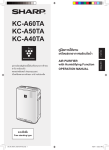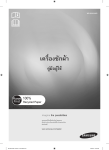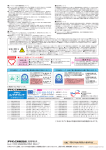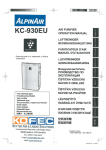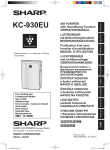Download Sharp FU-60SE Specifications
Transcript
โปรดอ่านข้อมูลส่วนนี้ก่อนเริ่มต้นใช้งานเครื่องฟอกอากาศของท่าน
ส่วนประกอบของกลิ่นบางอย่างที่เครื่องฟอกอากาศดูดเข้ามาอาจถูกแยกออกและถูกปล่อยออกมาผ่านทาง
ช่องลมออกซึ่งส่งผลให้มีกลิ่นเพิ่มขึ้น โดยเฉพาะอย่างยิ่งเมื่อใช้งานเครื่องในสถานที่อื่นๆ นอกเหนือจากใน
ครัวเรือน กลิ่นนี้อาจรุนแรงขึ้นเร็วกว่ากำหนดซึ่งขึ้นอยู่กับสภาวะแวดล้อมในการใช้งาน
ในกรณีนี้ ขอแนะนำให้ท่านซื้อแผ่นกรองชุดใหม่เพื่อเปลี่ยน
หมายเหตุ
• เครื่องฟอกอากาศนี้ได้รับการออกแบบมาเพื่อกรองฝุ่นและกลิ่นในอากาศเท่านั้น ไม่รวมถึงก๊าซพิษ (ตัวอย่างเช่น
ก๊าซคาร์บอนมอนอกไซด์ที่อยู่ในควันบุหรี่) หากว่าแหล่งของกลิ่นยังคงอยู่ เครื่องจะไม่สามารถกำจัดให้กลิ่นหมด
ไปได้ (ตัวอย่างเช่น กลิ่นจากอุปกรณ์ก่อสร้างและกลิ่นสัตว์เลี้ยง)
• ขอแนะนำให้เปิดหน้าต่างเล็กน้อยเมื่อสูบบุหรี่เพื่อเป็นการระบายอากาศ
แผ่นกรอง HEPA
แผ่นกรองกลิ่น
สิ่งที่กรองออกมาโดยแผ่นกรอง
ฝุ่น
ละอองเกสรดอกไม้, ฝุ่น, อนุภาคของ
ควันบุหรี่, สะเก็ดผิวหนังของสัตว์
กลิ่น
กลิ่นควันบุหรี่, กลิ่นภายในครัวเรือน
(ห้องน้ำ/ขยะ/สัตว์เลี้ยง เป็นต้น)
TA-
KC-930TA.indd 2
10/15/09 9:37:55 AM
ภาษาไทย
เทคโนโลยี“พลาสม่าคลัสเตอร์”
เทคโนโลยีพลาสม่าคลัสเตอร์ใช้การปล่อย
พลาสม่าออกมาเพื่อสร้างอะตอมที่มีประจุบวก
และประจุลบเหมือนกับที่พบในธรรมชาติ
(“Plasmacluster ions”)
เทคโนโลยีนี้เป็นเทคโนโลยีการฟอกอากาศเฉพาะ
ของบริษัท ชาร์ป คอร์ปอเรชั่น จำกัด เพื่อกำจัด
และลดสารที่ก่อให้เกิดภูมิแพ้ที่สำคัญต่างๆ อย่าง
เช่น มูลหรือซากของตัวไรฝุ่น*, ไวรัส*2 และ
เชื้อราและแบคทีเรีย*3 ทีอ่ ยูใ่ นอากาศ โดยเครือ่ ง
ฟอกอากาศนี้ได้รับการตรวจสอบจากองค์กร
ภายนอกทั้งในประเทศญี่ปุ่นและต่างประเทศ เมื่อ
ในอากาศมีอะตอมพลาสม่าคลัสเตอร์ปริมาณ
มาก กลิ่นของควันบุหรี่ที่ติดอยู่ที่ผ้าม่านหรือโซฟา
จะถูกกำจัดออกไปในเวลาประมาณ 80 นาที*4
และเมื่อแขวนผ้าในสถานที่โล่งซึ่งอยู่ห่างจาก
เครื่องฟอกอากาศ จะทำให้กลิ่นเหงื่อลดลงเล็ก
น้อยภายในหนึ่งคืน (ประมาณ 6 ชั่วโมง)
*1 Graduate School of Advanced Sciences of
Matter, Hiroshima University, Japan
การวัดการทำงานที่มีต่อสารที่ก่อให้เกิดภูมิแพ้ที่
สำคัญต่างๆ ของสิ่งมีชีวิตในอากาศ (13 ตาราง
เมตร)
*2 Retroscreen Virology, Ltd., London, UK
การวัดอัตราส่วนของไวรัสในอากาศที่ถูกกำจัดใน
กล่อง 1 ลูกบาศก์เมตร
*3 Ishikawa Health Service Association, Japan
การวัดเชื้อราและแบคทีเรียในอากาศด้วยตัวอย่าง
อากาศ (13 ตารางเมตร)
*4 Japan Spinners Inspecting Foundation,
Japan
การประเมินผลการดับกลิ่นบนส่วนของเสื้อผ้าที่มี
กลิ่น
KC-930TA.indd 1
สารบัญ
ข้อแนะนำในการใช้เครื่องฟอกอากาศ
อย่างปลอดภัย
TA-2
•
•
•
•
คำเตือน
ข้อควรระวังเกี่ยวกับการใช้งานเครื่อง
ข้อแนะนำเกี่ยวกับการติดตั้งเครื่อง
ข้อแนะนำเกี่ยวกับการใช้งานแผ่นกรอง
ส่วนประกอบของเครื่อง
•
•
•
•
แผงหน้าปัด
ส่วนต่างๆ ของเครื่อง
สิ่งที่มีมาให้
ด้านหลัง
TA-2
TA-3
TA-3
TA-3
TA-4
TA-4
TA-4
TA-5
TA-5
การเตรียมเครื่องก่อนใช้งาน
TA-6
TA-6
TA-7
ระบบการทำงาน
TA-8
TA-8
• การใส่แผ่นกรองอากาศ
• การเติมน้ำลงในถัง
• การทำงานของแผงหน้าปัด
การดูแลและบำรุงรักษา
TA-9
TA-9
TA-9
TA-10
TA-10
TA-11
TA-12
TA-13
การแก้ไขปัญหา
ข้อมูลจำเพาะ
TA-4
•
•
•
•
•
•
•
ไฟแสดงสถานะแผ่นกรอง
ตะแกรงดูดอากาศและเซ็นเซอร์
ถังน้ำ
ตัวเครื่อง
ถาดทำไอน้ำ
แผ่นกรองไอน้ำ
วิธีการเปลี่ยนแผ่นกรอง
ภาษาไทย
คุณสมบัติ
TA-15
บริษัทฯ ขอขอบคุณท่านผู้มีอุปการะคุณ ที่เลือกใช้
ผลิตภัณฑ์เครื่องฟอกอากาศชาร์ป โปรดอ่านคู่มือการ
ใช้งานนี้อย่างละเอียดเพื่อให้ได้ข้อมูลการใช้งานที่ถูกต้อง
ก่อนใช้งานเครื่องฟอกอากาศนี้ โปรดแน่ใจว่าได้อ่านใน
ส่วนของ “ข้อแนะนำในการใช้เครื่องฟอกอากาศอย่าง
ปลอดภัย”
หลังจากอ่านคู่มือนี้แล้ว โปรดเก็บรักษาคู่มือนี้ไว้สำหรับ
อ้างอิงในโอกาสต่อไป
TA-
10/15/09 9:37:56 AM
ข้อแนะนำในการใช้เครื่องฟอกอากาศอย่างปลอดภัย
เมื่อใช้งานอุปกรณ์อิเล็กทรอนิกส์ ควรปฏิบัติตาม ข้อควรระวังเพื่อความปลอดภัยเบื้องต้น รวมถึงคำเตือนต่อไปนี้:
– เพื่อลดความเสี่ยงในการเกิดกระแสไฟฟ้าช็อต, เพลิงไหม้ หรือการบาดเจ็บ:
• อ่านคำแนะนำทั้งหมดก่อนใช้งานเครื่องฟอกอากาศ
• ใช้เต้าเสียบปลั๊กไฟที่มีแรงดันไฟฟ้า 220 โวลต์เท่านั้น
• ห้ามเปิดใช้เครื่องฟอกอากาศหากพบว่าสายไฟหรือปลั๊กเสียบชํารุด รวมถึงการเสียบปลั๊กไฟไม่แน่น
• ควรทําความสะอาดปลั๊กไฟอย่างสม่ำเสมอ
• ห้ามสอดนิ้วหรือวัตถุแปลกปลอมใดๆ เข้าไปภายในช่องลมเข้าหรือช่องลมออก
• ห้ามถอดปลั๊กไฟโดยดึงจากสายไฟ ควรจับที่ตัวปลั๊กเสียบโดยตรง
เพราะไม่เช่นนั้นอาจทําให้เกิดไฟช็อตและ/หรือไฟไหม้อันเนื่องมาจากไฟฟ้าลัดวงจร
• ห้ามถอดปลั๊กขณะที่มือเปียก
• ห้ามใช้เครื่องฟอกอากาศใกล้กับอุปกรณ์ที่มีก๊าซติดไฟได้ง่ายหรือเตาผิง
• โปรดถอดปลั๊กออกจากเต้าเสียบทุกครั้งก่อนทําความสะอาดตัวเครื่องและเมื่อไม่ได้ใช้งานเครื่องฟอกอากาศ
เพื่อป้องกันการเกิดไฟช็อตและ/หรือไฟไหม้อันเนื่องมาจากไฟฟ้าลัดวงจร
• โปรดถอดปลั๊กออกจากเต้าเสียบทุกครั้งที่มีการเติมน้ำลงในถัง, ทําความสะอาดตัวเครื่อง หรือในเวลาที่ไม่ได้ใช้งานเครื่อง
ฟอกอากาศ เพื่อป้องกันการเกิดไฟช็อตและ/หรือไฟไหม้อันเนื่องมาจากไฟฟ้าลัดวงจร
• หากสายไฟชํารุดเสียหาย ควรได้รับการเปลี่ยนจากผู้ผลิต, ช่างซ่อมแซม, ศูนย์บริการชาร์ปหรือเจ้าหน้าที่ที่มีความ
ชํานาญการเพื่อป้องกันความเสี่ยงจากอันตรายที่อาจเกิดขึ้น
• ห้ามใช้เครื่องฟอกอากาศในเวลาที่ฉีดยากันแมลง หรือภายในห้องที่มีน้ำมันหอมระเหย, จุดธูป ประกายไฟจากการจุดบุหรี่,
ควันที่มาจากสารเคมีที่ลอยอยู่ในอากาศ หรือในที่ที่มีความชื้นสูง เช่น ภายในห้องน้ำ
• โปรดใช้ความระมัดระวังในการทําความสะอาดตัวเครื่องฟอกอากาศ สารทําความสะอาดที่มีฤทธิ์กัดกร่อนจะทําลายภายนอก
ตัวเครื่องได้
• หากต้องการสอบถามเกี่ยวกับปัญหาการใช้งาน, ปรับเปลี่ยน หรือจําเป็นต้องมีการซ่อมแซม โปรดติดต่อศูนย์บริการ
บริษัท ชาร์ป ไทย จํากัด เท่านั้น
• ขณะขนย้ายเครื่อง โปรดถอดถังน้ำและถาดทําไอน้ำออกก่อน จากนั้นจึงใช้มือทั้ง 2 ข้างจับตัวเครื่องอย่างระมัดระวัง
• ห้ามดื่มน้ำที่อยู่ในถาดทำไอน้ำหรือถังน้ำ
• โปรดเปลี่ยนน้ำในถังด้วยน้ำสะอาดเป็นประจําทุกวัน และควรทําความสะอาดถังน้ำและถาดทําไอน้ำอย่างสม่ำเสมอ
(โปรดดูหน้า TA-10 และ TA-11) หากยังไม่ต้องการใช้งานเครื่อง โปรดเทน้ำที่อยู่ในถังและในถาดทําไอน้ำออกทุกครั้ง
เพราะการปล่อยให้มีน้ำขังอยู่ภายในตัวเครื่องอาจเป็นแหล่งสะสมของเชื้อรา, แบคทีเรีย และกลิ่นไม่พึงประสงค์ซึ่งแบคทีเรียอาจ
ก่อให้เกิดอันตรายต่อสุขภาพได้
• ไม่ควรให้บุคคลที่มีลักษณะทุพพลภาพ, มีปัญหาในเรื่องของสภาพจิต หรือขาดประสบการณ์และความรู้เกี่ยวกับการใช้งาน
(รวมถึงเด็กๆ) เว้นเสียแต่ว่าจะอยู่ภายใต้การควบคุมของผู้ที่คอยดูแลอย่างใกล้ชิด โดยเฉพาะอย่างยิ่งสําหรับเด็กๆ ควรมีผู้คอยดูแล
เพื่อให้มั่นใจว่าเด็กจะไม่เล่นเครื่องฟอกอากาศนี้
– คลื่นสัญญาณรบกวนวิทยุและโทรทัศน์
หากเครื่องฟอกอากาศนี้ก่อให้เกิดคลื่นรบกวนต่อการรับสัญญาณของวิทยุหรือโทรทัศน์ ท่านสามารถแก้ปัญหาได้โดยปฏิบัติ
ตามคําแนะนําต่อไปนี้
• เปลี่ยนทิศทางหรือติดตั้งเสาอากาศใหม่
• เพิ่มระยะห่างระหว่างเครื่องฟอกอากาศกับตัวรับสัญญาณวิทยุ/โทรทัศน์
• เสียบปลั๊กของเครื่องฟอกอากาศเข้ากับเต้ารับที่ใช้สายไฟคนละเส้นกับที่วิทยุหรือโทรทัศน์ใช้อยู่
• ขอแนะนําให้ปรึกษาตัวแทนจําหน่ายหรือช่างเทคนิคที่มีความชํานาญด้านวิทยุ/โทรทัศน์
คำเตือน
ข้อแนะนำ
TA-2
KC-930TA.indd 2
10/15/09 9:37:56 AM
• ไม่ควรมีสิ่งปิดกั้นช่องลมเข้าและ/หรือช่องลมออก
• ไม่ควรใช้งานเครื่องใกล้กับอุปกรณ์ที่ให้ความร้อน เช่น เตาไฟ หรือเครื่องทําความร้อน รวมถึงสถานที่ที่มีไอน้ำ
ร้อน
• ห้ามวางเครื่องในลักษณะนอนลงขณะที่เครื่องฟอกอากาศกําลังทํางาน
• โปรดใช้ที่จับทั้งสองข้างในการยกตัวเครื่องฟอกอากาศ
การยกเครื่องโดยจับที่ตะแกรงดูดอากาศอาจทำให้ชิ้นส่วนเครื่องแยกออกและทำให้เครื่องตกซึ่งอาจทำให้เกิดการ
บาดเจ็บได้
• ห้ามใช้งานเครื่องหากยังไม่ได้ติดตั้งแผ่นกรอง, ถังน้ำ และถาดทำไอน้ำอย่างเรียบร้อย
• ห้ามเช็ดล้างและนำแผ่นกรองมาใช้งานใหม่
เพราะนอกจากจะไม่เพิ่มประสิทธิภาพในการทำงานของแผ่นกรองแล้ว ยังอาจทำให้เกิดไฟฟ้าช็อตหรือการทำงาน
ของเครื่องผิดปกติได้
• โปรดใช้เฉพาะผ้าที่มีความนุ่มในการทําความสะอาดภายนอกตัวเครื่อง
ห้ามใช้น้ำยาที่มีส่วนผสมของสารระเหยและ/หรือน้ำยาทําความสะอาด เพราะพื้นผิวของตัวเครื่องอาจได้รับ
ความเสียหาย
นอกจากนั้น ระบบเซ็นเซอร์อาจไม่สามารถทํางานได้ตามปกติ
ภาษาไทย
ข้อควรระวังเกี่ยวกับการใช้งานเครื่อง
ข้อแนะนำเกี่ยวกับการติดตั้งเครื่อง
• ในระหว่างการใช้งานเครื่อง โปรดติดตั้งเครื่องให้ห่างจากอุปกรณ์ที่ก่อให้เกิดคลื่นไฟฟ้า อย่างเช่น
โทรทัศน์, วิทยุ หรือคลื่นแม่เหล็กไฟฟ้าที่ใช้ในวงจรคอมพิวเตอร์ (wave clock) อย่างน้อย 2 เมตร
• หลีกเลี่ยงการติดตั้งในบริเวณที่เฟอร์นิเจอร์, เสื้อผ้า หรือวัตถุอื่นๆ อาจสัมผัสและกีดขวางช่องลมเข้าและ/
หรือช่องลมออก
• หลีกเลี่ยงการติดตั้งในบริเวณที่เสี่ยงต่อการเกิดหยดน้ำหรือมีการเปลี่ยนแปลงของอุณหภูมิที่สูงมาก
(อุณหภูมิในการใช้งานที่เหมาะสมอยู่ระหว่าง 0 ถึง 35 องศาเซลเซียส)
(หากไม่สามารถหลีกเลี่ยงได้ให้ตั้งเครื่องทิ้งไว้ประมาณ 1 ชั่วโมงก่อนเปิดใช้งานเครื่อง)
• วางเครื่องบนพื้นที่มีความแข็งแรงและมีอากาศถ่ายเทได้ดี
หากวางเครื่องบนพื้นที่ปูพรมหนาอาจทำให้เครื่องมีการสั่นเล็กน้อย
• หลีกเลี่ยงการใช้งานเครื่องในสถานที่ที่มีเขม่าควันหรือคราบมันเกาะ (เช่น ในห้องครัว เป็นต้น)
อาจเป็นผลให้พื้นผิวของเครื่องเสียหายหรือตัวเซ็นเซอร์ทำงานผิดปกติ
• วางเครื่องฟอกอากาศให้ห่างจากผนังประมาณ 30 ~ 60 ซม. (1 ~ 2 ฟุต) เพื่อให้อากาศถ่ายเทได้อย่าง
เหมาะสม
ผนังที่อยู่ด้านหลังช่องลมออกอาจสกปรกได้เมื่อใช้งานเป็นเวลานาน ดังนั้น ควรทำความสะอาดผนังและนำแผ่น
ไวนิลมาติดผนัง เป็นต้น เพื่อป้องกันไม่ให้ผนังสกปรกเมื่อใช้งานเครื่องฟอกอากาศในบริเวณเดิมเป็นเวลานาน
ข้อแนะนำเกี่ยวกับการใช้งานแผ่นกรอง
• โปรดปฏิบัติตามข้อแนะนำต่างๆ ในคู่มือเล่มนี้เพื่อการใช้งานและการดูแลรักษาแผ่นกรองอย่างถูกต้อง
ใช้เฉพาะแผ่นกรองที่ได้รับการออกแบบมาให้ใช้งานกับเครื่องฟอกอากาศนี้เท่านั้น
TA-3
KC-930TA.indd 3
10/15/09 9:37:57 AM
ส่วนประกอบของเครื่อง
แผงหน้าปัด
ปุ่มเปิด/ปิดเครื่อง
ปุ่มเปิด/ปิดพลาสม่าคลัสเตอร์ไอออน
ปุ่ม MODE
ไฟแสดงสถานะโหมดทำ
ไอน้ำ (Humidify)
ปุ่มรีเซ็ตแผ่นกรอง
ไฟแสดงสถานะแผ่นกรอง
เซ็นเซอร์
ไฟแสดงสถานะเปิด/
ตรวจจับกลิ่น
ปิดพลาสม่าคลัสเตอร์
ไอออน
ไฟแสดงสถานะ
ความเร็วพัดลม
ไฟแสดงความสะอาดของอากาศ
เซ็นเซอร์ตรวจจับกลิ่นจะตรวจจับอากาศ
เขียว
อย่างต่อเนื่องและเปลี่ยนสีไปโดยขึ้นอยู่กับ
ความสะอาดของอากาศ
สะอาด
ส้ม
แดง
สกปรกมาก
ส่วนต่างๆของเครื่อง
แผงหน้าปัด
ที่จับ
ตัวเครื่อง
TA-4
KC-930TA.indd 4
10/15/09 9:37:59 AM
สิ่งที่มีมาให้
* คู่มือการใช้งาน
ด้านหลัง
ช่องลมออก
แผ่นกรอง
HEPA
แผ่นกรองกลิ่น
หูจับถังน้ำ
ถังน้ำ
(สำหรับระบบทำไอน้ำ)
แผ่นกรองไอน้ำ
ปุ่มล็อคตะแกรง
ฝาปิดถังน้ำ
ถาดทำไอน้ำ
ตะแกรงดูดอากาศ
(แผ่นกรองชัน้ แรก)
ทุ่นลอย
ภาษาไทย
ที่จับ
สายไฟ
ช่องลมออก
ปลั๊ก
(รูปร่างของปลั๊กจะแตกต่างกันไปในแต่ละประเทศ)
ช่องลมเข้า
ป้ายแสดงวันที่
TA-5
KC-930TA.indd 5
10/15/09 9:38:00 AM
การเตรียมเครือ่ งก่อนใช้งานโปรดแน่ ใจว่าถอดปลั๊กออกจากปลั๊กไฟบนผนัง
การใส่แผ่นกรองอากาศ
เพื่อรักษาคุณภาพของแผ่นกรองที่อยู่ในถุงพลาสติกและบรรจุไว้ในตัวเครื่อง โปรดแน่ใจว่าได้นำ
แผ่นกรองออกจากถุงพลาสติกก่อนใช้งานเครื่องฟอกอากาศ
ปุ่มล็อคตะแกรงดูดอากาศ
การถอดแผ่นกรองอากาศ
ถอดตะแกรงดูดอากาศ
กดปุ่มล็อคที่อยู่ด้านบนของตะแกรงดูดอากาศ
ถอดแผ่นกรองกลิ่นและแผ่นกรองHEPA
ออกจากถุงพลาสติก
การใส่แผ่นกรองอากาศ
ใส่แผ่นกรองHEPAและแผ่นกรองกลิ่นภายในตัวเครื่อง
ห้ามใส่แผ่นกรอง HEPA กลับด้าน มิเช่นนั้น
เครื่องฟอกอากาศอาจทำงานได้ไม่ถูกต้อง
ใส่ตะแกรงดูดอากาศเข้ากับตัวเครื่อง
ป้ายแสดง
วันที่
ใส่วันที่เริ่มใช้งานบนป้ายแสดงวันที่
วันที่เริ่มใช้งานใช้สําหรับเป็นตัวกําหนดเวลาที่จําเป็นต้อง
เปลี่ยนแผ่นกรองอากาศ
TA-6
KC-930TA.indd 6
10/15/09 9:38:03 AM
นัง
การเติมน้ำลงในถัง
ท่านสามารถใช้เครื่องฟอกอากาศในโหมด Clean Air โดยไม่จําเป็น
ต้องเติมน้ำลงในถัง แต่หากเป็นโหมด Humidify ท่านจําเป็นต้อง
เติมน้ำลงในถังก่อน
ยกถังน้ำออกมาโดยกดปุ่มล็อคถังน้ำที่อยู่ด้านบนของตัวถัง
หมุนเปิดฝาปิดถังน้ำและเติมน้ำจากก็อกอย่างระมัดระวัง
ควรเปลี่ยนน้ำในถังทุกวันโดยใช้น้ำสะอาด
ภาษาไทย
ฝาปิดถังน้ำ
หลังจากเติมน้ำแล้วให้หมุนฝาปิดกลับเข้าที่ ให้แน่น
• ตรวจสอบให้แน่ใจว่าไม่มีน้ำซึมออกมา
• โปรดแน่ใจว่าได้เช็ดน้ำที่อยู่ด้านนอกตัวถังให้แห้งแล้ว
• ขณะถือถังน้ำ ให้จับด้วยสองมือในลักษณหงายถังน้ำขึ้น
ใส่ถังน้ำกลับเข้าไปในตัวเครื่อง
หากใส่ถังน้ำอย่างถูกต้อง ท่านจะได้ยินเสียง “คลิก” จากปุ่มล็อค
ถังน้ำที่อยู่ด้านบน
ข้อควรระวัง
• โปรดระมัดระวังไม่ให้ตัวเครื่องฟอกอากาศโดนน้ำเพราะอาจเกิดไฟฟ้าลัดวงจรและ/หรือไฟช็อตได้
• ห้ามใช้น้ำร้อน (40 องศาเซลเซียส), สารทําละลาย, น้ำหอม, น้ำสกปรก หรือของเหลวชนิดอื่นๆ เพราะ
อาจทําให้เกิดความเสียหายกับตัวเครื่องและ/หรือการทํางานผิดปกติได้
• ใช้เฉพาะน้ำสะอาดที่มาจากก๊อก การใช้น้ำจากแหล่งอื่นๆ อาจทําให้เกิดเชื้อราและ/หรือแบคทีเรีย
TA-7
KC-930TA.indd 7
10/15/09 9:38:03 AM
ระบบการทำงาน
การทำงานของแผงหน้าปัด
ปุ่ม MODE
ปุ่มเปิด/ปิดพลาสม่า
คลัสเตอร์ไอออน
ไฟแสดงสถานะความเร็วพัดลม
ไฟแสดงสถานะพลาสม่าคลัสเตอร์ไอออน
ปุ่มเปิด/ปิดเครื่อง
โปรดเลือกใช้การทำงานในโหมด Humidify หรือโหมด Clean Air เมื่อใช้งานเครื่อง
โหมด Humidify: เติมน้ำในถังน้ำ (โปรดดูหน้า TA-7)
โหมด Clean Air: เทน้ำออกจากถังน้ำและถาดทำไอน้ำ
ปุ่มเปิด/ปิดเครื่อง
• กดปุ่มเพื่อเริ่มการทำงาน (เสียงบี๊บสั้น) และหยุดการทำงาน
(เสียงบี๊บยาว)
• เปิด/ปิดไฟแสดงสถานะพลาสม่าคลัสเตอร์และไฟแสดงสถานะ
ความเร็วพัดลม
• เครื่องจะเริ่มทำงานในโหมดก่อนหน้านี้ที่เครื่องทำงานเว้นแต่ว่าได้
ถอดปลั๊กออก
ปุ่ม MODE
• กดปุ่ม MODE เพื่อเลือกความเร็วพัดลมที่ต้องการ และไฟแสดง
สถานะจะแสดงความเร็วพัดลมที่เลือกในปัจจุบัน
• ท่านสามารถเปลี่ยนโหมดการทำงานได้ดังที่แสดงด้านล่าง
การทำงานอัตโนมัติ
ความเร็วพัดลมจะเปลี่ยนโดยอัตโนมัติ (ระหว่างสูง
และต่ำ) โดยขึ้นอยู่กับความสกปรกในอากาศ ซึ่ง
ตัวเซ็นเซอร์จะตรวจจับความสกปรกเพื่อให้
สามารถกรองอากาศได้อย่างมีประสิทธิภาพ
การทำงานต่ำ
เครื่องจะทำงานอย่างเงียบโดยใช้ลมที่เข้ามาน้อย
ที่สุด
การทำงานสูง
การทำงานปานกลาง
เครื่องจะทำงานโดยใช้ความเร็วพัดลมสูงสุด
เครื่องจะทำงานโดยใช้ความเร็วพัดลมปานกลาง
ปุ่มเปิด/ปิดพลาสม่าคลัสเตอร์ไอออน
กดปุ่มเปิด/ปิดพลาสม่าคลัสเตอรไอออนเพื่อเปิดและปิดโหมด Plasmacluster Ion
เมื่อเปิดใช้งานโหมดนี้ ไฟแสดงสถานะพลาสม่าคลัสเตอร์ไอออนจะสว่างขึ้น
(เป็นสีฟ้า)
TA-8
KC-930TA.indd 8
10/15/09 9:38:04 AM
การดูแลและบำรุงรักษา
หากต้องการให้เครื่องฟอกอากาศนี้ทํางานได้อย่างเต็มประสิทธิภาพเป็นเวลานาน โปรดทําความสะอาดเครื่อง
รวมถึงเซ็นเซอร์และแผ่นกรองอย่างสม่ำเสมอ
โปรดถอดปลั๊กไฟ ก่อนเริ่มทําความสะอาดเครื่องและห้ามสัมผัสปลั๊กไฟขณะมือเปียก เพราะอาจทําให้ไฟช็อต
และ/หรือเกิดการบาดเจ็บได้
ไฟแสดงสถานะแผ่นกรอง
งจากใช้งานแล้ว 720 ชั่วโมง
รอบการดูแล หลั
(30 วัน x 24 ชั่วโมง = 720)
ไฟแสดงสถานะแผ่นกรองจะสว่างขึ้นเพื่อเตือนให้บํารุงรักษาตะแกรงดูดอากาศ, เซ็นเซอร์ และแผ่นกรองไอน้ำ
หลังจากที่ใช้งานไปแล้วประมาณ 720 ชั่วโมง
เสียบปลั๊กไฟและเปิดเครื่อง
กดปุ่ม RESET ค้างไว้ 3 วินาที
• ไฟแสดงสถานะแผ่นกรองจะดับลง
• แม้ว่าไฟแสดงสถานะแผ่นกรองจะดับแล้วก็ตาม แต่ท่านควร
กดปุ่ม RESET ไว้เพื่อรีเซ็ตเวลาการบำรุงรักษา
ภาษาไทย
หลังจากทําการบํารุงรักษาแล้วให้รีเซ็ตไฟแสดงสถานะแผ่นกรอง
ตะแกรงดูดอากาศและเซ็นเซอร์
รอบการดูแล เมื่อมีฝุ่นสะสมอยู่ในเครื่องหรือทุกๆ
2 เดือน
ค่อยๆ ขจัดฝุ่นออกจากเซ็นเซอร์และตะแกรงดูดอากาศ โดยใช้เครื่องดูดฝุ่นหรือเครื่องมือที่คล้ายคลึงกัน
<เมื่อตะแกรงดูดอากาศมีฝุ่นที่กำจัดออกยากเกาะอยู่>
ในกรณีที่มีฝุ่นที่กำจัดยากเกาะอยู่ ให้แช่ตะแกรงดูดอากาศในน้ำที่ผสมน้ำยาทำความสะอาดครัวเล็กน้อย
(ประมาณ 10 นาที)
(หลีกเลี่ยงการขัดตะแกรงดูดอากาศอย่างรุนแรงขณะทำความสะอาด)
ล้างตะแกรงดูดอากาศด้วยน้ำสะอาดหลายๆ ครั้ง เพื่อล้างสารตกค้างจาก
น้ำยาทําความสะอาด
นําตะแกรงดูดอากาศผึ่งลมให้แห้ง
ตะแกรงดูดอากาศ
TA-9
KC-930TA.indd 9
10/15/09 9:38:06 AM
การดูแลและบำรุงรักษา
ถังน้ำ
รอบการดูแล
ฝาปิดถังน้ำ
ทุกวันเมื่อทำไอน้ำ
ล้างด้านในของถังโดยการเทน้ำอุ่นลงไปเล็กน้อย ปิดฝาถังน้ำให้แน่น
และเขย่าถังน้ำ ท่านสามารถใช้น้ำยาทําความสะอาดภายในบ้านที่มี
ความอ่อนโยนเพื่อทําความสะอาดภายในถังน้ำได้แต่ควรทําให้น้ำยา
เจือจางก่อน และควรล้างถังให้สะอาดเพื่อล้างสารตกค้างจากน้ำยา
ทําความสะอาด (โปรดจําไว้ว่าไม่ควรใส่ถังน้ำในเครื่องล้างจาน)
ถังน้ำ
ตัวเครื่อง
รอบการดูแล เมื่อมีฝุ่นสะสมอยู่ในเครื่องหรือทุกๆ 2 เดือน
เพื่อป้องกันตัวเครื่องจากฝุ่นหรือรอยเปื้อน ให้ทําความสะอาดอย่างสม่ำเสมอ หากรอยเปื้อนถูกทิ้งเป็นเวลานาน
อาจทําให้ยากต่อการทําความสะอาด
เช็ดด้วยผ้าที่มีความนุ่มและแห้ง
สําหรับรอยเปื้อนและฝุ่นที่ติดแน่น ให้ใช้ผ้าที่มีความนุ่มชุบด้วยน้ำอุ่น
ห้ามใช้สารระเหย
เบนซิน, ทินเนอร์, ผงขัดเงา อาจทําให้พื้นผิวของเครื่องเสียหายได้
ห้ามใช้ผงซักฟอก
ส่วนผสมในผงซักฟอกอาจทําให้ตัวเครื่องเสียหาย
TA-10
KC-930TA.indd 10
10/15/09 9:38:07 AM
ถาดทำไอน้ำ
รอบการดูแล
1 เดือน
ความถี่ในการทําความสะอาดจะขึ้นอยู่กับความสะอาดของน้ำ หลีกเลี่ยงการทํา
น้ำหกขณะถอดหรือทําความสะอาดถาด
ถอดถังน้ำและถาดทำไอน้ำ
เมื่อมีตะกอนจากน้ำที่ยากต่อการล้าง
ถอดสลักของถังน้ำก่อน
จากนั้นจึงถอดถาดทำไอน้ำ
ออกมาโดยใช้มือทั้งสองข้าง
ดึงถาดออกมาเพื่อไม่ให้น้ำหก
เติมน้ำอุ่นลงในถาดทำไอน้ำประมาณ
ครึ่งหนึ่งและใส่น้ำยาทำความสะอาดใน
ห้องครัวลงไปเล็กน้อยจากนั้นปล่อย
ทิ้งไว้ประมาณ30นาที
ถอดแผ่นกรองไอน้ำจากถาดทำไอน้ำเทน้ำที่มีอยู่ออก
โดยค่อยๆเอียงถาดทำไอน้ำ
แผ่นกรองไอน้ำ
ถาดทำไอน้ำ
ภาษาไทย
เจือจางน้ำยาทำความสะอาดตามคำ
แนะนำข้างบรรจุภัณฑ์ ทำความสะอาด
ส่วนที่ยากต่อการเข้าถึงด้วยสำลีพัน
ปลายไม้หรือแปรงสีฟัน
ทำความสะอาดถาดทำไอน้ำด้วยน้ำอุ่น
• ล้างจนกว่าฟองของน้ำยาทำความ
สะอาดจะหมดไป
• หากล้างไม่สะอาดอาจทำให้มีกลิ่น
น้ำยาทำความสะอาดหรือทำให้
รูปร่าง/สีของตัวเครื่องเปลี่ยนไป
ล้างด้านในถาดทำไอน้ำด้วยน้ำอุ่นเพื่อล้างสิ่งสกปรก
• ห้ามถอดทุ่นสไทโรโฟมออก
• ทำความสะอาดส่วนที่ยากต่อการเข้าถึงด้วยไม้ที่หุ้ม
ปลายด้วยผ้าหรือแปรงสีฟัน
หากทุ่นสไทโรโฟมหลุดออกมา ให้ใส่กลับเข้าที่
โดยการสอดแผ่นโลหะของทุ่นลงในช่องของ
ถาดทําไอน้ำอย่างที่แสดงในภาพ
คำเตือน
• ใช้เฉพาะน้ำยาทำความสะอาดห้องครัวที่
อ่อนโยนในการทำความสะอาดถาดทำไอน้ำ
เท่านั้น การใช้สารเคมีหรือน้ำยาทําความ
สะอาดที่ไม่ได้รับอนุญาต อาจทําให้ตัวเครื่อง
ผิดรูปทรง, สีหมอง, เกิดรอยร้าวได้ (ทําให้
น้ำรั่ว)
สอดทุ่นลงไปด้านล่างแถบนี้
สอดแผ่นโลหะของทุ่น
ลงในช่อง
สอดแผ่นโลหะอีกด้านของทุ่น
ลงในช่อง
TA-
KC-930TA.indd 11
10/15/09 9:38:08 AM
การดูแลและบำรุงรักษา
เมื่อทำความสะอาดเครื่อง โปรดแน่ใจว่าได้ถอดปลั๊กไฟออก และห้ามจับปลั๊กไฟขณะที่มือเปียกเพราะอาจทำให้ไฟฟ้าช็อตและ/
หรือเกิดการบาดเจ็บได้
แผ่นกรองไอน้ำ
รอบการดูแล
เดือนละครั้งหรือเมื่อไฟแสดงสถานะแผ่นกรองสว่างขึ้น
ความถี่ในการบํารุงรักษาจะขึ้นอยู่กับคุณภาพของน้ำที่คุณใช้งาน หากน้ำมีสิ่งเจือปนอยู่มากจะทําให้ต้องบํารุงรักษา
บ่อยมากขึ้น
โปรดระมัดระวังอย่าทําน้ำหกขณะทําความสะอาดแผ่นกรอง
ถอดถังน้ำและถาดทำไอน้ำออก
ล้างแผ่นกรองด้วยน้ำอุ่นหลายๆครั้ง
(โปรดดูหน้า TA-11)
ถอดแผ่นกรองไอน้ำออกจากถาดทำไอน้ำ
โปรดระวังอย่าทำน้ำในถาดทำไอน้ำหก
การเตรียมน้ำยาล้างทำความสะอาด
หากล้างไม่สะอาดอาจทำให้เกิดกลิ่นและส่งผล
ต่อประสิทธิภาพในการทำงานและ/หรือรูปร่าง
ของเครื่อง
* ห้ามขัดแผ่นกรองไอน้ำ ให้ค่อยๆ
ล้างด้วยน้ำอุ่นเท่านั้น
กรดซิทริกซึ่งสามารถหาซื้อได้ตามร้ายขายยา
ทั่วไปหรือน้ำมะนาว 100% สามารถใช้ในการ
ล้างทำความสะอาดได้ ให้เลือกใช้อันใดอันหนึ่ง
และเตรียมน้ำยาล้างทำความสะอาด
<การใช้กรดซิทริก>
ละลายกรดซิทริก 3 ช้อนชากับน้ำอุ่น 2 ถ้วยครึ่ง
และคนให้เข้ากัน
<การใช้น้ำมะนาว>
ท่านสามารถใช้น้ำมะนาว 100% ในการล้างสิ่ง
อุดตัน โดยใช้เพียงแค่น้ำมะนาว 100% ที่ไม่มี
เนื้อผสม (กรองเนื้อออกหากจำเป็น) ผสมน้ำ
มะนาว ¼ ถ้วยและน้ำอุ่น 3 ถ้วยในภาชนะที่
ใหญ่พอสำหรับแผ่นกรองความชื้นและคนให้เข้า
กัน
ติดแผ่นกรองไอน้ำลงในถาดทำไอน้ำและใส่
ถาดทำไอน้ำลงในเครื่อง
แช่แผ่นกรองไอน้ำลงในน้ำที่ผสมไว้30นาที
ก่อนทำความสะอาด
ท่านอาจสังเกตเห็นคราบสีน้ำตาลแดงหรือสี
ขาวบนแผ่นกรองไอน้ำ สิ่งแปลกปลอมเหล่านี้
(แคลเซี่ยม ฯลฯ) เป็นสิ่งเจือปนที่มากับ
น้ำประปาซึ่งไม่ได้เป็นเรื่องผิดปกติแต่อย่างใด
ให้เปลี่ยนแผ่นกรองเมื่อแผ่นกรองถูกปกคลุม
ด้วยคราบสีขาว
หากใช้น้ำมะนาว ขอแนะนำให้แช่แผ่นกรองไอน้ำ
นานกว่ากรดซิทริก
• แผ่นกรองไอน้ำไม่จำเป็นต้องหันหน้าไปใน
ทิศทางใดทิศทางหนึ่งโดยเฉพาะ (หันหน้า/
หันหลัง, ขึ้น/ลง)
• เมื่อไม่ได้ใช้งานเครื่องเป็นเวลานาน ให้ตาก
แผ่นกรองไอน้ำให้แห้งก่อนใส่กลับเข้าที่
เสียบปลั๊กไฟของตัวเครื่องและเปิดเครื่อง
จากนั้นกดปุ่มFilterResetบนหน้าจอ
ค้างไว้3วินาทีเพื่อรีเซ็ต
TA-2
KC-930TA.indd 12
10/15/09 9:38:09 AM
วิธีการเปลี่ยนแผ่นกรอง
อายุการใช้งานแผ่นกรองจะขึ้นอยู่กับสภาพแวดล้อมภายในห้อง, การใช้งาน และสถานที่
ติดตั้งเครื่อง
หากฝุ่นหรือกลิ่นไม่ลดลง ให้เปลี่ยนแผ่นกรองใหม่
(โปรดดูหัวข้อ “โปรดอ่านข้อมูลส่วนนี้ก่อนเริ่มต้นใช้งานเครื่องฟอกอากาศของท่าน”)
คําแนะนําเรื่องเวลาในการเปลี่ยนแผ่นกรอง
• อายุการใช้งานแผ่นกรองและระยะเวลาในการเปลี่ยนต่อไปนี้อ้างอิงตามสภาวะในการสูบบุหรี่ 5 มวนต่อวัน
และการกรองฝุ่นและกลิ่นลดลงครึ่งหนึ่งเมื่อเทียบกับแผ่นกรองใหม่
ขอแนะนำให้เปลี่ยนแผ่นกรองบ่อยขึ้นหากใช้งานเครื่องในสภาวะที่ต่างจากการใช้งานในบ้านเรือนทั่วไป
ประมาณ 2 ปีหลังจากเริ่มใช้งาน
ประมาณ 2 ปีหลังจากเริ่มใช้งาน
ประมาณ 1 ปีหลังจากเริ่มใช้งาน
ภาษาไทย
• แผ่นกรอง HEPA
• แผ่นกรองกลิ่น
• แผ่นกรองไอน้ำ
การเปลี่ยนแผ่นกรอง
โปรดดูหน้าTA-6,7และTA-11,12สำหรับ
คำแนะนำวิธีการใส่แผ่นกรองใหม่
เขียนวันที่เริ่มใช้งานแผ่นกรองบนป้ายแสดงวันที่
ป้ายแสดงวันที่
อะไหล่แผ่นกรอง
รุ่น : FZ-30SFTA
•แผ่นกรอง HEPA : 1 ชิ้น
•แผ่นกรองกลิ่น : 1 ชิ้น
รุ่น : FZ-Y30MFE
•แผ่นกรองไอน้ำ : 1 ชิ้น
แผ่นกรอง HEPA
แผ่นกรองไอน้ำ
แผ่นกรองกลิ่น
โปรดขอคำแนะนำจากตัวแทนจำหน่ายของท่านในการซื้ออะไหล่แผ่นกรอง
การทิ้งแผ่นกรองที่ใช้แล้ว
โปรดทิ้งแผ่นกรองที่ใช้แล้วตามกฎและข้อบังคับที่มีในท้องถิ่น
วัสดุที่ใช้ผลิตแผ่นกรอง HEPA
วัสดุที่ใช้ผลิตแผ่นกรองกลิ่น :
•Polypropylene, Polyester, Activated charcoal
•แผ่นกรอง: Polypropylene
วัสดุที่ใช้ผลิตแผ่นกรองไอน้ำ
•กรอบ: Polyester
•Rayon, Polyester
TA-3
KC-930TA.indd 13
10/15/09 9:38:11 AM
กอนตดิตอเพอ่ืขอรบับรกิารซอมแซม โปรดดตูารางการแกไขปญ
หาดานลาง เพราะปญ
หาอาจไมไดเกดิจากการทาํงานท่ี
ผดิปกตขิองตวัเครอ่ืง
อาการ
การแก้ไขปัญหาเบื้องต้น
กลิ่นและควันไม่หายไป
• ทำความสะอาดหรอืเปลย่ีนแผนกรองหากมคีราบสกปรกมาก
(โปรดดหูนา TA-9, TA-13)
ไฟแสดงความสะอาดของอากาศ
สว่างเป็นสีเขียวแม้ว่าอากาศจะ
ไม่บริสุทธิ์
• อากาศอาจมสีง่ิเจอืปนในขณะทเ่ีสยีบปล๊ักเครอ่ืงไว ใหถอดปล๊ักออกและ
รอประมาณ 1 นาที จากนน้ัเสยีบปล๊ักใหมอกีครง้ั
ไฟแสดงความสะอาดของอากาศ
สว่างเป็นสีส้มหรือสีแดงแม้ว่า
อากาศจะบริสุทธิ์
• การทาํงานของเซน็เซอรอาจไดรบัผลกระทบเมอ่ืเซน็เซอรมฝีนุเกาะหรอื
อดุตนั ดงันน้ัควรทาํความสะอาดเซน็เซอร ตรวจจับกลิ่น อยางเบามอื
(โปรดดหูนา TA-9)
มีเสียงคลิกหรือเสียงติ๊กๆ ดังออก
มาจากตัวเครื่อง
• อาจไดยนิเสยีงคลกิหรอืเสยีงดงัตก๊ิๆ เมอ่ืเครอ่ืงกาํลงัปลอยประจไุฟฟา
(พลาสมาคลสัเตอรไอออน)
เครื่องไม่ทำงานเมื่อมีควันบุหรี่ใน
อากาศ
• ตรวจสอบวาแผนกรองสกปรกหรอืไม
• ทำความสะอาดหรอืเปลย่ีนแผนกรอง
• เคร่ืองฟอกอากาศพลาสมาคลสัเตอรปลอยโอโซนออกมาในปรมิาณ
เลก็นอยซง่ึอาจทำใหเกดิกลน่ิ
• วางเครอ่ืงในสถานทซ่ีง่ึทำใหเซน็เซอรตรวจจบัควนับหุรไ่ีดยากหรอืไม
• ชองเซน็เซอรตรวจจบักลน่ิถกูบงัหรอืมสีง่ิอดุตนัหรอืไม
(ในกรณนี้ี ใหทำความสะอาดชองเซน็เซอร) (โปรดดหูนา TA-9)
ไฟแสดงสถานะแผ่นกรองสว่างขึ้น
• หลงัจากเปลย่ีนแผนกรองแลว ใหเสยีบปลก๊ัไฟเขากบัเตาเสยีบและ
กดปมุ Filter Reset (โปรดดหูนา TA-9)
ไฟแสดงความสะอาดของอากาศ
ดับลง
• ตรวจสอบวาเลอืกโหมดไฟไปท่ี OFF หรอืไม หากเปนเชนนน้ั ใหกดปมุ
เปด/ปดพลาสมาคลสัเตอรไอออนคางไวประมาณ 3 วนิาทเีพอ่ืเปด
ใชงานไฟแสดงสถานะ
ไฟแสดงสถานะโหมด Humidify
ไม่สว่างขึ้นเมื่อน้ำในถังยังไม่หมด
• ตรวจสอบทนุสไทโรโฟมเพอ่ืดสูง่ิแปลกปลอม ทาํความสะอาดถาดทาํไอนำ้
และโปรดแนใจวาไดตดิตง้ัเครอ่ืงบนพน้ืผวิทร่ีาบ
อากาศที่ปล่อยออกมามีกลิ่นปะปน
ระดับน้ำในถังไม่ลดลงหรือลดลง
อย่างช้าๆ
ไฟแสดงความสะอาดของอากาศ
เปลี่ยนสีบ่อยๆ
ไฟแสดงสถานะความเร็วพัดลม
กะพริบ”
• ตรวจสอบวาไดตดิตง้ัถาดทำไอนำ้และถงันำ้อยางถกูตอง และตรวจสอบ
แผนกรองไอนำ้
• ทำความสะอาดหรอืเปลย่ีนแผนกรองเมอ่ืมคีราบสกปรกมาก (โปรดดู
หนา TA-11, TA-12, TA-13)
• ไฟแสดงความสะอาดของอากาศจะเปลย่ีนสโีดยอตัโนมตัเิมอ่ืเซน็เซอร
กลน่ิตรวจจบัสง่ิแปลกปลอมได
• มอเตอรพดัลมผดิปกติ
TA-14
KC-930TA.indd 14
• ปดเครอ่ืงเพอ่ืยกเลกิหนาจอแสดงความ
ผดิปกตแิละรอ 1 นาที จากนน้ัเปดเครอ่ืง
ใหม
10/15/09 9:38:11 AM
Please read before operating your new Air Purifier
Some odour ingredients absorbed by the filter may become separated and
may be discharged through the air outlet and result in additional odour. Depending on the usage environment, especially when the product is used in
a condition significantly more severe than household use, this odour may
become strong in a shorter period than expected.
In this case we recommend purchasing the optional replacement filter.
NOTE
• The air purifier is designed to remove air-suspended dust and odour, but not harmful gases (for
example, carbon monoxide contained in cigarette smoke). If the odour sources still exist, it cannot
completely remove the odour(for example, odours from construction materials and pet odours).
• It is suggested to open the window a bit when you are smoking in order to facilitate ventilation.
HEPA Filter
Deodorizing Filter
Elements removed by filter
Dust
pollen, dust, particles of
cigarette smoke, pet dander
Odour
cigarette smoke odour,
household odour (toilet /
raw garbage / pet, etc.)
KC-930TA.indd 20
09.9.30 2:22:55 PM
ENGLISH
"Plasmacluster"technology
Plasmacluster technology uses plasma discharge to produce and release
the same positive and negative ions
as those found in nature ("Plasmacluster ions").
This is a unique air cleaning technology of the SHARP CORPORATION
for breaking down and inactivating
such potential allergens as the feacal
matter or corpses of aerial mites*1,
viruses *2 and mold and bacteria *3
suspended in the air, and has been
substantiated by third-party organizations both in Japan and overseas.
When there is a high density of Plasmacluster ions in the air, the smell of
cigarette smoke trapped in curtains
or sofas is removed in about 80 minutes*4, and when clothing is hung in
a place exposed to the direct air expelled from the unit generating Plasmacluster ions, the smell of sweat is
reduced to a virtually imperceptible
level in one night (about 6 hours).
*1 Graduate School of Advanced Sciences of Matter, Hiroshima University,
Japan
Measurement of action on the potential allergens of aerial mites in (13m²)
*2 Retroscreen Virology, Ltd., London, UK
Measurement of ratio of viruses eliminated from the air in a 1m³ box
*3 Ishikawa Health Service Association,
Japan
Measurement of aerial mold and bacteria with an air sampler (13m²)
*4 Japan Spinners Inspecting Foundation,
Japan
Evaluation of deodorizing effect on
odor-imbued fragments of cloth
CONTENTS
IMPORTANT SAFETY INSTRUCTIONS ..... E-2
• WARNING .................................................... E-2
• CAUTIONS CONCERNING OPERATION ... E-3
• INSTALLATION GUIDELINES...................... E-3
• FILTER GUIDELINES .................................. E-3
PART NAMES ............................................... E-4
• MAIN UNIT DISPLAY ................................... E-4
• ILLUSTRATIVE DIAGRAM .......................... E-4
• INCLUDED ................................................... E-5
• BACK ............................................................ E-5
PREPARATION ............................................ E-6
• FILTER INSTALLATION ............................... E-6
• REFILLING THE WATER TANK ................... E-7
OPERATION ................................................. E-8
• MAIN UNIT OPERATION ............................. E-8
CARE AND MAINTENANCE ..................... E-9
• FILTER INDICATOR LIGHT ......................... E-9
• BACK PANEL AND SENSOR ....................... E-9
• WATER TANK............................................. E-10
• UNIT ........................................................... E-10
• HUMIDIFYING TRAY ................................. E-11
• HUMIDIFYING FILTER............................... E-12
• FILTER REPLACEMENT GUIDELINES..... E-13
ENGLISH
FEATURES
TROUBLESHOOTING .............................. E-14
SPECIFICATIONS...................................... E-15
Thank you for purchasing the SHARP Air Purifier. Please read this manual carefully for the
correct usage information. Before using this
product, be sure to read the section: “Important
Safety Instructions.”
After reading this manual, retain it in a convenient location for future reference.
E-1
KC-930TA.indd 21
09.9.30 2:22:55 PM
IMPORTANT SAFETY INSTRUCTIONS
When using electrical appliances, basic safety precautions should be followed, including the
following:
WARNING - To reduce the risk of electrical shock, fire or injury to persons:
• Read all instructions before using the unit.
• Use only a 220 volt outlet.
• Do not use the unit if the power cord or plug is damaged or the connection to the wall outlet
is loosened.
• Periodically remove dust from the power plug.
• Do not insert fingers or foreign objects into the intake or air outlet.
• When removing the power plug, always hold the plug and never pull the cord.
Electrical shock and/or fire from short circuit may occur as a result.
• Do not remove the plug when your hands are wet.
• Do not use this unit near gas appliances or fireplaces.
• Remove the power plug from the wall outlet before cleaning the unit and when not using the
unit.
Electrical shock from bad insulation and/or fire from short circuit may occur as a result.
• When refilling the Water Tank, cleaning the unit, or when the unit is not in use, be sure to
unplug the unit. Electrical shock and/or fire from a short circuit may result.
• If the power cord is damaged, it must be replaced by the manufacturer, its service agent,
Sharp Authorised Service Centre or similarly qualified person in order to avoid a hazard.
• Do not operate when using aerosol insecticides or in rooms where there is oily residue, incense,
sparks from lit cigarettes, chemical fumes in the air or in very high humidity conditions, such as a
bathroom.
• Be cautious when cleaning the unit. Corrosive cleansers may damage the exterior.
• Only Sharp Authorised Service Centre should service this air purifier. Contact the nearest Service
Centre for any problems, adjustments, or repairs.
• When carrying the unit, remove the Water Tank and Humidifying Tray first and hold the unit by handles on both sides.
• Do not drink the water in the Humidifying Tray or Water Tank.
• Change the water in the Water Tank daily with fresh tap water and regularly clean the Water Tank
and Humidifying Tray. (See E-10 and E-11). When unit is not in use, dispose of the water in the
Water Tank and Humidifying Tray. Leaving water in the Water Tank and/or Humidifying Tray may
result in mold, bacteria, and bad odours.
In rare cases, this bacteria may cause harmful physical effects.
• This appliance is not intended for use by persons (including children) with reduced physical, sensory or mental capabilities, or lack of experience and knowledge, unless they have been given supervision or instruction concerning use of the appliance by a person responsible for their safety.
Children should be supervised to ensure they do not play with the appliance.
NOTE - Radio or TV Interference
If this air purifier should cause interference to radio or television reception, try to correct the interference by one or more of the following measures:
• Reorient or relocate the receiving antenna.
• Increase the separation between the unit and radio/TV receiver.
• Connect the equipment into an outlet on a circuit different from that to which the receiver is connected.
• Consult the dealer or an experienced radio/TV technician for help.
E-2
KC-930TA.indd 22
09.9.30 2:22:55 PM
CAUTIONS CONCERNING OPERATION
• Do not block the intake and/or air outlet.
• Do not use the unit near or on hot objects, such as stoves or heaters or where it may come into
contact with steam.
• Always operate the unit in an upright position.
• Always hold the handle on both sides of the unit when moving it.
Holding the back panel when carrying may cause it to detach, thus dropping the unit and resulting
in bodily injury.
• Do not operate the unit without the filters, Water Tank, and Humidifying Tray properly installed.
• Do not wash and reuse the filter .
Not only does it not improve filter performance, it may cause electrical shock or malfunction.
• Clean the exterior with a soft cloth only.
Do not use volatile fluids and/or detergents.
The unit surface may be damaged or cracked.
In addition, the sensors may malfunction as a result.
• During the operation of the product, please place the unit at least 2 m away from equipment
utilizing electrical waves such as televisions, radios or wave clocks.
• Avoid use in locations where furniture, fabrics or other items may come in contact with and
restrict the air intake and/or air outlet.
• Avoid use in locations where the unit is exposed to condensation or rapid temperature
changes. (Use under appropriate conditions between 0 and 35˚C in the room.)
(If it is unavoidable please allow unit to stand for 1 hour before switching on.)
• Place on a stable surface with sufficient air circulation.
When placing the unit on a heavily carpeted area, it may cause the unit to vibrate slightly.
• Avoid use in locations where grease or oily smoke is generated (such as in a kitchen, etc.).
The unit surface may crack or the sensor may malfunction as a result.
• Place the unit about 30 cm~60 cm(1~2 ft) away from the wall in order to ensure proper airflow.
The wall directly behind the air outlet may become dirty over time. When using the unit for an extended period of time in the same location, periodically clean the wall and protect the wall with a
vinyl sheet, etc. to prevent the wall from becoming dirty.
ENGLISH
INSTALLATION GUIDELINES
FILTER GUIDELINES
• Follow the instructions in this manual for correct care and maintenance of the filters.
Use only filters designed for this product.
E-3
KC-930TA.indd 23
09.9.30 2:22:56 PM
PART NAMES
MAIN UNIT DISPLAY
POWER ON/OFF Button
Plasmacluster Ion ON/OFF Button
MODE Button
Humidify Mode
Indicator Light
Filter Reset Button
Filter Indicator Light
Odour
Sensor
Plasmacluster
Ion ON/OFF
Indicator Light
Fan Speed
Indicator Lights
CLEAN SIGN
The odour sensor continuosly monitors
the air and changes colour depending
on air punity.
Green Orange
Clean
Red
Very Impure
ILLUSTRATIVE DIAGRAM
Main Unit Display
Handle
Main Unit
E-4
KC-930TA.indd 24
09.9.30 2:22:56 PM
INCLUDED
• Operation manual
BACK
Air Outlet
Handle
Tank Handle
HEPA Filter
Water Tank
Deodorizing
Filter
Humidifying Filter
Tab
(For humidifying)
Tank Cap
Back Panel
(Pre-Filter)
ENGLISH
Humidifying Tray
Float
Power Cord
Air outlet
Plug
(Shape of plug depends on country.)
Air Inlet
Date Label
E-5
KC-930TA.indd 25
09.9.30 2:22:56 PM
PREPARATION
Be sure to remove the power plug from the wall outlet.
FILTER INSTALLATION
To maintain the quality of the filters they are installed in the main unit and packed
in plastic bags. Be sure to remove the filters from the plastic bags before using
the unit.
1
Tab
Remove the filters
1
Remove the Back Panel.
Pull the tab at the top of the Back Panel.
the Deodorizing Filter
2 Remove
and HEPA Filter from the plastic bags.
2
Intall the filters
1
Place the HEPA Filter and Deodorizing Filer within the
main unit.
2
Replace the Back Panel to the main unit.
Do not install the HEPA filter backwards or the
unit will not operate properly.
Date Label
3
Fill in the usage start date on the
Date Label.
Use the date as a guide for the filter replacement schedule.
E-6
KC-930TA.indd 26
09.9.30 2:22:57 PM
REFILLING THE WATER TANK
The unit can be used in the Clean Air Mode without
putting water in the Water Tank. When using in the Humidify Mode, the Water Tank should be filled with water.
the Water Tank by unlatching the
1 Remove
top.
the Tank Cap and carefully fill the
2 Remove
Water Tank with tap water.
Change the water in the Water Tank every day with
fresh tap water.
Tank Cap
3 After filling, securely tighten the Tank Cap.
ENGLISH
• Check to see that there is no water leaking.
• Be sure to wipe off any excess water on the outside of
the Water Tank.
• When carrying the Water Tank, hold it with both hands
so that the Water Tank opening is facing up.
4 Replace the Water Tank in the unit.
The top latch will “click” in place when the Water Tank is
properly installed.
CAUTION
• Do not expose the unit to water. Short circuit and/or electrical shock may occur as a result.
• Do not use hot water (40 ºC), chemical agents, aromatic substances, dirty water, or other
damaging substances, deformation and/or malfunction may occur.
• Use only fresh tap water. Use of other water sources may promote the growth of mold, fungus and/or bacteria.
E-7
KC-930TA.indd 27
09.9.30 2:22:58 PM
OPERATION
MAIN UNIT OPERATION
MODE Button
Plasmacluster Ion
ON/OFF Button
Fan Speed Indicator Lights
Plasmacluster Ion Indicator Light
POWER ON/OFF
Button
Please select either Humidify mode or Clean air mode operation when operation when using.
Humidify mode : Fill Water Tank.(See E-7)
Clean Air mode : Drain Water Tank and Humidifying Tray.
Power ON/OFF Button
• Press to start operation (short beep) and stop operation
(long beep)
• Plasmacluster Indicator Light and Fan Speed Indicator
Light turn on/off.
• Unless the power cord has been unplugged, the operations starts in the previous mode it was operated in.
MODE Button
• Press the MODE Button to select the desired fan speed.
Indicator Lights will show the fan speed currently selected.
• The operation mode can be switched as below.
AUTO operation
LOW operation
The fan speed is automatically switched
(between HIGH and LOW) depending on the
amount of impurities in the air. The sensor
detect impurities for efficient air purfication.
The unit will operate quietly using
minimal air intake.
MAX operation
MEDIUM operation
The unit will operate at a fan speed
of MAX.
The unit will operate at a fan speed
of MEDIUM.
Plasmacluster Ion ON/OFF Button
Press the Plasmacluster Ion ON/OFF Button to turn
Plasmacluster Ion Mode ON and OFF.
When Plasmacluster Ion is ON, the Plasmacluster Ion
Indicator Light will turn on.(blue)
E-8
KC-930TA.indd 28
09.9.30 2:22:59 PM
CARE AND MAINTENANCE
To maintain optimum performance of this air purifier, please clean the unit including
the sensor and filters periodically.
When cleaning the unit, be sure to first unplug the power cord, and never handle the
plug with wet hands. Electrical shock and/or bodily injury may occur as a result.
FILTER INDICATOR LIGHT
Care Cycle
After 720 hours of use
(30days × 24hours = 720)
The Filter Indicator Light will illuminate as a reminder to perform maintenance of the
Back Panel, Sensor, and Humidifying Filter. The Indicator Light will turn on after approximately 720 hours of use.
After performing maintenance, reset the Filter
Indicator.
1
2
Plug the unit in, turn power ON.
Press the RESET button for 3 seconds.
• The Filter Indicator Light will go off.
• Even if the Filter Indicator Light is already off, the RESET
button should be pressed to reset the maintenance timer.
Care Cycle
ENGLISH
BACK PANEL and SENSOR
Whenever dust accumulates
on the unit or every 2 months
Gently remove dust from the sensor opening and the back panel, using a vacuum
cleaner attachment or similar tool.
<When the back panel has stubborn dirt>
case of heavy dirt, soak the back panel in water with a small amount of kitchen
1 Indetergent.
(Approx. 10min.)
(Avoid scrubbing the back panel hard when washing.)
the back panel repeatedly with clean water to remove
the solution residue.
2 Rinse
3 Drip dry filter to remove excess water.
Back Panel
E-9
KC-930TA.indd 29
09.9.30 2:22:59 PM
CARE AND MAINTENANCE
WATER TANK
Care Cycle
Every day when Humidifying
Tank Cap
Rinse the inside of the tank by leaving a small amount of lukewarm water inside, closing the tank cap firmly, and shaking
the tank. Mild household detergents may be used to clean the
inside of the tank, but detergent should be diluted and the tank
should be thoroughly rinsed to remove all detergent residue.
Water Tank
(Note the Water Tank is not dishwasher safe.)
UNIT
Care Cycle Whenever dust accumulates on the unit or every 2 months
To prevent dirt or stains on the unit, clean regularly. If stains are allowed to remain, they may
become difficult to remove.
Wipe with a dry, soft cloth
For stubborn stains or dirt, use a soft cloth dampened with warm water.
Do not use volatile fluids
Benzene, paint thinner, polishing powder, may damage the surface.
Do not use detergents
Detergent ingredients may damage the unit.
E-10
KC-930TA.indd 30
09.9.30 2:23:00 PM
HUMIDIFYING TRAY
Care Cycle
1 month
Frequency of maintenance cycle will depend on the hardness
of the water. Avoid spilling water when removing or cleaning
the tray.
the Water Tank and Humidifying
1 Remove
Tray.
Unlatch the Water
Tank first, then remove the tray. Use
both hands when
pulling out the Hum i d i f y i n g Tr a y t o
avoid spilling water.
When Water Deposits are Difficult to Remove
1
Fill Humidifying Tray halfway with lukewarm water,
add a small amount of mild
kitchen detergent, and leave
to soak for about 30 minutes.
Dilute detergent according to
instructions on the container.
Clean difficult-to-reach parts
with a cotton swab or tooth
brush.
Remove the Humidifying Filter from the
Humidifying Tray. Drain accumulated water by tilting the Humidifying Tray slowly.
Humidifying Filter
3
Humidifying Tray
Rinse the inside of the Humidifying
Tray with lukewarm water to remove
impurities.
• Do not remove the Styrofoam float.
• Clean difficult-to-reach parts with a cottontipped swab or tooth brush.
If the Styrofoam float comes off,
replace by inserting the tabs of
the Float into the holes in the
Humidifying Tray as shown in the
diagram.
2
Rinse the Humidifying
Tray with lukewarm water.
• Rinse until all detergent residue
is removed.
• Inadequate rinsing may cause
the detergent odour or changes
in the shape/colour of the main
unit.
ENGLISH
2
CAUTION
• Use only mild kitchen detergents to
clean the Humidifying Tray. Use of
non-designated chemicals or detergents can cause deformation, tarnishing, cracking (water leakage).
Insert the float below
this tab.
Insert the tab of the
float into the hole.
Insert the tab on
the other side of the
float into the hole.
E-11
KC-930TA.indd 31
09.9.30 2:23:00 PM
CARE AND MAINTENANCE
When cleaning the unit, be sure to first unplug the power cord, and never handle the plug with
wet hands. Electrical shock and/or bodily injury may occur as a result.
HUMIDIFYING FILTER
Care Cycle
Once a month or when the Filter Indicator Light is on.
Frequency of maintenance cycle will depend on the hardness or the impurities of the water that
you use; the harder the water the more often descaling will be necessary.
Pay attention not to spill water when cleaning the filter.
1
2
3
5
Remove the Water Tank and
Humidifying Tray.(See E-11)
Rinse the Humidifying Filter repeatedly with lukewarm water
to remove all the solution residue.
Inadequate rinsing may cause odour and
affect the performance and/or appearance of the unit.
* Do not scrub the Humidifying Filter, rinse
gently under lukewarm
water only.
Remove the Humidifying Filter
from the Humidifying Tray.
Avoid spilling water from the Humidifying
Tray.
Preparing the descaling solution.
Citric acid, available at some drugstores,
or 100 % bottled lemon juice are used for
descaling. Choose either one to use, and
prepare the descaling solution.
<For using citric acid>
Dissolve 3 teaspoons of citric acid and 2
1/2 cups of lukewarm water in a suitable
container, and stir well.
<For using lemon juice>
100 % bottled lemon juice can be used
for descaling. Use only 100 % bottled
lemon juice with no pulp (strain juice if
necessary). Combine 1/4 cup lemon juice
and 3 cups of lukewarm water in a container large enough to hold the Humidifying Filter and stir well.
6
Attach the Humidifying Filter
to the Humidifying Tray, and
replace the Humidifying Tray in
the unit.
•The Humidifying Filter dose not
need to be oriented in any particular
position(forward/backward, up/down)
•When not using
the unit for a long
periods of time,
dry the Humidifying Filter completely before
replacing.
7
the Humidifying Filter
4 Pre-soak
in the solution for 30 minutes
before cleaning.
When using lemon juice, it is recommended to pre-soak longer than citric acid.
Plug in the unit, turn power
ON, and press the Filter Reset
Button on the display for more
than 3 seconds to reset.
You may notice reddish-brown or
white deposits forming on the surface
of the Humidifying Filter. These impurities (calcium, etc.) are due to the impurities contained in tap water; this is
not a defect. Replace the Humidifying
Filter when it is covered completely in
white deposits.
E-12
KC-930TA.indd 32
09.9.30 2:23:01 PM
FILTER REPLACEMENT GUIDELINES
Filter life vary depending on the room environment, usage, and location
of the unit.
If dust or odour persist, replace the filter.
(Refer to “Please read before operating your new Air Purifier”)
Guide for filter replacement timing
• The following filter life and replacement period is based on the condition of smoking 5
cigarettes per day and the dust collection/deodorization power is reduced by half compared
with that of new filter.
We recommend to replace the filter more frequently if the product is used in a condition significantly severer than normal household use.
•HEPA Filter
•Deodorizing Filter
•Humidifying Filter
About 2 years after opening
About 2 years after opening
About 1 years after opening
REPLACING THE FILTER
1
2
Date Label
Replacement Filters
ENGLISH
See page E-6,7 and E-11,12 for
directions on how to install the
filter when replacing.
Fill in the usage start date of the
filter on the Date Label.
Model : FZ-Y30MFE
•Humidifying filter : 1 unit
Model : FZ-30SFTA
•HEPA Filter : 1 unit
•Deodorizing Filter : 1 unit
Humidifying Filter
HEPA Filter
Deodorizing Filter
Please consult your dealer for purchase of replacement filter.
Disposal of Filter
Please dispose of the replaced filter according to the local disposal laws and regulations.
HEPA Filter materials :
•Filter : Polypropylene
•Frame : Polyester
Deodorizing Filter materials :
•Polypropylene, Polyester, Activated charcoal
Humidifying Filter materials :
•Rayon, Polyester
E-13
KC-930TA.indd 33
09.9.30 2:23:01 PM
TROUBLESHOOTING
Before calling for service, please review the Troubleshooting chart below, since the problem may not
be a unit malfunction.
REMEDY (not a malfunction)
SYMPTOM
Odours and smoke are not
removed.
• Clean or replace the filters if they appear to be heavily soiled.
(See E-9,E-13)
The Clean Sign illuminates
green even when the air is
impure.
• The air could be impure at the time the unit was plugged in.
Unplug the unit, wait one minute, and plug the unit in again.
The Clean Sign illuminates
orange or red even when the
air is clean.
• Sensor operation is affected if the odour sensor openings are dirty or
clogged. Gently clean the odour sensor.
(See E-9)
A clicking or ticking sound is
heard from the unit.
• Clicking or ticking sounds may be audible when the unit is generating
Plasmacluster ions.
The discharged air has an
odour.
• Check to see if the filters are heavily soiled.
• Clean or replace the filter.
• Plasmacluster Air Purifiers emit small traces of ozone which may
produce an odour.
The unit does not operate
when cigarette smoke is in
the air.
• Is the unit installed in a location that is difficult for the sensor to
detect cigarette smoke?
• Is the odour sensor openings blocked or clogged?
(In this case, clean the openings.) (See E-9)
Filter Indicator Light is
illuminated.
• After replacing filters, connect the power cord to an outlet and press
the Filter Reset Button.
(See E-9)
The Clean Sign are turned
off.
• Check to see if the Lights OFF Mode selected. If so, then press the
Plasmacluster Ion ON/OFF Button for 3 seconds to activate
the indicator lights.
The Humidify Mode Indicator
Light does not illuminate
when the tank is not empty.
• Check Styrofoam float for impurities. Clean the HumidifyingTray.
Ensure unit is located on a level surface.
Water level in the tank does
not decrease or decreases
slowly.
• Check to see if the Humidifying Tray and Water Tank are correctly
installed. Check the Humidifying Filter.
• Clean or replace the filter when it is heavily soiled.
(See E-11, E-12, E-13)
The Clean Sign lights change
colour frequently.
• The Clean Sign lights automatically change colours as impurities are
detected by the odour sensor.
Flashing of the Fan Speed
Indicator Light ' '.
• Abnormal fan motor.
• Turn power OFF to cancel the error
display, wait one minute, and then turn
power ON.
E-14
KC-930TA.indd 34
10.10.29 11:10:49 AM
SPECIFICATIONS
KC-930TA
220V 50Hz
Model
Power supply
Fan Speed Adjustment
Fan Speed Rated Power
operation Fan Speed
Humidification
MAX
27W
MED
13W
LOW
4.5W
180m3/hour
350ml/hour
126m3/hour
60m3/hour
140ml/hour
Recommended Room Size
High density Plasmacluster ion
recommended room size
Water tank capacity
250ml/hour
~21m2 *1
~17m2 *2
2.1L
odour sensor
HEPA Filter *3 / Deodorizing Filter
Sensor
Filter type
Cord Length
2.0m
375mm(W)x205mm(D)x535mm(H)
6.1kg
Dimensions
Weight
*2 Size of a room in which approximately 7000 ions can be measured per cubic centimeter in the
center of the room (at a height of approximately 1.2 meters from the floor) when the product is
placed next to a wall and run at the MAX operation position.
*3 High Efficiency Particulate Air Filter.
HEPA filter is defined by the Japan Electrical Manufacturers' Association standard, JEM 1467.
HEPA filter removes greater than or equal to 99.97% particles at 0.3 micrometers diameter.
StandbyPower
ENGLISH
*1 Size of a room which is appropriate for operating the unit at maximum fan speed.
•It indicates the space where a certain amount of dust particles can be removed in 30
minutes(JEM1467).
In order to operate the electrical circuits while the power plug is inserted in the
wall outlet, this product consumes about 0.9W of standby power.
For energy saving, unplug the power cord when the unit is not in use.
E-15
KC-930TA.indd 35
10.10.29 11:10:50 AM
ENGLISH
Memo
KC-930EU_eng.indd 19
2009/09/11 11:11:04
ENGLISH
Memo
KC-930EU_eng.indd 19
2009/09/11 11:11:04
Printed in China
TINS-A340KKRZ
10L
2