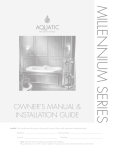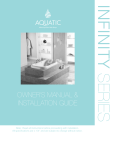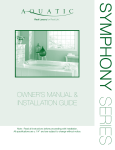Download Aquatic Millennium 10 Owner`s manual
Transcript
Millennium Series Owner’s Manual & Installation Guide Note: Read all instructions before proceeding with installation. All specifications are ± 1/4'' and are subject to change without notice. TABLE OF CONTENTS PRODUCT REGISTRATION/WARRANTY CARD CONGRATULATIONS! 3 5 SAFETY INSTRUCTIONS 6 INSTALLATION INSTRUCTIONS Pre-Installation Procedures Structural Preparation Plumbing Rough-In Measurements Fast-Fill Waterfall Spout Electrical Installation Millennium Series Electrical Wiring Schematic-Whirlpool and Heater Inline Heater Wiring and Operating Instructions 7 8 9 9 9 10 11 12 OPERATION Electronic Controls Universal Remote Control Jet Operations User Information FCC Information Serial Number - How to Locate 13-15 16-23 24-26 27 27 27 MAINTENANCE AND CARE Initial Cleaning Whirlpool System Cleaning Surface Cleaning Jet Cleaning Surface Scratch Removal Repair Water Quality Issues 28 28 28 28 29 29 29-30 TROUBLESHOOTING GUIDE Symptoms/Possible Problems/Solutions Universal Remote Set-Up Codes 31 32-36 PARTS ORDER FORM/PARTS MAPS/PARTS LIST Parts Order Form Parts Order Maps Parts List 37 38-40 41-42 AQUATIC LIMITED WARRANTY 43 AQUATIC INDUSTRIES, INC. Warranty Confirmation & Product Registration Information WATER QUALITY ISSUES (continued): IMPORTANT: To ensure that your warranty is registered and confirmed with the manufacturer, please take a few moments to complete, sign and return the Product Registration Card (below) within 30 days of date of purchase. WARRANTY CONFIRMATION: By returning this Product Registration Card, we can confirm the date of purchase for your new product. This confirmation will allow Aquatic Industries, Inc. to process any warranty claims. PURCHASE REGISTRATION: The information provided on the Product Registration Card will be kept on file with Aquatic Industries, Inc. as your official Purchase Registration. OWNER INFORMATION: Model Name Serial Number (See Table of Contents for Location) Purchase Date Distributor While completing the card, please take time to also fill in the owners information to the right, as this will help expedite any warranty claims, should the need arise. P.O. Box 889 • Leander, TX 78646-0889 Phone (800) 928-3707 • Fax (888) 296-7450 AQUATIC INDUSTRIES, INC. Product Registration Card To ensure that your warranty is registered with Aquatic Industries, Inc., complete, sign and return this registration card within 30 days of date of purchase or installation. NOTE: Your warranty will not be recognized by Aquatic Industries, Inc. unless this card is fully completed and returned to Aquatic Industries, Inc., P.O. Box 889, Leander, TX 78646-0889. NAME DISTRIBUTOR ADDRESS CITY CITY STATE ZIP PHONE DATE PURCHASED TUB MODEL COLOR SERIAL # I have read the Aquatic Industries, Inc. Owner’s Manual carefully and understand and agree that any installation, operation or maintenance of the whirlpool must be done strictly in accordance with instructions and guidelines contained in the Aquatic Industries, Inc. Owner’s Manual and Installation Guide provided by Aquatic Industries, Inc. to my Aquatic Industries, Inc. Distributor. SIGNATURE 5/06 CONGRATULATIONS! You have chosen one of the finest bath products in the world! Aquatic Industries supports your purchase with strong commitments to quality and customer satisfaction. Please read and follow all of the instructions contained in this Owner’s Manual before installing, operating or maintaining your whirlpool. In addition, you should continually refer to these instructions during the life of your whirlpool. Failure to comply with these instructions may invalidate your warranty. If you have any questions concerning installation, operation, maintenance or any other aspect of your whirlpool, please contact: AQUATIC INDUSTRIES CUSTOMER SERVICE CENTER: 800.928.3707 (The Troubleshooting Guide on page 31 may be helpful in answering some of your questions.) NOTE: The installation and service of your whirlpool should be performed ONLY by a qualified electrician and plumber. IMPORTANT! This product MUST BE WATER-TESTED and inspected prior to installation or warranty will be voided. See page 7 for instructions. PLEASE CHECK ENTIRE UNIT FOR ANY DAMAGE. If it appears damaged, contact your Aquatic Distributor immediately. Aquatic Industries, Inc. warranty does not cover damage that occurs in transit. Aquatic Industries, Inc. 5 IMPORTANT SAFETY INSTRUCTIONS WARNING: WHEN USING THIS UNIT, THESE BASIC PRECAUTIONS SHOULD BE FOLLOWED. This manual contains information and instructions for proper operation and maintenance of your whirlpool. Failure to follow these instructions could result in personal injury, electrical shock or fire. READ AND FOLLOW ALL INSTRUCTIONS DANGER! TO REDUCE THE RISK OF INJURY: 1. Do not permit children to use this unit unless they are closely supervised by an adult at all times. Supervision is also required when whirlpool bath is used by an elderly or handicapped individual. 2. Use this unit only for its intended use as described in this manual. Do not use attachments not recommended by the manufacturer. 3. Do not operate this unit without guard over the suction fitting. 4. The water in a whirlpool should never exceed 40°C (104°F). Water temperatures between 38°C (100°F) and 40°C (104°F) are considered safe for a healthy adult. Use time should be limited to approximately 30 minutes, followed by a shower to cool down. Longer exposures may result in hyperthermia. The symptoms of this condition are nausea, dizziness and fainting, which can be fatal. Lower water temperatures are recommended for extended use (exceeding 10-15 minutes) and for young children. 5. Since excessive water temperatures have a high potential for causing fetal damage during the early months of pregnancy, pregnant or possibly pregnant women should limit whirlpool water temperatures to 38°C (100°F). 6. The use of drugs or alcoholic beverages before or during whirlpool use may lead to unconsciousness with the possibility of drowning. Never use the whirlpool while under the influence of alcohol, anticoagulants, stimulants, antihistamines, vasoconstrictors, vasodilators, hypnotics, narcotics or tranquilizers. 7. Persons with a medical history of heart disease, low or high blood pressure, circulatory system problems, or diabetes should consult a physician before using a whirlpool. 8. Persons using medication should consult a physician before using a whirlpool since medication may i n d u c e drowsiness while other medication may affect heart rate, blood pressure and circulation. DANGER: To reduce the risk of injury, enter and exit the bath slowly. WARNING: Never operate electrically connected devices in or near the bath. Never drop or insert any object into any opening within the whirlpool. This unit must be connected to a supply circuit that is protected by a Ground Fault Circuit Interrupter (GFCI). Such a device should be installed by a licensed electrician and should be tested on a regular basis (at least monthly). To test the GFCI push the TEST button. The GFCI should interrupt the power. Push the RESET button and the power should be restored. If the GFCI fails to operate in this manner there is the possibility of an electric shock. DO NOT USE. Disconnect the unit and have the problem corrected by a qualified service technician. To avoid the possibility of personal injury and discoloration of the acrylic surface, the inlet water temperature should not exceed 60°C (140°F). The bath should be drained after each use. Each bather should start their bath with fresh water. CAUTION: DO NOT USE HARSH ABRASIVES OR SOLVENTS FOR CLEANING THIS UNIT. INSTALLER/OWNER BEARS ALL RESPONSIBILITY TO COMPLY WITH ALL STATE AND LOCAL CODES WHEN INSTALLING THIS PRODUCT. SAVE THESE INSTRUCTIONS 6 Aquatic Industries, Inc. INSTALLATION INSTRUCTIONS / GUIDELINES READ ALL INSTRUCTIONS CAREFULLY BEFORE INSTALLATION PRE-INSTALLATION PROCEDURES: PLEASE NOTE: THE MANUFACTURER ACCEPTS A 1/4” VARIANCE. THERE ARE VARIATIONS ON EACH TUB AND SPECIFICATIONS ARE SUBJECT TO CHANGE AS WE IMPROVE UPON OUR PRODUCT AS REQUIRED. THE DIMENSIONS NEEDED FOR SITE PREPARATION AND STRUCTURE BUILDINGS SHOULD BE MEASURED FROM THE TUB; AQUATIC INDUSTRIES, INC. ASSUMES NO RESPONSIBILITY FOR PREPARATORY WORK. Note: A good knowledge of construction techniques, plumbing and electrical installation according to codes are required for proper installation. We recommend that a qualified licensed contractor perform the installation of all Aquatic products. Our warranty does not cover improper installation related problems. WARNING: All units are shipped with loose unions. Before attempting to test, install, or use your whirlpool, all pump and heater unions a "O" rings must be repositioned and/or tightened. 1. Immediately upon receiving your Aquatic Industries, Inc. whirlpool bath inspect it thoroughly for freight damage.If necessary, contact your dealer/distributor immediately (your dealer/distributor must contact Aquatic Industries,Inc. within 24 hours of receiving unit to file a claim.) Should inspection indicate any damage, do not install the bath. 2. All baths are filled with water and operated in our manufacturing facility prior to shipment. Inspectors ensure watertight operation, however, rough handling may cause leaks which may be detected prior to installation. DAMAGE OR DEFECT TO THE FINISH CLAIMED AFTER THE BATH IS INSTALLED IS NOT COVERED UNDER THE WARRANTY. TO INSPECT: 3. Place the tub in an area where it may be drained after testing. 4. Fill the tub with hot water (approximately 1000 F) to the overflow and allow to stand for a few minutes. Carefully inspect all fittings and connections for leaks. 5. Connect the 220 vac four wires to the control box. Run both pumps for 10 minutes. 6. With the pump running, turn on the blower. Check all functions. 7. Inspect the tub completely. Any defect must be reported to Aquatic Industries, Inc. prior to installation in order to have it covered by warranty. Should inspection indicate any damage, do not install the bath. 8. Check to ensure that your installation will conform to all applicable codes and secure necessary permits. All electrical and plumbing connections should be made by qualified electricians and plumbers. DAMAGE OR LEAKS CLAIMED AFTER THE BATH IS INSTALLED ARE NOT COVERED UNDER THE WARRANTY. WARNING: FAILURE TO FOLLOW THESE INSTRUCTIONS DURING INSTALLATION WILL RESULT IN TERMINATION OF THE WARRANTY: Do not lift the tub by any portion of the plumbing or pump. Do not stand in the tub during construction. DO NOT MAKE ANY ALTERATIONS, ADDITIONS, OR DELETIONS TO THE WHIRLPOOL SYSTEM PUMP OR BATH. WARNING: Whirlpool pump and piping are factory assembled. Relocation of pump or other modifications could adversely affect the performance and safe operation of this whirlpool. Aquatic Industries, Inc. shall not be liable under its warranty or otherwise for personal injury or damage caused by any such unauthorized modification. QUIETNESS OF OPERATION: Aquatic has engineered their whirlpool baths from base to lip to ensure quality, value, functional design, and maximum bathing comfort. However, installation is accountable for as much as 50% of a tub's operating quietness. Please ensure the following: • The floor structure is adequate to support the installation. • For quieter operation and heat retention conservation, the walls surrounding the whirlpool may be insulated. • Leave 1/8" to 3/16" gap between tub lip and surround. Aquatic Industries, Inc. 7 INSTALLATION INSTRUCTIONS STRUCTURAL PREPARATION: Note: The bath should remain in its shipping carton until time of installation. 1. Literature dimensions are for reference only. INSTALLATION DIMENSIONS SHOULD BE TAKEN DIRECTLY FROM THE TUB. WIDTH OF ACCESS IS INDICATED BY DARK LINE. HEIGHT OF ACCESS IS A MINIMUM OF TWO FEET MEASURED FROM THE BOTTOM OF LIP. An access panel of at least: Millennium VII (See Diagram A) Millennium VIII (See Diagram B) Millennium IX (See Diagram C) Millennium X* (See Diagram D) *Needs two access panels Millennium VII Diagram A Millennium VIII Diagram B Millennium IX Diagram C Millennium X Diagram D IT IS THE INSTALLER'S RESPONSIBILITY TO PROVIDE SUFFICIENT SERVICE ACCESS AND TO ENSURE THAT ACCESS PANELS AND/OR SERVICE OPENINGS ARE PROPERLY PLACED AND ACCESSIBLE. 2. Install the drain fitting to the bath. THE DRAIN FITTING MAY PROTRUDE BELOW THE BASE OF THE TUB. Clearance must be provided for the drain by cutting away the subfloor (where possible) or by blocking below the tub as may be required. WARNING: All blocking must be solid and provide uniform support to the tub base. 3. Tub must rest entirely on all leveling feet. DO NOT SUPPORT THE WEIGHT OF THE TUB BY THE RIM. Lift unit and place into framework. If necessary, adjust feet until unit is completely touching on the leveled sub floor. Secure the unit by fastening the bottom feet to the sub floor with any construction adhesive caulk or screw the feet to the floor. For quieter operation and heat conservation, the walls surrounding the whirlpool may be insulated. 4. Frame out under the tub rim as shown in one of the illustrations below. NOTE: Due to the variety of installations possible, framing procedures other than those described may be required. Plumb in selected location using a level. Level front to back and across both sides. A ledge under the rim, or an apron without a ledge, may be constructed as required (see Diagrams 1A, 1B and 1C). Where installation will be against a wall, stud wall framing should allow for wall sheathing material to run full length to the floor (see Diagram 1D). Install tub firmly against sheathing as indicated, with blocking below rim to prevent deflection or movement of tub. To prevent a rocking movement of tub after installation, it is important to have rim in contact, but not supported by blocking material. 5. When placing the tub on a platform or cut out (see Diagrams 1A, 1B and 1E), the opening should be 1" smaller than the specified rim dimensions. Extreme care must be taken in this type of installation to ensure the tub will come to rest entirely on the leveling feet. 1A Ledge Installation-1 1D Wall Installation 1B Ledge Installation-2 1C Apron Installation 1E Sunken Installation WARNING: ALL ELECTRICAL CONNECTIONS SHOULD BE MADE BY A LOCALLY LICENSED ELECTRICIAN/TECHNICIAN. 8 Aquatic Industries, Inc. INSTALLATION INSTRUCTIONS PLUMBING: 1. After securing bath in place, normal waste and overflow and valves are installed per normal plumbing procedures, in accordance with all state and local standards. 2. Install standard 1-1/2" trap to drain and overflow. Before proceeding make final operational check by filling tub with water to overflow and operate pumps for 5 minutes. Check for leaks carefully both while pump is running and has been turned off. Allow water to stand in tub for at least 30 minutes before draining. AQUATIC INDUSTRIES, INC. WILL NOT BE RESPONSIBLE FOR WATER DAMAGE OF ANY KIND IN CONNECTION WITH ONE OF OUR WHIRLPOOL BATHS. Aquatic recommends the use of 3/4" valves. 3. All Millennium Series models are equipped with an integral Fast-Fill Waterfall Spout (unless ordered without this feature). Purchasing a spout is unnecessary, however, hot and cold water valves are needed. Valves can be mounted where you choose, however, if installation is to be on tub deck, check the back side of the tub for adequate space for connection to water lines before drilling or cutting tub. ROUGH-IN MEASUREMENTS: See Diagram 3A, below 3A B MODEL A B Millennium VII Millennium VIII Millennium IX Millennium X 2 1/4" 6 1/2" 3 1/4" 5 3/4" 31 1/2" 41" 35" 26" PLEASE NOTE: THE MANUFACTURER ACCEPTS A 1/4” VARIANCE. THERE ARE VARIATIONS ON EACH TUB AND SPECIFICATIONS ARE SUBJECT TO CHANGE AS WE IMPROVE UPON OUR PRODUCT AS REQUIRED. THE DIMENSIONS NEEDED FOR SITE PREPARATION AND STRUCTURE BUILDING SHOULD BE MEASURED FROM THE TUB; AQUATIC INDUSTRIES, INC. ASSUMES NO RESPONSIBILITY FOR PREPARATORY WORK. A FAST-FILL WATERFALL SPOUT: The Fast-Fill Waterfall Spout will be stubbed as in Diagram 3C. WARNING: DO NOT OVER TIGHTEN! DO NOT USE TEFLON TAPE. Damage to fitting is not covered under warranty. 3C 3B FROM VALVES Fast-Fill Waterfall Spout is stubbed out with a 3/4" female threaded PVC fitting. Aquatic Industries, Inc. 9 INSTALLATION INSTRUCTIONS NOTE: Before bath is used, the whirlpool system should be cleaned in accordance with the procedures on page 28 of this manual. ELECTRICAL INSTALLATION: WARNING: ALL ELECTRICAL CONNECTIONS SHOULD BE MADE BY A LICENSED, LOCALLY CERTIFIED ELECTRICIAN, IN ACCORDANCE WITH THE REQUIREMENTS OF THE NATIONAL ELECTRICAL CODES AND PROCEDURES. WARNING: WHEN USING ELECTRICAL PRODUCTS, BASIC PRECAUTIONS SHOULD ALWAYS BE FOLLOWED, INCLUDING THE FOLLOWING. DANGER: RISK OF ELECTRIC SHOCK! Connect only to circuits protected by a Ground Fault Circuit Interrupter (GFCI). A GFCI is not supplied, however, we do specify its use. All known code authorities require a GFCI. Rough-in wiring to control package: One 220V, 4 wire, 50 AMP GFCI protected circuit. CAUTION! RISK OF ELECTRIC SHOCK! A green colored terminal (or wire connector marked “G”, “GR”, “Ground” or “Grounding”) is provided within the terminal compartment. To reduce the risk of electric shock, connect this terminal or connector to the grounding terminal of your electric service or supply panel with a continuous green insulated copper wire equivalent in size to the circuit conductors supplying this equipment. A pressure wire connector is provided on the exterior of the terminal box within this unit to permit connection of a NO. 8 AWG (8.4 mm2) solid copper bonding conductor between this unit and all other electrical equipment and exposed metal in the vicinity, as needed to comply with state and local requirements. Bonding wire: Connect a #8 bare copper bonding wire from the pump motor or motors, heater and light's ground lug to the cold water plumbing or other suitable ground. Grounding is required. The unit should be installed by a qualified electrician and grounded as specified above. For built-in and custom units, install to permit access for servicing. Typical Millennium electronic placement shown. Exact locations vary per model. 10 Aquatic Industries, Inc. Millennium Electronics Schematic INSTALLATION INSTRUCTIONS Aquatic Industries, Inc. 11 INSTALLATION INSTRUCTIONS INLINE MAINTENANCE HEATER WIRING AND OPERATING INSTRUCTIONS: The whirlpool Inline Maintenance Heater is totally self-contained to ensure trouble free operation. Operation can be controlled from the electronic panel (see page 13 for further information). The heater will maintain the temperature of the water in the bathtub. As with all electrical devices, certain safety precautions should be taken during wiring and use. Please read and follow all these instructions carefully. FEATURES OF THE INLINE MAINTENANCE HEATER HI-LIMIT: The heater includes an exclusive "Smart Hi-Limit." This Hi-Limit will not "false trip" from hot tap water. It will only turn heater off if the thermostat fails. If the water temperature reaches the "High Limit", the display will show "OH" to indicate the problem. The next touch of the control pad will try to reset the high-limit circuit. INDICATOR LIGHT: This light turns on when heater is operating. SAFETY FEATURES: In addition to the thermostat and Hi-Limit, the heater is equipped with a built-in pressure switch. This switch will not allow the heater to turn on if the pump is not running. WARNING: RISK OF ELECTROCUTION! All electrical connections should be performed by a licensed electrician in compliance with local and national electrical codes. In addition, a GFCI MUST protect all branch circuits to the whirlpool. 1. One 220V, 4 wire, 50 AMP GFCI protected circuit. 2. Use copper conductors only. 3. Insure the heater and pumps are properly GROUNDED and pump is BONDED as required. CAUTION: Before use of the pumps and heater, test the GFCI for proper operation. The pumps and heater should turn off when the GFCI "Test" button is pushed. WARNING: Prolonged Immersions in Hotter Water May Induce Hyperthermia. Hyperthermia occurs when the internal temperature of the body reaches a level several degrees above the normal body temperature of 98.6o F. The symptoms of hyperthermia include an increase in the internal temperature of the body, dizziness, lethargy, drowsiness, and fainting. The effects of hyperthermia include (1) failure to perceive heat, (2) failure to recognize the need to exit the whirlpool, (3) unawareness of impending hazard, (4) fetal damage in pregnant women, (5) physical inability to exit the whirlpool, (6) unconsciousness resulting in the danger of drowning. WARNING: The use of alcohol, drugs, or medication can greatly increase the risk of fatal hyperthermia. 12 Aquatic Industries, Inc. OPERATION of MILLENNIUM SERIES NOTE: DO NOT START PUMP UNTIL THE WATER LEVEL SENSOR IS SUBMERGED (SEE DIAGRAM 5B). Pump On BATH-SIDE CONTROL SYSTEMS: Light On Set Point Heat On ELECTRONIC CONTROLS: Your Millennium Series model comes standard with two, 2 HP, threespeed pumps. These pumps are controlled by separate electronic keypads (see right and following page). The main keypad controls all pump functions for lounger #1, in addition to activating the chromatherapy lighting and heater (see diagram 5A). The secondary control pad (see page 14, diagram 5C) controls pump functions for lounger #2, in addition to the chromatherapy lighting and blower. The third keypad controls the Shiatsu-Pro Jet Sequencer for lounger #2 (see page 14, diagram 5D). 5A Pump 1 Light Down Up MAIN KEY PAD (Diagram 5a): The main key pad is equipped with a 3-digit display, four status lights and four function keys. 1. To Turn Pump On: One depression of the On/Off button will turn the pump on at its highest speed. A second depression will change the speed to medium, a third will change the speed to low and a fourth will turn the pump off. Note: When power is applied, the unit displays program version and revision for 10 seconds and then blinks. The pump will shut off automatically after 20 minutes of operation. WARNING: All Millennium Series whirlpools are equipped with a water level sensor (See Diagram 5B). When the water level sensor detects the water level, the pump and heater will automatically turn on to begin regulating the temperature to the set point you have chosen (see section entitled "To Change Temperature"). NOTE: The pump and heater will only automatically turn on when the temperature of the water in the tub is below the set point temperature you 5B have chosen. To prevent automatic activation, adjust the set point well below the temperature of the water until you have entered the whirlpool and have manually turned the pump on. WARNING: To avoid self activation of pump after using the whirlpool, do not begin cleaning or wiping down the whirlpool until the water has completely drained. 2. To Change Temperature: These two keys are used to set the set point. When they are pressed, the display will show the current set point. The user can change this set point by pressing the up or down key. These keys have a "typematic" function, meaning that by holding down the keys, the set point will change continuously. The set point can vary from 41o to 104o F. The display will continue to show the set point 5 seconds after the up or down key has been released. Note: The set point LED is on when the display shows the set point and is off when it shows the actual bath temperature. The default set point at power up will be 95o F. The unit will turn the heater on when the temperature reaches the set point —1o F and will keep it on until it reaches the set point +1o F. If pump one is off when the heater must be turned on, the control will start pump one automatically. 3. To Turn On Chromatherapy Lighting: One depression of the light button will turn fiber optic motor and light on. The colors will rotate every 5 seconds. A second depression will stop the fiber optic motor and maintain the current color. A third depression will turn the light off. Aquatic Industries, Inc. 13 OPERATION of MILLENNIUM SERIES BATH-SIDE CONTROL SYSTEMS: KEYPAD #2 (Diagram 5C): The second keypad has 5 function keys, as shown: 5C 1. To Turn Pump #2 On: One depression will turn pump #2 on at its highest speed. A second will change the speed to medium, a third will change the speed to low and a fourth will turn pump #2 off. 2. To Turn On Chromatherapy Lighting: One depression of the light button will turn fiber optic motor and light on. The colors will rotate every 5 seconds. A second depression will stop the fiber optic motor and maintain the current color. A third depression will turn the light off. 3. To Turn Air Bath System On: Pressing the On/Off button will turn the blower on in "constant mode". Once the blower is on, pressing a second time will turn the blower off. The blower and the blower heater will shut off after a 20-minute period. 4. To Change Modes: Pressing the Mode button alternates the blower modes of operation from constant mode to wave mode and then to pulse mode. • • • Constant Mode: Consists of a constant blower speed with no change. Wave Mode: Consists of a gradual change of blower speed to generate a gentle massage effect. Pulse Mode: Consists of the blower turning off and on to generate a massage effect. 5. To Change Speeds: In constant mode, pressing the blower speed key once will display the current lower speed. Successive presses toggles between increasing and decreasing blower speed. 1= lowest speed, 10 = highest speed Note: The blower heater is on only when the blower is at full speed in constant mode. KEYPAD #3 (Diagram 5D) The third keypad controls the Shiatsu-Pro jet sequencer. 1. To Turn Jet Sequencer On: Pressing the "On/Off" button 5D will turn the jet sequencer on. The system will then perform an indicator light test and open all valves. Pressing the "On/Off" button a second time will turn the jet sequencer off. A built-in timer automatically turns the jet sequencer off after 2 hours, unless manually deactivated first. NOTE: Pump 2 must be turned on for the jet sequencer to be effective (see Key Pad #2 instructions above 5C). 2. To Choose Sequences: Press the "Sequences" button to select one of the 6 preprogrammed massage sequences. Note: A preview of the massage is displayed for 5 seconds after selecting a sequence. 3. To Change Speeds: Press the "Speeds" button to change the time interval between each step of the selected massage sequence. Speed 1: Speed 2: Speed 3: 14 15 Seconds between each step. 10 Seconds between each step. 5 Seconds between each step. Aquatic Industries, Inc. OPERATION of MILLENNIUM SERIES BATH-SIDE CONTROL SYSTEMS: 4. To Pause: Press the "Pause" button to stop a massage sequence. Pressing a second time will resume the massage sequence. The "Pause" indicator light will be on in "Pause" mode. OTHER FEATURES: • • • • High Limit: If the water temperature reaches the highest level allowed (119o F), the display will show "OH" to indicate the problem. A press of any key on the pad will reset the high limit circuit. Heat On: The "Heat On" LED will indicate when the heater is on or off. Safety Features: In addition to the thermostat and High Limit, the heater is equipped with a built-in pressure switch. This switch will not allow the heater to turn on unless the tub is filled with water and pump #1 is running. H2O: If either pump is turned on before the water has reached the water level sensor, "H2O" will be displayed. Add more water until the water level sensor is submerged. Automatic Purge: Thirty minutes after the jet sequencer has shut off, it will start again for a 5-minute purge cycle allowing piping to dry. Note: Pump #1, Pump #2 and the blower are on the same timer. If anyone of these are started, the timer will be re-set to 20 minutes. MILLENNIUM AIR PURGE CYCLE (See Diagram 5C on page 14): Following the 20 minute run time on the blower, there will be a 15 minute idle period. The blower will then turn on for 5 minutes for the purge cycle. If the user turns the blower off manually before the timer reaches 20 minutes, the idle period will start after the blower has been turned off. During the idle period, pressing the on/off button will turn on the blower in constant mode. During the 5 minute purge, pressing the blower key will stop the purge. PURGE 24 HOURS: It is possible for the user to program a purge cycle that will start every day for a duration of 5 minutes. Aquatic strongly recommends activating this feature. The purge cycle will help ensure that the air channels stay dry even when you have taken a soaking bath. To activate this purge feature, the user must hold down the "+/-" key for 5 seconds when the blower/heater is off or waiting for the normal purge. If the unit was in stand-by for a normal purge when the 24 hour purge was activated, the normal purge will be cancelled. The purge will be done every day at the same time the user activated it (pressed +/- key). TROUBLESHOOTING: • • • • • Water Level Sensor: If water level sensor detects water level in bathtub that is too low, the system will prevent pump from starting and "H20" message will be displayed for 5 seconds. The pump will be allowed to turn back on if water level returns above sensor. OH Message: The heater is turned off when temperature at the hi-limit sensor reaches 1190 F. The "OH" message will be displayed. Press any key to reset system. Prr Message: A problem has been detected with the temperature probe. Please contact your distributor. FLO Message: The system detects no water pressure while pumps are running. Check water level. Please contact your distributor if problem persists. FLC Message: A problem has been detected with the pressure switch. Please contact your distributor. Aquatic Industries, Inc. 15 OPERATION of MILLENNIUM SERIES UNIVERSAL REMOTE CONTROL: For best results, please remove the Universal Remote from the water when the whirlpool is not in use. Prolonged exposure to the hot water in your bath may create humidity build-up inside your remote control. This will not affect the operation of the remote, but may alter its appearance. Please read these instructions carefully to ensure optimal use of your Universal Remote Control. The Millennium Universal Remote Control can control four of the following devices: 1. Whirlpool 2. Audio Equipment (CD, Tuner, Amplifier and Audio Cassette) 3. Video Equipment (TV, DVD and VCR) 4. Home Automation The remote control has 17 keys and also features the following: ● Pre-programmed Universal Codes ● Quick Search Mode ● IR Learning Mode ● Reassignable Device Keys ● Ergonomic Design ● Floatable ● Totally Sealed ● 3 "AAA" Batteries in Watertight Compartment. The Universal Remote retains values of memorized codes even after having replaced the batteries. REPLACING THE BATTERIES: Your Universal Remote is powered by three AAA batteries. 1. Unscrew and remove bottom cap to Universal Remote. 2. Insert new batteries, making sure to match plus (+) ends with plus markings on the battery case. Refer to the label under your remote. 3. Replace cap ensuring that waterproof gaskets are correctly positioned and cap is well screwed on. Notes: ● You can use a coin to unscrew cap. ● When replacing batteries, it is recommended to add a lubricant (e.g. Vaseline) on cap gaskets to ensure perfect water tightness. 16 Aquatic Industries, Inc. OPERATION of MILLENNIUM SERIES UNIVERSAL REMOTE CONTROL: KEY CHARTS: LED Use the Key Charts below to learn how the Universal Remote works. Note: When pressing a key, backlighting is turned on for 5 seconds. If backlighting is flashing in learning mode, this is normal. TV POWER VIDEO AUDIO BATH SHIFT PUMP 2 PUMP 1 BLOWER LIGHT SETUP BLOWER SPEED BLOWER MODE REWIND STOP PAUSE RECORD Use Rewind, Play or Forward in video mode. When pressing a key, the LED blinks to show that the remote control is working and sending signals. Use Stop, Pause or Record in video mode. Use Setup for all programming sequences. While holding shift, press one of the following keys to select secondary functions (LED lights up above key): Press Power once to turn on or off the selected home entertainment device. Use the numbers (0-9) to select channels or for all programming codes. Press tv, video, aux or bath once to select a home entertainment device to control. + + - Use VOL + or VOL - to increase or reduce sound volume (or to control Pump 1 and Light in Bath Mode). Use CH + or CH - to change channels (or to control Pump 2 and Blower in Bath mode). + Press mute once to turn sound off or on. + Press last once to recall last channel and to page back one screen in the main menu. + Press input once to switch the input of chosen device. Time-Out: 10 seconds after pressing a key, the remote will exit the current programming mode. Record Safety: To record a program, press Record key twice. This is to prevent accidental recordings (this applies to Video and Audio modes only). Aquatic Industries, Inc. 17 OPERATION of MILLENNIUM SERIES UNIVERSAL REMOTE CONTROL: PROGRAMMING DEVICE CONTROL: The Universal Remote can control up to four different devices. Carry out the following instructions for each device you want to control. Default setup code numbers: TV 0047 RCA VCR 0060 RCA AUX 1023 Pioneer MODE CODE TV Code for TV VIDEO Code for DVD, VCR, Audio Cassette, LDP, DAT AUX Code for Amplifier, Tuner, Misc. Audio, CD, Home Automation BATH Code for the Bath (0420) Write down your setup code numbers in the chart below, for future reference. Note: Please read steps 2-4 completely before proceeding. We recommend highlighting the codes and device you wish to program before moving on to step 2. 2. On the remote control, press mode key once (i.e., tv, video, aux or bath). Press and hold setup until LED blinks twice, then release key. 3. Use the Code Table (pages 32-36) to locate brand name and type of device. Then, enter the four-digit code for your device. If performed correctly, the LED will blink twice. Remember to press and hold shift key first to access numbers (0-9). Note: If LED did not blink twice, then repeat steps 2-3 and try entering the same code again. 4. Aim remote control at device and press Power once. It should turn off. If it does not respond, repeat steps 2-3, trying each code for your brand until you find one that works. If it still does not work, try searching for the code (see Searching For Your Code, page 19). TV VCR AUX BATH 1. Turn on a device (e.g., VCR) and, if applicable, insert media (e.g. video cassette). 5. Repeat steps 1-4 for each device you want the Universal Remote to control. 0 4 2 0 Note: The code for your Sony CDXC6750 or CDX-C5000 Radio / CD is 0179. 18 Aquatic Industries, Inc. OPERATION of MILLENNIUM SERIES UNIVERSAL REMOTE CONTROL: SEARCHING FOR YOUR CODE: If your device does not respond to the Universal Remote after trying all codes listed for your brand, or if your brand is not listed at all, try searching for your code. Simply substitute the appropriate mode key (i.e., tv, video, aux or bath) for the device you are searching for and repeat steps 1-5. 1. On the Universal Remote press mode key once (tv, video, aux or bath). 2. Press and hold setup until LED blinks twice, then release key. 3. Enter 9-9-1. LED will blink twice. Remember to press and hold shift key first to access numbers (0-9). 4. Aim remote control at TV and slowly alternate between pressing Power and tv. Stop when the TV turns on. 5. Press setup once to lock in the code. Note: • LED blinks three times when the sequence has been completed. • Instead of pressing Power, you can use 0, 1, 2, 3, CH+, VOL+, Play and Stop. • In Search mode, the Universal Remote will send IR codes from its library to the selected device, starting with the most popular code first or with the current programmed code. CHECKING CODES: If you have set up the Universal Remote using the "Searching For Your Code" procedure, you may need to find out which four-digit code is operating your equipment. Simply substitute the appropriate mode key (i.e., tv, video, aux or bath) for the device you are checking and repeat steps 1-5. 1. 2. 3. 4. On the Universal Remote, press mode key once (tv, video, aux or bath). Press and hold setup until LED blinks twice, then release key. Enter 9-9-0. LED will blink twice. Remember to press and hold shift key first to access numbers (0-9). To view the code for the first digit, press 1 once. Then count the LED blinks (e.g., 3 blinks = 3) and write down the number. 5. Repeat steps 4 three more times for the remaining digits. Use 2 for the second digit, 3 for the third digit, and 4 for the fourth digit. Note: • If a code digit is "0", LED will not blink. • Remember to press and hold shift key first to access numbers (0-9). Aquatic Industries, Inc. 19 OPERATION of MILLENNIUM SERIES UNIVERSAL REMOTE CONTROL: LEARNING MODE: The Universal Remote has the ability to learn new functions from your original remote controls. Note: To optimize success, the learning process should be conducted in an area where there is a low level of IR emission. High levels of natural light or energy efficient florescent lights could interfere with a learning event. The source and target remote should be no more than 1 to 2 inches apart during a learning event and the IR LED's of the two units should be aligned with each other. It is important to use new batteries on the source remote. (Refer to page 21 to read limitations about the learning mode.) The learning operation is initiated as follows: 1. Press and hold setup until LED blinks twice to initiate learning mode, then release key. 2. Enter 9-7-5. LED will blink twice. Remember to press and hold shift key first to access numbers (0-9). 3. Press mode key (tv, video, aux or bath). 4. Hold teaching remote close to LED. 5. On the Universal Remote, press key to be learned. LED flashes rapidly. 6. Press and hold key to be taught until LED on universal remote blinks twice. 7. LED turns off. 8. Repeat steps 3-7 as often as desired (up to limit of memory). 9. Exit learning mode by pressing and holding setup until LED blinks twice, or by time-out (if remote remains untouched for more than 10 seconds). Note: • At step 6, one long blink indicates learning failure, which could be: – Bad capture (try again) – Memory full (delete some other function, see page 21) – Unlearnable code • At step 2, one long blink indicates low battery or memory full (i.e. the unit will not go into Learning mode if either of these conditions exist). • If your memory is full, delete one function (setup, 9, 7, 6; see page 20) or delete all (setup, 9, 8, 1 or 9, 8, 0; see page 21). DELETING A LEARNED FUNCTION: If your memory is full, you will need to delete one or more functions on your Universal Remote. Here is how to delete one function: 1. 2. 3. 4. Press and hold setup until LED blinks twice, then release key. Enter 9-7-6. LED will blink twice. Remember to press and hold shift key first to access numbers (0-9). Press mode key once (tv, video, aux or bath). Now press twice on the key you want to delete. Learned function reverts to original function. Note: The LED blinks two times after successful completion of deleting sequence. There will be 2 blinks and one long blink if there is a problem with the remote. Remote goes back to normal operation after 10 seconds. 20 Aquatic Industries, Inc. OPERATION of MILLENNIUM SERIES UNIVERSAL REMOTE CONTROL: DELETING A LEARNED FUNCTION (continued): Limitations: 1. There are certain device codes which are not learnable (or others that once they are learned can create a bad functionality). 2. The unit can learn only one code per key. 3. All keys with the exception of shift, setup and the mode keys (tv, video, aux, bath) can be learned on. 4. During a learning event, the source remote and target should be no more than 1 to 2 inches apart. 5. The learning process should be conducted in an area where there is a low level of IR emission. High levels of natural light or energy efficient fluorescent lights could interfere with a learning event. 6. In general, it is not recommended to learn a function to Record key because it requires a double key press to send the record function in normal operation. 7. Typically, there are up to 24 keys that can be learned. DELETING FUNCTIONS AND CODES: If your memory is full, you will need to delete one or more functions on your Universal Remote. Here is how to delete all functions and codes: Deleting all learned functions: 1. Press and hold setup until LED blinks twice, then release key. 2. Enter 9-8-0. LED will blink twice. Remember to press and hold shift key first to access numbers (0-9). Note: • All learned functions are deleted and remote reverts to original functions. • The LED blinks two times, pause then blinks 2 more times after successful completion of the programming sequence. Deleting all learned functions and codes: 1. Press and hold setup until LED blinks twice, then release key. 2. Enter 9-8-1. LED will blink twice. Remember to press and hold shift key first to access numbers (0-9). Note: • The remote resets all learned functions and codes. • The LED blinks two times, pause then blinks 2 more times after successful completion of the programming sequence. Aquatic Industries, Inc. 21 OPERATION of MILLENNIUM SERIES UNIVERSAL REMOTE CONTROL: REASSIGNING DEVICE KEYS: The Universal Remote can be set up to control a second TV or DVD / VCR, or any combination of the three home entertainment devices. For example, to have the Universal Remote control a TV and two VCR's, you will need to reassign the unused aux key to operate the second VCR as follows: 1. 2. 3. 4. On the Universal Remote, press and hold setup until LED blinks twice, then release key. Enter 9-9-2. LED blinks twice. Remember to press and hold shift key first to access numbers (0-9). Press video once, then press aux once. The aux key is now ready to be programmed for your second VCR. See Programming Device Control on page 18. To reassign other device keys, repeat steps 1-4 by substituting the key sequence from the chart opposite for the most popular devices. To reassign key: SEQUENCE PERFORM TV as 2nd Video Key setup-9-9-2-video-tv TV as 2nd AUX key setup-9-9-2-aux-tv TV back to TV setup-9-9-2-tv-tv VIDEO as 2nd TV key setup-9-9-2-tv-video VIDEO as 2nd TV key as 2nd AUX key setup-9-9-2-aux-video VIDEO back to Video setup-9-9-2-video-video AUX as 2nd TV key setup-9-9-2-tv-aux AUX as 2nd Video Key setup-9-9-2-video-aux AUX back to AUX setup-9-9-2-aux-aux CHANGING VOLUME LOCK: The Universal Remote is set to control volume of device through your TV while in TV or Video mode. Note: In an Audio mode, you have separate control of your audio device's volume. If your TV is not remote controllable, or if you want volume to be controlled by a different device, you can change the Volume Lock setting to control a volume through a non-associated mode (e.g., through the aux. in TV mode). To change Volume Lock to another mode: 1. On the Universal Remote, press and hold setup until LED blinks twice, then release key. 2 Enter 9-9-3 and then any mode key once (except tv). LED will blink twice. 3. Now, whenever you press VOL+, VOL- or mute, volume will be controlled by the mode you chose. To change Volume Lock back to TV mode: 1. On the Universal Remote, press and hold setup until LED blinks twice, then release key. 2. Enter 9-9-3 and then press tv. LED will blink twice. 3. Now, whenever you press VOL+, VOL- or mute on the Universal Remote, volume will be controlled by your TV. 22 Aquatic Industries, Inc. OPERATION of MILLENNIUM SERIES UNIVERSAL REMOTE CONTROL: TROUBLESHOOTING: If you have a problem with your Universal Remote Control, refer to the list below: Problem: Solution: LED does not blink when you press a key. Replace the batteries with three new AAA alkaline batteries (refer to page 16). Problem: Solution: LED blinks when you press a key, but home entertainment device or bath does not respond. Make sure the Universal Remote is aimed at your home entertainment device and is not further than 15 feet away. Problem: The Universal Remote does not control home entertainment devices or commands are not working properly. Try all listed codes for the device brands being set up. Make sure they can be operated with an infrared remote control. Solution: Problem: Solution: No volume on a second TV. Follow instructions in Changing Volume Lock on page 22. Aquatic Industries, Inc. 23 OPERATION of MILLENNIUM SERIES JET OPERATIONS: To ensure the user gets the most therapeutic benefit from an Aquatic Whirlpool, our engineers have designed jet placement that provides an invigorating, rejuvenating massage. Aquatic prides itself on using the highest quality hydrotherapy jets available. Most Millennium Series jets are removable, and can be put into the dishwasher for easy cleaning. The Fan Jet can be cleaned by simply using a bottle brush and warm, soapy water. 6A SHIATSU-PRO NECK AND BACK JETTING SYSTEM: Note: Rotary Massage Elite Jets and Pressure Plus Jets are located in the Shiatsu-Pro Neck and Back Jetting System. See instructions below: • To Adjust Pressure (see Diagram 6B): 1. Grasp the outer ring of the jet. 2. Turn the outer ring clockwise to increase flow, counter-clockwise to shut off. 6B • To Adjust Circular Pattern (see Diagrams 6B and 6C): 1. Using your fingertip, move jet eye to desired location. • To Remove Jet (see Diagram 6D): 6C 1. Grasp the outer ring of the jet. 2. Turn the jet counter-clockwise, until the jet clicks, then pull. • To Replace Jet or Change Jet (see Diagram 6D): 1. Insert the jet into jet housing. NOTE: DO NOT FORCE! 2. Turn the jet clockwise, past point of resistance, until the jet clicks. 6D PULSATING NECK JET PILLOWS: The Pulsating Neck Jet Pillows offer a comfortable place to rest your head while enjoying the luxury of a soothing neck massage. The Pulsating Neck Jet is pressure adjustable by simply turning the jet. The Neck Jet can be removed and placed in the dishwasher for easy cleaning. (See Maintenance and Care, page 28) 7A • To Remove/Replace Pillow (see Diagram 7A): 1. To Remove: Grasp the pillow from the top and pull out and down. 2. To Replace: Line up loop tape on pillow with loop tape on the tub and press firmly. • To Adjust Pressure (see Diagram 7B): 1. Grasp the outer ring of the jet. 2. Turn the jet clockwise to increase flow, counter-clockwise to shut off. 7B • To Remove Jet (see Diagram 7C): 1. Grasp the outer ring of the jet. 2. Turn the jet counter-clockwise, until the jet clicks, then pull. • To Replace Jet or Change Jet (see Diagram 7C): 7C 1. Insert the jet into jet housing. NOTE: DO NOT FORCE! 2. Turn the jet clockwise, past point of resistance, until the jet clicks. 24 Aquatic Industries, Inc. OPERATION of MILLENNIUM SERIES JET OPERATIONS: AQUATIC ROTARY MASSAGE ELITE JET: The Rotary Massage Elite Jet generates a powerful rotating massage action that is directional and pressure adjustable for custom flexibility. The Rotary Massage Elite Jets massages the back in the Shiatsu-Pro Neck and Back Jetting System. It also focuses massage action on the foot and knee areas. 8A • To adjust pressure (see Diagram 8A): 1. Grasp the outer ring of the jet. 2. Turn the outer ring clockwise to increase flow, counter-clockwise to shut off. • To adjust circular pattern (see Diagrams 8A, 8B, and 8C): 1. Small circular pattern: slide the nozzle until it is positioned in the center of the jet. 2. Medium circular pattern: slide the nozzle to the desired location for a medium pattern. 3. Large circular pattern: slide the nozzle to the desired location for a large pattern. 8B • To remove jet (see Diagram 8D): 1. Grasp the outer ring of the jet. 2. Turn the jet counter-clockwise, until the jet clicks, then pull. 8C • To replace jet (see Diagram 8D): 1. Insert the jet into jet housing. NOTE: DO NOT FORCE! 2. Turn the jet clockwise, past point of resistance, until the jet clicks. 8D FAN JET: 9A The Aquatic Fan Jet (see Diagram 9A) is deeply recessed for greater comfort during bathing. It covers an 8" to 12" area of the body with oscillating streams of air and water, like tiny hands, to massage tired and aching muscles. Operation of this jet is automatic. The Fan Jet is a permanent jet fixture and should not be removed from the tub, but cleaned with a bottle brush and warm, soapy water. Aquatic Industries, Inc. 25 OPERATION of MILLENNIUM SERIES PRESSURE PLUS JET: The Pressure Plus Jet massages the back in the Shiatsu-Pro Neck and Back Jetting System. It also provides an effective massage to the elbow and wrist areas. • To adjust pressure (see Diagram 10A): 10A 1. Grasp the outer ring of the jet. 2. Turn the jet clockwise to increase flow, counter-clockwise to shut off. • To remove jet (see Diagram 10B): 1. Grasp the outer ring of the jet. 2. Turn the jet counter-clockwise, until the jet clicks, then pull. • To replace or change jet (see Diagram 10B): 1. Insert the jet into jet housing. NOTE: DO NOT FORCE! 2. Turn the jet clockwise, past point of resistance, until the jet clicks. 26 10B Aquatic Industries, Inc. USER INFORMATION WHIRLPOOL USER INFORMATION • PLEASE NOTE: PLEASE NOTE: The whirlpool action may cause even small amounts of bubble bath or shampoo to foam excessively. Exercise moderation in experimenting with different soap products. No servicing of this product should be done by the user. There are no user serviceable parts. All controls are located in the control recesses on the lip of the tub. These are the only controls that should be used by the consumer. Do not change or alter any of these controls under any circumstances. Motors are self-lubricating -- No lubrication required. FCC CONSUMER INFORMATION Electrical Installation Information Listed on Page 10. This equipment generates and uses radio frequency energy and if not installed and used properly, that is, in strict accordance with the manufacturers instruction, may cause interference to radio and television reception. It has been type tested and found to comply with the limits for a class B computing device in accordance with the specifications in subpart J of part 15 of the FCC rules, which are designed to provide reasonable protection against such interference in a residential installation. However, there is no guarantee that interference will not occur in a particular installation. If this equipment does cause interference, which can be determined by turning the equipment on and off, the user is encouraged to try to correct the interference by one or more of the following measures: • • • • • • Reorient the receiving antenna Relocate the receiver with respect to the bath tub. Move the receiver away from the bath. Plug the receiver into a different outlet so that the receiver and bath are on different branch circuits. If necessary, the user should consult the dealer or an experienced radio/television technician for additional suggestions. The user may find the following booklet prepared by the Federal Communications Commission helpful: “How To Identify and Resolve Radio-TV Interference Problems.” This booklet is available from the U.S. Government Printing Office, Washington, DC 20402, Stock No., 004-000-00345-4. Model Number & Serial Number Location The tub model and serial numbers are located above the pump area on the backside of the bathtub. Your installer should have a service access panel in this location. Look for a label which resembles the one on the right. Aquatic Industries, Inc. 27 MAINTENANCE AND CARE INITIAL CLEANING: Before tub is used, the whirlpool system should be cleaned and disinfected. Remove all debris and clean tub before putting whirlpool into service. DO NOT USE ABRASIVE CLEANERS ON THE ACRYLIC FINISH. Use a non-abrasive detergent and rinse well after cleaning. • • • • Fill the tub with HOT water to a level 2" above the highest jet. Add 2 teaspoons of low-sudsing automatic dishwashing detergent and no more than 4 ounces of household bleach to the water. Operate whirlpool for 10 minutes. Drain. Note: To effectively clean both the whirlpool and air bath system, you must operate them both. (See sections entitled “Main Keypad” [Diagram 5A] and “Keypad #2” [Diagram 5C], pages 13-14). Refill with cold water and operate whirlpool for 5 minutes. Drain. WHIRLPOOL SYSTEM CLEANING: To remove accumulations of bath residue from the whirlpool system, we recommend that you purge it at least twice a month, or more depending on usage. To do this, follow this simple procedure. Fill the bath with hot water (not exceeding 140o F). Add to the hot water, 4 (6) tablespoons of low foaming detergent such as liquid Cascade or Calgonite and 24 (48) oz. of liquid household bleach, such as Clorox [use lesser amounts shown for 5-foot bathtubs, greater amounts in parentheses for larger bathtubs]. Run the bath for 5 to 10 minutes. Drain the bath completely and refill with cold water only. Run the whirlpool for 5 to 10 minutes, then drain the bath completely. Depending on the usage and/or the content of the local water supply, more frequent purging may be necessary. NOTE: DO NOT USE OIL OR OIL BASED BATH ADDITIVES. If you want to use any kind of bath additive, use only a small amount of low-foaming powder or crystal substance; the whirlpool action intensifies the foaming properties of soaps. The use of certain bubble baths and bath additives may increase the level of accumulations of bath residue in the whirlpool system. If excess accumulations persist, you should discontinue use of these products. If you have followed the monthly purging instructions and still have an excess accumulation of bath residue and desire an alternative cleaning mechanism, we recommend SUPER SYSTEMS CLEAN PLUS manufactured by Stearns Packaging Corporation to rectify this condition. This may be obtained by calling Aquatic Industries, Inc., at (800) 555-5324. It is recommended that you follow the instructions provided by the manufacturer with the product. Repeated use may be necessary. SUPER SYSTEMS CLEAN PLUS does not replace the necessity to purge your whirlpool system at least twice a month with a low foaming detergent and bleach. SURFACE CLEANING: Use common household, non-abrasive cleaners for most cleaning jobs. Rinse well and dry with a clean cloth. Never use abrasive cleaners. Do not allow your Lucite® acrylic surface to come into contact with products such as acetone (nail polish remover), nail polish, dry cleaning solution, lacquer thinners, gasoline, pine oil, etc. Remove dust with a soft, dry cloth. Clean grease, oil, paint, and ink stains with isopropyl (rubbing) alcohol. JET CLEANING: Most Millennium jets (excluding the 2 Fan Jets) are removable, and can simply be put into the dishwasher for easy cleaning. See Jet Operation Instructions for removal, pages 24-26. (Note: Use top rack of dishwasher and remove before the drying cycle starts.) The Fan Jets can be cleaned with a bottle brush and warm, soapy water. 28 Aquatic Industries, Inc. MAINTENANCE AND CARE SURFACE SCRATCH REMOVAL: Minor scratches may be removed by polishing your tub with a non-abrasive car polish, followed by buffing. Deeper scratches can be removed by: • • • • Sanding with wet 400 grit sandpaper. Sanding with wet 600 grit sandpaper. Sanding with wet micro-grit sandpaper. Buff out using car polish. REPAIR: The installation and service of your whirlpool bath should be performed only by a qualified plumber and electrician. Remember when contacting your dealer always have your serial number, proof of purchase and model number available. This will ensure a quick response on warranty items. The model and serial numbers are located above the pump on the backside of the whirlpool. NOTE: ALL WARRANTY REPAIRS MUST BE AUTHORIZED BY AQUATIC BEFORE WORK IS STARTED. FOR SERVICE, ALWAYS CONTACT YOUR DEALER. CAUTION: Care should be taken to prevent inappropriate chemicals coming in contact with the Lucite® acrylic surface. Please read and observe all instructions and/or warnings on containers containing substances you contemplate applying to your whirlpool. Any failure to comply may void your warranty. WATER QUALITY ISSUES: Owners of fill and drain whirlpool bathtubs need to know basic information concerning water quality: how it affects performance and enjoyment of the operation of their tubs, and steps that can be taken by the owner to correct related problems. Important issues are the microbiological and chemical quality of the water. MICROBIOLOGICAL QUALITY: Microbes are present in water supplied by individual wells or water systems and even in the air around us. These microbes are usually in amounts below what is noticeable. Microbes from the water or air or from a bathers body may settle on wetted surfaces such as a whirlpool bathtub’s surface or piping systems where they can grow in numbers where we can notice them. With regards to whirlpool bathtubs, brown/black fungi/mold or pigmented (colored) bacteria can be noted. Fungi/Mold- Fungi and mold are always present. The levels are usually such that we do not notice them. When moisture and temperature are sufficient, the organisms will grow to levels that we may smell and/or see. The best example of such growth is the very common black growth on the bottom of shower curtains. The best solution to keep these surfaces free from growth is frequent cleaning. Pigmented Bacteria- Water utilities from all over the United States have experienced calls from consumers inquiring and complaining about pinkish substance on bathroom fixtures that is very persistent, appearing in the shower, sink and along the water line of toilet bowls. With whirlpool bathtubs, the formation of this colored substance may be particularly pronounced in white tubs. The residue is less likely a problem associated with water quality than with naturally occurring airborne bacteria. The bacteria may produce a pinkish film, and sometimes a dark gray film, on surfaces that are regularly moist, including toilet bowls, shower heads, sink drains, and tiles. The problem is more common in humid areas of the country. In any particular case, the determination of the exact species of bacteria causing the problem would require lengthy and costly laboratory testing; however, most experts believe the bacteria responsible is Serratia marcescens. These bacteria thrive on moisture, dust and phosphates, and are widely distributed in soil, food and also in animals. The American Water Works Association suggests that short of buying pink fixtures, the best solution to keep these surfaces free from the bacterial film is continual cleaning. The AWWA recommends a chlorine containing the compound as the best cleaner and avoiding abrasives to avoid scratching fixtures, which will make them more susceptible to bacteria. Aquatic Industries, Inc. 29 MAINTENANCE AND CARE WATER QUALITY ISSUES: CHEMICAL QUALITY: The water supplied by individual wells or water systems always contains chemicals, usually in amounts below those which the consumer would notice. Examples of such chemicals, which are of potential concern for the owners of fill and drain whirlpool bathtubs, are calcium and magnesium salts, copper, iron, manganese and sulfates. When these chemicals are present in sufficient amounts, they may cause problems in whirlpool bathtubs. You should contact your water supply or treatment company and follow their suggestions for treatment. Calcium and Magnesium Salts- Collectively, the various compounds of calcium and/or magnesium are referred to as salts. Calcium and magnesium salts are often found in ground water supplies and cause “hardness” in water. Hard and soft water are relative terms. Hard water retards the cleaning action of soaps and detergents, causing expense in the form of extra work and cleaning agents. When hard water is heated, it will deposit a hard scale. With regard to whirlpool bathtubs, high calcium and/or magnesium levels may result in the formation of white stains and scale formation on the inside of the tubs, especially noticeable with colored tubs. If this occurs, you need to contact the water supplier to determine the calcium and/or magnesium content and/or corrosion potential of the water and follow their suggestions for treatment. If you are on an individual well, you need to contact a water treatment company to test your water and suggest solutions if a problem is present. Iron- Iron is found in many natural waters especially from wells. Iron in water can also result from the corrosion of piping in the water supply system, such as cast iron mains or galvanized steel service lines, or galvanized piping in the home water system. High iron levels may result in the formation of brown stains in the vicinity of the faucet outlets of various fixtures in the home. With whirlpool bathtubs, the staining may be particularly pronounced because the aeration action can oxidize iron to a form that settles out on the inside of the tubs, especially noticeable in white tubs. If high iron in the water is present, you can also notice rust colored deposits in your toilet tank or dishwasher. If this occurs, you need to contact the water supplier to determine the iron content and/or corrosion potential of the water and follow their suggestions for treatment. If you are on an individual well, you need to contact a water treatment company to test your water and suggest solutions if a problem is present. Manganese- Manganese is found in many natural waters, especially from wells. High manganese levels may result in the formation of small black particles that can stain laundry, especially noticeable with whites such as sheets or towels. With whirlpool bathtubs, the formation of small black particles may be particularly pronounced because the aeration action in the tub can oxidize manganese to an insoluble form that is especially noticeable with white tubs. If high manganese in the water is present, you may also notice black stains on white laundry. If this occurs, you need to contact the water supplier to determine the manganese content of the water and follow their suggestions for treatment. If you are on an individual well, you need to contact a water treatment company to test your water and suggest solutions if a problem is present. TREATMENT: If you have contacted your water supplier and followed its instructions and you are still having problems, you need to increase the frequency of applications of low-foaming detergent/bleach starting from bi-monthly purging down to using it every other day as required to eliminate your particular problem. The use of certain bath oils, bubble baths and bath additives may increase the level of accumulations of bath residue in the whirlpool system. More frequent cleaning may be necessary if these products are used in the whirlpool tub. If excess accumulations persist, you should discontinue use of these products. If you have followed the monthly purging instructions and still have an excess accumulation of bath residue and desire an alternative cleaning mechanism, we recommend SUPER SYSTEMS CLEAN PLUS manufactured by Stearns Packaging Corporation to rectify this condition. This may be obtained by contacting Aquatic Industries at (800) 5555324. It is recommended that you follow the instructions provided by the manufacturer with the product. Repeated use may be necessary. SUPER SYSTEMS CLEAN PLUS does not replace the necessity to purge your whirlpool system at least once a month with a low foaming detergent and bleach. 30 Aquatic Industries, Inc. TROUBLESHOOTING GUIDE WARNING: Always turn off power at the main electrical service panel when servicing your whirlpool. SYMPTOMS POSSIBLE PROBLEMS SUGGESTED SOLUTIONS Motor does not start 1) 2) 3) 4) 5) GFCI or circuit breaker in OFF position. Fuses blown or thermal overload open. Locked motor shaft. Motor windings burned out. Defective starting switch inside single-phase motor. 6) Disconnected or defective wiring. 7) Low voltage. 1) 2) 3) 4) 5) 6) 7) Reset GFCI. Contact your electrician. Contact Aquatic Industries, Inc. Contact Aquatic Industries, Inc. Contact Aquatic Industries, Inc. Check and reconnect if needed. Contact your electrician. Motor does not reach full speed 1) Low voltage. 2) Motor windings connected for wrong voltage. 3) Wiring too small. 1) 2) 3) Contact your electrician. Contact Aquatic Industries, Inc. Contact your electrician. Low pump pressure 1) Pump running at reduced speed. 1) See above. Motor overheats (protector trips) 1) 2) 3) 4) 1) 2) 3) 4) Contact your electrician. Contact Aquatic Industries, Inc. Refer to installer/dealer. Contact your electrician. Fiber Optic lighting system doesn’t function 1) Check fuse on Light Control Box. 1) Contact Aquatic Industries, Inc. Pump delivers no water 1) Jets are closed. 2) Leakage of air into suction system. 3) Impeller clogged. 1) 2) 3) Open jets. Check suction screen for clogs. Clean and unplug. Low pump capacity 1) Suction or discharge line partly plugged. 2) Pump running at reduced speed. 3) Impeller clogged. 1) 2) 3) Clean and unplug. See “Motor does not reach full speed.” Clean and unplug. Noisy pump and motor 1) 2) 3) 4) 1) 2) 3) 4) Contact Aquatic Industries, Inc. Refer to installer/dealer. Clean and unplug. Contact Aquatic Industries, Inc. (If you have a remote pump, refer to installer/dealer.) Leakage of water at shaft 1) Shaft seal requires replacement. 1) Contact Aquatic Industries, Inc. Leaking unions 1) O-ring missing or damaged. 2) Plumbing in a bind. 3) Loose unions. 1) 2) 3) Contact Aquatic Industries, Inc. Contact Aquatic Industries, Inc. Tighten unions. Vibration noise 1) Tub or tub plumbing is touching tile/wall. 2) Pump is touching framing. 1) 2) Refer to installer/dealer. Refer to installer/dealer. Air Bath system does not operate 1) No power to air blower. 1) Reset circuit breakers and GFCI if tripped. Check fuses and replace if bad. Make sure plug is fully inserted into the outlet. Check and reconnect if needed. Plug Blower into control box. Low voltage. Motor windings connected for wrong voltage. Inadequate ventilation. Wiring too small. Worn motor bearings. Pumps touching a stationary object. Suction line partly plugged. Pump not supported properly. 2) Blower Control Box is not plugged in. 2) 3) Control Panel connector to controller box 3) is disconnected. 4) 4) Blower Motor is disconnected from control box. Blower turns off by itself or before time elapses 1) Blower motor overheated and thermal protection device deactivated motor (possibly low voltage). 1) 2) GFCI tripped. 2) Check that blower has sufficient ventilation, and that the intake to the blower is not blocked, clear and allow motor to cool down. (Check service & wire size.) Refer to installer/dealer. Circuit breaker trips repeatedly 1) Defective breaker. 2) Sort circuit between bath and breaker box. 3) Other items or devices are connected to the same circuit. 1) 2) 3) Change out breaker. Refer to installer/dealer. Refer to installer/dealer. Blower does not manually shut off 1) Defective control panel. 2) Defective control box. 1) 2) Contact Aquatic Industries, Inc. Contact Aquatic Industries, Inc. Air blower does not function properly while in the pulse or wave modes 1) Speed of air setting is set too low. 1) Change the air speed setting to a mid-range setting before switching to wave or pulse modes. Aquatic Industries, Inc. 31 UNIVERSAL REMOTE SETUP CODES BRAND NAME ADC AOC Adcom Admiral Adventura Aiko Aiwa Akai Alaron Ambassador America Action American High Ampro Anam Asha Audiovox Baysonic Beaumark Belcor Bell & Howell Bradford Bockwood Brocksonic Broksonic Burmester CCE CXC California Audio Lab Calix Candle Canon Capetronic Carnivale Carver Casio Celebrity Cineral Citizen Clarinette Colt Concerto Contec Craig Crosley Crown Curtis Mathes Cybernex DKK Daewoo Daytron Denon Dumont Dwin Dynatech Electroband 32 TV CODE VCR CODE DVD CODE CD PLAYER CODE AMPLIFIER CODE TUNER CODE CASSETTE PLAYER CODE HOME AUTOMATION CODE MISC. AUDIO CODE LD PLAYER CODE 0531 0030, 0019 0616 0093, 0463 0092 0030 0179 0177 0180 0048, 0209 0000 0278 0037, 0000 0157, 0124 0406 0041 0158, 0189, 0121, 0405 0224 0029, 0197 0010, 0159, 0404 0278 0035 0751 0180 0451, 0180, 0092, 0623 0180 0240 0037 0240 0019 0154, 0016 0180 0019 0104 0209 0236, 0463 0184, 0121, 0209, 0002 0420 0072, 0278 0180 0029 0037 0030, 0056 0035 0531 0030 0054 0000 0451, 0092 0060, 0030, 0056, 0039, 0092 0081 0157, 0179, 0437 0269 0189, 0008, 0042, 0360 0195 0029 0278 0037, 0278 0195 0072 0056 0180 0180 0054 0180, 0039 0047, 0054, 0154, 0051, 0451, 0093, 0060, 0030, 0145, 0056, 0016, 0039, 0166, 0466, 1147, 1347 0037, 0047, 0240, 0072, 0271 0060, 0035, 0041, 0162 0300 0080 0160 0004 0240 0000 0451, 0019, 0039, 0092, 0623, 0624 0019 0145 0017, 0019 0720, 0774 0045, 0278 0042 0003, 0873 0076 0059 0000 0000 Aquatic Industries, Inc. UNIVERSAL REMOTE SETUP CODES BRAND NAME Electrohome Electrophonic Emerex Emerson Envision Fisher Fuji Fujitsu Funai Futuretech GE Garrard Genexxa Gibralter Go Video GoldStar Gradiente Grunpy HI-Q Hallmark Harley Davidson Harman / Kardon Harvard Harwood Headquarter Hitachi Hughes Net. Sys. Infinity Inteq JBL JCB JVC Jenson Jerrold KEC KTV KLH Kenwood Kodak Koss Krell LG LXI Linn Lloyd’s Logik Lutron TV CODE 0154, 0236, 0463, 0180, 0282, 0178, 0019, 0179, 0039, 0177, 0623, 0624 0030 0154 VCR CODE DVD CODE CD PLAYER CODE AMPLIFIER CODE TUNER CODE 0037 0037 0032 0037, 0184, 0000, 0121, 0043, 0209, 0002, 0278 0305 0424 0047, 0104 0179, 0174 0042, 0219, 0360 CASSETTE PLAYER CODE HOME AUTOMATION CODE MISC. AUDIO CODE LD PLAYER CODE 0052 0035, 0033 0179 0180, 0179, 0171 0180 0047, 0051, 0451, 0093, 0282, 0178, 0021, 0135, 1147, 1347 0000 0060, 0035, 0048, 0240 0240 0000 0420, 0393 0032, 0305 0463, 0424 0017, 0030, 0019 0030, 0178, 0019, 0056 0053, 0056 0180, 0179 0526 0037, 0038 0000 0047 0178 0179 0054 0000 0081, 0038 0582 0157, 0173 0892 0110, 0189 0891 0182, 0029 0477 0180 0145, 0056, 0151 0054 0017 0054 0000 0053 0072 0046 0000, 0042, 0041 0042 0032 0110 0067, 0041 0041 0558 0072 0331 0074 0477 0244, 0273 0073 0459, 0520 0180 0180, 0030, 0039 0030, 0019 0037, 0278 0072 0067, 0041, 0038 0534 0028, 0037, 0190, 0681, 0826 0027, 0186, 0042, 0077, 0070 0035, 0037 0424 0157 0056 0047, 0054, 0154, 0156, 0178 0037 0305 0157 0016 Aquatic Industries, Inc. 0000 0072 0181 0269 0189 0195 0597 33 UNIVERSAL REMOTE SETUP CODES BRAND NAME Luxman MCS MEI MGA MGN Technology MTC TV CODE 0150, 0030, 0178, 0019 0060, 0030, 0019, 0056 0054, 0030, 0179 Martz Matsushita 0250 Megatron Memorex 0178, 0145 0154, 0250, 0463, 0150, 0178, 0056, 0016 Midland 0047, 0017, 0051, 0039, 0135 NEC NSM NTC Nakamichi Nikko Noblex Onwa Olympus One For All Onkyo Optimus Optonica Orion Panasonic Parasound Penney 34 AMPLIFIER CODE TUNER CODE CASSETTE PLAYER CODE HOME AUTOMATION CODE MISC. AUDIO CODE LD PLAYER CODE 0039, 0346 0035 0240, 0043 0240 0240, 0000 0420 0278 0016 0054, 0030 Modulaire Motorola Multitech NAD CD PLAYER CODE 0029 Magnin Majestic Marantz Minolta Minutz Mission Mitsubishi DVD CODE 0056 Magnasonic Magnavox VCR CODE 0035, 0039, 0081, 0000, 0149 0240 0503 0035, 0081 0157, 0305 0269 0531, 0189, 0195, 0391 0029 0029, 0157, 0180 0269 0039, 0189 0029 0037 0035, 0162, 0454 0035, 0037, 0048, 0039, 0047, 0240, 0000, 0104 0209, 0046, 1162, 1262 0042 0021 0157 0093, 0150, 0178, 0019 0048, 0067, 0043 0093 0180 0156, 0178, 0166 0030, 0019, 0056 0035, 0048 0000, 0072 0521 0059 0195 0320 0059 0104, 0067, 0041, 0038 0157 0092 0097, 0347 0030, 0178, 0092 0037 0174 0240 0180 0035 0167 0154, 0250, 0166 0093, 0165 0236, 0463 0179 0051, 0250 0503 0101. 0868 0000, 0032, 0179, 0305, 0037, 0420, 0145, 0468, 0437 0490 0029, 0303 0037, 0048, 0104, 0162, 0454, 1062, 1162, 1262 0184, 0209, 0002 0035, 0162, 0225, 0454, 1162 0308 0135 0531, 0670, 0186, 0042, 0177, 0181, 0219, 0738, 0801, 1023 0135, 0282 0027, 0220 0039, 0309 0229 0420 0047, 0156, 0051, 0060, 0030, 0178, 0021, 0019, 0056, 0039, 0135, 1347 0035, 0037, 0240, 0042, 0038 0195 Aquatic Industries, Inc. UNIVERSAL REMOTE SETUP CODES BRAND NAME Pentax Philco Philips Pilot Pioneer Portland Prism Profitronic Proscan Protec Proton Pulsar QED Quarter Quartz Quasar RCA Radio Shack Radix Randex Realistic Rotel Runco SAE SSS STS Sampo Samsung Samsux Sanky Sansei Sansui Sanyo Scientific Atlanta Scimitsu Scotch Scott Sears Security System Semivox TV CODE 0054, 0463, 0030, 0145, 0019 0054 0030, 0019, 0039 0166 VCR CODE DVD CODE CD PLAYER CODE AMPLIFIER CODE TUNER CODE CASSETTE PLAYER CODE HOME AUTOMATION CODE MISC. AUDIO CODE LD PLAYER CODE 0042 0035, 0209 0035, 0081 0037 0503, 0539 0157, 0626 0269, 0892 0189, 0391 0029 0067 0525, 0571 0032, 0305, 0468, 0244 0013, 0300 0531, 0014, 0150, 0630, 0080, 1023 0027, 0220, 0099 0240 0060 0072 0522 0059 0019, 0039, 0092 0051 0047 0178, 0466 0017, 0019 0157 0039 0157 0051, 0250, 0165 0047, 0051, 0093, 0019, 0090, 0135, 1047, 1147, 1247, 1347 0047, 0154, 0165, 0180, 0030, 0178, 0019, 0056 0154, 0165, 0180, 0030, 0178, 0019, 0056, 0039 0046 0046 0035, 0162, 0454, 1162 0060, 0035, 0048, 0240, 0042, 0149 0522 0029 0039 0179, 0305, 0053, 0764, 0531, 0054, 0346, 0360, 0530 0056 0000 0240 0037 0037 0035, 0037, 0048, 0047, 0000, 0104, 0046 0179, 0420, 0180 0195, 0163, 0181 0157, 0420 0017, 0030, 0603 0039 0157 0180, 0019 0042 0030, 0039 0060, 0030, 0178, 0019, 0056 0039 0240, 0045 0573 0048, 0039 0451 0463 0154 0000, 0067, 0209, 0041, 0271 0047, 0240, 0104, 0046 0157, 0305 0189, 0346 0179 0219, 0801 0029 0460 0019 0178 0236, 0180, 0178, 0019, 0179 0047, 0054, 0154, 0156, 0178, 0179, 0056, 0171 0184, 0045, 0121, 0043 0305 0035, 0037, 0047, 0000, 0042, 0104 0046 0305 0163, 0322 0167 0180 Aquatic Industries, Inc. 35 UNIVERSAL REMOTE SETUP CODES BRAND NAME Semp Sharp Singer Sony Soundesign Squareview Starcom Starlite Supreme Sylvania Symphonic TMK Tandy TV CODE 0156 0093, 0165, 0039 0000 0171 0178, 0056, 0177 0093 0179 0051, 0056 0054, 0180, 0150, 0060, 0019, 0179, 0056, 0016, 0039, 0092 0056 0000, 0185, 0490 0145 CASSETTE PLAYER CODE HOME AUTOMATION CODE MISC. AUDIO CODE LD PLAYER CODE 0010, 0159 0193, 0201 0186 0220, 0689 0158, 0168, 0474 0670 0243, 0170, 0291 0035, 0081, 0000, 0043 0000 0240 0035, 0162 0490 0420, 0393, 0174, 0180 0029, 0303 0463, 0163 0308 0039, 0309, 0208 0229 0035, 0037, 0000 0571 0154, 0156, 0060 0039 0000 0045, 0043 0503 0037, 0240 0240 0167 0030 0053 0045 0038 0072 0331 0074 0273 0157, 0053 0013 0158, 0014, 0189, 0080, 0054 0027 0045 0240 0054 0178, 0019 0054, 0165, 0030, 0178, 0021, 0019, 0179, 0056, 0016 0463, 0623, 0624 X10 XR-1000 36 0533 TUNER CODE 0420 Technol Ace Techwood Teknika Yamaha Yorx Zenith 0072 0035, 0032, 0000, 0033 AMPLIFIER CODE 0037, 0180, 0861 0041 0000, 0041 0051, 0250 White Westinghouse 0045 0048 CD PLAYER CODE 0459 0180 0000 0054, 0030 Technics Totevision Unitech Universal X10 Vector Vector Research Victor Video Concepts Videosonic Vidikron Vidtech Wards DVD CODE 0180, 0178, 0179 0171 Tascam Tatung Teac Telefunken Theta Digital Thomas Toshiba VCR CODE 0060, 0035, 0048, 0047, 0081, 0240, 0000, 0042, 0072, 0149 0209, 0278 0167 0030, 0019 0035, 0000, 0072 0038 0017, 0463, 0016, 0092 0039, 0000, 0209, 0033 0490, 0545 0503, 0591 0036, 0187 0461 0354 0176, 0186 0195 0857 0097, 0094 Aquatic Industries, Inc. REPLACEMENT PARTS ORDER FORM FOR MILLENNIUM SERIES How To Use: 1. Find your part on the map and make note of its number & letter. 2. Using map number and letter, choose part number and select color (or finish) on parts list provided on pages 41-42. 3. Fill out the form below with the selected information. Fax or send to Aquatic. 4. Call AQUATIC for parts pricing and shipping charges. IMPORTANT! The following information MUST accompany your order: Serial Number, Model Number/Name, Purchase Date and Color PLEASE FILL OUT COMPLETELY: SHIP TO: BILL TO: Name Name Company Company Address Address City Phone State Zip Fax City State Phone Zip Fax Serial # (Invoice #)___________________________ Model Name__________________________________ Model #_______________________ Color___________________ Purchase Date ________________ Quantity Part No. Description Color/Finish Price Mail orders to: AQUATIC INDUSTRIES, INC. P.O. Box 889 • Leander, TX 78646-0889 Phone (800) 928-3707 • Fax (888) 296-7450 Aquatic Industries, Inc. 37 38 Aquatic Industries, Inc. 8c. 8e. 8. 8d. 8c. 8b. (located behind pump) 8d. 20a. 20. 10a. 10. (option) 8a. 9a. 9. 7. 6b. 7a. 6a. 13. 6. Light Control Box 13 . 4. 4a. 5a. 5. 5b. (not shown) 14. Jet Sequencer Box 21a. (not shown) 21. REPLACEMENT PARTS ORDER MAP MILLENNIUM SERIES 5c. MILLENNIUM SERIES REPLACEMENT PARTS ORDER MAP/OVERVIEW 17. 17a. (Option) 18. 18a. 11. 3b. 3. 3a. (Option) 22b. 22. 22a. 16. 16b. 16a. 14. 14 a. 19. 19a. 15. 15a. 2. 2a. 12. 12a. 12c. 2b. 2c. 12d. 12b. 23. 23a. 1. 1a. 1b. Assorted Fittings FX101 FX102 FX103 FX104 FX105 FX106 FX107 Coupler Y Fitting Street 90o 90o fitting T fitting Street 45o 45o fitting 1'' or 1 1/2" 1'' only 1" or 1 1/2" 1" or 1 1/2" 1" or 1 1/2" 1' or 1 1/2" 1" or 1 1/2" Aquatic Industries, Inc. 39 MILLENNIUM SERIES REPLACEMENT PARTS ORDER MAP/OVERVIEW 24a. 24b. 12. 25a. 25b. 25c. 25d. 40 Aquatic Industries, Inc. Millennium Series Parts List ILLUSTRATION NO. 1a. 1b. 2a. 2b. 2c. 3a. 3b. 4a. 5a. 5b. 5c. 6. 6a. 6b. 7a. 8a. 8b. 8c. 8d. 8e. 9a. 10a. 11a. 11a. 11a. 11a. 11a. 11a. 11a. 11a. 11a. 11a. 11a. 11a. 11a. 11a. 11a. 11a. 11a. 12. 12a. 12a. 12a. 12a. 12a. 12a. 12a. 12a. 12a. 12a. 12a. 12b. 12c. 12d. 13. 14. 14a. 14a. 14a. 14a. 14a. 14a. 14a. DESCRIPTION Suction Cover 90 deg. (close fit) Neck Jet Pillow Neck Jet Neck Jet Fitting Rotary Massage Elite Jet Rotary Massage Elite Jet Fitting Electronic Box (complete) 2 pc. Heater Split Nut Gasket / O-Ring 1.5 in. x 1 in. Tailpiece 4 KW Heater (stainless heat tube) 2 pc. Heater Split Nut Gasket / O-Ring 1.5 in. Tailpiece 2 HP, 110V, 3-Speed Pump Sweep "T" 1.5 in. Pump Union w/ O-Ring O-Ring 65° Pump Union (incl. O-Ring) Pump - "Quiet Pad" Hand Held Jet 8-Hole Snap Cap 8-Hole Snap Cap 8-Hole Snap Cap 8-Hole Snap Cap 8-Hole Snap Cap 8-Hole Snap Cap 8-Hole Snap Cap 8-Hole Snap Cap 8-Hole Snap Cap 8-Hole Snap Cap 8-Hole Snap Cap 8-Hole Snap Cap 8-Hole Snap Cap 8-Hole Snap Cap 8-Hole Snap Cap 8-Hole Snap Cap 8-Hole Snap Cap Air Jet Housing Fan Jet Cover Fan Jet Cover Fan Jet Cover Fan Jet Cover Fan Jet Cover Fan Jet Cover Fan Jet Cover Fan Jet Cover Fan Jet Cover Fan Jet Cover Fan Jet Cover Fan Jet Flapper Fan Jet Body Fan Jet Tee Fitting Fiber Optic Lighting System Jet Sequencer Box Blower Keypad Blower Keypad Blower Keypad Blower Keypad Blower Keypad Blower Keypad Blower Keypad PART # 8152HVSUCVRXX 8412FTG 9403PILL* 88BARREL 88ASSYWH 86SWIRLXX* 86ASSYXX* 1000 84005491FTG 8722GASKET 8417SOCKET 8097HEAT 84005491FTG 8722GASKET 8417SPIGOT 8150MOTOR 8407FTG 8150UNION --8408FTG 4620PAD 8AII5HHJET 8027INJJETWH 8027INJJETBO 8027INJJETBI 8027INJJETST 8027INJJETBK 8027INJJETFA 8027INJJETGI 8027INJJETIB 8027INJJETME 8027INJJETNV 8027INJJETSH 8027INJJETWR 8027INJJETDB 8027INJJET10 8027INJJET20 8027INJJET30 8027INJJETPN 8027INJBDY 8460300BI 8460300BK 8460300BO 8460300IB 8460300ST 8460300WH 8102ESCBR 8102ESCSN 8102ESCCR 8102ESCGD 8102ESCPN 2D460310 4896383 46033900 1006 1001 1004WH 1004BI 100410 100420 100430 1004CL 1004ORB SPECIFY COLOR/FINISH/MODEL# Specify Color/Finish --Specify Color ----Specify Color Specify Color (white or clear) ----------------------------Specify Color White Bone Biscuit Sterling Silver Black Fawn Biege Ice Grey Innocent Blush Mexican Sand Navy Shell Wild Rose Desert Bloom Chrome Polished Brass Satin Nickel Polished Nickel --Biscuit Black Bone Innocent Blush Sterling Silver White Brass Satin Nickel Chrome Gold Polished Nickel ----------White Biscuit Chrome Polished Brass Satin Nickel Clear Oil Rubbed Bronze * To indicate color, replace “XX” with “WH” for White, “BO” for Bone, “BK” for Black, “ST” for Sterling Silver, “BI” for Biscuit, “IB” for Innocent Blush, “CR” for Chrome, “BR” for Brass, “PN” for Polished Nickel, “BN” for Satin Nickel, “GD” for Gold and “CL” for Clear. Aquatic Industries, Inc. 41 Millennium Series Parts List ILLUSTRATION NO. 15a. 15a. 15a. 15a. 15a. 15a. 15a. 16a. 16b. 16b. 17a. 17a. 17a. 17a. 17a. 18a. 19a. 19a. 19a. 19a. 19a. 19a. 19a. 20a. 21a. 22a. 22b. 23a. not shown not shown not shown not shown not shown 24a. 24b. 25a. 25b. 25c. 25d. DESCRIPTION Main Keypad Main Keypad Main Keypad Main Keypad Main Keypad Main Keypad Main Keypad Rotary Massage Jet Rotary Massage Jet Fitting Rotary Massage Jet Fitting Lift & Turn Waste and Overflow Lift & Turn Waste and Overflow Lift & Turn Waste and Overflow Lift & Turn Waste and Overflow Lift & Turn Waste and Overflow Cable Drive Waste and Overflow Sequencer Keypad Sequencer Keypad Sequencer Keypad Sequencer Keypad Sequencer Keypad Sequencer Keypad Sequencer Keypad 1 HP Air Blower Sequencer Valve Pressure Plus Jet Pressure Plus Jet Body Universal Remote Control Venturi Check Valve 1'' St. 45° Union Air Manifold, 8-port Constant Tension Clamp 3/4'' wye 22.5 1/2” Plug Micro Inj. Jet Body 1/2” 1 1/2” x 1” Reducer 1 1/2” Check Valve 3/4” WYE 1” x 3/4” Reducer PART # 1003WH 1003BI 100310 100320 100330 1003CL 1003ORB 87SWIRLXX* 87ASSY 87ASSYCL 93CPDWO 93PBDWO 93SNDWO 93PNDWO 93PGDWO --1005WH 1005BI 100510 100520 100530 1005CL 1005ORB 8000BLW 8500VLV 1023XX* 1007 1002 8441FTG 8411202FTG 8500FTG 8000CLAMP 8503FTG 8449D05FTG 8027INJBDY 8437211FTG 8427FTG 8504FTG 8506FTG 1'' Coupler 1 1/2'' Coupler 2'' Coupler 3/4'' Y-Fitting 1'' Y-Fitting 3/4'' Street 90° 1'' Street 90° 1 1/2'' Street 90° 2'' Street 90° 1/2'' 90° 3/4'' 90° 1'' 90° 1 1/2'' 90° 2'' 90° 3/4'' T-Fitting 1'' T-Fitting 1 1/2'' T-Fitting 2'' T-Fitting 1'' Street 45° 1/2'' Street 45° 3/4'' 45° 1'' 45° 1 1/2'' 45° 2'' 45° 8429010FTG 8429015FTG 8429020FTG 8504FTG 8415FTG 8514FTG 8409010FTG 9409015FTG 8409020FTG 8406005FTG 8512FTG 8406010FTG 8406015FTG 8406020FTG 8511FTG 8401010FTG 8401015FTG 8510FTG 8411202FTG 8411404FTG 8513FTG 8417010FTG 8417015FTG 8509FTG SPECIFY COLOR/FINISH/MODEL# White Biscuit Chrome Polished Brass Satin Nickel Clear Oil Rubbed Bronze Specify Color White Clear Chrome Polished Brass Satin Nickel Polished Nickel Gold Specify Color/Model # White Biscuit Chrome Polished Brass Satin Nickel Clear Oil Rubbed Bronze ----Specify Color --------------------------- ASSORTED FITTINGS: ------------------------------------------------- * To indicate color, replace “XX” with “WH” for White, “BO” for Bone, “BK” for Black, “ST” for Sterling Silver, “BI” for Biscuit, “IB” for Innocent Blush, “CR” for Chrome, “BR” for Brass, “PN” for Polished Nickel, “BN” for Satin Nickel, “GD” for Gold and “CL” for Clear. 42 Aquatic Industries, Inc. Aquatic Industries, Inc. Limited Lifetime Warranty For Millennium, Infinity, Century, LuxeAir, Luxury, and Gallery Series Whirlpools, Serenity Air Baths, Serenity Studio, HotSoak Series Baths and Restoration Series Limited Warranty For Original Consumer For Household Usage WHAT PRODUCTS ARE COVERED Structures and surface finishes, pumps and blowers on the Millennium, Infinity, Century, LuxeAir, Luxury, Gallery, Serenity Air Baths, Serenity Studio, HotSoak, and Restoration Series. Warranty Periods for Specific Components LIFETIME WARRANTY FOR WHIRLPOOL/AIR BATH/TUB SHELL, PUMP AND BLOWER Aquatic Industries, Inc. extends to the original consumer purchaser of the acrylic, fiberglass reinforced shell, a non-transferable lifetime warranty that the shell will retain its structural integrity and configuration and be free of water loss due to a defect in the tub shell. The warranty covers the tub shell and the factory installed pump and blower against defects in material or workmanship. This warranty does not apply to all other components (attachments to the acrylic, fiberglass reinforced shell, such as plumbing, fittings and other apparatus) because these pieces are covered below under a 2 Year Warranty. LIFETIME SURFACE WARRANTY FOR FACE OF WHIRLPOOL/AIR BATH/TUB The interior surface is warranted against fading, blistering, cracking and delamination due to defects in the surface materials for life. This surface warranty extends to defects due to surface material mixing or molding. This surface warranty does not apply to fading, cracking, delamination or blistering due to excessive wear, sun fading or scouring due to cleaning. 2 YEAR EQUIPMENT WARRANTY FOR SUPPORT EQUIPMENT, COMPONENTS, CONTROLS & PLUMBING EQUIPMENT All support equipment; components, controls and plumbing equipment are warranted for 2 years from date of purchase, but not more than 3 years from date of manufacture, against defects in workmanship and materials. Light bulbs, fuses and pillows are not included in this two-year period. However, these accessories are warranted to be free from defects in materials and workmanship at the time of delivery to the original purchaser. Limited labor is covered for 2 years from purchase, but never more than 3 years from date of manufacture, for limited labor on the support equipment, controls, and plumbing. EXCLUSIVE REMEDY Aquatic Industries, Inc. will, at its option, repair or replace (without removal or installation) the affected components of any defective Unit or System; repair or replace (without removal or installation) the entire defective Unit or System; or refund the then-current list price of the Whirlpool, Air Bath, or Tub. In all cases, a reasonable time period must be allowed for warranty repairs to be completed. WHAT YOU MUST DO In order to make a claim under these warranties: 1. You must be the original consumer purchaser of the Whirlpool, Air Bath, or Tub. 2. You must promptly notify us within the warranty period of any defect and provide us with any substantiation that we may reasonably request. Write to: Aquatic Industries, Inc. P.O. Box 889 Leander, TX 78646. 3. The Whirlpools, Air Baths, and Tubs must have been installed and maintained in accordance with good industry practice and the specific Aquatic Industries, Inc. directions contained in the Owner’s Manual and Installation Guide. EXCLUSIONS These warranties do not extend to or do not cover defects caused by: 1. Shipping damage by carriers or installation errors. 2. Accident, acts of God, abuse or misuse. 3. Unreasonable use (including any use for non-bathing purposes or failure to provide reasonable and necessary maintenance as specified in Aquatic Industries, Inc. Owner’s Manual and Installation Guide supplied with the Whirlpool, Air Bath or Tub). 4. Any alteration, customization, or modification of the Whirlpool/Air Bath/Tub or its components. LIMITATIONS 1. AQUATIC INDUSTRIES, INC. whirlpools and tubs sold for industrial, commercial and hotel use are warranted for two years, but not more than 3 years from date of manufacture, with a 2 year limited warranty that the shell will retain its structural integrity and configuration and be free of water loss due to a defect in the tub. The interior surface/face of the whirlpool/air bath/tub is warranted against fading, blistering, cracking and delamination due to defects in the surface materials for 2 years as well. All support equipment, components, controls and plumbing equipment and limited labor on the support equipment, controls, or plumbing are warranted for 1 year from date of purchase, but not more than 2 years from date of manufacture. Pump seals, “O” rings, light bulbs, fuses and pillows are not included in this two-year period. However, these accessories are warranted to be free from defects in materials and workmanship at the time of delivery to the original purchaser. 2. In all cases, AQUATIC INDUSTRIES, INC. reserves the right to fully satisfy its obligations under the Limited Warranties by refunding the then-current list price of the defective Whirlpool, Air Bath, or Tub (or, if the Whirlpool, Air Bath, or Tub has been discontinued, of the most nearly comparable current product). 3. THESE WARRANTIES ARE NON-TRANSFERABLE TO ANY OTHER PURCHASER OR PARTY OTHER THAN THE ORIGINAL CONSUMER. NO OTHER AGENT OR PARTY CAN GIVE ANY OTHER WARRANTY OR PROMISE. THIS IS THE SOLE WARRANTY FOR YOUR AQUATIC INDUSTRIES, INC. PRODUCT. 4. AQUATIC INDUSTRIES, INC. will not cover any installation or reinstallation costs related to this warranty, except under the limited labor allowance under the 2 Year Equipment Warranty above. GENERAL This warranty gives you specific legal rights; you may also have other rights, which vary from state to state. THE DURATION OF ANY IMPLIED WARRANTIES, INCLUDING THE IMPLIED WARRANTIES OF MERCHANTABILITY AND FITNESS FOR A PARTICULAR PURPOSE, ARE LIMITED TO THE DURATION OF THE EXPRESS WARRANTIES HEREIN. AQUATIC INDUSTRIES, INC. EXPRESSLY EXCLUDES INCIDENTAL AND CONSEQUENTIAL DAMAGES, TO INCLUDE LOSS OF TIME, INCONVENIENCE, OR LOSS OF USE OF RESIDENCE, FOR ANY BREACH OF THE EXPRESS OR IMPLIED WARRANTY, INCLUDING THE IMPLIED WARRANTIES OF MERCHANTABILITY OR FITNESS FOR A PARTICULAR PURPOSE. SOME STATES DO NOT ALLOW ANY LIMITATION ON HOW LONG AN IMPLIED WARRANTY LASTS, OR THE EXCLUSION OR LIMITATION OF INCIDENTAL OR CONSEQUENTIAL DAMAGES; SO THE ABOVE EXCLUSION MAY NOT APPLY TO YOU. AQUATIC INDUSTRIES, INC. 11880 RR 2243 W Leander, Texas 78641 (800) 928-3707 Fax: (888) 296-7450 www.aquaticwhirlpools.com AQUATIC INDUSTRIES, INC. Fax-On-Demand System: Toll Free (877) 618-7024 11880 RR 2243 W Leander, Texas 78641 (800) 928-3707 Fax: (888) 296-7450 www.aquaticwhirlpools.com Revision #007 5/06