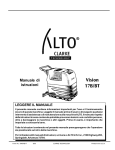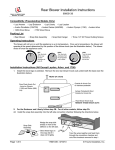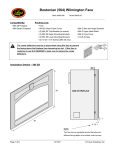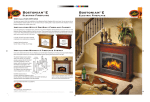Download Avalon Astoria Operating instructions
Transcript
Pellet Control Board Installation Instructions 250-00011 Compatibility • • • • • • Avalon Newport PS and Newport Bay PI (Avanti PS & PI) Avalon Astoria PS and Astoria Bay PI Avalon Arbor PS Lopi Pioneer PS and Pioneer Bay PI (Heritage PS & PI) Lopi Yankee PS and Yankee Bay PI Lopi Leyden PS Packing List • Control Board • Molex Jumper Overview This control board is compatible with all large and small pellet heaters manufactured from 1997. Circuitry on the board allows it to be programmed for either the large or small pellet heaters (these heaters use different voltage settings). See “Configuring the Control Board“ for details. It also includes a diagnostic feature that allows the end user to diagnose common problems without having to inspect the wiring or components. The indicator lights on the control board will display a maintenance code after a problem has been detected. See “Diagnostic Codes” for details. NOTE: the new wiring harness (250-00017) is required to utilize this feature. Configuring the Control Board Configuring for Large or Small Heaters The control board is initially configured for the large heaters (Astoria, Yankee, Arbor, and Leyden). To change the configuration the control board must be in the off position plugged into a cold stove, (no lights or running components) with the jumper molex removed (see the illustration below). In this condition press and hold the manual auger button down and press both fan up and fan down arrow keys at the same time. All heat output lights will flash. One flash denotes the large pellet heater configuration. Two flashes denote the small pellet heater configuration (Newport and Pioneer models). Repeat pressing the keys until the correct configuration is obtained. 250-00012 Using this Control Board with Older Wiring Harnesses When the control board is installed on an older wire harness the 4 pin molex jumper plug on the back of the control board next to the stock wire harness must be installed. This jumper replaces the diagnostic wires (see “Wiring Diagram”) that are present on the new wiring harness. The control board will work normally, but the diagnostic capabilities will not function. Page 1 of 9 Printed 8/13/08 Pellet Control Board Installation Instructions 250-00011 Technical Notes for Operation Make sure to give the home owner the “Pellet Heater Operating and Troubleshooting Instructions” if you are replacing an older board (the final 5 pages of this instruction sheet). It contains the new operating instructions for this control board. A few changes were made to accommodate the new control board. The start up cycle indicator on the old board illuminates all heat output indicator lights to show the unit is in a start-up cycle and adjusting the heat setting knob would not change them. On the new board to enable adjusting the run settings during start-up we made the start-up indicator the blinking #1 heat output light. If the #1 heat output light is blinking the board is in a start-up mode and the blower and auger outputs can not be adjusted. The run settings the unit will go to after start-up are displayed on the heat output indictor. These settings can be adjusted any time during start up by pushing the up or down heat buttons on the panel. When the fan setting is adjusted up or down the heat output indicators will turn off and the fan setting will display. Another feature we added to the control board is a manual auger feed. This button can be used to prime and empty the auger or speed the initial delivery of pellets to the burn pot. All start-up timing remains the same and the stove will still self prime the auger tube – this option allows the operator an additional option. It is not needed for normal operation. All voltage outputs and feed rates remain the same as the old board. There is a difference in respect to the auger on/off times. The auger timing was changed to shorten the interval between pellet drops to the burn pot. For example, on low the auger used to turn for 3 seconds and remain off for 13 seconds, for this same condition this control board turns the auger for 2.5 seconds and remains off for 10.7 seconds. This produces the same amount of time the auger is turning and not turning but gives a steadier flame height and less incidental outages on low. Page 2 of 9 Printed 8/13/08 Pellet Control Board Installation Instructions 250-00011 Wiring Diagram (new, 2005 version – 250-00017) Pellet Wiring Diagram Exhaust Blower Flow Switch White Large Pellet Stoves Only Safety Snap Disk Male Female Hopper Snap Disk Red White Igniter ge Black Convection Blower Hot (fuse) White Ground Gr Black White Orange Common ee n Black Screwed to Baseplate 2 4 6 8 an Red Or Power Cord 1 3 5 7 Gray AAAAA AAAAA AAAAA AAAAA AAAAA AAAAA AA AAAAA AAAAA AAA Auger Motor Key to Quick Connects Gray (wiring harness 250-00017) 3 7 5 1 6 4 2 8 System Snap Disk ite Wh Bla ck c Bla Bro k Bro wn Re Brown NOTE: some models use quick-connects. d Bro wn Brown wn O 1 3 g ran e ay Gr Or an ge ay Gr 2 4 Page 3 of 9 Printed 8/13/08 Pellet Control Board Installation Instructions 250-00011 Wiring Diagram (older version – 100-00393 - B Rev) NOTE: Wire coloring may not be identical to this diagram. Pellet Wiring Diagram Exhaust Blower (wiring harness 100-00393B) Hopper Snap Disk White Key to Quick Connects AAAAA AAAAA AAAAA AAAAA AAAAA AAAAA A Large Pellet Stoves Only Auger Motor Male Female Purple Red Blue Black Red White Igniter Flow Switch Safety Snap Disk Power Cord Common White Black Convection Blower Hot (fuse) Gr White Ground ee n 1 3 5 7 2 4 6 8 Black Screwed to Baseplate ite 3 7 Wh 5 1 6 4 2 8 Bla ck ack Bl Bro Bro wn Re Brown d Bro System Snap Disk wn Brown NOTE: some models use quick-connects. wn NOTE: Make sure the jumper plug is installed when using the AVR control board with this wiring harness. Page 4 of 9 Printed 8/13/08 Pellet Heater Operating and Troubleshooting Instructions The Two Modes of Operation: Manual Manual mode requires the user to turn the heater on and off manually. Auto (requires a thermostat) Auto mode allows you to use a thermostat to control room temperature. The stove automatically turns on when the temperature drops below the thermostat setting. Once the stove reaches operating temperature, the stove then runs at the heat output setting selected. Switching Modes While in Operation Whenever the stove is switched from one mode to another while in operation, the stove will enter the "start-up" sequence for a minimum of 20 minutes. DISCONNECT POWER BEFORE SERVICE H E A T O U T P U T H E A T HIGH AUTO MED LOW MANUAL These indicator lights AUGER are used to determine MAINT. which mode you are in. (REQUIRED) UP AUTO OFF MANUAL Use the mode switch to DOWN MANUAL determine the mode. START UP F A N MANUAL DOWN AUGER TM TRAVIS INDUSTRIES HOUSE OF FIRE Page 5 of 9 Printed 8/13/08 Pellet Heater Operating and Troubleshooting Instructions Manual Mode Manual mode requires the user to turn the heater on and off manually. To Start Press the "Manual Start" button. That's it. The stove automatically goes to a medium burn rate and high fan while the igniter starts the fire burning within 10 minutes. During this period the lowest “HEAT OUTPUT” light will flash. If the stove does not start in 30 minutes, the stove turns off. Move the mode switch to "OFF". The exhaust blower will still run until the heater cools down. AUTO OFF MANUAL MANUAL DOWN START UP F A N MANUAL DOWN AUGER Once up to temperature, the stove will then run at the heat output setting selected on the control panel (see “To Adjust the Heat” below). To Shut Down UP H E A T TM TRAVIS INDUSTRIES HOUSE OF FIRE H E A T UP AUTO OFF MANUAL MANUAL DOWN START UP F A N MANUAL DOWN AUGER TM TRAVIS INDUSTRIES HOUSE OF FIRE DISCONNECT POWER BEFORE SERVICE H E A T To Adjust the Heat Press the "Heat” buttons to adjust the heat output. NOTE: During start-up you may adjust the heat setting. This heat setting will take affect once the start-up sequence is complete. O U T P U T H E A T HIGH AUTO MED LOW MANUAL AUGER MAINT. (REQUIRED) UP AUTO OFF MANUAL DOWN MANUAL NOTE: the lights may be difficult to see from an angle. START UP F A N These lights indicate the heat output setting. MANUAL DOWN AUGER TM Press the “up” or “down” button to adjust the heat output. TRAVIS INDUSTRIES HOUSE OF FIRE Page 6 of 9 Printed 8/13/08 Pellet Heater Operating and Troubleshooting Instructions Auto Mode Auto mode allows you to use a thermostat to control room temperature. The stove automatically turns on when the temperature drops below the thermostat setting. Once the stove reaches operating temperature, the stove then runs at the heat output setting selected. To Adjust Room Temperature (or Start the Stove) Move the thermostat to the heat setting desired. If the room is cooler than the setting, the stove will go through the start-up sequence for approximately 10 minutes. During this period the lowest “HEAT OUTPUT” light will flash. Once up to temperature, the stove will then run at the heat output setting selected on the control panel. If the room is too hot, move the thermostat to a lesser setting. DISCONNECT POWER BEFORE SERVICE To Adjust the Heat H E A T Press the "Heat” buttons to adjust the heat output. O U T P U T HINT: If you find that the stove turns on and off repeatedly, you may wish to turn the heat output to a lesser setting. The lower setting will provide a more consistent heat output over time, eliminating the need for the thermostat to repeatedly turn the stove off. NOTE: H E A T HIGH AUTO MED MANUAL AUGER LOW MAINT. (REQUIRED) UP AUTO OFF MANUAL MANUAL DOWN NOTE: the lights may be difficult to see from an angle. START UP F A N These lights indicate the heat output setting. MANUAL DOWN If the thermostat calls for heat while the stove is still cooling down, the stove will go through the start-up sequence (for a minimum of 20 minutes). AUGER Press the “up” or “down” button to adjust the heat output. TM TRAVIS INDUSTRIES HOUSE OF FIRE To Shut Down Move the mode switch to "OFF". The exhaust blower will still run until the heater cools down. H E A T UP AUTO OFF MANUAL DOWN MANUAL START UP F A N MANUAL DOWN AUGER TM TRAVIS INDUSTRIES HOUSE OF FIRE Page 7 of 9 Printed 8/13/08 Pellet Heater Operating and Troubleshooting Instructions Adjusting the Fan Speed H E A T UP AUTO OFF MANUAL DOWN MANUAL START UP F A N MANUAL DOWN AUGER TM Press the “up” or “down” button to adjust the fan speed. TRAVIS INDUSTRIES HOUSE OF FIRE NOTE: When you press the Fan speed buttons the “Heat Output” lights will indicate fan speed (not “Heat Output”). After a few seconds the “Heat Output” lights will go back to displaying the heat output setting. Page 8 of 9 Printed 8/13/08 Pellet Heater Operating and Troubleshooting Instructions "Maintenance Required" Light NOTE: If the “MAINTENACE REQUIRED” light comes on, check the items below before calling for service. # 6 Light (red) DISCONNECT POWER BEFORE SERVICE H E A T The “MAINTENACE REQUIRED” light is used to indicate maintenance is required on the heater. It will turn on due to various operating circumstances. When it turns on, a second light will turn on near “HEAT OUTPUT” (see the illustration to the right). Determine the maintenance code (2, 4, or 6), then use the chart below to diagnose and remedy the situation. O U T P U T # 4 Light (yellow) HIGH AUTO MED LOW # 2 Light (green) MANUAL AUGER MAINT. (REQUIRED) Light Likely Cause Remedy (see owner’s manual for details) 2 (green) • Heavy Ash Build-Up in Exhaust Duct • Clean the Firebox • Heavy Ash Build-Up in Exhaust Housing or Plugged Tubing • Clean the Exhaust Housing and Tubing • Heavy Ash Build-Up in Vent • Clean the Vent • Heater Ran Out of Pellets • Refill the Hopper • Heater Did Not Start-Up Correctly • Re-Start the Heater and Verify the Pellets Ignite after 10 Minutes • Power Outage • Re-Start the Heater • Restrictor Not Set Properly • Re-Start the Heater and Monitor Restrictor Setting • Burnpot Clogged • Clean Burnpot • Air Leak • Verify Door, Glass, and Ashpan Seal Correctly • Heavy Ash Build-Up • Clean the Firebox, Exhaust Housing, and Vent • Auger Drop Tube Plugged • Clear the Auger Drop Tube • Electrical Input Error (voltage or mhz fluctuation, amp deficiency, etc.) • Unplug the Heater then Plug it Back In (this restarts the circuit board) • Components Over-Heated • Clean the Heater and Vent (a plugged heater will slow exhaust flow, increasing temperatures) • Faulty Wiring / System Fault • If this Fault Persists, Contact Your Dealer 4 (yellow) 6 (red) • Page 9 of 9 Printed 8/13/08