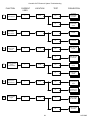Download Wittke Pendulum Service manual
Transcript
SERVICE MANUAL SUPPLEMENT Automated Side Loader Crocodile with CAT Operating System STRONGER ALL AROUND Crocodile CAT Electronic System Troubleshooting Automated Side Loader Crocodile with Caterpillar electronic system Supplement Manual TROUBLESHOOTING Index Section Page 1. Introduction…………………………………………………………... 3 2. Reference…………………………………………………………….. 4 3. Exit/Entry Conditions………………………………………………... 4 4. Pump Control………………………………………………………… 5 5. Allison Transmission Program Parameters………………………. 6 6. Hoist Control………………...………………………………….……. 7 7. Tailgate Open/Close Control………………………………………. 8 8. Manual Pack/Return Control…………………..………………….. 9 9. Autopack Control…………………………………………………… 10 10. Electronic Joystick Operational Requirements……………….... 11 11. Joystick Manual Arm Control Loading……………………………. 11 12. Joystick Manual Arm Control Return to Home………………….. 12 13. Joystick Auto Dump Arm Control…………………………..…….. 13 14. Joystick Auto Return to Home Control…………….……….……. 14 15. Indicator Non Hydraulic Output Control…………………….…… 15 16. Arm Lift Calibration Routine……………………………….…….. 16 1 6/27/2005 Crocodile CAT Electronic System Troubleshooting Index (cont.) Section Page 17. Diagnostic Flash Code Values…...………………………………... 18 18. Visual Diagnostic Display - Messenger……….………………….. 20 19. Switch Input Verification……...…………………………………..... 24 20. Connectors……………………………………………………...…… 36 21. Troubleshooting Charts……………………….………………….... 41 2 6/27/2005 Crocodile CAT Electronic System Troubleshooting 1. Introduction Troubleshooting is an organized study of the problem and a planned method of investigation and correction. Think about the following before proceeding: Quiz the operator What were the warning signs prior to failure? Ensure components and wiring are installed per factory specifications Do not rule out previous failed attempts Work through troubleshooting charts methodically Check the obvious things first. Keep it simple Many problems can be traced not to one part alone, but to the relationship of one part to another For multiple electrical faults, check the common ground locations, common harnesses and power supply Learn to read the schematics Identify hydraulic system heat build-up using an infra red sensor Carry out flow, vacuum and pressure test to hydraulic systems before removing components Use the Troubleshooting Guide as a reference only; it may not contain all the answers Keep to Maintenance Schedules Important Safety Information ! CAUTION Read and understand this entire manual before repairing or adjusting this equipment. Consult Maintenance and Operation Manual for additional information. Correct lockout and tagout procedures must be followed when servicing or repairing this equipment. Consult OSHA and ANSI guidelines. Technicians must be trained and familiar with the product. Some of the troubleshooting tests described here require the hydraulic system to be active. In these instances, the truck should be placed in a safe location with the area cordoned off. Warn other personnel that the units is active and being worked on. ? INFO Many tests can be conducted with the engine shut off, but with the ignition switch left in the ON position. 3 6/27/2005 Crocodile CAT Electronic System Troubleshooting 2. Reference: Operation and Maintenance Manual 105355 Schematics: AP8-E022; AP8-E023 Rev.3 Overview: AP8-E024 Rev.5 Tool requirements: Multi meter with Hz % feature Testing ‘spoons’ Leach Part # 723688 and 723705; Caterpillar Part # 7X-1708 and 7X-1709 (Leach Part # 972214 includes 723688 and 723705) Deutsch pin puller Leach Part # 723937; Caterpillar part # 151-6320 Test site: ECM plugs J1 and J2 (see page 33) 3. Entry/Exit Conditions The first consideration in troubleshooting electronic system faults is to ensure that all Entry Conditions are met. If one of the Entry Conditions are not met or, if one of the Exit Conditions exist, the system will not function as intended. Entry Condition: System is within electronic and operational parameters. Must meet all Entry Conditions simultaneously before entry Note: all Entry Conditions expect ignition to be on, pump switch on Exit Condition: System has experienced a condition that will limit operation. Any Exit Condition will force exit The following pages detail each operational basic functionality in turn and contains tables of entry and exit conditions for each operation. ? INFO Prior to embarking upon in depth troubleshooting, technicians should verify that each of the entry conditions are met and none of the exit conditions exist 4 6/27/2005 Crocodile CAT Electronic System Troubleshooting 4. Pump Control Basic Functionality Activate pumps with pump switch on the Control Panel as long as the minimum safe conditions are met. Will switch pump off if a short to battery is detected on any hydraulic solenoid. Notes: Joystick or switch states that are requesting hydraulic motion will not affect pumpon entry. The logic is that each individual circuit will have its own state machine forcing the operator to re-center the joystick/switch after pump on, before any commands will be allowed. Pump switch must be cycled to recover from previous forced exit ENTRY CONDITIONS EXIT CONDITIONS Pump switch ON Pump switch OFF Access ladder stowed Access ladder down No fault on pump solenoid Fault detected on pump solenoid No short-to-battery faults on any functions Short-to-battery on any function Engine RPM below 900 Engine RPM above 1900 5 6/27/2005 Crocodile CAT Electronic System Troubleshooting 5. Allison Transmission Program Parameters The following parameters have been programmed into the transmission ECU at factory. PARAMETER NAME RPM Maximum engine speed for PTO engagement 900 Maximum engine speed for PTO operation 1,900 Maximum output speed for PTO engagement 2,000 Maximum output speed for PTO operation 4,000 Maximum output speed for auto neutral 60 Speed to turn on output speed interlock 250-300 (7-10mph) Speed to turn off output speed interlock 250-300 (7-10mph) 6 6/27/2005 Crocodile CAT Electronic System Troubleshooting 6. Hoist Control Basic Functionality Raise/lower body when proper conditions are met and operator is pressing the switch in the desired direction Notes: Hoist raise/lower logic is identical to tailgate control logic Switches must be re-centered if out of neutral at pump-on or after forced exit condition ENTRY CONDITIONS EXIT CONDITIONS Pump switch ON Pump switch OFF Raise/Lower switch activated and held Raise/Lower switch released No fault hoist raise/lower solenoid (raise only) Fault on hoist raise/lower solenoid (raise only) No fault hoist lower solenoid (lower only) Fault on hoist lower solenoid (lower only) Arm home Arm not home Transmission gear selected Transmission in neutral Not in lift autocalibration mode 7 6/27/2005 Crocodile CAT Electronic System Troubleshooting 7. Tailgate Open/Close Control Basic Functionality Open/close tailgate when proper conditions are met and operator is pressing the switch in the desired direction Notes: Tailgate open/close logic is identical to hoist control logic Switches must be re-centered if out of neutral at pump-on or after forced exit condition ENTRY CONDITIONS EXIT CONDITIONS Pump switch ON Pump switch OFF Open/Close switch activated and held Open/Close switch released No fault tailgate open/close solenoid (open only) Fault on tailgate open/close solenoid (open only) No fault tailgate close solenoid (close only) Fault on close solenoid (close only) Arm home Arm not home Transmission in neutral Transmission gear selected Not in lift autocalibration mode 8 6/27/2005 Crocodile CAT Electronic System Troubleshooting 8. Manual Pack/Return Control Basic Functionality Extend the pendulum when the proper conditions are met and the operator is holding down the pack button. Retract the pendulum when the proper conditions are met and the operator is holding down the return button. Notes: Switch must be re-pressed after forced exit condition ENTRY CONDITIONS EXIT CONDITIONS Pump switch ON Pump switch OFF No fault on any pack solenoid Fault on any pack solenoid Pack/return switch pressed and held Pack/return switch released Any control switch pressed No other control switch pressed Top doors open (if equipped) Top doors closed (if equipped) Tailgate closed and locked Tailgate ajar and not fully open (Tailgate ajar and fully open OK for unload) Not in lift autocalibration mode 9 6/27/2005 Crocodile CAT Electronic System Troubleshooting 9. Autopack Control Basic Functionality In autopack mode, cycle the pendulum continuously Notes: Illuminates Autopack lamp when cycle is active Switch must be re-pressed after forced exit condition ENTRY CONDITIONS EXIT CONDITIONS Pump switch ON Pump switch OFF No fault on any pack solenoid Fault on any pack solenoid Autopack switch pressed Autopack stop switch pressed No other control switch pressed Any control switch pressed Tailgate closed and locked Tailgate ajar and not fully open Top doors open (if equipped) Top doors closed (if equipped) Not in lift autocalibration mode 10 6/27/2005 Crocodile CAT Electronic System Troubleshooting 10. Electronic Joystick Operational Requirements Joystick selector switch on Control Panel: must be set to ‘ENABLE’ Auto trigger on joystick: must be triggered prior to first operational input must be re-triggered to recover from a forced exit (for example: should the vehicle speed exceed 7mph 11kmph after loading, the joystick will need to be re-triggered) 11. Joystick - Manual Arm Control - Loading Basic Functionality move arm functions when proper conditions are met the most functions state is “loading OK” where any motion within the operating zone is permitted provided that Entry Conditions are satisfied semi-functional state is manual return to home where only Lift Lower, Slide Retract, and Grab Open are allowed should any Exit Conditions exist fully locked out state permits no motion Note: joystick out of center at neutral condition will never allow arm to enter loading state ENTRY CONDITIONS EXIT CONDITIONS Pump switch ON Pump switch OFF Joystick centered, trigger toggled Fault detected in joystick Vehicle speed less than 7mph (11kmph) Vehicle speed exceeds 7mph (11kmph) Brake pedal depressed Brake pedal not depressed Tailgate not ajar or fully open Tailgate ajar or fully open No fault on any arm solenoid or lift position sensor Fault detected on any arm solenoid Top door(s) open (if equipped) Top door(s) close (if equipped) All return to home conditions OK 11 6/27/2005 Crocodile CAT Electronic System Troubleshooting 12. Joystick - Manual Arm Control - Return to Home Basic Functionality move arm functions when proper conditions are met the most functions state is “loading OK” where any motion within the operating zone is permitted provided that Entry Conditions are satisfied semi-functional state is manual return to home where only Lift Lower, Slide Retract, and Grab Open are allowed should any Exit Conditions exist fully locked out state permits no motion ENTRY CONDITIONS EXIT CONDITIONS Pump switch ON Pump switch OFF No fault in lift lower, slide retract, grab open solenoids Fault on return to home solenoid No fault on any joystick axis Fault on joystick axis Not in lift autocalibration mode 12 6/27/2005 Crocodile CAT Electronic System Troubleshooting 13. Joystick - Automatic Dump Arm Control Basic Functionality provide automated arm control when proper conditions are met automatically dump can previously gripped by operator and return can to the point at which autodump was initially triggered once successfully engaged, autodump will: - apply a small grip command and lift to the top of the load zone - retract slide fully - raise to dump can; briefly shake can - wait for a toggle of the autodump switch state (operator input) - lower to the top of the load zone - slide out to original slide extension (where autodump was initiated) - lower can to the original lift position (where autodump was initiated) - operator input required to release can (manually or using return to home function) Note: joystick out of center at neutral condition will never allow arm to enter loading state Autodump parameter must be enabled Timeout of any part of the autodump operation (default times set approx. 3 times normal operating time for respective condition) ENTRY CONDITIONS EXIT CONDITIONS Pump switch ON Pump switch OFF Joystick centered, trigger toggled Fault detected in joystick Vehicle speed less than 7mph (11kmph) Vehicle speed exceeds 7mph (11kmph) Brake pedal depressed Brake pedal not depressed Autodump button pressed and held Autodump button released Lift below the load zone height Lift above the load zone height Grip not fully open Grip fully open Body not raised, tailgate not ajar Body raised, tailgate ajar No fault on any arm solenoid or lift position sensor Fault detected on any arm solenoid Tailgate not ajar or fully open Tailgate ajar or fully open Top door(s) open (if equipped) Top door(s) close (if equipped) Any large joystick motion (>50%) 13 6/27/2005 Crocodile CAT Electronic System Troubleshooting 14. Joystick - Automatic Return to Home (RTH) Arm Control Basic Functionality provide automated arm control to return arm fully home (lift fully lowered, slide fully retracted, grip open) when proper conditions are met triggered by top joystick thumb button, dead-man control (must be held) will continue to try to retract arm as long as button is held (no logic to turn off commands when arm is home) once engaged, RTH will retract grip cylinder, slide cylinder, arm lift cylinder in turn Note: can still activate Return to Home if main joystick is disabled vehicle speeds in excess of 7mph 11kmph does NOT lockout Return to Home RTH parameter must be enabled ENTRY CONDITIONS EXIT CONDITIONS Pump switch ON Pump switch OFF Autostow button pressed and held Autostow button released Lift below the load zone height Lift above the load zone height No fault on any joystick axis No fault on any joystick axis No fault on any arm solenoid Fault detected on any arm solenoid No fault on lift position sensor Fault on lift position sensor Body not raised, tailgate not ajar Body raised, tailgate ajar 14 6/27/2005 Crocodile CAT Electronic System Troubleshooting 15. Indicator/Non-Hydraulic Output Control Basic Functionality Arm not home indicator: illuminates control panel warning lamp if grip not fully open, slide not fully retracted, lift position not fully down or when lift position sensor fault present Arm not home and speed exceeds 7mph (11kmph): illuminates control panel warning lamp and sounds alarm if grip not fully open, slide not fully retracted, lift position not fully down or when lift position sensor fault present AND speed exceeds 7mph (11kmph) System warning light blinks warning codes when present: see Flash Code Values Table Tailgate ajar indicator: illuminates control panel warning lamp, sounds in-cab alarm and back-up alarm when tailgate unlocked Body raised indicator: illuminates control panel warning lamp, sounds in-cab alarm when body is raised Autopack indicator: illuminates Autopack switch warning lamp when Autopack active Access ladder down: illuminates control panel warning lamp, sounds in-cab alarm when access ladder is down. Will cause exit condition for pump control Packer blade stall warning lamp: illuminates control panel warning lamp whenever pendulum stalls against refuse, activating the pack pressure switch Bin counter: advances the counter 0.6 seconds after arm leaves the load zone Hydraulic oil cooler relay: turn on relay when oil temperature switch is active 15 6/27/2005 Crocodile CAT Electronic System Troubleshooting 16. Arm Lift Calibration Routine This routine is provided to automatically calibrate the initiation currents for the lift raise and lift lower functions. It uses cylinder position information to determine the current level at which motion in either direction begins. It is intended for periodic use by trained maintenance technicians only in order to reset the pre-programmed operating cushions at the top and bottom ends of lift motion. It is designed to be initiated through a sequence of button presses. The calibration routine should be used when the machine has reached normal operating temperature (90*C). After the routine has executed, the calibration values will automatically be updated and the arm will be ready to use for normal operation. All other hydraulic circuits will be locked out during calibration. ? INFO ! CAUTION If the ECM is ever washed after a calibration routine has been performed, the calibration values will revert to their default values and the calibration routine will have to be re-run. If the lift arm position sensing cylinder is replaced, it is advisable to run a calibration routine as this will calibrate the new cylinder. The routine will move the lift cylinder without warning. Be sure to leave enough space for the arm to operate and cordon off the area to avoid inadvertent contact. Warn other shop personnel that the calibration is being conducted. Turning off the pump switch or un-centering the joystick at any time will stop the routine. Minimum Operating Conditions (must be met during entire calibration sequence) Pump ON Joystick centered Transmission in neutral Start Condition (must be met before and during button press) Arm home 16 6/27/2005 Crocodile CAT Electronic System Troubleshooting Calibration Sequence 1. Simultaneously press and hold manual pack, manual return and autopack buttons for more than 3 seconds 2. While maintaining hold on the autopack button, release manual pack and manual return buttons 3. Maintain autopack button depressed for additional 3+ seconds after releasing other buttons. Once the auto-calibration routine has started, autopack button can be released 4. Lift cylinder motion indicates calibration routine has successfully started 5. Arm will rise to a center position, rise slightly further, lower slightly, rise slightly, lower slightly, and then it will travel a full stroke 6. The arm will travel up and down 5 times. After this has been completed, and the arm is at the home position, turn the ignition key off 7. After 10 seconds, turn the ignition key back on and start the vehicle. This ensures that the calibration is complete. Use the pump OFF switch or un-center the joystick as an emergency stop to end the auto-calibration early if necessary ? INFO During the entire calibration sequence, the system warning alarm will sound No calibration values will be updated unless the entire calibration completes successfully 17 6/27/2005 Crocodile CAT Electronic System Troubleshooting 17. Diagnostic Flash Code Values The Caterpillar electronic control module monitors certain components in the system for faults. The valve solenoids, joystick and position sensing cylinder are all monitored by the controller. If the control module detects a fault in these systems, it will initiate a series of warning flashes in sequence to aid in diagnosing the fault quickly. The red system warning light mounted into the control panel will flash in a series of three numerical sets. Once this sequence of flashes is complete, the warning light will extinguish briefly and then the sequence begins again. The technician must count this sequence of flashes and refer to the chart below to determine the faulty circuit/component. For example: the system warning light flashes 6 times, pauses, flashes 3 times, pauses, flashes 2 times, pauses for longer, then repeats; this sequence is 6.3.2 indicating a problem with Lift arm grabber open solenoid. ? Outputs INFO Upon ignition start up, the system warning completes a self test by issuing a 6.5.4 sequence. This is normal FAULT DESCRIPTION FLASH CODE Lift arm raise solenoid 6.3.4 Lift arm lower solenoid 6.3.5 Lift arm slide extend solenoid 6.3.6 Lift arm slide retract solenoid 6.3.7 Lift arm grabber close solenoid 6.3.3 Lift arm grabber open solenoid 6.3.2 Pendulum extend solenoid 6.3.8 Pendulum retract solenoid 6.3.9 Tailgate raise solenoid 6.4.2 Tailgate lower solenoid 6.4.1 18 6/27/2005 Crocodile CAT Electronic System Troubleshooting Outputs (cont) FAULT DESCRIPTION FLASH CODE Body raise solenoid 6.4.5 Body lower solenoid 6.4.6 Bin counter 6.4.7 Pump on output (to coil) 6.4.9 Inputs FAULT DESCRIPTION FLASH CODE Lift arm cylinder position sensor 6.1.1 Joystick X-Axis (slide) 6.5.4 Joystick Y-Axis (lift) 6.5.5 Joystick thumbwheel (grabber) 6.5.6 Miscellaneous System Issues FAULT DESCRIPTION FLASH CODE Harness code invalid 4.1.2 System voltage 5.1.1 8v sensor supply 5.1.7 5v sensor supply 5.1.6 The flash codes will alert the technician to a failure in the circuit indicated. The cause may be a failed component such as a joystick or position sensing cylinder, or as simple as a loose connector or broken wire. Flash codes mean that an exit condition exists and the related function will not operate. The cause of the flash code should be investigated first by a visual check of the components related to that function. 19 6/27/2005 Crocodile CAT Electronic System Troubleshooting 18. Visual Diagnostic Display - Messenger Included with the Caterpillar loading control system is a diagnostic LCD display unit that has the ability to monitor the vehicle and engine information (certain chassis wiring interface connections are required for these features). Potentially serious engine problems are displayed automatically and engine diagnostic codes may be accessed by the driver. When connected, data links are used to provide performance and operating information to Messenger. The system has the capability to display and record fuel usage, average miles per gallon, oil pressure, coolant temperature and more on an LCD display. Drivers can also monitor their performance in achieving fuel economy goals. ! Do not attempt to manipulate the display while the vehicle is moving. This could divert attention from driving and result in personal injury or equipment damage CAUTION ? INFO Further information is available from your Caterpillar dealer by requesting manual REHS1413 The Messenger system displays diagnostic codes for the body systems monitored by the ECM. Faults displayed as a series of flashes on the Control Panel System Warning light are also displayed on the LCD display. The fault is displayed on the screen as a ‘Diagnostic Event’, along with a brief description such, as ‘Body Lift Sol Open’ Users have the ability to adjust select arm operational settings through the Messenger. In order to do this, the Service Mode must be enabled. Using the simple navigation keys, toggle through the Main Menu until ‘Service Mode’ is displayed. 20 6/27/2005 Crocodile CAT Electronic System Troubleshooting Select ‘Service Mode ENABLED’ and use the ‘back’ key to return to the Main Menu ? The default setting for Service Mode is DISABLED. It will revert to disabled when the ignition key is INFO switched off Use the up/down toggles to select ‘Settings’ Press ‘OK’ Use the up/down toggles to select ‘Config Parameters’ Press ‘OK’ Within the CONFIG PARAMETERS menu select arm operational settings can be adjusted as follows: AUTO STOW enables or disables the arms’ ability to Return to Home with a single joystick button press AUTO DUMP enables or disables the arms’ ability to dump a container with a single joystick button press AUX JOYSTICK STATUS joystick - if equipped, enables or disables the secondary LOAD ZONE DISPLACEMENT gives the operator the ability to adjust the maximum height to which the arm raises while the slide is extended 21 6/27/2005 Crocodile CAT Electronic System Troubleshooting Settings: Config Parameters Auto Stow Status Settings: Config Parameters Auto Dump Status OK OK Auto Stow Disabled Press OK to Enable Auto Dump Disabled Press OK to Enable OK OK Auto Stow ENABLED Press OK to Disable Auto Dump ENABLED Press OK to Disable Settings: Config Parameters Aux. Joystick Status OK Aux. Joystick Not Installed Press OK to Install OK Aux. Joystick INSTALLED Press OK to Uninstall 22 6/27/2005 Crocodile CAT Electronic System Troubleshooting Settings: Config Parameters Load Zone Displacement OK Load Zone Interlock Pct Displacement Press OK to Edit 35.0% OK Load Zone Interlock Pct Displacement Toggle to adjust to desired setting Press OK to set ? INFO The lower the percentage value set for Load Zone Interlock, the lower the height interlock engages when the slide is deployed 23 6/27/2005 Crocodile CAT Electronic System Troubleshooting 19. Switch Input Verification Switch Input Verification aims to pinpoint faults by identifying individual wires at the Electronic Control Module, and testing through the connector to verify voltage readings. Using an Ohm meter set to the VOLT function, technicians may test the relevant pins to determine if voltages are correct at the ECM. Most circuits are tested for a 0v condition or a 12v condition; the joystick circuits are tested for Hz% duty cycle and voltage. The pin to pin identification charts allow the technician to make continuity checks of the harnesses between the ECM and the relevant in cab control or valve solenoid etc. Use the following charts for reference. 1. Pump on enable 2. Slide extend proximity switch 3. Grabber close proximity switch 4. Tailgate ajar 5. Access ladder down 6. Tailgate open switch 7. Tailgate close switch 8. Autopack 9. Manual pack 10. Manual return 11. Pack toggle 12. Pack reset 13. Pack pressure switch 14. Body raised limit switch 15. Autodump 16. Return to home 17. Hydraulic oil temperature switch 18. Top doors open switch 19. Top doors close switch 20. Front top door open limit switch 21. Rear top door open limit switch 22. Neutral indicator 23. Speed above 7mph (11kmph) 24. Main joystick trigger 25. Aux joystick trigger 26. Body raise switch 27. Body lower switch 28. Indicator non hydraulic voltage chart 29. Solenoid voltage/resistance chart 30. Digital Joystick Input Verification 24 6/27/2005 Crocodile CAT Electronic System Troubleshooting Switch Input Verification FUNCTION 1 2 3 4 5 6 Pump ON enable Slide Extend Proximity Grabber Close Proximity Tailgate Ajar Access Ladder Tailgate Open Switch CURRENT USED Y Y Y Y Y Y LOCATION TEST CONVENTION J1 14 12v Pump is OK to turn on 0v Pump is not OK to turn on 12v Slide is not extended 0v Slide is extended 12v Grabber fully open 0v Grabber is not fully open 12v Tailgate not ajar 0v Tailgate is ajar 12v Access ladder is down 0v Access ladder is stowed 12v Tailgate open switch is not active 0v Tailgate open switch is active J1 24 J1 25 J1 27 J1 28 J1 32 25 6/27/2005 Crocodile CAT Electronic System Troubleshooting FUNCTION 7 8 9 10 Tailgate Close Switch Autopack Manual Pack Manual Return CURRENT USED Y Y Y Y LOCATION TEST J1 34 12v J1 33 J1 35 J1 40 Pack Toggle Y J1 41 Tailgate close switch is active 12v Autopack is not active 0v Autopack is active 12v Manual pack is not active 0v Manual pack is active 12v Manual return is not active 12v 0v 12 Pack Reset Y J1 43 12v 0v 26 Tailgate close switch is not active 0v 0v 11 CONVENTION Manual return is active Pendulum is not fully extended Pendulum is fully extended Pendulum is not fully retracted Pendulum is fully retracted 6/27/2005 Crocodile CAT Electronic System Troubleshooting FUNCTION 13 14 15 Pack Pressure Switch Body Raised Limit Switch Autodump CURRENT USED Y Y Y LOCATION TEST J1 63 12v Pendulum not at max pressure 0v Pendulum at max pressure 12v Body is not raised 0v Body is raised 12v Autodump button is not active. J1 64 J2 23 0v 16 17 Return to Home Hydraulic Oil Temperature Switch Y Y J2 28 J2 29 Top Doors Open Switch Y RTH button is not active 0v RTH button is active 12v J2 36 12v 0v 27 Autodump button is active 12v 0v 18 CONVENTION Temperature switch is inactive Temperature switch is activated Top doors open switch not active Top doors open switch is active 6/27/2005 Crocodile CAT Electronic System Troubleshooting FUNCTION 19 20 21 Top Doors Close Switch Front Top Door Open Limit Switch Rear Top Door Open Limit Switch CURRENT USED Y Y Y LOCATION TEST J2 37 12v Top doors close switch not active 0v Top doors close switch active 12v Front top door is open 0v Front top door is not open 12v Rear top door is open J2 39 J2 44 0v 22 23 Neutral Indicator (from transmission) Speed above 7mph (from transmission) Y Y J2 46 J2 47 Main Joystick Trigger Y Trans is not in neutral 0v Trans is in neutral 12v J2 52 12v 0v 28 Rear top door is not open 12v 0v 24 CONVENTION Vehicle is not traveling above 7mph Vehicle is traveling at or above 7mph Joystick trigger is not active Joystick trigger is active 6/27/2005 Crocodile CAT Electronic System Troubleshooting FUNCTION 25 26 27 Aux Joystick Trigger Body Raise Switch Body Lower Switch CURRENT USED Y Y Y LOCATION J2 53 J2 54 J2 58 TEST CONVENTION 12v Aux joystick trigger is not active 0v Aux joystick trigger is active 12v Body raise switch is not active 0v Body raise switch is active 12v Body lower switch is not active 0v 29 Body lower switch is active 6/27/2005 Crocodile CAT Electronic System Troubleshooting 28 Indicator non hydraulic voltage chart PIN # ACTIVE VOLTAGE INACTIVE VOLTAGE Arm not home indicator lamp J2 09 0v 12v N/A Arm not home and >7mph J2 10 0v 12v N/A System warning indicator J2 11 0v 12v N/A Pendulum stall indicator J2 12 0v 12v N/A Body up indicator J2 13 0v 12v N/A Tailgate ajar indicator J2 19 0v 12v N/A Autopack lamp indicator J2 20 0v 12v N/A Access ladder indicator J2 21 0v 12v N/A Bin counter J2 03 12v 0v N/A Pump on output (to coil) J2 05 0v 12v N/A Hydraulic oil cooler relay J2 06 0v 12v N/A DESCRIPTION 30 NORMAL COIL RESISTANCE 6/27/2005 Crocodile CAT Electronic System Troubleshooting 29 Solenoid voltage/resistance chart PIN # ACTIVE VOLTAGE INACTIVE VOLTAGE Top doors open solenoid J2 07 12v 0v Top doors close solenoid J2 112 12v 0v Lift arm raise solenoid J1 48 0v 5.3Ohms Lift arm lower solenoid J1 49 0v 5.3Ohms Slide extend solenoid J1 51 0v 5.3Ohms Slide retract solenoid J1 52 0v 5.3Ohms Grabber close solenoid J1 58 0v 5.3Ohms Grabber open solenoid J1 59 0v 5.3Ohms Pendulum extend solenoid J1 61 0v 5.3Ohms Pendulum retract solenoid J1 62 0v 5.3Ohms Tailgate raise solenoid J1 65 0v 5.3Ohms Tailgate lower solenoid J1 66 0v 5.3Ohms Body raise solenoid J1 667 0v 5.3Ohms Body lower solenoid J1 68 0v 5.3Ohms DESCRIPTION 31 NORMAL COIL RESISTANCE 6/27/2005 Crocodile CAT Electronic System Troubleshooting 30 Electronic Joystick Input Verification The electronic joystick operates using Pulse Width Modulation (PWM) outputs for the slide, arm and grab functions, as well as fixed output voltage for the push button functions autodump, auto-stow. PWM is an output signal characterized by a change in the duty cycle of a square wave. This is measured as a Hz% on the multi-meter. When the joystick is inactive (neutral position) the multi-meter Hz% is approx. 50%. The range of acceptable values is between 5%-95% when the joystick slide, lift or grab functions are operated to their maximum position. The electronic joystick can be tested for failure condition using a multi-meter to record readings at the relevant pin connections. Readings outside the parameters detailed here may indicate a failure in the joystick. ? The electronic joystick sensor is designed so that it does not fail with an acceptable output INFO The main cab connector is a convenient location for conducting the joystick verification tests. The technician is able to operate the joystick and observe the meter readings at the same time and remain clear of the arm assembly. Remove the covers to expose the 70 pin connector in the cab footwell. Refer to overview drawing AP8-E024 rev 5 for connector and pin locations. i The first test is to ensure the joystick is receiving a power supply WIRE # PIN CONNECTOR # J144 Power Insert Pos + spoon 10 J145 Ground Insert Neg spoon 11 METER READING 8v 32 6/27/2005 Crocodile CAT Electronic System Troubleshooting ii Neutral joystick position @ 50%+Note: any one of the following functions will show a 50% duty cycle when the joystick is in neutral: Slide extend/retract wire 224 Arm raise/lower wire 225 Grabber open/close wire 226 Insert only the Pos+ meter wire into the connector - there is no requirement for the meter to be grounded for %duty cycle tests WIRE # PIN CONNECTOR # J224 Slide Extend Retract J225 Arm Raise/Lower J226 Grabber Open/Close iii METER READING 45 46 47 50%+- Joystick Slide/Extend duty cycle Note: Insert only the Pos+ meter wire into the connector - there is no requirement for the meter to be grounded for %duty cycle tests The maximum range of acceptable values is 5%-95% WIRE # PIN CONNECTOR # JOYSTICK OPERATION METER READING J224 Slide Extend Retract 45 Slide Extend 20%+- J224 Slide Extend Retract 45 Slide Retract 80%+- 33 6/27/2005 Crocodile CAT Electronic System Troubleshooting iv Joystick Arm Raise/Lower duty cycle Note: Insert only the Pos+ meter wire into the connector - there is no requirement for the meter to be grounded for %duty cycle tests The maximum range of acceptable values is 5%-95% WIRE # PIN CONNECTOR # JOYSTICK METER READING OPERATION J225 Arm Raise Lower 46 Arm Raise 20%+- J225 Arm Raise Lower 46 Arm Lower 80%+- v Joystick (thumbwheel) Grabber Open/Close duty cycle Note: Insert only the Pos+ meter wire into the connector - there is no requirement for the meter to be grounded for %duty cycle tests The maximum range of acceptable values is 5%-95% WIRE # PIN CONNECTOR # JOYSTICK OPERATION METER READING J226 Grabber Open Close 47 Grabber Close 20%+- J226 Grabber Open Close 47 Grabber Open 80%+- 34 6/27/2005 Crocodile CAT Electronic System Troubleshooting vi Joystick Auto Dump (single button push) Joystick Auto Stow (single button push) Joystick Trigger (single toggle) Note: Insert the Pos+ meter wire into the connector pin Insert black cable into connector pin # 11 ground wire #145 WIRE # PIN CONNECTOR # JOYSTICK OPERATION METER READING J223 Arm Auto Dump 22 Auto Dump button NOT pressed J223 Arm Auto Dump 22 Auto Dump button pressed J228 Arm Auto Stow 49 Auto Stow button NOT pressed 12.9V J228 Arm Auto Stow 49 Auto Stow button pressed 0v J252 Main Joystick Trigger 63 Trigger NOT pressed 12.9V J252 Main Joystick Trigger 63 Trigger pressed 35 12.9V 0v 0v 6/27/2005 Crocodile CAT Electronic System Troubleshooting 20. Connectors The Caterpillar control system uses sealed Deutsch connectors to connect wiring harnesses to major control components. It is critical to maintain integrity of connectors, pins, seals and wires to ensure the system continues to function correctly. Special tools are required to service Deutsch connectors. ? INFO The Caterpillar Position Sensing Cylinder (PSC) uses a pulse modulation system that requires gold contacts to be used in the cylinder communication connectors. If a cable requires replacement in the field, gold contacts will have to be used. Common symptoms are erratic or total loss of the cylinder operation. Normal resistance or continuity checks will show the harness in good condition and directs the solution to be the replacement of the cylinder. Caterpillar Electronic Control Module The Caterpillar system is controlled through the ECM mounted underneath the main valve. Two harnesses connect to the ECM via Deutsch connectors into the ECM multi-pin plugs. Each connector is keyed differently and cannot be misassembled. Uses a standard 4mm allen bolt and the seal is provided by a blue rubber gasket in the harness plug. J2 ? INFO J1 The harness plugs are identified as J1 and J2. The plug closest to the prominent bulge in the ECM is J1 It is not necessary to disconnect plugs in order to conduct system troubleshooting via Input Verification tests. Unnecessary disruption of plugs may lead to damage of pins and seals. To gain easier access to the plugs, dismount the ECM and suspend it from the valve table using tie-wraps. (Ensure the ground strap remains connected) 36 6/27/2005 Crocodile CAT Electronic System Troubleshooting Connectors The ECM plugs secure the harness connectors to the ECM pins. Not all of the available spaces are used. Unused spaces must be fitted with sealing plugs. Refer to Pin out charts page 39-40 for correct pin placement. Switch input verification test locations refer to this numbered location in the plug to take the readings During switch input verification tests, special ‘spoons’ are required to contact the pin inside the sealed plug in order to take readings. The wire from the spoon is connected to the test meter. It is critical to maintain effective sealing at this plug. ? INFO Ingress of contamination will seriously damage the ECM No other tools are to be used in this application 37 6/27/2005 Crocodile CAT Electronic System Troubleshooting Connectors If the need arises, wires may be pulled from the Deutsch connector using a special pin puller shown at left Clip the pin puller onto the wire casing and gently insert the pin puller into the connector. Feel the wire release as the terminal is unlocked from the connector Pull the wire out of the connector, followed by the pin puller. To replace the wire, simply reinsert the terminal into the connector and push in until a click is felt as the terminal is retained by the connector 38 6/27/2005 Crocodile CAT Electronic System Troubleshooting 39 6/27/2005 Crocodile CAT Electronic System Troubleshooting 40 6/27/2005 Crocodile CAT Electronic System Troubleshooting 21. Troubleshooting Charts The following pages detail the steps necessary to investigate common faults with the Caterpillar electronic control system. Indicates a step to be taken ? INFO ! CAUTION Contains notes and reminders Conclusion Technical support and further troubleshooting advice is available by calling the FSDepot call center toll-free (877) 800.1111 The main operating hydraulic valves are equipped for use with manual handles. These are supplied loose with the unit. Handles are for use by qualified maintenance personnel only and should not be left fitted to an operational unit. Use of the handles for system troubleshooting and verification will bypass all electrical lockouts, safety interlocks and operational cushions. The handles can be used to quickly identify which part of the system is at fault, hydraulic or electrical. For example a handle may be fitted to the work section of the function in question. With the pump on, operate the handle and if the function is operating, then the fault lies in the electrical system. Troubleshooting Charts 1. No functions at all 2. No joystick functions or limited joystick functions 3. Arm does not dump 4. Pendulum will not pack 5. Pendulum will not return 41 6/27/2005 Crocodile CAT Electronic System Troubleshooting 1 Check main power supply to Main Power Solenoid in Relay Box No functions at all Ensure all Entry conditions are met and no Exit conditions exist - Pump Control p.5 - Program Parameters p.6 12v 0v Start engine and wait 1.5 secs Check 50A fuse from Batt + post Check continuity to ground from Main Power Solenoid in Relay Box Test for 12v at Start Interrupt Timer T1 0v 12v Check for 12v on wire #J101 at ECM connector J1 #01 with Footbrake depressed Test Start Interrupt Relay 4 is operating Replace Relay Test Start Interrupt Timer is operating Replace Timer 0v Check battery supply to ECM connection at J131 Check ground wire #17 continuity to ground Check continuity wire #65 and contacts at Footbrake switch Check continuity wire J131 from ECM to battery connection 42 6/27/2005 Crocodile CAT Electronic System Troubleshooting 2 No joystick functions or Limited joystick functions Is the red system warning light flashing a Diagnostic Flash Code or Messenger displaying a fault Ensure all Entry conditions are met and no Exit conditions exist - Electronic joystick p.811/12/13/14 Check Joystick Enable switch set to ON No Complete Switch Input Verification check #24 page 28 Yes Read Diagnostic Flash Code Value per page 18-19 Check plug in connector is tight and wiring connections to joystick terminals tight Note: The possible Flash codes illuminated in the system warning light (or Messenger) will indicate that either the lift or slide axis is out of range. In this case, some of the functions on the joystick may be operating Check for 8v sensor power on wire J144 pin #1 at 6 pin joystick plug Complete Switch Input Verification page 32-35 Check continuity of wire J144 from joystick to ECM J1 connector pin 44 Check continuity of wire J145 from joystick to ECM J1 connector pin 45 All Switch Input Verification and continuity checks OK Flash Code Value 6.5.4 Joystick X-Axis (Slide) out of range Replace joystick Replace Joystick Check the harness and plug to the joystick Flash Code Value 6.5.5 Joystick Y-Axis (Lift) out of range Replace Joystick 43 6/27/2005 Crocodile CAT Electronic System Troubleshooting 3 Arm does not Dump Does the arm travel part of the way up and stop Retract the slide completely home and check that the slide home proximity tab is correctly set (3/8" from proximity face) Yes Arm raises to dump Ensure all Entry conditions are met and no Exit conditions exist - Electronic joystick p.11 Check proximity switch has power (wire J124) and ground (wire 17) in the harness No, arm does not move at all Check harness/plugs No Replace proximity switch Yes Check continuity through switch when tripped wire 18 to J1-24 Is the red system warning light flashing a Diagnostic Flash Code No No Check Joystick Enable switch set to ON Note: Also refer to joystick troubleshooting chart page 32-35 Check plug in connector is tight and wiring connections to joystick terminals tight Complete Switch Input Verification check #24 page 28 Yes Flash Code Value 6.3.4 Lift arm raise solenoid Replace Solenoid Check the harness and plug to the raise solenoid/lift cylinder Read Diagnostic Flash Code Value per page 18-19 Flash Code Value 6.1.1 Lift arm cylinder position sensor 44 Replace lift cylinder 6/27/2005 Crocodile CAT Electronic System Troubleshooting 4 Pendulum will not pack Is the red system warning light flashing a Diagnostic Flash Code Ensure all Entry conditions are met and no Exit conditions exist - Manual pack control p.9 Autopack Control p.10 Re-check top doors are open, arm down, tailgate locked No Check top doors limit switches Check tailgate tilt switch Yes Read Diagnostic Flash Code Value per page 18-19 As many as 5 Switch input verification tests may be conducted during this troubleshooting. Faults in any one of these circuits would contribute to the failure of the packing operation Flash Code Value 6.3.8 Pendulum extend solenoid Complete Switch Input Verification checks page 26 - tests # 8, 9, 10, 11, 12 Replace solenoid Check the harness and plug to the solenoids 45 6/27/2005 Crocodile CAT Electronic System Troubleshooting 5 Pendulum will not return Is the red system warning light flashing a Diagnostic Flash Code Ensure all Entry conditions are met and no Exit conditions exist - Manual pack/return control p.9 Autopack control p.10 Re-check top doors are open, arm down, tailgate locked No Check top doors limit switches Check tailgate tilt switch Yes As many as 5 Switch input verification tests may be conducted during this troubleshooting. Faults in any one of these circuits would contribute to the failure of the packing operation Complete Switch Input Verification checks page 26 - tests # 8, 9, 10, 11, 12 Read Diagnostic Flash Code Value per page 18-19 Flash Code Value 6.3.9 Pendulum retract Solenoid Replace Solenoid Check the harness and plug to the solenoids 46 6/27/2005 FSDepot 54 Park Place Suite 925 Appleton, WI 54914 Ph. (877) 800-1111 www.fsdepot.com June 27, 2005 Part Number 105356