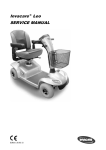Download Rascal Balance 600 B Owner`s manual
Transcript
Owners Manual Model 600T • Model 600F • Model 600C ELECTRIC MOBILITY World Leader in Personal Independent Mobility 591 Mantua Blvd., Sewell, NJ 08080 EMC Part: 19271200 Rev. 01 • Date 02/28/03 Rascal R600 Scooter Owner’s Manual Please read this entire manual before operating the vehicle. Failure to do so may result in damage to the vehicle or serious injury. Electric Mobility wishes to thank you for choosing the ConvertAble® Rascal® Scooter to improve your freedom and independence. As the World’s leader in the design and manufacture of personal mobility vehicles, we take great pride in our ability to improve the quality of life for those people experiencing limitations in movement. Only the patented ConvertAble Rascal can be easily changed into a 3-wheeled or 4-wheeled scooter, or indoor PowerChair vehicle. Your ConvertAble Rascal Scooter has been thoroughly tested and will give you years of good service and pleasure, providing you follow the instructions and precautions in this manual. Please review this manual in its entirety prior to first using your Scooter and direct any questions you might have to Customer Service by calling the toll-free numbers in the following. Please Record Your Vehicle Information for Future Reference Model: Serial Number: Date of Purchase: CUSTOMER SERVICE TOLL FREE NUMBERS USA For service and parts, our toll-free number is: 1 (800) 257-7955 Canada For service and parts, our toll-free number is: 1 (800) 655-0065 United Kingdom For service and parts, our toll-free number is: 0-800-252614 Other Countries Please call 1-856-468-1000 for the name and address of distributors in other countries. To help us serve you as quickly as possible, please have your serial number and your order number ready when you call. When ordering parts, please have your method of payment chosen (credit card number and expiration date, check, or COD, etc.). All parts are shipped UPS Ground. You may request alternate shipping arrangements for an additional charge based on weight and destination (e.g., UPS Next Day or 2nd Day). EMC Part: 19271200 • Rev.03• 06/01/2003 i Rascal R600 Scooter Owner’s Manual Contents Title Page Safety Information ....................................................................................................................... 1 Important Information Regarding Electromagnetic Interference (EMI) ............................... 2 Getting to Know Your Rascal Scooter ..................................................................................... 3 Model Designation .................................................................................................................. 3 Components ............................................................................................................................ 4 Illustration 1 — Major Components ................................................................................ 4 Controls ................................................................................................................................... 7 Illustration 2 — Operating Controls ................................................................................. 7 Initial Setup and Adjustments .............................................................................................. 11 Charging Batteries .......................................................................................................... 11 Illustration 3 — Ammeter .........................................................................................12 Adjustments ....................................................................................................................13 Adjusting Armrest Width ..........................................................................................13 Illustration 4 — Armrest Adjustments .............................................................. 13 Adjusting Armrest Angle ..........................................................................................13 Adjusting Backrest Angle ........................................................................................14 Illustration 5 — Backrest Adjustments ............................................................. 14 Adjusting Seat Swivel Position ............................................................................... 14 Illustration 6 — Seat Swivel Locking Lever ..................................................... 14 Adjusting the Handlebar and Dash Position .......................................................... 15 Illustration 7 — Dash Adjustment ..................................................................... 15 Illustration 8 — Handlebar Adjustment ............................................................ 15 Dashboard Clock ......................................................................................................16 Setting the Clock ...............................................................................................16 Installing the Clock ............................................................................................16 Illustration 9 — Clock Installation ..................................................................... 16 Seat Post Height Adjustment .................................................................................. 17 Illustration 10 — Seat Post Height Adjustment ............................................... 17 Using the Scooter ......................................................................................................................18 Transferring Onto the Vehicle ...............................................................................................18 600C Chair Models Only ................................................................................................19 Illustration 11 — 600C Chair Footrest Operation .................................................. 19 Driving ....................................................................................................................................20 Braking System .....................................................................................................................20 Speed Settings ......................................................................................................................20 Freewheel Operation .............................................................................................................20 Illustration 12 — Brake Release Lever ..........................................................................21 Converting Between 3 & 4 Wheel Operation ...................................................................... 22 Replacing Front End .......................................................................................................22 Illustration 13 — Standing Scooter Upright ........................................................... 22 Illustration 14 — Disconnecting Harness ............................................................... 22 Illustration 15 — Removing Front Section ............................................................. 23 Vehicle Disassembly & Re-Assembly .................................................................................. 24 Removing the Front Basket ........................................................................................... 24 Removing the Dash ........................................................................................................24 Removing the Tiller .........................................................................................................24 EMC Part: 19271200 • Rev.03• 06/01/2003 ii Rascal R600 Scooter Owner’s Manual Removing the Seat .........................................................................................................24 Removing Batteries ........................................................................................................25 Removing the Footrest Plate (600C Only) .................................................................... 25 Quick Disconnect Drive Train (QDDT) Removal ........................................................... 25 Illustration 16 — Drivetrain Removal ...................................................................... 25 Transporting your Scooter ....................................................................................................26 Maintenance and Servicing .....................................................................................................27 Preventative Maintenance ....................................................................................................27 Battery Connections .......................................................................................................27 Tire Pressure ...................................................................................................................27 Rear Wheel Removal ......................................................................................................27 Front Wheel Removal .....................................................................................................28 Tire Tread Wear ...............................................................................................................28 Seat Post Lubrication .....................................................................................................28 Caster Wheels .................................................................................................................28 Clock Battery ..................................................................................................................28 Electrical Connections ...................................................................................................28 Hardware Inspection ......................................................................................................29 Cleaning Instructions .....................................................................................................29 Polishing ..........................................................................................................................29 Vehicle Storage ...............................................................................................................29 Troubleshooting .....................................................................................................................30 Controller Troubleshooting ...................................................................................................31 Factory Return Procedures ..................................................................................................31 Limited Warranty Information ..................................................................................................32 Application Certification Standards ....................................................................................... 34 Specifications .............................................................................................................................35 Index ............................................................................................................................................36 EMC Part: 19271200 • Rev.03• 06/01/2003 iii Rascal R600 Scooter Owner’s Manual Illustrations Number 1 2 3 4 5 6 7 8 9 10 11 12 13 14 15 16 Title Page Major Components ................................................................................. 4 Operating Controls ................................................................................. 7 Ammeter ................................................................................................12 Armrest Adjustments ............................................................................ 13 Backrest Adjustments ..........................................................................14 Seat Swivel Locking Lever ................................................................... 14 Dash Adjustment .................................................................................. 15 Handlebar Adjustment ..........................................................................15 Clock Installation .................................................................................. 16 Seat Post Height Adjustment .............................................................. 17 600C Chair Footrest Operation ........................................................... 19 Brake Release Lever .............................................................................21 Standing Scooter Upright .................................................................... 22 Disconnecting Harness ........................................................................ 22 Removing Front Section ....................................................................... 23 Drivetrain Removal ............................................................................... 25 © 2003 Electric Mobilty Corp. Electric Mobility ® Rascal® and ConvertAble® are registered trademarks of Electric Mobilty Corp. No liability is assumed with respect to the use of any information contained in this publication. While every precaution has been taken in the preparation of this publication, Electric Mobilty Corp., assumes no responsibility for errors or omissions nor is any liability assumed for damages resulting from the use of information contained in this publication. This publication, as well as operational details described herein, are subject to change without notice. EMC Part: 19271200 • Rev.03• 06/01/2003 iv Rascal R600 Scooter Owner’s Manual Safety Information Read and understand these Warnings and the entire manual before using your Scooter. WARNING! Failure to follow these instructions may result in serious or fatal injury to the user or damage to the vehicle. 1. 2. 3. DO NOT exceed the specifications of this unit, modify in anyway, or use for a purpose other than a powered scooter. DO NOT operate this unit if your health or medications you are taking cause you to feel dizzy, affect your vision, or in any way impact your thought process, coordination, or ability to safely operate the unit. Check with your physician if you experience any of these symptoms. DO NOT operate this unit after consuming any alcoholic beverages. 4. DO NOT transfer on or off the unit until it is turned OFF, completely stopped, and on a stable and level surface. 5. DO NOT ride over curbs or other obstruction higher than 3 inches. 6. DO NOT stop when going up an incline. If you must do so, always lean forward when you start to move. This will shift the center of gravity to prevent the unit from tipping over backwards. 7. DO NOT climb inclines that pose a concern for stability. 8. DO NOT drive across an incline or attempt to turn while on an incline. 9. DO NOT back down an incline or allow the unit to be backed down an incline. 10. DO NOT turn the Key Switch off while the unit is moving. This will cause the brake to activate, stopping the vehicle abruptly. 16. If vehicle stops on an incline, DO NOT attempt to continue. 17. DO NOT start and stop when stopped on an incline, back down with the speed set at “slow” and back down in one continuous movement. 1 8 . A LWAY S l e a n f o r w a rd w h e n t r a v e l i n g o n i n c l i n e s ( u p o r d o w n ) f o r g re a t e r s t a b i l i t y. 19. ALWAYS reduce to a safe speed when making a turn or going around a corner. 20. DO NOT attempt to ride over curbs or any other obstructions higher than 3 inches. 21. ALWAYS turn the power off when the unit is not in use. This will keep the unit from being accidentally moved. 22. ALWAYS use a grounded receptacle. Use of a nongrounded receptacle could result in an electrical shock. 23. ALWAYS reduce speed when making a turn. 24. ALWAYS keep arms and legs within the confines of the unit. 25. USE EXTRA CAUTION when climbing inclines (ramps, hills, driveways, etc.). Always lean forward in the seat when traveling up an incline. Do not climb inclines greater than 25% (1' rise over 4' distance). 26. USE CAUTION when braking on an incline or wet or slippery surfaces as the unit will take longer to come to a complete stop. 11. DO NOT attempt to get off the vehicle while it is moving. 27. USE CAUTION when operating the unit in bad weather or driving through water as moisture could affect the control system or other parts of the unit either temporarily or permanently. 12. ALWAYS remember vehicle capacity is limited to one person only. This unit is not approved for towing, or for weights in excess of the published maximum. 28. MAINTAIN tire pressure as shown on the tire sidewall to insure proper performance of your Scooter. 13. ALWAYS drive straight up and down inclines. 29. OPERATOR MUST REMAIN SEATED with the seat locked in the forward position when the unit is moving. 14. REDUCE SPEED when traveling on (up or down) inclines. Select the slowest speed setting that will still allow the vehicle to climb the incline. 30. NEVER hose off your Scooter. To clean, use a soapy water solution. 15. NEVER try to turn around on an incline! 31. NEVER use your Scooter in a shower or steam room. 32. NEVER charge batteries that may be frozen. EMC Part: 19271200 • Rev. 03 • 06/01/2003 1 Rascal R600 Scooter Owner’s Manual Important Information Regarding Electromagnetic Interference (EMI) It is very important that you read this information regarding the possible effects of electromagnetic interference (EMI) on your scooter. Electromagnetic interference (EMI) refers to the effects that outside sources of electromagnetic energy (radio and television broadcasts, CB radios, garage door openers, cellular telephones, etc.) might have on the control systems of your scooter. The interference from these sources could cause the scooter to release its brakes, move by itself, or to move in an unintended direction. EMI could also result in permanent damage to the control system. The sources of electromagnetic energy can be broadly classified into three types: • Hand held, short range portable transceivers. These are transmitter/receivers with the antenna mounted directly on the unit. Examples include: citizen band (CB) radios, “walkie-talkies”, security, fire and police transceivers, and devices that transmit signals even when not in use. • Medium range mobile transceivers. These usually have the antenna mounted outside of a vehicle or building. Examples include police, fire, ambulance and taxi transceivers. • Long-range transmitters and receivers. These usually have the antenna mounted on a tower. Examples include commercial radio and television broadcasts and amateur (HAM) radios. Other types of hand-held devices like cordless/cellular phones, laptop computers, AM/FM radios, and small appliances like hair dryers or electric shavers may also generate electromagnetic energy, but it is such a small amount that no EMI problems should occur with these devices. The intensity of interference from electromagnetic energy is measured in volts per meter (v/m), which refers to the strength of the electrical source (voltage) as it relates to the distance away from the object being considered (in meters). Resistance of a Scooter to certain EMI intensity is commonly called its “immunity level”. An immunity level of 10 volts/meter is a generally achievable and useful immunity level against interference from radio wave sources (the higher the immunity level, the greater the protection). Your Scooter has been tested and found to meet the required immunity level from Electromagnetic Interference of 20 v/m. WARNING! Even with an immunity level of 20 volts/meter, certain precautions must be followed to ensure that your Scooter will not be affected by outside electromagnetic sources: • Do not operate hand-held transceivers such as citizen band (CB) radios or turn on powered communication devices such while the Scooter is turned on. • Be aware of nearby transmitters, such as radio and television stations, and avoid coming close to them. • If an unintended movement should occur while operating the Scooter, turn the Scooter OFF as soon as it is safe to do so. • Be aware that if you do operate any electrically powered accessories, radios, or other devices, that your scooter may become more susceptible to interference from outside electromagnetic source. • Report all incidents of unintended movement or unexpected brake releases to the Service department of Electric Mobility Corp. EMC Part: 19271200 • Rev. 03 • 06/01/2003 2 Rascal R600 Scooter Owner’s Manual Getting to Know Your Rascal Scooter Congratulations on your purchase of a Rascal 600 Series scooter, the latest in easy, convenient personal mobility from Electric Mobility Corp. Before attempting to use your scooter, we recommend you read this section first to learn about your new scooter. Included in this section are: Model Designation Used to correctly identify the model and type of scooter. Components So that you can identify the important parts of your scooter. Controls So that you can learn how to operate your scooter properly and effectively. Initial Setup & Adjustments So that you can adapt your new scooter for greatest comfort and ease of use. Subsequent sections of this manual can then be used to learn how to drive and use your scooter, and how to take care of it for a long and useful life. Model Designation This manual provides instructions and owners information for the following models: • Model 600T — Three Wheeled Rascal 600 Scooter • Model 600F — Four Wheeled Rascal 600 Scooter • Model 600C — Chair Sized Rascal 600 Indoor Vehicle You can identify your particular model by means of a model number decal on the front plastic. Be sure to record your model number in the front of this manual (on page i) should you have to contact Electric Mobility Corp. EMC Part: 19271200 • Rev. 03 • 06/01/2003 3 Rascal R600 Scooter Owner’s Manual Components Rascal 600 Series Scooters consists of the following major components, as shown in Illustration 1. You should familiarize yourself with the location and general functioning before proceeding. MODEL 600C MODEL 600F CONTROLS TILLER SEAT WHEELS & TIRES POWER CHAIR FRONT END 4-WHEEL FRONT END MODEL 600T DASH/HANDLEBAR REAR SECTION DRIVETRAIN 3-WHEEL FRONT END COVERS 19271200/1 Illustration 1 — Major Components EMC Part: 19271200 • Rev. 03 • 06/01/2003 4 Rascal R600 Scooter Owner’s Manual 3-Wheel Front End The Model 600T uses a 3-wheel front end for tight, sure-footed turning with a maximum of maneuverability. The steering handlebar is connected directly to the front fork for easy, yet precise steering control. Large, side-mounted casters provide persistent stability. 4-Wheel Front End The Model 600F uses a 4-wheel front end to provide the maximum in stability over a variety of outdoor terrains. Sturdy, independent front suspension provides greater comfort and a smoother ride. Chair Front End The Model 600C includes a Chair Front End that allows the 3-wheel and 4 wheel model scooters to be used as an indoor model by replacing the scooter front section with the Chair sized front end. In place of the 3wheel and 4-wheel handlebar and dash, the Model 600C includes a left or right hand tiller that provides complete one handed steering control with fingertip operation for forward or reverse movement. Controls An internal, on-board, digital controller provides all major driving and operating functions directly from the dash of the handlebar or tiller. SelfDiagnostics provide troubleshooting information to detect electrical problems or faults. Additionally, the controller includes a power save feature and will shut down automatically in order to conserve battery power when not operated for a set period of time. The scooter can be turned on again by turning the ON/OFF keyswitch from on to off and then on again. Rear Section A common rear section provides a central, easily accessible location for controls, charger, wiring components, while serving as the mounting point for the removable quick disconnect drivetrain. Covers Internal components are protected by a plastic rear cover of the scooter. The rear cover can be removed for access to charger, controller, etc. Charger, controller, and batteries are also protected by an internal cover inside the rear plastic cover. Seat For super comfort, all Rascals include a padded, removable, swivel seat with adjustable back angle and “flip-up” armrests. As an option, the seat is mounted to an electrically operated seat lift to raise and lower the seat 5” using controls mounted in the dash/tiller. A manually adjustable seat post can also be supplied. A spring-loaded lever mounted on the base of the seat allows it to be rotated and locked in position at each 45° increments. Dash/Handlebar The Model 600T and 600F are steered and operated by a removable handlebar and dash assembly. The Model 600C is steered by a Tiller assembly. Operation of the individual control components are described in the “Controls” section of this manual (see page 7). EMC Part: 19271200 • Rev. 03 • 06/01/2003 5 Rascal R600 Scooter Owner’s Manual Drivetrain The scooter is propelled by a motorized differential drivetrain mounted at the rear of the scooter. It drives the two rear wheels for forward/ reverse motion. An integral parking brake mounted on the motor maintains the vehicle’s stopped position when the engager is released. The brake includes a manual release lever to disengage it to allow the vehicle to be pushed by hand. The drivetrain assembly also includes the rear suspension and serves as the mounting location for the rear bumper and rear casters. The gearbox is a sealed unit. No maintenance or servicing is necessary. Wheels & Tires The 600T and 600F model scooters include, as standard, pneumatic tires. The Model 600C includes foam-filled front tires. Pneumatic tubes in tires are filled with a sealant to minimize air loss from punctures. As an option, foam filled tires are also available. Pneumatic tires require periodic inflation for comfortable operation of the scooter. Accessories Your Rascal scooter can include several useful accessories to make your riding experience more enjoyable, convenient, and easier. These accessories can include: • • • • • Trunk Lift Storage Bags Beverage Holder Cable Lock Safety Flag These accessories are available separately and come with complete instructions for installation and use with your vehicle. Contact your Customer Service representative for further information. EMC Part: 19271200 • Rev. 03 • 06/01/2003 6 Rascal R600 Scooter Owner’s Manual Controls The Rascal Scooter includes the following controls used for its operation. These controls are shown in Illustration 2. FUEL GAUGE STATUS LAMP DIAL-A-SPEED CLOCK LIGHT SWITCH HAZARD SWITCH ENGAGER LEVERS SEAT LIFT SWITCH KEYSWITCH TURN SIGNALS HORN 19271200/2 Illustration 2 — Operating Controls EMC Part: 19271200 • Rev. 03 • 06/01/2003 7 Rascal R600 Scooter Owner’s Manual Fuel Gauge Indicates the charge level of your batteries. If the needle goes into the red area, the batteries need to be charged as soon as possible. If the needle is all the way to the right side of the green area, the batteries are fully charged. As the needle moves to the red area it indicates the level of charge remaining in the batteries. 22 24 18 20 26 - + FUEL GAUGE Status Lamp A green LED lamp indicates that power is available and serves as a troubleshooting indicator when faults or errors are detected (see “Controller Troubleshooting” on page 31). STATUS LAMP Clock 12 For convenience, the dash includes an analog clock displaying the current time of day. The clock may be set or adjusted by removing the casing from the dash and using the stem to change time settings. The clock is powered by a separate battery and does not require the vehicle to be turned on to operate. 3 9 6 Speed Control 5 6 7 4 3 8 10 1 2 9 The Dial-A-Speed knob regulates the maximum speed of the scooter. Start at the slowest speed (settings: 0, 1) until you feel confident with controlling your scooter. Turning the speed dial counter-clockwise (towards “1”) decreases speed. Turning it clockwise (towards “10”) increases speed. Use slower speeds when first driving your scooter to avoid accidents. Engager Lever The operating speed of your vehicle is proportional to the amount you squeeze the engager lever. Smooth starts and stops can be accomplished by gradually moving the engager lever (similar to a gas pedal in an automobile). Squeeze the engager lever on the right side to move forward. Or squeeze the engager lever on the left side to move in reverse. FORWARD REVERSE EMC Part: 19271200 • Rev. 03 • 06/01/2003 8 Rascal R600 Scooter Owner’s Manual Hazard Switch The Rascal includes Hazard Indicators to alert others that you’ve stopped or require assistance. Pressing the Hazard Switch flashes front and rear amber lamps. Pressing again turns lamps off. Note: This feature is not included on tiller-equipped 600C models. Seat Lift Switch You can use this switch to raise and lower the seat automatically. Operating this switch and using the right side Engager Lever raises the seat. Using the left side Engager lever lowers the seat. The keyswitch on the dash must be in the “On” position for the Seat Lift to operate. If the scooter does not include the Seat Lift, this switch will not function. Always check switch position before using the scooter (driving or raising/lowering the seat). Note: For your safety the scooter will not operate if it is in seat lift mode. Please ensure that seat lift switch is in the “down” position before attempting to drive, even if the scooter does not have a seat lift installed. Turn Signals As an added safety precaution, your scooter is equipped with turn signals. You can activate the right turn signal by pressing down on the right side of the toggle switch. To activate the left turn signal, press down on the left side of EMC Part: 19271200 • Rev. 03 • 06/01/2003 9 Rascal R600 Scooter Owner’s Manual the toggle switch. To deactivate the turn signals place toggle switch in the centered position. Note: Turn signals are not included on tiller-equipped 600C models. Light Switch The Rascal includes a complete complement of Headlight, Taillights, and Running Lights for increased visibility and safety. The 3-position switch on the dash controls light operation. • When in the upper position, the Headlight and Taillights are illuminated. • When in the lower position, only the lower front Running Lights and Taillights are illuminated. • When in the center position, all lights are turned off. The keyswitch on the dash must be in the “On” position for the headlight to operate. Hazard and turn signal lights will operate with the key in the “Off” position. Note: The Model 600C lightswitch only operates the headlight and taillights. Horn Pressing either horn button on the control panel sounds the horn. Releasing the button deactivates the horn. The horn is useful to warn people that you are coming towards them. You may also find it helpful to use it when rounding blind corners or going in reverse. Keyswitch Electrical power to the scooter is controlled by a 2-position keyswitch on the dash. Inserting the key and turning it to the right turns power “On.” Turning it to the left (key upright) turns power “Off.” IMPORTANT! Always turn scooter “Off” and remove key if you are leaving it unattended for any period of time. This will prevent unauthorized or accidental use. A set of 2 keys are supplied with each Rascal Scooter. EMC Part: 19271200 • Rev. 03 • 06/01/2003 10 Rascal R600 Scooter Owner’s Manual We recommend that you put one away in a secure place in case you lose your operating key. 600C Chair Tiller Controls The tiller used on the 4-Wheel Chair model is available in left hand or right hand configurations and includes the following controls: Right Hand Operation Left Hand Operation FORWARD Pulling the Speed Engager Lever on the right towards you moves the vehicle forward. REVERSE Pulling the Speed Engager Lever on the left towards you moves the vehicle in reverse. FORWARD Pulling the Speed Engager Lever on the left towards you moves the vehicle forward. REVERSE Pulling the Speed Engager Lever on the right towards you moves the vehicle in reverse. Other controls mounted on the tiller operate exactly as controls on the dash. Initial Setup and Adjustments Before using your Rascal scooter, you should perform the following initial setup and adjustments to ensure that you are as comfortable as possible. The setup and adjustments include: • • • • Charging the Battery Adjusting the Seat Adjusting the Handlebar and Dash Position Setting the Dashboard Clock Charging Batteries Because your batteries may only have a partial charge when you first receive your scooter, you may not experience full riding time until you have fully charged them. Your scooter is equipped with an onboard battery charger. Charging your batteries as specified will ensure maximum life, power, and range. It is recommended that you charge your batteries as follows: • After daily use, regardless of battery level. • If the fuel gauge indicator should go into the red area while operating your vehicle, the batteries need to be recharged as soon as possible. • The battery’s life expectancy may be shortened if they are left fully discharged for more than 24 hours. EMC Part: 19271200 • Rev. 03 • 06/01/2003 11 Rascal R600 Scooter Owner’s Manual Use the following to charge batteries of your Rascal scooter. 1. Park the vehicle near a 3-Prong Grounded Electrical Receptacle. WARNING! Use of a non-grounded receptacle could result in an electrical shock. 2. Lift the trunk lid and remove the power cord from the trunk area. Plug power cord into a 3-Prong Grounded Electrical Receptacle. 3. Check that the needle of the ammeter in the trunk area registers greater than 1 to ensure that vehicle is in charge mode. If batteries are fully charged and have not discharged sufficiently (approx. 2.5% to 5%), the needle on the ammeter will remain at 0, as shown in Illustration 3 and the needle on the Battery Level Indicator on the dash will be located to the extreme right of the green area indicating a full charge on the battery (and no charging is required). 4. Normal charging time is generally 8-10 hours for fully discharged batteries. The batteries are fully charged when the needle of the ammeter is at 0. We do not recommend that you leave your vehicle in charge mode. There is no added benefit after batteries have been fully charged. 0 2 4 6 8 D.C. AMPERES 19271200/3 Illustration 3 — Ammeter 5. Disconnect the power plug of the charger from the wall outlet and return it to the trunk area. Close trunk lid before proceeding. Note: Vehicle will not operate while in charge mode. EMC Part: 19271200 • Rev. 03 • 06/01/2003 12 Rascal R600 Scooter Owner’s Manual Adjustments Your scooter has been pre-adjusted to meet most customers’ needs, however your scooter includes several adjustments to adapt it to specific height and width requirements. These adjustments include: • Adjusting the Seat (armrest width and armrest/backrest angles) • Adjusting the Handlebar and Dash Position • Adjusting the Footplate (600C Chair models only) Instructions to perform these adjustments are presented in the following section: Adjusting Armrest Width MOVE TO ADJUST The two armrests of the seat can be adjusted to different widths. Armrest adjustments are shown in Illustration 4. Follow these instructions to adjust armrest width: • Loosen corresponding knob behind the seat • Adjust width by pulling armrest out from seat to desired position • Re-tighten knob to secure armrest at selected width Be sure to repeat armrest adjustment on other side before riding. LOOSEN KNOBS 19271200/4 Illustration 4 — Armrest Adjustments Adjusting Armrest Angle In addition to width adjustments, the armrests of the seat can be set at different angles for greater comfort. Follow these instructions to adjust armrest angle. • Lift armrest to full up position. • Locate adjustment bolt within armrest joint. Turn bolt to vary armrest angle (wrench may be needed). • Put armrest down into riding position and test for comfort before riding. EMC Part: 19271200 • Rev. 03 • 06/01/2003 13 Rascal R600 Scooter Owner’s Manual Adjusting Backrest Angle The seat is designed with five available backrest settings (90°, 95°, 100°, 105° and 115°) to allow you to adjust the angle of the back of your seat. The 90° setting provides the most upright position and the 115° setting is the most reclined. Adjustment locations are shown in Illustration 5. The wrench and allen key that come with the scooter is used in these adjustments. 105° To adjust the backrest angle: 95° 95 105 100° 1. Remove the nut and bolt on the hinge using the supplied wrench and allen key. 100 115 115° 90 2. Reinstall the hardware into the desired seat back angle setting. 90° 3. Choose the position that is most comfortable for the user or as recommended by a seating professional. 19271200/5 4. Be sure to set both sides in the same position. Illustration 5 — Backrest Adjustments Adjusting Seat Swivel Position The seat locking lever (located on the side of the seat) allows you to swivel your seat and lock it in at 45° increments. This locking lever is shown in Illustration 6. You may use this feature to make it easier to transfer in and out of the seat. To change seat positions: • Actuate the seat locking lever. • Swivel the seat to the position you desire. • Release the lever. Caution: After releasing the lever, turn the seat back and forth slightly to ensure the lever is locked into position. SEAT LOCKING LEVER 19271200/6 Illustration 6 — Seat Swivel Locking Lever EMC Part: 19271200 • Rev. 03 • 06/01/2003 14 Rascal R600 Scooter Owner’s Manual Adjusting the Handlebar and Dash Position Both the handlebar and dash include adjustments to allow them to be positioned according to your individual riding style. The angle of the dash can be adjusted up or down for maximum comfort and easier use of dash controls. The entire handlebar assembly can also be adjusted through a movable handle at the base of the lower handlebar. Dash and handlebar adjustments are shown in Illustrations 7 and 8. Adjust dash angles so that your elbows can rest on the armpads while you operate your Rascal and you can see the dash controls. ADJUSTMENT SCREW LOCATION • Sit in seat facing forward. • Lift dash to upright position to access adjustment screw. 19271200/7 • Locate adjustment screw. Use allen key (supplied) to turn screw clockwise to lower the angle or counterclockwise to raise dash angle. Illustration 7 — Dash Adjustment ADJUSTMENT LOCKING HANDLE Adjust handlebar positions so that the handgrips are within comfortable reach. • Sit in seat facing forward. • While holding the handlebar, reach down to the base and loosen the locking adjustment handle by turning handle counter-clockwise. • When at desired angle, tighten locking handle by turning clockwise. Note: Lever can be positioned out of the way by pulling lever out and moving it away from rider. Release lever and it will lock in place. 19271200/8 Illustration 8 — Handlebar Adjustment EMC Part: 19271200 • Rev. 03 • 06/01/2003 15 Rascal R600 Scooter Owner’s Manual Dashboard Clock Your Rascal 600 Series Scooter comes with a removable, battery-powered, quartz clock that mounts directly in the dashboard of the scooter. This clock is shipped separately to allow you to set it to your local time before installing in the dashboard. Instructions are provided below to set the correct time and install it in the dash. Instructions to replace the clock battery are provided in the Maintenance section of this manual (see “Clock Battery” on page 28). Setting the Clock Locate the bag containing keys, clock, and other items shipped separately with the scooter. Unwrap the clock from its protective packing. If clock includes a small, plastic collar around stem, remove collar and push stem “in” to start clock. Set clock to your local time by pulling stem out and turning to adjust hour/minute hands. Push stem in to start clock. Installing the Clock When you have set the clock to your correct, local time, you can install it in the dashboard of your Rascal scooter. Install the clock into the location adjacent to the Speed Control. The rubber gasket around the clock face is sufficient to secure the clock in place. Make sure the “12” faces “up.” 12 3 9 6 19271200/9 Illustration 9 — Clock Installation EMC Part: 19271200 • Rev. 03 • 06/01/2003 16 Rascal R600 Scooter Owner’s Manual Seat Post Height Adjustment If the scooter does not include the electric seat lift, the seat height can be adjusted manually. The Seat Post tube has 3 holes; this makes it adjustable so you can set the seat height that is most comfortable for you. Seat height adjustments are shown in Illustration 10. Seat post has been factory-lubricated with petroleum jelly for ease of movement. BE CAREFUL to keep lubricated areas free from clothing, carpets, etc. to avoid stains when adjusting seat height. Illustration 10 — Seat Post Height Adjustment 1. Remove the seat by holding Locking Lever backward and lift the seat straight up and off the Seat Post Assembly. 2. Unscrew the Nut and Bolt to release the Adjustable SEAT POST Seat Post Tube from the base. Hold the Post with one hand and pull the Bolt with the other hand. 3. Position the Adjustable Seat Post Tube to your desired height and align the holes in the Seat Post Base and Adjustable Seat Post Tube. Insert the bolt, and secure the assembly by tightening the nut. 4. Replace the seat by holding the Locking Lever, insert the seat onto the Seat Post Assembly, and release the Locking Lever to lock the seat into place. If desired, the 3/8-16 x 2" bolt and 3/8-16 lock nut can be replaced with a Quick Release Pin, available through our Customer Service Department. EMC Part: 19271200 • Rev. 03 • 06/01/2003 17 SEAT POST BASE ADJUSTMENT BOLT 19271200/10 Rascal R600 Scooter Owner’s Manual Using the Scooter Once you are familiar with the components, controls, charged the batteries, and any height or width adjustments, you can follow these instructions in this section to operate it. • Transferring On & Off • Driving • Freewheel Operation Additional information, including disassembling and re-assembling the scooter for transport/storage is presented in a subsequent section (see page 24). Transferring Onto the Vehicle Your scooter has been designed to make transferring on and off the vehicle as easy as possible. WARNING! Make sure key switch is either in the OFF position or the key is removed before transferring ON or OFF the vehicle. Use the following recommendations to assist you in making a more comfortable transfer. 1. The Scooter Dash lifts up and out of your way for maximum clearance. WARNING! DO NOT use the dash to support your weight during transfers. Dash movement may cause you to fall. 2. The Seat can be swiveled and locked into one of eight convenient positions (every 45°). To rotate the seat: — Lift the locking lever located on the side of the seat. — Rotate the seat to desired position. — Release the locking lever and check that the seat locks into position. 3. Lift folding armrests up and out of your way for added room to transfer. Once seated on the vehicle it is important that the rider check the following items before operating the vehicle. Failure to do so could result in the rider falling off of the vehicle causing a serious injury. 1. The Seat is locked into the forward position. 2. The Scooter Dash is pulled down into riding position. 3. The Folding armrests are down and in the riding position. EMC Part: 19271200 • Rev. 03 • 06/01/2003 18 Rascal R600 Scooter Owner’s Manual 600C Chair Models Only If using the 4-Wheel Chair front section with a footrest plate, it can be placed in the UP position by lifting the front of plate up towards the seat. When plate is vertical it will drop slightly and lock into position. Footrest plate operation is shown in Illustration 11. COVER FOOTREST PLATE FOOTREST PLATE TUBE 19271200/11 Illustration 11 — 600C Chair Footrest Operation Set the Footrest Plate into the operating position by: • Lifting the Footrest Plate straight up approximately 1/4". • Lower the Footrest Plate until it rests against the Footrest Plate Tube. (Be careful — Footrest weighs approximately 14 pounds). WARNING! If your Scooter is equipped with a Footrest Plate it must be installed and in the down position (Footrest Plate parallel to floor) before operating the vehicle. The Footrest Plate acts as a support for your feet and serves as a counter weight to prevent the vehicle from tipping over backwards. EMC Part: 19271200 • Rev. 03 • 06/01/2003 19 Rascal R600 Scooter Owner’s Manual Driving Once seated on your Rascal scooter, driving is simple. Set Speed Dial to desired speed range. Use the Engager Lever to move forward (squeeze right side) or reverse (squeeze left side) Steer in the desired direction. Before driving, however, you should confirm the following recommendations are followed. • Tiller and dash are locked in position, facing the operator. • Seat is locked in forward position. • Green Status Lamp is not flashing • Armrests are lowered into driving position. • Key is in switch and in “On” position. Braking System Whenever the engager lever is moved out of the neutral position, the electromagnetic brake will automatically release and your scooter will move. When the speed engager lever is released, it will return to the neutral position and the scooter will decelerate with regenerative braking and come to a complete stop. The parking brake will then engage preventing further movement of your scooter. If your scooter ever moves in an unexpected manner, release the speed engager lever. Once the scooter has come to a complete stop turn off the power. Your unit is equipped with a controller that has a high pedal disable safety feature. This will prevent unexpected acceleration of the scooter, if the speed engager lever is activated at the same time you turn the key ON. To reset the controller, release the speed engager lever and turn the key OFF for 3-5 seconds and then turn it back ON. Safety Feature: There is a time delay between the release of the engager lever and when the parking brake automatically activates. This delay allows your vehicle to gradually slow down before the parking brake activates so you will come to a smooth stop. Speed Settings The top forward/reverse speed of the vehicle is selected from the Dial-A-Speed knob on the dash. Lower settings, 1, 2 (indicated by the turtle symbol) result in slower speeds. Higher settings 9-10 (indicated by the rabbit symbol) provide faster speeds. When first operating your vehicle, select slower settings to operate the unit until you feel comfortable. Freewheel Operation The scooter features a “freewheel” mode to allow it to be pushed by hand (manual operation). To activate manually, turn the key switch OFF and locate the brake release lever under the rear cover on the right side. Push lever up to disengage the parking brake. Move lever down to engage the parking brake. When your vehicle is in manual push mode, parking and regenerative brakes will not operate. The Brake Release lever is shown in Illustration 12. EMC Part: 19271200 • Rev. 03 • 06/01/2003 20 Rascal R600 Scooter Owner’s Manual WARNING! Never sit in vehicle if it is in “freewheel” mode on an incline. Illustration 12 — Brake Release Lever PUSH POSITION DRIVE POSITION 19271200/12 When finished pushing the vehicle, place the lever back into the ‘RIDE’ (down) position to prevent the vehicle from rolling. Note: The vehicle will not operate unless the Brake Lever is in the ‘Ride’ (lowered) position and the Status Lamp will blink indicating that the Brake Lever is in the Ride Position. WARNING! Before sitting on the Scooter, make sure the Brake Lever is in Ride (lower) position to prevent the vehicle from rolling. FAILURE TO DO SO MAY RESULT IN INJURY. EMC Part: 19271200 • Rev. 03 • 06/01/2003 21 Rascal R600 Scooter Owner’s Manual Converting Between 3 & 4 Wheel Operation The Model 600T and 600F to be easily converted to an indoor model by replacing the front section with the Chair Front End of the Model 600C. Conversion requires lifting the existing front end off and installing another front end (either 600C or 3wheel, 4-wheel versions). Those with limited upper body strength may want to consider removing the seat, top cover, footplate, and/or batteries before proceeding. Disassembly of these components are described in a subsequent section (see “Disassembly and Re-Assembly” starting on page 24). Replacing Front End Use the following to replace the existing front end (Model 600T/600F) with the Model 600C. 1. Turn scooter “Off” and remove key from keyswitch to prevent accidents. 2. Use seat locking lever and swivel seat 90° (facing side of scooter). 3. Carefully stand scooter upright onto rear bumper, as shown in Illustration 13. Note: You may require assistance to lift scooter upright. 4. Loosen wiring harness from Harness Guide and disconnect at connector, as shown in Illustration 14. 19271200/13 Illustration 13 — Standing Scooter Upright HARNESS GUIDE QUICK DISCONNECT PIN HARNESS CONNECTION 19271200/14 Illustration 14 — Disconnecting Harness EMC Part: 19271200 • Rev. 03 • 06/01/2003 22 Rascal R600 Scooter Owner’s Manual 5. Pull out the Quick-Disconnect Pin. FRONT SECTION 6. Carefully rotate front end downward, away from rear section, as shown in Illustration 15. Only rotate partially down (less than 60°) to avoid damaging surfaces of scooter. Lift front section away and set aside. 7. Position the Model 600C front section onto rear section and align Quick Disconnect pin locations on front and rear. Replace Quick Disconnect Pin, ensuring that it goes through and locks at both locations, front and rear. Route wiring harness through Harness Guide and re-connect, as shown in Illustration 14. REAR SECTION 8. Lower scooter onto all four wheels. Position footplate as required. Install tiller. Test before using. 60° 19271200/15 Illustration 15 — Removing Front Section EMC Part: 19271200 • Rev. 03 • 06/01/2003 23 Rascal R600 Scooter Owner’s Manual Vehicle Disassembly & Re-Assembly Your vehicle has been designed for easy disassembly for convenient transporting and storage. The sequence listed below is for complete disassembly of your vehicle. Assembly is accomplished by reversing these steps. You may only need to disassemble a portion of the vehicle depending on your space requirements. Removing the Front Basket 1. Grasp Basket firmly. 2. Pull straight up and off the Mounting Post. Removing the Dash 1. Remove the seat. 2. Stand the scooter on its bumper and follow the tiller harness to locate the connector. 3. Pull connector away from socket. Re-Assembly Notes: Ensure that connector latches in place. Verify that the front wheel(s) and the handlebar are pointed in same direction before reassembling. Removing the Tiller 1. Remove the seat. 2. Stand the scooter on its bumper and follow the tiller harness to locate the connector. 3. Pull connector away from socket. 4 Remove tiller from mounting location. For convenience, tiller can be “stowed” in opening directly opposite mounting location. Re-Assembly Notes: Ensure that connector latches in place. Verify that the front wheel(s) and the tiller are pointed in same direction before reassembling. Removing the Seat 1. Hold the Locking Lever backward (located on side of seat). 2. Lift the seat straight up and off the Seat Post. Seat post has been factory-lubricated with petroleum jelly for ease of movement. BE CAREFUL to keep lubricated areas free from clothing, carpets, etc. to avoid stains when removing seat. EMC Part: 19271200 • Rev. 03 • 06/01/2003 24 Rascal R600 Scooter Owner’s Manual Removing Batteries 1. Remove top cover and unwrap the battery tie down strap. 2. Unplug the connectors attached to each battery and lift each battery up and out of the vehicle. Re-Assembly Notes: Make sure that the Velcro straps are securely and completely fastened. It is normal for the batteries to spark when re-assembled. This does not cause any damage to the batteries. Removing the Footrest Plate (600C Only) Use the following to remove the Footrest Plate on the 600C Models (except those with optional wheelchair type legrests). 1. Pull Cotter Pin out of Clevis Pin. 2. Hold Footrest Plate up and pull Clevis Pin out. 3. Slide Footrest Plate off Footrest Plate Tube (be careful, footrest weighs approximately 14 lb.). Quick Disconnect Drive Train (QDDT) Removal You can remove the drivetrain assembly according to the following. Drivetrain removal is shown in Illustration 16. QUICK-DISCONNECT PINS LIFT STRAIGHT UP ROTATE OUT DRIVETRAIN POWER HARNESS 19271200/16 Illustration 16 — Drivetrain Removal EMC Part: 19271200 • Rev. 03 • 06/01/2003 25 Rascal R600 Scooter Owner’s Manual 1. Remove Seat, Batteries, Dash or Tiller, and Front Section as described previously. 2. With the unit still standing upright on the rear bumper, disconnect both electrical connectors (4 prong and 2 prong) of the Drivetrain Power Harness. Remove both of the Quick Disconnect Pins used to hold leaf springs into position. 3. Grasp the top center of the frame and the seatpost. Rotate unit out and lift straight up. Transporting your Scooter By Car — To transport your disassembled scooter by car, place each of the components into the trunk, being careful not to scratch or mark any of the finished surfaces. Make sure the batteries are right side up and on a level spot in your trunk. If you need assistance lifting weights, consider asking Electric Mobility’s Customer Service Department or your authorized service center about the Power Trunk Lift. This device will assist you in transporting your scooter by transferring these components in and out of your trunk with very little effort. (See “Specifications” for more information on weights). By Airplane — To transport your unit on an airplane, we recommend that you call your airline at least 24 hours in advance to ensure that they are aware of your scooter. Your Rascal batteries are approved for airline travel. Ask specifically where and with whom you should drop the unit off and where and with whom you should retrieve it at your destination. Remember to bring this manual with you as a reference on your trip. Your manual will assist you in disassembling and re-assembling your unit if required. Prior to leaving the airport, remember to test the unit out when first getting on it. Direct any questions to the airline personnel if the unit does not work as it did prior to transportation. If traveling outside of the United States, you may require a different charger or an adapter for your present charger. Customer Service or your authorized service center can help you answer these questions and supply you with the charger or adapter you require. By Bus, Van or Truck without Disassembly — If transporting your scooter fully assembled in a van, bus, or truck, secure it to the floor using a four point tie-down system. Make sure that the battery tiedown straps are secure prior to transportation. The operator of the scooter should then be seated in an approved seat in the transporting vehicle. WARNING! This scooter does not meet Federal Safety Standards for motor vehicle seating. Do not sit, nor permit anyone else to sit, in the seat of your scooter during transportation in a motor vehicle as this poses a significant risk of bodily injury or even death. EMC Part: 19271200 • Rev. 03 • 06/01/2003 26 Rascal R600 Scooter Owner’s Manual Maintenance and Servicing This section presents information to keep your scooter in peak operating condition, including: • Preventative Maintenance • Troubleshooting • Factory Return Procedures Your Rascal scooter requires only minimal maintenance and by setting time aside each month for careful inspection and checking items included in this section, you can be assured of a long, useful life of your vehicle. Preventative Maintenance Performing periodic preventative maintenance on your scooter will ensure long, useful operational life as well as identifying any potential problems that may occur that might effect safe use and operation of the vehicle. Maintenance topics are presented in the following. For convenience, a Preventative Maintenance Checklist is also included as an aid in performing and recording maintenance of your Rascal scooter. Battery Connections Your scooter comes supplied with two battery cables. If disconnected, attach the red wire of the first cable to the (+) terminal of the first battery. Attach the black wire of the first cable to the (-) terminal of the first battery. Repeat this procedure for the second battery. WARNING! Always make sure the battery tie down straps are connected and tight before standing vehicle upright onto the rear bumper. Tire Pressure Check pressure in each tire. Tire pressure can be checked at most service stations. Tire pressure gauges can be purchased at local super markets, department stores in the automotive section, or at an automotive parts store. Maintain the recommended pressure as specified on the tire. If the pressure is too low, inflate tire with an air pump. If the pressure is too high, deflate tire by letting some air out of the valve stem. Models equipped with pneumatic tires have inner tubes that are injected with a tire sealant that will seal punctures, which may occur when the vehicle is rolling. In the unusual event your tire does lose air due to a puncture, rotate the tire at least three times prior to re-inflating tire to recommended air pressure. If the tire continues to lose air, replace the tire and sealant-injected inner tube. Replacement tires and inner tubes with sealant are available from Electric Mobility’s Customer Service Department or your authorized service center. Rear Wheel Removal Remove the center hardware holding wheel onto axle. Pull wheel off axle, if snug, tap on tire with a rubber mallet while pulling on wheel (spin the wheel while tapping). Remove separate key. Retain key for later reassembly. EMC Part: 19271200 • Rev. 03 • 06/01/2003 27 Rascal R600 Scooter Owner’s Manual Re-Assembly Notes: Slide the wheel onto axle, align key with slot in axle. If snug, tap on wheel lightly with a rubber mallet. Replace the hardware and tighten securely. Front Wheel Removal Using the proper size wrenches on the nut and bolt, remove nut. Hold wheel and slide the bolt out of fork, being careful not to lose any of the wheel spacers. Re-Assembly Notes: Align the wheel in the front fork and slide the bolt through the fork and the wheel. Replace wheel spacers as required. Tighten the nut and bolt securely with the proper size wrenches. Check that the wheel spins freely. If not, loosen the nut (in quarter turn increments) until the wheel spins freely. Tire Tread Wear Measure tire tread depth. If less than 1/32", it is recommended you replace the tire. Seat Post Lubrication The seat should rotate freely. Clean and lubricate the top of the seat post and the inside of the seat base attached to the seat. Lubricate with petroleum jelly or other similar lubricant. Caster Wheels If the caster wheels are badly worn; it is recommended that they be replaced. Clock Battery After time, the clock may begin to lose time, or stop, when the battery runs down. The battery is easily replaced by removing the clock from the dash, prying open the clock’s case, and inserting a new battery. Use the following to replace the clock battery. Battery Types: SR626SW, UCC 377, Ray-O-Vac RW329 1. Remove clock from the dash. 2. Use a small screwdriver to open the case by inserting the screwdriver blade into the notch on the back cover. Gently twist blade so that the back cover comes off. 3. Slide the metal battery cover plate aside and remove battery. 4. Install new battery with positive pole (+) facing outwards. Slide battery cover back in place over new battery. After replacing battery, make sure time setting is correct before replacing clock into dash. Electrical Connections Check battery terminals and all plug connectors to make sure that a tight connection is made. If battery terminals are corroded, disconnect the leads and clean all connections with a soft wire brush. Re-connect leads and apply a protective coating (e.g., petroleum jelly, etc.) to prevent corrosion. EMC Part: 19271200 • Rev. 03 • 06/01/2003 28 Rascal R600 Scooter Owner’s Manual Hardware Inspection Check and make sure all fasteners are present and secure. Replace any missing fasteners and tighten any loose fasteners. Cleaning Instructions Wash your scooter with a sponge using household detergent diluted in warm water to clean all components (i.e., seat, front cover, floor pan, rear cover, etc.). Wipe excess soapy water from the vehicle using a clean damp cloth. Avoid getting any water on the electrical components (i.e., connectors, switches, battery terminals, etc.). Polishing Polish all plastic components to help protect them from scratches and a dull finish. This can be done by using a non-abrasive auto polishing material available at your local automotive parts dealer or local department store (automotive section). Make sure to clean the surface first with an auto body cleaner using a soft cotton cloth and dry before polishing. To bring out the shine, follow the manufacturer’s instruction on the polishing material. Vehicle Storage If you will not be using your vehicle for an extended period of time, such as a month or longer, use the following guidelines to protect the vehicle and maintain the batteries: • Store the vehicle in a warm dry place and never leave it unprotected where it may be subjected to water damage (a cover is available for added protection). • Charge the batteries fully before putting it into storage. Do not overcharge or leave the batteries on continuous charge. • Store batteries in a storage location where the temperature is between 5° to 104° F (-15° to 40° C). Do not place batteries near any heat sources such as transformers, sparks, or open flames. Note: Recharge the batteries approximately every 30 days to maintain a full charge on the batteries. EMC Part: 19271200 • Rev. 03 • 06/01/2003 29 Rascal R600 Scooter Owner’s Manual Troubleshooting This table is only a guide to aid you in getting your vehicle operating, should you have any problems. If you are unable to get your vehicle operating, call either Electric Mobility Customer Service toll free number located at the front of this manual or your local Authorized Service Center. Symptom Unit does not move Scooter feels wobbly when driven Possible Cause 1. Keyswitch not “ON” 1. Turn keyswitch to “ON” 2. Main circuit breaker tripped 2. Reset circuit breaker in trunk area 3. Brake release lever in ‘Push Mode’ 3. Place lever to ‘Ride Mode’ 4. Charger connected to outlet 4. Disconnect charger 5. Battery power low 5. Recharge batteries 6. Battery harness loose or unplugged 6. Plug harnesses into connector 7. Scooter shuts down to conserve battery7. Cycle keyswitch Off, then On 8. Controller error 8. Check Status Lamp for Flash Code (see page 31) 9. Scooter is in seat lift mode 9. Change rocker switch to drive mode 1. Tire pressure low 2. Seat is loose 3. Bearings in head tube worn Range less than expected Solution 1. Charging too infrequently 2. Defective or worn out battery 3. Cold weather reduces battery life 4. Defective charger 1. Inflate tire 2. Check seat for loose hardware or damage. Ensure seat in locked position. 3. Replace bearings 1. Charge unit more often 2. Load test batteries. If necessary replace. 3. Allow batteries to reach room temperature and then fully recharge 4. Contact Electric Mobility or your Authorized Service Center Erratic behavior when engager operated 1. Faulty engager Ammeter not registering 1. Batteries are fully charged Brake squeals 1. Dirt in brake pad 1. Blow dirt out with air pressure hose Brake release lever sticks 1. Rust and corrosion 1. Spray ball detent area with lubrication oil. Be careful not to get oil onto the brake pad Stiffness in steering 1. Possible grime build-up 1. Lubricate rod end joints (4 wheel models) 1. Contact Electric Mobility or your Authorized Service Center 1. Turn keyswitch to “on.” Battery indicator should read “F” (Full) 2. Ammeter broken or wire disconnected 2. Replace Ammeter or connect wire 3. Batteries have bad cells 3. Load test batteries. If necessary replace 4. Faulty charger 4. Contact Electric Mobility or your Authorized Service Center EMC Part: 19271200 • Rev. 03 • 06/01/2003 30 Rascal R600 Scooter Owner’s Manual 2. Bearings in head tube worn 2. Replace bearings Controller Troubleshooting The controller used in the scooter includes internal diagnostics programming used to identify and troubleshoot problems and/or faults. When this diagnostics programming detects a problem or fault, the Status Indicator lamp on the dash/tiller flashes consecutively up to nine times to identify the problem. These consecutive Flash Codes correspond to a cause and action described below: Flash Code Cause Action 1X Battery Charge Low Scooter can be driven. Battery charge low. Recharge as soon as possible. 2X Battery Voltage Low Scooter will not operate. Recharge batteries. 3X Battery Charge High Scooter will not operate. Unplug charger, turn scooter power on & off. 4X Current Limit Timeout Scooter will not operate. Motor jammed or stalled. Turn power off and retry later. Possible short in motor. Contact Factory Service. 5X Brake Fault Scooter will not operate. Check Brake Release lever position. Check Brake connector. Contact Factory Service. 6X Out of Neutral at Power-Up Scooter will not operate. Engager not in neutral (centered) when keyswitch turned on. Return lever to center and re-try. 7X Speed Pot. Error Scooter will not operate. Engager or wiring faulty or setup incorrectly. Contact Factory Service. 8X Motor Voltage Error Scooter will not operate. Motor or wiring faulty. Contact Factory Service. 9X Internal Error Scooter will not operate. Contact Factory Service. Factory Return Procedures If a part or the entire product is to be returned, call Electric Mobility Customer Service Department for shipping instructions and to obtain a Return Authorization Number that must be placed on the return package. This number is used to identify the customer, the part and the type of repair. Any part or product received without this number will be returned to the sender at the sender’s expense. To help us serve you as quickly as possible have your original phone number, serial number, your order number, or your customer number ready when you call. When ordering parts, please have your method of payment ready (i.e., credit card number and expiration date, check, or COD, etc.). All parts are shipped UPS Ground. Alternate shipping arrangements may be made for an additional charge based on weight and destination (i.e. UPS Next Day, UPS 2nd Day, etc.). EMC Part: 19271200 • Rev. 03 • 06/01/2003 31 Rascal R600 Scooter Owner’s Manual Limited Warranty Information Electric Mobility Corporation guarantees for the original purchaser that the frame of the vehicle will be free from manufacturers defects in materials and workmanship for the lifetime of the vehicle providing it is properly used and maintained in accordance with the owner/operator manual. This warranty excludes replacement or repairs due to normal usage resulting in rust or corrosion. Should a defect in materials or workmanship appear, Electric Mobility Corporation will repair, or at its option, replace the frame. Electric Mobility Three Year Limited Warranty Drivetrain including transaxle, motor and brake. 1st Year: We pay 100% replacement of parts cost. You pay nothing. 2nd Year: We pay 67% replacement of parts cost. You pay 33%. 3rd Year: We pay 50% replacement of parts cost. You pay 50%. Three Year Drivetrain Warranty Exceptions: 1. Transaxle: In cases where there is an increase in the operational noise level, the warranty will not apply. (This usually occurs due to abusive and excessive strain on scooter.) 2. Motor: If damage occurs to commutator of motor as a result of not replacing motor brushes after heavy wear to brushes. Motor brushes are wear items and will be warranted for one year. 3. Brake: Three year warranty for electrical function of the brake. Brake pads are a wear item and will be warranted for one year. Electric Mobility One Year Limited Warranty For one year from date of purchase Electric Mobility Corporation will repair or replace at our option to the original purchaser, free of charge, any part found upon examination by an authorized representative of Electric Mobility Corporation to be defective in material and/or workmanship. Warranty does not include shipping costs of replacement parts. Warranty service can be performed by an authorized service representative or by Electric Mobility Corporation. Do not return faulty parts to Electric Mobility Corporation without prior consent. All transportation costs and shipping damage incurred while submitting parts for repair or Warranty Exclusions: 1. Plastic shrouds, tires (including flat tires), seats, baskets are wear items and not warranted. 2. Electric Mobility Corporation will replace defective batteries at no cost during the first sixty days. After sixty days, battery replacement costs are pro-rated for an additional ten months at 10% each month and are the responsibility of the original purchaser. Example: For a battery that costs $89.95 that requires replacement in the first month after sixty days – your cost would be 10% of $89.95 or $8.99. EMC Part: 19271200 • Rev. 03 • 06/01/2003 32 Rascal R600 Scooter Owner’s Manual 3. Damage caused by: a. Battery fluid spillage or leakage. b. Abuse, misuse, accident or negligence. c. Improper operation, maintenance or storage. d. Commercial use or use other than normal. e. Repairs and/or modifications made to any part without specific consent from Electric Mobility Corporation. f. Circumstances beyond the control of Electric Mobility Corporation. 4. Labor, service calls, shipping and other charges incurred for repair of the product unless specifically authorized by Electric Mobility Corporation except during the first thirty days of ownership. There is no other express warranty. Disclaimer THIS WARRANTY IS MADE IN LIEU OF ALL OTHER WARRANTIES, IMPLIED OR EXPRESS, INCLUDING ANY WARRANTY OF MERCHANTABILITY OR FITNESS FOR A PARTICULAR PURPOSE. ELECTRIC MOBILITY CORPORATION FURTHER DISCLAIMS LIABILITY FOR INCIDENTAL OR CONSEQUENTIAL DAMAGES TO INCLUDE BUT NOT LIMITED TO, PERSONAL INJURY OR PROPERTY DAMAGE ARISING FROM ANY DEFECT IN THE PRODUCT. Implied warranties, including those of merchantability and fitness for a particular purpose, are limited to one year from the date of purchase and to the extent permitted by law. Any and all implied warranties are excluded. This is the exclusive remedy. Liabilities for consequential damages under any and all warranties are excluded. Some states do not allow limitations on how long an implied warranty lasts or do not allow the exclusion of limitation of incidental or consequential damages, so the above limitation or exclusion my not apply to you. This warranty gives you specific rights and you may also have other rights which vary from state to state. Please fill out and return the warranty card to Electric Mobility Corporation. This will aid Electric Mobility Corporation in providing the best possible Technical and Customer Service. For warranty service please contact the Electric Mobility Customer Service Department or your authorized Electric Mobility service center. USA For service and parts, our toll-free number is: 1 (800) 257-7955 Canada For service and parts, our toll-free number is: 1 (800) 655-0065 United Kingdom For service and parts, our toll-free number is: 01460-258100 Other Countries Please call 1-856-468-1000 for the name and address of distributors in other countries. EMC Part: 19271200 • Rev. 03 • 06/01/2003 33 Rascal R600 Scooter Owner’s Manual Application Certification Standards The supplier must meet and must certify in its application for billing privileges that it meets and will continue to meet the following standards: 1. 2. 3. 4. 5. 6. 7. 8. 9. 10. 11. 12. 13. 14. 15. 16. 17. 18. 19. 20. 21. Operates its business and furnishes Medicare-covered items in compliance with all Federal and State licensure and regulatory requirements; Has not made, or caused to be made, any false statement or misrepresentation of a material fact on its application for billing privileges. (The supplier must provide complete and accurate information in response to questions on its application for billing privileges. The supplier must report to HCFA any changes in information supplied on the application within 30 days of the change.); Must have the application for billing privileges signed by an individual whose signature binds a supplier; Fills orders, fabricates, or fits items from its own inventory or by contracting with other companies for the purchase of items necessary to fill the order. If it does, it must provide, upon request, copies of contracts or other documentation showing compliance with this standard . A supplier may not contract with any entity that is currently excluded from the Medicare program, any State health care programs, or from any other Federal Government Executive Branch procurement or non-procurement program or activity; Advises beneficiaries that they may either rent or purchase inexpensive or routinely purchased durable medical equipment, and of the purchase option for capped rental durable medical equipment, as defined in §414.220(a) of this subchapter. (The supplier must provide, upon request, documentation that it has provided beneficiaries with this information, in the form of copies of letters, logs, or signed notices); Honors all warranties expressed or implied under applicable State law. A supplier must not charge the beneficiary or the Medicare program for the repair or replacement of Medicare covered items or for services covered under warranty. This standard applies to all purchased and rented items, including capped rental items, as described in §414.229 of this subchapter. The supplier must provide, upon request, documentation that it has provided beneficiaries with information about Medicare covered items covered under warranty, in the form of copies of letters, logs, or signed notices; Maintains a physical facility on an appropriate site. The physical facility must contain space for storing business records including the supplier’s delivery, maintenance, and beneficiary communication records. For purposes of this standard, a post office box or commercial mailbox is not considered a physical facility. In the case of a multi-site supplier, records may be maintained at a centralized location. Permits HCFA, or its agents to conduct on-site inspections to ascertain supplier compliance with the requirements of this section. The supplier location must be accessible during reasonable business hours to beneficiaries and to HCFA, and must maintain a visible sign and posted hours of operation. Maintains a primary business telephone listing the name of the business locally or toll-free for beneficiaries. The supplier must furnish information to beneficiaries at the time of delivery of items on how the beneficiary can contact the supplier by telephone. The exclusive use of a beeper number, answering service, pager, facsimile machine, car phone, or an answering machine may not be used as the primary business telephone for the purpose of this regulation; Has a comprehensive liability insurance policy in the amount of at least $300,000 that covers both the supplier’s place of business and all customers and employees of the supplier. In the case of a supplier that manufactures its own items, this insurance must also cover product liability and completed operations. Failure to maintain required insurance at all times will result in revocation of the supplier’s billing privileges retroactive to the date the insurance lapsed; Must agree not to contact a beneficiary by telephone when supplying a Medicare-covered item unless one of the following applies: (i) The individual has given written permission to the supplier to contact them by telephone concerning the furnishing of Medicare-covered item that is to be rented or purchased. (ii) The supplier has furnished a Medicare-covered item to the individual and the supplier is contacting the individual to coordinate the delivery of the item. (iii) If the contact concerns the furnishing of a Medicare-covered item other than a covered item already furnished to the individual, the supplier has furnished at least one covered item to the individual during the 15-month period preceding the date on which the supplier makes such contact Must be responsible for the delivery of Medicare covered items to beneficiaries and maintain proof of delivery. The supplier must document that it or another qualified party has at an appropriate time, provided beneficiaries with necessary information and instructions to use Medicare-covered items safely and effectively; Must answer questions and respond to complaints a beneficiary has about the Medicare covered item that was sold or rented. A supplier must refer beneficiaries with Medicare questions to the appropriate carrier. A supplier must maintain documentation of contacts with beneficiaries regarding complaints or questions; Must maintain and replace at no charge or repair directly, or through a service contract with another company, Medicare-covered items it has rented to beneficiaries. The item must function as required and intended after being repaired or replaced; Must accept returns from beneficiaries of substandard (less than full quality for the particular item or unsuitable items, inappropriate for the beneficiary at the time it was fitted and rented or sold); Must disclose these supplier standards to each beneficiary to whom it supplies a Medicare-covered item; Must comply with the disclosure provisions in §420.206 of this subchapter; Must not convey or reassign a supplier number; Must have a complaint resolution protocol to address beneficiary complaints that relate to supplier standards in paragraph (c) of this section and keep written complaints, related correspondence and any notes of actions taken in response to written and oral complaints. Failure to maintain such information may be considered evidence that supplier standards have not been met. (This information must be kept at its physical facility and made available to HCFA, upon request.); Must maintain the following information on all written and oral beneficiary complaints, including telephone complaints, it receives (i) The name, address, telephone number, and health insurance claim number of the beneficiary. (ii) A summary of the complaint; the date it was received,; the name of the person receiving the complaint, and a summary of actions taken to resolve the complaint. (iii) If an investigation was not conducted, the name of the person making the decision and the reason for the decision. Provides to HCFA, upon request, any information required by the Medicare statute and implementing regulations. EMC Part: 19271200 • Rev. 03 • 06/01/2003 34 Rascal R600 Scooter Owner’s Manual Specifications1 Designation Model 600T Model 600F Overall Length 46” (116.8 cm) 48.75” (123.8 cm) 42” (107 cm) Width 25” (63.5 cm) 25” (63.5 cm) 25” (63.5 cm) Turning Radius 41.5” (105.4 cm) 66.5” (169 cm) 37.25” (94.6 cm) Inclines 14° (340 lb.) 14° (340 lb.) 14° (340 lb.) Maximum Speed 4.5 mph (7.2 km/h) 4.5 mph (7.2 km/h) 4.1 mph (6.6 km/h) Weight Capacity 450 lb. (204 kg) 450 lb. (204 kg) 450 lb. (204 kg) Maximum Range 2 Up to 25 miles (40.2 km) Up to 25 miles (40.2 km) Up to 25 miles (40.2 km) Weights Front End Rear Section Seat, w/Armrests Handlebar/Tiller Batteries (each) Drivetrain Footplate Total Vehicle Weight 25 lb. (11 kg) 31.2 lb.(14.2 kg) 32 lb. (14.5 kg) 7.8 lb. (3.5 kg) 28 lb. (13 kg) 43.4 lb. (19.5 kg) N/A 195.4 lb (88.6 kg) 41 lb. (18 kg) 31.2 lb. (14.2 kg) 32 lb. (14.5 kg) 7.8 lb. (3.5 kg) 28 lb. (13 kg) 43.4 lb. (19.5 kg) N/A 211.4 lb. (96 kg) 25 lb. (11 kg) 31.2 lb. (14.2 kg) 32 lb. (14 kg) N/A 28 lb. (13 kg) 43.4 lb. (19.5 kg) 11.8 lb. (5.35 kg) 200 lb. (90 kg) Heaviest Component 43.4 lb. (19.5 kg.) 43.4 lb. (19.5 kg) 43.4 lb. (19.5 kg) Front Tires 10” x 3”, pneum. 10” x 3”, pneum. 8” x 2” foam-filled Rear Tires 10” x 3”, pneum. 10” x 3”, pneum. 10” x 3”, pneum. Seat Height 21.5”-23” (55-58 cm) 21.5”-23” (55-58 cm) 21.5”-23” (55-58 cm) 1 Model 600C Due to continuous efforts to improve product design, specifications may change and products may vary slightly from photos throughout this manual. 2 Range varies with total payload and/or terrain EMC Part: 19271200 • Rev. 03 • 06/01/2003 35 Rascal R600 Scooter Owner’s Manual INDEX 600C Chair Models Only, 19 600C Chair Tiller Controls, 11 Adjusting Armrest Angle, 13 Adjusting Armrest Width, 13 Adjusting Backrest Angle, 14 Adjusting Seat Swivel Position, 14 Adjusting the Handlebar and Dash Position, 15 Adjustments, 13 Application Certification Standards, 34 Battery Connections, 27 Braking System, 20 Caster Wheels, 28 Charging Batteries, 11 Cleaning Instructions, 29 Clock, 8 Clock Battery, 28 Components, 4 Controller Troubleshooting, 31 Controls, 7 Converting Between 3 & 4 Wheel Operation, 22 Dashboard Clock, 16 Driving, 20 Electrical Connections, 28 Engager Lever, 8 Factory Return Procedures, 31 Front Wheel Removal, 28 Freewheel Operation, 20 Front Wheel Removal, 21 Fuel Gauge, 8 Getting to Know Your Rascal Scooter, 3 Hardware Inspection, 22 Hazard Switch, 9 Horn, 10 Important Information Regarding Electromagnetic Interference (EMI), 2 Inclines, 16 Initial Setup and Adjustments, 11 Hardware Inspection, 29 Illustration 1 — Major Components, 4 Illustration 2 — Operating Controls, 7 Illustration 3 — Ammeter, 12 Illustration 4 — Armrest Adjustments, 13 Illustration 5 — Backrest Adjustments, 14 Illustration 6 — Seat Swivel Locking Lever, 14 Illustration 7 — Dash Adjustment, 15 Illustration 8 — Handlebar Adjustment, 15 Illustration 9 — Clock Installation, 16 Illustration 10 — Seat Post Height Adjustment, 17 Illustration 11 — 600C Chair Footrest Operation, 19 Illustration 12 — Brake Release Lever, 21 Illustration 13 — Standing Scooter Upright, 22 Illustration 14 — Disconnecting Harness, 22 Illustration 15 — Removing Front Section, 23 Illustration 16 — Drivetrain Removal, 25 Initial Setup and Adjustments, 11 Installing the Clock, 16 Keyswitch, 10 Light Switch, 10 Limited Warranty Information, 32 Maintenance and Servicing, 27 Model Designation, 3 Polishing, 29 Preventative Maintenance, 27 Quick Disconnect Drive Train (QDDT) Removal, 25 Rear Wheel Removal, 27 Removing Batteries, 25 Removing the Dash, 24 Removing the Tiller, 24 Removing the Footrest Plate (600C Only), 25 Removing the Front Basket, 24 Removing the Seat, 24 Replacing Front End, 22 Safety Information, 1 Seat Lift Switch, 9 Seat Post Height Adjustment, 17 Seat Post Lubrication, 28 Setting the Clock, 16 Specifications, 35 Speed Control, 8 Speed Settings, 20 Status Lamp, 8 Tire Pressure, 27 Tire Tread Wear, 28 Transferring Onto the Vehicle, 18 Transporting your Scooter, 26 Troubleshooting, 30 Turn Signals, 9 Using the Scooter, 18 Vehicle Disassembly & Re-Assembly, 24 Vehicle Storage, 29 EMC Part: 19271200 • Rev. 03 • 06/01/2003 36 Electric Mobility is a family owned and operated company with its headquarters in Southern New Jersey. The company has a proud tradition of innovation and achievement that began in 1974 with company founder Francis Flowers. Today, Electric Mobility employs over 450 men and women and maintains a sales and service network that reaches all 50 states and 22 foreign countries. These hard working people help Electric Mobility work towards its mission to be the world leader in products and services that improve the quality of life for the mobility impaired. www.RascalScooters.com