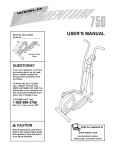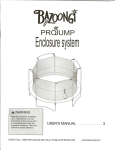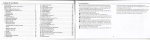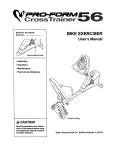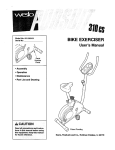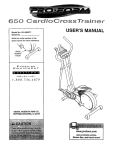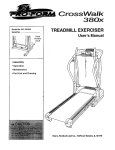Download ProForm 650 Cardio Cross Trainer Elliptical User`s manual
Transcript
65O B ,Iner USER'S M_ Model No+83t,285370 Write the sedal nunlber in the spaoe above for future referenGe, Number E_ u _/_'/ IF,_ ENT HELPLINEI 1-800+736-6879 SEARS, ROEBUCK AND CO., HOFFMAN ESTATES, IL 60179 www.proform.com new products, prizes, fitness tips, and much morel iner 650 T_LE _ CONiNg: IMPG_T PREGAUTIONS ............................................................. BEF_R_EYOU BEGIN ................................................................... A_BLY ........................................................................ HOW TO USE THE ELL PT GAL GR_- 8TR/_;_INEI_............................................. MAINT_NANGE AFID_OUBLESH(_O'_IN_ ................................................. CONOI_FJONINGGUIDELINES ............................................................ PA_T UST ............................... ........ . ................ ....................... F-.X'P :I:I2ODEO DRAWING .................................................................. HOW TO ORI_R'R_aLA_EMEh_fi ":PARTS ,.. ; .......... -........................... FULL g0 DAY WAR_TY . ............................................. 3 4 5 9 12 13 14 15 flaGk Cover Ba_k Cover 3 BEFORE YOU BEGIN Congratulationsfor selecting the new PROFORM • 650 CARDIO CROSSTRAINER. The PROFORM ° 650 is an Incrediblysmoothexerciser that moves your feet in a natural ellipticalpath, minimizingthe impact on your knees and ankles.And the unique PROFORM ° 650 features adjustable resistanceand a state-of-theart consoleto helpyou getthe mostfrom your axerrise. Welcome to a whole new wodd of natural, elliptical-motionexercise from PROFORM. after readingthe manual, please call our toll-frae HELPLINE at 1-800-736-6879, Monday through Saturday. 7 a.m. until7 p,m. Central Time (excluding holidays).To help us assistyou, please note the product modelnumber and sadal number before calling. The model number is 831.285370, The sedal number can be found on a decal attached to the alfiptical crosstratner(see the frontcover of this manual for the locationof the decal). For your benefit, read this manual carefully before you use the PROFORM° 650. If you have questions Before readingfurther,please familiadze yourselfwith the pads that are labeled in the drawingbelow. Handlebar ResistanceKnob Console Bookrack Heart Rate Sensor Console Handgdp FRONT Pedal BACK Wheel Pedal Disk Pedal Spdng LEFT SIDE *No water bottle is included 4 ASSEMBLY Assembly requires two persons. Place all parts of the ellipticalcrosstralnerin a cleared area and remove the packing materials. Do not dispose of the packing materialsuntil assembly is completed. In addition to the Included allen wrenches, assembly requlrss a phillips screwddver (_, an adjustable wrench (_=_, and a rubber mallet C_) • As you assemble the ellipticalcrosstreiner0use the drawingsbelow to Identifythe small parts used In assembly. The number in parenthesisbelow each drawingrefers to the key number of the part, from the PART LIST on page 14. The second number refers to the quantify used in assembly.Note: Some small parts may have been pre-aseemblad for shipping. If s part Is not In the parts bag, check to see If It has been pre-asserobled. @8 @@ M8 Nylon Locknut (38)-4 M10 Nylon Locknut (33)-6 M10 Splk Washer (45)-2 Console Screw (59)-4 M8 x 19mm Button M10 x 27ram Screw (56)-2 PatchScrew(40)-2 Handlebar Washer (55)-2 M10 x 27rom Carriage Bolt(27)-2 M 10 Washer (29)-2 Spdng Bracket Washer (35)-2 M10 Bolt Bet (25)-2 M8 x 45mm ButtonBolt (50)-4 M10 x 75rom Carriage Bolt (34)-4 M10 x 74mro Bolt (7)-2 1. Identifythe Front Stabilizer(10), whichhas round Endceps (21) on it. While another parson lifts the front of the Frame (1), attach the Front Stabilizer to the Frame with two MIO x 75mm Carriage Bolts(34) and two M10 Nylon Locknuts (33). 5 2. While another person lifts the back of the Frame (1), attach the Rear Stabilizer (9) to the Frame with two M10 x 75mm Carriage Bolts (34) and two M10 Nylon Locknuts (33). 3. The Console (23) requiresthree "AA"batteries(not included);alkaline batteriesare recommended.Insert three batteries intothe battery compartment.Make sure that the batteries are oriented as shown by the diagram Inside the battery compartment. 4. While another person holdsthe Console(23) in the position shown, insertthe control cable and the console wire down through the Upright(2). Attach the ground wire to the Uprightwith an M4 x 16ramSerftapping Screw (52). Insert the excess cable and wire into the Updght. 3 4 ----=-Battedes n e W;r oo o, Attach the Console (23) to the Upright(2) with four Console Screws (59). Be careful to avoid pinching the cable and wires. Make sure the Resistance Knob (42) is set on the lowest setting before proceeding to the next step. 5. While another person holds the Upright(2) In the position shown, connect the console wire to the Reed Switch Wire (53). Next, connectthe controlcable to the Resistance Cable (43) in the followingway:. Ground 5_/_ _59COntrOlCab'_ ' _ e ° Makeeu the \ \ \ \ 45 33 j*'_ "-_-_ • Refer to drawingA. Pull up on the metalbracket, and insert the tip of the control cable Intothe wire clip on the Resistance Cable (43) as shown. • Refer to drawing B. Firmly pull the controlcable and elide it into the metal bracket on the Resistance Cable (43) as shown. _ .,___.___7 , .".er._ _ i -Control t Cable-" "_ _console 43"_ Wires and Cables do not get pinched and damaged during this step. C_53 • Refer to drawingC. Using pliers, squeeze the prongs on the upper end of the metal bracket together. Push the excess cable and wires down intothe Frame (1). Insert the Upright(2) Into the Frame. Do not pinch the wires or cables. Secure the Upright to the Frame with two M10 x 74mm Bolts(7), two M10 Split Washers (45), and two M10 Nylon Locknuts (33). Do not tighten the Bolts yet. 6 Control"_ Cable "-_ ' ' _- Bracket Metal _j Cable ! Control 43-I ;_ Cable Control '1 6. Identifythe Left Handlebar (6), which is marked with a sticker. Insert the Left Handlebar intoone of the Handlebar Legs (5); make sure that the Handlebar Leg Is turned so the hexagonal holes are on the Indicated side. Attach the Left Handlebar to the Handlebar Leg with two M8 x 45ram ButtonBolts(50) and two M8 NytonLocknuts(38). Make sure that the Nylon Locknuts are Inside of the hexagonal holes. Do not fully tighten the Button Bolts yet, Apply a small amount of the includedgrease to the left and right axles on the Updght (2). Make sure that there are two Small Handlebar Bushings(49) in the Left Handlebar (6). Carefullyslide an UprightSpacer (48), a Handlebar Spacer (47), the Left Handlebar,and a HandlebarCap (46) ontothe left axle on the Upright(2) as shown. Slidea Handlebar Washer (55) onto an M8 x 19ramButtonScrew(56), and tightenthe ButtonScrew intothe axle. 55 56 Assemble the Right Handlebar (5) and the other Handlebar Leg (5) in the same way. 7. Identify the left Pedal Spring (11), which is marked with a sticker.Attach the Left Pedal (13) to the left Pedal Spdng with an M10 x 27mm Pedal Bolt(27), an M10 Washer (29), and a Pedal Knob (28) as shown, Note: The Left Pedal can be attached in any of five positions (see HOW TO ADJUST THE PEDALS on page 9). Attach the Right Pedal (not shown) In the same way. Make sure that both Pedals are in the same position, 28 7 8. Apply a small amount of grease to the axle on the left Disc Crossbar(16). Slide a Spdng Spacer (63) onto the axle; make sure that (he Spring Spacer ta turned so the fiat aide Is facing the elliptical oroaatralner. Next, slidethe Left Rear Spdng Bracket(12) on the left Pedal Spdng (11) onto the axle. Slide a SpringBracket Washer (35) onto an M10 x 27ram Patch Screw (40), and tightenthe Patch Screw intothe axle. Next, hold the lower end of the left Handlebar Leg (5) inside of the Front Spdng Bracket (65) on the left Pedal Spdng (11). Apply grease to an M10 BoltSet (25). Attach the Handlebar Leg to the Front Spdng Bracket with the Bolt Set. Do not overtlghtan the Bolt Sat; the Handlebar Leg must pivot freely. 7" 40 35 Attach the dght Pedal Spdng (cot shown)to the right side of the ellipticalcrosstralnerin the same way. Grease Refer to step 5. Tighten the M10 x 74ram Bolts(7) in the Updght (2). 16 65 11 Refer to step 6. Tighten the M8 x 45mm ButtonBolts (50) in the Handlebar Legs (5). 9. Make sure that all parts of the elliptical crosstrainer are propedy tightened. Note: Some hardware may be left over after assembly is completed.To protectthe floor _ carpet from damage, place a mat under the ellipticalcrosstralner. 8 HOW TO USE THE ELLIPTICAL CROSSTRAINER HOW TO ADJUST THE RESISTANCE OF THE PEDALS As you exercise, you can adjust the resistanceof the pedals with the resistance knob on the dght side of the console.To increase the resistance, turnthe knob clockwise;to decrease the resistance,tum the knob counterclockwise.The number in the resistancewindow displaysthe resistance level. Window HOW TO ADJUST THE PEDALS The motionof the elliptical crosstraineris determinedby the positionof the pedals. To adjustthe pedals, first loosen the pedal knobsbeneath the pedals, Slide the pedalsforward or backward to one of Pedal the five poslKnob tions,end then rettghten the knobs. Make sure that both pedals are in the same position. HOW TO USE THE HANDLEBARS The handlebars are designed to add upper-body exercise to your workouts. As you exercise, push and pull the handlebars to work your arms, shoulders,and back. andlebars Console Handgdp To exerdse only your_wer bod_ hold theconsole handgdp as you exercise. HOW TO EXERCISE ON THE ELUPTICAL CROSSTRAINER To mountthe ellipticelcrosstrainer, holdthe Console console handgdp and step onto the pedal that is in the lowest position. Then, step onto the other pedal. Push the pedals until they begin to move with a continuous motion.Note: The pedal disks ran turn in either direction. it Is recommended that you move the pedal disks In the direction shown by the arrow; however, for vadaty, you may turn the pedal disks In the opposite direction, To dismountthe ellipticalcrosstrainsr, wait untilthe pedals come to a complete stop. (Note: The elllptlcel crosstralner does not have a free wheal; the pedals will continue to move until the flywheel stops.) When the pedals are stationary,step off the highest pedal first.Then, step off the lowest pedal. FEATURES OFTHECONSOLE HOW TO OPERATE THE CONSOLE Make surethat there are battedes in the console (see assemblysteps 3 and 4 on page 6). If there is a thin sheet ofdear plastic on the console,remove it. Followthe steps below to operate the console. oPTla HaAAT M_TI 1. To turnon the power, press the On/Reset button or simplybegin pedalling. When the power is turned on, the entire display will appear for two seconds. The consolewill then be ready for operation. Heo_ 2. Select one of the seven modes: ONIRE_'_r _ mSPt'AY MOOI_;:: Scan mode--Mode Indicators When the power is turned on, the scan mode will automaticallybe selected.The scan indicatorwill appear in the display to show that the scan mode is selected, and a second mode indicatorwill show which mode is currentlydisplayed. Note: If a differentmode is selected,you can select the scan mode again by repeatedly pressingthe Display Mode button. The eeay-to-use console features seven modes that provide instantexercise feedback dudngyour workouts.The modes are describedbelow. Speed--This mode displaysyour pedallingspeed. "lime--This mode displaysthe elapsed time. Note: If you stop pedallingfor ten secondsor longer,the time mode will pause. Distance---This mode displaysthe distanceyou have pedalled. Speed, time, distanse, calories, or fat calories mode-To select one of these modesfor continuous display,press the Display Mode buttonrepeatedly until onlythe MPH (or IOn/H), Time, Miles (or Kms), Cals., or Fat Cels. indicatorappears In the display. Make sure that the Scan indicatordoes not appear. Calories---This mode displays the approximate number of calories you have burned. Fat Calories---This mode displaysthe approximate number of fat cetodes you have bumed (see FAT BURNING on page t3). Scan--This mode displays the speed, time, distance, calorie, and fat celode modes, for a few seconds each, in a repeatingcycle. Heart Rate--This mode shows your heart rate when you use the heart rate sensor. To resetthe displayat any time, pressthe On/Reset button. Note: The console can displayspeed and distancein either miles or kilometers.To changethe unitof measurement, hold down the On/Reset buttonfor a few seconds. The mode indicatorswillshowwhichunitof measurementis selected.When the batteriesare replaced, it may be necessaryto raselect the desired unit of measurement. 10 3. Measure your heart rate, if desired. To measure your heart rate, stop pedalingand place your thumb on the heart rate sensoras shown. Do not press too hard, or the circulation In your thumb will be restricted, and your pulse will not be detected. After a few seconds,the heart-shaped indicatorin the displaywill flash steadily, two dashes willappear, and then your heart rate will be shown. Hold your thumb on the heart rate sensor for another 15 secondsfor the mostaccurate reading. If the displayedhead rate appears to be too highor too low, or if your heart rate is not displayed, liftyour thumb offthe heart rate sensor and allow the displayto reseL Then, place your thumb on the heart rate sensoras describedabove. Make sure that you are applyingthe properamount of pressureto the heart rata sensor.Try the heart rate sensorseveral timesuntilyou become fsmllk_r with it. Remember to stand stillwhUemeasuring your heart rate. 4. To turnoff the power, simplywait for a few minutes. The console has an "auto-off" feature. If the pedals are not moved and the On/Reset button Is not pressed for • few minutes, the power will turn off automatically to conserve the betfedes. 11 MAINTENANCE AND TROUBLESHOOTING Inspectand tightenall partsof the ellipticalcrosstralner regulady. Replace any worn parts immediately. To clean the ellipticalcrosstrainer,use a damp cloth and a small amountof milddetergent. Important: Keep liquids away from the console and keep the console out of direct sunlight. During storage, remove the batteries from the console, Next, refei"to the drawingbelow and Iocetethe Reed Switch (53). Loosen,but do not remove,the indicated M4 x 16ramSelf-tappingScrew (52). Slide the Reed Switchslightlytowardor away from the Magnet(58) on (he flywheel, Reltghtanthe Screw. "rumthe leftPedal Disc (15) for a moment. Repeat untilthe console displays correctfeedback.When the Reed Switchis correctlyadjusted,reattach the Side Shields (3, 4), the rightPedal Disc (15), and the Pedal Springs(11). BATTERY REPLACEMENT If the Console displaybecomes dim, the battedas shouldbe replaced. Refer to assemblysteps 3 and 4 on page 6 for replacement instructions. HOW TO ADJUST THE REED SWITCH If the consoledoes not displaycorrectfeedback, the reed switch shouldbe adjusted.To do this, you must remove the Pedal Spdngs 111),the dght Pedal Disc (15), and the Side Shields (3, 4). Refer to step 8 on page 8 and remove the Pedal Spdngs. 52 HOW TO ADJUST THE DRIVE BELT If you can feel the pedals slip while you are pedaling, even when the resistanceis adjusted to the highest level, the Ddve Belt (19) may need to be adjusted.To adjustthe Ddve Belt, you mustfirst remove both side shields.Refer to HOW TO ADJUST THE REED SWITCH at the left and remove the side shields. 15 Next, loosen the M8 x 22mm Flat Head Screw (68) and turn the MI0 x 60ram Bolt (62) unlttthe Ddve Belt (19) is tight. When the DriveBelt is tight, tighten the Flat Head Screw. Reattach the side shields. 64 Next, remove the four Screws (51) from the dght Pedal Disc 115), and slidethe Pedal Disc off. Remove all Screws (52, 64) from the Right Side Shield (4) and the two Bolts (41) from beneath the Pedal Disc, and remove the Right Side Shield (4). Remove all Screws (52) from the Left Side Shield (3), and remove the Left Side Shield. 12 CONDITIONING GUIDELINES Dudng the first few minutesof exercise, yourbody uses easily accessible carbohydratecelodes for energy. Only after the firstfew minutesof exercise does your body begin to use storedfat celodes for energy. If your goal is to bum fat, adjustthe intensityof your exercise untilyour head rate is near the lowestnumber in yourtraining zone as you exercise. For maximum fat burning,adjust the intensityof your exercise untilyour heart rate is near the middle number in your training zone as you exercise. Aerobic If your goal is to strengthenyourcardiovascularsystem, your exercise must be =aerobic."Aerobicexerrise is activitythat requireslarge amounts of oxygen for prolongedpedods of ttme. This Increasesthe demand on the heart to pump bloodto the muscles, and on the lungs to oxygenatethe blood. For aerobic exorcise,adjust the Intensityof your exercise until your heart rate is near the highestnumber in your training zone as you exercise. The followingguidelineswill help you to plan your exercise program. Remember that proper nutrition and adequate rest are essential for successfulresults. EXERCISE INTENSITY Whether your goal is to bum fat or to strengthenyour cardiovascularsystem,the key to achievingthe desired resultsis to exercise with the proper intensity. The properintensitylevel can be found by using your heart rate as e guide. The chart belowshows recommended heart rates for fat buming, maximum fat burning,and cardiovascular(aerobic) exercise. 165 155 145 140 130 125 H5 145 138 130 125 //8 103 //0 .125 .!.20 115 //0 105 95 90 20 60 80 30 40 50 70 Exercise WORKOUT GUIDELINES Each workout shouldincludethe following throe parts: A warm-up, consistingof 5 to 10 minutesof stretching and light exercise.A properwarm-up increasesyour bodytemperature, heart rate. and circulationin preparationfor exercise. , Training zone exercise, consistingof 20 to 30 minutes of exeroislngwith your heart rata in yourtraining zone. (Dudng the first few weeks of your exercise program,do not keep your heart rate In your training zone for longer than 20 minutes.) W A cool-down, with 5 to 10 minutesof stretching.This will Increase the flexibility of your musclesand will help to prevent post-exerciseproblems. To find the properheart rate for you, first find your age on the bottomline of the chart (ages are rounded off to the nearest ten years). Next, find the throe numbers above your age. The three numbers are your "training zone."The lower two numbers are recommended heart rates for fat burning;the highest number is the recommendedheart rate for aerobic exercise. EXERCISE FREQUENCY To maintainor improve yourcondition, complete throe workoutseach week, with at least one day of rest between workouts.After a few monthsof regularexercise, you may complete up to fiveworkoutseach week if desired.The key to successis to make exercise a regularand enjoyable part of youreveryday life. Fat Burning To bum fat effectively,you must exercise at a relatively low intensitylevel for a sustained periodof time. 13 PART LIST--Model Key No. Qty, I 2 3 4 5 6 7 8 g 10 11 12 13 14 15 16 t7 18 19 20 21 22 23 24 25 26 27 28 29 30 31 32 33 34 35 36 I 1 1 1 2 1 2 1 t 1 2 1 1 1 2 2 1 1 t 2 2 1 1 2 2 12 2 2 3 2 2 1 7 4 2 12 No. 831.285370 Description R070Z Key No. Qty. Frame Upright Left Side Shield Right Side Shield Handlebar Leg Left Handlebar M10 x 74ram Bolt Right Handlebar Rear Stabilizer Front Stabilizer Pedal Spdng Left Rear Spdng Bracket Left Pedal Right Pedal Pedal Disc Disc Crossbar Rywheel Side Shield Bracket Ddve Belt Rear Endcep Front Eedcep Belt Idler Console Handgdp M1OBolt Set M6 Washer M10 x 27mm Carriage Bolt Pedal Knob M10 Washer Large Snap Ring Large Beadng Pedal Axle M1ONylon Locknut M10 x 75ram Canlage Bolt Spdng Brackat Washer M6 x 33.5mm Bolt 37 38 39 40 41 42 43 44 45 46 47 48 49 50 51 52 53 54 55 56 57 58 59 60 61 62 63 64 65 66 67 68 69 # # # 4 5 1 2 2 1 1 1 2 2 2 2 4 4 8 9 1 1 2 2 1 t 4 4 2 1 2 4 2 14 2 1 2 1 1 1 Description pedal Arm Bushing M8 Nylon Locknut M1OWasher M10 x 27mm Patch Screw M6 x 18mm Bolt ResistanceKnob ResistanceCable Right Rear Spdng Bracket M10 Split Washer Handlebar Cap Handlebar Spacer Frame Spacer Small Handlebar Arm Bushing M8 x 45mm Button Bolt M6 x 25mm Screw M4 x 16mm Self-tappingScrew Reed Switch/Wire Cable Clamp HandlebarWasher M8 x 19ram ButtonScrew MI0 Flat Head Bolt Magnet ConsoleScrew Large HandlebarArm Bushing 5/16" x 25Atom Hex Bolt M10 x 60mm Bolt Spdng Spacer M4 x 25mm Screw Front SpringBracket M6 Nylon Locknut M5 x 14ram Self-tappingScrew M8 x 22ram Flat Head Screw Handlebar Endcaps Allen Wrench Grease User's Manual Note: # indicatesa non-illustratadpart. Spedflcetions are subjectto change withoutnotice. 14 EXPLODED DRAWINGmModel No. 831.285370 RoTo_ 41 55 \ 45 52 4 33 25 36 2O 13 66 28 37 37 4Q 15 SEAJR$ The model number and serial number of your PROFORM" 650 CARDIO CROSSTRAINER are listedon a decal attached to the frame. See the frontcover of this manual to findthe locationof the decal, Model No. 831,285370 QUESTIONS? If you find that: • you need help assembling or operagng the PROFORM ®650 CARDIO CROSSTRAINER All replacement parts are available for immediatepurchase or specialorder when you visit your nearest SEARS Service Center To request service or to order parts by telephone, call the toll-free numbers listedat the left. • a part is missing When requestinghelp or service, or orderingparts, please be prepared to providethe followinginformation: • or you need to schedule repair service • The NAME OF THE PRODUCT (PROFORM ° 650 CARDIO CROSSTRAINER) call our toll-free HELPLINE 1-800-736-6879 Monday-Saturday, 7 am-7 pm Central Time (excluding holidays) • The MODEL NUMBER OF THE PRODUCT (831.285370) • The KEY NUMBER OF THE PART (see page 15) • The DESCRIPTION OF THE PART (see page 14) REPLACEMENT PARTS If parts become worn and need to be replaced, call the following toll-free number 1-800-FON-PART (1-800-366-7278) I FULL 90 DAY WARRANTY I For 90 days from the date of purchase,if failureoccurs due to defect In material or wodo'nanshlpin this SEARS ELLIPTICAL EXERCISER, contactthe nearest SEARS Service Center throughout the United States and SEARS will repair or replace the ELLIPTICAL EXERCISER, free of charge. This warrantydoes not applywhen the ELLIPTICAL EXERCISER is used commercially or for rentalpurposes. This warranty gives you specificlegal dghts,and you may also have other dghts whichvary from state to state. SEARS, ROEBUCK AND CO., DEPT. 817WA, HOFFMAN ESTATES, IL 60179 Part No. 185184 R0702.A Pdnted in China © 2002 Seam, Roebuck & Co.