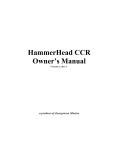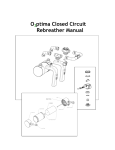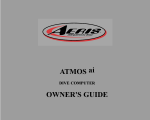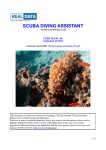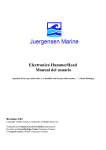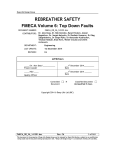Download Dive Rite O2ptima Owner`s manual
Transcript
O2ptima FX CCR Owner’s Manual Version 1, Rev 4 a product of Dive Rite II Dive Rite O2ptima FX CCR Owner’s Manual Dive Rite Optima Rebreather ©2007,2009 Dive Rite All Rights Reserved. USA Copyright Registration: Copyright protection claimed includes all forms and matters of copyrightable material and information now allowed by statutory or judicial law or hereinafter granted, including without limitation all charts, photos, illustrations, displays, graphics, etc. Certain Graphics and text have been reproduced, with permission. These remain the property of the original owners. Juergensen Marine Copyright, Dive Rite All Rights Reserved January 2009 O 2 ptima FX Owner’s Manual III Table of Contents Introduction. . . . . . . . . . . . . . . . . . . . . . . . . . . . . . . . . . . . . . . . . . . . . . . . . . . . . . . . . . . . . . V Chapter 1 Common Terms and Diving Systems.. . . . . . . . . . . . . . . . . . . . . . . . . . . . Ch. 1 Pg. 1 Glossary (Ch. 1 Pg. 1); Common Acronyms (Ch. 1 Pg. 3); Scuba System Overview (Ch. 1 Pg. 4); Open-Circuit Systems (Ch. 1 Pg. 4); Semi-closed Circuit Rebreathers (Ch. 1 Pg. 5); Closed-Circuit Systems (Ch. 1 Pg. 6) Chapter 2 Component Description. . . . . . . . . . . . . . . . . . . . . . . . . . . . . . . . . . . . . . . Ch. 2 Pg. 1 Mouthpiece (Ch. 2 Pg. 1); Breathing Hoses and Connectors (Ch. 2 Pg. 1); Counter-lungs (Ch. 2 Pg. 2); Counter-Lung Fittings (Ch. 2 Pg. 2); T-Piece (Ch. 2 Pg. 2); Automatic Diluent Addition Valve (Ch. 2 Pg. 3); Manual Addition Valves (Ch. 2 Pg. 3); Loop OverPressure Valve (Ch. 2 Pg. 4); Canister (Ch. 2 Pg. 4); Oxygen First Stage and Connections (Ch. 2 Pg. 5); Diluent First Stage and Connections (Ch. 2 Pg. 6); Optima Solenoid (Ch. 2 Pg. 7); Mounting Frame (Ch. 2 Pg. 8); Protective Cover (Ch. 2 Pg. 8); Cylinders and Valves (Ch. 2 Pg. 8) Chapter 3 HammerHead Electronics. . . . . . . . . . . . . . . . . . . . . . . . . . . . . . . . . . . . . Ch. 3 Pg. 1 Introduction (Ch. 3 Pg. 1); Set-Point Switching (Ch. 3 Pg. 2) HANDSET DISPLAY DETAILS. . . . . . . . . . . . . . . . . . . . . . . . . . . . . . . . . . . . . . Ch. 3 Pg. 3 PRIMARY: (Ch. 3 Pg. 3); SECONDARY: (Ch. 3 Pg. 4); Classic Mode (Ch. 3 Pg. 4); Depth/Timer Mode (Ch. 3 Pg. 5); Depth/Timer/Stack Mode (Ch. 3 Pg. 5); Display of Deco Information (Ch. 3 Pg. 5); STACK OVERRUN ALARM (Ch. 3 Pg. 6) Handset Operational Overview. . . . . . . . . . . . . . . . . . . . . . . . . . . . . . . . . . . . . . . . Ch. 3 Pg. 7 Common Functions: (Ch. 3 Pg. 7); Set-Point Operation (Ch. 3 Pg. 7); SELECTING DILUENT/ OC GAS (Ch. 3 Pg. 7); SELECTING CC / OC (Ch. 3 Pg. 7); CONSERVATISM (Ch. 3 Pg. 8); MILLIVOLT DISPLAY (Ch. 3 Pg. 8); CALIBRATION (Ch. 3 Pg. 9); Recommended Calibration Sequence: (Ch. 3 Pg. 10); PASSWORD MANAGER (Ch. 3 Pg. 12) PRIMARY Handset Options and Programming. . . . . . . . . . . . . . . . . . . . . . . . . . Ch. 3 Pg. 12 SOLENOID FIRING (Ch. 3 Pg. 12) Copyright, Dive Rite All Rights Reserved January 2009 IV Dive Rite SECONDARY Handset Options and Programming. . . . . . . . . . . . . . . . . . . . . . . . Ch. 3 Pg. 13 STACK TIME OPT (Ch. 3 Pg. 13); VIEW STACK TIME (Ch. 3 Pg. 13); SET STACK TIME (Ch. 3 Pg. 13); RESET STACK TIME (Ch. 3 Pg. 14); TEST STACK TIME (Ch. 3 Pg. 14); DECOMPRESS MODE (Ch. 3 Pg. 14); DISPLAY OPTIONS (Ch. 3 Pg. 15); SET DIVA MODE (Ch. 3 Pg. 15); User Set Point: (Ch. 3 Pg. 16); PPO2 mode Flash Protocol: (Ch. 3 Pg. 16) Chapter 4 Dive Planning and Procedures.. . . . . . . . . . . . . . . . . . . . . . . . . . . . . . . . . . Ch. 5 Pg. 1 Oxygen (Ch. 5 Pg. 1); Percentage of Oxygen Toxicity (Ch. 5 Pg. 2); Residual Oxygen Toxicity (Ch. 5 Pg. 3 ); CO 2 Scrubber Duration (Ch. 5 Pg. 4); Decompression / No Decompression Dive Planning (Ch. 5 Pg. 5); Important Cautionary Notes (Ch. 5 Pg. 6) Chapter 5 Component Assembly and Checklists. . . . . . . . . . . . . . . . . . . . . . . . . . . . . Ch. 6 Pg. 1 Cylinders, Regulators and Hoses (Ch. 6 Pg. 1); Head Assembly (Ch. 6 Pg. 2); End-Cap Assembly (Ch. 6 Pg. 3); Canister Assembly (Ch. 6 Pg. 4); DSV (Ch. 6 Pg. 5); DIVA (Ch. 6 Pg. 6); Automatic Diluent addition Valve (Ch. 6 Pg. 7); T-Piece (Ch. 6 Pg. 8); Attaching Counter-lungs and Hoses (Ch. 6 Pg. 9) APPENDIX Metric - Imperial Conversions.. . . . . . . . . . . . . . . . . . . . . . . . . . . . . . . . . . . . . APP 1 Copyright, Dive Rite All Rights Reserved January 2009 O 2 ptima FX Owner’s Manual V Introduction The O2ptima is a fully closed mixed gas capable closed circuit rebreather. Unlike other products both past and present, this design represents the collaboration of several manufacturers within the diving and safety industries. Each company was able to bring their strengths to this product, increasing safety and reliability. While many designs have needed to evolve over the years, the O2ptima, at its release represented some of the best technology available. Dive Rite has a long history of serving the diving community with innovative and quality products. Unlike many other companies which concentrate on a specific market, Dive Rite has excelled in delivering products to the recreational diver while still being able to supply cuttingedge equipment for even the most demanding diver. MicroPore was founded in 1997, and specializes in reactive plastics. Using patented technology various powders are molded into a plastic matrix. Micropore’s products are used for life support in the fire-fighting, medical, dive, submarine and military markets. Juergensen Marine has been supplying the rebreather industry with service and products for nearly a decade. The company’s products have been used on a wide variety of equipment and have an installed worldwide user base. The company is dedicated in continual development of new products and upgrades of existing offerings. Warning!! The O2PTIMA is a fully closed-circuit diving apparatus which functions in a manner distinctly different from traditional open-circuit scuba. Do not attempt to use the O2PTIMA without proper professional instruction from an authorized O2PTIMA Instructor and without a thorough and complete working knowledge of the material contained in this manual. Copyright, Dive Rite All Rights Reserved January 2009 O 2 ptima FX Owner’s Manual Ch. 1 Pg. 1 Chapter 1 Common Terms and Diving Systems Objective The purpose of this chapter is to briefly outline the various diving systems in use, to discuss the advantages and disadvantages of each, and to define common diving terms and acronyms. Glossary The following is a list of terms that are frequently used by divers and may be used throughout this manual. Automatic Diluent Addition Valve Breathing Bag Closed-Circuit Rebreather CCR This valve is normally used to automatically maintain loop volume by adding diluent to the breathing loop. The addition is accomplished through either a demand valve or plunger arrangement that activated on decreased volume. Increasing pressure during descent reduces the loop volume by compression. A flexible container that is used to receive and supply gas during respiration while using a rebreather system. Also referred to as a “counter-lung”. A type of rebreather where the breathing loop is isolated from the environment. During normal operation at a constant depth, no gas is vented and only oxygen is added. Counter-Lung A flexible container that is used to receive and supply gas during respiration while using a rebreather system. Also referred to as a “Breathing Bag”. Diluent Addition Valve This valve is normally used to manually add diluent to a CCR in order to increase volume due to compression on decent or to flush the loop with a known gas. Copyright, Dive Rite All Rights Reserved January 2009 Ch. 1 Pg. 2 Dive Rite Left Hand Valve This is the valve that would be operated by the diver using his/her left hand based on a set twin cylinders with a manifold. The knob is on the opposite side when compared to a “normal” valve. This designation is NOT universal with all valve manufacturers, consult the appropriate product catalog when ordering valves. Over Pressure Valve This valve is used to automatically vent excess gas from the loop during ascent. This helps prevent excess buoyancy changes and potentially dangerous loop over pressure . Oxygen Addition Valve This valve is used to MANUALLY add oxygen on a CCR. This is used to manually raise the PO 2 due to a drop caused by metabolism or to raise the PO 2 above the selected set-point. Mouthpiece The mouthpiece on a rebreather always incorporates some type of valve to isolate the breathing loop from the environment. The mouthpiece is frequently called a DSV. And depending on who you ask it means either dive select valve or dive surface valve. A variation of the DSV sometimes called a BOV incorporates an integrated demand valve as an alternate gas source while the loop closed. Rebreather This is a generic term referring to breathing system that re-uses exhaled gas. Redundant Breathing System A totally independent breathing system of sufficient volume for the working depth. Sometimes called a “Pony System”, carried for emergency / bailout situations. Right Hand Valve This is the valve that would be operated by the diver using his/her right hand based on a set twin cylinders with a manifold. This is the traditional valve arrangement. This designation is NOT universal with all valve manufacturers, consult the appropriate product catalog when ordering valves. Scrubber (Canister) A chamber filled with a CO 2 absorbent chemical through which the exhaled gas is channeled to remove the expired Carbon Dioxide. This can be in the form of either user Copyright, Dive Rite All Rights Reserved January 2009 O 2 ptima FX Owner’s Manual Ch. 1 Pg. 3 packed loose granules or a disposable cartridge. There are two main types, Radial and Axial. Semi-Closed Rebreather SCR A type of rebreather where the breathing loop is isolated from the environment. During normal operation some percentage of the gas is periodically or continually vented and replaced with fresh gas (usually Nitrox). The most common SCR is one with a constant preset gas flow but SCRs keyed to the diver’s respiratory rate do exist. Work Of Breathing The amount of effort required by the diaphragm to move breathing gases in and out of the lungs. Common Acronyms ADV BOB BOV CC DSV DV EAD EAN (EANx) eCCR END FFM FSW HP LP MAV mCCR MOD MP MSW OC OC/DSV OPV OTU PP PSI RMV Automatic Diluent addition Valve Bail Out (re-)Breather Bail-Out Valve, a Dive/Surface Valve with an OC integrated second stage, aka OC/DSV Closed Circuit Dive/Surface Valve Demand Valve (usually refers to a second stage) Equivalent Air Depth Enriched Air Nitrox Electronically controlled CCR Equivalent Narcotic Depth Full Face Mask Feet of Salt Water High Pressure Low Pressure, in Europe Frequently referred to as MP Manual Addition Valve (Oxygen / Diluent) Manually (or mechanical) controlled CCR Maximum Operating Depth Medium Pressure, Term used in Europe, Equivalent to LP in the USA Meters of Salt Water Open Circuit a Dive/Surface Valve with an OC integrated second stage, aka BOV Over Pressure Relieve Valve Oxygen Toxicity Unit Partial Pressure Pounds per Square Inch Respiratory Minute Volume Copyright, Dive Rite All Rights Reserved January 2009 Ch. 1 Pg. 4 SC SCR WOB Dive Rite Semi-Closed Semi Closed Rebreather Work of Breathing Scuba System Overview The Open-Circuit Scuba system is the configuration that is usually associated with scuba diving and the configuration used by the average recreational diver. This chapter will introduce the semi-closed and closed-circuit rebreather designs or more simply, SCR and CCR. In the past, the use of rebreathers were primarily the domain of the military with some limited use by the scientific and commercial diving communities. The recreational and scientific diving communities have traditionally used open-circuit scuba systems due to its simplicity, low operating cost, low initial investment and ease of training. The commercial diving community has primarily used a surface-supplied configuration that allows for two-way communication, and unlimited gas supply through an umbilical connection to the surface. The use of rebreathers by commercial diving operations has been increasing due to rising costs associated with continuous gas production. Over the last decade the use of rebreathers by the recreational diving community has increased significantly due to the advent of user friendly systems, increased reliability, increased availability of support materials, broader choice of rebreathers and reduced cost. Continuing growth is expected in the coming years as additional manufacturers enter the market and the technology is exposed to a greater diversity of divers. Over the last several years many outspoken opponents to rebreathers have become advocates as they realize that rebreathers are ideal tools and increase safety in many situations. Rebreathers are often thought of as new and unproven technology even though rebreathers predate traditional scuba by over 50 years. Rebreathers have gained the greatest acceptance in the deep diving/exploration communities and those involved with underwater video and photography. The reduction of bubbles allow a more natural interaction with marine life and a reduced environmental impact. The depth independent duration allows longer and deeper dives without compromising safety. Open-Circuit Systems This is the traditional SCUBA configuration. A high pressure gas stored in a cylinder and is reduced in two steps to deliver a breathing gas at ambient pressure. The first step reduces the cylinder pressure to a fixed intermediate pressure with respect to ambient pressure and the second step reduces this intermediate pressure to ambient pressure. Gas is inspired by means of a demand valve and is expelled into the surrounding environment. Copyright, Dive Rite All Rights Reserved January 2009 O 2 ptima FX Owner’s Manual Ch. 1 Pg. 5 None of the exhaled gas is reused, so the breathing circuit is said to be “open”, hence the term “Open-Circuit Scuba”. The original open-circuit scuba regulator was a two-hose style regulator and was based on previous designs of closed-circuit Oxygen systems. Inhaled gas comes over the right shoulder entering the first of two flexible breathing hoses, past a non-return or "one-way" valve and into the mouthpiece. The exhaled gas travels out the mouthpiece past another non-return valve, through the other flexible breathing hose and vented to the surrounding water through a final non-return valve. Eventually this system evolved into a single hose gas supply with a single nonreturn located in the mouthpiece. This design change significantly increased regulator performance. Today even budget regulator systems outperform the best early regulator designs. Open circuit systems have many limitations, the most notable are: • • • Gas selection must be chosen prior to the dive, and with one gas mix per opencircuit system, additional gases require additional open-circuit systems. Gas supply is limited, with low efficiency and poor weight to duration ratios. Breathing gas is inspired at ambient temperature reducing the diver’s body temperature and is dry leading towards dehydration. However, due to low cost, simplicity and ease of use, the Open-Circuit breathing systems is the most widespread breathing system in the world. Semi-closed Circuit Rebreathers The breathing circuit is similar to the previously described two hose open-circuit types, except exhaled gas is retained in the system by means of a counter-lung or breathing bag. The exhaled gas contains less Oxygen and increase Carbon Dioxide (CO 2 ). The gas need to pass through a chamber containing a chemical compound to remove the CO 2 before being inspired once again. This chamber is commonly called a scrubber, and may be made up of packed granules or a manufactured cartridge. Since this is a continual process, oxygen is being slowly depleted along with a decreasing breathing volume. Metabolized Oxygen, and lost volume in the most common SCR design is replaced by means of a flow control valve that continually bleeds a constant flow of replacement gas (usually nitrox) into the loop. This valve is set and matched to a specific oxygen concentration, maximum depth of the dive, and to the oxygen requirements of the user. Most systems require this to be determined before the dive, however there are designs that allow adjustments on-the-fly. The second type of SCR dumps a fixed percentage of gas on each exhale and refills the loop from Copyright, Dive Rite All Rights Reserved January 2009 Ch. 1 Pg. 6 Dive Rite a demand valve with fresh oxygen rich gas. Since there is venting of used or excess gas while at a constant depth, the descriptive name of “semi-closed-circuit” is appropriate. The amount and quantity of exhaled gas will depend on the flow rate of the replacement gas source, whether its fixed or tied to the diver’s respiration rate. The main limitation of SCRs is that the system usually has to be setup for a specific target depth, using a specific gas and predefined flow rate prior to the dive. The current configuration limits the dive to the gas's physiological limits. Current designs have become more user friendly, but the basic breathing loop remains unchanged from the earliest units. Closed-Circuit Systems The closed-circuit system operates on the same concept as a "semi", but does not inject gas at a fixed rate nor does it lose any gas to ambient except during ascents. There are many variations of closed-circuit design that have evolved over the years. There are rebreathers that are being sold as “closed” systems that continually inject a very small amount of oxygen. These systems in reality are a hybrid system because while the diver is breathing off the loop they normally act the same as what is traditionally called a closed circuit system but when the diver is off the loop they will continually vent gas. The first CCR systems used a single gas supply that was usually 100% Oxygen and were generally called Oxygen Rebreathers. These are the simplest form of all rebreathers and have a very limited maximum working depth due to the inability to vary the breathing mix. The limited depth and dangers associated with the use of oxygen underwater have restricted the use of oxygen rebreathers to military and scientific applications. The oxygen rebreather is special in that it is the only rebreather type that can be truly bubble-less. As the diver ascends, the gas in the breathing loop expands and normally requires excess gas to be vented, but on an Oxygen rebreather, gas addition can be prevented and the loop can be reduced by metabolizing the oxygen prior to ascent. Oxygen rebreathers are still used by most militaries and find considerable use in non diving life support systems (fire, mine rescue, space ect.). With the advent of electronic control and monitoring of the breathing loop, two types of electronic CCRs developed: constant percentage of Oxygen (fO 2) and constant dosage of Oxygen (PO 2 ). Current designs have standardized on constant PO 2 loop. Copyright, Dive Rite All Rights Reserved January 2009 O 2 ptima FX Owner’s Manual Ch. 1 Pg. 7 The earliest designs required the diver to chose the target PO 2 or FO 2 during setup but current systems allow the diver to vary the gas mixture being breathed during the dive. These CCR systems employ an electronically-controlled gas mixing system that blends the gas from two separate cylinders. The first cylinder (diluent) is usually used to make up the volume of the breathing loop while the second cylinder (usually 100% oxygen) is used to achieve the desired target PO 2 . The original mixed gas CCRs were generally configured with the left-side cylinder containing Oxygen and the right-side cylinder contains a diluent gas such as Air or a mixture of Helium and Oxygen (Heli-Ox), or Tri-Mix (Helium-NitrogenOxygen). Most CCR systems today reverse the cylinder placement an go with the adage “Rich Right”. There are also mCCR (mechanical) rebreathers that are a hybrid design, in that they inject a fix flow of gas like many SCR designs but usually do not vent any gas while at a constant depth like a true closed circuit system. These systems replace the constant flow of Nitrox with Oxygen. When properly configured, mCCR Rebreathers behave like an electronically controlled CCR in that no gas is vented except on ascent. The DIVER is the “controller” for this design and is responsible for maintaining the target PO 2 by manually injecting additional oxygen when needed. The O2ptima is an electronically controlled CCR that can operate using, Air, Heliox or Tri-Mix as a diluent. Helium based diluents are the easiest for divers to breathe, especially at depths greater than 130fsw/40 meters. Although the O2ptima has been designed to use gases with Helium, the programming of these gases needs to be enabled by a entering a special PIN. Additional training is required to receive this PIN to allow the use of the O2ptima with Helium based diluents. Copyright, Dive Rite All Rights Reserved January 2009 O 2 ptima FX Owner’s Manual Ch. 2 Pg. 1 Chapter 2 Component Description Mouthpiece The DSV on the O2ptima, is a low profile, low volume design to minimize dead-air spaces and resistance in the water. The DSV contains no O-Rings and depends on good lubrication and proper machining for a water-tight seal. This design has an advantage in that there can be no sudden gas loss due to a failed O-Ring but under normal conditions MAY leak gas slightly while in air. This should not be considered a failure, but substantial leaks must be corrected. The DSV has one “mushroom”(one-way) valve located at each end of the tube to insure directional gas flow through the loop. The normal flow is “clock-wise”, with the inhalation coming from the diver’s left side and exhaling to the diver’s right side. Part of the pre-dive equipment check is checking the direction of gas flow and the proper operation of the non-return valves prior to using the rebreather. Routine maintenance needs to be performed on the DSV to insure proper functionality. Periodic lubrication of the body and center (inner) tube is necessary to maintain loop integrity. The replacement of the “flapper” on each non-return valve body should be performed yearly or whenever directional integrity is compromised. Anytime the DSV is not in the diver’s mouth, it should be in the closed position. ALWAYS close the DSV prior to removing. Failure to close the loop while in the water will allow water entry and loss of buoyancy. A common source for small quantities of water entering the loop is from the diver’s failure to keep a good seal on the mouthpiece. When re-inserting into the mouth, exhale to remove the water through the vent and rotate the lever to open position. Opening and closing the valve is accomplished by rotating the lever 90 degrees, turning downward closes the loop while turning upward to the level position opens the loop. Breathing Hoses and Connectors The breathing hoses used on the O2ptima are very flexible and allow easy movement and comfort while breathing on the loop. All hose ends are fitted with color coded connectors and unique threads to prevent incorrect orientation of the loop. The hose fittings on the inhalation side of the loop, are left-handed fittings, tighten counter-clockwise and Copyright, Dive Rite All Rights Reserved January 2009 Ch. 2 Pg. 2 Dive Rite are RED in color. The hose fittings on the exhalation side of the loop are right-handed fittings, tighten clockwise, and are BLACK in color. Counter-lungs The O2ptima uses two detachable over-the-shoulder (OTS) counter-lungs. This configuration offers the best breathing characteristics in all possible positions, allows an individual diver to adjust the counter-lung for optimal positioning, and allows for easy cleaning and care. The Inhalation counter-lung has a fitting for the ADV and a manual diluent addition valve, while the exhalation counter-lung has a fitting for a T-Piece, a manual oxygen addition valve and an over-pressure/exhaust valve. The counter-lungs are secured to the top of unit by fastex type quick disconnects and use opposite connectors to prevent improper installation. The inhalation counter-lung uses a male connector and is positioned on the diver’s left while the exhalation counter-lung uses a female connector and is positioned on the diver’s right. The counter-lungs are secured to the harness by velcro straps located on the underside and use a quick disconnect positioned on the bottom of each counter-lung to keep the counter-lung against the diver’s body. The counter-lungs must be properly secured and flush with the diver’s body otherwise increased breathing resistance (CO 2 retention) will result. Counter-Lung Fittings The fittings on the counter-lungs use the same color coding and threading scheme as used on the hose connectors, ADV and TPiece. These fittings feature 2 easily inspected o-rings at the ADV/T-Piece connection for redundancy, and a single o-ring seal in the counter-lung for reliable sealing between the counter-lung and the fitting. T-Piece The T-Piece is used to connect the exhalation counter-lung to the canister and to the DSV exhalation hose. The T-Piece has an internal baffle to prevent direct gas or water flow from the DSV to the canister. All gas and water exiting the DSV is forced into the exhalation counter-lung before proceeding to the canister. The color coding is BLACK for the exhalation side and tightens clockwise. The Some rebreathers have the T-Pieces permanently mounted to the counter-lung Copyright, Dive Rite All Rights Reserved January 2009 O 2 ptima FX Owner’s Manual Ch. 2 Pg. 3 and have the hoses removable, others have the T-Pieces removable but have the hoses permanently connected, but the O2ptima is different in that the hoses are removable and the TPiece is removable from the counter-lung. This design allows the easiest cleaning, maintenance and testing of the various components. Automatic Diluent Addition Valve The ADV is used to connect the inhalation counter-lung to the canister and to the DSV inhalation hose in the same manner as the T-Piece but without the baffle. The ADV has a built in demand valve that is triggered by negative loop pressure against a diaphragm in the same manner as a standard second stage. The O2ptima’s ADV design can feed diluent directly to the DSV in order to provide a fast method of receiving a known gas and to supply additional gas to increase loop volume. The ADV fittings are coded RED to indicate the inhalation side of the loop and are reverse threaded (to tighten counter-clockwise). This valve should never be used without the addition of a “trombone” style gas shutoff valve. Most divers will begin the dive with the gas shut-off valve in the open position allowing the ADV to function normally during descent. Once at depth, the ADV may be disabled by sliding the gas shut-off valve to the closed position. This allows the diver to make small depth changes without the ADV firing. Another advantage of disabling the ADV at depth is that it easier for divers to recognize small leaks and an oxygen delivery failure because loop volume would decrease. The loop volume at a constant depth should not change on a properly functioning rebreather. Manual Addition Valves The manual gas addition valves are drysuit style valves and use standard LP inflator hose connectors. These valves allow the manual addition of diluent or oxygen and permit the use of off-board gas supplies. The diluent valve uses a center push button to add gas while the oxygen valve uses a side push button. It is essential not to confuse the oxygen Diluent Addition Valve compone nts w ith their dilue nt Oxygen Addition Valve counterparts. The entire oxygen delivery system should be maintained in an oxygen clean state. The oxygen MAV is located on in exhalation counter-lung on the diver’s right hand side, while the diluent MAV is located on the inhalation counter-lung on the diver’s left hand side. Copyright, Dive Rite All Rights Reserved January 2009 Ch. 2 Pg. 4 Dive Rite Loop Over-Pressure Valve The O2ptima rebreather uses a special valve as a loop overpressure relief. This valve will normally be operated in the open position (turned fully counter-clockwise). Divers with a large tidal volume may be required to close the OPV slightly to maintain the proper loop volume. During the ascent, the gas in the loop will expand, increasing buoyancy and increasing the breathing effort slightly. Even though the maximum volume in the Optima’s loop is relatively small, it is important to set the OPV properly so that buoyancy shifts will be kept to a minimum without any diver action. Excess gas can be vented by exhaling around the outside of the mouthpiece, through the nose, by positioning the body with the left side down and the exhalation counter-lung slightly elevated, or exhaling more deeply into the loop forcing the OPV to operate. Exhaling around the outside of the mouthpiece is the preferred method of manually dumping the loop as this dumps gas from the diver’s lungs and the counter-lungs simultaneously and is easily controlled. The OPV can also be used as a water dump by assuming a position head-up, allowing the water to collect at the bottom of the exhalation counter-lung and flushing the loop with diluent. Canister The Canister has been designed to be lightweight, easy to assemble and disassemble, and to be thermally efficient. The Canister has five “main” components: the Head, Sensor plate, Center section, Water trap, and End-cap. The head houses all the wiring, a solenoid, the sensor harness connection block (“banana” block), solenoid electrical connection jack and an external DIVA port. The sensor plate has been designed for easy access to the underlying components, holds up to four sensors and is secured in place by one SS screw. Copyright, Dive Rite All Rights Reserved January 2009 Ch. 2 Pg. 5 O 2 ptima FX Owner’s Manual Oxygen First Stage and Connections Oxygen Side Assembly as supplied by the factory The oxygen first stage is the Dive Rite Model RG1208. The IP (intermediate pressure) for the oxygen side must be set to 90 psi (6.2 Bar). This is lower than the normal factory standard setting for the RG1208 used for most applications. Pressures above 90 psi (6.2 Bar) will cause higher battery drain on the primary handset, and may prevent the Solenoid from properly firing. The normal factory configuration consists of a LP inflator for the manual oxygen addition valve, A feed to supply the solenoid, a first stage over-pressure valve (OPV), and a submersible pressure gauge. The LP hoses and SPG cover are color coded in GREEN to indicate oxygen use. The Oxygen supply to the solenoid may be fitted with an optional cutoff valve. Solenoid Cutoff Valve Warning!! The OPV located on the oxygen first stage should never be removed. This is a important piece of safety equipment should the HP seat of the first stage fail. The LP hoses can not withstand the high pressures as supplied from the cylinder. This will cause a hose rupture and possible injury. Copyright, Dive Rite All Rights Reserved January 2009 Ch. 2 Pg. 6 Dive Rite Diluent First Stage and Connections Diluent Side Assembly as supplied by the factory The diluent first stage is the Dive Rite Model RG1208. The IP (intermediate pressure) should be set to factory standards of 140 psi (9.7 Bar). The normal configuration from the factory is a LP feed connected to a 3 port manifold, a LP inflator for the manual diluent addition valve, a first stage over-pressure valve (OPV), and a submersible pressure gauge. The manifold feeds a gas cut-off valve for the ADV, a Dive Rite RG1215 second stage and a “spare” port for a LP inflator to supply a wing. Warning!! The OPV located on the diluent First stage should never be removed. The second stage is the primary pressure release mechanism with the OPV for failsafe protection. This is an important piece of safety equipment should the HP seat of the first stage fail. The LP hoses can not withstand the high pressures as supplied from the cylinder and will cause a hose rupture. Large volumes of gas may be forced into the counter-lungs through ADV (when enabled) causing a change in buoyancy and possible injury. Copyright, Dive Rite All Rights Reserved January 2009 O 2 ptima FX Owner’s Manual Ch. 2 Pg. 7 Optima Solenoid WARNING DISASSEMBLING THE SOLENOID WILL CAUSE DAMAGE TO THE SOLENOID AND WILL VOID ANY IMPLIED OR STATED WARRANTIES. The Dive Rite O2ptima has an oxygen safe solenoid in the head of the unit which is controlled by the primary Juergensen handset to inject oxygen into the breathing loop. The solenoid can be identified by tracing the yellow power wire from the sensor block in the head to the black cap 1 covering the magnetic housing of the solenoid. Under the black cap the solenoid has three main pieces; the solenoid base, plunger assembly, and the magnet housing. The solenoid base is a machined piece of stainless steel which the oxygen inlet port, outlet port and magnet housing all attach. The solenoid base also has the knife edge for the plunger to seal against machined into the top. The plunger assembly is a piece of ferrous steel which has been machined to accept a return spring and a seat poppet2 . When the solenoid is energized the magnet in the housing draws the ferrous plunger to the top of the solenoid. Once the current is removed, the attached spring returns the plunger to its original position against the knife edge creating a seal. The magnetic housing is a steel tube holding the electromagnet for the solenoid. This housing should be checked any time the cartridge is replaced in the unit. Due to the nature of ferrous steel in a high humidity and oxygen enriched environment, the housing should have a light film of oxygen compatible grease to help retard the formation of corrosion. The magnetic housing must be made of ferrous steel due to being used in the magnetic circuit for the solenoid. 1 Earlier editions of the O2ptima may have a different color or type of magnetic housing cover. 2 The seat poppet is a non-replaceable item, if the solenoid begins to allow oxygen past the seat, the entire solenoid should be replaced. Copyright, Dive Rite All Rights Reserved January 2009 Ch. 2 Pg. 8 Dive Rite Mounting Frame The mounting frame used on the O2ptima allows the use of most cylinders up to a length of 15 inches (38cm) and a diameter of 5.5 inches (14cm). The total overall length including the valve can be approximately 19 inches (48 cm). The O2ptima is available with several different cylinder options. The frame is made from a sturdy light weight ABS plastic, with a stainless steel reinforcement bar running down the center. The bar features two pre-threaded holes at industry standard spacing for attachment to a backplate or soft harness, plus additional non-threaded holes for mounting the adjustable protective bottom/stand. The cylinders are mounted to the frame using a removable Remora/cylinder bracket, and the scrubber canister is secured using an elastic strap and buckle. The back side of the frame has a nylon cover with a carry handle and fastex buckles for securing the protective cover. Protective Cover The O2ptima FX uses a lightweight protective cover that allows independent access to the canister and the cylinders. The canister area of the cover has two weight pockets that are used to adjust the diver’s trim. The pockets are capable of holding up to 5 lbs (2.3 kg). The cover is secured to the mounting frame by nylon straps and Fastex style quick disconnects. Cylinders and Valves The diluent cylinder is located on the left hand side of the diver using a left handed DIN valve while the oxygen cylinder is located on the diver’s right using a right hand DIN valve (traditional configuration). The diluent valve is color coded BLACK with the oxygen valve color coded GREEN. The oxygen cylinder and oxygen components, such as the first stage, hoses, SPG and addition valve, are oxygen service rated when shipped from the factory. Normally the cylinders should be internally inspected at once a year, but cylinders that are frequently de-pressurized for shipping, or exposed to the atmosphere without valves must be examined more frequently. Copyright, Dive Rite All Rights Reserved January 2009 O 2 ptima FX Owner’s Manual Ch. 3 Pg. 1 Chapter 3 HammerHead Electronics Introduction This chapter is a basic overview of the electronics used on the HammerHead CCR. This chapter is meant as a quick introduction rather than a detailed manual documenting all the features and their uses. A separate document “HammerHead Electronics User Manual” that is meant as a complete documention is available from Juergensen Marine and several sources on the internet. The electronics user manual is continually updated as features are added and improved. The HammerHead electronic package consists of two handsets called the primary and secondary, and the DIVA Heads-Up display. The primary is responsible for maintaining the selected set-point, displaying the measured PO2 for the three main oxygen sensors, time, depth and decompression information. The secondary is a backup display for the main Oxygen sensors, secondary depth gauge, timer, DIVA Heads-Up display controller and OPTIONAL decompression information. The secondary DOES NOT CONTROL the solenoid, it is meant to allow the diver to manually maintain the breathing loop in the event of a primary failure. The only common point between the primary and secondary is the oxygen sensors. Each handset is fully independent and does not communicate with the other in any way. All set-point changes and calibration must be independently performed. System Overview Before being able to dive the unit, it is necessary to understand the conventions used by the handsets, calibrate the oxygen sensors and set diver preferences. Initially out of the factory, some common set-points are defined, all gas mixes are programmed to AIR, and the units are set to imperial. The handsets need activation before they will operate. This is done by the entry of a PIN which can only be obtained for a specific unit from the manufacturer through a certified instructor. The primary handset requires one PIN to enable the handset and another to enable helium based decompression. The secondary requires one PIN to activate the handset and has an optional PIN to enable deco functionality. Copyright, Dive Rite All Rights Reserved January 2009 Ch. 3 Pg. 2 Dive Rite Activation PINS: Primary: Serial Number: __________ User: _________ Helium: _________ Secondary: Serial Number: __________ User: _________ Deco: _________ The primary handset can operate using Imperial or Metric units of depth and temperature but the PO2 on both handsets is ALWAYS displayed in units of ATA not Bar. This should be of particular interest because several other CCRs and dive computers use Bar as base unit. The use ATA as the base unit conforms to NOAA exposure definitions. The European tradition of using NOAA exposure tables but treating the values, in units of Bar is slightly more conservative for oxygen exposures. Planning the dive with the set-point in Bar while set-point is actually in ATA will result in a slightly more conservative profile. The HammerHead features automatic set-point switching and set-point maintenance, manual set-point switching with automatic set-point maintenance, and fully manual PO 2 control. The control mode is chosen by the diver and can be changed at anytime. Closed circuit rebreather divers typically use more than a one set-point during a dive, the Hammehead allows for 5 preprogrammed (and editable) set-points. Set-Point Switching The HammerHead determines manual or automatic set-point switching based on the selected Set-point. Manual mode is selected on the surface by choosing any set-point 1.0 ATA or less. If the diver chooses a set-point greater than 1.0 ATA, the electronics will start the dive with a set-point of 0.4 ATA, transition to 1.0 ATA at 1m (~3fsw), and finally the chosen set-point at 3m (10fsw). Automatic set-point switching is performed (in reverse) on ascent if the selected set-point is greater than 1.0 ATA and the depth is less than 3m (10fsw). Each handset has two buttons, which are used for programming and control. Pressing either button will activate the backlight for the user chosen time, and will wake up a handset that is in sleep mode. The left button scrolls through menu selections and values while the right button selects the current value. The handsets will timeout after a 10 second period of inactivity, and return to the normal operation mode. Several options will require confirmation. Failure to confirm action cancels any changes. The handset Backlight and LEDs also serve as a CRITICAL ALARM. This alarm is disabled on the primary while operating in open circuit mode Copyright, Dive Rite All Rights Reserved January 2009 O 2 ptima FX Owner’s Manual Ch. 3 Pg. 3 HANDSET DISPLAY DETAILS PRIMARY: The Primary handset has several informational screens that vary depending on whether the unit is in surface or dive mode, and if decompression stops are required. This is the surface mode screen; the top line consists of the surface interval, selected set-point or open circuit indicator, maximum depth of previous dive, and finally dive time. The second line is the current PO 2 reading for each of the three oxygen sensors. The display is updated approximately every two seconds. 1:38 OC 008 000 0.73 0.73 0.71 The next display is the first of three screens presented while in dive mode. The first line displays current depth, selected set-point, dive time and alternates between maximum depth and measured battery 031 1.0 0:00 3.2 1.11 1.11 1.10 voltage or battery alarm. The second line displays the PO 2 readings of the three sensors. If any sensor reading is followed by a “*” that sensor has been voted out and is not used in the average PO2 calculation. This screen is displayed for approximately 2 seconds. 031 1.0 0:00 031 1.11 1.11 1.10 The second screen depends on the status of the diver’s decompression obligation. The top line is the same as on the previous screen with the change being on the second line. Instead of the PO 2 being displayed, the oxygen percentage of the selected diluent and “No Stop” is displayed until the diver enters a required decompression stop. This screen is displayed for approximately 2 seconds. 033 0.7 0:00 034 21% NO STOP If there are any required decompression stops, the second screen have the same first line as the previous two screens, but the second line now displays the oxygen percentage of the diluent, deepest stop depth and stop time followed by the total ascent time. The sample screen shows the deepest stop at 20fsw for two minutes and a TTS of 12 minutes. This screen is displayed for approximately 2 seconds. 170 1.0 0:12 172 21% 2@ 20 12 The third screen may seem like an annoyance, but it serves as a reminder to the diver. The name of the diluent the diver has selected and the programmed oxygen percentage of the diluent are displayed on the second line. This should help insure that the diver doesn’t accidentally use a nitrogen only mix with same oxygen percentage as a mix containing helium. This screen is displayed for approximately 2 seconds. 032 0.7 0:00 034 Air 21% Copyright, Dive Rite All Rights Reserved January 2009 Ch. 3 Pg. 4 Dive Rite SECONDARY: The Secondary handset has three possible display options (“Classic” - Classic, “D/Timer” - Depth/Timer, and “D/TandS” - Depth/Timer/Stack Timer). Classic Mode This mode displays system status, warnings and PO 2 on a single screen. All warnings and alarms are based on the deviation from the target set-point. The secondary must be set to the desired set-point in the same manner as the primary. The top line of the display shows the system status or the battery status / voltage (<OK>, <WARN>, ALERT, PO2! ERROR!, or <BAT>). This is followed by the calculated average PO2, and the selected set-point. The second line displays the PO2 measurements for each sensor. If any sensor reading is followed by a “*” that sensor has been voted out and is not used in the average PO 2 calculation. All sensors that fail calibration (less than 40mV in 100% oxygen) will be disabled until successfully calibrating; the disabled cells will show FAIL and not be used in any calculation. <OK> 1.00 1.0 1.00 <WARN> 0.8 1.1* 0.86 1.0 1.00 0.7 0.81 ALERT 1.0 1.2* 0.96 0.7 0.99 PO2! 0.1* ERROR 0.0* 0.0 FAIL The voting logic used in both the primary and secondary handsets is identical. Any sensor that is 15% out of range from the average of the remaining two sensors will be voted out. The three screenshots above show sensor one voted out. The second screenshot shows system status of <WARN>, this is indicated if any sensor is voted out or the average PO 2 is at least 15% from selected set-point. The next screen shot shows an error of at least 25%, so ALERT is indicated. The last screen shows a status that no diver wishes to see, PO2 ERROR, this will be indicated if the average PO 2 reaches 1.8 or is 0.19 and below, the RED LED and the backlight are illuminated. <BAT> 1.0 1.00 1.00 1.0 1.00 <3.0> 1.0 1.00 1.00 Copyright, Dive Rite All Rights Reserved 1.0 1.00 January 2009 Ch. 3 Pg. 5 O 2 ptima FX Owner’s Manual Depth/Timer Mode This mode cycles between THREE different screens. The PO 2 for all cells is displayed on the second line of all screens. The first screen is identical to classic mode and is the main status screen. The second screen displays current depth, Temperature and maximum depth. The third screen displays the current depth and the total dive time in the format hours:minutes:seconds. <WARN>0.8 1.1* 0.86 0.7 0.81 25.6 68F > 28.6 1.00 1.00 1.00 24.0 T :22:40 1.00 1.00 1.00 Depth/Timer/Stack Mode This mode cycles between FOUR different screens. The PO 2 for all cells is displayed on the second line of all screens. The first three screens are the same as in Depth/Timer mode. The fourth and final screen displays the remaining stack time. The stack time display is simply a countdown timer based on a user programmed limit. This timer counts once the diver submerges. An alarm will be generated once this time is exceeded and the remaining stack time will now show a negative time. Stk Left 129 Min 1.00 1.00 1.00 Stk Left -13 Min 1.00 1.00 1.00 Display of Deco Information When the secondary deco is enabled and the deco display is enabled, the PO 2 information on the second line on the display will replaced with decompression information. Depth/Timer mode displays the deco information after the depth and time screens and in Depth/Timer/Stack mode; the information is displayed after the depth and time but before the stack time data. <OK> 1.0 1.0 21% NO STOP The first “deco” screen depends on the status of the diver’s decompression obligation. The top line is the standard status screen with the change being on the second line. Instead of the PO 2 being displayed, the oxygen percentage of the selected diluent and “No Stop” is displayed until the diver enters a required decompression stop. This screen is displayed for approximately 2 seconds. Copyright, Dive Rite All Rights Reserved January 2009 Ch. 3 Pg. 6 Dive Rite If there are any required decompression stops, the next screen will have the standard status line, but the second line now displays the oxygen percentage of the diluent, deepest stop depth and stop time followed by the total ascent time. The sample screen shows the deepest stop at 20fsw for two minutes and a TTS of 12 minutes. This screen is displayed for approximately 2 seconds. <OK> 1.0 21% 2@ 20 1.0 12 The final screen may seem like an annoyance, but it serves as a reminder to the diver. The name of the diluent the diver has selected and the programmed oxygen percentage of the diluent are displayed on the second line. This should help insure that the diver doesn’t accidentally use a nitrogen only mix with same oxygen percentage as a mix containing helium. This screen is displayed for approximately 2 seconds. <OK> Air 1.0 1.0 21% STACK OVERRUN ALARM – ALL MODES Once the programmed max stack time is exceeded, the secondary will turn on the backlight for 5 seconds, indicate STACK OVERRUN on the display, flash the DIVA Red/Green, Red/Green, and operate the buzzer in the DIVA twice. This alarm will recycle every TWO MINUTES until it is cleared by reprogramming the max stack time to a greater value. STACK OVERRUN 1.02 1.00 1.01 Copyright, Dive Rite All Rights Reserved January 2009 Ch. 3 Pg. 7 O 2 ptima FX Owner’s Manual Handset Operational Overview The options available in the primary handset are grouped into two main “menus”. The first grouping contains the functions most likely to be used during a dive, while the second grouping under the options menu ”OPT” is used to gain access to additional functions including handset configuration. For safety reasons several functions in the second grouping are unavailable while in dive mode. The secondary handset has a similar arrangement, where the first grouping scrolls through the user set-points, and the second grouping under the options menu ”OPT” is the configuration functions. For safety reasons several functions in the second grouping are unavailable while in dive mode. Common Functions: Set-Point Operation One of the main features of the HammerHead is the ability for the diver to select a new set-point based on a user programmed set of five choices. The HammerHead comes preprogrammed with set-points of 0.4, 0.7, 1.0, 1.2, and 1.4. Regardless of the current operating setpoint pressing the left button will cycle through the set-point choices in sequence. Once the desired set-point is displayed it is selected by pressing the right button and confirming once prompted with the left button. 1:38 0.4 008 000 0.73 0.73 0.73 1:38 0.7 008 000 0.73 0.73 0.73 1:39 1.2 008 000 0.73 0.73 0.73 1:39 1.0 008 000 0.73 0.73 0.73 1:39 1.4 008 000 0.73 0.73 0.73 SELECTING DILUENT/ OC GAS On the primary, the first option available is the gas selection prompt. Pressing the right button will select this function. Each press of the left button scrolls to the next programmed gas mix until all 10 are Air 21/ 0 displayed, eventually returning to first mix. Once the desired mix is NEXT SELECT displayed, pressing the right button will select it. The diver will then be prompted to confirm or cancel the mix change. Pressing the left button confirms the selection, while the right button or no action for 10 seconds cancels the switch. GAS NEXT SELECT SELECTING CC / OC Copyright, Dive Rite All Rights Reserved January 2009 Ch. 3 Pg. 8 OC NEXT Dive Rite SELECT The next option allows the diver to put the handset in either open circuit or close circuit mode. In open circuit mode, solenoid control is disabled, OC unless the PO2 falls to 0.19Ata. This function allows the diver to bail Open Circuit onto open circuit and still have decompression obligations calculated. OC Switching to open circuit mode also prevents the display from flashing Closed Circuit while the system is being worked on, or disconnected from the rest of the rebreather. The left button toggles between modes while the right button selects the displayed mode. The system has a short cut out of open circuit and into closed circuit. If the diver chooses a set-point while the handset is operating in open circuit, the handset immediately switches to closed circuit mode with the selected set-point. CONSERVATISM The next option is setting the level of conservatism for the decompression model. Upon selecting the Conservatism function the current Gradient Factors are displayed. The HammerHead is a true gradient factors implementation with separate limits determining where the stops begin and when to proceed to the next level. There are five preprogrammed gradient factor sets and one user programmable setting. The selected gradient factor can be changed during the dive allowing full control over the dive profile. The user programmable selection can even be reprogrammed while in dive mode. Changing the conservatism requires entering the “OPT” menu by scrolling past the set-point changes and other miscellaneous functions until “OPT” is displayed. Enter this menu by pressing the RIGHT button. Press the left button until “Conservatism” is displayed, press the RIGHT button to select. The current conservatism will be displayed. GF Now NEXT [10/100] SELECT The user can now scroll through the 6 programmed settings with the LEFT button. Each choice will display the associated GF-Low and GF-High settings. GF [1] NEXT [10/100] SELECT GF [2] NEXT [20/95 ] SELECT GF [3] NEXT GF [4] NEXT [30/75 ] SELECT GF [5] NEXT [35/70 ] SELECT GF User [95/100] NEXT SELECT [25/85 ] SELECT Once the desired setting is displayed, select it with the RIGHT button then confirm the choice when prompted with the LEFT button. All confirmations on the HammerHead are done using the LEFT button. This prevents accidental confirmations due to double button presses. Copyright, Dive Rite All Rights Reserved January 2009 O 2 ptima FX Owner’s Manual Ch. 3 Pg. 9 MILLIVOLT DISPLAY This option displays the millivolt output for each of the three sensors. While in this mode the backlight remains illuminated and does not timeout. Pressing either button exits the test. This option Sen1 Sen2 Sen3 should be used to record the output of each sensor while in AIR and 100% Oxygen. A log with this information can aid in tracking the cells decay over time. The mV display is also used to diagnose cell problems. Unlike the PO2 display which disables cells that fail calibration, the cells can always be measured. MV Display CALIBRATION Calibrate O2 NEXT SELECT Standard Cal NEXT SELECT Altitude Cal NEXT SELECT Calibrating at 1019 mBar Once the calibrate option is selected the next menu is presented that allows the selection of standard calibration (P02 set to 1.00 regardless of ambient pressure), or calibration for altitude which is based on measured ambient pressure. If altitude calibration is selected the measured pressure will be displayed and the PO2 will be set to this value (converted to ATA). The next screen for both modes will show “Fill Loop w/o2”, with prompts for “Cancel” and “Ready“. The calibration techniques used with the HammerHead electronics are the same as many other CCRs. Fill loop w/O2 Cancel Ready Copyright, Dive Rite All Rights Reserved January 2009 Ch. 3 Pg. 10 Dive Rite Recommended Calibration Sequence: (1) Connect ALL regulators, leave DILUENT Valve off. On systems equipped with an ADV and cut-off valve, make sure the valve is in the off position. (2) Turn on Oxygen and Activate handsets. Make sure that the solenoid fires for several seconds to flush Oxygen through the solenoid. This is easily accomplished by setting the set-point to 1.0 then setting it to a 0.4 once the purge is completed. (3) Evacuate all the gas from the loop, flush with oxygen and repeat at least FOUR times. This is accomplished by inhaling off the loop and exhaling through the nose. The counterlungs should be bottomed out before adding Oxygen. The hose on the exhale side of the DSV will not be flushed by inhaling only, make sure that you blow Oxygen rich gas around the loop, once or twice (best performed during the second and third flushes) before exhaling out the nose. On final flush add Oxygen until OPV vents gas. (4) Go to the “MV display” screen and take note of the values, exit this screen to prevent the unit from remaining on. (5) Let the unit sit for at least FIVE minutes. Top with oxygen if there is any loss of volume and go to the “MV display” screen again. If the sensor values have decreased, the flush was incomplete so flush again and repeat until readings are stable. (6) Once mV readings are stable, vent excess gas until the loop is at ambient pressure (the BEST way is to force excess gas through the OPV, opening the DSV/BOV risks contamination). (7) Record mV readings (any cell under 40mV will be rejected, the minimum mV will be adjusted for altitude when in altitude calibrate mode)), enter the “Calibrate O2” screen, select the calibration method and select ready. Any sensor that fails to meet minimum mV values will be rejected and the user alerted to the specific cell number. (8) Immediately go to the “Calibrate O2” screen on the secondary, select the calibration method (Altitude or Standard) and select ready. The typical mV reading for good sensor is between 8.4mV and 13mV in AIR at sea-level and between 40mV and 62mV in 100% Oxygen at sea-level. The HammerHead was designed to be used with 100% oxygen for calibration, using oxygen percentages less than this will cause errors in calibration and depending on how long the loop is left to sit, the measured PO2 and mV readings will drop since Oxygen is being consumed and there is another gas present. The primary and secondary each require calibration. The two handsets are Copyright, Dive Rite All Rights Reserved January 2009 O 2 ptima FX Owner’s Manual Ch. 3 Pg. 11 independent! The calibrate option is disabled while in dive mode to prevent a possible accident by the wet switches sensing water or depth sensor detecting a depth. The HammerHead holds a very stable calibration; it is not necessary to constantly recalibrate the handsets. The sensors should be verified to be within a few percent of expected values by performing a quick loop flush with oxygen and/or exposing the sensors to AIR prior to each dive. Although not endorsed by the manufacturer, alternate procedures for calibration can be found in an article published on WWW.REBREATHERWORLD.COM entitled “Accurate PO2 Calibration”. This article discusses hardware, procedures and warnings necessary to calibrate various types of RB electronics using alternate oxygen concentrations and at altitude when not specifically supported by the electronics. Copyright, Dive Rite All Rights Reserved January 2009 Ch. 3 Pg. 12 Dive Rite PASSWORD MANAGER Passwrd Manager NEXT SELECT Enter UsrEN PW NEXT SELECT [1234] NEXT SELECT Enter HeEN PW NEXT SELECT [1234] NEXT SELECT This option allows the user to enable/disable Helium gas usage and to erase all PINs to disable the unit entirely. PINs are supplied to certified users through a student’s instructor. Upon the sale of the rebreather/electronics to another party, the handsets should be disabled by clearing all the PINs. The PINs can be reissued through the proper channels once the liability waivers / releases and training has been completed. Erase ALL Passwd NEXT SELECT PRIMARY Handset Options and Programming SOLENOID FIRING The solenoid firing function chooses the set-point control algorithm. The modes are scrolled through by use of the LEFT button and selected by the RIGHT button. The HammerHead supports two Solenoid Firing automatic control methods: “Standard Mode” and “Juergensen Mode”, Juergensen plus the non-automatic “Manual Mode”. Standard mode uses the error Solenoid Firing setting from “Standard Error”, while “Juergensen Mode” is an adaptive Standard algorithm that changes firing duration and rate based on error from Solenoid Firing selected set-point. “Manual Mode” requires the diver to maintain the Manual(OFF!) loop PO2, automatic PO2 control is disabled. This function would be used to override the master when it is suspected that the controller is basing the PO2 control on bad data. An example of this would be two cells agreeing, while a third cell does not agree and the diver determined that the third cell is the correct one. The handset will override the manual setting and fire the solenoid if the loop PO2 drops to a 0.19. Solenoid Firing NEXT SELECT Copyright, Dive Rite All Rights Reserved January 2009 O 2 ptima FX Owner’s Manual Ch. 3 Pg. 13 SECONDARY Handset Options and Programming The secondary handset has many of the same options as the primary handset. The notable differences are the lack of functions supporting the deco computer and set-point control options. The secondary has FOUR additional options, “Stack Time Opt” , “Decompress Mode“, “Display Options” and “Set DIVA Mode”. STACK TIME OPT The stack timer is convenience reminder, and should not be counted on as a life support feature. How useful this option is to the diver is dependent on how faithfully the diver remembers to reset the counter after each scrubber change. The stack timer cannot be disabled, but the user has the freedom to set their own limits and can reset the timer at any time. Selecting “Stack Time Opt” under the “OPT” menu allows the user to scroll through several options relating to the stack timer function. Stack Time Opt NEXT SELECT VIEW STACK TIME View Stack Time NEXT SELECT Max Stk Time 180 Used 53 Left 127 The “View Stack Time” option can be used at any time to view the timer limits and how much UNDERWATER time has been put on the scrubber. This is a VERY important concept to remember, time spent on the loop but not at depth is NOT counted towards stack time. Scrubber durations in excess of the limits (stack overrun) will be displayed as a negative time remaining. SET STACK TIME The “Set Stack Time” option allows the user to set the scrubber duration timer in 60 minute intervals ranging from 60 to 600 minutes. Upon entering this function the stack time is set to 60 minutes, the diver Set Stack Time now must set the timer limit by using the left button to increment by 60 [_60] Minutes minutes at a time, with the right button programming the displayed time. WARNING Even if the right button is not pressed, once the programming screen times out, the scrubber limit will be set to whatever is currently displayed as the new limit. Time previously counted as “on the stack” is also reset. This function can be seen as setting the scrubber stack time limit and resetting the counter to the new limit. Set Stack Time NEXT SELECT Copyright, Dive Rite All Rights Reserved January 2009 Ch. 3 Pg. 14 Dive Rite RESET STACK TIME The “Reset Stack Time” option resets the current stack time to the limit as set in the “Set Stack Time” option. Choosing this option (with the RIGHT button) will prompt the diver to confirm with a LEFT button press. Reset Stack Time NEXT SELECT TEST STACK TIME The purpose of the “Test Stack Time” option is to allow the diver to become familiar with the alarms generated on the secondary display, the flash protocol on the DIVA coupled with the vibrating of the DIVA. This option sets the stack time to one minute, with one minute remaining. This allows the diver to periodically familiarize him/herself with the alarms without having to play with programming the stack time. Once the alarms are confirmed the diver just has to select “Reset Stack Time” and all the previous limits are restored. This option uses the actual stack timer, so this alarm can only be generated while in dive mode. Test NEXT Stack Time SELECT DECOMPRESS MODE Decompress Mode NEXT SELECT Decompress Mode OFF SELECT The “Decompress mode” function turns the secondary dive computer options on or off. This option is only available when the proper secondary Deco PIN has been entered. Decompress Mode ON SELECT Copyright, Dive Rite All Rights Reserved January 2009 O 2 ptima FX Owner’s Manual Ch. 3 Pg. 15 DISPLAY OPTIONS The “Display Options” explanation is detailed in the section on display details earlier in the manual. The Three supported display modes are “Classic” (Classic), “D/Timer” (Depth plus Bottom Timer), “D/TandS” (Depth, Bottom Timer plus Stack Timer). Display NEXT Display Classic Options SELECT Options SELECT Display D/Timer Options SELECT Display D/TandS Options SELECT After selecting a display mode and if the “Decompress mode” is enabled, the handset will prompt whether or not the deco information should be displayed. The Left button toggles On/OFF and the right button selects the displayed mode. Display OFF Deco SELECT Display ON Deco SELECT SET DIVA MODE This option controls the function of the DIVA/HUD. The two selections are “User Set Point” and “PPO2 Mode”. Once the function is selected the current mode is displayed, the LEFT button toggles the function while the RIGHT button selects the desired mode. Set NEXT DIVA Mode SELECT Set DIVA PPO2 Mode Mode Set DIVA Mode User Setpoint Copyright, Dive Rite All Rights Reserved January 2009 O 2 ptima FX Owner’s Manual Ch. 4 Pg. 1 DIVA DISPLAY MODES User Set Point: The secondary uses the 3 available colors within the DIVA to signal alarm conditions. The flash rate and color is dependent on the error percentage from the user selected set-point. (1) Set-point error is less than 15%; the secondary blinks the DIVA GREEN LED every 8 seconds. (2) Set-point error is 15% to 24% or a sensor voted out; the secondary blinks the DIVA ORANGE LED every 5 seconds. (3) Set-point error is 25% or more; the secondary blinks the DIVA RED LED every 2 seconds. PPO2 mode Flash Protocol: The DIVA uses the 3 available colors RED, ORANGE, and GREEN. The sensor values are rounded to the nearest integer for example 0.75 becomes 0.80, while a 0.74 is rounded to a 0.70. The values for all three sensors are presented in succession with a short pause between sensors. There is an extended Pause (about 3 flash periods) between displaying the sensor #3 and starting again with sensor #1. The duration of the RED and GREEN blinks are the same duration, while the duration of the blink for ORANGE is about 50% longer. The PO 2 benchmark value is 1.0 and is indicated by a short in ORANGE. Each cell is displayed by one blink. Three blinks in ORANGE will indicate that each cell is reading 1.0 PO 2 . Each individual cell reading will be indicated by blinking once in GREEN for every 0.1 above the benchmark or by blinking RED for each 0.1 below the benchmark. There will be a short pause between each cell announcement and a long pause after the last cell. When the PO 2 for a cell is <=0.25 or >=1.75, the DIVA will display several rapid flashes consisting of GREEN followed by a RED with a pause between the current sensor and the next. Copyright, Dive Rite All Rights Reserved January 2009 O 2 ptima FX Owner’s Manual Ch. 5 Pg. 1 Chapter 4 Dive Planning and Procedures Oxygen Oxygen is the gas that sustains life, but the oxygen dosage must fall within a specific range in order to sustain life. Too little leads to unconsciousness and eventually death, and too much causes respiratory and central nervous system issues. The term used to describe the amount of Oxygen present in the breathing mixture is “partial pressure dosage” or PO 2 . The PO 2 value is obtained by multiplying the O 2 % in the mixture by the total pressure. The units of pressure quantifying the dosage are ata or bar. The percentage of oxygen in a breathing mix is not the critical factor, the critical factor is the partial pressure of oxygen that is being inspired. It is imperative that the concept of partial pressure be well understood in order to safely use rebreathers. If you are unsure about any aspects of this concept please review with your instructor before continuing. At standard atmospheric pressure, it is possible to have partial pressures of Oxygen range between 0 and 1.0 ata because we could vary the % of O 2 between 0% and 100%. The percentage of oxygen in the atmosphere is approximately 21% and does not vary with altitude, but the PO 2 does change with altitude. At sea-level that means the normal exposure is 0.21ata, this is called normoxic exposure. Our bodies can still perform work with a PO 2 down to about 0 .16ata (this occurs at approximately 7500 feet/ 2300m above sea level), below this our bodies enter a hypoxic state. Hypoxia is the condition where there is insufficient Oxygen to sustain normal activity. If asleep or at rest, life could continue. Around 0.1 ata, there is not enough Oxygen to sustain life - death is the eventual result from anoxia. Anoxia is the condition where there is insufficient Oxygen at the cellular level to sustain life. The opposite of hypoxia is hyperoxia where there is a greater oxygen exposure than normal. Hyperoxia can result in a condition called Oxygen toxicity which results from breathing a hyperoxic gas for an excessive period of time. By exceeding the limits of Oxygen, the bodies compensating mechanisms have been exhausted. This results in several symptoms that may occur in any order and without progressively increasing severity. These exposure limits have been determined over time. The greater the dosage the lower the allowable duration. Due to the length of the dives typically performed on rebreathers and the typical scrubber duration, most rebreather divers limit the working exposure to a max 1.3ata. Copyright, Dive Rite All Rights Reserved January 2009 Ch. 5 Pg. 2 Dive Rite The following chart lists the limits as established by NOAA. NOAA O 2 EXPOSURE LIMITS Oxygen Partial Pressure (PO 2 ) ( ata ) Maximum Single Exposure Maximum Daily Exposure (min) (hrs) (min) (hrs) 1.6 4 5 0.75 150 2.5 1.5 120 2.0 180 3.0 1.4 150 2.5 180 3.0 1.3 180 3.0 210 3.5 1.2 210 3.5 240 4.0 1.1 240 4.0 270 4.5 1.0 300 5.0 300 5.0 0.9 360 6.0 360 6.0 0.8 450 7.5 450 7.5 0.7 570 9.5 570 9.5 0.6 720 12.0 720 12.0 Percentage of Oxygen Toxicity The Percentage of Oxygen Toxicity concept was developed to permit a simple application of the Oxygen partial pressure limits chart. To calculate the percentage of Oxygen toxicity, look up the partial pressure of Oxygen on the Oxygen Partial Pressure Limits chart and divide 100 by the maximum number of minutes allowable at that dosage. This will give the percentage of the total limit each minute is worth. This procedure can be performed for either a fixed fO 2 or a fixed PO 2 . Open Circuit divers need to calculate their exposure at multiple depths and add up the individual exposures because the PO 2 varies with depth, but CCR divers generally use a single set-point for “bottom” portion of a dive so only total time needs to be considered. Copyright, Dive Rite All Rights Reserved January 2009 Ch. 5 Pg. 3 O 2 ptima FX Owner’s Manual Lets examine a dive for 20 minutes at 100fsw and 30 minutes at 60fsw using a setpoint of 1.3ata. (20 minutes + 30 minutes) X 100 / 180 minutes = % CNS 50 minutes X 0.56 % / minute = 28% CNS Residual Oxygen Toxicity (CNS%) While on the surface, your Percentage of Oxygen Toxicity is reduced in a similar fashion to the way Nitrogen out-gases from the body. Essentially after 90 minutes the Oxygen loading is reduced by half and again by another half after the next 90 minutes. This is the definition of a half-time. Residual % Toxicity = Starting % Toxicity X (.5) surface interval / 90 The above formula is implemented in the chart below, simple look up the starting %CNS and find the appropriate surface interval (for added conservatism use the closest SHORTER interval if exact interval is not on the chart ) to determine the divers residual %CNS. Residual CNS% %CNS / SI 100 60 m in 63.0 90 m in 50.0 120 m in 39.7 150 m in 31.5 180 m in 25.0 210 m in 19.8 240 m in 15.7 270 m in 12.5 300 m in 9.9 330 m in 7.9 360 m in 6.3 95 59.8 47.5 37.7 29.9 23.8 18.9 15.0 11.9 9.4 7.5 5.9 90 56.7 45.0 35.7 28.3 22.5 17.9 14.2 11.3 8.9 7.1 5.6 85 53.5 42.5 33.7 26.8 21.3 16.9 13.4 10.6 8.4 6.7 5.3 80 50.4 40.0 31.7 25.2 20.0 15.9 12.6 10.0 7.9 6.3 5.0 75 47.2 37.5 29.8 23.6 18.8 14.9 11.8 9.4 7.4 5.9 4.7 70 44.1 35.0 27.8 22.0 17.5 13.9 11.0 8.8 6.9 5.5 4.4 65 40.9 32.5 25.8 20.5 16.3 12.9 10.2 8.1 6.4 5.1 4.1 60 37.8 30.0 23.8 18.9 15.0 11.9 9.4 7.5 6.0 4.7 3.8 55 34.6 27.5 21.8 17.3 13.8 10.9 8.7 6.9 5.5 4.3 3.4 50 31.5 25.0 19.8 15.7 12.5 9.9 7.9 6.3 5.0 3.9 3.1 45 28.3 22.5 17.9 14.2 11.3 8.9 7.1 5.6 4.5 3.5 2.8 40 25.2 20.0 15.9 12.6 10.0 7.9 6.3 5.0 4.0 3.1 2.5 35 22.0 17.5 13.9 11.0 8.8 6.9 5.5 4.4 3.5 2.8 2.2 30 18.9 15.0 11.9 9.4 7.5 6.0 4.7 3.8 3.0 2.4 1.9 25 15.7 12.5 9.9 7.9 6.3 5.0 3.9 3.1 2.5 2.0 1.6 20 12.6 10.0 7.9 6.3 5.0 4.0 3.1 2.5 2.0 1.6 1.3 15 9.4 7.5 6.0 4.7 3.8 3.0 2.4 1.9 1.5 1.2 0.9 10 6.3 5.0 4.0 3.1 2.5 2.0 1.6 1.3 1.0 0.8 0.6 5 3.1 2.5 2.0 1.6 1.3 1.0 0.8 0.6 0.5 0.4 0.3 Copyright, Dive Rite All Rights Reserved January 2009 Ch. 5 Pg. 4 Dive Rite CO2 Scrubber Duration The O2ptima CO 2 scrubber duration was conducted using the ExtendAir EP CO 2 absorbent cartridge and scrubber canister designed by Micropore. The Dive Rite recommended duration for sport diving depths is maximum of 240 liters of CO 2 produced. To avoid CO 2 production tracking the duration can be adjusted down to three hours in warm water and two hours in cold water. CO 2 production can be approximated y tracking oxygen usage. Depending on the source of energy (proteins, carbohydrates, fats) the ratio of CO 2 to oxygen will be between .7 to 1.0. This is called he respiratory quotient. Defined as : RQ = CO2 produced / O2 consumed RQ Carbohydrates 1.0 Fats 0.7 Proteins Anaerobic respiration 0.8 - 0.9 >>1.0 A diver with a normal diet and proper caloric intake will average approximately .9l of CO 2 for every liter of oxygen consumed. Dive Rite s recommendation is based on testing performed by Micropore using the same procedures and equipment as the U.S. Navy. At depths beyond recreational limits or near freezing temperatures, scrubber duration is significantly shorter. The U.S. Navy testing protocol calls for a CO 2 production rate of 1.35 lpm at 40F at a series of test depths. The fittest divers could not maintain the required level of activity to match the test parameters for more than a few minutes. The temperatures used for O2ptima testing were chosen to approximate typical recreational activities, 50F for cold water diving and 75F for warm water diving. The maximum durations are based on recreational depth limits of 130fsw. The CO 2 testing graphs are available from Micropore. Copyright, Dive Rite All Rights Reserved January 2009 O 2 ptima FX Owner’s Manual Ch. 5 Pg. 5 Decompression / No Decompression Dive Planning The O2ptima features a built in dive computer capable of tracking gas loading on a constant PO 2 profile. This does not negate the need to pre-plan the dive nor does it negate the recommendation that some form of backup planning/tracking being employed. Alternate planning/tracking is essential should the tissue loading in the HammerHead become lost or corrupted. Rebreather dive planning can be realized without any special tables or computers by determining the Oxygen percentage in the breathing loop. This allows an Equivalent Air Depth to be calculated and used in exactly the same manner as in Nitrox diving. The fO 2 is calculated by dividing the set point's PO 2 at the maximum depth (total pressure in ata's or bars). This value can be used on your favorite tables or standard nitrox dive computer. By using the lowest oxygen percentage (achieved at the deepest part of the dive), a good margin of safety can be realized as there is more Oxygen and less inert gas in the breathing mix at all other depths when diving a constant PO 2 . There are constant PO 2 tables, various dive planning software and dive computers that allow planning of constant PO 2 profiles. Copyright, Dive Rite All Rights Reserved January 2009 Ch. 5 Pg. 6 Dive Rite Important Cautionary Notes DO: DO: DO: DO: DO: DO: DO: DO: DO: DO: DO: DO: DO: DO: DO DO DO DO DO DO DO NOT: NOT: NOT: NOT: NOT: NOT: NOT: DO DO DO DO NOT: NOT: NOT: NOT: Know your PO 2 at all times! Always open Oxygen and Decompression gas valves very slowly as a prevention against Oxygen fires! Understand all topics presented in this manual Always dive within manufacturer and certification limits. The pre-dive checks prior to each dive. Use diving quality gasses. Always use a fresh scrubber for deep dives. Always dive with an independent Bailout System. Follow Post Dive Checklist after every dive. Annual service should be performed by a Dive Rite approved service center. Maintain a record or the Pre and Post Dive Checklists Dispose of the Micropore cartridges responsibly. Use the recommended batteries and dispose of them in responsible manner. Take a complete spares kit when traveling. Spare oxygen cells and batteries should always be carried. Allow non certified O2ptima divers to dive the rig. Attempt to dive without supervision until certified. Ascend too rapidly. Descend too rapidly. The PO 2 may increase to dangerous levels. Mix up the diluent and oxygen fittings. Use silicone grease or oil on the system. Use only oxygen compatible grease. Do not use chemicals to clean the handset lenses especially those containing alcohol. Use only water. Try to extend the life of the oxygen cells by storing in a sealed bag or inert gas. Recharge the batteries. Fill the oxygen cylinder with Nitrox Fill the diluent cylinder with pure gasses such as Helium, Nitrogen Copyright, Dive Rite All Rights Reserved January 2009 Ch. 6 Pg. 1 O 2 ptima FX Owner’s Manual Chapter 5 Component Assembly and Checklists The O2ptima FX has been designed for easy assembly and disassembly. All the components of a completely disassembled unit (less cylinders) fit into the main body (mounting frame plus protective cover) of the rebreather. The Optima FX is shipped from the factory in this configuration and is ideal for long term storage and for protection during travel. Cylinders, Regulators and Hoses The first task is to mount the valves to the cylinders. Inspect the valves and tank neck O-rings. Lubricate the tank neck O-ring and threads with Christolube MCG 129 or equivalent. The oxygen valve is a 300bar DIN valve with a GREEN knob and the diluent cylinder is a 300bar DIN valve with a BLACK knob. The next task is to mount the Remoras to the cylinders, proper orientation of these brackets is important. The cylinders can be mounted using stainless steel hose clamps or by using cam straps with buckles (see next page). Loosely position the Remoras in the approximate center of the cylinders. The Remora with the locking pin should be mounted on the oxygen cylinder with the remaining Remora mounted to the diluent cylinder. The locking pin and the receiver on the diluent Remora should be facing the valves. Install the cylinders on the mounting frame by sliding the Remoras onto the mounting bolt. The valves should be facing the base with the regulator connection facing up, adjust the position of the Remoras to fit the cylinders as necessary. The regulators should now be mounted on the cylinders to determine the final positioning of the Remoras. The diluent regulator should be mounted on the diver’s left and the oxygen regulator on the diver’s right. Adjust the Remoras to allow a gap of 0.25 inches (6mm) to 0.50 inches (12mm) between the regulator and the base and tighten the hose clamps to secure the cylinders in place. This gap is necessary to provide protection to the regulators should the base flex when weight is applied. Secure the Remora/cylinder assembly in place with a washer and wingnut. Copyright, Dive Rite All Rights Reserved January 2009 Ch. 6 Pg. 2 Dive Rite The hose for the bailout regulator should now be connected to the manifold. Loosen one of the spare 3/8 port plugs using an 4mm Allen Key and install LP hose. If the wing is to be supplied by the onboard diluent supply, remove the remaining 3/8 port plug and install the LP inflator hose supplied with the wing. The hoses and submersible pressure gauges should now be routed through the cutout in the mounting frame. The diluent spg, manual diluent addition hose, bailout regulator hose, LP inflator for wing (if connected to onboard diluent regulator) and LP ADV connection on the diver’s left and the oxygen SPG and oxygen manual addition hose on the diver’s right (DO NOT pass the oxygen solenoid LP hose). Since the cut-outs in the mounting plate are just large enough for the spg to pass through, the spgs must be passed through the frame before the LP hoses. Cylinders with Cam Bands and Cuttoff Valve on Solenoid O2 Supply Cylinders with Hose Clam ps Head Assembly The head assembly houses the oxygen sensors, oxygen premix tube and the solenoid. The oxygen cells and harness are shipped in sealed bags. In order to install the cells, the sensor plate must be removed. The plate is secured in place with a single SS screw. Remove the sensor plate and set aside. Inspect the solenoid cable and insure that it is secure. Next, install the Oxygen premix tube by inserting into the fitting on the solenoid. When removal is needed, press on the locking ring and pull on the tube. The next step is to remove the oxygen cells from the sealed packaging. It is strongly suggested to inscribe the installation date and the associated cell location. The numbering of the cells insures that if during trouble shooting cell positions are swapped the cell can be returned to its original location. Tracking the mV measurements over time is useless unless the values always apply to the same cell. Carefully screw each cell into the associated location (the positions are marked on the sensor plate). Copyright, Dive Rite All Rights Reserved January 2009 O 2 ptima FX Owner’s Manual Ch. 6 Pg. 3 A common problem with many rebreathers is corrosion of the sensor wires. This usually requires the user to ship the unit back to the factory for repair. The O2ptima has taken a modular approach, and replacing the wiring only takes minutes. Carrying a spare harness in the save a dive kit is highly recommended. All sensor connections on the O2ptima are color coded, simply match up the colors. Be aware the certain colors look similar such as orange and red, and black and brown. The sensor block is numbered with Brown being the color code for sensor #1, Red for sensor #2, and Orange for sensor #3. Using this code as a guide, connect the proper molex connector for each cell and slide the black protective cap in place. The sensor harness should now be connected to the banana block matching the colors as illustrated above. It is very important the black connection on each sensor is correctly installed into the proper jack otherwise the associated oxygen sensor will not work correctly. Place the sensor plate in the head and secure with the SS screw. Locate the RED hose connector. Inspect and lubricate the o-ring and install fitting. This connector is on the inhalation side of the loop, so it is color coded Red. The inhalation hose connector follows the same convention as all of the red connections, it is a left handed thread and tightens counter-clockwise. End-Cap Assembly Locate the BLACK hose connector. Inspect and lubricate the o-ring and install fitting. This connector is on the exhalation side of the loop, so it is color coded black. The exhalation hose connector follows the same convention as all of the black connections, it is a right handed thread and tightens clockwise. Copyright, Dive Rite All Rights Reserved January 2009 Ch. 6 Pg. 4 Dive Rite Inspect the o-ring on the end-cap and lubricate if necessary. Locate the water trap, inspect the o-ring for debris and damage. Lubricate the end-cap o-ring surface and press the water trap into place. The orings from the end-cap and water trap should line up next to each other when the water trap is properly installed. Canister Assembly The ease in assembling of the canister is a feature that sets the O2ptima FX apart from other CCRs and is big step in improving diver safety. Assembly starts by inspecting the o-rings on the head. They should be free of debris and exhibit a uniform shiny appearance. A flat appearance indicates that the o-ring is dry and some lubrication is necessary. Only use enough lubricant to protect the o-ring from drying out. Thick lubrication does not improve the seal, and increases the chance that the o-rings will become dislodged. The center body now should be installed. There are arrows and markings on the center body and head indicating the locked and unlocked positions. Press the center body into the head and rotate until it drops into place, now rotate clockwise until the arrow lines up with the LOCKED position. Inspect packaging for damage and verify cartridge expiration date. Remove a fresh ExtendAir Cartridge from its packaging and inspect cartridge for damage. Verify cartridge expiration date and remove the red cap. Place the cartridge onto the oxygen premix tube and firmly press the cartridge into the head. Make sure the grommet on the o2 tube is firmly against the cartridge. If the cartridge is removed between dives, it must be reinstalled with the same orientation as in the original dive. Copyright, Dive Rite All Rights Reserved January 2009 O 2 ptima FX Owner’s Manual Ch. 6 Pg. 5 Re-inspect o-rings on end-cap and on the water trap for debris and damage. Verify that the water trap is properly installed into the endcap. Lubricate the canister o-ring surface. Place the end-cap assembly onto the open end of the center tube and rotate until the cap slips into place. Rotate the end cap clockwise until the arrow on the end-cap lines up with the locked indication on the center tube. Secure the assembled canister to the top of the mounting plate using the elastic strap. It is necessary to stretch the strap in order to thread the buckle. The strap should be pulled tight enough to prevent the canister from sliding. DSV The DSV comes from the factory with the mushroom valves installed and the DSV attached to the hoses. The diver needs to install a mouthpiece on the DSV. The mouthpiece is fitted over the opening on the DSV and secured in place with the supplied wire tie. Part of the normal pre-dive inspection is to insure that the directional mushroom valves are operating correctly (Failure of either mushroom valve must be corrected before diving) but periodic visual inspection is highly recommended. The valves are accessed by loosening the hose clamps and removing the hose. The valves can now be removed for inspection an/or replacement. IMPORTANT, the valves are directional, proper positioning must be observed. Gas must flow from the diver’s left to the diver’s right, the gas flow direction is indicated by an arrow inscribed across the length of the DSV. The hose connected on the inhalation side must be the long hose with the RED connector. Copyright, Dive Rite All Rights Reserved January 2009 Ch. 6 Pg. 6 Dive Rite DIVA The DIVA ships from the factory as an assembled unit. The DIVA needs to be mounted to the DSV. The O2ptima DSV has TWO locations for the diver. The diva can be positioned so that it can be viewed by either the diver’s right or left eye. To install line up the screw hole on the DIVA mount and use the thumb screw supplied with the DSV to secure. A hood is shipped with the O2ptima to improve the visibility in bright conditions. The hood is a cap that fits over the LED end of the DIVA. It has an opening on one side only which should face the diver. This hood shields the DIVA from ambient light allowing the diver to see the LED even in very bright conditions. The hood is only recommended for use in bright conditions because it also prevents the diver’s buddy from seeing the LED in the DIVA. The visual indicator in the DIVA under low light conditions is easily visible to all the diver’s around and may alert a buddy to a trouble even before the diver realizes there may be a problem. Once the DIVA is mounted and the hoses are all connected, the diva cable should be wrapped around the breathing hose and routed up to the DIVA connector on the head. The O2ptima must NEVER be used with the DIVA connector on the head exposed! The cable must be fully plugged into the socket and securely tightened (do not use any tools) in order for a water tight connection. Alternate between tightening the locking ring and trying to seat the plug further into the socket. Continue until no further tightening is possible. The connector on the head and the cable end should be periodically cleaned with a suitable contact cleaner. Copyright, Dive Rite All Rights Reserved January 2009 O 2 ptima FX Owner’s Manual Ch. 6 Pg. 7 Automatic Diluent addition Valve ADV Component Breakdown The ADV comes fully assembled from the factory and is installed by the diver onto the inhalation counter-lung. The screw on fitting is RED signifying the inhalation side of the loop. Examine the TWO orings on the counter-lung fitting for debris and proper lubrication. The ADV mounts to the inhalation counter-lung by pressing the ADV onto the counter-lung connector as far as possible and turning the ring on the ADV counter-clockwise several times, and repeating the process until the ADV is fully seated. The ring that secures the counter-lung fittings should be held while tightening the ADV ring. Failure to hold this ring may loosen the counter-lung connector instead of tightening the ADV ring since the rings tighten in ADV Bottom View OPPOSITE directions. Loosening the counter-lung connection will cause leaks until the connector is correctly tightened. IMPORTANT NOTE The inhalation and exhalation counter-lung fittings are both secured to the internal breathing bags using a normal right handed thread (clockwise tightens the fitting). This is important because tightening the ADV may loosen the inhalation counter-lung fitting while loosening the T-Piece may loosen the exhalation counter-lung fitting. DO NOT try and tighten the ring by more than a few turns each time, otherwise it may be impossible to fully seat the ADV. The swivel fitting should be positioned so that it points away from the diver. This positioning allows the diver the easy access to the cut-off valve. The diluent gas can now be connected to the ADV. The LP hose with the gas cut-off can now be attached to the ADV LP swivel. This connection should only be hand tight. Do not use any tools to tighten. Copyright, Dive Rite All Rights Reserved January 2009 Ch. 6 Pg. 8 Dive Rite Removing the ADV from the counter-lung is the reverse of connecting it. The ADV ring should be loosened a few turns at a time and then gently lifting the ADV away from the fitting. Repeat as necessary. ADV Adjustment To adjust the cracking effort on the Optima ADV, the swivel cap must be removed to access the adjustable orifice by using a 5/32" Allen wrench. Next, insert a 3/16" Allen wrench through the swivel and into the adjustable orifice. ADV adjustments should be made in small 1/4 turn increments. Turning the orifice clockwise increases cracking effort, while counter clockwise reduces the cracking effort. After each adjustment the results should be checked by reinstalling the swivel cap and gas supply and then purging the ADV to check the setting. Repeat these steps as necessary. Warning!! The ADV must have a gas cut-off valve fitted for safe operation. The ADV operates in the same manner as a normal second stage and is a down-stream valve. Without a gas cut-off valve the ADV might operate as an over pressure relief valve and quickly fill the counter-lungs with diluent endangering the diver! T-Piece The screw on fitting is BLACK signifying the exhalation side of the loop. Examine the two o-rings on the counter-lung fitting for debris and damage. Inspect the surface of the t-piece that will seal to the counter-lung fitting for debris and lubrication. The T-Piece mounts to the exhalation counter-lung by pressing it onto the counter-lung connector as far as possible and turning the ring clockwise several times, and repeating the process until the T-Piece is fully seated. DO NOT try and tighten the ring by more than a few turns each time, otherwise it may be impossible to fully seat the T-Piece. Removing the T-Piece from the counter-lung is the reverse of connecting it with one important difference: The ring that secures the counter-lung fitting in place should be held when loosening the T-Piece ring. Failure to hold this ring may loosen the counter-lung connector instead of loosening the T-Piece ring since BOTH rings tighten and loosen in the same direction. Loosening the counter-lung connection will cause leaks until the connector is correctly tightened. The T-Piece ring should be loosened a few tuns at a time then gently lifting the T-Piece away from the fitting. Repeat as necessary. Copyright, Dive Rite All Rights Reserved January 2009 O 2 ptima FX Owner’s Manual Ch. 6 Pg. 9 Attaching Counter-lungs and Hoses Once the canister is assembled, the ADV and T-pieces are properly attached to the counter-lungs and the functionality of the DSV has been tested, the rest of the loop can be assembled. The counter-lungs should first be secured to the top of the case by the fastex buckles . The inhalation counter-lung on the diver’s left and the exhalation counter-lung on the diver’s right. The fastex buckles will only accept the proper counter-lung. Once the lungs are secured to the case they should be secured to the harness by the velcro straps on the underside of each counter-lung. The next step is to route the LP hoses and spgs. The SPGs should be routed to the inside of each counter-lung and secured using the velcro loop. The LP hoses for the manual diluent and oxygen addition valves should be routed towards the outside of the appropriate counter-lung and through the loop on each counter-lung. The manual addition valves on each counter-lung should be rotated to properly connect to the LP hoses. Test that each connection is secure. The canister can now be connected to the T-piece and ADV using the short color coded hoses. The RED hose connects the HEAD to the ADV using a left handed thread (tightens counter-clockwise). The BLACK hose connects the T-Piece to the END-CAP using a right handed thread (tightens clockwise). The O-rings on the hose connectors should be inspected for debris and the inner surfaces of the t-piece and ADV for lubrication. These fittings use a fine thread and care should be taken to avoid cross threading the fitting. If the connectors does not engage DO NOT FORCE IT. Copyright, Dive Rite All Rights Reserved January 2009 Ch. 6 Pg. 10 Dive Rite The final step is to connect the DSV hose assembly. Inspect the o-rings on the connectors for debris and proper lubrication. Connect the RED fitting to the DSV and the Black fitting to the TPiece. These fittings use a fine thread and care should be taken to avoid cross threading the fitting. If the connectors does not engage DO NOT FORCE IT. Copyright, Dive Rite All Rights Reserved January 2009 Ch. 6 Pg. 11 O 2 ptima FX Owner’s Manual Complete Pre-Dive Checklist Name ____________________________________ Date __________ Time __________ Primary S/N ________ Secondary S/N ________ Sensor: S/N: (1) _________ (2) _________ (3) _________ (4) _________ Date Installed: (1) _________ (2) _________ (3) _________ (4) _________ Battery: Date Installed: Primary ___________ Usage (hrs:min) Primary _____:_____ Initials _____ _____ _____ _____ _____ _____ _____ _____ _____ _____ _____ _____ _____ _____ _____ _____ _____ _____ _____ _____ _____ _____ _____ _____ _____ _____ _____ _____ _____ _____ _____ _____ Secondary Secondary ___________ _____:_____ NOTE: Initial upon completion of each task. 1. 2. 3. 4. Fill oxygen and diluent cylinders. Analyze oxygen ______ (99.5% min) Analyze diluent O 2 :______ He:______ Verify bailout cylinder(s) Cylinder 1: Pressure ______ O 2 %______ He%______ Cylinder 2: Pressure ______ O 2 %______ He%______ 5. Install oxygen and diluent cylinders. 6. Inspect Wing, Harness and Quick Releases for deterioration and damage. 7. Inspect and connect O 2 and diluent 1st stage assemblies. 8. Inspect ADV and Install on Counter-Lung. 9. Inspect T-Piece and Install on Counter-Lung. 10. Install and Secure counter-lungs. 11. Connect LP hoses to Manual Addition Valves and secure HP hoses. 12. Inspect DSV/Hose assembly 13. Check DSV one way valves for proper operation. 14. Install DSV/Hose assembly to ADV and T-Piece. 15. Inspect Head O-Rings and Sensor wires, Lubricate where necessary. 16. Check service time on PRIMARY Battery: (hrs:min) _____:_____ 17. Is remaining time sufficient for planned dive? YES / NO (circle answer) 18. Is the Surface Interval LESS than 24 Hours? YES / NO (circle answer) 19. If YES to #17 and #18 skip to Step #25 20. Inspect contacts on NEW battery, clean if necessary. 21. Power Up PRIMARY and the do a GO TO SLEEP (SKIP if #18 is NO). 22. Inspect battery, Battery Cap/Spring and Battery housing. 23. Clean and Add conductive lubricant when necessary. 24. Install battery positive side into Battery Housing. 25. Check service time on SECONDARY Battery: (hrs:min) _____:_____ 26. Is remaining time sufficient for planned dive? YES / NO (circle answer) 27. If YES Skip to Step #31 28. Inspect battery, Battery Cap/Spring and Battery housing. 29. Clean and Add conductive lubricant when necessary. 30. Install battery positive side into Battery Housing. 31. Power on PRIMARY and SECONDARY wrist units. Record time: _____:_____ 32. Verify proper solenoid operation. (If in CC mode solenoid should be firing) Copyright, Dive Rite All Rights Reserved January 2009 Ch. 6 Pg. 12 Dive Rite Complete Pre-Dive Checklist (Continued) _____ 33. Verify voltage in Air is 8mV-13mV, Record Sensor voltages PRIMARY S1____ S2_____S3_____ SECONDARY S1____ S2_____S3_____ Additional Monitor (if equipped) S4_____ _____ 34. Check accumulated service time on CO 2 absorbent: (hrs:min) _____:_____ _____ 35. Is remaining time sufficient for planned dive YES / NO (circle answer) _____ 36. Replace Micropore CO 2 Cartridge when remaining time is insufficient. _____ 37. Verify remaining Stack Time timer on SECONDARY, Correct if necessary. _____ 38. Install Canister Head to Canister Center Section. _____ 39. Install Micropore CO 2 Cartridge. _____ 40. Inspect Canister Cap Water trap and O-Rings, Lubricate where necessary. _____ 41. Install Canister Cap to Canister Center Section. _____ 42. Secure canister to frame and Inspect canister assembly for gross assembly errors. _____ 43. Secure remaining breathing hoses to head assembly. _____ 44. Install and secure O 2 supply hose to O 2 solenoid intake. _____ 45. Secure handsets to harness assembly. _____ 46. Install DIVA on DSV mount if removed. _____ 47. Install/Check DIVA connection to head. _____ 48. Inspect all hand tight fittings. _____ 49. Is Primary Handset in Sleep Mode? YES / NO (circle answer) _____ 50. If NO shut down primary by performing a GO TO SLEEP . _____ 51. Perform negative pressure test (30 seconds) _____ 52. Open O 2 and diluent cylinder valves. _____ 53. Verify ADV valve operation. _____ 54. Verify O 2 and diluent addition valve operations. _____ 55. Perform positive pressure test and check operation of Loop OPV _____ 56. Verify O 2 intermediate pressure. (90psi / 6.2 bar max) _____ 57. Record cylinder pressures. O 2:_________ Diluent:________ _____ 58. Close oxygen and diluent valves. Wait 3 minutes _____ 59. Verify cylinder pressures have not changed. Locate and correct any leaks. _____ 60. Open O 2 valve VERY SLOWLY. _____ 61. Open diluent cylinder valves. _____ 62. Verify current calibration and Perform a new calibration when necessary. _____ 63. Verify voltage in O 2 is 40mV or greater, Record Sensor voltages PRIMARY S1____ S2_____S3_____ SECONDARY S1____ S2_____S3_____ Additional Monitor (if equipped) S4_____ _____ 64. Perform breathing test to verify proper set point control. _____ 65. Close O 2 and diluent cylinder valves. _____ 66. Record time: _____:_____, Record Pre-dive Battery usage (#65-#31) _____:_____ _____ 66. Verify handsets go into sleep mode. Copyright, Dive Rite All Rights Reserved January 2009 Ch. 6 Pg. 13 O 2 ptima FX Owner’s Manual “Survival” Pre-Dive Checklist Name ____________________________________ Date __________ Time __________ Primary S/N ________ Secondary S/N ________ Sensor: S/N: (1) _________ (2) _________ (3) _________ (4) _________ Date Installed: (1) _________ (2) _________ (3) _________ (4) _________ Battery: Date Installed: Primary ___________ Usage (hrs:min) Primary _____:_____ Initials _____ _____ _____ _____ _____ _____ _____ _____ _____ _____ _____ _____ _____ _____ _____ _____ _____ _____ _____ _____ _____ _____ _____ _____ _____ _____ _____ _____ _____ _____ _____ _____ _____ _____ _____ _____ Secondary Secondary ___________ _____:_____ NOTE: Initial upon completion of each task. 1. Inspect Wing, Harness and Quick Releases for deterioration and damage. 2. Inspect DSV/Hose assembly 3. Check accumulated service time on CO2 absorbent: (hrs:min) _____:_____ 4. Is remaining time sufficient for planned dive YES / NO (circle answer) 5. Replace CO2 Cartridge when necessary. 6. Inspect Canister assembly for gross assembly errors. 7. Check service time on PRIMARY Battery: (hrs:min) _____:_____ 8. Is remaining time sufficient for planned dive? YES / NO (circle answer) 9. Is the Surface Interval LESS than 24 Hours? YES / NO (circle answer) 10. If YES to #8 and #9 Skip to Step #16 11. Inspect contacts on NEW battery, clean if necessary. 12. Power Up PRIMARY and the do a GO TO SLEEP (SKIP if #9 is NO). 13. Quickly Inspect battery, Battery Cap/Spring and Battery housing. 14. Clean and Add conductive lubricant when necessary. 15. Install battery positive side into Battery Housing. 16. Check service time on SECONDARY Battery: (hrs:min) _____:_____ 17. Is remaining time sufficient for planned dive? YES / NO (circle answer) 18. If YES Skip to Step #22 19. Inspect battery, Battery Cap/Spring and Battery housing. 20. Clean and Add conductive lubricant when necessary. 21. Install battery positive side into Battery Housing. 22. Power on PRIMARY and SECONDARY wrist units. Record time: _____:_____ 23. Verify proper solenoid operation. 24. Verify remaining Stack Time timer on SECONDARY, Correct if necessary. 25. Inspect all hand tight fittings. 26. Is Primary Handset in Sleep Mode? YES / NO (circle answer) 27. If NO shut down primary by performing a GO TO SLEEP . 28. Perform negative pressure test (30 seconds) 29. Open O2 and diluent cylinder valves. 30. Verify ADV valve operation 31. Verify O2 and diluent addition valve operations. 32. Perform positive pressure test and check operation of Loop OPV 33. Verify current calibration and Perform a new calibration when necessary. 34. Verify cylinder pressures are sufficient for planned dive. 35. Perform breathing test to verify proper set point control. 36. Record time: _____:_____, Record Pre-dive Battery usage (#36 - #22) _____:_____ Copyright, Dive Rite All Rights Reserved January 2009 Ch. 6 Pg. 14 Dive Rite Post-Dive Checklist Name ____________________________________ Date __________ Time __________ Primary S/N ________ Secondary S/N ________ Sensor: S/N: (1) _________ (2) _________ (3) _________ (4) _________ Date Installed: (1) _________ (2) _________ (3) _________ (4) _________ Battery: Date Installed: Primary ___________ Secondary ___________ New Usage Total (Prev Total + #6, #7) Primary _____:_____ Secondary _____:_____ Initials _____ _____ _____ _____ _____ _____ _____ _____ _____ _____ _____ _____ _____ _____ _____ _____ _____ _____ _____ _____ _____ _____ _____ _____ _____ _____ _____ _____ _____ _____ _____ NOTE: Initial upon completion of each task. 1. Rinse CCR with Fresh Water. 2. Record cylinder pressures. O2:_________ Diluent:_________ 3. Record Maximum Depth: _________ Record Dive time _____:_____ 4. Record Rebreather Runtime: (dive+Pre/Post Dive) (hrs:min) _____:_____ 5. Record accumulated service time on CO2 absorbent: (hrs:min) _____:_____ 6. Record new usage on PRIMARY Battery: (dive+Pre/Post Dive) _____:_____ 7. Record new usage on SECONDARY Battery: (dive+Pre/Post Dive) _____:_____ 8. Update battery usage totals in header above. 9. Dry off handsets and check for auto shutdown. 10. Close O2 and diluent cylinder valves. 11. Will additional dives be made today?? 12. If yes goto to step # 28 13. Bleed pressure from O2 and Diluent 1st regulators using manual addition valves. 14. Disconnect LP hoses from Head assembly, Manual Addition Valves, and ADV. 15. Remove Loop Hoses from ADV and T-Piece and Canister. 16. Remove ADV and T-Piece from Counter-Lungs. 17. Clean and Disinfect hoses, DSV, ADV, T-Piece and Counter-Lungs . 18. Hang Counter-Lungs and hoses to dry. 19. Disassemble canister, remove cartridge, Clean and Disinfect canister. 20. Wipe head assembly and store with sensors face down. 21. Record accumulated service time on CO2 absorbent: (hrs:min) _____:_____ 22. If scrubber duration reached, dispose of cartridge responsibly. 23. If scrubber is to be re-used, wipe dry and store in air-tight container. 24. If NEXT dive is greater than 24 Hours remove and label batteries. 25. If batteries have not been removed, verify that both handsets have gone into Sleep Mode, otherwise troubleshoot and correct. 26. Refill and replace O2 and Diluent Cylinders if necessary. 27. End of Checklist 28. Record accumulated service time on CO2 absorbent: (hrs:min) _____:_____ 29. If scrubber duration reached, Replace Cartridge continue with Pre-Dive Checklist. 30. Refill and replace O2 and Diluent Cylinders if necessary. 31. Verify Handsets have gone into Sleep Mode, otherwise troubleshoot and correct. Copyright, Dive Rite All Rights Reserved January 2009 O 2 ptima FX Owner’s Manual Ch. 6 Pg. 15 Page intentionally left blank. Copyright, Dive Rite All Rights Reserved January 2009 O 2 ptima FX Owner’s Manual APP1 METRIC - IMPERIAL CONVERSIONS PRESSURE 1 msw = 1/10 bar 1 msw = 3.2568 fsw 1 ata = 1.01325 bar 1 ata = 1013.25 millibars 1 ata = 760 mm Hg 1 ata = 14.6959 psi 1 ata = 33 fsw 33fsw = 10.1326 msw 1 bar = 14.5037 psi 1 bar = 0.98692 ata 1 bar = 10 msw 1 kg/cm 2 = 14.223 psi DISTANCE 1 meter = 3.28 feet 1 foot = .3048 meter VOLUME 1,000 liters = 1 cubic meter 1 cu. ft. = 28.3168 liters 1 cubic inch = 0.016387064 liter 1 cubic inch = 16.387064 cubic centimeter 1 gallon [US, liquid] = 3.7854118 liter Example Conversions fsw ÷ 3.2568 = msw msw × 3.2568 = fsw Copyright, Dive Rite All Rights Reserved January 2009