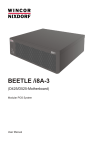Download Wincor Nixdorf BEETLE /S-II plus User manual
Transcript
BEETLE /S-II plus (G41- Motherboard) Modular POS System User Manual We would like to know your opinion on this publication. Please send us a copy of this page if you have any constructive criticism. We would like to thank you in advance for your comments. With kind regards, Your opinion: Wincor Nixdorf International GmbH Documentation RD HWD01 Rohrdamm 7 D-13629 Berlin E-Mail: [email protected] Order No.: 01750211898A BEETLE /S-II plus (G41 Motherboard) Modular POS System User Manual, Edition April 2011 All brand and product names mentioned in this document are trademarks of their respective owners. Copyright© Wincor Nixdorf International GmbH, 2011 The reproduction, transmission or use of this document or its contents is not permitted without express authority. Offenders will be liable for damages. All rights, including rights created by patent grant or registration of a utility model or design, are reserved. Delivery subject to availability; technical modifications possible. Contents Manufacturer´s Certification...............................................1 Tested Safety..............................................................................................1 FCC-Class A Declaration............................................................................1 Important Notes ...........................................................................................2 Introduction..........................................................................4 About this manual .......................................................................................5 Care of the BEETLE /S-II plus ....................................................................5 Recycling the BEETLE /S-II plus ................................................................6 Warranty .....................................................................................................7 BEETLE /S-II plus- the POS System...................................8 Overview.....................................................................................................8 Before switching on the System..................................................................9 Unpacking and checking the System ....................................................9 Setting up the device.............................................................................9 Cabling of the BEETLE /S-II plus ..............................................................12 Basic settings............................................................................................13 The System BEETLE /S-II plus .........................................14 Front Side View.........................................................................................14 ON Button ...........................................................................................15 Light-emitting Diode (LED) ..................................................................15 USB (Universal Serial Bus)- A, USB 2.0 .............................................15 Interior view...............................................................................................16 Power Supply.....................................................................17 Connector Panel .......................................................................................17 Power Connector.................................................................................18 DC24V (Modular Printer).....................................................................18 RJ12 (CASHDR, Geldlade) .................................................................18 Power Consumption..................................................................................19 System Unit........................................................................20 Jack Plug 3.5 mm (MIC, SPK) ..................................................................21 Mini-DIN (KYBD).......................................................................................21 D- Sub Plug (COM1).................................................................................21 RJ10/RMT (optional).................................................................................22 P-USB (Powered USB) .............................................................................22 D- Sub- Jack power supplied (COM2*-COM4*) ........................................22 PLINK TFT (TFT- VGA Monitor, optional).................................................23 DVI-I, DVI-D (optional) ..............................................................................23 CRT (optional via a DVI/VGA adapter cable) ............................................23 LAN (RJ45) ...............................................................................................24 USB (Universal Serial Bus)- A, USB 2.0 ...................................................24 Disconnecting cables........................................................25 Storage Media ....................................................................27 Change of the Data Store .........................................................................27 USB- Controller (optional) ................................................31 COM5*- COM8*- Interfaces (optional) ..............................32 PLINK or DVI-D (optional) .................................................33 Starting up the system ......................................................35 Appendix ............................................................................37 Technical Data BEETLE /S-II plus ............................................................37 Interfaces ..................................................................................................38 Extensions ................................................................................................39 Rear Panel (Base)...............................................................................39 Rear Panel (Base, DVI-D**) ................................................................39 Rear Panel (Base, DVI-D**, USB) .......................................................39 Rear Panel (Base, DVI-D**, USB, COM*) ...........................................40 Total Current Consumption Of Interfaces .................................................41 Glossary....................................................................................................42 Abbreviations ............................................................................................44 Manufacturer´s Certification The device complies with the requirements of the EEC directive 2004/108/EC with regard to ‘Electromagnetic compatibility" and 2006/95/EG “Low Voltage Directive”. Therefore, you will find the CE mark on the device or packaging. Tested Safety The POS system has been provided with the symbol for “Tested Safety”. In addition, the BEETLE has received the UL symbol and cUL symbol. FCC-Class A Declaration This equipment has been tested and found to comply with the limits for a Class A digital device, pursuant to part 15 of the FCC Rules. These limits are designed to provide reasonable protection against harmful inter-ference when the equipment is operated in a commercial environment. This equipment generates, uses, and can radiate radio frequency energy and, if not installed and used in accordance with the instruction manual, may cause harmful interference to radio communications. Operation of this equipment in a residential area is likely to cause harmful interference in which case the user will be required to correct the interference at his own expense. Modifications not authorized by the manufacturer may void users authority to operate this device. This class A digital apparatus complies with Canadian ICES-003. Cet appareil numerique de la classe A est conforme à la norme NMB-003 du Canada. BEETLE /S-II plus 1 Important Notes The modular POS system BEETLE /S-II plus conforms to the current safety standards for data processing equipment. 2 n If this device is taken from a cold environment into the operating room, moisture condensation may form. The device must be absolutely dry before being put into service; an acclimatization period of at least two hours must therefore be observed. n This device is equipped with a safety-tested power cable and may be connected only to a prescribed grounded-contact power socket. n When setting up the device, ensure that the power socket on the device and the grounded-contact power socket are easily accessible. n To disconnect the device from the supply voltage completely, switch off the device and disconnect the power plug of the power supply. n Ensure that no foreign objects (e.g. office clips) find their way into the device, as this may lead to electric shocks or short-circuits. n Never plug in or unplug data communication lines during thunderstorms. n Protect devices from vibrations, dust, moisture and heat. n Always dispose of used parts, such as batteries, in an environmentally safe manner. n The ventilation slots must remain unobstructed to ensure sufficient ventilation of the equipment. If the equipment is to be fitted, you must ensure that the specified minimum distances are maintained and constant ventilation is provided. n In emergencies (e.g. damaged housing or damaged power cable, penetration by liquids or foreign bodies), the device must be switched off immediately, the power plug disconnected and the Customer Service of Wincor Nixdorf or your dealer must be notified. n The lithium battery must be disposed of in accordance with local regulations for special waste. In case of an improper change of the lithium battery it exist an explosion risk. BEETLE /S-II plus n The device may only be repaired by authorized qualified personnel. Unauthorized opening of the device and inexpertly carried-out repairs may not only seriously jeopardize the safety of the user, but also cancel all warranty and liability agreements. n Your BEETLE system is the result of modern technical innovation. So please see for according structural and technical surroundings to guarantee a faultless and efficient work of your BEETLE. Therefore, you should connect your BEETLE or other IT-devices only to power supply systems with separately guided protective earth conductor (PE). This kind of electricity system is known as TN-S network. Do not use PEN conductors! Please also observe the recommendations of the norm DIN VDE 0100, Part 540, Appendix C2 as well as EN50174-2, §5.4.3.Thus you can help to avoid possible malfunctions. n You can connect or disconnect USB devices during operation of your BEETLE, provided that these devices comply with the specifications according to usb.org. Other peripheral devices with higher power requirement (such as PoweredUSB printer) should be connected to or disconnected from your BEETLE system only after the BEETLE has been switched off. BEETLE /S-II plus 3 Introduction The BEETLE /S-II plus is the powerful POS System for multi-functional solutions. This High performance POS system unit with low power, state-of-the-art Intel desktop processor technology provides a basis for all of today’s and future POS store and back office solutions. The BEETLE /S-II plus features numerous standard PC and retail-specific powered interfaces for connection of peripheral devices. Additional USB ports are accessible from the front for greater convenience. The type and number of interfaces can be customized very flexibly. The BEETLE /S-II plus uses cutting-edge Intel processors that offer better performance yet consume more than 30 % lesspower than those of previous generations. The power supply unit complies with the strict 80 PLUS Bronze supply standard, operating with a constant energy efficiency of over 82 %. The addition of a powered interfaces for peripherals, power-saving functions in the BIOS and operating system results in a marked reduction in power consumption and the resulting CO2 emissions. These technologies enable you not only to protect the environment but also to reduce running costs and total cost of ownership. Whatever configuration you need: Wincor Nixdorf International GmbH offers a suitable solution. If you want to know more about our products visit us on Internet: http://www.wincor-nixdorf.com/internet/site_EN/EN/Home/homepage_node. html 4 BEETLE /S-II plus About this manual This documentation is intended to help you to work with the POS system and to serve as a reference work. The detailed table of contents help you find the desired information quickly and easily. Notes in the manual are marked by this symbol. This symbol is used for warnings. The type and scope of application programs depend on the customer’s own selection; therefore, software will not be discussed further in this manual. You will find a description of the BIOS Setup and the Central Processing Unit in a separate manual (“POS Motherboard”), see: http://www.wincor-nixdorf.com/internet/us/Services/Support/TechnicalSuppo rt/POSSystems/index.html. Care of the BEETLE /S-II plus Clean your BEETLE /S-II plus at regular intervals with a suitable plastic-surface cleaner which can be ordered from Wincor Nixdorf International GmbH. Make sure that the power plug is disconnected and that no liquid finds its way into the device. BEETLE /S-II plus 5 Recycling the BEETLE /S-II plus Environmental protection does not begin when the time has come to dispose of the BEETLE; it begins with the manufacturer. This product was designed according to our internal norm “Environmental conscious product design and development”. The modular BEETLE /S-II plus system is manufactured without the use of CFCs and CCHS and is produced mainly from reusable components and materials. The processed plastics can, for the most part, be recycled. Even the precious metals can be recovered, thus saving energy and costly raw materials. Please do not stick labels onto plastic case parts. This would help us to re-use components and material. At this time, there are still some parts that are not reusable. Wincor Nixdorf International GmbH guarantees the environmentally safe disposal of these parts in a Recycling Center, which is certified pursuant to ISO 9001 and ISO 14001. So don’t discard your BEETLE /S-II plus system on the garbage when it has served its time, but take advantage of the environmentally smart, up-to-date recycling methods! Please contact your competent branch or the Recycling Center Paderborn (for European countries) for information on how to return and re-use devices and disposable materials under the following mail address. Email: [email protected] or on the internet. We look forward to your mail. 6 BEETLE /S-II plus Warranty Generally, Wincor Nixdorf guarantees a warranty engagement for twelve months beginning with the date of delivery. This warranty engagement covers all damages which occur despite a normal use of the product. Damages because of n improper or insufficient maintenance, n improper use of the product or unauthorized modifications of the product, n inadequate location or surroundings will not be covered by the warranty. For further information on the stipulation consult your contract. All parts of the product which are subject to wear and tear are not included in the warranty engagement. For detailed warranty arrangements please consult your contract documents. Please order spare parts at the Wincor Nixdorf customer service. BEETLE /S-II plus 7 BEETLE /S-II plus- the POS System Overview You can connect a variety of peripherals to your modular POS system BEETLE /S-II plus and thus implement a wide range of expansion stages. You can connect a four-line alphanumeric customer display and a four line cashier display. Alternatively, you can connect flat screens. You can n use various types of scanners such as distance, touch or stationary scanners, n use scales and scanner scales (please take into account the official certification regulations), n connect various printers, n use POS keyboards, n use different types of cash drawers, n integrate the BEETLE /S-II plus in a network and n upgrade the BEETLE /M-II plus, since it can accommodate two expansion cards (2x PCI or 1x PCI + PCI-Express). This means that the BEETLE /S-II plus can meet your requirements at all times, without having to exchange the complete system for a new one. 8 BEETLE /S-II plus Before switching on the System Unpacking and checking the System Unpack the components and verify that the scope of delivery is identical to the information on the delivery ticket. The carton contains the basic unit and a country-specific accessories kit. Some ordered composition may be installed. Should you notice any transport damages or discrepancies between package contents and delivery ticket or functional defects please inform your contracting parties or the branch office of Wincor Nixdorf immediately. Please indicate the number of your delivery ticket and delivery ticket position and serial numbers of the respective devices. The serial numbers can be found on the sample label illustrated below which are located at the bottom side of the housing. Wincor Nixdorf BEETLE /S-II plus 01750 xxxxxx 0200200102 WN Made in ............ serial number Transport the device only in its original packaging (to protect it against impact and shock). Setting up the device Set up the BEETLE /S-II plus system where it will not be exposed to extreme environmental conditions. Protect the device from vibrations, dust, moisture, heat and strong magnetic fields. BEETLE /S-II plus 9 Horizontal installation Mind the minimum distances indicated below! If the equipment is to be fitted, you also must ensure that the specified minimum distances are maintained and constant ventilation is provided. The immediate ambient temperature of the system must not exceed 40° C (104° F). 60 mm 50 mm 100 mm Vertical installation of the equipment The minimum top and bottom distances listed in the figure must be maintained; otherwise, a sufficient ventilation of the equipment is not guaranteed. 60 mm 50 mm 100 mm 10 BEETLE /S-II plus If you install the BEETLE /S-II plus in vertical position, you have attend to the following: n Three breakable bore holes are located at the underside, which allow the BEETLE /S-II plus to be suspended by means of the screws. n Mind the following minimum clearances also for vertical mounting to ensure sufficient ventilation: forward: 100 mm, backward: 60 mm sideways (left): 50 mm n A surface made of nonflammable material (e.g. concrete or metal) must be located underneath the vertically mounted power supply unit. BEETLE /S-II plus 11 Cabling of the BEETLE /S-II plus Follow the steps below in the order given when installing devices: n Plug one end of the power cable into the socket of the BEETLE /S-II plus. n Plug in and secure the data cable. n Plug the other end of the power cable into the main power supply. Always make sure that all power plugs from the grounded-contact power sockets are unplugged. COM6/8 (*) MIC 12 KYBD COM1 RMT SPK 12V (*) 12V LAN COM5/7(*) PLINK / DVI-D COM4* COM3* DC 24V CASHDR ONLY 24V COM2* DVI-I USB ON Button Power Input Jack BEETLE /S-II plus Now push the power ON button on the front side of the system. The power supply can be connected to all conventional power supply networks. It automatically adjusts itself to the particular voltage. The power output of the power pack is maximum 304 W. Basic settings Ex works, the BEETLE /S-II plus is configured to your order. Your configuration must be subsequently adapted to support supplementary devices such as scanners. For more information, contact the Wincor Nixdorf International GmbH branch office responsible for your area. BEETLE /S-II plus 13 The System BEETLE /S-II plus Front Side View 14 ON Button Power LED HDD- LED 2 USB Interfaces Ventilation Slots (NOT COVERING) BEETLE /S-II plus ON Button With a power supplied power unit you switch on the system with the power ON button on the front side of the system unit. Light-emitting Diode (LED) The LEDs are labelled with: HDD left LED flashs yellow While the hard disk is beeing accessed right LED lights orange Stand by mode right LED lights green Device is switched on POWER USB (Universal Serial Bus)- A, USB 2.0 Interface (USB-A) for connecting different USB peripheral devices such as scanners or scales. You must use only shielded cables for the connection of USB devices. BEETLE /S-II plus 15 Interior view 16 Power Supply Ventilator (power supply) Carrier for PCI cards Ventilator (processor) Cable channel RAM Hard Disk BEETLE /S-II plus Power Supply The power supply can be connected to all conventional power supply networks. It automatically adjusts itself to the particular voltage and is fan-cooled. The power output of the power pack is maximum 304 W. The Power Supply Unit (PSU) carries the 80plus or 80plus Bronze certificate. So, less energy is needed and less noise is generated as the fan is much lesser activated with a low revolution speed. Connector Panel DC 24V CASHDR ONLY Power connector DC24V (Power supply for the printer, HOSIDEN socket) RJ12 (Cashdrawer socket) At the front side of the box you will find the ON button to switch on the system. BEETLE /S-II plus 17 The system is automatically switched off, when the operating system is shut down. Pushing (approx. 5 seconds) the ON button at any time will shut down the system. The proper function of the On button is defined by the settings of the operating system and the BIOS.The power cord receptacle and the power socket for the printer are located on the back of the BEETLE system. The power pack must be removed or replaced by authorized qualified personnel only. Only replace power packs released by Wincor Nixdorf. To disconnect the device from the supply voltage completely, switch off the device and disconnect the power plug. Power Connector This connector provides the power. Connect the according end of the power cable to this port and the other end to the power socket. Pull the mains plug to power-off the device. DC24V (Modular Printer) Appropriate POS printers can be connected via the low-voltage jack 24V, max. 3A via non-UPS. A connecting cable with a HOSIDEN plug is required for this. Connect only cables to the 24V connector which are marked with DP-1 or DP-2. Do not connect the HOSIDEN plug when the system is turned on, this can lead to an automatical reboot of the system. RJ12 (CASHDR, Geldlade) The power supply unit has one RJ12 socket for connecting a cash drawer. Make sure that the connector is plugged firmly into the socket to prevent malfunctioning. RJ12 plugs lock in when you insert them. Power is supplied to the cash drawer via this socket, P24V +5% / -15%. 18 BEETLE /S-II plus Connecting daisy chained cash drawers and 12V OEM-drawers is prohibited! Connect cash drawers only (no telephon). Power Consumption The POS system is usually not disconnected from the mains. The energy consumption is therefore directly depending on the operating state. All measurements refer to a system configuration of 512MB RAM, 80GB 3.5" 7200rpm SATA-HDD, analog flat screen with 1024x768x16 screen resolution, WoL enabled, Windows XP Professional operating system. Power Off (soft-off) 2W Standby/ Sleep Mode 3W Idle Modes 38W Performance Mode (full load) 72W*/58W** * Dual Core E2160- processor ** Celeron 440- processor BEETLE /S-II plus 19 System Unit Always make sure that the system is switched off when you do cabling works. Connecting peripherals with the system switched on is not allowed (exception: USB devices). COM6/8 (*) MIC 20 KYBD COM1 RMT SPK 12V (*) 12V LAN COM5/7(*) PLINK / DVI-D COM4* COM3* DC 24V CASHDR ONLY 24V COM2* DVI-I USB Jack plug, 3.5 mm, MIC Mini DIN (KYBD) D- Sub (COM1) RJ10/RMT jack Jack plug, 3.5 mm, SPK 2 x USB 12V, 1 x USB 24V D- Sub power supplied (COM2*/COM3*/COM4*) 24pin, DVI-I LAN (RJ45 socket) 2 x USB- A (USB 2.0) BEETLE /S-II plus Jack Plug 3.5 mm (MIC, SPK) Physically the microphone (MIC) and the head phone (SPK) jacks are identical as both require 3.5 mm phone jack for data transfer. However, both differ concerning the pin assignment so that a faultless transmission is only ensured with the designated connection. Besides a microphone a headset can be used alternatively via this interface. You can set the volume as desired by means of a menu in the BIOS Setup (see chapter "BIOS setup" in the manual “POS Motherboard, G41- CPU”). Mini-DIN (KYBD) The BEETLE /S-II plus has a 6-pin mini-DIN jack for connecting a keyboard. Make sure that the connector is plugged firmly into the socket to prevent malfunctioning. Power is supplied to the keyboard via this socket. If you wish to connect an older standard PC keyboard with DIN connector, you must use a special adapter cable, obtainable from the WN branch office responsible for your area. When removing cables always take hold of the connector casing. Latching connectors can only be released that way. D- Sub Plug (COM1) Connect scales with their own power supply to the COM1 interface. COM1 is designed as a 9-pin D-sub plug. Make sure that the connector is plugged securely into the socket to prevent possible malfunctioning. If scales which are not supplied by Wincor Nixdorf International GmbH are connected to the BEETLE /S-II plus, you must obtain a Wincor Nixdorf licence for the driver software. The COM1 interface is without effect if a TFT adapter with touchscreen function is installed (adjustment necessary in the BIOS setup). BEETLE /S-II plus 21 RJ10/RMT (optional) You connect the Power Save Interface (also remote (RMT) interface) of your POS system via a cable to the acc. interface of the display (BA82/83). Use the Power Save function by pushing the ON/OFF button of the display. This function enables you to wake up a BEETLE system out of either standby/ hibernation or soft-off mode. It also puts a running system into standby / hibernation mode. The activated mode is depending on the settings of the operating system. P-USB (Powered USB) The P-USB interface is qualified for connections of peripheral devices such as printers, barcode scanners or customer displays. The power supply is either 12V or 24V (marked red, for POS printers). A mechanical code avoids the plugging of a USB 12V connector into a USB 24V jack. Always use this onboard P-USB 12V (*) to connect a BA82 or BA83 with additional options or any other multifunctional screens. D- Sub- Jack power supplied (COM2*-COM4*) The interface connection is a 9-pin D-sub jack for scanner, user or customer displays without own power supply. Make sure that the connector for the customer display is screwed firmly to the socket to prevent possible malfunctioning. Power is supplied via this jack. 22 BEETLE /S-II plus PLINK TFT (TFT- VGA Monitor, optional) If a TFT adapter is installed you can connect a Panellink-TFT to the BEETLE /S-II plus. Connect the 40-pin data cable of the LCD to the system. The signals for the touch screen function and the power supply is also made via this cable. To implement the touch screen functionality for the COM1 or COM2* interface you have to change some system settings in the BIOS setup. The COM4* interface is used internally for the Touch screen function and thus is not available for the operation of other peripheral devices. DVI-I, DVI-D (optional) There is a DVI-I jack available to connect a high resolution TFT monitor. The DVI jack has a dual link contact, enabling the transmission of video signals with a max. resolution of 2560×1600 pixels/60 hz. The DVI-D interface is optional available. DVI-D transfers digital image data and DVI-I (I=integrated) transfers digital and analog image data. CRT (optional via a DVI/VGA adapter cable) Via a DVI/VGA adapter cable you can connect a CRT monitor at the POS system. It is plugged at the DVI-I jack. BEETLE /S-II plus 23 LAN (RJ45) The system can be connected to a network (LAN) from the POS terminal back panel. LEDs constant green Connected with network flashs green Data transfer off 10mBit/s green 100mBit/s orange 1000mBit/s left LED right LED Only connect shielded LAN cables (CAT5/CAT5e) as these offer a better protection in case of interferences in a network. USB (Universal Serial Bus)- A, USB 2.0 You can connect several USB peripheral devices to the USB or powered USB interface (12V or 24V). Only connect devices equipped with a shielded cable to the USB-interfaces. 24 BEETLE /S-II plus Disconnecting cables Never unplug a cable by pulling on the cable; always take direct hold of the plug itself. Follow the procedure below when disconnecting cables: n Turn off all power and equipment switches. n Unplug all data communication cables from the sockets of the data networks. n Unplug all power plugs from the grounded-contact power sockets. n Unplug all cables from the devices. With MINI-DIN plugs (for Wincor Nixdorf keyboards), the plug remains inserted until released. Pull the plastic covering from the connecting socket with your thumb. The lock is released. The metal of the plug is visible. RJ12 plugs lock in when you insert them. To release them push the latch under the plug to the top. The powered P-USB connector is disengaged by pressing the spring that is marked by an arrow. BEETLE /S-II plus 25 To release PLINK connectors, press the interlocks on the left and right side. With HOSIDEN-connector (24V Power supply, e.g. for printer) the plug remains inserted until released. Pull the plastic covering from the connecting socket with your thumb. The lock is released. The metal of the plug is visible. You loosen the USB-A- connector by pushing the covering of the connector. Manually loosen the knurled screws of the DVI connector. 26 BEETLE /S-II plus Storage Media Following storage media are available n n one or two 2.5" SATA- hard disk or one or two 2.5" solid state disk drive. A solid state disk drive is a data storage drive that uses memory elements in place of a rotating disk to store data. The SSD easily subsitutes the hard disk and emulates a hard disk drive interface. The most SSDs are flash memory based. Change of the Data Store First ensure that the device is switched off and that the power connector is disconnected. Open your BEETLE /S-II plus. Loosen the two screws at the back side (1) and pull it out of the front guide (2). Lift the top cover at the back side (3). BEETLE /S-II plus 27 Push the metal plate (1). Tilt the hard disk holder in direction of arrow (2). Lift up the drive and remove it. Loosen the connecting cables. Data Cable Cable Power Supply 28 BEETLE /S-II plus Take the holder out. Loosen the four Phillips head screws (see arrows) at the holder with a screwdriver. Ensure that you handle the hard disk with extreme caution during the installation. Never touch bare electronics. Change the hard disk. Please pay regard to the correct fitting position. One 2.5" hard disk is being installed at the upper position on the drive holder. Buffer Drive Holder Metal Tang Connector Socket BEETLE /S-II plus 29 Connect both cables to the hard disk. Insert the drive holder. Make sure that the buffers are corresponding to the stampings in the base plate (see arrows). Carefully tilt the hard disk carrier into the orginally position. Make sure that the drive holder will not pinsh cables. The metal tangs snap in place. Close the cover and connect the main plugs. Now you can switch on the system. 30 BEETLE /S-II plus USB- Controller (optional) There are four 12V P-USB interfaces on an optional available board. They allow the connection of peripherals such as printers and scanners. Devices like Hard Disks may also be connected via a USB interface. You can connect or disconnect USB devices during operation of your BEETLE, provided that these devices comply with the specifications according to usb.org. Peripheral devices with a high power requirement (such as PoweredUSB printer) should be connected to or disconnected from your BEETLE system only after the BEETLE has been switched off. BEETLE /S-II plus 31 COM5*- COM8*- Interfaces (optional) The standard system is configured with four COM* interfaces. In addition expansions are possible via a motherboard connector. The maximum expansion stage offers four more powered COM* interfaces together with a PCI COM card. Scanners, customer and operator displays without power supply of their own are connected to these serial interfaces. The interface connection is a 9-pin D-sub jack. Power (5V or 12V) is supplied via this jack. Make sure that the connector for the customer display is screwed firmly to the socket to prevent possible malfunctioning. COM6*/8* COM5*/7* 32 BEETLE /S-II plus PLINK or DVI-D (optional) The adapter can only be installed individually. It offers the connection of a TFT-LCD screen with optional Touch screen function or the connection of a high-resolution TFT monitor (in case of the 2. DVI). The touch functionality must be activated via BIOS Setup. PLINK / DVI BEETLE /S-II plus backside with PLINK PLINK / DVI-D BEETLE /S-II plus backside with second DVI-D BEETLE /S-II plus 33 NOTE Expansion cards with electrostatically sensitive devices (ESD) can be marked with this sticker. When you handle boards fitted with ESDs (electronical components), you must observe the following aspects under all circumstances: n You must always discharge yourself (e. g. by touching a grounded object) before working with boards containing ESDs. n The equipment and tools you use must be free of static charges. n Pull out the power plug before inserting or pulling out boards containing ESDs. n Always hold boards with ESDs by their edges. Never touch pins or conductors on boards fitted with ESDs. 34 BEETLE /S-II plus Starting up the system After installing the BEETLE /S-II plus, switch on the POS system using the ON/OFF button on the front panel and the power switch on the power supply. The system first performs an automatic self-test to test its basic functions. For example, you may see the following message (irrespective of processor type) on the four-line cashier display or on the monitor: WN ID xx/xx Datum xx/xx is the placeholder of the BIOS version number. The system then determines the medium from which the operating system and POS application are to be booted. Each medium is assigned a logical drive according to the configuration of your BEETLE /S-II plus. The following media can be assigned a drive: n Network n Hard disk n DVD n USB drive The logical drives are designated C: and D:. The network is always assigned to the C: drive during the runup procedure. The hard disk can be assigned to the C: or D: drive. The system can only be started from the hard disk if the disk has been configured as the C: drive. Corresponding to the Setup configuration the modular BEETLE /S-II plus system can be booted from the following drives: BEETLE /S-II plus 35 n Hard Disk in drive C: n DVD n LAN module with BOOTPROM n USB drive Please mind that the storage medium must be system-boot-capable. If the POS system does not find a DVD, it automatically continues the loading process from drive C:. If the operating system has started up without error, the POS application software is automatically booted if necessary. A message is displayed as soon as the BEETLE is ready for operation. For more detailed information, see the description of your application program. 36 BEETLE /S-II plus Appendix Technical Data BEETLE /S-II plus Dimensions Width Depth Height 310 mm 280 mm (w/o cable cover) 352 mm (with cable cover) 103 mm Weightt approx. 6.5 kg Climatic category Class 3K3 Class 2K2 Class 1K2 DIN IEC 721-3-3 DIN IEC 721-3-2 DIN IEC 721-3-1 Temperature: Operating(3K3) Transport (2K2) Storage (1K2) +5°C up to +40°C -25°C up to +60°C +5°C up to +40°C Input voltage 100- 120 V 200- 240 V Max. power consumption 3A / 6A Frequency of the system voltage 50/60 Hz Noise development 60 dB(A) or less Mains power outlet 100 - 120 V /2 A max 200 - 240 V /1 A max BEETLE /S-II plus 37 Interfaces 38 COM COM1 (w/o power supply), COM2* -COM4* (with power supply) Optional: COM5*- COM8* (with power supply via PCI-COM Board USB 4 Standard USB (2 in front, 2 at rear side) 2 P-USB 12V 1 P-USB 24V Optional: 4 x 12V P-USB via USB-Controller DVI-I/PLINK DVI-I: up to 2560 x 1600 pixels; Panellink: up to 1600x1200 (24 Bit colours) MIC, SPK Ports for microphone and loudspeaker PS/2 1 (e.g. keyboard, mouse) RJ12 Cash drawer, the jack is situated on the integrated power supply DC24V POS- printer with low voltage on the integrated power supply LAN RJ45- jack, 10/100/1000 Mbit/s PCI-Bus 1 x PCI 2.1, 32 Bit, 33MHz PCIe 1 x PCIe Serial ATA II 3.0 Gbit/s, for internal Hard Disk Power Save Interface (RMT) RJ10/RMT socket RAID- Controller optional BEETLE /S-II plus Extensions Rear Panel (Base) COM6/8 (*) MIC KYBD COM1 RMT SPK 12V (*) 12V LAN COM5/7(*) PLINK / DVI-D COM4* COM3* DC 24V CASHDR ONLY 24V COM2* USB DVI-I Rear Panel (Base, DVI-D**) COM6/8 (*) PLINK / DVI-D MIC KYBD COM1 RMT SPK 12V (*) 12V COM5/7(*) DC 24V CASHDR ONLY LAN COM4* COM3* 24V COM2* USB DVI-I Rear Panel (Base, DVI-D**, USB) COM6/8 (*) PLINK / DVI-D MIC KYBD BEETLE /S-II plus COM1 RMT SPK 12V (*) 12V COM5/7(*) DC 24V CASHDR ONLY LAN COM4* COM3* 24V COM2* DVI-I USB 39 Rear Panel (Base, DVI-D**, USB, COM*) COM6* COM6/8 (*) COM5* PLINK / DVI-D KYBD COM1 RMT SPK 12V (*) 12V COM5/7(*) MIC LAN COM4* COM3* DC 24V CASHDR ONLY 24V COM2* DVI-I USB ** or PLINK 40 BEETLE /S-II plus Total Current Consumption Of Interfaces The total current consumption at 5V interfaces must not exceed 5A. each COM* each USB each USB (Hub) TFT/LCD-Display Max. 5A @ 5V = 300mA, in total 1000mA = 500mA, in total 2A = 500mA, in total 2A The total current consumption at 12V interfaces must not exceed 5A. each COM*(2/3/4) each COM*(5/6) each PUSB 12V (*) each PUSB 12V TFT/LCD-Display Max. 5A @ 12V = 600mA, in total 900mA = 600mA, in total 900mA = 3A = 1.5A The total current consumption at 24V interfaces must not exceed 3A. each PUSB 24V 24VDC power supply Max. 3A @ 24V = 3,0A Power loss of additionally implemented PCI- and PCIe- Controllers is - for thermic reasons - limited to 10W for each slot and to 20W in total. BEETLE /S-II plus 41 Glossary Bit A bit is a binary digit (0 or 1). It is the smallest unit used in data processing. Controller Serves to control data input and output in a data processing system or between a computer and the connected peripherals. CPU Abbreviation of central processing unit. It includes the main components of a data processing system. The CPU monitors all operations and provides data and programs. It comprises the control unit for input and output, the computer and the main memory, divided into ROM and immediate access storage. DVI It is a new standard for digital data transfer. A DVI connection transfers a digital signal to the monitor without converting it to analog, thereby making sure that no information is lost or garbled in the digital-to-analog conversion and following analog-to-digital conversion that can occur in current digital display devices. DVI has three subsets: DVI-A, for analog signals, DVI-D, for digital signals, and DVI-I (integrated), for both analog and digital signals. In the future PCs and laptops are not only equipped with DVI, but also video devices as DVD. Interface Designates the transition point between different hardware units and software units or between hardware and software units of computers or their peripherals. JEIDA Abbreviation of Japan Electronic Industry Development Association. Industry standard for memory cards. Panel Link (PLINK) Panel Link is a procedure for signal transmission based on the VESA standard serving the connection of (LCD or Plasma) displays and monitors to a PC or POS system e.g. BEETLE. PLINK is an interface for many graphics and display standards such as VGA, SVGA, XGA or SXGA. 42 BEETLE /S-II plus PCIe Abbreviation of Peripheral Component Interconnect Express. The basis for the „classical“ bus structure is a parallel architecture, i.e. all connected terminals share an available bandwidth. With the new technology - PCI Express - the transfer rates are increased by switched point-to-point connections. A switch connects two PCIe components at a time with full bandwidth and speed. PCMCIA Abbreviation for Personal Computer Memory Card International Association. Industry standard for memory cards. Plug and PLay (PnP) PnP means the automatic recognition of hardware components by the system. Thus the installation, integration and configuration of new components is made substantially easier. Peripherals Devices serving as an input/output device or storage for a computer. This includes, for example, document readers, keyboards, printers and disk storage. SATA Abbreviation for “Serial Advanced Technology Attachments”, a serial interface. By using the serial transmission SATA will do with a thin four-wired conductor and a small plug. ATA so far was known for the broad ribbon cable. Server This is a computer connected to a local network and whose services are available to all of the network subscribers, e.g. a print server for printing the data from all of the network subscribers on the printer connected to the server. VGA Stands for Video Graphics Array and is the interface for connecting colour monitors. BEETLE /S-II plus 43 Abbreviations CE COM CPU CRT cUL DIMM DIN D-Sub DVD-ROM DVD-RW EMV FCKW/CKW HDD IEC ISO LAN LCD LED NV RAM OS PCI PCIe PEN-Leiter PLINK PnP POS PS RAID RAM S-ATA SSD TCO TDP TFT TN-S UL UPS USB 44 European Symbol of Conformity RS 232 Schnittstelle Central Processor Unit (for example INTEL Celeron-M) Cathode Ray Tube Canadian Registration (Recognized by UL) Dual Inline Memory Module Deutsches Institut für Normen (German Institute for Standards) D- Shaped Subminiature Digital Versatile Disc Random Access Memory Digital Versatile Disc Rewritable Electromagnetic Compatibility Fluorchlorkohlenwasserstoffe/Chlorkohlenwasserstoffe Hard Disk Drive International Electrotechnical Commission International Organization for Standardization, Local Area Network Liquid Crystal Display Light Emitting Diode non violate RAM Operating System Peripheral Component Interconnect Peripheral Component Interconnect express Protective Earth Neutral- Leiter Panel-Link Plug and Play, Plug & Play Point Of Sales Power Supply Redundante Anordnung unabhängiger Festplatten (Redundant Array of Independent Disks) Random Access Memory Serial Advanced Technology Attachment Solid State Disk (flash medium) Total Cost of Ownership Thermal Design Power (INTEL specification) Thin Film Transistor Terre Neutre- Separé Underwriters Laboratory (standard) Uninterruptable Power Supply Universal Serial Bus BEETLE /S-II plus VDE WAN WLAN WN ZC BEETLE /S-II plus Verband der Elektrotechnik, Elektronik und Informationstechnik e.V. German Association for Electrical, Electronic and Information Technologies Wide Area Network Wireless Local Area Network Wincor Nixdorf International GmbH Zero Cache 45 Herausgegeben von/Published by Wincor Nixdorf International GmbH D-33094 Paderborn Bestell-Nr./Order No.: 01750211898A