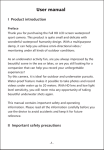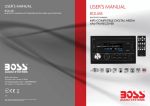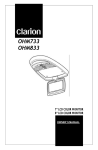Download mbeat "m-clip" FM-201 User manual
Transcript
To make you understand the multiple functionalities of this product, please take time to read the user manual before starting to operate the device. Product specifications and colors are subject to change slightly without notice. ¾ Product Features Mount on steering wheel Clip on the cloth Personal MP3 player z M-clip combines communication and entertainment all-in-one. With its smart clip on design, you can attach the device to your car steering wheel or attach to your cloth as you like z Connect to your Bluetooth mobile and make and receive the phone calls through your car FM audio system wirelessly z Stream your compatible mobile’s* music to your car FM audio system with A2DP technology wirelessly (*To use this function, your mobile Bluetooth version must support A2DP, old mobile phone may not be able to support this function) z Built in memory card slot , support TF memory card (up to 2GB), you can download your favorite music from PC into the memory card and then stream your mp3 songs to your car FM audio system wirelessly z Stand alone MP3 player function to listen your favorite music everywhere ¾ Product Specifications z Bluetooth V 2.0 with A2DP z 1 inch LCD backlit display screen z Power consumption < 80mA z Built in Li-ion Polymer battery around 600 mA z MP3 music playback time around 4 hours* z Bluetooth talk time around 2 hours * z Standby time around 8 hours* z Bluetooth transmission distance max 10 meters z FM music transmission distance max 3 meters z Built in TF memory card slot (up to 2GB TF card) z Built in 3.5mm audio jack z Device dimension: z Device weight (without accessories): *May vary dependent on usage and device. Specifications are subject to change without notice ¾Product contents z “m-clip” FM-201 multiple function Bluetooth hands free car kit x 1 z USB battery charge cable x 1 z Car charge cable x 1 z Steering wheel mounted holder x 1 ¾ Product details ¾ Function of the buttons and icons Button/Icon Description Pause Stop Play Volume Bluetooth function on A2DP (Advanced Audio Distribution Profile) function on SD TF Card inserted Bluetooth hands free phone on + - abcd.mp3 107.8 004 Battery power indicator Press once to jump to the previous music track Press and hold to increase audio volume Press once to jump to the next music track Press and hold to increase audio volume Press once to increase FM frequency by 0.1Mhz Press and hold to increase FM frequency by 1 Mhz Press once to decrease FM frequency by 0.1Mhz Press and hold to decrease FM frequency by 1 Mhz Make phone call Hang up the phone call Long press and hold to power on/off the device Short double press to switch modes Display mp3 file name Display current FM frequency Display track number Earphone plugged in Music progress bar Messages Power on Power off Connecting HFP Connected HFP Disconnected HFP Connect Fail A2dp Connected A2DP Disconnected Play Control Player Connected Player Disconnected Description Device is powered on Device is powered off Device is connecting with Bluetooth mobile Hands free phone connected Hands free phone disconnected Can not find or connect with Bluetooth device Found compatible A2DP Bluetooth phone Disconnect the A2DP function Control music playing now TF card music files connected TF card music files disconnected ¾ Basic operation Charge the device z Please charge your device for 8 to 12 hours when the first time you use it z You can choose to charge the device by using the car charge cable that connected to your car on the go or charge the device by using USB charge cable that connected to you PC z Plug the charge cable into the charging pin firmly to make sure that the power is charging the device z When the device is powered off , the red LED is on during the charging period and the red LED will turn off if the battery is fully charged z When the device is powered on, the battery icon will display charging status. Please note the battery icon will display as full when the power reaches 80% full, please connect the device for another few hours to charge it fully. Power ON/OFF the device z Press and hold the button for 5 seconds till you see the “Power on” message to power on the device z Press and hold the button for 5 seconds till you see the “Power off ” message to power off the device Reset the device z In case of software or system crash, you can reset the device at anytime. It does not affect the device usually. The reset hole is located at the back of the device, you can use a pin to push the reset button lightly to reset the device Pair the device z Turn your mobile’s Bluetooth search or add new device mode on, some mobiles include iPhone Bluetooth needs to be in discoverable mode z Press and hold the power button to turn on the device till you see “Power on” message displayed on the top left side of the device after the welcome messages, and please keep holding, you will see “Power on” message changing to “Pairing” message on the top left side , z You will find that the Bluetooth logo is flicking. Your mobile starts to search the available Bluetooth device. Your mobile should find the “Car kit” tagged Bluetooth device displayed on your mobile Bluetooth section. z Your mobile will pop up message to ask the permission to pair with FM201. To pair your mobile phone with this device, enter the access code “ 0000” to pair if necessary. z After paired successful, your mobile can connect or disconnect with FM201 as you like z If you delete the FM201 car kit from your phone, remember that you need to follow above process to pair it again in order to connect it again. TF memory card z Product supports TF memory card up to 2GB max. Please make sure that the TF card is FAT 32 formatted and please note that the mp3 function only support mp3 format files, not wma format files. It will not play any wma format files. Chang Languages z The device menu supports 2 languages: English and German. To switch between those languages, in the power off mode, press and hold and for few seconds to change the languages ¾ Device working modes: z Bluetooth hands free mode z Stream the Music to the Car Audio using A2DP mode z Stream the Music to the Car Audio using TF card mode z Stand alone MP3 player function mode ¾ Bluetooth hands free basic connection Assume: Paring process completed Mode A z Press and hold Mode B Mode C till see the “power on” message on the screen z If your mobile phone supports Bluetooth 2.0 and A2DP function, the device will try to connect to your mobile with those functions to allow you take phone call and transfer your mobile’s music to your car FM stereo radio wirelessly. (See Mode B ) z Set up frequency*on the device by using “+” or “-”button between 88-108 MHz. Tune your car audio frequency to the same frequency as your hands free device. ************************************************************************* Please note a free frequency channel gives a better quality and clarity audio with less interference and static noisy when making phone call or listen the music ************************************************************************* ¾ Make the phone call Assume: You are listening the music from your car audio through your mobile phone or the TF card and you want to make a phone call to some one z Dial the number on your mobile and dial out by using your phone call button or the z You will hear that the music automatically stop and a dialing tone from your car speaker z After finishing the phone call, you can hang up by pressing the button or waiting the listener side to hang up. After few seconds, the music resumes automatically *************************************************************************** Tips on how to make a clear phone call 1. Always place the hands free device with your mobile phone along the same side 2. Lower battery level will affect Bluetooth and FM transmission power, thus it could interfere the phone call quality as well. Please try to keep the battery power enough, or you can charge the device while using the car charge cable on the go 3. The smart clip-on design means that you can clip the hands free device close to your collar of the cloth or mounted on the steering wheel, thus your speech is close to the MICPHONE side 4. Some metropolitan areas have tram or high powered electronic transmission lines that usually generate large electronic interference which can cause the background static noisy in the Bluetooth and FM transmission devices *************************************************************************** ¾ Receive the phone call Assume: You are listening the music from your car FM stereo radio through your mobile phone or the TF card, some one try to ring your mobile z The music automatically stops and the LCD screen flashes when a phone call coming in. Press to take the phone call. z After finishing the phone call, hang up by pressing the button or waiting the listener side to hang up. After few seconds, the music resumes automatically ¾ Stream the Music to the Car Audio using A2DP or TF card when the Bluetooth hands free mode is on Mode A Mode B Mode C z When your compatible mobile with A2DP function is power on and your TF card is inserted as well z The device will show Mode A z If you want to play the music from your mobile phone (Mode B), just go to your mobile phone music file directory and start to play back the music, the A2DP technology will steam your music files through mobile’s Bluetooth function to your hands free device, then your hands free device will transfer the music to your car audio z If you want to play the music from your TF card (Mode C), please double press to change modes to TF card mode z Press and hold the to decrease the volume; press and hold to increase the volume under music mode z To get a better quality audio performance, adjust the hands free device volume and car audio volume as well z To avoid the distortion and interference, please consider using the good quality MP3 music files and the clean FM channel (usually at least 0.3-1 MHz frequencies far from the local FM station channel) ¾Stream the music to the car audio using TF card when the Bluetooth hands free mode is off Mode A z Mode A is displayed if you turn off the Bluetooth mobile and use the device as the normal FM transmitter to play back TF card music files through car audio wirelessly ¾ Stand alone MP3 player function Mode A z Mode A is displayed if you use the device as the stand alone MP3 with earphone plugged in z Short double press to connect or disconnect player z The device will auto power off if no action detected in 10 mins z Press and hold the to decrease the volume; press and hold to increase the volume under music mode z Short press the and to change music tracks ¾ Product FQA z I can not power on the device Answer: Please check the battery is charged Answer: You need to press and hold the appears on the screen till the “Power on” message z I get static noises or echo when I am playing the music and making the phone call to others Answer: Please find a clear FM channel without interference form your local FM channels Answer: The tram lines or some high powered electricity transmission lines can affect the device’s FM transmission and make background noise if you are passing them Answer: If the device battery is low, the FM and Bluetooth transmission power is low as well, thus some noises or signal drops could happen Answer: Please make sure that the Bluetooth mobile and the hand free car kit sit along the same side to get better transmissions Answer: You can clip the hands free car kit on your cloth or near collar place, or mounted on the steering wheel. So your speech is close to the mic phone position z My device stops working and the screen freezes Answer: You can always reset the device at anytime, please use a pin to push the reset button in the reset hole and re start the device z I can not transfer the music from my mobile to the car audio Answer: make sure that your mobile is Bluetooth 2.0 and supports the A2DP function. Some of the old mobiles or old iPhone models may not support this function z My TF card does not work with the device Answer: Check whether your TF card is not faulty Answer: The device supports max 2GB TF in capacity and you also need to format the TF card into FAT32 format. Please use quality TF cards, counterfeit cards may not work with the device. Answer: The device only support MP3 format music files, any other formats like wma, wmp are not supported