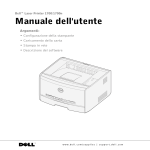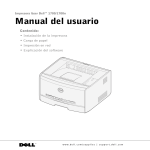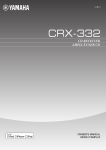Download Dell PowerConnect 2016 User`s guide
Transcript
7H905.book Page 1 Wednesday, January 23, 2008 3:13 PM Dell™ PowerConnect™ 2016 and 2024 Systems User’s Guide w w w. d e l l . c o m | s u p p o r t . d e l l . c o m 7H905.book Page 2 Wednesday, January 23, 2008 3:13 PM Notes, Notices, and Cautions NOTE: A NOTE indicates important information that helps you make better use of your computer. NOTICE: A NOTICE indicates either potential damage to hardware or loss of data and tells you how to avoid the problem. CAUTION: A CAUTION indicates a potential for property damage, personal injury, or death. ____________________ Information in this document is subject to change without notice. © 2001–2002 Dell Computer Corporation. All rights reserved. Reproduction in any manner whatsoever without the written permission of Dell Computer Corporation is strictly forbidden. Trademarks used in this text: Dell, the DELL logo, PowerConnect, Dimension, Inspiron, Dell Precision, OptiPlex, Latitude, and DellNet are trademarks of Dell Computer Corporation. Other trademarks and trade names may be used in this document to refer to either the entities claiming the marks and names or their products. Dell Computer Corporation disclaims any proprietary interest in trademarks and trade names other than its own. August 2002 P/N 7H905 Rev. A03 7H905.book Page 3 Wednesday, January 23, 2008 3:13 PM Contents 1 Caution: Safety Instructions General . . . . . . . . . . . . . . . . . . . . . . . . . . . . . 5 . . . . . . . . . . . . . . . . . . . . 7 . . 9 . . . . . . . . . . . . 9 Rack Mounting of Systems Modems, Telecommunications, or Local Area Network Options Protecting Against Electrostatic Discharge 2 Overview Package Contents . . . . . . . . . . . . . . . . . . . . . . . . . 12 Front Panel Indicators . . . . . . . . . . . . . . . . . . . . . . . 13 PowerConnect 2024 . . . . . . . . . . . . . . . . . . . . . . 13 PowerConnect 2016 . . . . . . . . . . . . . . . . . . . . . . 14 . . . . . . . . . . . . . . . 15 . . . . . . . . . . . . . . . . . 15 . . . . . . . . . . . . . . . . 15 . . . . . . . . . . . . . . . . . . . . 15 . . . . . . . . . . . . . . . . . . 16 . . . . . . . . . . . . . . . . . . . . . . 16 . . . . . . . . . . . . . . . . . . . . . . . 17 RJ-45 10/100-Mbps Switch Ports Cascading to a Switch or Hub Connecting to Desktop Systems Mounting Kit Instructions . Installing on a Flat Surface Installing in a Rack Technical Information 3 Help and Regulatory Notices Getting Help . . . . . . . . . . . . . . . . . . . . . . . . . . . . 20 . . . . . . . . . . . . . . . . . . . . . . 20 . . . . . . . . . . . . . . . . . . . 22 . . . . . . . . . . . . . . . . . . . . . . 22 Technical Assistance Problems With Your Order Product Information Returning Items for Warranty Repair or Credit . . . . . . . . . 22 Contents 3 7H905.book Page 4 Wednesday, January 23, 2008 3:13 PM Before You Call . . . . . . . . . . . . . . . . . . . . . . . . 23 Contacting Dell . . . . . . . . . . . . . . . . . . . . . . . . 24 Regulatory Notices . . . . . . . . . . . . . . . . . . . . . . . . 40 . . . . . . . . . . . . . . . . . . 40 FCC Notices (U.S. Only) . . . . . . . . . . . . . . . . . . . . 41 IC Notice (Canada Only) . . . . . . . . . . . . . . . . . . . . 41 . . . . . . . . . . . . . . . . . . 42 . . . . . . . . . . . . . . . . . . . 43 . . . . . . . . . . . . . . . . 44 FCC Compliance Statement CE Notice (European Union) VCCI Notice (Japan Only) NOM Information (Mexico Only) 4 Contents 7H905.book Page 5 Wednesday, January 23, 2008 3:13 PM Caution: Safety Instructions Use the following safety guidelines to ensure your own personal safety and to help protect your system from potential damage. General • Observe and follow service markings. Do not service any product except as explained in your system documentation. Opening or removing covers that are marked with the triangular symbol with a lightning bolt may expose you to electrical shock. Components inside these compartments should be serviced only by a trained service technician. • If any of the following conditions occur, unplug the product from the electrical outlet and replace the part or contact your trained service provider: – The power cable, extension cable, or plug is damaged. – An object has fallen into the product. – The product has been exposed to water. – The product has been dropped or damaged. – The product does not operate correctly when you follow the operating instructions. • Keep your system away from radiators and heat sources. Also, do not block cooling vents. • Do not spill food or liquids on your system components, and never operate the product in a wet environment. If the system gets wet, see the appropriate section in your troubleshooting guide or contact your trained service provider. • Do not push any objects into the openings of your system. Doing so can cause fire or electric shock by shorting out interior components. • Use the product only with approved equipment. • Allow the product to cool before removing covers or touching internal components. • Operate the product only from the type of external power source indicated on the electrical ratings label. If you are not sure of the type of power source required, consult your service provider or local power company. Safety Instr uctions 5 7H905.book Page 6 Wednesday, January 23, 2008 3:13 PM w w w. d e l l . c o m | s u p p o r t . d e l l . c o m Caution: Safety Instructions • Use only approved power cable(s). If you have not been provided with a power cable for your system or for any AC-powered option intended for your system, purchase a power cable that is approved for use in your country. The power cable must be rated for the product and for the voltage and current marked on the product's electrical ratings label. The voltage and current rating of the cable should be greater than the ratings marked on the product. • To help prevent electric shock, plug the system and peripheral power cables into properly grounded electrical outlets. These cables are equipped with three-prong plugs to help ensure proper grounding. Do not use adapter plugs or remove the grounding prong from a cable. If you must use an extension cable, use a 3-wire cable with properly grounded plugs. • Observe extension cable and power strip ratings. Make sure that the total ampere rating of all products plugged into the extension cable or power strip does not exceed 80 percent of the ampere ratings limit for the extension cable or power strip. • To help protect your system from sudden, transient increases and decreases in electrical power, use a surge suppressor, line conditioner, or uninterruptible power supply (UPS). • Position system cables and power cables carefully; route cables so that they cannot be stepped on or tripped over. Be sure that nothing rests on any cables. • Do not modify power cables or plugs. Consult a licensed electrician or your power company for site modifications. Always follow your local/national wiring rules. • When connecting or disconnecting power to hot-pluggable power supplies, if offered with your system, observe the following guidelines: • – Install the power supply before connecting the power cable to the power supply. – Unplug the power cable before removing the power supply. – If the system has multiple sources of power, disconnect power from the system by unplugging all power cables from the power supplies. Move products with care; ensure that all casters and/or stabilizers are firmly connected to the system. Avoid sudden stops and uneven surfaces. Rack Mounting of Systems Observe the following precautions for rack stability and safety. Also refer to the rack installation documentation accompanying the system and the rack for specific caution statements and procedures. 6 Safety Instr uctions 7H905.book Page 7 Wednesday, January 23, 2008 3:13 PM Caution: Safety Instructions Systems are considered to be components in a rack. Thus, "component" refers to any system as well as to various peripherals or supporting hardware. CAUTION: Installing systems in a rack without the front and side stabilizers installed could cause the rack to tip over, potentially resulting in bodily injury under certain circumstances. Therefore, always install the stabilizers before installing components in the rack. After installing system/components in a rack, never pull more than one component out of the rack on its slide assemblies at one time. The weight of more than one extended component could cause the rack to tip over and may result in serious injury. NOTE: Your system is safety-certified as a free-standing unit and as a component for use in a Dell rack cabinet using the customer rack kit. The installation of your system and rack kit in any other rack cabinet has not been approved by any safety agencies. It is your responsibility to have the final combination of system and rack kit in a rack cabinet evaluated for suitability by a certified safety agency. Dell disclaims all liability and warranties in connection with such combinations. • System rack kits are intended to be installed in a rack by trained service technicians. If you install the kit in any other rack, be sure that the rack meets the specifications of a Dell rack. CAUTION: Do not move racks by yourself. Due to the height and weight of the rack, a minimum of two people should accomplish this task. • Before working on the rack, make sure that the stabilizers are secured to the rack, extended to the floor, and that the full weight of the rack rests on the floor. Install front and side stabilizers on a single rack or front stabilizers for joined multiple racks before working on the rack. • Always load the rack from the bottom up, and load the heaviest item in the rack first. • Make sure that the rack is level and stable before extending a component from the rack. • Use caution when pressing the component rail release latches and sliding a component into or out of a rack; the slide rails can pinch your fingers. • After a component is inserted into the rack, carefully extend the rail into a locking position, and then slide the component into the rack. • Do not overload the AC supply branch circuit that provides power to the rack. The total rack load should not exceed 80 percent of the branch circuit rating. • Ensure that proper airflow is provided to components in the rack. Safety Instr uctions 7 7H905.book Page 8 Wednesday, January 23, 2008 3:13 PM w w w. d e l l . c o m | s u p p o r t . d e l l . c o m Caution: Safety Instructions • Do not step on or stand on any component when servicing other components in a rack. CAUTION: A qualified electrician must perform all connections to DC power and to safety grounds. All electrical wiring must comply with applicable local or national codes and practices. CAUTION: Never defeat the ground conductor or operate the equipment in the absence of a suitably installed ground conductor. Contact the appropriate electrical inspection authority or an electrician if you are uncertain that suitable grounding is available. CAUTION: The system chassis must be positively grounded to the rack cabinet frame. Do not attempt to connect power to the system until grounding cables are connected. Completed power and safety ground wiring must be inspected by a qualified electrical inspector. An energy hazard will exist if the safety ground cable is omitted or disconnected. Modems, Telecommunications, or Local Area Network Options • Do not connect or use a modem during a lightning storm. There may be a risk of electrical shock from lightning. • Never connect or use a modem in a wet environment. • Do not plug a modem or telephone cable into the network interface controller (NIC) receptacle. • Disconnect the modem cable before opening a product enclosure, touching or installing internal components, or touching an uninsulated modem cable or jack. When Working Inside Your System Protecting Against Electrostatic Discharge Static electricity can harm delicate components inside your system. To prevent static damage, discharge static electricity from your body before you touch any of the electronic components, such as the microprocessor. You can do so by periodically touching an unpainted metal surface on the chassis. You can also take the following steps to prevent damage from electrostatic discharge (ESD): 8 Safety Instr uctions 7H905.book Page 9 Wednesday, January 23, 2008 3:13 PM Caution: Safety Instructions • When unpacking a static-sensitive component from its shipping carton, do not remove the component from the antistatic packing material until you are ready to install the component in your system. Just before unwrapping the antistatic packaging, be sure to discharge static electricity from your body. • When transporting a sensitive component, first place it in an antistatic container or packaging. • Handle all sensitive components in a static-safe area. If possible, use antistatic floor pads and workbench pads and an antistatic grounding strap. NOTE: Your system may also include circuit cards or other components that contain batteries. These batteries must also be disposed of in a battery deposit site. For information about such batteries, refer to the documentation for the specific card or component. Safety Instr uctions 9 w w w. d e l l . c o m | s u p p o r t . d e l l . c o m 7H905.book Page 10 Wednesday, January 23, 2008 3:13 PM 10 Safety Instr uctions 7H905.book Page 11 Wednesday, January 23, 2008 3:13 PM SECTION 1 Overview Package Contents Front Panel Indicators Mounting Kit Instructions Technical Information w w w. d e l l . c o m | s u p p o r t . d e l l . c o m 7H905.book Page 12 Wednesday, January 23, 2008 3:13 PM The PowerConnect 2016 and 2024 switches provide 16 and 24 10/100-Mbps ports respectively. With complete switching features like auto-sensing of line speed and auto-negotiation of duplex mode, the switches offer smooth network migrations and easy upgrades to network capacity. These switches have the following features: • Complies with IEEE 802.3 Type 10Base-T and IEEE 802.3 Type 100Base-TX • 16 (PowerConnect 2016) or 24 (PowerConnect 2024) 10/100-Mbps switching ports • Automatic negotiation for speed and duplex mode on all ports • Backpressure flow control in half-duplex operation • IEEE 802.3x PAUSE frame flow control in full-duplex operation • Auto MDI/MDI-X • 4-KB MAC address entries supported with hardware based aging • Comprehensive LED indicator panel to monitor overall switching condition • 19-inch rack-mountable • Standard 1U chassis • Internal power supply Package Contents Before you install a switch, please verify that your package contains the following items: 12 Over view • Switch • Self-adhesive rubber pads for desktop installation • Rack mount kit for rack installation • PowerConnect 2016 and 2024 User’s Guide • AC power cord 7H905.book Page 13 Wednesday, January 23, 2008 3:13 PM Front Panel Indicators The LEDs on the front panel display the following information: • Status of the power supply • Connection speed of either 10-Mbps or 100-Mbps • Data activity on the segment • Full- or half-duplex operation mode PowerConnect 2024 Power LED • Green — The unit is on and ready for use. • Off — The unit is off. Link/Activity (LNK/ACT) LED • Green — 10-Mbps link pulses are detected. • Blinking Green — A 10-Mbps connection is established and data is being transmitted or received on the port. • Solid Orange — 100-Mbps IDLE symbols are detected. • Blinking Orange — A 100-Mbps connection is established and data is being transmitted or received on the port. • Off — No link is established. Over view 13 7H905.book Page 14 Wednesday, January 23, 2008 3:13 PM w w w. d e l l . c o m | s u p p o r t . d e l l . c o m Fdx/Col LED • Orange — The port is operating at full-duplex mode. • Off — No link established or the port is operating at half-duplex mode. PowerConnect 2016 Power LED • Green — The unit is on and ready for use • Off — The unit is off. 100M LED • Green — The port is operating at 100-Mbps. • Off — The port is operating at 10-Mbps. Link/Activity (LNK/ACT) LED • Green — A link is established. • Blinking Green — Data is being received or transmitted on this port. • Off — No link is established. Full Duplex (FDX) LED 14 Over view • Green — The port is operating at full-duplex mode. • Off — No link is established or the port is operating at half-duplex mode. 7H905.book Page 15 Wednesday, January 23, 2008 3:13 PM RJ-45 10/100-Mbps Switch Ports There are either 16 or 24 RJ-45 connectors on the front panel of the switch. The switches provide 10/100-Mbps switching ports that can sense the 10/100M speed and negotiate full or half-duplex mode automatically. These switching ports allow users to connect the switches to 10Base-T and 100Base-TX devices. Cascading to a Switch or Hub Each port supports Auto MDI & MDI-X functionality. When cascading with other switches or hubs, each port can connect directly to a switch or hub with straight through twisted pair cable. Connecting to Desktop Systems By connecting a switch to desktop systems, you can form a small network. To improve network efficiency, use 100-Mbps full-duplex operation between the server and switch if the LAN adapter on the server can operate in fullduplex mode. Mounting Kit Instructions The switch is supplied with mounting brackets and screws for rack mounting, and rubber feet for stationing it on a flat surface. Over view 15 7H905.book Page 16 Wednesday, January 23, 2008 3:13 PM w w w. d e l l . c o m | s u p p o r t . d e l l . c o m Installing on a Flat Surface The switch can be installed on any appropriate level surface that can safely support the weight of the hubs and their attached cables. There must be adequate space around the switch for ventilation and access cable connectors. To install the switch on a flat surface, complete the following steps: 1 Set the switch on the flat surface and check for proper ventilation. Allow at least 2 inches (5.1 cm) on each side for proper ventilation and 5 inches (12.7 cm) at the back for power cord clearance. 2 Attach rubber feet on each marked location on the bottom of the chassis. The rubber feet are optional but recommended to keep the unit from slipping. Installing in a Rack The switch can be installed in most standard 19-inch racks. NOTE: For racks that are not pre-threaded, cage nuts are provided. 16 Over view To install the switch in a rack, complete the following steps: 1 Use the supplied screws to attach a mounting bracket to each side of the switch. 2 Position the switch in the rack and align the holes in the mounting bracket with the holes in the rack. 3 Insert and tighten two screws appropriate for your rack through each of the mounting brackets. 7H905.book Page 17 Wednesday, January 23, 2008 3:13 PM Technical Information Network Protocol and Standards Compatibility IEEE 802.3 CSMA/CD (ISO/IEC 8802-3) IEEE 802.3 10Base-T (ISO/IEC 8802-3) IEEE 802.3u 100Base-TX (ISO/IEC 8802-3) IEEE 802.3x Flow Control (ISO/IEC 8802-3) Interface RJ-45 Connector Power Supply 100-240VAC/50-60 Hz universal input Physical Dimensions 24 port 341 x 230.5 x 43.2 mm (W x D x H) 13.43x9.07x1.70 inch 16 port 266 x 162 x 44 mm (W x D x H) 10.5 x 6.38 x 1.73 inch Environmental Specifications Operating temperature 0 to 40 Storage temperature -20 to 70 Operating Humidity 10 to 90% RH Storage Humidity 10 to 95% RH Over view 17 w w w. d e l l . c o m | s u p p o r t . d e l l . c o m 7H905.book Page 18 Wednesday, January 23, 2008 3:13 PM 18 Over view 7H905.book Page 19 Wednesday, January 23, 2008 3:13 PM SECTION 2 Help and Regulator y Notices Getting Help Regulatory Notices w w w. d e l l . c o m | s u p p o r t . d e l l . c o m 7H905.book Page 20 Wednesday, January 23, 2008 3:13 PM w w w. d e l l . c o m | s u p p o r t . d e l l . c o m Getting Help Technical Assistance If you need help with a technical problem, Dell is ready to assist you. CAUTION: If you need to remove the computer covers, first disconnect the computer power and modem cables from all electrical outlets. 1 Make a copy of the Diagnostics Checklist and fill it out. 2 Use Dell's extensive suite of online services available at Dell Support (support.dell.com) for help with installation and troubleshooting procedures. 3 If the preceding steps have not resolved the problem, contact Dell. NOTE: Call technical support from a telephone near or at the computer so that technical support can assist you with any necessary procedures. NOTE: Dell's Express Service Code system may not be available in all countries. When prompted by Dell's automated telephone system, enter your Express Service Code to route the call directly to the proper support personnel. If you do not have an Express Service Code, open the Dell Accessories folder, double-click the Express Service Code icon, and follow the directions. For instructions on using the technical support service, see "Technical Support Service." NOTE: Some of the following services are not always available in all locations outside the continental U.S. Call your local Dell representative for information on availability. Online Services You can access Dell Support at support.dell.com. Select your region on the WELCOME TO DELL SUPPORT page, and fill in the requested details to access help tools and information. 20 Help and Re gulator y Notices 7H905.book Page 21 Wednesday, January 23, 2008 3:13 PM You can contact Dell electronically using the following addresses: • World Wide Web www.dell.com/ www.dell.com/ap/ (for Asian/Pacific countries only) www.euro.dell.com (for Europe only) www.dell.com/la/ (for Latin American countries) • Anonymous file transfer protocol (FTP) ftp.dell.com/ Log in as user: anonymous, and use your e-mail address as your password. • Electronic Support Service [email protected] [email protected] [email protected] (for Asian/Pacific countries only) support.euro.dell.com (for Europe only) • Electronic Quote Service [email protected] [email protected] (for Asian/Pacific countries only) • Electronic Information Service [email protected] AutoTech Service Dell's automated technical support service—AutoTech—provides recorded answers to the questions most frequently asked by Dell customers about their portable and desktop computers. When you call AutoTech, use your touch-tone telephone to select the subjects that correspond to your questions. The AutoTech service is available 24 hours a day, 7 days a week. You can also access this service through the technical support service. For the telephone number to call, see the contact numbers for your region. Help and Re gulator y Notices 21 7H905.book Page 22 Wednesday, January 23, 2008 3:13 PM w w w. d e l l . c o m | s u p p o r t . d e l l . c o m Automated Order-Status Service To check on the status of any Dell products that you have ordered, you can go to support.dell.com, or you can call the automated order-status service. A recording prompts you for the information needed to locate and report on your order. For the telephone number to call, see the contact numbers for your region. Technical Support Service Dell's technical support service is available 24 hours a day, 7 days a week, to answer your questions about Dell hardware. Our technical support staff uses computer-based diagnostics to provide fast, accurate answers. To contact Dell’s technical support service, see "Before You Call" and then call the number for your country as listed in "Contacting Dell." Problems With Your Order If you have a problem with your order, such as missing parts, wrong parts, or incorrect billing, contact Dell for customer assistance. Have your invoice or packing slip handy when you call. For the telephone number to call, see the contact numbers for your region. Product Information If you need information about additional products available from Dell, or if you would like to place an order, visit the Dell website at www.dell.com. For the telephone number to call to speak to a sales specialist, see the contact numbers for your region. Returning Items for Warranty Repair or Credit Prepare all items being returned, whether for repair or credit, as follows: 1 Call Dell to obtain a Return Material Authorization Number, and write it clearly and prominently on the outside of the box. For the telephone number to call, see the contact numbers for your region. 2 22 Include a copy of the invoice and a letter describing the reason for the return. Help and Re gulator y Notices 7H905.book Page 23 Wednesday, January 23, 2008 3:13 PM 3 Include a copy of the Diagnostics Checklist indicating the tests you have run and any error messages reported by the Dell Diagnostics. 4 Include any accessories that belong with the item(s) being returned (power cables, software floppy disks, guides, and so on) if the return is for credit. 5 Pack the equipment to be returned in the original (or equivalent) packing materials. You are responsible for paying shipping expenses. You are also responsible for insuring any product returned, and you assume the risk of loss during shipment to Dell. Collect On Delivery (C.O.D.) packages are not accepted. Returns that are missing any of the preceding requirements will be refused at Dell’s receiving dock and returned to you. Before You Call NOTE: Have your Express Service Code ready when you call. The code helps Dell’s automated-support telephone system direct your call more efficiently. Remember to fill out the Diagnostics Checklist. If possible, turn on your computer before you call Dell for technical assistance and call from a telephone at or near the computer. You may be asked to type some commands at the keyboard, relay detailed information during operations, or try other troubleshooting steps possible only at the computer itself. Ensure that the computer documentation is available. Help and Re gulator y Notices 23 w w w. d e l l . c o m | s u p p o r t . d e l l . c o m 7H905.book Page 24 Wednesday, January 23, 2008 3:13 PM Diagnostics Checklist Name: Date: Address: Phone number: Service tag (bar code on the back of the computer): Express Service Code: Return Material Authorization Number (if provided by Dell support technician): Switch Name and Firmware Version: Error message, beep code, or diagnostic code: Description of problem and troubleshooting procedures you performed: Contacting Dell To contact Dell electronically, you can access the following websites: • www.dell.com • support.dell.com (technical support) • premiersupport.dell.com (technical support for educational, government, healthcare, and medium/large business customers, including Premier, Platinum, and Gold customers) For specific web addresses for your country, find the appropriate country section in the table below. 24 Help and Re gulator y Notices 7H905.book Page 25 Wednesday, January 23, 2008 3:13 PM NOTE: Toll-free numbers are for use within the country for which they are listed. When you need to contact Dell, use the electronic addresses, telephone numbers, and codes provided in the following table. If you need assistance in determining which codes to use, contact a local or an international operator. Country (City) International Access Code Country Code City Code Department Name or Service Area, Website and E-Mail Address Area Codes, Local Numbers, and Toll-Free Numbers Anguilla General Support toll-free: 800-335-0031 Antigua and Barbuda General Support 1-800-805-5924 Argentina (Buenos Aires) Website: www.dell.com.ar International Access Code: 00 Tech Support and Customer Care Country Code: 54 Sales City Code: 11 Tech Support Fax 11 4515 7139 Customer Care Fax 11 4515 7138 toll-free: 0-800-444-0733 0-810-444-3355 Aruba General Support Australia (Sydney) E-mail (Australia): [email protected] toll-free: 800-1578 International Access Code: 0011 E-mail (New Zealand): [email protected] Country Code: 61 Home and Small Business 1-300-65-55-33 City Code: 2 Government and Business toll-free: 1-800-633-559 Preferred Accounts Division (PAD) toll-free: 1-800-060-889 Customer Care toll-free: 1-800-819-339 Corporate Sales toll-free: 1-800-808-385 Transaction Sales toll-free: 1-800-808-312 Fax toll-free: 1-800-818-341 Help and Re gulator y Notices 25 w w w. d e l l . c o m | s u p p o r t . d e l l . c o m 7H905.book Page 26 Wednesday, January 23, 2008 3:13 PM Country (City) International Access Code Country Code City Code Department Name or Service Area, Website and E-Mail Address Area Codes, Local Numbers, and Toll-Free Numbers Austria (Vienna) Website: support.euro.dell.com International Access Code: 900 E-mail: [email protected] Country Code: 43 Home/Small Business Sales 01 795 67602 City Code: 1 Home/Small Business Fax 01 795 67605 Home/Small Business Customer Care 01 795 67603 Preferred Accounts/Corporate Customer Care Home/Small Business Technical Support Preferred Accounts/Corporate Technical Support Switchboard 0660 8056 01 795 67604 0660 8779 01 491 04 0 Bahamas General Support toll-free: 1-866-278-6818 Barbados General Support 1-800-534-3066 Belgium (Brussels) Website: support.euro.dell.com International Access Code: 00 E-mail: [email protected] Country Code: 32 E-mail for French Speaking Customers: support.euro.dell.com/be/fr/emaildell/ City Code: 2 Technical Support 02 481 92 88 Customer Care 02 481 91 19 Home/Small Business Sales toll-free: 0800 16884 Corporate Sales 02 481 91 00 Fax 02 481 92 99 Switchboard 02 481 91 00 Bermuda General Support 1-800-342-0671 Bolivia General Support toll-free: 800-10-0238 Brazil Website: www.dell.com/br International Access Code: 00 Customer Support, Technical Support Country Code: 55 Tech Support Fax City Code: 51 Customer Care Fax Sales British Virgin Islands 26 General Support Help and Re gulator y Notices 0800 90 3355 51 481 5470 51 481 5480 0800 90 3390 toll-free: 1-866-278-6820 7H905.book Page 27 Wednesday, January 23, 2008 3:13 PM Country (City) International Access Code Country Code City Code Department Name or Service Area, Website and E-Mail Address Area Codes, Local Numbers, and Toll-Free Numbers Brunei Customer Technical Support (Penang, Malaysia) 604 633 4966 Country Code: 673 Customer Service (Penang, Malaysia) 604 633 4949 Transaction Sales (Penang, Malaysia) 604 633 4955 Canada (North York, Ontario) Automated Order-Status System toll-free: 1-800-433-9014 International Access Code: 011 AutoTech (automated technical support) toll-free: 1-800-247-9362 Customer Care (from outside Toronto) toll-free: 1-800-387-5759 Customer Care (from within Toronto) 416 758-2400 Customer Technical Support toll-free: 1-800-847-4096 Sales (direct sales—from outside Toronto) toll-free: 1-800-387-5752 Sales (direct sales—from within Toronto) 416 758-2200 Sales (federal government, education, and medical) toll-free: 1-800-567-7542 Sales (major accounts) toll-free: 1-800-387-5755 TechFax toll-free: 1-800-950-1329 Cayman Islands General Support 1-800-805-7541 Chile (Santiago) Sales, Customer Support, and Technical Support toll-free: 1230-020-4823 Country Code: 56 City Code: 2 Help and Re gulator y Notices 27 w w w. d e l l . c o m | s u p p o r t . d e l l . c o m 7H905.book Page 28 Wednesday, January 23, 2008 3:13 PM Country (City) International Access Code Country Code City Code Department Name or Service Area, Website and E-Mail Address China (Xiamen) Tech Support website: support.ap.dell.com/china Country Code: 86 Tech Support E-mail: [email protected] City Code: 592 Tech Support Fax Area Codes, Local Numbers, and Toll-Free Numbers 818 1350 Home and Small Business Technical Support toll-free: 800 858 2437 Corporate Accounts Technical Support toll-free: 800 858 2333 Customer Experience toll-free: 800 858 2060 Home and Small Business toll-free: 800 858 2222 Preferred Accounts Division toll-free: 800 858 2062 Large Corporate Accounts GCP toll-free: 800 858 2055 Large Corporate Accounts Key Accounts toll-free: 800 858 2628 Large Corporate Accounts North toll-free: 800 858 2999 Large Corporate Accounts North Government and Education toll-free: 800 858 2955 Large Corporate Accounts East toll-free: 800 858 2020 Large Corporate Accounts East Government and Education toll-free: 800 858 2669 Large Corporate Accounts Queue Team toll-free: 800 858 2572 Large Corporate Accounts South toll-free: 800 858 2355 Large Corporate Accounts West toll-free: 800 858 2811 Large Corporate Accounts Spare Parts toll-free: 800 858 2621 Colombia General Support 980-9-15-3978 Costa Rica General Support 0800-012-0435 Czech Republic (Prague) Website: support.euro.dell.com International Access Code: 00 E-mail: [email protected] Country Code: 420 Technical Support 02 22 83 27 27 City Code: 2 Customer Care 02 22 83 27 11 28 Fax 02 22 83 27 14 TechFax 02 22 83 27 28 Switchboard 02 22 83 27 11 Help and Re gulator y Notices 7H905.book Page 29 Wednesday, January 23, 2008 3:13 PM Country (City) International Access Code Country Code City Code Department Name or Service Area, Website and E-Mail Address Denmark (Copenhagen) Website: support.euro.dell.com International Access Code: 00 E-mail Support (portable computers): [email protected] Country Code: 45 Area Codes, Local Numbers, and Toll-Free Numbers E-mail Support (desktop computers): [email protected] E-mail Support (servers): [email protected] Technical Support 7023 0182 Customer Care (Relational) 7023 0184 Home/Small Business Customer Care 3287 5505 Switchboard (Relational) 3287 1200 Fax Switchboard (Relational) 3287 1201 Switchboard (Home/Small Business) 3287 5000 Fax Switchboard (Home/Small Business) 3287 5001 Dominica General Support toll-free: 1-866-278-6821 Dominican Republic General Support 1-800-148-0530 Ecuador General Support toll-free: 999-119 El Salvador General Support 01-899-753-0777 Finland (Helsinki) Website: support.euro.dell.com International Access Code: 990 E-mail: [email protected] Country Code: 358 E-mail Support (servers): [email protected] City Code: 9 Technical Support 09 253 313 60 Technical Support Fax 09 253 313 81 Relational Customer Care 09 253 313 38 Home/Small Business Customer Care 09 693 791 94 Fax 09 253 313 99 Switchboard 09 253 313 00 Help and Re gulator y Notices 29 w w w. d e l l . c o m | s u p p o r t . d e l l . c o m 7H905.book Page 30 Wednesday, January 23, 2008 3:13 PM Country (City) International Access Code Country Code City Code Department Name or Service Area, Website and E-Mail Address Area Codes, Local Numbers, and Toll-Free Numbers France (Paris) (Montpellier) Website: support.euro.dell.com International Access Code: 00 E-mail: support.euro.dell.com/fr/fr/emaildell/ Country Code: 33 Home and Small Business City Codes: (1) (4) Technical Support 0825 387 270 Customer Care 0825 823 833 Switchboard Switchboard (calls from outside of France) 0825 004 700 04 99 75 40 00 Sales 0825 004 700 Fax 0825 004 701 Fax (calls from outside of France) 04 99 75 40 01 Corporate Technical Support 0825 004 719 Customer Care 0825 338 339 Switchboard 01 55 94 71 00 Sales 01 55 94 71 00 Fax 01 55 94 71 01 Germany (Langen) Website: support.euro.dell.com International Access Code: 00 E-mail: [email protected] Country Code: 49 Technical Support City Code: 6103 Home/Small Business Customer Care 06103 766-7200 0180-5-224400 Global Segment Customer Care 06103 766-9570 Preferred Accounts Customer Care 06103 766-9420 Large Accounts Customer Care 06103 766-9560 Public Accounts Customer Care 06103 766-9555 Switchboard 06103 766-7000 Grenada General Support Guatemala General Support 1-800-999-0136 Guyana General Support toll-free: 1-877-270-4609 30 Help and Re gulator y Notices toll-free: 1-866-540-3355 7H905.book Page 31 Wednesday, January 23, 2008 3:13 PM Country (City) International Access Code Country Code City Code Department Name or Service Area, Website and E-Mail Address Area Codes, Local Numbers, and Toll-Free Numbers Hong Kong Technical Support (Dimension™ and Inspiron™) 296 93188 International Access Code: 001 Technical Support (OptiPlex™, Latitude™, and Dell Precision™) 296 93191 Country Code: 852 Customer Service (non-technical, post-sales issues) India 800 93 8291 Transaction Sales toll-free: 800 96 4109 Large Corporate Accounts HK toll-free: 800 96 4108 Large Corporate Accounts GCP HK toll-free: 800 90 3708 Technical Support 1600 33 8045 Sales 1600 33 8044 Ireland (Cherrywood) Website: support.euro.dell.com International Access Code: 16 E-mail: [email protected] Country Code: 353 Ireland Technical Support City Code: 1 U.K. Technical Support (dial within U.K. only) 1850 543 543 0870 908 0800 Home User Customer Care 01 204 4095 Small Business Customer Care 01 204 4444 U.K. Customer Care (dial within U.K. only) 0870 906 0010 Corporate Customer Care 01 204 4003 Ireland Sales 01 204 4444 U.K. Sales (dial within U.K. only) 0870 907 4000 SalesFax 01 204 0144 Fax 01 204 5960 Switchboard 01 204 4444 Help and Re gulator y Notices 31 w w w. d e l l . c o m | s u p p o r t . d e l l . c o m 7H905.book Page 32 Wednesday, January 23, 2008 3:13 PM Country (City) International Access Code Country Code City Code Department Name or Service Area, Website and E-Mail Address Area Codes, Local Numbers, and Toll-Free Numbers Italy (Milan) Website: support.euro.dell.com International Access Code: 00 E-mail: support.euro.dell.com/it/it/emaildell/ Country Code: 39 Home and Small Business City Code: 02 Technical Support 02 577 826 90 Customer Care 02 696 821 14 Fax 02 696 821 13 Switchboard 02 696 821 12 Corporate Technical Support Customer Care 02 577 825 55 Fax 02 575 035 30 Switchboard Jamaica 32 02 577 826 90 General Support Help and Re gulator y Notices 02 577 821 1-800-682-3639 7H905.book Page 33 Wednesday, January 23, 2008 3:13 PM Country (City) International Access Code Country Code City Code Department Name or Service Area, Website and E-Mail Address Japan (Kawasaki) Website: support.jp.dell.com International Access Code: 001 Technical Support (servers) Country Code: 81 Technical Support outside of Japan (servers) City Code: 44 Technical Support (Dimension™ and Inspiron™) Area Codes, Local Numbers, and Toll-Free Numbers toll-free: 0120-1984-98 Technical Support outside of Japan (Dimension and Inspiron) Technical Support (Dell Precision™, OptiPlex™, and Latitude™) Technical Support outside of Japan (Dell Precision, OptiPlex, and Latitude) 81-44-556-4162 toll-free: 0120-1982-26 81-44-520-1435 toll-free: 0120-1984-33 81-44-556-3894 24-Hour Automated Order Service 044 556-3801 Customer Care 044 556-4240 Business Sales Division (up to 400 employees) 044 556-1465 Preferred Accounts Division Sales (over 400 employees) 044 556-3433 Large Corporate Accounts Sales (over 3500 employees) 044 556-3430 Public Sales (government agencies, educational institutions, and medical institutions) 044 556-1469 Global Segment Japan 044 556-3469 Individual User 044 556-1760 Faxbox Service 044 556-3490 Switchboard 044 556-4300 Korea (Seoul) Technical Support toll-free: 080-200-3800 International Access Code: 001 Sales toll-free: 080-200-3600 Country Code: 82 Customer Service (Seoul, Korea) toll-free: 080-200-3800 City Code: 2 Customer Service (Penang, Malaysia) 604 633 4949 Fax 2194-6202 Switchboard 2194-6000 Help and Re gulator y Notices 33 w w w. d e l l . c o m | s u p p o r t . d e l l . c o m 7H905.book Page 34 Wednesday, January 23, 2008 3:13 PM Country (City) International Access Code Country Code City Code Latin America Department Name or Service Area, Website and E-Mail Address Area Codes, Local Numbers, and Toll-Free Numbers Customer Technical Support (Austin, Texas, U.S.A.) 512 728-4093 Customer Service (Austin, Texas, U.S.A.) 512 728-3619 Fax (Technical Support and Customer Service) (Austin, Texas, U.S.A.) 512 728-3883 Sales (Austin, Texas, U.S.A.) 512 728-4397 SalesFax (Austin, Texas, U.S.A.) 512 728-4600 or 512 728-3772 Luxembourg Website: support.euro.dell.com International Access Code: 00 E-mail: [email protected] Country Code: 352 Technical Support (Brussels, Belgium) Home/Small Business Sales (Brussels, Belgium) Corporate Sales (Brussels, Belgium) 02 481 92 88 toll-free: 080016884 02 481 91 00 Customer Care (Brussels, Belgium) 02 481 91 19 Fax (Brussels, Belgium) 02 481 92 99 Switchboard (Brussels, Belgium) 02 481 91 00 Macao Technical Support Country Code: 853 Customer Service (Penang, Malaysia) Malaysia (Penang) Technical Support toll-free: 1 800 888 298 International Access Code: 00 Customer Service 04 633 4949 Country Code: 60 Transaction Sales toll-free: 1 800 888 202 City Code: 4 Corporate Sales toll-free: 1 800 888 213 Transaction Sales 34 Help and Re gulator y Notices toll-free: 0800 582 604 633 4949 toll-free: 0800 581 7H905.book Page 35 Wednesday, January 23, 2008 3:13 PM Country (City) International Access Code Country Code City Code Mexico Department Name or Service Area, Website and E-Mail Address Customer Technical Support 001-877-384-8979 International Access Code: 00 Country Code: 52 Area Codes, Local Numbers, and Toll-Free Numbers or 001-877-269-3383 Sales 50-81-8800 or 01-800-888-3355 Customer Service 001-877-384-8979 or 001-877-269-3383 Main 50-81-8800 or 01-800-888-3355 Montserrat General Support toll-free: 1-866-278-6822 Netherlands Antilles General Support 001-800-882-1519 Netherlands (Amsterdam) Website: support.euro.dell.com International Access Code: 00 E-mail: support.euro.dell.com/nl/nl/emaildell/ Country Code: 31 Technical Support 020 674 45 00 City Code: 20 Home/Small and Medium Business 020 674 55 00 Home/Small and Medium Business Fax 020 674 47 75 Home/Small and Medium Business Customer Care 020 674 42 00 Corporate 020 674 50 00 Corporate Fax 020 674 47 79 CorporateCustomer Care 020 674 43 25 New Zealand E-mail (New Zealand): [email protected] International Access Code: 00 E-mail (Australia): [email protected] Country Code: 64 Home and Small Business 0800 446 255 Government and Business 0800 444 617 Sales 0800 441 567 Fax 0800 441 566 Nicaragua General Support 001-800-220-1006 Help and Re gulator y Notices 35 w w w. d e l l . c o m | s u p p o r t . d e l l . c o m 7H905.book Page 36 Wednesday, January 23, 2008 3:13 PM Country (City) International Access Code Country Code City Code Department Name or Service Area, Website and E-Mail Address Norway (Lysaker) Website: support.euro.dell.com International Access Code: 00 E-mail Support (portable computers): Country Code: 47 [email protected] Area Codes, Local Numbers, and Toll-Free Numbers E-mail Support (desktop computers): [email protected] E-mail Support (servers): [email protected] Technical Support 671 16882 Relational Customer Care 671 17514 Home/Small Business Customer Care 23162298 Switchboard 671 16800 Fax Switchboard 671 16865 Panama General Support 001-800-507-0962 Peru General Support 0800-50-669 Poland (Warsaw) Website: support.euro.dell.com International Access Code: 011 E-mail: [email protected] Country Code: 48 Customer Service Phone 57 95 700 City Code: 22 Customer Care 57 95 999 Sales 57 95 999 Customer Service Fax 57 95 806 Reception Desk Fax 57 95 998 Switchboard 57 95 999 Portugal E-mail: support.euro.dell.com/es/es/emaildell/ International Access Code: 00 Technical Support Country Code: 35 Customer Care Sales 800 834 077 800 300 415 or 800 834 075 800 300 410 or 800 300 411 or 800 300 412 or 121 422 07 10 Fax 36 Help and Re gulator y Notices 121 424 01 12 7H905.book Page 37 Wednesday, January 23, 2008 3:13 PM Country (City) International Access Code Country Code City Code Department Name or Service Area, Website and E-Mail Address Area Codes, Local Numbers, and Toll-Free Numbers Puerto Rico General Support 1-800-805-7545 St. Kitts and Nevis General Support toll-free: 1-877-441-4731 St. Lucia General Support 1-800-882-1521 St. Vincent and the Grenadines General Support toll-free: 1-877-270-4609 Singapore (Singapore) Technical Support toll-free: 800 6011 051 International Access Code: 005 Customer Service (Penang, Malaysia) Country Code: 65 Transaction Sales toll-free: 800 6011 054 Corporate Sales toll-free: 800 6011 053 604 633 4949 South Africa (Johannesburg) Website: support.euro.dell.com International Access Code: E-mail: [email protected] 09/091 Technical Support 011 709 7710 Country Code: 27 Customer Care 011 709 7707 City Code: 11 Sales 011 709 7700 Fax 011 706 0495 Switchboard 011 709 7700 Southeast Asian and Pacific Countries Customer Technical Support, Customer Service, and Sales (Penang, Malaysia) 604 633 4810 Spain (Madrid) Website: support.euro.dell.com International Access Code: 00 E-mail: support.euro.dell.com/es/es/emaildell/ Country Code: 34 Home and Small Business City Code: 91 Technical Support 902 100 130 Customer Care 902 118 540 Sales 902 118 541 Switchboard 902 118 541 Fax 902 118 539 Corporate Technical Support 902 100 130 Customer Care 902 118 546 Switchboard 91 722 92 00 Fax 91 722 95 83 Help and Re gulator y Notices 37 w w w. d e l l . c o m | s u p p o r t . d e l l . c o m 7H905.book Page 38 Wednesday, January 23, 2008 3:13 PM Country (City) International Access Code Country Code City Code Department Name or Service Area, Website and E-Mail Address Sweden (Upplands Vasby) Website: support.euro.dell.com International Access Code: 00 E-mail: [email protected] Country Code: 46 E-mail Support for Latitude and Inspiron: [email protected] City Code: 8 Area Codes, Local Numbers, and Toll-Free Numbers E-mail Support for OptiPlex: [email protected] E-mail Support for Servers: [email protected] Technical Support 08 590 05 199 Relational Customer Care 08 590 05 642 Home/Small Business Customer Care 08 587 70 527 Employee Purchase Program (EPP) Support Fax Technical Support 08 590 05 594 Sales 08 590 05 185 Switzerland (Geneva) Website: support.euro.dell.com International Access Code: 00 E-mail: [email protected] Country Code: 41 E-mail for French-speaking HSB and Corporate Customers: support.euro.dell.com/ch/fr/emaildell/ City Code: 22 20 140 14 44 Technical Support (Home and Small Business) 0844 811 411 Technical Support (Corporate) 0844 822 844 Customer Care (Home and Small Business) 0848 802 202 Customer Care (Corporate) 0848 821 721 Fax 022 799 01 90 Switchboard 022 799 01 01 Taiwan Technical Support (portable and deskop computers) toll-free: 00801 86 1011 International Access Code: 002 Technical Support (servers) toll-free: 0080 60 1256 Country Code: 886 Transaction Sales toll-free: 0080 651 228 Corporate Sales toll-free: 0080 651 227 or 0800 33 556 or 0800 33 555 38 Help and Re gulator y Notices 7H905.book Page 39 Wednesday, January 23, 2008 3:13 PM Country (City) International Access Code Country Code City Code Department Name or Service Area, Website and E-Mail Address Area Codes, Local Numbers, and Toll-Free Numbers Thailand Technical Support toll-free: 0880 060 07 International Access Code: 001 Customer Service (Penang, Malaysia) Country Code: 66 Sales Trinidad/Tobago General Support 1-800-805-8035 Turks and Caicos Islands General Support toll-free: 1-866-540-3355 U.K. (Bracknell) Website: support.euro.dell.com International Access Code: 00 Country Code: 44 Customer Care website: dell.co.uk/lca/customerservices City Code: 1344 E-mail: [email protected] 604 633 4949 toll-free: 0880 060 09 Technical Support (Corporate/Preferred Accounts/PAD [1000+ employees]) 0870 908 0500 Technical Support (direct/PAD and general) 0870 908 0800 Global Accounts Customer Care 01344 373 185 or 01344 373 186 Home and Small Business Customer Care 0870 906 0010 Corporate Customer Care 0870 908 0500 Preferred Accounts (500–5000 employees) Customer Care 01344 373 196 Central Government Customer Care 01344 373 193 Local Government & Education Customer Care 01344 373 199 Health Customer Care 01344 373 194 Home and Small Business Sales 0870 907 4000 Corporate/Public Sector Sales Uruguay General Support 01344 860 456 toll-free: 000-413-598-2521 Help and Re gulator y Notices 39 w w w. d e l l . c o m | s u p p o r t . d e l l . c o m 7H905.book Page 40 Wednesday, January 23, 2008 3:13 PM Country (City) International Access Code Country Code City Code Department Name or Service Area, Website and E-Mail Address Area Codes, Local Numbers, and Toll-Free Numbers U.S.A. (Austin, Texas) Automated Order-Status Service toll-free: 1-800-433-9014 International Access Code: 011 AutoTech (portable and desktop computers) toll-free: 1-800-247-9362 Country Code: 1 Consumer (Home and Home Office) Customer Technical Support toll-free: 1-800-624-9896 Customer Service toll-free: 1-800-624-9897 DellNet™ Service and Support toll-free: 1-877-Dellnet (1-877-335-5638) Software Application Support toll-free: 1-800-433-9005 Employee Purchase Program (EPP) toll-free: 1-800-695-8133 (Customer Service and Technical Support) Financial Services website: www.dellfinancialservices.com Financial Services (lease/loans) toll-free: 1-877-577-3355 Financial Services (Dell Preferred Accounts [DPA]) toll-free: 1-800-283-2210 Business (businesses with <400 employees; businesses with 400+ employees and their employees) Service and Technical Support toll-free: 1-800-822-8965 Public (government, education, and healthcare) Service and Technical Support toll-free: 1-800-234-1490 Employee Purchase Program (EPP) toll-free: 1-800-695-8133 (Customer Service and Technical Support) Dell Sales toll-free: 1-800-289-3355 or toll-free: 1-800-879-3355 Dell Outlet Store (Dell refurbished computers) toll-free: 1-888-798-7561 Software and Peripherals Sales toll-free: 1-800-671-3355 Spare Parts Sales toll-free: 1-800-357-3355 Extended Service and Warranty Sales toll-free: 1-800-247-4618 Fax toll-free: 1-800-727-8320 Dell Services for the Deaf, Hard-of-Hearing, or Speech-Impaired 40 Help and Re gulator y Notices toll-free: 1-877-DELLTTY (1-877-335-5889) 7H905.book Page 41 Wednesday, January 23, 2008 3:13 PM Country (City) International Access Code Country Code City Code Department Name or Service Area, Website and E-Mail Address Area Codes, Local Numbers, and Toll-Free Numbers U.S. Virgin Islands General Support 1-877-673-3355 Venezuela General Support 8001-3605 Regulatory Notices FCC Compliance Statement This equipment generates and uses radio frequency energy. If not installed and used properly, in strict accordance with the instructions provided with the equipment, it might cause interference to radio and TV communication. The equipment has been tested and found to comply with the limits for a Class A computing device in accordance with the specifications in Subpart B of Part 15 of FCC rules, which are designed to provide reasonable protection against such interference in a residential installation. However, there is no guarantee that interference will not occur in a particular installation. To determine if this equipment is causing interference, perform the following test: Turn your Ethernet switch on and off while your radio or TV is showing interference. If the interference disappears when you turn the switch off and reappears when you turn it back on, the switch is causing interference. The following options are recommended to try to correct the interference: • Reorient the receiving radio or TV antenna where this may be done safely. • Relocate the radio, TV or other receiver away from the switch. • Plug the Ethernet switch into a different power outlet so that the switch and the receiver are on different branch circuits. • If necessary, consult the place of purchase or an experienced radio/television technician for additional suggestions. Help and Re gulator y Notices 41 7H905.book Page 42 Wednesday, January 23, 2008 3:13 PM w w w. d e l l . c o m | s u p p o r t . d e l l . c o m CAUTION: Do not use a RJ-11 (telephone) cable to connect your network equipment. FCC Notices (U.S. Only) Class A This equipment has been tested and found to comply with the limits for a Class A digital device pursuant to Part 15 of the FCC Rules. These limits are designed to provide reasonable protection against harmful interference when the equipment is operated in a commercial environment. This equipment generates, uses, and can radiate radio frequency energy and, if not installed and used in accordance with the manufacturer’s instruction manual, may cause harmful interference with radio communications. Operation of this equipment in a residential area is likely to cause harmful interference, in which case you will be required to correct the interference at your own expense. This device complies with Part 15 of the FCC Rules. Operation is subject to the following two conditions: • This device may not cause harmful interference. • This device must accept any interference received, including interference that may cause undesired operation. IC Notice (Canada Only) Most Dell computer systems (and other Dell digital apparatus) are classified by the Industry Canada (IC) Interference-Causing Equipment Standard #3 (ICES-003) as Class B digital devices. To determine which classification (Class A or B) applies to your computer system (or other Dell digital apparatus), examine all registration labels located on the bottom or the back panel of your computer (or other digital apparatus). A statement in the form of "IC Class A ICES-003" or "IC Class B ICES-003" will be located on one of these labels. Note that Industry Canada regulations provide that changes or modifications not expressly approved by Dell could void your authority to operate this equipment. 42 Help and Re gulator y Notices 7H905.book Page 43 Wednesday, January 23, 2008 3:13 PM This Class B (or Class A, if so indicated on the registration label) digital apparatus meets the requirements of the Canadian InterferenceCausing Equipment Regulations. Cet appareil numérique de la Classe B (ou Classe A, si ainsi indiqué sur l’étiquette d’enregistration) respecte toutes les exigences du Reglement sur le Materiel Brouilleur du Canada. CE Notice (European Union) Marking by the symbol indicates compliance of this Dell computer to the EMC Directive and the Low Voltage Directive of the European Union. Such marking is indicative that this Dell system meets the following technical standards: Set 1: For standard Dell ITE with AC power supplies • EN 55022 — "Information Technology Equipment — Radio Disturbance Characteristics — Limits and Methods of Measurement." • EN 55024 — "Information Technology Equipment - Immunity Characteristics - Limits and Methods of Measurement." • EN 61000-3-2 — "Electromagnetic Compatibility (EMC) - Part 3: Limits - Section 2: Limits for Harmonic Current Emissions (Equipment Input Current Up to and Including 16 A Per Phase)." • EN 61000-3-3 — "Electromagnetic Compatibility (EMC) - Part 3: Limits - Section 3: Limitation of Voltage Fluctuations and Flicker in Low-Voltage Supply Systems for Equipment With Rated Current Up to and Including 16 A." • EN 60950 — "Safety of Information Technology Equipment." For –48 volt-direct-current (VDC) powered systems, the following set of standards applies. See the "Declaration of Conformity" to determine whether a particular system meets EN 50082-1 or EN 50082-2 requirements. Help and Re gulator y Notices 43 7H905.book Page 44 Wednesday, January 23, 2008 3:13 PM w w w. d e l l . c o m | s u p p o r t . d e l l . c o m Set 2: For –48-VDC powered systems • EN 55022 — "Information Technology Equipment — Radio Disturbance Characteristics — Limits and Methods of Measurement." • EN 50082-1 — "Electromagnetic Compatibility - Generic Immunity Standard - Part 1: Residential, Commercial and Light Industry." • EN 50082-2 — "Electromagnetic Compatibility - Generic Immunity Standard - Part 2: Industrial Environment." • EN 60950 — "Safety of Information Technology Equipment." NOTE: EN 55022 emissions requirements provide for two classifications: • Class A is for typical commercial areas. • Class B is for typical domestic areas. RF INTERFERENCE WARNING: This is a Class A product. In a domestic environment this product may cause radio frequency (RF) interference, in which case the user may be required to take adequate measures. A "Declaration of Conformity" in accordance with the preceding directives and standards has been made and is on file at Dell Computer Corporation Products Europe BV, Limerick, Ireland. VCCI Notice (Japan Only) Class A ITE This is a Class A product based on the standard of the Voluntary Control Council for Interference (VCCI) for information technology equipment. If this equipment is used in a domestic environment, radio disturbance may arise. When such trouble occurs, the user may be required to take corrective actions. 44 Help and Re gulator y Notices 7H905.book Page 45 Wednesday, January 23, 2008 3:13 PM VCCI Class A ITE Regulatory Mark If the regulatory label includes the following marking, your computer is a Class A product: VCCI NOM Information (Mexico Only) The following information is provided on the device(s) described in this document in compliance with the requirements of the official Mexican standards (NOM): Exporter: Dell Computer Corporation One Dell Way Round Rock, TX 78682 Importer: Dell Computer de México, S.A. de C.V. Paseo de la Reforma 2620 - 11° Piso Col. Lomas Altas 11950 México, D.F. Ship to: Dell Computer de México, S.A. de C.V. al Cuidado de Kuehne & Nagel de México S. de R.I. Avenida Soles No. 55 Col. Peñon de los Baños 15520 México, D.F. Supply voltage: 100–240 VAC Frequency: 50–60 Hz Input current rating: 1.5 A Help and Re gulator y Notices 45 w w w. d e l l . c o m | s u p p o r t . d e l l . c o m 7H905.book Page 46 Wednesday, January 23, 2008 3:13 PM 46 Help and Re gulator y Notices