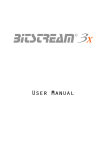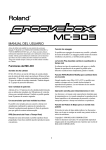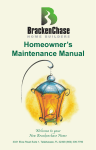Download Bitstream 3x User manual
Transcript
User Manual V1.2 Special Message Section This product utilizes batteries or an external power supply (adapter). Do NOT connect this product to any power supply or adapter other than one described in the manual, on the product, or specifically recommended by CME. WARNING: Do not place this product in a position where anyone could walk on, trip over, or roll anything over power or connecting cords of any kind. The use of an extension cord is not recommended! If you must use an extension cord, make sure that the cord has the ability to handle maximum current needed by this product. Please consult a local electrician when possible. This product should be used only with the components supplied or recommended by CME. When used with any components, please observe all safety markings and instructions that accompany the accessory product. SPECIFICATIONS SUBJECT TO CHANGE: The information contained in this manual is believed to be correct at the time of printing. However, CME reserves the right to change or modify any of the specifications without notice or obligation to update existing units. This product, either alone or in combination with an amplifier and headphones or speaker(s), may be capable of producing sound levels that could cause permanent hearing loss. Do NOT operate for long periods of time at a high volume level or at a level that is uncomfortable. If you experience any hearing loss or ringing in the ears, you should consult an audiologist. IMPORTANT: The louder the sound, the shorter the time period before damage occurs. Some CME products may have stands and/or accessory mounting fixtures that are either supplied with the product or as optional accessories. Some of these items are designed to be dealer assembled or installed. Please make sure that stands are stable and any optional fixtures (where applicable) are well secured BEFORE using. Stands supplied by CME are designed for the respect products only. No other uses are recommended. NOTICE: Service charges incurred due to a lack of knowledge relating to how a function or effect works (when the unit is operating as designed) are not covered by the manufacturer’s warranty, and are therefore the owners responsibility. Please study this manual carefully and consult your dealer before requesting service. ENVIRONMENTAL ISSUES: CME strives to produce products that are both user safe and environmentally friendly. We sincerely believe that our products and the production methods used to produce them, meet these goals. In keeping with both the letter and the spirit of the law, we want you to be aware of the following: Battery Notice: This product MAY contain a small non-rechargeable battery which (if applicable) is soldered in place. The average life span of this type of battery is approximately five years. When replacement becomes necessary, contact a qualified service representative to perform the replacement. This product may also use “household” type batteries. Some of these may be rechargeable. Make sure that the battery being charged is a rechargeable type and that the charger is intended for the battery being charged. When installing batteries, do not mix batteries with new, or with batteries of different type. Batteries MUST be installed correctly. Mismatches of incorrect installation may result in overheating and battery case rupture. Warning: Do not attempt to disassemble, or incinerate any battery. Keep all batteries away from children. Dispose of used batteries promptly and as regulated by the laws in your area. Note: Check with any retailer of household type batteries in your area for battery disposal information. Disposal Notice: Should this product become damaged beyond repair, or for some reason its useful life is considered to be at an end, please observe all local, state, and federal regulations that relate to the disposal of products that contain lead, batteries, plastics, etc. If your dealer is unable to assist you, please contact CME directly. FCC INFORMATION (U.S.A) IMPORTANT NOTICE: DO NOT MODIFY THIS UNIT! This product, when installed as indicated in the instructions contained in this manual, meets FCC requirements. Modifications not expressly approved by CME may void your authority, granted by the FCC, to use the product. IMPORTANT: When connecting this product to accessories and/or another product use only high quality shielded cables. Cable(s) supplied with this product MUST be used. Follow all installation instructions. Failure to follow instructions could void your FCC authorization to use this product in the USA. NOTE: This product has been tested and found to comply with the limits for a Class B Digital device, pursuant to Part 15 of the FCC Rules. These limits are designed to provide reasonable protection against harmful interference in a residential environment. This equipment generates, uses and can radiate radio frequency energy and, if not installed and used according to the instructions found in the users manual, may cause interference harmful to the operation of other electronic devices. Compliance with FCC regulations does not guarantee that interference will not occur in all installations. If this product is found to be the source of interference, which can be determined by turning the unit “OFF” and “ON”, please try to eliminate the problems by using one of the following measures: - Relocate either this product or the device that is being affected by the interference. - Utilize power outlets that are on different branch (circuit breaker or fuse) circuits or install AC line filter(s). - In the case of radio or TV interference, relocate/reorient the antenna. If the antenna lead-in is 300 ohm ribbon lead, change the lead-in to co-axial type cable. If these corrective measures do not produce satisfactory results, please contact the local retailer authorized to distribute this type of product. If you cannot locate the appropriate retailer, please contact CME. The above statements apply ONLY to those products distributed in the USA. Table of contents SPECIAL MESSAGE SECTION.......................................................................................................................... 2 FCC INFORMATION (U.S.A).............................................................................................................................. 3 INTRODUCTION...................................................................................................................................................7 THE BITSTREAM 3X............................................................................................................................................7 TERMINOLOGY....................................................................................................................................................8 INSTALLATION OF THE DRIVERS AND SOFTWARE................................................................................9 GETTING STARTED WITH THE BITSTREAM 3X........................................................................................9 CONNECTION TO A COMPUTER.......................................................................................................................................... 9 CONNECTION WITHOUT A COMPUTER............................................................................................................................... 10 DESCRIPTION OF THE FRONT AND REAR PANELS OF THE BITSTREAM 3X................................................................................11 FRONT: TYPE OF CONTROLS AND NUMBERING................................................................................................................... 11 DESCRIPTION OF THE LCD SCREEN............................................................................................................................... 13 The LCD Screen in « Normal Mode »................................................................................................................ 13 REAR PANEL: DESCRIPTION OF THE INPUTS AND OUTPUTS....................................................................................................14 THE EXPANSION PORT....................................................................................................................................14 OPERATING MODES OF THE BITSTREAM 3X.......................................................................................... 15 DIFFERENCES BETWEEN STANDARD MODE AND USER MODE................................................................................................15 STANDARD MODE........................................................................................................................................................15 PROPELLERHEADS REASON MODE.................................................................................................................................. 15 USER MODE............................................................................................................................................................... 15 CONFIGURATION AND USAGE OF THE BITSTREAM 3X.......................................................................16 THE RIBBON CONTROLLER ...........................................................................................................................................16 THE CROSS-FADER...................................................................................................................................................... 17 THE JOYSTICK............................................................................................................................................................. 18 SELECTION OF THE «CURRENT FUNCTION»...................................................................................................................... 18 Role of the up-down buttons and the encoder.....................................................................................................18 SELECTION OF THE GROUP............................................................................................................................................. 19 SELECTION OF THE MIDI CHANNEL................................................................................................................................19 SELECTION OF THE SCENE MEMORIES............................................................................................................................... 20 ANALOG BEHAVIOUR.................................................................................................................................................... 20 DIGITAL BEHAVIOUR....................................................................................................................................................21 CURVE MODELS.......................................................................................................................................................... 22 MIDI AND USB INPUTS..............................................................................................................................................23 MIDI AND USB OUTPUTS.......................................................................................................................................... 24 COMPLETE SCHEMATIC OF THE MIDI AND USB ROUTING................................................................................................. 1 CHAIN OF CONTROLS................................................................................................................................................... 24 Example of Usage............................................................................................................................................... 24 ASSIGNING MIDI EVENTS TO THE CONTROLS OF THE BITSTREAM 3X........................................ 24 STANDARD VERSUS USER MODE ................................................................................................................................... 24 USING THE CONFIGURATION SOFTWARE.......................................................................................................................... 24 USING THE « ASSIGN » MENUS...................................................................................................................................... 25 CONFIGURATION OF THE CONTROLS OF THE BITSTREAM 3X................................................................................................26 MIDI events associated with the Standard mode................................................................................................26 MIDI events associated with User mode............................................................................................................ 26 The common parameters in Standard and User modes...................................................................................... 27 Selection of MIDI and USB Outputs............................................................................................................................. “Auto-send”.................................................................................................................................................................. Exclusion of a control of scene memories.................................................................................................................... Digital Behaviour.......................................................................................................................................................... 27 27 27 28 The parameters dedicated to Standard mode .................................................................................................... 28 Number of the CC or Note............................................................................................................................................ 28 The parameters dedicated to User mode............................................................................................................ 28 Min & Max values......................................................................................................................................................... Selection of the MIDI Delay.......................................................................................................................................... Curve Models............................................................................................................................................................... Checksum Management for exclusive systems............................................................................................................ Chaining the Controls................................................................................................................................................... Alphanumeric LCD Chain............................................................................................................................................. MIDI Channel............................................................................................................................................................... MIDI String................................................................................................................................................................... Control value positions 1 & 2........................................................................................................................................ Split control value......................................................................................................................................................... 28 29 29 29 30 30 31 32 32 32 THE TRANSPORT BAR .................................................................................................................................... 33 CONFIGURATION.......................................................................................................................................................... 33 SYNCHRONIZATION OF THE BITSTREAM 3X......................................................................................................................33 USAGE OF STANDARD BUTTONS...................................................................................................................................... 34 SCENE MEMORIES............................................................................................................................................35 GOAL.........................................................................................................................................................................35 RESTITUTION OF SCENES................................................................................................................................................35 SAVING THE SCENES..................................................................................................................................................... 36 AUTOMATIONS.................................................................................................................................................. 36 KNOBS AND BUTTONS ASSOCIATED WITH THE AUTOMATIONS............................................................................................... 36 Functions of the controls associated with automations......................................................................................37 WAVEFORMS GENERATOR: LOW FREQUENCY OSCILLATOR................................................................................................37 Goal.....................................................................................................................................................................37 Goal.....................................................................................................................................................................37 Goal.....................................................................................................................................................................37 Goal.....................................................................................................................................................................37 Goal.....................................................................................................................................................................37 Goal.....................................................................................................................................................................37 Selection of the Waveform.................................................................................................................................. 37 Output Amplitude ............................................................................................................................................... 37 Adjustment of the frequency and synchronization.............................................................................................. 38 Synchronization of the LFO from the internal or external MIDI clock..............................................................38 Adjustment of the offset value............................................................................................................................. 39 ARPPEGGIATOR............................................................................................................................................................41 Goal.....................................................................................................................................................................41 Rhythm................................................................................................................................................................ 41 Accent..................................................................................................................................................................41 Gate.....................................................................................................................................................................41 Melody.................................................................................................................................................................42 Transpose............................................................................................................................................................42 Range.................................................................................................................................................................. 42 Resolution........................................................................................................................................................... 42 Direction............................................................................................................................................................. 42 Modes and synchronization................................................................................................................................ 43 Velocity .............................................................................................................................................................. 44 Swing...................................................................................................................................................................44 Offset................................................................................................................................................................... 44 Channel............................................................................................................................................................... 44 MOTION SAMPLER....................................................................................................................................................... 47 Goal.....................................................................................................................................................................47 Recording a Sequence.........................................................................................................................................48 Restitution of a sequence.................................................................................................................................... 49 SYNC-24 OUTPUT............................................................................................................................................... 51 GOAL.........................................................................................................................................................................51 ELECTRICAL SIGNALS GENERATED................................................................................................................................. 52 NAVIGATION OF THE MENUS....................................................................................................................... 52 PRINCIPLES OF NAVIGATION........................................................................................................................................... 52 HIERARCHY OF THE MENUS (SUMMARY)........................................................................................................................ 54 OTHER USEFUL FUNCTIONS......................................................................................................................... 58 SHIFT KEY............................................................................................................................................................... 58 Blocking MIDI Data........................................................................................................................................... 58 Blocking Bitstream 3X MIDI Channel insertion.................................................................................................58 Access to supplementary digital controls........................................................................................................... 58 Increasing the range of value changes............................................................................................................... 58 Access to multiplexed parameters.......................................................................................................................58 INITIALISATION OF THE BITSTREAM 3X...........................................................................................................................59 REGULATING THE CONTRAST..........................................................................................................................................59 UPDATING THE FIRMWARE............................................................................................................................................. 60 REVERSAL OF THE VIDEO MODE......................................................................................................................................61 USAGE EXAMPLES OF THE BITSTREAM 3X............................................................................................. 62 USAGE WITH A SYNTHESIZER SOFTWARE.......................................................................................................................... 62 Propellerheads Reason (before V3,0).................................................................................................................62 Ableton Live........................................................................................................................................................ 64 DEFINITION OF THE EXCLUSIVE SYSTEMS OF THE BITSTREAM 3X..............................................66 GENERAL FORMAT OF EXCLUSIVE SYSTEMS......................................................................................................................66 LIST OF THE GLOBAL PARAMETERS ACCESSIBLE VIA SYSEXS................................................................................................68 Example of communication.................................................................................................................................70 DEFINITION OF MIDI DATA ASSIGN ACCESSIBLE VIA SYSEXS............................................................................................. 70 DEFINITION OF THE LCD ASSIGN DATA ACCESSIBLE VIA SYSEXS........................................................................................ 72 MIDI OVERVIEW............................................................................................................................................... 73 INTRODUCTION............................................................................................................................................................ 73 NUMBERS AND CONVENTIONS.........................................................................................................................................73 MIDI HARDWARE INTERFACE........................................................................................................................................ 73 MIDI DATA FORMAT................................................................................................................................................... 73 CHANNEL MESSAGES.....................................................................................................................................................74 MODE........................................................................................................................................................................74 VOICE........................................................................................................................................................................74 SYSTEM MESSAGES....................................................................................................................................................... 74 COMMON....................................................................................................................................................................74 REAL-TIME................................................................................................................................................................ 74 EXCLUSIVE................................................................................................................................................................. 75 ADDITIONAL STATUS NOTES........................................................................................................................................... 75 RUNNING STATUS.........................................................................................................................................................75 UNDEFINED AND UNIMPLEMENTED STATUS....................................................................................................................... 75 Table 1: MIDI byte value summary.................................................................................................................... 76 TECHNICAL CHARACTERISTICS ................................................................................................................78 USER MANUAL Introduction Congratulations, you have just purchased a MIDI Controller from Wave Idea: the Bitstream 3X. The Bitstream 3X is a part of the latest generation of high performance MIDI controllers dedicated to use in home studios or on stage. Featuring all the required inputs and outputs for the applications below, the Bitstream 3X was developed with the musician in mind to give him all the necessary controls to get maximum usage out of the latest software or MIDI compatible material. We made this user manual as complete as possible, and if you need more information check the website of Wave Idea: www.waveidea.com, or contact the support team at: [email protected] The Bitstream 3X The Bitstream 3X is an entirely advanced programmable universal MIDI controller, designed for both amateur and experienced users. It offers a large number of controls of all types (sliders, buttons, joystick, ribbon controller …) allowing maximum usage of the machine or software to which it is connected. Besides a MIDI controller, the Bitstream 3X gives you many necessary automations for on stage use (arppeggiator, LFO, motion sampler…); allowing to automate the release of MIDI notes and events. Rev 1.2 - Page 7 USER MANUAL Terminology The terms below are widely used throughout this manual, and we explain them here to make sure their exact meanings are understood in order to make this manual clearer. Analog Arppeggiator Assignable Assignation Control change CC Control Digital Download Driver Firmware Footswitch Global Group Hook Jump LCD LFO MMC Note On/Off NVM Push Scene Slider Sync-24 Sysex Toggle Upload User Controls of which values can vary from 0 to 127 (as opposed to digital controls) Feature allowing the generation of MIDI notes depending on user parameters input Controls of the Bitstream 3X which can generate MIDI events MIDI configuration of a Bitstream 3X control Standard MIDI event recognized by any MIDI device or software Any knob, slider, button Two states of control (on/off), as opposed to analog control Action to send a new assign configuration to the Bitstream 3X Program that allows to a computer to recognize the Bitstream 3X Embedded software of the Bitstream 3X, also called OS Digital input allowing the connection of an external pedal Bitstream 3X parameter which doesn’t correspond to an assignation Set of configured controls of the Bitstream 3X Controls behaviour that avoids ‘jumps’ of their values when changing from one group to another Control behaviour that reflects the physical value of the control Display of the Bitstream 3X Low Frequency Oscillator MIDI Machine Control : transport function MIDI events, allowing synchronization MIDI Message controlling musical notes « Non volatile memory » : internal memory of the Bitstream 3X, allowing you to save your configuration even without it being powered Digital control behaviour of the Bitstream 3X (as opposed to ‘toggle’) Physical position of all the Bitstream 3X controls. Can be saved at any time. Vertical potentiometer, 8 of them are present on the Bitstream 3X Synchronisation protocol of vintage (pre-MIDI) instruments like TB-303… System Exclusive : device/manufacturer specific MIDI event Behaviour of a digital control as opposed to ‘push’ Action to read from the Bitstream 3X a configuration assigned Parameter defined by the user Rev 1.2 - Page 8 USER MANUAL Installation of the drivers and software The Bitstream 3X is a « plug and play » device, fully compliant with the MIDI over USB specification. This means that it doesn’t require a particular driver on any operating system OS’s compatible with this specification, which is the case for almost any OS including Windows XP, MacOS X, and Linux. Just connect your Bitstream 3X USB cable to a PC or a Mac, and it’s ready to use! Note 1: The first connection of the Bitstream 3X to the USB port will install automatically the generic drivers. After the first connection, the Bitstream 3X will be immediately recognized. Once the Bitstream 3X is recognized by the computer to which it is connected, the display screen will indicate the connection by the USB bitmap on the top right. Once the Bitstream 3X is recognized, the supplementary MIDI peripherals will be listed. These correspond to the Bitstream 3X like this: Peripheral listed Name associated by default Corresponding to the Bitstream 3X USB MIDI IN 1 USB MIDI IN 2 USB MIDI OUT USB audio device USB audio device [2] USB audio device USB MIDI OUT 1 USB MIDI OUT 2 USB MIDI IN Note 2: Windows 98 and 2000 do not support MIDI-USB standards, if the Bitstream 3X is going to be used with one of these systems, contact the support team at Wave Idea. Note 3: Windows should be installed with the latest Windows update so that the communication MIDI – USB functions perfectly. (Example Windows Xp service pack 2) Note 4: A special Windows Xp driver is available from the Wave Idea website, it allows to change the generic devices names listed above ( USB audio device) to a more convenient name “Wave Idea Bitstream 3X”. This driver is optional and not required for the proper operation under Windows Xp. Getting started with the Bitstream 3X Connection to a computer Connecting the Bitstream 3X to a computer can simply done via the USB port. This port is capable of transferring MIDI data to the Bitstream 3X, as well as powering the controller without requiring the transformer that came with the machine. The Bitstream 3X can also be connected to a computer via standard MIDI ports, if the computer is equipped with MIDI ports, the Bitstream should then be connected to these, being sure to connect the input « MIDI In » on the Bitstream to the « MIDI Out » of the computer and vice-versa as with any other MIDI gear. In this case, the user can chose to connect the USB port to add supplementary MIDI inputs and outputs, and to power the Bitstream via the same USB port. The user can also decide to not connect the USB port, and in this case, the usage of the external transformer is required. Note 1: The connection of the USB port powers the Bitstream 3X, in this case the connection of the external electricity source is not required. Note 2: The external transformer could be connected at the same time as the USB port as the Bitstream 3X has an intelligent power supply system which allows it to accept the two sources at the same time. Rev 1.2 - Page 9 USER MANUAL Example of the complete connection between MIDI and a computer Connection without a computer The Bitstream 3X can be connected to all musical instruments which are MIDI via the standard MIDI ports, if the instrument is equipped with MIDI ports with DIN-5 connectors, the Bitstream should be connected to these, taking care to connect the MIDI Input of the Bitstream to the MIDI Output of the instrument, and vice versa. Connecting without a computer requires the usage of the external transformer that came with the machine. Note 1: The usage of an external transformer other than the one delivered with the machine is not recommended. However, a transformer with the same characteristics could be used: - Output Voltage 9V DC Curent of 400 mA minimum Any Polarity (The Bitstream adapts itself to the polarity of the external transformer) Rev 1.2 - Page 10 USER MANUAL Description of the front and rear panels of the Bitstream 3X Front: Type of controls and numbering 1 Joytsick - 2 axes - 1 button 1 Ribbon Controler Hold Key Up-Down Selection keys Contrast control Shift Key MIDI channels 5 Transport Buttons + 5 assignable buttons (SHIFT activated) Groups Selection of scenes Access to scenes Access to Automations Selection Encoder 1 Button encoder 8 Buttons EDIT Buttons 1 LFO 1 Cross-Fader Mode Key 8 linear sliders 35 rotary potentiometers Assignable Parameters Rev 1.2 - Page 11 USER MANUAL The white numbers on the machine in the preceding image are the numbers associated to each control. These are the numbers of the CC or Note associated to the control in « normal mode » of the Bitstream 3X, and this for the group « 0 ». Each incrementation of group number increases by 8 the CC/Note generated by the Bitstream 3X in standard mode. Example 1: CCs generated by the 2nd slider in Standard Mode: Group 0: CC or Note # 41 Group 1: CC or Note # 49 Group 2: CC or Note # 57 … Example 2: CCs generated by the first button in Standard mode: Group 0: CC or Note # 58 Group 1: CC or Note # 66 Group 2: CC or Note # 74 … Note: the numbers of the CC’s generated are « modulo 128 », as defined by the MIDI standard Summary of the controls numbers assigned to the Bitstream 3X controls The following table illustrates the huge number of controls available on the Bitstream 3X. Each of these controls is able to generate MIDI events in Standard mode (CC or Note numbers listed here, depending on selected group), as well as in User mode. All the controls mentioned with « depends on group number » are able to generate 21 different MIDI events corresponding to the 21 Bitstream 3X groups. Number 0 1 2 3 4 5 6 7 8-39 40-47 48 49 50 Description Record button Play button Backward button Stop button Forward button Ribbon controller Joystick Axis X Joystick Axis Y 32 Rotary potentiometers 8 linear sliders Cross-fader left Cross-fader right Backward button 51 Forward button 52 Stop button 53 Play button 54 Record button 55 56 57 58-65 66 Joystick button Footswitch input Encoder button Buttons 1 to 8 LFO Note Shift function not active Shift function not active Shift function not active Shift function not active Shift function not active Depends on group number Depends on group number Depends on group number Depends on group number Depends on group number Depends on group number Depends on group number Shift function active Depends on group number Shift function active Depends on group number Shift function active Depends on group number Shift function active Depends on group number Shift function active Depends on group number Depends on group number Depends on group number Depends on group number Depends on group number Depends on group number Rev 1.2 - Page 12 USER MANUAL Description of the LCD Screen The LCD Screen in « Normal Mode » Value Curve Model Hook mode display Scene number MIDI channel Extension and USB states Group number Ribbon and sync24 states Group name Transport Bar display Diplay for the 8 other assignable digital controls Display for the 8 assignable buttons Operating Mode (STD / USR) Assigned LCD string Ribbon Bargraph & value Hold Display for the 3 automations Description of the different zones MIDI Channel Value State of Hook mode Scene Expansion + USB Display Ribbon + SYNC-24 Display Transport bar Mode Value ribbon + Hold LCD Chain Switch Display Name of the group Group Display for the 3 automations Model of the curve of evolution Indication of the current MIDI channel (1-16) Current control value (0-127) Direction to give to the control in order to unblock the hook mode Number of the current scene (0-99) State of the extension port and of the presence of the USB State of the ribbon controller and of the output sync-24 (Play/Pause/Stop/Rec) Value of the operating mode (Standard/User) Hold value and bar graph of the ribbon controller Alphanumeric chain assigned to each control (16 char.) Display for the 16 digital controls present on the Bitstream 3X Chain assigned to each of the 21 groups (14 char.) Currently selected group (0-20) Display for the 3 automations (LFO, Arpp, sampler) Curve Model of the current control being changed Rev 1.2 - Page 13 USER MANUAL Rear panel: description of the inputs and outputs Main power switch MIDI Outputs 1 & 2 Power supply connector MIDI Output Thru USB port MIDI Input Footswitch pedal plug Expansion port Sync-24 Output The expansion port The Bitstream 3X has an expansion port for receiving analog or digital peripherals such as sliders, buttons, and joysticks … When a peripheral is connected to the Bitstream 3X, it is automatically detected and managed in the same manor as the controls on the Bitstream itself. This expansion port uses a protocol owned by Wave Idea and in no case should be connected to an unknown peripheral, as doing so can cause damage. The connection is « plug and play », for more information about this expansion port, refer to the documentation of the connected module. Rev 1.2 - Page 14 USER MANUAL Operating Modes of the Bitstream 3X Differences between Standard mode and User mode The Bitstream 3X has 2 operating modes: Standard and User. Depending on the software or machine to control, one of the two modes will be used, it can be changed at any time by pushing the button « Mode » Standard Mode The standard mode is pre-programmed, no configuration is required. This mode is principally used by users who are used to the music software Propellerheads Reason, Ableton Live, Native Instruments, or all other synthesizer software responding to MIDI. Propellerheads Reason Mode In addition to the “Standard Mode”, a new “Reason Mode” has been added from firmware version 1.1 and higher. This mode is pre-programmed for Propellerheads reason 3.0 and higher versions, fully compatible with the Reason remote technology, the Bitstream 3X will be fully recognized by Reason and pre-programmed. For further information about this mode, please refer to the dedicated application note. User Mode The user mode gives access to all MIDI parameters which will be generated by the Bitstream 3X. The user can thus configure complex parameters into the Bitstream 3X, either by using the menus or by using configuration software. Among the available parameters, there are Min & Max values for each control, the MIDI delays to insert, the exclusive systems management, the chaining of controls and many others. The table below lists the principle differences between the Standard and User modes: Programming Required MIDI Generated Events Access to MIDI Parameters Mode standard Note / CC - Mode User √ All (Including Sysexs) √ For more information, concerning User mode, see the chapter entitled « Assignment of MIDI Parameters » Menus associated to modes Operating mode Standard User Reason Selection of standard mode (pre-programmed) Selection of User mode Selection of Reason mode Rev 1.2 - Page 15 USER MANUAL Configuration and usage of the Bitstream 3X The Ribbon Controller The Bitstream 3X is equipped with a ribbon controller allowing control from the user finger. This control is, from the point of view of functionality, considered like a slider or button, and thus it is configured in the same manor, and is capable of generating any MIDI event. The ribbon controller calculates the position of the user finger, and transforms that position into a value between 0-127, assignable in a MIDI event. The user can put his finger above the controller and see the «ribbon bar graph » which will adjust according the movements of the finger. The MIDI will thus be generated automatically. The « Hold » Key allows the temporary saving of an ribbon value with a simple touch. In this way, any value of the ribbon controller can be saved and then modified again later at any moment. This hold key allows the user to fix the ribbon controller to a desired value before relaxing his hand from the machine. This key also works as the on/off switch for the controller (3 seconds long push). The LCD screen shows whether the controller is on or off. To use the ribbon controller, follow these steps: - - Put your finger above the controller, which will generate the MIDI events associated with the controller. When a desired position is reached, push the « Hold » button and the value will be saved (temporarily). You can then remove your hand and see the saved value appear on the bar graph on the LCD screen. Upon the next usage of the ribbon Controller, you can get back the saved value with the « Hold » button and re-generate the MIDI events assigned to the controller. This mode functions similar to the « Hook » mode used by the sliders. Rev 1.2 - Page 16 USER MANUAL Menus associated to the ribbon Controller ribbon On/Off State of the infrared controller The Cross-Fader The Bitstream 3X is equipped with a digital cross-fader, which allows the generation of 2 distinct MIDI events, sending opposing values. The cross-fader can be seen as 2 sliders, each having his MIDI assignment. These 2 virtual sliders send opposing values #1 and #2 to create the function of cross-fader. The schematic below shows the values generated by the 2 MIDI events associated with the crossfader. Value #1 generated Value #2 generated 127 64 0 Position of cross-fader Cross-fader Screen Rev 1.2 - Page 17 USER MANUAL The Joystick The Bitstream 3X is equipped with a dual axis joystick, allowing the generation of 2 distinct MIDI events, in the same manor as the cross-fader. These 2 MIDI events are considered as 2 distinct sliders, covering the X and Y axes (horizontal and vertical respectively). So, with one finger on the joystick, the user can generate 2 different MIDI events, for example, a panoramic and volume, or other filter parameters… The joystick features a “No Lever reset” option that allows to avoid a return to center once relaxed. Joystick Screen Value of joystick on horizontal axis(X) Graphical Representation of Joystick, and position Value of joystick on vertical axis(Y) Selection of the «Current Function» Role of the up-down buttons and the encoder The up-down and encoder buttons have the same role: the selection of parameters or the changing of the value of a parameter. Along with modifiable parameters, which help the non-assignable controls, there are: − − − The groups The memorized scenes The MIDI channels Finally, to improve the ergonomy of the Bitstream 3X, the notion of « Current Function » is introduced. This « current function» will be the actual function selected (along with the three listed above), which responds to the up-down and encoder buttons. One of these functions is simply activated by the touch of the corresponding button. The screen will indicate the active function by showing two brackets around the value of the function. Rev 1.2 - Page 18 USER MANUAL Example: Current function is “selected group” Group with indicating brackets Note 1: While the Bitstream 3X is in Menu Mode, the up-down and encoder button allow the navigation of different menus as well as permit the changing of parameter values. Selection of the group The Bitstream 3X has 21 groups, accessible directly via the up-down and encoder button (while the current function selected is that of the groups). A group is a « layer » of configuration of the ensemble of the Bitstream 3X controls. Each control included on the Bitstream 3X can generate 21 different MIDI events without being reprogrammed. The Bitstream 3X can be reprogrammed whenever desired by sending sysexs, without any interruption in the music, so the assignment possibilities are therefore endless. Note 1: the number of CC and Note controllers assigned in the standard mode are shown on the face of the Bitstream 3X. Each increase or decrease in the group increases or decreases by 8 the Note or CC generated. The standard mode, therefore allows the coverage of 128 numbers of notes or CC available in MIDI. Menus associated with the group Group select 001 - 021 Selection of the group Selection of the MIDI channel The Bitstream 3X can generate MIDI events on all 16 different MIDI channels, as defined by the norm. By simply pressing the up-down buttons, while the « current function» is the MIDI channel selected, allows the modification of the MIDI channel on which the Bitstream 3X generates its messages. Rev 1.2 - Page 19 USER MANUAL The Bitstream 3X, has 2 MIDI output ports that can be selected independently by each control, it therefore has 32 virtual MIDI channels (16 in each port). The selection of the output port for each control is done via the « assign » menus of the Bitstream 3X, as well as by the configuration software. The MIDI channel of 1 to 16 can be selected directly from the user interfaces of the Bitstream 3X. Note 1: To program a MIDI event generated on a fixed MIDI channel, independent of the Bitstream 3X, User mode is required, the value of the MIDI channel being directly programmed in the MIDI message. Note 2: The MIDI channels are generally numbered from1 to 16, and correspond to the MIDI channel numbers varying from 0 to 15, or 0 to F in hexadecimal, standard notation in MIDI. For example, a CC numbered 10 to generate on a fixed MIDI channel numbered 2 will have a message like this: B1 0A VV with B1 = CC on MIDI channel 2, 0A = 10 in decimal, VV = value of the CC. Menus associated to the MIDI channel MIDI channel 001 - 016 Selection of the MIDI channel Selection of the scene memories The Bitstream 3X has 100 available scene memories, also called « snapshots ». When activated, the selection of the number of the scene memory is done by using the up-down buttons, as well as the encoder. To save a snapshot, it is necessary to select a number via the up-down buttons or the encoder before saving or sending the scene. After the scene is saved or sent (via the save/send button), the Bitstream 3X will show the number chosen. For more information on this subject, refer to the dedicated chapter. Menus associated to scene memories Scene select 000 - 099 Selection of the number of the scene Analog behaviour Besides the joystick, which doesn’t need the analog function, all the analog function of the Bitstream 3X can be configured in 2 modes: Hook mode or Jump mode. Jump mode allows the instantaneous sending of MIDI data no matter what position the control is in at the time of the change. This mode could provoke undesirable jumps in the values when the user uses the different groups of the Bitstream 3X, the physical value of the control may not correspond to the value of the same control in a new group. Hook mode allows the user to avoid any undesirable jump in values: After any group change, if the physical position of the analog control doesn’t correspond to the value of the same control in the newly selected group, the MIDI data is not sent while the physical position and the value are different. Thus, no jump in value is obtained. The LCD screen of the Bitstream 3X indicates the direction to move the control to finally generate the MIDI. Rev 1.2 - Page 20 USER MANUAL Examples of what can be shown on the screen: Here the physical position is higher than the value in the selected group Here the physical position is lower than the value in the selected group Note 1: The following analog controls involved in Hook mode: - - 32 rotatives potentiometers 8 sliders 1 ribbon controller (by using the Hold key) Note 2: The selection of the analog behaviour is done via the menus of the Bitstream 3X Note 3: This parameter concerns the 2 modes of the Bitstream 3X, Standard and User. Note 4: The Hook mode is the default mode Note 5: The Hook mode is an excellent alternative to the motorized MIDI controllers. Menus associated to the analog behaviour Analog mode Jump Selection of Jump mode Hook Selection of Hook mode Digital Behaviour Each of the 16 digital assignable controls presented on the Bitstream 3X independently have 2 behavioural modes: the modes « Push » and « Toggle ». Push mode is the « instantaneous » mode where all the changes of the state of digital control produces a MIDI message. Button Pushed State of digital control Button Released Send Max value (127) Send Min Value (0) Send Max Value (127) Rev 1.2 - Page 21 USER MANUAL This mode is principally used as a mute function for the short term or to trigger an action to the software / material being used. Toggle mode can also be programmed. In this case, at each transition from 0 to 1 (released/pressed), the MIDI will be sent and the opposite value will be assigned. Button Pushed State of the digital control Button Released Send Max (127) value Send Min (0) value Toggle mode is the default. It will probably be used when the buttons are programmed for the standard mute functions. List of the 16 digital controls concerned by the modes Push / Toggle: - - 8 assignable buttons 1 button on the joystick 1 button on the encoder 1 footswitch 5 transport buttons (used with SHIFT active) Curve Models Another strength of the Bitstream 3X: each analog control can vary according to the 7 curve models. The variation given by an analogue control can evolve according to the model: - Linear - Inverse linear - Logarithmic - Inverse logarithmic - Random - User 1 - User 2 Graphical representation of the curve models Linear Inv. linear Logarithmic Inv. logarithmic The curve called « Random » allows the sending of a MIDI event, being a random value at each change of the analog control. The User 1 and User 2 curves are programmable such that the user can give any value to each of the 128 positions of the analog control. For more information about the modes User 1 and User 2, see the section for the configuration software of the Bitstream 3X. Note 1: The linear curve is the model by default. Rev 1.2 - Page 22 USER MANUAL Note 2: The models of the curves are available for the User mode of the Bitstream 3X. The standard mode allows only the linear variation of the analog controls. Examples of usage: - - Logarithmic variation to control a volume Inversion of sent MIDI values Generation of random MIDI sequences MIDI and USB Inputs The Bitstream 3X has one MIDI input on the standard connector, as well as one USB input. Each of these inputs plays the same role and could be routed towards: - MIDI out 1 on connecter MIDI MIDI out 1 on USB SYNC-24 out Internal functions of the Bitstream 3X (LFO, Arppeggiator, …) Besides the function of MIDI controller, the Bitstream 3X can be used as a: - USB – MIDI converter MIDI – SYNC-24 converter USB – SYNC-24 converter The routing of the different MIDI inputs is done across the menus of the Bitstream 3X for each of these functions. Each of these MIDI inputs is not exclusive, except for the functions that necessitate a real-time MIDI clock. Also the 2 inputs MIDI and MIDI USB can be re-routed at the same time towards a MIDI out 1. The possibilities of the Bitstream 3X extend so that it can be integrated into any MIDI environment. The MIDI inputs also feature MIDI filters allowing the elimination of real-time messages often unused which overloads the MIDI bus. The filters are also accessible by the menus; see the complete routing schematic below. Note 1: The real-time messages are treated separately from the MIDI messages, allowing a better fluidity and a further extension the possibilities of the Bitstream 3X. The real-time messages (clock / start / stop / continue) are necessary for the different functions of the Bitstream 3X which are synchronisables from an external module (Arppeggiator, LFO, motion sampler). Finally to ensure no limit, each function uses its real-time MIDI source independently. For example the user could synchronize the arppeggiator from the MIDI connector « In », while synchronizing an external SYNC-24 synthesizer from the MIDI input on USB. Note 2: The selected MIDI input, by default, is the one that corresponds to the MIDI connector. Rev 1.2 - Page 23 USER MANUAL Routing of the MIDI inputs by the Bitstream 3X menus MIDI Config MIDI Merger Merger Src Merger Dst MIDI Filter MIDI In On/Off Usage of MIDI In USB In On/Off Usage of USB In MIDI Out 1 On/Off MIDI Inputs towards MIDI Out 1 USB Out 1 On/Off MIDI Inputs towards USB Out 1 Filter state On/Off MIDI Filter Filter type All events All MIDI messages are filtered Realtime Realtime MIDI events are filtered MIDI and USB Outputs The Bitstream 3X has 2 distinct MIDI outputs, repartees on 2 MIDI connectors and 2 MIDI on USB. One MIDI output Thru is also available. This Thru output drives the same signals as the MID input, and allows the user to integrate the Bitstream 3X in its MIDI environment. Each control (slider, button …) or function (LFO, Arppeggiator …) of the Bitstream 3X can generate MIDI events through the different MIDI and USB outputs available. Also, the user could, for example, direct the MIDI events from the slider n°1 towards the USB on MIDI out 1, the MIDI events of the LFO towards the MIDI out 2, and do this independently for each control and function integrated into the Bitstream 3X. The double MIDI outputs offer virtually 32 MIDI channels (16 per output), and again allow the integration of the Bitstream 3X into a complex MIDI environment. The configuration of the MIDI outputs for each of the controls is done via the « Assign » menus of the Bitstream 3X, as well as via the dedicated configuration software. Note 1: The choice of the MIDI outputs for each control is available in each of the 2 modes, Standard and User. Rev 1.2 - Page 24 USER MANUAL Complete Schematic of the MIDI and USB Routing SYNC 24 USB IN MIDI IN MIDI OUT1 MIDI THRU Merger_src_usb USB OUT1 USB OUT2 MIDI OUT 2 Merger_dst_midi Sync24 state Sync24 source Merger_src_midi Midi filter arpp source Midi out 2 enable (ctrl assign) Merger_dst_usb realtime source Arpp_dst_midi notes sync Arpp_state Arpp_dst_usb ARPPEGGIO sync MOTION SAMPLER sync LFO sync tempo TRANSPORT BAR USB out enable (ctrl assign) Motion_state lfo_state Lfo frequency Internal sync Midi out 1 enable (ctrl assign) MIDI FROM 3X CONTROLS USER MANUAL The preceding schematic illustrates the MIDI and USB routing possibilities of the Bitstream 3X. Each parameter visible on the schematic is accessible via the menus of the Bitstream 3X, and/or from the delivered configuration software. Chain of Controls Several controls on the Bitstream 3X can be chained together to allow the simultaneous sending of several MIDI events by using just one control. Once one control is chained to another, it can be configured as a cross-fader. This function allows the chained control to send the opposing value to the control source. This function permits the creation of virtual cross-faders by a simple configuration. Example of Usage The creation of a group of 4 « sliders » from slider 1, of which the last two (3 and 4) send opposing values: − − − Slider 1 chained to slider 2 Slider 2 chained to slider 3 [With cross-fader function] Slider 3 chained to slider 4 [With cross-fader function] Once the user changes the value of slider 1, 4 MIDI messages will be generated and sent successively, the MIDI message of slider 1, that of slider 2, that of slider 3 with an opposing value, that of slider 4 with an opposing value. If the user changes the value of slider 3 for example, the MIDI message will be generated and the MIDI message of slider 4 will be equally generated with the opposing value, as these two controls are chained with the cross-fader function. Note 1: The chaining of these controls is unlimited, but caution – do not « over-chain » the controls, because of the risk of saturating the MIDI bus, notably if the other functions generate many MIDI events (3 automations) which are currently running. Note 2: The chaining of these controls can be configured either by the Assign menu, or by the configuration software. Assigning MIDI events to the controls of the Bitstream 3X Standard versus User Mode Two modes are available on the Bitstream 3X, Standard and User, and could easily be called « Preprogrammed » and « to be programmed ». In effect, the standard mode is perfectly adapted to the uses of the Bitstream 3X with software synthesizers, such as Reason, Native Instrument, Live and others. The user also has the possibility of changing some of the parameters of standard mode – see the following chapter. The user mode is made for the users that want to modify the parameters associated to each control. It is mainly used when the soft or hardware to control does not respond to standard MIDI CCs or Notes. Using the Configuration Software The configuration software of the Bitstream 3X allows the modification of all the parameters of standard and user mode, without difficulty. The software gives access to all the parameters for each control, and allows the programmer to modify them with a simple click of the mouse. Rev 1.2 - Page 26 USER MANUAL Using the « Assign » menus The assign menus of the Bitstream 3X are used to re-program the controller without using the configuration software. Note: Certain complex parameters cannot be modified from the assign menus, but only from the configuration software. To access the assign menus, use the EDIT key, pressing it two times. The following screen will appear: The OK button will validate the access, and CANCEL takes you back to the normal screen Once the user presses OK, the following screen will appear: The Bitstream 3X is now waiting for the user to change the position of the control being assigned, and enters automatically into the assign menu of the control being configured. The navigation of this assign menu is similar to the navigation of the other menus of the Bitstream 3X. They are organized into a hierarchy, and navigation is done with the UP, DOWN, OK and CANCEL keys. See the menu-dedicated chapter for more information. For each control, three menus are available: - Assign common Assign Standard Assign User Parameters common to both standard and User modes Parameters reserved for standard mode Parameters reserved for user mode Rev 1.2 - Page 27 USER MANUAL The different parameters accessible through these three high level menus are described below. Configuration of the controls of the Bitstream 3X MIDI events associated with the Standard mode The MIDI events assignable in standard mode can be one of two types: - Control change (CCs) Notes (Nts) These two types of MIDI messages are perfectly compatible with the synthesizer software such as Reason, Ableton Live and others. MIDI events associated with User mode The MIDI events assignable in User mode are listed in the MIDI standard: - - Control change (CCs) Program change (PCs) Notes RPN NRPN Sysexs MMC ... For more information, see the chapter on MIDI standards at the end of this manual. The usage of these more complex MIDI events is generally geared toward the control of the synthesizer software or hardware which is not compatible with the standard messages, type CC or Note. Rev 1.2 - Page 28 USER MANUAL The common parameters in Standard and User modes The following parameters apply to both operating modes of the Bitstream 3X, such that a change in one of these parameters will take effect no matter which mode is being used. Selection of MIDI and USB Outputs Outputs This parameter allows the user to define from which outputs the MIDI events are generated The different choices are as follows: √ √ Standard User Send to Midi out 1 Send to Midi out 2 Send to USB out Note 1: This parameter is configured independently for each control of the Bitstream 3X Note 2: If a MIDI message should be sent from USB Out 2, the user should configure the two parameters MIDI out 2 and USB Out from ON Note 3: After a factory reset, all the available outputs are enabled for each control of the Bitstream 3X. Auto-send “Auto-send” This parameter indicates if the control concerned should be sent from the MIDI outputs during the booting up of the Bitstream 3X. Standard User √ √ This function is generally used to automatically configure the software or the controlled synth, in effect the values of the controls concerned are sent during the booting up of the Bitstream 3X, also, the software or the synth controlled positions it’s different controls in the same way as the on the Bitstream 3X Note 1: This parameter is configured independently for each control of the Bitstream 3X Note 2: The default auto send value is disabled for all controls Exclusion of a control of scene memories Scene exclude This parameter allows the exclusion of a control of the Bitstream 3X from the functions of scene memories. Once this parameter is ON, the corresponding control won’t be saved or recalled during the usage of scene memories. Standard User √ √ This function is generally used to avoid modifying the value of certain controls while using the scene memory function. Note 1: This parameter is configured independently for each control of the Bitstream 3X Note 2: The default value is disabled for all controls Rev 1.2 - Page 29 USER MANUAL Digital Behaviour This parameter defines the behaviour of the different digital controls Available on the Bitstream 3X. The available choices are: Push Toggle Digital behav. Standard User √ √ These different modes are described in this manual – see the dedicated chapters Note 1: This parameter is configured independently for each control of the Bitstream 3X Note 2: The default value is “Toggle” for all digital controls The parameters dedicated to Standard mode The following parameters are dedicated to the Standard mode of the Bitstream 3X. Number of the CC or Note CC/Nt number The Bitstream 3X in standard mode can generate control change or Note messages depending on the configuration chosen. The user can modify the number of the CC or Note to be generated, choosing from among the 128 possibilities defined by the MIDI standard √ - Standard User Note 1: This parameter is configured independently for each control of the Bitstream 3X Note 2: The default value is “CC” for all controls, the associated number are described at the beginning of this manual. The parameters dedicated to User mode The following parameters are dedicated to the user mode of the Bitstream 3X. This means that if a parameter needs to be reconfigured to be compatible with the software or controlling synth, user mode is required. Min & Max Min & Max values These two distinct parameters allow the reduction of the range of analog and digital controls on the Bitstream 3X. Standard User √ The MIDI standard authorizes the values from 0 to 127 (7 bits) for each control, but the user can reduce these values with a parameter for Min & Max associated to each control, for each of the 21 groups. Note 1: When reducing the range of the control being configured, the whole physical range is redefined, so the potentiometer for instance continues using its whole range even if its range in values has been reduced Note 2: The default values are 0 for Min and 127 for Max values Rev 1.2 - Page 30 USER MANUAL Selection of the MIDI Delay MIDI delay Standard This parameter allows the user to insert a delay after each MIDI User √ Message generated by the control concerned. It is generally used with the synths receiving from exclusives systems sent by the Bitstream 3X, in order to allow time to treat them. This parameter should be kept weak in order to have the best fluidity and shouldn’t be raised unless the synth or the software requires the insertion of a delay The different choices available are: 0 (no delay) 30 ms 60 ms 90 ms Note 1: This parameter is configured independently for each control of the Bitstream 3X Note 2: The default value is set to 0 (no delay) for each control Curve Models This parameter defines the behaviour of the different analog controls on the Bitstream 3X. The model of an analog control can vary in different ways, among which: Curves Standard User √ Linear (default mode) Inverse linear (the control at maximum generates the minimum value) Logarithmic Inverse Logarithmic Random (The control generates a random value no matter what its position) User 1 and User 2 (The user redefines the sent value at each position of the control) These different modes are described in this manual, see the dedicated chapters. Note 1: This parameter is configured independently for each control of the Bitstream 3X Note 2: This parameter concerns only the User mode, the standard mode is already configured on Linear Note 3: The default value is set to “Linear” for each control Checksum Management for exclusive systems Checksum Standard The Bitstream 3X is capable of generating exclusive systems User √ (SYSEXs) in user mode. Certain synths or software capable of receiving sysexs require the reception of an integrated checksum in the sysex, in order to proceed to an eventual error correction. A checksum is an integrated number in the end of a sysex, just before the end marker sysex F7h. This number is calculated by a known algorithm, defined by a standard. This calculation is the sum of the octets preceding the checksum, modulo 128. From the controlling synth, the position of the first byte which needs to be taken into account for the calculation of the checksum (called « checksum first byte position ») can vary, so that this first octet is configurable on the Bitstream 3X, in order to make it compatible with all the synths in the market. If the value of this parameter is 0, the Bitstream 3X will not integrate the checksum in the generated sysex, if the value is different than 0, it will correspond with the position of the first byte in the MIDI chain to be taken into account for the checksum. Rev 1.2 - Page 31 USER MANUAL Example: The sysex to assign is: F0 00 20 4F 10 20 30 CS F7 where CS = checksum If the calculation of the checksum only takes into account the octets 10 20 30 the value « checksum first byte position » should be 05 (as the first octet to take into account is the position 5, the beginning of the sysex F0 being at position 1) Note 1: This parameter is configured independently for each control of the Bitstream 3X Note 2: This parameter only concerns user mode, standard mode does not allow the generation of exclusive systems. Note 3: The default value of this parameter is set to 0 (no checksum) Chaining the Controls Chaining Standard User √ In user mode, the user has the possibility to chain different controls of the Bitstream 3X, in order to create groups. As well, if several controls are chained, the modification of one value will generate MIDI messages associated with all the chained controls. These groups or chains are generally used when the user wants to control an ensemble of MIDI messages having the same value, by only modifying one control. The number of the control to chain can vary from 0 to 65 (see the section on the numbering of the controls in the beginning of this manual), 0 means that none of the controls are grouped. Another very interesting parameter concerning the creation of chained controls is the possibility to create virtual cross-faders (chained controls send opposed values). Some examples: Example 1 Creation of a group of 3 sliders number 2, 3 and 4 Once the user modifies the slider 2, the MIDI messages from the sliders 3 and 4 will be automatically generated, with the same value as slider 2. For this example, the user will chain slider 2 with slider 3, and slider 3 with slider 4, so that a group of 3 controls is created. Note: With this example, once the user modifies the value of slider 3, which is connected to 4, two MIDI messages will be sent, corresponding with 3 & 4. Example 2: Creation of a virtual cross-fader between sliders numbered 40 and 41 Once the user modifies the slider 40, the MIDI messages of the sliders 40 and 41 will be automatically generated, with the opposing values to create a virtual cross-fader. For this example, the user will chain 40 with 41, taking care to configure the parameter « cross-fade » ON Note 1: This parameter is configured independently for each control of the Bitstream 3X Note 2: This parameter only concerns user mode, as standard mode doesn’t allow the chaining of the controls of the Bitstream 3X Alphanumeric LCD Chain LCD string In User mode, the user has the possibility to assign an alphanumeric chain to each control available on the Bitstream 3X, which will be displayed on the LCD as soon as the value of the control is modified. Standard User √ This parameter allows the user to see what’s going on, since it could be confusing configuring all the controls of the Bitstream 3X. Also, for each control, the user assigns a 16 character message which will be displayed on the last line of the LCD. This message can recall the name of the synth or software associated with the control (in case there are several which are controlled by Bitstream 3X), as well as the name of the parameter being used for the control. Rev 1.2 - Page 32 USER MANUAL Example: The use controls the « cut-off » of the filter of the track 4 of a Roland Mc303, the LCD chain can thus be defined like this: « MC303 CUTOFF TR4 », also, this chain will be displayed as soon as the user modifies the control concerned; the parameter that was previously assigned will be recalled. Note 1: This parameter is configured independently for each control of the Bitstream 3X Note 2 : This parameter can only be used in user mode as standard mode doesn’t allow the redefinition of LCD chains, which are fixed on « NT/CC #XXX », where NT=Note, CC=control change and XXX the number of the note or control change generated (Notes and control changes are the only two parameters configurable in standard mode) MIDI Channel MIDI Channel Standard - User √ The MIDI channel on which the Bitstream 3X generates its messages can be fixed on a value defined by the user, being that which is selected currently (Configured by the dedicated buttons on the face of the Bitstream 3X), (example 2), the MIDI channel can also be fixed to a certain value and ignored from the currently selected channel of the Bitstream 3X (example 1) Example 1: Generation of a CC 8 on fixed MIDI channel 1 The user will decry the MIDI chain corresponding to the CC 8 like this: B0 08 VV 0 represents the MIDI channel – 1 (in effect the MIDI channels go from 1 to 16, they are coded from 0 to F in hexadecimal in the MIDI chain, MIDI channel N is therefore represented par N-1 in the chain) This parameter accessible via the configuration software is called « MIDI channel position », in the example below, the MIDI channel being fixed, it will be regulated to 0 so the Bitstream 3X doesn’t integrate it’s own MIDI channel in the chain. Example 2: Generation of a CC 4 on a modifiable MIDI channel The user will decry the MIDI chain to CC 4 like this: BN 04 VV N represents MIDI channel – 1 (in effect the MIDI channels go from 1 to 16, they are coded from 0 to F in hexadecimal in the MIDI chain, MIDI channel N is therefore represented par N-1 in the chain) This parameter accessible via the configuration software is called « MIDI channel position », in the example below the MIDI channel should be inserted by the Bitstream 3X into position 1 in the chain. The « MIDI channel position » value will therefore be 1 in this example. The second example gives the user the possibility to generate MIDI events on the 16 possible channels defined by the MIDI standard by simply modifying the value of the MIDI channel from the face of the Bitstream 3X. Note 1: This parameter is configured independently for each control of the Bitstream 3X Note 2: This parameter concerns only the user mode, as the standard mode generates the MIDI events always on the MIDI channel of the Bitstream 3X Note 3: In using the MIDI channel of the Bitstream 3X instead of a fixed MIDI channel, the user can control the different synths or software which will be configured to respond on a single MIDI channel. Also, the synth or software currently selected can be modified by a simple change of the MIDI channel of the Bitstream 3X Note 4: From firmware V1.4 and higher, the SHIFT button can prevent the Bitstream 3X from inserting its own MIDI channel in the MIDI string, even if “MIDI channel position” is different of zero Rev 1.2 - Page 33 USER MANUAL MIDI String MIDI String The MIDI string describes the MIDI event the Bitstream 3X will generate. Standard This string can be programmed by the user when using the Bitstream 3X User √ “User defined mode”, only via the dedicated configuration software. It can be up to 21 bytes long, each control of the Bitstream 3X disposes of its own MIDI string, for each of the 21 groups of the Bitstream 3X. This string is always defined using the hexadecimal format, as described in the MIDI specification. Note: If you are not familiar with the MIDI events and their hexadecimal representation, the configuration software provides some predefined templates, which will help you to fulfil the MIDI string with all the standard MIDI events. Example of MIDI string : Sysex According to the MIDI specification, a sysex always starts with F0 and ends with F7. Example : F0 10 20 30 40 50 00 00 F7 If the above MIDI string is assigned to a control of the Bitstream 3X, then each time the user tweaks this control, the Bitstream 3X will generate this sysex MIDI event and send it to the different MIDI and USB outputs. Control pos. Control value positions 1 & 2 Standard User √ The MIDI string described above may contain the value of the control to which this MIDI string is assigned. The Bitstream 3X can insert the control value in two different location on the MIDI string, respectively called Control value position 1 and 2. For instance, if the above MIDI sysex is assigned to the ribbon controller, each time the user changes the value of the ribbon controller, this value has to be inserted in the MIDI string at position V1. F0 10 20 30 40 50 V1 V2 F7 position 1 2 3 4 5 6 7 8 9 Therefore the control value position 1 must be 7 so the value of the ribbon controller will be inserted at position 7. Another position can be programmed (control value position 2), if it must be inserted the V2 location, then the control value position 2 will be 8 Note 1 : programming a control value position 1 or 2 to zero will result in no control value inserted into the MIDI string. Note 2 : Control values position 1 & 2 can be programmed through the Bitstream 3X configuration software. Control split Split control value The above control values are defined as 7bits data, ranging from 0 to 127 according to the MIDI specification. Standard User √ It may arrive some synths require this value to be splitted in 2 nibbles, (the evolver synth for instance), in this case, the user must activate the “split control value” option from the configuration software. The Bitstream 3X will generate a splitted control value, and insert these nibbles on control value positions 1 and 2. For example, the ribbon controller value is 45h in hexadecimal, the splitted values will be 04h and 05h, respectively inserted at control value position 1 and 2. Rev 1.2 - Page 34 USER MANUAL Note : If the synth requires the splitted values MSB first, simply ensure control value position 1 is lower than control value position 2, or vice versa. The Transport Bar The transport bar on the Bitstream 3X allows the machine to play the role of digital sequencer, capable of controlling any instrument or MIDI software that responds to real time synchronization events. Also, the Bitstream 3X is capable of being the instrument master of a MIDI system, the user uses this bar to play the other MIDI instruments at the same time, without losing synchronization. Configuration The transport bar has 5 buttons: - Backward (to move a position marker backward for example) Forward (to move a position marker forward, for example) Stop (to stop a musical sequence, for example) Play (to play a music sequence for example) Record (to record a music sequence for example) The usage of these five buttons differs from the usage of the other assignable buttons. The principle differences are listed in the table below: Transport buttons √ 1 CC/Notes + Real-time MMC + Real-time Become standard assignable buttons Push Trig automation functions Assigning of event MIDI Number of available groups MIDI events in standard mode MIDI events by default in user mode Usage of the SHIFT key Digital behaviour LCD assignable chain in user mode Other functions Assignables buttons √ 21 CC/Notes CC Become standard assignable buttons Push/Toggle √ - Like all the other digital controls, the transport bar function under the two operating modes of the Bitstream 3X: Standard and User. In Standard mode, the transport functions generate the CC/Note 0 to 4, whereas in User mode, the assigned MIDI events are the messages of MMC (Midi Machine Control). It is understood that the possibility to modify the assignments to adapt the buttons to a specific MIDI environment, exists. According to the preceding table, when the SHIFT key is active, the 5 buttons becomes assignable buttons operating on all 21 groups of the Bitstream 3X Synchronization of the Bitstream 3X The transport buttons generate the MIDI events in the same manor as the other digital controls, with several differences described in the preceding paragraph, but these transport buttons generate as well, MIDI events in real-time, when the internal synchronization of the Bitstream 3X is turned on. The real-time MIDI events generated by these buttons are as follows: - Real-time Clock (message MIDI 0xF8) – permanent START Signal (message MIDI 0xFA) – when play is pressed STOP Signal (message MIDI 0xFC) – when stop is pressed Rev 1.2 - Page 35 USER MANUAL Also, the Bitstream 3X is capable of generating real-time MIDI events in order to synchronize the sequencers and other synchronisables instruments, and also, the internal automation functions of the Bitstream 3X. The different functions of the Bitstream 3X requiring MIDI synchronization include the automation functions (LFO, Arppeggiator, Motion sampler). Each of these 3 functions have, independently, their own method of synchronization (internal or external), accessible via the menus of the Bitstream 3X. For instance, the user has the possibility to synchronize the LFO by the real-time messages received from the MIDI input, the arppeggiator by the real-time messages received from the USB input, and the Motion Sampler from the internal clock of the Bitstream 3X. The different methods of synchronization offered are not exclusive; all the possibilities are authorized and usable at the same time, which makes the Bitstream 3X very powerful in terms of synchronization. Note 1: If one of the three automation functions should be internally synchronized, the Internal Synchronization should be turned on, so that the Bitstream 3X generates the synchronization signals. Note 2: The range of the internal tempo can vary from 30 to 250 BPM (Beats per Min), accessible from the menus of the Bitstream 3X. Menus associated to the synchronization of the Bitstream 3X Midi config Realtime config External src MIDI In USB In Internal state On/Off Internal tempo 30 - 250 Choice of MIDI input for the synchronisables functions from an external clock STOP/GO for internal synchro Tempo (BPM) for internal synchro Screen dedicated to the Transport bar Transport function state Usage of standard buttons The five transport buttons can be equally used as standard assignable buttons, in the same way as the other eight. To use these five buttons as assignable buttons, press the SHIFT key at the same time as one of the five. When the shift key is active, these five buttons become completely independent of their Play/Stop mode, and are now available for the 21 groups of the Bitstream 3X, completely assignable in User mode. Rev 1.2 - Page 36 USER MANUAL Screen dedicated to the transport buttons used as standard buttons Transport bar used as standard buttons Scene Memories Goal This function allows the saving/restoring of the current value of each slider and button. This function is very useful during a live show. The Bitstream 3X has 100 scene memories, the values of all the controls are saved/restored in one of these 100 scene memories according to the number selected. All the parameters are saved in a non volatile memory that permits it to be retrieved after having turned off the Bitstream 3X. Restitution of scenes A quick tap of the « Save/Send » button allows the scene to be sent to MIDI Out 1 and USB Out 1, the position of all the buttons and sliders being saved previously. The scene memory rendered corresponds to the scene number selected. Rev 1.2 - Page 37 USER MANUAL Saving the scenes Pressing and holding the « Save/Send » button for longer than 3 seconds will save the coordinates of all the buttons and sliders for the scene number selected. Note 1: The 100 scene memories of the Bitstream 3X are accessible via the up-down or encoder button, when the scene function is selected. Automations Knobs and buttons associated with the automations 3 dedicated knobs Automation light (LED) Button for parameter #1 Selection Lights (LED) Stop/Go Button Selection Button Three knobs, three buttons and four LED (Light Emitting Diode) are dedicated to automations. The printed words on the face of the Bitstream 3X allows the user to find the different functions controlled by each button and slider. The Selection Button allows the user to choose the control of one of the three automations, each automation has a dedicated LED Selection, and so the user can quickly see which automation is currently selected. Simply pressing the Selection button allows the user to change from one automation to another. The General Automation LED will be lit when at least one automation is activated, it will be off if none of the three automations are activated. The On/Off Button Turns on and off the automation selected. The three dedicated potentiometers for the automations still function in hook mode, and no « value Rev 1.2 - Page 38 USER MANUAL jumping » will occur. It is possible that once the user selects a new automation, the physical position of one of the knobs will not correspond to the value of the parameter anymore; the user should then put the knob back into the position of the previous value in order to avoid unwanted jumps. For more information concerning Hook Mode, refer to the dedicated chapter. Functions of the controls associated with automations The table below summarizes the functions associated to the three knobs as well as the automation parameter button, depending on the current function selected. Note that the SHIFT key can be used to access the different parameters (changing the value of a knob or button while holding the SHIFT) LFO LFO + SHIFT key Arppeggiator Arppeggiator + SHIFT key Motion Sampler Motion Sampler + SHIFT key Pot. 1 Offset Offset Rhythm Melody Part Part Pot. 2 Frequency Frequency Accent Transpose Lenght Lenght Pot. 3 Amplitude Amplitude Gate Range - Button #1 Waveform Waveform Direction Synch mode Play part Record part Waveforms Generator: Low Frequency Oscillator Goal The LFO (Waveforms Generator) allows the generation of a Waveform in different shapes: sine, square, triangular or random. This wave can be considered like a slider or knob, and therefore introduced in any MIDI chain defined by the user. This functionality of the Bitstream 3X gives the user a MIDI control without having to manually and continually modify a slider. Each of these 4 Waveforms can be controlled as far as amplitude, offset and frequency, which offers a large flexibility in configuration of the parameter to control. Selection of the Waveform The LFO can generate the following waveforms: - Sine Square Triangle Random All these waveforms can be adjusted in amplitude, frequency and offset, with the help of the 3 dedicated knobs The button #1 allows selecting one of these waveforms, which will be displayed on the LCD. Changing the waveform is performed in real-time, as soon as the user press on the dedicated button For instance, using the sine waveform on a volume control will have for effet to create an amplitude modulation, using the random waveform allows to insert into the assigned LFO MIDI event any random value, that can be useful to create a continuous modification of a parameter, randomly. Output Amplitude A knob is dedicated to regulate the amplitude of the generated waveform. It allows the user to vary it from 0 to 63 and can be adjusted at any time. Rev 1.2 - Page 39 USER MANUAL The following graph shows the Waveform sine being regulated, when the slider « Offset » is in an intermediary position (Offset = 64) If the amplitude generated by the LFO is greater than 127, it will be automatically « saturated » to 127. In the same way, if it is less than 0 it will be forced to 0. Adjustment of the frequency and synchronization The LFO, like each of the 3 automation functions (LFO, arppeggiator, Motion Sampler), has its own method of synchronization, independent of the other automations. The LFO can therefore be synchronized on an internal time basis, generated by the Bitstream 3X, or by the external MIDI clock on the MIDI In or USB In port. The LFO and other automation functions have 3 modes of synchronization: - Internal Synchronization, dependant on the BPM generated by the Bitstream 3X External Synchronization, dependant on the clock received on MIDI In External Synchronization, dependant on the clock received on USB In Once the method of synchronization is chosen, via the menus of the Bitstream 3X, the user can adjust the frequency of the LFO via a knob called « Frequency », in real time. The slider covers 8 frequencies of synchronization for the LFO, described on the table below: Synchronization of the LFO from the internal or external MIDI clock SYNCHRONISATION : INTERNAL / EXTERNAL OF THE LFO (24 ppqn) Mode INT/EXT 0 INT/EXT 1 INT/EXT 2 INT/EXT 3 INT/EXT 4 INT/EXT 5 INT/EXT 6 INT/EXT 7 Description 1/64 period / measure 1/32 period / measure 1/16 period / measure 1/8 period / measure ¼ period / measure ½ period / measure 1 period / measure 1 sample at each clock Example @ 120 BPM - 4/4 tbd Hz tdb Hz tbd Hz tbd Hz tbd Hz tbd Hz tbd Hz tbd Hz The value of the frequency of the Waveform generated depends on the value of the knob, as well as the value of the BPM of the MIDI clock, which is received or generated by the Bitstream 3X. Rev 1.2 - Page 40 USER MANUAL Once the LFO is externally synchronized, if the incoming MIDI clock is not detected, or if the message: START MIDI is not received or generated, the Bitstream 3X will show: Note 1: Once the LFO is externally synchronized on one of the two entry points, MIDI or USB, the LFO will start if the signal: MIDI START or MIDI CONTINUE is received. Note 2: Once the LFO is externally synchronized on one of the two entry points, MIDI or USB, the LFO will stop if the signal: MIDI STOP is received. The TRIG screen will disappear and the Waveform will appear as its being generated. Note 3: Once the LFO is internally synchronized with the MIDI clock generated by the Bitstream 3X, pressing START on the Transport Bar will start the LFO. In this case the menus should be configured so that the Bitstream 3X generates the signals of internal synchronization. Note 4: Once the LFO is internally synchronized with the MIDI clock generated by the Bitstream 3X, pressing STOP on the transport bar will stop the LFO. . In this case the menus should be configured so that the Bitstream 3X generates the signals of internal synchronization. Note 5: For more information concerning the internal synchronization of the transport bar, refer to the applicable chapter. Adjustment of the offset value A knob is dedicated to regulate the Offset (mean value) of the generated waveform. It allows the user to vary it from 31 to 95, and can be adjusted at any time. The following graph shows how to regulate the Offset on a sine waveform. Rev 1.2 - Page 41 USER MANUAL Menus associated to the LFO Automations Low Freq Osc LFO State On/Off Waveform Sine Waveform generated Square Waveform generated Triangle Waveform generated Random Waveform generated LFO Sync Midi config Realtime config External src Stop/Go LFO Internal LFO internally synchronized External LFO externally synchronized MIDI In USB In Internal state On/Off Internal tempo 30 - 250 Choice of MIDI entry MIDI for the synchronizable functions from an external clock Stop/Go internal synchro Tempo (BPM) internal synchro Note 6: The other parameters associated to the LFO (Amplitude, frequency …) being directly accessible via the dedicated sliders, were not therefore included in the menus of the Bitstream 3X Note 7 : The value generated by the LFO is not shown in the LCD value field, the LFO value is represented by a small bar graph which gives and idea of the progress of the Waveform. Rev 1.2 - Page 42 USER MANUAL Arppeggiator Goal The arppeggiator is definitely one of the most advanced functions of the Bitstream 3X. More than a standard arppeggiator, it can be considered as a generator of predefined rhythms, where the users will have access to every detail of the generation of the Notes. The Bitstream 3X is therefore capable of generating MIDI Notes, having the motifs organized in banks, valid for different types of music. Once the arppeggiator is running, the Bitstream 3X is connected to an external expander (software or hardware) capable of playing the MIDI notes received, the arppeggiator can be allocated to a MIDI track to automatically enrich the piece played. All the parameters of the arppeggiator are accessible in real time, so that the user can evolve the generated rhythms easily. The arppeggiator can be allocated to a rhythmic track or a synthesized track, with surprising results. The different parameters of the arppeggiator and their usage are described in the following pages. Rhythm The RHYTHM parameter allows the user to select the rhythm model of the generated sequence. The Bitstream 3X has as in it’s default settings a library of 128 rhythm models per bank, with 4 style banks: MASTER, HOUSE, BREAKS and LATIN. These banks are accessible via the menu described at the end of this chapter. The models are classified by decreasing density. The first values correspond to very thick motifs and the last values give rhythms much more pure. If the rhythm has a value of "0", a note is generated for each step of the resolution (see RESOLUTION). All the rhythmic models as well as the accents (see below) were captured by musicians playing, (drummers, percussionists, programmers) to maintain the natural and authentic element of the different styles of music. Note: The parameter RHYTHM is accessible directly via the automation knob 1, without pressing the SHIFT key. Accent At the installation of the rhythm, the user can choose an accent model for the sequence generated. The accent acts on the velocity of the notes, and is imperceptible, unless the sound used by the arppeggiator is sensitive to velocity. If the accent has a value of "0", no note is accentuated, and all the notes in the sequence will be played with the same velocity. If the value is not 0, the notes accented by the current accent model will be played at a faster velocity. The quantity of the effect of the accent, meaning, the difference between the velocity of the accented and non accented notes is regulated by the parameter VELOCITY (see below) Note: The ACCENT parameter is accessible directly via the automation knob 2, without pressing the SHIFT key. Gate This parameter acts on the length of the notes. The smaller values allow you to hear only the attack of the sound, whereas the larger numbers give the note legato. Rev 1.2 - Page 43 USER MANUAL Note: The GATE parameter is accessible directly via the automation knob 3, without pressing the SHIFT key. Melody MELODY defines the ensemble of the notes used in the sequence. It selects a particular motif from a library of arpeggio rhythms, triads, and scales, as well as more complex phrases. These motifs can vary infinitely thanks to the RANGE parameters (see below) and DIRECTION parameters, in order to adapt to the even most creative styles of music. Note: The MELODY parameter is accessible directly via the automation knob 1, by PRESSING the SHIFT key. Transpose This parameter obviously allows the user to transpose the sequence. The value shown is numbered in half-tones. If the arppeggiator plays percussion sounds, (on the MIDI channel 10 in general), TRANSPOSE serve to select the desired instrument (see RANGE). Note: The TRANSPOSE parameter is accessible directly via the automation knob 2, by PRESSING the SHIFT key Range The RANGE is the number of notes that the sequence uses among those of the motif defined by MELODY. If the RANGE value is "1", the sequence will only play the first note of the motif. This parameter is very useful to refine an arpeggio rhythm or to model a bass line. In the case of percussion sounds, RANGE decides from the number of instruments played by the sequence. Note: The RANGE parameter is accessible directly via the automation knob 3, by PRESSING the SHIFT key Resolution The RESOLUTION corresponds to the number of notes uniformly spitted in a measure which will be the base of the sequence. This value is a maximum, the real number of notes played in a measure depends on the RHYTHM parameter. The Bitstream 3X integrates 6 possible values of resolution: • • • • • • 4th or "Quarter" corresponds to the quarter note, 4 notes per measure. 8th corresponds to the eight note, 8 notes per measure. 16th corresponds to the sixteenth note, 16 notes per measure. 32th corresponds to the thirty-second note, 32 notes per measure. 8-trip or "Eighth tripled" when there are 12 notes per measure. 16-trip or "Sixteenth tripled" when there are 24 notes per measure. Note: The RESOLUTION parameter is only accessible from the menus of the Bitstream 3X Direction The DIRECTION is the order in which the notes in the sequence are played. For example, if the sequence plays a simple motif like a scale or triad, (see MELODY), "UP" signifies from the low register (grave) towards the high pitched, "DOWN" the high towards low, "UP – DOWN" round trip starting with the grave. "RANDOM" plays notes obviously in a random order. Rev 1.2 - Page 44 USER MANUAL In the case of a more complex motif, the DIRECTION still corresponds to the playing order of the notes in the ensemble of the notes defined by MELODY. We have added declines to the Random mode : "CUSTOM 1" plays by alternating the first note with a random note from the motif, and "CUSTOM 2" forces the first note of the motif on the accents given by ACCENT. Note: The DIRECTION parameter is accessible directly via the button of the automation parameter 1, without pressing SHIFT Modes and synchronization The Bitstream 3X has 4 different modes of synchronization and of launching the arppeggiator: • "NORMAL" : the sequence starts once the Bitstream 3X receives the information NOTE ON on the channel of the arppeggiator (for example pressing the keys from an external keyboard), and it stops when it receive the message NOTE OFF (for example a light touch on the keyboard). The sequence takes into account the pitch and the velocity of the note received. • “HOLD”: Like "NORMAL", but without NOTE OFF. The arppeggiator plays continually the sequences based on the information (pitch and velocity) received in real time. • "AUTO-TRIG»: The sequence starts when the Bitstream 3X receives the information from MIDI START on the channel of the arppeggiator (for example coming from a rhythm box, a computer or an external sequencer). The sequence generated is based on a default pitch and velocity. The pitch is modifiable through the parameter TRANSPOSE. This mode can also be used to make the arppeggiator completely autonomous, without having to use an external machine for the synchronization. In this case, the parameter « real-time internal » available through the menus should have the status « on » so the Bitstream 3X generates it’s own MIDI clock, also redirected towards the arppeggiator. • "KEYBOARD»: This mode is similar to "NORMAL" concerning the stopping of the sequences. However, the notes used are no longer those defined by the parameter MELODY, but those of the different NOTES ON received in entry. Also, in the case where the MIDI keyboard is connected to the Bitstream 3X, this mode allows the generation, in real time, of sequences of notes played on the keyboard. The arppeggiator, like each of the three functions of automation (LFO, arppeggiator, Motion Sampler), has its own method of real time synchronization, independent of the other automations. The arppeggiator can be synchronized based on internal time, generated by the Bitstream 3X, or from a MIDI clock on the MIDI In or USB In port. Also the arppeggiator and other automation functions have three modes of synchronization: - Internal Synchronization, dependant of the BPM generated by the Bitstream 3X External Synchronization, dependant of the MIDI In clock External Synchronization, dependant of the USB In clock Once the method of synchronization is chosen via the menus of the Bitstream 3X, the user can choose one of the 4 modes of synchronization for the arppeggiator, depending on the MIDI environment. Note 1: The parameter MODE is accessible directly via the automation parameter 1 button, by pressing SHIFT Note 2: Once the arppeggiator is synchronized externally by one of the two entries: MIDI or USB, a MIDI START or MIDI CONTINUE signal will start the arppeggiator. Rev 1.2 - Page 45 USER MANUAL Note 3: Once the arppeggiator is synchronized externally by one of the two entries: MIDI or USB, a MIDI STOP signal will stop the arppeggiator Note 4: Once the arppeggiator is synchronized internally on the MIDI clock generated by the Bitstream 3X, pressing START on the Transport bar will start the arppeggiator. In this case, the menus should be configured so that the Bitstream 3X generates the signals of internal synchronization. Note 5: Once the arppeggiator is internally synchronized on the MIDI clock generated by the Bitstream 3X, pressing STOP on the Transport bar will stop the arppeggiator. In this case, the menus should be configured so that the Bitstream 3X generates the signals of internal synchronization. Note 6: For more information about the internal synchronization of the Transport bar, see the dedicated chapter. Note 7 : The arppeggiator can be synchronised, for example on the MIDI clock on the USB port, and the notes will be set off by the notes received on the MIDI In entry, the two parameters being independent, and accessible via the menus of the Bitstream 3X. Velocity The parameter VELOCITY adjusts the quantity of the effect of the accent. It acts directly on the difference between the velocity on the accented and non accented notes. The default value is "64". To hear the effect of this parameter, the sound used by the arppeggiator has to be sensitive to velocity. Note: The parameter VELOCITY IS accessible only from the menus of the Bitstream 3X Swing SWING allows the user to insert some delays before or after odd numbered notes. Its values go from "–63" to "+64", with "0" by default. The goal is to add groove to a binary pattern in order to converge to a triple-beat or hybrid pattern. For example, with a resolution of "16th", a SWING positioned on the triple will shift the second and fourth notes towards a trio of eight-notes, making the groove sound often found in Hip-Hop, Jungle, Jazz, etc.… Note: The parameter SWING is accessible only from the menus of the Bitstream 3X Offset OFFSET allows the setting-off of the notes generated by the arppeggiator in time. The resolution of the set-off is a MIDI tick. With this parameter, the user can generate the first note of the arpeggio setoff by the note source, for example, in counter time to create new rhythms. Note: The parameter OFFSET is accessible only from the menus of the Bitstream 3X Channel This parameter is the MIDI channel on which the arppeggiator will play following the received notes. Note that all the notes received on a different MIDI channel will not generate arpeggios. The MIDI notes generated are equally play on this MIDI channel. Also, this CHANNEL parameter is therefore the channel on which the arpeggios are generated and set-off. Note: The parameter CHANNEL is accessible only from the menus of the Bitstream 3X Rev 1.2 - Page 46 USER MANUAL Screens associated with the arppeggiator Arpeggiator screen without pressing SHIFT Rev 1.2 - Page 47 Arpeggiator screen while pressing SHIFT USER MANUAL Menus associated with the arppeggiator Automations Arpp State On/Off Arp Offset 0-47 Offset Value (0-47) Accent Bnk Master Master Accent Bank Techno Techno/House Accent Bank Breaks Break-beats Accent Bank Arppeggiator Latin Rythm Bnk Latin Accent Bank Master Master Rhythm Bank Techno Techno/House Rhythm Bank Breaks Break-beats Rhythm Bank Latin Latin Rhythm Bank Melody Bnk Master Master Melodies Bank Clock reso 4-64 th Clock Resolution Selection 8-16 trips Clock Resolution Selection Arpp Swing 0-127 Swing Value Arp velocity 0-127 Velocity Value Arpp mode Auto-trig Automatic Synchro Mode Normal Arpeggiator Synchro Mode keyboard Arp channel Continued … Rev 1.2 - Page 48 Keyboard Synchro Mode Hold Hold Synchro Mode 1-16 MIDI channel Value USER MANUAL Menus associated with the arppeggiator (continued) Automations Arppeggiator Arp outputs MIDI Out 1 On/Off MIDI Out 1 MIDI Out 2 On/Off MIDI Out 2 USB Out On/Off USB Out 1/2 Arp Midi src Arp sync Midi config Realtime config External src MIDI In MIDI Inis directed towards the arpp. USB In USB In is directed towards the arpp. Internal Internal Synchro for the arpp. External External Synchro for the arpp. MIDI In USB In Internal state On/Off Internal tempo 30 - 250 Choice of MIDI entry for the synchronizable functions From an external clock Stop/Go Internal Synchro Tempo (BPM) internal synchro Motion Sampler Goal As the name indicates, the motion sampler allows the saving and restitution of the movements of the controls of the Bitstream 3X, in real time. The user can automate certain motions of the sliders and other controls, in order to have two hands free to use other controls or functions of the Bitstream 3X. The motion sampler is part of the currently selected group during the restitution phase, for example, a slider recorded while group 1 is selected, and restituted while group 2 is the new group selected, will generate the MIDI events of the slider assigned to group 2 (the group selected during the restitution). The motion sampler can optionally be configured by the menus in Loop mode, which will allow the looping of the tracks during the restitution, no matter what the length of the previously saved track. The characteristics of the motion sampler are as follows: - Possible sampling of all controls of the Bitstream 3X (sliders, ribbon, joystick, buttons...) 8 sample tracks – 1 control per track Possible restitution of the 8 tracks simultaneously Controllable length of ½, 1, 1 ½, 2, 2 ½, 3, 3 ½, 4 measure(s) independently for each track Synchronization of external or internal MIDI Looping of the tracks for continuity Graphical display of the value of each track Sampler frequency : Each three MIDI clock ticks for an increased fluidity Saving of each track in a non volatile memory Rev 1.2 - Page 49 USER MANUAL The saving and restitution of the motions can be done in real time, without stopping the other functions of the Bitstream 3X. The On/Off automations button allows for the complete arrest of the motion sampler, all the currently selected tracks will be immediately stopped. Recording a Sequence Recording a sequence involves the following simple (automation « motion » selected): 1- Chose the track to be recorded (regulated by the automation knob 1) Length of the Track (in measures) Track selected 2- Start the sequence to be recorded (Press simultaneously the automation button and SHIFT) Recording armed : the Bitstream 3X waits for a change of a control Cancel To cancel recording 3- Choose the length of the recording (regulated by the automation knob 2) 4- Start the recording by changing the value of the control to sample 5- Save the movements in the memory The user decides on which track he wants to record the new sequence (step one) by the automation slider 1. Once this track is selected, the user prepares the recording by pressing automation button 1 and the SHIFT key at the same time (step two), the dedicated screen is displayed on the LCD, the user can then modify the length of the recording by using automation slider 2 (step 3). The Sampler waits until the user changes the values of the Bitstream 3X control to be sampled before starting the recording. Rev 1.2 - Page 50 USER MANUAL Once this phase starts, a dedicated screen allows the visualization of the recorded value: At the end of the recording, the Bitstream 3X asks if the user wants to save the movements recorded in the non-volatile memory (the choice is made by choosing OK or CANCEL –step five). Note 1: If the synchronization of the motion sampler is on internal mode, it is best to verify that the Bitstream 3X is configured to generate this synchronization, from the menu « midi real-time » Restitution of a sequence The restitution of a previously recorded sequence is done very simply, by pressing the automation key 1. It is suggested to follow the following steps (automation « motion » selected): 1- Choose the track to be played (regulated by automation knob 1) 2- Start the sequence (press the automation button) Once the sequence begins, the screen will return to normal and display the values of the different tracks being played. These different values are updated in real-time and can be visualized on the bar graph. Rev 1.2 - Page 51 USER MANUAL Graph of tracks being restituted Note 1: If the synchronization of the motion sampler is on internal mode, it is best to verify that the Bitstream 3X is configured to generate this synchronization, from the menu « midi real-time » Note 2: The parameter « length » is not modifiable except during the recording phase, so it will play according to the previously decided length of the track. Menus associated with the motion sampler Automations Midi config Motion sampler Realtime config motion state On/Off Stop/Go Motion Sampler motion loop On/Off Restitution in loop motion sync Internal Internal Synchro External External Synchro External src MIDI In USB In Internal state On/Off Internal tempo 30 - 250 Rev 1.2 - Page 52 Choice of MIDI input for the synchronizable Function from a external clock Stop/Go internal synchro Tempo (BPM) internal synchro USER MANUAL SYNC-24 Output Goal The protocol SYNC-24 was used on vintage sequencers before the MIDI standard was adopted. This protocol allows the user to synchronize the old machines such as the Roland TB-303, TR-x0x, MSQ-700/100, Roland TR-909 and more. The Bitstream 3X has a SYNC-24 output, compatible with these vintage instruments. This output is available on the DIN-5 connector, driving the difference electrical signals required by this method of synchronization. The Bitstream 3X is capable of generating SYNC-24 signals from real time MIDI messages received from the different MIDI entries (MIDI In from the connector, MIDI In on USB), therefore, the Bitstream 3X can be considered as a MIDI – SYNC-24 converter, and USB MIDI – SYNC-24 converter. Note 1: The connection of a SYNC-24 sequencer requires a DIN-5 Male – Male cable, different than a standard MIDI cable. It can be ordered from Wave Idea. Note 2: By default, the SYNC-24 output is synchronized by the MIDI In port, whose activity is stopped. The configuration of the input source and status of the SYNC-24 output are configurable via the menus of the Bitstream 3X. Example of connection Rev 1.2 - Page 53 USER MANUAL Electrical Signals Generated The different signals generated by the SYNC-24 are grouped into three: Run, Continue and Clock. The following diagram illustrates the principles of real time MIDI conversion to SYNC-24. Start Message MIDI Stop Continue Stop Sync24 Run Sync24 Continue Message MIDI Clock Clock Clock Clock Clock Sync24 Clock Menus associated to the SYNC-24 output Sync-24 State On/Off Source Midi In MIDI In to Sync-24 conversion USB In USB MIDI In to Sync-24 conversion Internal Sync-24 is triggered from internal External Sync-24 is triggered from external Sync Sync-24 state Navigation of the menus Principles of navigation Access to the menus is through the button EDIT; two types of menus are available: - - Menus of configuration (press once) Assign Menus (press twice) Menus of configuration allow the configuration of the parameters of the Bitstream 3X based on the environment, the functions used or not used, etc. The Assign Menus allow the user to assign MIDI events and parameters to the Bitstream 3X, the usage of this menu is described in the dedicated chapter. To navigate these menus, there are 4 simple and classic functions: - OK - CANCEL - UP - DOWN Validation of the current value, or access to a sub-menu Cancel current function, return from a sub-menu Increase current value, choose the next menu of the same level Decrease the current value or choose the preceding menu on the same level Rev 1.2 - Page 54 USER MANUAL The UP – DOWN functions are obtained using the up-down buttons on the face of the Bitstream 3X or, via the end-less encoder. The function OK is obtained using the dedicated OK button, or by using the encoder which becomes the OK button once the Bitstream 3X is in menu mode Access Menus: Normal->Menus->Assign Selection OK Button: Validation Cancel button : Cancel / return button OK : Validation To make the menus more readable on the screen of the Bitstream 3X, a graphical method is defined: Each sub menu is indented on the screen; the different possible values for a menu are at the bottom of the screen, the presence of a sub-menu is indicated by « >>> » in place of the value of the current menu. Example of menu of configuration Rev 1.2 - Page 55 USER MANUAL Hierarchy of the Menus (Summary) MIDI Config MIDI Merger Merger Src Merger Dst MIDI Filter Analog mode Sync-24 On/Off Usage of MIDI In USB In On/Off Usage of USB In MIDI Out 1 On/Off MIDI inputs towards MIDI Out 1 USB Out 1 On/Off On/Off Filter type All events MIDI messages are filtered Realtime Real time MIDI messages are filered Selection of Jump mode Hook Selection of Hook mode MIDI filter status State On/Off Source Midi In MIDI In to Sync-24 conversion USB In USB MIDI In to Sync-24 conversion Internal Sync-24 is triggered from internal External Sync-24 is triggered from external On/Off MIDI inputs USB Out 1 Filter state Jump Sync Infrared MIDI In Sync-24 state On/Off Infrared Controler Group select 001 - 021 Selection of group Scene select 000 - 099 Selection of scene number Midi Channel 001 - 016 video mode Normal Selection of video normal mode Inverted Selection of inversed video mode Selection of scene number Rev 1.2 - Page 56 USER MANUAL Operating mode Standard User Reason Automations Low Freq Osc Selection of standard mode (pre-programmed) Selection of User mode Selection of Reason mode LFO State On/Off Waveform Sine LFO Sync ON/OFF LFO Waveform generated : Sine Square Waveform generated : square Triangle Waveform generated : triangle Random Waveform generated : random Internal LFO synchronized internally External LFO synchronized externally Rev 1.2 - Page 57 USER MANUAL Automations Arpp State On/Off Arp Offs 0-47 Offset Value (0-47) Accent Bnk Master Master Accent Bank Techno Techno/House Accent Bank Breaks Break-beats Accent Bank Arppeggiator Latin Rythm Bnk Latin Accent Bank Master Master Rhythm Bank Techno Techno/House Rhythm Bank Breaks Break-beats Rhythm Bank Latin Latin Rhythm Bank Melody Bnk Master Master Melodies Bank Clock reso 4-64 th Clock Resolution Selection 8-16 trips Clock Resolution Selection Arpp Swing 0-127 Swing Value Arp velocity 0-127 Velocity Value Arpp mode Auto-trig Automatic Synchro Mode Normal Arpeggiator Synchro Mode keyboard Arp channel Continued … Rev 1.2 - Page 58 Keyboard Synchro Mode Hold Hold Synchro Mode 1-16 MIDI channel Value USER MANUAL Automations Arppeggiator Arp outputs Arp Midi src Arp sync Automations Midi config Motion sampler Realtime config Midi config Shift lck Midi Midi config Shift lck Chan MIDI Out 1 On/Off MIDI Out 1 MIDI Out 2 On/Off MIDI Out 2 USB Out On/Off USB Out 1/2 MIDI In MIDI Inis directed towards the arpp. USB In USB In is directed towards the arpp. Internal Internal Synchro for the arpp. External External Synchro for the arpp. motion state On/Off Stop/Go Motion Sampler motion loop On/Off Restitution in loop motion sync Internal Internal Synchro External External Synchro MIDI In External src USB In Choice of MIDI input for the synchronizable Function from a external clock Internal state On/Off Stop/Go internal synchro Internal tempo 30 - 255 On/Off On/Off Tempo (BPM) internal synchro Enable / disable blocking of MIDI Enable / disable insertion of MIDI channel Rev 1.2 - Page 59 USER MANUAL Other Useful Functions SHIFT key The SHIFT key of the Bitstream 3X plays several roles in function of the context the Bitstream 3X is used. Blocking MIDI Data In normal mode, when the user presses SHIFT and thus changes a control of the Bitstream 3X, the MIDI event is not sent. This allows the user to find, for example the LCD chain and to display it without having to generate MIDI events. This blocking of the MIDI data by pressing the SHIFT key, functions just as well with the analog and digital controls. This function can also be disabled from firmware V1.3 and higher. A dedicated menu allows to enable/disable this blocking of MIDI events Midi config Shift lck Midi On/Off Enable / disable blocking of MIDI Blocking Bitstream 3X MIDI Channel insertion From firmware V1.4 and higher, the SHIFT button can now be used to prevent the Bitstream 3X from inserting its own MIDI channel into the assigned MIDI string (when SHIFT button pressed). This option only concerns the User mode. In this way, the user can assign a MIDI string featuring a fixed MIDI channel, this fixed MIDI channel can be overided in realtime by the Bitstream 3X MIDI channel. Midi config Shift lck Chan On/Off Enable / disable insertion of MIDI channel Access to supplementary digital controls In normal mode, the SHIFT key gives access to the 5 assignable multiplexed buttons on the transport bar. These 5 buttons become 5 digital assignable controls while the SHIFT key is pressed and held. Note: These 5 supplementary digital controls require the SHIFT key, which cannot block MIDI events associated with these 5 digital controls. Increasing the range of value changes In menus mode, pressing SHIFT during a value change (using the up-down or encoder buttons) allows the user to increase or decrease the value by 5, instead of by 1, when SHIFT it not held. Access to multiplexed parameters In regards to the parameters being changed, the SHIFT key allows the user to access supplementary multiplexed parameters. The SHIFT key should be continually held during the access to the supplementary parameters. Example: The SHIFT key used with the arppeggiator allows access to supplementary parameters associated with the 3 sliders and buttons dedicated to automations. For more information concerning this function, see the dedicated chapters Rev 1.2 - Page 60 USER MANUAL Initialisation of the Bitstream 3X The Bitstream 3X can be initialized in user mode. It’s recommended that you do this after updating the firmware or if there is any strange behaviour from the machine. To initialize the Bitstream 3X, follow these steps: 1234- The machine is turned off Press and hold Edit – Ok – Group and turn on the machine The initialization will start, the display will indicate the progression Turn off and reboot the Bitstream 3X normally Note 1: The initialization of the Bitstream 3X will take about 30 seconds Note 2: The initialization of the Bitstream 3X impacts all the parameters and MIDI events associated to User mode – it is therefore recommended to save your configurations before starting this process (upload the MIDI assignments and parameters) Regulating the contrast The Bitstream 3X has a Backlight for the LCD screen for which the contrast can be adjusted depending on the environment. To regulate the contrast, you need a very fine/small flathead screwdriver. The adjuster is situated on the right of the screen. Rev 1.2 - Page 61 USER MANUAL Updating the firmware The Bitstream 3X features flash memory, which means that the firmware can be updated without changing the chip and therefore without having to take apart the machine. To avoid adding a specific connector for this function, updating the firmware can be done through MIDI by using sysexs. Dedicated software (see the screen copy below) allows the user to update the firmware by clicking several buttons. Selection of the MIDI out peripheral Selection of the MIDI In peripheral Informations on the new firmware Information on the actual firmware progression bar for the update Action buttons For the Update User Information Updating the firmware can be done in 4 distinct steps – needing to be done in this specific order: 1- Select MIDI input and output peripherals, where they are connected to the inputs and outputs of the Bitstream 3X 2- Open the new firmware to be installed: file .bfw, using the button « Load ». If a problem arrives during this step, contact the support team at Wave Idea. 3- Get information from the Bitstream 3X by pressing the button « Get from 3X » If after a few seconds the user info zone indicates that the Bitstream 3X wasn’t found verify the following: o The MIDI inputs and outputs are selected and correspond to those of the Bitstream 3X o The Bitstream 3X is on and functioning normally o The MIDI cables aren’t deteriorated or disconnected o See the Note at the end of this chapter 4- Update the Firmware by pressing « Start » The progression bar should advance slowly until it’s full, and the user information zone should display « success » at the end of the update. IT IS IMPERATIVE THAT YOU DO NOT TURN OFF THE BISTREAM 3X DURING THE UPDATE, AS DOING SO COULD DAMAGE THE MACHINE. IF YOU ENCOUNTER ANDY PROBLEMS DURING THE UPDATE, CONTACT THE SUPPORT TEAM AT WAVE IDEA Rev 1.2 - Page 62 USER MANUAL Note: If the Bitstream 3X is not detected after you’ve pressed the button « Get from 3X », and the machine is on and in normal mode, another method can be used for the 3rd step: 3- The machine is off, press Edit – Ok – Cancel and turn on the machine while the progression bar is advancing during the detection phase If the machine is correctly detected, go to step 4, if not, contact the support team at Wave Idea Once the update is finished, turn off and reboot the Bitstream 3X. It is possible that after the update, the Bitstream 3X will need to be initialized see the dedicated chapter. The version of the firmware accompanying the Bitstream 3X is displayed during the booting up of the machine: Reversal of the video mode The screen of the Bitstream 3X can be configured in two modes: Normal or Reversed. Depending on the environment and the preference of the user, one of these 2 modes can be selected from the menus of the Bitstream 3X Normal Mode: Blue characters on a white background Reversed Mode: White characters on a blue background Note 1: The default mode is « normal » mode Note 2: When you have configured the video mode via the menus, the changes will take effect when you leave the menus. Menus associated to video mode video mode Normal Selection of the video mode normal Inverted Selection of the video mode reversed Rev 1.2 - Page 63 USER MANUAL Usage Examples of the Bitstream 3X Usage with a synthesizer software The Bitstream 3X is pre-programmed to be used with all the synth software responding to MIDI. The usage of the mode « Standard » allows the direct usage of the Bitstream 3X with the software controllable in MIDI, without any programming required. The only choices to be made are: − − The choice of the mode « Standard » The MIDI channel For these choices, see the dedicated chapters. For the software side, the user should be sure that it is ready to accept the MIDI events, and therefore to be controlled by the Bitstream 3X. Two examples are shown below for the two most used software systems, Propellerheads Reason and Ableton Live. The idea is the same for any other software: − Choice of the MIDI peripheral which is connected to the Bitstream 3X − Choice of the MIDI channel for the reception of the Bitstream 3X generated events − Usage of the mode « Learn » to assign a control of the Bitstream 3X to a control of the software. If you have a configuration problem, contact the support team at Wave Idea. Propellerheads Reason (before V3,0) Please note the Bitstream 3X is fully compliant to the Propellerheads remote technology, the controller does not need any programming for Reason 3 and higher versions. Choice of the MIDI Input peripheral and of the reception channel (Edit->Preferences) Rev 1.2 - Page 64 USER MANUAL Authorization of the mode of external control (Options) Authorization of the mode of external control Using the mode « Learn » to allocate the controls A right-click on the control to be assigned will open the contextual menu « Edit MIDI Remote Mapping »; the mapping window will appear and allow the user to configure the control. The following example shows the assigning of the slider « rnb-loop » from the mixing table: In clicking « Learn from MIDI input » and in changing the value of a control of the Bitstream 3X, Reason detects the MIDI message received and assigns modified control automatically. This operation should be repeated for each control to be assigned. Rev 1.2 - Page 65 USER MANUAL Ableton Live Choice of the MIDI input peripheral (Option->Preferences) Rev 1.2 - Page 66 USER MANUAL MIDI Map Editing for the different controls Once Live is in mode « MIDI map editing », click on the control to assign and change the position of one of the controls of the Bitstream 3X so it will be assigned automatically. Live indicates the number of the channel and of the received control, above the control currently being assigned. Repeat this operation for all the controls to be assigned, and leave of the mode « MIDI map editing». Rev 1.2 - Page 67 USER MANUAL Definition of the exclusive systems of the Bitstream 3X The MIDI implementation of the Bitstream 3X is complete. All the parameters can be modified and recalled by the exclusive systems sent and received. Note: This part of the manual is for experienced users, wishing to decode the different exclusive systems sent and received by the Bitstream 3X. Note as well that the configuration software of the Bitstream 3X allows the reading or programming of all the parameters of the Bitstream 3X, without any knowledge of MIDI, hexadecimal or otherwise. Two types of parameters can therefore be programmed (downloaded) or recalled (uploaded): - The global parameters The MIDI and LCD assignments The global parameters are the parameters of the Bitstream 3X that do not correspond to the assignments of the different controls; each global parameter has its own address, and can be programmed or read. The assignments are the parameters of configuration of the controls of the Bitstream 3X, which can be one of two types: - LCD : Assignment of alphanumeric chains destined for display MIDI : Assignments of the MIDI parameters General Format of exclusive systems The following table describes the general format of the exclusive systems dedicated to the Bitstream 3X, the different values are represented in Hexadecimal, as the MIDI standard describes them. Octet F0 00 20 4F 00 01 ID0 ID1 ID2 ID3 DATA CS F7 Description Start of Exclusive System Wave Idea sysex ID Wave Idea sysex ID Wave Idea sysex ID Bitstream 3X ID Bitstream 3X ID Sysex ID 0 Sysex ID 1 Sysex ID 2 Sysex ID 3 Sysex Data Checksum End of Exclusive System Note Always present Always present Always present Always present Always present Always present See description below See description below See description below See description below Variable Length - See description below Cannot be present Always present Note: The checksum CS is used to program the LCD and MIDI assignments, this octet is brought to 0 for the programming of the global parameters. Rev 1.2 - Page 68 USER MANUAL Description of the octets Sysexs ID0 to ID3 Sysex ID0 Bit 7 Bit 6 Bit 5 Bit 4 Bit 3 Bit 2 Bits 1-0 Description Always 0 Sysex direction Program/upload request/result Acknoledge request/result Checksum check request Reserved Sysex content Note 0:Sysex received 1:Sysex sent (BS3X) 0 :program 1 :upload 0 :no ack 1 :ack 0 :error 1 :no error 0:No Checksum to check 1:check Must always be 0 0-0 : Global parameter 0-1 : LCD control assign 1-0 : Firmware update : (Must not be used) 1-1 : Midi control assign Note : The two bits 1 and 0 of the octet Sysex_ID0, once they’re respectively equal to 1 and 0, are reserved for the updating of the firmware, it is therefore imperative that you do not use Sysexs with the bits having these values, as doing so could damage the Bitstream 3X Sysex ID1 Bit 7 Bit 6-0 Description Always 0 Sysex data lenght Note Sysex ID2 Bit 7 Bits 6-0 Description Always 0 Global parameter address LCD assign control index MIDI assign control index Note Sysex ID3 Bit 7 Bits 6-0 Description Always 0 Always 0 LCD assign group index MIDI assign group index Note Range from 0 to 127 When Sysex ID0 bits 1-0 are 0-0 When Sysex ID0 bits 1-0 are 0-1 When Sysex ID0 bits 1-0 are 1-1 When Sysex ID0 bits 1-0 are 0-0 When Sysex ID0 bits 1-0 are 0-1 When Sysex ID0 bits 1-0 are 1-1 Description of the DATA octet(s) The DATA octets drive the data to be programmed, in function of the parameter to be programmed; these octets have different lengths, see the table which addresses the global parameters to know the length of the data required for each parameter. DATA Bit 7 Bits 6-0 Description Always 0 Data to program (1 to 64 bytes) LCD assign string (16 bytes) MIDI assign data (32 bytes) Note When Sysex ID0 bits 1-0 are 0-0 When Sysex ID0 bits 1-0 are 0-1 When Sysex ID0 bits 1-0 are 1-1 Rev 1.2 - Page 69 USER MANUAL List of the global parameters accessible via Sysexs The following table lists the global parameters of the Bitstream 3X, as well as their respective addresses Global parameter address 00 (1) 01 (1) 02 (1) 03 04 05 06 07 08 09 0A 0B Description Data length / Range (bytes) / (Value) 0C 0D 0E 0F 10 11 12 13 14 15 16 17 18 19 1A 1B 1C 1D 1E 1F 20 Reserved Reserved Reserved Bs3x status 0 Bs3x status 1 Bs3x status 2 MIDI Channel Group Scene ribbon hold Current function Current automation Motion part select LFO level LFO frequency LFO offset Arpp gate Arpp accent Arpp rythm Arpp range Arpp transpose Arpp melody Arpp direction Arpp resolution Arpp channel Arpp velocity Arpp swing Arpp melody bank Arpp rythm bank Arpp accent bank Arpp mode Arpp offset Internal tempo 1 / (0-7) 1 / (0-3F) 1 / (0-7) 1 / (20-5F) 1 / (0-5) 1 / (0-7F) 1 / (0-7F) 1 / (0-0F) 1 / (0-7F) 1 / (0-17) 1 / (0-5) 1 / (0-6) 1 / (0-0F) 1 / (0-7F) 1 / (0-7F) 1 / (0-0) 1 / (0-3) 1 / (0-3) 1 / (0-3) 1 / (0-47) 2 / (0-7F) 21 22 23 24 25 User curve 0 low User curve 0 high User curve 1 low User curve 1 high Group name 40 / (0-7F) 40 / (0-7F) 40 / (0-7F) 40 / (0-7F) 1C / (‘0-9’ – ‘a-Z’) 26-7E (1) 7F (2) Reserved identity Reserved Reserved Reserved 1 / (0-7F) 1/ (0-7F) 1/ (0-7F) 1/ (0-F) 1/ (0-14) 1 / (0-63) 1 / (0-7F) 1 / (0-2) 1 / (1-3) 0B Note Must not be used Must not be used Must not be used See description below See description below See description below Select Midi channel 0-15 (1-16) Select group 0-20 Select scene 0-99 ribbon hold value 0 :channel 1 :scene 2 :group 0 :reserved 1 :LFO 2 :arppeggio 3 :motion sampler Select motion part 1-8 Select LFO level 0-63 Select LFO frequency 0-7 Select LFO offset 32-95 Select arpeggio gate 0-5 Select arpeggio accent 0-127 Select arpeggio rythm 0-127 Select arpeggio range 1-16 Select arpeggio transp -63 +64 Select arpeggio melody 0-23 Select arpeggio dir up-C2 Select arpeggio clock resolution Select arpeggio MIDI channel Select arpeggio velocity 0-127 Select arpeggio swing 0-127 Select arpeggio melody bank Select arpeggio rythm bank 0-3 Select arpeggio accent bank 0-3 Select arpeggio synch mode 0-3 Select arpeggio offset -23 +24 Select tempo 30-255, tempo is accessed via 2 nibbles, MSB first 64 low bytes of user curve 0 64 high bytes of user curve 0 64 low bytes of user curve 1 64 high bytes of user curve 1 28 Nibbles of group string name MSB First , 14 bytes total Must not be used See description below (1) These parameters should not be programmed (2) These parameters are not accessible except in Read format (3) All numbers in the above table are hexadecimal Rev 1.2 - Page 70 USER MANUAL Description of the octet Bs3x status 0 Bs3x status 0 Bit 7 Bit 6 Bit 5 Bit 4 Bit 3 Bit 2 Bit 1 Bit 0 Description Always 0 Arppeggio sync mode Reserved Arppegio USB output Arppegio MIDI Out 1 output Arppegio MIDI Out 2 output Reserved SHIFT button behaviour Note 0:internal 1:external 0:disable 1:enable 0:disable 1:enable 0:disable 1:enable 0: SHIFT locks MIDI channel insertion 1: SHIFT doesn't lock MIDI channel insertion Description of the octet Bs3x status 1 Bs3x status 1 Bit 7 Bit 6 Bit 5 Bit 4 Bit 3 Bit 2 Bit 1 Bit 0 Description Always 0 Analog behaviour Motion sampler sync mode ribbon controller state LFO state LFO sync mode Motion sampler state Motion sampler mode Note 0:jump 1:hook 0:internal 1:external 0:off 1:on 0:off 1:on 0:internal 1:external 0:off 1:on 0:single shot 1:loop Description of the octet Bs3x status 2 Bs3x status 2 Bit 7 Bits 6-5 Bits 4-3 Description Always 0 LFO waveform Bs3x operating mode Bit 2 LCD video mode Bit 1 Bit 0 Reserved SHIFT button behaviour Note 0-0 : sine 0-1 : triangle 1-0 : square 1-1 : random 0-0:standard 0-1:user 1-0: Reason 1-1: reserved 0: normal 1: inverted 0: SHIFT locks MIDI events 1: SHIFT doesn't lock MIDI events Rev 1.2 - Page 71 USER MANUAL Example of communication Request to read the identity of the Bitstream 3X (global parameter, address 7F) Sysex sent: F0 00 20 4F 00 01 30 0B 7F 00 F7 Sysex ID 0 = 30 = 00110000 (global parameter upload request, received sysex) Sysex ID 1 = 0B (identity data length) Sysex ID 2 = 7F (identity address) Sysex ID 3 = 00 (always 00 for global parameters) Response of the Bitstream 3X Octet (byte) F0 00 20 4F 00 01 ID0 ID1 ID2 ID3 FW_VERSION FW_SUB_VERSION HW_VERSION HW_SUB_VERSION MANUF_YEAR MANUF_MONTH SERIAL_4 SERIAL_3 SERIAL_2 SERIAL_1 SERIAL_0 F7 Description Start of exclusive system Wave Idea sysex ID Wave Idea sysex ID Wave Idea sysex ID Bitstream 3X ID Bitstream 3X ID Sysex ID 0 Sysex ID 1 Sysex ID 2 Sysex ID 3 Version of the firmware Sub version of the firmware Version of the hardware Subversion of the hardware Year Manufatured Month Manufactured Manufactured serie Serial number Serial number Serial number Serial number End of exclusive system Note 70 (global parameter upload, sysex sent) 0B (identity length) 7F (identity address) 00 (always 00 for global parameters) Example : 01 Example : 00 (Firmware V1.0) Example : 01 Example : 02 (Hardware V1.2) Example : 01 (January) Example : 05 (2005) Example : 01 (1st series made) Example : 00 Example : 00 Example : 00 Example : 01 (Number of series 00001) Definition of MIDI data assign accessible via Sysexs The following table describes the 32 bytes of MIDI configuration assign for a control of the Bitstream 3X Each octet is sent / received in the form of 2 nibbles; the MSB is sent/received first. To configure a control of the Bitstream 3X, 64 nibbles of data will be therefore sent in the Sysex, in addition to the heading of the Sysex. A checksum calculated based on the total of the data from the sysex will be equally calculated and inserted just before the end marker of the sysex F7. The programming of the control can be done with or without a request and acknowledgement, the Bitstream 3X will return or not an acknowledge sysex indicating the result. Example: if the byte to be sent is 27 in hexadecimal, the 2 nibbles will be 02 followed by 07 Rev 1.2 - Page 72 USER MANUAL Complete structure associated with a control of the Bitstream 3X Byte 0 Description Ctrl_status_0 1 Ctrl_status_1 2 Ctrl_status_2 3 4 MIDI string lenght MIDI channel position 5 Control value 1 position 6 Control value 2 position 7 8 9 Control Min value Control Max value Checksum Start position 10 Control chained 11-31 MIDI string bytes Note Reserved to standard operating mode See description below Reserved to standard operating mode See description below Reserved to user operating mode See description below Range from 0 to 14 (0 to 20) Range from 0 to 14 (0 to 20) 0: Fixed Midi channel Range from 0 to 14 (0 to 20) 0: No control value 1 inserted Range from 0 to 14 (0 to 20) 0: No control value 2 inserted Range from 0 to 7F (0 to 127) Range from 0 to 7F (0 to 127) Range from 0 to 14 (0 to 20) 0: No checksum inserted See description below 0: No control chained Up to 42 nibbles – MSB first Up to 21 Midi string bytes Description of the octet Ctrl_status_0 Ctrl_status_0 Bit 7 Bits 6-0 Description Selection CC / Note for standard mode CC or Note number for standard mode Note 0=CC, 1=Note Range from 0 to 127 Description of the octet Ctrl_status_1 Ctrl_status_1 Bit 7 Bit 6 Bit 5 Bit 4 Bit 3 Bit 2 Bits 1-0 Description Switch behaviour Scene exclude Auto-send at startup USB Out enable MIDI Out 1 enable MIDI Out 2 enable MIDI delay insertion Note 0=push, 1=toggle 0=No 1 :control excluded from snapshots scenes 0=No 1 :control send at startup 0 :Disable 1 :control sent on USB output 0 :Disable 1 :control sent on MIDI output 1 0 :Disable 1 :control sent on MIDI output 2 00:No delay 01:30ms 10:60ms 11:90ms Description of the octet Ctrl_status_2 Ctrl_status_2 Bits 7-4 Bit 3 Bits 2-0 Description Reserved Split control value Control curve model Note 0: send value as a 7 bits number 1: split 7 bits control value in 2 nibbles, and send them on control value positions 1 & 2 in the MIDI string 000: linear 001: invert linear 010: logarithmic 011: invert logarithmic 100: random 101: user curve 0 110: user curve 1 111: reserved Rev 1.2 - Page 73 USER MANUAL Description of the octet Control chained Ctrl_chained Bit 7 Bits 6-0 Description Virtual cross-fader Control number chained Note 0 :disable 1 :enable 0: No control chained 1-67 : Control number chained minus 1 The general format of the sysex to be sent to the Bitstream 3X in order to reassign a control will be as follow: F0 00 20 4F 00 01 ID0 ID1 ID2 ID3 < 64 Nibbles of data > CS F7 ID0 : 19 = 00011001 = programming with acknowledgement ID1 : 40 = Length of the data included in the Sysex (64 nibbles = 32 octets) ID2 : 08 = Number of the control to be programmed example : slider 1 (control # 08) ID3 : 04 = Programming of the control in group 04 CS : Checksum calculated based on the 64 nibbles of data similar to Roland : (Sum (64 nibbles) Modulo 128) When programming with acknowledgement, the Bitstream 3X will return a sysex indicating the result of the programming: F0 00 20 4F 00 01 ID0 ID1 ID2 ID3 00 F7 ID0 : 51 = 01010001 = programming success, sysex exiting ID1 : 01 = Length of the data included in the Sysex ID2 : 08 = Number of the control programmed example : slider 1 (control # 08) ID3 : 04 = Control programmed on group 04 Definition of the LCD assign data accessible via Sysexs The following table describes the 16 octets of LCD assign configuration of a control of the Bitstream 3X Each octet is sent / received in the form of 2 nibbles, the MSB being sent/received first. To configure a Bitstream 3X control, 32 nibbles of data will be sent in the Sysex, followed by the checksum calculated based on these 32 nibbles of data. Example : if the octet to be sent is ‘A’, it’s ascii corresponding code is 41 in hexadecimal, the two nibbles will be 04 followed by 01 Byte 0-15 Description LCD string Note 32 nibbles of LCD string – MSB First 16 bytes of LCD string (‘0-9’ – ‘a-Z’) Rev 1.2 - Page 74 USER MANUAL MIDI Overview This chapter presents a brief overview of the Musical Instrument Digital Interface—MIDI. You should also have a more detailed reference on the subject, especially if you need to understand advanced features not covered here, such as MIDI Time Code and Sample Dump Standard. Introduction The MIDI specification details a combination of hardware and software, enabling synthesizers, computers, effects, and other MIDI devices to communicate with each other. Communication may be one-way (sending or receiving) or two-way (sending and receiving). For instance, a simple effects processor might have only MIDI input, to allow remote MIDI selection of program number. Synthesizers usually have MIDI input and output. They can receive requests to play notes from other keyboards or from a computer, and they can send notes played on the unit's own keyboard. Program changes and actual program information can be sent and received. Numbers and conventions Often, MIDI documentation refers to number values in decimal, hexadecimal (often called hex), or binary, as is convenient. Tables often denote MIDI bytes as binary, such as 1011nnnn or 0vvvvvvv. Otherwise, if not noted or obvious, assume decimal. Hexadecimal is used as a shorthand for binary, usually preceded by a dollar sign ($)—as in this text—or followed by an H. (For instance, $7E and 7EH stand for hexadecimal 7E.) MIDI hardware interface The MIDI interface operates at 31.25 Kbaud, which works out to 320 microseconds per byte. Since most MIDI messages consist of two or three bytes, this means that it takes less than a millisecond to send a MIDI command. The serial data is transferred in a current loop configuration. Many devices have a MIDI thru, which simply passes the MIDI input. You may use these to daisy-chain MIDI devices, but a chain of three devices is the practical limit, since each thru adds timing distortion to the MIDI signal, making it difficult for the receiver to interpret the data correctly. Y-cords are not appropriate for either splitting or combining MIDI data. You must use MIDI thru boxes to distribute, and mergers to combine MIDI streams. Proper MIDI cables are made from shielded twisted pair cable, and should be a maximum length of 50 feet (15 meters). (Beyond using quality built MIDI cables, there is no advantage to using expensive or esoteric cables. They have no effect on the MIDI transfer or the sound quality of your instrument.) As a final hardware note, the thoughtful folks that brought us MIDI deemed that the connections would be opto-isolated. This eliminates the possibility of ground loops through the MIDI cables. Also, you will not harm your MIDI ports if you accidentally plug an output into another output (but it won't do anything interesting either). MIDI data format MIDI communications happen through multibyte messages consisting of one status byte, optionally followed by one or two data bytes, except for system exclusive messages, which have an arbitrary number of data bytes. Status bytes have their most significant bit (MSB) set to differentiate them from data bytes, so status bytes range in value from 128 ($80) to 255 ($FF), while data bytes range from 0 to 127 ($7F). MIDI supports 16 message channels, letting you link multiple devices while maintaining individual control. Messages sent on specific channels, such as note on and note off, are called channel messages. Messages that are not channel oriented are called system messages. See Table 1 at the Rev 1.2 - Page 75 USER MANUAL end of this chapter for a summary of MIDI messages. Channel messages Channel messages contain their channel number in the lower four bits of the status byte. A value of 0 corresponds to channel 1, 1 to channel 2, and so on, up to a value of 15 (for MIDI channel 16). When status bytes are listed as 1011nnnn (binary), the nnnn part refers to the channel part of the status byte. Similarly, in $Bn, the n refers to the channel part, in hexadecimal. There are two types of channel messages: mode and voice. Mode messages are used to control the polyphony of a synthesizer, and to send all notes off commands. Voice messages are those that control a particular synthesizer voice on a particular channel. Mode MIDI allows for several variations in assigning voices to the 16 MIDI channels. These variations are controlled by channel mode messages. The status byte for channel mode messages is the same as for control change messages (a channel voice message). The two are differentiated by the data byte that follows, which is 0-120 for controllers and 121-127 for mode messages. The mode messages give you control over whether omni is on or off, and whether the unit is responding in poly (voices assigned polyphonically) or mono (voices assigned monophonically) mode. Omni determines whether the device is responding to voice messages on a given channel (omni off), or to voice messages on all channels (omni on). These messages carry an implicit all notes off command. A separate all notes off mode message is also available. Some modes let a device respond to more than one MIDI channel at a time. Mode messages are recognized by a receiver only when sent on the basic channel to which the receiver is assigned, regardless of the current mode. Since the modes implemented by a MIDI device are dependent on the actual hardware design, refer to your manual to get a more complete description. Voice Voice messages may be received on the basic channel and on other channels—all called voice channels—that are related specifically to the basic channel, depending on which mode has been selected. Voice messages include all the messages that affect a specific instrument voice, such and note on and note off, pitch bend, modulation, aftertouch, and program number. System messages System messages are not encoded with channel numbers. There are three types of system messages: common, real-time, and exclusive. Common System common messages are intended for all units in a system, and include such messages as song select and tune request. Real-Time System real-time messages consist of a single status byte, and are used for timing and start/stop information. Real-time messages may be interspersed in the MIDI data stream, even within a multibyte message, without affecting the current status. Real-time messages are usually intercepted or generated at the MIDI driver level and used for timing information (when clocking externally, for instance); generally, you will not have to deal with these directly. Rev 1.2 - Page 76 USER MANUAL Exclusive System exclusive (or sysex) messages are used to transfer information that may be specific to a given MIDI device. Generally, the actual data that is used describe a sound (usually called a program or patch) is not usable by another device, even from the same manufacturer. This is because the sound generating architecture varies dramatically between devices. System exclusive messages begin with the system exclusive status byte (240, or $F0), followed by a manufacturer's ID code. The number of data bytes that follow are determined by the manufacturer. Finally, the message is terminated by an end of exclusive (EOX) status byte (247, or $F7). So as not to get stuck reading an endless system exclusive message if the EOX is missing, the MIDI specification states that any status byte (other than real-time) acts to terminate a system exclusive message. If you want to write a device editor or librarian stack, you will be primarily concerned with system exclusive messages. The device's maker specifies its system exclusive format. Some manufacturers include a detailed system exclusive specification with each unit they sell. Others requires that you contact them directly to request system exclusive documentation for the device. System exclusive messages usually get sent as a result of requesting them, either by sending a system exclusive message to your device requesting a patch dump, or by a front panel invocation. As with all MIDI messages, if you receive a system exclusive message that you don't understand or are not interested in, simply ignore it and all associated data bytes. A final note on system exclusive: Since this is the most flexible form of MIDI message, you might expect that this is where extensions to the MIDI specification would take place. Well, extensions have already been added here, with certain MIDI Time Code messages—which help to marry MIDI with SMPTE Time Code—and with the Sample Dump Standard format. Additional status notes Here are some notes on special status conditions and messages. Running status Channel messages (voice and mode) can have running status. That is, if the next channel status byte is the same as the last, it may be omitted. The receiver assumes that the accompanying data is of the same status as was last sent. Receipt of any other status byte except real-time terminates running status. Running status is especially convenient for sending strings of note-on and note-off messages, when using "note on with velocity of 0" for note off, and for output of continuous controllers. This allows you to cut the length of such strings by one-third. Undefined and unimplemented status Undefined status bytes are reserved and should not be used. Any undefined or unimplemented status bytes received should be ignored. Any subsequent data bytes should be ignored until the next legal status byte is received. In this way, these unused status bytes can be added to the MIDI specification in the future without breaking your program. Rev 1.2 - Page 77 USER MANUAL Table 1: MIDI byte value summary Message data Hex Decimal Data byte count 00-7F 0-127 na Channel messages Note off Note on Polyphonic key pressure Control/Mode change Program change Monophonic channel pressure Pitch bend change 8n 9n An Bn Cn Dn En 128+n 144+n 160+n 176+n 192+n 208+n 224+n 2 2 2 2 1 1 2 System exclusive System exclusive status F0 240 variable System common MIDI Time Code (MTC) Song position pointer Song select (Undefined) Cable select* Tune request End of exclusive (EOX) F1 F2 F3 F4 F5 F6 F7 241 242 243 244 245 246 247 1 2 1 0 1 0 0 System real-time Timing clock (Undefined) Start Continue Stop (Undefined) Active sense System reset F8 F9 FA FB FC FD FE FF 248 249 250 251 252 253 254 255 0 0 0 0 0 0 0 0 Note: n is the channel number - 1 (0 is channel 1, 1 is channel 2, ...). * Though officially undefined, some MIDI interfaces use this message to control cable access; a single data byte that follows designates the cable number on which subsequent MIDI messages are routed. Rev 1.2 - Page 78 USER MANUAL 128 controllers defined in the MIDI standard: 1 2 3 4 Modulation Breath Control Control 3 Foot Control 33 34 35 36 Modulation LSB Breath Control LSB Aftertouch LSB Foot Control LSB 65 66 67 68 5 37 Portamento Time LSB Data Entry LSB 7 8 9 Portamento Time Data Entry MSB Volume Balance Control 9 10 11 12 Pan Expression Control 12 42 43 44 13 Control 13 45 14 Control 14 46 15 Control 15 47 16 Control 16 48 17 Control 17 49 18 Control 18 50 19 Control 19 51 20 Control 20 52 21 Control 21 53 22 Control 22 54 23 Control 23 55 24 Control 24 56 25 Control 25 57 26 Control 26 58 27 Control 27 59 28 Control 28 60 29 Control 29 61 30 Control 30 62 31 Control 31 63 Volume LSB Balance LSB Control 41 (Control 9 LSB) Pan LSB Expression LSB Control 44 (Control 12 LSB) Control 45 (Control 13 LSB) Control 46 (Control 14 LSB) Control 47 (Control 15 LSB) Control 48 (Control 16 LSB) Control 49 (Control 17 LSB) Control 50 (Control 18 LSB) Control 51 (Control 19 LSB) Control 52 (Control 20 LSB) Control 53 (Control 21 LSB) Control 54 (Control 22 LSB) Control 55 (Control 23 LSB) Control 56 (Control 24 LSB) Control 57 (Control 25 LSB) Control 58 (Control 26 LSB) Control 59 (Control 27 LSB) Control 60 (Control 28 LSB) Control 61 (Control 29 LSB) Control 62 (Control 30 LSB) Control 63 (Control 31 LSB) 6 38 39 40 41 97 98 99 100 Data decrement NRPN LSB NRPN MSB RPN LSB 69 Porta Pedal Sostenuto Pedal Soft Pedal Legato Footswitch Hold Pedal 2 101 RPN MSB 70 Sound Variation 102 Control 102 71 72 73 Resonnance Release Time Attack Time 103 104 105 Control 103 Control 104 Control 105 74 75 76 LPF Cutoff Control 75 Control 76 106 107 108 Control 106 Control 107 Control 108 77 Control 77 109 Control 109 78 Control 78 110 Control 110 79 Control 79 111 Control 111 80 Control 80 112 Control 112 81 Control 81 113 Control 113 82 Control 82 114 Control 114 83 Control 83 115 Control 115 84 Portamento 116 Control 116 85 Control 85 117 Control 117 86 Control 86 118 Control 118 87 Control 87 119 Control 119 88 Control 88 120 All Sound off 89 Control 89 121 90 Control 90 122 Resand all Controlers Local Control 91 Reverb 123 All Note off 92 Tremolo depth 124 Omni Mode off 93 Chorus Depth 125 Omni Mode on 94 Dandune 126 Mono Mode on 95 Phaser Depth 127 Poly Mode on Rev 1.2 - Page 79 USER MANUAL Technical Characteristics 35 assignable knobs 8 assignable faders 45 mm 16 assignable buttons Joystick –analog, assignable, 2 axes Ribbon Controller, assignable Cross-fader, assignable Encoder – footswitch entry 7 response models, per control (lin, inv lin, log, inv log, random, users 0 & 1) SYNC24 Output Extension port Integrated LFO programmable Arppeggiator, evolved Motion sampler MIDI IN / THRU / OUT 1 / OUT 2 USB compatible Plug and play Auto powered from USB port Transport Bar Completely programmable Large graphic LCD screen with backlight Configuration Software 100 Scene Memories 21 programmable groups Analog Mode « jump less » MIDI Merger and filter 4U Metal case Dimensions 420 x 180 x 25/46 mm Weight: around 4.7 Kg Consumption : env. 400mA Delivered with adapter sector, USB cable, Wave Idea Cd-rom Guarantee 1 year Rev 1.2 - Page 80 USER MANUAL Retailler Rev 1.2 - Page 81