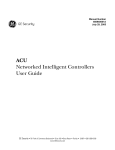Download Black Box IC108A Specifications
Transcript
apcl.bk Page 1 Monday, May 15, 2000 3:21 PM C•CURE apC/L Technical Manual apcl.bk Page 2 Monday, May 15, 2000 3:21 PM C CURE, and C CURE apC are registered trademarks of Sensormatic Electronic Corporation. • • Document Number: UM-025-C Print Date: A p r i l 2001 This manual is proprietary information of Sensormatic Access Control Division. Unauthorized reproduction of any portion of this manual is prohibited. The material in this manual is for informational purposes only. It is subject to change without notice. Sensormatic assumes no responsibility for incorrect information this manual may contain. © 1997, 1998, 1999, 2000 by Sensormatic Access Control Division 70 Westview Street Lexington, MA 02421-3108 All rights reserved. apcl.bk Page i Monday, May 15, 2000 3:21 PM Table of Contents Before You Begin Installation Overview . . . . . . . . . . . . . . . . . . . . . . . . . . . . . . . . . . . . . . . . vi How to Use this Manual . . . . . . . . . . . . . . . . . . . . . . . . . . . . . . . . . . . . . vii Conventions . . . . . . . . . . . . . . . . . . . . . . . . . . . . . . . . . . . . . . . . . . . . . . . ix UL Listed System . . . . . . . . . . . . . . . . . . . . . . . . . . . . . . . . . . . . . . . . . . . ix Important Safety Information . . . . . . . . . . . . . . . . . . . . . . . . . . . . . . . . . . x Chapter 1 Overview apC/L Basics . . . . . . . . . . . . . . . . . . . . . . . . . . . . . . . . . . . . . . . . . . . . . . 1-2 Software-Controlled Options 1-2 apC/L Optional Modules 1-2 Card Readers . . . . . . . . . . . . . . . . . . . . . . . . . . . . . . . . . . . . . . . . . . . . . . 1-4 RM Series Readers 1-4 Magnetic Stripe Readers 1-4 Wiegand Readers 1-5 The Auxiliary Relay Module 1-5 Paired Readers 1-6 C•CURE apC/L Technical Manual apcl.bk Page ii Monday, May 15, 2000 3:21 PM ii Table of Contents Chapter 2 apC/L Physical Requirements External Devices and the apC/L . . . . . . . . . . . . . . . . . . . . . . . . . . . . . . 2-2 Equipment Wiring Requirements . . . . . . . . . . . . . . . . . . . . . . . . . . . . . 2-2 Cabling 2-4 apC/L Event and Card Storage . . . . . . . . . . . . . . . . . . . . . . . . . . . . . . . 2-5 Calculating apC/L Memory Requirements 2-6 apC/L Power Supply Limitations . . . . . . . . . . . . . . . . . . . . . . . . . . . . . 2-8 Connecting the apC/L Relay Outputs . . . . . . . . . . . . . . . . . . . . . . . . . . 2-9 Connecting Relay Outputs 2-9 Determining the Relay Locations for RM Readers 2-11 Connecting the apC/L to the Host . . . . . . . . . . . . . . . . . . . . . . . . . . . 2-12 RS-232C to RS-485 Converter 2-14 Line Drivers for directly connected apC/Ls 2-16 Modems for dialup mode apC/Ls 2-17 Replacing the apC/L EPROMs . . . . . . . . . . . . . . . . . . . . . . . . . . . . . . 2-18 Chapter 3 Mounting the apC/L Cabinet apC/L Hardware Check List . . . . . . . . . . . . . . . . . . . . . . . . . . . . . . . . . 3-2 Mounting the apC/L . . . . . . . . . . . . . . . . . . . . . . . . . . . . . . . . . . . . . . . . 3-2 Connecting the apC/L Input Voltage . . . . . . . . . . . . . . . . . . . . . . . . . . . 3-4 Connecting the Optional Backup Battery . . . . . . . . . . . . . . . . . . . . . . . 3-4 Chapter 4 Wiring Card Readers Card Reader Configurations . . . . . . . . . . . . . . . . . . . . . . . . . . . . . . . . . 4-3 Reader Wiring Configurations 4-4 Reader Wiring Configurations . . . . . . . . . . . . . . . . . . . . . . . . . . . . . . . . 4-6 Setting Up a Reader . . . . . . . . . . . . . . . . . . . . . . . . . . . . . . . . . . . . . . . . 4-9 Setting Reader Type for an RM-4 Personality Module 4-9 Setting the Reader Address for an RM-4 or Personality Module 4-9 Installing the Auxiliary Relay Modules (ARM-1) . . . . . . . . . . . . . . . 4-12 C•CURE apC/L Technical Manual apcl.bk Page iii Monday, May 15, 2000 3:21 PM Table of Contents iii Wiring Inputs to the RM . . . . . . . . . . . . . . . . . . . . . . . . . . . . . . . . . . . . 4-17 RM-4 Personality Module with Third Party Reader . . . . . . . . . . . . . . . 4-21 The RM-4 Personality Module 4-21 Installing the RM1 or RM2 Reader Assembly 4-26 Installing the RM-4 Personality Module 4-27 MRM-4 Personality Module Reference Drawing . . . . . . . . . . . . . . . . . 4-29 Setting Reader Type for an MRM-4 Personality Module 4-30 Optional Heater Kits . . . . . . . . . . . . . . . . . . . . . . . . . . . . . . . . . . . . . . . 4-31 Chapter 5 Input and Output Modules The I8 Input Module . . . . . . . . . . . . . . . . . . . . . . . . . . . . . . . . . . . . . . . . 5-3 R8 Output Module . . . . . . . . . . . . . . . . . . . . . . . . . . . . . . . . . . . . . . . . . 5-5 Installing Optional Modules . . . . . . . . . . . . . . . . . . . . . . . . . . . . . . . . . . 5-6 Input/Output Number Map . . . . . . . . . . . . . . . . . . . . . . . . . . . . . . . . . . . 5-6 Setting Up Input/Output Module Addresses . . . . . . . . . . . . . . . . . . . . . . 5-6 Chapter 6 apC/L Panel Setup Setting Up the apC/L Panel . . . . . . . . . . . . . . . . . . . . . . . . . . . . . . . . . . 6-2 Setting the apC/L Switches 6-4 Setting apC/L Jumpers 6-7 apC/L LEDs 6-10 Setting the Panel Address . . . . . . . . . . . . . . . . . . . . . . . . . . . . . . . . . . . 6-14 Chapter 7 Testing the apC/L Installation Testing Readers . . . . . . . . . . . . . . . . . . . . . . . . . . . . . . . . . . . . . . . . . . . . 7-2 RM LEDs 7-4 Non-Sensormatic Readers 7-5 Testing the apC/L Main Circuit Board . . . . . . . . . . . . . . . . . . . . . . . . . . 7-6 Appendix A Equipment Specifications Operating Environment . . . . . . . . . . . . . . . . . . . . . . . . . . . . . . . . . . . . . A-2 Equipment Dimensions and Weights . . . . . . . . . . . . . . . . . . . . . . . . . . A-2 C•CURE apC/L Technical Manual iv Table of Contents Appendix B Calculating Maximum Wiring Lengths Voltage Power . . . . . . . . . . . . . . . . . . . . . . . . . . . . . . . . . . . . . . . . . . . . B-2 Using the Worksheet . . . . . . . . . . . . . . . . . . . . . . . . . . . . . . . . . . . . . . . B-3 Example calculation Using the Worksheet B-6 Appendix C Packing and Shipping the apC/L Appendix D Templates and Technical Drawings Appendix E System Specific Information Input/Output Number System Specifications . . . . . . . . . . . . . . . . . . . . E-2 apC/L Local Elevator Floor E-3 Setting Software Switches . . . . . . . . . . . . . . . . . . . . . . . . . . . . . . . . . . . E-6 C•CURE 1 Plus Ultra E-6 Appendix F Modem Settings Configuring Non-OEM Modems with Software . . . . . . . . . . . . . . . . . . F-2 Configuring OEM Modems . . . . . . . . . . . . . . . . . . . . . . . . . . . . . . . . . . F-3 Configuring Modems for Use with Dialup Lines F-3 Configuring Modems for Use with Leased Line Configuration F-6 OEM HyperTerminal Edits for 4-Wire Leased Lines F-9 OEM to Host Computer Cable Connection F-11 Index C•CURE apC/L Technical Manual apcl.bk Page v Monday, May 15, 2000 3:21 PM Before You Begin This C•CURE apC/L Technical Manual is for experienced technicians who need to install, set up, and/or configure the apC/L system hardware. This manual describes the following procedures: n n n n n Configuring and installing card readers Installing the apC/L and optional module boards Wiring equipment to the apC/L Setting apC/L switches Testing the installation This manual assumes that you are familiar with the apC/L and its operation. This introduction provides the following information: n n n A description of the individual chapters in this manual A guide to where you can find additional information about the apC/L A list of the conventions used in this manual C•CURE ap/L Technical Manual apcl.bk Page vi Monday, May 15, 2000 3:21 PM vi Installation Overview While you do not have to perform apC/L installation in any particular order, the following checklist gives a logical order for the steps necessary to install your apC/L. o Check the apC/L physical requirements (Chapter 2) o Check the apC/L hardware to make sure nothing is missing (Chapter 3) o Check the dimensions for mounting the apC/L with the cabinet and mounted the apC/L (Chapter 3) o Wire the readers and optional equipment to the apC/L (Chapter 4) o Configure any input and output modules (Chapter 5) o Set up the apC/L panel (Chapter 6) o Test your installation (Chapter 7) IMPORTANT Before handling and installing any component, follow these precautions: C•CURE apC/L Technical Manual Discharge your body’s static electricity charge by touching a grounded surface. Wear a grounding strap and work on a grounded static protection mat. Do not slide a component over any surface. Limit your movements during the installing process to reduce static electricity. apcl.bk Page vii Monday, May 15, 2000 3:21 PM How to Use this Manual vii How to Use this Manual This manual has seven chapters and six appendices. Chapter 1: Overview Gives an overview of the apC/L unit and describes the optional modules and card readers. Chapter 2: apC/L Physical Requirements Gives the minimum requirements for the apC/L including wiring requirements, power supply limitations, and apC/L event storage. The chapter also describes how to connect the apC/L to the host and how to connect relay outputs. Chapter 3: Identifying Hardware and Mounting the apC/L Lists the hardware supplied with the apC/L and describes how to mount the unit. Chapter 4: Wiring Card Readers Provides information on card reader wiring configurations, installing a card reader, and optional installations such as keypads and heaters. Chapter 5: Input and Output Modules Describes the optional modules the apC/L supports and how to install them. Chapter 6: apC/L Panel Setup Gives instructions for setting up the apC/L panel, including switch and jumper settings. Chapter 7: Testing the apC/L Installation Explains how to test the apC/L installation, including the readers and the apC/L main board. Appendix A: Equipment Specifications Lists the apC/L operating specifications, and dimension and weight specifications. Appendix B: Calculating Maximum Wire Lengths Contains the procedures for calculating maximum wire lengths for the apC/L installation. C•CURE apC/L Technical Manual apcl.bk Page viii Monday, May 15, 2000 3:21 PM viii Appendix C: Packing and Shipping the apC/L Describes what to do if your apC/L needs to be returned or repaired. Appendix D: Templates and Technical Drawings Contains the template for the apC/L main board and other optional boards. These templates show the locations of jumpers, switches, and major components. Appendix E: System Specific Information Lists apC/L switches that are set according to the specific C•CURE system you are using. Appendix F: Modem Setting Contains information about configuring the apC/L for dialup and leased lines. C•CURE apC/L Technical Manual apcl.bk Page ix Monday, May 15, 2000 3:21 PM Conventions ix Conventions This manual uses the following text formats, and symbols. Convention Regular italic font Note Meaning Indicates a new term. Indicates a note. Notes call attention to any item of information that may be of special importance. Indicates an important note. Important notes contain information essential to proper operation of the system. Indicates a caution. A caution contains information essential to avoid damage to the system. A caution can pertain to hardware or software. UL Listed System The following is necessary for UL 294 or UL 1076 compliance: All equipment connected to the supervised inputs of the RM module must reside within the same room as the RM module. C•CURE apC/L Technical Manual apcl.bk Page x Monday, May 15, 2000 3:21 PM x Important Safety Information Operating problems are often caused by failure to ground system components properly. Be sure to follow all instructions for grounding described in this manual. IMPORTANT Changes to the apC/L not expressly approved by the party responsible for compliance could void your authority to operate the equipment. The following precautions apply to all procedures described in this manual. 1. To meet life safety requirements, a fail-safe mechanism override must be installed at each card reader exit to allow people to leave the secure area in case of electro-mechanical device failure. 2. The apC/L unit described in this manual could cause electrical shock. Installation and maintenance should be performed only by qualified personnel. Make sure power is removed before the system is installed. 3. The apC/L and printed circuit boards in the reader devices are susceptible to damage by static electricity. When handling these devices: n n Make sure your work area is safeguarded Transport all components in static-shielded containers 4. On the apC/L, the power wiring to RMs and readers is power limited through PTC protection devices. C•CURE apC/L Technical Manual apcl.bk Page 1 Monday, May 15, 2000 3:21 PM C H A P T E R 1 Overview The Sensormatic apC/L advanced processing Controller is an intelligent access control field panel that serves as the basic building block for Sensormatic C•CURE systems. It is practical for parking garages, small office buildings, retail outlets and apartment complexes or remote site monitoring. Regardless of system configuration, each apC/L supports Wiegand or magnetic stripe card technologies. The Wiegand technology includes proximity, swipe, and biometrics. With a complete database downloaded from the server, the apC/L responds to access requests in less than one half second. In This Chapter n n apC/L Basics 1-2 Card Readers 1-4 C•CURE apC/L Technical Manual apcl.bk Page 2 Monday, May 15, 2000 3:21 PM 1-2 Overview apC/L Basics The apC/L is housed in a 16 AWG metal wall-mounted cabinet which has tamper switches on the front and rear, and can be used in a wide variety of configurations. The apC/L has two reader ports, capable of handling a maximum of two readers and two relay outputs. In the basic configuration, the apC/L’s two card readers are wired in a multidrop configuration. The panel’s static RAM consumes minimal power for storing memory and data. The apC/L’s basic memory capacity is 256K of RAM expandable to 512K. Eight supervised inputs are available on each Input Module; the apC/L can support a maximum of four Input Modules. Eight additional relays are available on each Output Module; the apC/L supports a maximum of four Output modules. While the apC/L does not have any onboard supervised inputs, supervised input support exists on the Input Module. See Chapter 5 for a description. The apC/L is compatible with Sensormatic systems, including the C•CURE 1 Plus Ultra, C•CURE 750, and C•CURE 800/8000 systems. Software-Controlled Options The apC/L offers optional software-controlled features such as timed activation/deactivation commands, 32-bit card numbers, elevator access, dialup mode operation, and anti-passback control. A single apC/L can use multiple card technologies, site codes, and company codes. The apC/L’s full-year real time calendar/clock allows activation and deactivation of cards on specified days. If the apC/L is configured with the optional backup battery, the unit has a power fail input that can be configured to let you know when the unit has lost its main source of power. apC/L Optional Modules The apC/L supports two optional modules that enhance the apC/L’s capabilities: n n C•CURE apC/L Technical Manual apC/L I/8 Input Module apC/L R/8 Output Module apcl.bk Page 3 Monday, May 15, 2000 3:21 PM apC/L Basics 1-3 I/8 Input Module The I/8 (input module) or board has eight supervised inputs. Supervised inputs report on the status of the wiring between the apC/L and an alarm device. If that wiring is cut, the system reports an open circuit. If someone tries to jumper across the wiring (prevent the device from reporting), the system reports a shorted circuit. Supervised inputs can report a total of five conditions to the apC/L: n n n n n Short Open Loop Line Fault Normal Alert Since a short circuit, open loop, or line fault can mask an alarm condition, supervised inputs enhance system security. Note An unsupervised input does not monitor the wiring. Unsupervised inputs can report two conditions: Normal or Alert. The I/8 (input module) has no unsupervised inputs. As a separate module connected to the apC/L reader bus, the I/8 provides eight Class-A supervised inputs. A total of four I/8s (input modules) can be connected to the apC/L, providing up to 32 Class-A supervised inputs. A 1 K ohm resistor is factory-installed on all inputs. These resistors must be clipped out when you use the associated input. Tolerance on states is ± 5%. The I/8 (input module) will not function until the apC/L is configured by the host computer. R/8 Output Module The R/8 (output module) connects to the apC/L reader bus, and provides eight auxiliary relay outputs. Each output is rated at 30V DC/AC at 1Amp inductive, 2Amps non-inductive. You can connect up to four R/8s (output modules) to the apC/L, providing up to 32 auxiliary relay outputs. Note that the R/8 (output module) cannot function until the host configures the apC/L. C•CURE apC/L Technical Manual apcl.bk Page 4 Monday, May 15, 2000 3:21 PM 1-4 Overview Card Readers A card reader is made up of a read head or reader electronics and a small circuit board, called a personality board or module. The apC/L uses the RM series personality module. The RM module is approximately 4.5” x 3.5” (11.8 by 9 cm) and can be installed in the reader housing or in a 6” x 4” (minimum) junction box. Electronics for accepting either the magnetic stripe or Wiegand reader technologies are located on the RM series personality module. RM Series Readers The RM series readers incorporate either magnetic stripe, Wiegand, or proximity read head technology into the same polycarbonate all-weather housing. Two types of proximity read heads are available as well as a magnetic stripe (only one type of magnetic stripe is available) and a Wiegand read head to cover any type of application. Each reader is configured with a six position DIP switch. A 0-F rotary switch defines the address and an onboard tamper switch protects the electronics. See “Setting the apC/L Switches” on page 6-4 for a complete description. A 2-line, 16 character per line, backlit display is offered as an option with the RM2 series (reader with keypad). Each reader provides two class A supervised inputs on the personality module and two logic driven relay outputs for use by ARM-1s (#131-912). See “Setting Up a Reader” on page 4-9 for further information. Magnetic Stripe Readers The magnetic stripe reader is enclosed in an all weather housing with a slot through which a magnetically coded card is passed, or “swiped.” The RM-4 personality module decodes the data on the card and transmits it to the apC/L for processing. C•CURE apC/L Technical Manual apcl.bk Page 5 Monday, May 15, 2000 3:21 PM Card Readers 1-5 Wiegand Readers There are three types of Wiegand card readers: n n n Swipe reader, through which a card is passed Insertion reader, into which a card is inserted and removed Key reader, into which a key shaped card is inserted and removed A sensing coil inside a Wiegand reader creates a magnetic field. When the wires inside the card interact with the magnetic field, they create low voltage impulses in the coil. Depending on the arrangement of the wires in the card, the voltage is either positive or negative. The personality module translates the impulses and transmits the information to the apC/L for processing. Each swipe, insertion, and key Wiegand Reader has a single bi-colored LED which indicates the status of the door. Sensormatic RM Wiegand readers have a 3 LED display. Proximity Readers (Also uses Wiegand format) The proximity reader transmits a radio frequency signal. A proximity card is a radio frequency transponder, or tag, which consists of an antenna coil, and an integrated circuit chip encoded with a unique identification number. When a card is passed near the reader, it energizes the card’s antenna, causing it to send its identification number to the reader. The card and reader do not make physical contact. LED indicators for proximity readers vary according to manufacturer. The Auxiliary Relay Module The Auxiliary Relay Module, or ARM-1 (part # 131-912), is an optional relay module that takes a logic-driven signal from the reader and drives or switches a 12/24V relay for the door strike or for other use. The ARM-1 is 1.7” by 0.75” (4.3 by 1.91 cm) in size. It is mounted inside the protected area no more than 25 feet (7.6 m) from the RM. The ARM-1 contains 1 Form C relay capable of driving a 30V, 2A non-inductive or 1A inductive load. Note You can connect two ARM-1 modules to each RM-4 module. C•CURE apC/L Technical Manual apcl.bk Page 6 Monday, May 15, 2000 3:21 PM 1-6 Overview Paired Readers You can pair any two readers if they are configured with the same door contact at the host computer. Paired readers coordinate door strike control and door contact shunting between themselves. Note C•CURE apC/L Technical Manual The request-to-exit will not function if a door is configured with two readers. apcl.bk Page 1 Monday, May 15, 2000 3:21 PM C H A P T E R 2 apC/L Physical Requirements This chapter describes the physical requirements for the apC/L and describes how to replace EPROMs. In This Chapter n n n n n n n n External Devices and the apC/L 2-2 Equipment Wiring Requirements 2-2 Cabling 2-4 apC/L Event and Card Storage 2-5 apC/L Power Supply Limitations 2-8 Connecting the apC/L Relay Outputs 2-9 Connecting the apC/L to the Host 2-12 Replacing the apC/L EPROMs 2-18 C•CURE apC/L Technical Manual apcl.bk Page 2 Monday, May 15, 2000 3:21 PM 2-2 apC/L Physical Requirements External Devices and the apC/L External devices connect to the apC/L via numbered ports located on the left and right sides of the board. Groups of ports are reserved for connecting specified types of devices. Connectors and device types are listed in Table 2.1. Table 2.1 External Device Connectors Device(s) Connector Reader Bus or Input/Output modules P6 Reader Bus or Input/Output modules P7 Relay output 1 P4 Relay output 2 P5 Power failure input P3* Auxiliary/Diagnostic port P11 Host computer P10 Backup Battery connection P9 AC Transformer Connection P8 *Only functional on certain models, contact Sensormatic for further information. Equipment Wiring Requirements Table 2.2 lists the wiring requirements for apC/L and components. Consult the Belden specifications for information on capacitance and resistance. C•CURE apC/L Technical Manual From To Belden # Gauge # Prs Shielded Max Length apC/L 9855 22 2 Yes 50 ft. RS-232 Comm (5wire) Host apC/L 8303 22 3 Yes 50 ft. RS-485 Comm Host apC/L 9842* 24 2 Yes 4000 ft. Comm apC/L RM-4 9841* 24 1 Yes 4000 ft. Power apC/L RM-4 8442/8461 22/18 1 No See Appen B Control apC/L/ ARM Strike 8641 18 1 No See Appen B Supervised Input Module Contact/ 8442/8461 22/18 1 No 2000 ft. Request-to-exit RM-4 Switch 8442/8461 22/18 1 No 2000 ft. Door contact RM-4 Contact 8442/8461 22/18 1 No 25 ft. Relay RM-4 ARM 9462 22 1 Yes 25 ft. Reader RM-4 Wiegand/ Prox Read Head 9536 22 3 Yes 500 ft. * For plenum or underground applications, use Manhattan M63995 for 2 pair only, (host wiring) 150 ohm, 8.8pf/ft or Belden 89182 for 1 pair (reader wiring) 22AWG, 100 ohm, 12.95pf/ft. 2-3 C•CURE apC/L Technical Manual Data Switch Equipment Wiring Requirements Host Table 2.2 Equipment Wiring Requirements RS-232 Comm Input apcl.bk Page 3 Monday, May 15, 2000 3:21 PM Signal apcl.bk Page 4 Monday, May 15, 2000 3:21 PM 2-4 apC/L Physical Requirements Cabling If you need a plenum-rated cable for the host-to-apC/L or apC/L-to-RM communications, you can substitute the following for the cables referenced in this manual: n Use Manhattan (# M63995) for 2-pair only, 24 AWG, 120 ohm, 12.5 pf/ft, with foil shield. For the apC-to-RM connection, use only one of the pairs. n Use Belden 89729 for 2-pair, 24 AWG, 150 ohm, 8.8 pf/ft. Use Belden 89182 for 1-pair 22 AWG, 100 ohm, 12.95 pf/ft., with foil shield. These two cables are also rated for underground burial. C•CURE apC/L Technical Manual apcl.bk Page 5 Monday, May 15, 2000 3:21 PM apC/L Event and Card Storage 2-5 apC/L Event and Card Storage Event storage space in the apC/L’s memory is automatically adjusted according to the space required for storing cardholder information. Increasing the number of records stored decreases the number of events (transactions) that the memory can hold. Adding optional software features, such as elevator control (10 bytes), anti-passback (4 bytes) activation and expiration dates (4 bytes each), and 32-bit card records reduces cardholder counts and event storage space. Use the following formula to estimate the number of cards that can be supported for a given memory size. ( memory_size – 64 ) × 1024 – ( events × 10 ) number of cards = -----------------------------------------------------------------------------------------------------------------card_record_size where: Memory_size is the total APC RAM in kbytes. Card_record_size is the number of bytes comprising a record. A typical card_record_size for an 800 system can be estimated as follows: Item Bytes Card number 4 Issue + PIN 4 Activation date 4 Expiration date 4 Clearances 10 TOTAL 26 Events are the average number of events that an apC must store between uploads to the host. A typical value is 1000. C•CURE apC/L Technical Manual apcl.bk Page 6 Monday, May 15, 2000 3:21 PM 2-6 apC/L Physical Requirements Table 2.3 lists the apC/L memory requirements according to the number of cardholder records supported. Note Table 2.3 The values in this table are approximate. Your exact memory requirements depend on the host system used and the number of cards and optional features in your system. The calculations assume an event record memory of 10k bytes, or 1000 events. The more options you add, the fewer the number of cards the apC/L can support. apC/L Memory Requirements If SRAM Is Number of Cardholder Records with No Elevator Number of Cardholder Records with One Elevator 256K 7,177 5,184 512K 17,260 12,465 Calculating apC/L Memory Requirements Use the following formula to determine the exact memory requirements in kilobytes for a given number of cardholder records and events if the data from the above table is not sufficient card_record_size × num_cards + ( events × 10 ) memory_size = 64 + --------------------------------------------------------------------------------------------------------------------------1024 C•CURE apC/L Technical Manual apcl.bk Page 7 Monday, May 15, 2000 3:21 PM apC/L Event and Card Storage 2-7 Sample Calculation Suppose your site had the following requirements: n n n 5,000 26-byte cardholder records must be maintained in memory The apC/L must buffer 1,000 offline events The apC/L is configured for local anti-passback and elevator control Substituting these values in the formula: 26 × 5000 + ( 1000 × 10 ) memory_size = 64 + ----------------------------------------------------------1024 The result from the above calculation is 200.718, so you would need to purchase an apC/L with 256K of memory. C•CURE apC/L Technical Manual apcl.bk Page 8 Monday, May 15, 2000 3:21 PM 2-8 apC/L Physical Requirements apC/L Power Supply Limitations The apC/L internal power supply supplies power to the readers with certain limitations as shown in Table 2.4. Table 2.4 Power Supply Limitations Reader Type Model Motorola/Indala ASR-110 ASR-112 2 Optional ASR-103 ASR-105 2 Optional ASR-101 PR-10 2 Optional PR-12 PR-5 2 Optional PR-3 PR-1 2 Optional ASR-120 ASR-122 2 Recommended PR-20 PR-22 2 Recommended 2 Optional Motorola/Indala Sensor Eng. C•CURE apC/L Technical Manual 5VDC Sensor Max # Local Power apcl.bk Page 9 Monday, May 15, 2000 3:21 PM Connecting the apC/L Relay Outputs 2-9 Connecting the apC/L Relay Outputs This section describes how to connect the apC/L to relay outputs. It also describes connecting the unit to the host computer. Connecting Relay Outputs Pins for apC/L relays are arranged in groups of three on the lower right side of the board. The pins are labeled COM (Common), NC (Normally Closed), NO (Normally Open). Use twisted, 18 AWG (0.902 mm) Belden #8461 or twisted 22 AWG (0.357 mm) Belden #8442 for wiring of all relay outputs. CAUTION Maximum relay contact voltage is 30V AC or DC. Do not use apC/L relays to switch power, because this may exceed the ratings for the relay contacts. Use a secondary switching relay instead. All secondary relays must have a diode or MOV connected for proper suppression as shown in Figure 2.1. When using an apC/L relay for controlling a DC door strike or for driving a secondary relay, you must install a diode (Motorola diode type #1N4933 or equivalent) across the strike or relay to suppress noise. When using a relay for controlling an AC door strike, you must install a MOV (World Products, Inc. part # SNR-D56K2 or equivalent) across the strike to suppress noise. Figure 2.1 illustrates the diode and MOV installations for door strikes. Voltage Resistive Inductive 30VDC 2.0A 1.0A 125 VAC 0.4A 0.2A C•CURE apC/L Technical Manual apcl.bk Page 10 Monday, May 15, 2000 3:21 PM 2-10 apC/L Physical Requirements Place diode as close to a strike or secondary relay as possible (normally open) or DC door strike or secondary relay (normally closed) apC/L P4 or P5 Local DC power + - (common) Diode 1N4933 or equivalent (normally open) or AC door strike or secondary relay (normally closed) apC/L P4 or P5 AC Transformer (common) MOV (World Products Inc. SNR-D56K2 or equivalent) Figure 2.1 Door Strike Relays for the apC/L Note C•CURE apC/L Technical Manual Typically, normally closed = fail-safe strike and normally open = fail-secure strike. apcl.bk Page 11 Monday, May 15, 2000 3:21 PM Connecting the apC/L Relay Outputs 2-11 Determining the Relay Locations for RM Readers Table 2-5 lists the location and connector number for the relays on RM readers. Table 2.5 Relay # Relay Location for RM Readers Location Connector 3, 4 RM-1 P5-1, P5-2/P5-1, P5-3 5, 6 RM-2 P5-1, P5-2/P5-1, P5-3 C•CURE apC/L Technical Manual apcl.bk Page 12 Monday, May 15, 2000 3:21 PM 2-12 apC/L Physical Requirements Connecting the apC/L to the Host P10 is the port used for connecting the apC/L to a host computer (see Figure 2.2). A single apC/L can connect to the host via RS-232C format. Multiple apC/Ls communicate via an RS-485 chain, but the apC/L chain must be connected to the host through an RS-232 to RS-485 converter. RS-232C TX apC/L Host port 1 Host PC 2 3 RX P10 4 GND 5 RX TX GND Twisted, shielded 22 AWG (.325 mm) Belden 9855 or equivalent Maximum 50 feet (15 meters) without modems or line drivers Figure 2.2 RS-232C Three-wire Connection between apC/L and Host C•CURE apC/L Technical Manual apcl.bk Page 13 Monday, May 15, 2000 3:21 PM Connecting the apC/L to the Host 2-13 To increase the distance between the host and the apC/L, you can use modems, line drivers, or other communications devices. The next two sections describe RS-232C and RS-485 connections. Note You must configure jumpers W9-W14 on the apC/L for the communications protocol being used. For host communication using the RS-232C communication protocol, set jumpers W9W14 to the B position. See “Setting apC/L Jumpers” on page 6-7 for further information on jumper settings. 27C1024 RS-232C For RS-232C transmission, follow these steps: 1. Use twisted, shielded 22 AWG (0.325 mm) Belden #9855. 2. Connect the cable shield to the apC/L chassis ground. The apC/L can be no further than 50 ft. (15 m) from the host, unless you extend this distance with a modem, line driver, or other communications device. Connect the apC/L directly to the host as shown in Table 2.6. Note Table 2.6 Connect the apC/L chassis to a proper ground only at one end. apC/L Connection to Host PC apC/L apC/L Pin apC/L Signal P10-1 Host DB-25 Pin DB-9 Pin Host Signal Data transmit (TX) 3 2 Data receive (RX) P10-4 Data receive (RX) 2 3 Data transmit (TX) P10-5 Ground (GND) 7 5 Ground (GND) C•CURE apC/L Technical Manual apcl.bk Page 14 Monday, May 15, 2000 3:21 PM 2-14 apC/L Physical Requirements RS-485 Use RS-485 transmission to connect apC/L panels in a chain. A multidrop line can have a total length of 4,000 ft. (1,219 m). Host signals must be converted to an RS-485 by using an RS-232 to RS-485 converter. In a multidrop configuration 1. Remove jumpers W4 and W5 on all apC/Ls except the last in the chain. 2. Connect the apC/Ls using twisted, shielded 24 AWG (0.288 mm) Belden #9842. 3. Tie the shield wires together where the two meet, but do not connect the shield at the apC/L. 4. Ground the shield wires at the RS-232/RS-485 converter. If your converter does not have an available point to connect the shield to chassis ground, connect the shield at the chassis ground connection on the last apC/L only. RS-232C to RS-485 Converter If you are using RS-485 transmission, you must use an RS-232C to RS485 converter to convert the chain to RS-485 at the host. Sensormatic recommends using Black Box model #IC108A or an equivalent device. Note C•CURE apC/L Technical Manual For more information on Black Box devices, go to the Black Box web site at http://www.blackbox.com. apcl.bk Page 15 Monday, May 15, 2000 3:21 PM Connecting the apC/L to the Host 2-15 Plug connectors from the apC/L and the host into the converter. The pin connections for the apC/L, converter, and host are listed in Table 2.7 and Table 2.8. Table 2.7 apC/L Pin to Converter Pin Connections apC/L P10 Signal Pin # Converter RS-485 Signal Pin# TX- 1 RX- 6 TX+ 2 RX+ 24 RX+ 3 TX+ 22 RX- 4 TX- 4 GND 5 Table 2.8 Converter Converter to Host Connections RS-232 Host (DB-25) Signal Pin # RS-232 (DB-9) Signal Pin# RX 2 TX 3 TX 3 RX 2 GND 7 GND 5 For instructions on setting the jumpers and switches in the converter, see the documentation supplied with the Converter. C•CURE apC/L Technical Manual apcl.bk Page 16 Monday, May 15, 2000 3:21 PM 2-16 apC/L Physical Requirements Line Drivers for directly connected apC/Ls You can use a line driver (sometimes called a short haul modem) to extend the distance the apC/L can be located from the host. Communication between the line driver and the apC/L adds two additional signals to the three required for communication between the apC/L and the host. For information about connecting a line driver to the host, see the appropriate documentation for your host. Connect the line driver and apC with a 5-wire RS-232C cable. Note that SW3:3 must be in the closed or ON position if the apC uses 5-wire RS-232C connections. Connect the apC/L and the line driver as described in Table 2.9. Table 2.9 apC/L to Line Driver Connections apC/L P10 Pin # apC/L signal Line Driver signal Line Driver Pin # 1 TXD RXD 2 2 RTS CTS 4 3 CTS RTS 5 4 RXD TXD 3 5 GND GND 7 C•CURE apC/L Technical Manual apcl.bk Page 17 Monday, May 15, 2000 3:21 PM Connecting the apC/L to the Host 2-17 Modems for dialup mode apC/Ls You can use dialup mode to connect an apC/L at a remote location to the host using standard, voice-grade telephone lines instead of hardwired or leased telephone lines. For many of your applications, dialup mode can be more convenient and cheaper than other communications modes. In dialup mode, the apC/L modem must use DTR. CAUTION Connect DTR to the apC only if you are connecting the apC/L to a modem. Using DTR with an apC/L connected directly to the host can result in hardware damage. The pins used for dialup are listed in Table 2.10. See Table F.3 in Appendix F for information about DIP switch settings. Table 2.10 apC/L to Dialup Modem Connections apC/L P10 Pin # DB-25 Pin # Signal 1 2 Data transmit (TX) 2 20 DTR (connected for dialup only) (3) (5) Required for some modems; close SW1:3 if this wire is used. Do not use this wire for the MultiTech modems. 4 3 Data receive (RX) 5 7 Ground (GND) C•CURE apC/L Technical Manual apcl.bk Page 18 Monday, May 15, 2000 3:21 PM 2-18 apC/L Physical Requirements Replacing the apC/L EPROMs When Sensormatic updates an apC/L EPROM, you may need to replace the EPROM at your site. If your panel is equipped with flash EPROMs and the host supports flash downloading, firmware updates and enhancements are made through the host. You will not need to replace EPROMs. For FlashROM, follow the instructions provided with the software. CAUTION EPROMs are sensitive to electrostatic discharge. Change the EPROMs only when wearing a grounding wrist strap. To replace the apC/L EPROMs: 1. Remove power from the apC/L. 2. Using an IC extraction tool, carefully remove the EPROMs from sockets U9 and U10. 3. Place the new U9 EPROM in the U9 socket. Place the new U10 EPROM in the U10 socket. 4. Carefully check the orientation of the EPROMs. The notch on the EPROM should be placed toward the top of the apC/L module. Ensure that all legs fit into the socket correctly. Note C•CURE apC/L Technical Manual EPROMs fit into the socket differently, depending on the size of the EPROM. The legs of EPROM 27C512 (28 pins) do not fill every hole in the socket. Leave the top two rows of holes open. The legs of EPROM 27C1024 (32 pins) fill the entire socket. Figure 2.3 shows this difference. apcl.bk Page 19 Monday, May 15, 2000 3:21 PM Replacing the apC/L EPROMs Leave top 2 rows of holes open 2-19 EPROM legs fill all holes EPROM 27C1024 EPROM 27C512 (32 pins) (28 pins) Figure 2.3 Replacing EPROMs on the apC/L C•CURE apC/L Technical Manual apcl.bk Page 20 Monday, May 15, 2000 3:21 PM 2-20 apC/L Physical Requirements C•CURE apC/L Technical Manual apcl.bk Page 1 Monday, May 15, 2000 3:21 PM C H A P T E R 3 Mounting the apC/L Cabinet This chapter describes how to mount the apC/L cabinet and connect the apC/L input voltage and backup battery. In This Chapter n n n n apC/L Hardware Check List 3-2 Mounting the apC/L 3-2 Connecting the apC/L Input Voltage 3-4 Connecting the Optional Backup Battery 3-4 C•CURE apC/L Technical Manual apcl.bk Page 2 Monday, May 15, 2000 3:21 PM 3-2 Mounting the apC/L Cabinet apC/L Hardware Check List Before you mount the apC/L, make sure the following hardware is included with your unit. 1 transformer, 18 VAC, 50 VA (input voltage) 1 cable assembly for connecting the transformer to the apC/L 1 instruction sheet for AC hookup 1 set of keys for the apC/L cabinet door Sensormatic battery cable (part # 0650-1298-01) Note If your site is using the optional battery backup, you will receive a 12 volt, 4 Amp-hour battery. Mounting the apC/L Before you begin any installation, make sure the installation locations provide enough space for the apC/L, the card readers, and the necessary electrical conduit. Appendix A in this manual lists the system hardware dimensions. C•CURE apC/L Technical Manual apcl.bk Page 3 Monday, May 15, 2000 3:21 PM Mounting the apC/L 3-3 Figure 3.1 gives the dimensions for mounting the apC/L board and the distance between mounting holes. .200" .220" .000" 5.500” 5.100” 7.300” 7.700 .000" Micro Processor Figure 3.1 apC/L Mounting Specifications C•CURE apC/L Technical Manual apcl.bk Page 4 Monday, May 15, 2000 3:21 PM 3-4 Mounting the apC/L Cabinet Connecting the apC/L Input Voltage The apC/L is shipped with an external transformer. The Class-2 transformer is connected to the apC/L with the supplied cable assembly. The transformer will only accept 120 VAC, 60 Hz. The cable assembly consists of two Red and one Green wire. Connect the Red wires to the transformer connectors marked (AC). Connect the green wire to the middle connector marked (GND) then to P8 on the apC/L which is marked with an ~ for AC and a ground symbol for the ground connection. CAUTION The output of the transformer is internally fused. Do not short the output of the transformer. The AC input is fused with a 5A, AGC5 fuse; replace it only with a fuse of the same type and rating. Do not cut or remove the ground lug from the transformer. Connecting the Optional Backup Battery The apC/L has a built-in battery charging circuit. A 4 Amp-hour battery and cable are supplied with the purchase of the battery back-up option. Connect the red lead of the cable to the positive (+) side of the battery and the black lead to the negative (-) side of the battery. Connect the other end of the battery cable to P9 on the apC/L which is marked positive (+) and negative (-). CAUTION The battery output is fused with a 3A AGC3 fuse. For continued protection, replace with the same type and rating fuse. C•CURE apC/L Technical Manual apcl.bk Page 1 Monday, May 15, 2000 3:21 PM C H A P T E R 4 Wiring Card Readers This chapter gives detailed instructions for installing, mounting, and wiring a card reader with an RM-4 personality module. The chapter also describes how to install the Auxiliary Relay Module (ARM-1). The only special tool required for wiring is a security screwdriver (#132183), used to install the security screws in the RM series reader. In This Chapter n n n n n n n n Card Reader Configurations 4-3 Reader Wiring Configurations 4-6 Setting Up a Reader 4-9 Installing the Auxiliary Relay Modules (ARM-1) 4-12 Wiring Inputs to the RM 4-17 RM-4 Personality Module with Third Party Reader 4-21 MRM-4 Personality Module Reference Drawing 4-29 Optional Heater Kits 4-31 C•CURE apC/L Technical Manual apcl.bk Page 2 Monday, May 15, 2000 3:21 PM 4-2 Wiring Card Readers Note The RM reader must be wall mounted. 1 IMPORTANT Before you begin installation, read all the instructions in this chapter. Be sure to follow these precautions when handling any equipment: C•CURE apC/L Technical Manual Discharge your body’s static electricity charge by touching a grounded surface. Wear a grounding wrist strap and work on a grounded static protection mat. Do not slide a component over any surface. Do not touch any circuitry or connector pins on the circuit board. Limit your movements during the installation process to reduce static electricity. apcl.bk Page 3 Monday, May 15, 2000 3:21 PM Card Reader Configurations 4-3 Card Reader Configurations The apC/L supports several types of card readers. All of these readers connect to the apC/L reader ports via the RM-4 personality module. n Devices which produce Wiegand output, including: Wiegand card readers Biometric devices Bar code readers n Proximity readers which produce Wiegand output, including: Motorola/Indala one and two-stage HID Newmark Cryptag Keri Systems n Standard magnetic stripe readers n Magnetic stripe mullion readers C•CURE apC/L Technical Manual apcl.bk Page 4 Monday, May 15, 2000 3:21 PM 4-4 Wiring Card Readers Figure 4.1 shows sample wiring configurations for magnetic, proximity, and Wiegand card readers. apC/L to Magnetic Reader apC/L to Proximity Reader apC/L to Wiegand Reader RM Reader RM-4 RM-4 Wiegand Reader Proximity Reader apC/L Locking Device Power Supply ARM apC/L Locking Device apC/L ARM Power Supply Locking Device Power Supply ARM Figure 4.1 Wiring Configurations with Personality Modules for Some Reader Types Reader Wiring Configurations You can wire RM readers in a multidrop or star configuration. A multidrop line uses an RS-485 bus to connect up to two readers and up to four I8 Input Modules and up to four R8 Output Modules to the apC/L reader port. See Figure 4.2 for an illustration. The star configuration is the simplest way to connect readers to an apC/L. An RS-485 bus connects each single reader to its own port on the apC/L. Standard (RS 485 Bus) I8/R8 2 Readers, 4 I8, 4 R8 Figure 4.2 Multidrop Configuration C•CURE apC/L Technical Manual 1 ....8 apcl.bk Page 5 Monday, May 15, 2000 3:21 PM Card Reader Configurations 4-5 Although these two methods differ physically, they are the same electrically because Reader Ports A and B are actually tied together in the apC/L. Note This also means that the maximum distance of 4,000 ft. from the last reader to the host is the combination of the distances for the two ports. It is not 4,000 ft. for each port. Multidrop Configuration When connecting readers in a multidrop configuration, locate them no more than 3 ft. (0.91 meters) from the multidrop line. See Appendix B for information about calculating this maximum distance and cable requirements for readers. See Figure 4.3 for information on connecting the readers to the apC/L reader ports. For information on Star Configuration connections, see “To connect readers to the apC/L in a star configuration:” on page 4-7. Note Be careful to ensure that all pin numbers 1 are tied together on the reader bus. Reversing the +12V and ground will cause damage to the equipment. C•CURE apC/L Technical Manual apcl.bk Page 6 Monday, May 15, 2000 3:21 PM 4-6 Wiring Card Readers Reader Wiring Configurations To connect readers to the apC/L in a multidrop configuration: 1. Connect the P1:1 connector of each reader to either RDR Port A or RDR Port B. 2. Connect the remaining pins in sequence. 3. Figure 4.3 shows the connections for a multidrop line configuration. 4. Wire the reader bus as in Figure 4.3; daisy-chain readers as needed. Two-wire RS-485 with shield and drain wire apC/L +12V +TXD/+RXD W1 on apC/L is IN when only one port is used. Set SW3-5 on the RM to ON for the last reader in the chain. Ground each RM separately. Connect drain wires to the apC/L cabinet. Do not connect drain wires to RMs. -TXD/-RXD GND Reader 1 RM 1, 2 or 4 Reader 2 RM 1, 2 or 4 Figure 4.3 Connecting Devices to the apC/L in a Multidrop Configuration C•CURE apC/L Technical Manual apcl.bk Page 7 Monday, May 15, 2000 3:21 PM Reader Wiring Configurations 4-7 To connect readers to the apC/L in a star configuration: 1. Follow Figure 4.4 to connect the apC/L in a star configuration with the maximum of two readers. Two-wire RS-485 with shield and drain wire apC/L 3 4 1 2 3 4 Reader Port A Reader Port B 1 2 +12V +TXD/+RXD -TXD/-RXD Reader 1 GND W1 on the apC/L is out if both reader ports are used. SW3-5 is on for both readers. Attach drain wires on apC/L cabinet only. +12V +TXD/+RXD -TXD/-RXD Reader 2 GND Two-wire RS-485 with shield and drain wire Figure 4.4 Connecting the apC/L and Readers in a Star Configuration Table 4.1 shows the P1 apC/L reader port wiring (See Figure 4.5). Table 4.1 Pin P1 apC/L Reader Port Wiring Signal 1 +12V 2 +TXD/RXD 3 -TXD/RXD 4 GND C•CURE apC/L Technical Manual apcl.bk Page 8 Monday, May 15, 2000 3:21 PM 4-8 Wiring Card Readers 2 apC +TXD/+RXD 3 apC -TXD/-RXD 1 apC/L +12V 4 apC GND 1 2 3 Data line to apC: twisted pair, shielded 24AWG Belden #9841 (4000 ft. max) Power line to apC: twisted pair, 18AWG (.902mm) Belden #8461 or 22AWG (.357mm) Belden #8442 4 P1 Note: Failure to use proper cable types can cause reader failure or erratic behavior. RM-4/MRM-4 Figure 4.5 Wiring for the apC/L Reader Port C•CURE apC/L Technical Manual apcl.bk Page 9 Monday, May 15, 2000 3:21 PM Setting Up a Reader 4-9 Setting Up a Reader Setting Reader Type for an RM-4 Personality Module Set the reader type using DIP switch SW3-1 on the RM-4. If you are setting up a magstripe reader, set SW3-1 to the Open (Off) position. If you are connecting a Wiegand or proximity reader, set SW3-1 to Closed (On). If you are setting up the last reader on a multidrop line, set SW3-5 to On. Use the information in the following table to set the reader type. Reader Description Switch Number Switch Setting Magnetic Stripe SW3-1 Open (OFF) Wiegand/Proximity SW3-1 Closed (ON) There are 5 other reader configuration switches. Table 4.2 indicates what each switch controls and how to set them for your site. Note The RM must be powered off then back on for changes to take effect. Setting the Reader Address for an RM-4 or Personality Module The SW1 switch determines the communication address for the readers. Note On the RM personality module it is a 16-position rotary switch. Each reader connected to an apC/L must use either 1 or 2 as its address. If SW1 is set to 0 or if SW1 is set between two address numbers, the red LED on the reader flashes rapidly when the reader is turned on. Use a screwdriver to turn the arrow on the switch to the desired address. The system reads the address switch setting after several seconds. C•CURE apC/L Technical Manual apcl.bk Page 10 Monday, May 15, 2000 3:21 PM 4-10 Wiring Card Readers Setting SW1 to 9 starts a test program when the reader is turned on. This test is explained in Chapter 7. Table 4.2 SW3 Reader Configuration Switch Settings This Switch... Controls... When OFF (Open) When ON (Closed) SW3-1 Reader type Magnetic stripe Wiegand/proximity SW3-2* LCD Present (RM2L only) You do not have an LCD display SW3-3: Set this switch ON when using external reader heads which have bi-colored LED’s. Wire the green control wire to the green LED (J4-4) and the red control to the red LED (J4-2). LED option Normal External bi-color SW3-4 Tamper switch Enabled Disabled SW3-5 End of line terminator Not last Last unit in line C•CURE apC/L Technical Manual apcl.bk Page 11 Monday, May 15, 2000 3:21 PM Setting Up a Reader Table 4.2 4-11 SW3 Reader Configuration Switch Settings This Switch... Controls... When OFF (Open) When ON (Closed) SW3-6: Set this switch ON when mixing RM personality modules with the older MRM personality modules (typically retrofit installations). This provides for uniform LED operation throughout the installation as MRM’s do not directly support external bi-color LED’s. SW3-3 should be OFF when using this switch. LED option Normal J4-3 pulses low when either the red or green LED is activated. *The improper setting of this switch may cause the reader to behave erratically. C•CURE apC/L Technical Manual apcl.bk Page 12 Monday, May 15, 2000 3:21 PM 4-12 Wiring Card Readers Installing the Auxiliary Relay Modules (ARM-1) IMPORTANT Before handling and installing any component, follow these precautions: Discharge your body’s static electricity charge by touching a grounded surface. Wear a grounding wrist strap and work on a grounded static protection mat. Do not slide a component over any surface. Do not touch any circuitry or connector pins on the circuit board. Limit your movements during the installation process to reduce static electricity. If you are not installing the ARM-1, continue to the next section, “Wiring Inputs to the RM” on page 4-17. Note All strike relays MUST have a diode or MOV connected as described in this section. Figure 4.7 shows the diode used for a DC door strike, and Figure 4.8 shows the MOV used for an AC door strike. DO NOT exceed the contact ratings of the relay. Note The ARM-1 (#131-912) uses a logic-driven signal from the RM-4 to drive a 12/24V relay for the door strike. C•CURE apC/L Technical Manual apcl.bk Page 13 Monday, May 15, 2000 3:21 PM Installing the Auxiliary Relay Modules (ARM-1) 4-13 To install the ARM-1: 1. The ARM-1 is 1.7” by .75” (4.3 by 1.91 cm) in size. It is mounted inside the protected area no more than 25 ft. (7.6 m) from the RM. 2. Pull a twisted, shielded pair of 22 AWG (0.357 mm) Belden #9462 in between each ARM-1 and the reader personality module. The maximum length for this cable is 25 ft. (7.6 m). 3. Pull a twisted pair of wires between the ARM-1 and the associated relay controlled device. 4. With the shielded wire, connect pin 1 of P5 on the RM-4 module to Pin 1 of P2 on the ARM-1. Then connect Pin 2 of P5 on the RM-4 module to pin 2 of P2 on the ARM1. You can connect a second ARM-1 to the RM-4. P5-1 on the RM-4 module is the common pin for either ARM-1. P5-2 is the output for the first ARM-1 and P5-3 is the output for the second. (Figure 4.6) See Figure 4.8 for the layout of connector P5. n Wire the ARM-1 to the RM-4 as follows: ARM #1 - P2-1 to P5-1 P2-2 to P5-2 ARM #2 - P2-1 to P5-1 P2-2 to P5-3 C•CURE apC/L Technical Manual apcl.bk Page 14 Monday, May 15, 2000 3:21 PM 4-14 Wiring Card Readers ARM-1 P5 ARM-2 Figure 4.6 Connecting Two ARMs to an RM-4 5. Connect the second twisted pair to the relay contact terminal connector (COM and NO or NC) as required for the controlled device. Connect the other end of the cable to the controlled device itself. 6. If the power supply is DC, install a diode (Motorola or other manufacturer #1N4933) across the door strike to suppress noise. The C•CURE apC/L Technical Manual apcl.bk Page 15 Monday, May 15, 2000 3:21 PM 4-15 Installing the Auxiliary Relay Modules (ARM-1) cathode must be on the positive side of the strike. The ARM-1 wiring for an installation with DC power is shown in Figure 4.7. Twisted, shielded 22 AWG(.357mm) Belden #9462, Maximum distance: 25 ft. (7.6 meters) Motorola or other manufacturer diode type 1N 4933 ARM-1 1 1 (normally open) or 2 (normally closed) 2 3 (com) P2 + Local power supply + - DC door strike - P1 Shield tied to chassis ground point on RM-4 1 2 P5 on the RM-4 module Contacts rated for: Resistive Voltage 125V 0.4A 30VDC 2.0A Inductive 0.2A 1.0A Figure 4.7 ARM-1 Wiring for DC Door Strike If the power supply is AC, install a varistor (World Products, Inc. #SNRD56K2 or equivalent) across the door strike to suppress noise. Figure 4.8 shows the ARM-1 wiring for an installation with AC power. Note The wiring for Relay Outputs is configured the same way as ARM-1 C•CURE apC/L Technical Manual apcl.bk Page 16 Monday, May 15, 2000 3:21 PM 4-16 Wiring Card Readers Twisted, shielded 22 AWG(0.357mm) Belden #9462, Maximum distance: 25 ft. (7.6 m) MOV (World Products Inc. SNR-D56K2 or equivalent) ARM-1 1 1 (normally open) or 2 (normally closed) 2 3 P2 AC door strike Local ac power supply (com) P1 Shield tied to chassis ground point on RM-4 1 2 P5 on the RM-4 module Contacts rated for: Resistive Voltage 125V 0.4A 30VDC 2.0A Figure 4.8 ARM-1 Wiring for AC Door Strike C•CURE apC/L Technical Manual Inductive 0.2A 1.0A apcl.bk Page 17 Monday, May 15, 2000 3:21 PM Wiring Inputs to the RM 4-17 Wiring Inputs to the RM CAUTION Improper grounding can result in reader failure or equipment damage. Follow all instructions for grounding to ensure successful operation of your readers. All input switches can be located up to 2,000 ft. (609.6 m) from the main apC/L module. Supervised inputs can be either normally open or normally closed. Use twisted, 18 AWG (0.902 mm) Belden #8461 or twisted 22 AWG (0.357 mm) Belden #8442 to connect the input switches to the input pins. Place a piece of wire across the screw terminals of any unused active unsupervised inputs. Other types of inputs are: n n n Unsupervised inputs, which are normally closed AC power fail input, which is normally closed Front and rear tamper switches, which are normally closed To wire the RM to the apC/L: 1. For the data line, pull a twisted shielded pair, 24 AWG Belden #9841 from the apC. For the power line, pull a twisted pair, 18AWG (0.902 mm) Belden #8461 or 22AWG (0.357 mm) Belden #8442. CAUTION See Appendix B of this manual to determine the maximum wire length for readers without an independent power source. C•CURE apC/L Technical Manual apcl.bk Page 18 Monday, May 15, 2000 3:21 PM 4-18 Wiring Card Readers Twisted pair 18AWG (0.902mm) Belden #8461 or 22AWG (0.357mm) Belden #8442 Max 2000 ft Normally Closed (Door contact or Exit) Contact closed =1KΩ =Secure Contact open =2KΩ =Alarm Short circuit <400Ω =Trouble Open circuit >21KΩ =Trouble Normally Open (Door contact or Exit) Contact open =1KΩ =Secure Contact closed =500Ω =Alarm Short circuit <400Ω =Trouble Open circuit >21KΩ =Trouble P5 1 2 3 4 5 6 7 Figure 4.9 Note: If the exit button or door contact is not used, place a 1K ohm resistor across the inputs. Request to Exit and Door Contact Wiring 2. If ARMs are used, pull the positive and negative terminal wires. Each should be a shielded twisted pair Belden #9462 with a maximum length of 25 ft. (7.6 meters). 3. Wiring standard Sensormatic readers Remove the reader backplate and feed the wires through the hole in the backplate. Wiring Mullion and Non-Sensormatic readers On the RM: Plug the reader’s sensor wire connector into J3. On the MRM: Plug the reader’s sensor wire connector into P3. C•CURE apC/L Technical Manual apcl.bk Page 19 Monday, May 15, 2000 3:21 PM Wiring Inputs to the RM 4-19 These wires may be no longer than 25 feet for mullion and 500 feet for Wiegand readers. Do not run these lines near high voltage lines or motorized equipment (such as elevators or compressors). Note Reader data lines and power lines must be separate pairs. Tie the drain wire for the data pair to the earth ground at the apC/L end only. 4. Connect the data wires to the pins on the personality module as follows: Connect the apC/L +TXD/+RXD data wire to pin 2 of P1 Connect the apC/L -TXD/-RXD data wire to pin 3 of P1 Do not connect the drain wire at the RM or MRM 5. Connect the power wires to the pins on the personality module as follows. See Appendix B for information about calculating maximum wire lengths. Connect the +12V power line to pin 1 of P1 Connect the ground wire to pin 4 of P1 6. If the door monitor input is not used, place a 1K ohm resistor across the unused contacts. To use the door monitor input, connect the door monitor wires to the pins on the personality module as shown in Figure 4.9. For an RM: Connect one lead to pin 4 of P5 Connect the other lead to pin 5 of P5 For an MRM: Connect one lead to pin 8 of P5 Connect the other lead to pin 9 of P5 7. If the exit push-button input is not used, place a 1K ohm resistor across the unused contacts. To use the door monitor input, connect the exit push-button wires to the pins on the personality module as shown in Figure 4.9. C•CURE apC/L Technical Manual apcl.bk Page 20 Monday, May 15, 2000 3:21 PM 4-20 Wiring Card Readers For an RM: Connect one lead to pin 6 of P5 Connect the other lead to pin 7 of P5 For an MRM: Connect one lead to pin 10 of P5 Connect the other lead to pin 11 of P5 8. Connect the reader leads as follows For an RM: Connect the keypad leads to pins 1-8 of J2. Not all readers use the keypad (J2) terminal Connect the data leads to pins 1-6 of J3 Connect the LED leads to pins 1-4 of J4. Not all readers use the LED (J4) terminals For an MRM: Connect the keypad leads to pins 1-8 of P2. Not all readers use the keypad (J2) terminal Connect the data leads to pins 1-5 of P3 Connect the LED leads to pins 1-4 of P4 Note C•CURE apC/L Technical Manual Not all readers use the LED (J4) terminals. apcl.bk Page 21 Monday, May 15, 2000 3:21 PM RM-4 Personality Module with Third Party Reader 4-21 RM-4 Personality Module with Third Party Reader IMPORTANT All circuit boards are sensitive to electrostatic discharge (ESD). Be careful when installing any board and use the appropriate precautions. The RM-4 Personality Module The RM-4 personality module sets reader characteristics and provides connections to inputs, door strikes, and the apC/L. (See Figure 4.10.) When used with an ARM-1, card readers with an RM-4 personality module provide two supervised inputs and two outputs. C•CURE apC/L Technical Manual apcl.bk Page 22 Monday, May 15, 2000 3:21 PM 4-22 Wiring Card Readers J3 Head Wiring Mag Stripe Wiegand/Proximity 1 - +12V 2 - TXD/RXD + 3 - TXD/RXD 4 - GND 1 - +5V 2 - Red LED 3 - Yellow LED 4 - Green LED 1 - Data 1 (white) 2 - Data 0 (green) 3 - No Conn 4 - +5 5 - GND 6 - +12V 1 - No Conn 2 - Clock 3 - Data 4 - +5 5 - GND 6 - No Conn P1 apC/8X Reader Port Wiring J4 LED Wiring SW2 6 1 1 4 1 P1 J4 J3 4 AS-0070-000 Sensormatic MADE IN USA 1 1 P7 P5 Input/Output Wiring P5 7 1 - +12V Relay Power 2 - Relay 1 Drive 3 - Relay 2 Drive 4 - Supervised Input 1 5 - Supervised Input 1 6 - Supervised Input 2 7 - Supervised Input 2 Switch Settings: J2 LCD Adjustment 1 ON J5 J2 Keypad Wiring 1 - Y3 5 - X3 2 - Y2 6 - X2 3 - Y1 7 - X1 4 - Y0 8 - X0 J5 Chassis GND Wiring OFF SW3-1 Reader Type SW3-2 LCD SW3-3 LED SW3-4 Tamper SW3-5 EOL Term SW3-6 LED Option OPEN - Mag OPEN - Present OPEN - Normal OPEN - Normal OPEN - Not last unit OPEN - Normal Figure 4.10 RM Personality Module C•CURE apC/L Technical Manual SW1 SW3 1 6 SW1 Address Switch SW3 Configuration Switch (see text below) ON CLOSED - Wiegand CLOSED - Not Present CLOSED - External Bi-color CLOSED - Bypass CLOSED - Last unit in line CLOSED - J4-3 Wire or Red and Green apcl.bk Page 23 Monday, May 15, 2000 3:21 PM RM-4 Personality Module with Third Party Reader 4-23 Tables 4.3 to 4.5 show the RM reader connector pinouts. Table 4.3 Pin J4 LED Reader Wiring Signal 1 +5V 2 Red LED 3 Yellow LED 4 Green LED Table 4.4 Pin J3 Read Head Wiring Mag Stripe Wiegand/Proximity 1 Card Load Data 1 (White) 2 Clock Data 0 (Green) 3 Data No connection 4 +5V +5V 5 GND GND 6 No connection +12V C•CURE apC/L Technical Manual apcl.bk Page 24 Monday, May 15, 2000 3:21 PM 4-24 Wiring Card Readers Table 4.5 J2 Keypad Wiring Pin Signal 1 C 2 B 3 A 4 5 G 6 F 7 E 8 D When you install the RM-4 personality module, make sure it is at least two feet away from any high voltage sources (such as computer monitors or power lines) or motorized equipment (such as elevators or compressors). Figure 4.11 illustrates mounting specifications in inches for the RM-4 Personality Module. C•CURE apC/L Technical Manual apcl.bk Page 25 Monday, May 15, 2000 3:21 PM RM-4 Personality Module with Third Party Reader 4-25 .230" .220" 3.100” I I 2.150” .000" .000" 3.500” J5 4.620” I I Micro Processor Ledgend - Hole Size I = .125” Figure 4.11 Mounting Specifications for the RM-4 Personality Module C•CURE apC/L Technical Manual apcl.bk Page 26 Monday, May 15, 2000 3:21 PM 4-26 Wiring Card Readers To install the RM-4 module in the junction box: 1. Insert metal standoffs (not supplied) in the module’s screw holes and mount the module to the box. 2. Use 3/16” diameter round M/F 4-40 standoffs, with lengths appropriate to your installation. For example, Globe part #A-6701440 is an acceptable 1/4” standoff. Note Ensure that the mounting hole nearest the grounding lug (J5) of the RM-4 is grounded to a proper earth ground or ground directly to lug J5. See Figure 4.11. Installing the RM1 or RM2 Reader Assembly CAUTION Do not apply power to any equipment while it is being installed. Apply power only after all procedures in this chapter are completed, and the system is ready for testing. Failure to follow this warning could result in damage to equipment, personal injury, or death. To install reader assembly: 1. Secure the reader backplate and gasket to the junction box with the four mounting screws. When RM or MRM readers are installed outdoors, the foam gasket forms a weather seal. 2. Align all holes in the gasket with the holes in the backplate. Leave an equal amount of gasket overlap on all sides of the plate. If the reader is located in a high-static area or if it is not connected to a grounded circuit, run a ground strap from the reader backplate to a local AC ground or cold water pipe. Use as short a wire as possible. C•CURE apC/L Technical Manual apcl.bk Page 27 Monday, May 15, 2000 3:21 PM RM-4 Personality Module with Third Party Reader 4-27 CAUTION Outdoor readers MUST be installed in a vertical position to allow for proper drainage. Install a fitted gasket between the backing plate of these readers and the wall. Ensure that the “weep” holes in the bottom of the housing are unobstructed. 3. Hook the top of the reader over the top of the backplate, and press the reader firmly against it. 4. Use a security screwdriver (part #132-183) to install the two security screws in the bottom of the reader. Installing the RM-4 Personality Module To install a third-party reader: 1. For non-Sensormatic Wiegand readers such as Sensor Readers, install the RM-4 in a grounded 6" x 4" (minimum) metal junction box no more than 25 feet from the read head. 2. Remove the knockout plugs from the junction box. 3. Install the box in the desired location, and attach the conduits. 4. Mount the RM-4 module using metal standoffs and screws. 5. Earth grounding the module is required to reduce electrical noise in the circuit. To ground the module to the box, either make a connection from lug J5 to earth ground or use a metal standoff and screw in the mounting hole next to C2 and V4 (the voltage regulator). 6. Make sure that the connection is continuous to the box. See Figure 4.10 for the location of the grounding lug J5. To install a magnetic stripe Mullion reader: 1. Install the RM-4 for a magnetic stripe mullion reader RM-3 in a grounded, 6" x 4" (minimum) metal junction box no more than 10 feet (3.05 m) from the read head. C•CURE apC/L Technical Manual apcl.bk Page 28 Monday, May 15, 2000 3:21 PM 4-28 Wiring Card Readers 2. Install the box in the desired location and attach the conduits. If you must install the module in the door frame instead, cut a hole in the mullion to accommodate the reader wiring, then install the reader backplate over the hole. 3. Mount the RM-4 module with screws and standoffs. 4. To ground the module to the box, either make a connection from lug J5 to earth ground or use a metal standoff and screw in the lower right mounting hole. Make sure that the connection is continuous to the box. See Figure 4.10 for the location of the grounding lug J5. C•CURE apC/L Technical Manual apcl.bk Page 29 Monday, May 15, 2000 3:21 PM MRM-4 Personality Module Reference Drawing 4-29 MRM-4 Personality Module Reference Drawing The MRM-4 personality module sets reader characteristics and provides connections to inputs, door strikes, and the apC/L. (See Figure 4.12.) This module is no longer offered and has been replaced by the RM-4. This diagram is for reference only. Chassis Ground w2 MAGNETIC STRIPE WIEGAND and PROXIMITY 1 sensor card termination 2 sensor strobe termination 3 sensor data termination 4 sensor +5Y 5 sensor GND 1 sensor data 1 termination (white) 2 sensor data 0 termination (green) 3 (not used) 4 +5Y (red) 5 GND (black) 9 0 12 8 3 7 4 6 5 MICROPROCESSOR w1 sw1 Pin 1 w3 1 P1 2 3 P5 4 1 apC +12Y 2 apC +TXD/+RXD 3 apC -TXD/-RXD 4 apC GND 5 ARM-1 (+) 6 ARM-1 (-) 7 GND P5 8 supervised input 1 9 supervised input 2 10 supervised input 2 11 supervised input 2 5 6 7 8 OPEN: tamper switch enabled CLOSED: tamper switch disabled 12345 w4 P2 P1 P3 1 keypad Y3 2 keypad Y2 3 keypad Y1 4 keypad Y0 5 keypad X3 6 keypad X2 7 keypad X1 8 keypad X0 tamper 4321 9 10 11 P4 P2 MRM REV.6 or 7 MAGNETIC STRIPE 1 2 3 4 LED board +12 V LED board red LED LED board yellow LED LED board green LED P4 WIEGAND 1 Not used 2 3 Not used 4 Red LED Jumper 2 and 4 and attach brown wire from sensor Figure 4.12 MRM-4 Personality Module C•CURE apC/L Technical Manual apcl.bk Page 30 Monday, May 15, 2000 3:21 PM 4-30 Wiring Card Readers Setting Reader Type for an MRM-4 Personality Module Set the reader type using jumpers on the MRM-4. All readers have jumpers W1, W2, and W3. If you are setting up a magstripe reader, open W1 and W2. For Wiegand and proximity readers, close W1. If the reader you are setting up is in a star configuration or is the last reader on a multidrop line, close W3. Leave W3 open if the reader is not the last one in a multidrop line. C•CURE apC/L Technical Manual apcl.bk Page 31 Monday, May 15, 2000 3:21 PM Optional Heater Kits 4-31 Optional Heater Kits If the reader is installed outdoors, a thermostatically controlled heater (#130-915 or 130-915A) may be necessary. The 130-915 heater kit is supplied with a 12 V, 40VA transformer for operation on 110 VAC. The heater switches on at 40° F. Heater kits are available from Sensormatic. n For non-Sensormatic readers No heater is required and operating temperatures are specified by the manufacturer. The RM4 should be installed indoors. n For Standard RM series readers The current draw for each strip is 1.25 A at 12V. Figure 4.13 illustrates heater placement for these readers. Note Installation instructions are included with the reader kits. C•CURE apC/L Technical Manual apcl.bk Page 32 Monday, May 15, 2000 3:21 PM 4-32 Wiring Card Readers 2.75 in (7 cm) maximum 1.25 in (3.2 cm) Heater Placement: Magnetic Stripe Reader 1.25 in (3.2 cm) Heater Placement: Mullion Reader Heater strips: Use 1 strip for Mullion reader Use 2 strips for mag stripe reader Transformer Locate the thermostat and all wire nut connections inside the junction box the reader is mounted to Wire Nut Wire Nu t Thermostat Wire Nut Wiring: Magstripe and Mullion Readers Figure 4.13 Heater Installation for Standard Magnetic Stripe and Mullion Readers C•CURE apC/L Technical Manual apcl.bk Page 1 Monday, May 15, 2000 3:21 PM C H A P T E R 5 Input and Output Modules This chapter describes the optional modules and how to wire them. In This Chapter n n n n n The I8 Input Module 5-3 R8 Output Module 5-5 Installing Optional Modules 5-6 Input/Output Number Map 5-6 Setting Up Input/Output Module Addresses 5-6 C•CURE apC/L Technical Manual apcl.bk Page 2 Monday, May 15, 2000 3:21 PM 5-2 Input and Output Modules The apC/L supports two optional modules: n n apC/L I8 Input Module (#AS0073-000) apC/L R8 Output Module (#AS0074-000) The C•CURE 1 Plus, C•CURE 750 and C•CURE 800 systems all support these modules. Make sure that the apC/L firmware is at Version 10.3C or later. Figure 5.1 shows how you might set up and wire your optional modules. Output Output Alarm 2 readers per apC/L Terminal Alarm Output REX Alarm DSM Window Card Reader Bus Strike Host/Server 8 inputs 8 outputs I/O Modules (up to 4 of each) ARM-1 Power supply Figure 5.1 Sample I/O Module Setup C•CURE apC/L Technical Manual apcl.bk Page 3 Monday, May 15, 2000 3:21 PM The I8 Input Module 5-3 The I8 Input Module The apC/L I8 (also referred to as an RM Input Module), provides eight Class A supervised inputs. You can connect a total of four Input Modules to one apC/L. Input Modules connect directly to the RS-485 reader bus, which reduces wiring. Figure 5.2 shows the layout of an Input Module. Port connector SW1 Address switch P1 1 2 3 4 R61 P9 W1 Input connector W1 R68 SW1 P2 P8 P7 R62 R67 3.93" P3 (9.98 cm) P6 R66 R63 P5 P4 R64 R65 1/8" hole (3.2 mm) Figure 5.2 5.31" (13.45 cm) Tamper Input apC/L Input Module All input switches can be located up to 2,000 ft. (609.6 meters) from the Input Module. Use twisted 18 AWG (0.902 mm) Belden #8461 or twisted 22 AWG (0.357) Belden #8442 to connect the input switches to the input pins. If the unit is “last in line,” put in jumper W1. If the unit is not “last in line,” put in jumper W1 or one or the pins. C•CURE apC/L Technical Manual apcl.bk Page 4 Monday, May 15, 2000 3:21 PM 5-4 Input and Output Modules All supervised inputs on the I8 Input Module are terminated with onboard 1K ohm resistors. These resistors stand off the module approximately 0.25". Before you use the associated input, clip the resistor out completely. Note C•CURE apC/L Technical Manual Do not use the standoff resistor as part of the supervised input wiring. For supervised inputs, the resistors should be as close as possible to the input switch. apcl.bk Page 5 Monday, May 15, 2000 3:21 PM R8 Output Module 5-5 R8 Output Module The apC/L R8 Output Module (also referred to as the RM Output Module), provides eight outputs. You can install a total of four Output Modules on one apC/L. Like the Input Module, Output Modules connect directly to the RS-485 line for the reader, which reduces wiring. Figure 5.3 shows the layout of an Output Module. SW1 Address switch Port connector Output connector Relay P1 P8 C NC NO 1 2 3 4 P9 SW1 P2 C NC NO 3.93" NO NC C P7 W1 NO NC C P3 (9.98 cm) P6 C NC NO NO NC C C NC NO NO NC C P4 1/8" hole (3.2 mm) W1 P5 5.31" (13.45 cm) Tamper Input Figure 5.3 apC/L Output Module CAUTION Maximum relay contact voltage on the output module is 30V - AC or DC. If the unit is “last in line,” put in jumper W1. If the unit is not “last in line,” put in jumper W1 or one or the pins. C•CURE apC/L Technical Manual apcl.bk Page 6 Monday, May 15, 2000 3:21 PM 5-6 Input and Output Modules Installing Optional Modules You install the optional modules on the reader bus, just as you would install a reader. The mounting slot in each corner serves as a connection for earth ground. For ESD considerations, make sure at least one corner is tied to earth ground. Input/Output Number Map Numbering for inputs and outputs differs depending on which C•CURE system you are using. For a numbering map of these inputs and outputs, see Appendix E of this manual. Every input device, including door contacts, request-to-exit, or standard monitoring equipment, has a unique input number determined by the Input module pins to which it connects. Input pins are located on the RM personality module and the Input Module. Setting Up Input/Output Module Addresses For each Input or Output Module you use, you must configure an address. Different types of modules can have the same address, but the same type of module cannot have the same address. Table 5.1 indicates how to set up addresses for the modules. Note that each device has a unique address from 1 to 4, and that an RM’s address maps to the physical number of the module. Table 5.1 Available Address for RM Modules Device Type Device Address RM Reader 1 2 - - Input Module 1 2 3 4 Output Module 1 2 3 4 C•CURE apC/L Technical Manual apcl.bk Page 1 Monday, May 15, 2000 3:21 PM C H A P T E R 6 apC/L Panel Setup This chapter describes how to set up the main apC/L panel. In This Chapter n n Setting Up the apC/L Panel 6-2 Setting the Panel Address 6-14 C•CURE apC/L Technical Manual apcl.bk Page 2 Monday, May 15, 2000 3:21 PM 6-2 apC/L Panel Setup Setting Up the apC/L Panel Setting up the apC/L panel involves setting the panel’s jumpers and DIP switches. Figure 6.1 shows the location of the apC/L’s jumpers and switches. C•CURE apC/L Technical Manual apcl.bk Page 3 Monday, May 15, 2000 3:21 PM 6-3 Setting Up the apC/L Panel READER PORT A SRAM 0 LOW SRAM 1 LOW U6 U8 SRAM 0 HI SRAM 1 HI ROM W2 U10 W6 TAMPER ROM LOW T2 P1 U7 ROM HI CABINET TAMPER C43 + U9 U5 T1 P2 AS-0101-000 SENSORMATIC apC/L MADE IN USA W3 RAM 1 P6 P3 POWER PWR FAIL FAIL EOL W1 P11 4 1 AUX READER PORT B AUX PORT 1 5 P7 A W13 B 4 P10 EOL W5 1 HOST HOST PORT B W7 A EOL W4 A 5 W9 B A W10 B A W14 B A W11 B A W12 B CONTROL POINT A NO BATTERY AGC3 3A/250V F2 SW3 LED Bar SW2 RLY1 P4 NC COM RESET AGC5 5A/250V F1 NO SW1 IINPUT POWER INPUT BATTERY P8 18-28VAC/DC P9 12V 3 AMPS 12V/4AHR LED5 LED3 LED1 LED2 LED7 LED6 RLY2 P12 Aux Reader Host P5 NC COM CONTROL POINT B Figure 6.1 apC/L DIP Switch and Jumper Locations C•CURE apC/L Technical Manual apcl.bk Page 4 Monday, May 15, 2000 3:21 PM 6-4 apC/L Panel Setup Setting the apC/L Switches The bottom of the apC/L has one switch package labeled SW3 and a rotary switch labeled SW1. (See Figure 6.2.) SW3 ON RESET SW1 Figure 6.2 SW3 and SW1 Switches Use rotary switch SW1 to indicate the apC/L’s unique address. You can set the SW1 rotary switch by using a screwdriver to turn the arrow to the number you want. You need to set SW3:8 correctly to indicate the address. The SW3 DIP switch package contains eight switches with two positions: ON (or closed) and OFF (or open). For most installations, all switches should be in the OFF position. The apC/L reads the SW3:2 switch (dialup mode enable) only when it is powered up with the SW3:1 switch set ON. Changes to the SW3:2 switch setting do not take effect until the next power up with SW3:1 set ON. Table 6.1 lists the settings for the apC/L DIP switches. The following sections describe the switches and their function. C•CURE apC/L Technical Manual apcl.bk Page 5 Monday, May 15, 2000 3:21 PM Setting Up the apC/L Panel Table 6.1 6-5 apC/L DIP Switch Settings Switch/Jumper Setting SW3:1 Default=* ON OFF SW3:2 Database cleared on power up and/or reset * ON OFF SW3:3 SW3:4 * SW3:5-7 Dialup mode communication is disabled CTS is enabled (for 5-wire RS 232 applications) * ON OFF Database not cleared on power up and/ or reset Dialup mode communication is enabled ON OFF System Feature CTS is disabled Host parity none, 8 data bits, 1 stop bit * Host parity even, 8 data bits, 1 stop bit Host baud rate (see separate table later in this chapter) SW3:8 Note ON apC/L unit number 17 -32 etc. in use OFF apC/L unit number 1 through 16 in use Switch setting OFF is the factory default. If set to off, the switch is open. Switch setting ON means the switch is closed. C•CURE apC/L Technical Manual apcl.bk Page 6 Monday, May 15, 2000 3:21 PM 6-6 apC/L Panel Setup SW3:1 If SW3:1 is set on, the database is cleared whenever the apC/L recovers from power loss or when the reset switch SW2 is pressed. This switch is used only during your initial database set-up. For normal operation, set the switch off. Note When you are installing a new apC/L or an apC/L that has been unused for a period of time, power up with SW3:1 ON to clear the apC/L memory, then turn SW3:1 OFF. SW3:2 Switch 2 enables apC/L dialup communication mode. Set switch 2 ON to operate in dialup mode. Set it off to disable dialup communication. SW3:3 ON. Enables Clear To Send (CTS) as an input for RS-232 when set to SW3:4 Switch 4 sets the parity for communications with the computer or modem. Set it ON for no parity, OFF for even parity. Use even parity (OFF) with directly connected apC/Ls. For modem communications, including apC/L dialup mode, match the apC/L’s parity to the host’s parity. With either setting, the apC/L communicates 8-bit characters with one stop bit. Note that the apC/L and the host will not communicate if the host, the apC/L, and the modem parity settings are not the same. SW3:5-7 Switches 5 through 7 set the baud rate at which the apC/L communicates to the host computer and X.25 parameters. Set the baud rate to the highest rate compatible with the host. If the devices are far apart or if communications errors result, lower the baud rate. All apC/Ls in a chain must run at the same rate. If you are using a modem, set these switches to match the modem’s baud rate. Baud rates and their corresponding switch settings are as follows: Note C•CURE apC/L Technical Manual The first 5 select the baud rate for direct connect or dialup communication. The last three select the baud rate for X.25 communications. apcl.bk Page 7 Monday, May 15, 2000 3:21 PM Setting Up the apC/L Panel Table 6.2 6-7 Baud Rate Settings Baud Rate SW3:5 SW3:6 SW3:7 1200 ON OFF OFF 2400 OFF ON OFF 4800 ON ON OFF 19,200 OFF OFF ON 2400 x.25 ON OFF ON 4800 x.25 OFF ON ON 9600 x.25 ON ON ON 9600 OFF OFF OFF SW3:8 Unit Low-Address or Unit Hi-Address. When switch 8 is set OFF (Default), the unit switch (SW1) addresses the apC/L as units 1 through 16. When switch 8 is ON, the unit switch (SW1) addresses the apC/L as units 17 through 32. Setting apC/L Jumpers The apC/L uses several jumpers. Some of these control communications features of the apC/L and they must be properly set for the apC/L to function. Most of the jumpers are two-post and are either open or closed. Some jumpers have three posts for an A or B setting. You can close section A or B of a threepost jumper, by installing a jumper housing between the center post and the A or B post. See Figure 6.1 for the location of the jumpers on the apC/L and Table 6.3 for the settings of the apC/L jumpers and their function. C•CURE apC/L Technical Manual apcl.bk Page 8 Monday, May 15, 2000 3:21 PM 6-8 apC/L Panel Setup Table 6.3 apC/L Jumper Settings Switch/Jumper Setting SW2 Push button Push to reset the apC/L W1 OPEN Both reader Port A and reader Port B are in use CLOSED W2 W7 * W9 - W14 Either Port A or Port B are in use 27C512 through 2 Mbyte Flash/EPROM 512K x 8 SRAM (40K or 80K) * OUT 128K x 8 SRAM (10K or 20K) Not the last unit in RS485 chain IN * Last unit in RS485 chain A * Normal system operation B W8 (Rev. C circuit board only) System Feature 4 Mbyte Flash/ EPROM IN OUT W4 - W5 * A B W3 Default=* IN Do not use this setting * Internal power fail enabled Out External power fail enabled at P3 A closed apC/L communicates with host through RS-485 format B closed * apC/L communicates with host through RS-232C format W1 Reader Port A/B usage When open, this jumper indicates that both reader ports are being used. Terminate each reader as an end-of-line reader. If you are using only the A or B reader, close jumper W1 and terminate the last reader in the chain. C•CURE apC/L Technical Manual apcl.bk Page 9 Monday, May 15, 2000 3:21 PM Setting Up the apC/L Panel 6-9 W2 EPROM size settings Jumper W2 determines if the apC/L is equipped with EPROMs or Flash EPROMs up to 2 Mbyte in size or 4Mbyte EPROMs. When W2 is in the A position, 4 Mbyte EPROMS or FLASH are installed. When W2 is in the B position, EPROM or FLASH sizes from 512 Kbyte up to 2 Mbyte are installed. Leave these settings in the factory default position. W3 SRAM Size Jumper W3 determines the size of RAM installed on the apC/L. When W3 is in the IN position, 512 Kbyte SRAM is installed. When W3 is in the OUT position, 128 KByte SRAM is installed. Leave these settings in the factory default position. W4 - W5 When jumpers W4 & W5 are in the OPEN position, the apC/L is not the last unit in a RS-485 multidrop line. When jumpers W4 & W5 are in the CLOSED position, the apC/L is the last unit on the RS-485 multidrop line. W6 Cabinet Tamper Override Leave W6 open for normal operation. Closing W6 overrides the wall and door tamper switches. Close the jumper for diagnostic purposes only or when using the apC/L outside the apC/L cabinet. W7 Leave W7 in the A position for normal operation. The apC/L will not operate properly if W7 is not in the A position. W8 Jumper W8 is not implemented on the apC/L, circuit board Rev. A or B. On Rev. C boards, normal operation of the power fail condition while running with an internal battery backup is achieved with W8 installed. This condition disables the external power fail P3 connection (leave open). With W8 removed, P3 is enabled. A short across P3 indicates that the power is okay, while an open on P3 indicates a power fail condition. W9 - W14 Host Port Communication Protocol Jumpers W9 through W14 determine the type of transmission at the host port. Close the A section of W9 through W14 if the apC/L connects to the host through the RS-485 communications format. Close the B section of these jumpers if the apC/L connects to the host through RS-232C format. C•CURE apC/L Technical Manual apcl.bk Page 10 Monday, May 15, 2000 3:21 PM 6-10 apC/L Panel Setup apC/L LEDs The apC/L has several types of LEDs: n Communications LEDs, which indicate when data is transmitted and received from the AUX port, host computer, or reader n LED bar, which indicates various system status n LED on the apC/L’s cabinet door Communications LEDs The communications LEDs are located at the bottom of the apC/L panel. (See Figure 6.3). red red red yel yel yel yel RESET grn grn grn LED5 LED3 LED1 LED2 LED7 LED6 P12 Aux Reader Host Communications LEDs Figure 6.3 Communications LED and LED Bar C•CURE apC/L Technical Manual apcl.bk Page 11 Monday, May 15, 2000 3:21 PM Setting Up the apC/L Panel 6-11 Table 6.4 lists the communications LEDs and what they mean. Table 6.4 apC/L Communications LEDs LED Indication Aux port, LED 5 AUX port receiving data when on Aux port, LED 3 AUX port transmitting data when on Reader port, LED 1 Receiving data from reader bus when on Reader port, LED 2 Transmitting data to reader bus when on Host port, LED 7 Receiving data from host when on Host port, LED 6 Transmitting data to host when on C•CURE apC/L Technical Manual apcl.bk Page 12 Monday, May 15, 2000 3:21 PM 6-12 apC/L Panel Setup LED Bar The LED Bar is located above the communications LEDs. (See Figure 6.3). Table 6.5 indicates the color of the LEDs in the bar, their state, and their meaning. Table 6.5 apC/L LED Bar LED ON OFF Red1 Reset/Fault Normal operation Red2 Reader error; a configured reader or RM module is offline Normal operation Red3 Reserved for system use Normal operation Yellow1 DTR enabled for dialup and modem on hook DTR disabled Yellow2 DTR enabled but apC/L on hook with a modem that is not reporting as if it is online Normal operation Yellow3 0.5 second flash when monitor point changes (online monitor point only) Normal operation Yellow4 Offline from host Normal operation Green1 0.5 second flash while scanning monitor points Hardware problem Green2 1 second flash during normal operation (program heartbeat) Hardware problem Green3 Power on Power off C•CURE apC/L Technical Manual Flashing DTR enabled for dialup and modem off hook. Direct connect will flash when apC/L transmits to host Message received from host apcl.bk Page 13 Monday, May 15, 2000 3:21 PM Setting Up the apC/L Panel 6-13 When Red3 and Yellow1 LEDs are both on, the flash ROM is being updated; all other LEDs except the power LED are off. LED on the apC/L cabinet The single LED on the apC/L cabinet door can display three different colors, each signifying various states of the apC/L. Table 6.6 LED Color apC/L Door LED State Red Reset Condition which is seen at initial power up or when you push the reset switch (SW2). If the LED cycles between yellow and red after power up, there is a problem with the unit. Yellow The unit has successfully completed its power up sequence, but is not yet on line with the host computer, or it has been on line but lost communication with the host computer. (The color yellow is a combination of the internal green and red LEDs and may appear to be a dull red color.) Green The unit is on line with the host. C•CURE apC/L Technical Manual apcl.bk Page 14 Monday, May 15, 2000 3:21 PM 6-14 apC/L Panel Setup Setting the Panel Address The SW1 switch on the apC/L is a 16-position rotary switch that determines the communication address for the panel when used with SW3:8, giving up to 32 addresses. SW3:8 must be set on or off to correctly determine the apC/L addresses. Each panel must have a unique address. Assign address numbers to the panels using any convenient sequence, such as the order in which the panel are wired to the host. Note The dialup panels cannot be set to communication address 0. Note Table 6.7 on the next page applies only to the C•CURE 1 Plus Ultra and the C•CURE 750. To determine an address, find the apC/L’s address (set at the host) in Table 6.7. Turn the arrow on the switch to the number in the corresponding row of the SW1 Setting column of the following table. C•CURE apC/L Technical Manual apcl.bk Page 15 Monday, May 15, 2000 3:21 PM Setting the Panel Address 6-15 Table 6.7 Switch Settings SW1 Setting Unit Number (SW3:8 OFF) Unit Number (SW3:8 ON) 0 1 17 1 2 18 2 3 19 3 4 20 4 5 21 5 6 22 6 7 23 7 8 24 8 9 25 9 10 26 A 11 27 B 12 28 C 13 29 D 14 30 E 15 31 F 16 32 Use a screwdriver to turn the arrow on the switch to the desired address. The system reads the address switch setting after several seconds. C•CURE apC/L Technical Manual apcl.bk Page 16 Monday, May 15, 2000 3:21 PM 6-16 apC/L Panel Setup Note On the C•CURE 1 Plus Ultra and the C•CURE 750, do not configure unit address 1 for dialup or X.25 apC/Ls, since problems then arise when the apC/L makes a call to its host. Use only addresses 2-32 for these apC/Ls. You can safely use unit address 1 for direct connect units. (Unit 1 is configured when SW1 is set to 0 and SW3:8 is off for the 1 Plus and 750). C•CURE apC/L Technical Manual apcl.bk Page 1 Monday, May 15, 2000 3:21 PM C H A P T E R 7 Testing the apC/L Installation This chapter describes installation test procedures for the apC/L. Read the entire chapter before testing any apC/L component or reader. Follow instructions carefully. CAUTION Do not connect readers while power is on. Connect all readers before you apply power to the system. In This Chapter n n Testing Readers 7-2 Testing the apC/L Main Circuit Board 7-6 C•CURE apC/L Technical Manual apcl.bk Page 2 Monday, May 15, 2000 3:21 PM 7-2 Testing the apC/L Installation Testing Readers This section describes the test procedures for magnetic stripe and Wiegand readers. You can bench test readers by not connecting them to the apC/L. When you complete the test, reset the address switch to its original setting. To test a reader for normal operation: 1. Set the reader address switch to 9. 2. Power up the reader. (Use 12V DC from the apC/L or a regulated power supply.) For standard RM-2 readers, the LEDs on the reader indicate whether the test procedure is successful. The next 17 steps describe each LED response. If your reader does not have a keypad, perform only Steps 17 and 18. 3. Press the 1 key. The red LED lights up. 4. Press the 1 key again. The red LED flashes slowly. 5. Press the 1 key again. The red LED flashes rapidly. 6. Press the 1 key again. The red LED goes out. 7. Press the 2 key. The amber LED lights up. 8. Press the 2 key again. The amber LED flashes slowly. 9. Press the 2 key again. The amber LED flashes rapidly. 10. Press the 2 key again. The amber LED goes out. 11. Press the 3 key. The green LED lights up. 12. Press the 3 key again. The green LED flashes slowly. 13. Press the 3 key again. The green LED flashes rapidly. 14. Press the 3 key again. The green LED goes out. C•CURE apC/L Technical Manual apcl.bk Page 3 Monday, May 15, 2000 3:21 PM Testing Readers 7-3 15. Press the 4 key. If an ARM-1 is connected, the relay should activate. Press the 4 key again to deactivate the relay. Note Pressing the 4 key activates both relay outputs on an RM reader. 16. Press the 5 key to activate the card swipe test. The LEDs make no response when the key is pressed. 17. Swipe a card in the forward direction. The green LED lights up for 2 seconds. If the red LED lights up, there is an error in the card read. 18. Swipe the card in the reverse direction. The amber LED lights up. If an error is read, the red LED lights up. This only applies to magnetic stripe readers. 19. Press the 6 key to test supervised input number 1. The LEDs indicate the following: LED Response Condition Green LED lights Input is in secure condition (1K) Amber LED lights Input is in alarm condition (500Ω) Red LED lights Input is in alarm condition (2K) Amber LED flashes slowly Input is left open (open) Red LED flashes rapidly Input is shorted (shorted) Note Use resistors across the inputs to simulate the conditions listed in the previous table. C•CURE apC/L Technical Manual apcl.bk Page 4 Monday, May 15, 2000 3:21 PM 7-4 Testing the apC/L Installation 20. Press the 7 key to test supervised input number 2. The LED response indicates the conditions listed in the previous table. 21. Press the 8 key to test the tamper switch. If the tamper switch is depressed, the red LED is off. When the switch is released, the red LED lights up. RM LEDs Each RM reader has three LEDs: red, green, and amber. The various conditions indicated by these LEDs are described in Table 7.1. Table 7.1 Reader LED Indications Red LED Amber Green Indication Brief flash Brief flash Brief flash Power up Off Off Off Online (software flag enabled) Off On Off Online On Off Off Offline or reader tamper Solid for 1 sec. Off Off Access denied Fast flash for 2 sec. Off Off Access denied (Software Flag Enabled) Off Off On Access granted or door unlocked (Software Flag Enabled) Off Off Fast flash Access granted Off Off Slow flash Door unlocked Off Slow flash Off Enter second card (escorted access only) Off Fast flash Off Enter PIN Off Fast flash Off Enter floor # (systems configured for elevator control only) C•CURE apC/L Technical Manual apcl.bk Page 5 Monday, May 15, 2000 3:21 PM Testing Readers Table 7.1 7-5 Reader LED Indications Red LED Amber Green Indication Flash w/ each key press Off Flash w/ each key press Keypad input Slow flash Off Off Reader not configured Fast flash Fast flash Fast flash Alarm: door forced/held open On On On Error condition: Remove power to prevent damage to RM Non-Sensormatic Readers Swipe a card in the forward direction. The red LED on the reader lights up. If you have questions regarding testing non-Sensormatic readers, contact Sensormatic Customer Support Center for assistance. C•CURE apC/L Technical Manual apcl.bk Page 6 Monday, May 15, 2000 3:21 PM 7-6 Testing the apC/L Installation Testing the apC/L Main Circuit Board Disconnect the apC/L from the host when you test it. The LEDs on the apC/L main circuit board indicate whether the board is functioning properly. To test the main circuit board: 1. Remove power from the apC/L and disconnect the reader wiring. 2. Apply power to the apC/L. 3. About one second after turning on power, the top RED LED on the LED BAR turns ON for approximately one-half second. 4. RED1 goes OFF, and the other nine LEDs turn ON. 5. After a delay of approximately 5 seconds, the LED BAR cycles from RED2 through YELLOW2. If larger memory options are installed, the other LEDs turn on, indicating a memory test. 6. GREEN3 remains ON, GREEN2 flashes every second, GREEN1 flashes every 1/2 second, and YELLOW4 remains ON. 7. Reader Data LED1 at the bottom of main board should flash rapidly about every three seconds. This indicates that the apC/L is attempting to poll a reader. If the test procedure does not complete all of the preceding steps, contact Sensormatic Customer Support. C•CURE apC/L Technical Manual apcl.bk Page 1 Monday, May 15, 2000 3:21 PM A P P E N D I X A Equipment Specifications In This Appendix n n Operating Environment A-2 Equipment Dimensions and Weights A-2 C•CURE apC/L Technical Manual apcl.bk Page 2 Monday, May 15, 2000 3:21 PM A-2 Operating Environment Operating Environment Power consumption: Temperature range: Less than 10 Watts typical 32 deg F to 158 deg F (0 deg C to 70 deg C) Temperature Range with optional battery backup: 32 deg F to 122 deg F (0 deg C to 50 deg C) Equipment Dimensions and Weights Unit Height Depth Width Weight ARM-1 1.7 in. .53 in 0.75 in 1 oz. (4.3 cm) (1.3 cm) (1.91 cm) (.03 kg) 14 in. 3.24 in. 8.0 in. 8.25 lb. (25.56 cm) (8.26 cm) (20.32 cm) (3.71 kg) apC/L w/Cabinet 12 lb. with optional battery backup (5.4 kg) Reader module RM-4 4.65 in. 0.6 in. 3.55 in. 9 oz. (11.81 cm) (1.5 cm) (9.02 cm) (252 g) Magnetic stripe reader 5.10 in. 1.95 in. 5.6 in. 21 oz. (RM-1, RM-2) (12.95 cm) (4.95 cm) (14.22.cm) (588 g) Mullion reader (RM-3) 5.10 in 1.81 in. 1.91 in. 10 oz. (12.95 cm) (4.6 cm) (4.85 cm) (280 g) C•CURE apC/L Technical Manual apcl.bk Page 1 Monday, May 15, 2000 3:21 PM A P P E N D I X B Calculating Maximum Wiring Lengths In This Appendix n n Voltage Power B-2 Using the Worksheet B-3 C•CURE apC/L Technical Manual apcl.bk Page 2 Monday, May 15, 2000 3:21 PM B-2 Voltage Power Voltage Power The RM-4 must have voltage of at least 7.5 volts to operate properly. While the apC/L supplies 12 volts at its connectors, the amount of power that actually reaches each RM-4 in a chain is less than 12 volts. The voltage is lowered by each reader and by the resistance of the wire. Whether an RM-4 or Input/Output module chain needs a local power supply depends on all of the following factors: n n n n Number of readers and Input/Output in the chain Distance between the first RM-4 board and the apC/L Distance between the readers in the chain Wire gauge used to connect the readers and the apC/L This guide gives you a way to determine the maximum wire lengths you can use in a particular chain. The appendix also gives you a worksheet for determining power in a chain. Be sure you read and understand the instructions and the examples before you begin to calculate the maximum wiring lengths for your application. C•CURE apC/L Technical Manual apcl.bk Page 3 Monday, May 15, 2000 3:21 PM Using the Worksheet B-3 Using the Worksheet Use this worksheet to determine whether the readers in your layout fall within the allowable wiring length range. To use the worksheet, you need to know the type of wire used to connect the RMs or Input or Output modules to the apC/L and the distances between each element of the chain. To determine wiring length range: 1. Fill in the blanks in the figure with the wiring distances between the apC/L and the first device and between each of the following devices. If you estimate the distances, be sure to overestimate, rather than underestimate. Use only the spaces corresponding to the RMs you have. apC/L RDR A or RDR B # feet RM-4 #1 # feet RM-4 #2 # feet #3 Input Module 2. In the following table, find the wire resistance (ohms per foot) for the type of wire you are using. Wire Type Resistance (ohms per foot) 18 AWG 0.01277 22 AWG 0.03227 3. Write the resistance value from step 2 in each box of the Wire resistance per foot column in the wire length worksheet shown in Table B.1. 4. On the worksheet, find the intersection of the Wire length (ft) column and the row corresponding to the total number of devices in the chain. In that box, enter the distance between the apC/L and the first reader. Check the diagram in step one for the distances. C•CURE apC/L Technical Manual apcl.bk Page 4 Monday, May 15, 2000 3:21 PM B-4 Using the Worksheet 5. In each of the boxes in the wire length column below the box used in step 4, enter the wire lengths between the readers in the chain. Use only the rows corresponding to your number of readers. You will not use all rows unless you have two readers and four input and four output modules. 6. Multiply the figures across in each row. Enter the result in each box of the Total power drop column. 7. Add the Total voltage drop column. The total cannot exceed 4.5 volts. If your total is greater than 4.5 volts, you must do one of the following to ensure proper operation of the RM module: C•CURE apC/L Technical Manual Shorten the wire lengths Use a heavier wire Use a local power supply apcl.bk Page 5 Monday, May 15, 2000 3:21 PM Using the Worksheet B-5 Table B.1 Wire Length Worksheet RM # or Input/ output module Current drawn by module Wire resistance per ft. Wire length from previous reader Total voltage drop of this reader 10 X 0.2 X 9 X 0.2 8 X 0.2 7 X 0.2 6 X 0.2 5 X 0.2 4 X 0.2 3 X 0.2 2 X 0.2 X X = 1 X 0.2 X X = Total Voltage drop for the chain of readers: C•CURE apC/L Technical Manual apcl.bk Page 6 Monday, May 15, 2000 3:21 PM B-6 Using the Worksheet Example calculation Using the Worksheet This example shows you how to use the worksheet to make sure that your RMs have adequate power. Suppose your installation uses 18 AWG wire to connect two RMs to the apC/L. The first RM is 250 ft. from the apC/L. The second RM is 500 ft. from the first. This is the same layout described in the previous example using the wiring length tables. To perform the example calculation: 1. Enter the wiring lengths in the blanks in the worksheet. Note that not all spaces are filled in. Table B.2 Sample Worksheet RM # or Input/ output module Current drawn by module Wire resistance per ft. Wire length from previous reader Total voltage drop of this reader 2 X 0.2 X 0.01277 X 250 = 1.277 1 X 0.2 X 0.01277 X 500 = 1.277 Total Voltage drop for the chain of readers: 2.544 2. The wire resistance per foot for 18 AWG wire is 0.01277 ohm per foot. 3. The total voltage drop for this chain is 2.544. Since this is less than the 4.5 maximum, the wiring is adequate for this installation. C•CURE apC/L Technical Manual apcl.bk Page 1 Monday, May 15, 2000 3:21 PM A P P E N D I X C Packing and Shipping the apC/L This appendix contains instructions for packing an apC/L unit and shipping it in for repair. Before shipping the unit, call Sensormatic Material Support Center at 1-781-466-6660 to get a Return Authorization Number. Note You must get a Return Authorization Number from Material Support Center before returning an apC/L unit. Parcels that are not marked with a Return Authorization Number will be refused at the factory and returned to you C.O.D. When you call the Material Support Center, please have available: n A complete description of your reason for returning the equipment. n The apC/L unit’s serial number and part number. This is located on the inside door template. n A purchase order number to cover any non-warranty repairs even if the unit is under warranty. C•CURE apC/L Technical Manual apcl.bk Page 2 Monday, May 15, 2000 3:21 PM C-2 Always ship the apC/L unit in the specially designed box and unique packing material in which you received it. CAUTION The printed circuit boards inside the apC/L units may be damaged by static electricity. When handling circuit boards: n Make sure your work area is static safeguarded. Transport all apC/L components in static shield containers. Pack the unit carefully to avoid damage in transit, and make sure each package is marked with the Return Authorization Number assigned to you by the Customer Support Center. Reference this number in all further communications about the returned equipment. C•CURE apC/L Technical Manual apcl.bk Page 1 Monday, May 15, 2000 3:21 PM A P P E N D I X D Templates and Technical Drawings This appendix contains the template for the apC/L board showing the location of all jumpers, switches, and major components. The appendix also contains a template of the Input and Output Modules. C•CURE apC/L Technical Manual apcl.bk Page 2 Monday, May 15, 2000 3:21 PM D-2 + READER PORT A SRAM 0 LOW SRAM 1 LOW U6 U8 SRAM 0 HI SRAM 1 HI ROM W2 U10 T2 P1 U7 W6 TAMPER ROM LOW ROM HI CABINET TAMPER C43 U9 U5 T1 P2 AS-0101-000 SOFTWARE HOUSE apC/L MADE IN USA W3 RAM 1 P6 P3 POWER PWR FAIL FAIL EOL W1 P11 4 1 AUX READER PORT B AUX PORT 1 5 P7 A W13 B 4 P10 EOL W5 1 HOST HOST PORT B W7 A EOL W4 W8* A 5 W9 B A W10 B A W14 B A W11 B A W12 B CONTROL POINT A NO BATTERY AGC3 3A/250V F2 SW3 LED Bar SW2 RLY1 P4 NC COM RESET AGC5 5A/250V F1 NO SW1 INPUT POWER INPUT BATTERY P8 18-28VAC/DC P9 12V 3 AMPS LED5 LED3 LED1 LED2 LED7 LED6 P12 12V/4AHR Aux Reader Host RLY2 P5 NC COM CONTROL POINT B * Rev. C PCB only Figure D.1 apC/L Template C•CURE apC/L Technical Manual apcl.bk Page 3 Monday, May 15, 2000 3:21 PM D-3 P9 TERMINATION RESISTORS READER BUS 1 +12V FROM APC RESISTORS STANDING OFF THE BOARD AT EACH INPUT MUST BE REMOVED BEFORE USING THAT INPUT. ANY W1 RS485 END OF LINE TERMINATION 2 +TXD / +RXD 3 -TXD / -RXD 4 GRN FROM APC UNSED INPUTS SHOULD HAVE THE RESISTORS INTACT. RESISTORS 61-68 ARE SHOWN SHADED AND SHOULD BE CLOSED = LAST BOARD IN RS485 LOOP OPEN = NOT THE LAST BOARD IN LOOP REMOVED AS CLOSE TO THE BOARD AS POSSIBLE. 1 4 P1- P8 W1 SUPERVISED INPUTS P9 P1 SEE HOOK-UP DIAGRAM BELOW FOR CONNECTIONS P8 R68 R61 RM INPUT BOARD AS - 0073 - 000 REV A SOFTWAREHOUSE MADE IN USA P2 R62 R67 P7 SW1 3.93" P3 R63 P6 R66 TAMPER INPUT P4 R64 R65 P5 NOTE: ALL MOUNTING HOLES ARE 1/8" DIA. MAX COMPONENT HEIGHT 1/2" .2" 5.31" .4" .2" ADDRESS SWITCH SET THE FIRST BOARD IN A TAMPER INPUT CHAIN TO ADDRESS ONE. THIS INPUT IS PROVIDED FOR USE INPUTS ARE NUMBERED ACCORDING TO THE WITH AN EXTERNAL NORMALLY CLOSED TAMPER SWITCH. USE THE BOARD ADDRESS AND SKIPPING ANY PHYSICAL ADDRESS WILL CAUSE FOLLOWING PARTS TO WIRE THE P1- P8 1K 1K INCORRECTLY. SWITCH: 1 MOLEX HOUSING 22-01-2027 P1- P8 INPUTS TO REPORT NORMALLY OPEN INPUT 1K 2 MOLEX PINS 08-50-0113 1K NORMALLY CLOSED INPUT SWITCH OPEN = SECURE SWITCH CLOSED = SECURE SWITCH CLOSED = ALARM INPUT SHORTED = TROUBLE SWITCH OPEN = ALARM INPUT SHORTED = TROUBLE INPUT OPEN = TROUBLE INPUT OPEN = TROUBLE NOTE: FOR INPUT WIRING USE TWISTED PAIR 18 AWG BELDEN #8461 OR 22 AWG BELDEN #8442 Figure D.2 RM Input Module C•CURE apC/L Technical Manual apcl.bk Page 4 Monday, May 15, 2000 3:21 PM D-4 P9 RELAY OUTPUTS READER BUS 1 +12 V FROM APC 2 +TXD / +RXD FORM C DRY CONTACTS RATED FOR: 2A AT 30V DC W1 RS485 END OF LINE TERMINATION CLOSED = LAST BOARD IN RS485 LOOP 3 - TXD / -RXD 4 GRN FROM APC 0.6A AT 125V AC 0.6A AT 110V DC OPEN = NOT THE LAST BOARD IN LOOP 1 P1 C NC NO P2 C NC NO 4 P9 W1 SW1 NO NC C P8 NO NC C P7 3.93" P3 C NC NO P4 C NC NO NO NC C P6 TAMPER INPUT NO NC C RM INPUT BOARD AS - 0073 - 000 REV A SOFTWAREHOUSE P5 MADE IN USA NOTE: ALL MOUNTING HOLES ARE 1/8" DIA. MAX COMPONENT HEIGHT 1/2" .2" 5.31" .4" .2" ADDRESS SWITCH SET THE FIRST BOARD IN A CHAIN TO ADDRESS ONE. INPUTS ARE NUMBERED TAMPER INPUT THIS INPUT IS PROVIDED FOR USE WITH AN EXTERNAL NORMALLY CLOSED TAMPER SWITCH. USE THE FOLLOWING ACCORDING TO THE BOARD ADDRESS AND SKIPPING ANY PHYSICAL ADDRESS WILL CAUSE PARTS TO WIRE THE SWITCH: 1 MOLEX HOUSING 22-01-2027 2 MOLEX PINS 08-50-0113 INPUTS TO REPORT INCORRECTLY. WIRING FOR DC DOOR STRIKE WIRING FOR AC DOOR STRIKE P1-P8 NO NC C P1-P8 DC DOOR TO NC OR NO + NO NC C - NOTE: LOCATE DIODE OR MOV AS CLOSE TO STRIKE AS POSSIBLE Figure D.3 RM Output Module C•CURE apC/L Technical Manual + STRIKE - DC + DIODE MOTOROLLA 1N4933 OR EQUIVALENT POWER SUPPLY AC DOOR TO NC OR NO - DC + STRIKE POWER SUPPLY MOV WORLD PROD. SNR-D56K2 OR EQUIVALENT apcl.bk Page 1 Monday, May 15, 2000 3:21 PM A P P E N D I X E System Specific Information In This Appendix n n Input/Output Number System Specifications E-2 Setting Software Switches E-6 C•CURE apC/L Technical Manual apcl.bk Page 2 Monday, May 15, 2000 3:21 PM E-2 Input/Output Number System Specifications Input/Output Number System Specifications Table E.1 describes the apC/L User Interface input/output numbering map used with the C•CURE 1 Plus or C•CURE 800 host. Table E.1 apC/L User Interface input/output numbering map for use with the C•CURE 1 Plus and C•CURE 800/8000 Inputs Count Description Outputs Count Non-expander inputs: Description Non-expander outputs: 1 1 RM 1 supervised input 1 1 1 apC/L board output 1 P4 2 1 RM 1 supervised input 2 2 1 apC/L board output 2 P5 3 1 RM 2 supervised input 1 3 1 RM 1 ARM 1 4 1 RM 2 supervised input 2 4 1 RM 1 ARM 2 5 1 RM/MRM 2 ARM 1 6 1 RM 2 ARM 2 Expander Board Inputs: ex1-8 8 Input board 1, supervised ex1-8 8 Output board 1 ex9-16 8 Input board 2, supervised ex9-16 8 Output board 2 ex17-24 8 Input board 3, supervised ex17-24 8 Output board 3 ex25-32 8 Input board 4, supervised ex25-32 8 Output board 4 C•CURE apC/L Technical Manual apcl.bk Page 3 Monday, May 15, 2000 3:21 PM Input/Output Number System Specifications E-3 apC/L Local Elevator Floor apC/L Local Elevator Floor to input/output map for C•CURE 1 Plus Hosted Systems (must be enabled with soft switches), requires firmware 10.2B or higher, 1+ V6.0J. Table E.2 apC/L Local Elevator Floor Inputs Floor Location Output # Floor # Location 1 1 RM 1, input 1 1 1 apC/L board, output 1 P4 2 2 RM 1, input 2 2 2 apC/L board output 2 P5 3 RM 2, input 1 3 RM/MRM 1, ARM 1 4 RM 2, input 2 4 RM 1, ARM 2 exp 1 3 Input board 1, input 1 exp 1 3 Output board 1, output 1 exp 2 4 Input board 1, input 2 exp 2 4 Output board 1, output 2 exp 3 5 Input board 1, input 3 exp 3 5 Output board 1, output 3 exp 4 6 Input board 1, input 4 exp 4 6 Output board 1, output 4 exp 5 7 Input board 1, input 5 exp 5 7 Output board 1, output 5 exp 6 8 Input board 1, input 6 exp 6 8 Output board 1, output 6 exp 7 9 Input board 1, input 7 exp 7 9 Output board 1, output 7 exp 8 10 Input board 1, input 8 exp 8 10 Output board 1, output 8 exp 9 11 Input board 2, input 1 exp 9 11 Output board 2, output 1 exp 10 12 Input board 2, input 2 exp 10 12 Output board 2, output 2 exp 11 13 Input board 2, input 3 exp 11 13 Output board 2, output 3 exp 12 14 Input board 2, input 4 exp 12 14 Output board 2, output 4 exp 13 15 Input board 2, input 5 exp 13 15 Output board 2, output 5 exp 14 16 Input board 2, input 6 exp 14 16 Output board 2, output 6 exp 15 17 Input board 2, input 7 exp 15 17 Output board 2, output 7 C•CURE apC/L Technical Manual apcl.bk Page 4 Monday, May 15, 2000 3:21 PM E-4 Input/Output Number System Specifications Table E.2 apC/L Local Elevator Floor Inputs Floor Location exp 16 18 Input board 2, input 8 exp 16 18 Output board 2, output 8 exp 17 19 Input board 3, input 1 exp 17 19 Output board 3, output 1 exp 18 20 Input board 3, input 2 exp 18 20 Output board 3, output 2 exp 19 21 Input board 3, input 3 exp 19 21 Output board 3, output 3 exp 20 22 Input board 3, input 4 exp 20 22 Output board 3, output 4 exp 21 23 Input board 3, input 5 exp 21 23 Output board 3, output 5 exp 22 24 Input board 3, input 6 exp 22 24 Output board 3, output 6 exp 23 25 Input board 3, input 7 exp 23 25 Output board 3, output 7 exp 24 26 Input board 3, input 8 exp 24 26 Output board 3, output 8 exp 25 27 Input board 4, input 1 exp 25 27 Output board 4, output 1 exp 26 28 Input board 4, input 2 exp 26 28 Output board 4, output 2 exp 27 29 Input board 4, input 3 exp 27 29 Output board 4, output 3 exp 28 30 Input board 4, input 4 exp 28 30 Output board 4, output 4 exp 29 31 Input board 4, input 5 exp 29 31 Output board 4, output 5 exp 30 32 Input board 4, input 6 exp 30 32 Output board 4, output 6 exp 31 33 Input board 4, input 7 exp 31 33 Output board 4, output 7 exp 32 34 Input board 4, input 8 exp 32 34 Output board 4, output 8 C•CURE apC/L Technical Manual Output # Floor # Location apcl.bk Page 5 Monday, May 15, 2000 3:21 PM Input/Output Number System Specifications E-5 Table E.3 apC/L User Interface input/output numbering map for use with C•CURE 700/750 Host Inputs Count 1 1 2 Description Outputs Count Description RM 1 supervised input 1 1 1 apC/L board output 1 P4 1 RM 1 supervised input 2 2 1 apC/L board output 2 P5 3 1 RM 2 supervised input 1 3 1 RM/MRM 1 ARM 1 4 1 RM 2 supervised input 2 4 1 RM 1 ARM 2 5 1 RM/MRM 2 ARM 1 6 1 RM 2 ARM 2 9-16 8 Input board 1, supervised 17-24 8 Output board 1 17-24 8 Input board 2, supervised 25-32 8 Output board 2 25-32 8 Input board 3, supervised 33-40 8 Output board 3 33-40 8 Input board 4, supervised 41-48 8 Output board 4 Note Input/Output board tamper and off-line reporting are not supported with C•CURE 700/750 Host. C•CURE apC/L Technical Manual apcl.bk Page 6 Monday, May 15, 2000 3:21 PM E-6 Setting Software Switches Setting Software Switches Software switches extend the capabilities of the apC/L, allowing you to program functionality with the C•CURE system you are using. C•CURE 1 Plus Ultra For elevator control, set Software Switches 11 and 12 to 1. To enable second output on an RM reader, set Software Switch 8 to ON. This will disable the first RM 8 Output Module and allow the system to recognize the second RM output. C•CURE apC/L Technical Manual apcl.bk Page 1 Monday, May 15, 2000 3:21 PM A P P E N D I X F Modem Settings An apC/L in dialup mode at a remote location connects to the host using standard, voice-grade telephone lines instead of hardwired or leased telephone lines. In many applications, dialup mode is more convenient and cheaper than other communications modes. Sensormatic Access Control Division has identified a special OEM modem for dialup and lease-line applications. This modem has been manufactured to Sensormatic ACD specifications to guarantee optimal performance when used with the C•CURE 1 Plus Ultra, C•CURE 750, and C•CURE 800/8000 in either dialup or lease-line configurations. Sensormatic ACD has tested modems made by various manufacturers and has found that due to constantly changing manufacturer’s specifications, we could not guarantee that the next release of a particular modem would still function properly with previously defined setups and our system requirements. As a result, Sensormatic ACD does not guarantee operation nor offer technical support for any modem other than our OEM modem. When using a modem for dialup mode, make sure the modem is operating with command echo off and Data Terminal Ready (DTR) enabled. You can configure modems by using software commands or by setting DIP switches. C•CURE apC/L Technical Manual apcl.bk Page 2 Monday, May 15, 2000 3:21 PM F-2 Configuring Non-OEM Modems with Software Configuring Non-OEM Modems with Software The apC/L automatically sets up modems that are configured using software commands, based on the modem’s default settings. However, the default settings of some modems do not turn command echo off and enable DTR. This causes unpredictable behavior when the apC/L is used in dialup mode. To ensure proper operation with modems normally configured with software commands, you must preprogram the modems manually at a terminal with the following pre-programming commands. AT&F <CR> Recall factory defaults ATE0 <CR> Command echo off AT&D2 <CR> Enable DTR AT&W <CR> Save as the first user-defined configuration Note If your modem does not accept these commands, consult the modem documentation for the equivalent commands. Perform this procedure only once after installation, since user-defined configuration will be restored with each power-up. Consult your modem documentation for more information about configuring your particular modem. C•CURE apC/L Technical Manual apcl.bk Page 3 Monday, May 15, 2000 3:21 PM Configuring OEM Modems F-3 Configuring OEM Modems OEM modems work for dialup & leased line communications on the C•CURE 1+, C•CURE 750, and C•CURE 800/8000 hosts. Configuring Modems for Use with Dialup Lines Table F.1 apC/L Switch Settings for DialUp SW3 Switch Status Description 1 ON Clears memory on the panel, after communication, should switch to OFF. 2 ON Enable dialup. 3 OFF Do not use CTS. 4-wire communication (MUST BE 4 WIRE ONLY.) 4 ON Host parity none, 8 data bits, 1 stop bit. 5 OFF 9600 baud. 6 OFF 9600 baud. 7 OFF 9600 baud. 8 ON/OFF OFF = panel #1-16, ON = panel #17-32 C•CURE apC/L Technical Manual apcl.bk Page 4 Monday, May 15, 2000 3:21 PM F-4 Configuring OEM Modems Table F.2 Jumper Settings for Dialup Switch Default Setting Description W1 Open Open for both reader Port A and Port B, Closed For Either Port A or Port B. W2 B 27C512 for 2 Mbyte Flash/EPROM (Set to A for 4 Mbyte Flash/ EPROM). W3 OUT 128K X 8 SRAM (10K OR 20K) (Set to IN for 512K x 8SRAM (40K OR 80K). W4 IN Last Unit in RS485 chain. (OUT for Not last RS485 unit in chain). W5 IN Last Unit in RS485 chain. (OUT for Not last RS485 unit in chain). W6 OUT Cabinet tamper enabled (IN for cabinet taper disabled). W7 A Normal, B is for internal use only. W8 IN Internal Power Fail W9 B Host is RS232 (A is RS485). W10 B Host is RS232 (A is RS485). W11 B Host is RS232 (A is RS485). W12 B Host is RS232 (A is RS485). W13 B Host is RS232 (A is RS485). W14 B Host is RS232 (A is RS485). **NOTE**These are basic panel settings and may require changes to meet your site-specific needs. C•CURE apC/L Technical Manual apcl.bk Page 5 Monday, May 15, 2000 3:21 PM Configuring OEM Modems F-5 Table F.3 OEM Modem Switch Settings for Dialup Switch Host apC #1 DOWN UP #2 UP UP #3 DOWN DOWN #4 UP UP #5 DOWN DOWN #6 UP UP #7 DOWN DOWN #8 DOWN DOWN #9 DOWN DOWN #10 UP UP #11 UP UP #12 DOWN DOWN #13 DOWN DOWN #14 DOWN DOWN #15 UP UP #16 DOWN DOWN HOST APC KEY Down Up C•CURE apC/L Technical Manual apcl.bk Page 6 Monday, May 15, 2000 3:21 PM F-6 Configuring OEM Modems Configuring Modems for Use with Leased Line Configuration You must set your panel using direct connect settings rather than the dial up settings for leased line. Also if you are using leased lines, it is very important that you understand the decibel (dB) loss specifications of the lease line to be used. Software House, Sensormatic ACD supports 0 or -10 dB Loss with the MT1932BL modem and -9 or -15 dB Loss with the MT2834BL modem. This is controlled on the OEM modem by switch 3. The dB transmission rate is the strength of the signal being delivered by the telephone company. A 0-dB transmission level is the strongest signal possible. After that the -# dB's are used to weaken the strength of the signal. The telephone company sets most leased lines to a 0-dB loss. The only time you would need to set a -# dB loss is if you were located near the telephone company and needed to weaken the signal because of the close proximity to the source of the signal. In most cases a 0-dB level is the desired setting. Be sure you verify this information with the telephone company prior to ordering the OEM modem to ensure you have to proper model mode for the dB transmission level of your lease line. MT2834BL Series: DIP-Switch #3 adjusts dB transmission levels required by some phone carriers. Place DIP-Switch #3 in the DOWN position to enable -9 dB transmission. Place DIP-Switch #3 in the UP position to enable -15 dB transmission. -9dB Transmission = Switch #3 DOWN -15dB Transmission = Switch #3 UP Factory Default Setting = DOWN MT1932BL Series: DIP-Switch #3 adjusts dB transmission levels required by some phone carriers. Place DIP-Switch #3 in the DOWN position to enable 0 dB transmission. Place DIP-Switch #3 in the UP position to enable -10 dB transmission. 0dB Transmission = Switch #3 DOWN -10dB Transmission = Switch #3 UP Factory Default Setting = DOWN C•CURE apC/L Technical Manual apcl.bk Page 7 Monday, May 15, 2000 3:21 PM Configuring OEM Modems F-7 Table F.4 OEM Modem Switch Settings for 2-Wire Leased Lines Switch Host apC #1 DOWN DOWN #2 UP UP #3 DOWN DOWN #4 UP UP #5 DOWN UP #6 UP UP #7 DOWN DOWN #8 DOWN DOWN #9 DOWN DOWN #10 DOWN DOWN #11 DOWN DOWN #12 DOWN DOWN #13 UP UP #14 UP UP #15 UP UP #16 UP UP HOST APC KEY Down Up C•CURE apC/L Technical Manual apcl.bk Page 8 Monday, May 15, 2000 3:21 PM F-8 Configuring OEM Modems Table F.5 OEM Modem Switch Settings for 4-Wire Leased Lines Switch Host apC #1 DOWN DOWN #2 UP UP #3 DOWN DOWN #4 UP UP #5 DOWN UP #6 UP UP #7 DOWN DOWN #8 DOWN DOWN #9 DOWN DOWN #10 DOWN DOWN #11 DOWN DOWN #12 DOWN DOWN #13 UP UP #14 UP UP #15 UP UP #16 DOWN DOWN HOST KEY Down C•CURE apC/L Technical Manual Up APC apcl.bk Page 9 Monday, May 15, 2000 3:21 PM Configuring OEM Modems F-9 OEM HyperTerminal Edits for 4-Wire Leased Lines From a HyperTerminal Session you will type the following commands: Note You must switch the Dip Switch #10 to the UP position in order for your HyperTerminal session to work properly. Ensure that after these changes are made that you place Dip Switch #10 back to the DOWN position. It is normal to not see the commands as you type them. The only response you will see in your session is after you press <ENTER> following the list s-register command) ATL6 S0 S2 S3 S4 <ENTER> S5 S6 S7 (Lists the S-Registers) S8 S9 S10 S11 S13 S18 S19 S24 S25 S30 000 043 013 010 008 004 055 004 006 007 080 037 030 001 020 000 000 S0 S2 S3 ATS18=0 ATS19=0 AT&W ATL6 <ENTER> <ENTER> <ENTER> <ENTER> S4 S6 S5 S7 (Sets the ATS18 Register to 000) (Sets the ATS19 Register to 000) (Stores the changes you just made to the Registers) (Verify your 18 and 19 Registers are now "000") S8 S9 S10 S11 S13 S18 S19 S24 S25 S30 000 043 013 010 008 004 055 004 006 007 080 037 000 000 020 000 000 C•CURE apC/L Technical Manual apcl.bk Page 10 Monday, May 15, 2000 3:21 PM F-10 Configuring OEM Modems Table F.6 Host Computer Settings Your communications port should have the following settings: Baud Rate 9600 Bits 8 Parity None Stop Bit 1 Flow Control None **Do not add/configure the modem on the Windows control panel. Use the control panel to set only the port settings.** TXD 1 1 4 1 2 1 5 DTR 2 3 1 6 4 3 1 7 5 RXD 1 8 4 6 1 9 GND 5 7 2 0 8 2 1 APC 9 2 2 2 3 OEM Modem Figure F.1 apC - OEM Modem Wire Diagram C•CURE apC/L Technical Manual 2 4 2 5 1 0 1 1 1 2 1 3 apcl.bk Page 11 Monday, May 15, 2000 3:21 PM Configuring OEM Modems F-11 OEM to Host Computer Cable Connection Use an “off the shelf” straight-through modem cable (DB9 - DB25 or DB25 - DB25). C•CURE apC/L Technical Manual apcl.bk Page 12 Monday, May 15, 2000 3:21 PM F-12 Configuring OEM Modems C•CURE apC/L Technical Manual apcl.bk Page 1 Monday, May 15, 2000 3:21 PM Index A unsupervised input conditions 1-3 wiring equipment to 2-2 Advanced processing Controller (apC) AUX port dialup mode F-1 Advanced processing Controller (apC/8X) card storage 2-5 event storage 2-5 apC/L baud rate switches 6-6 clear database after power failure 6-6 features 1-2 host port wiring 2-12 internal power supply limits 2-8 multidrop configuration 4-3 parity switches 6-7 pin numbering 2-2 RS-232 format switch 6-6 star configuration 4-3 star/multidrop 4-3 supervised input conditions 1-3 testing 7-6 C•CURE apC/L Technical Manual communications protocol 6-9 Auxiliary Relay Module (ARM-1) 1-5, 4-12 B Battery backup 3-4 Baud rate for apC/L 6-6, 6-7 C Cabinet tamper override 6-9 Card readers configurations 4-3 heater 4-31 apcl.bk Page 2 Monday, May 15, 2000 3:21 PM 2 Index LEDs for 6-6 magnetic stripe 1-4 conditions indicated by LEDs 7-4 outdoors 4-27 proximity 1-5 RM series 1-4 types supported 4-3 wiring 4-20 Communications protocol AUX port 6-9 Host port 6-9 Connectors I/8 Module P9, port, illustration 5-3 numbers for 2-2 R/8 Module P9, port, illustration 5-5 EPROMs replacing 2-18 Event storage 2-5 H Heater kits 4-31 Host port communications protocol 6-9 Host port wiring 2-12 I I/8 Module P9, port connector, illustration 5-3 SW1, address switch, illustration 5-3 tamper switch input illustration 5-3, 5-5 W1, EOL terminator, illustration 5-3 D Database clearing after power failure 6-6 Inputs Dialup 6-6 supervised 1-3, 4-17 unsupervised 1-3 wiring for 4-17, 4-20 modem parity 6-7 Dialup mode configuring F-1 Diode 4-14 DIP switch settings for modems F-5, F-7, F-8 Internal power supply limits 2-8 M Memory E requirements 2-6–2-7 size 2-5 EOL I/8 Module W1, illustration 5-3 R/8 Module W1, illustration 5-5 C•CURE apC/L Technical Manual Modems apC/L switch settings for dialup F-3 computer cable connection to host F-8 configuring for use with leased lines F-6 apcl.bk Page 3 Monday, May 15, 2000 3:21 PM Index dialup F-1 directly connected 2-16 hyperterminal edits for 4-wire leased lines F-8 jumper settings for dialup F-4 switch settings for 2-wire leased lines F-7 for 4-wire leased lines F-8 for dialup F-5 wire diagram F-10 Modems, non-OEM software commands for configuring F-2 MOV 4-15 MRM-4 mounting 4-29 personality board 4-29 Multidrop configuration 4-4 3 Proximity reader 1-5 R R/8 Module outputs, illustration 5-5 P9, port connector, illustration 5-5 SW1, address switch, illustration 5-5 W1, EOL, illustration 5-5 Readers testing 7-2–7-4 Replacing EPROMs 2-18 Returning equipment C-1 RM series readers 1-4 RM-4 mounting 4-27 personality board 4-21 wire length B-1–B-6 O Outputs numbering 2-9 R/8 Module illustration 5-5 Override tamper 6-9 RS-232 2-13, 6-9 RS-485 2-14, 6-9 S SRAM size 2-5 P Storing cardholder information 2-5 Packing and shipping instructions C-1 Switches Supervised inputs 1-3, 4-17 Paired readers 1-6 Parity for apC/L 6-7 I/8 Module SW1, address switch, illustration 5-3 R/8 Module SW1, address switch, illustration 5-5 Pin numbers apC/L 2-2 Power supply 3-4 C•CURE apC/L Technical Manual apcl.bk Page 4 Monday, May 15, 2000 3:21 PM 4 Index T Tamper override 6-9 Technical Services C-2 U Unsupervised inputs 1-3 V Varistor 4-15 W W1 I/8 EOL terminator illustration 5-3 R/8 EOL terminator illustration 5-5 Wiegand readers test procedure 7-5 types 1-5 Wiring inputs 4-17 Mullion and non-Sensormatic readers 4-18 RM to the apC/L 4-17 standard Sensormatic readers 4-18 C•CURE apC/L Technical Manual