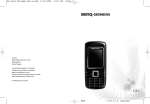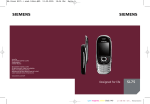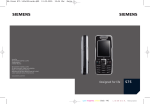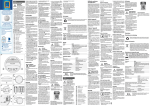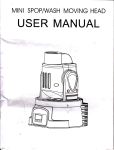Download SLD4 USER HANDBOOK
Transcript
Siemens Mobility and Logistics, Traffic Solutions Sopers Lane, Poole, Dorset. BH17 7ER SLD4 Loop Detector General Handbook Part no. 667/HB/45200/000 THIS DOCUMENT IS ELECTRONICALLY APPROVED AND HELD IN THE Siemens DOCUMENT CONTROL TOOL Prepared By Company Siemens Mobility, Traffic Solutions Department Engineering Name C. Rabe Function Engineer Date 09/07/2013 COPYRIGHT STATEMENT Checked and Released Siemens Mobility, Traffic Solutions Engineering Dave Martin Engineering Manager The information contained herein is the property of Siemens plc. and is supplied without liability for errors or omissions. No part may be reproduced or used except as authorised by contract or other written permission. The copyright and the foregoing restriction on reproduction and use extend to all media in which the information may be embodied. Copyright Version Last Editor Document Copyright Siemens plc 2014 All Rights Reserved 5 Page 1 of 65 Carl Rabe SLD4 Loop Detector General Handbook Siemens plc 2014 All Rights Reserved Status Issued Date 02 July 2014 Doc. No. 667/HB/45200/000 Siemens Mobility and Logistics, Traffic Solutions Sopers Lane, Poole, Dorset. BH17 7ER Preface Safety of Installation and Maintenance Personnel In the interests of health and safety, when installing, using or servicing this equipment the following instructions must be noted and adhered to: (1) Only skilled or instructed personnel, with relevant technical knowledge and experience, who are also familiar with the safety procedures required when dealing with modern electrical/electronic equipment, are to be allowed to use and/or work on this equipment. All work shall be performed in accordance with the Electricity at Work Regulations 1989. (2) Such personnel must take heed of all relevant notes, cautions and warnings in this Handbook and any other Document or Handbook associated with the equipment including, but not restricted to, the following: (3) The equipment must be correctly connected to the specified incoming power supply. (4) Only trained / competent persons should work on this equipment. (5) Any power tools must be regularly inspected and tested. (6) Any personnel working on site must wear the appropriate protective clothing, e.g. reflective vests, etc. Version Last Editor Document Copyright 5 Page 2 of 65 Carl Rabe SLD4 Loop Detector General Handbook Siemens plc 2014 All Rights Reserved Status Issued Date 02 July 2014 Doc. No. 667/HB/45200/000 Siemens Mobility and Logistics, Traffic Solutions Sopers Lane, Poole, Dorset. BH17 7ER Safety of Road Users It is important that all personnel are aware of the dangers to road users that could arise during repair and maintenance of traffic control equipment. Ensure that the junction area is coned and signed as necessary to warn motorists and pedestrians of any dangers and to help protect the personnel working on the site. Version Last Editor Document Copyright 5 Page 3 of 65 Carl Rabe SLD4 Loop Detector General Handbook Siemens plc 2014 All Rights Reserved Status Issued Date 02 July 2014 Doc. No. 667/HB/45200/000 Siemens Mobility and Logistics, Traffic Solutions Sopers Lane, Poole, Dorset. BH17 7ER MAINTENANCE PROVISION (MP) Product Reference SLD4 Loop Detector – the following orderable variants are: 667/1/45200/001 – Isolated SSR O/P TR2512A 667/1/45200/002 – Non Isolated Open Collector output 667/1/45200/003 – Serial output integrated 667/1/45200/504 – Non-Isolated - Parallel and serial connection to equipment in the same cabinet, with German front panel 667/1/45200/505 – As /004 without front panel 667/1/45200/506 – Non-Isolated - Parallel and serial connection to equipment in the same cabinet, with full 8+1 classification and enhanced firmware features, with German front panel 667/1/45200/507 – As /006 without front panel 667/1/45200/011 – Isolated SSR O/P TR2512A with enhanced firmware features Note: Not all variants are available or useable in all markets. Consult Siemens Poole Product Management for details. Version Last Editor Document Copyright 5 Page 4 of 65 Carl Rabe SLD4 Loop Detector General Handbook Siemens plc 2014 All Rights Reserved Status Issued Date 02 July 2014 Doc. No. 667/HB/45200/000 Siemens Mobility and Logistics, Traffic Solutions Sopers Lane, Poole, Dorset. BH17 7ER Features Provided To aid selection the following table shows the features available for each variant: Hardware Feature vs Variant 001 002 003 504 505 506 507 011 UK1 UK2 UK3 * DE DE * DE DE UK1 Available (In full production) Hardware Feature DC power AC power 4x Isolated SSR detect outputs (Changeover) 4x Non Isolated O.C. detect outputs 4x Non Isolated O.C. Aux (fault) outputs 1x Non Isolated O.C. common fault output RS485 High Speed Serial RS422 High Speed Serial TTL High Speed Serial USB Handset (FTDI cable & 3.5mm socket) Front panel Backplane pin out Single loop processing Firmware Feature Double Loop processing (speed, length) 8+1 Class Classification (speed, length) Event Log (Faults etc) Configuration & Monitoring via PC software GSPI / SITOS (High Speed Serial Interface) Programmable Digital Output Configurations * German front panels Table 1 – Features Provided Version Last Editor Document Copyright 5 Page 5 of 65 Carl Rabe SLD4 Loop Detector General Handbook Siemens plc 2014 All Rights Reserved Status Issued Date 02 July 2014 Doc. No. 667/HB/45200/000 Siemens Mobility and Logistics, Traffic Solutions Sopers Lane, Poole, Dorset. BH17 7ER Installation and Commissioning Methods of Installation are described in this handbook. In addition, there is also a series of documents written specifically for installation engineers who do not need all the information contained in this document. These documents are listed here: Document No Description 667/HE/20663/000 Loop Detector and Cable Terminations Installation and Commissioning 667/HE/31699/000 Loop Inductance and Turns Calculation Spreadsheet BS7671 Requirements for Electrical Installations Table 2 – Installation Documents Application Notes The SLD4 can be configured in many ways to provide application specific functionality. Where configurations have been designed and tested for specific needs they have been documented in separate Application Notes which can be found under document numbers 667/LN/45230/xxx. Spares and Maintenance The SLD4 Detector unit is designed for ‘return to base’ repair - there are no user serviceable parts on the card. In the case of a faulty card, replace the card ensuring product settings (DIP switches and firmware configuration [if applicable]) are identical to those on the original card. Modifications There are no approved modifications for this product. Warning Use of components other than those permitted above or modifications or enhancements that have not been authorised by Siemens will invalidate Type Approval of this product. Version Last Editor Document Copyright 5 Page 6 of 65 Carl Rabe SLD4 Loop Detector General Handbook Siemens plc 2014 All Rights Reserved Status Issued Date 02 July 2014 Doc. No. 667/HB/45200/000 Siemens Mobility and Logistics, Traffic Solutions Sopers Lane, Poole, Dorset. BH17 7ER TABLE OF CONTENTS 1 2 INTRODUCTION ............................................................................................................................ 10 1.1 Purpose ...................................................................................................................... 10 1.2 Related Documents .................................................................................................... 10 1.3 Definitions................................................................................................................... 10 1.4 Issue History ............................................................................................................... 10 GENERAL DETECTOR INFORMATION ........................................................................................ 11 2.1 2.2 2.3 3 4 2.1.1 Operational details..................................................................................... 12 2.1.2 Automated set up ...................................................................................... 12 Internal processing overview ....................................................................................... 13 2.2.1 Loop Input ................................................................................................. 14 2.2.2 Detection processing ................................................................................. 14 2.2.3 Channel processing ................................................................................... 15 2.2.4 Lane data processing ................................................................................ 16 2.2.5 Output mapping ......................................................................................... 17 Interface ..................................................................................................................... 19 2.3.1 LED’s and push button .............................................................................. 19 2.3.2 Configuration DIP Switches and Links........................................................ 19 2.3.3 Serial Interfaces......................................................................................... 19 GENERAL INSTALLATION INSTRUCTIONS ................................................................................ 21 3.1 General Introduction ................................................................................................... 21 3.2 Tools Required ........................................................................................................... 21 3.3 Loop Installation.......................................................................................................... 21 COMMISSIONING.......................................................................................................................... 22 4.1 5 The SLD4 Detector ..................................................................................................... 11 Commissioning Procedures ........................................................................................ 22 4.1.1 Basic settings ............................................................................................ 22 4.1.2 Sensitivity selection ................................................................................... 23 4.1.3 Frequency Selection .................................................................................. 24 4.1.4 Presence time selection ............................................................................. 25 4.1.5 Loop configuration ..................................................................................... 25 4.1.6 Loop connection range .............................................................................. 27 4.1.7 Connecting the detector board ................................................................... 28 HANDSET CONNECTIONS ........................................................................................................... 31 5.1 Connection Method 1 - Basic Terminal Connection ..................................................... 32 5.2 Connection Method 2 – PC software configuration tool ................................................ 36 5.2.1 Version Last Editor Document Copyright Installation ................................................................................................. 36 5 Page 7 of 65 Status Issued Carl Rabe Date 02 July 2014 SLD4 Loop Detector General Handbook Doc. No. 667/HB/45200/000 Siemens plc 2014 All Rights Reserved Siemens Mobility and Logistics, Traffic Solutions Sopers Lane, Poole, Dorset. BH17 7ER 5.2.2 General ..................................................................................................... 37 5.2.3 Main Window ............................................................................................. 37 5.2.4 Connection Status ..................................................................................... 38 5.2.5 Configuration ............................................................................................. 40 5.2.6 General ..................................................................................................... 43 5.2.7 Loops ........................................................................................................ 43 5.2.8 Lanes ........................................................................................................ 43 5.2.9 Classification ............................................................................................. 43 5.2.10 Digital Outputs ........................................................................................... 43 5.2.11 Status ........................................................................................................ 45 5.2.12 System Log ............................................................................................... 46 5.2.13 Monitoring & Simulation ............................................................................. 46 5.2.14 Tools ......................................................................................................... 48 APPENDICIES ...................................................................................................................................... 50 6 5.3 Appendix A – Backplane connections.......................................................................... 50 5.4 Appendix B – Connector Pinouts................................................................................. 51 5.5 Appendix C – Switch and Link positions ...................................................................... 55 5.6 Appendix D – Effect of long feeders ............................................................................ 56 5.6.1 Summary ................................................................................................... 56 5.6.2 Effect of feeder length................................................................................ 56 5.6.3 Maximum inductance ................................................................................. 57 5.7 Appendix E – Specification.......................................................................................... 58 5.8 Appendix F – Installing USB Drivers............................................................................ 59 5.9 Appendix G – Frequently Asked Questions ................................................................. 64 MAINTENANCE ............................................................................................................................. 65 6.1 Routine Maintenance Visits ......................................................................................... 65 6.2 First Line Maintenance ................................................................................................ 65 6.3 Second Line Maintenance ........................................................................................... 65 Version Last Editor Document Copyright 5 Page 8 of 65 Carl Rabe SLD4 Loop Detector General Handbook Siemens plc 2014 All Rights Reserved Status Issued Date 02 July 2014 Doc. No. 667/HB/45200/000 Siemens Mobility and Logistics, Traffic Solutions Sopers Lane, Poole, Dorset. BH17 7ER FIGURES Figure 1 – SLD4 Detector – (001 variant).......................................................................11 Figure 2 – SLD4 Lane and channel processing in the default mode ...............................13 Figure 3 – SLD4 Internal processing for each loop pair ..................................................14 Figure 4 – Channel output mode examples ....................................................................16 Figure 5 – Output Pulse, Delay & Extension ..................................................................17 Figure 6 – Loop Dimensions ..........................................................................................26 Figure 7 – UK BASIC SLD4 Front & side Panels ...........................................................30 Figure 8 – Output Pulse, Delay & Extension .................................................................45 Figure 9 – Switch and Link Positions .............................................................................55 Figure 10 – Loss of Sensitivity due to Feeder ................................................................57 Version Last Editor Document Copyright 5 Page 9 of 65 Carl Rabe SLD4 Loop Detector General Handbook Siemens plc 2014 All Rights Reserved Status Issued Date 02 July 2014 Doc. No. 667/HB/45200/000 Siemens Mobility and Logistics, Traffic Solutions Sopers Lane, Poole, Dorset. BH17 7ER 1 INTRODUCTION 1.1 Purpose This handbook gives a general description and specification for the SLD4 detector. It outlines the general procedures for installation, commissioning and maintenance. Detailed installation instructions can be found in this document and in addition, the appropriate installation guides. 1.2 Related Documents 667/HE/20663/000 667/HE/20664/000 667/HE/31699/000 667/LN/45230/xxx 1.3 Definitions DIP O.C. EEPROM HA LED PCB N/A NC SCOOT MOVA UART CPU GSPI SiTOS 1.4 Loop detector and cable terminations installation and commissioning handbook Installation and Testing (General) Loop Inductance Calculator Application Notes referring to specific operating modes Dual In-Line Package Open Collector Electrically Erasable and Programmable Memory Highways Agency Light Emitting Diode Printed Circuit Board Not Applicable No Connection Split Cycle Offset Optimisation Technique Microprocessor Optimised Vehicle Actuation Universal Asynchronous Receiver Transmitter Central Processing Unit Generic Serial Peripheral Interface Protocol Siemens Traffic Communications Protocol Issue History 1 2 3 4 5 Version Last Editor Document Copyright Release Updated for FP2 DE OC Detect O/P changes FP2 Update Update for new German versions 5 Page 10 of 65 Carl Rabe SLD4 Loop Detector General Handbook Siemens plc 2014 All Rights Reserved Status Issued Date 02 July 2014 Doc. No. 667/HB/45200/000 Siemens Mobility and Logistics, Traffic Solutions Sopers Lane, Poole, Dorset. BH17 7ER 2 GENERAL DETECTOR INFORMATION 2.1 The SLD4 Detector The Siemens SLD4 is a loop detector for 4 loops (L1 to L4). Most important operator control functions are accessible by switches. More detailed features and additional functions can be set using the PC configuration program. The detector features: Four detection channels with various output options Fully automated set-up optimized for VA operation Self-tuning operation High detection accuracy Low power operation Standard 3U card format Designed to meet UK specification TR2512A (Variants /001 and /011 only) Figure 1 – SLD4 Detector – (001 variant) Version Last Editor Document Copyright 5 Page 11 of 65 Carl Rabe SLD4 Loop Detector General Handbook Siemens plc 2014 All Rights Reserved Status Issued Date 02 July 2014 Doc. No. 667/HB/45200/000 Siemens Mobility and Logistics, Traffic Solutions Sopers Lane, Poole, Dorset. BH17 7ER The SLD4 uses the latest inductive loop detection algorithms to provide exceptional detection performance in a wide range of applications. Fully compliant with TR2512 the detectors interface with all popular traffic control equipment and the automated set-up features ensures optimal performance is always achieved. 2.1.1 Operational details The SLD4 loop detector is a self-tuning unit in a 3U format with various pin-out options including the standard defined in TR2512. Providing four separate detection channels, the SLD4 offers fully solid state output variants designed for maximum reliability. SSR relay variants offer both normally open (n/o) and normally closed (n/c) configurations. The detector may be powered from either AC or DC supplies and offers both low power and full operation down to 10V DC, which makes support within battery powered equipment a viable option where needed. A range of LED’s on the front panel provide indication of loop detection and faults. The LED’s are disabled after a preset time to reduce power consumption. These can be activated when an Engineer is present by means of a push button on the front panel, which also provides a reset facility. 2.1.2 Automated set up In large installations manual setting of frequency and sensitivity parameters can often be a challenge and failure to achieve this correctly can cause detectors to ‘chatter’ or otherwise fail to operate correctly. The SLD4 offers a unique feature where, when fitted in a rack with other SLD4 detectors, all units are able to communicate with each other so as to automatically set critical parameters. Once all the detectors are fully set-up, LED’s on the front panel of each detector flash in synchronism to signal that auto-setup has been achieved and the selected parameters are stored in non-volatile EEPROM memory to allow the detector to quickly return to the same operating mode after a power cycle. Automatic setup has been optimized for VA applications. Manual set-up is also possible, with sensitivity level, presence time and frequency, loop mode and size selection being offered via DIP switches. For special applications a PC tool is also available. This tool allows access to a wide range of detection parameters allowing detectors to be individually set up for specialist applications. A dedicated USB cable is required to access the detector using the front panel serial connector. This is not an RS232 interface and only the approved USB cable can be used – The Siemens Heimdall cable is not suitable for use with the SLD4 Loop Detector. When using 24 AC supply to the detector, only use battery powered interface equipment (e.g. laptop, PDA). Do not connect mains powered/connected interface equipment to the SLD4. Failure to observe these precautions may damage the detector and/or the connected device. Version Last Editor Document Copyright 5 Page 12 of 65 Carl Rabe SLD4 Loop Detector General Handbook Siemens plc 2014 All Rights Reserved Status Issued Date 02 July 2014 Doc. No. 667/HB/45200/000 Siemens Mobility and Logistics, Traffic Solutions Sopers Lane, Poole, Dorset. BH17 7ER 2.2 Internal processing overview The following section is designed to give an overview of the processing within the detector to enable greater understanding of internal operation and the advanced configuration modes. The default mode of operation is single loop mode. The SLD4 is a 4 channel loop detector and therefore provides 2 loop pair processing streams as shown in Figure 2. These two processing streams can be configured to operate in single loop mode if just vehicle presence information is required. Figure 3 shows the data flow within the detector for each loop pair stream. The following sections describe each module and some of the configuration options which provide some of the advanced modes. Figure 2 – SLD4 Lane and channel processing in the default mode Note: This section uses loop definitions A and U. These definitions come from the U/D environment. The X and Y Lane identifications are used as the outputs are configurable which gives maximum flexibility. Version Last Editor Document Copyright 5 Page 13 of 65 Carl Rabe SLD4 Loop Detector General Handbook Siemens plc 2014 All Rights Reserved Status Issued Date 02 July 2014 Doc. No. 667/HB/45200/000 Siemens Mobility and Logistics, Traffic Solutions Sopers Lane, Poole, Dorset. BH17 7ER Figure 3 – SLD4 Internal processing for each loop pair 2.2.1 Loop Input For each loop pair there is an (A) loop and a (U) loop. In double loop mode the A loop should be the upstream loop and the U loop the downstream loop so that a vehicle travelling in the Normal direction would traverse A then U and in the reverse direction travel U then A. In single loop mode the position of A and U relative to each other is irrelevant. 2.2.2 Detection processing The detection processing module analyses the data from each loop and determines individual loop detect and fault states. There are a number of configuration items that can influence the individual loop detection processing including: Detection sensitivity threshold – various auto and fixed modes Presence time – time after which a detected vehicle is “tuned out” Operating frequency – various auto and fixed modes Sampling duration and frequency Transient threshold Fault suppression time More information about these settings can be found in this document or the configuration tool help text. Version Last Editor Document Copyright 5 Page 14 of 65 Carl Rabe SLD4 Loop Detector General Handbook Siemens plc 2014 All Rights Reserved Status Issued Date 02 July 2014 Doc. No. 667/HB/45200/000 Siemens Mobility and Logistics, Traffic Solutions Sopers Lane, Poole, Dorset. BH17 7ER 2.2.3 Channel processing The channel processing module interprets the individual and combined loop states to set virtual (internal software) channel IO bit detect and fault states. Each channel can be configured to operate individually (single loop mode) or during a number of predetermined detection sequences from the loop pair to indicate vehicles travelling in a particular direction only (unidirectional). For channel unidirectional detection the loops must be positioned so that when vehicles traverse the loops there must be a time where both loops are in the detect state simultaneously. Table 6 details the Output Channel Modes which can be configured and Figure 4 shows examples of each mode. Mode X/Y Detect Output Single A Single loop mode using loop A Single loop mode using loop U Normal direction only, output active with loop A Normal direction only, output active with loop U Reverse direction only, output active with loop A Reverse direction only, output active with loop U Normal direction only, output active with loop A Reverse direction only, output active with loop U Single U Normal A Normal U Reverse A Reverse U Normal A Fault A Reverse U Fault U X/Y Detect output under single loop failure Fault (Permanent Detect) Fault (Permanent Detect) Single mode with remaining loop Single mode with remaining loop Single mode with remaining loop Single mode with remaining loop Fault A: Fault (Permanent Detect) Fault U: Single mode with loop A Fault A: Single mode with loop U Fault U: Fault (Permanent Detect) X/Y Fault output Active when fault on loop A Active when fault on loop U Active when fault on loop A or U Active when fault on loop A or U Active when fault on loop A or U Active when fault on loop A or U Active when fault on loop A or U Active when fault on loop A or U Table 3 – Channel output modes – single and unidirectional Version Last Editor Document Copyright 5 Page 15 of 65 Carl Rabe SLD4 Loop Detector General Handbook Siemens plc 2014 All Rights Reserved Status Issued Date 02 July 2014 Doc. No. 667/HB/45200/000 Siemens Mobility and Logistics, Traffic Solutions Sopers Lane, Poole, Dorset. BH17 7ER Figure 4 – Channel output mode examples 2.2.4 Lane data processing The lane processing module analyses the detection state and timing data from single or double loops and converts this into individual vehicle data records. In single loop mode, the following data is calculated: Times – entry, preceding gap, occupancy (time durations in ms) In double loop mode the detection sequences from two loops are combined to also calculate: Direction Speed Length Classification Times – second occupancy and travel time between loops In addition for each individual vehicle record a raw loop frequency profile is captured. The viewing of this profile can assist in setup and diagnostics of the detector. The detector provides 8 configurable classification bins, which can be configured by length and speed ranges and also vehicle direction. The same classification definitions apply to both lane processing streams within the detector. Version Last Editor Document Copyright 5 Page 16 of 65 Carl Rabe SLD4 Loop Detector General Handbook Siemens plc 2014 All Rights Reserved Status Issued Date 02 July 2014 Doc. No. 667/HB/45200/000 Siemens Mobility and Logistics, Traffic Solutions Sopers Lane, Poole, Dorset. BH17 7ER The lane processing module accepts the following configuration options: Lane mode o Single o Double any direction o Double normal direction only o Double reverse direction only Lane headway – distance between the leading edges of the loops when in double loop mode Loop length – The length of the loops Length Adjustment – Optional adjustment of the vehicle length reported for this lane Individual vehicle classifications are mapped to virtual (internal software) IO bit states, which can then be mapped to the physical outputs of the detector. The individual vehicle data records are also entered into a shared multi interface queue. This 25 vehicle queue is shared across both lanes within the detector and all serial interfaces. It is implemented so that detected vehicles can be collected simultaneously from any of the multiple serial interfaces on the detector. When the queue overflows, the oldest vehicle is discarded and a vehicle overflow count incremented. The overflow count can be retrieved from the detector if required. 2.2.5 Output mapping The LEDs operate a fixed mapping from the respective internal output channel as shown in Table 4. This therefore means that the LEDs can indicate single or unidirectional detection depending on the detector configuration. Detect 0 1 X (Don’t care) Fault LED State 0 Off 0 On 1 Fast Flashing Table 4 – LED output mapping table There are up to 9 (depending on detector variant) physical outputs on the detector. The function of these outputs can be configured to activate on a logical combination of current internal bit states. In addition each physical output can be: converted to a pulse, delayed, extended and inverted. Pulse, delay and extension are shown in Figure 5. Figure 5 – Output Pulse, Delay & Extension Version Last Editor Document Copyright 5 Page 17 of 65 Carl Rabe SLD4 Loop Detector General Handbook Siemens plc 2014 All Rights Reserved Status Issued Date 02 July 2014 Doc. No. 667/HB/45200/000 Siemens Mobility and Logistics, Traffic Solutions Sopers Lane, Poole, Dorset. BH17 7ER Note: when using the delay function, the output will not activate if the input is re-triggered before the set delay expires. This will effectively filter out vehicle activations that occur below the set delay period. Version Last Editor Document Copyright 5 Page 18 of 65 Carl Rabe SLD4 Loop Detector General Handbook Siemens plc 2014 All Rights Reserved Status Issued Date 02 July 2014 Doc. No. 667/HB/45200/000 Siemens Mobility and Logistics, Traffic Solutions Sopers Lane, Poole, Dorset. BH17 7ER 2.3 Interface The SLD4 detector has three main interfaces. SLD4 LOOP DETECTOR POWER LED indicators mounted on the front panel of the detector which gives a visual indication of the detector status. LEDs are enabled for 20 minutes OFF (0) Front panel push button for LED enable/disable and reset functions OFF (0) Power and mode LED’s to indicate mode and other fault status. S4 S3 S2 S1 S4 S3 S2 S1 ON (1) One LED per channel to indicate presence and fault status. MODE L1 ON (1) 2.3.1 LED’s and push button L2 L3 2.3.2 Configuration DIP Switches and Links Detectors are fitted with: 2 x 8 way DIP switches accessed on the front panel, 4 DIP switches per loop for manual sensitivity setting 2 x 8 way DIP switches accessed on the PCB for presence, mode and manual frequency setting S4 S3 S2 S1 S4 S3 S2 S1 L4 2 hand bag links per channel for loop connection range shows the switch and link positions for user selectable parameters. SERIAL LED ENABLE / RESET 2.3.3 Serial Interfaces A number of serial interfaces are available depending on the variant. See Product Reference table at the start of this handbook for options. SIEMENS 2.3.3.1 Front Panel PC interface A serial interface for PC on the front panel of the module using a 3 pole 3.5mm jack socket. This is used with a 3.5mm / USB adaptor cable Part No. 702/4/08535/000. All variants carry this interface. It is imperative that the correct cable and only battery powered interface equipment is used to interface with the detector. Refer to Appendix D for a description of how to use the handset port and the available handset commands. 2.3.3.2 DIN connector high speed interface The rear DIN connector carries the High Speed Serial IO (RS422, RS485, Logic Level) which all use the same UART on the CPU so only one interface can be used at any one time. Version Last Editor Document Copyright 5 Page 19 of 65 Carl Rabe SLD4 Loop Detector General Handbook Siemens plc 2014 All Rights Reserved Status Issued Date 02 July 2014 Doc. No. 667/HB/45200/000 Siemens Mobility and Logistics, Traffic Solutions Sopers Lane, Poole, Dorset. BH17 7ER The 4 wire RS422 interface is configured for multi-drop operation use where the transmitter can be disabled. The 2 wire RS485 interface is configured for multi-drop operation. A 3.3V logic level interface providing the following signals: Serial Data Input Serial Data Output Data Direction Control Output All Interfaces autobaud and can communicate using both GSPI and SiTOS protocols. Version Last Editor Document Copyright 5 Page 20 of 65 Carl Rabe SLD4 Loop Detector General Handbook Siemens plc 2014 All Rights Reserved Status Issued Date 02 July 2014 Doc. No. 667/HB/45200/000 Siemens Mobility and Logistics, Traffic Solutions Sopers Lane, Poole, Dorset. BH17 7ER 3 GENERAL INSTALLATION INSTRUCTIONS 3.1 General Introduction This section outlines the general information required when installing an SLD4 detector. 3.2 Tools Required As well as a standard Installers tool kit, the following are required when installing and maintaining the SLD4 Detector: Small flat bladed screwdriver – for DIP switch adjustment. 3.3 Loop Installation It is recommended that installation of the loops be in accordance with 667/HE/20663/000 Installation Handbook No. 3 (Detectors and Loops). Note that multi-pair feeder cables must not be shared between 2 or more detector cards. When using 2-pair cable the pairs are the opposite conductors - see diagram. In the case of 3 or more pairs, the pairs must be twisted, then the pairs must be twisted together to make up the total cable. Note that the principle is to achieve mechanically and electrically stable loop/feeder installations. The conductors must not be able to move in the slots, there should not be lengths of loop tails laid untwisted in ducts or soft sand. Loops that are near to each other in the carriageway or occupy the same feeder cable should be connected to the same detector card. Version Last Editor Document Copyright 5 Page 21 of 65 Carl Rabe SLD4 Loop Detector General Handbook Siemens plc 2014 All Rights Reserved Status Issued Date 02 July 2014 Doc. No. 667/HB/45200/000 Siemens Mobility, Traffic Solutions Sopers Lane, Poole, Dorset BH17 7ER 4 COMMISSIONING 4.1 Commissioning Procedures 4.1.1 Basic settings The basic settings of all DIP switches as delivered from the factory will configure the detector as follows: Automatic Sensitivity (optimised for VA operation) Automatic Frequency allocation Four minute Presence time Single Loop operation The SLD4 offers a unique feature where, when fitted in a rack with other SLD4 detectors, all units are able to communicate with each other so as to automatically set critical parameters. Once all the detectors are fully set-up LED’s on the front panel of each detector flash in synchronism to signal that auto-setup has been achieved. When a detector rack is populated with more than one detector card the left hand card (looking from the front) will be the Master card and will communicate with the other cards via an onboard infra-red link. Where detectors are positioned one above another and use Intelligent Detector Backplanes, an interlinking cable between these backplanes allows the infra-red link to be extended to the set of detectors below creating one group of detectors. If some detectors are set to operate at specific frequencies (manual setup using DIP switches), the remaining cards setup in automatic mode in the communicating group will be assigned frequencies that do not clash with those set manually. All DIP switch options are printed on the side panel of the detector as shown in Figure 7. Appendix C – Switch and Link positions in section 5.5 shows the positions for links and DIP switches. Where long feeders in excess of 300m are used, refer to section 5.6 for guidance on how to configure the detector. The detector can also be configured using the PC based configuration tool as described in section 5.2 Version 5 Page 22 of 65 Last Editor carl.rabe Document Name SLD4 USER HANDBOOK Copyright Siemens plc 2014 All Rights Reserved Status Date Doc. No. Issued 02 July 2014 667/HB/45200/000 Siemens Mobility, Traffic Solutions Sopers Lane, Poole, Dorset BH17 7ER 4.1.2 Sensitivity selection There may be reasons why the auto-tune facility needs to be over-ridden, for example when setting up MOVA or SCOOT loops that should be set to a specific sensitivity. Sensitivity selection for each channel is done using the DIP switches on the front panel, 4 switches per channel (see Table 5). SLD4 Sensitivity Selection % L/L 0 0 0 0 OFF 0 0 0 1 0.01 0 0 1 0 0.02 0 0 1 1 0.04 0 1 0 0 0.08 0 1 0 1 0.1 0 1 1 0 0.25 0 1 1 1 0.5 1 0 0 0 1.0 1 x x x N/A * 1 1 1 1 AUTO POWER MODE L1 S4 S3 S2 S1 S4 S3 S2 S1 OFF (0) S1 OFF (0) S2 ON (1) S3 ON (1) S4 LOOP DETECTOR L2 L3 S4 S3 S2 S1 S4 S3 S2 S1 L4 SERIAL Table 5 - Sensitivity Selection LED ENABLE / RESET SIEMENS * These switch settings are engineering settings and should not be used. The following table details the typical sensitivities used for particular applications. Mode VA SCOOT MOVA MOVA Stopline Cycle Sensitivity % L/L 0.02% - 0.04% Loop dependant See 667/HE/20663/000 Section 2.11 0.1% 0.1% - 0.5% 0.02% - 0.04% Table 6 – Typical Sensitivity Settings Version 5 Page 23 of 65 Last Editor carl.rabe Document Name SLD4 USER HANDBOOK Copyright Siemens plc 2014 All Rights Reserved Status Date Doc. No. Issued 02 July 2014 667/HB/45200/000 Siemens Mobility, Traffic Solutions Sopers Lane, Poole, Dorset BH17 7ER 4.1.3 Frequency Selection To manually select individual card frequencies the table printed of the side panel should be followed. The frequencies allocated are in 15 bands where band 1 is the highest frequency and band 15 the lowest frequency. Normally auto frequency allocation should be used but manual frequency allocation may be desirable if the system is suspected to suffer from interaction between cards/loop/environmental conditions. F4 0 0 0 0 0 0 0 0 1 1 1 1 1 1 1 1 Frequency Selection F3 F2 F1 AUTO 0 0 0 1 0 0 1 2 0 1 0 3 0 1 1 4 1 0 0 5 1 0 1 6 1 1 0 7 1 1 1 8 0 0 0 9 0 0 1 10 0 1 0 11 0 1 1 12 1 0 0 13 1 0 1 14 1 1 0 15 1 1 1 MODE/FREQ ON ON (1) OFF (0) 1 2 3 4 5 6 7 8 M2 M1 M2 M1 F4 F3 F2 F1 L1/L2 L3/L4 Frequency See Figure 9 in section 5.5 for switch position Table 7 - Frequency Selection Note: Higher frequencies give better accuracy for vehicle types so the aim should be to select higher frequencies where possible. Version 5 Page 24 of 65 Last Editor carl.rabe Document Name SLD4 USER HANDBOOK Copyright Siemens plc 2014 All Rights Reserved Status Date Doc. No. Issued 02 July 2014 667/HB/45200/000 Siemens Mobility, Traffic Solutions Sopers Lane, Poole, Dorset BH17 7ER 4.1.4 Presence time selection The default setting of 4 minutes should be used standard traffic applications. Certain situations may require different times. Different times can be set using P1 & P2 switches on the Presence switch on the PCB for each channel. PRESENCE Presence Time P2 P1 0 0 4 min 0 1 35 min 1 0 3.5 sec 1 1 2 hours ON ON (1) OFF (0) 1 2 3 4 5 6 7 8 P2 P1 P2 P1 P2 P1 P2 P1 L1 L2 L3 L4 Table 8 - Presence Time See Figure 9 in section 5.5 for switch position 4.1.5 Loop configuration The default setting is single loop operation – All 4 channels operate independently. The MODE/FREQ DIP switch is used to configure the loop operating mode. Double loop operation is available from firmware variant 002 on enhanced detectors which will allows 2 loops to operate together (L1 & L2) and (L3 & L4). Double loop operation allows speed, length and classification to be determined. This information can then be mapped to a digital output as well as available on the High speed interface and in the Configuration tool. M2 0 0 1 1 Mode Selection M1 0 Single 1 Double Loop 2.5 / 4m* 0 Double Loop 1 / 2.5m* MODE/FREQ ON ON (1) OFF (0) 1 2 3 4 5 6 7 8 Double Loop 1.5 / 2.5m* M2 M1 M2 M1 F4 F3 F2 F1 L1/L2 L3/L4 Frequency Table 9 – Loop Mode See Figure 9 in section 5.5 for switch position 1 * Refer to Figure 6 below for reference dimensions related to Table 9 Version 5 Page 25 of 65 Last Editor carl.rabe Document Name SLD4 USER HANDBOOK Copyright Siemens plc 2014 All Rights Reserved Status Date Doc. No. Issued 02 July 2014 667/HB/45200/000 Siemens Mobility, Traffic Solutions Sopers Lane, Poole, Dorset BH17 7ER * 1st dimension – length of loops – X 2nd dimension – Headway - front edge to front edge distance – Y Figure 6 – Loop Dimensions Version 5 Page 26 of 65 Last Editor carl.rabe Document Name SLD4 USER HANDBOOK Copyright Siemens plc 2014 All Rights Reserved Status Date Doc. No. Issued 02 July 2014 667/HB/45200/000 Siemens Mobility, Traffic Solutions Sopers Lane, Poole, Dorset BH17 7ER 4.1.6 Loop connection range Different connection ranges must be chosen depending on the loop inductance and the feeder length so as to ensure that the desired loop frequency can be set. In most cases, range 1 will be suitable (default). If the range is unsuitable, automatic frequency adjustment is not possible and the LED flashes to indicate the setting error. Range L1 Jumper PL3 L2 Jumper PL4 L3 Jumper PL5 L4 Jumper PL6 Used for Loop inductance 1 1-2, 3-4 Low inductance values and/or short feeders Approx. 20 – 150 µH 2 2-3, 4-5 Medium inductance values and/or medium feeder lengths Approx. 150 – 300 µH 3 1-2, 4-5 High inductance values and/or high feeder lengths Approx. 260 – 2000 µH See Figure 9 in section 5.5 for switch position Loop feeder length minimum in the range of 0 - 300M extendable up to 1000M. Recommended loop cable 1.5 mm2 or 2.5 mm2. As a guide: Short feeder <100m Medium feeder 100-300m Long feeder >300m An estimate of the loop inductance can be read by the PC configuration tool. This estimate is only valid if the loop is configured in inductance range 1. A loop inductance tool 667/HE/31699/000 is available to help determine inductance based on loop size, cable length and number of turns. The table below shows the link ranges for typical loop configurations. This should only be used as a guide as feeder cable will increase apparent inductance. INDUCTANCE OF STANDARD SIZED LOOPS Length of Long Side (m) Length of Short Side (m) Number of Turns Inductance ( H) Link Range 1 1 1 5.8 N/A 1 1 2 19.2 1 1 1 3 41.8 1 1 1 4 72.4 1 1 1 5 110.4 1 2 2 1 12.7 1 Version 5 Page 27 of 65 Last Editor carl.rabe Document Name SLD4 USER HANDBOOK Copyright Siemens plc 2014 All Rights Reserved Status Date Doc. No. Issued 02 July 2014 667/HB/45200/000 Siemens Mobility, Traffic Solutions Sopers Lane, Poole, Dorset BH17 7ER 2 2 2 42.8 1 2 2 3 93.6 1 2 2 4 162.5 2 2 2 5 248.6 2 3 3 1 20.1 1 3 3 2 68.1 1 3 3 3 149.2 1 3 3 4 259.3 2 3 3 5 397.2 3 4 4 1 27.7 1 4 4 2 94.4 1 4 4 3 207.2 2 4 4 4 360.5 3 4 4 5 552.6 3 It is important that these jumpers are set correctly to match the loop inductance. Failure to do so will degrade system performance. To minimize the effect of loop interaction the jumper should be set to maximize the available operating frequency range between 30KHz and 120KHz. The available range can be found using the PC Configuration Tool and viewing the minimum and maximum operating frequencies. 4.1.7 Connecting the detector board Carefully insert the board (making sure that the contacts of the plug connector are not bent), check that backplane connector is engaged and tighten the two retaining screws, switch on the voltage (the SLD4 may also be fitted while the power is on – ‘Hot plug’). 4.1.7.1 Detection speeds Vehicles (including motor-cycles): 0 – 250km/h (155m/h) Cycles: 0 – 40km/h (25m/h) Version 5 Page 28 of 65 Last Editor carl.rabe Document Name SLD4 USER HANDBOOK Copyright Siemens plc 2014 All Rights Reserved Status Date Doc. No. Issued 02 July 2014 667/HB/45200/000 Siemens Mobility, Traffic Solutions Sopers Lane, Poole, Dorset BH17 7ER 4.1.7.2 Observing LED’s Each detector channel has one LED to indicate both detection and fault status. Status Operation Loop Detect On (Vehicle present) Loop Fault Fast flash The Power and Mode LED’s will indicate other fault conditions and status as follows: LED Power Mode Manual mode – Sensitivity and Frequency Slow flash Off Auto mode and set up complete* Slow flash Slow flash Software modified configuration - in sync and auto set up complete* Slow flash Double pulse at slow flash rate Software modified configuration - out of sync and auto set up complete* Slow flash Double pulse at slow flash rate offset 50% duty Other (system) faults Fast flash As per states below * - Auto mode is completed after 20 vehicles have been detected on each loop. When the detector card is operating normally without faults, the power LED will slow flash. The Mode LED status will depend on how the channel has been configured. When there are a number of boards in the rack it should be very easy to identify a faulty board by the Power LED status. 4.1.7.3 Local LED Enable/Reset The reset button accessed from the front panel allows various functions to operate either by momentarily pressing (tap) the button or holding it down for a short period. Function Operation 1 LED enable 1 tap 2 LED disable 2 taps 3 Reset (software) 3 taps # 4 Revert to default configuration 5 Reset (hardware) hold 3sec 6 LED enable ALL LED’s in a rack when done on the master* tap 7 LED disable ALL LED’s in a rack when done on the master* 2 taps 8 Reset (software) ALL in a rack when done on the master* 3 taps 9 Firmware recovery mode tap after reset Version 5 Page 29 of 65 Last Editor carl.rabe Document Name SLD4 USER HANDBOOK Copyright Siemens plc 2014 All Rights Reserved 4 taps Status Date Doc. No. Issued 02 July 2014 667/HB/45200/000 Siemens Mobility, Traffic Solutions Sopers Lane, Poole, Dorset BH17 7ER # - All switches must be in the off position. This is a safety measure to stop the user accidentally erasing a configuration. The user should make a note of the switch settings prior to the default configuration reset and return them to those positions after the reset has taken place. This feature allows the user to reset to the default configuration without the need for the configuration tool and a PC. * - The master is the left hand most card in the rack SLD4 LOOP DETECTOR POWER On (1) Presence Mode/Freq 12345678 12345678 Off (0) P2P1 P2P1 P2P1 P2P1 M2M1 M2M1 F4 F3 F2 F1 L1 L2 L3 L4 L1/L2 L3/L4 MODE Sensitivity Selection L1 S4 0 0 0 0 0 0 0 0 1 1 1 S4 S3 S2 S1 S4 S3 S2 S1 L2 L3 S4 S3 S2 S1 S4 S3 S2 S1 S3 0 0 0 0 1 1 1 1 0 x 1 S2 0 0 1 1 0 0 1 1 0 x 1 S1 0 1 0 1 0 1 0 1 0 x 1 OFF 0.01 0.02 0.04 0.08 0.1 0.25 0.5 1.0 N/A AUTO Mode Selection M2 0 0 1 1 L4 SERIAL M1 0 1 0 1 S D 2.5/4m D 1/2.5m D 1.5/2.5m Frequency Selection F4 F3 F2 F1 0 0 0 0 0 0 0 1 0 0 1 0 0 0 1 1 0 1 0 0 0 1 0 1 0 1 1 0 0 1 1 1 1 0 0 0 1 0 0 1 1 0 1 0 1 0 1 1 1 1 0 0 1 1 0 1 1 1 1 0 1 1 1 1 Band 1 High Band 15 Low F Band AUTO 1 2 3 4 5 6 7 8 9 10 11 12 13 14 15 Freq Freq S=Single D=Double Presence LED ENABLE / RESET SIEMENS ETSI 300-330 Part No. 667/1/45200/ETC P2 0 0 1 1 P1 0 1 0 1 Time 4 min 35 min 3.5 sec 2 hours Figure 7 – UK BASIC SLD4 Front & side Panels Version 5 Page 30 of 65 Last Editor carl.rabe Document Name SLD4 USER HANDBOOK Copyright Siemens plc 2014 All Rights Reserved Status Date Doc. No. Issued 02 July 2014 667/HB/45200/000 Siemens Mobility, Traffic Solutions Sopers Lane, Poole, Dorset BH17 7ER 5 HANDSET CONNECTIONS The handset port can be used in two different ways but both must use the dedicated USB cable 702/4/08535/000 and the cable driver must always be installed – see section 5.8 Method 1: Connect with Hyperterm (or similar terminal emulator) for a simple command line driven interface – see section 5.1 Method 2: Connect with the dedicated PC tool – see section 5.2 When using 24 AC supply to the detector, only use battery powered interface equipment (e.g. laptop, PDA). Do not connect mains powered/connected interface equipment to the SLD4. Failure to observe these precautions may damage the detector and/or the connected device. Version 5 Page 31 of 65 Last Editor carl.rabe Document Name SLD4 USER HANDBOOK Copyright Siemens plc 2014 All Rights Reserved Status Date Doc. No. Issued 02 July 2014 667/HB/45200/000 Siemens Mobility, Traffic Solutions Sopers Lane, Poole, Dorset BH17 7ER 5.1 Connection Method 1 - Basic Terminal Connection A terminal program such as HyperTerminal for Windows can be used to connect to the virtual serial port of the connected device. The com port number allocated by the PC when the unit is plugged in is needed so that the correct port can be opened in the terminal program. The com port number can be identified in Windows XP in the following way: 1. Start Menu –> Settings –> Control Panel 2. System –> Hardware –> Device Manager 3. Ports (COM & LPT) 4. The port will be identified as ‘USB Serial Port (COMx)’ where ‘x’ is the port number allocated. The connection parameters are: 115200 Baud, 8 bits, 1 stop, no parity, no handshaking To confirm connection press ENTER in the terminal window and the detector will respond: SLD4> The available commands are listed below in bold with the required format and a description of the function. Commands are case insensitive. The following commands are available (SLD4 reply in Blue): HELP reboot – info – time – revert flts – led – linfo Provides a list of help commands available Entering HELP command will provide basic help on the command entered REBOOT reboot:1 This will perform a software reset of the detector. No parameters are altered. This is the software equivalent of pressing the reset button. Version 5 Page 32 of 65 Last Editor carl.rabe Document Name SLD4 USER HANDBOOK Copyright Siemens plc 2014 All Rights Reserved Status Date Doc. No. Issued 02 July 2014 667/HB/45200/000 Siemens Mobility, Traffic Solutions Sopers Lane, Poole, Dorset BH17 7ER INFO Lists details about the detector in the following format: SIEMENS SLD4 Loop Detector HW: 667/1/xxxxx/yyy Hardware part number & variant DOM: yyyy/mm/dd Date of manufacture <yyyy> – Year <mm> – Month <dd> - Day SN: xxxxxxxxxxxxxxxxxxxx Serial Number FW: 667/TZ/45215 va.b.c.d Firmware ID & version where: a – Major version b – Minor version c – Feature No. d – Release candidate V EXT: 12.860V External raw supply voltage V INT: 1.209V The CPU core voltage T INT: 30.373°C CPU Temperature BOARD: x The board address LINK: x The total number of SLD4 devices found BOOTC: x The total number of power cycles or reboots SWITCH: 0x12345 The DIP switch state (all switches) TIME LifeTime:xxxx UpTime:yyyy LifeTime – The total powered time for the detector in seconds UpTime – The powered time since the last reset in seconds REVERT Revert:1 Reverts (deletes) the device configuration REVERT F Revert:1 Reverts the device to factory settings FLTS Lists any active detector faults. The following faults may be displayed: Reported Fault F/W Checksum Failure Configuration Checksum Failure No or Corrupt Data File Watchdog Failure Description / Action The firmware is corrupt – The board should be replaced or firmware reloaded Configuration may be corrupt – Reconfigure board Configuration may be corrupt – Reset board* Indicates that the watchdog has tripped. This flag can be reset by resetting the board. May indicate a faulty card if occurring regularly. Card will automatically reset and continue working.* Version 5 Page 33 of 65 Last Editor carl.rabe Document Name SLD4 USER HANDBOOK Copyright Siemens plc 2014 All Rights Reserved Status Date Doc. No. Issued 02 July 2014 667/HB/45200/000 Siemens Mobility, Traffic Solutions Sopers Lane, Poole, Dorset BH17 7ER EEPROM Access Failure Loop x Failure Abnormal software function – Reset board* The numbered loop has failed and cannot be tuned – Check loop information (LINFO) and loop integrity The threshold is close to the loop noise floor – Consider Loop x Threshold Error decreasing the sensitivity and/or check loop integrity Software Initialisation Failure Abnormal software function – Reset board* Software Timing Error Abnormal software function – Reset board* S/W Schedule Error Abnormal software function – Reset board* S/W State Machine Error Abnormal software function – Reset board* S/W General Error Abnormal software function – Reset board* Digital I/O Scheduling Error Abnormal software function – Reset board Hardware Error General hardware fault - The board should be replaced Supply Voltage Low Check power supply voltage Unrecognised Hardware General hardware fault - The board should be replaced The inter card link is suffering data loss/corruption. Check Link Error optical path and/or cabled link (if applicable) *- If fault persists – replace the board LED=0 led:0 LED=0 turns all LEDs off LED=1 led:1 LED=1 turns all LEDs on (Will turn off automatically after 20 minutes) LINFO List details about the detector loops, operating frequency, tuning range etc: Loop 1 2 3 4 FMax xx xx xx xx The maximum frequency the loop can tune to. FMin xx xx xx xx The minimum frequency the loop can tune to. MaxT xx xx xx xx The maximum tuning value that the loop can use. FKHz xx xx xx xx The allocated frequency band. Tune xx xx xx xx The tuning value allocated in automatic mode: 0-511 Bkgnd xx xx xx xx The actual loop operating frequency in Hz Noise xx xx xx xx The noise level in Hz1. SenHz xx xx xx xx The sensitivity threshold level in Hz2 PMax xx xx xx xx The maximum peak deviation for the last 20 vehicles3 PAvg xx xx xx xx The average peak deviation for the last 20 vehicles3 Dcnt xx xx xx The Loop detector count totals xx Version 5 Page 34 of 65 Last Editor carl.rabe Document Name SLD4 USER HANDBOOK Copyright Siemens plc 2014 All Rights Reserved Status Date Doc. No. Issued 02 July 2014 667/HB/45200/000 Siemens Mobility, Traffic Solutions Sopers Lane, Poole, Dorset BH17 7ER Notes: 1 This is a statistical value aimed to give a guide to loop ‘quality’. Lower values indicate good quality, well placed / wired loops. This value should be at or below the sensitivity threshold. High ‘Noise’ values might indicate: Interference, Poor quality joints or leaky feeders/loops. 2 The frequency threshold which a vehicle must pass before it can be detected. 3 This vehicle count is configurable using the PC software tool. All references to frequencies are displayed in Hz. Version 5 Page 35 of 65 Last Editor carl.rabe Document Name SLD4 USER HANDBOOK Copyright Siemens plc 2014 All Rights Reserved Status Date Doc. No. Issued 02 July 2014 667/HB/45200/000 Siemens Mobility, Traffic Solutions Sopers Lane, Poole, Dorset BH17 7ER 5.2 Connection Method 2 – PC software configuration tool A PC based configuration tool is available (667/TZ/45216/000) that allows: Access to detector configuration and status Reading internal fault logs Vehicle monitoring and simulation Firmware upgrade Note: Not all features that are described are available on all detector variants. Refer to Table 1. The USB drivers and Configuration tool have been tested with Windows XP 32bit and Windows 7 32bit and 64bit operating systems. 5.2.1 Installation The tool must be installed onto the target PC. The installation files must be unzipped to a local drive before installation commences. Run [Setup.exe] to start the installation process and follow the on screen instructions. This will install all necessary software: Click ‘Next’ Select a suitable folder for the installation and then click ‘next’ Version 5 Page 36 of 65 Last Editor carl.rabe Document Name SLD4 USER HANDBOOK Copyright Siemens plc 2014 All Rights Reserved Status Date Doc. No. Issued 02 July 2014 667/HB/45200/000 Siemens Mobility, Traffic Solutions Sopers Lane, Poole, Dorset BH17 7ER Click ‘Next’ to start the installation The configuration tool has now been successfully installed. The tool can now to run from Start Menu ->Programs ->Siemens Traffic Solutions ->SLD4 Configurator 5.2.2 General For information on an item, help text is displayed for each item in the ‘Help’ Window at the bottom of the application. To view help for a particular item, click on its data entry field. All data values that are entered are checked for validity and the appropriate symbol displayed: Valid Data Flag Invalid Data Flag 5.2.3 Main Window The Main Window provides at all times, the available pages within the application, the connection status and options, card selection (when connected) and language selection: Version 5 Page 37 of 65 Last Editor carl.rabe Document Name SLD4 USER HANDBOOK Copyright Siemens plc 2014 All Rights Reserved Status Date Doc. No. Issued 02 July 2014 667/HB/45200/000 Siemens Mobility, Traffic Solutions Sopers Lane, Poole, Dorset BH17 7ER Language selection will only be available if at least one alternative language dictionary is picked up from the Translations directory in the directory where SLD4 has been installed. (All language packs will be available for use when the application is installed) Card Selection will become available once a connection has been made to a master device. The drop down box is updated when used, therefore will always show all slaves connected to a master. 5.2.4 Connection Status Connect/Disconnect Use this to connect to an SLD4 device. A check will be made before the connection is established to ensure the device is an SLD4. Upon a successful connection, the text will change to ‘Disconnect’ which can then be used to disconnect the application from the connected device. A local copy of the configuration definition for each card type is kept so if the card is of a new type, the configuration will be downloaded once as shown. The connected card description and firmware information will be displayed. This should be done if connecting to a different SLD4 device to ensure the correct device information is available. Version 5 Page 38 of 65 Last Editor carl.rabe Document Name SLD4 USER HANDBOOK Copyright Siemens plc 2014 All Rights Reserved Status Date Doc. No. Issued 02 July 2014 667/HB/45200/000 Siemens Mobility, Traffic Solutions Sopers Lane, Poole, Dorset BH17 7ER Configure Connection configuration allows selection of the COM port on which a device is connected. Version 5 Page 39 of 65 Last Editor carl.rabe Document Name SLD4 USER HANDBOOK Copyright Siemens plc 2014 All Rights Reserved Status Date Doc. No. Issued 02 July 2014 667/HB/45200/000 Siemens Mobility, Traffic Solutions Sopers Lane, Poole, Dorset BH17 7ER 5.2.5 Configuration This page allows the creation of new configurations, writing of newly created configurations to SLD4 and reading and modification of configurations from connected SLD4s. Tabs group related configuration items. For all configurable items the valid range is displayed to the right of the entry location with a valid/invalid flag. Clicking in the entry location will display help text for that entry in the help box at the bottom of the screen. For each tab, the default values can be loaded by pressing the button. The example screen shot below shows a basic detector configuration after connection. Only parameters that can be altered for that variant are editable otherwise the default values are displayed. The example screen shot below shows the same configuration screen for the advanced version of the detector and it can be seen that all parameters are now available for edit. Version 5 Page 40 of 65 Last Editor carl.rabe Document Name SLD4 USER HANDBOOK Copyright Siemens plc 2014 All Rights Reserved Status Date Doc. No. Issued 02 July 2014 667/HB/45200/000 Siemens Mobility, Traffic Solutions Sopers Lane, Poole, Dorset BH17 7ER When a parameter is modified, the box border changes to blue to show that it has been modified but not saved to the detector. The tab colour also changes to a blue colour to indicate a value on that tab has been changed. Examples for the modified element and tab can be seen below: Version 5 Page 41 of 65 Last Editor carl.rabe Document Name SLD4 USER HANDBOOK Copyright Siemens plc 2014 All Rights Reserved Status Date Doc. No. Issued 02 July 2014 667/HB/45200/000 Siemens Mobility, Traffic Solutions Sopers Lane, Poole, Dorset BH17 7ER Toolbar Options New Creates a new blank configuration, all items will be set to their default values. If more than one configuration type is available locally, the blank configuration can be set based on one of the locally stored configuration as shown on the left. Click on the desired configuration and then on [Select]. Unwanted configurations can be deleted using the [Delete] button. Not until a configuration is loaded either from the local store or a detector are the configuration tabs shown. Open Opens a previously saved configuration. Save Saves the configuration. Version 5 Page 42 of 65 Last Editor carl.rabe Document Name SLD4 USER HANDBOOK Copyright Siemens plc 2014 All Rights Reserved Status Date Doc. No. Issued 02 July 2014 667/HB/45200/000 Siemens Mobility, Traffic Solutions Sopers Lane, Poole, Dorset BH17 7ER Close Closes the configuration. Writes the configuration to the currently selected device. Writing will not be possible if the configuration is invalid. Invalid items will be marked with a yellow exclamation mark Reads the configuration from the currently selected device. Note: A configuration does not need to be open. Converts configurations between different variants of the detector. 5.2.6 General This tab covers configuration items that apply to the whole detector and are not loop specific. 5.2.7 Loops Configuration items specific to each loop are set here. 5.2.8 Lanes This tab covers the configuration of single & double loop operating modes allowing the user to set loop sizes and separation for each pair of channels. Lane 1 is associated with loop channels L1 & L2 and Lane 2 with loop channels L3 & L4. 5.2.9 Classification This tab covers configuration of the classifier classes. Nine classification classes can be set within the advanced detector. 5.2.10 Digital Outputs This tab provides a graphical interface for configuring the digital outputs and allows logical signals from the detector (such as detect, fault, classification type) to be mapped to physical outputs. The default state is shown on the screen shots below: Version 5 Page 43 of 65 Last Editor carl.rabe Document Name SLD4 USER HANDBOOK Copyright Siemens plc 2014 All Rights Reserved Status Date Doc. No. Issued 02 July 2014 667/HB/45200/000 Siemens Mobility, Traffic Solutions Sopers Lane, Poole, Dorset BH17 7ER This configurable logical mapping process is made simple for the user by a matrix of tick boxes that allow one or more input state(s) (Horizontal) to be linked to one or more physical output(s) (Vertical) The first click on a box links a state to an output. A second click links the state to the output but is inverted as shown in the key below. Version 5 Page 44 of 65 Last Editor carl.rabe Document Name SLD4 USER HANDBOOK Copyright Siemens plc 2014 All Rights Reserved Status Date Doc. No. Issued 02 July 2014 667/HB/45200/000 Siemens Mobility, Traffic Solutions Sopers Lane, Poole, Dorset BH17 7ER The ‘Pulse’ Output tick box provides a 1ms active output pulse Classification outputs provide a 100ms pulse by default which can be overridden by the ‘Pulse’, ‘Delay’ & ‘Extension’ modifiers. The output activation using ‘Pulse’, ‘Delay’ & ‘Extension’ is shown in Figure 8 below. Values for ‘Delay’ and ‘Extension’ are entered in milliseconds. Figure 8 – Output Pulse, Delay & Extension The physical outputs are listed across the bottom of the matrix, not all physical outputs are present of every variant of the detector. Output Name Default Function D0 – D3 4 Detect outputs (SSR or Open Collector*) F0 – F3 4 Fault outputs (Open Collector*) DF Common Detector Fault output (Open Collector*) * - Variant dependant Clicking on the detectors configuration. button on the configuration tab will populate the matrix with the Output changes made on the matrix are not written to the detector unless the is clicked on the configuration tab. button 5.2.11 Status This page displays status information for the selected detector when connected and the [Refresh] button clicked. Help for each item displayed at the bottom of the page. Additionally, current status codes are displayed on the right-hand side of the screen. Individual tabs for loops and device time are available. Version 5 Page 45 of 65 Last Editor carl.rabe Document Name SLD4 USER HANDBOOK Copyright Siemens plc 2014 All Rights Reserved Status Date Doc. No. Issued 02 July 2014 667/HB/45200/000 Siemens Mobility, Traffic Solutions Sopers Lane, Poole, Dorset BH17 7ER Note: For each loop the detector estimates the loop inductance based on the tuning of that loop. This estimation is only valid when the loop inductance range links are set to range 1 - 20 – 150µH (section 4.1.6) 5.2.12 System Log This page is used for displaying log data from connected cards. Items displayed in red identify those with an estimated time that can only be used as a reference. This is due to the item being logged before the last reboot, without knowledge of how long the device has been off. Toolbar Options Retrieves the log from the currently selected card only. Retrieves logs from master and all connected slaves. Clears the log on the currently selected card. 5.2.13 Monitoring & Simulation This page has multiple uses as implied by the title; as a work area for creating vehicles to simulate and as a window to monitor vehicles currently passing over the loops of the connected device(s). The [Edit] section on the right side shows the data of captured vehicles and allows editing of the data when simulating vehicles on one or more detectors. All numeric values are validated before being sent to the detector. Note: If an invalid entry is entered and then focus is moved to Version 5 Page 46 of 65 Last Editor carl.rabe Document Name SLD4 USER HANDBOOK Copyright Siemens plc 2014 All Rights Reserved Status Date Doc. No. Issued 02 July 2014 667/HB/45200/000 Siemens Mobility, Traffic Solutions Sopers Lane, Poole, Dorset BH17 7ER another vehicle in the list, the invalid entry will be defaulted back to 0 or will remain as the last valid value. The detector buffers the last 25 vehicle profiles and when capture is enabled the buffer contents will be downloaded to first empty the buffer prior to displaying vehicle data in ‘real time’. The Overview box contains a graphical representation of the frequency versus time data as the vehicle passed over the loop. The detect threshold is shown as a green line. This is useful for checking that vehicles are ‘well over’ the detect threshold and not marginal detections. The IO Port indicators at the bottom of the page are displayed during capture and indicate when outputs are active. Toolbar Options Load Loads a previously saved list of vehicles. Save Saves the current list of vehicles. Captures vehicles from the currently selected card. Captures vehicles from master and all connected slaves. Note: While capture is in progress no other tabs can be activated Stops an active capture session. Add Add a new blank vehicle to the list. Delete Delete the selected vehicle in the list. Delete All Delete all vehicles in the list. Move Up Move selected vehicle up in the list. Move Down Move selected vehicle down in the list. Version 5 Page 47 of 65 Last Editor carl.rabe Document Name SLD4 USER HANDBOOK Copyright Siemens plc 2014 All Rights Reserved Status Date Doc. No. Issued 02 July 2014 667/HB/45200/000 Siemens Mobility, Traffic Solutions Sopers Lane, Poole, Dorset BH17 7ER Duplicate Duplicate selected vehicle. The copied vehicle will appear under the selected vehicle. Simulate (once) vehicles on the selected card. The card that the vehicles should be sent to can be selected in the Edit box under [Card Selection]. Begin cyclic simulation. Continues cyclic simulation until [end simulation] pressed. Vehicle Simulation The tool can simulate vehicles that have been previously captured, added manually or loaded (or a mix). There are a number of important points to remember when configuring a simulation: The total time for all simulated vehicles MUST be less than 30 seconds. There is a 25 vehicle limit for a simulation so no more than 25 vehicles can appear in the list The simulation order is automatically calculated from the [Preceding Gap Time] and [Primary Occupied Time]. 5.2.14 Tools This page provides additional features for a connected device consisting of upgrading SLD4 firmware, rebooting a device, restoring a device to factory defaults or reverting a device back to switch settings. Note: Updating will only take place on the card which is connected via the serial USB cable. The [Card Selection] box has no effect with these functions. Update Firmware The detector allows new versions of firmware to be loaded into the device via the PC tool. The user must select a new firmware distribution file from the file system and upload it to the device after a confirmation message has been displayed. The tool is packaged with the latest firmware version that can be found on the local machine here: Windows XP: C:\Program Files\Siemens Traffic Solutions\Siemens SLD4 Configurator\Firmware Windows 7: C:\Program Files (x86)\Siemens Traffic Solutions\Siemens SLD4 Configurator\Firmware 1. Select the firmware file. (.fwr file) 2. Make sure a connection is already established from the application to the device. This allows a check of the firmware currently installed on the device. 3. Once [Start Update] is clicked, the firmware versions will be compared and details on proceedings will be displayed. Version 5 Page 48 of 65 Last Editor carl.rabe Document Name SLD4 USER HANDBOOK Copyright Siemens plc 2014 All Rights Reserved Status Date Doc. No. Issued 02 July 2014 667/HB/45200/000 Siemens Mobility, Traffic Solutions Sopers Lane, Poole, Dorset BH17 7ER 4. For the downloading of the new firmware, the application will be disconnected from the device so the update process can make its own connection. Progress information will be displayed during the download. 5. A message will finally be displayed stating the outcome of the update. 6. If the configuration is incompatible between firmware versions, this fault will be reported in the Status Code area and all four loop channels will remain in a fault state until the configuration is deleted (on the Tools page) Reboot Device [Reboot] This will reboot the device selected in the [Card Selection] box. Restore Factory Defaults [Restore] This will restore the selected device to the factory defaults. All configuration information will be lost including logs and loop configuration. The [Restore] will invoke loop profiling as if the detector were powered up for the first time. Revert To Switch Settings [Delete Configuration] The configuration stored in the selected device will be erased and the device will revert to parameters set by the DIP switches. Both [Restore] and [Delete Configuration] will reinitialise the loop processing and detection state as if the detector were rebooted. Version 5 Page 49 of 65 Last Editor carl.rabe Document Name SLD4 USER HANDBOOK Copyright Siemens plc 2014 All Rights Reserved Status Date Doc. No. Issued 02 July 2014 667/HB/45200/000 Siemens Mobility, Traffic Solutions Sopers Lane, Poole, Dorset BH17 7ER APPENDICIES 5.3 Appendix A – Backplane connections Using Siemens Backplane 667/1/17205/000 Suitable for detector variants /001 and /011. Version 5 Page 50 of 65 Last Editor carl.rabe Document Name SLD4 USER HANDBOOK Copyright Siemens plc 2014 All Rights Reserved Status Date Doc. No. Issued 02 July 2014 667/HB/45200/000 Siemens Mobility, Traffic Solutions Sopers Lane, Poole, Dorset BH17 7ER 5.4 Appendix B – Connector Pinouts Pinouts are colour coded to similar function types SLD4 UK1 Pinout – Variants 001 & 011 [TR2512A – SSR outputs] Pin Row a function Row b function 1 Channel 1 relay N/C output NC 2 NC Channel 1 relay Common output 3 Channel 1 relay N/O output NC 4 Frequency selection bit 1 - LS bit [TR2512A] NC 5 Channel 1 Loop A Frequency selection bit 2 [TR2512A] 6 Frequency selection bit 3 [TR2512A] Channel 1 Loop B 7 NC Frequency selection bit 4 - MS bit [TR2512A] 8 NC Channel 2 relay N/C output 9 Channel 2 relay Common output NC 10 NC Channel 2 relay N/O output 11 NC Downstream Rx 12 Downstream Tx Channel 2 Loop B 13 Channel 2 Loop A Upstream Tx 14 Upstream Rx Chassis Ground (GDT earth point) 15 Channel 3 relay N/C output NC 16 NC Channel 3 relay Common output 17 Channel 3 relay N/O output NC 18 NC 24V AC 2 power supply input 19 Channel 3 Loop A NC 20 NC Channel 3 Loop B 21 24V AC 1 power supply input NC 22 NC Channel 4 relay N/C output 23 Channel 4 relay Common output NC 24 NC Channel 4 relay N/O output 25 NC NC 26 NC Channel 4 Loop B 27 Channel 4 Loop A NC 28 NC NC 29 -Reset input NC 30 NC +24V DC supply input 31 NC NC 32 NC 0V DC supply input Version 5 Page 51 of 65 Last Editor carl.rabe Document Name SLD4 USER HANDBOOK Copyright Siemens plc 2014 All Rights Reserved Status Date Doc. No. Issued 02 July 2014 667/HB/45200/000 Siemens Mobility, Traffic Solutions Sopers Lane, Poole, Dorset BH17 7ER SLD4 UK2 Pinout – Variant 002 [Open Collector Detect + Fault outputs] Pin Row a function Row b function 1 Channel 1 O.C. detect output Channel 1 O.C. fault output 2 NC NC 3 NC NC 4 Frequency selection bit 1 - LS bit [TR2512A] Master Fault O.C. output 5 Channel 1 Loop A Frequency selection bit 2 [TR2512A] 6 Frequency selection bit 3 [TR2512A] Channel 1 Loop B 7 NC Frequency selection bit 4 - MS bit [TR2512A] 8 Channel 2 O.C. fault output Channel 2 O.C. detect output 9 NC NC 10 NC NC 11 Common return for all O.C. outputs** Downstream Rx 12 Downstream Tx Channel 2 Loop B 13 Channel 2 Loop A Upstream Tx 14 Upstream Rx Chassis Ground (GDT earth point) 15 Channel 3 O.C. detect output Channel 3 O.C. fault output 16 NC NC 17 NC NC 18 NC 24V AC 2 power supply input 19 Channel 3 Loop A NC 20 NC Channel 3 Loop B 21 24V AC 1 power supply input NC 22 Channel 4 O.C. fault output Channel 4 O.C. detect output 23 NC NC 24 NC NC 25 NC NC 26 NC Channel 4 Loop B 27 Channel 4 Loop A NC 28 NC NC 29 -Reset input NC 30 NC +24V DC supply input 31 NC NC 32 NC 0V DC supply input Only use variant B when powered from 24V DC ** - Factory Option to link to 0V DC supply (If AC power used [not recommended] – this supply MUST be floating) Version 5 Page 52 of 65 Last Editor carl.rabe Document Name SLD4 USER HANDBOOK Copyright Siemens plc 2014 All Rights Reserved Status Date Doc. No. Issued 02 July 2014 667/HB/45200/000 Siemens Mobility, Traffic Solutions Sopers Lane, Poole, Dorset BH17 7ER SLD4 UK3 Pinout– Variant 003 [Serial Only – integrated UK for IDB] Pin Row a function Row b function 1 NC NC 2 NC NC 3 NC NC 4 Frequency selection bit 1 - LS bit [TR2512A] NC 5 Channel 1 Loop A Frequency selection bit 2 [TR2512A] 6 Frequency selection bit 3 [TR2512A] Channel 1 Loop B 7 NC Frequency selection bit 4 - MS bit [TR2512A] 8 NC NC 9 NC NC 10 NC NC 11 NC Downstream Rx 12 Downstream Tx Channel 2 Loop B 13 Channel 2 Loop A Upstream Tx 14 Upstream Rx Chassis Ground (GDT earth point) 15 NC NC 16 NC NC 17 NC NC 18 NC NC 19 Channel 3 Loop A NC 20 NC Channel 3 Loop B 21 NC Detector Address bit 1 - LS bit 22 NC NC 23 NC NC 24 NC NC 25 RS422 TxD+ (Y) - GSPI RS422 TxD- (Z) - GSPI 26 NC Channel 4 Loop B 27 Channel 4 Loop A RS422 Gnd – this is board logic GND ** 28 RS422 RxD- (B) - GSPI RS422 RxD+ (A) - GSPI 29 -Reset input Detector Address bit 2 30 Detector Address bit 3 +24V DC supply input 31 NC Detector Address bit 4 32 Detector Address bit 5 0V DC supply input Must be used with negative ground 24V DC PSU ** - Factory Option to link to 0V DC supply Version 5 Page 53 of 65 Last Editor carl.rabe Document Name SLD4 USER HANDBOOK Copyright Siemens plc 2014 All Rights Reserved Status Date Doc. No. Issued 02 July 2014 667/HB/45200/000 Siemens Mobility, Traffic Solutions Sopers Lane, Poole, Dorset BH17 7ER SLD4 Non UK Pinout – Variants 504-507 Pin Row a function Row b function 1 NC Channel 1 O.C. fault output - FEHL1 2 Channel 1 O.C. detect output NC 3 NC [This pin grounded on DE backplane] 4 Frequency selection bit 1 - LS bit [TR2512A] Master Fault O.C. output 5 Channel 1 Loop A Frequency selection bit 2 [TR2512A] 6 Frequency selection bit 3 [TR2512A] Channel 1 Loop B 7 NC Frequency selection bit 4 - MS bit [TR2512A] 8 Channel 2 O.C. fault output - FEHL2 NC 9 NC Channel 2 O.C. detect output 10 [This pin grounded on DE backplane] NC 11 Common return for all O.C. outputs ** NC 12 Downstream Tx Channel 2 Loop B 13 Channel 2 Loop A Upstream Tx 14 Upstream Rx Chassis Ground (GDT earth point) 15 NC Channel 3 O.C. fault output - FEHL3 16 Channel 3 O.C. detect output NC 17 NC [This pin grounded on DE backplane] 18 RS422 RxD+ (A) - GSPI Downstream Rx 19 Channel 3 Loop A RS422 TxD- (Z) - GSPI 20 RS422 TxD+ (Y) - GSPI Channel 3 Loop B 21 NC Detector Address bit 1 - LS bit 22 Channel 4 O.C. fault output - FEHL4 NC 23 NC Channel 4 O.C. detect output 24 [This pin grounded on DE backplane] NC 25 Sout - TTL RS485 A - SiTOS 26 -Sen [direction control] Channel 4 Loop B 27 Channel 4 Loop A RS485/RS422 Gnd - this is board logic GND ** 28 RS485 B - SiTOS Sin - TTL 29 -Reset input Detector Address bit 2 30 Detector Address bit 3 +24V DC supply input 31 RS422 RxD- (B) - GSPI Detector Address bit 4 32 Detector Address bit 5 0V DC supply input ** - Factory Option to link to 0V DC supply Version 5 Page 54 of 65 Last Editor carl.rabe Document Name SLD4 USER HANDBOOK Copyright Siemens plc 2014 All Rights Reserved Status Date Doc. No. Issued 02 July 2014 667/HB/45200/000 Siemens Mobility, Traffic Solutions Sopers Lane, Poole, Dorset BH17 7ER 5.5 Appendix C – Switch and Link positions PRESENCE MODE/FREQ LK1 LK4 1 PL3 1 PL4 1 PL5 LK5 IR Downlink IR Uplink 1 PL6 Figure 9 – Switch and Link Positions Link functions where applicable LK1 - Software Update Link – not normally fitted LK4 - Inter-card link speed – not normally fitted LK5 - RS422/RS485 select. Link installed for RS422 operation, Uninstalled for RS485 Installed by default on UK variant /003 Installed by default on German variants: 667/1/45200/506 (S24763-A82-A5) and 667/1/45200/507 (S24763-A82-A6) PL3 – Loop 1 inductance setup links. See section 4.1.6 PL4 – Loop 2 inductance setup links. PL5 – Loop 3 inductance setup links. PL6 – Loop 4 inductance setup links. The IR link components are shown (IR Uplink & IR Downlink) as these areas of the board should be periodically inspected for contamination. Any foreign objects or high levels of dust/dirt will affect the IR link performance (or stop it working). Clean with a small brush or air duster during routine inspection/maintenance. Version 5 Page 55 of 65 Last Editor carl.rabe Document Name SLD4 USER HANDBOOK Copyright Siemens plc 2014 All Rights Reserved Status Date Doc. No. Issued 02 July 2014 667/HB/45200/000 Siemens Mobility, Traffic Solutions Sopers Lane, Poole, Dorset BH17 7ER 5.6 Appendix D – Effect of long feeders 5.6.1 Summary Feeder lengths more than 300m may be used provided that detection of bicycles and motorcycles is not required. In particular when installing loops on heavily reinforced concrete the sensitivity will be reduced if the spacing of loop conductors from the reinforcing bars is less than specified. Also where a tarmac surface includes furnace slag or similar materials the sensitivity will be impaired. Both of these effects will be made worse by long feeders. The following information is provided for users who need to use the detector outside of the normal working parameters. (ie above 300M cable length, in highly reinforced road surfaces, loops with unusual numbers of turns) 5.6.2 Effect of feeder length The SLD4 has been tested with feeder lengths up to 1000 meters. Increasing feeder length will make the apparent sensitivity decrease. This is because the detector functions by measuring the percentage change of inductance as seen at its terminals. The loop inductance is altered when metal objects (vehicles) enter the loop. However adding feeder cable increases the apparent inductance at the detector terminals – and this additional inductance is not affected by the vehicle. As only part of the inductance is changing, the effect is to reduce the apparent sensitivity of the detector. The method by which the detector calculates the inductance means that the effect of longer feeders is minimized as the SLD4 characterizes the connected loops. For applications where detection of bicycles and motorcycles is not required (e.g. SCOOT) feeder lengths greater than 300m may be used. In order to overcome the loss of apparent sensitivity, the detector may be set to a more sensitive setting than normal. Putting loops in reinforced concrete surfaces is standard practice and the sensitivity of the detector is adequate for this. However the effect of long feeders on sensitivity adds to the effect of steel reinforcing mesh and the user must be aware of the risk of combining risk factors. The graph shown in Figure 10 shows a guide to the loss in sensitivity due to feeder. Version 5 Page 56 of 65 Last Editor carl.rabe Document Name SLD4 USER HANDBOOK Copyright Siemens plc 2014 All Rights Reserved Status Date Doc. No. Issued 02 July 2014 667/HB/45200/000 Siemens Mobility, Traffic Solutions Sopers Lane, Poole, Dorset BH17 7ER 100.00 90.00 % of initial sensitivity 80.00 70.00 60.00 50.00 40.00 30.00 20.00 10.00 0.00 0 100 200 300 400 500 600 700 800 900 1000 Feeder Length (m) Figure 10 – Loss of Sensitivity due to Feeder This graph shown above should be used as a guide only as there are many factors that affect the actual sensitivity. 5.6.3 Maximum inductance Long feeders increase the apparent inductance as seen at the detector terminals. (Note that measurement of inductance with an LCR meter is invalid for this purpose as these operate at a low fixed frequency - usually 1KHz - and the detector is not a true inductance measuring device). Large values of inductance restrict the use of higher frequency settings via switches F1-F4 or the frequencies allocated when in automatic mode. The limits of allowable inductance are shown in section 4.1.6 Version 5 Page 57 of 65 Last Editor carl.rabe Document Name SLD4 USER HANDBOOK Copyright Siemens plc 2014 All Rights Reserved Status Date Doc. No. Issued 02 July 2014 667/HB/45200/000 Siemens Mobility, Traffic Solutions Sopers Lane, Poole, Dorset BH17 7ER 5.7 Appendix E – Specification Power Supply Either: 24VAC +20%, -25%, 50/60Hz Or: 10-32VDC Power Consumption @24VDC /001 /011 variant 1.0W with LEDs off, 1.5W with LEDs on /002 variant 0.75W with LEDs off, 1.0W with LEDs on Power break support times 50ms @24VAC, 20ms @24VAC -25% Size 160mm x 100mm x 25mm Operating Temperature Range -25°C +80°C Loop Inductance Tuning Range 0-300m, See Appendix C for longer feeder lengths Loop Operating Frequency 30KHz – 120KHz Vehicle Speed Range 0 to 250 km/h using loops as specified in 667/HE/20663/000 Isolated Relay Outputs One isolated changeover ‘detect’ output per loop. (/001 & /011 variants only) Withstand: 75VDC Capacity: 50mA continuous with 2.5V max drop 300mA/10ms pulse Non-Isolated Open Collector Outputs One non-isolated open collector ‘detect’ output per loop. Withstand: 35VDC (/002 & /504 to /507 variants only) Capacity: 50mA continuous with 2.5V max drop 100mA/10ms pulse Approvals TR2512A Compliant (/001 and /011 variants) ETSI 300-330 Radio Approval CE Approved RoHS Compliant Warning: See warning in section 2.1.2 It is highly recommended that only the isolated relay output connections on variants /001 & /011 are used when powered from an AC supply. Recommended power supply operation Variant 001 011 002 Power Supply AC or DC Reason Isolated detect relay outputs allow the use of AC supplies AC or DC 003 504-507 DC only DC only Open collector transistor outputs are referenced to logic ground If AC supply is used this MUST be floating Serial interfaces are referenced to logic ground Open collector transistor outputs & Serial interfaces are referenced to logic ground Version 5 Page 58 of 65 Last Editor carl.rabe Document Name SLD4 USER HANDBOOK Copyright Siemens plc 2014 All Rights Reserved Status Date Doc. No. Issued 02 July 2014 667/HB/45200/000 Siemens Mobility, Traffic Solutions Sopers Lane, Poole, Dorset BH17 7ER 5.8 Appendix F – Installing USB Drivers This section describes how to install the USB drivers for the dedicated USB interface cable. The example given for Windows XP 32 bit Operating System 1. Acquire driver pack from <www.ftdichip.com> (or supplied in installation directory of PC tool): a. Select ‘Drivers’ from the left hand menu b. Select the ‘VCP’ driver link c. Select drivers for the appropriate operating system – in this example ‘Windows x86 (32-bit) WHQL certified drivers and save the zip file. d. Unzip the driver pack to a known location on the machine. 2. Plug the USB cable into a USB socket –Windows will detect the new device: 3. Select ‘Install from a list or specific location (Advanced)’ 4. Select ‘Include this location in the search’ Version 5 Page 59 of 65 Last Editor carl.rabe Document Name SLD4 USER HANDBOOK Copyright Siemens plc 2014 All Rights Reserved Status Date Doc. No. Issued 02 July 2014 667/HB/45200/000 Siemens Mobility, Traffic Solutions Sopers Lane, Poole, Dorset BH17 7ER 5. Browse to the folder where the drivers where unzipped to and press ‘OK’ 6. Select ‘Next’, the USB Serial converter will be installed: If Windows XP is configured to warn when unsigned (non-WHQL certified) drivers are about to be installed, the message dialogue shown below will be displayed unless installing a Microsoft WHQL certified driver. Select ‘Continue Anyway’ to continue with the installation. If Windows XP is configured to ignore file signature warnings, no message will appear. Version 5 Page 60 of 65 Last Editor carl.rabe Document Name SLD4 USER HANDBOOK Copyright Siemens plc 2014 All Rights Reserved Status Date Doc. No. Issued 02 July 2014 667/HB/45200/000 Siemens Mobility, Traffic Solutions Sopers Lane, Poole, Dorset BH17 7ER 7. Select ‘Finish’, Windows will now detect a USB Serial Port: 8. Follow steps 3 to 7 again to install the USB Serial Port Drivers: Version 5 Page 61 of 65 Last Editor carl.rabe Document Name SLD4 USER HANDBOOK Copyright Siemens plc 2014 All Rights Reserved Status Date Doc. No. Issued 02 July 2014 667/HB/45200/000 Siemens Mobility, Traffic Solutions Sopers Lane, Poole, Dorset BH17 7ER If Windows XP is configured to warn when unsigned (non-WHQL certified) drivers are about to be installed, the message dialogue shown below will be displayed unless installing a Microsoft WHQL certified driver. Select ‘Continue Anyway’ to continue with the installation. If Windows XP is configured to ignore file signature warnings, no message will appear. Version 5 Page 62 of 65 Last Editor carl.rabe Document Name SLD4 USER HANDBOOK Copyright Siemens plc 2014 All Rights Reserved Status Date Doc. No. Issued 02 July 2014 667/HB/45200/000 Siemens Mobility, Traffic Solutions Sopers Lane, Poole, Dorset BH17 7ER 9. After installation, Windows will display the completed message: 10. The driver installation is now complete. Note: Plugging the cable into a different USB port on a PC will invoke the driver installation again. Version 5 Page 63 of 65 Last Editor carl.rabe Document Name SLD4 USER HANDBOOK Copyright Siemens plc 2014 All Rights Reserved Status Date Doc. No. Issued 02 July 2014 667/HB/45200/000 Siemens Mobility, Traffic Solutions Sopers Lane, Poole, Dorset BH17 7ER 5.9 Appendix G – Frequently Asked Questions This section lists some of the frequently asked questions that might help to resolve some installation and configuration problems: Not detecting vehicles: The SLD4 can work with loop inductances down to 20uH. If a short circuit fault is present on the end of a medium to long feeder cable the detector will not be able to detect this as the cable will present an inductive load that is above the minimum 20uH. Connection with a PC: If the SLD4 is powered from an AC source, any device connected to the front panel handset port MUST be floating. Always unplug the PC from any other equipment and the charger. Failure to do this will result in damage to the detector and possibly the PC. Mode LED doesn't indicate software configuration active: The software configuration active state can be identified as the Mode LED will double flash AFTER auto setup is complete. As auto setup requires 20 vehicles to pass over each loop, setup can take some time in certain circumstances. Configuration Checksum Failed reported in Status Codes after firmware upgrade If the configuration is incompatible between firmware versions this fault will be reported and the card will indicate faults on all loops. To remedy this, the user must delete the original configuration and re-configure the card. Certain configuration parameters updated using tool are not changed when read back Parameters that can be affected by switch settings are changed in the tool and written to the detector but are then read back unchanged because the switch Config (On configuration – General tab) is set to enabled so the switch settings take preference over the tool settings. Select Switch Config – Disabled to allow these parameters to be modified in the tool. Version 5 Page 64 of 65 Last Editor carl.rabe Document Name SLD4 USER HANDBOOK Copyright Siemens plc 2014 All Rights Reserved Status Date Doc. No. Issued 02 July 2014 667/HB/45200/000 Siemens Mobility, Traffic Solutions Sopers Lane, Poole, Dorset BH17 7ER 6 MAINTENANCE Before starting any maintenance work, read the Safety Warning on page 2 of this Handbook. 6.1 Routine Maintenance Visits The interval between visits depends on local conditions but may consist of the following: Check the detector securing screws are tight. Check that no debris (spiders webs etc) are in the vicinity of the inter-board IR links (Bottom edge of the board – see section 5.5) 6.2 First Line Maintenance First line maintenance will be achieved on a modular replacement basis. 1. Check which type of detector is fitted. 2. Note the detector configuration (This can be switches and/or firmware configuration depending on the type of detector) 3. Fit a replacement detector of the same type. 4. Configure the replacement detector in the same way as the detector that was removed. 6.3 Second Line Maintenance The faulty parts being returned must always be sent back in the original packaging if available or in an approved Anti Static packaging, along with a fully completed Fault Label to the following address: Logistics Spares Returns Centre Siemens Mobility Traffic Solutions Coalfield Way Ashby Park Ashby de la Zouch LE65 1JD Fort UK users, any queries should be directed to the Service Logistics Manager on (01530) 258181 NOTE: Observe Anti Static Precautions at all times Version 5 Page 65 of 65 Last Editor carl.rabe Document Name SLD4 USER HANDBOOK Copyright Siemens plc 2014 All Rights Reserved Status Date Doc. No. Issued 02 July 2014 667/HB/45200/000