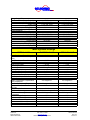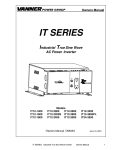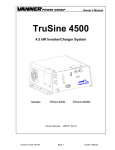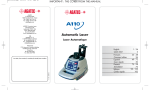Download Vanner RE Series Installation manual
Transcript
INCORPORATED 4282 Reynolds Drive Hilliard Ohio, 43026 1(800) ACPOWER www.vanner.com RE SERIES Renewable Energy True Sine Wave ERTE R ON INV R RATO GENE UTILIT Y BATTE RY AC Power Inverter System TEMP ERAT URE CHAR GER AC Power Inverter/Charger OFF CAUTION - Risk of Electric Shock, Do Not Remove Cover. No User Serviceable Parts Inside. Refer Servicing To Qualified Service Personnel. CAUTION - Risk of Electric Shock, Both AC and DC Voltage Sources Are Terminated Inside This Equipment. Each Circuit Must Be Individually Disconnected Before Servicing. RE-4500 MULTI-MODE ALTERNATIVE ENERGY INVERTER Model RE24-4500 RE48-4500 Installation Manual #D910157-A 07/17/01 12:08 PM INCORPORATED Notes Copyright 2001 Vanner Inc. 4282 Reynolds Dr. Hilliard Ohio 43026 Phone: (614) 771-2718 FAX: 614-771-4904 www.vanner.com RE-Installation_Manual_Rev01e RE-4500 Owners Manual Rev 01e 910157-A INCORPORATED Contents Contents 1 2 3 Introduction............................................................................................................. 1-1 Important Safety Instructions ................................................................................ 2-1 Safety Instructions .................................................................................................... 2-4 General Precautions ................................................................................................. 2-5 Explosive Gas Precautions ....................................................................................... 2-6 Battery Precautions .................................................................................................. 2-6 Code Compliance ..................................................................................................... 2-7 Installation And Start-Up........................................................................................ 3-9 Quick Install and Start-up.......................................................................................... 3-9 Mounting...............................................................................................................................3-9 Wiring connections .............................................................................................................3-10 Terminal and Component Definitions ......................................................................................... 3-12 (22) and (23) DC connections ..................................................................................................... 3-12 Controls ..............................................................................................................................3-16 Indicator Lights ...................................................................................................................3-16 Testing Procedure ..............................................................................................................3-17 Inverter Start-up and Testing....................................................................................................... 3-17 Full installation and Start-up ................................................................................... 3-18 Unpacking the Inverter .......................................................................................................3-18 Inverter Installation Considerations....................................................................................3-18 DC Wiring Considerations ..................................................................................................3-19 DC Wiring Installation Procedure .......................................................................................3-22 AC Utility/Load Wiring Installation Procedure.......................................................... 3-25 Start-up and Test Procedure................................................................................... 3-30 Inverter Start-up and Testing..............................................................................................3-30 4 System Setup.......................................................................................................... 4-1 System Control and Setup ........................................................................................ 4-1 On/Off Switch .......................................................................................................................4-1 Inverter/Charger Controller...................................................................................................4-1 Display and Key Functions ........................................................................................................... 4-3 LCD Contrast Control ................................................................................................................... 4-4 Moving Around the RE-ICC Menus ............................................................................................. 4-4 Additional Entry Methods ........................................................................................................... 4-11 Changing the Password Settings.................................................................................................. 4-13 Display Menu .............................................................................................................................. 4-14 Charger Setup ....................................................................................................................4-15 Example 1 – 3 Step Charging Cycle............................................................................................ 4-18 Example 2 – 7 Step Charging Cycle............................................................................................ 4-20 5 Preventive Maintenance and Trouble Shooting Procedures ............................... 5-1 Preventive Maintenance ........................................................................................... 5-1 Trouble Shooting Procedures ................................................................................... 5-2 Preliminary Checks................................................................................................... 5-2 Problem Symptoms and Troubleshooting Checks..................................................... 5-3 Appendix A: Warranty ........................................................................................................ 1 Appendix B: RE-ICC Menus ............................................................................................... 1 Appendix C: Settings ......................................................................................................... 1 Alarm Listing................................................................................................................ 1 i Copyright 2001 Vanner Inc. 4282 Reynolds Dr. Hilliard Ohio 43026 Phone: (614) 771-2718 FAX: 614-771-4904 www.vanner.com RE-Installation_Manual_Rev01e RE-4500 Owners Manual Rev 01e 910157-A INCORPORATED RE Installation Manual Factory Settings 24 VDC Only!! ....................................................................................2 Appendix D: Application Notes ..........................................................................................9 Application Notes..........................................................................................................9 Applicable Documents..................................................................................................9 List of Tables Table 3-1: Ring Terminals for 4/0 DC Cables .................................................................. 3-21 List of Figures F 1 Figure 3-1: RE-4500 System Connections ............................................................... 3-11 F 2 Figure 3-2: Inverter DC Raceway Connections......................................................... 3-11 F 3 Figure 3-3: Inverter AC Raceway Connections......................................................... 3-12 F 4 Figure 3-4 RE System Interconnection Diagram....................................................... 3-19 F 5 Figure 3-5: DC Wiring Diagram ................................................................................ 3-20 F 6 Figure 3-6: Inverter System ...................................................................................... 3-22 F 7 Figure 3-7: Inverter DC Raceway Terminations........................................................ 3-23 F 8 Figure 3-8 RE System Integration ........................................................................... 3-26 F 9 Figure 3-9: AC Wiring Diagram ................................................................................ 3-27 F 10 Figure 3-10: Inverter AC Raceway Terminations .................................................... 3-27 F 11 Figure 4-1: Inverter/Charger Controller..................................................................... 4-2 F 12 Figure 4-2: RE-ICC Menus ....................................................................................... 4-5 F 13 Figure 4-3: Main Menu ............................................................................................. 4-6 F 14 Figure 4-4 Inverter Menu .......................................................................................... 4-9 F 15 Figure 4-5: Advanced Menu ................................................................................... 4-10 F 16 Figure 4-6: Charger Menu ...................................................................................... 4-16 ii Copyright 2001 Vanner Inc. 4282 Reynolds Dr. Hilliard Ohio 43026 Phone: (614) 771-2718 FAX: 614-771-4904 www.vanner.com RE-Installation_Manual_Rev01e RE-4500 Owners Manual Rev 01e 910157-A INCORPORATED Introduction 1 Introduction Thank you for purchasing a Vanner RE-4500 Renewable Energy Inverter System. We are confident that you will be satisfied with its performance and its many features. With proper installation and care, you can look forward to years of service from this high performance product. “RE-4500” stands for Renewable Energy 4500 Watt, Inverter System. The specific model numbers covered in this document are the “RE48-4500” and “RE24-4500” which designate 48VDC or 24VDC respectively. The RE SERIES is a family of dependable inverters designed to meet the service requirements of the Renewable Energy market and produce true sine wave AC output power. This document will describe the installation procedures for the RE-4500. We suggest that you acquaint yourself with this model inverter/charger and any optional accessories that you have purchased before proceeding with this manual. If you require additional information please contact your dealer, or contact us directly at 1-800-227-6937 (800 AC POWER). WARNING: Before you install and use your RE SERIES Inverter/Charger be sure to read and save these safety instructions. WARNING: The RE-4500 is not designed to be a part of Life Supporting or Life Sustaining Equipment. If the Unit is to be used in such an application, please contact Vanner Inc. at 1-800-ACPOWER. The RE SERIES product line is designed to meet the requirements of a variety of applications. 1-1 Copyright 2001 Vanner Inc. 4282 Reynolds Dr. Hilliard Ohio 43026 Phone: (614) 771-2718 FAX: 614-771-4904 www.vanner.com RE-Installation_Manual_Rev01e RE-4500 Owners Manual Rev 01e 910157-A INCORPORATED RE Installation Manual Save these instructions! Please note your model and serial number here for future reference. Model No. Serial No. Date of Installation This document describes the operation, technical specifications and installation procedures for the RE-4500 Inverter/Charger System. If you require additional information please contact your dealer or contact Vanner at 1-800-AC POWER (1-800227-6937). 1-2 Copyright 2001 Vanner Inc. 4282 Reynolds Dr. Hilliard Ohio 43026 Phone: (614) 771-2718 FAX: 614-771-4904 www.vanner.com RE-Installation_Manual_Rev01e RE-4500 Owners Manual Rev 01e 910157-A INCORPORATED Important Safety Instructions 2 WARNING: Important Safety Instructions Before you install and use your RE-SERIES AC Power Inverter, read and save these safety instructions! This manual contains important safety and operating instructions for the Vanner Incorporated RE-4500 Power Inverter that shall be followed during installation and maintenance of the inverter as prescribed by Underwriters Laboratories (UL). The RE-4500 inverter is listed as compliant with UL 1741 Power Conditioning Units for use in Residential Photovoltaic Power Systems. Warning Labels Please READ ME It should be noted that hazardous voltages are associated with this product. This unit has connections to both DC at lethal amperages and AC at lethal amperages and voltages. Installation should only be done by qualified personnel and in compliance with local regulations and codes. Special care must be taken in working around the RE-4500 Inverter/Charger System in order to avoid hazardous voltages and currents. 2-1 Copyright 2001 Vanner Inc. 4282 Reynolds Dr. Hilliard Ohio 43026 Phone: (614) 771-2718 FAX: 614-771-4904 www.vanner.com RE-Installation_Manual_Rev01e RE-4500 Owners Manual Rev 01e 910157-A INCORPORATED RE Installation Manual NOTE: In order to reduce the risk of damage to personnel or equipment, please read all instructions in this manual, particularly warnings noted by the following symbols. These symbols are used to note procedures that if not closely followed could lead to loss of life or damage to equipment or property due to electrocution. A potentially dangerous condition Electrocution hazard exists Fire hazard exists Explosive hazard exists Corrosive hazard exists The following are additional symbols used in identifying other aspects of the RE-4500. AC This symbol denotes AC Voltage is potentially present on this termination. DC Voltage This symbol denotes DC Voltage is potentially present on this termination. 2-2 Copyright 2001 Vanner Inc. 4282 Reynolds Dr. Hilliard Ohio 43026 Phone: (614) 771-2718 FAX: 614-771-4904 www.vanner.com RE-Installation_Manual_Rev01e RE-4500 Owners Manual Rev 01e 910157-A INCORPORATED Important Safety Instructions L1 N Phase 1 This symbol denotes that this termination is used for the upper phase of a 240 Vrms 3 wire system consisting of Phase 1 (Black wire), Neutral (White wire), and Phase 2 (Red wire). Neutral This symbol denotes that this termination is used for the middle wire of a 240 Vrms 3 wire system consisting of Phase 1 (Black wire), Neutral (White wire), and Phase 2 (Red wire). L2 Phase 2 This symbol denotes that this termination is used for the lower phase of a 240 Vrms 3 wire system consisting of Phase 1 (Black wire), Neutral (White wire), and Phase 2 (Red wire). GND Ground This symbol denotes that this termination is used for a ground connection (Green wire). 2-3 Copyright 2001 Vanner Inc. 4282 Reynolds Dr. Hilliard Ohio 43026 Phone: (614) 771-2718 FAX: 614-771-4904 www.vanner.com RE-Installation_Manual_Rev01e RE-4500 Owners Manual Rev 01e 910157-A INCORPORATED RE Installation Manual Safety Instructions Caution Read owners manual BEFORE wiring or powering up. Caution DO NOT cover or obstruct ventilation openings. DO NOT mount in a zero-clearance compartment. Overheating may result. Warning Under high ambient temperature / high-power-output conditions some parts of the inverter may become hot enough to cause burns. The unit should be installed so that it is not to be contacted by personnel. Warning Improper use of this product may result in risk of electrical shock. Both AC and DC voltage sources are terminated inside this equipment. Warning This equipment employs components that tend to produce arcs and sparks. To prevent fire or explosion, DO NOT install in confined areas or compartments that contain batteries or flammable gases and materials. Danger Battery connections are for disconnection only, NOT for current interruption. 2-4 Copyright 2001 Vanner Inc. 4282 Reynolds Dr. Hilliard Ohio 43026 Phone: (614) 771-2718 FAX: 614-771-4904 www.vanner.com RE-Installation_Manual_Rev01e RE-4500 Owners Manual Rev 01e 910157-A INCORPORATED Important Safety Instructions General Precautions Do not expose the inverter/charger to direct water spray, rain, or snow. To reduce the risk of a fire hazard, do not cover or obstruct the ventilation openings. Do not install the inverter in a zero clearance compartment. This may result in overheating and/or diminished performance. To avoid the risk of fire, electrical shock, or injury to persons, do not use attachments not recommended or sold by Vanner Incorporated. Vanner recommends that all AC and DC electrical wiring be performed by a licensed electrician or a qualified technician to ensure compliance with all applicable national and local wiring regulations. To avoid a risk of fire and/or electrical shock, always verify wiring connections are in good electrical condition. All external conductors must use proper wire size to avoid dangerous overheating and/or diminished performance. If the inverter has been dropped or damaged in any way, do not operate the inverter until it has been verified to be safe by a qualified technician. To reduce the risk of electrical shock, always disconnect the AC and DC connections using the code required AC and DC disconnects. The On/Off switch only turns off the Inverter electronics. Dangerous AC and DC Voltages Are Still Present! The inverter must be properly grounded in accordance with local and national codes and ordinances before operation. For most installations, the negative (ground) conductor should be bonded to the grounding system at one and only one point in the system. For optimum inverter/charger performance, battery temperature should be above 32 degrees Fahrenheit. Do not disassemble the inverter/charger. See the service section of this manual for instructions on obtaining service. Attempting to service the inverter yourself may result in a risk of electrical shock, fire and/or loss of warranty. 2-5 Copyright 2001 Vanner Inc. 4282 Reynolds Dr. Hilliard Ohio 43026 Phone: (614) 771-2718 FAX: 614-771-4904 www.vanner.com RE-Installation_Manual_Rev01e RE-4500 Owners Manual Rev 01e 910157-A INCORPORATED RE Installation Manual Always use service disconnects to break the circuit before attempting any kind of servicing of the RE-4500. DO NOT attempt to service the unit while still actively connected to a power source of any kind. Explosive Gas Precautions This equipment contains components, which tend to produce arcs or sparks. To prevent fire or explosion, do not install in compartments containing batteries or flammable materials, or in locations that require ignition protected equipment. This includes any space containing gasoline-powered machinery, fuel tanks, or joints, fittings, or other connections between components of the fuel system. To reduce the risk of battery explosion, follow these instructions, the battery manufacturer instructions, and the instructions of the manufacturer of the equipment in which the battery is installed. Working near a lead-acid battery is dangerous. Batteries generate explosive gases during normal battery operation. Battery Precautions Always have someone within range of your voice to come to your aid when you work near a lead-acid battery. Have close access to plenty of fresh water and soap in case battery acid contacts skin, clothing, or eyes. Always wear complete eye protection and clothing protection. Avoid touching eyes while working near batteries. If battery acid contacts skin or clothing, wash immediately with soap and water. If acid enters eye, immediately flood eye with running cold water for at least 20 minutes. Get medical attention immediately. NEVER smoke or allow a spark or flame near a battery. Gases produced by batteries are explosive. Be careful when working with metal tools around batteries. Potentials exist for sparks or short-circuit of the battery or other electrical part which could cause an explosion. 2-6 Copyright 2001 Vanner Inc. 4282 Reynolds Dr. Hilliard Ohio 43026 Phone: (614) 771-2718 FAX: 614-771-4904 www.vanner.com RE-Installation_Manual_Rev01e RE-4500 Owners Manual Rev 01e 910157-A INCORPORATED Important Safety Instructions Before attempting any sort of wiring for the DC supply to the Inverter, turn off the DC disconnect associated with the Batteries. For Safety, ALWAYS check the operation of the disconnect with a voltmeter! In addition to the lethal current associated with the batteries, care must be taken to avoid any potential problems or explosions from the batteries. ALWAYS comply with the battery manufacturer’s and local code requirements/guidelines for the installed battery system. Code Compliance Vanner Model RE-4500 is certified by Underwriter’s Laboratory to meet UL listing 1741 for Photovoltaic Systems, and complies with IEEE 929 and the National Electric Code Article 690, Solar Photovoltaic Systems. 2-7 Copyright 2001 Vanner Inc. 4282 Reynolds Dr. Hilliard Ohio 43026 Phone: (614) 771-2718 FAX: 614-771-4904 www.vanner.com RE-Installation_Manual_Rev01e RE-4500 Owners Manual Rev 01e 910157-A INCORPORATED Installation And Start-Up 3 Installation And Start-Up This section contains 2 versions of the installation procedures: one for the experienced installer which is designed for installers familiar with the system, and a second for a new installer who may be unfamiliar with the Inverter/Charger system. Please refer to the appropriate Installation procedure for your level of expertise. Quick Install and Start-up This section is designed for the experienced installer who is already familiar with the RE-4500, and has previously installed these units. Mounting The RE-4500 weighs approximately 95 pounds and is designed for vertical mounting. Mounting bolt pattern is 16” horizontal x approximately 30” vertical. Use the Mounting Template supplied with the unit to assist in mounting the unit. 3-9 Copyright 2001 Vanner Inc. 4282 Reynolds Dr. Hilliard Ohio 43026 Phone: (614) 771-2718 FAX: 614-771-4904 www.vanner.com RE-Installation_Manual_Rev01e RE-4500 Owners Manual Rev 01e 910157-A INCORPORATED RE Installation Manual Locate a secure, dry, flat vertical surface large enough to mount the inverter. The location should be as close to the battery as possible, usually within six feet, but not in the same compartment and should provide adequate ventilation while the inverter is operating. The location must be clean, dry, free of dripping water, snow, or other moisture contamination. Warning Allow 12 inches minimum clearance below the RE-4500 for the Fan to provide adequate cooling. This will insure that the Inverter does not overheat due to inadequate airflow. Wiring connections Warning It is important to disconnect ALL DC and AC sources to avoid electric shock! DC and AC Voltage is extremely dangerous and contact with DC and AC Currents can lead to injury, damage to property, and death! Use the DC and AC disconnects to insure that ALL potentials are disabled. All of the inverter’s electrical connections are labeled. Remove the access covers to the DC and AC raceways as shown in Figure 3-2 and Figure 3-3. 3-10 Copyright 2001 Vanner Inc. 4282 Reynolds Dr. Hilliard Ohio 43026 Phone: (614) 771-2718 FAX: 614-771-4904 www.vanner.com RE-Installation_Manual_Rev01e RE-4500 Owners Manual Rev 01e 910157-A INCORPORATED Installation And Start-Up F 1 Figure 3-1: RE-4500 System Connections Generator Generator Contacts GND Start +24VDC Run 8 Conductor Control Cable DC Cables AC Power Inverter System AC LOADS L1 Neutral Bar Solar Array Junction Box To Load L2 U INCORPORATED DC SOURCES PV Arrays BATTERIES & Other Sources DC LOADS AC Control Module INCORPORATED Battery Bank A DC INTERRUPTION / POWER DISTRIBUTION AC DISCONNECT L2 L1 B A B RE-4500 RE-DCM MULTI-MODE ALTERNATIVE ENERGY INVERTER L1 N GND N GND L2 L1 L2 AC OUT L1 N GND N GND N GND N GND L1 L2 L1 L2 L2 L1 L2 AC IN INV OUT INV IN UTILITY GENERATOR From Utility F 2 Figure 3-2: Inverter DC Raceway Connections - 23 22 + Left 24 (48VDC or 24VDC) Right + 21 20 16 17 18 19 25 15 +VDC NO NO NC C NC C Gnd NO NO C NC C NC (48VDC or 24VDC) A B C D Front 3-11 Copyright 2001 Vanner Inc. 4282 Reynolds Dr. Hilliard Ohio 43026 Phone: (614) 771-2718 FAX: 614-771-4904 www.vanner.com RE-Installation_Manual_Rev01e RE-4500 Owners Manual Rev 01e 910157-A INCORPORATED RE Installation Manual F 3 Figure 3-3: Inverter AC Raceway Connections 26 27 Left Right L1 N GND L2 AC OUT L1 N GND L2 AC IN 29 28 Bottom Warning Class 1 Wiring Methods Are To Be Used For Field Wiring Connections To Terminals Of A Class 2 Circuit. It Is Also Extremely Important To Observe A Physical Separation Between Class 1 And Class 2 Circuits. Be Sure To Route Class 1 And Class 2 Wiring Through Separate Knockouts And Conduits. Terminal and Component Definitions This section contains the descriptions of the connectors and components called out in Figure 3-2 and 3-3. (22) and (23) DC connections Connect 24 or 48 volt DC (depending on your RE model) positive and negative to the inverter’s flat DC terminals with 5/16 cap screws. Use 5/16 ring terminals or compression lugs. For the RE24-4500 use a #02286-08, JJN-400, 400A fast blow fuse and 4/0 cable, and for the RE48-4500, use a #02286-03, JJN-200, 200A fast blow fuse. This fuse is required by UL to be within 18 inches of the Battery Terminals on the battery string. The wiring of your inverter installation should conform to the National Electric Code (NEC) and any other state or local codes in effect at the time of installation. These codes have 3-12 Copyright 2001 Vanner Inc. 4282 Reynolds Dr. Hilliard Ohio 43026 Phone: (614) 771-2718 FAX: 614-771-4904 www.vanner.com RE-Installation_Manual_Rev01e RE-4500 Owners Manual Rev 01e 910157-A INCORPORATED Installation And Start-Up been written for your protection and their requirements should be followed. (15) Battery Temperature Sensor Monitor Port This RJ11 Port enables battery bank temperature monitoring with the optional Vanner Battery Temperature Sensor (Vanner Part Number RE-BTS1). This sensor is used for optimizing battery charging efficiency, extending battery life, and battery fault monitoring. Warning This connector is for the Battery Temperature Sensor only! Attaching any other device to this connector can result in loss of life, damage to the system, and voiding of your manufacturers Warranty. Check your terminations carefully! (16) Relay A Contacts – Low Batt These terminals are available to the user from the RE-4500 and can be used for several programmable functions. These three Terminals are designated as Normally Open, Common, and Normally Closed. This Relay’s factory default use is for Low Battery Alert. (17) Relay B Contacts These terminals are available to the user from the RE-4500 and can be used for several programmable functions. These three Terminals are designated as Normally Open, Common, and Normally Closed. This relay’s factory default use is undefined at this time. (18) Relay C Contacts These terminals are available to the user from the RE-4500 and can be used for several programmable functions. These three Terminals are designated as Normally Open, Common, and Normally Closed. This relay’s use is for the Generator Start Contacts. 3-13 Copyright 2001 Vanner Inc. 4282 Reynolds Dr. Hilliard Ohio 43026 Phone: (614) 771-2718 FAX: 614-771-4904 www.vanner.com RE-Installation_Manual_Rev01e RE-4500 Owners Manual Rev 01e 910157-A INCORPORATED RE Installation Manual (19) Relay D Contacts These terminals are available to the user from the RE-4500 and can be used for several programmable functions. These three Terminals are designated as Normally Open, Common, and Normally Closed. This relay’s factory default use is undefined at this time. (20) Control Relay Ground Terminal This is a ground pin for the auxiliary output voltage from the main DC bus. This terminal can be used for the creation of a wetting voltage for the internal relay contacts (21) Control Relay VDC This is actually an unregulated auxiliary output voltage from the main DC bus. In the case of the RE24-4500, this voltage will be 24 VDC and can be used as a wetting voltage directly for the internal relays. In the case of the RE48-4500 this voltage will be 48 VDC and can be used to wet 48VDC contacts current limited to 1 amp. (22) Positive Termination From +VDC Power Source Attach either +24 VDC or +48 VDC (depending on your model) Positive feed to this terminal Warning Check Polarity Carefully! Attaching the Negative supply to this terminal can result in loss of life, damage to the system, the batteries, and voiding of Warranty. Check your terminations carefully! !!Make Certain that the proper voltage is connected to the unit – 24VDC for the RE24-4500, and 48VDC for the RE48-4500. Damage will result if improper voltage is applied. (23) Negative Termination From DC Power Source Attach either +24 VDC or 48 VDC (depending on your model) Negative (Ground) feed to this terminal. 3-14 Copyright 2001 Vanner Inc. 4282 Reynolds Dr. Hilliard Ohio 43026 Phone: (614) 771-2718 FAX: 614-771-4904 www.vanner.com RE-Installation_Manual_Rev01e RE-4500 Owners Manual Rev 01e 910157-A INCORPORATED Installation And Start-Up Warning This terminal is grounded to the Inverter Chassis. Check Polarity Carefully! Attaching the Positive supply to this terminal can result in loss of life, damage to the system, the batteries, and voiding of Warranty. Check your terminations carefully! (24) Serial Control Connection This RJ-11 jack is for serial communication between the RE4500 and another computer/controller. This jack can be used for interface to the optional Vanner RE-ICC (Inverter Charger Controller) – Vanner Part RE-ICC. Alternately, if the user wishes to control and monitor the RE via another computer running the Windows RE-ICC for Windows, the optional Vanner RE Communications Interface Cable will attach to this port. Warning This connector is for the Serial Controller Only (such as the REICC or RE Interface Cable)! Attaching any other device to this connector can result in loss of life, damage to the system, and voiding of the manufacturers Warranty. Check your terminations carefully! (25) AC Generator Control Connector This port is utilized to command multiple RE Components in a system. It functions to communicate with the ACM to control the Generator. It utilizes the MultiUnit Command and Control Cable. (26) AC Output Connect 120/240 volt single phase load L1, L2, N, GND to AC output terminals using 10 gauge wire minimum. (27) AC Input Connect a 240 Vrms Three wire source L1, L2, N, and GND to the AC input terminals using 10 gauge wire minimum. 3-15 Copyright 2001 Vanner Inc. 4282 Reynolds Dr. Hilliard Ohio 43026 Phone: (614) 771-2718 FAX: 614-771-4904 www.vanner.com RE-Installation_Manual_Rev01e RE-4500 Owners Manual Rev 01e 910157-A INCORPORATED RE Installation Manual (28) Chassis Ground Connect to compression fitting terminal using 10 gauge wire minimum. (29) Exhaust Fan This port is used to exhaust the cooling air from the unit. Controls All controls are located on the front of the unit. This includes the ON/OFF Switch found on the front of the unit. The optional Inverter Charger Controller, RE-ICC/LCD is also available for remote command of the RE-4500. For more information on the RE-ICC/LCD, please refer to the RE-4500 Owners Manual. Use the Main ON/OFF Switch to turn the system (inverter/charger) ON and OFF. Note: The RE-ICC Terminal does not function if the Main ON/OFF Switch is OFF. Indicator Lights All indicator lights are multicolor and will display OFF, green, orange, or red. LED displays are described on in the RE-4500 Owners Manual Component Identification section. 3-16 Copyright 2001 Vanner Inc. 4282 Reynolds Dr. Hilliard Ohio 43026 Phone: (614) 771-2718 FAX: 614-771-4904 www.vanner.com RE-Installation_Manual_Rev01e RE-4500 Owners Manual Rev 01e 910157-A INCORPORATED Installation And Start-Up Testing Procedure This section is designed to be utilized by a experienced installer or electrical contractor who has prior experience with installation of the RE-4500 and is to provide an installation procedure checklist to insure that the Inverter has been installed properly. Perform the following checks before continuing: 1. Mount the inverter properly mounted with sufficient ventilation. 2. DC cables have been connected to the inverter (but disabled by the DC disconnects). 3. AC wiring has been completed (but has been disabled by the AC disconnects). 4. All connections have been checked. Start-up and Testing procedure can now be performed. Warning These procedures are to be performed only by a QUALIFIED INSTALLER. Inverter Start-up and Testing 1. Place the Inverter ON/OFF switch in the OFF position. 2. Verify that any external AC output circuit breakers are reset. 3. Make certain that the DC and AC sources to the inverter are all disconnected from the inverter via the code required disconnects. 4. Verify that the DC power leads are connected properly to the inverter in the DC raceway. 5. Verify that the AC load and Utility leads are connected to the proper terminals in the AC raceway. 6. Reconnect the DC source via the code required disconnect to the Inverter. 7. With a Voltmeter, verify that the proper input voltage (24 or 48 volts) is present at the Inverter DC IN terminals. 3-17 Copyright 2001 Vanner Inc. 4282 Reynolds Dr. Hilliard Ohio 43026 Phone: (614) 771-2718 FAX: 614-771-4904 www.vanner.com RE-Installation_Manual_Rev01e RE-4500 Owners Manual Rev 01e 910157-A INCORPORATED RE Installation Manual 8. Verify that there is no voltage present on the inverter AC output terminals (between L1 and Neutral). 9. Connect a 120 Volt 75 watt trouble light (or other suitable load) to the inverter AC output (between L1 and neutral) and turn on inverter via the front panel switch. 10. Refer to the description of operation of the indicator lights, in the RE-4500 Owners Manual. 11. If the inverter is not operating as described, see Trouble Shooting Procedures of this document. Full installation and Start-up This installation procedure is for the first-time installer (or for someone needing) a more detailed procedure. Unpacking the Inverter Inspect the shipping container and equipment for loose or damaged parts. If any damage is found, immediately notify the freight carrier. Inverter Installation Considerations • Mounting: Locate a secure, dry, flat vertical surface large enough to mount the inverter (and Accessory modules if used – RE-ACM and RE-DCM). The location should be as close to the battery as possible, usually within six feet, but not in the same compartment and should provide adequate ventilation while the inverter is operating. The location must be clean, dry and free of dripping water, or other moisture contamination. • Cooling Fan Clearance: The mounting location must allow unobstructed airflow for cooling. Allow a minimum clearance of 12 inches (30.48 cm) on bottom and sides of the inverter. The Cooling Fan is a thermostatically controlled exhaust fan. Air is drawn into the inverter from the intake vents and exhausted by the fan. Obstruction of the fan exhaust or the intake vents will diminish the inverter output capacity due to overheating. 3-18 Copyright 2001 Vanner Inc. 4282 Reynolds Dr. Hilliard Ohio 43026 Phone: (614) 771-2718 FAX: 614-771-4904 www.vanner.com RE-Installation_Manual_Rev01e RE-4500 Owners Manual Rev 01e 910157-A INCORPORATED Installation And Start-Up DC Wiring Considerations • A DC fuse is REQUIRED to properly protect the inverter in case the battery cables are connected backward (reverse polarity). Use a Vanner Part Number 04095 Very Fast Acting 400 amp fuse. • The wiring of your inverter installation should conform to the National Electric Code (NEC) and any other state or local codes in effect at the time of installation. These codes have been written for your protection and their requirements should be followed. • It is recommended by Vanner that you use a DC Control Module which will take care of the majority of NEC code requirements for the DC disconnects and terminations. In the event that the RE-DCM is not used please refer to Figure 3-5. • Use 75° C copper wire with a class 1 rating for all controlcircuit wiring. Warning This Diagram is for informational purposes ONLY!!! Please refer to National, State, and Local Electrical Wiring codes to insure compliance and safety! F 4 Figure 3-4 RE System Interconnection Diagram Generator Generator Contacts GND Start +24VDC Run 8 Conductor Control Cable DC Cables AC Power Inverter System AC LOADS L1 Neutral Bar Solar Array Junction Box To Load L2 U INCORPORATED DC SOURCES PV Arrays BATTERIES & Other Sources DC LOADS AC Control Module INCORPORATED Battery Bank A DC INTERRUPTION / POWER DISTRIBUTION RE-DCM AC DISCONNECT L2 L1 B A B RE-4500 MULTI-MODE ALTERNATIVE ENERGY INVERTER L1 N GND N GND L2 L1 L2 AC OUT L1 N GND N GND N GND N GND L1 L2 L1 L2 L2 L1 L2 AC IN INV OUT INV IN UTILITY GENERATOR From Utility 3-19 Copyright 2001 Vanner Inc. 4282 Reynolds Dr. Hilliard Ohio 43026 Phone: (614) 771-2718 FAX: 614-771-4904 www.vanner.com RE-Installation_Manual_Rev01e RE-4500 Owners Manual Rev 01e 910157-A INCORPORATED RE Installation Manual F 5 Figure 3-5: DC Wiring Diagram DC Control and Distribution Wiring Junction Box 100A Charge Controller #1 100A Charge Controller #2 DC Conduit Solar Array AC Power Inverter System Battery Bank 300A U 1A GFDI INCORPORATED RE-4500 MULTI-MODE ALTERNATIVE ENERGY INVERTER L1 N GND N GND L2 L1 L2 AC OUT AC IN Warning It is important to disconnect ALL DC sources to avoid electric shock! DC Voltage is extremely dangerous and contact with DC Currents can lead to injury, damage to property, and death! Use the DC disconnect to insure that ALL potentials are disabled. 1. Route the DC power wiring and AC output wiring with as much physical separation as possible from low voltage wiring such as audio and video signal wires. 2. Route the DC positive and negative cables as close together as possible and use cable ties to keep them together. This reduces electromagnetic radiation that could interfere with sensitive electronics. 3. If passing through steel or other ferrous metal walls, the DC input cables need to pass through the same hole to prevent causing a transformer effect. If two holes are 3-20 Copyright 2001 Vanner Inc. 4282 Reynolds Dr. Hilliard Ohio 43026 Phone: (614) 771-2718 FAX: 614-771-4904 www.vanner.com RE-Installation_Manual_Rev01e RE-4500 Owners Manual Rev 01e 910157-A INCORPORATED Installation And Start-Up required, cut a slot to connect the two holes to prevent heating of the ferrous metal. 4. If passing through any sort of holes, make certain that strain reliefs are used to avoid cutting or abrasion of insulation over time. 5. Proper DC cable size is critical for the performance and safe operation of the inverter system. It is required by Vanner that the installer use 4/0 AWG wire to minimize losses to less than ½ volt over the length of the cable. This wire needs to be rated for 90ºC. 6. DC cables should be as short as possible to minimize losses. 7. The DC power connections to the inverter require that 5/16” Dia. ring terminals be used for connection to the inverter unless the optional mechanical compression blocks (Vanner P/N D08421) are used. A list of suitable terminals as well as the tools required to crimp them are shown in Table 3-1: Ring Terminals for 4/0 DC Cables. Table 3-1: Ring Terminals for 4/0 DC Cables U L L is te d R in g T e rm in a ls fo r 4 /0 D C C a b le s M olex Part N umber L-395-56 L-995-56 Size 5/16" D IA. M odel Versacrimp N ylacrimp C rimping Tool Part N umbers D LH H , P PD LH ,SK T-840* *This tool is for crimping V ersacrimp style terminals only. 3-21 Copyright 2001 Vanner Inc. 4282 Reynolds Dr. Hilliard Ohio 43026 Phone: (614) 771-2718 FAX: 614-771-4904 www.vanner.com RE-Installation_Manual_Rev01e RE-4500 Owners Manual Rev 01e 910157-A INCORPORATED RE Installation Manual DC Wiring Installation Procedure The DC wiring raceway is located at the top of the inverter (Figure 3-6). The DC cables may enter the inverter through the left or the right side openings to the raceway (Figure 3-6). Conduit knockouts are provided. Bolts and spring washers are provided for connecting 5/16” diameter ring terminals to the DC Input Contacts. Optional compression lugs (Vanner part no. D08241) are available for cables sizes up to 250 MCM. F 6 Figure 3-6: Inverter System DC Cable Knockout Control Cable Knockout ON INVE RTER TEMP ERAT URE CHAR GER TY UTILI BATT ERY AC Power Inverter System GENE RATO R DC RACEWAY OFF CAUTION - Risk of Electric Shock, Do Not Remove Cover. No User Serviceable Parts Inside. Refer Servicing To Qualified Service Personnel. CAUTION - Risk of Electric Shock, Both AC and DC Voltage Sources Are Terminated Inside This Equipment. Each Circuit Must Be Individually Disconnected Before Servicing. AC Cable Knockout RE-4500 MULTI-MODE ALTERNATIVE ENERGY INVERTER AC RACEWAY Chassis Gnd Exhaust Fan Left View Right View Front View 3-22 Copyright 2001 Vanner Inc. 4282 Reynolds Dr. Hilliard Ohio 43026 Phone: (614) 771-2718 FAX: 614-771-4904 www.vanner.com RE-Installation_Manual_Rev01e RE-4500 Owners Manual Rev 01e 910157-A INCORPORATED Installation And Start-Up F 7 Figure 3-7: Inverter DC Raceway Terminations - 23 22 + Left 24 (48VDC or 24VDC) Right + 21 20 16 17 18 19 25 15 NC C NC C NO NO +VDC C NC C NC Gnd NO NO (48VDC or 24VDC) A B C D Front 1. Select a location for the inverter. An ideal location is close to the battery; protected from weather and moisture; and well ventilated. Warning It is important to disconnect ALL DC sources to avoid electric shock! DC Voltage is extremely dangerous and contact with DC Currents can lead to injury, damage to property, and death! Use the DC disconnect to insure that ALL potentials are disabled. 2. Select an accessible location for the DC Fuse. The location should be within 18” of the battery and accessible for visual inspection and replacement. If possible locate so the last DC connection can safely be made at the fuse. 3. Remove the cover plate on the DC cable raceway to expose the positive and negative DC connections. 4. Prepare DC cable ends. Use ring terminals or, if using the optional D08241 Compression Lugs, leave the cable ends bare. 5. Verify that the DC cables are still disconnected from the DC Source. 3-23 Copyright 2001 Vanner Inc. 4282 Reynolds Dr. Hilliard Ohio 43026 Phone: (614) 771-2718 FAX: 614-771-4904 www.vanner.com RE-Installation_Manual_Rev01e RE-4500 Owners Manual Rev 01e 910157-A INCORPORATED RE Installation Manual 6. Insert the DC cables through the appropriate knockout and into the DC wiring raceway. 7. Torque the DC cable mounting bolts to 105 inch pounds. Re-torque after 30 days. 8. Inspect the DC cable compartment to be sure no copper wire fragments are present after tightening cables. 9. Route the negative DC cable to the DC source disconnect (or Vanner DCM). Verify cable polarity before proceeding. Warning If the cables are reversed, the fuse will be blown and inverter can be damaged. 10. Route the positive DC input cable to the DC disconnect. Protect cables with loom and use grommets or other appropriate means where cables may contact hard, sharp edges. If possible, make the last DC connection at the disconnect to avoid causing a spark at the battery. 11. If any of the control NC or NO outputs need to be wired, for control of external devices, do so at this time. 12. Route the control NC or NO wiring with as much physical separation as possible from low voltage wiring such as audio and video signal wires, the Input DC wiring, and AC wiring. This is accommodated in the system through the physical separation of the High Current DC knockouts and the Control knockouts for the DC Raceway. 13. Verify that the control NC or NO wiring is still disconnected from the device to which they are to be attached. 14. Insert control NC or NO wiring through the knockout and into the DC wiring raceway. 15. Connect the NO, NC, Common, and +24VDC and GND to the appropriate terminals in the terminal strip and torque each of the AC terminal screws to 4 inch pounds. Retorque after 30 days. 16. Verify DC wiring installation. Verify that all connections are tight. Secure all wiring and replace the DC Raceway cover. 3-24 Copyright 2001 Vanner Inc. 4282 Reynolds Dr. Hilliard Ohio 43026 Phone: (614) 771-2718 FAX: 614-771-4904 www.vanner.com RE-Installation_Manual_Rev01e RE-4500 Owners Manual Rev 01e 910157-A INCORPORATED Installation And Start-Up 17. Verify that the inverter will turn ON but do not leave the inverter connected to the DC source(s) at this time (turn off the DC disconnect). Final DC connections will be made after all control and AC output installation issues have been inspected. AC Utility/Load Wiring Installation Procedure Warning Before proceeding with the AC wiring, verify that the inverter is OFF and that the inverter is NOT connected to the battery. Serious or fatal electrical shock may occur. Please refer to Figure 3-9 if the RE-ACM is not used in this installation. Please refer to Figure 3-6 for the location of the AC Raceway. Please refer to Figure 3-10 for location of the AC Raceway and terminations. It is recommended by Vanner that you use an AC Control Module which will take care of the majority of NEC code requirements for the AC disconnects and terminations. Note: It is required that all AC wiring be done with 10 AWG 90ºC wire. Make certain that the wiring conforms to National and Local Electric Codes. 3-25 Copyright 2001 Vanner Inc. 4282 Reynolds Dr. Hilliard Ohio 43026 Phone: (614) 771-2718 FAX: 614-771-4904 www.vanner.com RE-Installation_Manual_Rev01e RE-4500 Owners Manual Rev 01e 910157-A INCORPORATED RE Installation Manual Warning This Diagram is for informational purposes ONLY!!! Please refer to National and Local Electrical Wiring codes to insure compliance and safety! Warning External Output Overcurrent Protection Must Be Provided By Using A 40 A Circuit Breaker (Maximum). F 8 Figure 3-8 RE System Integration Generator Generator Contacts GND Start +24VDC Run 8 Conductor Control Cable DC Cables AC Power Inverter System AC LOADS L1 Neutral Bar Solar Array Junction Box To Load L2 U INCORPORATED DC SOURCES PV Arrays BATTERIES & Other Sources DC LOADS AC Control Module INCORPORATED Battery Bank A DC INTERRUPTION / POWER DISTRIBUTION RE-DCM AC DISCONNECT L2 L1 B A B RE-4500 MULTI-MODE ALTERNATIVE ENERGY INVERTER L1 N GND N GND L2 L1 L2 AC OUT L1 N GND N GND N GND N GND L1 L2 L1 L2 L2 L1 L2 AC IN INV OUT INV IN UTILITY GENERATOR From Utility 3-26 Copyright 2001 Vanner Inc. 4282 Reynolds Dr. Hilliard Ohio 43026 Phone: (614) 771-2718 FAX: 614-771-4904 www.vanner.com RE-Installation_Manual_Rev01e RE-4500 Owners Manual Rev 01e 910157-A INCORPORATED Installation And Start-Up F 9 Figure 3-9: AC Wiring Diagram Start AC Power Inverter System GND +24VDC Generator Start Contacts Generator U Transfer Switch INCORPORATED RE-4500 MULTI-MODE ALTERNATIVE ENERGY INVERTER L1 N GND N GND L2 L1 L2 AC OUT L1 AC IN Utility Meter L1 N L2 L2 From Utility N Inverter Bypass Inverter Bypass Main AC Disconnect To Load AC Control / Distribution Wiring F 10 Figure 3-10: Inverter AC Raceway Terminations 26 27 Left Right L1 N GND L2 AC OUT L1 N GND L2 AC IN 29 28 Bottom 3-27 Copyright 2001 Vanner Inc. 4282 Reynolds Dr. Hilliard Ohio 43026 Phone: (614) 771-2718 FAX: 614-771-4904 www.vanner.com RE-Installation_Manual_Rev01e RE-4500 Owners Manual Rev 01e 910157-A INCORPORATED RE Installation Manual Warning It is important to disconnect ALL AC sources to avoid electric shock! AC Voltage is extremely dangerous and contact with AC Currents can lead to injury, damage to property, and death! Use the AC disconnect to insure that ALL potentials are disabled. Use a lockout to insure that voltages are not inadvertently reconnected. Note It should be noted that the RE-4500 does not require the rewiring of Multiwire branch circuits since it is a true 3 wire 240 Vrms output. 1. The wiring of your inverter installation should conform to the National Electric Code (NEC) and any other state or local codes in effect at the time of installation. These codes have been written for your protection and their requirements should be followed. 2. Remove the bottom cover (for the AC Raceway) to expose the AC wiring compartment and the AC Utility and Load Wiring Terminal Block. Input and Output Circuits for L1 and L2 are identified on the terminal block label and are defined in Figure 3-10. 3. Route the AC output wiring with as much physical separation as possible from low voltage wiring such as audio and video signal wires, and the Input DC wiring. This is accommodated in the system through the physical separation of the AC and DC wiring raceways. 4. Verify that the AC utility cables are still disconnected from the AC Utility (or Vanner ACM). 5. Insert AC utility cables through the knockout and into the AC wiring raceway. 6. Connect L1, N, L2 and ground to the appropriate terminals in the terminal strip and torque each of the AC terminal screws to 15 inch pounds. Re-torque after 30 days. 7. Verify that the AC output cables are still disconnected from the AC load (or Vanner ACM). 8. Insert AC utility cables through the knockout and into the AC wiring raceway. 3-28 Copyright 2001 Vanner Inc. 4282 Reynolds Dr. Hilliard Ohio 43026 Phone: (614) 771-2718 FAX: 614-771-4904 www.vanner.com RE-Installation_Manual_Rev01e RE-4500 Owners Manual Rev 01e 910157-A INCORPORATED Installation And Start-Up 9. Connect L1, N, L2 and ground to the appropriate terminals in the terminal strip and torque each of the AC terminal screws to 15 inch pounds. Re-torque after 30 days. 10. Use the Chassis Ground compression fitting (28) to ground the chassis using 10 gauge wire. Connect the chassis ground wire to the compression fitting and torque the bolt to 75 inch pounds. Re-torque after 30 days. 11. Verify AC wiring installation. Verify that all connections are tight. Secure all wiring and replace the AC Raceway cover. 3-29 Copyright 2001 Vanner Inc. 4282 Reynolds Dr. Hilliard Ohio 43026 Phone: (614) 771-2718 FAX: 614-771-4904 www.vanner.com RE-Installation_Manual_Rev01e RE-4500 Owners Manual Rev 01e 910157-A INCORPORATED RE Installation Manual Start-up and Test Procedure After the inverter has been properly mounted with sufficient ventilation, verify the following: 1. DC cables have been connected to the inverter and to the DC Disconnect 2. DC cable polarity is correct. 3. The DC Disconnect is still in the OFF position (no voltage present at output of the Disconnect) 4. AC Disconnect is in the OFF position (no voltage present on the output of the Disconnect). 5. AC wiring has been completed 6. AC phase and connections are correct 7. All remote connections have been checked. The Start-up and Testing procedures can now be performed. Warning These procedures are to be performed only by a QUALIFIED INSTALLER. Inverter Start-up and Testing 1. Place the Inverter ON/OFF switch in the OFF position. 2. Verify that any external AC output circuit breakers are reset. 3. Connect the DC source via the code required disconnect to the Inverter. 4. With a Voltmeter, verify that 24VDC is present at the Inverter DC IN terminals. 5. Verify that there is no voltage present on the inverter AC output terminals (between L1 and Neutral). 6. Connect a 120 Volt 75 watt trouble light (or other suitable load) to the inverter AC output (between L1 and neutral) and turn on inverter via the front panel switch. 3-30 Copyright 2001 Vanner Inc. 4282 Reynolds Dr. Hilliard Ohio 43026 Phone: (614) 771-2718 FAX: 614-771-4904 www.vanner.com RE-Installation_Manual_Rev01e RE-4500 Owners Manual Rev 01e 910157-A INCORPORATED Installation And Start-Up 7. Refer to the description of operation of the indicator lights, in Indicator Lights on page 3-16. 8. If the inverter is not operating as described, see Trouble Shooting Procedures on page 5-2. 3-31 Copyright 2001 Vanner Inc. 4282 Reynolds Dr. Hilliard Ohio 43026 Phone: (614) 771-2718 FAX: 614-771-4904 www.vanner.com RE-Installation_Manual_Rev01e RE-4500 Owners Manual Rev 01e 910157-A INCORPORATED System Setup 4 System Setup System Control and Setup This section describes the Control of the RE-4500. The controls set consists of an On/Off switch and the Inverter/Charger Controller. If more information is needed, please refer to the RE-4500 Owners Manual. On/Off Switch The On/Off switch located on the front panel, turns on and off the internal logic power supply. This switch also when placed in the “Off” position resets the system. Warning It should be noted that dangerous voltages are still present inside the RE-4500. Disconnect all DC and AC Power Sources from the RE-4500 before attempting any service of the unit. There are no User Serviceable Components inside the RE-4500!! Inverter/Charger Controller This section describes the operation of the Inverter/Charger Controller which is shown in 4-11. The RE-ICC is used to communicate commands and get status from the RE-4500. It enables the user to command the system from a system of menus which control different aspects of the RE’s operation. Warning The Factory Default Settings the unit is shipped with should only be 4-1 Copyright 2001 Vanner Inc. 4282 Reynolds Dr. Hilliard Ohio 43026 Phone: (614) 771-2718 FAX: 614-771-4904 www.vanner.com RE-Installation_Manual_Rev01e RE-4500 Owners Manual Rev 01e 910157-A INCORPORATED RE Installation Manual changed by a Vanner Certified Installer or by Authorized Factory Personnel. There are no field adjustable Trip Points. All of these Trip points are password protected to avoid incorrect entries. Warning Wrong settings can damage the unit, and lead to personal injury or death, and voiding of the manufacturers warranty. F 11 Figure 4-1: Inverter/Charger Controller Display Top Left Key Bottom Left Key ESC Key (Escape) Top Right Key SETTINGS ALARMS ADVANCED HELP Bottom Right Key INVERTER/CHARGER CONTROL MENU ESC Menu Key ALARM Alarm LED 4-2 Copyright 2001 Vanner Inc. 4282 Reynolds Dr. Hilliard Ohio 43026 Phone: (614) 771-2718 FAX: 614-771-4904 www.vanner.com RE-Installation_Manual_Rev01e RE-4500 Owners Manual Rev 01e 910157-A INCORPORATED System Setup Display and Key Functions The features and functions of the RE-ICC are: (1) Display Used to display Menu selections, Data Entry Fields, Status Messages (2) Top Left Key Selection of menu items or scrolling up through the menu (3) Bottom Left Key Selecting a displayed item, increasing (Incrementing) display items, Selecting an “ON” or “YES” function (4) ESC Key ESC (Escape) key is used to “back up” to the next higher menu and/or to cancel new data being entered. (5) Top Right Key Selection of menu items or scrolling down through the menu (6) Bottom Right Key Selecting a displayed item, decreasing (decrementing) display items, selecting an “OFF” or “NO” function. (7) Menu Key If a Menu is available for a displayed item, this key when depressed moves the display to the new menu. 4-3 Copyright 2001 Vanner Inc. 4282 Reynolds Dr. Hilliard Ohio 43026 Phone: (614) 771-2718 FAX: 614-771-4904 www.vanner.com RE-Installation_Manual_Rev01e RE-4500 Owners Manual Rev 01e 910157-A INCORPORATED RE Installation Manual LCD Contrast Control An additional feature for the LCD (Liquid Crystal Display) version of the RE-ICC is a contrast control. By holding down the ESC key and pressing either the Top Right Key (to make the display lighter) or the Bottom Right Key (to make the display darker), the contrast can be adjusted. Note: This adjustment for the contrast only works with the LCD type display! The VFD (Vacuum Fluorescent Display) is unaffected by this control. Moving Around the RE-ICC Menus First of all, “Don’t Panic”. Moving around the Inverter/Charger Controller can be a little difficult at first, but with a little practice, it will become very easy! This section contains examples to help the first time user figure out how to enter data and move around the menus. Warning This Section contains examples to help the user get started with the RE-4500 system. It is assumed that the Inverter has been properly installed at this point. If the RE-4500 has not been installed, please refer to either the quick installation or the Full Installation sections of this manual before proceeding. The RE-ICC Menus consist of the following menus: Main Menu Root Menu, this is the start menu from which everything can be accessed. Display Menu Displays status, voltages, current, frequency, etc. for the RE-4500 Settings Menu Turns on/off and adjusts functional parameters for the RE-4500 -mostly used for installation. Advanced Menu Adjusts more advanced features dealing with communication, calibration, password level, debugging. 4-4 Copyright 2001 Vanner Inc. 4282 Reynolds Dr. Hilliard Ohio 43026 Phone: (614) 771-2718 FAX: 614-771-4904 www.vanner.com RE-Installation_Manual_Rev01e RE-4500 Owners Manual Rev 01e 910157-A INCORPORATED System Setup Help Menu Gives Version level, Help, and Index menus. Alarm Menu Displays status messages for the RE4500, automatically scrolls through the listing of active alarms. See Alarm Listing in Appendix C: Settings. F 12 Figure 4-2: RE-ICC Menus MENU ESC SETTINGS ALARMS Settings Menu Alarms Listing ESC Advanced Menu Inverter Menu ESC HELP ESC ESC ADVANCED Display Menu Help Menu Remote Settings Menu Surge Menu Voltage Limits Menu Communications Menu Small Inverter Menu Calibration Menu About Menu Contents Menu Index Menu (TBD) (TBD) Customization Menu Fan Menu Charger Menu Charge Stages Menu Generator Menu Equalization Menu Password Menu Debug Menu Grid Interact Menu Grid Frequency Menu Grid Voltage Menu Note: Most of the submenus are arrived at by pressing the "Menu" key while displaying an "ON off" display screen. Battery Menu Battery Temp. Menu Miscellaneous Menu Auto Restart Menu Inverter Communications Menu For more information, please see the appropriate Menu diagram. Stacking Menu Time and Date Menu 4-5 Copyright 2001 Vanner Inc. 4282 Reynolds Dr. Hilliard Ohio 43026 Phone: (614) 771-2718 FAX: 614-771-4904 www.vanner.com RE-Installation_Manual_Rev01e RE-4500 Owners Manual Rev 01e 910157-A INCORPORATED RE Installation Manual F 13 Figure 4-3: Main Menu Startup Display TurboRemote XA88974-A 2 seconds Main Menu MENU ESC SETTINGS Settings Menu Display Menu SETTINGS ALARMS ADVANCED HELP To HELP MENU To ADVANCED Root MENU Example Alarm List Depends on number of Alarms Inverter ON off Charger on OFF Grid Interact on OFF Menu Battery on OFF Menu Miscellaneous Stacking on Menu Menu Menu To INVERTER MENU To CHARGER MENU To Grid Interact MENU To Battery MENU To Miscellaneous MENU OFF Menu To Stacking MENU Time and Date on OFF Menu To Time and Date MENU ALARMS: BATTERY LOW ALARMS: BATT. TOO LOW ALARMS: BAD GRID FREQ. ALARMS: NO PHASE LOCK 4-6 Copyright 2001 Vanner Inc. 4282 Reynolds Dr. Hilliard Ohio 43026 Phone: (614) 771-2718 FAX: 614-771-4904 www.vanner.com RE-Installation_Manual_Rev01e RE-4500 Owners Manual Rev 01e 910157-A INCORPORATED System Setup 1. Press the Top Right Key next to the ↓ symbol. This will move you to the next menu item. The Display will change to Charger on OFF 2. Keep pressing the Top Right Key next to the ↓ symbol. You will see that each time you press the key that the screen will advance down the list in Figure 4-3. Note: If you hold the ↓ key down the menu items will scroll DOWN rapidly. 3. Try pressing the Top Left Key next to the ↑ symbol. You will find that the each time you press the key that the screen will advance up the list in Figure 4-3. Note: If you hold the ↑ key down the menu items will scroll UP rapidly. 4. You will also notice that this menu “wraps around”. In other words, when you get to the bottom of the list Time and Date on OFF the next screen to show up will be the “Inverter on OFF” screen, bringing you back to the top. Inverter on OFF Likewise the same thing happens with the ↑ arrow. The Menu will wrap around with the next item above the Inverter screen being the Time and Date screen. As you look at Figure 4-3, you will notice that the many of the screens have additional menus that can be accessed from them. 4-7 Copyright 2001 Vanner Inc. 4282 Reynolds Dr. Hilliard Ohio 43026 Phone: (614) 771-2718 FAX: 614-771-4904 www.vanner.com RE-Installation_Manual_Rev01e RE-4500 Owners Manual Rev 01e 910157-A INCORPORATED RE Installation Manual 5. If you are not at the “Inverter on OFF” screen, go to it now and press the “MENU” button. You will now be at a new screen. Small ON Inverter off You are now at the first item in the INVERTER Menu. The Inverter Menu structure is shown in Figure 4-4. As you can see, you have a lot of options of where to go from here! 6. Press the ESC key. This will take you back to the SETTINGS Menu. The Display should look like the following: Inverter on OFF 7. Press the ESC key again. This will take you back to the Main screen shown below: SETTINGS ALARMS ADVANCED HELP 8. Press the Bottom Left key next to ADVANCED (this will take you to the Advanced Menu (Figure 4-5)). REMOTE SETTINGS COMMUNICATIONS 4-8 Copyright 2001 Vanner Inc. 4282 Reynolds Dr. Hilliard Ohio 43026 Phone: (614) 771-2718 FAX: 614-771-4904 www.vanner.com RE-Installation_Manual_Rev01e RE-4500 Owners Manual Rev 01e 910157-A INCORPORATED System Setup F 14 Figure 4-4 Inverter Menu INVERTER MENUS Inverter on INVERTER MENU ON Small Inverter off Small YES Inverter no OFF MENU MENU VOLTAGE Limits MENU + + Inv. Output 240.0 Vrms Max Inv. Currnt 18.75 Arms - Small Inverter MENU + Small Inv Strt 75 Watts - + Small Inv Stop 80 Watts - + Small Inv Tail 5 Seconds - + Small Inv Ramp 4 Cycles - + Small Inv Delta 1 Seconds - MENU SURGE MENU Upper Volts #1 + 264.0 Vrms - MENU + + Max Inv. Srge 1 28.13 Arms - Max Inv. Srge 2 37.50 Arms - Lower Volts #1 + 211.8 Vrms - + Upper Volts #2 328.0 Vrms - + Lower Volts #2 119.8 Vrms - + Upper Volts #3 420.0 Vrms - + Lower Volts #3 59.8 Vrms - Inv Srge Dly 2 + 60 Cycles - + Volt Lmt Dly 1 600 Cycles - Inv Srge Dly 3 + 1 Cycles - + Volt Lmt Dly 2 120 Cycles - Leave Srge Dly + 1 Cycles - + Volt Lmt Dly 3 2 Cycles - + Max Inv. Srge 3 56.25 Arms - Inv Limit Dly + 600 Cycles - Inv Srge Dly 1 + 180 Cycles - 4-9 Copyright 2001 Vanner Inc. 4282 Reynolds Dr. Hilliard Ohio 43026 Phone: (614) 771-2718 FAX: 614-771-4904 www.vanner.com RE-Installation_Manual_Rev01e RE-4500 Owners Manual Rev 01e 910157-A INCORPORATED RE Installation Manual F 15 Figure 4-5: Advanced Menu Advanced MENU SETTINGS ALARMS ADVANCED HELP HELP ADVANCED REMOTE SETTINGS MENU COMMUNICATIONS MENU CALIBRATION MENU CUSTOMIZATION MENU + Password? 7734 - REMOTE SETTINGS COMMUNICATIONS CALIBRATION CUSTOMIZATION PASSWORD DEBUG CONTENTS INDEX ABOUT INDEX MENU (TBD) CONTENTS MENU (TBD) ABOUT MENU DEBUG MENU ↓” symbol. This 9. Press the Bottom Right key next to the “↓ will take you to the screen shown below. CALIBRATION CUSTOMIZATION ↓” symbol again. 10. Press the Bottom Right key next to the “↓ This will take you to the screen shown below. PASSWORD DEBUG 4-10 Copyright 2001 Vanner Inc. 4282 Reynolds Dr. Hilliard Ohio 43026 Phone: (614) 771-2718 FAX: 614-771-4904 www.vanner.com RE-Installation_Manual_Rev01e RE-4500 Owners Manual Rev 01e 910157-A INCORPORATED System Setup 11. Next, press the Top Left key next to “Password”. This will take you into the Password Menu. The screen shown below should now appear. + Password? 7734 - This Password system is used for allowing (or not allowing) changes to RE parameters (for more information on the PASSWORD function, refer to Changing the Password Settings on page 4-13. 12. Press the Bottom right button near the “–“ symbol. You will see the 7734 change to 7733 and continue going down. You will notice that the longer you hold the “-“ key down, the faster the Password setting will go down. As the speed increases, the underline will move to the left. If you release the key, and then press it again, the underline will move to the far right again. 13. Take the Password down to 5000 exactly. 14. Use the Lower Left Key next to the “+” sign if you need to increase the Password Number. 15. Next return the Password to 7734 using the keys next to the “+” and “-“ keys. 16. Press ESC. This returns you to the PASSWORD DEBUG Menu. 17. Press ESC again. This returns you to the Main Menu. Congratulations! You now know how to navigate the menus and change data! For further information on menu items please refer to Appendix B: RE-ICC Menus. This section has the complete menu structure for the RE-ICC. Additional Entry Methods There are a couple of other entry methods that need to be discussed. Refer to the menus in Appendix B: RE-ICC Menus and find the Equalization Menu (a submenu of the CHARGER menu). 4-11 Copyright 2001 Vanner Inc. 4282 Reynolds Dr. Hilliard Ohio 43026 Phone: (614) 771-2718 FAX: 614-771-4904 www.vanner.com RE-Installation_Manual_Rev01e RE-4500 Owners Manual Rev 01e 910157-A INCORPORATED RE Installation Manual In the EQUALIZATION Menu there is a screen that looks like the following: Equalize Type DC Voltage The “!” and “"” symbols mean that there are additional selections that may be made for this menu item. In this case (as shown in the CHARGER Menu in Appendix B: RE-ICC Menus the selections are DC POWER, DC CURRENT, and DC VOLTAGE. Since entry “DC VOLTAGE” is at the bottom of the list, the Lower Left Key should be used to move up through the list. Likewise the Lower Right Key should be used if you need to scroll down through the list. There is one more menu item that needs explained. That is the Charge Stage Name shown in the Charge Stages Menu shown below: Chrge Stg Name STRT In this menu the “▶” and “!” symbols are used. The Lower Left Key (▶) is used to change the position selected by the cursor while the Lower Right Key (!) changes the selected character to a new character. 4-12 Copyright 2001 Vanner Inc. 4282 Reynolds Dr. Hilliard Ohio 43026 Phone: (614) 771-2718 FAX: 614-771-4904 www.vanner.com RE-Installation_Manual_Rev01e RE-4500 Owners Manual Rev 01e 910157-A INCORPORATED System Setup Changing the Password Settings This Section will show you how to change the password. Access to the Inverter/Charger Controller has three levels of access. • User – (7734) This level of access allows viewing of all the menu items and some limited adjustment of parameters, but no adjustment to the more advanced parameters. Changes are limited to the following list. o Settings Menu Warning Changes to the menu items at the Installer Level of Access or higher should only be done by Vanner Authorized personnel. Failure to follow proper procedures and configurations can lead to death, explosion, electrocution, loss of property and equipment, and voiding of warranty! • Installer – (43575) This level of access allows the more advanced parameters associated with the installation of the system to be changed. As with the User level, all menu items can be accessed, but not necessarily changed. Changes can be made to all the changeable items in the User level, but also include the following additional menus: • o Equalization Menu o Generator o Charger Menu Factory – This level of access allows unlimited changes to all items in the complete menu structure. These items should only be modified by Vanner Factory Personnel. Warning Changes to these menu items should only be performed by Vanner Authorized Factory Personnel! Wrong configurations can lead to death, damage to equipment, and voiding of the warranty. 4-13 Copyright 2001 Vanner Inc. 4282 Reynolds Dr. Hilliard Ohio 43026 Phone: (614) 771-2718 FAX: 614-771-4904 www.vanner.com RE-Installation_Manual_Rev01e RE-4500 Owners Manual Rev 01e 910157-A INCORPORATED RE Installation Manual Display Menu This Menu is accessed by pressing the “Menu” button when at the Main Menu. This will bring up the menu shown in Figure 4-1: Display Menu. This menu can be used to display status of voltages, currents, power, temperature, or many other monitored status items associated with the RE-4500. The “ESC” key will take you back to the Main menu. Figure 4-1: Display Menu Display Menu MENU ESC SETTINGS ALARMS ADVANCED HELP INV L1 VLT-AMP 255 5 VA GRID L2-to-N 119. 8 Vrms INVERTER TIME 10:10:31 INV L1 PWR-FCT 88% GRD L2 CURRENT 18.7 0 Arms INVERTER DATE 1/ 1/ 0 INVRTR L2-to-N 119. 8 Vrms GRID L2 POWER -225 0 Watts INV L2 CURRENT 18.7 0 Arms GRD L2 VLT-AMP 224 0 VA BATTERY STATUS LOW - OFF INVRTR L2 POWR -225 0 Watts GRD L2 PWR-FCT -9 9 % BATTERY VOLTS 13.2 7 Vdc INV L2 VLT-AMP 224 0 VA GRID FREQUENCY 60.0 0 Hz BATTERY PWR 0 Watts INV L2 PWR-FCT -9 9 % PLL LOCK ERROR 0.3 0 ° BATTERY CURRNT 0. 0 Adc LOAD FREQUENCY 60.0 0 Hz BATTERY TEMP. 0. 0 °C GRID STATUS PHASELOCKED! INVERTER FAULTED- BATT TEMP COMP 0. 0 0 Vdc GRID L1-to-N 118. 5 Vrms SYSTEM TEMP. 25. 8 °C GRD L1 CURRENT 18.7 0 Arms INVRTR L1-to-N 137. 0 Vrms GRID L1 POWER -225 0 Watts INV L1 CURRENT 18.6 5 Arms GRD L1 VLT-AMP 221 6 VA INVRTR L1 POWR 224 9 Watts GRD L1 PWR-FCT 99 % GRID L1-to-L2 236. 1 Vrms L1-to-N GOOD L2-to-N GOOD GRID FREQ GOOD L1&L2 MISMATCH PHASELOCKED! 4-14 Copyright 2001 Vanner Inc. 4282 Reynolds Dr. Hilliard Ohio 43026 Phone: (614) 771-2718 FAX: 614-771-4904 www.vanner.com RE-Installation_Manual_Rev01e RE-4500 Owners Manual Rev 01e 910157-A INCORPORATED System Setup Charger Setup The following sections will give an example in how to set up the Charger menus of the inverter. The first example is for a 3 step charging cycle, and the second is for a 7 step charging cycle (The factory setting). It is recommended that the user be familiar with the operation of the ICC (Inverter/Charger Controller) before attempting the Charger Setup examples shown below. Please refer to the RE Owners Manual for more information on the ICC. It should be noted that the examples in this document are for the RE24-4500 Inverter. Note It should be noted that the examples in this document are for the RE24-4500 24 VDC Inverter. To get the DC values of voltage settings for the RE48-4500 48 VDC Inverter, multiply the DC voltage settings by 2, and divide the DC current settings by 2. If you have any questions on this subject call 1-800-ACPower. 4-15 Copyright 2001 Vanner Inc. 4282 Reynolds Dr. Hilliard Ohio 43026 Phone: (614) 771-2718 FAX: 614-771-4904 www.vanner.com RE-Installation_Manual_Rev01e RE-4500 Owners Manual Rev 01e 910157-A INCORPORATED RE Installation Manual Figure 4-6 shows the Charger Menu for reference. F 16 Figure 4-6: Charger Menu Charger MENU RE24-4500 24V System Charging Steps Menu Charger on Generator Menu OFF + MENU + MENU Charging Steps 7 Steps Relay Board YES + Grid Good Delay + 90 Secs - MENU Grid Good Menu MENU - Soft Start Rmp 10 Seconds - Selections DC POWER DC CURRENT DC VOLTAGE Chrg Stg Type DC Current Chrg Stg Sttng + 0.0Adc - Watts Adc Vdc Selections Upper Freq #1 65.00 Hz - Trigger Type <DC VOLTAGE + Lower Freq #1 55.00 Hz - Trigger Settng + 22.00 Vdc - + Upper Freq #2 70.00 Hz - Chrg Stg Tmout + 0.00 Hours - + Lower Freq #2 40.00 Hz - MENU 1 through 8 Chrge Stg Name STRT + MENU Equalize Mode yes NO + Gen Retry Dly 5 Minutes- no Generator Strt ON off APM Limit + 30.00 Arms Generator Wait + 95 Seconds- Selections Charge Stage # 1 - SPARE <DC POWER <DC CURRENT <DC VOLTAGE SPARE >DC POWER >DC CURRENT >DC VOLTAGE Watts Adc Vdc APM Menu Equalize Menu Selections Equalize Type DC Voltage + Equal. Setting 31.00dc + APM Srge Dly 3 1 Cycles - + Max APM Srge 2 99.99 Arms - + APM Derate St 50.0 ° C - + Max APM Srge 3 99.99 Arms - + APM Tmp Derate -250.0 mA/°C- + APM Limit Dly 600 cycles - + APM Srge Dly 1 180 Cycles - + APM Srge Dly 2 60 Cycles - - Equl End Type <DC CURRENT + Max APM Srge 1 60.00 Arms - DC POWER DC CURRENT DC VOLTAGE Selections + + Equl End Set'g 10.0dc - SPARE <DC POWER <DC CURRENT <DC VOLTAGE SPARE >DC POWER >DC CURRENT >DC VOLTAGE Equal. Timeout 0.25 Hours - 4-16 Copyright 2001 Vanner Inc. 4282 Reynolds Dr. Hilliard Ohio 43026 Phone: (614) 771-2718 FAX: 614-771-4904 www.vanner.com RE-Installation_Manual_Rev01e RE-4500 Owners Manual Rev 01e 910157-A INCORPORATED System Setup Charger MENU RE48-4500 48V System Charging Steps Menu Charger on Generator Menu OFF + MENU + MENU Charging Steps 7 Steps Relay Board YES + MENU Chrg Stg Sttng + 0.0Adc - + Lower Freq #1 55.00 Hz - Trigger Settng + 44.00 Vdc NO + Upper Freq #2 70.00 Hz - Chrg Stg Tmout + 0.00 Hours - - + Lower Freq #2 40.00 Hz - APM Limit 30.00 Arms MENU MENU Watts Adc Vdc Selections Trigger Type <DC VOLTAGE + Soft Start Rmp 10 Seconds Grid Good Menu DC POWER DC CURRENT DC VOLTAGE Upper Freq #1 65.00 Hz - Grid Good Delay 90 Secs - 1 through 8 Selections Chrg Stg Type DC Current + + + Gen Retry Dly 5 Minutes- no MENU Selections Chrge Stg Name STRT - Generator Strt ON off Equalize Mode yes Generator Wait + 95 Seconds- Charge Stage # 1 - - SPARE <DC POWER <DC CURRENT <DC VOLTAGE SPARE >DC POWER >DC CURRENT >DC VOLTAGE Watts Adc Vdc APM Menu Equalize Menu Selections Equalize Type DC Voltage + Equal. Setting 62.00dc SPARE <DC POWER <DC CURRENT <DC VOLTAGE SPARE >DC POWER >DC CURRENT >DC VOLTAGE Equl End Set'g 5.0dc Equal. Timeout 0.25 Hours + APM Srge Dly 3 1 Cycles - + Max APM Srge 2 99.99 Arms - + APM Derate St 50.0 ° C - + Max APM Srge 3 99.99 Arms - + APM Tmp Derate -250.0 mA/°C - + APM Limit Dly 600 cycles - + APM Srge Dly 1 180 Cycles - + APM Srge Dly 2 60 Cycles - - Equl End Type <DC CURRENT + Max APM Srge 1 60.00 Arms - DC POWER DC CURRENT DC VOLTAGE Selections + + - 4-17 Copyright 2001 Vanner Inc. 4282 Reynolds Dr. Hilliard Ohio 43026 Phone: (614) 771-2718 FAX: 614-771-4904 www.vanner.com RE-Installation_Manual_Rev01e RE-4500 Owners Manual Rev 01e 910157-A INCORPORATED RE Installation Manual NOTE It should be noted that the RE-4500 is shipped with the Factory Settings for flooded-cell, lead acid type batteries. Warning Please refer to the manufacturers data sheets for setting up the appropriate set points for voltage and current for your charging system. Failure to do so could cause damage to your batteries and/or reduction in their life. Wrong settings could also cause other damage to the system and voiding of your manufacturer’s warranty. Example 1 – 3 Step Charging Cycle This section will assist you in setting up the charger. The example shown below is for a 3-stage bulk charge sequence for a flooded battery system. Please consult the Battery manufacturer’s recommendation for any additional setpoints and charging steps for your type of battery. 1. Go through the charger menu as shown in Figure 4-6 and set "Charging Steps" to 3. Then hit the MENU key to go into the charging steps menu. 2. Perform the first set of charging steps: a. Set "Charge Step #" to 1. (The first charging step). Press the Top Right Key. b. For the time being, leave "Charge Stage ," the charge step name, whatever it is, "STRT?" Again, Press the Top Right Key. c. Choose the "Charge Type" to be "DC CURRENT." Press the Top Right Key. d. Make the "Charge Setting" "0.0 Adc." Press the Top Right Key. e. Choose the "End Chrg Type" to be "<DC VOLTAGE. " Press the Top Right Key. f. Next set the "End Chrg Set'g" "22.00 Vdc" (44 VDC for the RE48-4500) or whatever voltage you want the batteries to deplete to before charging. Press the Top Right Key 4-18 Copyright 2001 Vanner Inc. 4282 Reynolds Dr. Hilliard Ohio 43026 Phone: (614) 771-2718 FAX: 614-771-4904 www.vanner.com RE-Installation_Manual_Rev01e RE-4500 Owners Manual Rev 01e 910157-A INCORPORATED System Setup g. And last, set "Charge Timeout" to "0.00 Hours." Press the Top Right Key to take you back to “Charge Step #”. This charge step is a placeholder where nothing really happens to the batteries until their voltage falls and they truly do need a charge. At that point, the inverter charges the batteries at 0 Adc until the battery voltage falls below 22.0 Vdc, and then goes on to the next charging step. 3. Perform the second set of charging steps: a. Set "Charge Step #" to 2. (The second charging step) Press the Top Right Key. b. Leave "Charge Stage " whatever it is, "BLKC?" Press the Top Right Key. c. Choose the "Charge Type" to be "DC CURRENT." Press the Top Right Key. d. Make the "Charge Setting" "100.0 Adc." (+100.0) (50 ADC for the RE48-4500) Press the Top Right Key. e. Choose the "End Chrg Type" to be ">=DC VOLTAGE." Press the Top Right Key. f. Next make the "End Chrg Set'g" "27.20 Vdc" (54.4 Vdc for the RE48-4500) or whatever voltage is correct for your battery bank. Press the Top Right Key g. And last, set "Charge Timeout" to "24.00 Hours". Press the Top Right Key to take you back to “Charge Step #”. During this charging step the inverter will put 100 Adc (50 ADC for the RE48-4500) into the batteries until their voltage has risen to 27.20 Vdc (54.4 Vdc for the RE484500) (or until 24 hours have gone by) and then the inverter will go on to the next charging step. 4. Perform the third set of charging steps: a. Set "Charge Step #" to 3. (The third and last charging step) Press the Top Right Key. b. Leave "Charge Stage " whatever it is, "BLKV?" Press the Top Right Key. c. Choose the "Charge Type" to be "DC VOLTAGE." Press the Top Right Key. d. Make the "Charge Setting" "27.20 Vdc," (54.4 Vdc for the RE48-4500) the ending voltage of your last step. Press the Top Right Key. 4-19 Copyright 2001 Vanner Inc. 4282 Reynolds Dr. Hilliard Ohio 43026 Phone: (614) 771-2718 FAX: 614-771-4904 www.vanner.com RE-Installation_Manual_Rev01e RE-4500 Owners Manual Rev 01e 910157-A INCORPORATED RE Installation Manual e. Choose the "End Chrg Type" to be "<DC CURRENT." Press the Top Right Key. f. Next make the "End Chrg Set'g" "20.0 Adc" (10 ADC for the RE48-4500) or whatever ending current is correct for your battery bank. Press the Top Right Key. g. And last, set "Charge Timeout" to "24.00 Hours." Press ESC to go back up the menu. During this final charging step, the inverter will hold the battery bank at the voltage setting until the battery current falls to less than the setting or until a day has gone by. The inverter will then go back to the FIRST step, and start over. Example 2 – 7 Step Charging Cycle This example is for the factory setting 7 step charging steps. This 7 step charging cycle is a 7-stage bulk charge for flooded lead acid batteries (similar to the Vanner Incorporated TruSine TSC24-4500). To change or review the setpoints, use the ICC remote to go up to the charger menu and look at "Charging Stges." The Charging Stages factory setting is 7 meaning there are 7 stages or steps the inverter performs when charging the batteries. Hit the MENU key to bring up the charging steps menu. 1. Perform the first set of charging steps: a. Use the remote to set "Charge Step #" to 1. (The first charging stage) Press the Top Right Key. b. "Charge Stage ," the charging stage name, is "STRT," obviously standing for "start". Press the Top Right Key. c. The "Charge Type" is "DC CURRENT," or current into or out of the battery. Press the Top Right Key. d. The "Charge Setting" is "0.0 Adc," meaning nothing will happen. Press the Top Right Key. e. The "Trigger Type" is "<DC VOLTAGE," meaning the inverter charger will leave the first charging stage when the battery voltage is less than some number. Press the Top Right Key. f. The "Trigger Settng" is "22.00 Vdc," (44 VDC for the RE48-4500) the voltage you want the batteries to 4-20 Copyright 2001 Vanner Inc. 4282 Reynolds Dr. Hilliard Ohio 43026 Phone: (614) 771-2718 FAX: 614-771-4904 www.vanner.com RE-Installation_Manual_Rev01e RE-4500 Owners Manual Rev 01e 910157-A INCORPORATED System Setup deplete to before charging starts. Press the Top Right Key. g. And last, the "Charge Timeout" is "0.00 Hours." Press the Top Right Key to take you back to “Charge Step #”. This first charge step is kind of a placeholder where nothing really happens to the batteries until their voltage falls off and they truly do need a charge. That is, the inverter charges the batteries at 0 Adc until the battery voltage falls below 22.0 Vdc (44 VDC for the RE48-4500) and then goes on to the next charging stage. 2. Perform the second set of charging steps: a. Set "Charge Step #" to 2. (The second charging stage) Press the Top Right Key. b. The "Charge Stage " is "BLKC" standing for bulk charge current. Press the Top Right Key. c. The "Charge Type" is "DC CURRENT." Press the Top Right Key. d. The "Charge Setting" is "100.0 Adc." (+100.0) (50 ADC for the RE48-4500) Press the Top Right Key. e. The "Trigger Type" is ">=DC VOLTAGE." Press the Top Right Key. f. The "Trigger Settng" is "28.40 Vdc." (56.8 VDC for the RE48-4500) Press the Top Right Key. g. And last, the "Charge Timeout" is "24.00 Hours." Press the Top Right Key to take you back to “Charge Step #”. During this second charging stage, the inverter/charger will provide 100 Adc into the batteries. The Inverter will continue to do this until the battery’s voltage has risen to 28.40 Vdc, or until 24 hours have gone by and then the inverter goes to the next charging stage. 3. Perform the third set of charging steps: a. Set "Charge Step #" to 3. (The third charging stage) Press the Top Right Key. b. The "Charge Stage " is "BLKV" standing for bulk charge voltage. Press the Top Right Key. c. The "Charge Type" is "DC VOLTAGE." Press the Top Right Key. 4-21 Copyright 2001 Vanner Inc. 4282 Reynolds Dr. Hilliard Ohio 43026 Phone: (614) 771-2718 FAX: 614-771-4904 www.vanner.com RE-Installation_Manual_Rev01e RE-4500 Owners Manual Rev 01e 910157-A INCORPORATED RE Installation Manual d. The "Charge Setting" is "28.40 Vdc" (56.8 VDC for the RE48-4500) the same as the end point of the last stage. Press the Top Right Key. e. The "Trigger Type" is "<DC CURRENT." Press the Top Right Key. f. The "Trigger Settng" is "55.0 Adc." (27.5 Adc for the RE48-4500) Press the Top Right Key. g. And last, the "Charge Timeout" is "1.00 Hours." Press the Top Right Key to take you back to “Charge Step #”. During this third charging stage, the inverter/charger will hold the voltage across the batteries at 28.40 Vdc (56.8 Vdc for the RE48-4500). The Inverter will do this until the current into the batteries drops to below 55 amps (27.5 Adc for the RE48-4500) or until an hour has gone by and then go on to the next charging stage. 4. Perform the fourth set of charging steps: a. Set "Charge Step #" to 4. (The fourth charging stage) Press the Top Right Key. b. The "Charge Stage " is "ABRB" standing for absorption. Press the Top Right Key. c. The "Charge Type" is "DC CURRENT." Press the Top Right Key. d. The "Charge Setting" is "50.0 Adc." (25.0 Adc for the RE48-4500) Press the Top Right Key. e. The "Trigger Type" is ">=DC VOLTAGE." Press the Top Right Key. f. The "Trigger Settng" is "30.00 Vdc (60 Vdc for the RE48-4500)." Press the Top Right Key. g. And last, the "Charge Timeout" is "0.25 Hours." Press the Top Right Key to take you back to “Charge Step #”. During this fourth charging stage, the inverter/charger will provide 50 amps (25 amps for the RE48-4500) into the batteries. The Inverter will continue to do this until the battery’s voltage have risen to 30 volts or until 15 minutes has gone by, at which time the inverter will then go to the next charging stage. 5. Perform the fifth set of charging steps: 4-22 Copyright 2001 Vanner Inc. 4282 Reynolds Dr. Hilliard Ohio 43026 Phone: (614) 771-2718 FAX: 614-771-4904 www.vanner.com RE-Installation_Manual_Rev01e RE-4500 Owners Manual Rev 01e 910157-A INCORPORATED System Setup a. Set "Charge Step #" to 5. (The fifth charging stage) Press the Top Right Key. b. The "Charge Stage " is "EQUL" standing for equalization. Press the Top Right Key. c. The "Charge Type" is "DC VOLTAGE." Press the Top Right Key. d. The "Charge Setting" is "31.00 Vdc." (62 Vdc for the RE48-4500) Press the Top Right Key. e. The "Trigger Type" is "<DC CURRENT." Press the Top Right Key. f. The "Trigger Settng" is "10.00 Adc." (5 Adc for the RE48-4500) Press the Top Right Key. g. And last, the "Charge Timeout" is "0.25 Hours." Press the Top Right Key to take you back to “Charge Step #”. During this, fifth equalization charging stage, the inverter/charger will hold the battery voltage at 31 volts. The inverter will continue to do this until the current into the batteries falls to less than 10 amps or until 15 minutes have gone by, after which the inverter will then go on to the next charging stage. 6. Perform the sixth set of charging steps: a. Set "Charge Step #" to 6. (The sixth charging stage) Press the Top Right Key. b. The "Charge Stage " is "FLTV" standing for float voltage. Press the Top Right Key. c. The "Charge Type" is "DC VOLTAGE." Press the Top Right Key. d. The "Charge Setting" is "26.40 Vdc." (52.8 Vdc for the RE48-4500) Press the Top Right Key. e. The "Trigger Type" is ">=DC CURRENT." Press the Top Right Key. f. The "Trigger Settng" is "50.00 Adc." (25 Adc for the RE48-4500) Press the Top Right Key. g. And last, the "Charge Timeout" is "1.00 Hours." Press the Top Right Key to take you back to “Charge Step #”. During this sixth, float charging stage, the inverter/charger will hold the battery voltage at 26.4 volts (52.8 Vdc for the RE48-4500). The inverter will do this until the current into 4-23 Copyright 2001 Vanner Inc. 4282 Reynolds Dr. Hilliard Ohio 43026 Phone: (614) 771-2718 FAX: 614-771-4904 www.vanner.com RE-Installation_Manual_Rev01e RE-4500 Owners Manual Rev 01e 910157-A INCORPORATED RE Installation Manual the batteries increases to greater than 50 amps (25 Adc for the RE48-4500) or until an hour has gone by, after which the inverter will then go on to the next charging stage. Note: The current when charging probably won't rise so the only effective trigger is the timeout. This means the batteries will be left on float for at least an hour before going on to the next stage. 7. Perform the seventh set of charging steps: a. Use the remote to set "Charge Step #" to 7. (The seventh charging stage) Press the Top Right Key. b. "Charge Stage ," the charging stage name, is " END," obviously standing for "end." Press the Top Right Key. c. The "Charge Type" is "DC VOLTAGE." Press the Top Right Key. d. The "Charge Setting" is "26.40 Vdc," (52.8 Vdc for the RE48-4500) like the previous stage. Press the Top Right Key. e. The "Trigger Type" is ">DC CURRENT." Press the Top Right Key. f. The "Trigger Settng" again is "50.00 Adc." (25 Adc for the RE48-4500) Press the Top Right Key. g. And last, the "Charge Timeout" is "0.00 Hours." Press the ESC Key to take you up the charging menu tree. This last charge step is kind of a placeholder where the batteries are left at float, forever. Note: The last step is a trigger to stop the generator if "Generator Strt" is ON. 4-24 Copyright 2001 Vanner Inc. 4282 Reynolds Dr. Hilliard Ohio 43026 Phone: (614) 771-2718 FAX: 614-771-4904 www.vanner.com RE-Installation_Manual_Rev01e RE-4500 Owners Manual Rev 01e 910157-A INCORPORATED Preventive Maintenance and Trouble Shooting Procedures 5 Preventive Maintenance and Trouble Shooting Procedures There are no user serviceable components inside the inverter. If the inverter requires service, refer to the Vanner Incorporated or other qualified service personnel. Preventive Maintenance For continued reliability and safety, a monthly maintenance program should be implemented to include the following: 1. Check to insure that all wiring connections are tight, secure and corrosion free. 2. Check fan exhaust and intake vents for obstructions. 3. Examine connectors, indicators and switches for cracks and breaks. 4. Examine any surfaces that are discolored or deformed due to excessive heat. 5-1 Copyright 2001 Vanner Inc. 4282 Reynolds Dr. Hilliard Ohio 43026 Phone: (614) 771-2718 FAX: 614-771-4904 www.vanner.com RE-Installation_Manual_Rev01e RE-4500 Owners Manual Rev 01e 910157-A INCORPORATED RE Installation Manual Trouble Shooting Procedures The following are the most common questions heard by Vanner service professionals. If your situation does not apply to the following categories, please contact your local Vanner Inc. Service Center or the Vanner Inc. Customer Service Department: 1-800-AC-POWER (1-800-227-6937). Please have your model and serial number available when consulting customer service. Preliminary Checks 1. Indicator Light status. 2. Inverter ON/OFF Switch position. 3. Battery voltage at battery and battery voltage at the inverter terminals. Voltage present at inverter/charger does not prove that all connections are sound especially under no AC load. 4. DC Fuse condition 5. DC Disconnects condition 6. Battery connections for tightness or corrosion A-5-2 Copyright 2001 Vanner Inc. 4282 Reynolds Dr. Hilliard Ohio 43026 Phone: (614) 771-2718 FAX: 614-771-4904 www.vanner.com RE-Installation_Manual_Rev01e RE-4500 Owners Manual Rev 01e 910157-A INCORPORATED Preventive Maintenance and Trouble Shooting Procedures Problem Symptoms and Troubleshooting Checks If you have this problem: Do this: Inverter Indicator Light does not turn ON. Inverter Indicator Light is ON but the AC load will not operate. Verify DC voltage at the inverter. Check and reset GFCI receptacle or circuit breakers. Verify AC wiring. Try a different load such as a trouble light. Check battery connections and condition. Recharge battery if voltage is less than 22.0 VDC (44 VDC for the RE48-4500). Low battery warning is 22 VDC and Inverter Shutdown is 21 VDC (44 VDC and 42 VDC for the RE48-4500 respectively). Low Battery Indicator Light is ON when AC load is applied. Over Temperature Indicator Light is RED. Inverter Light Turns RED when AC load is applied. DC fuse blows when connecting DC input cables. AC loads do not seem to be fully energized when operating from inverter power. Unit does not operate and a “burnt wire” smell emits from inverter/charger. Check to see if Charger is enabled in RE-ICC Settings Menu. Check alarm status on Charger. Verify fan operation. Remove obstructions from air intake vents and exhaust fan. Verify AC load is within the inverter’s rated capacity. Remove excessive loads. Check for reverse polarity (Positive and negative DC cables reversed.) Check AC output voltage at AC Output Terminals. Check for overheated DC or AC wiring. Verify AC load specifications are not exceeded. Disconnect AC loads and DC Source immediately. Unit may require service, contact Vanner service department. 5-3 Copyright 2001 Vanner Inc. 4282 Reynolds Dr. Hilliard Ohio 43026 Phone: (614) 771-2718 FAX: 614-771-4904 www.vanner.com RE-Installation_Manual_Rev01e RE-4500 Owners Manual Rev 01e 910157-A INCORPORATED Appendix A: Warranty Appendix A: Warranty NORTH AMERICAN LIMITED WARRANTY Vanner Inc., doing business as The Vanner Inc., referred to herein as Vanner, warrants that this product is free from defects in materials and workmanship for a period of two (2) years from date of installation or two and one half (2 1/2) years from date of manufacture, whichever is less if and only if the following requirements are complied with: 1. The product is installed and checked out properly according to all guidelines, instructions, and checkout procedures set forth in the product Installation and Operating Manual. 2. The installer records all checkout data required and completes, signs, and returns the warranty registration card to Vanner within ten (10) days after installation. 3. The product was purchased after January 1, 2000. Vanner does not warrant its products against any and all defects when: defect is a result of material or workmanship not provided by Vanner; normal wear and tear, or defects caused by misuse or use in contrary to instructions supplied, neglect, accident, reversed polarity, unauthorized repairs and/or replacements. Vanner does not manufacture this product for use in a life supporting or life sustaining role. Please contact Vanner if you have any questions along this line. All warranties of merchantability and fitness for a particular purpose: written or oral, expressed or implied, shall extend only for a period of two (2) years from date of installation or two and one half (2 1/2) years from date of manufacture, whichever is first. There are no other warranties that extend beyond those described on the face of this warranty. Some states do not allow limitation on how long an implied warranty lasts, so the above limitations may not apply to you. Vanner does not undertake responsibility to any purchaser of its product for any undertaking, representation, or warranty made by any dealers or distributors selling its products beyond those herein expressed unless expressed in writing by an officer of Vanner. Vanner does not assume responsibility for incidental or consequential damages, including, but not limited to, responsibility for loss of use of this product, removal or replacement labor, loss of time, inconvenience, expense for telephone calls, shipping expense, loss or damage to property, or loss of revenue. Some states do not allow the exclusion or limitation of incidental or consequential damages, so these limitations may not apply to you. A-1 Copyright 2001 Vanner Inc. 4282 Reynolds Dr. Hilliard Ohio 43026 Phone: (614) 771-2718 FAX: 614-771-4904 www.vanner.com RE-Installation_Manual_Rev01e RE-4500 Owners Manual Rev 01e 910157-A INCORPORATED RE Installation Manual Vanner reserves the right to repair, replace, or allow credit for any material returned under this warranty. Any damage caused by the customer will be charged or deducted from the allowance. All warranty work will be performed at Vanner’s factory, by authorized Vanner distributors, by Vanner installers/technicians, or a Vanner authorized repair facility utilizing a valid Warranty Authorization Number (WAN) prior to repair. Products shall be delivered to Vanner’s facility, freight prepaid and fully insured. Products repaired under warranty, or replacement parts or products will be returned to North American location prepaid via same transportation means and level of service as received, unless directed otherwise. Prepaid freight policy does not apply to locations outside North America. A-2 Copyright 2001 Vanner Inc. 4282 Reynolds Dr. Hilliard Ohio 43026 Phone: (614) 771-2718 FAX: 614-771-4904 www.vanner.com RE-Installation_Manual_Rev01e RE-4500 Owners Manual Rev 01e 910157-A INCORPORATED Appendix B: RE-ICC Menus Appendix B: RE-ICC Menus MENU ESC SETTINGS ALARMS Settings Menu Help Menu Remote Settings Menu Surge Menu Communications Menu Voltage Limits Menu Alarms Listing ESC Advanced Menu Inverter Menu ESC HELP ESC ESC ADVANCED Display Menu About Menu Contents Menu Index Menu Small Inverter Menu (TBD) (TBD) Calibration Menu Customization Menu Fan Menu Charger Menu Charge Stages Menu Generator Menu Equalization Menu Password Menu Debug Menu Grid Interact Menu Grid Frequency Menu Grid Voltage Menu Note: Most of the submenus are arrived at by pressing the "Menu" key while displaying an "ON off" display screen. Battery Menu Battery Temp. Menu Miscellaneous Menu Auto Restart Menu Inverter Communications Menu For more information, please see the appropriate Menu diagram. Stacking Menu Time and Date Menu B-1 Copyright 2001 Vanner Inc. 4282 Reynolds Dr. Hilliard Ohio 43026 Phone: (614) 771-2718 FAX: 614-771-4904 www.vanner.com RE-Installation_Manual_Rev01e RE-4500 Owners Manual Rev 01e 910157-A INCORPORATED RE Installation Manual Startup Display TurboRemote XA88974-A 2 seconds Main Menu MENU ESC SETTINGS Settings Menu Display Menu SETTINGS ALARMS ADVANCED HELP To HELP MENU To ADVANCED Root MENU Example Alarm List Depends on number of Alarms Inverter ON off Charger on OFF Grid Interact on OFF Menu Battery on OFF Menu Miscellaneous Stacking on Menu Menu Menu To INVERTER MENU To CHARGER MENU To Grid Interact MENU To Battery MENU To Miscellaneous MENU OFF Menu To Stacking MENU Time and Date on OFF Menu To Time and Date MENU ALARMS: BATTERY LOW ALARMS: BATT. TOO LOW ALARMS: BAD GRID FREQ. ALARMS: NO PHASE LOCK B-2 Copyright 2001 Vanner Inc. 4282 Reynolds Dr. Hilliard Ohio 43026 Phone: (614) 771-2718 FAX: 614-771-4904 www.vanner.com RE-Installation_Manual_Rev01e RE-4500 Owners Manual Rev 01e 910157-A INCORPORATED Appendix B: RE-ICC Menus Display Menu INV L1 VLT-AMP 2555 VA GRID L2-to-N 119.8 Vrms INVERTER TIME 10:10:31 INV L1 PWR-FCT 88% GRD L2 CURRENT 18.70 Arms INVERTER DATE 1/ 1/ 0 INVRTR L2-to-N 119.8 Vrms GRID L2 POWER -2250 Watts INV L2 CURRENT 18.70 Arms GRD L2 VLT-AMP 2240 VA BATTERY STATUS LOW - OFF INVRTR L2 POWR -2250 Watts GRD L2 PWR-FCT -99% BATTERY VOLTS 13.27 Vdc INV L2 VLT-AMP 2240 VA GRID FREQUENCY 60.00 Hz BATTERY PWR 0 Watts INV L2 PWR-FCT -99% PLL LOCK ERROR 0.30 ° BATTERY CURRNT 0.0 Adc LOAD FREQUENCY 60.00 Hz GRID L1-to-L2 236.1 Vrms BATTERY TEMP. 0.0 °C GRID STATUS PHASELOCKED! ESC MENU SETTINGS ALARMS ADVANCED HELP INVERTER FAULTED- BATT TEMP COMP 0.00 Vdc GRID L1-to-N 118.5 Vrms SYSTEM TEMP. 25.8 °C GRD L1 CURRENT 18.70 Arms INVRTR L1-to-N 137.0 Vrms GRID L1 POWER -2250 Watts INV L1 CURRENT 18.65 Arms GRD L1 VLT-AMP 2216 VA INVRTR L1 POWR 2249 Watts GRD L1 PWR-FCT 99 % L1-to-N GOOD L2-to-N GOOD GRID FREQ GOOD L1&L2 MISMATCH PHASELOCKED! B-3 Copyright 2001 Vanner Inc. 4282 Reynolds Dr. Hilliard Ohio 43026 Phone: (614) 771-2718 FAX: 614-771-4904 www.vanner.com RE-Installation_Manual_Rev01e RE-4500 Owners Manual Rev 01e 910157-A INCORPORATED RE Installation Manual INVERTER MENUS Inverter on INVERTER MENU ON Small Inverter off Small YES Inverter no OFF MENU MENU VOLTAGE Limits MENU + Inv. Output 240.0 Vrms - + Max Inv. Currnt 18.75 Arms - Small Inverter MENU + Small Inv Strt 75 Watts - + Small Inv Stop 80 Watts - + Small Inv Tail 5 Seconds - + Small Inv Ramp 4 Cycles - + Small Inv Delta 1 Seconds - MENU SURGE MENU MENU + + Max Inv. Srge 1 28.13 Arms - Max Inv. Srge 2 + 37.50 Arms - + + Upper Volts #1 264.0 Vrms Lower Volts #1 211.8 Vrms Upper Volts #2 328.0 Vrms - Max Inv. Srge 3 + 56.25 Arms - + Lower Volts #2 119.8 Vrms - Inv Limit Dly + 600 Cycles + Upper Volts #3 420.0 Vrms - + Lower Volts #3 59.8 Vrms - + Volt Lmt Dly 1 600 Cycles - + Volt Lmt Dly 2 120 Cycles - + Volt Lmt Dly 3 2 Cycles - - Inv Srge Dly 1 + 180 Cycles Inv Srge Dly 2 + 60 Cycles Inv Srge Dly 3 + 1 Cycles - - - Leave Srge Dly + 1 Cycles - B-4 Copyright 2001 Vanner Inc. 4282 Reynolds Dr. Hilliard Ohio 43026 Phone: (614) 771-2718 FAX: 614-771-4904 www.vanner.com RE-Installation_Manual_Rev01e RE-4500 Owners Manual Rev 01e 910157-A INCORPORATED Appendix B: RE-ICC Menus Charger MENU RE24-4500 24V System Charging Steps Menu Charger on Generator Menu OFF Selections Charge Stage # + MENU + MENU Charging Steps 7 Steps Relay Board YES Generator Strt ON + - + + Lower Freq #1 55.00 Hz - Trigger Settng + 22.0 0 Vdc NO + Upper Freq #2 70.0 0 Hz - Chrg Stg Tmout + 0.0 0 Hours - - + Lower Freq #2 40.0 0 Hz - MENU MENU Watts Adc Vdc Selections Trigger Type <DC VOLTAGE - Soft Start Rmp 1 0 Seconds Chrg Stg Sttng + 0.0Adc Upper Freq #1 65.0 0 Hz - APM Limit 30.0 0 Arms + Grid Good Menu MENU DC POWER DC CURRENT DC VOLTAGE Chrg Stg Type DC Current off - Equalize Mode yes Selections Gen Retry Dly 5 Minutes- no MENU 1 through 8 Chrge Stg Name STRT - Grid Good Delay + 90 Secs + Generator Wait + 9 5 Seconds- 1 - - SPARE <DC POWER <DC CURRENT <DC VOLTAGE SPARE >DC POWER >DC CURRENT >DC VOLTAGE Watts Adc Vdc APM Menu Equalize Menu Selections Equalize Type DC Voltage + Equal. Setting 31.0 0dc + Equal. Timeout 0.2 5 Hours + APM Srge Dly 3 1 Cycles - + Max APM Srge 2 99.9 9 Arms - + APM Derate St 50.0 ° C - + Max APM Srge 3 99.9 9 Arms - + APM Tmp Derate -250.0 mA/°C - + APM Limit Dly 60 0 cycles - + APM Srge Dly 1 18 0 Cycles - + APM Srge Dly 2 6 0 Cycles - - Equl End Type <DC CURRENT Equl End Set'g 10. 0dc Max APM Srge 1 60.0 0 Arms - DC POWER DC CURRENT DC VOLTAGE Selections + + - SPARE <DC POWER <DC CURRENT <DC VOLTAGE SPARE >DC POWER >DC CURRENT >DC VOLTAGE - B-5 Copyright 2001 Vanner Inc. 4282 Reynolds Dr. Hilliard Ohio 43026 Phone: (614) 771-2718 FAX: 614-771-4904 www.vanner.com RE-Installation_Manual_Rev01e RE-4500 Owners Manual Rev 01e 910157-A INCORPORATED RE Installation Manual Charger MENU RE48-4500 48V System Charging Steps Menu Charger on Generator Menu OFF + MENU + MENU Charging Steps 7 Steps Relay Board YES + + Soft Start Rmp 1 0 Seconds Grid Good Menu MENU DC POWER DC CURRENT DC VOLTAGE Chrg Stg Sttng + 0.0Adc - + + Lower Freq #1 55.00 Hz - Trigger Settng + 44.0 0 Vdc NO + Upper Freq #2 70.0 0 Hz - Chrg Stg Tmout + 0.0 0 Hours - - + Lower Freq #2 40.0 0 Hz - MENU Watts Adc Vdc Selections Trigger Type <DC VOLTAGE MENU 1 through 8 Selections Chrg Stg Type DC Current Upper Freq #1 65.0 0 Hz - Grid Good Delay + 90 Secs - Equalize Mode yes Gen Retry Dly 5 Minutes- no MENU Selections Chrge Stg Name STRT - Generator Strt ON off APM Limit + 30.0 0 Arms Generator Wait + 9 5 Seconds- Charge Stage # 1 - - SPARE <DC POWER <DC CURRENT <DC VOLTAGE SPARE >DC POWER >DC CURRENT >DC VOLTAGE Watts Adc Vdc APM Menu Equalize Menu Selections Equalize Type DC Voltage + Equal. Setting 62.0 0dc SPARE <DC POWER <DC CURRENT <DC VOLTAGE SPARE >DC POWER >DC CURRENT >DC VOLTAGE Equl End Set'g 5. 0dc Equal. Timeout 0.2 5 Hours + APM Srge Dly 3 1 Cycles - + Max APM Srge 2 99.9 9 Arms - + APM Derate St 50.0 ° C - + Max APM Srge 3 99.9 9 Arms - + APM Tmp Derate -250.0 mA/°C - + APM Limit Dly 600 cycles - + APM Srge Dly 1 18 0 Cycles - + APM Srge Dly 2 6 0 Cycles - - Equl End Type <DC CURRENT + Max APM Srge 1 60.0 0 Arms - DC POWER DC CURRENT DC VOLTAGE Selections + + - B-6 Copyright 2001 Vanner Inc. 4282 Reynolds Dr. Hilliard Ohio 43026 Phone: (614) 771-2718 FAX: 614-771-4904 www.vanner.com RE-Installation_Manual_Rev01e RE-4500 Owners Manual Rev 01e 910157-A INCORPORATED Appendix B: RE-ICC Menus Grid Interact Menus Grid Interact on OFF MENU + Load Support 10.0 0 Arms - Grid Frq Sttngs Grid Vlt Sttngs Grid Freq. MENU MENU Grid Voltage MENU MENU + UL 1741 Delay 30 1 Secs - + Upper Freq #1 60.2 5 Hz - + Upper Volts #1 264. 0 Vrms - + Lower Freq #1 59.7 5 Hz - + Lower Volts #1 211. 8 Vrms - + Upper Freq #2 60.5 0 Hz - + Upper Volts #2 328. 0 Vrms - + Lower Freq #2 59.3 0 Hz - + Lower Volts #2 119. 8 Vrms - + Freq Bad Dly 1 5 Cycles - + Upper Volts #3 420. 0 Vrms - + Freq Bad Dly 2 1 Cycles - + Lower Volts #3 59. 8 Vrms - + Freq Good Dly 1 Cycles + AC Bad Delay 1 11 5 Cycles - + AC Bad Delay 2 0 Cycles - + AC Bad Delay 3 0 Cycles - + AC Good Delay 6 0 Cycles - - B-7 Copyright 2001 Vanner Inc. 4282 Reynolds Dr. Hilliard Ohio 43026 Phone: (614) 771-2718 FAX: 614-771-4904 www.vanner.com RE-Installation_Manual_Rev01e RE-4500 Owners Manual Rev 01e 910157-A INCORPORATED RE Installation Manual Battery MENU RE24-4500 24 Volt System Battery MENU + Low Batt Warn. 22.0 0 Vdc - + LowBat ShutDn 21.0 0 Vdc - + HighBat Shutdn 31.0 0 Vdc - Battery Temp. Menu Batt Temp Comp on OFF MENU + Batt Bad Delay 1 3 Secs - High Batt Shut + 60. 0 ° C - + Batt Good Delay 1 Secs - Low Batt Shut + 0. 0°C - + Batt Temp Strt 25. 0°C - + Batt Temp Coef -5. 00mV/°C/Cl - # of Cells + 1 2 - B-8 Copyright 2001 Vanner Inc. 4282 Reynolds Dr. Hilliard Ohio 43026 Phone: (614) 771-2718 FAX: 614-771-4904 www.vanner.com RE-Installation_Manual_Rev01e RE-4500 Owners Manual Rev 01e 910157-A INCORPORATED Appendix B: RE-ICC Menus Battery MENU RE48-4500 48 Volt System Battery MENU + Low Batt Warn. 44.0 0 Vdc - + LowBat ShutDn 42.0 0 Vdc - + HighBat Shutdn 61.0 0 Vdc - Battery Temp. Menu Batt Temp Comp on OFF MENU + Batt Bad Delay 1 3 Secs - High Batt Shut + 60. 0 ° C - + Batt Good Delay 1 Secs - Low Batt Shut + 0. 0°C - + Batt Temp Strt 25. 0°C - + Batt Temp Coef -5. 00mV/°C/Cl - # of Cells + 1 2 - B-9 Copyright 2001 Vanner Inc. 4282 Reynolds Dr. Hilliard Ohio 43026 Phone: (614) 771-2718 FAX: 614-771-4904 www.vanner.com RE-Installation_Manual_Rev01e RE-4500 Owners Manual Rev 01e 910157-A INCORPORATED RE Installation Manual Miscellaneous MENU Miscellaneous MENU Auto Restart ON off MENU Output Feedbck ON off + + Auto Restart 5 Mins - Shutdown Temp. 70. 0 °C - Display Board YES no Reset EEPROM yes NO Inverter Communications MENU Inverter Addr. + 1- + Xmit Timeout 1 Secs - + Recv Timeout 0 Secs Retries + 5- B-10 Copyright 2001 Vanner Inc. 4282 Reynolds Dr. Hilliard Ohio 43026 Phone: (614) 771-2718 FAX: 614-771-4904 www.vanner.com RE-Installation_Manual_Rev01e RE-4500 Owners Manual Rev 01e 910157-A INCORPORATED Appendix B: RE-ICC Menus Stacking MENU Stacking on OFF MENU Supervisor on OFF + Invertr 1 Addr. 3 - + Invertr 2 Addr. 2 - + Phase Angle 0.0 0 ° - Time and Date MENU Time and Date MENU + Inverter Time 10:10:3 1 - + Inverter Date 1/ 1/2000 - B-11 Copyright 2001 Vanner Inc. 4282 Reynolds Dr. Hilliard Ohio 43026 Phone: (614) 771-2718 FAX: 614-771-4904 www.vanner.com RE-Installation_Manual_Rev01e RE-4500 Owners Manual Rev 01e 910157-A INCORPORATED RE Installation Manual Advanced MENU SETTINGS ALARMS ADVANCED HELP HELP ADVANCED REMOTE SETTINGS MENU COMMUNICATIONS MENU CALIBRATION MENU CUSTOMIZATION MENU + Password? 773 4 - CONTENTS INDEX REMOTE SETTINGS COMMUNICATIONS CALIBRATION CUSTOMIZATION PASSWORD DEBUG ABOUT INDEX MENU (TBD) CONTENTS MENU (TBD) ABOUT MENU DEBUG MENU B-12 Copyright 2001 Vanner Inc. 4282 Reynolds Dr. Hilliard Ohio 43026 Phone: (614) 771-2718 FAX: 614-771-4904 www.vanner.com RE-Installation_Manual_Rev01e RE-4500 Owners Manual Rev 01e 910157-A INCORPORATED Appendix B: RE-ICC Menus ABOUT MENU CONTENTS INDEX ABOUT ABOUT TurboRemote XA88974-A VANNER, INC. (c) 2000 All Rights Reserved www.vanner.com PH:614-771-2718 FX:614-771-4904 Geoff, Kirby Tim, Lucreasey, Bill, Yelena Steve & Jeff RE-4500 SW PART # A88838A B-13 Copyright 2001 Vanner Inc. 4282 Reynolds Dr. Hilliard Ohio 43026 Phone: (614) 771-2718 FAX: 614-771-4904 www.vanner.com RE-Installation_Manual_Rev01e RE-4500 Owners Manual Rev 01e 910157-A INCORPORATED RE Installation Manual REMOTE SETTINGS MENU REMOTE SETTINGS REMOTE SETTINGS COMMUNICATIONS COMMUNICATIONS + Display Blank 60 Minutes Alrm Pll Delta + 60 Seconds Scan Invrtrs yes NO + Inverter Addr. 1 - + Remote Addr. 0 - B-14 Copyright 2001 Vanner Inc. 4282 Reynolds Dr. Hilliard Ohio 43026 Phone: (614) 771-2718 FAX: 614-771-4904 www.vanner.com RE-Installation_Manual_Rev01e RE-4500 Owners Manual Rev 01e 910157-A INCORPORATED Appendix B: RE-ICC Menus CALIBRATION MENU CALIBRATION CALIBRATION CUSTOMIZATION Frequency Adj. + 106072215 0 Cts - + Grid L1-N Off 1 5 Cnts + Grid L1-N Gain 537 8 Cnts - + Grd L1 Cur Off 4 Cnts - + Grd L1 Curr Gn 1391 3 Cnts - + Grid L2-N Off 2 Cnts Inv L1-N Gain + 614 7 Cnts - + Grid L2-N Gain 537 8 Cnts - Inv L1 Cur Off + 1 2 Cnts - + Grd L2 Cur Off 4 Cnts - Inv L1 Curr Gn + 1393 7 Cnts - + Grd L2 Curr Gain 1391 3 Cnts - Inv L2-N Offst + 2 Cnts + Systm Temp Off 0 Cnts - Inv L2-N Gain + 537 8 Cnts - + System Temp Gn 500 5 Cnts - Inv L2 Cur Off + 4 Cnts - + Batt Temp Off. 0 Cnts - Inv L2 Curr Gn + 1391 3 Cnts - + Batt Temp Gain 1024 0 Cnts - + Time-of-Day 45875 3 Cnts - Disp Freq Adj. + 6000 0 Cts G.T. Freq Adj. + 159072862 8 Cts Battery Offset + -23 9 Cnts Battery Gain + 1267 0 Cnts Inv L1-N Offst + 1 Cnts - - - - - - - - B-15 Copyright 2001 Vanner Inc. 4282 Reynolds Dr. Hilliard Ohio 43026 Phone: (614) 771-2718 FAX: 614-771-4904 www.vanner.com RE-Installation_Manual_Rev01e RE-4500 Owners Manual Rev 01e 910157-A INCORPORATED RE Installation Manual CUSTOMIZATION MENU CUSTOMIZATION + Phaselock -2.0 0 ° + Lg Xfrmr Ratio 18.93 2 - + Sm Xfrmr Ratio 15.95 8 - + Invertr Derate -154. 8 mA/°C - CALIBRATION CUSTOMIZATION - FAN MENU MENU + Large Xfrmr 0 Cnts - Small Xfrmr + 0 Cnts - + + + Grid + Feedbck 1000 0 Cnts Lg Xfrmr Ddbnd 512 0 Cnts Sm Xfrmr Ddbnd 512 0 Cnts - Maximum Modul. + 3085 7 Cnts - + Offset -77.0 0 ° - + Gain -1240 0 ° /W- + Max. Fan Volts 12.2 0 Vdc - + Min. Fan Volts 6.0 0 Vdc - + Fan Strt Temp. 30. 0 ° C + Fan Calib. 300 0 Cnts - + Fan Off Delay 6 1 Secs - + Room Temp 33. 6 ° C - - Fan Settings + Current Hyst 98.0 0 % - B-16 Copyright 2001 Vanner Inc. 4282 Reynolds Dr. Hilliard Ohio 43026 Phone: (614) 771-2718 FAX: 614-771-4904 www.vanner.com RE-Installation_Manual_Rev01e RE-4500 Owners Manual Rev 01e 910157-A INCORPORATED Appendix B: RE-ICC Menus PASSWORD AND DEBUG MENU + Password? 773 4 PASSWORD - DEBUG PASSWORD DEBUG EEPROM Rd/Wrt + Address: 0EEPROM Rd/Wrt + (@ 0): 0- B-17 Copyright 2001 Vanner Inc. 4282 Reynolds Dr. Hilliard Ohio 43026 Phone: (614) 771-2718 FAX: 614-771-4904 www.vanner.com RE-Installation_Manual_Rev01e RE-4500 Owners Manual Rev 01e 910157-A INCORPORATED Appendix C: Settings Appendix C: Settings Alarm Listing Alarm Display Description BATTERY LOW BATT. TOO HIGH BATT. TOO LOW CURRENT LIMIT BROWNED OUT Battery Low Warning Battery High Shutdown Battery Low Shutdown At the Inverter current limit Shutdown because the inverter output voltage has been too low for too long Power stage shutdown Transformer overheated The power stage overheated The batteries overheated. Note: Battery temperature compensation must be ON The internal temperature sensor reported >60 degrees C. The load is greater than the inverter current limit; not limiting yet. The utility or generator frequency is bad. (The voltage might be OK). Line 1 and Line 2 voltages don't agree. The transfer relay has not yet energized. The voltage and frequency of the grid might be OK. Bad phase voltages Bad phase voltages The small inverter has blown its fuse Software error - Checksum Battery Low Shutdown, no charging. < 1/2 Battery Low Shutdown value. Normal Inverting “low power” with small inverter BRICK FAULT XFRMR OVERHEAT BRICK OVERHEAT BATT. OVERHEAT SYS. OVERHEAT SURGING... BAD GRID FREQ. PHASE MISMATCH NO PHASELOCK GRID L1-N BAD GRID L2-N BAD OPEN FUSE SOFTWARE FAULT BATTERY DEAD INVERTING INVERTING-SMAL D-1 Copyright 2001 Vanner Inc. 4282 Reynolds Dr. Hilliard Ohio 43026 Phone: (614) 771-2718 FAX: 614-771-4904 www.vanner.com RE-Installation_Manual_Rev01e RE-4500 Owners Manual Rev 01e 910157-A INCORPORATED L1-N OUT BROWN L2-N OUT BROWN L1 IN SURGING L2 IN SURGING L1 APM LIMIT L2 APM LIMIT L1 in current regulation mode (brown-out) L2 in current regulation mode (brown-out) L1 Coming up on APM limit L2 Coming up on APM limit L1 is at APM Limit L2 is at APM Limit Factory Settings 24 VDC Only!! SETTING NAME EEPROM Version FACTORY VALUE DEFAULT VALUE value value Battery Settings SETTING NAME Number of Cells High Battery Shutdown Low Battery Shutdown Low Battery Warning Battery Offset Battery Gain Battery Temperature Coefficient High Battery Shutdown Temperature Battery Temperature Offset Battery Temperature Gain Battery Bad Delay Battery Bad Temperature Delay Copyright 2001 Vanner Inc. 4282 Reynolds Dr. Hilliard Ohio 43026 FACTORY VALUE DEFAULT VALUE 12 31.00 Vdc 21.00 Vdc 22.00 Vdc -239 12670 -5.00 mV/degrees C/Cell 60.0 degrees C 0 10240 13 S 1S 12 31.00 Vdc 21.00 Vdc 22.00 Vdc -239 12670 -5.00 mV/degrees C/Cell 60.0 degrees C 0 10240 13 S 1S Phone: (614) 771-2718 FAX: 614-771-4904 www.vanner.com RE-Installation_Manual_Rev01e RE-4500 Owners Manual Rev 01e 910157-A INCORPORATED Appendix C: Settings Frequency Settings SETTING NAME FACTORY VALUE DEFAULT VALUE 1st Frequency Bad Delay (UL1741) 2nd Frequency Bad Delay (UL1741) Displayed Frequency Adjust Frequency Good Delay Generator Upper Capture Frequency Generator Lower Capture Frequency Generator Upper Lock Frequency Generator Upper Lock Frequency Stacking Phase Angle Phaselock Detect Angle Frequency Adjust GridTie Frequency Adjust (not used) Grid Interactive Upper Capture Frequency Grid Interactive Lower Capture Frequency Grid Interactive Upper Lock Frequency Grid Interactive Lower Lock Frequency Generator Good Timeout Phaselock Bad Timeout 5 Cycles 1 Cycle 60000 1 Cycle 65.00 Hz 55.00 Hz 70.00 Hz 40.00 Hz 0.00 degrees 2.00 degrees 1060722150 1590728628 60.25 Hz 5 Cycles 1 Cycle 60000 1 Cycle 65.00 Hz 55.00 Hz 70.00 Hz 40.00 Hz 0.00 degrees 2.00 degrees 1060722150 1590728628 60.25 Hz 59.75 Hz 59.75 Hz 60.50 Hz 59.30 Hz 1S 2 Cycles 60.50 Hz 59.30 Hz 90 S 2 Cycles Temperature Settings SETTING NAME High Temperature Shutdown Low Temperature Shutdown System Temperature Offset System Temperature Gain Maximum Fan Volts Minimum Fan Volts Fan Start Temperature Fan Off Delay Fan Calibration Room Temperature Setting FACTORY VALUE DEFAULT VALUE 70.00 degrees C -40.00 degrees C 0 5005 12.20 Vdc 6.00 Vdc 30.0 degrees C 61 S 3000 35.0 degrees C 70.00 degrees C -40.00 degrees C 0 5005 12.20 Vdc 6.00 Vdc 30.0 degrees C 61 S 3000 35.0 degrees C D-3 Copyright 2001 Vanner Inc. 4282 Reynolds Dr. Hilliard Ohio 43026 Phone: (614) 771-2718 FAX: 614-771-4904 www.vanner.com RE-Installation_Manual_Rev01e RE-4500 Owners Manual Rev 01e 910157-A INCORPORATED Communications Settings SETTING NAME FACTORY VALUE DEFAULT VALUE 3 2 1 1S 1S 5 3 2 1 1S 1S 5 Inverter #1 Address Inverter #2 Address Inverter Address Inverter Transmit Timeout Inverter Receive Timeout Inverter Number of Retries Systems Settings SETTING NAME FACTORY VALUE Automatic Restart Timeout ON/OFF Controls: 5 Minutes Subordinate Stacking Grid Interactive Charger Inverter Automatic Restart Small Inverter Load Demand Generator Start Battery Temperature Compensation Output Feedback Small Inverter Board Relay Board Display Board Inverter Software Part Number Large Transformer Deadband Small Transformer Deadband Extra Deadband Maximum Modulation Limit APM Limit Delay APM Surge Delay 1 APM Surge Delay 2 APM Surge Delay 3 Inverter Current Limit Delay Inverter Surge Delay 1 Inverter Surge Delay 2 Inverter Surge Delay 3 Copyright 2001 Vanner Inc. 4282 Reynolds Dr. Hilliard Ohio 43026 DEFAULT VALUE 5 Minutes ON OFF OFF OFF OFF ON ON OFF OFF OFF ON YES YES YES A88838C 5120 5120 5120 30857 600 Cycles 180 Cycles 60 Cycles 1 Cycle 600 Cycles 180 Cycles 60 Cycles 1 Cycle Phone: (614) 771-2718 FAX: 614-771-4904 www.vanner.com RE-Installation_Manual_Rev01e ON OFF OFF OFF OFF ON ON OFF OFF OFF ON YES YES YES A88838C 5120 5120 5120 30857 600 Cycles 180 Cycles 60 Cycles 1 Cycle 600 Cycles 180 Cycles 60 Cycles 1 Cycle RE-4500 Owners Manual Rev 01e 910157-A INCORPORATED Appendix C: Settings Systems Settings SETTING NAME APM Limit APM Surge Limit 1 APM Surge Limit 2 APM Surge Limit 3 Grid L1 Current Offset Grid L2 Current Offset Grid L1-to-N Offset Grid L2-to-N Offset Inverter L1 Current Offset Inverter L2 Current Offset Inverter L1-to-N Offset Inverter L2-to-N Offset Grid L1 Current Gain Grid L2 Current Gain Grid L1-to-N Gain Grid L2-to-N Gain Inverter L1 Current Gain Inverter L2 Current Gain Inverter L1-to-N Gain Inverter L2-to-N Gain Upper Voltage Limit #1 Upper Voltage Limit #2 Upper Voltage Limit #3 Lower Voltage Limit #1 Lower Voltage Limit #2 Lower Voltage Limit #3 AC Bad Delay #1 AC Bad Delay #2 AC Bad Delay #3 Inverter Voltage Limit Delay #1 Inverter Voltage Limit Delay #2 Inverter Voltage Limit Delay #3 AC Good Delay Current Hysteresis Grid L1-to-N Power Gain Grid L2-to-N Power Gain Inverter L1-to-N Power Gain Inverter L2-to-N Power Gain FACTORY VALUE DEFAULT VALUE 30.00 Arms 60.00 Arms 105.00 Arms 300.00 Arms 4 4 15 2 12 4 1 2 13913 13913 5378 5378 13913 13913 5378 5378 264.0 Vrms 328.0 Vrms 420.0 Vrms 211.8 Vrms 119.8 Vrms 59.8 Vrms 115 Cycles 2 Cycles 0 Cycle 600 Cycles 120 Cycles 10 Cycles 60 Cycles 98.00% -6662 -6662 -6662 -6662 30.00 Arms 60.00 Arms 105.00 Arms 300.00 Arms 4 4 15 2 12 4 1 2 13913 13913 5378 5378 13913 13913 5378 5378 264.0 Vrms 328.0 Vrms 420.0 Vrms 211.8 Vrms 119.8 Vrms 59.8 Vrms 115 Cycles 0 Cycles 0 Cycle 600 Cycles 120 Cycles 2 Cycles 60 Cycles 98.00% -6662 -6662 -6662 -6662 D-5 Copyright 2001 Vanner Inc. 4282 Reynolds Dr. Hilliard Ohio 43026 Phone: (614) 771-2718 FAX: 614-771-4904 www.vanner.com RE-Installation_Manual_Rev01e RE-4500 Owners Manual Rev 01e 910157-A INCORPORATED Inverting Settings SETTING NAME FACTORY VALUE DEFAULT VALUE Inverter Output Voltage Large Transformer Output Ohms Tap Transformer Output Ohms (not used) Small Transformer Output Ohms Maximum Inverter Current Maximum Inverter Surge Current #1 Maximum Inverter Surge Current #2 Maximum Inverter Surge Current #3 Small Inverter / Load Demand Ramp Up/Down Small Inverter / Load Demand Exit Small Inverter / Load Demand Start Small Inverter / Load Demand Tail Small Inverter / Load Demand Delta 240.0 Vrms 0 0 240.0 Vrms 0 0 0 18.75 Arms 28.13 Arms 37.50 Arms 56.25 Arms 13 Cycles 0 18.75 Arms 28.13 Arms 37.50 Arms 56.25 Arms 4 Cycles 80 Watts 75 Watts 5S 1S 80 Watts 75 Watts 5S 1S Copyright 2001 Vanner Inc. 4282 Reynolds Dr. Hilliard Ohio 43026 Phone: (614) 771-2718 FAX: 614-771-4904 www.vanner.com RE-Installation_Manual_Rev01e RE-4500 Owners Manual Rev 01e 910157-A INCORPORATED Appendix C: Settings Charging Settings SETTING NAME FACTORY VALUE DEFAULT VALUE "STRT" DC POWER < DC VOLTAGE -300 W 22.00 Vdc 0.00 Hours "STRT" DC CURRENT < DC VOLTAGE 0.0 Adc 22.00 Vdc 0.00 Hours "BLKC" DC CURRENT >= DC VOLTAGE 100.0 Adc 28.40 Vdc 24.00 Hours "BLKC" DC CURRENT >= DC VOLTAGE 100.0 Adc 28.40 Vdc 24.00 Hours "BLKV" DC VOLTAGE < DC CURRENT 28.4 Vdc 55.0 Adc 1 Hour "BLKV" DC VOLTAGE < DC CURRENT 28.4 Vdc 55.0 Adc 1 Hour "ABRB" DC CURRENT >= DC VOLTAGE 50.0 Adc 30.00 Vdc 0.25 Hour "ABRB" DC CURRENT >= DC VOLTAGE 50.0 Adc 30.00 Vdc 0.25 Hour "EQUL" DC VOLTAGE < DC CURRENT 31.00 Vdc 10.00 Adc 0.25 Hour "EQUL" DC VOLTAGE < DC CURRENT 31.00 Vdc 10.00 Adc 0.25 Hour "FLTV" DC VOLTAGE >= DC CURRENT 26.40 Vdc 50.00 Adc 1 Hour "FLTV" DC VOLTAGE >= DC CURRENT 26.40 Vdc 50.00 Adc 1 Hour Charge Stage #1 Charge Stage Name Charge Stage Type Trigger Type Charge Stage Setting Trigger Setting Charge Stage Timeout Charge Stage #2 Charge Stage Name Charge Stage Type Trigger Type Charge Stage Setting Trigger Setting Charge Stage Timeout Charge Stage #3 Charge Stage Name Charge Stage Type Trigger Type Charge Stage Setting Trigger Setting Charge Stage Timeout Charge Stage #4 Charge Stage Name Charge Stage Type Trigger Type Charge Stage Setting Trigger Setting Charge Stage Timeout Charge Stage #5 Charge Stage Name Charge Stage Type Trigger Type Charge Stage Setting Trigger Setting Charge Stage Timeout Charge Stage #6 Charge Stage Name Charge Stage Type Trigger Type Charge Stage Setting Trigger Setting Charge Stage Timeout D-7 Copyright 2001 Vanner Inc. 4282 Reynolds Dr. Hilliard Ohio 43026 Phone: (614) 771-2718 FAX: 614-771-4904 www.vanner.com RE-Installation_Manual_Rev01e RE-4500 Owners Manual Rev 01e 910157-A INCORPORATED Charge Stage #7 Charge Stage Name Charge Stage Type Trigger Type Charge Stage Setting Trigger Setting Charge Stage Timeout Charge Stage #8 Charge Stage Name Charge Stage Type Trigger Type Charge Stage Setting Trigger Setting Charge Stage Timeout Number of Charging Stages Charging Soft Start Ramping Time "END " DC VOLTAGE >= DC VOLTAGE 26.40 Vdc 50.0 Adc 0.00 Hours "END " DC VOLTAGE >= DC VOLTAGE 26.40 Vdc 50.0 Adc 0.00 Hours "EQUL" DC VOLTAGE < DC CURRENT 31.00 Vdc 10.00 Adc 0.25 Hour 1 10 S "EQUL" DC VOLTAGE < DC CURRENT 31.00 Vdc 10.00 Adc 0.25 Hour 7 10 S More Systems Settings SETTING NAME FACTORY VALUE DEFAULT VALUE Large Transformer Turns Ratio Tap Transformer Turns Ratio (not used) Small Transformer Turns Ratio Load Support Current Small Inverter Dead Phase Angle Offset Phase Angle Gain Leaving Surge / Current Limit Timeout Exiting Charge Stage Timeout Generator Wait Generator Start Retry Delay Grid Positive Feedback Gain (UL1741) Inverter Current Derating Battery Temperature Compensation Start Temperature Low Battery Shutdown Temperature Grid Interactive Good Timeout (UL1741) Time-of-Day Calibration APM Current Derating APM Current Derating Start Temperature L1-to-L2 Voltage Gain Grid L1-to-N Power Offset Grid L2-to-N Power Offset Inverter L1-to-N Power Offset Inverter L2-to-N Power Offset CRC 18.932 9.466 18.932 9.466 15.958 10.00 Arms 40 VA -77.00 degrees -12400 degrees / W 1 Cycle 30 Cycles 95 S 5 Minutes 32000 -154.8 mArms/degrees C 25.0 degrees C 15.958 10.00 Arms 0 VA -77.00 degrees -12400 degrees / W 1 Cycle 30 Cycles 95 S 5 Minutes 10000 -154.8 mArms/degrees C 25.0 degrees C 0.0 degrees C 5 Minutes 0.0 degrees C 5 Minutes 483333 -250.0 mArms/degrees C 50.0 degrees C 483333 -250.0 mArms/degrees C 50.0 degrees C 65283 0 0 0 0 value 65283 0 0 0 0 value Copyright 2001 Vanner Inc. 4282 Reynolds Dr. Hilliard Ohio 43026 Phone: (614) 771-2718 FAX: 614-771-4904 www.vanner.com RE-Installation_Manual_Rev01e RE-4500 Owners Manual Rev 01e 910157-A INCORPORATED Appendix D: Application Notes Appendix D: Application Notes Application Notes Please refer to the Vanner Incorporated Web site for Application notes at: http://www.vanner.com. Applicable Documents National Electric Code 1999 NEC Article 690 UL-1741 IEEE-929 1 G.A. Kern, R.H.Bonn, J. Ginn, S. Gonzalez Results of Sandia National Laboratories Grid-Tied Inverter Testing, July 1998 D-9 Copyright 2001 Vanner Inc. 4282 Reynolds Dr. Hilliard Ohio 43026 Phone: (614) 771-2718 FAX: 614-771-4904 www.vanner.com RE-Installation_Manual_Rev01e RE-4500 Owners Manual Rev 01e 910157-A INCORPORATED Vanner Inc. 4282 Reynolds Drive Hilliard, Ohio 43026 1-800-AC POWER (1-800-227-6937) Tel: 614-771-2718 Fax: 614-771-4904 www.vanner.com e-mail: [email protected] Manual Part Number D910157-A Printed in USA Copyright 2001 Vanner Inc. 4282 Reynolds Dr. Hilliard Ohio 43026 Phone: (614) 771-2718 FAX: 614-771-4904 www.vanner.com RE-Installation_Manual_Rev01e RE-4500 Owners Manual Rev 01e 910157-A