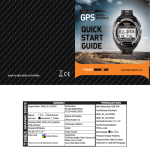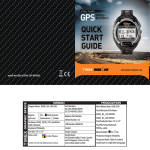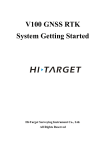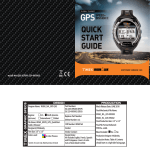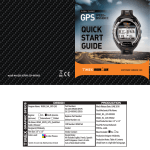Download Zona Plus Series 2 User`s guide
Transcript
User’s Guide Zona Plus™ Series 3 ZONA HEALTH™ January 1, 2013 Revision 2.1, International Version TABLE OF CONTENTS Welcome ................................................................................................................................................................................. 2 Zona Plus™ .............................................................................................................................................................................. 3 Using The Zona Plus™ ..................................................................................................................................................... 3 Charging the Zona Plus™................................................................................................................................................. 6 Zona Health™ Software........................................................................................................................................................... 7 What is the Zona Health™ Software? ............................................................................................................................. 7 Getting Started Using The Zona Health™ Software ........................................................................................................ 7 Registering the Zona Plus™ and installing the Zona Plus™ software onto your PC .................................................... 7 How Do I Upload My Therapy Data? .............................................................................................................................. 8 How Do I View My Therapy Data? .................................................................................................................................. 8 How Do I Personalize My Zona Plus™ Settings? ........................................................................................................... 11 How Do I Register a Second User? ................................................................................................................................ 11 Sharing Zona Plus™ Therapy Data......................................................................................................................................... 12 How Do I Share or View Shared Therapy Data?............................................................................................................ 12 Important Information for Use ............................................................................................................................................. 14 Device Description ........................................................................................................................................................ 14 Indications For Use ....................................................................................................................................................... 14 Contraindications .......................................................................................................................................................... 14 Warnings ....................................................................................................................................................................... 14 Precautions and Limitations ......................................................................................................................................... 14 Potential Complications (side effects) .......................................................................................................................... 14 What are the Additional Recommendations for Use of the Zona Plus™? .................................................................... 15 Troubleshooting? .......................................................................................................................................................... 15 How Do I Care for the Zona Plus™? .............................................................................................................................. 16 Rechargeable Battery.................................................................................................................................................... 16 Guidance and Manufacturer’s Declaration .......................................................................................................................... 17 Medical Disclaimers .............................................................................................................................................................. 17 Specifications ........................................................................................................................................................................ 17 Symbols ................................................................................................................................................................................. 18 Definition Of Symbols ........................................................................................................................................................... 18 1 WELCOME Congratulations! You are on your way to joining tens of thousands of Zona Plus™ Users! Thanks to the technology behind the Zona Plus™, you can perform an effective exercise to lower blood pressure in a mere 12 minutes a day, 5 days a week, virtually anytime, anywhere and without breaking a sweat! Zona Plus™ is the first and only isometric therapy device that guides you through an optimal therapy routine at the ideal intensity level for your body to magnify blood pressure reductions while staying at a safe level. Plus, two users can share the same device. The Zona Plus™ utilizes thoroughly researched algorithms to optimize every therapy session to your specific physiology, which ensures you not only receive maximum benefit from the therapy, but also works to trigger a blood pressure lowering response in your body. And since each therapy session consists of brief calibration squeezes, followed by a series of carefully calculated prolonged squeezes with each hand, the Zona Plus™ will guide you step-by-step through the entire process. All you have to do is follow the onscreen prompts! The Zona Plus™ will even score each session so you know how accurately you are doing the therapy. As with any exercise program, even if it is as easy as the Zona Plus™, staying on track is often a challenge. That's why we developed Zona Health™ software, a software application that acts like a personal coach to help you reach your blood pressure goals. Zona Health™ software makes it easy to monitor your progress; you can even chart your Zona Plus™ scores and blood pressure readings side by side to help you stay on track. And because helping you improve your health is our ultimate goal, two Zona Health™ accounts are included with every new device! Two users can track their results separately using your new Zona Plus™ device. Your doctor, your family and your friends care about your health improving. With a Zona Health™ account you can safely and securely share your therapy progress and blood pressure changes with the important people in your life. Knowing that you are taking charge of your health will give them peace of mind and your doctor will have a better understanding of how to best help you. Note: It is imperative that you perform the therapy 5 days a week and score at least 80 or above in a compliant manner to experience the full benefits of the Zona Plus™ therapy. While most users experience results in 6 to 8 weeks, there is a small portion of the population who are late responders and it is not uncommon for it to take 20 weeks or more for their blood pressure to decrease. If you have your blood pressure under control with anti-hypertension medications it is likely that they will mask the effects of the Zona Plus™. If you fall into this category, we recommend working with your physician to slowly reduce your medications after 8 weeks of use. Many users are able to get to where they are no longer taking any medications and simply using the Zona Plus™ to keep their blood pressure in a healthy range. It is also important to note that reductions in blood pressure due to the Zona Plus™ therapy usually happen suddenly, typically between weeks 6 and 8 of compliant use. You will not see a gradual decrease in your blood pressure. 2 ZONA PLUS™ ZONA PLUS™ THERAPY STEPS ZONA PLUS™ AT A GLANCE On/Off Button Display Screen Grip Sensor USB Port USING THE ZONA PLUS™ Reminder: You should perform a successful therapy with your Zona Plus™ 1 time per day, a minimum of 5 days per week Before you get started: • • • • • Your Zona Plus™ comes with the battery charged for your first session. The therapy will take about 12 minutes. You will perform steps 1 - 6 each time you do the therapy. Sit down in a comfortable chair and relax. Hold the Zona Plus™ loosely in your right hand so that you can easily see the screen. Tip: Do NOT squeeze the grip until instructed in Step 1 Turning on the Zona Plus™: • Press the Green ON/OFF Button * The Zona Plus™ unit will turn OFF if you press the Green button for 3 seconds • The first time you use the unit, the screen will say “Welcome User 1”, followed immediately by a 3 second countdown. If you have configured a second user you will need to select which user is 3 performing the therapy by briefly pushing the green ON/OFF button on the device until the desired username is displayed on the screen. Tip: If two people are using the same device, establishing separate user accounts allows you to not only track your results separately but also allows you to store personal device preferences such as volume, screen brightness and even reminder alarms unique to each user. Steps 1 & 2: Measure Your Hand Strength for Each Hand Tip: It is important to squeeze as hard as you can during steps 1 and 2; but, don’t worry, you will not be squeezing at full strength during steps 3 - 6 of the therapy Step 1: Right Hand • Place the Zona Plus™ in your right hand. Briefly squeeze (3 second countdown) as hard as you can with your right hand then relax. Stop squeezing when STOP displays. Rest for 5 seconds (countdown will show). Step 2: Left Hand The hand indicators at the bottom of the screen will show you which hand to hold the device. • Place the Zona Plus™ in your left hand. • Briefly squeeze (3 second countdown) as hard as you can with your left hand then relax. • Stop squeezing when STOP displays. • Rest for 5 seconds (countdown will show). Steps 3-6: Perform the Therapy Step 3: Right Hand • Place the Zona Plus™ in your right hand. • Squeeze the Zona Plus™ just enough to display “HOLD” on the screen, and maintain the pressure constantly while the timer on the Zona Plus™ display counts down from 120 seconds to 0. • If you are squeezing the correct amount, the display will tell you to “HOLD”. • If the display does not show “HOLD”, the display will tell you if you need to “Squeeze More” or “Squeeze Less”. • At the end of the 120 second countdown, you will see “Rest” and then a 60 second “Rest” countdown will start during which you relax by holding the device loosely in your hand. • Place the Zona Plus™ in your left hand during the rest period in preparation for Step 4. 4 The more lines you see the farther you are from your target pressure. If you see “HOLD” you are squeezing with the perfect amount of pressure. Don’t change anything! When you see the “Squeeze Less” indicator, slowly relax your grip until you see “HOLD”. Tip: It normally takes some practice to learn how to keep HOLD on the screen. It should become easier the more you use the Zona Plus™. Step 4: Left Hand • The Zona Plus™ should now be in your left hand. • Squeeze the Zona Plus™ just enough to display “HOLD” on the screen. Hold this position while the timer on the Zona Plus™ display counts down from 120 seconds to 0. • If you are squeezing the correct amount, the display will tell you to “HOLD”. • If the display does not show “HOLD”, the display will tell you if you need to “Squeeze More” or “Squeeze Less”. The number of semicircular lines tells you how close you are getting to your target squeeze. • At the end of the 120 second countdown, you will see “Rest” and then a 60 second “Rest” countdown will start. • Place the Zona Plus™ in your right hand during the rest period in preparation for Step 5. Remember, you do not squeeze the device during the rest period. Simply place the device in your other hand and wait for the next step. Step 5: Right Hand • You will now repeat Step 3 (the therapy exercise with your right hand). • At the conclusion of the 120 second squeezing therapy, place the Zona Plus™ back into your left hand during the rest period in preparation for Step 6. Step 6: Left Hand • You will now repeat Step 4 (the therapy exercise with your left hand). • At the end of the 120 second countdown your score and compliance charts will be displayed. Your Score and Compliance Charts • At the end of your session you will be presented with three screens. 1. Session Score 2. Weekly Score 3. Past 12 Weeks Tip: If you briefly press the on/off button at this point in the session, you will rotate between the three screens. 5 1. Score: Your score reflects how well you were able to keep your squeezes in the “Hold” zone during Steps 3-6. Your score is calculated irrespective of your hand strength. That is, the strong user and the weak user have equal chances of getting a good score. A score of 80 or above indicates that the therapy session was successful and will be counted towards your compliance calculations. 2. The “7 Day Compliance” chart is a quick overview showing how well you are doing with your therapy over the last seven days. A green section indicates that you completed a therapy for that day and scored 80 or better. A gray section indicates that therapy was not done, not finished (incomplete) or that you scored below 80. Gray sections turn red if you have three or more invalid therapies in a week. If you see red sections you know you are not compliant for the week. If the section representing today is red you should repeat today’s therapy. You must successfully complete one therapy session a day, 5 times a week for the best results and to be in compliance, unless instructed otherwise by your doctor. In terms of compliance, a week is defined to begin on Sunday and end on Saturday. 3. The “12 Week Compliance” chart shows how many weeks you were compliant (used the device with a score of 80 or above at least 5 days a week) out of the past 12 weeks. A green section indicates compliance. A gray section indicates that you were not compliant for that week. Gray sections turn red if you have two or more noncompliant weeks in the last 12 and when at least one of the non-compliant weeks was also within the last 6 weeks. Most users need at least 8 to 12 consecutive compliant weeks before they see any results. CHARGING THE ZONA PLUS™ Your Zona Plus™ will come with an initial charge that should last a handful of uses. To fully charge the Zona Plus™ use the included USB cable to connect the Zona Plus™ to either the included wall charger or to your PC. In order to successfully charge the device using your PC the computer must be turned on. Do not perform the therapy while the device is charging. 6 ZONA HEALTH™ SOFTWARE WHAT IS THE ZONA HEALTH™ SOFTWARE? The Zona Health™ software is a program developed by Zona Health™, Inc. that acts like a personal coach to help you reach your blood pressure goals. It enables you to chart your Zona Plus™ scores and blood pressure readings side by side on the Zona Health™ website to help you stay on track. To use the Zona Health™ software you must create an account and register your Zona Plus™ device. Two user accounts are included with every Zona Plus™ purchase so that you and your partner can both use the Zona Health™ software. Utilizing separate user accounts allows you to not only track your results separately, but also allows you to store personal device preferences such as volume, screen brightness and even reminder alarms unique to each user. Reference “How Do I Register a Second User” below for more details. GETTING STARTED USING THE ZONA HEALTH™ SOFTWARE Registering the Zona Plus™ and installing the Zona Plus™ software onto your PC 1) Use your internet browser to navigate to www.zona.com, click the applicable country flag and then select “My Zona Account”. Click “Login” to log into your Zona Health™ account. If you do not have an account go to step 1a otherwise proceed to step 2. a) To create a Zona Health™ account, click “Register”. Enter a user name, your email address and a password. Passwords must be a minimum of eight characters in length, contain at least one upper case character, one number and one special character. Be sure to read and accept the Zona Health™ privacy policy then click “Create User”. Proceed to step 2. 2) You should now be on the “Zona Account” page. Here you can complete account details like name, address and phone number. a) To register your device, click the “Register Device” button. At the bottom of the dialog box, click the “Install Zona Health™ Software” link and follow the setup wizard on your computer. This installs custom software on your computer that enables secure communication between your Zona Plus™ 3.0 and the secure Zona Health™ server. Depending on your computer’s settings the software will either be installed automatically or will be saved as the file ZonaTherapy.msi which you must double click on to initiate the installation process. Note: If you have anti-virus software installed or need administrative rights to install software on your computer, there may be several alerts that pop-up on your screen that you need to acknowledge before the installation can begin. b) You can verify that the software installation is complete when the Zona Health™ icon is displayed in the Windows System Tray (found in the lower right corner by the date and time). After installation completes, use the USB cable that came with your device to connect the Zona Plus™ to your PC. c) The Zona Plus™ device screen will display “Charging”, go dark for a few seconds and then show four alpha-numeric characters. Enter these characters into the dialog text box labeled “Registration Code” and click “Register”. Your computer will prompt you with “Installation Complete”. At this point unplug the USB cable from your computer, wait a few seconds and 7 then plug it back in. The device will upload any therapy data on your Zona Plus™ to the secure Zona Health™ server. Congratulations you have created your Zona Health™ account and registered your Zona Plus™ device. Be sure to keep your username and password in a safe place for future use. HOW DO I UPLOAD MY THERAPY DATA? 1) Ensure that you have completed all the steps in ”Getting Started Using Zona Health™ Software” and that the Zona Health™ icon is active in the system tray. 2) Using the USB cable included with the device, insert the smaller end into the bottom of the Zona Plus™, and the larger into a USB port on your PC. Your computer must have an internet connection. 3) The screen will very briefly read “Charging…” and then go dark. Note: This is also when your device will download software updates, if available. This could delay the synchronizing process. The device will automatically start the synchronization process once the updates have been downloaded. 4) Once the connection between the computer and Zona Plus™ is made, therapy records from your device will automatically transfer to the secure Zona Health™ server. The device will start a therapy session when the data transfer is complete. Please unplug the device prior to performing a new therapy. HOW DO I VIEW MY THERAPY DATA? 1) Ensure that you have completed all the steps in ”Getting Started Using Zona Health™ Software” 2) Use your internet browser to navigate to www.zona.com, click the applicable country flag and then select “My Zona Account” and log in to your Zona Health™ account. 3) Select the “Zona Therapy” tab. The Therapy page provides you with a detailed overview of your progress -see Figure 1 below. 8 1 2 5 3 4 6 7 Figure 1 Therapy Page 9 ZONA PLUS™ THERAPY PAGE OVERVIEW 1. Enter Blood Pressure Button Clicking this button will result in a small window opening. Here you can select the day of your reading and enter the time of your reading as well as your systolic, diastolic and pulse readings. Click “Insert” to insert new blood pressure records into the database. Click “Close” when you are finished inserting blood pressure records. After clicking “Close” your data on the therapy page will automatically update. 2. Blood Pressure Chart Turquoise Line: Connects your systolic blood pressure readings. Purple Line: Connects your diastolic blood pressure readings. Green Dot: Represents a single blood pressure reading in the healthy or pre-hypertensive range. Red Dot: Represents a single blood pressure reading in the hypertensive range. Green Dot with Multiple Rings: Average of multiple readings in one day is in the healthy or pre-hypertensive range. Red Dot with Multiple Rings: Average of multiple readings in one day is in the hypertensive range. 3. Therapy Score Dot Indicator Green dot: Indicates successful completion of a therapy session scoring 80 or more. Gray: You either missed or scored too low or incomplete on the therapy session. 4. Hand Force Bar Chart The bars represent the forces of your right and left hands as you calibrate the Zona Plus™ to your maximum strength. It is normal for your hands be of unequal strength; this does not impact your success with the therapy. Red Bar: Indicates large drops in hand strength when compared to the past 21 days. It is important to squeeze as hard as you can every time you calibrate the device to ensure you get the most out of the therapy session. To correct the red bar, simply try to squeeze as hard as you did in the past the next time you perform the therapy. 5. The 7 Day Compliance Pie Chart shows the therapy status of the last 7 days including today. Green: Indicates the successful completion of a therapy session scoring 80 or more. Gray: Indicates either a missed or incomplete session or a session with a score of below 80. Red: You either missed or scored too low or incomplete on 3 or more sessions in the past 7 days. This means you are out of compliance and need to complete a successful session today. 6. The 12 Week Compliance Pie Chart shows the therapy status of the last 12 weeks. A week starts on a Sunday and ends on a Saturday. Green: Indicates the successful completion of a therapy week with at least 5 therapy sessions. Gray: Therapy week where you missed the therapy targets at least three times. Initially 11 of the 12 sections are gray because you don’t yet have data for them. Red: In the last 12 weeks, 2 or more weeks were non-compliant and the benefit of your Zona Plus™ Therapy is at risk. 7. Scroll Button and Arrows These allow you to scroll through different periods of time. The charts will update with corresponding data. 10 HOW DO I PERSONALIZE MY ZONA PLUS™ SETTINGS? 1) Ensure that you have completed all the steps in “Getting Started Using the Zona Health™ Software”. 2) Use your internet browser to navigate to www.zona.com, click the applicable country flag and then select “My Zona Account” and log in to your Zona Health™ account. 3) Select the “Zona Configuration” tab. This page allows you to personalize your Zona Plus™. Changes will become visible the next time the device is synced via your personal commuter to the Zona Health™ server. Nickname: This will become your user ID for the device, and will be displayed on the device at the beginning of your therapy session. Backlight/Volume: Each user is able to choose their personal preferred volume and backlight settings that will take effect after they choose their profile at the beginning of the therapy. Set an Alarm: This allows you to set a reminder alarm to help you stay on track with your therapy. Each user can set an alarm for the device that will only go off on the days of the week chosen by the user. Language: If you have a preferred language other than the default, select it from the dropdown. The device will only render in this language when your profile is selected and will not affect other users. Make changes to the fields as desired and then click “Save Changes”. 4) Using the USB cable included with the device, insert the smaller end into the bottom of the Zona Plus™, and the larger into a USB port on your PC. Your new profile settings will automatically transfer to your Zona Plus™. HOW DO I REGISTER A SECOND USER? 1) Ensure that you have completed all the steps in “Getting Started Using The Zona Health™ Software”. 2) Use your internet browser to navigate to www.zona.com, click the applicable country flag and then select “My Zona Account” and log in to your Zona Health™ account. 3) Select the “Account” tab. 4) Select the “Register Second User” button in the upper right hand portion of the webpage. 5) In the dialog box enter the email address of the second user. This email address does not have to be different from the primary user but it is where the invitation with the unique activation link is sent. 6) Have the new user follow the directions in the email received to activate their account. 11 SHARING ZONA PLUS™ THERAPY DATA The Zona Health™ software allows you to securely share your therapy progress and blood pressure changes with the important people in your life, such as your doctor, your family and your friends. Your data is secure and accessible only to individuals to whom you give access. HOW DO I SHARE OR VIEW SHARED THERAPY DATA? 1) Ensure that you have completed all the steps in ”Getting Started Using The Zona Health™ Software”. 2) Use your internet browser to navigate to www.zona.com, click the applicable country flag and then select “My Zona Account” and log in to your Zona Health™ account. 3) Select the “Sharing” tab. The Sharing page is where you will see summary data of people who have chosen to share their data with you. You can see all of their therapy data by selecting “View” in the row that contains their name- see Figure 2 below. 4) To edit your sharing status, click the “Manage Shared Data” button. This dialog box lists anyone who has chosen to share their data with you as well as anyone with whom you have chosen to show your therapy data. It also allows you to send an invitation to whomever you choose, such as doctors and supportive friends and family, inviting them to view your data. The people you share your information with can only see the information shown on your Zona Plus™ Therapy page (see Managing Shared Data Overview). You can remove the ability of others to see your data at any time by clicking “Delete” on the “Managed Shared Data” dialog. The Compliance column has a green dot when the user has been doing the therapy at least 5 out of 7 days a week and scoring 80 or better. It has a red dot when they don’t meet those parameters. Figure 2 The dot in the BPM column will turn red when the 14 day average of either their systolic or diastolic readings place the user’s blood pressure in the hypertensive range. Sharing Page 12 MANAGING SHARED DATA OVERVIEW These are the names of the people who have invited you to see their therapy progress. Use these fields to enter the name and email address of the people you want to show your therapy data. They will be sent an email invitation with specific directions for how to view your progress. Scroll to see the names of the people you have already invited to see your data. 13 IMPORTANT INFORMATION FOR USE DEVICE DESCRIPTION Zona PlusTM is a small, handheld, isometric handgrip therapy device. The device provides the user visual and audible feedback about their progress in following an isometric therapy protocol, at the target handgrip strength and for the target period of time, which has beneficial effects when used for the overall management of cardiovascular fitness. INDICATIONS FOR USE Zona Plus™ is a handheld isometric therapy device indicated for the treatment of hypertension. (Lowering blood pressure) CONTRAINDICATIONS There are currently no known contraindications to the use of the Zona Plus™. WARNINGS • Contact your healthcare professional before using the Zona Plus™ to ensure that it is safe for you to begin an isometric handgrip therapy program. • Contact your healthcare professional before using the Zona Plus™ to discuss whether you have any conditions that could be aggravated by isometric handgrip therapy, such as arthritis, tendonitis or repetitive motion injury in your hands or arms. • Discontinue use of the Zona Plus™ and contact your healthcare professional if you experience discomfort or side effects during or after use of the Zona Plus™ (see Potential Complications section below). Resume use of the Zona Plus™ only as recommended by your healthcare professional. PRECAUTIONS AND LIMITATIONS • Blood pressure measurements may be affected for up to 2 hours after Zona Plus™ use. Wait at least 2 hours after using the Zona Plus™ before measuring your blood pressure so that your blood pressure measurements are not affected by Zona Plus™ use. • Do not submerge the device in any liquid. Do not subject the device to sharp impacts; such as those caused by dropping or striking another object. Do not expose the device to extreme temperatures, humidity, dust, or direct sunlight. • Never attempt to repair your Zona Plus™. The device contains no serviceable parts and should be opened only by a certified Zona Plus™ technician. • When not in use, keep the Zona Plus™ in a cool and dry place. POTENTIAL COMPLICATIONS (SIDE EFFECTS) The following potential complications may occur during or after isometric handgrip therapy with the Zona Plus™. If you experience discomfort or other side effects, contact your healthcare professional. Resume use of the Zona Plus™ only as recommended by your healthcare professional: • • • • • • Discomfort, soreness, or pain during or after the therapy session. Fatigue during or after the therapy session. Aggravation or development of tendonitis, or tendonitis-like symptoms. Aggravation or development of repetitive motion injury. Aggravation or development of arthritis, or arthritis-like symptoms. Tingling, numbness, or a twitching feeling during or after the therapy session. 14 • • • • • • Hypotension (low blood pressure) or elevated (an increase in) blood pressure. Light-headedness. Arrhythmia. Aggravation or development of: anxiety, anxiety-like symptoms, or difficulty sleeping. Headache. Irritation or sensitization to device materials. Like other forms of isometric therapy, the Zona Plus™ will raise blood pressure for a short period of time while it is used each day. Rarely, increases in blood pressure have been associated with chest pain, heart attack, and stroke. WHAT ARE THE ADDITIONAL RECOMMENDATIONS FOR USE OF THE ZONA PLUS™? • Use the Zona Plus™ At Least 5 Days Each Week: Unless your physician tells you otherwise, successfully complete 1 Zona Plus™ therapy a day at least 5 times each week. • Steps 1 and 2 (Set Maximum Squeeze Level): When you establish your maximum squeeze level, squeeze as hard as you can in each hand for 1-2 seconds. This will help ensure that your target squeeze level for each hand is properly set. • Step 3 - 6 (The Isometric Therapy Session): The force sensor on the Zona Plus™ can detect even small changes in the squeeze force. If your scores are below 80, even though you are staying within the “HOLD,” zone for much of the isometric therapy session, try squeezing a bit harder. As long as the display shows “HOLD,” it’s better to squeeze more than less. Your Score: A score of 100 is perfect, but as long as you have scores at or above 80 you’re performing the isometric therapy properly. Continued use of the device should help improve your score. TROUBLESHOOTING? Try the following tips if you are having a problem. If you are unable to resolve the issue, please contact Zona Health™. Problem: When the green On/Off button is pressed, the display shows “charge battery” then turns off. • Charge the device using the supplied USB cable. Problem: The device won't turn on when I press the button. • The Zona Plus™ might have a low battery. Charge the device using the supplied USB cable. Problem: The device turns off before you have finished the entire isometric therapy sequence. • Be sure to pay attention to instructions displayed on the Zona Plus™ screen. The device will turn itself off to conserve the battery if it has not been used within 60 seconds from the beginning of a therapy step. • Try restarting the therapy session. Problem: You are not achieving a score of at least 80. The score is a measure of your ability to squeeze at the target level (“HOLD”) for the required amount of time. • The force sensor on the Zona Plus™ can detect even small changes in the squeeze force. If your scores are below 80, even though you are staying within the “HOLD,” zone for much of the isometric therapy session, try squeezing a bit harder. As long as the display shows “HOLD,” it’s better to squeeze more than less. Problem: You are having trouble performing the isometric therapy session. • Be patient. Zona Plus™ should get easier to use with continued use. • 15 • If you experience hand soreness, fatigue, discomfort, or other symptoms, stop using the Zona Plus™ and contact your healthcare professional. Resume use of the Zona Plus™ only as recommended by your healthcare professional. HOW DO I CARE FOR THE ZONA PLUS™? • The Zona Plus™ is designed to require no regular maintenance other than occasional cleaning. Please follow the instructions below: • Cleaning. To clean the device, wipe the exterior of the Zona Plus™ housing and display screen with a soft damp cloth (using mild detergent only if necessary). Warning! Do not clean the Zona Plus™ with ammonia based cleaners. • Servicing. The device contains no serviceable parts and should only be opened by a certified Zona Plus™ technician. Never attempt to repair the device yourself. Unauthorized opening of the device invalidates all warranties. If your device is not working, refer to the problem solving section above. If you are unable to resolve the issue, please contact Zona Health™. • Storage. When not in use, keep your Zona Plus™ in a cool and dry place. • Disposing. The device and its components are non-hazardous. When the device has reached the end of its useful life; you may then discard the Zona Plus™ as normal electronic waste according to applicable environmental laws and guidelines. Zona Health™ encourages recycling whenever possible. What Not to Do: • • • Do not submerge the device in any liquid. Do not use device if it has been dropped in water. The device has ordinary protection against liquids. Do not subject the device to sharp impacts such as those caused by: dropping or striking another object. Do not expose the device to extreme temperatures, humidity, dust, or direct sunlight. RECHARGEABLE BATTERY The Zona Plus is powered by a rechargeable battery providing about 17 exercise cycles before requiring a recharge and a battery life > 300 recharges. The screen displays a filled, or partially filled, green battery symbol for usage time up to about 13 exercise cycles, and then a partially filled red battery symbol. When the battery voltage becomes too low to perform the exercise, the screen displays the message “Charge Battery” for 10 sec, then the unit turns off. 16 GUIDANCE AND MANUFACTURER’S DECLARATION Warning! Equipment is not suitable for use in the presence of flammable mixtures. Medical Electrical Equipment needs special precautions regarding Electromagnetic Compatibility (EMC) and needs to be installed and put into service according to the EMC information provided. Portable and Mobile RF Communications Equipment can affect Medical Electrical Equipment. The use of accessories, transducers, and/or cables other than those specified, with the exception of those sold by the manufacturer as replacement parts for internal components, may result in increased emissions or decreased immunity of the equipment or system. The equipment or system should not be used adjacent to or stacked with other equipment. If adjacent or stacked use is necessary, the equipment or system should be observed to verify normal operation in the configuration in which it will be used. MEDICAL DISCLAIMERS Warning! You should not start this or any other exercise program without first consulting your doctor. To protect yourself from injury, you must read all of the warning information contained in the Zona Therapy User Guide before using the Zona Plus™. INTENDED USE: The Zona Plus™ is indicated for the treatment of hypertension. SPECIFICATIONS Power Source . . . . . . . . . . . . . . . . . . . . . . . . . . . . . . . . . . . 3.2 Volt LiFePO4 rechargeable battery (not user replaceable) AC Adaptor . . . . . . . . . . . . . . . . . . . . . . . . . . . . . . . . . . . . EU: PSM03E-050Q, or 40084; UK: 40092; USA: PSM03A-050Q Input . . . . . . . . . . . . . . . . . . . . . . . . . . . . . . . . . . . . . . . . . . . . . . . . . . . . . . 100 – 240V ≈ 100mA; 50-60 Hz 6-8 VA Output . . . . . . . . . . . . . . . . . . . . . . . . . . . . . . . . . . . . . . . . . . . . . . . . . . . . . . . . . 5V 200mA-1A (USB-A RECP.) Storage & Transportation Temperature Range. . . . . . . . . . . . . . . . . . . . . . . . . . . . . . . . . . . . . . . 14° - 140°F (-10° - 60°C) Storage & Transportation Humidity Range. . . . . . . . . . . . . . . . . . . . . . . . . . . . . . . . . . . . . 5% - 93% RH non-condensing Classification with respect to protection from electrical shock. . . . . . . . . . . . Class II (when connected to the charger) Mode of Operation. . . . . . . . . . . . . . . . . . . . . . . . . . . . . . . . . . . . . . . . . . . . . . . . . . . . . . . . . . . . . . . . . . . . . . . . Continuous 17 SYMBOLS DEFINITION OF SYMBOLS Direct current Caution No trash Authorized Representative CLASS II equipment TYPE BF APPLIED PART Keep dry Operating temperature range Manufacturer 18 Operating humidity range Zona Health™ B.V. Strawinskylaan 411 1077 XX Amsterdam The Netherlands CA (866) 789 9662 DE 069/80884258 EU +31 (0)20 796 5421 UK 0800 046 1348 USA (866) 669 9662 (208) 322 9399 [email protected] Designed and assembled in U.S.A. Zona Health™, Inc. 12554 W. Bridger St., Suite 108 Boise, ID 83713 www.zona.com Zona Plus™ Series 3 User’s Guide International version ©Zona Health™ 2013 19