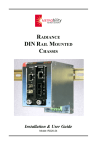Download METRObility Optical Systems RADIANCE R231-14 User guide
Transcript
RADIANCE R1000 PREMISE SERVICE PLATFORM MAN FD PWR LK RX LBK LK RX DIS DIS LBK Installation & User Guide 100 BASE x II FX MGT-10 AT LK DISCONNECT ALL POWER SOURCES BEFORE SERVICING Models: R1000-AAF / R1000-AAR / R1000-ADF R1000-ADR / R1000-DDF / R1000-DDR T X M M 1 AT LK A B 1 PWR DC PWR E DC IN 48V DC 1.3A ER AC IN 100-240V 50/60Hz 1.0A 2 C O N S O L E AC PWR 2 Radiance Series R1000 Premise Service Platform: R1000-AAF ____ 2-slot platform with AC/AC front-mounted power supplies R1000-AAR ____ 2-slot platform with AC/AC rear-mounted power supplies R1000-ADF ____ 2-slot platform with AC/DC front-mounted power supplies R1000-ADR ____ 2-slot platform with AC/DC rear-mounted power supplies R1000-DDF ____ 2-slot platform with DC/DC front-mounted power supplies R1000-DDR ____ 2-slot platform with DC/DC rear-mounted power supplies Accessories: R1000-RM _____ 23-inch rack-mounting hardware The following is a listing of additional products in the Metrobility Radiance series. Refer to each product’s specific installation and user guide for operational features. Line Cards: 10Mbps Copper to coax Copper to fiber Redundant 10/100Mbps Copper to copper Copper to fiber Fiber to fiber SONET Fiber to fiber 100Mbps Copper to fiber Fiber to fiber Redundant Access Gigabit Fiber to fiber Copper to fiber Redundant T1/E1 Copper to fiber T3/E3 Copper to fiber Management: R502-M _______ Management card with dual Ethernet interfaces and embedded WebBeacon management software NetBeacon® ____ Element and service provisioning management software This publication is protected by the copyright laws of the United States and other countries, with all rights reserved. No part of this publication may be reproduced, stored in a retrieval system, translated, transcribed, or transmitted, in any form, or by any means manual, electric, electronic, electromagnetic, mechanical, chemical, optical or otherwise, without prior explicit written permission of Metrobility Optical Systems, Inc. © 2001-2004 Metrobility Optical Systems, Inc. All rights reserved. Printed in USA. Table of Contents Radiance R1000 Premise Service Platform Installation & User Guide Overview .............................................................................................................. 4 Installation Guide ................................................................................................ 6 STEP 1: Unpack the Platform and Accessories .................................... 6 STEP 2: Mount the Platform ................................................................ 6 STEP 3: Connect to the Network ......................................................... 8 STEP 4: Attach the Grounding Lug (Optional) .................................... 8 STEP 5: Apply Power to the Platform .................................................. 9 User Guide ......................................................................................................... 11 Management Line Card ...................................................................... 11 Line Cards .......................................................................................... 11 Operating Features of the Load-Sharing Power Supplies .................. 12 Topology Solutions ............................................................................ 13 R1000 Technical Specifications ......................................................... 14 Product Safety, EMC and Compliance Statements ............................ 15 Warranty and Servicing ...................................................................... 16 Metrobility, Metrobility Optical Systems, and NetBeacon are registered trademarks of Metrobility Optical Systems, Inc. The Metrobility Optical Systems logo is a trademark of Metrobility Optical Systems, Inc. All others are trademarks of their respective owners. The information contained in this document is assumed to be correct and current. The manufacturer is not responsible for errors or omissions and reserves the right to change specifications at any time without notice. Overview The Radiance R1000 Premise Service Platform is the demarcation point between the service provider and the customer site. It is specifically designed to address the needs of both service providers and enterprises wishing to attain the maximum isolation and management between public and private networks. Available with slots for two line cards, or one management card and one line card, the R1000 provides two redundant, load-sharing power supplies to ensure nonstop operation. Used with any combination of single-slot Radiance line cards, the R1000 supports a wide range of IP/Ethernet interfaces at 10, 100, and 1000Mbps, as well as T1/E1, T3/E3, SONET OC-3/STM-1 and OC-12/STM-4, and Ethernet and Fast Ethernet redundant data paths. To increase reliability and reduce troubleshooting time, Metrobility® offers several management options. The SNMP management card collects a variety of network data and link information including the unit’s voltage and temperature. NetBeacon® element and service provisioning management software provides proactive management support including automatic e-mail notification. For webbased management of the R1000 Premise Service Platform using a standard web browser, Metrobility provides the WebBeacon kernel embedded into the management card. Metrobility’s carrier class solutions provide seamless connectivity with all major switch and router manufacturers and offer a flexible solution for fiber connectivity while reducing costs and adding functionality. The Radiance Premise Service Platform provides the following key features: • Dual, load-sharing power supplies. • 19" and 23" rackmounting options. • No SNMP, IP stack or IP address required at the customer site. • Optional management card for SNMP management using the NetBeacon software or any SNMP application. • Separate bus paths for management, data and power for more efficient internal communications. • Strict standards compliance ensuring compatibility with other vendors’ equipment for flexible connectivity. 4 Installation Guide Related Documentation Refer to the following documents for additional information on the Radiance Premise Service Platform: • Radiance 100Mbps Access Line Cards Installation & User Guide • Radiance 10Mbps Single Interface Line Cards Installation & User Guide • Radiance 100Mbps Single Interface Line Cards Installation & User Guide • Radiance 10Mbps Redundant Interface Line Cards Installation & User Guide • Radiance 100Mbps Redundant Interface Line Cards Installation & User Guide • Radiance 1000Mbps Redundant Interface Line Cards Installation & User Guide • Radiance 10/100Mbps Interface Line Cards Installation & User Guide • Radiance Gigabit Single Interface Line Card Installation & User Guide • Radiance 1Gbps Interface Line Cards with SFP Optics Installation & User Guide • Radiance SONET Single Interface Line Cards Installation & User Guide • Radiance T1/E1 Single Interface Line Cards Installation & User Guide • Radiance T3/E3 Single Interface Line Cards Installation & User Guide • Command Line Interface Reference Guide • NetBeacon Element Management Software Installation & User Guide • WebBeacon Management Software Installation & User Guide Radiance R1000 Premise Service Platform 5 Installation Guide Follow the simple steps outlined in this section to install and start using the Radiance R1000 Premise Service Platform. 1 Unpack the Platform and Accessories Check that the following components have been included: • Radiance R1000 Premise Service Platform • Four (4) rubber feet • 19" Rackmounting hardware (2 brackets and 8 screws) • Power cord (one for each AC power supply) • CD-ROM The following items are available separately: • NetBeacon software • Line cards • 23" Rackmounting hardware Your order has been provided with the safest possible packaging, but shipping damage does occasionally occur. Inspect it carefully. If you discover any shipping damage, notify the carrier and follow their instructions for damage and claims. Save the original shipping carton if return or storage of the unit is necessary. 2 Mount the Platform The R1000 is intended for use in office and industrial environments either as a standalone unit or installed in an equipment rack. Use the 6-32 self-tapping screws included with the platform to secure the mounting brackets to the unit. FD FX PWR LK RX DIS LBK LK RX DIS LBK Installation Guide 100 BASE MAN T X x II M M 6 2 You will need four (4) additional screws (not included with the R1000) to mount the platform in the rack. FD FX PWR LK RX DIS LBK LK RX DIS LBK 100 BASE MAN T X x II M M 2 Make sure that the mounting of the R1000 does not create a hazardous condition due to an unbalanced load. Consider the overall loading of the branch circuit before installing any equipment into the rack. Reliable grounding must be maintained in the rack system. This unit is intended to be connected to earth ground. Caution: The platform can become overheated in an enclosed equipment rack or multi-rack assembly. When installing the R1000, make sure that the exhaust fans on the left side of the unit are not blocked—improper venting of the exhaust fans can cause the unit to overheat. When used as a standalone unit, attach the four (4) rubber feet onto the stamped squares on the bottom of the R1000. The unit must be located within six (6) feet of the AC or DC power source being used and placed as far away as possible from electrical noise generating equipment such as copiers, electrostatic printers and other motorized equipment. If exposed twisted-pair wiring is used nearby, the wiring should be routed as far away as possible from power cords and data cables to minimize interference. Do not place any equipment on top of the R1000. Radiance R1000 Premise Service Platform 7 3 Connect to the Network Connecting the Line Cards To connect the individual line cards to the network, refer to their corresponding installation and user guides. Connecting the Management Line Card If a management line card is installed in your platform, follow the procedure below to connect to the network. The management line card supports 10Base-T Ethernet. • Using a standard Category 3 or 5 UTP cable, connect the line card to your network. Although the Ethernet port(s) can be configured for either full or half duplex, half duplex is recommended. Refer to the Command Line Interface Reference Guide for a detailed description of configuration commands. • Using the supplied null-modem console cable, connect the male DB9 port on the management card to the serial port on your PC. 4 Attach the Grounding Lug (DC models only) On the back panel, the R1000 provides two horizontal grounding points where a grounding lug must be installed. Use a Panduit® copper, standard barrel, two-hole lug (part number LCD8-10A-L) or its equivalent. Use two 10-32 screws to fasten the lug to the platform. Use a No. 8 AWG copper wire to connect the lug to the grounding point at your site. DC PWR B C US LISTED 8 I.T.E. E116552 CAUTION RISK OF ELECTRIC SHOCK, DO NOT OPEN Installation Guide THIS DEVICE COMPLIES WITH PART 15 OF THE FCC RULES, OPERATION IS SUBJECT TO THE FOLLOWING TWO CONDITIONS: (1) THIS DEVICE MAY NOT CAUSE HARMFUL INTERFERENCE, AND (2) THIS DEVICE MUST ACCEPT ANY INTERFERENCE RECEIVED, INCLUDING INTERFERENCE THAT MAY CAUSE UNDESIRED OPERATION. DC PWR A DC IN 48V DC 1.3A DISCONNECT ALL POWER SOURCES BEFORE SERVICING 5 Apply Power to the Platform Depending on the model, power connections are located on the front or rear of the R1000. When lit, the power (PWR) LEDs indicate that their corresponding power supplies are connected to an active power source and providing power to the platform’s backplane. Because the power supplies are load-sharing, both PWR LEDs are lit simultaneously. DC Power Supply Connections IMPORTANT: • For installation in a restricted access location only. • A readily accessible disconnect device must be incorporated in the building installation wiring. • Turn off the DC voltage source before beginning. • Connect the wire leads to the R1000 before applying power. For DC connections, follow these guidelines: • Remove the terminal block safety cover. • Connect the wire leads from the voltage source to the appropriate terminal and tighten the screws. If your unit has two DC connections, make sure each power supply is connected to a separate power source. • Replace the terminal block safety cover. • Verify proper connection and operation using the PWR LED. IMPORTANT: The terminal block safety cover must be installed when power is present to prevent burn or energy hazards. Caution: The center terminal connector provides grounding for the R1000 and should be maintained. Particular attention should be given to power supply connections other than direct connections to the branch circuit (e.g. use of power strips). Radiance R1000 Premise Service Platform 9 AC Power Supply Connections For AC connections, follow these guidelines: • Set the ON/OFF switch to the OFF (O) position. • Connect the power cord to the power supply receptacle on the R1000. If your platform has two AC connections, make sure each power supply is connected to a separate power source. • Set the ON/OFF switch to the ON ( | ) position. • Verify proper connection and operation using the PWR LED. 10 Installation Guide User Guide This section contains more information regarding the Radiance R1000 Premise Service Platform. Management Line Card The management card is the SNMP agent for the R1000. Connected via the backplane to the line cards in the R1000, the management card reports individual board status to Metrobility’s NetBeacon software or any SNMP application. Thus, the network administrator receives immediate information on network operations via a PC. Metrobility also provides the WebBeacon kernel, embedded into the management card, for Web-based management via the Internet using browsers such as Netscape® Navigator® or Microsoft® Internet Explorer. Refer to the Command Line Interface Reference Guide, NetBeacon Element Management Software Installation & User’s Guide or WebBeacon Management Software Installation & User’s Guide for detailed software commands. Line Cards Metrobility’s line cards deliver carrier-class media, speed and distance solutions to address the needs of today’s telecommunications networks. An extensive line of plug-and-play, hot-swappable cards support IP/Ethernet interfaces at 10, 100, 1000Mbps, T1/E1, T3/E3, SONET OC-3/STM-1 and OC-12/STM-4. For mission-critical applications, Metrobility’s Ethernet and Fast Ethernet redundant line cards feature network-on-demand accessibility, reliability and enhanced security. Maximum segment lengths are supported on either side of the platform, and all signal activity is reliably propagated from one cable to the other assuring accurate data flow across the network. Refer to the each line card’s specific installation and user guide for additional product information. Radiance R1000 Premise Service Platform 11 Operating Features of the Load-Sharing Power Supplies The R1000 Premise Service Platform is shipped with two 12V internal fixed power supplies. Depending on the model, these load-sharing power supplies are designed for AC and/or DC power sources. The two power supplies are designed to operate in tandem and share the load. If the power source to one of the supplies fails, the other power supply automatically provides the entire power load to the platform. This setup provides both the platform and the network with uninterrupted service. It also decreases the demand placed upon an individual power supply, thus prolonging its life. When the power (PWR) LED is lit, it indicates that its corresponding power supply is connected to an active power source and delivering power to the platform’s backplane. Both PWR LEDs are lit simultaneously when both power supplies are sharing the load. Important: Refer to the text on the front or rear panel for voltage/current ratings. Reliable grounding of rackmount equipment must be maintained. Give particular attention to power supply connections other than direct connections to the branch circuit (e.g., use of power strips). AC Power Supply Connections Each AC power supply includes a standard North American three-pin cord which is UL (USA), CSA or CUL (Canada) listed or approved. For installation in regions outside North America, replace the power cord with a cord approved by appropriate safety agencies. Any cord must have a CEE-22 standard V female connector on one end and meet IEC 320-030 specifications. European power cords must be harmonized and designated with a HAR marking on the outside of the cord jacket to comply with the CENELEC Harmonized Document HD-21. When making power connections, connect the power cord to the input jack before making the IEC 320 connection to the outlet or appropriate voltage source. If your unit is equipped with two AC power supplies, be sure to connect the individual power cords to separate power sources. 12 User Guide Topology Solutions CO/POP SNMP Control Radiance R5000 Customer Premises ing ort Rep ath sP tus ion Sta cat uni h = 0 mm idt Co ndw ote d Ba e ns Rem Us ctio tru Ins tion ura nfig Co Radiance R1000 Radiance R1000 Premise Service Platform 13 R1000 Technical Specifications Power AC: __________________________________ 100 to 240V AC, 50/60Hz, 1.0A DC: ________________________________________________ 48V DC, 1.3A Environmental Operating Temperature ____________________________________ 0° to 50° C Storage Temperature ____________________________________ -25° to 70° C Relative Humidity _________________________ 5% to 95% non-condensing Physical Case _________________________ Fully enclosed metal construction Dimensions ________________________________ 10.0"L x 17.0"W x 1.72"H _______________________________ 25.4 cm x 43.2 cm x 4.4 cm Weight _______________________________________________ 9.5 lb, 4.3 kg Regulatory Compliance _________________________________ IEEE 802.3 (ISO 8802-3): ________________________ 10Base-T, 100Base-TX, 100Base-FX 14 User Guide Product Safety, EMC and Compliance Statements This equipment complies with the following requirements: • UL/cUL • CE • EN60950 (safety) • FCC Part 15, Class A • EN55022 Class A (emissions) • EN55024: 1998 (immunity) • Class 1 Laser Product • VCCI • DOC Class A (emissions) • NEBS Level 3 Certification (DC only) This product shall be handled, stored and disposed of in accordance with all governing and applicable safety and environmental regulatory agency requirements. The following FCC and Industry Canada compliance information is applicable to North American customers only. USA FCC Radio Frequency Interference Statement This equipment has been tested and found to comply with the limits for a Class A digital device, pursuant to Part 15 of the FCC Rules. These limits are designed to provide reasonable protection against harmful interference when the equipment is operated in a commercial environment. This equipment generates, uses and can radiate radio frequency energy, and if not installed and used in accordance with the instruction manual, may cause harmful interference to radio communications. Operation of this equipment in a residential area is likely to cause harmful interference in which case the user will be required to correct the interference at his own expense. Caution: Changes or modifications to this equipment not expressly approved by the party responsible for compliance could void the user’s authority to operate the equipment. Canadian Radio Frequency Interference Statement This Class A digital apparatus meets all requirements of the Canadian Interference-Causing Equipment Regulations. Cet appareil numérique de la classe A respecte toutes les exigences du Réglement sur le matériel brouilleur du Canada. Radiance R1000 Premise Service Platform 15 Warranty and Servicing Three-Year Warranty for the Radiance R1000 Premise Service Platform Metrobility Optical Systems, Inc. warrants that every Radiance R1000 Premise Service Platform will be free from defects in material and workmanship for a period of THREE YEARS from the date of Metrobility shipment. This warranty covers the original user only and is not transferable. Should the unit fail at any time during this warranty period, Metrobility will, at its sole discretion, replace, repair, or refund the purchase price of the product. This warranty is limited to defects in workmanship and materials and does not cover damage from accident, acts of God, neglect, contamination, misuse or abnormal conditions of operation or handling, including overvoltage failures caused by use outside of the product’s specified rating, or normal wear and tear of mechanical components. To establish original ownership and provide date of purchase, complete and return the registration card or register the product online at www.metrobility.com. If product was not purchased directly from Metrobility, please provide source, invoice number and date of purchase. To return a defective product for warranty coverage, contact Metrobility Customer Service for a return materials authorization (RMA) number. Send the defective product postage and insurance prepaid to the address provided to you by the Metrobility Technical Support Representative. Failure to properly protect the product during shipping may void this warranty. The Metrobility RMA number must be clearly on the outside of the carton to ensure its acceptance. Metrobility will pay return transportation for product repaired or replaced inwarranty. Before making any repair not covered by the warranty, Metrobility will estimate cost and obtain authorization, then invoice for repair and return transportation. Metrobility reserves the right to charge for all testing and shipping costs incurred, if test results determine that the unit is without defect. This warranty constitutes the buyer’s sole remedy. No other warranties, such as fitness for a particular purpose, are expressed or implied. Under no circumstances will Metrobility be liable for any damages incurred by the use of this product including, but not limited to, lost profits, lost savings, and incidental or consequential damages arising from the use of, or inability to use, this product. Authorized resellers are not authorized to extend any other warranty on Metrobility’s behalf. Caution: Danger of explosion if the battery on the management line card is incorrectly replaced. Replace only with the same or equivalent type recommended by the manufacturer. Dispose of used batteries according to the manufacturer’s instructions. Product Manuals The most recent version of this manual is available online at http://www.metrobility.com/support/manuals.htm Product Registration To register your product, go to http://www.metrobility.com/support/registration.asp 25 Manchester Street, Merrimack, NH 03054 USA tel: 1.603.880.1833 • fax: 1.603.594.2887 www.metrobility.com 5660-000078 E 4/04