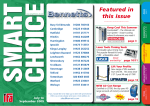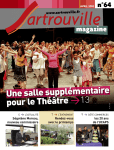Download Automatic Routing of Inbound Faxes With Castelle Network Fax
Transcript
Automatic Routing of Inbound Faxes With Castelle Network Fax Servers Fractional T1, Full T1, Fractional E1, Full E1, ISDN, DID and PBX Integration www.castelle.com TABLE OF CONTENTS Benefits of Automatic Fax Routing ____________________________________________ 1 About Automatic Fax Routing, DID, and DNIS ___________________________________ 2 How Automatic Fax Routing Works __________________________________________ 2 Configuring the FaxPress and FaxPress Premier for Automatic Fax Routing ___________ 4 Analog (DID) or Digital (Fractional T1, Full T1, E1, ISDN) Lines? ____________________ 4 DID Trunk Line Overview _________________________________________________ 4 Fractional T1 Line Overview _______________________________________________ 5 Full T1 Line Overview ____________________________________________________ 5 FaxPress and FaxPress Premier Options for DID Trunk Lines ______________________ 5 FaxPress and FaxPress Premier Options for Fractional T1, Full T1, Fractional E1, Full E1, and ISDN Lines _________________________________________________________ 6 Digit Strings and FaxPress/FaxPress Premier Parsing Capability ___________________ 7 Automatic Routing with DID Trunk Lines _______________________________________ 9 Required Information/Questions for the Phone Company _________________________ 9 DID to DTMF Conversion Options __________________________________________ 10 Automatic Routing with Fractional T1, Full T1, Fractional E1, Full E1 and ISDN Lines ____ 12 Requirements _________________________________________________________ 13 FaxPress Enterprise Models _______________________________________________ 12 Required Third Party Hardware: CSU/DSU ___________________________________ 13 Subdividing Digital Lines with Integrated Access Devices________________________ 14 Integrating PBX Systems with FaxPress and FaxPress Premier _____________________ 15 Compatible PBX Systems ________________________________________________ 18 Using E&M Converters with PBX Systems ____________________________________ 18 Additional Information and Pre-Sales Support __________________________________ 19 Third Party Devices and Converters: Contact Information _______________________ 19 0 Benefits of Automatic Fax Routing Automatic routing of inbound faxes is one of the many advantages of computer-based, network faxing with Castelle network fax servers. Implementing automatic fax routing is like providing everyone in the office with a virtual fax machine, at a fraction of the cost. With the necessary analog or digital telephone lines and equipment in place, Castelle network fax servers can be configured to route inbound faxes directly to groups' or individuals' fax or email boxes, shared network or archive folders, printers, or custom applications. Rather than queuing up at the office fax machine for inbound faxes, FaxPress, FaxPress Premier and FaxPress Enterprise users can receive incoming faxes right at their desktops, from either a fax client interface or their email inbox. An optional alert feature can even be configured to automatically notify users whenever a new fax arrives. Castelle network fax servers support a wide range of the telephony services and equipment required for automatic fax routing. Digital line types like T1, E1, and ISDN BRI are supported, as are DID (Direct Inward Dialing) trunk lines, the standard analog trunk type required for automatic routing. Castelle network fax servers are also compatible with most Private Branch Exchange (PBX) systems, as well as VoIP voice servers and integrated access devices frequently used in integrating network and phone system. The advantages of automatic fax routing include: • Confidentiality – faxes are delivered directly to the user’s email inbox or FaxPress/FaxPress Premier mailbox. Faxes can be completely private from anyone else within the company. • Fast Delivery and Response Time – faxes are delivered directly to the fax or email client, users are alerted to and can respond to incoming faxes immediately. • Cost Effectiveness – with DID and T1, each trunk line can contain many fax numbers. Money is saved since faxes are received electronically rather than printed and manually routed. • Paperless Office – faxes are delivered directly to the recipient electronically so you can be one step closer to the paperless office. • Elimination of lost and missing faxes In some cases, the benefits of automatic inbound routing extend beyond convenience and efficiency. The secure, automated fax distribution provided by automatic routing actually helps some organizations – such as law offices, health care organizations, medical offices and human resources departments – meet legal obligations to protect client, employee and patient privacy. With automatic fax routing, inbound faxes are delivered to the users’ secured mailboxes rather than an unsecured standalone fax machine. 1 Automatic fax routing with Castelle network fax servers also means access to incoming faxes for offsite employees is just as secure and efficient as access from the office. With automatic fax routing, Castelle network fax servers automatically deliver incoming documents electronically to any email user, whether the user is in the office or on the road. About Automatic Fax Routing, DID, and DNIS Automatic fax routing utilizes the same kinds of call routing services typically used for voice phone calls into PBX systems, where the last three or four digits of the telephone number dialed are used to identify the extension of the recipient. Provided by local phone companies, these Direct Inward Dial, call routing methods are available for both analog (DID trunk) line types and digital (fractional T1, T1, fractional E1, E1, ISDN BRI) line types, and enable callers to directly dial individual phone number extensions without having to go through an operator or automated call attendant. The phone company provides a block or blocks of consecutive phone numbers over one or more digital or analog lines, allowing organizations to have individual phone numbers for each employee without having to purchase a physical line for each possible connection. This allows what are in fact phone extensions on one line to appear as individual phone numbers, each with their own line. How Automatic Fax Routing Works Whether DID (Direct Inward Dial) is being used over analog DID trunk lines, or DNIS (Dialed Number Identification Service typically used with digital service) is being used over fractional T1, T1, fractional E1, E1 or ISDN BRI lines, the same kind of service is enabled: a single physical line is used to support multiple phone numbers that callers can directly dial to access an individual or an individual’s FaxPress, FaxPress Premier or FaxPress Enterprise user mailbox. DID and DNIS can be used for inbound faxing as well as for live voice connections, and the same general rules apply. With every network user or network device identified by a unique 2 fax number, the FaxPress, FaxPress Premier or FaxPress Enterprise can automatically deliver incoming faxes over the local area network to individual fax recipients. Employees share one Castelle network fax server, but customers can dial a different fax number for each person in the office. To the customer sending a fax, it appears as if everyone in the office has his or her own fax number. An organization with a block of 200 numbers over 8 DID trunk lines would, as an example, give the impression of 200 unique, actual phone lines, when in fact there are only 8. With DID service over DID trunk lines, the number of phone calls or fax transactions in process at any given time cannot exceed the number of actual, physical phone lines. In the scenario of 8 DID lines with 200 phone numbers, for example, a maximum of eight calls could be in process at the same time. Additional calls get a busy signal until one of the eight calls is finished. The same principle applies to digital DNIS service over fractional T1, full T1, fractional E1, full E1 or ISDN lines. With DID service over DID trunk lines, the phone company’s central office transmits DID information about the dialed fax number in Dual Tone Multi Frequency (DTMF) format. These DTMF digits identifying the fax recipient’s fax number are transmitted over the DID trunk lines to the customer’s DID converter device. The DID conversion device stores the DID signals as DTMF tones and passes the DTMF tones to the analog FaxPress or FaxPress Premier. DTMF tones are required for the FaxPress and FaxPress Premier to identify the extension of the dialed number with the recipient’s FaxPress or FaxPress Premier mailbox ID. The DID conversion device also provides the proper interface for the DID trunk and for the FaxPress or FaxPress Premier. A DID trunk does not provide ring voltage, required by the FaxPress and FaxPress Premier, when a call is placed across it. DID trunks have a starting arrangement that is usually wink or immediate start signaling. The FaxPress and FaxPress Premier require loop start signaling, provided by the DID conversion device or PBX. The DID converter device used to translate the DID signals to DTMF tones can be: • A PBX system capable of DID to DTMF conversion. (See Integrating PBX Systems with FaxPress and FaxPress Premier.) • An Exacom conversion device. (See DID to DTMF Conversion Options.) • An Adtran integrated access device (Adtran Atlas 550 and Adtran Total Access 604/608/850.) The FaxPress or FaxPress Premier maps the DTMF tone digits to the corresponding user mailbox ID and, with the recipient identified, delivers the fax. The DID conversion device is used with the analog FaxPress and FaxPress Premier fax servers only. With DNIS service over digital (fractional T1, T1, fractional E1, E1 or ISDN) lines, the automatic fax routing process is similar. The central office transmits DNIS information about 3 the dialed fax number over the digital line. If the receiving fax server is a digital model – i.e., a FaxPress Enterprise – the DNIS digits can be passed straight to the unit. If the fax server is an analog model – i.e., a FaxPress or FaxPress Premier – the DNIS digits will be passed through a PBX or integrated access device and converted to DTMF tones. Once the DNIS digits or DTMF tones are received, the Castelle fax server matches the received digits with a user’s mailbox ID and, with the recipient identified, delivers the fax to the recipient. Configuring Castelle Network Fax Servers for Automatic Fax Routing For DID and DNIS integration to work for fax routing, every Castelle fax server user mailbox is assigned a mailbox ID that is then associated with one of the DID trunk or digital line's phone numbers. This mapping of users’ FaxPress mailbox IDs with DID trunk or digital line numbers results in each user having a unique fax number. A Castelle fax server user mailbox can represent a client user, printer, email address or custom application. Mailbox IDs do not have to be assigned to every user. FaxPress units support 3 or 4 digit mailbox IDs. The FaxPress Premier and FaxPress Enterprise units support up to 7 digits for the mailbox ID, although mailbox IDs are more commonly 3 or 4 digits, depending on the number of DID or DNIS digits the phone company passes along on the DID trunk or T1 line. Analog (DID) or Digital (Fractional T1, Full T1, E1, ISDN) Lines? Automatic fax routing requires ordering either DID trunk lines (analog) or fractional T1, Full T1, fractional E1, Full E1 or ISDN lines (digital) from your local phone company. If your organization requires fewer than four fax lines, consider ordering analog DID trunks. For four to eight fax lines, consider ordering a digital fractional T1 from your telephone company. If you think your organization requires more than eight fax lines to handle your fax volume, then consider ordering a digital T1 line (E1 in Europe). If incoming fax volume is relatively high, such as in sales or customer service departments, one DID trunk line or T1 channel should be provided for every eight to ten people. DID Trunk Line Overview One consideration to remember with regard to DID trunk lines is that DID trunk lines do not support outbound calls. DID trunks support inbound calling only, and cannot be used to place outgoing calls. This means that a DID trunk requires additional telephone lines to be in place for outbound fax transmission. Each DID trunk line intended for faxing will also require some kind of DID to DTMF converter device, (see DID to DTMF Conversion Options). A PBX capable of DID to DTMF conversion can be used. With a DID to DTMF converter for each trunk, the phone company’s central office can arrange to have calls roll over to the second DID trunk if the first is busy. For a list of FaxPress and FaxPress Premier models suitable for DID trunks, see FaxPress and FaxPress Premier Options for DID Trunk Lines. 4 Fractional T1 Line Overview A digital fractional T1 line provides a solution for organizations that do not require a full, dedicated digital T1 line. A fractional T1 line allows customers to use only 4, 8, 12 or 16 channels of a T1 line’s 24 channels at a lower cost than a full T1. The fractional T1 transmission method is the same as a full T1 line. All digital lines are, unlike DID trunks, bi-directional; digital lines support outbound calls and faxes in addition to inbound. This means that the fractional T1 line is all that’s required for both inbound and outbound faxing. The 8-channel FaxPress Enterprise Fractional T1 is designed for use with 8-channel fractional T1 lines. For more information on fractional T1 options, see FaxPress and FaxPress Premier Options for Fractional T1, T1, E1, and ISDN Lines. Full T1 Line Overview In high fax traffic situations, a dedicated digital line may be more economical than additional analog DID trunks, since digital lines support bi-directional faxing. One digital T1 line can support 24 separate, bi-directional fax channels. In Europe, the equivalent technology, E1, can support up to 30 phone or fax channels. See Castelle Fax Server Options for Fractional T1, Full T1, Fractional E1, Full E1, and ISDN Lines and Automatic Routing with Fractional T1, Full T1, Fractional E1, Full E1 and ISDN Lines for more specific information. If your organization’s fax volume does not require a dedicated digital line for faxing, Adtran integrated access devices can be used to divide digital lines, allowing some of the digital line’s channels to be allocated for voice calls and some for faxing. See Subdividing Digital Lines with Integrated Access Devices for more information. Castelle Fax Server Options for DID Trunk Lines With regard to equipment, the main consideration in integrating FaxPress and FaxPress Premier servers with a DID trunk line is making sure there’s a device in place that will do the DID to DTMF conversion required to identify the fax recipient. DID Trunk and FaxPress or FaxPress Premier Integration These four basic equipment configuration options provide the required DID to DTMF conversion: • A FaxPress Premier with a PBX capable of DID to DTMF conversion. • A FaxPress Premier with an Exacom DID to DTMF converter. 5 • A FaxPress (2500 1-LINE, 2500, 5000) with a PBX capable of DID to DTMF conversion. • A FaxPress (2500 1-LINE, 2500, 5000) with an Exacom DID to DTMF converter. Additional configuration options are possible, but the above options cover most. Another consideration in integrating FaxPress or FaxPress Premier servers with a DID trunk line is making sure the conversion device is passing the correct number of digits. In cases where PBX systems either cannot output DTMF tones, or cannot be programmed to pass the correct number of digits, an Exacom converter can be used in conjunction with the PBX. See DID to DTMF Conversion Options for more information. Or, if the PBX cannot output DTMF tones, but will support an E&M tie card, third party Exacom E&M interface modules can be used to integrate the FaxPress or FaxPress Premier with the PBX E&M interface. Castelle Fax Server Options for Fractional T1, Full T1, Fractional E1, Full E1, and ISDN Lines Castelle’s digital FaxPress Enterprise is the recommended option for integration with digital (fractional T1, T1, fractional E1, E1, ISDN) services. If necessary, however, the analog FaxPress or FaxPress Premier models can be used with a digital line, as long as a device for the DNIS to DTMF translation is also in place. The following configuration options provide the equipment required for digital lines: • A FaxPress Enterprise (Fractional T1, T1, Fractional E1, E1 or ISDN) with a PBX. Option 1 - Recommended: Digital Line and FaxPress Enterprise with PBX 6 • A FaxPress Premier or FaxPress (2500 1-LINE, 2500, 5000) with a PBX capable of both digital to analog conversion and DNIS to DTMF conversion. Option 2: Digital Line and FaxPress Premier or FaxPress with PBX Capable of Digital to Analog Conversion • A FaxPress Premier or FaxPress (2500 1-LINE, 2500, 5000) with an Adtran integrated access device to split the digital line into digital channels for the PBX and analog lines for the analog Castelle fax server. Option 3: Digital Line and FaxPress Premier or FaxPress with Integrated Access Device Digit Strings and FaxPress/FaxPress Premier Parsing Capability Digit strings are a combination of numeric and alphanumeric digits generated either by the line carrier or by the PBX system. Digit strings include the extension-identifying information required for the FaxPress Premier user mailbox IDs, but can also include non-essential or “garbage” information that must be discarded. The Castelle fax servers can be configured to 7 strip the non-essential information and retain the digit information required to identify the recipient’s mailbox ID. If, as an example, the dialed number is 408-852-7081, the call may be sent as 1188 408 852708199 while being routed through the central office or PBX system. If four digits are required to identify the Castelle fax server mailbox ID, the FaxPress, FaxPress Premier or FaxPress Enterprise can be configured to parse the unnecessary digits off the number, e.g., xxxxxx7081xx. The FaxPress Premier and FaxPress Enterprise units come equipped with a configurable digit filter that provides advanced digit string parsing capability, allowing these units to integrate easily with most PBX systems. The FaxPress Premier and FaxPress Enterprise digit filter can be configured to discard any unnecessary information and retain the digit information required to identify the users’ mailbox IDs. The FaxPress Premier and FaxPress Enterprise support up to 7 digits for the mailbox ID, although mailbox IDs are more commonly 3 or 4 digits. FaxPress (2500 1-LINE, 2500, 5000) units support 3 or 4 digit mailbox IDs and, although the FaxPress units can accommodate a wide variety of known digit strings, they do not offer the same kind of advanced parsing capability or range of PBX system support provided by the FaxPress Premier and FaxPress Enterprise units. The FaxPress parsing capabilities do, however, provide support for over 40 different kinds of digit strings, including but not limited to the examples below. For 4-digit mailbox IDs (e.g. a “7081” extension), the FaxPress can: • From a 16 character set, strip 10 characters in front of the 4 digit mailbox ID, and 2 characters after the mailbox ID (e.g. xxxxxxxxxx7081xx) • From a 10 character set, remove 5 characters in front of the 4 digit mailbox ID, and 1 character after the mailbox ID (e.g. xxxxx7081x) • From a 6 character set, remove 2 characters in front of the 4 digit mailbox ID (e.g. xx7081) • From a 5 character set, remove a # sign before or after the 4 digit mailbox ID (e.g. x7081 or 7081x) For 3-digit mailbox IDs (e.g. an “081” extension), the FaxPress units can: • From a 15 character set, strip 10 characters in front of the 3 digit mailbox ID, and 2 characters after the mailbox ID (e.g. xxxxxxxxxx081xx) • From a 9 character set, remove 5 characters in front of the 3 digit mailbox ID, and 1 character after 8 the mailbox ID (e.g. xxxxx081x) • From a 5 character set, remove 2 characters in front of the 3 digit mailbox ID (e.g. xx081) • From a 4 character set, remove a # sign before or after the 3 digit mailbox ID (e.g. x081 or 081x) Automatic Routing with DID Trunk Lines An analog DID trunk line is different from a standard analog loop-start line. With a standard loop-start line, the phone company’s central office equipment supplies the power. With analog DID trunk lines, however, the line is always dead by design, the customer premise equipment supplies power to the line. Customer premise equipment is any equipment connected to the telecommunications network and located at the customer’s site, and includes PBX systems, phones, modems, fax servers and answering machines. The DID trunk usually comes into your building over a single twisted pair of copper wires terminated at the 1.1 Point Of Presence demarcation point as an USOC R J-11 Jack. Also, as mentioned earlier, DID trunks do not support outgoing calls. To send faxes as well as receive them, the FaxPress or FaxPress Premier modems must also be connected to a regular phone line for outgoing calls in one of the following ways: • Connect one of FaxPress or FaxPress Premier's modems to the DID Exacom or Adtran CSU/DSU for incoming faxes, and connect another modem to a regular (POTS) phone line for outgoing faxes. In this case, the fax line connected to the DID converter is configured as Input Only, while the fax line connected to the regular phone line is configured for outgoing faxes. • Use a DID interface module with a dial out port (such as the Exacom DID-200SFT), and connect a regular phone line to the interface module's dial out port. Confirm with the phone company that the number of DID trunk lines will accommodate your fax volume. To avoid busy signals, consider ordering several DID trunks (and interface modules) if necessary, so the phone company can roll calls over to the next available DID trunk if the first one is busy. You’ll also need one DID to DTMF conversion device, (see DID to DTMF Conversion Options) for each DID trunk line connected to the FaxPress or FaxPress Premier. Required Information/Questions for the Phone Company There is some information the phone company can provide that will be required for configuring the FaxPress and FaxPress Premier for DID trunk line integration and automatic routing: 9 • When you order your DID trunk line from the phone company, make sure you know how many phone numbers you want on that trunk and the range of phone numbers assigned to the DID trunk. You’ll configure the FaxPress or FaxPress Premier user accounts to map to the trunk group phone numbers provided by the phone company. • Find out whether the DID trunk is wink start or immediate start. This information is required to configure the DID converter module. The most common type is wink start. • Ask how many digits (typically 3 or 4, but sometimes as many as 7) will be passed from the central office equipment. The number of these digits determines the FaxPress or FaxPress Premier Mailbox ID. When a call comes in through the DID trunk, the DID conversion device receives the DID signal, stores it, and then rings the FaxPress or FaxPress Premier port and passes the signal to Faxmain. This signal contains up to 7 digits of the telephone number dialed, but may also contain additional, unnecessary digits. To configure the mailbox IDs, you’ll need to know the number of digits being passed. FaxPress and FaxPress Premier have a dtmf.log file diagnostic tool that can determine precise DID string information. The cost of DID service varies from state to state, and sometimes even from city to city within states. Check with your local telephone vendor for pricing on Direct Inward Dial Trunks and T1. DID to DTMF Conversion Options Automatic fax routing using DID trunk lines and analog FaxPress and FaxPress Premier fax servers requires some kind of DID to DTMF conversion device. The Castelle FaxPress 2500 1-LINE, 2500, 5000 and FaxPress Premier are designed to work with standard loop start telephone lines rather than DID trunks lines. Unlike standard phone lines, most DID trunks are wink start rather than loop start. DID trunk lines cannot be connected directly to the FaxPress analog modems; this could cause damage to the FaxPress modems. To interface to wink start trunks, the FaxPress and FaxPress Premier servers require either an Exacom DID to DTMF conversion device or a PBX capable of DID to DTMF conversion. There are a variety of PBX systems capable of DID to DTMF conversion (see Compatible PBX Systems.) PBX systems that support loop start integration for voice mail, with configurable DTMF transmission, are ideal for FaxPress and FaxPress Premier fax servers. The Exacom DID-200SF/DID-200SFT Interface Series are examples of tested and approved DID converters. Exacom DID-200SF - The diagram below shows how to connect a FaxPress 2500 and 5000 or FaxPress Premier with the Exacom DID-200SF Brick DID converter module. The Exacom200-SF handles faxes from a DID trunk, but cannot handle outgoing faxes. 10 Connecting an Exacom DID-200SF to a standard FaxPress analog modem This setup uses the telephone cord and Y-cable supplied with the DID-200SF. Your installation may vary, depending on how the DID trunk is wired into your building. The Exacom converter's manual gives further details. Exacom DID-200SFT - The connections for the Exacom DID-200 SFT are more complicated, because of the extra connection required for the dial out line. The Exacom DID-200 SFT handles faxes from a DID trunk, and also has an "outdial port" connector for a regular phone line. This feature lets you use the same FaxPress modem for both incoming and outgoing faxes. This is the only converter that has this capability. The diagram below shows how to connect the DID-200 SFT Brick using the telephone cord and RJ-25 connector box supplied with the Exacom unit. Your installation may vary from what is shown, depending on how the DID trunk is wired into your building. Connecting an Exacom DID-200SFT with dial out capability to a standard FaxPress 11 Customers in multi-line environments might consider Exacom’s DID-200 Chassis or the DID400SF/SFX StackPack. The DID-200 Chassis series units support multiple DID cards and are supplied with all cables already attached to the DID-200. All that is necessary for such units is to plug the cables supplied into the FaxPress, into the DID trunk, and (optionally) into the dial out line. The Exacom StackPack products combine a comprehensive DID or E&M to loop interface with the ability to store and forward DID digits sent from the telephone company or from a PBX. Automatic Routing with Fractional T1, Full T1, Fractional E1, Full E1 and ISDN Lines Castelle’s FaxPress Enterprise is the recommended option for faxing in a digital environment. If your organization doesn’t require a dedicated T1 (or fractional T1, E1 or ISDN) line for faxing, an Adtran integrated access device will let you allocate some of your digital line’s channels for voice calls and others for faxing. Digital lines, unlike DID trunks, are bi-directional and can be used for outbound as well as inbound calls and routing. FaxPress Enterprise Models The FaxPress Enterprise models are designed to integrate with high-capacity digital lines in large-scale, enterprise environments. If your fax volume is high enough to require a dedicated digital line for faxing, the FaxPress Enterprise models are ideal. If your organization doesn’t require a dedicated T1 (or fractional T1, fractional E1, E1 or ISDN) line for faxing, the Adtran integrated access devices will allow some of your digital line’s channels to be allocated for voice calls and some for faxing. The FaxPress Enterprise T1, FaxPress Enterprise E1 and FaxPress Enterprise ISDN require no conversion devices. The FaxPress Enterprise models include the FaxPress Enterprise Fractional T1 and FaxPress Enterprise T1 for North American markets, and the FaxPress Enterprise Fractional E1, FaxPress Enterprise E1 and ISDN for European markets. The FaxPress Enterprise Fractional T1 supports 8 T1 fax channels. The FaxPress Enterprise T1 supports 24 fax channels across a single T1 line, with upgrade packages enabling scalable support for up to 72 fax channels across 3 full T1 boards. The two T1 line types supported are those typically found in US domestic areas: T1 CAS (also referred to sometimes as T1 or T1 robbed bit) and T1 ISDN-PRI (also referred to sometimes as T1 ISDN, T1 PRI, PRI, Primary Rate Access or 23B+D.) For European markets, the FaxPress Enterprise E1, with an Intel Dialogic CPi/3000-1E1PCIU single slot, high-density fax board, supports 30 fax channels across a single EuroISDN E1 line. Upgrade packages enable scalable support for up to 90 fax channels across three EuroISDN E1 lines. The FaxPress Enterprise Fractional E1 supports 8 E1 fax channels. The FaxPress Enterprise ISDN, with an Intel Dialogic CPI-BRI-PCI fax modem board and driver, supports 4 fax channels across 2 ISDN lines. Upgrade packages enable the FaxPress Enterprise ISDN to provide scalable support for up to 12 fax channels across 6 ISDN lines. 12 Requirements For automatic fax routing in a digital environment, the FaxPress Enterprise will require: • the fractional T1, T1, fractional E1, E1 or ISDN line type and configuration parameters in case the FaxPress or FaxPress Premier’s default settings require modifying. • the DNIS digit string information passed by your digital line, including number of DNIS digits, total length of the string including ANI digits (if any), and other characters. Configuring the FaxPress Enterprise mailbox IDs requires knowing the number of digits being passed. The FaxPress Enterprise also has a dtmf.log file diagnostic tool that can determine precise digit string information. • A CSU, CSU/DSU or PBX (not required for the FaxPress Enterprise E1.) • an eight-conductor RJ-45 data cable provided by your line carrier. • possible PBX programming. A trained PBX technician should be on site for PBX integration. The phone company will provide the line type and configuration parameters, as well as the digit string information, required for configuring the FaxPress Enterprise for fractional T1 or T1 line integration and automatic routing. The line carrier will need to tell you: • whether the Signaling Protocol is T1 CAS E&M or T1 ISDN (4ESS or 5ESS or DMS or NI2.) • whether the Line Coding is B8ZS or AMI (most T1 ISDN requires B8ZS) • whether the Framing is ESF or D4 (most T1 ISDN requires ESF) • what the fractional T1 or T1 line’s DNIS string configuration is, including number of DNIS digits, total length of the string including ANI digits (if any), and other characters. Configuring the FaxPress mailbox IDs requires knowing the number of digits being passed. FaxPress and FaxPress Premier also have a dtmf.log file diagnostic tool that can determine precise digit string information. • what the fax number range (i.e. 555-0001 to 555-1000) will be. Third Party Hardware: CSU/DSU The Federal Communications Commission (FCC) requires that an FCC part 68 appropriately certified Channel Service Unit/Data Service Unit (CSU/DSU) or PBX be in place before attaching the FaxPress Enterprise T1 to the public telephone network. Although the FaxPress Enterprise T1 can, technically, be connected directly to the T1 line, the FCC requires a CSU/DSU be implemented between the FaxPress Enterprise and the T1. Note: The FaxPress Enterprise E1 and FaxPress Enterprise ISDN do not require a CSU/DSU. CSU/DSUs are also useful troubleshooting devices, providing line conditioning, loopback and diagnostic capabilities. The signals present on a T1 are susceptible to distortion as loop length increases and various types of interferences are encountered. The CSU/DSU 13 reinforces these signals, keeps track of errors, and provides test modes to help resolve line issues. Many CSU/DSUs also provide an especially useful "keep alive" feature. The "keep alive" feature will keep the T1 link up even if your network interface device goes down. Your T1 line’s activation is determined by customer premises equipment. That is, your carrier will turn off your T1 if the central office detects the network interface inactivity on your end. Having a CSU/DSU in place helps to avoid calls to your carrier to ask them to re-enable a T1 shutdown when equipment inactivity on your end is detected. CSU/DSU devices recommended by Castelle include: • Adtran T1 ESF CSU ACE P/N: 1204025L1 • Adtran TSU 120 P/N: 1202129L2 • Adtran Atlas 550 and Adtran Total Access 604/608/850 Subdividing Digital Lines with Integrated Access Devices If your organization doesn’t require a dedicated digital line for faxing, the Adtran integrated access devices will allow some of your digital line’s channels to be allocated for voice calls and some for faxing. Adtran’s integrated access devices can also be used to take a digital line and split it up into digital channels for the PBX and analog lines for a FaxPress or FaxPress Premier fax server. The digital channels can be split any way; an example would be 10 digital channels for the PBX and the rest to the Adtran’s FXS cards to be converted to an analog signal for use with a FaxPress or FaxPress Premier. Subdividing a Digital Line with an Adtran Integrated Access Device 14 In the above example, a customer has a single T1 with signaling protocol ISDN PRI that they want to share between their voice PBX and a FaxPress with four active lines. In this example, the four-port analog FXS module in the Atlas provides the DNIS/DTMF digits to the attached Fax Press, while “dynamically” switching calls over the same network T1 to an attached PBX. In this example, the customer’s DID/DNIS range is 963-8000-8199. Using the ATLAS 550’s dial plan, calls will be routed to the appropriate interface or device based on the DNIS digits received from the phone company. The 963-8000-8099 range is routed to the analog FXS ports connecting the FaxPress, and the 963-8100-8199 range is routed to a T1 RBS or PRI interface connecting the PBX. The FXS cards that can be used on the 550 come in a quad version. This provides four dedicated analog lines. The octal card is the same but provides eight analog ports for the FaxPress server. The 550 will take the T1and then through a quad FXS card or an octal card send the DNIS numbers out using DTMF tones. Integrating PBX Systems with FaxPress and FaxPress Premier Using your existing corporate PBX in enabling automatic fax routing makes sense. A PBX used in integrating a FaxPress Enterprise with fractional T1 or T1 lines eliminates the need for a CSU/DSU device. A PBX used in integrating a FaxPress or FaxPress Premier with DID trunks can also potentially eliminate the need for a DID to DTMF conversion device. Castelle fax servers typically work well with PBX systems that can be programmed to translate DID or DNIS signals to DTMF tones and output a relatively common digit string. The FaxPress Premier and FaxPress Enterprise fax servers provide a customizable digit filter feature that can be configured to work with any kind of digit string. The FaxPress Premier and FaxPress Enterprise units can also be configured to support up to 7 digits for the mailbox ID. Although some mailbox ideas are 7 digits, mailbox IDs are more commonly 3 or 4 digits, depending on the number of DID or DNIS digits the phone company is passing along on the DID trunk or T1 line. The FaxPress 2500 1-LINE, 2500, 5000 fax servers can accommodate a wide variety of known digit strings, but do not offer the same flexibility with regard to digit strings provided by the FaxPress Premier line’s configurable digit filter. The FaxPress units support 3 or 4 digit mailbox IDs, rather than the FaxPress Premier’s 7-digit mailbox IDs. For your PBX to pass the digit string in a way the FaxPress fax servers can parse, you might have to make some program changes to your PBX. Ideally, no “garbage” digits such as A or D tone, or a string of digits preceding those that identify the Mailbox ID will be passed. Some PBX systems send additional digits or symbols (like a pound sign #, or asterisk *) and, for the FaxPress fax servers, must be programmed to send only the required digits. 15 The FaxPress Premier and FaxPress Enterprise fax servers, unlike the FaxPress, can be configured to filter any unnecessary information from the digits passed by the PBX, and use only the extension-identifying digits required to determine the recipient’s mailbox ID. Some general rules regarding Castelle fax server integration and compatibility with PBX systems: • If the PBX supports DID to DTMF conversion, and outputs a digit string the FaxPress servers can parse, then it’s considered compatible and will also be able to integrate with the FaxPress Premier. • If the PBX supports DID to DTMF conversion, but outputs a digit string the FaxPress servers cannot parse, then it’s considered partially compatible, since it will still be able to integrate with the FaxPress Premier. • If the PBX can take T1 lines and output dedicated DID trunks, then a FaxPress (2500 1-LINE, 2500, 5000) or FaxPress Premier server may be used with a third party DID interface. (See DID to DTMF Conversion Options for more information.) • If the PBX cannot output DTMF tones, but will support an E&M tie card, then a third party Exacom interface module can be used with a FaxPress (2500 1-LINE, 2500, 5000) or FaxPress Premier to provide integration with the PBX’s E&M interface. • If the PBX can take T1 lines and output T1 lines, then the PBX system will integrate with the FaxPress Enterprise. The FaxPress and FaxPress Premier fax servers use analog fax modems. These require your PBX to have sufficient standard analog ports. One PBX analog port is required for each FaxPress modem. The FaxPress Enterprise uses an RJ48C T1 interface, and requires your PBX to have an RJ48C T1 interface. In programming the PBX, the primary concern is making sure that the PBX is correctly programmed to route calls to the FaxPress or FaxPress Premier. Most administrators allocate a block of DID or DNIS numbers currently not in use and assign these to a Hunt Group. A Hunt Group describes multiple physical lines logically tied together as one. This means if you have 4 lines that support the same telephone numbers, when a call is received, the Hunt Group will look for the first line in the group; if that line is busy it will look for the next. This will be repeated until an available line is found. If no lines are available then a busy tone will be sent back. The Hunt Group is tied to the assigned analog ports on the PBX. The incoming numbers should be set to automatically call forwarded to the Hunt Group and set to send the last 3 or 4 digits as DTMF signals when the line is picked up. 16 After receiving the signals, the FaxPress or FaxPress Premier then verifies that a user mailbox matches those signals and begins to handshake with the sending fax machine. Automatic Fax Routing with a PBX In the example above, the FaxPress or FaxPress Premier receives ring voltage, then answers the line and waits a few seconds, monitoring for DTMF tones to identify the fax recipient. If the FaxPress or FaxPress Premier system receives DTMF tones that are a match to the programmed database, the fax server will return a fax handshake tone that signals the sending fax terminal to begin transmission. If no DTMF or incorrect DTMF tones are received, the FaxPress or FaxPress Premier will either hang up, or send the fax to the Unaddressed user account. 17 Compatible PBX Systems Castelle network fax servers support a wide variety of PBX systems from a large number of manufacturers. These PBX system manufacturers include: • 3 COM • Lucent • Access • Mitel • Alcatel • NEC • Altigen • Nortel Networks • Avaya (formerly AT&T/Lucent) (Northern Telecom & Bay • Cisco Networks) • Comp Dial • Panasonic • Definity • Philips • Execution • Siemens • Hymax • Tadiran • Inter-Tel • Toshiba • Iwatsu • Vodavi For a current list of specific PBX systems known to work with the FaxPress and FaxPress Premier, please visit the Castelle web site at http://www.castelle.com/products/pbx.htm. Using E&M Converters with PBX Systems Some PBX systems are unable to format DTMF tones as the 3 or 4 digits required by the FaxPress or FaxPress Premier. These PBX systems can, however, use their E&M capability to interface with the FaxPress or FaxPress Premier. With a Tie Trunk interface installed, the PBX can use either a third party E&M Tie Trunk converter, such as the Exacom FaxPath E&M-200SF, to connect to the FaxPress or FaxPress Premier. The third party E&M converter will enable the PBX to pass the correct DTMF tones to the Castelle fax server modems. Connecting an Exacom E&M-200SF to a standard FaxPress analog modem 18 Additional Information and Pre-Sales Support Additional technical details, integration tips and configuration can be found on the Castelle Support site at http://www.castelle.com/support. If you need additional information to determine exactly which automatic fax routing configuration will work for you, feel free to contact Castelle Sales at (800) 289-7555 or email [email protected]. Castelle Sales is available to answer technical questions you may have regarding the Castelle fax server products or questions regarding fax server trade-in options. For more information on the FaxPress Premier and FaxPress product lines, please refer to the additional Castelle white papers at http://www.castelle.com/products/whitepapers.htm. For pricing details on DID trunks and T1, E1 and ISDN lines, contact your local phone company. Third Party Devices and Converters: Contact Information For more information on the PBX systems, DID to DTMF converters and integrated access devices mentioned in this white paper, contact these companies: EXACOM ADTRAN, Inc. DID to DTMF Converters Integrated Access Devices 99 Airport Road [email protected] Concord, NH 03301 Phone (603) 228-0706 901 Explorer Boulevard Fax (603) 228-0254 (256) 963-8000 (Voice) http://www.exacom.com (256) 963-8030 (Fax) Huntsville, AL 35806 http://www.adtran.com 19 Founded in 1987 and headquartered in Morgan Hill, California, Castelle develops office automation systems that allow organizations to easily implement faxing over local area networks and the Internet. Whether it’s a small business or a large enterprise, Castelle network fax servers are tailored to meet the needs of any organization. Castelle products are easy to use and maintain, and provide an economical way for companies to share resources over the network. Our products are used by Fortune 1000 companies and small to medium-sized businesses, and are available through a worldwide network of distributors, value-added resellers, systems integrators and e-commerce retailers. Castelle Corporate Headquarters 855 Jarvis Drive, Suite 100 Morgan Hill, CA 95037 USA Tel: 408-852-8000 or 800-289-7555 Fax: 408-852-8100 E-mail: [email protected] Web: www.castelle.com © 2006 Castelle. This document is provided for informational purposes only. Castelle is a registered trademark of Castelle. All other brand names are trademarks or registered trademarks of their respective holders. 22