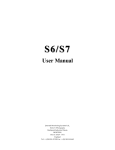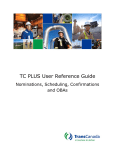Download Quested SB10 User manual
Transcript
SB10 User Manual Quested Monitoring Systems Ltd., Units 6-8 Kingsgate, Heathpark Industrial Estate, HONITON, Devon EX14 1YG England Tel: ++(0)1404.41500 Fax: ++(0)1404.44660 www.quested.com CONTENTS 1 Introduction 3 2 Safety Considerations 3 2.1 2.2 General Hearing damage 3 4 3 Unpacking 4 4 Installation 4 4.1 4.2 4.3 4 5 5 4.4 5 6 6-8 Operational Considerations 5.1 5.2 5.3 5.4 5.5 5.6 5.7 5.8 5.9 5.10 5.11 6 Positioning Stand Mounting Electrical Connection 4.3.1 Safety Earthing 4.3.2 Voltage Setting 4.3.3 Fuse Setting Audio Connections 8 Mains On-Off Switching Front panel indicators/control Test Crossover frequency Bypass Gain Phase Polarity Power Rear Panel Controls Left input filter bypass Internal Settings Sub sonic/High pass filter Setting up: The Whys and Hows of subwoofer use 6.1 6.2 8 8 8 9 9 9 9-13 WHY? HOW? 7 Technical Specification 13-14 8 Line Drawing 14 9 Guarantee 14 10 Appendix 15 10.1 Accessories 10.2 Spares 10.3 Driver replacement 1 8 8 8 8 8 INTRODUCTION 2 of Thank you for purchasing this Quested monitor. You can be certain that you have purchased one the finest monitors in the world. If you take time and care in positioning and aligning the system, you will appreciate why Quested monitors have a reputation for faithful reproduction covering the entire audible spectrum. They are professional monitors and therefore are not designed to flatter but to faithfully reproduce. Please take care to maintain the system and it will give you many years of service. You will also be assured the best possible performance and long-term reliability of your system. Please read this manual, which we have kept as concise as possible, as it really will help you and covers important safety considerations. The SB10 is a remote-powered sub woofer. Its remote electronics and its compact size make it ideal in areas where space is at a premium but bass extension is still a requirement. However its power output of 210 Watts RMS also enables the sub bass to be used in larger rooms and applications requiring a powerful yet portable monitor. The SB10 has variable low and high pass filters, which allow it to be matched accurately with a variety of full range cabinets. Used in conjunction with the Quested S6, S7 or S8 active 2-way monitors, the SB10 enables an active, 3way, full range system in rooms that would preclude the use of a large full range monitors The SB10 is remote powered, i.e. the amplifier and crossover electronics are housed in a separate 1U box. This brings with it several advantages. Firstly you can now mount the SB10 electronics close to hand, bringing monitoring functions and metering to hand. This also makes it a lot easier to precisely setup the sub bass. Additionally very low frequency reproduction causes vibration. In standard self-powered designs these vibrations often feed back through the microphonic components within the amplifier and cause distortion. Another advantage of this design is that the cabinet and electronics can be upgraded independently of each other. Typical applications include near to mid-field bass extension or dedicated LFE channel for recording/mixing, programming, post production suites, broadcast and surround sound. 2 SAFETY CONSIDERATIONS 2.1 General Before proceeding to connect your Quested monitor to the AC power supply, please read the following safety information:CAUTION: RISK OF ELECTRICAL SH O CK. REFER SERVICING TO QUALIFIED PERSONNEL. THE POWER C ORD MUST ALWAYS BE REMOVED BEFORE THE AMPLIFIER IS DISMANTLED. WARNING: EXPOSE THIS TO REDUCE THE RISK OF FIRE OR ELECTRICAL SHO CK, DO N OT APPLIANCE TO RAIN OR MOISTURE. WARNING: THIS APPLIANCE MUST BE EARTHED. The cores in the supplied mains lead are colour coded in accordance with the following code: Green and Yellow: Blue: Brown: Earth Neutral Live As the colours of these wires may not correspond with the coloured markings identifying the terminals in your plug, proceed as follows: The wire, which is coloured green and yellow, must be connected to the terminal in the plug, which is marked with the letter ‘E’ or by the earth symbol, or coloured green and yellow. The wire, which is coloured blue, must be connected to the terminal in the plug which is marked with the letter ‘N’ or coloured black. 3 The wire, which is coloured brown, must be connected to the terminal in the plug which is marked with the letter ‘L’ or coloured red. NOTE: For certain countries the power cord will be supplied with an integral moulded plug to satisfy national safety standards. CAUTION: THIS UNIT C ONTAINS MAGNETIC COMPONENTS, WHICH CAN AFFECT ADJACENT SENSITIVE EQUIPMENT. 2.2 Heari ng damage This equipment can deliver sound pressure levels in excess of 100 dB. At this level permanent hearing damage can occur and exposure to this level of sound, even for relatively short periods (see table below), can be harmful. Of equal importance to the maximum level of sound is the exposure to high levels of sound for extended periods. There are no internationally agreed limits and different countries have different limits, which are measured in differing ways. IT IS IMPORTANT THEREFORE THAT THE USER ESTABLISHES THE RECOMMENDED, AND IN SOME TERRITORIES, LEGAL LIMITS WHICH ARE IN PLACE. As a guide the table below shows the levels that are acceptable in the majority of Western Europe, the US and Canada: dB(A) 90 95 100 105 110 115 and over Listening time per day 8 hours 2.4 hours 40 minutes 15 minutes 5 minutes Not at all It is also important to note that the effect of exposure to sound is cumulative. Having listened to sound for example for 15 minutes at 105 dB, further exposure to noise levels above 80 dB should be avoided until the next day. 3 UNPACKING This Quested product has been carefully manufactured, tested and packed to ensure that it arrives in a flawless condition. The component parts of the packing have been thoughtfully designed to offer sufficient protection during transportation, yet remain fully recyclable and should be retained for future use. Also included in a separate bag will be the appropriate power cord for your country. 4 INSTALLATION 4.1 Positioning/Mounting The SB10 is designed to be mounted either vertically or horizontally. It should be placed on the floor close to the cabinets it is reinforcing. If a single cabinet is used in mono, it should ideally be placed as described in the detailed setting up instructions on page 9 of this manual. If two cabinets are to be used they should be placed directly under the stereo, full range boxes. There is a linking stand available for this purpose. Where possible avoid positioning the SB10 in a corner as this increases the chance of exciting standing waves within the room, creating an unpleasant boominess. It is important that if placed on a floor, the floor is flat and if mounted, the chosen support is rigid so that the speaker does not vibrate when the monitor is driven. The supplied spikes or feet should be used to stabilize the cabinet. Vibrations caused from uneven placement will result in lack of low frequency definition. Its positioning close to or away from the rear wall and proximity to any room corners is best determined by experimenting and placing the speaker in differing positions. The shape of the room, normal listening position and room treatment will all have an effect on determining the speaker’s positioning. The SB10 controller is designed to mount in a standard 1U rack space. It can also be mounted on a table or shelf. The SB controller will dissipate heat through the case. It should be positioned with provision for air circulation. 4 4.2 Stand Mounting The SB10 has built-in mounting points that are located on two of the sides of the cabinet and are for use with the Quested stands (see diagram). The position of the mounting points are indicated on the line drawing on page 13 of this manual. When fixing the stand plate to the loudspeaker: • The bolt length must always penetrate at least 25 mm into the cabinet base; the minimum bolt length is 30 mm. • Always use locking washers and thread lock compound. • Always use all of the M6 bolts. • Because the cabinet is a source of vibration, the bolts must be properly tightened but caution must be exercised as over-tightening could damage the case. Always tighten the bolts a little at a time in order to spread the stress over the area of the mounting plate. If a torque wrench is available the recommended final torque is 6 Nm (4 lbf-feet). A 200 mm (8”) spanner will achieve the appropriate torque without needing hard work. The mounting plate holes are sealed by M6 x 16 mm nylon countersunk machine screws. These will need to be removed before the cabinet can be screwed onto the mounting bracket. THESE NYLON SCREWS SH OULD NOT BE USED TO MOUNT THE CABINET. THEY ARE NOT OF SUFFICIENT STRENGTH. A STEEL MACHINE SCREW OF AT LEAST 30 mm IN LENGTH SH OULD BE USED FOR THIS PURPOSE. If the SB10 is subsequently removed from the stand, the mounting holes will need to be re-sealed using the nylon screws or some other suitable sealant. 4.3 Electrical Connection 4.3.1 Safety Earthing This product has been designed to comply with international safety standards. It is essential that the green/yellow core of the mains cable, or the ground pin of a 3-pin moulded plug, is connected to the electrical installations safety earth or ground. It is internally connected to all exposed metal surfaces and it is essential for personal safety as well as proper operation of the product. Th e audio signal in-put is electronically balanced and does not need the disconnection of any safety earth for the avoidance of hum loops. 4.3.2 Voltage Setting The set voltage is indicated on the rear panel of the unit. At this setting there is an acceptable tolerance over which the performance of the unit will continue to meet its specifications. (See power requirements on page 12 of his manual.) For the 230V setting this is 160V to 255V and for the 115V setting it is 80V to 127V. If the unit is connected to voltages in excess of its maximum, damage is likely to occur which may not be recoverable from without qualified service attention. To change the set voltage, the cover must be removed from the SB Co ntroller. The power and signal cables must be disconnected before continuing. Remove the 10 x M3 Torx screws from the top cover. Remove the top cover and you will see 4 wires coming from the mains transformer and connecting to the main PCB board in an area marked as “transformer” on the PCB. Both the grey and violet wires must be moved to the desired voltage tap as marked on the board. Be careful to ensure that the crimps are pushed firmly home and the coloured wires correspond with the printing on the PCB. Replace the lid using the 10 x M3 screws. You must now change the fuse located in the IEC inlet socket for the correct one as indicated on the back panel. It is important that you now mark the rear of the unit with the new set voltage. 5 115V 230V Exploded view of PCB viewed from above showing the voltag e s election connectors with alternative pins for the 115V and 230V settings. 4.3.3 Fuse Setting It is very unlikely the fuse will fail during normal use but should this occur the situation must be approached with some caution. Check that the mains voltage setting is correct for your installation supply and that the original fuse was the correct rating. (See 9.2 Spares) The fuse may blow if the unit is subjected to mains power surges or spikes, or if the mains wiring has any poor or faulty connections, in which case a qualified electrician should be consulted. Very occasionally a fuse can become degraded after many years of service and simply replacing it with a new one will restore the system. The fuse is housed in a unit integral with the IEC inlet connector (see rear panel drawing page of this manual). To gain access to the fuse remove the power cord and unclip the fuse carrier using a flat blade. A spare fuse of the correct rating is also provided within the same carrier. If none of the above is the cause of the fault it is likely that the unit has suffered an internal component failure and will need returning to a qualified agent for servicing IF THE REPLACEMENT FUSE SHOULD FAIL DISC ONNECT FROM THE MAINS IMMEDIATELY AND HAVE THE UNIT PROFESSIONALLY REPAIRED BEFORE ATTEMPTING TO USE IT. 4.4 Audio Connections The audio signal inputs are RF filtered and electronically balanced to ensure a high level of rejection for common mode interference signals and to give a professional connection to external equipment. It is essential for optimal use of these specifications that a professional grade, balanced two-core screened cable is used. The input’s will accept both XLR and ¼ inch type connectors. Source Balanced Pin 2 hot In accordance with international standards, 3-pin XLR style input connectors are used, with pin 2 being designated the ‘in-phase’ or ‘hot’ terminal and pin 3, the ‘out of phase’ or ‘cold’ terminal. Pin 1 is connected to the chassis ground and must be connected to the screen of the audio 6 interconnecting cable. This is necessary to ensure proper compliance with European Standards for Electromagnetic Compatibility. Pin 1 carries no signal voltages or currents and is provided purely for screening purposes. It should not be connected to either pin 2 or pin 3. Source Unbalanced Pin 2 Hot If the equipment providing the audio signal has an unbalanced output, then the interconnecting audio cable should be wired so that the hot output of the source is connected to pin 2 of speaker input XLR and the ground of the source connected to pin 3. The screen of the interconnecting audio cable should be connected to pin 1 of the input connector only. There must be no connection between the ground connection of the unbalanced output and the pin 1 ground connection of the i nput connector. Source Unbalanced Pho no If the source output is a phono socket, then the centre pin of the phono plug should be wired to pin 2 of the speaker input XLR and the outer phono casing to pin 3. The wire from pin 1 of the XLR will not be connected to the terminals of the phono plug. Strict adherence to this will help to eliminate ground loop hums and RF break through. 7 Source Unbalanced Pho no 2 Core cable 5 OPERATIONAL C ONSIDERATIONS 5.1 Mains O n- Off Switchi ng and Level A rocker switch on the front panel provides On-Off switching. When powering up an audio system it is good practice to start at the source e.g. 1 st outboard equipment, 2 nd mixer, 3rd SB10, 4 th left and right monitors. When powering down the reverse order should be adopted. 5.2 5.3 Front Panel Indicators/Controls Test The test function is used to set the system up. It sends band limited pink noise to both the sub bass out put and the full range monitors. A green LED indicates that the test signal is on. 5.4 Crossover Frequency To allow you to accurately match the SB 10 to different monitors, different environments and different monitoring requirements the SB controller has adjustable crossover points. These can be adjusted with the recessed pot in the front panel by using a flat bladed screwdriver. The crossover point is sweepable between 40 and 135 Hz. It controls the frequency the high pass filters that supply the full range monitors and the low pass filter that supplies the sub bass cross over. 5.5 Bypass This mutes the sub bass output and bypasses the crossover filters that are on the full range monitor out puts. This can be used as a monitoring function, as it allows you to easily switch between a 2 and 3-way monitoring set up. There is a green LED that indicates when the SB10 is bypassed. 5.6 Gain The sub bass amplifier gain can be adjusted with the recessed pot in the front panel by using a flat bladed screwdriver. This has a range of 20 dBu. With 0 dBu input on 1 channel and the gain pot set to 0 the amplifier will give 2 dBu below maximum output. This allows you to accurately set the output level of the sub bass. 4 LEDs –18, -12, -6 and 0 dbB indicate the level of the sub bass. The 0db LED indicates that the amplifier is 1 dB below clip. 5.7 Phas e This controls the phase of the sub bass and is used on installation to accurately match the sub bass with both the full range monitors and the environment they are being used in. It can be adjusted between 0 and 180 degrees with the recessed pot in the front panel by using a flat bladed screwdriver. 8 5.8 Polarity This controls the polarity of the sub bass. It is used in conjunction with the phase control to accurately match the sub bass with both the full range monitors and the environment they are being used in. Two green LED’s indicate when the sub bass polarity is both positive and negative. 5.9 Power On and off. 5.10 Rear Panel Controls Left input filter bypass A recessed switch on the rear panel allows the left input filters to be bypassed changing the left input to full range. A full range input should be used for a LFE source that has been externally filtered. This switch should be used with caution. The SB10 should never be used without any low pass filters. To use the SB10 without any low pass filters is likely to cause damage to the drive unit. This is because the cabinet has a large resonance that is out of the normal operating bandwidth. 5.11 Internal Settings Sub sonic/High pass filter It is possible to change the subsonic/high pass filter from 14-28 Hz with internal jumpers. There should be no need to alter this, as the unit will be shipped configured correctly for use with your unit. This filter is used to gain more amplifier headroom if the speakers operating bandwidth is above 28 HZ. IF this setting is to be changed, firstly disconnect all power and signal leads. Remove the cover of the SB controller using a Torx driver. Locate the 4 jumpers that are clearly marked and located on the main PCB behind the gain and phase pots. To fit all of the jumpers will set the high pass filter to 28 Hz and to remove them all will set it to 14 Hz. 6 SETTING UP: THE WHYS AND HO WS O F SUBW O OFER USE 6.1 WHY? The SB10(s) can be incorporated into a compact stereo monitor system to either extend the system low frequency response, or increase the maximum system SPL, or to achieve combination of both. Additionally SB10s can be utilised to reproduce the L.F.E. or .1 element of a multi-channel system. In order to meet these objectives it is important that some thought is given to the positioning of the SB10(s) and that care is taken with the adjustment of the crossover frequency, phase and relative levels. The performance of any loudspeaker in a typical room will be, to an extent, dependant upon its position. This is particularly true of subwoofers as low frequencies are more susceptible to changes of cabinet position than high ones. There is a common misconception that bass is not directional, the truth is that as the frequency lowers the less directional it becomes. For this reason the higher the low pass frequency of the subwoofer the more critical its position relative to the rest of the monitor system. If part of a program being played has transient low frequency components e.g. a kick drum, bad positioning of the SB10 will be particularly evident. 6.2 HO W? Positioning: Typical examples of stereo installations with a pair of S6 near-field monitors and a single SB10 are illustrated in Figs 1 & 2. The nearfield monitors are 120 cm from the listening position and the SB10s are sited between the left and right monitors. Ideal placements would be as in Fig. 1 for symmetrical room layouts and as in Fig. 2 for asymmetric room layouts. In both examples the SB10s are on the same radius as the left and right monitors and the centre of the arc is the listening position. To obtain the most 9 stable imaging and to maximize the area of the “sweet spot”, the axis of the left and right monitors should cross at a point approximately 40 cm behind the listening position. SB10 S6 S6 120cm 25o Speaker directed at a point approximately 40cm behind listening position 40cm Diagram shows a symetrical room layout. The system is set up centrally in the room, therefore the SB10 has been placed closer to the left hand monitors, which allows the SB10 to be away from the room's centre. Fig 1 10 SB10 S6 S6 120cm 25o Speaker directed at a point approximately 40cm behind listening position 40cm Diagram shows asymetric room layout. The system is not set up centrally in the room, therefore the SB10 has been placed in the middle between the left and right monitors, but this still allows the SB10 to be away from the room's centre. Fig 2 Audio connections: The audio source is connected to the left and right inputs of the SB10 Controller. The left and right outputs of the controller are connected to the inputs of the left and right monitors. Connect the SB10 Controller to the SB10 with as short a length of good quality speaker cable as is practical. It is important that speaker cables are twisted, shielded or at least run closely paralleled to reduce loops conducting RF currents. When powering up an audio system it is good practice to start at the source, e.g. 1 st outboard equipment, 2 nd mixer, 3rd SB10, 4 th left and right monitors. When powering down the reverse order should be adopted. Getting started: The following are approximate settings for combinations of the SB10 with S6, S7, and S8. The overall gain structure will depend on your source levels. You should set the full range monitor gains so as you are comfortable with the maximum level achievable from your source. You can then bring the SB10 gain up to match S-Seri es Gain S6 S7 S8 -12/#6* -12/#6* -12/#6* L.F. Compensation flat -2 -4 Gain S10 Crossover Frequency 0 0 0 60Hz 50Hz 40Hz Phase 0 0 0 Polarity + + + * #6 shows the number on the switch position rather than the screen-printing The above settings are for the highest sonic performance of the system. Raising the crossover frequency would result in increased head room in the bass driver and allow for higher maximum system spl. However the response would not be as smooth, the imaging not so precise. 11 A final alignment should be executed when the exact position of the monitoring has been determined and any furniture, soft furnishings and/or carpet are in place. To carry out an accurate alignment it is necessary to use professional test equipment, a real time spectrum analyzer would be the best option for most users. A spectrum analyzer (AL1), signal source (MR1), signal switching box (SB1) and measurement microphone (ML1) can be obtained from selected Quested distributors. Accurate system alignment: Place the measurement microphone at the listening position, Facing it forward. This is a point at ear height in the central listening position, see fig 1 or 2 on page 10. Correct mic placement is critical to achieve reliable results. Connect the microphone via an XLR cable to the analyzer (AL1). Connect the signal source (MR1) to the left and right inputs of the SB Controller via the switching box (SB1). The analyzer needs to be easily visible whilst the SB10 Controller and signal source are adjusted. The AL1: Turn the unit on, select setup 1, which will display SPL/RTA. At the top right hand corner of the screen set the full scale spl level to 105. Set the weighting, which is just to the right of top/center of the screen to FLAT. Set the display to RTA which is just to the left of the top/ center AL1 This is the AL1 display set up correctly The MR1: Turn the unit on, select signal:P.Noise, set the amplitude to A moderate level between - 24 and —14 dBu. Before you attempt to align the system, familiarize yourself with the controls on the front of the SB10 Controller and the effects that they have. By switching the bypass control you will be able to compare the unfiltered response of your monitor system with out the contribution of the SB10 to that of the combination. Switch off the main speakers to listen to the effect that adjusting the crossover frequency control has on the response of the SB10. If there are any large dips or peaks in the response, the SB10 cabinet can be repositioned to minimize them. Now that you are familiar with the units send the pink noise to the left speaker, adjust the level on the SB10 Controller to obtain the flattest response on the analyzer. Display showing 1 S6 With the sub bypassed Display showing 1 S6 and 1 SB10 Bass to high 12 Display showing 1 S6 and 1 SB10 with flat response You now need to obtain maximum output of the speaker combination at the crossover point by means of the phase potentiometer and polarity switch. It is usually easier to adjust for maximum cancellation (lowest output) and then reverse the polarity switch to obtain maximum output. If there is a bump or lift in the response at the crossover point, roll off the bass response of the full range cabinet by using the LF Compensation switches on the left and right monitors. Send pink noise to both the left and right inputs. Slowly turn the phase pot looking for maximum cancellation. Now reverse the polarity and turn the phase pot again looking for maximum cancellation. You should be able to see there is a lot more cancellation with the polarity set to either + or – whilst adjusting the phase pot. Reset it to wherever the greatest cancellation was. Now reverse the polarity, this will give you maximum output. Display showing maximum Obtainable cancellation. Display showing finished Result (polarity reversed from Maximum cancellation) Your system is now configured and ready for use. There should be no need to adjust the phase or polarity any more. You can, and may want to turn the sub up or down a little after using the system. Systems with two SB10s: Connect the out puts of the SB1 to each of the subwoofers, connect each subwoofer to its corresponding full range cabinet. Proceed with the Accurate system alignment . It is now necessary to confirm that the subwoofers are completely in phase with each other. One subwoofer needs to be aligned to the other. If when aligning the subwoofers to the full range cabinets either the left or right was easier to interpret, choose this as the master, if not take your choice. Disconnect the full range cabinets, send the pink noise to both sub woofers. Reverse the polarity on the SB10 controller that is not the master. Adjust the phase on this controller to obtain the lowest output of the combined sub woofers. Switch the polarity on the same controller back to its original position, the phase of the two sub woofers is accurately adjusted. 7 SB 10 Technical Specification Size Weight Driver Frequency Response (w x h x d) 617 x 333 x 290 (SB Controller - 1U case 270mm deep) 19.8 kg (SB Controller – 5.5 kg) Bass cone 1 x 250mm (10”) User Adjustable INPUT Connector: Impedance: Wiring: Gain: 2 off XLR and ¼ inch jack combo socket 10k electronically balanced Pin 1 (Sleeve) ground, Pin 2 (Tip) hot, Pin 3 (Ring) cold -14 dBu to +6 dBu OUTPUTS Left and right monitor outputs Impedance Sub Bass output 2 off XLR3 type male left & right <100 ohm electronically balanced Wiring Pin 1 ground, Pin 2 hot, Pin 3 cold 1 pair binding posts 13 FILTERS Left & right input summed to sub output Subsonic/High pass: -3dB @ 14Hz, 24dB/oct or -3dB @ 28Hz, 24dB/oct (set by internal jumper) Low Pass -3dB @ 40Hz to 135Hz, externally adjustable @ 24db /oct or full range on CH A Left right input to left & right output Ultra sonic -1dB @ 100k High pass -3dB @ 40Hz to 135Hz, externally adjustable @ 24db /oct or full range on CH A POWER AMPLIFIER THD > 210W rms continuous < 0.03% at levels up to 1dB below clip, 20Hz - 120Hz typ 0.005% @ 20W rms 100 Hz < -100dB referred to clip Hum + Noise CONTROLS: Crossover Frequency 40 – 135Hz, front panel pot Test (Band limited pink noise), front panel recessed switch (LED indicates when on) Sub bass bypass, front panel switch (LED indicates when bypassed) Sub Gain –14 to +6, front panel pot (Sub level indicated with LED Meter) Sub Phase, front panel pot Sub Polarity, front panel recessed switch (LED indication for positive and negative polarity) Power, front panel switch Left channel sub filter bypass, rear mounted recessed switch Subsonic filter 14 or 28Hz, Internal jumpers POWER REQUIREMENTS Voltage: Set by internal plug: nominal 115V or 230V @ 50-60Hz AC 230V setting: Min 160V (restricted output power): Max 255V 115V setting: Min 80V (restricted output power): Max 127V CONSUMPTION Quiescent: <30W Typical use: 50W Max: <200W Note 0dBu = 775mV into open circuit This product is built to conform to the requirements for CE marking. 8 SB10 LINE DRAWING 14 CL Standmountingpoint 69,50mm or2.75" 69,50mm or2.75" 127mm or5" 127mm or5" 290 CL 332,0mm 617.0mm 332.0mm Fixingpointsfor feet orspikes Fixingpointsforfeet orspikes 8 SB10 CONTROLLER LINE DRAWING 9 GUARANTEE The SB controll er electronics are guaranteed for 5 years from date of purchase. All other parts are guaranteed for 24 months. If any part of the product is found to be defective because of faulty manufacture within these periods, Quested, through its authorised distribution network, will effect repair or replacement, at its discretion, free of charge providing that: a) b) c) d) e) The fault is reported to the authorised distributor. Proof of purchase is provided. The fault is not caused by misuse, neglect or faulty operation by the user. The fault is not a result of fair wear and tear. The equipment has not been modified in any way. f) The equipment has not been taken apart or tampered with in anyway other than described in the service manual for the adjustment and replacement of user accessible items. The guarantee does not cover: a) b) c) d) Damage during transit Damage to cones and other speaker parts as a result of the over-driving of the monitors or by faulty installation or connection. Damage caused by incorrect installation or during installation caused by incorrect handling. The cost of carriage to or from the authorised repairer. 15 10 APPENDIX 10.1 Accessori es Omnimount ™ plus fixings Quested S series stands (with unique coupling system) 10.2 10.3 Spares Description Part Number LS2529G 10" Bass Driver Fuses T3.15A Fuses T6.3A Q01-0038 L01-0010 L01-0018 Driver replacem ent procedure if it is necessary to replace the bass driver, place the cabinet on its rear and, using a 4 mm hex head driver, remove all of the bolts. As with most objects held by a series of bolts, these bolts should initially be loosened a little, one at a time rather than each bolt being fully removed whilst the other bolts remain fully tightened. When replacing the bass driver, the gasket behind the driver should be replaced with the new gasket that will be supplied with your new driver. 16