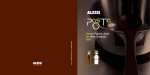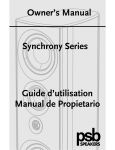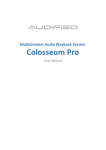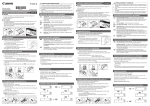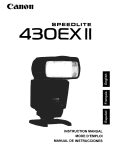Download Canon P23DHV Specifications
Transcript
CaHOH P23-DH V INSTRUCTIONS MODE 8:30 D'EMPLOI PRINTED PUB INSTRUCCIONES CALENDAR Date Calculating wages for a #art-time job: 8:30 to 11:45 am plus 1:00 to 5:30 pm, 20days per month, U_$9 per hour / Salaires calculateurs pour un travail & temps partiel : 8:30 a 11:45 plus le 1:00 & 5:30 PM, 20 jours par mois, us$9 Par heure / Salarios calculadores para un trabajo por horas: 8:30 al 11:45 mb.s 1:00 al 5:30 PM, 20 dias por el mes, us$9 pot hora AND setting: CLOCK mN CHINA E-IM-2217 _ June to 11:45 am (12 hours mode/12 de mode / 12 horas 1:00 SETTING Operation am pm to 5:30 AM heures de modo) D IBI llEll I_ E2E3 D IBI IDI O 08-30 11-45 3-15 3=15 O pm = + • - 01-00 20 2007 181D [] Display [_:1 _ Print IBI ...... CZ3 B • - 05-30 4-30 7-45 Out 01-01-2006 01-0I -2006 lC=o_tos_t](Hold 3 seconds) "0"1-01-2006 06-20-2007 I_ r_q [_ 06-20-2007 [] (Return to calculation mode) ...... = Hours work I Heras trabajadas / Time [[[]_] _ setting: I:]_Z}(_EJ C[_J fClo_[_ s_t] .... 20 days 0. _ 0.C [] Display _ Print D 2o D 9B / 20 jours par mois / 20 dias por mes US$9 per hour / Par heure / Por hora 3 : 18 pm Operation per month Heures de travail) 7.75 x 20. 9. x = 1,395. )K Amount due / Monto delidol / Out Salaire dQ) 06-20-2007 [2;:1 2q (On Calculation mode) iClo_D_t_ s,t]_ (Hold 3 seconds) IAM/PM] [c_=_0t0s0tl _ _ EZ3 _ _ CZ3 [] AM 12-00-18 12-00 ...... AM ,,1"2"00 PM 03-18-00 03-18 (Return to calculation mode) Calcu|ation E×amples Ir_ calculator Siles commutateurs comme ci-dessous. coloque calculs do not suivants Si los interruptores por favor de the en su calculadora interruptores below, pas aux no hacen como 3:30 de C_lculo example ne correspondent 4:15 hours (In morning/ en matin / por ma_hana) 0.C / Ejemplos match Calculating wages for a part-time: 4:15 hours (In morning) plus US$12 per hour / Salaires calculateurs pour un & temps partiel )lus les heures de 3:30 (dans I'apr_s=midi), US$12 Par heure / )or horas: horas del 4:15 (por maSana) mas las horas del 3:30 ...... 0. / E×emp|es If switches on your switches as shown. ...... juego con please exemples, el ejemplo por placer 0 2 3 F / "_5/4"_ [] [7_ Print Out / _ Calculation / Calcul de o 50 1255 1575 =$23.00 530 _1 + x 4. = 12.00 12.00 5.00 + - (_) 9.00 )K 12.55 15.75 + 3D 7 9 756 _ o o 4- 3. x = )K 3.7 9.86666666664 9.86666666664 9. [] 123 456 I_ 123. 456. 56,088.00 45"_6=56,088 455 / Recuento 123 [_[] 6 123. 456. x = X< x = +) 18.00 14.00 + + 23.00 003 ......... + [] I_ 55.00 20.00 - 10.00 + 23 20 ...... 4) 1o ......5) 20 45 10 I_ r_q (without Deduct the Selling Price Impuestos 200017_2_1 tax) IBI !_ IBI l_q IBI IBI IB! I!_ B $3,150 --) 243 x 2 = 576 x 5 = 2,880 (with % % 5. % /k 2,100.00 3150| tax) 486 _( 3,150. 576 5_ = M+ 576. 5. x = M+ 3,366.00 75.00 MO + 103.00 + 178.00 178.00 3,188.00 MM_ Cost-SeIFMargin Calculation f Calcul des co_ts-ventes-marges / C_lculo de costes=ventas-margen Calculating Cost Selling : $1,500 Price 2000 [_ 2,000. 20. 2,500.00 Margin 15o0 2000 : $2,000 = ?(25%) Printout/Impression de 2007 [_ donn_es/Impresi6n de lolr'Jlllln12007 [] 1860 1420 12 2007 +) t,500. _X< 30. M% 1,050.00 C_ 20 : 20% = ?($2,500) Calculating Profit Cost : $1,500 tl [_ Price : $2,000 Profit Margin Selling Price Data 1500 30 Profit Margin : 30% Cost = ?($1,050) Calculating Selling Oct. 10rm121t_12007 los ;_K 1,500. C)K 2,000. 25.00 _)K M% datos # I0.11.2007 _ I[1 [] C)K M% ...... 1,860.00 1,420.00 # 10.12.2007 + + ...... 2,380 2380 _ 2,380.00 + 2,200 7,860 2200 _ [_[] 2,200.00 7,860.00 + / D6passement de capacit6 550000000000 x) (Hours work/Horas trabajadas / Heures de 2. 2,880.00 []_ 1,860 1,420 = C x 486.00 75 103 /k 0. 243. 2_ 3,188 % con memoria 243 3,366 = 178 75 + 103 t 0-30 22-15 11-45 0. 5. 2,000. [] Ove_low n _._ -150.00 3,000.00 Oct. 005 ......... to 22:15 de mode / 24 horas de modo) de Tax Amount Selling Price Profit Margin Time Calculation / Calcul de Temps / Calculo de Tiempo Calculating wages for a part-time job : 10:30 to 22:15 US$7 per hour / Salaires calculateurs pour un travail & temps partiel : 10:30 & 22:15 US$7 par heure / Salarios calcumadores para un trabajo por horas: 10:30 a 22:15 US$7 por hora 10:30 = Amount 45.00 (24 hour mode / 24 heures / C&lculo 100.00 Cost de items 14D 23 ...... 3) 55 - x (_ + + )K 56,088.00 18 ...... 1) 14 ...... 2) Tax $2,000 +) 8. 18.8666666666 :_ (_) the + 5.30 23.00 8 3 _ll +) + 7-45 7.75 5. ÷02SF d'article + 3-30 12. 93.00 _ Memory Calculation / Calcul _ I'aide de la m6moire / C_lculos ÷02_F (_) / Calcul 4=15 C 2.00 3. 4113 Counting taxe _.. 5 Price 0. 3D Item [_ I[_ [_ 2_[_ 2+(3x4)-5=9 123x I[_ (Amount due / Monto delidol / Salaire dO) Add 123xT_'a6-456=56'088 _ debajo, [] 8÷3x3.7+9=18.8666666666 _ _ RATESET_EMpRTONOFF Operation $12.55+$15.75-$5.30 _ _ hora) Set Tax Rate Rate: 5% Calculation _ se muestra. Tax + (In afternoon dans I'apres-midi / por tarde) US$12 (per hour / par heure set les hours 3:30 hours (In afternoon), : heures de 4:15 (en matin) Salarios calculadores para un (por tarde), US$12 por hora 23 de capacit6/Rebasamiento 550000000000 23 de capacidad 550,000,000,000. x 23. 12650000000000 (ERROR)--------------- _ 12.6500000000 [][] 0. C 6. O. 4- travail) US$7 per hour / par heure / por hora D 7B 11.75 x 7. 82.25 = 1_ (Amount due / Monto delidol / Salaire d_3) 6÷0 (ERROR) _ = 0 6_ o!3 [] 0. 0. C BEFORE Remove the STARTING insulation GENERAL tape back of calculator before temperature Use a dry the calculator under direct sunlight. changes, high humidity, dust and cloth to clean the casing of the unit. Press subject 5) Do not place 6) 7) Turn the calculator in case of electrical off before removing the plug fault (i.e. smoke), disconnect immediately. time. obstacles Keep When re-plug calculator. DECIMAL in the POINT on top of the machine, away AC adapter from during SELECTOR particularly the 1) Ne to rapid as this may of the printer on top affect so you can disconnect the "ON" mode, Press o_ the point the plug at any key to restart pas utiliser : Used results. for designating the + __ 3_ + (Add-Mode) : Addition automatic 2-digit decimal, decimal point position and subtraction it is convenient la caiculatrice le nettoyage F (Floating Decimal printed or displayed. ROUNDING numbers up to 12 digits / ITEM Power COUNT Off "_'"°'"-4°_"'_""_'=_ (_ Power On/Print the display, but ......._"_";'#_'_J' Power will ..... _-_"#'._"°J" (_ / RATE - Turns power de probleme Garder On eiectrique : Permet de resultat des + £z __ + Mode (sommes se font avec une - Entries and to "iTEM" to count have been pressed. of the keys Rate Set - are paper roll to "RATE ** Minutes input Arr_t: Entries and will results appear the number The item (up to 999 SET" - Used - wages hours and cost estimation. Used to switch between 12 or 24 - Used value to switch adding to the hour(s). ** Camcumation range: --99 value TAX out of the hours allowable CALCULATION Add Tax will on the appear display on and - Used Tax cleared. _ of times the El, [_, count will be printed on times) when the [] for setting or recalling [ClockJDate Set] [AM/PM] CC_ at time or PM in time 59 are the TAX of activities, calculation CALCUL rate. such In this case, 59 minutes, will tax to the Used Enter amount the mode. [AM/PM] adjusted _-_ ** Saisie if the by displayed tax amount the rate of the cost input/output calendar or clock - Used to switch between 12 or 24 hour - Used to set the date and time between AM following emectronicamly The overflow cases, locked, occurs the from the displayed the the figure. result when 1. The 2. 3. Dividing by "0". The sequential operation (Buffer m "E" or the Register memory or PM is displayed, J selling speed price margin amount. value item. to obtain the interference at clock CALCUL Power-off: 231.5mm Weight: (Subject For CA, 424g exceeds is faster mode time setting. [_or,_t] line is printed, 12 digits than or electrostatic O°C to 4O°C (32°F 12 digits maximum the Press to the the [] left of the calculation keyboard to clear the is overfmow. decimal processing point. speed. discharge may cause back of the calculator. clock and tax the display 7_ / _X_, _. /fY_/_-__Z__ _ _,i --,_._ -'_-_ to 104°F) without socket=outmet shah (H) / (H) (18 oz) with batteries notice) Included battery contains perchlorate material See http://www.dts.ca.qov/hazardouswaste/perchlorate/for The et imprimes. d'article: Regler - Fonction d'heures - Selection du syst_me temps ou de dur_e. be instafled near superieur le 12 chiffres [ _, ], arrondir [5/4], ou arrondir pr_s_lectionn_es pour les TAUX tension. the - special equipment handling may detail. and shah apply. be easily : Met la calculatrice accessible. sous tension. affiches, mais non imprimes. Les entr_es et les r_sultats le seiecteur de calcul travaiil_es & <<ITEM ,_ pour Les seront imprimer le sur les touches [_] ou _[] pour de temps ou de dur_e; par et I'estimation de coots. de - Utilise au sweitch entre minutes : O a 59. Les valeurs IT], _, im_primer le taux 12 ou 24 heures DE _ - pour le nombre la fonction de calcul hours permise, 59 minutes. il y aura Si la valeur d_passement de de la capacit_ de Taxe: Sert& ajouter de Taxe: Sert& le montant d_duire de la taxe le montant aux chiffres de la taxe enregistr_, m_me si ia calculatrice est mise est d_branch_ ou si les piles sont retirees, Dans cecas, entrer le taux noureau. des hors le taux / J COOTS=VENTES=MARGES - Utilise Utilis_ Utilis# pour ie clacul du coots, des prix de vente et du ratio de marge b_n_ficiaire. Entrer la valeur de 2 _l_ments pour obtenir la valeur moyenne. (par ex. Entrer la valeur du coot et du pdx de vente pour obtenir la marge b_n_ficiaire %.) CALENDRIER pour pour r_gler entre entre la date commuter Utilis_ pour choisir ou "MM/JJ/AAAA" DE ET commuter commuter DE L'HORLOGE le mode calendrier et le mode horloge. 12 et 24 heures en r_glant rheure dans et I'heure entre AM dans et PM les modes en reglant le format de la date parmi dans le mode calendrier. hodoge I'heure le mode et calendrier. dans "AAAA/MM/JJ", le mode "JJ/MM/AAAA" CAPACITE L'allumage du symbole ,,E>, & I'afficheur et I'impression d'une ligne pointillee signifient d_passement de capacit6 de la calculatrice. Dans un tel cas, le clavier est verrouill_ _lectroniquement et rutilisation de la caiculatrice devient impossible. Appuyer sur pour eliminer le d_passement de capacitY. Les circonstances suivantes provoquenqqre depassement : 1. Le r_sultat eu le contenu de la m_moire d_passe 12 chiffres & gauche de la virgule decimale. 2. 3. de TAXE de Soustraction affich_s. DU - exemple, AM ou PM darts le calcul de temps. sup_rieures a 59 sont aatomatiquement hors de la plage de temps. d'Addition DEPASSEMENT La division par <<0 >>. Lorsque la vitesse de I'operation (D_passement du registre sequentielle est plus rapide que la vilesse causer TECHNIQUE Temperature d'utilisation : De 0°C a. 40°C (de 32°F & 104°F) Capacite de calcul : 12 chiffres max. Mise hors circuit automatique : approx. 7 minutes Dimensions : 231.5mm (long.) x 163.5mm (larg.) x 55.5mm 9-1/8" (long.) x 6-7/16" (larg.) x 2-3/16" (haut.) Poids : 424g (15 oz) Sans piles / 510g (t8 oz) avec piles (Sous reserve de modifications sans pr_avis.) La prise de courant dolt _tre installer pros de r_quipement accessible. (haut.) / et doit 6ire le de calcluL tampon) Un bruit ext_rieur relativement fort ou de I'electricite statique peuvent des erreurs d'affichage ainsi que la perte ou la modification du contenu de la memoire. Dans de telles circonstances appuyer sur les touches [RESET] et recommencer I'op_ration de calcul depuis le debut. Lorsque vous rallumez, assurez - vous d'entrer de nouveau le taux. FICHE approx. 7 minutes (L) x 163.5mm (W) x 55.5mm 9-1/8" (W) x 6-7/16" (L) x 2-3/16" (15 oz) Without batteries / 5lOg to change USA only affiches Calcul DES _ [_w24] SPECiFiCATiONS Automatic Dimension: hors seront Marche: ICZ3 horloge. _'°°_°_'°_°'_ - Utilise pour c_ [Aa_r,a] - Utilis_ pour CC_ horloge. mode. "YYYY/MM/DD", at calendar mode. is impossibme. object) to press the [RESET) button at the After resetting, be sure to set the calendar, rate again. Temperature: Capacity: jusqu'& D'ARTICELE/TOUCHE la calculatrice Le taux de taxe reste tension. Si I'adaptateur m_moris_ est efface. FONCTION to malfunction or the contents of the memory to be lost or altered. Should this occur, use the tip of a ball point pen (or similar sharp Operation Calculating comportant les d_cimales Arr_t profit Overflow) Electromagnetic Met CALCUL =Nota: mode. & clock a dotted operation content [ "_ ), selon et les resultats / Impression Touche chiffres calculator is turned off.] entered rate will be / mode. at clock in calendar date format between or "MM/DD/YYYY" and further when: obtenir PRES / Impression FUNCTION between to switch inf_rieur PLUS au chiffre entr_es Marche Touche affich_s. OVERFLOW In the des figure. again. and to switch -- Used to select "DD/MM/YYYY" AU arrondir / CALCUL saisie ou de sortie est de la fonction de calcul for calculating the cost, selling price and profit the value of any 2 items to obtain the balance & CLOCK pour rajust_es en augmentant la valeur des heures. ** Plage de calcul : --99 heures 59 minutes & heures overflow. stored even when are disconnected, enter value (O 2 3) pour de moment. DETEMPS FONCTION the please les devises. Tousles num_ros Marche as camculation. automaticalmy calculation - Used - Used [Fo,=at] or duration hour than for deducting (e.g. enter the margin %.) [12/24] of time to 99 hours time for adding d_cimale la fiche & tout le comptage d'articles surle c6te gauche du rouleau de papier. ...... '-_'-_";_'_""_'_ Touche Taux -Mettre le s_lecteur sur ,< RATE SET ,, pour entrer (]_EZ_ de TAXE. Lors de votre enregistrement ou rappel de taux. ,[-_-],_ CALCULATION - CALENDAR the tax rate will remain adapter or batteries COST=SELL=MARGIN _ AM greater 59 minutes Key - Used The entered In case the Note: amount between range, debrancher nombre de lois (jusqu'& 999) oQ I'on a appuy_ [_ et _. Appuyer sur les touches _, [_, FUNCTION Key Deduct the : O to 59. Values immediatement & pouvoir ou affich_s. / IMPRESSION [_ for calculate ni de d_tergents. du mecanisme d'impression. la fiche de ia prise c.a. principale. debrancher la virgule d'eau mon_taires): Los fonctions addition et soustraction d_cimaie automatique de deux chiffres. Egalement D'ARRONDI : Utilis_ ] to the CALCULATION F_7 imprim_s au chiffre resultats. pressed. Set switch Ne pas utiliaer are MARCHE results item - Set switch (_ and (_ keys or _ positionner calculs. pratique pour calculer F (Virgule flottante): .+ 9,2 3.,_ sec. degag_e de fa_:on DEC_MALE ,+ 9,2 ; ._ out. side un chiffon (p. ex. fum_e), la prise bien VIRGULE DE SWITCH the left hand utiliser off. Off - Turns power on. will not be printed out. On/Print be printed SET [ _ Les _lev_e En cas ts_4_, or round=down du soleil. 7) COMMUTATEUR : Used for round-up [ _:, ] , round-off [5/4], pre-selected decimal digits in the result. / PRINT TIME : All effective directe Ne rien placer sur de I'appareiJ, surtout sur Ja t_te Mettre la calculatrice hors tension avant de retirer SWITCH _s/4_- POWER Point) a. la iumiere 5) 6) an du bditier, sont , o 2,3 F (_ expos6e Activer I'imprimante seulement Iorsqu'elle contient un rouleau de papier d'impression. Eviter remploi de la calculatrice dans une salle remplie de limaille de fer, car I'imprimante renferme des circuits _lectriques permanents. (O 2 3) for calculated functions are performed with for currency calculations. ni la laisser & des changements rapides de temperature, & une humidit_ de poussiere ou de salete doivent aussi _tre _,vites. Pour SWITCH + ? 2,3 _ I'organiseur. 3) 4) la prise. SELECTEUR the d'utiliser 2) mechanism. from the electrical outlet. the plug from the electrical point avant GENERAL endroits assujettis et & I'accumulation dirt should also be avoided. Do not use water or detergents. Only use the printer when the paper roll is loaded. Avoid using the calculator in places where there are iron filings, electrical circuits of the calculator. anything isolant ENTRETIEN 3) 4) 8) PREPARATIFS Retirer le papier use. MAINTENANCE 1 ) Do not use or leave 2) at the facilement ANTES DE EMPEZAR Retire la cinta de aislamiento entes de usar el organizador. MANTEN|M|ENTO GENERAL 1) No use o deje macalculadova bajo, masAreas directas de mamuzdemsoreestA sujeto a los cambios r_,pidos de temperatura, mahumedad amta,empolvo y masuciedad tambien deberian ser evitados. 2) Use un patio seco limpiar Ja envomtura de maunidad. No use agua o detergentes. 3) S61o use la impresora cuando el roflo del papel esta cargado. 4) Evite usar la calcumadora en mugares con mimaduras de hierro, debido a que esto puede afectar los circuitos electricos de macalcumadora. 5) No coloque objetos sobre la calculadora, especialmente sobre el mecanismo de impresJ6n. 6) Apague Jacalculadora antes de remover emtap6n de la saJida el6ctrico. 7) En case del defecto electrico (e.g. humo), desconecte el tap6n del punto electrica inmediatamente. Mantenga a distancia obstAculos del punto asi es que usted puede desconectar el tap6n en cualquier momento. |NTERRUPTOR SELECTOR DE PUNTO DEC|MAL : ." .2_ ._ : Utilizado para designar maposici6n del punto decimal para(O 2 3) mos resultados calculados. : 0 2_ F + (Modo de Adici6n): Las adiciones y substracciones son realizadas con dos d[gitos dec|males automaticamente. Es conveniente pars calculos monetarios. : o .23 _ F (Punto Decimal FIotante): Todos los nt3meros efectivos hasta 12 d_gitos son impresos o desplegados. CONMUTADOR DE REDONDEO €.5/4"_ : Es usado para redondear el resultado hacia arriba [ '_, ], redondear [5/4], o redondear hacia abajo [ _, ] a la cant|dad de dec|males preseleccionados. ENCEND|DO / |IVIPRES|ON / RECUENTO iTEM ! RATE SET Suministro Desactivado: Desactiva la calculadora. Suministro Activado / Impresi6n Desactivado: Activa la calculadora. Entradas y resultados aparecerAn en la pantalla, pero no ser#,n impresos. Suministro Activado / Impresion Activado: Entradas y resultados aparecerAn en pantaila y serAn impresos. Recuento: File en (ITEM) para imprimir el nL_mero de veces que las teclas [], [], 1_ y 1_ han sid o usadas (hasta 999). La cuenta de items se imprimirA del lado izquierdo del papel de rollo cuando las tecias [] ,[_, [_ o [] son Rate Set - SitQe el interuptor "TAX". Cuando file o recupere .... _-_"_,',%_"°_ C_,LCULO DEL presionadas. en "RATE SET" para el tipo de cambio. fijado en el mode de TIEMPO _ - Se usa para calcular ia cant|dad de tiempo o duraci6n de actividades, tales como horns de samario y estimaci6n de costo. - Se usa para alternar entre 12 6 24 horas en el modo de cddculo del tiempo. [AM/PM] - Utilizado al sweitch en medic calculo de la o del P.M. a tiempo. ** Valor de entrada de minutos: 0 a 59. Los valores mayores a 59 son ajustados automAticamente agregdmdolos a la(s) hora(s). ** Rango de c_lculo: ==99 horas entrada/salida esta fuera del FUNCIC)N r_ DE 59 minutos a 99 horas 59 minutos. Si el valor de rango disponible, el c_tlculo del tiempo se desbordara. DE IMPUESTOS Tecla de Sumar |mpuesto: del impuesto a la cifra que Tecla de Restar |mpuesto: del impuesto a la cifra que -C] * Nots: CALCULO Se utiliza aparece en Se utiliza aparece en El ratio de cambio de divisas o el porcentaje memoria cuando se apaga la calculadora. desconecta de la red los ratios se el|re|nan. vez el ratio. CALCULO DE _ _ FUNC|()N esta tecia para la pantalla. esta tecla para la pantalla. sumar el importe deducir el importe de impuesto se queda en la Sin embargo, cuando se En este caso introduzca otra DEL CALENDAR|O Y DEL entre los modos [12/24] -- Sirve EZZ3 _c_0,,_,0s0_ - Sirve para cambiar entre t2 para fijar [ArWPM] CC_ [Fo,mat] para cambiar -- Sirve la fecha y la hora entre AM de calendario o 24 horas en los modos o PM - Sirve para seleccionar el formato "DD/MM/AAAA" o "MM/DD/AAAA" y reioj. en el ajuste horatio del de caJendario en el ajuste horario modo de reloj. y reloj. del modo de reloj. de fecha entre "AAAA/MM/DD", en ei modo de calendario. REBOSE En los siguientes casos, cuando aparece una "E" en la pantafla, una Jinea de puntos impresa, el teclado se bloquea electrSnicamente, y la operaci6n subsiguiente no es posible, presione [] para borrar el rebose. La rebose ocurre cuando: El resultado o el contenido de la memoris excede de 12 digitos a la izquierda del punto decimal. Divide por "0". La velocidad de Ja operaciSn secuenciaJ es m__s r_.pida que la velocidad del proceso ml Las (Rebosaminto interferencias mal funcionamiento memoria. En caso del el6ctricas registro de la memoria o Ja electric|dad intermedia) est_.tica de la pantaJla o _a perdida del de que esto se produzca, pulse pueden contenido Ja teda [RESET], y reinicie el funcionamiento de su calculadora. Despu_s de reiniciar, aseg_rese de introducir nuevamente los valores de cambio e impuestos. ocasionar de la ___/_o,_ / _. _/ / _//_X\_._ /_,_,'_-_'_ ,,_o_:%_ ESPECIF_CACIONES Temperatura Capacidad Desconerion Dimensiones: muestra. set colocado como se 86mm (3-3/8") max. se indica en la Figura 3. del papel _ para avanzar REPLACBNG THE iNK ROLLER Note: Turn power switch off. 1) Remove the printer cover. (Figure 5) 2) Hold the left side of the ink roller indicated as "pull up" and lift the ink rofler up to remove it. (Figure 6) -To maintain clear printing, change the ink rofler after about 8 robs of printing paper have been used. 3) Insert a new ink roller into position. (Figure 7) 4) Replace the printer cover. (Figure 8) CAUTION: The edge of the paper cutter may cut, please handle with care! Use only the ink Roller CP-13 Do not attempt to refit the ink roller, since this may cause mechanical difficulties. REMPLACEMENT DU ROULEAU ENCREUR Nots: Mettre la calculatrice hors tension. 1) Enlever le couvercle de I'imprimante. (Figure 5) 2) Saisir Je c6t_ gauche du rouleau encreur, lever et enlever Je rouleau encreur. (Figure 6) - Pour une impression claire, changer _e rouleau encreur apr_s avoir utilise environ huit rouleaux de papier d'impression. 3) lnserer un rouleau encreur neuf. (Figure 7) 4) Replacer le couvercle de l'imprimante. (Figure 8) ATTENTION: Le bord du mass|cot peut couper, peut plaire la pc|griPe avec soin ! • N'utiliser que le rouleau encreur CP-13. - Ne pas essayer de recharger le rouleau encreur en raison des ditficultes m_caniques que ce_a peut entrafner. REEMPLAZANDO EL ROD_LLO DET|NTA Nots: El interruptor de poder de vueJta completamente. 1) Retire ia cubierta del impresor. (Figura 5) 2) Tal como un clip para papeL en el lado izquierdo del rodillo de tinta, Jevante el rodillo de tinta y refirelo. (Figura 6) - Pars mantener nitida la impresi6n, cambie el rod|tic de tinta despu6s de que aproximadamente 8 rollos de papel de impresi6n hayan sido usados. 3) Introduzca un nuevo rodillo de tinta en su posici6n. (Figura 7) 4) Reponga la cubierta del impresor. (Figura 8) PRECAUC|ON: iLa orilla del cortedor de papel puede cortar, poder complacer el asidero con el cuidado! Use t3nicamente el RodiBo de Tinta CP-13. - No intente recargar el rodiiJo de tinta, debido a que esto podria causar dificultades mecanicas. RELOJ cambiar de cAIculo. I?STALANDO DE |MPRES|ON Cubierta de laPAPEL impresora. (Figura 1 ) - Antes de introducir el papel, corte el borde del papel como se 2) Papel en el brazo de la calculadora. El borde del papel debera muestra en Ja Figura 2. Rollo de papel adecuado - Ancho: 57mm (2-1/4") / Diametro: 3) Introduzca el papel en la ranura posterior de la maquina, como 4) Encienda el interruptor de energfa. Presione la tecla de avance el papel, como se indica en la Figura 4. COSTES=VENTAS=IVlARGEN para 2. 3. EN PLACE DU PAP|ER D'|MPRESSION 1MJSE du papier. (Figure 1) Soulever le bras d'alimentation = Couper le bord du papier avant de Fins_rer, voir ci-dessous. 2) Placer un rouleau de papier neuf sur le bras. Le bord du papier dolt _tre dispose suivant les instructions ci-dessous. (Figure 2) Rouleau de papier appropri_ - Largeur: max. 57ram (2 pc 1/4") / Diametre: max. 86mm (3 pc 3/8") 3) Inserer le papier dans la fente b. rarriere de la calculatrice. (Figure 3) 4) Mettre la calculatrice sous tension. Appuyer sur la touche d'alimentation _ pour faire avancer le papier. (Figure 4) - Se utiliza pars calcular el coste, el precio de venta y el porcentaje del margen, lntroduzca el valor de dos de estas tres variables para obtener el resultado del balance cor respondiente. (Por ejemplo, introduzca e_ va_or de_ coste y de_ precio de vents pars obtener e_ margen de beneficio %). - Sirve 1. _?SERT|NG PRiNTiNG PAPE1R" Lift up the paper arm. (Figure o When inserting the paper, cut the edge of the paper as shown. 2) Place the new paper roll on the arm. The edge of the paper should be positioned as shown (Figure 2). Suitable paper roll -Width: 57mm (2-1/4") / Diameter: 86mm (3-3/8") max. 3) Insert the paper into the slit located at the back of the machine as indicated (Figure 3). 4) Turn the power switch on. Press the paper feed key _ to advance the paper (Figure 4). de operaci6n: 0°C a 40°C (32°F a 104°F) de CAJcuJos: Maximo de 12 d[gitos automdttica: approx. 7 minutes 231.5mm (Jongitud) x 163.5mm (ancho) x 55.5mm (alto) / 9-1/8" (Iongitud) x 6-7/16" (ancho) x 2-3/t6" (alto) Peso: 424g (15 oz) Sin baterias / 510g (18 oz) con bater[as (Sujeto a cambios sin previo aviso) Para el Ca, los E.E.U.U. So_amente La bateria incluida contiene el material del perclorato - El manejo especial debe ser aplicado. Para el detalle, por favor ver htt£://www.dtsc.ca.gov/hazardouswaste/perchlorate. La toms de corriente debe instalarse ceres de| equipo y debe set f_cilmente aeeesib|e. es FCC REGULATIONS This device complies with Part 15 of the FCC Rules. Operatior_ is subject to the foBowing two conditions; t ) this device may not cause harmful interference, and 2) this device must accept any interference received, including _nterference that may cause undesired operation. NOTE: This equipment has been tested and found to comply with the limits for a Class B digital device, pursuant to Part 15 of the FCC Rules. These limits are designed to provide reasonable protection against harmful interference in a residential installation. This equipment generates, uses and can radiate radio frequency energy and, if not installed and used in accordance with the instructions, may cause harmful interference to radio communications. However, there is no guarantee that interference will not occur in a particular installation. If this equipment does cause harmful interference to radio or televislon reception, which can be determined by turning the equipment off and on, the user is encouraged to try to correct the interference by one or more of the following measures: Reorient or relocate the receiving antenna. * _ncrease the separation between the equipment and receiver. Connect the equipment into an outlet on a circuit different from that to which the receiver is connected. Consult the dealer or an experienced radio/TV technician for help. Do not make any changes or modifications to the equipment unless otherwise specified in the manual. Jf such changes or modifications should be made, you could be required to stop operation of the equipment. Canon U.S.A., inc., One Canon Plaza, Lake Success, New York, NY 11042, USA Phone : (516) 328-5000 REGLEMENT DE LA FCC Cet appareil est conforme & la Section 15 des rbglements de Ja F.C.C. Son foIlctionnement est vis_ par Jes deux stipulations suivantes : 1 J'appareil ne peut causer d'interference nuisible, et 2) 'apparei doit pouvoir subir route interference, y compris une interference pouvant perturber son fonctionnement. Remarque : I 'appareB a _t_ soumis & des tests et il a 6t6 d6termin6 qu'il respecte les limites d'un appareil numerique de classe B, conformement & J'article 15 du regJement de Ja FCC. Ces _imites sont en place pour assurer une protection raisonnable contre _e brouiBage nuisible dans Jes instaBations r_sidentieBes. IZappareB engendre, utiJise et peut radier de r_nergie radio_lectrique. Si I'appareiJ n'est pas instaB_ et utilis_ conform_ment aux directives, il peut causer du brotSBage nuisibJe aux radiocommunicaSons. H n'est toutefois pas garanti qu'aucun brouillage n'aura lieu dans une installafon en particulier. Si rappareil produit du brouiBage nulsible & Ja r_ception des radiocommunications et des _missions de t_l_vision, ce qui peut 6tre d_termin_ en inerrant I'appareil sous et hors tension, I'utilisateur est encourag_ & essayer d'enrayer Je brouillage en prenant rune ou plusieurs des mesures suivantes : - Placer I'antenne de reception dans une autre direction ou _'instaBer ailleurs. Augmenter la distance entre I'appareil et Je r_cepteur. Relier rappareil & une prise d'un circuit different de ceiui auquel le r_cepteur est tell6. * Consulter le detaiBant ou un technlcien sp_cialis_ en mati_re de radio-tel6vision. N'effectuez ni modification ni changement & cet appareil a moins de mention specifique dans Je mode d'emploi. Si de tels changements ou modifications sont apport6es, vous pourriez devo_r cesser de faire fonctionner J'appareil. Canon U.S.A., I_c., One Canon Plaza, Lake Success, New York, NY 11042, USA Phone : (516) 328-5000 Interference-Causing Equipment Regulations This digital apparatus does net exceed the Class B limits for radio noise emissions from digital apparatus as set out in the interference-causing equipment standard entitled "Digital Apparatus", ICES-0O3 of the industry Canada." Reglernent sur le materiel brouiileur Cet appareil numerique respecte Jes limites de bruits radio_lectriques applicables aux apparei_s rlum_dques de classe B prescrites dans _a norme sur _e materiel brouilleur : ,< AppareJls numeriques _ NMB-003 edJctee par Industrie Canada. CANON The limited to Calculators warranty set purchased forth and This lirniled warranly is only Center: Canon Calculators, workmanship U,S,A, as follows: or Canon supplied charge with Information Center: not (1) year Center from and the proven U,S,A, or as to which Services under date to Canada batteries and warranty Canon of obginal there CANON will Service shall CANADA be at such and (bill of original upon (of defective inspection, the same TMS U,S,A, Inc., parts will (Canon warranty or Calculators model), does Canada) returned at Canon Warranty to a Canon U,S,A,'s rechargeable 1) Remove it in the 2) Load nol explanation and returned batteries that of to may 3) CENTER Canon Canada will may reler from you time to the to time nearest Factory generaBy limited (a) LOSS warranty or covers damage all to the defects encountered Calculators due operating service instructions, maintenance and performed by other than a Canon (b) of parts Use service calls (c) If any (d) Loss Calculalor NO (other Service FITNESS WARRANTY those bad ils serial the Calculator U,S,A, or Canon WARRANTY (OR FOR A PARTICULAR STATED ABOVE, PERSON, CANADA. FIRM (SOME OR OR CONSEQUENTIAL LEGAL THEORY ON OF GREATER IN CAUSING DAMAGE USE OR Canon U,S,A,, Canon Canada does accident, Canada) not apply electrical which U,S,A,'s damage in the following cases: current fluctuations, or Canon Canada's the Calculator or failure to instruction cause abnormally NOT Canon 639O Dixie ALLOW rights, THE CALCULATORS LIMITATIONS ON Plaza, OF OF BY CANON Lake Road, as original THE may Success, Mississauga, LONG OR ANY KIND equipment OR CANON PROVINCES have New York Ontario other 1 P7 CANADA NOT DO ALLOW vary OR ALL RISK ARISING THE DIRECTLY BY THE EXCLUSION OR MAY NOT APPLY TO OF ANY CALCULATOR from state to state or province AC ADAPTER only MISE M|SE OF unit Information For general all United Technology inquiries, States, please Services in the operational United assistance, quatre 3) Replacer - f 98 Canon Plaza, Canon Customer Please keep a copy from your Consumer please Canon keep for the location of the nearest service facility for this product in the contact: One Also or of your original bill of sale, In order to obtain Calculator retailer at the time of service, all packing materials hformation/Service and Centers the original U,S,A,, Inc. Lake Success, Relations 1-8OO-828,4O40 packing warranty box NY 11042, Division service, to protect you will your equipment, regarding the need to present should a you copy need of your original to transport bill it for of sale service, piles service Canada be necessary, Inc. 2828 16th Slreel, Alberta T2E 7K7 N,E, La pr_sente apres-vente carl 1 800-OK CANON for information Canon Canada Inc. Calgary, garantie autodse emballage 5990 cb COte-de-Uesse, Montreal, Quebec H4T la date de Canon U,S,A, initial, La duree nearest Authorized Canon Canada Service Inc, 6390 Dixie Road, Ontario L5T 1 P7 1 V7 reteurner une joindre une explication exclusive de Canon U,S,A, ou Aucune Les de Services centre Canon de ni aucun a) Perte variations de dans de ou d'e_trafner d) perte _quipement de AUCUNE QUALITE PRESCRITE DE AUTRE GARANTIE DES OBLIGATION. D'UNE PERTES U.S.A. S'APPLIQUE PAS DANE QUE L'ACHETEUR CONSTITUE VOTRE La pr_sente peuvent vader d'un Canon U,S,A,, Inc, Canon Canada _nc, de _a technologie Services ou de Etat calculatrice ou Carlon CAS.) vous LA Canon Pour obtenir des renseignements d'entretien et apr_s-vente de DES in a vertica_ or floor the mount PILES au-dessous de cette calculatrice en le AA) dana le compartiment & partir des piles, ou I'impossibilit_ pas si ies du milieu. d'utiliser ou si la vitesse tel qu'illustrO, ne fonctionnera la touche d'impreasion [] (sous diminue 6tre d_charg_es. un defilement tension / ou si ric6na Remplacer "Low Batt" ies piles pour revenir les piles de la calculatrice longue dur_e s'il est prevu qu'elle reste inutilisee pendant une de temps. avant de brancher ETE (1) an la garantie frais et lear & compter de auto6s6 de de la d'exp_dition, _tre CANON par la des s'il y a U,S,A, CANADA vous daigera Canada ; ayant pour garantie effet sera Canada les et les d'entretien (autres causes CANON _e qua DE TOUTS U,S,A, OU CANON T JURIDIQUE OU droits LA rechargeables CANADA AUCUNE SUR PAR AUCUNE RESTRICTION SUR A DE TOUTE LA DUREE PAS DANE LAQUELLE S'APPUIE DE TELS CANADA NE CANON CANADA LA QUI reconnus par LA _a _oi et DE ACCORDEE LADiTE i_ se ET AUCUN SUPERIEUR _, L'ORIGINE ET SUBIS AU DES TOUTE LA PAR VOUS L'IMPOSSIBILITE D'UTILISER LEE LESDITS DOMMAGES MATERIELS, NEGLIGENCE PAS A RE_U DEMANDE DOMMAGES. SERA ET CANON peut )_ D'AUTRES vous OU PERSONNES CALCULATRICE que U.S.A. DES DOMMAGES CI-DESSUS NE EN disposiez CADEAU, d'autres ET droits qui & rautre, Lake Success, New ON de Canon L5T aux York en el compartimiento de baterias, no trabajarA come si las batrias deslizandola intermitentemente. desde su punto medic. puede causar defectos Tambi_n puede inhabilitar de impresiOn 6 avarice del la [] de la pantalla es d_bil, o baja la velocidad Reemplaze tecla. de impresiOn, las baterias o aparece para poder = Use Qnicamente el Adaptador El adaptador de CORRIENTE * Esta unidad de potencia posiciOn de montaje de AC AC-380 de Canon. ALTERNA de Canon AC-380 estA diseSada para estar odentada en piso (incluido). correctamente en una o vertical. 11042-1198 1 P7 * CANADA Memory backup battery retains the tax rate, calendar and clock setting, power is off or even when the AC cord is disconnected. Battery : 1 Lithium battery (Type : CR 2032) Battery life : Backup time 2000 hours CAUTION: Risk of explosion if battery is replaced by an incorrect type. Dispose of used batteries according the instruction. when the Pile de secours permettant de garder en m_moire, le tarif de TVA, les r_glages du calendrier at de I'heure, Iorsque I'appareil est eteint ou mOme Iorsque le cordon secteur est debranche. Pile : 1 pile lithuim (Type : CR2032) Duree de ia pile : Heure du souper 2000. ATTENTION: IL existe un risqu_ d'explosion si la pile est remplacee par une pile de type inadOquate. Debarrassez=vous des piles usages selon les instructions. La bateria calendario desconecta de seguridad de la memoria conserva la carga y el ajuste y del reloj cuando se interrumpe la alimentaciOn o incluso el cable de CA. del cuando se Pila : 1 pila de litio (Type : CR2032) DuraciOn de la pila : Tiempo de backup 2000 horas. PRECAUC|ON: Existe un riesgo de explosion si se utiliza un tipo de bateria incorrecto, Siga Ins instrucciones para desechar Ins baterias. Etats-Unis g_n_raux, de I'a_de techn_Rue ou des commandes d'aecessoires ce produit _e plus proche aux Etats-Unis, veuiflez communiquer avec One AA) (-). La calculadora en AUCUNE SOCIETE S'APPLIQUE EXCLUSION NI RESTR,ICTION OU L'EXCLUSION ENONCEE N'EST PERSONNE parficuliers (tamaRo el extreme ; fournies A L'EGARD NE VQUS ASSUMEZ TOUS LES RISQUES ET DES BLESSURES CORPORELLES RESTREINTE LA la calculadora, et les et des ,&, L'EGARD DE LA APRES LA PERIODE RESTRICTION CI-DESSUS POSSIRILITE DIRECTEMENT GARANTIE de calcu[atdces LADITE GARANTIE EXPRESSE, PERSONNE, ENTREPRISE OU ENONCEE DE PRECEDE, MATERIELS CAUSES inferior effectue et apres-vente CONDITION)* IMPLICITE AUX CALCULATRICES N'AUT(_RISEN RESTRICTION que les piles par reau, DE L'USAGE IMPROPRE OU DE CANON CANADA, A MOINS QUE ETE nuevas la cubierta Si la iluminaciOn lade Remueva la batedas si no planea usar la unidad per un largo periodo de tiempo. ADAPTATEUR de AC AC=380 de CANON (INCLUIDO) pas accidents d'entretien I'entretien d'endommager au service SECAS del in correctamente. icono "Low Batt", las pilas estarAn descargadas. reanudar norma_mente las operaciones. et vers celui et ne s'appl[que modifications, des conditions ou de Canon le recours _a calculatdce, baterias de baterias de la flecha. REEMPLAZO * Un bajo voltaje de las baterias , lieu, avec calculatdces BATERIAS compartimiento en la direcciSn cuatro 3) Reemplace papel calculatdee foumies presente negligente, les mode d'utilisation, CANON U.S.A. OU CANON PAF_ CANON U.S.A. OU PAR A CE QUI DOMMAGES L'USAGE, OU PAR Mississauga I'information de un del se ilustra, e inserte primero _) & I%gard entente, norma_e GARANTIE (OU NE S'APPBQUE INFORMEE CONTRE VENDUE Y REEMPLAZANDO la cubierta ; L'ARGUMENTATION A PR_SENTE province Plaza, ch Dixie les DE I'util[sation n_cessitant LIER Canada et apres-vente de pourraient couvertes U,S,A, ou de Canon ou Canon Canada) PROVINCES N'AUTORISENT IL EST POSSIBLE QUE LA des non de Canon PROVINCES LA initiale de _a presente par la fuite des piles Canada) ou dommages DE ET QUE SOIT DE U.S.A. accorde & _'aut re ou d'une de orientated or disconnecting ADAPTATEUR c,a. A0=380 DE CANON (COMPRIS) - N'utiliser que I'adaptateur c.a. AC=380 de Canon. Mettre I'interrupteur de courant de la calculatrice en position d'arr_t ou de d_brancher I'adaptateur c.a. - Ce bloc d'alimentation dolt 6tre mont_ verticalement ou sur le sol. & la discretion exclusive de Canon du m_me modele ou d'un mod_le d'avance D"INFORMATION calculatdce pedode d'entCe6en la duree qui _e cadre ET, A L'EXCEPTION ACCQRDEES PAR EFFET ETATS (<< Canon N'ASSUMENT AUCUNE RESPONSABILITE A L'EGARD DE LA ?ERTE DE PRODUITS DES ECONOMIES OU DES PROFITS NON REAUSES, NI A L'EGARD DE TOUT D_COULANT DE L'USAGE, DE L'USAGE IMPROPRE OU DE L'IMPOSSIBILITE N'AIENT ETATS ET ; AINSI, VOTRE 639O connecting norma_es. deslizandola garantie restreinte seront reparges a la discretion par le centre d'entretien et apres-venfe de Canon la manipulation A I'_gard du Y COMPRIS TOUTE FIN PARTICULIERE POSSIBLE QUE RAISON CANON duns problemes & ladite U,S,A, CANADA COR.PORELLES One (format Retirer 1) Retire de vente) & un centre d'entretien sent livrees a I'etat neuf duns une centre payer la pr_sente sans frais d'utilisation de route POUR EaT CANON EN PAR 9 restreinte appears, of time. CARGA Facility: MLssissauga, Inc. remplacees comparables cas il taut pendant autor[se de Canon par Canon U,S,A, & un aucun ET abus[f, directives Canada : pendant seront _ neuf reparalions constatees INITIAL DE TOUTE CALCULATRICE RECOURS EXCLUSIE garantJ des le manuel QU'EN SOIT LA FORME, DE LA CALCULATRICE (CERTAINS INDIRECTS OU coot duration (CERTAINS IL QUELLE OU QUELLE D'ACHAT BLESSURES CANON CANADA. ACCESSOIRES _es piles SUSMENTIONNEE AUTRE GARANTIE N'AURONT SQIT, suit rechargeables DE SERWCE d'entretien causes par Canon ; AINSI, en piles Canon retoumaes restreinte, les pour Le duns U.S.A. ET CANON CANADA DE PROFITS, NI A L'EGARD INDIRECT OU ACCESSOIRE PERSONNES VENDUES ET prevus PRESUMES. SANS VOUS LIMITER A L'EGARD DES PERTES, DES OU D'AUTRES CALCULATRICES pas le CENTRE ou de EXPRESSE AUCUNE CALCULATRICES, PF_IX couvre [es defectuosites NI QU'ELLE CANON DOMMAGES RESPONSABIUTE ou dommages la calculat6ce IMPLICATE LES SI RECOUVREMENT, MONTANT DU et d'appels sent n'excedera garantie le plus proche, a I'occasion, de sede CALCULATRICES QUELLE GARANTIE MEME sent _noncees anorrnale GARANTIE EXPRESSE VOTRE CAS.) CANON D'EXPLOITATION OU DOMMAGE SPECIAL, D'UTILISER ne ne toutes comme calculatrices couvertes par et vous seront retoum_es (OU CONDITION)* IMP[,ICITE, OU DE L'APTITUDE A UNE LA icon period des piles peut entra?ner des defauts d'impression, est faible estb, n colocadas une detectuosite neuves ou remises des calcuiatdees, caus_ par I'usage ainsi que I'omission d'observer les du numero la calculatdce d'origine avec qui _,) et par preuve d'achat (facture de Canon, Iorsqu'elles fabrication calculaldces pr_sente garantie renvironnement fr_quence ou retraif GARANTIE MARCHANDE L'_GARD de la rinformation couvre et de remplacement un centre d'entret[en et apres-vente pieces (autres que cefles distribt_ees une modification de cadre autodse _tablira restreinte protection aiHeurs que b) ut[lisa6on c) de ou endommagement de courant _lectdque, mesures de remp_acement et apres-vente Canon Canada La pr_sente garantie aux cas suivants : le mati_re rinspection confttme ou des calculatdces pieces La prOsente la technologic d'entretien U,S,A, ou des sur presentation d'une Canada, Les calculatdces de du probleme, Les de Canon Canada Canada, garantie vice ou les et dent pi_ces dans d_taill_e U,S.A, ou Canon autre garantie calculatr]ce tout defectueuses Canada par des U.S.A., Inc. (<< Canon U.S.A. et au Canada respectivement, seulement de Canon centre les pieces de par Canon Etats-Unis est valable U,S,A, ou garanties ot_ de Canon Canon Canada comparable, defectueuse, Pour sent rachat U,S,A, ou de est fournie utilisees aux restreinte de Canon d'odgine, Batt" a long in Canada please garantie restreinte rices achetees et "Low to resume normal operations. unit for before des piles en le glissant du papier effacement), Si I'affichage 2) Cargue La presente des calculat OFF to be correctly neuves le couvercle CARGANDO Should Canon or the the It can (INCLUDED) calculator appara?t, alors les piles peuvent - orders of the decreases to use paper advances. AC=380. du eompartiment REMPLACEMENT - Une faible tension *CANADA States accessory Adapter by sliding by inserting are load improperly. or random Replace batteries plan calculator, as i_ustrated point. en ins_rant d'abord la borne n_gative (-). La calculatrice piles ne sort pas installees correctement. aux operations Canon middle ET REMPLACEMENT le couvercla al_atoire to province, the speed do not AC=380 AC of this PLACE 2) Mettre BE LIMITED PERSON Canon side chamber faisant glisser dans le sens indique par la fl_che. AND NEGLIGENCE the EN PLACE EN 1) Retirer FOR LOSS, MISUSE OR back battery will not operate if batteries printing if you is intended OF THE OF THE at the into the it from may be discharged. batteries This power position. SO THE THIS THE the - the UMITATION YOU.) OR Remove key. or the with CANADA AND LIABILITY OUT OF USE, the [] is dim Switch CANADA CANON chamber AA) by sliding Turn the Power AC Adapter. FOR LOSS OF INCIDENTAL CANON OR cover , CANON LASTS, the frequent OR REGARDLESS BEEN ADVISED OR U.S.A. CAUSED EXCLUSION PURCHASER REMEDY. which WARRANTY U.S.A. CANON ASSUME PROPERTY NOT IMPLIED CALCULATOR, CANADA HAS CANON BY OR rights 11042-1 L5T AN U.S.A. (size Use PERIOD OF EXPRESS ABOVE, GIVEN BY CANON CANADA SHALL BE LIABLE FOR ANY OTHER SPECIAL, AGAINST YOU THEIR BIND batteries - or OF MERCHANTABILITY APPLICABLE AS MENTIONED USE THE CANON SOLD FOREGOING, OTHERS AND also TO OR CALCULATOR U.S.A. STATES CONDITION)* SHALL HOW MISUSE OR INABILITY EVEN IF CANON U.S.A. RECOVERY and you supplied (OR CANON U.S.A. NOR CANON OR OTHER BENEFITS, OR USE, AND PRICE (SOME batteries WARRANTY DAMAGES, SO THE ABOVE LIMITATION TO ANYONE OTHER THAN THE ORIGINAL AS A GIFT AND STATES YOUR EXCLUSIVE legal One TO NEITHER SAVINGS SHALL SOLD rechargeable IMPLIED THE CALCULATORS AFTER THE WARRANTY OR GUARANTY, EXCEPT WITHOUT LIMITING THE YOUR PROPERTY AND TO CANADA. specific Inc, DO TO RESPECT BY THE BASED, PURCHASE CALCULATOR CANON Inc, APPLIES EXPRESS ANY Replace CANON foflow manual damage, WITH NOR THE or iemoved, (other than INCLUDING CAUSED CLAIM iS DAMAGES. ANY you or water PROVINCES THAN OR gives and alteration, prescribed in Canon Factory Service Cerlter, or Canon Canada) PURPOSE, NO OTHER OR CONSEQUENTIAL SHALL NOT EXTEND IT WAS PURCHASED warranty U,S,A, or dating altered leaking batteries NOT APPLY TO YOU.) FAILURE TO REALIZE SUCH U.S.A. INCIDENTAL WARRANTY FOR WHOM This AND DAMAGES WHICH THE AMOUNT TO OF CANON by Canon CONDITION)* THE ALLEGED DAMAGE. OR INJURY TO YOU AND INABILITY of the calculators, instructions Canada numbers due to CORPORATION STATES ABOVE LIMITATION MAY REVENUE OR PROFITS, POSSIBILITY distributed use mishandling, new then batteries establish, problems, has to by Canon IMPLIED ANY than or service Calculator or damage in normal to abuse, environmental U,S,A, or Canon the cover of the battery direction of the arrow. four also disable _f the display , This BATTERIES REPLACEMENT , Low battery power may cause printing problems be or replacement, or REPLACING the (-) end first. The calculator or Canon shall AND LOADING respect for replacement and enclose a complete Canada's sole option, not cover with Canon Canada Factory Service againsl defective materials or be exchanged or similar the shipping charges, if any, at Canon U,S,A,'s or Canon Center, be no warranty as Canon Canada sale) to Canon U,S,A, or container, are warranted INFORMATION/SERVICE cost Canon purchase, be defective or calculators this limited warranty, you must pre-pay by this limited warranty will be repaired Canon Calculator, Technology Repairs one LOADING WARRANTY (Canon U.S.A.) respectively, presentation of proof Of purchase to you in a new condition in the Service under covered by any the of CALCULATORLIMmTED U.S.A., Inc., and Canada new or comparable rebuilt parts period of the defective calculator, When returning Calculators the problem, Calculators without a period Factory CONSUMER is given by Canon in the United States effective upon when delivered for Canada Canada's sole option, for extend the original warranty you below used Canon Plaza, Canon U.S.A., _nc. Lake Success, Customer Relations NY ou pour : connaftre I'emp_acement du centre 11042, Division 1-800-828-4040 Veuillez conserver garantie, d#ta_flant, Vet_illez calculat Centres vous devez exemplaife presenter garder tout le matedel dee au centre de service, de service Si vous avez vente autorise Canon un et d'informalion besoin _e pl_s 282816 Canada e Rue Calgary AB Inc. NE, T2E 7K7 d'un service, proebe, de votre au centre facture de d'emballage de Canon composez de service et vente un routes au inifiale, Si exemplatte _es de boftes vous desaez la facture d'embal_age recevoir de venle d'odgine du service inifiale au eas de o8 apres-vente la ca_culatbce vous en audez dans de le cadre Canon beso_n de obtenu pour cette ehez transporter _a Canada _e 1 800 OK Canon 5990 CANON Canada pour Inc, QC N4T tous les renseignements Canon cb COte-de-Liesse, Montreal obtenk 1V7 6390 sur Canada _e centre Inc. ch Dixie, Mississauga ON L5T 1P7 d'entretien et le apres- CANON ELECTRON|C BUSINESS MACHINES (H.K.) CO., LTD. 17/E, Ever Gain Plaza, Tower One, 82-100 Container Port Road, Kwai Chung, New Territories, Hong Kong CANON U.S.A., |NO. One Canon Plaza, Lake Success, NY 1 t042, U.S.A. CANON CANADA INC. 6390 Dixie Road, Mississauga, Ontario, L5T 1P7, Canada CANON LAT|N AMERICA, |NO. 8505 Blue Lagoon Drive, Miami, Florida 33126, U.S.A. PUB E-IM-2217 el
This document in other languages
- français: Canon P23DHV
- español: Canon P23DHV