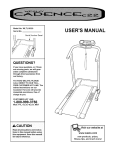Download Ready Access Access Air 300 Specifications
Transcript
AA300 Access Air 300 Heated Air Curtain System TABLE OF CONTENT Topic Page Disclaimer Serial Number Identification Contact Sheet Introduction Product Information Description Specifications Dimensions Safety Information Installation Procedures Physical Installation Electrical Installation Operations Control Identification and Operations Modes of Operation Maintenance Maintenance Schedule Daily Monthly Yearly Service Troubleshooting Guide (Cause and Effect) Parts Lists Complete Parts List (Description/Part Number) Drawings - Exploded Views / Schematics Appendix “A” – Heater Assembly Replacement 3 3 3 4 2 4 5 5 5 6 7 8 8 9 9 9 10 11 12 14 DISCLAIMER Ready Access Disclaims any Liability for any damage or harm caused to the AA300 Air Curtain, It’s Operator or any other equipment however caused if the AA300 Air Curtain is repaired or serviced by anyone other than an authorized service engineer or Contrary to the manufacturers written instruction contained herein. This manual is intended for use by the in-house or authorized field service engineers and sales representatives The manufacturer maintains the right to update, add or issue a new service manual at any time without notice, thereby rendering all previous issues obsolete. Please write the Serial Number and Installation Date for your drive-thru window in the spaces provided. SERIAL NUMBER Date of Installation CONTACT INFORMATION For sales and service contact Tel: 630-876-7766 Tel: 800-621-5045 Fax: 630-876-7767 Website: www.ready-access.com Ready Access 1815 Arthur Drive West Chicago, Illinois 60185 Email: [email protected] 3 INTRODUCTION The Ready Access AA300 Pass-Thru Air Curtain System is designed to be an integral part of your drive-thru operation by providing comfort for both operator and customer during the coldest of days as well as satisfying health department codes for fly fan application. PRODUCT INFORMATION Modes of Operation The Ready Access AA300 Pass-thru Air Curtain System is versatile in function and design, offering operators four separate modes of operation. * Outside warm air flow only * Inside warm air flow only * Both outside and inside warm airflow * Outside fly fan operation only Features and Benefits Satisfies heath department requirements for "Fly Fan" applications while it reduces and deflects the amount of outside wind blowing into the building. This also reduces heating and airconditioning loss as well as reducing unwanted environment factors such as dust and exhaust fumes from entering the building. Acts as a fly fan to deter insects from entering the building during warm weather conditions. Provides the owner/operator with a stable, comfortable working environment for all crewmembers. Reduces Drive-Thru operation expenses by diminishing employee turnover. Unique Design The AA300 Air Curtain System is the only system on the market today that offers an outside and inside heated airflow. It is designed for use with any flush mount window. Quality Construction The exterior housing of the AA300 Air Curtain System is manufactured using bronze or clear anodized aluminum. Fully Assembled, Ready to Install The Access Air 300 system is shipped completely pre-assembled and ready for installation, lowering installation costs. Normal installation for new store construction takes less than two hours. Three to Five Day Shipping Ready Access will ship any standard Access Air 300 System in 3 to 5 days from receipt of order. Warranty and Service Support Your Access Air 300 System comes with a one year limited warranty on parts and labor. In addition, each Pass-Thru Air Curtain System is backed by a nationwide service organization. AVAILABLE OPTIONS Power coat painting is available upon request for a wide range of custom colors. 4 SPECIFICATIONS AND PERFORMANCE Model Number AA300 Unit Voltage USA International 208/240 VAC 60Hz Single Phase 220/240 VAC 50/60 Hz Single Phase Heater Watts Actual Unit Amps Air Velocity Dimensions In Inches WxHxD Weight In Shipping Carton 7100 W 32 A WINTER 600FPMSUMMER 800 FPM at Nozzle See Below 85 lbs Dimensions Figure 1 SAFETY INFORMATION WARNING: To avoid the risk of fire, Electric Shock or injury to persons, observe the following: Before servicing or cleaning the unit, switch the power off at the mechanical switch near the unit (Installed by an Electrician) or the electrical entry service panel/circuit breaker. (Load Center) OSHA LOCK OUT – TAG OUT procedures are to be observed to prevent power from being switched on accidentally. Any Installation and / or Electrical work must be done by QUALIFIED persons in accordance with all applicable codes / standards and manufacturers recommendations and specifications. DO NOT insert fingers and / or foreign objects into the Air Curtain. DO NOT block or tamper with the unit in any manner while it is in operation. This product must not be used in Potentially Dangerous locations such as Flammable, Explosive Chemical – laden environment. DO NOT attach duct work to this product or attempt to use it as a make-up air heater. Such use voids the warranty and may create unsafe conditions. 5 Installation Procedures PHYSICAL INSTALLATION Before you begin installing your Ready Access Air Curtain, you must determine what type of installation will be required. Wood Frame, Masonry Framing, etc. See the illustration below to determine your rough opening size and mounting. Warning: Two people are required for the lifting and installation of the air curtain. Figure 2 CONFIRM THAT THE CUSTOMER-SUPPLIED FRAME IS MADE TO ACCOMMODATE THE DIMENSIONS AS ILLUSTRATED ABOVE. Confirm that AC power has been run and is ready for connection to the Air Curtain. Check shipping carton for any shipping damage and remove Air Curtain from the carton. Check Air Curtain for any shipping damage. Once the application has been determined, check the daylight opening of the frame being used. The opening dimensions should be 47 ¾” wide x 16 ¼” high. The electric should be installed from the breaker box (Load Center) to the Air Curtain opening before the installation. Window Air Unit 1. Remove the Outside cover from the unit. 2. Position the unit as shown in Figure #2. Note the position of the unit. The inside surface should be flush with the window From the Outside 3. Secure the unit to the window with the 6 – self-tapping screws. (Provided) 4. Secure the unit to the building with the 4 - #12 x 3” long screws. (Provided) 5. Run a bead of caulk around air curtain to seal all gaps to prevent water penetration. 6. Caulk heads of screws to prevent water penetration. NOTE: Clearance holes are not provided due to different building constructions. 6 Electrical Installation All power must be connected and wired by a qualified electrician and must be in compliance with all state and local codes. Terminal Block AC Input Match wires Color for Color The incoming AC power line must be connected to the terminal block located in tray. (Per Standard electrical code.) The green “grounding” wire is to be attached to the frame of the unit. WARNING: Use only 208/240 VAC – 60Hz / Single Phase source with a dedicated 40 Amp circuit. WARNING: This must be a dedicated circuit. Other electrical equipment must not share the same line from the 40Amp circuit breaker. WARNING: Turning off the front panel rocker switches does not remove the 208/240 volts of electrical power form the unit WARNING: To disconnect the power completely from this unit, turn OFF the mechanical switch near the unit (Installed by an Electrician) or the electrical entry service panel/circuit breaker panel (Load Center) for this unit. OSHA LOCK OUT – TAG OUT procedures are to be observed to prevent power from being switched on accidentally. 7 Initial Window Operation Control Identification and Operation Switch Identification Winter / Summer (Main) Function Switches between the three modes of operation. Outside Heat Enables the “Outside Heater” for Winter operation Inside Heat Enables the “Inside Heater” for Winter operation. Modes of Operation The AA300 has three modes of operation. Shutdown, Summer and Winter. Shut Down: All switches are in the “OFF” position. The unit has no operations. Summer The Main switch is in the “Summer” position. The unit functions as a “Fly Fan”. Winter The Main switch is in the “Winter” position. The unit functions as a “Fly Fan”. Turn on the “Inside” or “Outside” heater switch to the desired setting. Provides a heated Air Curtain to inside and/or the outside of the window. If the AA300 does not operate correctly, go to the troubleshooting guide in this manual. If the AA300 still do not operate properly, then call Ready Access at 1-800-621-5045 Each operator must read the operations manual before operating the unit. 8 Maintenance Maintenance Schedule Scheduled maintenance should be performed on a regular basis. This is to assure proper operation and performance of the AA300 Air Curtain. DAILY Check the air vents and ducts for foreign materials. (Anything that might cause restricted air flow or damage to the air curtain.) MONTHLY Follow safety procedures before opening the unit. Check the interior of the unit for any build up of any foreign materials using a dry cloth. NOTE: KEEP ANY LIQUIDS OFF THE INTERIOR COMPONENTS. Clean moving parts and lubricate with silicone or Teflon spray. NOTE: Do NOT use Grease or Oils SEMI ANNUAL (6 Months) Check all electrical and mechanical parts for proper operations YEARLY Have a service technician come in and perform a maintenance check on the unit. IF NEEDED, CONTACT YOUR READY ACCESS SERVICE AGENT FOR SERVICE. WARRANTY: Ready Access will only accept responsibility for manufacturing defects in the product’s construction and/or materials. Adjustments required during installation are the responsibility of the installer or contractor and will not be covered under warranty. Problems caused by improper installation are the responsibility of the installer or contractor and will not be covered under warranty. 9 SERVICE Issue Probable Cause Resolution Both Heaters Inoperable. No power to the unit. Switches do not illuminate. Check / Reset the main circuit breaker or switch. Fuse 1 and/or 2 is blown. Replace the blown fuse/s. Defective power supply. Replace the power supply. Power supply output is shorted. Find and correct short. If Relay #2 LED is “ON”. Replace the blown fuse/s. Blown Blower Fuse or Defective Blower. Replace the blower. If Relay #2 LED is “OFF”. Replace the defective component. Outside Heat Inoperable. Fan does not run. Switches Illuminate Normally. Defective timer 1, Relay #2 or #3 Unit went into thermo Overload. Outside Heat Inoperable. Defective Relay #3. Replace relay #3. Outside Fan Running. Defective Heating Element. Replace the heating element. Inside Heat Inoperable. Fan does not run. Switches Illuminate Normally. Defective relay #1. Replace relay #1. Defective Quartz Heater. Replace the quartz heater. Inside Heat Inoperable. Inside fan runs. Switches Illuminate Normally. 10 Parts Lists Complete Parts List (Description/Part Number) Description Bit - Square Drive - Security Current Part Previous Part Status Number Number 20010006 N/A Obsolete Blower Assembly ( New Style ) 85028000 - Dual Speed Blower Assy - Kit (Old Style 85127800 AA300) Cover - Outside - Bronze 30100201 39927801,200 Current 10015 39927800 Current N/A Current Cover - Outside - Champagne 30100203 N/A Current Cover - Outside - Clear 30100202 N/A Current Fan - Kit - Muffin 85127900 39927900 Current Fuse, .250 AMP (2 per unit) 20110524 N/A Current Fuse, 1.0 AMP (1 per unit) 20110523 N/A Current Harness Assy Kit - Brz 85129001 39929001 Current Harness Assy Kit - Clr 85129002 39929002 Current Heater Assy - Kit - L-R (For Dual Speed Blower) Heater Assy - Kit - L-R (Heating element) Heater Assy - Kit - R-L (For Dual Speed Blower) Heater Assy - Kit - R-L (Heating element) Panel Air Shield L/R 85028120 N/A Current 85127720 39927720 Current 85028110 N/A Current 85127710 39927710 Current 30227520 N/A Current Panel Air Shield R/L 30227510 N/A Current PCB CONTROLLER - AA300 (New Style) Quartz Lamp - Kit 85003000 N/A Current 85129100 39929100 Current Relay - 40 Amp 20110513 N/A Current Relay - Omron - 10 Amp - 2 pet 20110528 unit. Rivet 10180009 N/A Current N/A Current Switch Kit - Summer - Air Shield Thermostat - Selco Kisco 85129200 39929200 Current 20110017 N/A Current Timer Board Kit 85129300 39929300 Current Torx Bit - T25 Security 20010001 N/A Obsolete 11 Note Drawings Exploded Views Part Number If Applicable N/A Unit – Exploded View Page 13 Part Number If Applicable 50010161-D Wiring Diagram 13 N/A Wiring Diagram Page 12 Description Schematics Description (New Version) REF ID # 1 PART NUMBER 30100201 DESCRIPTION Cover – Outside – BR REF ID # 2 PART NUMBER See Parts List DESCRIPTION Heater Assy Kit R/L 1 30100202 Cover – Outside – CL 2 See Parts List Heater Assy Kit L/R 1 30100203 Cover – Outside - Champ 3 See Parts List Blower Assembly Kit 12 13 Appendix “A” Replacement Procedures to Follow When Replacing the Heater Assembly WARNING! To reduce the risk of fire, electric shock or injury to persons, observe the following: 1. Before servicing unit, switch power off at the mechanical switch near the unit (installed by electrician) or electrical entry service panel / circuit breaker. OSHA Lock Out-Tag Out procedures are to be observed to prevent power from being switched on accidentally. 2. Any installation and/or electric work must be done by Qualified persons in accordance with all applicable codes / standards and manufactures recommendations. Tools Needed: ¼” Driver (For removing blower assembly from panel) Pliers (Aid in removing tight wing nuts from blower assembly) Wire cutters/strippers Electrician Tape 1. Remove the outside cover from the unit. (12 screws) 2. Unplug all electrical twist and lock plugs to the heater assembly and blower from the panel. 3. Remove the wire mesh cover if applicable. 4. Remove the blower assembly by unscrewing the (8) wing nuts and the (2) ¼” Hex head screws from the panel. Remove the blower assembly from the unit and place aside in a safe place. Do not allow the blower to get wet. 5. Remove the Heater Assembly Cover (Item No.6) by unscrewing the (4) wing nuts. 6. Turn the heater assembly so the back of the assembly is facing up exposing the blue wires to the thermostat shutoff. Cut the 2 wires leaving enough to splice together to close the circuit. (NOTE: Don’t worry there are new thermostat shutoffs on the new heater assembly.) 7. Remove the heater assembly from the unit. 8. Remove the replacement heater assembly from the carton. 9. Assemble the heater cover to the heater assembly with the (4) wing nuts. (NOTE: The position of the threaded studs is up.) 10. Check the position of the screen. Make sure the clearance holes line up with the holes located around the vent opening. 11. Position the heater assembly such that the heater cover is facing out away and thermostats are in back. Line up the heater assembly with the holes around the unit vent. 12. Position the wire mesh cover (if applicable) over the opening and secure with the (6) screws. 13. Position the blower assembly over the heater assembly. Secure with the (8) wing nuts to the heater assembly and the (2) ¼” hex head screws into the panel. 14. Reconnect the blower wires to the wireharness. 15. Replace the outside cover with (12) screws. 16. Turn power on, and follow the operating instructions. If you need further assistance, call Ready Access Inc service representative at 800-621-5045. 14 NOTES Ready Access, 1815 Arthur Drive, West Chicago, Illinois 60185, Tel: 630-876-7766, Tel: 800-621-5045 Fax: 630-876-7767, Email: [email protected], Website: www.ready-access.com AA300 INSTALLATION SERVICE OPERATIONS MANUAL 11_19_08 15 Ready Access, 1815 Arthur Drive, West Chicago, Illinois 60185, Tel: 630-876-7766, Tel: 800-621-5045 Fax: 630-876-7767, Email: [email protected], Website: www.ready-access.com AA300 INSTALLATION SERVICE OPERATIONS MANUAL 11_19_08 16