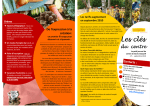Download RM RM Eye Instruction manual
Transcript
RM-eye instruction manual Ver.1.0 iXs Research Corp. RM-eye instruction manual Ver.1.0 Instruction for caution terms and marks This instruction manual shows some caution terms and marks in order to avoid accidents under incorrect use. Each term and mark means is that Attention This term and mark shows that user or other persons may have heavy Warning This term and mark shows that user or other persons may die or have Danger injury when you operate it ignoring this. heavy injury when you operate it ignoring this. This term and mark shows that user or other persons may suffer from die or heavy injury when you operate it ignoring this. Attention for your safety Usage and handling Danger Danger Danger Don’t handle this board and Don’t use near water, throw Don’t use near iron material software where children can into water. It may induce things. It may induce electric touch. electric short, fire or electric short, fire and electric shock. shock. 1 ©2007, iXs Research Corporation All right reserved. RM-eye instruction manual Ver.1.0 Assurance and After services Please read carefully 1. 2. 3. 4. 5. 6. 7. 2 System matching 1.1. When you attach this board to other system such as a personal computer and when you install this software to a personal computer, the manufacturer doesn’t have the responsibility the matching with your systems. 1.2. If you want the matching between this board and your systems, we can support with charge. Assurance range of a product 2.1. Items which are not indicated on a product specification are out of assurance. 2.2. The update, revision and bug fix will be executed without any preliminary announces. 2.3. Accidents with customer’s modification and any other changes are out of manufacturer responsibility. Assurance term of a product 3.1. The assurance term of a product without any other contract is a week after delivery. 3.2. The repair service is send back service by shipping. Customer should owe the shipping charge from customer to manufacturer. 3.3. Following cases are out of assurance even if it is in assurance term. 3.3.1. Accidents and injury when customers use incorrect use. 3.3.2. Accidents and injury concerning any other software which customers install to a computer. 3.3.3. Fire, disaster, catastorophic, gases and over voltage. 3.3.4. The modifications and any other changes by customers except for with manufacturer’s advices. Assurance by secondary damage Manufacturer does not owe the responsibility the free exchange and compensation damages such as product’s defect or trouble. Attention for security This product is only for research, industry and hobby, it does not take safety for life into account. Manufacturer does not owe the responsibility for it. Do not use other purposes. Repair 6.1. Customers should owe the repair fee expect for assurance term. 6.2. Manufacturer does not lend substitute product during repair. 6.3. When customer send product back to a manufacturer for repair, customers should back up their data by themselves. Manufacturer sometimes reset whole data during repair without any back up. 6.4. Manufacturer decline products which are polluted by radial rays, disease germ or any other pollution. 6.5. The repair is basically send back method without any other contract. Customers should owe the shipping charge from customers to manufacturer. If customers require the trip services, manufacturer requires traveling expenses and traveling benefits. About copyright 7.1. Copyright of products and software which are used in this instruction manual are belonging each vendor company. 7.2. This instruction copyright belongs iXs Research Corporation. ©2007, iXs Research Corporation All right reserved. RM-eye instruction manual Ver.1.0 Index 1. Introduction....................................................................................................................... 4 2. System Configuration......................................................................................................... 4 2.1 Part Name .................................................................................................................... 4 2.2 Connector and Pin Function ......................................................................................... 5 2.2 Specification ................................................................................................................. 7 2.3 Camera connection ....................................................................................................... 8 3. Connection with other equipments ..................................................................................... 9 3.1 Connection with a power supply ................................................................................... 9 3.2 Connection with a PC ................................................................................................. 10 3.2 Connect with a RCB-1, RCB-3(J) and PWM-board..................................................... 11 4. RM-eye setup ................................................................................................................... 11 4.1 Setting parameters using a original software ............................................................... 11 5. Mount RM-eye on a robot ................................................................................................ 12 Appendix 1. Firmware update.............................................................................................. 13 3 ©2007, iXs Research Corporation All right reserved. RM-eye instruction manual Ver.1.0 1. Introduction This is an instruction manual for RM-eye. RM-eye is a color detection board using CMOS camera. You can select a desired color (RGB format), and it send back a center of gravity (COG) and size of selected color. Then you can define a serial command corresponding wit a COG location on its view image. This manual is subject to modify without any notice, so please download the latest version from the website of the iXs research corporation. 2. System Configuration 2.1 Part Name Figure 1 shows a part name of RM-eye. SW4 SW3 CW2 CW1 CN2 CN4 CN3 Holes CN1 FPGA Microcomputer Figure 1. Name of part 4 ©2007, iXs Research Corporation All right reserved. RM-eye instruction manual Ver.1.0 2.2 Connector and Pin Function From Table 1 to 3 shows a function of each connector and switch. Table 1. CN1(Power input connector) Pin Function 1 NC 2 DC5V∼12V 3 GND Table 2. CN2(Serial output connector RS-232C level) Pin Function 1 TX 2 RX 3 GND Table 3. CN3(Serial output connector RS232C level) Pin Function 1 RX 2 TX 3 GND Table 4. SW1(White balance ON/OFF) Status *LED1:ON *LED1:OFF Function Auto white balance ON Auto white balance OFF *LED blink is changed by SW1 Push-Release Table 5. SW2(Mode select) 状態 機能 *LED2:ON Motion command generation mode *LED2:OFF Camera function setting mode *LED blink is changed bySW2 Push-Release 5 ©2007, iXs Research Corporation All right reserved. RM-eye instruction manual Ver.1.0 Table 6. SW3(Reserved) Condition Function Push Reserved Release OFF Table 7. SW4(Reserved) Condition Function Push Reserved Release OFF Table 8. SW5(CPU mode) 6 Mode Pin1 Pin2 Normal OFF OFF Firmware update ON ON ©2007, iXs Research Corporation All right reserved. RM-eye instruction manual Ver.1.0 2.2 Specification Table 8 shows a specification of RM-eye. Table 8 Specification Camera 1/4 inch CMOS image sensor 280,000 pixels Image sensor Omnivision Technologies OV7640 Image size (VGA) 640 x 480 Color format RGB Frame rate Max 30fps Optical Lens Focal length 2.9 [mm] F value 2.0 Field angle 74deg, 54deg, 94deg (Holizontal, Vartical, Diagonal) Structure 4 Glass Distortion rate -4.9% Number of detect color Upto 6 Output data format (X[i], Y[i], R[i]) (i=0,1,2,3,4,5), 320 * 240 size binary image, Serial command Interface RS232C (115.2 kbps) Input power supply DC5~12V (Max 2.2W) Software required environment OS/WindowsXP/2000 CPU/PentiumIII over, RAM 128MB over required .NetFramwork2.0 is installed Language Dimension Japanese/English Main board D100 [mm] half circle (D)100 * (W)50 * (H)5 [mm] Hole location : 4-phai 2.4 for KRS-788 and KRS-4014 screw position Camera module 7 (D)18 * (W)22 * (H)23 [mm] Flexible cable length About 90 [mm] Weight About 20[g] ©2007, iXs Research Corporation All right reserved. RM-eye instruction manual Ver.1.0 2.3 Camera connection Figure 2 shows how to connect between camera module and main board. Please pay attention the direction of a flexible cable. Loosen a connector cover of a camera module Lock a cover and fix a cable Insert a flexible cable to a connector Loosen a connector cover of a main board Insert a flexible cable to a connector Lock a cover and fix a cable Figure 2. Connection between a main board and a camera module 8 ©2007, iXs Research Corporation All right reserved. RM-eye instruction manual Ver.1.0 Figure 3. Whole view of RM-eye 3. Connection with other equipments 3.1 Connection with a power supply In order to supply a power, you can connect a 3pin parallel straight cable to a CN1 on RM-eye. Please insert a stable DC power without motor or other noises. If you use a noisy DC power, a RM-eye will reset or be broken. CN1 Battery or 123 Power supply DC5V~12V Over 2.2W Figure 4. Connection with a power supply 9 ©2007, iXs Research Corporation All right reserved. RM-eye instruction manual Ver.1.0 3.2 Connection with a PC In order to communicate with a PC, you can connect a 3pin serial straight cable to a CN2 on a RM-eye. CN2 321 12345 6789 Figure 5. Connection with PC Table 9. Pin function of a serial straight cable Pin Function RM-eye 1 NC - 2 RX Connect to pin4 with 220 ohm 1 3 TX 2 4 Connect to pin2 with 220 ohm - 5 GND 3 6 NC - 7 Connect to pin8 - 8 Connect to pin7 - 9 NC - You can use a serial straight cable which is a standard equipment of KHR-1, KHR-2HV, KHR-1HV and Manoi. 10 ©2007, iXs Research Corporation All right reserved. RM-eye instruction manual Ver.1.0 3.2 Connect with a RCB-1, RCB-3(J) and PWM-board In order to communicate with RCB-1, RCB-3(J) and PWM-board, you can connect a 3pin parallel straight cable to a CN3 on RM-eye. Please refer a pin layout for RCB-1, RCB-3(J) and PWM-board from their documentations. You can connect with CN3 to their board with straight cable because CN3 is a crossover serial output. RCB-1, RCB-3(J), PWM-board CN3 321 Figure 6. Connection with RCB-1, RCB-3(J) and PWM-board 4. RM-eye setup 4.1 Setting parameters using a original software In order to use RM-eye, you can set up some parameters using a original windows software. Please refer a RM-eye install manual. And please refer a help menu in RM-eye windows software concerning detail functions. 11 ©2007, iXs Research Corporation All right reserved. RM-eye instruction manual Ver.1.0 5. Mount RM-eye on a robot 12 ©2007, iXs Research Corporation All right reserved. RM-eye instruction manual Ver.1.0 Appendix 1. Firmware update In order to update a firmware of RM-eye, you can connect between CN2 and PC using a serial straight cable. After confirmation that a power is shut down, you can slide pin1 and pin2 of SW5 to “ON”, and turn on a power. Please download a latest firmware from RM-eye support page, and update a firmware using writing software. After writing a firmware, you can turn off a power and slide pin1 and pin2 of SW5 to “OFF”. Please notice that parameters which you set is deleted if you update a firmware. CN2 321 12345 6789 Figure 7. Firmware update Pin Function RM-eye 1 NC - 2 RX Connect to pin4 with 220 ohm 1 3 TX 2 4 Connect to pin2 with 220 ohm - 5 GND 3 6 NC - 7 Connect to pin8 - 8 Connect to pin7 - 9 NC - You can use a serial straight cable which is a standard equipment of KHR-1, KHR-2HV, KHR-1HV and Manoi. 13 ©2007, iXs Research Corporation All right reserved. RM-eye instruction manual Ver.1.0 Revision Jun. 2007 Ver.1.0 Contact (Please contact via email) iXs Research Corporation E-mail : [email protected] Headquarter 4-17-14 Minamikase Saiwai-ku Kawasaki-shi Kanagawa 212-0055 Japan Yokohama factory 2-12-29 Minowa-cho Kohoku-ku Yokohama-shi Kanagawa 223-0051 Japan Copying or duplicating this manual in part or in whole is forbidden. The information and specifications in this manual are subject to change without notice. 14 ©2007, iXs Research Corporation All right reserved.