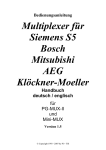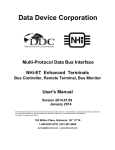Download Security Command R500 Specifications
Transcript
CL400 / CL500 R500 Computer Interface Module Module Description Edition 102 CL400 / CL500 R500 Computer Interface Module Module Description 1070 072 131-102 (96.08) GB 1992-1996 by Robert Bosch GmbH, Erbach / Germany All rights reserved, including applications for protective rights. Reproduction or distribution by any means subject to our prior written permission. Discretionary charge 20,- DM Contents 1 1.1 1.2 1.3 1.4 1.5 I Safety Instructions ..................................................................................................................................... 1-1 Proper use ............................................................................................................................................. 1-1 Qualified personnel................................................................................................................................ 1-2 Safety markings on components ........................................................................................................... 1-3 Safety instructions in this manual .......................................................................................................... 1-4 Safety instructions for the described product......................................................................................... 1-5 2 Hardware Description................................................................................................................................ 2-1 2.1 Power Supply......................................................................................................................................... 2-1 2.2 Compatibility with R500P and R500M ................................................................................................... 2-1 2.3 Front Panel ............................................................................................................................................ 2-2 2.3.1 Status Display................................................................................................................................. 2-3 2.3.2 Interface Connectors ...................................................................................................................... 2-3 2.3.3 Reset Button................................................................................................................................... 2-3 2.3.4 Version ID....................................................................................................................................... 2-3 2.3.5 Labelling Field ................................................................................................................................ 2-3 2.4 CL400/CL500 Slot Assignments............................................................................................................ 2-4 2.5 V.24/20 mA Interface ............................................................................................................................. 2-5 2.6 DIP Switch Settings on the R500 Computer Interface Module .............................................................. 2-5 2.6.1 R500 Block Address ....................................................................................................................... 2-6 2.6.2 Protocol-specific DIP Switch Settings............................................................................................. 2-6 2.6.3 V.24/20 mA Interface Control Signals ............................................................................................ 2-7 2.6.4 V.24/20 mA Interface Transmission Rate ...................................................................................... 2-7 2.6.5 V.24/20 mA InterfaceTransmission Format.................................................................................... 2-7 2.6.5.1 V.24 Interface Signal Levels and Pin Assignments .................................................................... 2-8 2.6.5.2 20 mA Interface Signal Levels and Pin Assignments ................................................................. 2-9 2.6.6 V.24/20 mA Interface Cable Length Specifications ...................................................................... 2-10 2.7 Status Displays .................................................................................................................................... 2-11 2.7.1 Channel-specific Displays ............................................................................................................ 2-11 2.7.2 Channel-independent Displays..................................................................................................... 2-11 2.8 Protocol Loader ................................................................................................................................... 2-12 2.9 R500 Specifications ............................................................................................................................. 2-12 3 PLC Interface ............................................................................................................................................ 3-1 4 R5INIT Initialisation Function Module........................................................................................................ 4-1 4.1 Characteristic Data ................................................................................................................................ 4-1 4.2 I/O Parameters ...................................................................................................................................... 4-2 4.2.1 Input Parameters ............................................................................................................................ 4-2 4.2.2 Output Parameter ........................................................................................................................... 4-3 5 R5REQ Function Module .......................................................................................................................... 5-1 5.1 Characteristic Data ................................................................................................................................ 5-1 5.2 I/O Parameters ...................................................................................................................................... 5-1 5.2.1 Input Parameters ............................................................................................................................ 5-2 5.2.2 Output Parameters ......................................................................................................................... 5-3 5.3 Explanations of Parameters in Data Range .......................................................................................... 5-4 5.3.1 Protocol-independent Parameters.................................................................................................. 5-5 5.3.2 Protocol-dependent Parameters .................................................................................................... 5-7 6 R5CON Confirmation Module.................................................................................................................... 6-1 6.1 Characteristic Data ................................................................................................................................ 6-1 6.2 I/O Parameters ...................................................................................................................................... 6-2 6.2.1 Input Parameters ............................................................................................................................ 6-2 6.2.2 Output Parameters ......................................................................................................................... 6-3 7 7.1 7.2 BUEP19E Protocol .................................................................................................................................... 7-1 Introduction ............................................................................................................................................ 7-1 Protocol-specific Settings ...................................................................................................................... 7-2 1070 072 131-102 (96.08) GB II Contents 7.3 7.3.1 Protocol-specific Parameters................................................................................................................. 7-2 Command Type / Operand Type Parameters ................................................................................ 7-2 7.3.1.1 Command Type Parameter ........................................................................................................ 7-3 7.3.1.2 Operand Type Parameter ........................................................................................................... 7-3 7.3.2 RST / PST Command Code Parameter ......................................................................................... 7-4 7.3.3 RST Command Attribute ................................................................................................................ 7-4 7.3.4 RST Address — High Part.............................................................................................................. 7-4 7.3.5 RST Address — Low Part .............................................................................................................. 7-4 7.3.6 PST Command Attribute ................................................................................................................ 7-5 7.3.7 PST Address — High Part.............................................................................................................. 7-5 7.3.8 PST Address — Low Part............................................................................................................... 7-5 7.3.9 Data Volume Parameter ................................................................................................................. 7-6 7.3.10 Coordination Parameter ................................................................................................................. 7-6 7.4 Command Description for Central Processing Units ............................................................................. 7-8 7.4.1 Field Commands ............................................................................................................................ 7-8 7.4.1.1 Data Field — 43H ....................................................................................................................... 7-8 7.4.1.2 Data Module without Header — 44H .......................................................................................... 7-8 7.4.1.3 Marker — 4DH ............................................................................................................................ 7-8 7.4.1.4 Data Buffer — 64H...................................................................................................................... 7-8 7.4.2 Special Commands ........................................................................................................................ 7-9 7.4.2.1 Identification Command — 76H.................................................................................................. 7-9 7.5 Fault Messages ................................................................................................................................... 7-10 7.5.1 Job Status..................................................................................................................................... 7-10 7.5.2 PLC Response ............................................................................................................................. 7-11 7.5.3 Error Class.................................................................................................................................... 7-11 7.5.4 Error Catalogue ............................................................................................................................ 7-12 8 BUEP03E Protocol .................................................................................................................................... 8-1 8.1 Introduction ............................................................................................................................................ 8-1 8.2 BÜP03E Protocol — Application Areas ................................................................................................. 8-1 8.3 Explanation of Terms............................................................................................................................. 8-2 8.4 Transmission Format............................................................................................................................. 8-4 8.5 Transmission Sequence ........................................................................................................................ 8-5 8.5.1 Receiving Characters ..................................................................................................................... 8-5 8.5.2 Transmitting Characters ................................................................................................................. 8-6 8.6 Receive Buffer ....................................................................................................................................... 8-7 8.6.1 UART Receive Buffer ..................................................................................................................... 8-7 8.6.2 BÜP03E Receive Buffer ................................................................................................................. 8-8 8.6.3 PLC Receive Buffer ........................................................................................................................ 8-9 8.6.4 Data Exchange Between Receive Buffers...................................................................................... 8-9 8.7 BÜP03E Commands............................................................................................................................ 8-10 8.7.1 Command Activation .................................................................................................................... 8-10 8.7.2 Operating Method......................................................................................................................... 8-11 8.7.2.1 Interlinking via BÜP03E START Command.............................................................................. 8-12 8.7.3 Command Types .......................................................................................................................... 8-14 8.7.3.1 START Command .................................................................................................................... 8-15 8.7.3.2 RECEIVE Command................................................................................................................. 8-16 8.7.3.3 TRANSMIT Command.............................................................................................................. 8-17 8.7.3.4 RESET RECEIVE BUFFER Command .................................................................................... 8-18 8.7.3.5 RECEIVE MODE Command..................................................................................................... 8-19 8.7.3.6 DATA COPY Command ........................................................................................................... 8-22 8.7.3.7 FORMATTED OUTPUT Command.......................................................................................... 8-23 8.7.3.8 Terminating Jobs ...................................................................................................................... 8-26 8.7.3.9 Summary of BÜP03E Commands ............................................................................................ 8-28 8.7.4 Examples of BÜP03E Commands ............................................................................................... 8-30 8.8 Checkback Signals and Fault Messages............................................................................................. 8-33 8.8.1 Job Status..................................................................................................................................... 8-34 8.8.2 PLC Response ............................................................................................................................. 8-34 8.8.3 Error Class.................................................................................................................................... 8-35 8.8.4 Error Catalogue ............................................................................................................................ 8-35 9 BUEP64 Protocol....................................................................................................................................... 9-1 1070 072 131-102 (96.08) GB Contents III 9.1 9.2 Introduction ............................................................................................................................................ 9-1 Protocol-specific DIP Switch Settings.................................................................................................... 9-2 9.2.1.1 Protocol End Identifier DIP Switch .............................................................................................. 9-2 9.3 BÜP64 Transfer Completion Sequence Handling ................................................................................. 9-3 9.4 SEND Connection Sequence ................................................................................................................ 9-6 9.4.1 Detailed SEND Sequence .............................................................................................................. 9-8 9.4.1.1 Message Header and Data ......................................................................................................... 9-8 9.4.1.2 Response Message .................................................................................................................... 9-9 9.5 Requesting Data (FETCH)................................................................................................................... 9-10 9.5.1 Detailed REQUEST Sequence..................................................................................................... 9-11 9.5.1.1 Request Message ..................................................................................................................... 9-11 9.5.1.2 Response Message .................................................................................................................. 9-12 9.6 RECEIVE Connection Sequence......................................................................................................... 9-13 9.7 Initialisation Conflict ............................................................................................................................. 9-14 9.8 Quasi-Duplex Mode ............................................................................................................................. 9-14 9.9 Transfer Message Formats ................................................................................................................. 9-15 9.9.1 Transmission Header and Data.................................................................................................... 9-15 9.9.2 Response Message Structure ...................................................................................................... 9-16 9.9.3 Response Message and Data Structure ...................................................................................... 9-16 9.10 Checkback Signals .............................................................................................................................. 9-17 9.10.1 Job Status..................................................................................................................................... 9-17 9.10.2 PLC Response ............................................................................................................................. 9-18 9.10.3 Error Class.................................................................................................................................... 9-19 9.10.4 Fault Messages ............................................................................................................................ 9-20 9.11 Job Parameters ................................................................................................................................... 9-22 9.11.1 Protocol-specific Parameters — PW4 through PW16.................................................................. 9-23 9.11.1.1 Command / Operand Type — PW4 ...................................................................................... 9-23 9.11.1.2 RST / PST Command Type — PW5..................................................................................... 9-24 9.11.1.3 RST Address: DM Number — PW6...................................................................................... 9-24 9.11.1.4 RST Address: Block Address of Central Processing Unit — PW7 ....................................... 9-24 9.11.1.5 RST Address: DM Word Number — PW8............................................................................ 9-25 9.11.1.6 PST Address: DM number — PW9....................................................................................... 9-25 9.11.1.7 PST Address: DM Word Number — PW11 .......................................................................... 9-25 9.11.1.8 Data Volume — PW12.......................................................................................................... 9-26 9.11.1.9 Coordination Markers — PW13 ............................................................................................ 9-27 9.12 Job Parameterisation Examples.......................................................................................................... 9-31 9.12.1 SEND Job (CL500 -> CL300)....................................................................................................... 9-31 9.12.2 FETCH Job (CL500 <- CL300)..................................................................................................... 9-32 9.12.3 SEND Job (CL500 -> CL500)....................................................................................................... 9-33 10 Index of Figures....................................................................................................................................... 10-1 11 Index........................................................................................................................................................ 11-1 1070 072 131-102 (96.08) GB IV Contents 1070 072 131-102 (96.08) GB Safety Instructions 1 1-1 Safety Instructions Before you start working with the module / software, we recommend that you thoroughly familiarize yourself with the contents of this manual. Keep this manual in a place where it is always accessible to all users. 1.1 Proper use This instruction manual presents a comprehensive set of instructions and information required for the standard operation of the described products. The products described hereunder • were developed, manufactured, tested and documented in accordance with the relevant safety standards. In standard operation, and provided that the specifications and safety instructions relating to the project phase, installation and correct operation of the product are followed, there should arise no risk of danger to personnel or property. • are certified to be in full compliance with the requirements of the • COUNCIL DIRECTIVE 89/336/EEC of May 3rd 1989 on the approximation of the laws of the Member States relating to electromagnetic compatibility, 93/68/EEC (amendments of Directives), and 93/44/EEC (relating to machinery) • COUNCIL DIRECTIVE 73/23/EEC (electrical equipment designed for use within certain voltage limits) • Harmonized standards EN 50081–2 and EN 50082–2 • are designed for operation in an industrial environment (Class A emissions). The following restrictions apply: • No direct connection to the public low–voltage power supply is permitted. • Connection to the medium and/or high–voltage system must be provided via transformer. The following applies for application within a personal residence, in business areas, on retail premises or in a small–industry setting: • Installation in a control cabinet or housing with high shield attenuation. • Cables that exit the screened area must be provided with filtering or screening measures. • The user will be required to obtain a single operating license issued by the appropriate national authority or approval body. In Germany, this is the Federal Institute for Posts and Telecommunications, and/or its local branch offices. ⇒ This is a Class A device. In a residential area, this device may cause radio interference. In such case, the user may be required to introduce suitable countermeasures, and to bear the cost of the same. Proper transport, handling and storage, placement and installation of the product are indispensable prerequisites for its subsequent flawless service and safe operation. 1070 072 131-102 (96.08) GB 1-2 Safety Instructions 1.2 Qualified personnel This instruction manual is designed for specially trained personnel. The relevant requirements are based on the job specifications as outlined by the ZVEI and VDMA professional associations in Germany. Please refer to the following German–Language publication: Weiterbildung in der Automatisierungstechnik Publishers: ZVEI and VDMA Maschinenbau Verlag Postfach 71 08 64 60498 Frankfurt/Germany Interventions in the hardware and software of our products not described in this instruction manual may only be performed by our skilled personnel. Unqualified interventions in the hardware or software or non–compliance with the warnings listed in this instruction manual or indicated on the product may result in serious personal injury or damage to property. Installation and maintenance of the products described hereunder is the exclusive domain of trained electricians as per IEV 826–09–01 (modified) who are familiar with the contents of this manual. Trained electricians are persons of whom the following is true: • They are capable, due to their professional training, skills and expertise, and based upon their knowledge of and familiarity with applicable technical standards, of assessing the work to be carried out, and of recognizing possible dangers. • They possess, subsequent to several years’ experience in a comparable field of endeavour, a level of knowledge and skills that may be deemed commensurate with that attainable in the course of a formal professional education. With regard to the foregoing, please read the information about our comprehensive training program. The professional staff at our training centre will be pleased to provide detailed information. You may contact the centre by telephone at (+49) 6062 78–258. 1070 072 131-102 (96.08) GB Safety Instructions 1.3 Safety markings on components DANGER! High voltage! DANGER! Corrosive battery acid! CAUTION! Electrostatically sensitive components! Disconnect mains power before opening! Lug for connecting PE conductor only! Functional earthing or low–noise earth only! Screened conductor only! 1070 072 131-102 (96.08) GB 1-3 1-4 Safety Instructions 1.4 Safety instructions in this manual DANGEROUS ELECTRICAL VOLTAGE This symbol warns of the presence of a dangerous electrical voltage. Insufficient of lacking compliance with this warning can result in personal injury. DANGER This symbol is used wherever insufficient or lacking observance of this instruction can result in personal injury. CAUTION This symbol is used wherever insufficient or lacking observance of instructions can result in damage to equipment or data files. ⇒ This symbol is used to alert the user to an item of special interest. 1070 072 131-102 (96.08) GB Safety Instructions 1-5 1.5 Safety instructions for the described product DANGER Fatal injury hazard through ineffective Emergency–OFF devices! Emergency–OFF safety devices must remain effective and accessible during all operating modes of the system. The release of functional locks imposed by Emergency–OFF devices must never be allowed to cause an uncontrolled system restart! Before restoring power to the system, test the Emergency–OFF sequence! DANGER Danger to persons and equipment! Test every new program before operating the system! DANGER Retrofits or modifications may interfere with the safety of the products described hereunder! The consequences may be severe personal injury or damage to equipment or the environment. Therefore, any system retrofitting or modification utilizing equipment components from other manufacturers will require express approval by Bosch. DANGEROUS ELECTRICAL VOLTAGE Unless described otherwise, maintenance procedures must always be carried out only while the system is isolated from the power supply. During this process, the system must be blocked to prevent an unauthorized or inadvertent restart. If measuring or testing procedures must be carried out on the active system, these must be carried out by trained electricians. CAUTION Danger to the module! Do not insert or remove the module while the controller is switched ON! This may destroy the module. Prior to inserting or removing the module, switch OFF or remove the power supply module of the controller, external power supply and signal voltage! CAUTION Only Bosch–approved spare parts may be used! 1070 072 131-102 (96.08) GB 1-6 Safety Instructions CAUTION Danger to the module! All ESD protection measures must be observed when using the module! Prevent electrostatic discharges! Observe the following protective measures for electrostatically endangered modules (EEM)! • The Employees responsible for storage, transport and handling must be trained in ESD protection. • EEMs must be stored and transported in the protective packaging specified. • Out of principle, EEMs may be handled only at special ESD work stations equipped for this particular purpose. • Employees, work surfaces and all devices and tools that could come into contact with EEMs must be on the same potential (e.g. earthed). • An approved earthing wrist strap must be worn. It must be connected to the work surface via a cable with integrated 1 MW resistor. • EEMs may under no circumstances come into contact with objects susceptible to accumulating an electrostatic charge. Most items made of plastic belong to this category. • When installing EEMs in or removing them from an electronic device, the power supply of the device must be switched OFF. 1.6 Trademarks All trademarks referring to software that is installed on Bosch products when shipped from the factory represent the property of their respective owners. At the time of shipment from the factory, all installed software is protected by copyright. Software may therefore be duplicated only with the prior permission of the respective manufacturer or copyright owner. MS–DOS and Windows™ are registered trademarks of Microsoft Corporation. 1070 072 131-102 (96.08) GB Hardware Description 2 2-1 Hardware Description The R500 Computer interface module has two equivalent V.24/20 mA serial interfaces which enable the CL400/CL500 controller to be connected to additional Bosch controllers or other communicating devices. 2.1 Power Supply The R500 does NOT require an external power supply. All required operating voltages are taken from the power supply module of the CL400/CL500 controller. 2.2 Compatibility with R500P and R500M The R500 hardware and software concepts enable the R500 to be operated in conjunction with the R500P and R500M-EN modules in the basic unit of the CL400/CL500. In order to address the R500 Computer interface module from within the PLC program, special function modules must be integrated into the PLC program (please refer to Section Fehler! Verweisquelle konnte nicht gefunden werden.). 1070 072 131-102 (96.08) GB 2-2 2.3 Hardware Description Front Panel V.24/20 mA interface Channel 1 Status display for X31 interface Reset button Status display for X32 interface Channel 0 V.24/20 mA interface Version ID / Labelling field 1070 072 131-102 (96.08) GB Hardware Description 2-3 2.3.1 Status Display There is a status display for each of the two channels on the R500 Computer interface module. The H31 7-segment display is linked to Channel 1. The H32 7-segment display is linked to Channel 0. 2.3.2 Interface Connectors The X31 and X32 interface connectors comprise the V.24/20 mA interfaces (please refer to Page 2-5). These interfaces are used for point-topoint connection to an external device. 2.3.3 Reset Button The R500 operating software is re-initialised by pressing the Reset button. • All active jobs are cancelled irrespective of status. • All jobs are deleted from the job queue. • STOP and CLAB module requests are cancelled. 2.3.4 Version ID The version identification is used to identify the individual release versions. Each version modification is identified by a white dot. 2.3.5 Labelling Field The labelling field enables the user to mark the module exterior with a system-specific designation. This could be the block address of the module, for example. 1070 072 131-102 (96.08) GB 2-4 2.4 Hardware Description CL400/CL500 Slot Assignments A maximum of 5 R500 Computer interface modules can be operated in one PLC. In GG2, slots 4 through 14 are assigned to the CL400. In GG2/K, slots 4 through 8 are assigned. 1 2 3 4 5 6 7 8 9 10 11 12 13 14 Fig. 2-1 CL400 — Slot assignment, GG2 Basic unit 1 2 3 4 5 6 7 8 Fig. 2-2 CL400 — Slot assignment, GG2/K Basic unit In GG2, slots 5 through 14 are assigned to the CL500. In GG2/K, slots 5 through 8 are assigned. 1 2 3 4 5 6 7 8 9 10 11 12 13 14 Fig. 2-3 CL500 — Slot assignment, GG2 Basic unit 1 2 3 4 5 6 7 8 Fig. 2-4 CL500 — Slot assignment, GG2/K Basic unit 1070 072 131-102 (96.08) GB Hardware Description 2.5 2-5 V.24/20 mA Interface The V.24/20 mA interface is available to the user on Channel 0 and Channel 1. Devices which also have a V.24 or 20 mA interface can be connected to the V.24/20 mA interface. The following protocols are available to the user: 2.6 - BÜP19E (Bosch standard protocol for secure data transmission) - BÜP03E (Bosch transmission protocol for free configuration) - BÜP64 (Siemens 3964R transmission protocol) DIP Switch Settings on the R500 Computer Interface Module All DIP switch settings must be completed prior to start-up of the R500 module. Warning: When handling the R500 Computer interface module, all necessary precautions must be taken in order to protect against ESD. Prevent electrostatic discharge. DIP Switch S1 S2 S3 Function Setting the block address Protocol-specific settings Selecting transmission format, character length, transmission speed of the serial transmission, and control signals for the V.24/20 mA interface, Channel 0 Selecting transmission format, character length, transmission speed of the serial transmission, and control signals for the V.24/20 mA interface, Channel 1 S4 Fig. 2-5 R500 — DIP Switch settings S4 S2 S3 S1 1070 072 131-102 (96.08) GB 2-6 Hardware Description 2.6.1 R500 Block Address The R500 occupies a block on the CL400/CL500 system bus. The R500 block address is selected by means of the S1 DIP switch. The setting procedure is similar to that used with all other modules belonging to the CL400/CL500 PLC series. 2.6.2 Protocol-specific DIP Switch Settings Protocol-specific settings are implemented on the S2 DIP switch. For this purpose, switch segments SS1 through SS4 have been assigned to Channel 0 and switches SS5 through SS8 to Channel 1. • BÜP19E protocol, refer to Page 7-2 • BÜP64 protocol, refer to Page 9-2 1070 072 131-102 (96.08) GB Hardware Description 2-7 2.6.3 V.24/20 mA Interface Control Signals The control signals (DTR/DSR) for the V.24/20 mA interface can be queried or not queried by setting the SS8 switch segment SS8 of the S3 and S4 DIP switches. NOTE – SS8 to ON - Control signal query enabled SS8 to OFF - Control signal query disabled 2.6.4 V.24/20 mA Interface Transmission Rate The transmission rate for the V.24/20 mA interface is set with switch segments SS5 through SS7 on the S3 and S4 DIP switches. SS5 ON OFF ON OFF ON OFF ON OFF SS6 ON ON OFF OFF ON ON OFF OFF SS7 ON ON ON ON OFF OFF OFF OFF Transmission rate 19200 bps 9600 bps 4800 bps 2400 bps 1200 bps 600 bps 300 bps 110 bps Fig. 2-6 V.24/20 mA Interface — Transmission rate DIP switch settings 2.6.5 V.24/20 mA InterfaceTransmission Format The transmission format for the V.24/20 mA interface is selected with switch segments SS1 through SS4 on the S3 and S4 DIP switches. Note the following settings: SS1: ON - 1 Stop bit OFF - 2 Stop bits ON - 7 Data bits OFF - 8 Data bits ON - Parity EVEN OFF - Parity ODD ON - Parity OFF - No parity SS2: SS3: SS4: 1070 072 131-102 (96.08) GB 2-8 2.6.5.1 Hardware Description V.24 Interface Signal Levels and Pin Assignments The signal levels and connector pin assignments correspond to the VDE Guidelines 2880, Page 2, for programmable logic controllers, process and data interfaces. Signal level (data line): logical 1 --> -15 V to -3 V logical 0 --> +3 V to +15 V Signal level (signalling and control line): active --> +3 V to +15 V passive --> -15 V to -3 V Function Shield Transmit Data, PLC Receive-data, PLC Signal ground Data Set Ready Data Terminal Ready Designation Shield TxD RxD Signal-Ground DSR DTR Pin no. * 2 3 7 6 20 Signal direction --> <-<---> Fig. 2-7 V.24 Interface — Pin assignment * The shield is connected to the metal shell of the D-SUB connectors. 1070 072 131-102 (96.08) GB Hardware Description 2.6.5.2 2-9 20 mA Interface Signal Levels and Pin Assignments The signal levels and connector pin assignments correspond to the VDE Guidelines 2880, Page 2 for programmable logic controllers, process and data interfaces (limit: max. 27 V blocking voltage). Dependent upon the pin assignment, 20 mA interfaces enable active or passive operation, i.e., with or without power supply. Line states: logical 1 --> 20 mA logical 0 --> no current 20 mA active Function Shield Receive-data + PLC Receive-data - PLC Transmit Data + PLC Transmit Data - PLC Data Set Ready + Data Set Ready Reader Control + Reader Control - Designation Shield RxD + RxD TxD + TxD DSR + DSR RDRCTL + RDRCTL - Pin no. * 12 24 13 25 14 18 16 21 Signal direction <---> <---> Fig. 2-8 20 mA Interface — Pin assignment, active operation * The shield is connected to the metallic shell of the D-SUB connectors. Pins 9 (12 V in) and 10 (12 V out) must be jumpered for active mode. 20 mA passive Function Shield Receive-data + PLC Receive-data - PLC Transmit Data + PLC Transmit Data - PLC Data Set Ready + Data Set Ready Reader Control + Reader Control - Designation Shield RxD + RxD TxD + TxD DSR + DSR RDRCTL + RDRCTL - Pin no. * 22 12 23 13 11 14 19 16 Signal direction <---> <---> Fig. 2-9 20 mA Interface — Pin assignment, passive operation * The shield is connected to the metallic shell of the D-SUB connectors. 1070 072 131-102 (96.08) GB 2-10 Hardware Description 2.6.6 V.24/20 mA Interface Cable Length Specifications The maximum permitted interface cable length depends on the baud rate The following length specifications apply to the twisted-pair, shielded 14 x 0.14 Bosch cable, Bosch no. 910152: Transmission rate Baud rate (bps) 110...4800 9600 19200 V.24 [m] 300 300 100 20 mA [m] 350 300 150 Fig. 2-10 V.24/20 mA Interface — Cable lengths It is assumed that there are only slight differences in potential (-2 V < Vdiff < +2 V) between sending and receiving device (applies only to the V.24 interface). It is also assumed that the interface modules of the partner device are of a quality that is at least equal to that of the R500 computer interface module. Do NOT route data transmission lines parallel and adjacent to power lines. 1070 072 131-102 (96.08) GB Hardware Description 2.7 2-11 Status Displays There is a status display for each channel of the R500 computer interface module. Channel-specific statuses and fault messages are displayed. The H31 seven-segment display is connected to the X31 interface and the H32 to the X32 interface. 2.7.1 Channel-specific Displays These messages are directly allocated to the corresponding channel and consequently to this protocol. Code . P 0..F Explanation Centralised job is being processed. The centralised job is displayed by activating the decimal point. Protocol fault, - Fault while programming the protocol memory - no protocol loaded Job number (hex.) of a defective job 2.7.2 Channel-independent Displays These messages concern the entire module and appear either on the lower display or on both displays. Code H P flashes 1070 072 131-102 (96.08) GB Explanation Hardware fault Flash memory is being loaded by the PG utility program 2-12 2.8 Hardware Description Protocol Loader The transfer protocols are loaded onto the R500 or R500P by means of the PROFI software. The protocol loader for the R500 or R500P module is located in the loader under the Configuration menu option. The protocols are loaded into the R500 module by the SK500 or the ZS400. The protocols must be filed in the BOSCH.BIB subdirectory. 2.9 R500 Specifications Specifications Interfaces Baud rates Power consumption from 5 V voltage supply Power consumption from 5 V (Vp) Power consumption from 3.5 V (Vp) Power consumption from +12V- ISO voltage supply Power consumption from -12V- ISO voltage supply Resistance to line transient interference of mains supply Max. number of modules per controller Ambient temperature range Storage temperature range Modular width Weight R500 V.24/20 mA according to VDE 2880 Page 2 both interfaces are isolated 110 to 19200 bps V.24/20 mA interface 430 mA typically 690 mA maximum typically 7 mA (operation) typically 2 mA (standby) 140 mA + 20 mA per active current loop 20 mA typically as per DIN EN 61131-2 5 0 to +55 °C -25 to +70 °C single 590 g Fig. 2-11 R500 — Specifications 1070 072 131-102 (96.08) GB PLC Interface 3-1 3 PLC Interface The PLC interface provides access to the communications system and requires the following function modules: - R5INIT - R5REQ - R5CON The PLC interface can issue jobs to the R500 (client characteristics of the CL400/CL500). The function modules do not monitor the jobs (time-out). Monitoring is implemented in the R500 firmware. NOTE – If the R500 is operated only as a server, function modules are NOT required. 1070 072 131-102 (96.08) GB 3-2 PLC Interface 1070 072 131-102 (96.08) GB R5INIT Initialisation Function Module 4-1 4 R5INIT Initialisation Function Module 4.1 Characteristic Data Characteristic data Module name Block length Call-up length Number of parameters Used markers R5INIT R5INIT 871 words 7 words 6 M230 to M254 Fig. 4-1 R5INIT — Characteristic data The R5INIT initialisation function module creates various tables in the ZS and on the computer interface module and fills them with information which is re-accessed when these modules are communicating. When the controller has been switched on, the program cycle should and may only run once on this module before communication can occur via the computer interface. The module is therefore usually called up in the OM5 and/or OM7 start-up organisation module. NOTE – If the R500 is operated only as a server, the R5INIT module is NOT required. 1070 072 131-102 (96.08) GB 4-2 R5INIT Initialisation Function Module 4.2 I/O Parameters The R5INIT has 5 input parameters and one output parameter. P0 P1 P2 P3 P4 R5INIT P5 4.2.1 Input Parameters Parameter P0 P1 P2 P3 P4 Att. W W W W W Description Module number of computer interface 0 Module number of computer interface 1 Module number of computer interface 2 Module number of computer interface 3 Module number of computer interface 4 Fig. 4-2 R5INIT — Input parameters The module number corresponds to the line number of the entry in the system table (not the block address). The assignment of the computer interface number (CXN) to the module number is freely selectable. For example, if the module number is transferred to the P2 parameter, the CXN = 2. If the module numbers for the computer interfaces are modified in the system configuration table (SC table), the R5INIT parameters must be modified accordingly. The value FFFFH must be transferred as a parameter for modules which are not in the system. As this module may be called up only once in each ZS central processing unit, one call-up initialises all computer interface modules (R500, R500P and R500M-EN) which are meant to execute the data communication jobs of the relevant ZS. 1070 072 131-102 (96.08) GB R5INIT Initialisation Function Module 4-3 4.2.2 Output Parameter Parameter P5 Att. Description W Result Fig. 4-3 R5INIT — Output parameter This parameter provides the PLC program with the result of the initialisation and signals any faults. Code 0000H 0001H 0002H 0004H 0008H 0010H 0020H 0021H 0030H 0031H Explanation Initialisation ended without fault No CXN matching Parameter 0 available No CXN matching Parameter 1 available No CXN matching Parameter 2 available No CXN matching Parameter 3 available No CXN matching Parameter 4 available No free memory for memory management list No data-field address in the memory management list Communications fault on the CXN Communications fault on the ZS Fig. 4-4 R5INIT — Error codes 1070 072 131-102 (96.08) GB 4-4 R5INIT Initialisation Function Module 1070 072 131-102 (96.08) GB R5REQ Function Module 5-1 5 R5REQ Function Module 5.1 Characteristic Data Characteristic data Module name Block length Call-up length Number of parameters Used markers R5REQ R5REQ 1051 words 7 words 6 M230 to M254 Fig. 5-1 R5REQ — Characteristic data . 5.2 I/O Parameters The R5REQ function module has four input and two output parameters. P0 P1 P2 P3 1070 072 131-102 (96.08) GB R5REQ P4 P5 5-2 R5REQ Function Module 5.2.1 Input Parameters Parameter P0 Att. Description W Data type This parameter specifies the type of data range. A data area of 16 words is reserved for each job for the protocol-specific parameters. Data modules (44H), the data buffer (64H) and the data field (43H) can be used as data ranges. The user must always reserve 16 words per job for the parameters which are specific to the job. Parameter P1 Att. Description W Data type attribute If P0 specifies a data module as a data area, P1 indicates the datamodule number. In other cases P1 is meaningless and should be occupied with FFFFH. Permitted values are 0 - 255 and FFFFH. Parameter P2 Att. Description W Byte offset The start address for the job parameters is specified in the selected data area. Parameter P3 Att. Description W Job bit array JBA Each of the 16 bits of this parameter refers to a block of job parameters in the data range specified by P0 through P2. Comprising, as it were, a binary control panel with 16 switches, it has been termed job bit array (JBA). Bit 0 to P3 therefore refers to the 0 job parameter block, and Bit 15 refers to the 15th job parameter block in the specified data area. A bit which is set in P3 denotes the start of the job specified in the associated job parameter block. If several bits are set at the same time, the associated jobs are transferred to the R500 in the same cycle. When the program cycle has run once on the R5REQ with the set job bits, the job has completely started. The job bits must then again be reset via the respective application program. 1070 072 131-102 (96.08) GB R5REQ Function Module 5-3 5.2.2 Output Parameters Parameter P4 Att. Description W Fault message Basic status and error codes, which the R5REQ identifies when jobs are issued, are entered in this parameter: • The LOW byte in the P4 contains the status or error code, • The HIGH byte contains a coded recommendation concerning a reaction, or response, to the fault message. Error code in the LOW byte:: Code 00H 01H 02H 03H 04H 06H 07H 08H Explanation No fault, correct call-up The P3 parameter JBA (job bit array) is zero The specified data module does not exist The specified data area is too short The specified byte offset is invalid Wrong SFL, unsuitable ZS version The R500 has not been entered in the SC table R500 has wrong block address PLC response in the HIGH byte:: Code 00H 01H 02H 03H 04H 05H 06H 07H Explanation No fault, correct call-up Repeat call-up of the R5REQ Modify PLC program Modify protocol parameters The program cycle must be rerun on the R5INIT function module The program cycle must be rerun on the R5REQ function module The program cycle must be rerun on the R5CON function module Reload the protocol If the R5REQ detects additional fault messages on job start-up, it writes them into the first word of the associated job block. Parameter P5 Attr. Description W Result bit array RBA This parameter indicates to the user whether any faults have been identified when the jobs were issued. A job is assigned to each result bit. The assignment corresponds to the P3 for the input parameter. A set result bit indicates that the job which is addressed with the same bit number in P3 could not be issued. In addition, a detailed error code is output in the first word of the associated job block, thereby completing the result bit array. 1070 072 131-102 (96.08) GB 5-4 5.3 R5REQ Function Module Explanations of Parameters in Data Range A parameter field of 16 words must be reserved for each job in the data field DF, data buffer DB or data module DM. The address and offset of this data range are specified with the P0 - P2 parameters for the R5REQ module. A bit which starts with Bit 0 (zero) is assigned to each parameter field in the job bit array JBA and in the result bit array RBA. Example of associated data area when the P2 parameter (offset) has the value 0: Job bit of the JBA 0 1 2 3 4 5 6 7 8 9 10 11 12 13 14 15 Associated data area DW0 - DW15 DW16 - DW31 DW32 - DW47 DW48 - DW63 DW64 - DW79 DW80 - DW95 DW96 - DW111 DW112 - DW127 DW128 - DW143 DW144 - DW159 DW160 - DW175 DW176 - DW191 DW192 - DW207 DW208 - DW223 DW224 - DW239 DW240 - DW255 Byte addresses 0 - 31 32 - 63 64 - 95 96 - 127 128 - 159 160 - 191 192 - 223 224 - 255 256 - 287 288 - 319 320 - 351 352 - 383 384 - 415 416 - 447 448 - 479 480 - 511 Fig. 5-2 R5REQ — List of parameters The max. 16 job parameters are divided into two groups. 1. Protocol-independent parameters: Their content is always the same, irrespective of the protocol and/or service which is actuated by the subsequent parameters. 2. Protocol-dependent parameters: These parameters differ for all protocols and/or services. 1070 072 131-102 (96.08) GB R5REQ Function Module 5-5 5.3.1 Protocol-independent Parameters Data word Content HIGH byte PLC response CXN DW0 DW1 DW2 LOW byte Error code Channel number Job number Fig. 5-3 R5REQ — Protocol-independent parameters DW0 The 0 data word returns the result of the job. Whenever the R5REQ module is called up, the result of the job is transferred to the module. The result word is divided into LOW byte (error codes), and HIGH byte (PLC response). The error code and PLC response tables are listed below. Error code (LOW byte) Code 00H 01H 02H 03H 04H 05H 06H 07H 08H Explanation Job transferred without fault to CXN Job is already being processed Job is in the queue Job acknowledged but not yet confirmed Wrong channel number Wrong CXN Wrong job number Job cannot be terminated No free job number on the CXN 10H 11H 12H 13H 14H CXN 0 not initialised CXN 1 not initialised CXN 2 not initialised CXN 3 not initialised CXN 4 not initialised 20H 21H 22H 23H 24H CXN 0 not entered in SC table CXN 1 not entered in SC table CXN 2 not entered in SC table CXN 3 not entered in SC table CXN 4 not entered in SC table 30H 31H Communications fault on the CXN Communications fault on the ZS 92H D0H D1H Invalid command parameter No protocol loaded for Channel 0 or Channel 1 Job queue is full Fig. 5-4 R5REQ — Error codes 1070 072 131-102 (96.08) GB 5-6 R5REQ Function Module PLC response (HIGH byte) Code 00H 01H 02H 03H 04H 05H 06H 07H 08H Explanation Job transferred without fault to CXN Call up R5REQ again Modify PLC program Modify protocol parameter Rerun program cycle on R5INIT Rerun program cycle on R5REQ Rerun program cycle on R5CON Reload V.24 protocol Check system configuration Fig. 5-5 R5REQ — PLC response DW1 This word indicates on which R500 and via which channel this job is to be processed. The CXN is entered in the HIGH byte of this word. The CXN is specified by the R5INIT function module (see Page 4-2). The channel number indicates via which module interface the job is to be processed. DW2 Up to 16 jobs can be started in parallel with the computer interfaces of the CL400/CL500. These jobs can be differentiated by the job-number information. Another job with the same job number cannot be started until the previous one has ended. An attempt to run two jobs with the same job number will be rejected by the R5REQ with a fault message. However, several centralised jobs which have different job numbers in one PLC cycle can be started. The R500 can process up to 16 jobs in parallel. The R500 has 16 job channels for this purpose. The job numbers 0 to 15 are assigned directly to the job channels. Jobs with larger job numbers search for the next free job channel on the R500. Therefore, the job numbers from 0 to 15 should not be mixed with larger job numbers, otherwise jobs may be rejected despite free job channels. The job numbers can accept a value from 0 to 7FFFH. Jobs which have been transferred to the computer interface and are waiting to be processed are deleted from the job queue by the 16th bit of the job number. The job numbers 12 to 15 are reserved for high-priority jobs. The information on this parameter ensures that this job is given a high priority and is processed accordingly. 1070 072 131-102 (96.08) GB R5REQ Function Module 5-7 5.3.2 Protocol-dependent Parameters The protocol-dependent parameters are described in Sections BÜP19E (Page Fehler! Textmarke nicht definiert.), BÜP03E (Page Fehler! Textmarke nicht definiert.) and BÜP64 (Page Fehler! Textmarke nicht definiert.). 1070 072 131-102 (96.08) GB 5-8 R5REQ Function Module 1070 072 131-102 (96.08) GB R5CON Confirmation Module 6-1 6 R5CON Confirmation Module 6.1 Characteristic Data Characteristic data Module name Block length Call-up length Number of parameters Used markers R5CON R5CON 473 words 6 words 5 M230 to M254 Fig. 6-1 R5CON — Characteristic data The R5CON Confirmation module monitors the centralised jobs. Its function is to return information to the user while the job is processing and after the job has ended. The module retrieves the status and the fault word from the job table and transfers this information to the address which the user indicated as a parameter. The R5CON confirmation module can be used to acknowledge either only one job per call-up or all fault-free jobs and one defective job. The R5CON retrieves the status and the fault word from the job table and transfers them to the PLC program. However, if all fault-free jobs are acknowledged, the status and the fault word contain only the information which relates to the one permitted defective job. The R5CON should acknowledge all jobs issued by the R5REQ; the results of the individual jobs are read out. A local acknowledgement is generated for unconfirmed services. A new job cannot be started with this number until the acknowledgement has been read out. 1070 072 131-102 (96.08) GB 6-2 6.2 R5CON Confirmation Module I/O Parameters The R5CON confirmation module has two input and three output parameters. P0 R5CON P1 P2 P3 P4 6.2.1 Input Parameters Parameter P0 Att. Description W CXN and channel number This parameter indicates the CXN and the number of the channel on which the corresponding job has been processed. Parameter Att. Description P1 W Job number (0 to 7FFFH, FFFEH or FFFFH) Permitted entries are: • Job numbers from 0 to 7FFFH or • the FFFFH and FFFEH wildcard characters Using the information supplied by a job number 0 to 7FFFH, the user selects precisely that job which he would like to acknowledge. A specific job is therefore checked systematically. The indicated job number is mirrored in the P2 output parameter. If the FFFEH wildcard character is indicated as a job number, the R5CON function module acknowledges all the jobs (from the interface named by P0) which ended without fault up to this time. If jobs also ended with faults, the R5CON also acknowledges the defective job which has the highest job number and returns its status and error codes in the output parameters. Any other defective jobs are not acknowledged by this R5CON call-up. If the job has ended, the value FFFFH is signalled back to the P2 output parameter. If only fault-free jobs have ended, these are all acknowledged and the value FFFEH is signalled back to the P2 output parameter. If the FFFFH wildcard character is indicated in the P1 parameter, the R5CON acknowledges the job which has been processed by the R500, although this acknowledgement has still not been retrieved. If this applies to several jobs, the job with the highest job number is acknowledged. This job number is then entered in the P2 output parameter. All other jobs are not acknowledged. 1070 072 131-102 (96.08) GB R5CON Confirmation Module 6-3 6.2.2 Output Parameters Parameter P2 Att. Description W Job number In this parameter the R5CON writes the job number of the job whose status and error codes are in the P3 and P4 output parameters. If an explicit job number was indicated in P1, this job number is mirrored in the P2. If no job has ended with P1 = FFFFH according to the parameterisation, the value FFFFH is signalled back to P2 as a job number. If there is no defective job according to parameterisation of the P1 = FFFEH, however one or more jobs ended without a fault message, the value FFFEH is signalled back to the P2. Parameter P3 Att. Description W Status The current status of the job is output to this word for every program cycle of the R5CON. The current status of the job is indicated in the HIGH byte of this word. High byte 00H 01H 02H 03H 04H Explanation Job ended without fault (concluded) Job being processed on the CXN Job is in the CXN queue Job ended with fault(s) No job with this job number being processed Fig. 6-2 R5CON — HIGH Byte status 1070 072 131-102 (96.08) GB 6-4 R5CON Confirmation Module The P3 LOW byte supplies a code which aids the user in implementing a suitable procedure should a fault occur (PLC response). This code is not valid until the job has ended. LOW byte 00H 01H 02H 03H 04H 05H 06H 07H 08H 09H 0AH 10H 20H 30H 40H 50H Explanation Fault-free operation Repeat call-up of the R5CON function module Modify PLC program Check and modify job parameters Rerun R5INIT program cycle function module Rerun R5REQ program cycle function module Reserved Reload V.24 protocol Check project-phase data (configuration) Repeat job Check call-up parameter for the R5CON function module Repeat job; job was terminated by the PLC program or via Reset button Job fault-free, however it had reduced data length when read Reconnect to Initiate Service Reset module, restart required Undefined error code, no response possible Fig. 6-3 R5CON — LOW Byte status Parameter P4 Att. Description W Fault message If a fault has occurred, i.e., P3 HIGH byte = 03, the detailed error code can be found in P4. These codes require evaluation usually only during start-up or when service procedures are being implemented. However, the fault message is deleted after one PLC cycle. 1070 072 131-102 (96.08) GB BUEP19E Protocol 7-1 7 BUEP19E Protocol 7.1 Introduction The BÜP19E transfer protocol (BOSCH Übertragungs-Protokoll) can be loaded into the R500 and R500P computer interface modules. It transfers data by means of a point-to-point connection. As a result, data can be exchanged between two computer interface modules or one computer interface module and a central processing unit or an SK500 module. Data can also be exchanged between a computer interface module and a computer. The ‘PG Protocol Loader' loads the BÜP19E transfer protocol into Channel 0 of the R500P interface module. On the R500 Computer interface module, the protocol can either be loaded into Channel 0, Channel 1 or simultaneously into both channels. As a result, the user is presented with flexible options regarding the use of the BÜP19E protocol on the computer interface module. The RST and PST abbreviations occur frequently in this description and are defined as follows: RST - Requesting station Specifies the communications partner which starts the protocol job. PST - Peripheral station Specifies the communications partner which responds to a received protocol job. 1070 072 131-102 (96.08) GB 7-2 7.2 BUEP19E Protocol Protocol-specific Settings The S2 DIP switch for the BÜP19E protocol has the following function: Switch SS1 SS2 SS3 SS4 SS5 SS6 SS7 SS8 Setting ON OFF ON OFF - Explanation peripheral jobs have priority centralised jobs have priority no function no function no function peripheral jobs have priority centralised jobs have priority no function no function no function Channel 0 0 0 0 1 1 1 1 Fig. 7-1 BÜP19E — S2 DIP Switch settings NOTE – When installing the link, ensure that the low priority is assigned to one unit and the high priority is assigned to the other unit. 7.3 Protocol-specific Parameters The BÜP19E uses protocol-specific parameters to parameterise the data traffic for RST and PST. Each parameter is explained below. 7.3.1 Command Type / Operand Type Parameters Parameter word PW4 Example Contents HIGH byte Type of command 41H Output LOW byte Type of operand 01H Word Fig. 7-2 BÜP19E — Command type / Operand type 1070 072 131-102 (96.08) GB BUEP19E Protocol 7.3.1.1 7-3 Command Type Parameter This parameter indicates the types of commands for the job. There are two types of commands: ‘E’(45H) Input into the RST ‘A’ (41H) Output from the RST The direction of the jobs always refers to the RST, i.e., an output job (41H --> ‘A’) transfers data from the RST to the PST and an input job (45H --> ‘E’) transfers data from the PST to the RST. If a job is started with a deviating type of command, the job is terminated and a corresponding fault message is returned. 7.3.1.2 Operand Type Parameter The LOW byte of the parameter specifies the types of operands for the job. Depending on the RST command code, eight different types of operands can be used: Code 00H 01H 02H 03H 04H 05H 06H 07H Data type Byte Word Double word Quad word Byte mask Word mask Double word mask Quad word mask Number in bytes 1 2 4 8 2 4 8 16 Fig. 7-3 BÜP19E — Operand type parameter When selecting the operands, check whether they are also supported by the PST. 1070 072 131-102 (96.08) GB 7-4 BUEP19E Protocol 7.3.2 RST / PST Command Code Parameter Parameter word Contents High byte RST command code 44H Data module PW5 Example LOW byte PST command code 44H Data module Fig. 7-4 BÜP19E — RST / PST Command code In this parameter the RST command code (hex code of the command) is indicated in the HIGH byte and the PST command code is indicated in the LOW byte. 7.3.3 RST Command Attribute Parameter word PW6 Example Contents RST command attribute 17H Data module 23 Fig. 7-5 BÜP19E — RST Command attribute 7.3.4 RST Address — High Part Parameter word PW7 Example Contents RST address, High part 10H ZS 2 Fig. 7-6 BÜP19E — RST Address, High part The block address of the module, to which the RST command refers, is indicated in the PW7 parameter word. 7.3.5 RST Address — Low Part Parameter word PW8 Example Contents RST address, Low part 32H 50 bytes Fig. 7-7 BÜP19E — RST Address, Low part The byte address (offset) of the utilised command is indicated in the low part of the RST address. 1070 072 131-102 (96.08) GB BUEP19E Protocol 7-5 7.3.6 PST Command Attribute Parameter word PW9 Example Contents PST command attribute AH Data module 10 Fig. 7-8 BÜP19E — PST Command attribute The field index (for field commands) or the control code (for special commands) of the PST command is indicated in the PST command attribute. Refer also to RST command attribute. 7.3.7 PST Address — High Part Parameter word PW10 Example Contents PST address, High part F0H ZS400 Fig. 7-9 BÜP19E — PST Address, High part The block address of the module, to which the PST command refers, is indicated in the parameter. 7.3.8 PST Address — Low Part Parameter word PW11 Example Contents PST address, Low part 46H 70 bytes Fig. 7-10 BÜP19E — PST Address, Low part The byte address (offset) of the utilised command is indicated in the low part of the PST address. 1070 072 131-102 (96.08) GB 7-6 BUEP19E Protocol 7.3.9 Data Volume Parameter Parameter word PW12 Example Contents Volume of data (in data types) according to type of operand 28H Volume = 40 Fig. 7-11 BÜP19E — Data volume parameter The volume of data to be transferred, referring to the type of operand, is indicated in the parameter. If the ‘Mask’ type of operand is used, the volume of data should be set to 1. The double length (set mask and reset mask) of the type (e.g. word mask) indicated in the mask identification is then always transferred in the sequence low part, high part. Example: Data type Byte Word Double word Quad word Byte mask Word mask Double word mask Quad word mask PW11 3 7 2 5 1 1 1 1 Number in bytes 3 14 8 40 2 4 8 16 7.3.10 Coordination Parameter Parameter word PW13 Example Contents High byte LOW byte Coordination sequence point Field coordination marker 02H FFH I/O status No coordination marker Fig. 7-12 BÜP19E — Coordination parameter The coordination parameter consists of a field coordination marker (LOW byte) and a coordination sequence point (HIGH byte). The function of the coordination markers is to coordinate the implementation of a command on the PST. The command is not implemented until the coordination event is "true"; as far as the CL500 control type is concerned, the coordination sequence point must be accessed or the field coordination marker must be set to "1"; for the other specified control types the addressed coordination marker must be "1" before a coordinated command can be implemented. 1070 072 131-102 (96.08) GB BUEP19E Protocol 7-7 CL500 controller acting as PST The Central Processing Unit Control command in the CL500 system uses two types of coordination markers: - Process coordination marker (PCM) - from ZS501: Field coordination marker (FCM) and The PCMs are specified as follows: 00 H System STOP status 01 H System RUN status 02 H I/O status 03 H I/O status or STOP 04 H EP 05 H EP or STOP 06 H OM1 07 H OM1 or STOP 0F H No process coordination The FCMs are specified in the special marker area as follows: - SM16.0 .. SM17.7 single FCM; these FCMs are reset by the system after the coordinated command has been implemented; - SM18.0 .. SM19.7 permanent FCMs; are not reset by the system after the coordinated command has been implemented; The FCMs are coded as follows: 1070 072 131-102 (96.08) GB SM16.0 .. SM 17.7 ---------> FCM 0 H .. FH SM18.0 .. SM 19.7 ---------> FCM 10 H .. 1F H No field coordination ----> FCM FF H 7-8 7.4 BUEP19E Protocol Command Description for Central Processing Units The central processing units differentiate between field commands and special commands. 7.4.1 Field Commands 7.4.1.1 Data Field — 43H Command Command code Command attribute Address, High part Address, Low part Operand type 7.4.1.2 Data Module without Header — 44H Command Command code Command attribute Address, high part Address low part Type of operand 7.4.1.3 Data module without header 44H DM number 0 ... 255 Block address Byte address 0 ... 511 All Marker — 4DH Command Command code Command attribute Address, high part Address, low part Type of operand 7.4.1.4 Data field 43H FFFFH Block address Byte address 0 ... 24k All Marker 4DH 0 Block address Byte address 0 ... 255 All Data Buffer — 64H Command Command code Command attribute Address, high part Address, low part Type of operand Data buffer 64H 0 Block address Byte address 0 ... 511 All 1070 072 131-102 (96.08) GB BUEP19E Protocol 7.4.2 Special Commands 7.4.2.1 Identification Command — 76H Command Command code Command attribute Address, high part Address, low part Type of operand Identification command 76H Control code Block address 0 0 Description of control codes 7 6 HIGH byte 5 4 3 2 1 LOW byte Identification number 0 Identification number of different FFH number Bit 0 : 0 --> without identification code 1 --> with identification code Bit 3 : 0 --> without protocol priority 1 --> with protocol priority Bit 4 : 0 --> accept identification number 1 --> do not accept identification number Bit 5 - 7 0 reserve Description of identification code 1070 072 131-102 (96.08) GB Unit identifier (Word) - CL500 : 0000H Type identifier (Word) - R500 : 2080H SW version (Byte) - Binary code HW version (Byte) - Binary code Module block address (Word) 7-9 7-10 7.5 BUEP19E Protocol Fault Messages The BÜP19E protocol generates fault information which is divided into three areas: • PLC response (Byte) • Fault class (Byte) • Error code (Byte) The fault information is filed in the R5CON check-back parameters in the following sequence: P3 parameter High byte Status LOW byte PLC response P4 parameter High byte Fault class LOW byte Error code 7.5.1 Job Status The current status of the job is specified in the Status by the function module. Status 00H 01H 02H 03H Explanation Job ended without fault Job written to queue Job being processed Job ended with fault(s) 1070 072 131-102 (96.08) GB BUEP19E Protocol 7-11 7.5.2 PLC Response The PLC response should provide the user with information on further procedures. The following conventions apply: PLC response 00H 01H 02H 03H 04H 05H 06H 07H 10H 20H Explanation No response, job fault-free Repeat FM job Program fault, change PLC program Change protocol parameter Rerun the program cycle on the R5INIT Rerun the program cycle on the R5REQ Rerun the program cycle on the R5CON Reload the protocol Active job terminated by the user Job fault-free, however with reduced data length Fig. 7-13 BÜP19E — PLC Response 7.5.3 Error Class The error class refers to the generation point of the fault information. The following conventions apply: Error class 00H 30H 31H 32H 33H 34H FFH Explanation Fault-free System bus Operating system PST job implementation RST job implementation Protocol sequence Fault messages from function modules Fig. 7-14 BÜP19E — Error class 1070 072 131-102 (96.08) GB 7-12 BUEP19E Protocol 7.5.4 Error Catalogue Fault information PLC Error class Error code Explanation response 00 00 00 Fault-free job 01 34 05 Protocol cannot be implemented due to an internal protocol fault (RST) - No connection - Faulty connection - Interface hardware not ready - The incoming message cannot be analysed 01 30 02 Memory access fault (RST) Faults occurred when RST memory area was accessed. Data incorrectly read or incompletely written 01 30 03 Wrong memory type (RST). The type of access for the addressed RST memory is not permitted (e.g. writing to EPROM) 01 30 05 Internal communications fault (RST) Fault during the processing of a command 01 30 20 Unknown command code (RST) 01 30 21 Unknown protocol identifier (RST) 01 30 25 Wrong parameter identifier (RST) 01 30 26 Block-length fault (RST) 01 30 28 Unknown message type (RST) 01 30 29 Unknown command type (RST) 01 30 3A Wrong address alignment (RST) 01 30 3B Invalid address area (RST) 01 30 3C Invalid parameter (RST) 01 30 3D Invalid operand type (RST) 01 30 63 Buffer overflow The data length is larger than the available memory location of 800H bytes (memory area of BÜP19E). 02 32 01 Module not available (PST) The indicated block address addresses a system area which does not contain a module. 02 32 10 Module not addressable (PST) The indicated block address has no module number 02 32 20 STOP fault (PST) 02 32 21 RUN fault (PST) 02 32 22 Operating mode cannot be changed (PST) 02 32 23 Field access prohibited (PST), unauthorised access mode 02 32 24 Field protection active ) 02 32 25 Timer disabled (PST) 02 32 26 Module number too high (PST) 02 32 27 No data module (PST) 02 32 28 Data module too small (PST) 02 32 29 Monitor disabled (PST) 02 32 2A Reference list disabled (PST) 02 32 2B System-clock fault (PST) 02 32 2C Reference-list entry cannot be changed (PST) Fig. 7-15 BÜP19E — Fault messages, Part 1 1070 072 131-102 (96.08) GB BUEP19E Protocol Fault information PLC Error class Error code Explanation response 03 32 02 Memory access fault (PST) Faults occurred when RST memory area was accessed: Data incorrectly read or incomplete. 03 32 03 Wrong memory type (PST) The type of access for the addressed PST memory is not permitted (e.g. writing to EPROM) 03 32 05 Internal communications fault (PST) Fault during the processing of a command 03 32 20 Command code unknown (PST) 03 32 21 Protocol identifier unknown (PST) 03 32 23 Invalid coordination marker (PST) 03 32 25 Wrong parameterisation (PST) 03 32 26 Block-length fault (PST) 03 32 28 Message type unknown (PST) 03 32 29 Command type unknown (PST) 03 32 3A Wrong address alignment (PST) 03 32 3B Invalid address area (PST) 03 32 3C Invalid parameter (PST) 03 32 3D Invalid operand type (PST) 03 32 40 Identification still not implemented (PST) 03 32 63 Buffer overflow. The data length is larger than the available memory location of 800H bytes. 03 32 D2 Coordination marker disabled Occurs only for field coordination 03 30 01 No module (RST) 03 30 10 Module not addressable (RST) The indicated block address has no module number 03 30 21 RUN fault (RST) 03 30 22 Operating mode cannot be changed (RST) 03 30 23 Field access prohibited (RST) 03 30 24 Field protection active (RST) 03 30 25 Timer disabled (RST) 03 30 26 Module number too large (RST) 03 30 27 No data module (RST) 03 30 28 Data module too small (RST) 03 30 29 Monitor disabled (RST) 03 30 2B System-clock fault (RST) 03 30 2C Reference-list entry cannot be changed (RST) 03 33 10 No valid block addr. for the indicated module number 03 33 20 Wrong RST command code 03 33 23 Command for RST larger than 80H 03 33 29 Wrong command type 03 33 3C No module type for indicated module number 03 33 3D Wrong operand type 03 33 47 Wrong data length 10 31 60 Passive job terminated 10 31 61 Active job terminated 20 ‘Length’ Job fault-free, requested data length <> recommended data length Fig. 7-16 BÜP19E — Fault messages, Part 2 1070 072 131-102 (96.08) GB 7-13 7-14 BUEP19E Protocol 1070 072 131-102 (96.08) GB BUEP03E Protocol 8-1 8 BUEP03E Protocol 8.1 Introduction The BÜP03E transfer protocol (BOSCH Übertragungs-Protokoll) handles all communication tasks between the CL500 computer interface module and connected peripheral devices, such as code readers, measuring instruments, positioning controllers, intelligent control panels, printer, terminal, etc. The BÜP03E protocol is loaded onto the R500/R500P module and receives the jobs in the form of commands from the central processing unit. The BÜP03E protocol consists of several commands. The operator can use these commands to compile a "user-defined" protocol. Such protocols are generated in the form of command combinations. As a result, the flexibility of the BÜP03E with respect to a variety of peripheral devices is ascertained. The BÜP03E protocol enables the communication with those peripherals that do not adhere to a specific protocol. This communication procedure is handled by the Receive command which receives all transmitted characters and subsequently presents them to the operator for further interpretation. 8.2 BÜP03E Protocol — Application Areas The BÜP03E transfer protocol implements the following tasks: • Receives data from peripherals (e.g. code reader, measuring instruments, etc.), and conveys it to the programmable logic controller (PLC). • Transmits data from the PLC to the peripherals (e.g. printer, etc.). • In order to reduce the burden on both PLC program and PLC programmer, it implements the printer formatting and code conversion tasks on the R500 Computer interface module. The BÜP03E protocol includes the Formatted Output command which provides the operator with a simple method of sending the texts, or texts combined with variables, to the printer. Using the command parameters, the operator specifies the data and data formats to be transmitted to, or received from, the peripheral devices. The resulting commands are then implemented on the R500 Computer interface module by means of the R5REQ function module. They enable access to the following data ranges in the PLC: - Data modules - Data fields - Data buffers 1070 072 131-102 (96.08) GB 8-2 8.3 BUEP03E Protocol Explanation of Terms UART Receive buffer: The R500 operating system reads all the characters into this 384-byte buffer via the serial interface. This receive buffer is located on the R500 module. BÜP03E Receive buffer: The BÜP03E reads the characters from the UART receive buffer and writes them to its own BÜP03E receive buffer, the size of which can be selected from 10 to 256 bytes. This receive buffer is located on the R500 module. PLC Receive buffer: This receive buffer, defined by the user on the PLC side, accepts the contents from the BÜP03E receive buffer. This buffer is therefore the same size. This receive buffer is located on the central processing unit. Unrestricted Receive: The Receive process receives all characters and writes them to the designated Receive buffer; no conditions are taken into account. The Receive process can be concluded with the monitoring-time overflow or stopped via the Terminate Job command. Conditional Receive: The receive process can take account of the conditions with regard to start and end identifiers, termination characters, Receive-data length and monitoring time. The characters are accepted only under the preset conditions. The Receive process can be ended by end identifier(s), Receive-data length or monitoring time, or terminated by termination character or aTerminate Job command. Receive Mode: The receive features, e.g. start, end identifiers, cancel criteria, data length, number of BCC, etc. Ring buffer: For the intermediate storage of data. The ring buffer is managed by RD and WR pointers. The WR pointer is counted up to the end of the ring buffer and is then placed at the start of the ring buffer. If the RD pointer stops counting due to data being read out previously, the RD pointer may be overtaken by the WR pointer. RD pointer: For reading out the data from the ring buffer. WR pointer: For writing the data to the ring buffer. User pointer: Situated in the first word of the PLC Receive buffer. It indicates the relative position of the character which was received last. Job parameter list: Specifies command parameters and is addressed by R5REQ parameters P0 - P2. Command chain: Links several commands with the Start command via the command position number. 1070 072 131-102 (96.08) GB BUEP03E Protocol 8-3 Identifier: Three words which are used for determining the address in the DM, DF or DB. The words in detail: 1st word: Field type (44H = DM, 64H = DB, 43H = DF). 2nd word: Field index (DM = 0-255, DB = 0, DF = FFFFH). 3rd word: Field offset (DM = 0-510, DB = 0-510, DF = 0-24 kbyte). Caution: Only the even-numbered byte addresses are permitted. Control text: Text combined with format instructions. 1070 072 131-102 (96.08) GB 8-4 8.4 BUEP03E Protocol Transmission Format The non-displaying ASCII characters are used to control the protocols. These control characters, like the other data, are written to memory as hex code by the user. All the data is then output with the Transmit command via the serial interface. The data can be input into the PLC memory either via the PG editor or the PLC program commands. The PG editor only allows the ASCII and hex formats. In both the ASCII and hex formats, the addresses are zero-filled up to the word boundaries. A single control character can therefore not be input with the PG editor. The user must edit the required control characters, possibly combined with a text character, as a hex word. No. D0 D2 D4 Symbol Text Type Sign Data field Word N 5402 Word N ASCII N ESTE Fig: Inputting text with control characters F H H The first line is input as a hex word, and the second line as ASCII text in the PG editor. The hex dump of the data in the controller: 02 54 45 53 54 45 ==> STX TEST ASCII STX ETX ETB CAN NUL Hex 02 03 17 18 00 Description Start of Text ASCII character End of Text ASCII character End of Block ASCII character Cancel ASCII character All bits = 0 ASCII character Fig. 8-1 Control characters — Protocols ASCII CR LF FF TAB ESC Hex 0D 0A 0C 09 1B Description Carriage Return ASCII character Line Feed ASCII character Form Feed ASCII character Tabulator ASCII character Escape ASCII character Fig. 8-2 Control characters — General-purpose The commands execute only the specified tasks and do not analyse the responses of the partner module. Any response to the fault statuses must occur on the PLC side. For example, a data request is transmitted to a peripheral, but is not understood by the latter. This case must be analysed on the PLC side, and an appropriate response must be issued. 1070 072 131-102 (96.08) GB BUEP03E Protocol 8.5 8-5 Transmission Sequence 8.5.1 Receiving Characters Two different receive modes can be specified by the Receive Mode command. a) Unrestricted Receive: The user defines a PLC Receive buffer (max. 256 bytes) on the PLC side. When the Receive command activates communication via R5REQ, all characters are received and filed in the BÜP03E Receive buffer until - the monitoring time overflows - or the job is terminated - or the Receive-data length has been reached. Unrestricted Receive also facilitates communication with the peripherals which have variable protocol. A practical case: BÜP03E should Receive-data from a code reader. However, the code reader transmits the data with a start identifier only during the first transmission. If the transmission has to be repeated, the start identifier would be missing. In practice, this means that the protocol sequences are not always uniform. In such a case, the user can receive all the characters and react accordingly, as indicated on Page 8-30 - Example 1. b) Conditional Receive: Receive Mode parameters, such as start and end identifiers, termination characters and Receive-data length, can also be specified by the Receive Mode command. If these identifiers are recognised in the data flow, the appropriate response is implemented. All received characters (even the control characters) are received in the BÜP03E Receive buffer. The Data Copy command copies all data from the BÜP03E Receive buffer into the PLC Receive buffer for interpretation by the user. 1070 072 131-102 (96.08) GB 8-6 BUEP03E Protocol 8.5.2 Transmitting Characters There are two modes available: a) Unformatted output: The Transmit command transmits data from a PLC transmit buffer (DM, DF, DB) without conversion by the serial interface. Reformatting is not implemented, i.e., a 0FFH in the memory causes a 0FFH in the line. Using this procedure, the user can easily output self-formulated request and acknowledgement information. For example, if the connected device at the start of the communication requires an STX control character, this can be edited as a hex word (STX = 02H) combined with a text character in the memory which is to be transmitted. This control character is then transmitted with the other data. b) Formatted output: In some applications (e.g. printer..) texts or texts with variables must be output according to the following display types - Hex - Decimal - ASCII characters - Floating point The Formatted Output command, described on Page 71, fulfils these requirements. 1070 072 131-102 (96.08) GB BUEP03E Protocol 8.6 8-7 Receive Buffer 8.6.1 UART Receive Buffer The data received via the serial interface is first filed in the UART Receive buffer. This Receive buffer is designed as a ring buffer and contains a total of 384 characters. This buffer is managed by the R500 operating system. The characters are read into this buffer via the interface, independent of the BÜP03E protocol. The characters are read out character by character from the BÜP03E log and filed in the BÜP03E Receive buffer. The oldest character is always read out first. The character, which indicates the internal RD pointer, is read out and the internal RD pointer is moved by one character. The UART Receive buffer can be reset (flushed) if the user issues the Reset Receive Buffer command. Information such as - Buffer empty - Character there - Receive fault is also available for processing. The receive fault is indicated as a centralised fault (buffer overflow, parity fault...). The BÜP03E protocol responds to this fault by issuing a Reset command to the UART Receive buffer and returning a fault message to the user. Character 1 *RD pointer Character 2 *WR pointer Character 383 Character 384 UART Receive buffer Data to be transmitted to R500 V24 / 20 mA Data HW interface to the peripherals Fig. 8-3 UART Receive buffer 1070 072 131-102 (96.08) GB 8-8 BUEP03E Protocol 8.6.2 BÜP03E Receive Buffer The Receive command continually copies data from the UART Receive buffer into the BÜP03E Receive buffer. The user can select the size of this BÜP03E Receive buffer by issuing the Receive command via a parameter, however the size must be within the range of 10 to 256 bytes. Otherwise, a fault message is returned and the BÜP03E Receive buffer is not applied. The BÜP03E Receive buffer is managed as a ring buffer, as long as the user does not influence the RD and WR pointers by issuing the Reset Receive Buffer command. The first word in the defined BÜP03E Receive buffer is reserved for the user pointer. The user pointer points to the character which was last read in. A maximum of 254 bytes are available for the characters. The user pointer begins with 0 (zero), although "Character 1" is in the third position in the BÜP03E Receive buffer. +0 +2 *User pointer Character 1 +n n+1 Character n 1 2 *RD pointer 3 4 *WR pointer BÜP03E receive b. 1+3 ted : RD and WR pointers after Reset Receive Buffer has been selec- 4 : WR pointer after n-character has been read into the Receive buffer 2 : RD pointer after n-character has been read out of the Receive buffer 2+4 : Read in n-character and output to PLC Fig. 8-4 BÜP03E — Receive buffer The RD and WR pointers are required for internal management of the ring buffer. These pointers are always reset with the Receive command and can also be reset at any time by the user with the Reset Receive Buffer command. After being reset, both pointers point to the start of the BÜP03E Receive buffer. If n-characters are now received, the WR pointer is increased by n-characters and points to the next free location in the BÜP03E Receive buffer (n+1). The RD pointer points to the character which was first received until the user has read the data with the Data Copy command. RD and WR pointers are then equal, and (RD_Pointer-1) defined as user pointers. If the characters are not retrieved in time by the user, the WR pointer may overtake the RD pointer, resulting in a loss of data. The user is informed of a data loss when he retrieves the data with the Data Copy command. If this fault occurs, the data is not copied into the PLC Receive buffer and the RD and WR pointers are reset by BÜP03E. When the next Data Copy process occurs, the characters are copied to the head of the PLC memory. 1070 072 131-102 (96.08) GB BUEP03E Protocol 8-9 8.6.3 PLC Receive Buffer The PLC Receive buffer is the same as the BÜP03E Receive buffer. The received data is collected in this buffer and is provided to the user for interpretation. The Data Copy command writes all the data which is in the BÜP03E Receive buffer into the PLC Receive buffer in one cycle. 8.6.4 Data Exchange Between Receive Buffers The previous section explained in detail the internal design and management of the three Receive buffers (UART, BÜP03E, and PLC Receive buffers). This section describes how data exchange and data flow has been organised. *User pointer Character 1 ‘’ *RD pointer *WR pointer Character 1 Character 2 ‘’ Character n Character n+1 Character n Character n+1 BÜP03 Receive buffer UART Receive buffer RD pointer WR pointer V24 / Data 20 mA HW interface System bus Transmit data *User pointer Character 1 ‘’ Character n Character n+1 PLC Receive buffer Fig. 8-5 BÜP03E — Data exchange between Receive buffers The characters in the UART Receive buffer are read into the BÜP03E Receive buffer character by character. The user can use Data Copy to read all the data which is in the BÜP03E Receive buffer into the PLC Receive buffer. The Transmit command defines a transmit area on the PLC side. BÜP03E reads this transmit area into a transmit buffer and transmits the data out of this buffer to the serial interface. 1070 072 131-102 (96.08) GB 8-10 8.7 BUEP03E Protocol BÜP03E Commands 8.7.1 Command Activation The BÜP03E protocol incorporates several commands which should be activated by the user for communication purposes. The commands are activated by the R5REQ function module. The first parameters (P0 - P2) of the R5REQ function module point to a memory (DM, DF, DB) in which the protocol-specific job parameter list has been filed (see description of R5REQ, Pages Fehler! Textmarke nicht definiert. ff). Protocol-specific parameters: PW1 : Result of the job PW2 : CXN and channel number PW3 : Job number (0 - 32767) The user assigns PW4 - PW15 with parameters according to the command. When a job parameter list for a specific command has been described and Bit 15 has been set to Low (zero) in PW3, the command is conveyed to the BÜP03E protocol by the R5REQ function module. The command is then activated and entered in the R500 command queue. BÜP03E retrieves this command from the command queue and executes it. A command can only be active once at any one time. If the user nevertheless attempts to start a command which is already active, BÜP03E terminates the command and issues a fault message. The BÜP03E protocol ensures that the command, e.g. Receive, cannot be active twice at the same time. 1070 072 131-102 (96.08) GB BUEP03E Protocol 8-11 8.7.2 Operating Method The BÜP03E protocol provides the user with a number of commands. These commands then execute the jobs which are required for communication. The following commands have been defined: - Start - Receive - Transmit - Reset Receive Buffer - Data Copy - Formatted Output - Receive Mode - Terminate Job Each command is indicated by a job parameter list. All these commands are activated by the R5REQ. The Terminate Job command is provided by the R500 system. The remaining commands form the BÜP03E protocol. In order to be able to activate a peripheral, the user has to execute many of these elementary commands via a function call module. This is a major problem from the point of view of time and management. It would be easier to link several elementary commands toghether, and start them via a function call module. This method of combining commands is explained on Page 8-12. 1070 072 131-102 (96.08) GB 8-12 8.7.2.1 BUEP03E Protocol Interlinking via BÜP03E START Command The associated job parameter lists are filed contiguously one after the other in the PLC memory (DM, DB, DF). Each job parameter list specifies a command (==> job). The sequence of the commands in the PLC memory specify the positions of the commands. Application-specific combinations of the command positions can be stipulated with the Start command. If the Start command is now started by means of the R5REQ function module, the command chain, indicated via identifiers, is retrieved from BÜP03E and executed according to the stipulated sequence. R5REQ parameter PW1 - PW3 Command identifier ‘ST’ Identifier for the command chain No. of parameter list: 4 1 FFH Command 1 Receive Command 2 Receive mode Command 3 Reset Receive Buffer Command 4 Transmit 2 4 Start command Job parameter lists are located directly behind each other in the job memory (DM,DF,DB) Fig. 8-6 BÜP03E — Interlinking command The jobs are processed in the following sequence: 2, 1, 4, End With this method the maximum job memory is restricted to one data module ( = 512 bytes). A maximum of 16 commands can be defined per job memory and, depending on the application, can be linked to each other. This method unloads the system bus by transferring all the job parameter lists once. A command may occur several times in the command chain. During the active phase of Receive, the following individual commands can be started parallel to the commenced command chain: - Data Copy - Transmit - Reset Receive Buffer - Receive Mode - Formatted Output Parallel operation is only possible with Receive in the command chain, not in single command mode. 1070 072 131-102 (96.08) GB BUEP03E Protocol 8-13 If a fault occurs (e.g. invalid parameters, system bus fault...), the command chain is terminated immediately and the fault message is returned with the interlinking depth. In order to establish a single communication with a peripheral, the interlinking of the following commands must be indicated with the Start command. - Set Receive mode - Request data - Enable Receive - Acknowledge Receive The Data Copy command is not inserted into the command chain, but is activated parallel to Receive. The Start command starts the command chain. Start (1) Receive Mode (2) Request Data (3) Receive (4) Peripheral Data (5) Data Copy (6) Acknowledge rec. (7) Fig. 8-7 BÜP03E — Chronological sequence of a single communication (1) Start the command chain (2) Set receive mode (end character, Receive-data length). Do NOT specify a start character, otherwise a peripheral NAK is not recognised as BÜP03E would be waiting for the start character. (3) Request data by "Transmitting" a control text. (4) Switch ON the (unrestricted) receive. (5) Peripheral responds to the data request by BÜP03E. (6) At the same time as the receive process, copy the data into the PLC Receive buffer and analyse. There are two options available for this step: - Peripheral transmits the data after the data request has been successfully received by BÜP03E . The data is retrieved until, e.g. an end identifier, is recognised. - Peripheral transmits, e.g. an NAK, and requests a repeat of the data request. In this case either the communication can be terminated with a Terminate Job sequence or the step (3) can be repeated. (7) Communication is terminated via the stipulated conditions. The received data is checked by the PLC program and positively acknowledged if correct. If a fault occurs, the received data is negatively acknowledged and communica tion can be restarted at Step (1). 1070 072 131-102 (96.08) GB 8-14 BUEP03E Protocol 8.7.3 Command Types This section provides a detailed explanation of the BÜP03E commands and their parameters and lists possible application examples. These examples should be regarded as an introduction to the BÜP03E Command Language.. When using the commands, the user should NOT impose unnecessarily high traffic loads on the system bus. High loads can be prevented by skilful use of the commands in program loops and function modules. For example, if a job is complex, the commands should be linked to each other as only one R5REQ call is adequate for activation of the command chain. The data should only be retrieved with the Data Copy command when required, as there is no point in calling the data until it is available. The data receive times in an ideal case are indicated in the table below. A practical value would be 100 ms for 100 characters at a baud rate of 19200. The 100 characters to be received can therefore be retrieved within 100 ms when the serial interface is operating at a baud rate of 19200. Baud rate (bps) 19200 9600 4800 2400 1200 600 300 110 Time for one character 0.50 ms 1.00 ms 2.00 ms 4.00 ms 8.00 ms 16.00 ms 32.00 ms 90.90 ms Time for 100 characters 50 ms 100 ms 200 ms 400 ms 800 ms 1600 ms 3200 ms 9090 ms Fig. 8-8 BÜP03E — Transfer times 1070 072 131-102 (96.08) GB BUEP03E Protocol 8.7.3.1 8-15 START Command Description: This command defines the execution sequence of a command chain in the PLC memory (DM, DB, DF) and starts this command chain. Parameter word PW4 PW5 PW6 PW7 PW8 PW9 PW10 PW11 PW12 PW13 PW14 PW15 PW16 Contents Command identifier - ST (Start) Field type Identifier Field index on the Field offset command chain Number (1-14) Number of commands 2nd command 1st command 4th command 3rd command 6th command 5th command 8th command 7th command 10th command 9th command 12th command 11th command 14th command 13th command reserved reserved Fig. 8-9 BÜP03E — Start parameters Valid position numbers are 1 to 14 and FFH. An FFH as a position number denotes the end of the command chain. If 14 commands have been linked, an end identifier (0FFH) is NOT required. NOTE – Changes to the job memory (command memory) are not considered until the next command starts. 1070 072 131-102 (96.08) GB 8-16 8.7.3.2 BUEP03E Protocol RECEIVE Command Description: This command enables data to be received without restriction via the interface and written to the indicated buffer. Parameter word PW4 Contents Command identifier - RX (Receive) Parameter word PW5 Contents Monitoring time in 10 ms matrix Maximum selectable time (10 ms * 65535) is approximately 10 min. When 0 (zero) is specified, the time monitor is switched OFF. The monitoring time indicates the maximum time between two characters. NOTE – The sequence of the monitoring time in the DW4 denotes the normal end of the receive process and not a termination with fault. If a data copy is attached, fault 0305H is issued in the status word and 4003H in the fault word, provided a character has not already been received. (Receive buffer empty) Parameter word PW6 Contents PLC Receive buffer size (10-256 bytes) This parameter specifies the size of the Receive buffer on the R500 module and on the PLC side. Parameter word PW7 Contents Receive-data length (max. 256 bytes) This parameter can specify, e.g., the length of the data during the Receive process. BÜP03E normally concludes the Receive process when the specified number of characters has been reached. At the same time all received characters (including control characters) are counted. When the length is 0 (zero), the stringsize condition is ignored. PW8 - PW16 are reserved. 1070 072 131-102 (96.08) GB BUEP03E Protocol 8.7.3.3 8-17 TRANSMIT Command Description: This command enables data to be transmitted from the memory to the peripherals via the interface; the data is output without being converted. Parameter word PW4 PW5 PW6 PW7 PW8 Contents Command identifier - TX (Transmit) Field type Identifier Field index on the Field offset command chain Length of the transmit data in bytes Fig. 8-10 BÜP03E — Transmit command parameters Max. possible length is 512 bytes ( = one DM size). For larger quantities of data the user should start several jobs. PW9 - PW16 are reserved. 1070 072 131-102 (96.08) GB 8-18 8.7.3.4 BUEP03E Protocol RESET RECEIVE BUFFER Command Description: This command enables the internal RD and WR pointers of the BÜP03E and UART Receive buffer to be reset. Syntax: As on Page 8-15 in the Start Syntax section. Parameter word PW4 PW5 Contents Command identifier - RS (Reset) 0: Reset UART Receive buffer 1: Reset UART and BÜP03E Receive buffer Fig. 8-11 BÜP03E — Reset Receive Buffer command parameters PW6 - PW16 are reserved. 1070 072 131-102 (96.08) GB BUEP03E Protocol 8.7.3.5 8-19 RECEIVE MODE Command Description: The following modes can be selected with this command: - Start character - End character - Number of BCC - Termination character - Marker number for interlinking depth The selected Receive modes are valid until they are redefined. The Receive modes can be modified within a command chain if the Receive process (Receive command) is inactive. If an attempt is made to modify a receive mode while Receive is active, the process is terminated and a fault message is issued. The receive mode values are reset during - Power ON and when the standby supply is defective or missing - loading of the protocol and remain unchanged during a - R500 Reset procedure - Stop/Run procedure During a ZS Stop/Run procedure the R500 operating system terminates all inactive jobs, and activates a Terminate Job sequence for active jobs. An R500 Reset procedure is not registered by the central processing unit. Basic adjustment of the receive mode values: - No start character - No end character - No BCC - No termination character - Interlinking depth not returned Syntax: As on Page 8-15 in the Start - Syntax section. 1070 072 131-102 (96.08) GB 8-20 BUEP03E Protocol Job parameter list: Parameter word PW5 Contents No. of start characters No. of end characters End characters: 0 : No end condition 1 : One end character 2 : Two end characters Start characters: 0 : No start condition 1 : One start character 2 : Two start characters The start characters may occur in the data flow. If only one end character has been defined, it must NOT occur in the data flow; otherwise the Receive process is terminated. However, if two end characters are defined, any number of end characters may occur in the data flow, provided one end character is not directly behind the other. If one end character is directly behind the other, the Receive process is always terminated. Parameter word PW6 Contents HIGH byte 2nd start character LOW byte 1st start character These start characters are only considered when the number has been specified in the HIGH byte of PW5, otherwise they are ignored. Parameter word PW7 Contents High byte 2nd end character LOW byte 1st end character These end characters are only considered when the number has been specified in the LOW byte of PW5, otherwise they are ignored. 1070 072 131-102 (96.08) GB BUEP03E Protocol Parameter word 8-21 Contents HIGH byte Number of BCC PW8 LOW byte Termination No. of type terminations No. of termination characters: 0 : No termination characters 1-4 : Number of termination characters Termination type: 0 : Individual termination characters 1 : All termination characters Number of BCC: 0 : No BCC characters 1 : One BCC character 2 : Two BCC characters Termination type 1: The termination process requires that all the defined termination characters occur one behind the other in the data flow. Termination type 0: One of the defined termination characters in the data flow causes the termination process. BCC: The Block Check Count has a value of one byte or one word which is formed according to a specific method (e.g. LRC, CRC) via a data record. BCC is formed on the receiver side according to the same method and compared with the received BCC. This method enables any receive faults to be recognised. BCC can only be expected during the end-character sequence and is in addition to the received data. Parameter word PW9 PW10 Contents High byte LOW byte 2nd termination character 1st termination character 4th termination character 3rd termination character These termination characters are only considered when the PW7 number has been defined between 1 and 4, otherwise they are ignored. PW11: Specifies the marker byte (0 - 255) in which the user wants to have the interlinking depth if a fault or termination occurs. If values are larger than 255, an interlinking depth is not returned. Interlinking depth 1 refers to the first, 2 to the second command in the command chain. PW12 - PW16 are reserved. 1070 072 131-102 (96.08) GB 8-22 8.7.3.6 BUEP03E Protocol DATA COPY Command Description: This command enables the data which has been read into the BÜP03E Receive buffer to be copied from the PLC program into the PLC Receive buffer during the Receive process. If the BÜP03E Receive buffer is not emptied quickly enough with this command, a data loss may occur which is signalled back. If no new characters have arrived after the last "Data copy", the user is informed by a fault message. The BÜP03E Receive buffer is always copied 1:1 into the PLC Receive buffer. The old data in the PLC Receive buffer is always overwritten by this command. Syntax: As on Page 8-15 in the Start - Syntax section. Parameter word PW4 PW5 PW6 PW7 Contents Command identifier - DC (Data copy) Field type Identifier Field index on Field offset PLC Receive buffer Fig. 8-12 BÜP03E — Data-Copy command parameters PW8 - PW16 are reserved. 1070 072 131-102 (96.08) GB BUEP03E Protocol 8-23 8.7.3.7 FORMATTED OUTPUT Command Description: The Formatted Output command enables text, variables or text combined with variables to be output to the printer. This command interprets the control text and associated variables indicated by the parameters (PW5 - PW7). The format instructions have been integrated in the control text and begin with a % character. The characters which do not begin with the % character appear unchanged in the output. The format instructions ensure the required representation method of the next argument. The control text is separated from the arguments with a comma. The arguments (variables) are situated one behind the other after the control text (comma) and always begin at the word boundaries. The numerical values of the variables must be copied by the PLC program to the appropriate location after the comma. The PG editor inserts a 0 (zero) into the control text if the text ends with an odd number. This 0 (zero) is ignored by BÜP03E. The control text and the arguments may be in a data module, for example. The identifier is passed to this data area with the Formatted Output command. Possible control text with two arguments (see also Page 8-15 in the Start section - Example 4): Temperature of %3d degrees is too high by %3d degrees,<Arg1><Arg2> The printer would print the text Temperature of 100 degrees is too high by 10 degrees if the value of Arg1 = 100 and Arg2 = 10 . There are as many arguments as there are format instructions. If this is not the case, a fault message is returned. The Formatted Output command provides the following format instructions: %+-mu Decimal number (unsigned) %+-md Decimal number(signed) %#x Hex number %c Single ASCII character 1 word (0..65535) 1 word (32767..-32767) %+-m.nf Floating-point number m : Total number of positions n : Positions after decimal point u, d, x, c, f 1070 072 131-102 (96.08) GB 1 word 1 word 2 words : Identifiers for format instructions + : Output with sign - : Left-justified output (normal: right-justified) +- : Left-justified and with sign # : Output of hex numbers with leading zeros 8-24 BUEP03E Protocol A character variable is in the LOW byte of the word. A floating-point number is positioned in memory according to the LowHigh word principle, and is represented with single accuracy. All numbers are displayed from the % character, right or left-justified (see above). A hex number can be displayed with (%#x) or without (%x) leading zeros. If the actual "%", ",", and "\" characters are to be output, the following control sequences are used: - \% prints a % character - \, prints a , character - \\ prints a \ character Syntax: As on Page 8-15 in the Start - Syntax section. Parameter word PW4 PW5 PW6 PW7 Parameter word PW8 Contents Command identifier - FO (Formatted Output) Field type Identifier on Field index text with Field offset formats and variables Contents Length (control text + arguments) in bytes The length may be indicated as an estimate, however the estimate must be at least as large as the actual length, i.e., if the actual length of the data is 48 bytes, the estimated length may be indicated as 50 bytes. BÜP03E actually copies 50 bytes from the PLC memory (DM, DB, DF) into the R500 memory, however the actual data itself would be selected from the volume of data in the R500 memory. It is not necessary to count the text precisely to the byte. However, the estimated length should not be excessive (in the case of DM, for example, the max. length always = 512 bytes). On account of the system bus access times, the length should be indicated as accurately as possible. PW9 - PW16 are reserved. 1070 072 131-102 (96.08) GB BUEP03E Protocol 8-25 Floating-point numbers The floating-point numbers are represented according to two methods. Internal representation specifies how floating-point numbers have been filed in memory. External representation specifies how floating-point numbers are printed or displayed. These methods of representation are explained below. Examples of external representation: Constants 23.45e6 2.1e-5 -1.23 Value 6 23.45 * 10 -5 2.1 * 10 -1.23 Internal representation according to Siemens: VZ 23-bit mantissa 31 2 VZ mantissa * 7-bit exponent n 10 0 2 Internal representation according to IEEE - floating-point format: VZ 8-bit exponent 31 2 (n-127) 2 23-bit mantissa * mantissa 0 2 The floating-point numbers occupy four bytes with single accuracy. BÜP03E provides the %m.nf format instructions for floating-point numbers. The specified methods of representation are: - internal : IEEE format - external : 50.44e6, 50.44e-6, 1.23, -466.600 .... The exponents "e6, e-6" are added if the internal number cannot be represented in the indicated format. The values of the above-mentioned numbers would then be: 50.44 * 10^6 and 50.44 * 10^-6. 1070 072 131-102 (96.08) GB 8-26 BUEP03E Protocol 8.7.3.8 Terminating Jobs The user has the options, as described below, to naturally conclude or terminate a job. Terminate via R5REQ function module The parameter word (PW3) in the job parameter list has the following structure. 15 a 14 x 13 x 12 x 11 x 10 x 9 x 8 x 7 x 6 x 5 x 4 x 3 x 2 x 1 x 0 x x = Job number (0 - 7FFFH) a = 0 --> Start job a = 1 --> Delete job from the queue (terminate) It is clear from the above diagram that the job is started from Bit 15 when logic is 0 and terminateed from Bit 15 when logic is 1, i.e., the user can start or terminate the job with the same job parameter list. Only Bit 15 must be controlled accordingly. When a job is terminated, only the first three parameters in the job parameter list (PW1 - PW3) are relevant. If the user terminates a job, BÜP03E terminates the command chain and issues a fault message. A command chain is started via Start with the start command and is terminated via Start with the termination command, as only this command is in the command queue. Normal conclusion via monitoring time The Receive command enables a monitoring time to be indicated up to a max. 10 min. If this time elapses during the Receive process, without a character arriving from the peripheral, the Receive process is concluded normally and is possibly stepped-on in the command chain. The time is started with the first character for the Unrestricted Receive process and with the start character for the Conditional Receive process. This time is then reset when the character has been received. Termination via termination character The termination characters are specified in the Receive Mode command. Depending on the setting, the Receive process is terminated with a fault message either when single termination characters occur or when all defined termination characters are positioned one behind the other. In this case a command chain is NOT stepped-on. 1070 072 131-102 (96.08) GB BUEP03E Protocol 8-27 Normal conclusion via start and end characters The start and end characters are specified with the Receive Mode command. If the end character(s) occur in the data flow, the Receive process is concluded normally and is possibly stepped-on in the command chain. Normal conclusion via Receive-data length The length of the data to be received in bytes is specified with the Receive command. In the case of Unconditional (unrestricted) Receive processes, all of the characters transmitted by the peripheral (including control characters) are considered. In the case of a Conditional Receive process, all characters (including control characters) with the start character are considered. The Receive process is concluded normally and is possibly stepped-on in the command chain if the specified number of characters has been received. 1070 072 131-102 (96.08) GB 8-28 BUEP03E Protocol 8.7.3.9 Summary of BÜP03E Commands Param. word PW4 PW5 PW6 PW7 Receive RX Monitoring time 0 - 65535 in 10 ms Raster unit Size of the PLC receive buffer 10 bytes - 256 bytes Receive-data length in bytes 1 - 255 0: no length condition Data Copy DC PLC Receive buffer id. Field types 44H=DM, 43H=DF, 64H=DB Field index DM = 0-255 DB = 0, DF = FFFFH Field offset DM = 0-510, DB=0-510 DF=0-24 kbytes Reset Receive Buffer RS Reset Receive buffer 0 = UART 1 = UART + BÜP03E Fig. 8-13 BÜP03E — Summary of Commands, Part 1 Param. word PW4 PW5 PW6 PW7 PW8 PW9 PW10 PW11 Receive Mode Transmit Formatted Output MD TX FO LOW byte: Transmit data id. Control text id. No. of end characters Field types Field types HIGH byte: 44H=DM, 43H=DF, 64H=DB 44H=DM, 43H=DF, 64H=DB No. of start characters LOW byte: Field index Field index 1st start character DM = 0-255 DM = 0-255 HIGH byte: DB = 0, DF = FFFFH DB = 0, DF = FFFFH 2nd start character LOW byte: 1st end character Field offset Field offset HIGH byte: DM = 0-510, DB=0-510 DM = 0-510, DB=0-510 2nd end character DF=0-24 kbytes DF=0-24 kbytes LOW byte r. nibble: Transmit data length Length of control text No. of aborts in bytes with variables in bytes LOW byte l. nibble: 1 - 512 bytes 1 - 512 bytes Abort type HIGH byte: No. of BCC LOW byte: 1st abort character HIGH byte: 2nd abort character LOW byte: 3rd abort character HIGH byte: 4th abort character Marker byte for interlinking depth # 0-255: none Fig. 8-14 BÜP03E — Summary of Commands, Part 2 1070 072 131-102 (96.08) GB BUEP03E Protocol Param. word PW4 PW5 PW6 PW7 PW8 PW9 PW10 Start ST Command chain id. Field types 44H=DM, 43H=DF, 64H=DB Field index DM = 0-255 DB = 0, DF = FFFFH Field offset DM = 0-510, DB=0-510 DF=0-24 kbytes Maximum utilised interlinked parameter list no. 1 - 16 LOW byte: 1st command HIGH byte: 2nd command LOW byte: 3rd command HIGH byte: 4th command ‘’ Fig. 8-15 BÜP03E — Summary of Commands, Part 3 1070 072 131-102 (96.08) GB 8-29 8-30 BUEP03E Protocol 8.7.4 Examples of BÜP03E Commands The examples illustrate how the interlinked commands implement effective applications. In theory, any command can be interlinked with any other command. However, commands should be interlinked effectively. For example, the Data Copy command can be completely integrated into the command chain following the Receive command. However, the command is not activated during the Receive process. The Data Copy command should therefore be started, as required, parallel to the Receive command. The parameter list (16 words each) stands for the examples listed below in the DM10, commencing from DW0, and is started with the FM call in the PLC program. CM -R5REQ,6 P0 0 ;Data in the data module (0=DM, 1=DB, 2=DF) P1 10 ;Data module number 10 P2 0 ;Data word number P3 1 ;Only one job parameter list P4 M0 ;Fault message P5 M2 ;Result 0 Example 1: Only Unrestricted Receive should be activated with timemonitoring and without interlinking. The parameters are entered in the DM10, commencing from DW0. DW0 - DW4 = reserved for R5REQ DW6 = 'RX' Command identifier DW8 = 10 Monitoring time = 100 ms DW10 = 100 Size of the PLC Receive buffer = 100 DW12 =0 No Receive-data length condition The received characters are written to the BÜP03E Receive buffer and can be loaded into the PLC Receive buffer with the Data Copy command at any time. Example 2: A data area should be transmitted to the interface. The parameters are entered in the DM10, beginning with DW0. The characters to be transmitted are in the DM11, commencing from DW0. DW0 - DW4 = reserved for R5REQ DW6 = 'TX' Command identifier DW8 = K44H Identifier DW10 = 11 for DW12 =0 Transmit buffer DW14 = 150 Transmit 150 bytes The 150 bytes written to the DM11, commencing from DW0, are transmitted unchanged. 1070 072 131-102 (96.08) GB BUEP03E Protocol 8-31 Example 3: Data should always be received conditionally and then retrieved; the following conditions are defined with the Receive Mode command. - Two start characters - Two end characters - Receive-data length - Two BCC - Single abort characters - Four abort characters Command 1: Select Mode DW0 - DW4 = Reserved for R5REQ DW6 = 'MD' Command identifier DW8 = K0202H Two start, two end characters DW10 = 'ss' Start characters DW12 = 'ee' End characters DW14 = K0214H Two BCC, single, 4 abort DW16 = 'aa' Termination DW18 = 'aa' character DW20 = 100 Return interlinking depth in marker byte 100 if a fault occurs. Command 2: Unrestricted Receive DW32 - DW36, DW62 = Reserved for R5REQ DW38 = 'RX' Command identifier DW40 = 10 Monitoring time = 100 ms DW42 = 100 Size of the PLC Receive buffer = 100 DW44 = 150 Receive-data length = 150 characters Command 3: Data Copy DW64 - DW68, DW94 = Reserved for R5REQ DW70 = 'DC' Command identifier DW72 = K44H Identifier DW74 = 11 for DW76 = 0 PLC Receive buffer Command 4: Start DW96 - DW100, DW126 = Reserved for R5REQ DW102 = 'ST' Command identifier DW104 = K44H Identifier DW106 = 10 for DW108 =0 Command chain DW110 = 2 No. of the job parameter lists which should be transferred DW112 = K0201H Co-position number of commands First Receive Mode, then Receive DW114 = K00FFH End of command chain Only the parameter list for the Start command is started with the R5REQ. The other commands in the command chain are started by BÜP03E according to the specified sequence. The "DW112 = K0201H" command sequence specifies that the command with position number 1 (Receive Mode) is executed before 2 (receive). The Data Copy command is started parallel to the command chain. 1070 072 131-102 (96.08) GB 8-32 BUEP03E Protocol Example 4: A simple text combined with variables is sent. DW0 - DW4 = Reserved for R5REQ DW6 = 'FO' Command identifier DW8 = K44H Identifier DW10 = 11 DW12 =0 DW14 bytes. = 50 on control text with variables Estimated length of control text + variables in The control text and variables are in the DM11, commencing from DW0, e.g. DW0 Temperature, required %2d degrees, actual %2d degrees, DW38 20 DW40 25 The output then has the following format: Temperature, nominal 20 degrees, actual 25 degrees 1070 072 131-102 (96.08) GB BUEP03E Protocol 8.8 8-33 Checkback Signals and Fault Messages The jobs can be started or terminated with the R5REQ function module. The R5CON function module monitors the issued jobs. If the job has been terminated or terminated, BÜP03E enters the information into the job table on the ZS module via the processed jobs. R5CON reads this information which the user receives in his output parameters (P3, P4). The R5CON function module has two input and three output parameters (see also the specification for the R5CON function module). These parameters are defined as follows. P0 (word): CXN and channel number P1 (word): Job number P2 (word): Job number P3 (word): Status P4 (word): Fault message P2 (job number) indicates to which job the words, P3 (status) and P4 (fault message), have been designated. The BÜP03E protocol generates fault information which is divided into three areas: • PLC response (byte) • Error class (byte) • Error code (byte) If commands are interlinked, additional information is required to define the command in which the fault or job abort has occurred. This information, known as "Interlinking depth", is provided in a marker byte which is indicated in the Receive Mode command. The existing error classes and those jointly used by BÜP03E are - 30H System bus - 31H Operating system The error class - 40H BÜP03E protocol is defined for the BÜP03E itself. 1070 072 131-102 (96.08) GB 8-34 BUEP03E Protocol The fault information is written to the R5CON checkback parameters in the following sequence: P3 parameter HIGH byte Status LOW byte PLC response P4 parameter HIGH byte Error class LOW byte Error code 8.8.1 Job Status The current status of the job is specified in the Status by the function module: Status 00H 01H 02H 03H Explanation Job ended fault-free Job written to queue Job processing Job ended with fault(s) Fig. 8-16 BÜP03E — Job status 8.8.2 PLC Response The PLC response is intended to provide the user with advice and help on the faults within the fault information. The following conventions apply: PLC response 00H 01H 02H 03H 04H 05H 06H 07H 09H 10H 20H Explanation No response, job fault-free Repeat FM job Program fault, change PLC program Change protocol parameter Rerun the program cycle on the R5INIT Rerun the program cycle on the R5REQ Rerun the program cycle on the R5CON Reload the protocol Repeat the job Active job terminated by the user Job fault-free, however with reduced data length Fig. 8-17 BÜP03E — PLC Response 1070 072 131-102 (96.08) GB BUEP03E Protocol 8-35 8.8.3 Error Class The error class refers to the generation point of the fault information. The following conventions apply: Error class 00H 30H 31H 40H FFH Explanation Fault-free System bus Operating system BÜP03E fault messages Fault message of the function modules Fig. 8-18 BÜP03E — Error class 8.8.4 Error Catalogue Fault information PLC Error class Error code response 00 00 00 00 30 00 00 30 01 00 31 00 02 40 05 03 30 90 03 30 92 03 30 93 03 30 94 03 30 D6 03 30 D7 03 30 D8 03 31 56 03 40 01 03 40 02 03 40 08 03 40 09 03 40 0A 05 40 03 05 40 06 09 31 50 09 31 52 09 31 53 09 40 07 10 31 60 10 31 61 10 40 04 Fig. 8-19 BÜP03E — Fault messages 1070 072 131-102 (96.08) GB Explanation Fault-free job Receive acknowledgement Command executed fault-free No fault Command already active - no start Field type undefined on receiving module Invalid command parameter Wrong address alignment Address fault Module number too large Module not available Data module too small Destination module unknown Parameter fault in the job string Data loss in the BÜP03E Receive buffer FO - format fault FO - no or only separator FO - too many variables Receive buffer empty UART transmit/receive fault System bus not allocated Partner command buffer full Command execution interval elapsed Receive active - no mode change Passive job terminated Active job terminated Abort via abort character 8-36 BUEP03E Protocol 1070 072 131-102 (96.08) GB BUEP64 Protocol 9-1 9 BUEP64 Protocol 9.1 Introduction A frequent application occurring in automated systems is the data exchange between complex or spatially distributed control systems. This section discusses the BÜP64 protocol (Siemens 3964 / 3964R protocol) which can be loaded into the R500 and R500P computer modules. The BÜP64 protocol transfers data across a point-to-point-connection, as a result of which data can be exchanged between two modules with implemented "3964" or "3964R" protocol; the principal difference between the two protocols is that "3964R" for data security transmits a block checksum according to the control sequence DLE ETX or DLE ETB and uses an acknowledgement delay time of 2 s, whereas "3964" dispenses with a block checksum and uses an acknowledgement delay time of 550 ms. The user selects the communication protocol, "3964" or "3964R", by setting the S2 DIP switch. The user controls the "3964R / 3964" protocols by means of the standard function modules R5INIT, R5REQ and R5CON: R5INIT: initialises the computer modules concerned with data traffic; R5REQ: starts a protocol job; R5CON: acknowledges started protocol jobs; The abbreviations RST and PST occur frequently throughout this documentation and are defined as follows: RST: PST: 1070 072 131-102 (96.08) GB Requesting station specifies the communications partner which starts the protocol job; Peripheral station specifies the communications partner which responds to a received protocol job; 9-2 9.2 BUEP64 Protocol Protocol-specific DIP Switch Settings The S2 DIP switch can be defined for the BÜP64 protocol as follows: Switch SS1 SS2 SS3 SS4 SS5 SS6 SS7 SS8 Setting ON OFF ON OFF ON OFF OFF ON OFF ON OFF ON OFF OFF Explanation Peripheral jobs have priority Centralised jobs have priority Protocol 3964 Protocol 3964R Protocol end identifier incl. DLE ETB Protocol end id. always DLE ETX No function Peripheral jobs have priority Centralised jobs have priority Protocol 3964 Protocol 3964R Protocol end identifier incl. DLE ETB Protocol end id. always DLE ETX No function Channel 0 0 0 0 1 1 1 1 Fig. 9-1 BÜP64 — S2 DIP switch settings NOTE – When installing the link, ensure that the low priority is allocated to one device and the high priority to the other device. 9.2.1.1 Protocol End Identifier DIP Switch The introduction of a selecting option for the protocol end identifier (DLE ETX or DLE ETB) for the R500/R500P is necessitated by the varying end identifiers used by several Siemens-made components: - the 3964R data transfer controller for the Siemens process computer uses the DLE ETB identifier for transfer completion sequences. the CP524 and CP525 communication processors (interfaced with a Siemens Simatic controller) use the DLE ETX identifier for both completion sequences and transfer response message The BÜP64 protocol, which has been implemented on the BOSCH CL300 and PC600 controllers, transmits the DLE ETX identifier, although it accepts both end identifiers when messages are being received. Unlike on any other interface modules, the R500/R500P interface modules enable DIP switch selection of the appropriate end identifier for each intended mode of communication; the R500/R500P is therefore able to communicate with all modules! To enable interfacing with BOSCH controllers, the end identifier DIP switch (SS3, SS7) is set to OFF (DLE ETX)! 1070 072 131-102 (96.08) GB BUEP64 Protocol 9.3 9-3 BÜP64 Transfer Completion Sequence Handling Information is usually transferred according to the following sequence: - The connection is established. Data blocks, max. 128 data bytes, are transferred. Each data block is acknowledged by a subsequent transfer response message. The individual blocks are repeated if transfer faults occur. After transfer of the final data block, the connection enters an idle state. Station 1 Station 2 Connection setup Confirmation Transmits data Acknowledges receipt Transmits more data Acknowledges receipt Connection setup Confirmation Data is requested according to the same procedure. 1070 072 131-102 (96.08) GB 9-4 BUEP64 Protocol The 3964R protocol is best divided into two levels. Interpreter The Interpreter manages the data exchange, and processes and monitors the centralised or decentralised jobs. It establishes a connection with the PLC, processes the data and ensures that data is transferred in blocks. The Interpreter recognises faults and signals a defective or fault-free data exchange to the PLC. The Interpreter calls up the Transfer Routine with all data required for its functioning. Transfer Routine The Transfer Routine handles the actual acknowledgement interchange on the line. Once initiated by the Interpreter, the Transfer Routine completes the transfer automatically If transfer faults occur, the defective block is repeated. The Transfer Routine signals a fault-free and/or defective data exchange to the Interpreter. To facilitate understanding of the description of the following sequences, the abbreviations used therein are briefly explained: RST = Requesting station PST = Peripheral station STX = Start of Text, control character for initiating the data transfer. ETB = End of Block, control character ETX = End of Text, control character BCC = Block Check Character" block check character, checksum of the transferred data. DLE = Data Link Escape, control character. NOTE – If this identifier occurs as useful data, it is transmitted a second time ==> DLE doubling. DLE doubling is included in the checksum. CDT = Character Delay Time, maximum time between two characters. This time is monitored by the receive device (220 ms). ADT = Acknowledgement Delay Time, maximum time up to confirmation of a control character. ADT depends on the protocol: 3964 -> 550 ms 3964R -> 2000 ms RDT = Response Delay Time, maximum time up to the start of a response message or transfer completion sequence (5 - 20 seconds, depending on the baud rate ). 1070 072 131-102 (96.08) GB BUEP64 Protocol 9-5 NAK = Negative Acknowledge, control character, negative response, e.g. if a transfer fault occurs. BWT = Block Wait Time, max. 4 seconds, max. time until a defective block is repeated. High / Low priority = Specifies which device has priority control when an access procedure is occurring. Checksum = Secures the data and is transmitted at the end of each block. The block check character BCC is generated from the parity (*) of the information bits of all data bytes (incl. DLE doubling) in a transmitted or received block. The generation begins with the first user data byte and ends after the DLE ETX character. No restrictions have been specified for the information characters (code-transparent). * Parity: XO (Exclusive OR) of all data bytes. 1070 072 131-102 (96.08) GB 9-6 9.4 BUEP64 Protocol SEND Connection Sequence The requesting station (RST) transmits the STX control character to establish the connection. If the peripheral station (PST) responds before the acknowledgement delay time elapses with the DLE character, the RST switches over to Transmit Mode. If the PST responds with the NAK character, with any other character, or if the acknowledgement delay time (ADT) elapses without any response, the connection setup fails. After a total of three unsuccessful attempts, the procedure is terminated and a fault is signalled to the PLC. If the connection setup is successful, the data is transmitted to the peripheral device. The peripheral monitors the intervals between the incoming characters. The interval between two characters must not be more than the character delay time (CDT = 220 ms). When the transmission is complete, the Transfer Routine adds the DLE, ETX and BCC characters as an end identifier and waits for an acknowledgement character. If the peripheral transmits the DLE character within the acknowledgement delay time ADT, the data block has been accepted fault-free. If the response was NAK, any other character, or if the time elapses without any response, the transmission is repeated. After a total of three unsuccessful attempts, the procedure is terminated and a fault is signalled to the PLC. If the peripheral transmits the NAK character during a routine transfer, the current block is terminated and is repeated according to the abovementioned procedure Up to 128 user data bytes can be transferred per message. If a DLE occurs in the form of useful data, DLE is doubled. Larger volumes of useful data are transferred in the form of one or more transfer completion sequences. 1070 072 131-102 (96.08) GB BUEP64 Protocol 9-7 Transmission of data - Data is usually transmitted in the following sequence: Transmission header + Data Transfer response message more than 128 data bytes Transfer completion sequence Completion sequence response up to max. 512 data bytes Source types Data modules Transmission header Byte 3,4 Byte 3: 41H -> ‘A’ Byte 4: 44H -> ‘DM’ Destination types Data modules NOTE – Only data modules are transferred, as the various operand formats of the individual controller types (CL400/500, CP525, CL300, PC600) cause misunderstandings. 1070 072 131-102 (96.08) GB 9-8 BUEP64 Protocol 9.4.1 Detailed SEND Sequence 9.4.1.1 Message Header and Data STX (start character) DLE (positive acknowledgement) Acknowledgement delay time ADT 3964 -> 550 ms 3964R -> 2000 ms Message header 1st byte 00H 2nd byte 00H 3rd byte Job 4th byte Type 5th byte Destination DM 6th byte Destination addr. 7th byte Number 8th byte Number 9th byte Coordination 10th byte marker Data 11th byte 12th byte 1st data byte 2nd data byte nth byte (max. 128) DLE (end identifier) ETX (end identifier) BCC (checksum) DLE (positive acknowledgement) Acknowledgement delay time ADT 1070 072 131-102 (96.08) GB BUEP64 Protocol 9.4.1.2 9-9 Response Message A response message is expected after a command message has been issued. Depending on the selected baud rate, the following times must be observed: The monitoring time is dependent on the baud rate (bps). 19200 - 1200 = 5 sec. 600 = 7 sec. 300 = 10 sec. 150 = 15 sec. 110 = 20 sec. STX (start character) DLE (positive acknowledgement) Acknowledgement delay time ADT 3964 -> 550 ms 3964R -> 2000 ms 1st byte 2nd byte 3rd byte 4th byte 00H 00H 00H Fault number DLE (end identifier) ETX (end identifier) BCC (checksum) DLE (positive acknowledgement) Acknowledgement delay time ADT 1070 072 131-102 (96.08) GB 9-10 9.5 BUEP64 Protocol Requesting Data (FETCH) Data is requested in the following sequence: Request message Response message and data if more than 128 data bytes Transfer completion request Transfer response message and data up to max. 512 data bytes Source types Data modules Message header Byte 3,4 Byte 3: 45H -> ‘E’ Byte 4: 44H -> ‘DM’ Destination types Data modules NOTE – Only data modules are transferred ! 1070 072 131-102 (96.08) GB BUEP64 Protocol 9.5.1 Detailed REQUEST Sequence 9.5.1.1 Request Message STX (start character) DLE (positive acknowledgement) Acknowledgement delay time ADT 3964 -> 550 ms 3964R -> 2000 ms Message header 1st byte 00H 2nd byte 00H 3rd byte Job 4th byte Type 5th byte Source DM 6th byte Source DW. 7th byte Number 8th byte Number 9th byte Coordination 10th byte marker DLE (end identifier) ETX (end identifier) BCC (checksum) DLE (positive acknowledgement) Acknowledgement delay time ADT 1070 072 131-102 (96.08) GB 9-11 9-12 9.5.1.2 BUEP64 Protocol Response Message A response message is expected after a command message has been issued. Depending on the selected baud rate, the following times must be observed: The monitoring time is dependent on the baud rate (bps). 19200 - 1200 = 5 sec. 600 = 7 sec. 300 = 10 sec. 150 = 15 sec. 110 = 20 sec. STX (start character) DLE (positive acknowledgement) Acknowledgement delay time ADT 3964 -> 550 ms 3964R -> 2000 ms 1st byte 2nd byte 3rd byte 4th byte 00H 00H 00H Fault number Data 5th byte 6th byte ... ... nth byte 1st data byte 2nd data byte (max. 128) DLE (end identifier) ETX (end identifier) BCC (checksum) DLE (positive acknowledgement) Acknowledgement delay time ADT 1070 072 131-102 (96.08) GB BUEP64 Protocol 9.6 9-13 RECEIVE Connection Sequence If there is no centralised job, the Transfer Routine remains in an idle state. If an STX is now received from the peripheral, a response can be implemented with DLE, i.e., ready-to-receive state is displayed if the Receive buffer is empty. (All other characters have an NAK as a consequence and the Transfer Routine remains in an idle state). If the buffer is not ready, another check is implemented after approx. 400 ms to determine whether the buffer is now empty (ADT = max. 550 ms). If the buffer is still not ready, the connection setup fails. An NAK is transmitted. The following receive characters are written to the buffer. The character delay time CDT is restarted after each received character. If the CDT elapses without another character being received, NAK is transmitted to the peripheral. A DLE doubling is recognised as data and the block checksum is generated. A DLE doubling is simply accepted as user data. When the character sequence DLE, ETX and BCC has been recognised, the Transfer Routine ends the Receive process and transmits DLE for a correctly received block or an NAK for an incorrectly received block. If transmission faults occurred during the Receive process, the Receive process is continued until connection release occurs (DEL, ETX, BCC) and NAK is transmitted. A repeat of the block is expected. If a new transfer is not started within a block wait time of 4 s, or the Receive process was not successful after a total of six attempts, the Transfer Routine aborts the Receive process and signals a fault to the PLC. 1070 072 131-102 (96.08) GB 9-14 9.7 BUEP64 Protocol Initialisation Conflict If a device responds to the start character (STX) by issuing the start character (STX) itself, an initialisation conflict occurs. The device with the low priority resets its transmit job and signals its ready-to-receive state (DLE). The low-priority device executes its transmit job following the receive and connection release procedures. NOTE – When installing the link, ensure that the low priority is allocated to one device and the high priority to the other device. 9.8 Quasi-Duplex Mode Strict adherence to the request message - response message sequence is mandatory for the R500(P)! Bidirectional data traffic in Quasi-duplex mode: if the R500(P) request messages are not directly answered with the response message from the PST (because the PST first transmits a request message), this R500(P) status is terminated with a fault message. 1070 072 131-102 (96.08) GB BUEP64 Protocol 9.9 9-15 Transfer Message Formats 9.9.1 Transmission Header and Data The message header consists of 10 bytes. Byte ────────────────────────────────────────────────────── 1 00 (FF) Identifier for message header (transfer completion sequence header) ────────────────────────────────────────────────────── 2 00 ────────────────────────────────────────────────────── 3 (ASCII) Command 4 (ASCII) Command type ────────────────────────────────────────────────────── 5 (High) Destination or source identifier 6 (Low) ────────────────────────────────────────────────────── 7 (High) Data volume 8 (Low) ────────────────────────────────────────────────────── 9 (High) Coordination marker 10 (Low) ────────────────────────────────────────────────────── 11 Data 12 . . n ────────────────────────────────────────────────────── n+1 DLE end identifier, n+2 ETX/ETB n+3 BCC ────────────────────────────────────────────────────── Byte designations: -1-2-3-4- Message identifier 00 (or FF for transfer completion sequence) Message identifier (00) Command, SEND = 'A', FETCH = 'E' Command type, type of data to be transferred 'D' = Data module -5,6- Destination address for SEND, source address for FETCH -7,8- Number of user data to be transferred in words. -9,10- Coordination marker 1070 072 131-102 (96.08) GB 9-16 BUEP64 Protocol 9.9.2 Response Message Structure Byte ────────────────────────────────────────────────────── 1 00 Identifier for response message 2 00 3 00 ────────────────────────────────────────────────────── 4 00 Fault number (0 = no fault) ────────────────────────────────────────────────────── 5 DLE end identifier, 6 ETX 7 BCC ────────────────────────────────────────────────────── 9.9.3 Response Message and Data Structure Byte ────────────────────────────────────────────────────── 1 00 (FF) Identifier for response message (transfer response message) 2 00 3 00 ────────────────────────────────────────────────────── 4 00 Fault number (0 = no fault) ────────────────────────────────────────────────────── 5 Data . . . n ────────────────────────────────────────────────────── n+1 DLE end identifier, n+2 ETX n+3 BCC ────────────────────────────────────────────────────── 1070 072 131-102 (96.08) GB BUEP64 Protocol 9.10 9-17 Checkback Signals The BÜP64 protocol generates fault information which is divided into three areas: PLC response (byte) Error class (byte) Error code (byte) The fault information is written to the R5CON checkback parameters in the following sequence: P3 parameter HIGH byte Status LOW byte PLC response P4 parameter HIGH byte Error class LOW byte Error code 9.10.1 Job Status The current status of the job is specified in the Status by the function module: Status 00H 01H 02H 03H Explanation Job ended fault-free Job written to queue Job processing Job ended with fault(s) Fig. 9-2 BÜP64 — Job status 1070 072 131-102 (96.08) GB 9-18 BUEP64 Protocol 9.10.2 PLC Response The PLC response is intended to provide the user with advice and help on the faults within the fault information. The following conventions apply: PLC response 00H 01H 02H 03H 04H 05H 06H 07H 10H 20H Explanation No response, job fault-free Repeat FM job Program fault, change PLC program Change protocol parameter Rerun the program cycle on the R5INIT Rerun the program cycle on the R5REQ Rerun the program cycle on the R5CON Reload the protocol Active job terminated by the user Job fault-free, however with reduced data length Fig. 9-3 BÜP64 — PLC response 1070 072 131-102 (96.08) GB BUEP64 Protocol 9-19 9.10.3 Error Class The error class refers to the generation point of the fault information. The following conventions apply: Error class 00H 30H 31H 32H 33H 34H FFH Explanation Fault-free System bus Operating system PST job execution RST job execution Protocol sequence Fault message of the function modules Fig. 9-4 BÜP64 — Error class 1070 072 131-102 (96.08) GB 9-20 BUEP64 Protocol 9.10.4 Fault Messages PLC response 00 09 Fault information Error class Error code Explanation 00 30 00 50 09 09 09 03 10 10 03 30 30 30 30 31 31 32 52 53 54 56 60 61 0A 03 32 0C 03 09 32 32 10 12 03 32 14 09 09 32 32 16 2A 02 32 32 03 32 34 09 32 36 03 03 03 03 03 33 33 33 33 33 01 20 29 3D 91 03 03 03 03 33 33 33 33 92 93 94 95 Fault-free job System bus not allocated; fault signal during transmission of the command Full command buffer on system bus partner Expired command execution interval Full CXN acknowledgement wait buffer Unknown destination module Passive job terminated Active job terminated Source/destination type illegal when R500/R500P acts as PST: - Field type not defined on receiver module - Memory not available or wrong type Data-type or range fault when R500/R500P acts as PST: - Wrong address alignment - Address fault: address access refused Fault in command byte Fault in system command when R500/R500P acts as PST - System bus not allocated - Partner command buffer full - Command execution interval expired - Full CXN acknowledgement wait buffer - Destination module unknown Data module not permitted when R500/R500P acts as PST: - Data module number too large - Data module not available - Data module too small Transfer completion sequence not equal to command messg. Command rec'd, but in STOP when R500/R500P acts as PST: - Data access via system bus blocked - Fault signal active during data access Data module blocked by coordination marker when R500/R500P acts as PST: - Access type prohibited (read, write) - Field protection active; i.e., access to field type blocked by user command Length fault when R500/R500P acts as PST: - Buffer overflow Synchronisation fault; e.g. transfer completion sequence precedes command message Module no. does NOT exist for indicated block address Wrong command type (only DM) Wrong command type (only I/O) Wrong operand type (only word) Execute condition not defined; system bus command cannot be executed on addressed module Invalid command parameter Wrong address alignment Address fault: address access refused Memory not available or wrong type Fig. 9-5 BÜP64 — Fault messages, Part 1 1070 072 131-102 (96.08) GB BUEP64 Protocol PLC response 03 03 03 03 03 03 03 03 03 03 03 03 03 04 04 09 09 20 Fault information Error class Error code Explanation 33 33 33 33 33 33 33 33 33 33 33 33 33 34 34 34 96 B0 B1 D3 D4 D6 D7 D8 ED EC F1 F2 F3 F7 F9 FE 34 FF Length Fig. 9-6 BÜP64 — Fault messages, Part 2 1070 072 131-102 (96.08) GB Buffer overflow Data access via system bus blocked Fault signal active during data access Access type prohibited (read, write, bit access) Field protection active Data-module number too large Data-module not available Data module too small Wrong PST-DM number Wrong PST-DM address Own source / destination address defective Address of data module/word wrong Volume of data defective Time-monitoring fault at protocol level Permitted number of attempts exceeded Fault while opening the line; received character not equal to STX No interpretable message received Reduced length was transferred 9-21 9-22 9.11 BUEP64 Protocol Job Parameters A job is specified by 16 parameters. Each parameter has a width of 2 bytes. Data ranges of 16 data words each are available for the job parameters; a maximum of 16 jobs can be parameterised for each call-up of the R5REQ. The parameter words PW1...PW3 are protocol-independent and jobspecific parameters; while the parameter words PW4...PW16 contain protocol-specific information. The parameters can be written to the data module, the data field or data buffer; the block start address of 16 data words (PW1...PW16) is always an even byte address. The entries for the 3964R can be explained as follows: Parameter word PW1 PW2 PW3 PW4 PW5 PW6 PW7 PW8 PW9 PW10 PW11 PW12 PW13 PW14 PW15 PW16 Explanation Job result (protocol-independent) High byte: CXN (protocol-independent) LOW byte: Channel number (protocol-independent) Job number (protocol-independent) High byte: Command (SEND ‘A’ / FETCH ‘E’) LOW byte: Operand type = word High byte: Command type RST (‘DM’) LOW byte: Command type PST (‘DM’) RST address: DM number RST address: Block address RST address: DM word number PST address: DM number Free PST address: DM number Volume of data (in words) Coordination marker Free Free RESERVED Fig. 9-7 BÜP64 — Job parameters Several examples illustrating parameterisation of various centralised jobs can be found on Page 9-31 ff. 1070 072 131-102 (96.08) GB BUEP64 Protocol 9-23 9.11.1 Protocol-specific Parameters — PW4 through PW16 Data traffic is parameterised by "3964R" for RST and PST via the protocol-specific parameters. The individual parameters are explained below. 9.11.1.1 Command / Operand Type — PW4 The protocol provides the SEND and FETCH commands (PW4 HIGH byte): Parameter word Contents High byte Command type 41H Send PW4 Example LOW byte Operand type 01H Word Fig. 9-8 BÜP64 — Operand type - SEND --> "A" = 41 hex Data is transmitted from the RST to the PST - FETCH --> "E" = 45 hex Data is fetched from the PST and written to the RST Data exchange between data modules is only permitted when BÜP64 is implemented on the R500/R500P; the operand type (PW4 LOW byte) is fixed for this reason. - 1070 072 131-102 (96.08) GB Operand type = WORD (01 hex) 9-24 BUEP64 Protocol 9.11.1.2 RST / PST Command Type — PW5 Parameter word PW5 Example Contents High byte RST command code 44H Data module LOW byte PST command code 44H Data module Fig. 9-9 BÜP64 — RST/PST Command type Only the "Data module (DM = 44 hex)" command types exist for RST and PST when the "3964R" protocol is implemented; the following situations may therefore occur: - SEND: FETCH: Transmit data from the RST data module to the PST data module Fetch data from the PST data module and write it to the RST data module 9.11.1.3 RST Address: DM Number — PW6 Parameter word PW6 Example Contents RST address AH Data module 10 Fig. 9-10 BÜP64 — RST Address: DM Number The PW6 parameter word indicates the data-module number for the RST; data modules DM0 to DM255 can be addressed. 9.11.1.4 RST Address: Block Address of Central Processing Unit — PW7 Parameter word PW7 Example Contents RST address 8H ZS1 Fig. 9-11 BÜP64 — RST Address: Block address The block address of the respondent central processing unit is used to address the RST in the CL500 system; NOTE – In comparison, the central processing unit on the PST is addressed in the coordination marker (please refer to the description of the Siemens 3964R/3964 Data Transfer Controller). 1070 072 131-102 (96.08) GB BUEP64 Protocol 9-25 9.11.1.5 RST Address: DM Word Number — PW8 Parameter word PW8 Example Contents RST address 0H Word 0 Fig. 9-12 BÜP64 — RST Address: DM word number Like the parameterisation of the PST DM word number (P10), the RST DM word number is specified in one byte (0,1,2...255) in order not to confuse the user with possibly varying parameter specifications; the word number is converted into the CL500 format (byte address 0, 2, 4 ,6 ....510) within the protocol; 9.11.1.6 PST Address: DM number — PW9 The PW9 parameter word indicates the data-module number for the PST; data modules DM0 to DM255 can be addressed. Parameter word PW9 Example Contents PST address AH Module 10 Fig. 9-13 BÜP64 — PST Address: DM number 9.11.1.7 PST Address: DM Word Number — PW11 1 byte is available in the message for transfer of the DM offset; the offset is therefore specified as a word number (0..255); the word numbers have the following format for the various peripheral controllers: Parameter word PW11 Example - CL500 Word number 0, 1, 2, 3 ... 255 - PC600 - Siemens Word number 0, 1, 2, 3 ... 255 - CL300 Word number 0, 1, 2, 3 ... 255 Word number 0, 1, 2, 3 ... 127 Contents PST address (word number) 4H Word number 4 Fig. 9-14 BÜP64 — PST Address: DM word number 1070 072 131-102 (96.08) GB 9-26 BUEP64 Protocol 9.11.1.8 Data Volume — PW12 The PW12 parameter word indicates the volume of data which is to be transferred; the specification refers to the operand type (word) specified in PW4 (LOW byte); a maximum of 256 words can be transferred; Parameter word PW12 Example Contents Volume of data 20H 32 words Fig. 9-15 BÜP64 — Data volume 1070 072 131-102 (96.08) GB BUEP64 Protocol 9-27 9.11.1.9 Coordination Markers — PW13 The function of the coordination markers is to coordinate the execution of a command on the PST. The command is only executed when the corresponding coordination event is "true"; the coordination sequence point or the field coordination marker "1" must therefore be accessed for the CL500 control type; as far as the other specified control types are concerned, the addressed coordination marker must be "1" for execution of a coordinated command. CL500 controller acting as PST The Central Processing Unit Control command in the CL500 system uses two types of coordination markers: - Process coordination marker (PCM) (as of Version 1.2) and - as of ZS501: Field coordination marker (FCM) The PCMs are specified as follows: 00 H System STOP status 01 H System RUN status 02 H I / O status 03 H I / O status or STOP 04 H EP 05 H EP or STOP 06 H OM1 07 H OM1 or STOP 0F H Process coordination not permitted in conjunction with reset PCM disable flag The FCMs are specified in the special marker area as follows: - SM16.0 .. SM17.7 single FCM; these FCMs are reset by the system following execution of the coordinated command; - SM18.0 .. SM19.7 permanent FCMs; are not reset by the system following execution of the coordinated command; The FCMs are coded as follows: 1070 072 131-102 (96.08) GB SM16.0 .. SM 17.7 ---------> FCM 0 H .. FH SM18.0 .. SM 19.7 ---------> FCM 10 H .. 1F H No field coordination --------> FCM FF H 9-28 BUEP64 Protocol The respondent ZS in the CL500 system is addressed by the ZS (1H-FH) module number which is indicated in the coordination marker. This addressing procedure is based on the Siemens 3964R/3964 Data Transfer Controller specification. The process and field coordination markers, as well as the module number, are linked to the "3964R" coordination marker format according to the following schematic: 15 14 13 8 7 FCM 4 3 Module no. 0 PCM PCM disable flag: 1 -> without coordination sequence point 0 -> with coordination sequence point FCM disable flag: 1 -> without field coordination point 0 -> with field coordination point Module no.: Module number of the respondent central processing unit NOTE – FFFFH in the coordination marker denotes: Command not coordinated to module no. 0. This can be used effectively for the ZS400. NOTE – If a Siemens controller is used as the RST communications partner, the following restriction must be considered on account of the parameterisation options in the Siemens controller: - Only the process coordination markers 0..7 can be parameterised; In order to address all the central processing units, they must be indicated with module numbers 1-4 in the SC system configuration table; 1070 072 131-102 (96.08) GB BUEP64 Protocol 9-29 The following coordination marker bytes for the Siemens controller are proposed for the coordination of central processing units: Coord. marker 00 x 0 .. 7 . . 1F x 0 .. 7 40 x 0 . 5F x 0 80 x 0 .. 7 FF x F Explanation Process and field coordination: - 00 x 0 --> SM16.0 and PCM 0 - 0A x 4 --> SM17.2 and PCM 4 - 1F x 7 --> SM19.7 and PCM 7 Only field coordination: - 40 x 0 --> Special marker SM16.0 - 5F x 0 --> Special marker SM19.7 Only process coordination 0 .. 7 No coordination x denotes the specification of module numbers 1-4, described at the start of this Section. 1070 072 131-102 (96.08) GB 9-30 BUEP64 Protocol CL300 controller acting as PST The CL300 controller permits a central processing unit to have maximum configuration; it is therefore not necessary to specify the CPU number within the coordination marker. When the Siemens format is observed, the coordination marker has the following appearance: 15 7 Word address 4 3 0 0 Bit number Where: bit number - 0...15 word address - 0...254 word address 0, 2, 4 ... 254 PC600 controller acting as PST The PC600 controller permits a central processing unit to have maximum configuration; it is therefore not necessary to specify the CPU number within the coordination marker. When the Siemens format is observed, the coordination marker has the following appearance: 15 7 Word address 4 3 0 0 Bit number Where: bit number - 0...15 word address - 0...255 word address 0, 1, 2, 3 ... 255 Siemens CP524/CP525 controller acting as PST When these Siemens controllers are used as a PST, the coordination marker (CM) contains information on the CPU number, the CM byte and the CM bit; - Byte number of the CM: If no CM is used, FFH must be in this location; the byte number must be within the range of 0-223 for the CP524 and CP525; - Bit number of the CM: If no CM is used, FH is in this location; - CPU number: If the number of the respondent CPU is indicated as a number between 1 and 4; If no CPU number, but a CM, is indicated, 0H is in this location; If no CPU number and no CM are indicated, FH is in this location; In both cases all CPUs are possible for the partner. 15 7 Byte number 4 CPU number 3 0 Bit number 1070 072 131-102 (96.08) GB BUEP64 Protocol 9.12 9-31 Job Parameterisation Examples 9.12.1 SEND Job (CL500 -> CL300) Nine (9) words, beginning with the byte address 26H (word number 13H), are written, without coordination, from the DM17 data module in the ZS500 with block address 10H to the DM35 data module in the ZE301 from byte address 64H (word number 32H). The transfer is processed by Channel 1 of the R500 with the number 2 (CXN2, see R5INIT parameterisation); the job receives job number 4. The job is parameterised as follows: Param. word PW1 PW2 PW3 PW4 PW5 Contents --0201H 4H 4101H 4444H PW6 PW7 PW8 PW9 PW10 PW11 PW12 PW13 PW14 PW15 PW16 11H 10H 13H 23H --32H 9H FFFFH ------- Explanation No entry CXN2, Channel 1 Job number 4 Output job (SEND) / word RST code: DM DM RST address: DM number 17 RST address: Block addr. ZS2 = 10H RST address: Data-word no. 19 PST address: Data-word no. 35 No entry PST address: Data-word no. 50 Volume of data: 9 words Without coordination No entry No entry No entry Fig. 9-16 BÜP64 — Example of SEND parameters (CL500 -> CL300) 1070 072 131-102 (96.08) GB PST code: 9-32 BUEP64 Protocol 9.12.2 FETCH Job (CL500 <- CL300) Thirty-three (33) words, beginning with the byte address 1AH (word number DH, see Chap. 9.2), are read from the DM12 data module in the ZE301 and written, without coordination, to the DM27 data module in the ZS3 with block address 18H from byte address 50H (word number 28H, see Chap. 9.2). The transfer is processed by Channel 0 of the R500 with the number 3 (CXN3 see R5INIT parameterisation). The job receives job number 7. The job is parameterised as follows: Param. word PW1 PW2 PW3 PW4 PW5 Contents --0300H 7H 4501H 4444H PW6 PW7 PW8 PW9 PW10 PW11 PW12 PW13 PW14 PW15 PW16 1BH 18H 28H CH --DH 21H FFFFH ------- Explanation No entry CXN3, Channel 0 Job number 7 Output job (FETCH) / word RST code: DM DM RST address: DM number 27 RST address: Block addr. ZS3 = 18H RST address: Data word no. 40 PST address: DM no. 12 No entry PST address: Data word no. 13 Volume of data: 33 words Without coordination No entry No entry No entry PST code: Fig. 9-17 BÜP64 — Example of FETCH parameters (CL500 <- CL300) 1070 072 131-102 (96.08) GB BUEP64 Protocol 9-33 9.12.3 SEND Job (CL500 -> CL500) Four (4) words, beginning with the byte address 12H (word number 9H), are written, without coordination, from the DM5 data module in the ZS500 with block address 10H to the DM9 data module in the ZS500 with module number 2 from byte address 24H (word number 12H). The transfer is processed by Channel 1 of the R500 with the number 2 (CXN2 see R5INIT parameterisation). The job receives job number 4. The job is parameterised as follows: Param. word PW1 PW2 PW3 PW4 PW5 Contents --0201H 4H 4101H 4444H PW6 PW7 PW8 PW9 PW10 PW11 PW12 PW13 PW14 PW15 PW16 5H 10H 9H 9H --12H 9H FF2FH ------- Explanation No entry CXN2, Channel 1 Job number 4 Output job (SEND) / word RST code: DM PST code: DM RST address: DM number 5 RST address: Block addr. ZS2 = 10H RST address: Data word no. 9 PST address: DM no. 9 No entry PST address: Data-word no. 18 Volume of data: 9 words Without coordination, module number 2 No entry No entry No entry Fig. 9-18 BÜP64 — Example of SEND parameters (CL500 -> CL500) 1070 072 131-102 (96.08) GB 9-34 BUEP64 Protocol 1070 072 131-102 (96.08) GB Index 10 Index of Figures Fig. 2-1 CL400 — Slot assignment, GG2 Basic unit ...........................................................................2-4 Fig. 2-2 CL400 — Slot assignment, GG2/K Basic unit........................................................................2-4 Fig. 2-3 CL500 — Slot assignment, GG2 Basic unit ...........................................................................2-4 Fig. 2-4 CL500 — Slot assignment, GG2/K Basic unit........................................................................2-4 Fig. 2-5 R500 — DIP Switch settings ..................................................................................................2-5 Fig. 2-6 V.24/20 mA Interface — Transmission rate DIP switch settings ...........................................2-7 Fig. 2-7 V.24 Interface — Pin assignment ..........................................................................................2-8 Fig. 2-8 20 mA Interface — Pin assignment, active operation............................................................2-9 Fig. 2-9 20 mA Interface — Pin assignment, passive operation .........................................................2-9 Fig. 2-10 V.24/20 mA Interface — Cable lengths..............................................................................2-10 Fig. 2-11 R500 — Specifications.......................................................................................................2-12 Fig. 4-1 R5INIT — Characteristic data ................................................................................................4-1 Fig. 4-2 R5INIT — Input parameters...................................................................................................4-2 Fig. 4-3 R5INIT — Output parameter..................................................................................................4-3 Fig. 4-4 R5INIT — Error codes ...........................................................................................................4-3 Fig. 5-1 R5REQ — Characteristic data ...............................................................................................5-1 Fig. 5-2 R5REQ — List of parameters ................................................................................................5-4 Fig. 5-3 R5REQ — Protocol-independent parameters........................................................................5-5 Fig. 5-4 R5REQ — Error codes ..........................................................................................................5-5 Fig. 5-5 R5REQ — PLC response ......................................................................................................5-6 Fig. 6-1 R5CON — Characteristic data...............................................................................................6-1 Fig. 6-2 R5CON — HIGH Byte status .................................................................................................6-3 Fig. 6-3 R5CON — LOW Byte status..................................................................................................6-4 Fig. 7-1 BÜP19E — S2 DIP Switch settings .......................................................................................7-2 Fig. 7-2 BÜP19E — Command type / Operand type...........................................................................7-2 Fig. 7-3 BÜP19E — Operand type parameter ....................................................................................7-3 Fig. 7-4 BÜP19E — RST / PST Command code................................................................................7-4 Fig. 7-5 BÜP19E — RST Command attribute.....................................................................................7-4 Fig. 7-6 BÜP19E — RST Address, High part......................................................................................7-4 Fig. 7-7 BÜP19E — RST Address, Low part ......................................................................................7-4 Fig. 7-8 BÜP19E — PST Command attribute .....................................................................................7-5 Fig. 7-9 BÜP19E — PST Address, High part......................................................................................7-5 Fig. 7-10 BÜP19E — PST Address, Low part.....................................................................................7-5 Fig. 7-11 BÜP19E — Data volume parameter ....................................................................................7-6 Fig. 7-12 BÜP19E — Coordination parameter....................................................................................7-6 Fig. 7-13 BÜP19E — PLC Response ...............................................................................................7-11 Fig. 7-14 BÜP19E — Error class ......................................................................................................7-11 Fig. 7-15 BÜP19E — Fault messages, Part 1...................................................................................7-12 Fig. 7-16 BÜP19E — Fault messages, Part 2...................................................................................7-13 Fig. 8-1 Control characters — Protocols .............................................................................................8-4 Fig. 8-2 Control characters — General-purpose .................................................................................8-4 Fig. 8-3 UART Receive buffer .............................................................................................................8-7 Fig. 8-4 BÜP03E — Receive buffer ....................................................................................................8-8 Fig. 8-5 BÜP03E — Data exchange between Receive buffers...........................................................8-9 Fig. 8-6 BÜP03E — Interlinking command .......................................................................................8-12 Fig. 8-7 BÜP03E — Chronological sequence of a single communication ........................................8-13 Fig. 8-8 BÜP03E — Transfer times ..................................................................................................8-14 Fig. 8-9 BÜP03E — Start parameters...............................................................................................8-15 Fig. 8-10 BÜP03E — Transmit command parameters .....................................................................8-17 Fig. 8-11 BÜP03E — Reset Receive Buffer command parameters .................................................8-18 Fig. 8-12 BÜP03E — Data-Copy command parameters ..................................................................8-22 Fig. 8-13 BÜP03E — Summary of Commands, Part 1 .....................................................................8-28 Fig. 8-14 BÜP03E — Summary of Commands, Part 2 .....................................................................8-28 Fig. 8-15 BÜP03E — Summary of Commands, Part 3 .....................................................................8-29 Fig. 8-16 BÜP03E — Job status .......................................................................................................8-34 Fig. 8-17 BÜP03E — PLC Response ...............................................................................................8-34 Fig. 8-18 BÜP03E — Error class ......................................................................................................8-35 Fig. 8-19 BÜP03E — Fault messages ..............................................................................................8-35 Fig. 9-1 BÜP64 — S2 DIP switch settings ..........................................................................................9-2 Fig. 9-2 BÜP64 — Job status............................................................................................................9-17 1070 072 131-102 (96.08) GB 10-1 10-2 Index Fig. 9-3 BÜP64 — PLC response .....................................................................................................9-18 Fig. 9-4 BÜP64 — Error class ...........................................................................................................9-19 Fig. 9-5 BÜP64 — Fault messages, Part 1 .......................................................................................9-20 Fig. 9-6 BÜP64 — Fault messages, Part 2 .......................................................................................9-21 Fig. 9-7 BÜP64 — Job parameters ...................................................................................................9-22 Fig. 9-8 BÜP64 — Operand type ......................................................................................................9-23 Fig. 9-9 BÜP64 — RST/PST Command type ...................................................................................9-24 Fig. 9-10 BÜP64 — RST Address: DM Number ...............................................................................9-24 Fig. 9-11 BÜP64 — RST Address: Block address ............................................................................9-24 Fig. 9-12 BÜP64 — RST Address: DM word number .......................................................................9-25 Fig. 9-13 BÜP64 — PST Address: DM number ................................................................................9-25 Fig. 9-14 BÜP64 — PST Address: DM word number .......................................................................9-25 Fig. 9-15 BÜP64 — Data volume ......................................................................................................9-26 Fig. 9-16 BÜP64 — Example of SEND parameters (CL500 -> CL300)............................................9-31 Fig. 9-17 BÜP64 — Example of FETCH parameters (CL500 <- CL300)..........................................9-32 Fig. 9-18 BÜP64 — Example of SEND parameters (CL500 -> CL500)............................................9-33 1070 072 131-102 (96.08) GB Index 11 11-1 Index —%— % character, in control text 8-23 —0— 0 (zero) in control text 8-23 —1— 14 x 0.14 Bosch cable, see Twisted-pair, shielded cable 2-10 —2— 20 mA Interface – active operation signal direction 2-9 23-bit mantissa 8-25 —3— 3964 / 3964R, Siemens protocols 9-1 —7— 7-segment display 2-3 —A— Accuracy, in representing floating-point numbers 824 Acknowledgement Delay Time 9-4 Acknowledgement interchange 9-4 Active phase, Receive 8-12 Address, zero-filled 8-4 ADT — Acknowledgement Delay Time 9-4 ASCII format, PG editor 8-4 Automatic transfer completion 9-4 —B— Baud rate (bps) 2-10 BCC — Block Check Character 9-5 Bestimmungsgemäßer Gebrauch 1-1 Block address – requesting station RST 7-4 Block Wait Time 9-5 BÜP03E receive buffer – size selection 8-2 BÜP03E Receive buffer – and Data Copy command 8-5 – copying contents into PLC Receive buffer 8-22 – Data Copy command 8-22, 8-30 – definition 8-2 – fault messages 8-35 – identical to PLC buffer 8-9 – in Conditional Receive mode 8-5 – RD and WD pointers 8-8 – Receive command 8-8 – Unrestricted Receive via R5REQ 8-5 BÜP03E, Bosch transmission protocol for free configuration 2-5 BÜP19E transfer protocol – CL500 controller acting as PST 7-7 – command code atttribute 7-4 – command type / operand type parameters 7-2, 7-3 – command type parameters word masks 7-3 – coordination markers 7-6 – coordination parameter 7-6 – data volume parameter 7-6 – double word mask 7-3 1070 072 131-102 (96.08) GB – implementation of coordinated command 7-6 – introduction 7-1 – link installation, assigning high/low priority 7-2 – PG Protocol Loader 7-1 – protocol-specific DIP switch settings (S2) 7-2 – protocol-specific parameters 7-2 – PST address, High part 7-5 – PST address, Low part 7-5 – PST command attribute 7-5 – quad word mask 7-3 – RST address, High part 7-4 – RST address, Low part 7-4 – RST/PST command code parameter 7-4 – word mask 7-3 BÜP19E, Bosch standard protocol for secure data transmission 2-5 BÜP64 Protocol – acknowledgement delay time 9-1 – checkback signals 9-17 – CL300 controller, acting as PST 9-30 – CL500 controller, acting as PST 9-27 – DIP switch, protocol end identifier 9-2 – error class 9-19 – fault message summary 9-20 – FETCH data requesting sequence 9-10 – initialisation conflict 9-14 – interaction with R5CON module 9-1 – interaction with R5INIT module 9-1 – interaction with R5REQ module 9-1 – introduction 9-1 – job parameterisation examples FETCH job, CL500 <- CL300 9-32 SEND job, CL500 -> CL300 9-31 SEND job, CL500 -> CL500 9-33 – job parameters 9-22 – job status 9-17 – main features 9-1 – on Bosch CL300 controller 9-2 – on Bosch PC600 controller identifier 9-2 – on R500/R500P controllers 9-2 – PC600 controller, acting as PST 9-30 – PLC response 9-18 – protocol-specific DIP switch settings 9-2 – protocol-specific parameters 9-23 command/operand type 9-23 coordination markers 9-27 data volume 9-26 field coordination markers 9-27 PST address DM number 9-25 DM word number 9-25 RST / PST command type 9-24 RST address block address of central processing unit 924 DM number 9-24 DM word number 9-25 – Quasi-duplex Mode 9-14 – RECEIVE connection sequence 9-13 – request message 9-11 11-2 Index – REQUEST sequence 9-11 – response message 9-12 – response message structure 9-16 – SEND connection sequence 9-6 – transfer completion sequence handling 9-3 – transfer message formats 9-15 – trasnmission header and data 9-15 BÜP64, Siemens 3964R transmission protocol 2-5 BWT — Block Wait Time 9-5 —C— CDT — Character Delay Time 9-4 Central Processing Unit Control command 7-7, 927 Channel-independent displays 2-11 – code H (hardware) 2-11 P flashes (loading flash memory) 2-11 Channel-specific displays 2-11 – code . (decimal point) 2-11 0 through F 2-11 P (protocol fault) 2-11 Character Delay Time 9-4 Checkback parameters 8-34 Checkback signals 8-33 Checksum 9-5 CL300 controller, acting as PST 9-30 CL400/CL500 Controller – client characteristics 3-1 – computer interfaces, number of parallel jobs 56 CL500 controller, acting as PST 9-27 CM — Coordination Marker 9-30 Code conversion 8-1 Command activation 8-10 Command chain 8-2, 8-12, 8-15 Command Language 8-14 Command memory 8-15 Command parameters 8-1 Command types 8-14 Communication processor – CP524 9-2 – CP525 9-2 Conditional Receive – definition 8-2 – including control and start character 8-27 – specified by Receive Mode command 8-5 Constants, floating-point numbers 8-25 Control character 8-5 – DLE, Data Link Escape 9-4 – ETB, End of Block 9-4 – ETX, End of Text 9-4 – STX, Start of Text 8-6, 9-4, 9-6 Control text, example 8-23 Coordination marker, CM 9-30 Council Directive relating to electrical equipment for limited voltages 1-1 Council Directive relating to electromagnetic compatibility 1-1 CXN — Computer Interface Number – acknowledgement wait buffer 9-20 – and channel number 6-2, 8-10, 8-33 – definition 4-2 – in error code table 5-5 – in HIGH byte, PW2 9-22 – in PW2 8-10 – in SEND command parameterisation 9-33 – specified by R5INIT function module 5-6 —D— Data Copy command 8-8, 8-9, 8-13, 8-14, 8-30, 831 Data loss, through failure to retrieve data 8-8 Data ranges – data buffers DB 8-1 – data fields DF 8-1 – data modules DM 8-1 DB — Data Buffer 5-4 DF — Data Field 5-4 DIP switch settings – S1 R500 block address 2-6 – S2 Protocol-specific settings 2-6 DLE — Data Link Escape, control character 9-4 DLE doubling 9-4 DLE ETX character 9-5 DM — Data Module 5-4 —E— earthing wrist strap 1-6 Editor, PG utility 8-4 EEM 1-6 Electrostatically endangered modules 1-6 Emergency-OFF-devices 1-5 End identifier 9-6 Error catalogue – BÜP03E protocol 8-35 – BÜP19E protocol 7-12 – RST/PST 7-12 Error class 8-35, 9-19 Error classes 8-33 Error code table 5-5 ESD protection 1-6 ESD work stations 1-6 ETB — End of Block, control character 9-4 ETX — End of Text, control character 9-4 Examples, BÜP03E commands 8-30 Exponents, floating-point numbers 8-25 —F— Fault messages, RST/PST 7-13 FCM — field coordination marker – coding 7-7 – definition 7-7 – specifying 7-7 Fetch command 9-10 Field coordination marker, see FCM 7-7 Floating-point format 8-25 Floating-point numbers – external representation 8-25 – internal representation 8-25 Format instructions 8-23 – identifiers 8-23 Formatted Output command 8-1, 8-23 1070 072 131-102 (96.08) GB Index —G— General-purpose control characters 8-4 —H— Hex dump, of data in controller 8-4 Hex format, PG editor 8-4 Hex word 8-4 High / Low priority, of devices during access procedure 9-5 HIGH byte – R5REQ output parameter, PLC response 5-3 HIGH byte, PLC response in result word 5-6 —I— Input into the RST 7-3 Input job 7-3 Input parameter – R5CON module 8-33 computer interface number CXN 6-2 data type 6-2 job number 6-2 – R5REQ module byte offset 5-2 data type 5-2 data type attribute 5-2 job bit array JBA 5-2 Input, data into PLC memory via PG 8-4 Input, data into PLC memory via PG editor 8-4 Inputting text with control characters 8-4 Interface cable, specifications 2-10 Interlinking depth 8-19 Interlinking, via BÜP03E START command 8-12 Interpreter 9-4 Intervals, between incoming characters 9-6 —J— JBA — Job Bit Array – and result bit array RBA 5-4 – definition 5-2 – in R5REQ list of parameters 5-4 – P3 parameter of, 5-3 Job bits, resetting 5-2 Job parameter list 8-2, 8-11 Job queue 2-3 Job status 8-34 —L— Labelling field 2-2 Left-justified printer output 8-23 LOW byte – R5REQ output parameter, error code 5-3 LOW byte, error code in result word 5-5 Low-High word principle 8-24 —M— measuring or testing procedures 1-5 Message header and data 9-8 —N— NAK — Negative Acknowledge 9-5 Negative Acknowledge 9-5 Normal conclusion via Receive-data length 8-27 —O— Output from the RST 7-3 Output job 7-3 Output parameter – R5CON module 1070 072 131-102 (96.08) GB fault message 6-4 job number 6-3 status 6-3 – R5INIT module 4-3 – R5REQ module fault message 5-3 result bit array RBA 5-3 Output to printer 8-1 —P— PC600 controller, acting as PST 9-30 PCM — Process Coordination Marker – definition 7-7 – specifying 7-7 PG editor 8-4 PLC interface function modules – introduction 3-1 – R5INIT initialisation FM 4-1 characteristic data 4-1 – R5REQ 5-1 – R5REQ function module characteristic data 5-1 PLC Interface – R500 in server-only operation 3-1 PLC Receive buffer 8-9 – definition 8-2 PLC Response 8-34 PLC response table 5-6 Printer formatting 8-1 Printer, sending data to 8-1 Process coordination marker, see PCM 7-7 PROFI software Loader menu, Configuration option 2-12 Protocol loader 2-12 Protocol-dependent parameters 5-4, 5-7 Protocol-independent parameters 5-4, 5-5 Protocols – filed in BOSCH.BIB subdirectory 2-12 – Loader menu in PROFI software 2-12 – loading in R500/R500P 2-12 PST 7-5 PST — Peripheral Station – address, High part 7-5 – address, Low part 7-5 – command-attribute 7-5 – definition 7-1 – job implementation 7-11 —Q— Quad word 7-3, 7-6 Quad word mask 7-3, 7-6 Qualifiziertes Personal 1-2 —R— R500 Computer interface module – CL400 slot assignment GG2 basic unit 2-4 GG2/K basic unit 2-4 – CL500 slot assignment GG2 basic unit 2-4 GG2/K basic unit 2-4 – compatibility R500M-EN 2-1 R500P 2-1 11-3 11-4 Index – connectivity with other BOSCH controllers and extraneous communicating devices 2-1 – DIP switch settings 2-5 – function modules 2-1 – operating software re-initialisation by pressing Reset button 2-3 – power supply 2-1 – precautions against electrostatic discharge (ESD) 2-5 – setting block address 2-6 – specifications 2-12 R500 firmware 3-1 R500 operating system 8-19 R500 Reset procedure 8-19 R5CON confirmation module – functional description 6-1 – I/O parameters 6-2 input parameters 6-2 output parameters 6-3 – interaction with R5REQ module 6-1 – introduction 6-1 R5INIT function module – I/O parameters output parameter 4-3 – R500 in server-only operation 4-1 R5REQ function module – I/O parameters 5-1 input parameters 5-2 output parameters 5-3 HIGH byte, PLC response 5-3 LOW byte, error code 5-3 RBA — Result Bit Array – and job bit array JBA 5-4 – definition 5-3 RD and WR pointers 8-8 RD pointer, see Ring buffer 8-2 RDT — Response Delay Time 9-4 Receive command 8-16, 8-31 RECEIVE connection sequence 9-13 Receive Mode – definition 8-2 Receive Mode command 8-5, 8-19, 8-27, 8-31, 833 Receive-data length 8-27, 8-28, 8-31 Receiving station RST, see RST 7-12 Request message 9-11 Request sequence detail 9-11 Requesting data 9-10 Reset Receive Buffer command 8-8, 8-18 Response Delay Time 9-4 Response message 9-9, 9-12 Result bit array RBA, definition 5-3 Ring buffer – definition 8-2 – RD pointer 8-2 RST — Requesting Station – address, High part 7-4 – address, Low part 7-4 – command attribute 7-4 – command code parameter 7-4 – command-type parameter input into requesting station 7-3 output from requesting station 7-3 – definition 7-1 – job direction RST <--> PST 7-3 – job implementation 7-11 – operand types 7-3 – protocol-specific parameters in BÜP19E 7-2 RST/PST error catalogue 7-12 —S— SC table — System Configuration table 4-2 Select Mode command 8-31 Send connection sequence 9-6 Send sequence details 9-8 Seven-segment display – H31, for X31 interface 2-11 – H32, for X32 interface 2-11 Sicherheitshinweise 1-4 Siemens CP524/CP525 controllers, acting as PST 9-30 Siemens Simatic controller 9-2 spare parts 1-5 Start characters 8-20 Start command 8-12, 8-15, 8-31 Start parameters, BÜP03E 8-15 Status displays 2-11 STX — Start of Text, control character 9-4 Summary, BÜP03E commands 8-28 Syntax 8-18, 8-19, 8-22, 8-24 —T— Terminate Job command 8-2, 8-11 Terminate Job sequence 8-13, 8-19 Termination via Receive-data length 8-27 Termination via termination character 8-26 Transfer completion sequence 9-2 Transfer response message 9-2 Transfer Routine 9-4 Transfer times 8-14 Transmit command 8-17 Twisted-pair, shielded cable – baud rate and permitted lengths 2-10 —U— UART Receive buffer – definition 8-2 – flushing/Reset 8-7 – function 8-7 – information for processing 8-7 – RD and WR pointers 8-18 – Receive command and BÜP03E Receive buffer 8-8 – receive faults and fault message 8-7 Unrestricted Receive 8-5, 8-26, 8-30 – definition 8-2 Unrestricted Receive command 8-31 User pointer, see PLC Receive buffer 8-2 —V— V.24 Interface – differences in potential, sending vs. receiving device 2-10 V.24/20 mA Interface 2-12 – available protocols 2-5 – cable length 2-10 – introduction 2-5 1070 072 131-102 (96.08) GB Index Value, floating-point numbers 8-25 Version ID 2-2 Version modification, identified 2-3 —W— Wildcard character 6-2 Word boundaries 8-4 WR pointer, see Ring buffer 8-2 —X— XO (Exclusive OR) 9-5 1070 072 131-102 (96.08) GB —Z— Zero-filled, addresses 8-4 ZS central processing unit 4-2 ZS Stop/Run procedure 8-19 ZS version 5-3 ZS400 2-12, 7-5 ZS500 9-31, 9-33 ZS501 7-7, 9-27 11-5 11-6 Index 1070 072 131-102 (96.08) GB 1070 072 131-102 (96.08) GB • HB SP • AT/PLS • Printed in Germany