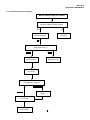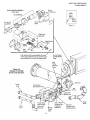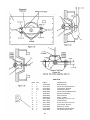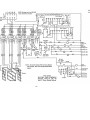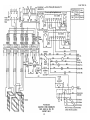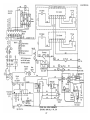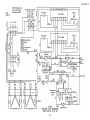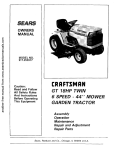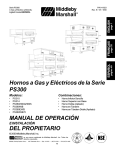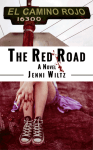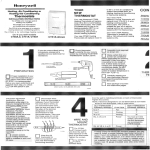Download Middleby Marshall PS360-U Specifications
Transcript
TECHNICAL MANUAL MODELS PS 310/360, PS360 MODEL PS200 PACESETTER OVENS PS200 ©1998 Middleby Marshall Co., Inc. Part No. 88210-0019 Price $30.00 R. 5/98, Rev.B,Ver. 2 W ARNING POST IN A PROMINENT LOCATION, INSTRUCTIONS TO BE FOLLOWED IN THE EVENT YOU SMELL GAS. Instructions to be followed in the event the user smells gas shall be obtained by consulting the local gas supplier. If the smell of gas is detected, immediately call the emergency phone number of your local Gas Company. They will have personnel and provisions available to correct the problem. FOR YOUR SAFETY DO NOT STORE OR USE GASOLINE OR OTHER FLAMMABLE VAPORS AND LIQUIDS IN THE VICINITY OF THIS OR ANY OTHER APPLIANCE W ARNING OVEN MUST BE KEPT FREE AND CLEAR OF COMBUSTIBLES AT ALL TIMES NOT ICE NOT ICE Using any parts other than genuine Middleby Marshall factory manufactured parts relieves the manufacturer of all liability. There must be adequate clearance between oven and combustible construction. Clearance must also be provided for servicing and operation. NOT ICE Middleby Marshall (Manufacturer) reserves the right to change specifications at any time. WARNING Do Not Obstruct The Flow Of Combustion And Ventilation Air To And From Your Oven. TABLE OF CONTENTS NOTE: The PS310 and PS360 ovens are very similar. For simplification and clarification purposes, all references in this manual to the PS310 also include the PS360 except where noted. Section PS310/360 Functional Operation I. Gas Oven Sequence of Operation A. Door Switch B. Closing the Door Switch C. Closing the Conveyor Switch D. Closing the Blower Switch E. Closing the Heat Switch F. Heat Switch Light II. Electric Oven Sequence of Operation A. Door Switch B. Closing the Power Relay C. Closing Conveyor Switch D. Closing Blower Switch E. Closing the Heat Switch PS200 Functional Operation I. Gas Oven Sequence of Operation A. Door Switch B. Closing the Door Switch C. Closing the Convey or Switch D. Closing the Blower Switch E. Closing the Heat Switch F. Heat Switch Light II. Electric Oven Sequence of Operation A. Door Switch B. Closing the Door Switch C. Closing Conveyor Switch D. Closing Blower Switch E. Closing the Heat Switch Section 2 – Servicing Components I. Digital Loop Conveyor Control A. Controller and Microcomputer Parts B. Identifying Microcomputer Chip C. Pre-troubleshooting Checkout Procedure For Pacesetter Oven Digital Loop Conveyor Control D. Controller/Motor Failure E. Troubleshooting Convey or System F. Troubleshooting Controller G. Conveyor Control Check Using a Frequency Counter H. Conveyor Controller Pickup Test I. Conveyor Motor Test J. Magnetic Pickup Replacement PS360/570 Conveyor Sensor Wiring Changes. Dip Switch Conveyor Control Assembly II. Temperature Controller A. Honeywell (DialaPak) Controller PS570S Thermocouple Wiring B. Thermocouple (Type J) C. High Limit/Cooldown Switch D. Troubleshooting Limit Switches E. Testing Procedure for Temperature Controller Part 1 - High Limit Switch and Thermocouple Using the Altek Testing Device Digital Temperature Controller P/N 28071-0028 Part 2 - Oven Temperature Adjustment Part 3 - Temperature Controller Main Board Replacement III. Motor Centrifugal Safety Switch IV. Air Pressure Sw itch PS200 ONLY V. Gas Burner and Tram A. Sequence of Operation B. Intermittent Ignition Device C. Gas Burner Components Burner Pilot/lgnitor Assembly Changes, 7/22/91 Pilot Line Tee Kit D. Burner Troubleshooting E. Burner Ignition System - Start-up and Checkout Honeywell Ignition Module VI. High Flame Solenoid Valve VII. Main Gas Valve VIII. Low Flame Orifice Gas Control Kit Changes, 11/27/91 IX. LP Conversion Kit Gas Conversion Kit Changes, 12/19/94 Page 1 1 1 1 1 1 1 1 2 2 2 2 2 3 3 4 4 4 4 4 4 4 5 5 5 5 5 6 6 7 7 8 9 10 12 13 15 16 17 18 19 19A 19B 23 23 26A 27 30 31 31 31 31 B 32 33 37 37 38 38 38 39 42A 42C 45 46 48A 55 55 56 56A 59 60A TABLE OF CONTENTS (continued) X. Pipe Sizing XI. Electrically Heated Oven - PS310/360 ONLY A. Ratings of Heating Elements B. Operation C. Checking the Heating Elements D. Changing Heating Elements XII. Electrically Heated Oven - PS200 ONLY A. Rating of Heating Elements B. Operation C. Checking the Heating Elements D. Changing Heating Elements XIII. Electrically Heated Oven -ALL MODELSMercury Contactor Replacement A. Replacing the Coil And/Or Contact Tube PS360 Electric Oven B. Replacing the Coil And/Or Contact Tube PS200 Electric Oven XIV. Blowers - PS310/360 ONLY A. Blower Balancing B. Direction of Blow er Rotation - PS310/360 ONLY XV. Blowers - PS200 ONLY A. Blower Balancing B. Blower Rotation C. Main Blower Fan Shaft Bearings Lubrication D. Checking Main Blower Fan Belt E. PS200 Fan Shaft Bearing Replacement and Alignment PS200 Indirect Fan Drive Assembly Changes, 7/1/90 XVI. Air Distribution A. Test Bake B. Dough Test XVII. Finger Usage & Identification A. Basic Finger Components Explanation B. Chart of Fingers Used in Oven Models C. Finger List with Photos and Explanations D. Model 360 Standard (Shutter) Finger Adjustment Section 3 - Troubleshooting PS310/360 I. Blowers II. Conveyor III. Heat (Gas Oven) IV. Trial for Flame V. Heat (Electric Oven) PS200 I. Blower Fan II. Conveyor III. Heat (Gas Oven) IV. Trial for Flame V. Heal (Electric Oven) Section 4 Electrical Schematics PS310/360 Gas Oven Schematic, 208-240V, 50/60Hz, 1Ph, 3W Gas Oven Schematic, 208-240V, 50/60Hz, 1 Ph, 4W Gas Oven Scnematic, 208-240V,50/60Hz, 1Ph,2W, ExportOnly Gas Oven Schematic, 190-380V, 50/60Hz, 1 Ph, 2W, Export Only Electric Oven Schematic, 200-220V, 50/60Hz, 3Ph, 3W, Export Only Electric Oven Schematic, 208-240V, 50/60Hz, 3Ph, 4W with Single Phase Blower Motor Electric Oven Schematic, 208-240V, 50/60Hz, 3Ph, 4W with 3 Phase Blower Motor Electric Oven Schematic, 240V, 50/60Hz, 3Ph, 3W Electric Oven Schematic, 380V, 50/60Hz, 3Ph, 3W, Export Only Electric Oven Schematie, 480V, 50/60Hz, 3Ph , 3W Electric Oven Schematic, 400-440V, 50/60Hz, 3Ph, 3W, Export PS 200 OnlySchematics Gas Oven Schematic, 208-240V, 50/60Hz, 1 Ph , 3W Gas Oven Schematic, 208-240V, 50/60Hz, 1Ph, 4W Gas Oven Schematic, 200V, 50/60Hz, 1 Ph, 2W Gas Oven Schematic, 208V, 50/60Hz, 1 Ph, 2W Gas Oven Schematic, 220-240V, 50/60Hz, 1Ph, 2W Electric Oven Schematic, 208-240V, 50/60Hz , 3Ph , 4W Electric Oven Schematic , 380V ,50/60Hz , 3Ph , 4W Electric Oven Schematic , 400-416V, 50/60Hz ,3Ph, 4W Appendix Page 61 64 64 64 65 67 69 69 69 70 72 74 75 76 80 80 81 82 82 83 84 84 85 86A 88 88 88 90 91 93 94 103 107 107 107 107 107 108 109 110 110 110 110 111 111 113 114 114 114A 115 116 117 118 119 120 121 122 123 124 124 124A 125 126 127 128 129 130 131 SECTION 1 FUNCTIONAL OPERATION SECTION 1 FUNCTIONAL OPERATION NOTE: This section to be used in conjunction with the electrical wiring diagrams in Section 4. Complete description and troubleshooting of individual components are explained in Section 2. PS310/360 D. Closing the Blower Switch FUNCTIONAL OPERATION Closing the Blower Switch energizes: I. GAS OVEN SEQUENCE OF OPERATION 1. Two Cooling (axial fan) Motors. AIl gas heated ovens operate on 208/230 V, single phase. 2. Blower Motor Contactor (C1). Closing this contactor starts both Blower Motors. When both Blower Motors are up to speed a Centrifugal Switch located inside the rear end of both Motors will close, setting up the heat circuit. Incoming power wiring for the (208/230 V) ovens require 2-single phase 208/230 V supply (hot) lines, 1 neutral and 1 safety ground. From either hot line to neutral the voltage should never exceed 130V. 3. Temperature Controller. A. Door Switch E. Closing the Heat Switch Closing the control cabinet door will close the Door Switch. The Door Switch has a "cheater" position. When the control cabinet door is open, grasp the switch actuator and pull it out as far as possible. This will close the Door Safety Switch and permit troubleshooting. Closing the control cabinet door will reset the switch. Closing the Heat Switch completes a circuit: 1. Through the Heat Switch. 2. Through the Blower Motor Centrifugal Switches. 3. Through the Temperature High Limit Switch. B. Closing the Door Switch 4. One circuit then goes to the: 1. Closing the Door Switch permits a circuit to go through the motor fuse, (two 9 Amp fuses per motor for a 208/240 V oven). a. Burner (L1). b. Transformer (110 V to 24 V). 2. Also, closing the Door Switch permits a circuit to go through a 9 amp fuse to one side of the Conveyor Switch, Blower Motor Switch, Cooldown Relay and to the Heat (Burner) Switch. c. Motor Relay Coil. On a cold start the heater on this relay takes about 30 seconds to warm up before the relay will energize. This gives an additional prepurge. C. Closing the Conveyor Switch d. Burner Blower Motor. As the Burner Motor reaches full operating RPM the Centrifugal Switch (Rear End Motor Switch) closes and applies voltage to the Burner Control. This energizes the Ignitor Control Spark Transformer and the Pilot Valve. The spark then lights the Pilot. The Flame Sensor proves the presence of the pilot flame and the Ignitor Control then shuts off the spark. At the same time, the Main Burner Valve is opened. The Main Burner is then ignited. Closing Conveyor Switch permits a circuit to go to the Variable Speed Conveyor Motor Control. This serves two functions: 1. One is to convert AC to DC. 2. The second is to achieve infinite speed control of the Conveyor Motor by adjusting the Thumbwheel to the desired conveyor belt speed. 1 SECTION 1 FUNCTIONAL OPERATION During cooldown the Temperature Controller dial will continue to read oven temperature. If the Pilot does not light within approximately 90 seconds, the oven will shut down. All 310/314/360's have 100% lockout modules for oven shut down. NOTE: The red light on the Temperature Controller will stay ON at fire-up each day until the oven temperature goes above 180° F(82°C). The Pilot and Main Gas Valve will stay on (open) as long as the Heat Switch is ON and the flame is proven. If the flame goes out for any reason the Pilot will try to light for 90 seconds, and then go into automatic lockout. To relight the Pilot after it has gone into automatic lockout the Burner must be turned OFF for 60 seconds and then turned ON again. II. ELECTRIC OVEN SEQUENCE OF OPERATION. NOTE: This section to be used in conjunction with the electrical wiring diagrams, in Section 4. Complete description and troubleshooting of individual components are explained in Section 2. e. Temperature Controller (Terminal 5) Power for the Primary relay contacts for the high flame valve. As long as the temperature inside the oven is below the setting of the Temperature Controller the Thermocouple will energize the Temperature Controller. All electrically heated ovens operate on a 208/230/380/440V, 3 phase, 4 wire system. The fourth wire is for a 120 V neutral ground. This 120 V neutral ground eliminates the need for a control transformer. Where a neutral is not available a 240/110V transformer is supplied. When the Temperature Controller is energized, one set of the contacts of the controller energize the High Flame Solenoid, another set of contacts close and energize the green primary output light located in the upper left-hand corner of the Temperature Controller dial. A. Door Switch 1. Closing the control cabinet door will close the Door Switch. The Door Switch has a "cheater" position. When the control cabinet door is open, grasp the switch actuator and pull it out as far as it will go. This will close the Door Safety Switch and permit troubleshooting. Closing the control cabinet door will reset the switch. F. Heat Switch Light The Heat Switch light is an extremely useful troubleshooting tool. If after turning the Blower Switch and Heat Switch ON the Heat Switch does not light this indicates a problem with one of the safety switches (Blower Centrifugal Switch). NOTE: On all electrically heated ovens high voltage is present at fuses and contactors in machinery compartment. If the Heat Switch does light it indicates a problem in the Burner Unit (Relay, burner blower motor, control board) or High Limit Switch. B. Closing the Door Switch When the oven reaches the desired setting of the Temperature Controller, the Temperature Controller will be de-energized. This will de-energize the High Flame Valve and the green primary output light. The Burner will remain ON in the low flame mode. When the temperature drops a few degrees the Temperature Controller will energize and re-energize the High Flame Solenoid. Closing the Door Switch permits a circuit to go to one side of the Conveyor Switch, Blower Motor Switch and to the Heat Switch (208/240 V ovens use one 5 amp fuse in this circuit). C. Closing Conveyor Switch Closing Conveyor Switch permits a circuit to go to the Variable Speed Conveyor Motor control. This serves two functions: The Temperature Controller also incorporates both the High Limit Safety and the cooldown features The High Limit relay will shut the oven burner OFF if the oven goes above 650° F. If this occurs the red light located in the upper right corner of the Temperature Controller will be lit. 1. One is to convert AC to DC. 2. The second is to achieve infinite speed control of the Conveyor Motor by adjusting the thumbwheel to the desired belt speed. When the Heat and Blower Switches are turned OFF the Cooldown Relay will allow the blowers to remain ON until the oven temperature falls to 180° F (82°C). 2 SECTION 1 FUNCTIONAL OPERATION D. Closing Blower Switch 5. When the Temperature Controller is calling for heat, another set of contacts from the Temperature Controller close and energize the green primary output light located in the upper left-hand comer of the Temperature Controller dial face. Closing Blower Switch energizes: 1. Two Cooling (axial fan) motors. 2. Blower Motor Contactors (C4 and C5). The High Limit Safety and the Cooldown features are located separately from the temperature controller. The High Limit Relay will shut the heat circuit OFF if the oven goes above 650° F (343°C). If this occurs the red light located in the upper right comer of the Temperature Controller will be lit. Closing this contactor starts both blower motors. When both Blower Motors are up to speed a Centrifugal Switch located inside the rear end of both Motors will close setting up the heating circuit. E. Closing the Heat Switch When the Heat and Blower Switches are turned OFF the Cooldown Relay will allow the blowers to remain ON until the oven temperature falls to 180° F (82°C). During cooldown the Temperature Controller dial will continue to read oven temperature. Closing the Heat Switch completes a circuit: 1. Through the Heat Switch. 2. Through the Blower Motor Centrifugal Switch. 6. When the oven reaches the desired setting of the Temperature Controller, the Temperature Controller will be de-energized. This will de-energize the coils C1, C2 and C3. This will also de-energize the green primary output light. When the temperature drops a few degrees the Temperature Controller will energize again, re-energizing contactors C1, C2 and C3. 3. Through the Temperature Override Switch. 4. To the primary relay contacts of the Temperature Controller. When the Thermocouple located inside the oven indicates that the temperature inside the oven has fallen below the set point indicated on the Temperature Controller the Relay Switch inside the Temperature Controller will energize Contactors C1, C2 and C3. This will in turn energize the three banks of 8 KW heaters. 3 SECTION 1 FUNCTIONAL OPERATION PS200 D. Closing the Blower Switch FUNCTIONAL OPERATION 1. Supplies power to one side of the Conveyor Switch. I. GAS OVEN SEQUENCE OF OPERATION 2. Energizes Blower Motor Contactor (C1). All gas heated ovens operate on 208/230 V, single phase. Energizing this contactor starts the Blower Motor. When the Blower Motor is up to speed an air pressure switch located in the control compartment senses the air pressure in the air plenum and closes a switch. This completes the heat circuit. Incoming power wiring for the (208/230 V) ovens require 2-single phase 208/230 V supply (hot) lines, 1 neutral and 1 safety ground. From either hot line to neutral the voltage should never exceed 130V. 3. Energizes the Temperature Controller. A. Door Switch E. Closing the Heat Switch Closing the control cabinet door will close the Door Switch. The Door Switch has a "cheater" position. When the control cabinet door is open, grasp the switch actuator and pull it out as far as possible. This will close the Door Safety Switch and permit troubleshooting. Closing the control cabinet door will reset the switch. Closing the Heat Switch completes a circuit: 1. Through the Heat Switch. 2. Through the Air Pressure Switch. 3. Through the Temperature High Limit Switch. B. Closing the Door Switch 4. One circuit then goes to the: 1. Closing the Door Switch permits a circuit through a 9 amp fuse to one side of the Blower Motor Switch, Cooldown Relay and to the Heat (Burner) Switch. a. Burner (L1). b. Transformer (110 V to 24 V). C. Closing the Conveyor Switch c. Motor Relay Coil. On a cold start the heater on this relay takes about 15 seconds to warm up before the relay will energize. This gives an additional prepurge. Closing Conveyor Switch completes a circuit to go to the Variable Speed Conveyor Motor Control. This serves two functions: d. Burner Blower Motor. As the Burner Motor reaches full operating RPM the Centrifugal Switch (Rear End Motor Switch) closes and applies voltage to the Burner Control. This energizes the Ignitor Control Spark Transformer and the Pilot Valve. The spark then lights the Pilot. The Flame Sensor proves the. presence of the pilot flame and the Ignitor Control then shuts off the spark. At the same time, the Main Burner Valve is opened. The Main Burner is then ignited. 1. One is to convert AC to DC. 2. The second is to achieve infinite speed control of the Conveyor Motor by adjusting the Thumbwheel to the desired conveyor belt speed. 4 SECTION 1 FUNCTIONAL OPERATION If the Pilot does not light within approximately 90 seconds, the oven will shut down. All PS200's have 100% lockout modules for oven shut down. until the oven temperature falls to 180° F (82°C). During cooldown the Temperature Controller dial will continue to read oven temperature. The Pilot and Main Gas Valve will stay on (open) as long as the Heat Switch is ON and the flame is proven. If the flame goes out for any reason the Pilot will try to light for 90 seconds, and then go into automatic lockout. To relight the Pilot after it has gone into automatic lockout the Burner must be turned OFF for 60 seconds and then turned ON again. NOTE: The red light on the Temperature Controller will stay ON at fire-up each day until the oven temperature goes above 180° F (82°C). II. ELECTRIC OVEN SEQUENCE OF OPERATION. NOTE: This section to be used in conjunction with the electrical wiring diagrams, in Section 4. Complete description and troubleshooting of individual components are explained in Section 2. e. Temperature Controller (Terminal 5) Power for the Primary relay contacts for the high flame valve. As long as the temperature inside the oven is below the setting of the Temperature Controller the Thermocouple will energize the Temperature Controller. All electrically heated ovens operate on a 208/230 V, 3 phase, 4 wire system. The fourth wire is for a 120 V neutral ground. This 120 V neutral ground eliminates the need for a control transformer. When the Temperature Controller is energized, one set of the contacts of the controller energize the High Flame Solenoid, another set of contacts close and energize the green primary output light located in the upper left-hand comer of the Temperature Controller dial. A. Door Switch 1. Closing the control cabinet door will close the Door Switch. The Door Switch has a "cheater" position. When the control cabinet door is open, grasp the switch actuator and pull it out as far as it will go. This will close the Door Safety Switch and permit trouble shooting. Closing the control cabinet door will reset the switch. F. Heat Switch Light The Heat Switch light is an extremely useful troubleshooting tool. If after turning the Blower Switch and Heat Switch ON the Heat Switch does not light this indicates a problem with the Air Pressure Switch. If the Heat Switch does light it indicates a problem in the Burner Unit (Relay, burner blower motor, control board). NOTE: On all electrically heated ovens high voltage is present at fuses and contactors in machinery compartment. B. Closing the Door Switch When the oven reaches the desired setting of the Temperature Controller, the Temperature Controller will be de-energized. This will de-energize the High Flame Valve and the green primary output light. The Burner will remain ON in the low flame mode. When the temperature drops a few degrees the Temperature Controller will energize and re-energize the High Flame Solenoid. Closing the Door Switch permits a circuit to go to one side of the Conveyor Switch, Blower Motor Switch and to the Heat Switch (208/240 V ovens use one 9 amp fuse in this circuit). C. Closing Conveyor Switch Closing Conveyor Switch permits a circuit to go to the Variable Speed Conveyor Motor control. This serves two functions: The Temperature Controller also incorporates both the High Limit Safety and the cooldown features The High Limit relay will shut the oven burner OFF if the oven goes above 650° F. If this occurs the red light located in the upper right comer of the Temperature Controller will be lit. 1. One is to convert AC to DC. 2. The second is to achieve infinite speed control of the Conveyor Motor by adjusting the thumbwheel to the desired belt speed. When the Heat and Blower Switches are turned OFF the Cooldown Relay will allow the blowers to remain ON 5 SECTION 1 FUNCTIONAL OPERATION D. Closing Blower Switch Closing Blower Switch energizes: 1. Supplies power to one side of Conveyor Switch. 2. Blower Motor Contactor. Closing this contactor starts the blower motor. When the Blower Motor is up to speed an Air Pressure Switch located inside the control compartment senses the air pressure in the air plenum and closes contacts. This completes the heat circuit. E. Closing the Heat Switch Closing the Heat Switch completes a circuit: 1. Through the Heat Switch. 2. Through the Air Pressure Switch. 3. Through the Temperature High Limit Switch. 4. To the primary relay contacts of the Temperature Controller. 5. When the Temperature Controller is calling for heat, another set of contacts from the Temperature Controller close and energize the green primary output light located in the upper left-hand comer of the Temperature Controller dial face. The High Limit Safety and the Cooldown features are located separately from the Temperature Controller. The High Limit Relay will shut the heat circuit OFF if the oven goes above 650° F (343°C). If this occurs the red light located in the upper right comer of the Temperature Controller will be lit. When the Heat and Blower Switches are turned OFF the Cooldown Relay will allow the blowers to remain ON until the oven temperature falls to 180° F (82°C). During cooldown the Temperature Controller dial will continue to read oven temperature. 6. When the oven reaches the desired setting of the Temperature Controller, the Temperature Controller will be de-energized. This will de-energize the coils C1, C2 and C3. This will also de-energize the green primary output light. When the temperature drops a few degrees the Temperature Controller will energize again, reenergizing contactors C1, C2 and C3. When the Thermocouple located inside the oven indicates that the temperature inside the oven has fallen below the set point indicated on the Temperature Controller the Relay Switch inside the Temperature Controller will energize Contactors C1, C2 and C3. This will in turn energize the three banks of 8 KW heaters. 6 SECTION 2 SERVICING COMPONENTS SECTION 2 SERVICING COMPONENTS I. DIGITAL LOOP CONVEYOR CONTROL The Digital Loop Conveyor Control is used to set and monitor the speed of the conveyor. Included in the control is a Microcomputer connected to a thumbwheel switch and a Magnetic Pickup Wheel on the motor shaft. As the magnetic wheel attached to the motor shaft turns, the revolutions of the magnet are monitored by the Hall Device. The Hall Device is located next to, but not touching, the magnetic wheel. The signals are sent to the Microcomputer and the computer compares the motor speed with the speed set by the thumbwheel. The Microcomputer increases or decreases the voltage to the gearmotor depending on the signal. NOTE: To property service this equipment you must use a good quality Digital Meter, preferably with a frequency counter feature. An Analog Meter will not work. NOTE: The basic controller is the same for all Pacesetter Ovens (Models 314, 310, 360, 200). The only parts that must be changed per the oven model is the Microcomputer on the board. This is an advantage for the service representative because only one basic controller, one pickup and two styles of motors and Microcomputers must be stocked. See Figure 1 for description of parts. WARNING Power Must Be Off Before Replacing The Microcomputer And A Middleby Marshall Qualified Service Technician Must Be Present. CAUTION The Microcomputer Must Be Removed With The Proper Equipment Such As A Microcomputer Removal Tool (MMPN 27170-0190). SECTION 2 SERVICING COMPONENTS C. Pre-troubleshooting Checkout Procedure For Pacesetter Oven Digital Loop Conveyor Control 1. Before troubleshooting the digital loop conveyor control check the following: a. Conveyor belt tight. b. Drive chain tight and aligned. c. Drive sprockets tight (set screws). d. Axial fan running and clean (cooling). e. Motor and pickup wires on Conveyor Terminal Block are secure (see Figure 2), also wires on controller are secure. 2. Check the Pickup for the following (see Figures 3 & 4): a. Pickup is secure. b. Magnet is not cracked or chipped. c. Magnet is not rubbing on plastic housing. d. Mounting bolt is not worn or bent. e. Pickup bearing in good condition. f. On old style pickup (see Figure 4) gap between magnet and Hall Device is spaced approximately 1/16" or a business card thickness. Terminal Block Figure 2. Terminal Block in Motor Compartment on PS360. 10 FIGURE 1 10A SECTION 2 SERVICING COMPONENTS Figure 3. Pickup NOTE: Maximum Ambient Temperature 160° F. NOTE: 1. Maximum Ambient Temperature 160° F Figure 4. Old Style Pickup Originally Used on PS350 and Early 360 Ovens 11 SECTION 2 SERVICING COMPONENTS CAUTION! D. Controller/Motor Failure DO NOT turn conveyor switch on while Field Tester is connected. When the conveyor controller fails, it is very possible that a snorted conveyor motor caused the problem. Unless the motor is changed, the installation of another conveyor controller will simply result in burning up the new controller. On a PS310/360 remove the Red and Black motor lead wires from the terminal block (Figure 2) and attach motor leads to field tester. On a PS200 disconnect the Red and Black motor lead wires from the speed controller and then attach motor leads to field tester. You are strongly advised to bypass the conveyor controller and install the tester unit (see Figure 5) in any oven that has burned up the conveyor controller before installing a new conveyor controller to be sure the problem is in the controller and not the motor. It is much less expensive to bum out the tester than another conveyor controller. NOTE: To reverse conveyor motor direction, interchange Red and Black DC leads. The dimmer switch must be turned over half way to start the motor. It then can be turned down to the desired motor speed. The components for this tester can be purchased at any Radio Shack store or any good electronic supply house. This tester is not nearly as accurate or sensitive as the conveyor controller. If it is left on the oven it will give inconsistent baking results. Therefore, it should be removed as soon as possible. Components Needed: 1 - Full wave AC-DC Bridge, 400 volt, 4 ampere (Radio Shack P/N 276-11743). 1 - Light Dimmer Switch (5 amp rating). 1 - In line 5 amp AC fuse enclosed in plastic case. 2 - Alligator clips. Figure 5. Field Tester For Conveyor Drive Motor Controllers 12 SECTION 2 SERVICING COMPONENTS E. Troubleshooting Conveyor System MOTOR ALWAYS RUNS FULL SPEED All wiring between Controller, Magnetic Pickup and Motor in good condition Yes No Check for 120 Vac to Speed Controller Repair wire connection Yes Complete the pickup/Controller Test (See Pages 16 & 17) Passed Failed Replace Microprocessor Replace Magnetic Pickup Conveyor still runs to fast Complete the Motor Test as explained on Page 18 Motor Failed Motor OK Replace Motor Conveyor still runs too fast Replace Speed Control Board 13 SECTION 2 SERVICING COMPONENTS MOTOR WILL NOT RUN Is thumbwheel speed selector set to 0 minutes 0 seconds? Yes No Set speed to customer requirements All wiring between Motor and Speed Control in good condition Yes No Check for 120 Vac to Speed Controller Yes Is there DC voltage present across terminals ARM+ and ARM- on Speed Controller? No Yes Replace Microprocessor Still no DC output Complete the Motor Test Explained on Page 18 Motor Failed Motor checks out OK Motor still not running Replace Motor Motor still not running 14 Repair wire connection No Trace wiring and determine why there is no voltage to controller SECTION 2 SERVICING COMPONENTS F. Troubleshooting Controller NOTE: When changing conveyor speeds it is advisable to first turn the Conveyor Switch OFF before adjusting the thumbwheel switch. Step 1 - Check all connections at terminal board to ensure connections are correct and tight. Connections are as follows: with the voltages shown on the chart below. If the voltage reading is more than ±5Vdc of that shown on chart, complete motor test shown on Page 18. -ARM +ARM AC -ARM RED +ARM BLK AC PINK AC NO CONNECT COM AC COUNT NO CONNECT WHITE COM BROWN COUNT YELLOW OR WHITE +5V ORANGE OR RED +5V OR BLACK Figure 6 If wiring is not correct, make corrections are tight, including connections on plugs and receptacles, proceed to Step 2. Step 2 - Ensure there is power to controller. Use a Digital Multimeter to read voltage between the terminal connections marked "AC" on controller. Meter should read between 110-120 VAC. -ARM +ARM AC 110-120 Vac AC Figure 8 Thumbwheel Setting (Minutes) 3 4 5 6 7 8 9 10 11 12 13 15 DC Motor Voltage PS310/360 PS200 67 84 50 63 40 51 34 43 28 37 25 32 22 29 20 27 18 24 17 22 14 19 13 18 Step 4 - Check Magnetic Pickup at back of motor. If the pickup is in good condition as per Step 3, check the voltages. Make sure conveyor is running. Using your meter set at DC, check between COM and ±5 V. Voltage should read +5 Vdc, ±0.3V. Next check between COM and Signal (count). Reading should stay between 2 to 3 Vdc. If either of these two readings are incorrect, see Conveyor Control Pickup Test on Page 17. -ARM NO CONNECT +ARM COM AC COUNT AC +5V NO CONNECT Figure 7 COM If power is not available, check power source. If power is available, proceed to Step 3. COUNT +5V Step 3 - With the AC power on, check the DC voltage to the conveyor motor and match the motor vottage 15 Figure 9 SECTION 2 SERVICING COMPONENTS We recommend you do your test at the 3, 6, and 10 minute thumbwheel settings before using the following Troubleshooting Chart. G. Conveyor Control Check Using A Frequency Counter PS200 The following procedures are to be used ONLY if you have a Frequency Counter feature on your Digital Multimeter. If no Frequency Counter is available, disregard this test procedure and go to Conveyor Controller Pickup Test on the following page. Thumbwheel Setting (Minutes) Vdc to Motor Frequency 3.0 6.0 10.0 84 43 27 75 37 23 Vdc to Motor 67 34 20 Frequency Using a Frequency Counter is the easiest and fastest way to diagnose a problem with the speed control or pickup. PS360 The charts to the right show the Thumbwheel setting (belt speed) along with the corresponding DC voltage and frequency reading. All readings should be plus or minus 3 Vdc or 3 Hz of that stated in charts. Thumbwheel Setting (Minutes) 3.0 6.0 10.0 To measure the DC voltage output to gear motor, place your meter leads across the speed controller terminals ARM + and ARM -. 91 46 27 To measure the Pickup Feedback Frequency place your Red (+) lead on the +5 Vdc terminal and the Black (common) lead on the COUNT terminal. TROUBLESHOOTING CHART ARM (DC) voltage reading high but frequency is correct. ARM (DC) voltage reading is high and frequency is zero. Also check for +5 Vdc and COM terminal on speed control board. +5Vdc is present. +5Vdc is not present ARM (DC) voltage reading is Replace Pickup Replace Pickup Replace Microchip. If still no change replace speed control board. Replace Microchip. If no change replace speed control board. high and frequency is high. Replace Microchip. If no change replace speed control board. ARM (DC) voltage reading is low but not zero and frequency is low but not zero. Replace Gear Motor. ARM (DC) voltage reading is good and pulse is good but motor not turning. 16 SECTION 2 SERVICING COMPONENTS 1. Visually check pickup for the following: • Magnet clean and bearing in good condition. • Chips or cracks on the magnet. • Old style pickup (not encased in blue plastic housing) has a 1/64 to 1/32 gap between magnet and hall device. 2. Set voltmeter on Volts DC scale then connect meter probes as shown. Black (- corn.) probe to COM terminal on speed control board and Red (+VQ) probe to +5V terminal of speed control. +5Vdc should be present at all times when conveyor is operating. If 5 Vdc is present go to Step 3. If 5 Vdc is not present, disconnect the three pickup wires (connect-ed to COM. SIGNAL and +5V terminals) and again check for +5Vdc. If 5Vdc is present with pickup disconnected, change pickup. If 5Vdc is not present change speed controller. Figure 10 3. If ±5Vdc is present with pickup connected to speed control, connect volt meter red (+) lead to signal terminal and disconnect motor wires from the - ARM and + ARM terminals. Using a 5/16" open end wrench on the motor pickup shaft very slowly rotate motor shaft while observing volt meter. Two (2) changes from +5V to 0V should occur for every one motor revolution. If signal is always at 0V, go to Step 4. If signal is always at 5V or changes more than 2 times per revolution, change the pickup. 4. If signal is always at 0 Vdc, disconnect pickup signal wire from speed control and check for +5Vdc at signal terminal of control. If +5Vdc is present, change pickup. If 0 Vdc is present, replace speed control. Figure 11 17 SECTION 2 SERVICING COMPONENTS I. Conveyor Motor Test 1. Disconnect motor wires from Speed Controller terminals - ARM and + ARM. 2. Remove brush retainer caps. DO NOT remove the brushes. 3. Using an Ohm Meter (set to lowest scale) place one meter lead on each brush retaining plate Make sure neither meter probe touches motor case. 4. Using a 5/16" open end wrench on the motor pickup shaft, very slowly rotate the shaft while observing the Ohm Meter. There should never be a complete short 0 Ohm reading or a high Ohm reading during a 1/2 rotation. If either condition occurs, replace motor. The Ohm reading should stay between 3-5 Ohms. Figure 12 18 SECTION 2 SERVICING COMPONENTS The permanent fix is to replace the pickup wiring between the controller and terminal block (located in left end motor compartment) with a shielded cable MM/PN 42400-0334. When installing the shielded cable follow the color code change shown below: J. Magnetic Pickup Replacement When replacing magnetic pickup apply LOCTITE REMOVABLE #242 sparingly on threads, turn mounting screw until finger tight, then 1/4 turn more with a wrench. On rare occasions the speed control board on early Model 360's may be affected by electrical noise transmitted by other electrical components or wiring. This noise is picked up by the speed control's pickup wires and transmitted to the control board. In most cases the conveyor will fail when burner spark ignition is present. After ignition is complete, turn the conveyor switch OFF and ON and the controller should reset. Old Wiring Brown Orange Yellow Shielded Cable Black Red White There will be a fourth lead on one end of the shielded cable. This end always attaches to the terminal block in the motor compartment. The extra wire lead is a ground lead which is attached to the Black wire of the shielded cable. Newer Model 360's have shielded cable from factory. See diagrams in Fiaure 13. Old Style Conveyor Terminal Block-Located In Left Blower Motor Compartment PS 310/360 ONLY 19 PS360 and PS570 conveyor sensor wiring changes 10/3/95 TRM Bulletin No. MM-133B Date 04/07/95 Middleby Cooking Systems Group 1400 Toastmaster Drive • Elgin, Illinois 60120 (708)741-3300 • Service & Parts (708) 741-4406 Service Bulletin Subject Installation and Diagnostic Instructions DIP Switch Conveyor Control Assembly Part Number 42810-0133 Application This service bulletin describes the original DIP switch conveyor control. Part Number 28074-0018, the new DIP switch conveyor speed control, Part Number 31020 and introduces the latest instructions for installation and set up- Either control can be contained in Kit Part Number 42810-0133. Both controls use advanced digital electronics to improve reliability and provide diagnostic features. The installation and operation of these controls are identical to each other and both replace prior non-DIP switch model controls. Both control's printed circuit boards are housed in metal covers and both have detachable/replaceable and interchangeable thumbwheel switches. The distinguishing features between the original and the current control are the DIP switch blocks and the markings on their metal covers. Control PN 28074-0018 has a 4 position DIP switch and the control PN 31020 has an 8 position DIP switch. Control PN 31020 has its individual DIP switch program settings silk screened on the metal cover for easy reference. Features 1. 2. 3. 4. Control Part Number 31020 has enhanced tolerance to electrical systems that have unstable frequency control (50 or 60 cycles). This control also continuously monitors the cycles and adjusts itself accordingly. If an unstable frequency utility is common to the area, it is recommended to use the PN 31020 control. All DIP switch Conveyor Speed Controls provide a variable DC voltage output determined by the thumbwheel setting and the frequency input from the speed control pick-up assembly. DIP switch control PN 28074-0018 (REV. B)* and DIP switch control PN 31020 contain the program settings for all Middleby Marshall Ovens that use digital conveyor controls. Both controls have built-in diagnostics to assist the service technician. 19B Features Continued 5. 6. Both controls are protected against gear motor shorts. Both controls have metal housing covers that guard against handling damage and minimizes radio frequency interference (RFI). •Note: Control PN 28074-0018 REVISION B contains all current DIP switch settings currently used in the field. Prior to REV B. this control was not compatible with the 570 Series conveyor chain driven ovens. The revision letter is printed on the controls label should you be concerned if your inventory is not updated. Compatibility Both the above referenced controls are compatible with all current and previous Middleby Marshall digital conveyor controls, gear motors and pick-ups. Consult the gear motor/sprocket combinations chart - contained in the attached instructions - for optional conveyor speed set ups. The replacement thumb wheels used on both DIP switch controls can be interchanged. Availability All orders for replacement controls will be filled with control PN 31020. All newly manufactured ovens are fitted with control PN 31020. Continue to order replacement controls under kit PN 42810-0133 which will contain the attached updated instructions along with control PN 31020. 19C DIP Switch Conveyor Control Installation and Diagnostic Instructions Part Number 88210-0077 General The following provides instructions for the Installation and Diagnostics of the DIP Switch Conveyor Control Part Number 28074-0018 or Part Number 31020 contained in kit Part Number 42810-0133. Either of these controls can be installed into the PS200, 300, and the 500 Series Ovens. Note: If installing PN 28074-0018 control into a PS570(S) chain driven conveyor oven, be sure the control is marked "Revision B" on the label. A. DIP Switch Conveyor Control Installation The DIP Switch Conveyor Control Module is installed and secured with Phillips Head Screws and External Tooth Lockwashers (not supplied) in the oven control compartment. The Thumb Wheel is installed in a rectangular opening on the oven front panel. The ribbon cable from the Thumbwheel is connected to the 14-pin connector on the control module. Terminals on the specific control are arranged and marked to show electrical connections (See Figure 1). Consult the specific oven model wire schematic for further wiring details especially for magnetic pick - up wire color codes. The oven application must be selected by setting the "DIP" switches on the specific control to the proper positions. The LED is used for diagnostics. 19D DIP SWITCH SETTINGS FOR BOTH CONTROLS Control PN 28074-0018 (REV. B) Standard Conveyor Speed Settings High Speed Option Conveyor Settings SWITCH SETTING MODEL(S) PS200 PS200SB PS200-20 PS224 PS200T PS360 PS310 PS350 PS360SB PS360T PS360WB PS570 PS570S PS360WB70 PS570-SB PS570S-SB OVEN TlMES(MlN/MAX) 2:40 M1N TO 29:50 MIN 2:40 MIN TO 29:50 M1N 1 x 0 2 0 x 3 x x OVEN TlME(MtN/MAX) SWTCH SETTING 1 2 3 4 40 SEC TO 10 MIN 1:30 MIN TO 10 MIN 0 x 0 x X x 0 X 1 MIN T010 MIN HIGH SPEED OPT. 1:30 T O 10 M1N 0 x 0 X x 0 X 0 4 x x 2:40 MIN TO 29:50 MIN 0 x x 0 4:30 M1N T O 30 MIN EXTENDED BAKE x x x 0 MODEL(S) PS200 (1 MIN) PS333FB PS310F PS360SS PS570-SB PS570S-SB FIGURE 2 19E B. Replacement Thumb Wheel Switch Installation 1. Disconnect the power to the conveyor control by turning the conveyor switch to the "off' (0) position and additionally by turning off the main power disconnect to the oven. 2. Remove the two screws that secure the failed switch body to the control door. Remove the switch body from the door. 3. Locate the ribbon cable connector that links the thumb wheel switch to the controller. Note the orientation of the cable for replacement. Grasp the connector frimly and pull it away from the control. 4. The thumb wheel connector is a polarized interlocking type connector that can only be installed in the correct orientation. Locate the connector to the terminal strip so that the polarized interlocking lug on the connector is aligned with the mating slot on the terminal and use your thumb to press the connector firmly into the terminal. 5. Locate the switch body to the control panel and assemble the switch body to the panel using the screws from step 2. 6. Set the switches on the control to "diagnostic mode" in Figure 2. 7. Run diagnostic tests to determine performance to the control, (see diagnostic instructions below) 8. Set the mode switches back to the correct settings for the oven type and control version (see switch setting instructions in Figure 2. C. Diagnostics (Test Mode) To assist the service technician, both controls feature built-in diagnositic software. Most of these diagnostic routines are accessed by setting the dip switches to the test mode setting and then by powering up the conveyor control. Also, certain conditions can be diagnosed by observing the red LED during normal operating conditions. Refer to figure 2 to identify the control and test mode. These test features are in addition to the diagnostic procedures depicted in the applicable oven technical manual. Note: Control PN 28074-0018 Test Mode setting is applicable to diagnosing 300 Series ovens and single belt 570 Series ovens only. 1. Diagnostics With Control In Normal Running Mode If the red LED is lit and the control is not working (0 volts DC output at ARM then the gear motor short circuit protection feature has been enabled. Service the gear motor to correct the cause of the short circuit, then cycle the A.C. power switch to the conveyor to restart the control. 3 19F Diagnostics With Control in Test Mode The control in this mode provides a fast and convenient method of troubleshooting the control. When running the diagnostic procedure the entire procedure must run or the control must be powered down and reset. There is no option to perform individual tests. 1. Turn the conveyor power switch off. 2. Set the thumbwheel switch to 00:00. 3. Open the control panel door. 4. Set the control DIP switch to test mode. 5. Pull out the control box door safety switch so that the power will be on at the controls. 6. Turn the conveyor power on; CAUTION: The control will automatically start and operate the conveyor, make sure that the conveyor drive mechanism and the conveyor path is not obstructed. Gear Motor and Sensor Test The controller automatically operates the gear motor at three speeds: slow (for 10 seconds), medium (for 10 seconds), and high (for 10 seconds). a) If the gear motor reverts to medium speed after 30 seconds and the LED on the controller is lit, the test passed and gear motor operation is normal. b) If the gear motor stops after 30 seconds and the LED on the controller is lit, this indicates a Pick-up failure. c) If the motor stops in less than 30 seconds (does not complete the test cycle of 10 seconds each speed) and the LED is lit, this indicates a gear motor failure. Thumbwheel Test* Once the pick-up passes the sensor test, the gear motor will be automatically set to mid speed. Set the thumbwheel to 00:10, observe the LED for 5 flashes. Then set the thumbwheel to 00:20, observe the LED again for 5 flashes. Repeat this procedure in: 10 increments up to :^0 waiting until the LED stops flashing between each setting change. Roll the switch setting back to 00:00 then repeat the procedure using the minutes switch up to 09:00 minutes. Roll back the thumbwheel to 00:00 and repeat the procedure for the 10's segment up to 20:00. Upon successful completion of this test the test sequence will automatically repeat itself starting with the 30 second motor test. The service routine can now be repeated or the control can be returned to the normal operating mode. Be sure to change the DIP switch back to the correct oven position before operating the oven. *The LED located at the bottom right comer of the control will indicate the thumbwheel test results (pass/fail). Pass is indicated by five flashes of the LED at 1 second intervals followed by the LED remaining lit. failure is indicated by the LED remaining lit with no flashing. The LED must be observed after each setting change. 4 19G D. Gear Motor/Sprocket Combinations The chart reference below lists the different motor sprocket combinations used with the DIP switch conveyor control system. MODEL & CHAMBER LENGTH PS200 40.5" PS220FS PS224 (Standard) PS200T 81" (Tandem) PS200 1 Min 40.5" (High Speed) PS200SB 40.5" (Split Belt) PS360 54.5" PS310 PS314 PS360SB PS360WB PS350 (Standard) PS360WB70 70" (Wide Body Stretch) PS360SS 54.5" (High Speed) PS360T 109" (Tandem) PS570 70" PS570S (Standard) PS570SB 70" (Standard) PS570SB 70" (High Speed) CONVEYOR MOTOR/SPROCKET COMBINATIONS GEAR MOTOR CONVEYOR BAKE TIME MOTOR SPROCKET SPROCKET PARAMETERS 1350:1 Ratio 15T 10T 2:40 Min to 29:50 Min 27384-0011 22151-0003 22151-0002 1350:1 Ratio 27384-0011 311:1 Ratio 27384-0014 1350:1 Ratio 27384-0011 30T 22159-0004 15T 22151-0003 30T 22159-0004 10T 22151-0002 10T 22151-0002 20T 22159-0003 2:40 Min to 29:50 Min 1400:1 Ratio 27384-0008 15T 22152-0018 9T 22152-0017 1400:1 Ratio 27384-0008 1400:1 Ratio 27384-0008 1400:1 Ratio 27384-0008 1400:1 Ratio 27384-0008 15T 22152-0018 45T 22152-0027 30T 22152-0022 15T 22152-0018 9T 22152-0017 9T 22152-0017 9T 22152-0017 9T 22152-0017 2:40 Min to 29:50 Min 1350:1 Ratio 27384-0011 311:1 Ratio 27384-0014 15T 22152-0024 15T 22152-0024 9T 22152-0017 9T 22152-0017 4:30 Min to 29:50 Min 40 Sec to 10 Mm 2:40 Min to 29:50 Min 2:40 Min to 29:50 Min 1 Min to 10 Min 2:40 Min to 29:50 Min 2:40 Min to 29:50 Min 1:30 Min to 10 Min 19H 5 SECTION 2 SERVICING COMPONENTS II. TEMPERATURE CONTROLLER 1. General Description Dialapak instruments consist of two primary assemblies: the case and the plug-in chassis. The molded plastic case assembly houses the plug-in chassis and provides terminals for field wiring connections. A U-shaped bracket around the case allows the instrument to be panel mounted. The plug-in chassis consists of a front assembly and two printed circuit boards. The temperature controller used on PS200 & PS310/314/360's has two major functions: First on gas heated oven is to control the high flame solenoid. The temperature controller has no effect on the low flame or oven ignition system. On electrically heated ovens it controls all the banks of elements. The second function is to control the high temperature safety limit and cooldown features. NOTE: This function is not included in temperature controller's supplied with electrically heated ovens. A separately located solid state high limit/cooldown device is used. Indicator - The front assembly contains a circular-scale, process variable indicator; a mechanical zero adjustment for the indicator; a movable ring around the circumference of the indicator for marking the set point of the process at a scale position; a screwdriver operated scale lock that secures the movable ring at a given scale position and a green primary output light. A. A Honeywell (DiaIaPak) Controller Is The Temperature Controller Used On The PS200/310/314/360's. Temperature Controller Party's: Gas Ovens & Electrically Heated 380-480V Ovens: MM/PN 28071-0018 All Domestic and Canadian Electrically heated ovens, and all ovens 240V or less: MM/PN 28071-0012 NOTE: Later model meter face shows both degrees Fahrenheit and degrees Centigrade. 23 SECTION 2 SERVICING COMPONENTS f. Check that the meter is indicating the value of the process variable (oven temperature). g. High Limit and Cooldown Alarm g. Analog Set Point (see Figure 24). This circuit provides means to actuate external high and low alarm circuitry when the process deviates from the primary set point in either direction. It also provides local indication when an alarm state is in progress. The analog set point is established through a potentiometer adjustment by turning a ring (set point dial) around the front panel scale. The set point can be set over the entire calibrated scale length. The set point dial is connected directly to the set point pot wiper for precise and accurate setting. A screwdriver-operated set point dial lock prevents accidental or unauthorized changes in its setting. The High Limit/Cooldown circuit includes two electromechanical SPST relays. The N.O. contacts of both relays terminate at the rear of the instrument for field wiring connections. A red LED visible from the front indicates the status of both relays. The error signal from the differential amplifier controls the operation of these relays. Both relays are energized and the red LED is off when the PV is within the low-high alarm band. If the PV falls below the low alarm set point, or exceeds the high alarm set point, the respective relay is de-energized and the red LED is turned on. NOTE: The temperature in baking chamber may be approximately 20° to 40° lower than indicated on temperature dial because of the location of the thermocouple. 4. Upscale Burnout Option This unit is equipped with an upscale burnout option, which is a form of sensor break protection which drives the instrument to maximum upscale value in the event of an open circuit in the sensor or sensor leadwire. On heating applications, this feature simulates a high temperature condition, shutting down the heating system to prevent damage due to high temperature. 5. Adjustments Controller Model AV30 Set Point Version a. Make sure that the meter pointer is on zero. Gently tap the meter face for optimum reading. Use the mechanical zero adjustment on the face of the meter to align the point with the scale, if necessary. b. Turn the primary set point ring until its index is aligned with the scale marking that corresponds with the desired primary set point of the process. c. Turn the scale lock clockwise to lock the set point ring in place. d. Apply the operating power to the instrument. e. Check that the green primary output light turns on when the controller output is actuated to manipulate the controlled variable. Figure 24. Temperature Controller Wiring Diagram 26 PS570S thermocouple wiring 11/6/95 TRM 26A SECTION 2 SERVICING COMPONENTS B. Thermocouple (Type J) When two wires composed of dissimilar metals are joined together and one of the ends is heated, a continuous current flow is generated. We use an iron contant (Type J) thermocouple. The iron wire increases the number of dissimilar metal junctions in the circuit-If the thermocouple is open, the temperature controller will read very high, (full scale) on the temperature controller. TROUBLESHOOTING HONEYWELL TEMPERATURE CONTROLLER Meter Inoperative Meter at or near zero at al times (models without burnout) Meter Upscale (upscale burnout models) Defective AC power supply Open input circuit. Open meter or circuit board connections to front assemblyOpen sensor circuit. Open compensator (T/C models). It is possible to check a thermocouple with a properly calibrated D.C. millivolt meter. At 32° F. (0° C.) the millivolt reading should be 0.00. This can be checked by inserting the thermocouple into an ice bath. The millivolt reading at 72° F. (22° C.) should be 1.134. When using the chart shown below the temperature at the teminal connections must be noted. This temperature is called the Junction Temperature. The following chart lists the thermocouple millivolt readings from 200°F (93°C) to 600°F (315°C): OVEN TEMPERATURE J U N C T 1 0 N T E M P E R A T U R E 200°F 93°C 250°F 121°C 300°F 149°C 325°F 350°F 400°F 425°F 450°F 500°F 550°F 163°C 177°C 204°C 218°C 232°C 260°C 288°C 600°F 315°C 90°F(32°C) 3.26 4.77 6.30 7.06 7.83 9.37 10.14 10.91 12.46 14.00 15.53 88°F(31°C) 3.32 4.83 6.36 7.12 7.89 9.43 10.20 10.97 12-51 14.05 15.59 86°F(25°C) 3.37 4.88 6.41 7.17 7.94 9.49 10.26 11.03 12.57 14.11 15.65 84°F(29°C) 3.43 4.94 6.47 7.23 8.00 9.54 10.31 11.09 12.63 14.19 15.71 82°F(28°C) 3.49 5.00 6.53 7.29 8.06 9.60 10.37 11.14 12.69 14.23 15.76 80°F(27°C) 3.55 5.06 6.59 7.35 8.12 9.66 10.43 11.20 12.74 14.28 15.82 78°F(26°C) 3.60 5.11 6.64 7.40 8.17 9.72 10.49 11.26 12.80 14.34 15-88 76°F(24°C) 3.66 5.17 6.70 7.46 8.23 9.77 10.55 11-32 12-86 14.40 15.94 75°F(24°C) 3.69 5.20 6.73 7.49 8.26 9.80 10.57 11.35 12.89 14.43 15.97 74°F(23°C) 3.72 5.23 6.76 7.52 8.29 9-83 10.60 11.37 12.92 14.46 15-99 72°F(22°C) 3.78 5.29 6.82 7.58 8.35 9.89 10.66 11.43 12.97 14.51 16.05 70°F(21°C) 3.83 5.34 6.87 7.63 8.40 9.95 10.72 11.49 13.03 14.57 16.11 68°F(20°C) 3.89 5.40 6.93 7.69 8.46 10.00 10.78 11.55 13.09 14.63 16.17 66°F(19°C) 3.95 5.46 6.99 7.75 8.52 10.06 10.83 11.61 13.15 14.69 16.23 64°F(18°C) 4.01 5.52 7.05 7.81 8.58 10.12 10.89 11.66 13.20 14.74 16.28 62°F(17°C) 4.06 5.57 7.10 7.86 8.63 10.18 10-95 11.72 13.26 14.80 16.34 60°F(16°C) 4.12 5.63 7.16 7.92 8.69 10.24 11.01 14.86 16.4C 11.78 13.32 Example: The thermocouple millivolt reading at 500°F (260°C) with a junction temperature of 86°F (30°C) should be 12.57 millivolts (mv). 27 SECTION 2 SERVICING COMPONENTS 1. Thermocouple Installation Models PS310/360 Only Figure 25. Oven Thermocouple Installed Into Bake Chamber The thermocouple on the PS360 was mounted in two different locations over time. Earlier models had the thermocouple mounted through the machinery compartment behind the burner blower motor (see Figure 25). This would protrude the thermocouple into the bake chamber and read the return air going into the burner chamber. To install, put a mark* 6-3/4" from the tip of the thermocouple then push the thermocouple into the baking compartment sleeve until the 6-3/4" mark is at opening of sleeve. The tighten alien screw onto the thermocouple and close up hole with silicone seal. *NOTE: All thermocouples are shipped with a push nut at the back end of the 7" sheath. Use the push nut to mark the proper insertion point On PS360 ovens with thermocouple ports in the rear of the oven (see Figure 26) (includes all PS360S and PS360Q models), measure and mark* 6" back from the tip then slide the thermocouple into the entrance side port in rear of oven until the 6" mark is on the outside of clamp as shown in Figure 26. Tighten clamp, make sure thermocouple is secure. This location puts the thermocouple into the rear air plenum which now measures heated air from the burner going directly into the fingers. *NOTE: All thermocouples are shipped with a push nut at the back end of the 7" sheath. Use the push nut to mark the proper insertion point Figure 26. Oven Thermocouple Installed Into Rear Oven 28 SECTION 2 SERVICING COMPONENTS 2. Thermocouple Installation Model PS200 Only Figure 27 shows the insertion point for the thermocouple inside the control/machinery compartment. All thermocouples are shipped with a push nut at the back end of the 7" sheath. This push nut must be removed when installing thermocouples in a PS200. NOTE: On electrically heated ovens a dual lead thermocouple is used. One lead connects to the Temperature Controller and the other lead to the separate high limit/cooldown device. Figure 27 Figure 28 shows thermocouple properly inserted with the tip 3-1/4" (83mm) from end of sleeve. The set screw must be tightened after installation of thermocouple. Figure 28 29 SECTION 2 SERVICING COMPONENTS Figure 29. Electric Oven High Limit/CooIdown Device (Shown in PS200) C. High Limit/CooIdown Switch 650° F. (343° C.) the red LED, located in the upper right corner of gas oven Temperature Controller face, will be lit. This red LED will also remain on at startup until the oven climbs above 180° F. (82° C.). Both the High Limit and Cooldown Switches are incorporated into the secondary P.C. board of the Temperature Controller on gas ovens. On electrically heated ovens the high limit/cooldown device is located separately - external of the temperature controller as shown in Figure 29. The High Limit will shut the oven (heat) off if the temperature goes over 650° F. (343° C.). The Cooldown feature allows the operator to turn all Control Switches off, then the Low Limit Switch will keep the blowers operating until the oven has cooled down to 180° F. (82° C.) at this point the oven will shut down. NOTE: Electric ovens have no indicating light for high limit/cooldown. With the oven in the cooldown mode the dial will continue to record oven temperature until 180° F. (82° C.) when the Cooldown Switch opens and shuts all power to blowers and temperature control. See Figure 24 for terminal connections for the Low and High Limit Switches on the Temperature Controller. If the Burner and Heat Switch are on and the oven temperature goes below 180° F. (82° C.) or above 30 D. Troubleshooting Limit Switches An intermittent High Limit Switch will cause intermittent operation of the burner. If you suspect an intermittent opening of this Switch a good check is to place a 1 amp fuse in parallel around the Switch contacts (see Figure 30). if the Switch is trying to open intermittently the full current load of the Blowers will be carried by the fuse. Since this load will be much greater than 1 amp the fuse will blow. This would be an indication of a bad Switch. If the Switch is good the fuse would not blow as the only time the Switch would open would be under a no load condition and the fuse would never have to conduct current. SECTION 2 SERVICING COMPONENTS E. Testing Procedure For Temperature Controller Part 1. Testing The Temperature Controller (MIWPN 28071-0018), High Limit Switch and Thermocouple Using the Altek Testing Device (ATS). The following tests may be performed in conjunction with the ALTEK Type "J" Thermocouple Source (MM/PN 27170-0192) to check Temperature Controllers and Thermocouples. IMPORTANT: The Temperature Controller is rated for accuracy only up to 140° F. (60° C.) ambient, the Controller must be allowed to cool before continuing. Check the cooling fan and/or customer ventilation system if the Control Box exceeds 140° F. (60° C.) with the Control door closed. 1. Temperature Controller Check a. Turn Heat Switch OFF. b. Disconnect thermocouple wires from -1 and -2 terminals on Temperature Controller. Tape ends to prevent shorting. Next connect white lead (+) of the ALTEK Thermocouple Source (ATS) to terminal -1 and the red lead to terminal -2. Set ATS to temperature closest to customer set point on controller. Turn blower switch ON. Temperature Control should read within 5° of ATS setting. Figure 30. High Limit Switch Figure 31. Altek Shown Connected to Temperature Controller (PS200 shown) Digital Temperature Controller (P/N 28071-0028) Installation, Programming and Troubleshooting Instructions Middleby Marshall inc. • •i400 Toastmaster Dr. • Elgin, IL 60120 • (708) 7^-33CO • FAX (708) 741-4406 Middlebv Corporation 24 Hour Service Hotline 1-800-238-8444 31B Part No. 88210-0079 P3/93 Mechanical Installation 1.04. The following provides mechanical installation instructions for the Digital Temperature Controller CAUTION Before installing the Digital Temperature Con troller, shut OFF all electrical powerto the oven at the disconnect switch or circuit breaker. To remove the Analog Temperature Controller and install the Digital Temperature Controller, proceed as follows: Step Procedure 1. Disconnect all associated wiring from the terminals located on the rear of the Analog Temperature Controller. Disconnect and retain any jumper wire(s). 2. Remove two bracket screws and bracket securing the Analog Temperature Controller to the oven. Slide the bracket away from the controller. Remove the controller by pulling it out through the front side of the panel. Refer to Figure 1. 3. Insert the Digital Temperature Controller into the same panel slot making sure the face of the controller is upright with the display on top and the push buttons on the bottom. 4. Identify the two rectangular holes on top and bottom of the control case. Attach the two panel mounting brackets with the clips of the brackets and the head of the screws pointing towards the rear of the new controller into these rectangular holes. 5. Tighten both screws evenly against the backside of control panel until the controller seats securely. Figure 1 - Mounting Bracket Clip and Screw Position 31C Electrical Connections 1.05 All electrical connections on the Digital Temperature Controller are made on two terminal strips located on the rear of the unit. The existing oven wires are connected to the new terminal positions indicated in the wiring diagrams. Proceed as follows to make electrical connections: 1. Refer to the Data Plate on the oven for the oven Model Number and Operating Voltage. 2. Identify oven Model/Voltage in Table 1 and use related Wiring Diagram (Figures 2,3,4, or 5). 3. Use the Wiring Diagram and make the electrical connections. 4. The discontinued Analog Temperature Controller terminal numbers have been shown in brackets ([ ]) next to the correct Digital Controller terminal. Each terminal has been color coded for easy identification. NOTE Be sure to replace/add any jumper wire specified in the wiring diagram. Table 1 - Oven Model Number and Related Wiring Diagram Related Oven Model Number Wiring Diagram PS200 Gas Oven, 208-240V, 50/SOHz, 1Ph, 3W Figure 2 PS200 Gas Oven, 200V, 50/60Hz, 1 Ph. 2W (Export Only) Figure 2 PS200 Gas Oven, 208V, 50/60Hz, 1Ph, 2W (Export Only) Figure 2 PS200 Gas Oven, 220-240V, 50/60Hz, 1Ph, 2W (Export Only) Figure 2 PS200 Electric Oven, 208-240V, 50/60Hz 3Ph, 4W Figure 4 PS200 Electric Oven, 380V, 50/60Hz, 3Ph, 4W (Export Only) Figure 4 PS200 Electric Oven, 400-416V, 50/60Hz, 3Ph, 4W (Export Only) Figure 4 PS250 Gas and Electric Ovens with early style Figure 5 Analog Controller Part Number 28071-0009 PS250 Gas and Electric Ovens with later style Figure 3 Analog Controller Part Number 28071-0012 PS300/304/350 (Ail Gas and Electric Ovens are the same Figure 3 PS310/314/360 Gas Oven, 208-240V, 50/60Hz, 1Ph, 3W Figure 2 PS310/314/360 Gas Oven, 208-240V, 50/60Hz, 1Ph, 2W (Export Only) Figure 2 PS310/314/360 Gas Oven, 190-380V, 50/60Hz, 1Ph, 2W (Export Only) Figure 2 PS310/314/360 Electric Oven, 200-220V, 50/60Hz, 3Ph, 3W (Export Only) Figure 3 PS310/314/360 Electric Oven, 208-240V, 50/60Hz, 3Ph, 4W Rgure 3 (with Single Phase Blower Motors) PS310/314/360 Electric Oven, 208-240V, 50/60Hz, 3Ph, 4W Figure 3 (with 3 Phase Blower Motors) PS310/314/360 Electric Oven, 240V, 50/60Hz. 3Ph, 3W Figure 3 PS310/314/360 Electric Oven, 380V, 50/60Hz. 3Ph, 3W (Export Only) Figure 2 PS310/314/360 Electric Oven, 480V, 50/60Hz, 3Ph, 3W Rgure 2 PS310/314/360 Electric Oven, 400-440 V, 50/60Hz, 3Ph, 3W (Export Only) Figure 2 5 31D NOTE When removing the 28071-QC27 Digital Temperature Controller (blue colored unit) and replacing it with the 28071 -0028 Digital Temperature Controller (gray colored unit), the electrical connections remain She same. Figure 2 - Wiring Diagram Showing Electrical Connections (Refer to Table 1) Figure 3 - Wiring Diagram Showing Electrical Connections (Refer to Tablet) 6 31E NOTE When removing the 28071-0027 Digital Temperature Controller (blue colored unit) and replacing it with the 28071 -0028 Digital Temperature Controller (gray colored unit), the electrical connections remain the same. Figure 4 - Wiring Diagram Showing Electrical Connections (Refer to Tab iel) * Add ground wire (green) from terminal G to a good ground connection in the control box. Figure 5 -Wiring Diagram Showing Electrical Connections (Refer to Table 1) 7 31F Timing Out From SET UP Mode When in the SET UP Mode and no keys are pressed for a period o? 50 seconds, the controller times out and reverts to the normal display (SET PT or TEMP). Timing Out From Lower Display The normal display (SET PT or TEMP) is automatically shown if the DISP key is not pressed for 60 seconds. 3. DISPLAYING And PROGRAMMING THE SET UP GROUPS 3.01 Displaying and Programming is the process of accessing the Set Up Groups, viewing/making selections and returning to normal display. There are five Set Up Groups which can be accessed, they are: LOCK, INPUT 1, CONTRL, ALARMS, and STATUS Groups (see Figure 7). Follow the Steps: 1. Before changes can be made, enter the Set Up Mode by pressing the Lower Left Blank Key ( and the SET UP Key simultaneously. 2. Press the FUNCTION Key to display CONF LOCK. Press t Key to change display to show NONE LOCK. 3. Press SETUP Key to sequentially move through the LOCK, INPUT 1, CONTRL, ALARMS and STATUS Groups. 4. Press the 5. Press 6. Press the FUNCTION t Key to sequentially move through each Function Group. Key to change a selection or value within a Function Group. DISPLAY Key to return to normal display. Figure 7 - Chart Showing Display Groups and Direction of Flow 12 31G ) 31H Diagnostic Error Messages 4.03 The controller runs background tests during normal operation. If a problem with the background ti occurs, an error message is shown (flashing) in the Lower Display. In case of more than one simultaneous malfunction, only the error message with the highest priority appears in the Lower Display, these are called Diagnostic Error Messages (Table 3). Table 3 - Diagnostic Error Messages Corrective Lower Display Action EFAIL FAILSF 1. Replace Controller 1. Turn Power OFF for 10 seconds, then Turn Power ON. 2. If problem does not clear, replace Controller. 1N1FL 1. Turn Power OFF for 10 seconds, then Turn Power ON. 2. If problem does not dear, replace Controller. 1N1RNG 1. Check Thermocouple and Wiring (see Technical Manual). 2. if problem does not clesr, replace Controller. Controller Operation Problems 4.04 in addition to the error message displays, there are other symptoms which indicate that the controller is not operating property. These problems can be identified by noting how the controller's displays, indicators, and functions are reacting. 27 311 A list of symptoms in Table 4 Troubleshooting Chart indicates controller failure or poor operation. Check the indicator and display reactions and use the information contained in the troubleshooting chart during troubleshooting. CAUTION Do not attempt to repair the controller as there are no user replaceable parts Inside the unit. When Corrective Action in Table 4 has been taken and the problem does not dear, then replace the Digital Temperature Controller. When replacing the unit, be sure to follow the Installation and Programming Instructions. Table 4 - Troubleshooting Chart Symptom Upper Display: Lower Display: Indicators: Controller Output: Upper Display: Lower Display: Indicators: Controller Output: Upper Display: Lower Display: Indicators: Controller Output: Upper Display: Lower Display: Indicators: Controller Output: blank blank OFF None OK Cause Power failure Corrective Action Check for Power Relay Output Reconfigure controller. Displayed output disagrees with controller output OK Controller output disagrees with displayed output OK OK OK External alarm function does not operate properly Display reading unstable OK OK Relay Chatter Check wiring on terminals, especially jumper for proper connection. Malfunction in alarm output Check wiring on terminals for proper connection. Incorrect Power Frequency Reconfigure to proper Power Frequency. 28 31J Table 4 - Troubleshooting Chart (Continued) Symptom Cause Corrective Action Turn power OFF, then ON to see if Upper Display: Lower Display: FAIL RAMTST RAM failure. Upper Display: Lower Display: FAIL CFGTST Configuration data in the Step through the STATUS tests controller is (RAMTST, CFGTST, in error. CALTST, and FACTST) to allow the controller to error clears. clear the problem, then see if the problem clears Check all displays for programming accuracy. Upper Display: Lower Display: FAIL FACTST Factory set input constants in the Step through the STATUS tests controller in (RAMTST, CFGTST, error. CALTST, and FACTST) to allow the controller to clear the problem, then Upper Display: (a value) Information see if the problem clears To reset the tempera- Lower Display: Display of only. ture reading, press and maximum ambient hold the RESET Key. then press the DOWN temperature ARROW Key. 31K 31L Digital Temperature Controller software version 4.14 Servicers instructions 31M Bulletin No. MM-13 6 Date 9/28/93 Middieby Cooking Systems Group 1400 Toastmaster Drive • Elgin, Illinois 6012C (708) 741-3300 • Sen/ice & Parts (708) 741-4406 Service Bulletin SUBJECT: Digital Temperature Controller PN28071-0027 (Blue) or 28071-0028 (Gray) GENERAL In some oven installations electrical noise/static have caused the Digital Temperature Controller not to function property. Some common symptoms are: 1. The Controller Display changes and/or may flash frequently. 2. Temperature Set Point(s) may change without operator intervention. 3. Gas solenoid valve opens and closes erratically. The electrical noise/static enters the Digital Temperature Controller circuitry through the thermocouple wires. The thermocouple wires are attached to terminals 7 and 8 on the rear of the controller. To correct this problem, the supplied Filter Capacitor Assembly (PN 27170-0283) should be connected from terminals 7 and 8 to Ground (G). APPLICATION Model PS200 Series, Model PS250, Model PS300 Series, and Model PS500 Series. COMPATIBILITY The Filter Capacitor Assembly is installed on the rear terminal strip of either Digital Temperature Controller PN28071-0027 (Blue) or 28071-0028 (Gray). FEATURES • Filters electrical noise/static. AVAILABILITY • Effective September 20, 1993 part orders for the Digital Temperature Controller include the Filter Capacitor Assembly installed on rear of unit. 31N • Effective September 20. 1993 ovens shipped with the Digital Temperature Controller include the Filter Capacitor assembly (installed). • Effective October 1, 1993 Middleby Marshall will fill all Orders for the Filter Capacitor Assembly. DISPOSITION OF INVENTORY All distributor inventory should be upgraded with the filter capacitor assembly. INSTALLATION PROCEDURES To Install the Filter Capacitor Assembly (PN 27170-0283), proceed as follows: 1. Turn "OFF* all power to the oven. 2. Open the Control Compartment 3. Install the filter capacitor assembly on the terminals. Refer to Figure 1. The capacitors should be mounted across the back of the controller. a. The joined leads of the two capacitor assembly are connected to Ground (G). b. Ether single capacitor lead is connected to Terminal 7, and the other single capacitor lead is connected to Terminal 8. 4. Close the Control Compartment. 5. Turn Oven "ON", check and/or set the set point(s), monitor for stable display(s) and operation. Refer to appropriate documentation covering the Digital Temperature Controlfer. Figure 1 - Rear View of Digital Temperature Controller Showing the Filter Capacitor Assembly Connected to the Terminals 310 SECTION 2 SERVICING COMPONENTS III. Figure 39. PS310/360 Motor Centrifugal Switch on Rear of Motor (MM P/N 27170-0144) MOTOR CENTRIFUGAL SAFETY SWITCH PS310/360 ONLY (See Figure 39) A normally closed limit switch is mounted inside each blower motor. When the motor is not running the centrifugal switch weight holds the switch open. As the motor reaches full RPM the weight moves away from the switch permitting the switch contacts to close. These switches are located in the rear of the motors. When the switch contacts of both blower motors are closed it permits a circuit to go from the heat switch to the high limit switch. If a blower motor is not operating the switch will not close and the oven will not light. There is no adjustment that can be made to the switch. If the switch is operating properly both sides of the brown wires coming from the switch should be hot when the motor reaches full RPM. Removing the rear motor wiring cover plates allows access to the centrifugal switch. The switch may be replaced when faulty with MM P/N 27170-0144. Refer to Figure 39. IV. AIR PRESSURE SWITCH PS200 ONLY (See Figure 40) A normally open micro-switch is mounted inside the Air Pressure Switch Assembly. When the blower fan is not operating no air pressure is applied to an air tube end located in front of the fan blades so the Air Pressure Switch remains open. When the blower fan is up to speed pressure is applied to the air switch diaphragm which in turn closes the micro-switch contacts completing the heating circuit. Figure 40. PS200 Air Pressure Switch 37 SECTION 2 SERVICING COMPONENTS V. GAS BURNER AND TRAIN B. Intermittent Ignition Device NOTE: The PS200/PS310/PS360 all use the identical burner, burner controls and high flame valve. The only difference is the main burner orifice. All Pacesetter PS200/PS310/PS360 gas ovens are equipped with an intermittent ignition device (1ID) type automatic ignition pilot burner assembly. The II D creates a spark to light the pilot and a flame probe must prove that the pilot is lit before the main gas valve can become energized and cycle the burner on. An ignitor sensor probe surrounded by pilot flame will permit the main burner valve to energize. The control system includes proof of burner blower rotation. A. Sequence of Operation When all safeties are satisfied, turning the heat switch ON will supply 110 volts directly to the burner control circuit. The 110 volts is applied to the primary side of the transformer and converted to 24 Vac. The transformer sends 24 Vac to the time delay relay coil. On a cold start, the relay will not energize for 15-30 seconds. When the relay energizes it closes and completes a 110 volt circuit to the burner blower motor. The motor starts and when it comes up to speed the centrifugal switch on the motor is closed and the 24 volt circuit through it is completed to the control board mounted on the left side of the machinery compartment. The control board will energize the pilot valve, allowing pilot gas to flow. At the same time, the control board ignites the spark to light the pilot. When the pilot flame is established the safety circuit is completed and the control board opens the main gas valve and ignites the burner. If the oven is calling for heat the temperature controller will energize (open) the high flame solenoid. When the temperature controller is satisfied it opens the circuit to the high flame solenoid valve. This closes the valve and puts the burner on low or "by-pass" flame. This sequence will continue until the "heat" switch is turned to the OFF position, opening the 110 volt circuit to the control board, permitting both the pilot and main valves to close. The burner control system incorporates prepurge on cold start, proof of burner blower rotation, pilot ignition and proof of pilot flame. A flame sensor probe is surrounded by the pilot flame. If pilot flame is lost the control unit will automatically try to relight the pilot for 90 seconds. If ignition does not occur the control will then "lockout" the pilot. To relight the pilot the "heat" switch must be momentarily turned OFF for 60 seconds and then moved to the ON position. 38 SECTION 2 SERVICING COMPONENTS C. Gas Burner Components 1. Burner 110 Volt Power Supply - The burner main power supply is connected to terminals L1 and L2 located in the electrical junction box to the right side of the burner. burner. This safety circuit must be completed before the main burner will light. The ignitor sensor probe located on the pilot assembly is used to prove the presence of the pilot flame. An electrical current is sent to the probe and if a pilot flame is surrounding the pilot burner and the probe at the same time, the current is then conducted through the flame to the pilot burner which is grounded. This completes the safety circuit and allows the main burner to light. 2. Pilot Burner Assembly (IID) is attached to the main burner and consists of a flame sensor ignitor electrode, a pilot shield and the pilot burner. The spark ignites the pilot and a circuit is completed from the flame sensor probe through the flame to the pilot MODELS PS310/360 •Set gap at 1 /8"(3.2mm) between Ignitor/Sensor Probe and Pilot Burner. MODEL PS200 Figure 41. Pilot Shield Removed from Burner. 39 SECTION 2 SERVICING COMPONENTS Pilot Shield The pilot shield located on the bottom of pilot is used to prevent drafts, etc. from blowing the pilot flame away from the sensing probe. Burner Flame Target The burner venturi flame target is installed on all Model PS310/360's after 6/87. It is also installed on all PS360S, PS360Q and all PS200. The target aids in distributing the flame in the burner chamber. PILOT SHIELD Front of Burner With Pilot Shield Installed FLAME TARGET (Installed on PS310/360 after 6/87. Installed on all PS360S, PS360Q and all PS200. Figure 42. Pilot Shield and Burner Flame Target. 40 SECTION 2 SERVICING COMPONENTS Pilot and Proof of Pilot Flame Rectification Detailed Explanation. Flame Rectification With flame rectification, the flame and probes are used in a similar manner. There is one important difference. The area of one probe that is exposed to the flame must be greater than area of the other probe that is exposed to the flame. Sensing Methods With standing pilots, heat is a necessary ingredient for proper thermocouple operation. But this is not the case with II DS when flame conduction or rectification is used. To better understand the principles of flame conduction and rectification, we must first understand the structure of a gas flame (See Figure 43). In Figure 44 the flame is again used to conduct an AC signal. Both probes are in contact with the flame. The probe with the largest surface area attracts more free electrons and, as a result, becomes the negative probe. Therefore, the direction for the conduction of current through the flame is from the positive probe to the negative probe. Note also that the AC voltage sine wave has not changed, but the negative portion of the current sine wave has been chopped off. This positive portion now represents a DC current. This is the phenomenon of flame rectification. With the proper air-gas ratio to give a blue pilot flame, three zones exist. Zone1 An inner cone that will not bum because excess fuel is present. Zone 2 Figure 44. Flame Rectification. Around the inner, fuel rich cone is a blue envelope. In this area is a mixture of vapor from the fuel rich inner cone and the secondary, or surrounding, air. This is where combustion occurs. Zone 3 Outside the blue envelope is a third zone that contains an excessive quantity of air. Of concern is the second, or combustion area. This is where the burning occurs and is the area that is of prime importance for good flame sensor location. 41 SECTION 2 SERVICING COMPONENTS Figure 45. Flame Rectification Pilot And Probe To apply this principle to an IID, a pilot and flame Maximum inlet pressure for natural gas applications sensor have been substituted for the two probes (See should be limited to 10.5" W.C. On LP applications, the Figure 45). After the pilot is ignited, a DC current flow inlet pressure should be limited to a maximum of 14of 1.5 micro-amps or more is conducted through the W.C. flame, from the flame sensor, (the positive probe) to Outlet gas pressure must be 3.5" natural gas, 10.5" the pilot tip, (the negative probe). The pilot tip, acting L.P. gas. These pressures are measured when the as the negative probe, completes the circuit to oven is in the LOW flame mode. ground. The II D sensing circuit uses this DC current flow to energize a relay and open the main burner Temperature gas valve. THE FOLLOWING CONDITIONS WILL HAVE A DIRECT BEARING ON EVERY IID APPLICATION: Ignition controls should not be exposed to temperatures exceeding 140° F (60° C) or less than-40°F(-40°C) Voltage Pilot Application The supply voltage to the ignition controls should be within the following ranges: The pilot and flame sensor application is the most critical aspect of the IID application. 120 VAC controls -102 to 132 VAC 24 VAC controls - 21 to 25.5 VAC The pilot flame must make contact with the pilot tip and surround the flame sensor probe. A microammeter is necessary to verify that the proper amount of current is being maintained through the pilot flame. On the control board, the minimum value required is 1.5 microamps. If the minimum signal is not being maintained at all times, rapid short cycling of the main burner or "no main burner on" conditions can exist. Rectification based ignition systems respond in less than 0.8 of a second to a loss of flame. Any deflection of the pilot flame away from the flame sensor, or pilot tip, could result in rapid cycling (chattering) of the main burner gas valve, or prevent the main burner from coming on. 24VAC systems should use transformers that will provide adequate power under maximum load conditions. Gas Pressure The inlet gas pressure should be a minimum of 1" W.C. above the manufacturer's recommended manifold pressure. Under no condition, should the inlet gas pressure be below the manufacturer's recommended minimum inlet pressure 42 Service Bulletin NO. 128 Date 7/22/91 A MIDDLEBY COMPAHY SUBJECT : Burner Pilot/Ignitor Assembly P/H 27363-0001 Replaced by P/N 42810-0117 (Kit) The burner pilot/ignitor assembly, P/N 27363-0001 has been discontinued and replaced by P/N 42810-0117 Pilot/Ignitor Kit. The kit contents are: Qty. 1 1 1 Part Number 27363-0002 27170-0264 88210-0067 Description Pilot/lgnitor Pilot/lgnitor Bracket Pilot/lgnitor Replacement Instructions The new assembly must mount approximately 1/4 of an inch further forward from the end of the burner venturi to assure proper pilot operation and burner ignition. Therefore, the new mounting bracket is supplied with each pilot/ignitor and mus^ be installed when replacing an old pilot/ignitor. Be careful to note that the hole locations are the only difference between the old and new brackets. The difference in the pilot/ignitor assembly is more obvious. Refer to instructions attached for further details. Note that the four ^10-32 screws and existing pilot shield are to be reused. This change is effective on all PS-200 series ovens, all PS-300 series ovens, all PS-350 ovens with the Honeywell gas valve conversions (Kit#428l0-0082) and anywhere P/N 27363-0001 is used. James E. Urani Field Technical Engineer JEU:aa (over) 8300 Austin Avenue • Morton Grove, Illinois 60053 (708) 966-8300 • FAX (708) 966-8701 42A PILOT/IGNITOR REPLACEMENT INSTRUCTIONS USING KIT #42810-0117 IMPORTANT: When using Kit #42810-0117 the old style pilot/ignitor bracket must be replaced with the new style bracket contained in the kit or the burner will not light. KIT CONTENTS: ITEM 1 2 3 QTY 1 1 1 MMP/N 27363-0002 27170-0264 88210-0067 DESCRIPTION PILOT IGN1TOR PILOT IGNITOR BRACKET PILOT/IGNITOR REPLACEMENT INSTRUCTIONS MM P/N 88210-0067 P7/91 Bulletin No. MM-1 37 Date 03/21/94 Middleby Cooking Systems Group 1400 Toastmaster Drive • Elgin, Illinois 60120 (708) 7413300 • Service & Parts (708) 741-4406 SUBJECT: Pilot Line Tee Kit (PN 30185) GENERAL: The Pilot Outage Situation In the past all Middleby Marshall conveyor ovens were equipped with a combination gas valve with a spring loaded on/off knob which was tan in color. We found that when this tan knob material was exposed to heat it was more vulnerable to attack by air born animal proteins. The combination of heat and grease caused the knob to crack. Once the knob was cracked the spring would force it to the closed position thereby shutting down the oven. To correct this problem we changed to a different combination gas valve with a knob made of a glass fiber filled nylon compound that is blue in color. As time went on we noticed an increase in pilot problems. For example: 1. Pilot blows out causing constant re-ignition. 2. Constant re-ignition creates electrical noise which causes the temperature control and/or the conveyor control to function erratically. 3. Raw gas odor as it escapes into the oven when the pilot blows out but the second stage of the valve has not yet closed. 4. Soot build up on the pilot of propane applications. Both your technicians and our technical staff dealt with each of these cases by adjusting pilot hoods, adjusting pilot shields and changing pilot orifice sizes and low flame orifice sizes. All of these fixes worked on a case by case basis and therefore clouded the true cause. Further investigation has shown that the blue knob combination gas valve design does not regulate at the low end of the BTU range as effectively as the old valve. As the oven goes into low flame the 1 42C servo bounces up and down as it hunts for the proper level. This can be seen on a water column gauge connected to the output side of the vaive. This bouncing line pressure causes pressure surges in the pilot line too. These surges lift the pilot oft the sensor probe causing the problems described above. We have found that a properly regulated pilot line will smooth out the surges and create a strong piiot not effected by the vaive operation. Correcting The Pilot Outage Situation in order to regulate the piiot properly all ovens leaving the factory after February 24, 1994 are equipped with a pressure tap in the pilot line. This tap is a basic line tee with a plug. The technician can tap into the pilot line with a water column gauge from this tee and adjust the pilot pressure using the pilot adjustment screw on the combination gas valve. We will set them at the factory but since all installations are unique we will also ask the instalier to check/adjust the pressure on the installation check out sheet. As we worked with our combination gas valve supplier on this project we were surprised to learn of another factor clouding the issue. We were told that some combination gas valves were shipped to us with burrs in the pilot adjustment portal. The piiot of these valves is difficult to adjust unless you break through the burr. If the water column gauge does not register any change after the adjustment screw has been turned ail the way down, then the technician must apply more torque to break through the burr, back the screw out until the top of the screw is flush with the top of the access hole, and turn the screw down again. This must be repeated several times. This is not a typical procedure and must be kept in mind. Customers With Known Existing Problems Middleby Marshall is doing all it can to assure future customers worry free operation with minimal down time. But the customer who has already purchased our ovens may be having difficulty and he doesn't even know it. Or perhaps one of your technicians is wrestling with an oven problem which may be related to this pilot situation. Either way, this is where we need your help- In a few days we will send you a number of pilot tee kits as described below. We will bill you as if it were a standard parts purchase- If you know a customer who is having some of the problems described above, install the kit, adjust his pilot pressure and if necessary, replace the combination gas valve according to the instructions provided- Use the parameters set in the APPLICATION section of this bulletin to determine candidates and billing procedures. All Other Customers In addition, we want to take care of any potential problems by having the kits installed, the pilot pressure adjusted and if necessary, the combination gas valve replaced whenever a technician is already on sight for another call. In other words, if a service call is requested for unrelated issues and the oven has a blue knob combination valve then we would like your technician to follow the directions supplied with the pilot tee kit (PN 30185) as long as he is there. Again refer to the APPLICATION section for details. Your assistance in making this program work will reinforce the Middleby Marshall/Authorized Service Agent teamwork concept of surpassing our mutual customers expectations- This is an 2 42D opportunity for you to display a preventive strategy to your customers and come out the hero. it also gives you an opportunity to promote the value of using factory trained Authorized Service Representatives who use only Genuine Factory Authorized Parts. The Pilot Line Tee Kit (PN 30185) includes: Quantity 1 1 1 Part Number 30001 30002 30184 Description Branch Tee Branch Tee Plug Instructions Tools Required: Middleby Marshall Technical Manual (PN 88210-0019) DC micro-amp meter Water Column Gauge (do not use a dial meter type) Aluminum Tube Cutter Soap Solution For Gas Leak Test Other Standard Tools Of The Trade (open end wrench set, screw driver set, etc.) APPLICATION: All PS-200, PS-300, and PS-500 series ovens equipped with the blue colored knob combination gas valve. Customers With Known Existing Problems: If you know a customer who is having some of the problems described above, call the Middieby Marshall Service Manager for authorization to make a special trip to install the kit and adjust the pilot pressure. If the combination gas valve will not adjust properly even after breaking through the burr, then also change the valve. Return the combination gas valve to Middleby Marshall along with your invoice. Invoice Middieby Marshall using standard warranty procedures. Middleby Marshall will issue credit for travel, mileage, labor, and parts as long as the invoice has an authorization code. All Other Customers Whenever a technician is already on sight for another call and the oven is equipped with a blue colored knob combination gas valve then he is to install the kit and adjust the pilot as long as he is there. If the existing combination gas valve will not adjust properly even after breaking through the burr, then also change the valve. Return the combination gas valve to Middleby Marshall along with your invoice. Invoice Middleby Marshall using standard warranty 3 42E procedures. Middleby Marshall will issue credit for pans and the portion of the labor time related to the kit installation, valve installation, and pilot pressure adjustment. Middleby Marshall expects the Pilot Tee Kit (PN 30185) and the Combination Gas Valve Kit (PN 42810-0121) to be mandatory truck stock- Therefore, we will not pay for second trips. COMPATIBILITY: The Pilot Line Tee Kit (PN 30185) is compatible with all Middieby Marshall conveyor ovens equipped with the blue colored knob combination gas valve. The pilot line tee is already installed on all ovens shipped after February 24, 1994. FEATURES: - Eliminates pilot fiame outages - Fits all Middleby Marshal! pilot lines - Allows technician to monitor pilot line pressure AVAILABILITY: Effective March 21, 1994 Middleby Marshall will fill all orders for the Pilot Line Tee Kit (PN 30185). DISPOSITION OF INVENTORY: No prior inventory exists before March 21, 1994. The Pilot Line Tee Kit (PN 30185) is a mandatory truck and warehouse stocking item. The Combination Gas Valve Kit (PN 42810-0121) is a mandatory truck and warehouse stocking item. 4 42F INSTALLATION INSTRUCTIONS PILOT TEE ON PACESETTER OVENS KITP/N30185 Kit Contains: Branch Tee Branch Plug Installation Instructions P/N P/N P/N 30001 30002 30184 Tools Required: Middleby Marshall Technical Manual (PN 88210-0019) DC Micro-amp Meter Water Column Gauge (do not use a dial type meter) Aluminum Tube Cutter Soap Solution For Gas Leak Test Standard Tools of the Trade (open end wrench set, screw driver set, etc.) Middleby Marshall Inc. • 1400 Toastmaster Drive • Elgin, IL 60120 • (708) 741-3300 • FAX (708)741-4406 Middleby Corporation Service Hotline 1-800-238-8444 Part# 30184 P3/94 ©1994 Middleby Marshall Inc. 42G INSTALLATION INSTRUCTION PILOT TEE K1TP/N30185 A. INSTALLATION OF TEE AND PLUG KIT P/N 30185 IMPORTANT: BEFORE ATTEMPTING TO INSTALL THIS KIT, READ THESE INSTRUCTIONS THOROUGHLY. TURN OFF GAS AND MAIN POWER TO OVEN BEFORE INSTALLING THIS KIT. 1. Remove pilot line tubing from between the combination gas valve and the burner plate. Refer to Figure 1. 2. Cut the tubing for installation of the tee as shown in Figure 1. Cut a 3/4" piece out of the pilot line tubing to insert the tee as shown in Figure 1. NOTE: The tubing will insert 1/4" into the tee at both ends. 3. Replace the pilot tube and tee and tighten all connections. Check that there are no kinks in the pilot line. 4. Fire the oven and check all connections for gas leaks by painting them with a rich soap and water solution. Bubbles indicate a gas leak. 5. If a gas leak is detected, tighten the pipe connection and recheck for leaks. Replace the part(s) if gas leak cannot be stopped. B. PILOT PRESSURE REGULATION - Using Combination Gas Valve Pilot Adjustment 1. Unscrew the plug from the pilot tee and install a water column gauge. To avoid calibration problems do not use a dial face mechanical W.C. gauge. Refer to Figure 1, PS300 Lower Oven for an example of water gauge connection. 2. Wait until oven is running on low flame in order to adjust pilot pressure. Turn the temperature control set point down well below the actual temperature in the oven to maintain low flame. 3. Gain access to the pilot adjustment screw under the screw on combination gas valve as shown in Figure 1. 4. Read the water column gauge connected at the tee while turning the pilot screw adjustment. Turning clockwise decreases pressure and turning counterclockwise increases pressure. NOTE: Some combination gas valves may have burrs in the pilot adjustment portal. The pilot of these valves ii difficult to adjust unless you break through the burr. If the water column gauge does not register any change after the adjustment screw has been turned all the way down, then apply more torque to break through the burr, back the screw out until the top of the screw is flush with the top of the access hole, and turn the screw down again. This must be repeated several times. Adjust the pilot line pressure as follows: If oven is running on NATURAL GAS adjust pilot pressure to 3.5" - 4.0" WC. If oven is running on PROPANE GAS adjust pilot pressure to 8.0" -10.0" WC. 5. Replace screw over pilot adjustment screw. 42H Figure 1 42I C. PILOT LIGHT CHECK 1. Cycle oven back onto high flame and check burner flame for proper color. Natural gas appears soft blue with orange tips and propane gas appears orange. The shutter plate on the burner blower motor is typically set at: PS200 Series =1/16" to 3/32" PS300 Series = 1/8" to 3/16" PS500 Series = 1/8" to 1/4" Each installation can vary. Adjust the shutter plate until the flame color is correct. Also check for proper microamp readings. Refer to Technical Manual (P/N 88210-0019), Section 2. 2. Turn burner off by cycling the burner heat switch momentarily two or three times to check for proper reignition. If difficult lighting or burner outage occurs, go to Step 3. If reignition is satisfactory then skip to Step 4. 3. If burner is difficult to light or goes out intermittently, check for proper microamp adjustment of pilot using Technical Manual (P/N 88210-0019), Section 2. Recheck pilot pressure on low flame to be sure it is adjusted within the correct parameters listed in Step B-4 of these instructions. 4. Turn off the gas flow to burner by turning heat switch to the OFF position. 5. Remove water column gauge and install tee plug and check for leaks. For further assistance with any portion of these instructions call the Technical Service Hotline at 1-800-238-8444. 42J 4 SECTION 2 SERVICING COMPONENTS 43 SECTION 2 SERVICING COMPONENTS 44 SECTION 2 SERVICING COMPONENTS Other conditions that can cause the failure of the main burner to come on or rapid chattering of the main burner are: 1. pilot flame is too small or, applied to the coil of the relay, the contacts will dose and permit 110 volts to go to the burner blower motor. This 15-30 second delay is a prepurge for a cold start. When the coil of the relay is warm, this delay is bypassed. 2. gas pressure is too low for proper pilot flame impingement on the flame sensor. D. Burner Troubleshooting In these cases, the pilot may ignite, but the main burner gas valve will not be energized. It is also impossible for drafts or unusual air currents to deflect the pilot flame away from the flame sensor. Deflection of the pilot flame may also be caused by main burner ignition concussion or roll out of the main burner flame. The following is a preliminary troubleshooting procedure. Refer to "Burner Test Equipment and Usage" for a more complete troubleshooting procedure. An additional point to be considered is the condition of the pilot flame. If the pilot flame is hard and blowing, the grounding area of the pilot is reduced to a point where the necessary current is not being maintained, and a shut down of the system will result. 2. Relay - 1. Power Supply - connect a voltmeter across L1 and L2 in control box, you should get 110-115 volts. a. Connect voltmeter from terminal 3 on relay to L2 on terminal board - reading should be 110 to 115 volts. b. Connect voltmeter across the low voltage terminals on relay - reading should be 24V. If you do not get a 24V reading, the transformer should be replaced. The positioning of the flame sensor is also critical in the pilot application. Positioning of the flame sensor should be such that it will be in contact with the second, or combustion area of the pilot flame. Passing the flame sensor through the inner cone of the pilot flame is not a recommended procedure. For this reason, a short flame sensor may provide a superior signal over a longer one. The final determination of the sensor location (length) is best determined by the use of a microammeter. c. If 24V is present at the relay and if after 15 to 45 seconds you do not get 110V on terminal 3 of the relay - replace the relay. 3. Burner Blower Motor - If there is 110V to terminal 3 the motor should be running. If the motor is not running -replace the motor. 3. Burner Blower Motor is located on the right side of the burner housing and is used to supply primary air for combustion. This motor drives a squirrel cage blower wheel located in the main housing of the burner. The motor requires no lubrication. The motor is a 110 volt motor and has an internal centrifugal switch that controls the 24 volt power to the gas valve. Failure of the motor will result in the burner not lighting. 4. Burner Blower Motor Centrifugal Switch - If the motor is running at top speed and you do not have 24 volts at the burner control board, then the centrifugal switch is either loose or defective. The switch must then be tightened or replace the motor. 5. Main Gas Valve and Control Board -Once 24V is supplied to the control board you should have 24V between terminals PV and MV/PV on the control module. 4. Primary Air Adjustment located on the left side of the burner is a round silver colored plate that is held in place by a 1/4" nut on a threaded rod. By turning this plate either counterclockwise for more air or clockwise for less air you can control the microamp reading of the safety circuit. If you have a 24V reading the pilot valve should be open and the spark should be on to ignite the pilot gas. When the pilot gas has ignited, the main burner should come on. If not, check MV terminal to ground and see if 24 volts is present. If no voltage is present replace the electronic board. It is possible to have a pilot on but you can hear the spark continue to try to light the pilot. If this continues for more than 30 seconds, then it should be assumed that the flame sensor is not working properly. This may be easily checked. Refer to Section on Control Module Flame Sensor Test. 5. Burner Transformer is located in the electrical junction box on the burner. The purpose of the transformer is to supply 24 volts to the burner motor relay and also to the 24 volt gas valve through the centrifugal switch located in the burner motor. 6. Burner Motor Relay located in the electrical junction box on the right side of the burner is a 24 volt time delay relay. Approximately 25 seconds after power is 45 SECTION 2 SERVICING COMPONENTS bb. Spark cuts off when pilot flame is established. cc. Main gas valve opens and main burner lights after gas reaches the burner ports. A reading of 1.5 microamps or greater should be obtained. If a poor reading is obtained, pilot flame and sensor are probably not making good contact. This will keep the main valve from opening. Refer to the section on flame rectification. If the microamp reading is good and 24 volts cannot be obtained at terminal MV then the electronic board must be replaced. NOTE: Main burener flame may not be satisfactory until the gas input and combustion air have been adjusted. 2. Check Grounding. E. Burner Ignition System -- Start-Up and Checkout. A common ground is required for the pilot burner, the ignitor/sensor, the GND terminal of the control board, and the main burner. The main burner generally serves as the common ground. The only piece of test equipment needed to check the burner system on the PS 200, 310/314/360 is a volt AMP/OHM meter which will read Micro amps (uA). If the ground is poor or erratic, safety shutdowns may occur occasionally even though operation is normal at the time of the checkout. 1. Burner Operation - the basic burner operation is as follows: NOTE: If the ground circuit path is incomplete, the burner system control will allow one trial-for-ignition before going into safety lockout. a. Shut off manual gas valve for oven. Turn the Burner and Heat switches ON. The spark should begin at the pilot burner within 30 seconds. Since no gas is present the spark will continue for the lockout timing period of 90 seconds. Electrical ground connections at the pilot burner, ignitor/sensor and control board must be clean and tight. If leadwire is damaged or deteriorated, use only No. 14 to 18 gauge, moisture resistant thermoplastic insulated wire with 105°C (221 °F) minimum rating as replacement. b. Turn the Heat switch OFF then turn on gas supply. Set the temperature controller set point above actual oven temperature. Excessive temperature at the ceramic flame rod insulator can also permit electrical leakage to ground. Examine the flame rod and mounting bracket, and correct if bent out of position. Replace ignitor/sensor if insulator is cracked. c. Turn the Heat switch ON. The system should start as folbws: aa. Spark turns on and pilot gas valve opens at once. Pilot burner ignites after gas reaches the pilot burner. Figure 48. 46 SECTION 2 SERVICING COMPONENTS 4. System Troubleshooting. Referto next page 3. Control Module Flame Sensor Circuit Test Start the system by setting the temperature controller above room temperature, and observe the system response. The control module provides AC power to the ignitor/sensor which the pilot burner flame rectifies to direct current. If the flame signal back to the control module is not at least 1.5 uA DC, the system will lock out. Establish the type of system malfunction or deviation from normal operation by using the 360 Intermittent Pilot System Troubleshooting Table which follows. The output of the flame sensing circuit cannot be checked directly, so check the flame sensing circuit indirectly by checking the flame sensing current form the ignitor/sensor to the control module as follows. Use the table by following the questions in the boxes. If the condition is true (answers yes), go down to next box. if the condition is not true (answers no), go to the box alongside. a. Connect a meter (DC microammeter scale) in series with the flame signal ground wire as shown in Figure 49. Use the HoneyweII W 136A Test Meter, or equivalent. Disconnect the ground wire at the control module. Connect the red (positive) lead of the meter to the free end of the ground wire. Connect the black (negative) meter lead to the quick-connect ground terminal on the control module. Continue checking and answering conditions in each box until a problem and/or the repair is explained. Use the COMPONENT CHECKS section (beginning on page 50) as necessary to perform system checks. After any maintainance or repair, the troubleshooting sequence should be repeated until the procedure ends with normal system operation. b. Restart the system and read the meter. The flame sensor current must be at least 1.5 uA, and the reading must be steady. If the reading is below the value designated above or the reading is unsteady, check the pilot flame and electrical connections as described above. Also, replace the ignitor/sensor if the ceramic insulator is cracked. Figure 49. Burner Ignition System with AMP/OHM Meter (Shaon on Model PS360) 47 SECTION 2 SERVICING COMPONENTS IMPORTANT: When servicing the Burner Control Board it is very important that you identify the Control Board as either a fused or a nonfused. The original board supplied by the vendor for the past few years was the fused model. We are now supplied with the nonfused mode. All PS200 ovens have the nonfused model. Refer to the chart below when servicing the Burner Control or the Gas Safety Valve. BURNER CONTROL BOARD Test Points Marked Voltage Fused Nonfused MV/PVtoPV 3 VAC 24 VAC MV/PVtoMV 12 VAC 24 VAC MAIN GAS VALVE TRtoTH 12 VAC 24 VAC TH/TRtoTR 3 VAC 24 VAC The nonfused Ignition Control Board has been used in production since early 1988 on all PS310, 360 and 200 Model Ovens. This is also the only board now supplied by Middleby Marshall as a replacement part. 48 Service Bulletin NO. 123A Date 11/30/90 A MIDDLEBY COMPAHY SUBJECT: HONEYWELL IGNITION MODULE All Pacesetter Ovens We spoke "too soon. There is a difference between the current Honeywell ignition module (P/N 27161-0004) and the new Honeywell ignition module (P/N 27161-0005; Kit P/N 42810-0114), introduced to you in Service Bulletin 123. The new module is internally grounded and as a result must not be in the ground leg of the 24 volt transformer. Double grounding of the new module sets up a feedback voltage circuit allowing the module to operate without signal from the burner/blower assembly. WHEN REPLACING AM OLD MODULE WITH A MEW MODULE IT IS MANDATORY TO REMOVE AND DISCARD THE BURNER TRANSFORMER GROUND WIRE. SEE FIGURE 1 OF INSTRUCTIONS ATTACHED. This ground wire is located inside the burner/blower motor electrical box containing the 24 volt transformer and prepurge relay. The green ground wire is secured by a ring terminal at the base of the transformer and runs from a wire nut which ties the yellow ground lead from the ignitor module with the yellow wire from the transformer and the black wire from the prepurge relay coil. It is the green wire only that is to be removed. This change however, does not eliminate the need for the ground wire in cases where a technician is using the older module as a replacement in an oven which was already fitted with a new module and no ground wire. If an old module is replacing a new module then the ground wire needs to be replaced for the older module to operate properly. See Figure 2 of instructions attached. IN REVIEW 1. NEW MODULE MUST NOT HAVE GROUND WIRE (FIG. 1). 2. OLD MODULE MUST HAVE GROUND WIRE (FIG- 2). We appreciate your usual and kind cooperation in this matter. James E. Urani Field Technical Supervisor 8300 Austin Avenue • Morton Grove, Illinois 60053 (708)-966-8300• FAX (708)966-8701 JEU:aa 48A INSTALLATION INFORMATION (P/N 88210-0058) NEW HONEYWELL IGNITION MODULE (P/N 27161-0005) OLD HONEYWELL IGNITION MODULE (P/N 27161-0004) REPLACING OLD MODULE WITH NEW 1. WHEN REPLACING AN OLD MODULE WITH A NEW MODULE IT IS MANDATORY TO REMOVE AND DISCARD THE BURNER TRANSFORMER GROUND WIRE. SEE FIGURE 1. This ground wire is located inside the burner/blover motor electrical box containing the 24 volt transformer and prepurge relay. The green ground wire is secured by a ring terminal at the base of the transformer and runs from a wire nut which ties the yellow ground lead from the ignitor module with the yellow wire from the transformer and the black wire from the prepurge relay coil. It is the green wire only that is to be removed. 2. When reconnecting the module wires, be sure that the yellow wire which is actually the ground wire is connected to the top terminal marked 24v (GND) on the new module. 3. If using existing ignitor/sense lead from old module, reconnect to new module using adapter. See Figures 3 and 4. 4. When new ignitor/sense lead becomes available, the adapter will no longer be needed and the ignitor/sensor lead will connect to the new module as called out in Figure 5. REPLACING NEW MODULE WITH OLD 1. WHEN REPLACING A NEW MODULE WITH AN OLD MODULE IT IS MANDATORY TO INSTALL A BURNER TRANSFORMER GROUND WIRE. SEE FIGURE 2- Use a green 18 AWG, 105 degree C, U.L. listed wire and terminal ring. This ground wire should be located inside the burner/blower motor electrical box containing the 24 volt transformer and prepurge relay. The green ground wire should be secured by a ring terminal at the base of the transformer and run into the wire nut which ties the yellow ground lead from the ignitor module with the yellow wire from the transformer and the black wire from the prepurge relay coil. 2. When reconnecting the module wires be sure the yellow wire which is actually the ground wire, is connected to the top terminal marked 24v on the old module. 3. Reconnect the ignitor/sense lead to spark terminal of old module. The adapter in Figure 4 of the new module is not used. NOTE: The new style ignitor/sense lead as shown in Figure 5 will not be compatible with the old module. Either a new module must be used or the ignitor/sense lead must also be replaced with an old style. 48B 48C SECTION 2 SERVICING COMPONENTS SECTION 2 SERVICING COMPONENTS b. Disconnect the ignition cable at the control board stud terminal to isolate the circuit from the pilot burner/ignitor sensor, and prepare a short jumper lead using heavily insulated wire, such as ignition cable. 5. Component Checks Reset System After Lock out. c. Energize the control board and touch one end of the jumper firmly to the control board ground terminal (GND). Do not disconnect the existing ground lead. Move the free end slowly toward the stud terminal to establish a spark and then pull the leadwire slowly away from the stud. Note the length of the gap at which arcing stops (Figure 50). If a system with a control board goes into safety lockout, the module must be reset before attempting further operation or checkout. The system will remain in safety lockout until it is reset. Shut system OFF. (Turn Heat switch OFF).Wait at least one minute, then turn Heat switch ON. d. An arc length of 1/8" (3.2mm) or more indicates satisfactory voltage output. Replace the control board if no arc can be established or the maximum gap is less than 1/8" (3.2mm), and the fuse and power to the control board input terminal was okay. 6. Check Spare Ignition Circuit. The electronic module and step-up transformer in the control board provides spark ignition at 15,000V (open circuit). This circuit can be checked at the control board as follows: a. Turn OFF the manual gas cock to prevent the flow of gas. CAUTION Do Not touch either stripped end of jumper or stud terminal. This is a very high voltage circut and electrical shock can result. Perform the test immediately upon energizing the systembefore the control board goes into safety lockout and interrupts the spark circuit. Figure 50. Checking Spark Ignition Circuit. 50 SECTION 2 SERVICING COMPONENTS 7. Check Spark Ignitor. c. Check connections to ignitor and control module stud, connections must be clean and tight. Loose connections may not conduct a flame current even though the ignition spark is satisfactory. Check the electrical continuity of the cable. Replace cable if damaged or deteriorated. If the troubleshooting procedure indicates a problem with the ignitor/sensor, check the spark ignitor and the ignitron cable connections and continuity as follows: Check Ignitor/Sensor— d. If no spark or a weak spark occurs, but spark ignition circuit check was okay, disconnect the ignition cable at the ignitor (or ignitor/sensor) and measure the arc from the cable end to the ignitor stud. Follow the same general procedures and observe the same cautions as in Check Spark Ignition Circuit. a. Check the ignitor spark gap to make certain it is correct, 1/8" (3.2mm). If necessary, use a needlenose plier and carefully bend the tip of the outer electrode to correct. b. Check that the pilot flame is properly adjusted. See Check Pilot Flame, page 41. If the arc is correct, replace the ignitor (or ignitor/sensor). Check Igniton Cable — If the arc is less than it should be, disconnect the ignition cable and use a jumper wire from the control module stud terminal. If the spark is okay, replace the ignition cable. If the arc is still less than it should be, replace the control board. a. Ignition cable must not touch metal surfaces or current carrying wires. Use ceramic standoff insulators, if necessary. b. Check length of ignition cable. It must not exceed 3 ft. (0.9m). 51 SECTION 2 SERVICING COMPONENTS F. Checkout Procedures. 52 SECTION 2 SERVICING COMPONENTS SPARK IS PRESENT, PILOT WILL NOT LIGHT 53 SECTION 2 SERVICING COMPONENTS 54 SECTION 2 SERVICING COMPONENTS VI. HIGH FLAME SOLENOID VALVE proved, 25Vac is applied to terminal TH-TR and TH, energizing the Servo Valve Operator. The main valve is Servo operated. Gas pressure from the inlet side of valve is passed through the Pressure Regulator which then supplies this regulated pressure to a cavity below the main valve diaphragm. This pressure overcomes the spring force and moves the main valve to its open position. During operation the main valve is opened and closed by the pressure regulator to keep a constant pressure at the outlet of the valve. High flame solenoid valve is located between the gas valve and the burner. This 110 volt valve is controlled by the thermostat. When the thermostat calls for heat the valve opens and lets the full flow of gas go to the burner. When the thermostat is satisfied the valve closes and the only gas going ot the burner is from the by-pass line that goes around the solenoid valve body. VII. MAIN GAS VALVE (MMPN 28092-0013). When the Servo Valve operator is de-energized, the cavity below the main valve diaphragm is depressurized and the valve spring closes the main valve rapidly to shut off the main burner. When the Manual ON-OFF knob is turned to the ON position gas is allowed to enter the valve through the poppet valve. Once 24 Vac is supplied to the terminals TH-TR and TR the pilot valve (solenoid operated) opens which admits gas to the pilot burner, gas is not yet allowed to the main burner. When the pilot flame is When the pilot valve is de-energized the main solenoid valve closes shutting gas OFF to the pilot and main burner. Figure 51. Main Gas Valve. 55 SECTION 2 SERVICING COMPONENTS VIII. LOW FLAME ORIFICE On PS360 ovens with the thermocouple located in the rear of oven and all PS200 ovens the ratio of low flame to high flame will be closerto 1 to 1. All ovens are equipped with an orifice in the low flame gas line (See Figures 46 or 47). The purpose of this orifice is to maintain a very low flame when the oven is not calling for heat. NOTE: These readings should be taken after the oven has stabilized (on for over an hour) and the oven moderately loaded with product. If the orifice size is too large the low flame will be too high and in some cases this will cause the temperature to raise overthe setting of the temperature controller. The high flame/low flame cycle time can be easily determined by watching and timing the length of time the high flame light of the temperature controller goes on and off. When this light is on, the high flame solenoid valve is energized (open). The normal low flame orifice size is as follows: Propane ft 62 Drill - MM P/N 22174-0009 Natural # 53 Drill - MM P/N 22174-0006 High Altitude Exceptions On PS360 ovens with the thermocouple located in the front of oven and the low flame line having the proper orifice, the ratio of low flame as compared to high flame should be 2 or 3 to 1. Higher altitude will disrupt air fuel mixtures and necessitate smaller orifices. A general rule is 4% input reduction for every 1000 feet above sea level. Example: At Denver, Colorado, (elevation of 5,000 feet) the natural gas by-pass line will probably require a #54 orifice and the main burner should have a #8 orifice. Example: If the high flame is on for 5 seconds, the low flame should be on for no longer than 15 seconds. If it is on longer than that the low flame orifice should be replaced with one with a smaller hole. 56 Service Bulletin No. 131 Date 11/27/91 A MIDDLEBY COMPANY SUBJECT: INTERMITTENT PILOT COMBINATION GAS CONTROL KIT PART NUMBER 42810-0121 The gas control kit, P/N 42810-0121, described in this bulletin is a direct replacement for gas control P/N 28092-0013 which has been discontinued. The new gas control kit consists of four (4) parts: 1. 2. 3. 4. Part Number 28092-0017 33300-0225 23070-0005 88210-0068 Description Gas Control Pilot Tube Compression Nut w/Sleeve Instruction Sheet AVAILABILITY After November 14, 1991, all orders for gas control P/N 28092-0013 will be filled with the new gas control kit P/N 42810-0121. DISPOSITION OF INVENTORY Existing inventories of discontinued control P/N 28092-0013 should be used up. FEATURES The new gas control provides four new features: 1. Easy access inlet and outlet pressure taps. 2. Easy conversion from natural to propane or propane to natural. 3. Wiring terminal nomenclature matches the ignition module. 4. On/off knob material is resistant to oven environment. COMPATIBILITY The new control will fit in all existing applications of the discontinued control. However, due to the new location of the pilot tube outlet it will be necessary to install the longer pilot tube which is supplied in the kit. Conversion from natural to propane gas is done by changing the regulator spring only. Refer to Service Bulletin 132 for details. Tom Hoe Product Service Representative TM:aa 8300 Austin Avenue • Morton Grove, Illinois 60053 (708) 966-8300 • FAX (708) 966-8701 56A Middleby Marshall Inc. ·8300 Austin Ave. ·Morton Grove, IL 60053·(708)966-8300·TWX9102330211·FAX (708)966-8701 Intermittent Pilot Combination Gas Control Kit (Kit Number 42810-0121) Installation Instructions WARNING FIRE OR EXPLOSION HAZARD CAN CAUSE PROPERTY DAMAGE, SEVERE INJURY OR DEATH. Do Not attempt to use a gas control set for natural gas on propane gas or a gas control set for propane gas on natural gas IMPORTANT These gas controls are shipped with protective seals over Inlet and outlet tapping. Do Not remove seals until ready to connect piping WARNING FIRE OR EXPLOSION HAZARD CAN CAUSE PROPERTY DAMAGE, SEVERE INJURY OR DEATH Do Not Disassemble the gas control; It Contains No replaceable components. Attempted disassembly Or repair may damage the gas control. The following Instructions describe the Installation of the Middleby Marshall gas control kit, MMP/N 42810-0121, which is the replacement for the discontinued gas control MMP/N 28092-0013. The new gas control kit consists of four (4) parts: 1 28092-0017 Gas Control 2 33300-0226 Pilot Tube 3 23070-0085 Compression Nut w/Sleeve 4 89210-0068 Instruction Sheet The new control will fit in all existing applications of the discontinued control, however, due to the new pilot outlet location it is necessary to install the longer pilot tube supplied in the kit. ©1992 Middleby Marshall Middley Marshall Inc.· 8300 Austin · Morton Grove IL. 60053· TWX9102230211· FAX (708)966-8701 Part Number88210-0068 P1/92 56E SECTION 2 SERVICING COMPONENTS Equivalent Orifice Sizes at High Altitudes (Includes 4% Input Reduction for Each 1,000 Feet) Orifice Size at Sea Level Orifice Size Required at Other Elevations 2000 3000 4000 5000 6000 7000 8000 9000 10000 1 2 2 3 3 4 5 7 8 10 2 3 4 5 6 7 8 9 10 11 12 13 14 15 16 17 18 19 20 21 22 23 24 25 26 27 28 29 30 31 32 33 34 35 36 37 38 39 40 41 42 43 44 45 46 3 4 6 7 8 9 10 11 12 13 13 15 16 16 17 18 19 20 22 23 23 25 25 26 27 28 29 29 30 32 33 35 35 36 37 38 39 40 41 42 42 44 45 46 47 3 5 7 8 9 10 11 12 13 13 14 15 16 17 18 19 19 20 22 23 24 25 26 27 28 28 29 30 31 32 34 35 36 36 38 39 40 41 42 42 43 44 45 47 47 4 7 8 9 10 11 12 12 13 14 15 16 17 17 18 19 20 21 23 24 25 26 27 27 28 29 29 30 31 32 35 36 36 37 38 39 41 41 42 42 43 44 45 47 47 5 8 9 10 11 12 13 13 14 15 16 17 18 18 19 20 21 22 24 25 26 27 27 28 28 29 30 30 31 33 35 36 37 37 39 40 41 42 42 43 43 45 46 47 48 6 9 11 12 12 13 13 14 15 16 17 18 18 19 19 21 22 23 25 26 27 27 28 28 29 29 30 30 31 34 36 37 37 38 40 41 42 42 43 43 44 45 47 48 48 7 10 12 13 13 14 15 16 16 17 17 18 19 20 20 22 23 25 26 27 27 28 28 29 29 30 30 31 32 35 36 38 38 39 41 42 42 43 43 44 44 46 47 48 49 9 12 13 14 14 15 16 17 17 18 18 19 20 20 22 23 24 26 27 28 28 29 29 29 30 30 30 31 32 36 37 38 39 40 41 42 43 43 44 44 45 47 48 49 49 10 13 14 15 16 16 17 18 18 19 19 20 21 22 23 24 26 27 28 28 29 29 29 30 30 30 31 31 33 37 38 40 40 41 42 43 43 44 44 45 46 47 48 49 50 12 15 16 17 17 18 18 19 19 20 20 22 23 24 25 26 27 28 29 29 29 30 30 30 30 31 31 32 35 38 40 41 42 42 43 43 44 44 45 46 47 48 49 50 50 57 SECTION 2 SERVICING COMPONENTS Equivalent Orifice Sizes at High Altitudes (Includes 4% Input Reduction for Each 1,000 Feet) Orifice Size at Sea Level 47 48 49 50 51 52 53 54 55 56 57 58 59 60 61 62 63 64 65 66 67 68 69 70 71 72 73 74 75 76 77 78 79 80 Orifice Size Required at Other Elevations 2000 3000 4000 5000 6000 7000 8000 9000 10000 48 49 50 51 51 52 54 54 55 56 58 59 60 61 62 63 64 65 65 67 68 68 70 70 72 73 73 74 75 76 77 78 79 80 48 49 50 51 52 53 54 55 55 56 59 60 61 61 62 63 64 65 66 67 68 69 70 71 72 73 74 75 76 76 77 78 80 .013 49 49 50 51 52 53 54 55 55 57 59 60 61 62 63 64 65 65 66 68 68 69 70 71 72 73 74 75 76 77 77 78 80 .013 49 50 51 51 52 53 54 55 56 57 60 61 62 63 63 64 65 66 66 68 69 69 70 71 73 73 74 75 76 77 78 79 80 .013 49 50 51 52 52 53 54 55 56 57 60 62 62 63 64 65 65 66 67 68 69 70 71 71 73 74 74 75 76 77 78 79 80 .012 50 50 51 52 53 53 54 55 56 58 61 62 63 64 65 65 66 66 67 69 69 70 71 72 73 74 75 76 77 77 78 79 .013 .012 50 51 52 52 53 54 55 56 56 59 62 63 64 64 65 66 66 67 68 69 70 70 71 72 74 74 75 76 77 77 78 79 .012 .012 51 51 52 53 53 54 55 56 56 59 63 63 64 65 66 66 67 67 68 69 70 71 72 73 74 74 75 76 77 77 78 80 .012 .012 51 52 52 53 54 54 55 56 57 60 63 64 65 65 66 67 68 68 69 70 70 71 72 73 74 75 76 76 77 77 78 80 .012 .011 58 SECTION 2 SERVICING COMPONENTS NOTE: Propane ovens shipped from the factory will have the old natural gas orifice enclosed in a plastic container. This is in the event that the oven may have to be converted back to natural gas at some future date. If an oven is field convened from natural to propane please leave the old natural gas orifices in a propane container inside the machinery compartment of the oven. Refer to Figure 46 or 47 for the location of the low flame, main burner and pilot orifice. IX. PROPANE CONVERSION KIT (MM P/N 42810-0027) All ovens can easily be convened from Natural to Propane or Propane to Natural gas by ordering and installing the proper Conversion Kit. ORIFICE KITS See Conversion Kit breakdown below: CONVERSION KITS PS200 NATURAL TO PROPANE GAS, KIT NO. 49810-0003 CONSISTS OF: QTY 1 1 1 1 1 PART NO. 22176-0007 22174-0009 22174-0010 28092-0015 22500-0065 DESCRIPTION Orifice, Main Burner 5/8 x 27 Thd - .1285" (#30 drill) Orifice, Bypass #62 Orifice.Pilot.014 Regulator, Set Propane 11.0" WC Label - Propane PS200 PROPANE TO NATURAL GAS, KIT NO. 49810-0011 CONSISTS OF: QTY 1 1 1 1 1 PART NO. 22176-0006 22174-0006 22174-0011 28092-0016 22500-0064 DESCRIPTION Orifice, Main Burner 5/8 x 27 Thd - .1960" (#9 drill) Orifice, By pass #53 Orifice, Pilot .020 Regulator, Set Natural 3.5" WC Label - Natural PS310/360 NATURAL TO PROPANE GAS, KIT NO. 42810-0027 CONSISTS OF: QTY 1 1 1 1 1 PART NO22176-0003 22174-0009 22174-0010 28092-0015 22500-0065 DESCRIPTION Orifice, Main Burner 5/8 x 27 Thd - 3.44 mm Orifice, Bypass #62 Orifice, Pilot .014 Regulator, Set Propane 11.0" WC Label-Propane PS310/360 PROPANE TO NATURAL GAS, KIT NO. 49810-0026 CONSISTS OF: QTY 1 1 1 1 1 PART NO. 22176-0004 22174-0006 22174-0011 28092-0016 22500-0064 DESCRIPTION Orifice, Main Burner 5/8 x 27 Thd - 7/32' Orifice, By pass #53 Orifice, Pilot .020 Regulator, Set Natural 3.5" WC Label - Natural 59 SECTION 2 SERVICING COMPONENTS 2. Attach Natural gas pressure regulator (MM P/N 28092-0016) as shown in Figure 52. DO NOT use old gasket, a new gasket is supplied with kit. A. Converting Gas Valve from Natural to Propane Gas. CAUTION: Turn OFF gas at manual shutoff valve on incoming gas line before attempting to loosen any gas fitting on the oven. Also shut OFF main electrical breaker for oven. 3. Attach gas pressure manometer to inlet and outlet pressure taps of the gas valve. 4. Turn on gas supply and electrical power. 5. Incoming gas pressure MUST BE between 6"WCand12"WC. 1. Loosen two Philips screws from Natural pressure regulator and remove regulator and gasket. 2. Attach Propane gas pressure regulator (MM P/N 28092-0015) as shown in Figure 52. DO NOT use old gasket, a new gasket is supplied with kit. 3. Attach gas pressure manometer to inlet and outlet pressure taps of the gas valve. 6. Remove cover screw on regulator, turn on Blower and Heat switches and allow oven to fire. Adjust pressure regulator adjustment screw so outlet pressure is 3.5"WC. 7. If incoming gas pressure drops below 6"WC with oven and all gas appliances in store on high flame condition this indicates a problem with the incoming gas supply. 4. Turn on gas supply and electrical power. 5. Incoming gas pressure MUST BE between 11" WC and 14" WC. 8. Replace pressure regulator cover screw. 6. Remove cover screw on regulator, turn on Blower and Heat switches and allow oven to fire. Adjust pressure regulator adjustment screw so outlet pressure is 10.5"WC. 7. If incoming gas pressure drops below 11"WC with oven burner ON this indicates a problem with the incoming gas supply. 8. Replace pressure regulator cover screw. 9. IMPORTANT: Place adhesive backed Propane sticker on visible side of gas valve, 10. With a felt tip pen change the marked setting on the serial plate from Natural to Propane and the pressure from 3.5" WC to 10.5" WC. 11. Check all gas connections for leaks. B. Natural Conversion Kit Converting Gas Valve from Propane to Natural Gas CAUTION: Turn OFF gas at manual shutoff valve on incoming gas line before attempting to loosen any gas fitting on the oven. Also shut OFF main electrical breaker for oven. 1. Loosen two Philips screws from Propane pressure regulator and remove regulator and gasket. 60 Bulletin No. 13 2 A Date: 12/19/94 Middleby Cooking Systems Group 1400 Toastmaster Drive • Elgin, Illinois 60120 (708)741-3300 • Service & Parts (708) 741-4406 Service Bulletin SUBJECT: PS360WB GAS CONVERSION KIT GENERAL: This bulletin is issued to alert the service technician that the PS360WB can be converted from natural to propane, or from propane to natural as is possible with any other Middleby Marshall gas fired conveyorized oven. This bulletin updates the natural to propane instructions, P/N 88210-0069, presented in Service Bulletin 132. APPLICATION: To convert a PS360WB from natural to propane gas, use Kit ff 42810-0124. To convert a PS360WB from propane to natural gas, use Kit it 42810-0127. COMPATIBILITY: The PS360WB gas conversion kits are the same as those used on the PS570 and PS570S ovens. AVAILABILITY: Kits 42810-0124 and 42810-0127 are available now for immediate shipment. 60A Middleby Marshall Inc, • 8300 Austin Ave, •Morton Grove, IL 60063 • (708)966-8300 • 1-800-238-M44 • FAX(708)966-8701 Oven Gas Conversion KitNatural Gas to Propane Gas Installation Instructions IMPORTANT KITS LISTED BELOW ARE FOR USE WITH OVENS EQUIPPED WITH OAS CONTROL VALVE MM/PN 28092-0017 ONLY! PS200 Kit ...............................................MM/PN 42810.0122 PS200-20 Kit........................................…MM/PN 428104123 PS300 Series (except P8333) Kit ....….....MM/PN 428104119 PS570 Kit .........................................…....MM/PN 428104124 PS360WB......…....................................... MM/PN 428104124 WARNING This conversion kit Is to be Installed by a MIddleby Marshall Inc. Authorized Service Organization In accordance with the manufacturer's instructions and all codes and requirements of the authority having jurisdiction. Failure to follow Instructions could result in serious injury or property damage. The authorized service organization performing this work assumes responsibility for this conversion. The following Instructions cover the Installation of the MIddleby Marshall Oven - Natural to Propane Gas Conversion Kit. The Kit consists of the following parts: DESCRIPTION PART NUMBER PS300 Series PS200 PS200-20 PS570 & ( except PS333) P8360WB Complete Gas Kit Natural to Propane Gas 428104119 428104122 428104123 428104124 Orifice, Main Burner 221784003 221764007 221784017 221764015 3.44mm 0.1285' 0,113' 0.152' Orifice, Bypass 221744009 (IK32 with red dot) (same for all models/series) Orifice, Pilot 221744010 (0.014” with red dot) (same for all models/series) Gas Control Valve Conversion Kit 280924018 (same for all models/series) Propane Label 225004005 (same for all models/series) Oven Conversion Label 225004123 (same for all models/series) Gas Control Conversion 225014007 (same for all models/series) Tag Gas Oven Conversion Instructions 882104009 (same for all models/series) ©1992 Middlebly Marshall Part Number 88210-0069 CAUTION Turn Off The Electrical Power Supply To The Oven Before Performing Any Service Or Conversion Work CAUTION Turn Off The Gas Supply At The Service Valve Behind The Oven Before Performing Any Service Or Conversion Work MANIFOLD AND VENTURI REMOVAL 1. Turn off the electric power supply to the oven. 2. Turn off the gas supply at the service valve behind the oven. 3. Unscrew the gas pipe union located on the Inlet side of the gas control, Refer to Figure 1. 4. Unscrew the four venturi mounting plate screws. Refer to Figure 1. 5 Remove the manifold and venturi assembly from the oven. Refer to Figure 1. NOTE: The Manifold and venturi assembly shown in Figure1 is from a PSSOO Series Oven. The disassembly procedure is the same for all three series ovens (PS200, PS300andPS500). The pipe union that is loosened is always at the inlet side o the gas control valve. GAS CONTROL VALVE CONVERSION NOTE: The parts Installed In the following Steps 1-6 are found in the Gas Control Conversion Kit MM/PN 2BW2-W1B, which Is Included here in this kit. 1. Remove regulator cap screw and pressure regulator adjusting screw. Refer to Figure 2. 2. Remove the existing spring. 3. Insert the red replacement spring with the tapered and down. Refer to Figure 2. 4. Install the new plastic pressure regulator adjustment screw. Ensure that the screw top is flush with the regulator top, 5. Turn pressure regulator adjustment screw clockwise six complete turns. The preliminary pressure setting Is approximately 10.5 In. w.c. 6. Install the new black cap screw. Figure 2 MARKING AND LABELING 1. Print the word 'PROPANE" In the space provided on the Gas Control Conversion Tag P/N 25501.0007. 2. Affix the Gas Control Conversion Tag on the gas control. 3. Affix the round, orange, propane label Part Number 22500-0065 over ( TIB round, green natural label on the burner (unction box cover. 4. Pill In the appropriate Information on me oven conversion label P/N 22500-0123 according to the Instructions In Figure 0. 5. Affix the oven conversion label as close as possible to the existing rating plate. Figure B BYPASS ORIFICE CONVERSION 1. Unscrew the bypass tube compression nut and slide out of the way Pull the tube from the fitting to expose the bypass orifice as shown in Figure 3. 2. Remove the existing natural gas bypass orifice 3. Install the propane (K62 with the red dot) bypass orifice by slipping II Into the bypass tube. 4. Push the tube with the bypass orifice In place, Into the solenoid valve fining until It bottoms. While holding the tubing all the way In, slide the compression nut Into place and engage threads, turning ringer tight. Then tighten one more turn with a wrench. Do Not Overtighten. PILOT ORIFICE CONVERSION 1. Unscrew the pilot lube compression nut and slide out of the way. Pull the lube from the fining to expose the pilot orifice as shown In Figure 4. 2. Remove the existing natural gas pilot orifice. 3. Install the propane pilot orifice (0.014' with the red dot) by slipping It Into the pilot tube. 4. Push the tube with the pilot orifice In place. Into the solenoid valve fitting until it bottoms. While holding the tubing all the way In, slide the compression nut Into place and engage threads, turning finger tight. Then tighten one more turn with a wrench. Do Not Overtighten. MAIN BURNER ORIFICE CONVERSION 1. Unscrew the two venturi mounting nuts, (Early models equipped with screws). Refer to Figure 4. 2. Separate the venturi, mounting plate, and pipe. 3. Unscrew the existing natural gas main burner orifice from the pipe. 4. Install the correct propane main burner orifice. See Table 1 for orifice size and number. 5. Reinstall the venturi and pipe to the venturi mounting plate. TABLE 1 Orifice Size Orifice Marking Orifice Part Number P8300 Series (Except PS333) 3.44mm 134 22176-0003 P8200 P8200-20 0.1285' 0.113" 128 113 22176-0007 22176-0017 P8S70 & P8360WB 0.152' 152 22176-0016 MANIFOLD REINSTALLATION 1. Verify the pilot ignitor/main burner venturi relationship using Figure 5. 2. Insert the venturt assembly Into the burner tube. 3. Fasten the four venturi mounting plate screws. Refer to Figure 1. 4. Fasten the gas pipe union. Refer to Figure 1. 5. Turn on the electrical power supply to the oven. 6. Turn on the gas supply at the service valve behind the oven. ADJUST THE PILOT BURNER FLAME The pilot flame should envelop 3/8 to 1/2 Inch (10 to 13 millimeters) of the lgnitor-sensor dp. Refer to Figure 6. II necessary adjust the pilot flame; 1. Remove the pilot adjustment cover screw of the gas control. Refer to Figure 7. 2. Turn the Inner adjustment screw clockwise to decrease or counterclockwise to Increase the pilot flame. 3. Always replace the cover screw after adjustment and tighten firmly to ensure proper operation. Shut off the gas supply at the service valve behind the oven before removing the outlet pressure lap plug or before disconnecting the manometer. ADJUST MANIFOLD PRESSURE 1.The gas control outlet pressure should be 10.5' w.c. (or propane gas. 2. With the main burner operating, check the gas pressure using a manometer connected to the gas control outlet pressure tap. Refer to Figure 7. 3. If necessary, adjust the pressure regulator: a. Remove the pressure regulator adjustment cap and screw. b. Using a screwdriver, turn the Inner adjustment screw clockwise to Increase or counterclockwise to decrease the main burner gas pressure. c. Always replace the cap screw and tighten firmly to ensure proper operation. 4. If the desired outlet gas pressure cannot be achieved by adjusting the gas control, check the gas control Inlet pressure using a manometer at the Inlet pressure tap. If the Inlet pressure Is at least 11'w.c. (or propane, replace the gas control. Otherwise, take the necessary steps to provide proper gas pressure to the gas control. 5. Be sure the main burner primary air supply Is properly adjusted (or complete combustion (approximately 1/4' to 3/8' open). 6. Perform gas leak test. FIRE OR EXPLOSION HAZARD CAN CAUSE PROPERTY DAMAGE. SEVERE INJURY OR DEATH. Check for gas leaks with rich soap and water solution any time work Is done on a gas system. GAS LEAK TEST 1. Paint all pipe connections from the gas union to the venturi mounting plate Including the bypass and pilot tube connections and pressure tap plugs with a rich soap and water solution. Bubbles Indicate a gas leak. 2. If a gas leak Is detected, tighten the pipe connection. 3. Stand clear while lighting main burner to prevent Injury caused from hidden gas leaks which could cause flashback In the machinery compartment. Light the main burner. 4. With the main burner In operation, paint all pipe joints with rich soap and water solution. 5. If another gas leak Is detected, tighten joints and pipe connections, 6. Replace the part If gas leak cannot be slopped. SECTION 2 SERVICING COMPONENTS X. PIPE SIZING - Always install a shutoff valve in the gas supply line to the oven (supplied with PS200 ovens). This valve should be the same size as the supply line and should have a full minimum 3/4" throat opening.. RECOMMENDED SUPPLY PIPE SIZE FOR NATURAL GAS OVENS AT 6" W.C. INCOMING PRESSURE. All single ovens: PS200/310/360 1 -1 /2" (38 mm) on runs up to 200 feet (61 m) Double ovens or Single Tandem: PS200/310/360 2" (51 mm) on runs up to 200 feet (61 m) Double Tandem: PS200/310/360 2-1/2" (63 mm) on runs up to 200 feet (61 m) For runs over 200 feet (61 m) consult factory. The minimum incoming line flow pressure (when oven is on high flame cycle) should be the following: Natural Gas-6" W.C. Propane Gas -11" W.C. This pressure reading can be taken by installing a gas pressure gauge on the left hand side of the main gas valve. Outgoing pressure can be measured at the tap at the right hand side of the main gas valve. (See Figure 53). RECOMMENDED SUPPLY PIPE SIZE FOR PROPANE OVENS AT 12" W.C. INCOMING PRESSURE. Have owner inform Propane supplier of the following oven requirements and have them size accordingly: NOTE: Gas pressure should always be set when the burner is in the low flame mode. If pressure drops when oven goes to high flame, it is an indication of a gas supply problem. Natural Gas-3.5" W.C. Propane Gas-11" W.C. Please remember that the longer the pipe runs, the more the pressure drops. One 90° elbow equals a 4 foot length of pipe. Refer to pipe sizing chart to determine what size gas pipe to run to the oven. NOTE: The PS310/360 is rated for 135.000 BTU/hr for each oven cavity. A double oven would use 270,000 BTU/hr. The PS200 is rated for 120,000 BTU/hr for each oven cavity. A double oven would use 240,000 BTU/hr All single ovens: PS200/310/360 1" (25 mm) on runs up to 200 feet (61 m) Double ovens or Single Tandem: PS200/310/360 1 -1/2" (38 mm) on runs up to 200 feet (61 m) Double Tandem: PS200/310/360 2" (51 mm) on runs up to 200 feet (61 m) For runs over 200 feet (61 m) consult factory. Figure 53. Checking PS310/360 Incoming and Outgoing Pressure with 2 Water Column Gauges 61 SECTION2 SEVICING COMPONENTS Figure 54. Checking PS200 Incoming and Outgoing Pressure with 2 Water Column Gauges 62 SECTION 2 SERVICING COMPONENTS XI. ELECTRICALLY HEATED OVEN PS310/360 Only The control current of the oven operates at 110V single phase. NOTE: AH control wire used on this oven is AWM rated at 105°C. DO NOT replace with lower rated wire. If the oven was specified for a 3 wire system it was supplied with an extra cost optional control transformer to step the 3 phase current down to 110V, single phase for the control circuit. All electrically heated Pacesetter Ovens are 3 phase, 208,230 or 240 VAC. 208 vott elements are used for ovens specified to operate at 208 volt only. If the oven was specified for a 4 wire system, the 4th (neutral) wire is utilized to split 2 of the 3 incoming 3 phase legs and obtain a separate 110V circuit. 240 volt elements are used for ovens specified to operate at 220, 230 or 240 volts and are connected in series for 416 & 480 volt operation (416 volt is designated to Australia). Each bank of elements is protected by three 30 amp fuses. There is a separate contactorfor each bank of heaters. 380 volt elements are used in some export ovens. B. Operation The heaters are connected in Delta and are rated at 1,350 watts each. 1. Turning the heat switch on will energize the heating system by applying a 110V circuit to the temperature controller. Each heating element is stainless clad and has a 4-7/8" cold (unheated) end adjacent to the connecting leg. A. Ratings of heating elements are as follows: When the oven reaches the desired setting of the temperature controller, the temperature controller will be de-energized. This will de-energize the coils C1, C2 and C3. This will also de-energize the green primary output light. When the temperature drops a few degrees the temperature controller will energize again, re-energizing contactors C1, C2 and C3. 1. INDIVIDUAL ELEMENT Incoming Voltage Watts 480V 1350 415V 1350 380V 1350 240V 1350 230V 1239 220V 1134 208V 1350 2. TOTAL OF 18 ELEMENTS (3 BANKS) Incoming Voltage 480V 415V 380V 240V 230V 220V 208V Watts 24,300 24,300 24,300 24,300 22,317 20,418 24,300 Amps 29.2 33.8 36.8 58.4 55.9 53.5 67.3 64 SECTION 2 SERVICING COMPONENTS if one or more elements in a bank are open this can be checked with an amprobe and ohmmeter. C. Model PS310/360 Only - Checking the Heating Elements (Refer to Figures 55, 56 and 57) Check the amp draw from the output of each contactor, See Figure 55. This should be: The most common problem encountered with electric heaters is open or bad connections and open, shorted or grounded heating elements. 9.7ampsat415V±10% 11.2ampsat480V±10% 12.3ampsat380V±10% 19.5ampsat240V±10% 18.6 amps at 230V ±10% 17.9 ampsat220V±10% 22.5 amps at 208V ± 10% A grounded or shorted element usually will blow the fuse. The only way to determine which element in the bank is grounded or shorted is to disconnect all wires from all the elements in the bank and check each element with an ohmmeter. If these readings are not obtained this indicates an open element. Disconnect all wires from the elements in the entire bank and check each element with an ohmmeter. Zero reading on the ohm scale indicates an open element. OHM rating for a good element rated at: 208V is 32 OHMS 240V is 30 OHMS 380V is 70 OHMS Figure 55. PS310/360 - Checking Output Side of Contactor with Amprobe. 65 SECTION 2 SERVICING COMPONENTS Figure 56. PS310/360 - Checking for Open or Bad Connections (Note all wires disconnected from element). Figure 57. PS310/360 - Check for Grounds (Note all wires disconnected from element). 66 SECTION 2 SERVICING COMPONENTS D. Models PS310/360 Only - Changing Heating Elements (Refer to Figures 58, 59 and 60) 2. Remove the 9 electrical leads going to the element bank, See Figure 59. NOTE: Wires going from the contactor to the heating elements are rated at #12 gauge TAGT, 250° C. DO NOT under any circumstances, use a wire of lesser rating or quality. 3. Gently work the bank of elements out of the oven. Be careful not to pinch the wires between the frame of the oven and the side plate of the heating elements, See Figure 60. NOTE: All lugs and connections are rated at 600° F. All heating elements are double nutted. The rear of each heating element is held to other elements by a spacer bracket. The only way this element can be changed is by removing the entire bank from the machine. Remove the bank of elements and place them on the floor. The entire bank may now be easily serviced. Next remove the element jumper wires and element cover if individual elements need replacement. NOTE: The spacer brackets MUST be reinstalled before assembling element bank back into oven. These brackets keep the elements from touching each other during use (See Figure 60). To remove the element bank follow the procedure below: 1. Remove 4 bolts holding bank of element to machine, See Figure 58. Figure 58. Removing Mounting Nut for Element Bank. 67 SECTION 2 SERVICING COMPONENTS Figure 59. PS310/360 - Electrical Leads Disconnected. Figure 60. PS310/360 - Element Bank Removed Showing Spacer Brackets on Left Side of Elements. 68 SECTION 2 SERVICING COMPONENTS XII. ELECTRICALLY HEATED OVEN PS200 ONLY. The control current of the oven operates at 110V, single phase. NOTE: All control wires used in this oven are rated at 105° C. Wires from contactors to heating elements are rated for 250° C. DO NOT replace with lower rated wire than stated above. If the oven was specified for a 3 wire system it was supplied with an extra cost optional control transformer to step the 3 phase current down to 110V, single phase for the control circuit. Elements rated at 208 volt are used for ovens specified to operated at 208 volts ONLY. If the oven was specified for a 4 wire system, the 4th (neutral) wire is utilized to split 2 of the 3 incoming 3 phase legs and obtain a separate 110V circuit. Elements rated at 240 volt are used for ovens specified to operated at 220, 230 or 240 volts and are connected in series for 416 or480 volt operation. Most export ovens are supplied with a step down transformer for the 110V control voltage. Elements rated at 380 volt are used for ovens specified to operate at 380 volt only. These are used in some export applications. The 208-380V ovens use two 3 pole mercury contactors for the 6 heating elements. The 416-480V ovens use only one 3 pole mercury contactor. The elements are connected in Delta. Each element is stainless clad and has a 3" cold (unheated) and adjacent to the terminal end. Voltage 208 240 380 400-416 480 A. Ratings of Heating Elements are as follows: 1. INDIVIDUAL ELEMENT Volt Rating Watts 208 240 380 4500 4500 4500 Cold Resistance (Ohms) 9.26 12.33 30.91 FUSE CHART Fuse (Amp) 50 45 45 45 45 B. Operation 1. Turning the heat switch on will energize the heating system by applying a 110V circuit to the temperature controller. 2. TOTAL OF 6 ELEMENTS Voltage 208 220 230 240 380 415 480 Watts 27000 23552 25742 27000 27000 27000 27000 When the oven reaches the desired setting of the temperature .controller, the temperature controller will be de-energized. This will de-energize the coils C2 and C3. This will also de-energize the green primary output light. When the temperature drops a few degrees the temperature controller will energize again, reenergizing contactors C2 and C3. Amps 70 67 63 61 38 35 31 69 SECTION 2 SERVICING COMPONENTS If one or more elements are open this can be checked with an amprobe and ohmmeter. C. Model PS200 Only - Checking the Heating Elements (Refer to Figures 61, 62, and 63). Check the amp draw of each wire at the fuse block. See Figure 61. This should be: The most common problem encountered with electric heaters is open or bad connections and open, shorted or grounded heating elements. A grounded or snorted element usually will blow the fuse. The only way to determine which element is grounded or shorted is to disconnect ail wires from all the elements and check each element with an ohmmeter (see Figure 62). OHM rating for a good element rated at: 28 amps at 415V ± 10% 32 amps at 480V ± 10% 22 amps at 380V ± 10% 33 amps at 240V ±10% 31 amps at 230V ±10% 30 amps at 220V ±10% 37 amps at 208V ±10% If these readings are not obtained this indicates an open element. Disconnect all wires from the elements and check each element with an ohmmeter. Infinite reading on the ohm scale indicates an open element. 208V is 10 OHMS ± .5 OHMS 240V is 12 OHMS ± .5 OHMS 380V is 31 OHMS ±.5 OHMS Figure 61. Checking Amp Load On PS200 For Individual Element With Amprobe. 70 SECTION 2 SERVICING COMPONENTS Figure 62. Checking PS200 for Open or Bad Connections (Note all wires disconnected from element). Figure 63. Check PS200 for Grounds (Note all wires disconnected from element). 71 SECTION 2 SERVICING COMPONENTS D. For Models PS200 Only - Changing Heating Elements (Refer to Figures 61, 62, and 63). NOTE: Wires going from the contactor to the heating elements are rated at #12 gauge TAGT, 250° C. DO NOT under any circumstances, use a wire of lesser rating or quality. NOTE: All lugs and connections are rated at 600° F. All heater element connections must be double nutted. To remove the elements follow these procedures: 3. Remove the 12 bolts holding the rear oven panel to oven body. Once removed, DO NOT lay the panel on its front or back side or you may damage the blower fan or elements. The panel should be kept upright as shown in Figure 65. 4. To replace an individual element first remove fan shroud as shown in Figure 65. 5. Next remove the two screws; one at each end of element and pull element straight out. See Figure 66. 6. When replacing rear oven panel use a high temperature never sieze lubricant on the 12-3/8 hex bolts. 1. Remove the blower fan drive belt. 2. Remove the 12 electrical leads at top of contactors which are connected to elements. See Figure 64. Figure 64. PS200 Electrical Leads Disconnected 72 SECTION 2 SERVICING COMPONENTS Figure 65. PS200 Fan Shroud Removed Figure 66. Removing PS200 Elements 73 SECTION 2 SERVICING COMPONENTS XIII. ELECTRICALLY HEATED OVEN ALL MODELS MERCURY CONTACTOR REPLACEMENT. The advantage of using mercury contactors is their long life and quiet operation. Another benefit is each pole in the contactor is a separate mercury filled tube which is replaceable - the entire contactor should never have to be replaced in or out of warranty. Listed below are the two different mercury contactors. For the heating circuit 3 pole mercury contactors are used on PS360 electric ovens built after May, 1989 and all PS200 electric ovens. Standard 30 amp contactors (PN 28041-0008) were used on PS360 ovens prior to May, 1989. MERCURY CONTACTOR COMPLETE AND REPLACEMENT PARTS MODEL PS360 Part* 28041-0016 27170-0250 27170-0251 Description 3 pole, 30 Amp Mercury Contactor (Complete Replacement) Coil Replacement Only Contactor Tube Replacement Only MODEL PS200 Part# 28041-0015 42810-0091 42810-0090 Description 3 pole, 50 Amp Mercury Contactor (Complete Replacement) Contactor Tube Replacement Kit (also includes one retainer clip PN 27170-0248) Coil Replacement Kit (also includes 3 retainer clips PN 27170-0248) • 74 SECTION 2 SERVICING COMPONENTS A. PS360 ELECTRIC OVEN INSTRUCTIONS FOR REPLACING THE COIL AND/OR CONTACT TUBE. 1. Remove the two Phillips head screws holding the cover, then remove cover. Figure 67 2. Remove the six terminal lug screws. This procedure must be followed when replacing the coil or any one contact tube. 3. The coil and contact tubes will now pull straight out from base. The coil or any individual contact tube can now be replaced. NOTE: When replacing the mercury contactor make sure it is mounted with contact tubes in a vertical position with the larger end of tube up. Figure 68 75 SECTION 2 SERVICING COMPONENTS 4. Replace cover and attach with two phillips head screws. NOTE: The cover and base are marked to show proper side up. Figure 69 B. PS200 ELECTRIC OVEN INSTRUCTIONS FOR REPLACING THE COIL AND /OR CONTACT TUBE. 1. Remove the complete contactor from the oven then completely remove the terminal clamps from the contactor tube(s) to be replaced. Figure 70 76 SECTION 2 SERVICING COMPONENTS 2. Locate the Tinnerman clips on bottom side of contactor which hold each individual contact tube in place. 3. Find the break in the tube bracket located in the center. Then using a diagonal cutter cut the Tinnerman clip, the clip will now be easily removed. Figure 71 4. Remove the contact tube. If the coil must be replaced all three contactor tubes must first be removed. 5. To replace the contactor tube(s) slide the tube (thin end) into the contactor bracket. Figure 72 77 SECTION 2 SERVICING COMPONENTS 6. Support the wide end of tube between two pieces of wood so the terminal end will not be damaged. Figure 73 78 SECTION 2 SERVICING COMPONENTS 7. Using a deep well socket over the new Tinnerman clip, gently tap the socket with a hammer to push the clip down into place. NOTE: When replacing the mercury contactor 'in the oven the wider tube ends must be up. The tubes must always be mounted in a vertical position. Figure 74 Figure 75 79 SECTION 2 SERVICING COMPONENTS XIV. BLOWERS • PS310/360 ONLY Each oven is equipped with two blower motors operating at 1725 RPM on standard and super models, and 1140 RPM on all Q oven models. The blower wheel is directly connected to the blower motor shaft. A heat slinger is mounted on the motor shaft in the motor compartment. Purpose of the heat slinger is to keep heat away from the motor bearings. If the motor is stopped when the temperature in the oven is over 180° F., the motor bearings can be damaged. All gas ovens have blower motors rated at 230V single phase. Each blower motor is protected by a built-in thermal overload protection device. In addition, each blower is protected by two 9 amp fuses. See Figure 76 to determine which fuses are for the left or right side blower. Electric ovens built before August, 1987 have 3 phase motors. All 208-240V ovens built after August, 1987 have 1 phase motors. Ovens with voltages greater than 240V will still have 3 phase motors. Electric ovens with 3 phase motors are protected with three 5 amp fuses each (see Figure 77). Figure 77. Blower Motor Fuses - Electric Ovens Built Before August, 1987 A. Blower Balancing Figure 76. Blower Motor Fuses - Gas Ovens And Electric Ovens Built After August, 1987 Excessive vibration from the blower(s) can cause poor baking and early component failure. Excessive vibration can be caused by defective motor bearings, missing blower weights, loose motor mounting, etc. All ovens, have the blowers balanced before leaving the factory. See Figure 78. The weight(s) can be seen by removing the conveyor and crawling into the oven and checking the blower wheel(s). If the weights are missing and all of the above items check out, the blower may need rebalancing. This is a complicated procedure and is usually a job for a factory technician. The Middleby Marshall Service Department should be contacted. All replacement blower wheels are electrically balanced at the factory before being shipped. All replacement motors have 4 corner tack welds placed between the motor frame and base. This strengthens the mounting and reduces vibration. When checking blowers for noises, vibration and etc., a handy service guide is to simply pull the fuses for the blower motor you do not want operating. 80 SECTION 2 SERVICING COMPONENTS B. Direction of Blower Rotation PS310/360 ONLY Blower rotation is extremely important. Blower rotation is determined by viewing the motor and the blower wheel from the REAR of the motor. See Figure 78. REAR VIEW-NOTE SLANT OF BLADES (CLOCKWISE BLOWER) Figure 79. Determining Proper Blower Placement. To service the blower motor and blower wheel it is necessary to remove the conveyor ends and enter the oven from the ends. Rear View with Arrow Showing Direction of Rotation of Clockwise Rotation Wheel. REAR VIEV-SLANT" OF BLADES (COUNTER CLOCKWISE BLOWER) Figure 80. Removing Blower Wheel From Motor Shaft. To change a motor or blower wheel, the blower wheel must be removed from inside the oven. A special wheel puller (MM P/N 42400-0101) is for this purpose. A high temperature never seize lubricant (MM P/N 17110-0017) is applied to the motor shaft and blower hub bore before assembly. IMPORTANT: DO NOT install blower wheels on blower motor shafts without using the never seize Lubricant. 81 Rear View with Arrow Showing Direction of Rotation of Counterclockwise Rotation Wheel. Figure 78. Blower Rotation SECTION 2 SERVICING COMPONENTS A. Blower Balancing All blower fans are prebaianced, any fan found to be out of balance must be replaced. XV. BLOWERS - PS200 ONLY Each oven is equipped witha 1/3 hp motor operating at 1725 RPM. The blower fan is indirectly connected to the motor by a fan belt. All blower motors are rated for 208-230/460V single phase and is protected by a builtin thermal overload protection device and two 9 amp fuses. Figure 81 identifies the two motor fuses. Excessive vibration from the blower(s) can cause poor baking or premature fan shaft bearing failure. Vibrations can be caused by defective motor bearings, defective fan shaft bearings, defective blower fan, improperly adjusted fan belt, loose bearing or motor bolts. 82 SECTION SERVICING COMPONENTS B. Blower Rotation Blower rotation is extremely important. Blower rotation is determined by viewing the blower fan shaft pulley. From the REAR of the oven the pulley must be turning clockwise. Figure 82. Blower Rotation 83 2 SECTION 2 SERVICING COMPONENTS C. Main Blower Fan Shaft Bearings Lubrication. Grease the two main blower fan shaft bearings using a special high temperature grease (MM P/ N 17110-0015) Lithium base high temperature grease). ONLY ONE PUMP of grease gun in each bearing is required. We recommend lubricating the bearings once every 3 months. Over greasing will damage bearing seals which will accelerate grease loss and shorten bearing life. Wipe off any excess grease on and around the bearing. Replace rear shroud, oven will not operate without the rear shroud in place. Figure 82A D. Checking Main Blower Fan Belt The fan belt should have no less than 1" deflection at the center and have no cracks or excessive wear. A spare belt is located inside the control compartment on the rear wall. Over tightening the belt will cause premature bearing failure and possible vibration problems. If belt is loose or when replacing, loosen the tension adjustment bolts on the motor mounting bracket. Next pull back on the motor, do not over tighten or fan bearings may be damaged. Retighten adjustment bolts. Figure 82B 84 SECTION 2 SERVICING COMPONENTS E. PS 200 Fan Shaft Bearing Replacement and Alignment. IMPORTANT: The bearings (10) must be mounted so the grease fitting faces up when the bracket assembly (Item 5) is mounted on the rear wall. Refer to Figures 85 and 86. NOTE: Refer to Figures 83 thru 87. The following procedures are necessary to align the fan shaft whenever service to the fan shaft or fan shaft bearings is required. 1. Remove the entire back wall (Item 1) of oven to service the fan assembly. NOTE: Do not tighten flange bearing block screws until Step 10 has been completed. 9. Install fan shaft (Item 7) as illustrated in Figure 85. Align bearing set screws with flats on shaft but do not tighten set screws at this time. 2. Remove the blower fan (Item 13) and pulley (Item 8) IMPORTANT: Before attempting any repair on the PS200 Indirect Fan Drive Assembly (P/N 494000043) make certain the front and rear brackets (Item 6) are welded together as shown in Figure 83. If they are not welded together, the following steps must be taken to weld the bracket before it is removed from the oven. This must be done in order to retain proper alignment of front and rear brackets. NOTE: If the Indirect Drive Bracket (Item 6) is already welded proceed directly to Step 7. 10. insert fan shaft alignment tool (Item 15) as shown in Figures 85 and 87, into back wall. NOTE: The bracket assembly is designed for slight up and down and right to left movement to attain free shaft rotation when shaft alignment tool is in place. Once free shaft rotation is achieved, tighten all eight bracket screws (Item 2). 11. Tighten rear flange bearing block screws (Item 11) then front flange bearing block screws. 12. Remove shaft alignment tool then recheck fan shaft forfree rotation. PS200 FIELD WELDING INDIRECT DRIVE BRACKET ASSEMBLY, P/N 49400-0043 13. Install pulley (Item 8) on fan shaft and position fan shaft per dimension shown in Figure 86. Align the two flats per bearing which are machined on fan shaft for the bearing set screws. Use High Temperature Loctite, R/C 620 on bearing set screws and then tighten set screws. Recheck fan shaft forfree rotation. 3. Before removing screws (Item 2) use two "C" clamps or vise grips as shown in Figures 83 and 86 to retain front and rear flange bearing (Item 10) alignment. 4. Remove Indirect Drive Bracket Assembly (Item 5) by removing 8 screws (Item 2). NOTE: You will require four 3/8"-16 nuts to complete Step 5. 14. Apply anti-seize compound on fan shaft before installing fan blade (Item 13). Position fan blade per dimension shown in Figure 84. 5. After Indirect Drive Bracket Assembly (Item 5) is removed from Back Wall (Item 1) use the 3/8" screws (Item 2) and the 3/8" nuts to bolt the front and rear brackets (Item 6) together. 6. Weld Indirect Drive Bracket Assembly (Item 5) as shown in Figure 83. 15. Apply High Temperature Loctite Type RC 620 to fan blade set screws. NOTE: Tighten the two set screws on fan blade per the following sequence when viewing fan blade from front: screw at 12 o'clock first, then screw at 3 o'clock. PS200 FAN SHAFT ALIGNMENT 16. Recheck fan shaft rotation before installing back wall to oven cavity. NOTE: Apply Anti-seize compound (MM P/N 171100017) to all 12 bolts before installing back wall assembly to oven. NOTE: If parts are to be replaced you should replace them now. 7. When installing the Drive Bracket Assembly (Item 5) insert one 3/8" flat washer (Item 4) at the 4 outer holes and one 3/8" special flat washer (Item 14) at the 4 inner holes between bracket and back wall at mounting locations (See Figure 83). Use eight 3/8"-16 x 1" screws (Item 2) and assemble a 3/8" lockwasher (Item 3) and a 3/8" flat washer (Item 4) onto each screw. Insert a screw at all 8 locations, hand tighten only at this time. 17. Install back wall on oven. 18. Install fan belt. NOTE: Excessive fan belt tension will create overloading of rear bracket fan shaft bearing. Factory fan belt tension specification is 1/2" deflection with a 2 Ib. weight pulling down midway between the motor pulley and fan shaft pulley. If 2 Ib. weight is unavailable see Page 84 Step 0. 8. Install front and rear fan shaft flange bearings (Item 10) (if they were removed) to Indirect Drive Bracket (Item 6) using three 1/4-20 x 3/4" screws (Item 11) and three 1/4" iockwashers (Item 12) on each bearing. 85 PARTS LIST ITEM 1 2 3 4 5 6 7 8 9 10 11 12 13 14 15 QTY 1 8 16 20 1 1 1 1 1 2 6 6 1 4 1 PART# 37900-0068 21216-0001 21422-0001 21416-0001 49400-0043 37900-0011 35900-0081 22230-0072 21651-0008 22071-0010 21211-0004 21421-0016 27399-0003 21419-0004 37900-0094 86 DESCRIPTION Back Wall Ass'y Screw, Hex Cap SS 3/8-16x1" Lock Washer, Split 3/8" Flat Washer, SS 3/8" Indirect Fan Drive Bracket Ass'y Bracket, Indirect Drive Shaft, Fan Drive Pulley, 1/2" Bore Square Key 1/8 x 1/8 x 1 -1/2" Flange Bearing Screw, Hex Cap 1/4-20 x 3/4" Lock Washer, Split 1/4" Blower Fan 16" Dia. Flat Washer 3/8" SS Special Fan Shaft Alignment Tool Service Bulletin No. 121 Date 7/24/9 A MIDDLEBY COMPANY SUBJECT: PS200 Indirect Fan Drive Assembly All PS200 ovens manufactured after July 1, 1990, will be equipped with a new style indirect fan drive assembly consisting of larger 5/8" bore pillow block bearings and 5/8" diameter fan shaft. This is an improvement over the older style indirect fan drive assembly consisting of a 1/2" bore flange mount bearing and 1/2 - diameter fan shaft. Following this page is the new style indirect fan drive service instructions and addendum to your PS200/360 Technical Manual (PS200 section, pages 83-87). The new style assembly is incorporated into the PS200 oven to provide better bearing and shaft durability. This bulletin however, does not imply that the old style fan drive assembly is to be updated on all PS200 ovens. The following circumstances under factory authorization, will govern when an old style assembly is to be upgraded to the new style assembly or if the old style assembly is to be maintained. 1. If the old style assembly has a failed fan shaft (in or out of warranty) - Consult factory for possible upgrade and warranty procedures. 2. If the old style assembly has a failed bearing or any other non-shaft failure (in or out of warranty) - Remove failed parts and replace them with the same style. No upgrade initiated. Refer to old style fan drive assembly instructions in the PS200/360 Technical Manual pages 83-87. You will notice that two new kits have been provided in the instruction parts list. 1. The new style fan shaft service kit (for shaft and/or bearing replacement on PS200 ovens with new style assembly) 2. The new style fan shaft upgrade kit. Remember, in all cases old or new style it is important to maintain the correct belt tension. See instructions. James E. Urani Field Technical Supervisor JEU:aa 8300 Austin Avenue • Monon Grove, Illinois 60053 (708)966-8300 • FAX (708) 966-8701 86A INSTALLATION INSTRUCTIONS NEW STYLE INDIRECT DRIVE BRACKET ASSEMBLY - PS200 The following procedures are necessary -to install and align -the new style drive bracket with 5/8" bore pillow block bearings and 5/8" diameter fan shaft - 1. Remove the entire back wall (Item 1) of oven to service the fan assembly. 2. Remove the blower fan (Item 11) and pulley (Item 7). 3. Remove the indirect drive bracket assembly (Item 5) by removing eight (8) screws (Item 2). If removing the old style bracket, save the hardware (Items 2, 3, 4, and 12) to be reused with the new style bracket (Item 5). PS200 FAN SHAFT ALIGNMENT NOTE: If parts are to be replaced, you should replace them now. 4. Install front and rear fan shaft pillow block bearings (Item 9 if they were removed) to indirect drive bracket (Item 5) using two (2) 3/8 - 16 X 1 screws (Item 2) and two (2) 3/8 lockwashers (Item 10) on each bearing. DO NOT TIGHTEN PILLOW BLOCK BEARINGS UNTIL STEP 7 HAS BEEN COMPLETED. 5. NOTE: 6. Install fan shaft (Item 6) as illustrated in Figure 85. Align bearing set screws (Fig. 86) with flats on shaft but, do not tighten set screws at this time. Before proceeding onto Step 6, it is advisable to position the rear wall assembly in an upright, vertical position using a block of wood under the orifice ring (Figure 84). When installing the drive bracket (Item 5) insert one 3/8 flat washer (Item 4) at the four outer holes and one 3/8 special flat washer (Item 12) at the 4 inner holes between the bracket and back wall at the mounting locations (See Figure 83). Use eight (8) 3/8 - 16 X 1 screws (Item 2) and assemble a 3/8 lockwasher (Item 3) and a 3/8 flat washer (Item 4) into each screw. Insert a screw at all 8 locations. Hand tighten only at this time. 86C 7. Insert fan shaft alignment tool (Item 13) as shown in Figure 85 into back wall. NOTE: The bracket assembly is designed for slight up and down and right to left movement to attain free shaft rotation when shaft alignment tool is in place. Once free shaft rotation is achieved, tighten all-eight bracket screws (Item 2). 8. Tighten rear pillow block bearing screws (Item 9) -then front pillow block bearing screws. 9. Remove shaft alignment tool and then recheck fan shaft for free rotation. 10. Install pulley (Item 7) on fan shaft and position fan shaft per dimension shown in Figure 84 (3/81*). Align the flats which are machined on fan shaft with the bearing set screw holes called out in Figure 86. Apply High Temperature Loctite, type RC 620 on bearing set screws and then tighten set screws. Recbeck fan shaft for free rotation. 11. Apply anti-seize compound on fan shaft before installing fan blade (Item 11). Position fan blade flush with 5/8" shoulder on shaft as called out in Figure 86. NOTE: Pan blade hub bag a 1/2" bore and the fan shaft is turned down from 5/8" to 1/2" to receive fan blade. 12. Apply High Temperature Loctite Type RC620 to fan blade set screws. NOTE: Tighten the two set screws on fan blade per the following sequence when viewing fan blade from front, screw at 12 o'clock first, then screw at 3 o'clock. 13. Recheck fan shaft rotation before installing back wall to oven cavity. Be sure fan assembly has adequate clearance inside orifice ring (Fig. 84) and is not rubbing. 14. Install back wall on oven. Apply high temperature anti-seize compound (Middleby Marshall P/N 17110-0017) to all 12 bolts before installing back wall assembly to oven. 15. Check motor pulley and fan pulley alignment per Figure 87. NOTE: Excessive fan belt tension will create overloading of rear fan shaft bearing. Factory fan belt tension specification is 1/2" deflection with a 2 pound weight pulling down midway between the motor pulley and fan shaft pulley. (Refer to Figures 88 & 89.) 7/24/90aa 86D 86E Figure 87 Four-point alignment test is a simple way to identify misalignment problems. Figure 88 Force and deflection measurements aid in determining belt tension. Figure 89 Proper tension produces a slight bow in the slack side of the belt. 86F PARTS LIST ITEM QTY. PART NUMBER DESCRIPTION 1 1 37900-0068 Back Wall Assembly 2 3 16 12 21216-0001 21422-0001 Screw, Hex Cap SS 3/8 - 16 X 1 Lock Washer, Split 3/8- 4 12 21416-0001 Flat Washer, SS 3/8- 5 6 1 1 37900-0101 35900-0232 Bracket, Indirect Drive Shaft, Fan Drive 7 1 22230-0073 Pulley, 5/8- Bore 8 9 1 2 21651-0010 22072-0025 Square Key 3/16Bearing, Pillow Block 5/8- 10 4 21422-0001 Lock Washer, Split 3/8- 11 12 1 4 27399-0003 21419-0004 Blower Fan 16- Diameter Flat Washer 3/8- SS Special 13 1 37900-0106 Fan Shaft Alignment Tool 14 1 88910-0020 Instructions 7/24/90aa 86G FAN SHAFT SERVICE KIT QUANTITY 21 1 1 P/M 49810-0018 PART NUMBER DESCRIPTION 22072-0025 35900-0232 37900-0106 88910-0020 Bearing, pillow block 5/8" Shaft, fan drive Fan shaft alignment tool Instructions PAH SHAFT DRTVER ASSEMBLY UPGRADE P/N 49810-0021 2 22072-0025 Bearing 1 35900-0232 Shaft 1 1 37900-0106 37900-0101 Fan shaft tool Bracket, indirect drive 1 22230-0073 Pulley, 5/8" bore 1 4 21651-0010 21216-0001 Square key 1/8" Screw, hex cap, SS 3/8 - 16 X l" 4 21422-0001 Lock washer, split 3/8" 1 88910-0020 Instructions 7/24/90aa 86H SECTION 2 SERVICING COMPONENTS Figure 87 Fan Shaft Alignment Tool Installed (Item 15 in Figure 85) 87 SECTION 2 SERVICING COMPONENTS XVI. AIR DISTRIBUTION NOTE: Some pancake mixes come complete - all you add is water. Other mixes require the addition of milk, shortening, water and etc. Whichever type you purchase YOU MUST continue to use the same type of mix until all testing is complete. Proper air distribution inside the oven is attained by proper balancing of the air as it comes out of the fingers. On PS360 standard fingers (shutter type) there are two plates riveted together inside of each finger, this plate combination is called the shutter plate. The proper adjustment of these plates will evenly distribute the air from the plenum to the product surface. NOTE: Adjustment of these fingers is described on Page 105. c. Mix the pancake batter as instructed by the manufacturer and place the batter inside the test pans. d. Place the pans side-by-side on the entrance conveyor and run them through the oven at the customer's normal oven operating temperature and conveyor speed. On PS360S and Q super fingers and all PS200 fingers there are no adjustments to be made. These fingers were designed to eliminate uneven baking problems. If an uneven bake is present with these fingers contact the Technical Support Department at Middleby Marshall. e. When the test pans exit the oven you should be able to "read" the results. The pancakes in each pan should have exactly the same coloration. Sugar in the pancake mix will brown very rapidly if over baked and will highlight an out of balance oven. If all three pancakes DO NOT have the same coloration refer to the adjustment which follows: We have, on occasion, run into the problems of the oven giving an uneven bake from front (front of fingers are at window of oven) to back with the shutter type fingers. It is relatively easy to correct this problem. However, it has been observed that the hardest thing to determine is just what and how much is "uneven". After observing many ovens we have developed the following test and correction procedure. 2. Dough Test a. Obtain three 10" pizza pans. The two most important things to determine are the following: b. Have the customer make up a thin crust dough in each pan. 1. Is the oven actually baking unevenly? NOTE: This must be thin dough no thicker than 1/4". Thick dough WILL NOT WORK because it has too much cushion. Also, preferrably this should be fresh dough. 2. If so, how much? It is extremely difficult to tell if an oven is baking unevenly by looking at a pizza with ingredients, especially if the pizza is a large combination type. Many times the ingredients themselves will cause a partially uneven bake. An uneven top bake is always caused by the air distribution of the upper fingers being out of adjustment. c. Perforate the dough to enable air bubbles to escape and prevent the dough from blowing up inside the oven, especially if the dough is fresh. d. Place each pan of dough side-by-side on the entrance conveyor and run them through the oven at the customer's normal bake time and temperature. The best way to check for an uneven bake is to make a test bake and then "read" it. e. When the test doughs exit the oven you should be able to "read" the results. Each pan of dough should have the same coloration. If this is not the case refer to the adjustment on the following pages. A. Test Bake (Refer to Figure 88) A test bake can be made using one of the following, methods: 1. Pancake Test (This is the preferred test). a. Obtain three 10" pizza pans. b. Purchase enough pancake mix to make three 10" round pancakes, 1 /4" to 3/8" thick. 88 SECTION SERVICING COMPONENTS Figure 88. Test Doughs Exiting the Oven Showing an Uneven Bake. 89 2 SECTION 2 SERVICING COMPONENTS XVII. FINGER USAGE & IDENTIFICATION MODELS PS200, PS350, PS360, PS360S (Super), PS360Q (Quiet) and PS360T (Tandem) Finger arrangements must be correct for consistent product baking. Incorrect finger arrangements will cause inconsistent baking of product and will be a source of poor customer relations. This section explains and shows all types of fingers and the oven models they are used on. Predetermined finger arrangements for customers are shown along with bake time and temperature. If the finger arrangement for your installation is not listed, or if you have any questions in regard to finger configuration, bake time or temperature, call Middleby Marshall Technical Service Department immediately from the job site. This section is arranged as follows: • Basic finger components explanation. • Chart of fingers used in oven models. • This chart shows what fingers are used in each model of oven and also tells about the inner and outer plates of the fingers. • Finger list with photos and explanations. 90 SECTION 2 SERVICING COMPONENTS A. BASIC FINGER COMPONENTS EXPLANATION Finger Assemblies are made up of three parts as follows. 1. Outer Plate - The Outer Plate is the removable covering with tapered holes, which directs the air stream onto the product to be baked. 2. Inner Plate - The Inner Plate has a Factory Adjustable Shutter Plate on the Model PS 360 (Standard only). The Model PS 360S (Super) and PS 360Q (Quiet) have no adjustments. 3. Finger Manifold - The Finger Manifold is the assembly which slides on tracks into the oven plenum. Blank plates are available to install on the plenum where an air finger is not required. 91 SECTION 2 SERVICING COMPONENTS Figure 91. Model PS 360S and Model PS360Q (Super Fingers) IMPORTANT: Contact the Middleby Marshall Technical Service Department if you need assistance in finding the date an oven was manufactured. Note 1: Dam shown in Figure 91 is on the inner plates of all PS 360S ovens. The dam is also on PS 360Q ovens manufactured before 3/18/88. PS 360Q ovens manufactured after 3/18/88 do not have the dam on the inner plate. NOTE: Some of these early ovens have been field converted to the latest style. Note 2: On PS 360S and PS 360Q ovens manufactured after 3/18/88 the end of the outer plates have stamped markings (see Figure 91. The markings are "S", "Q" or"S" "Q". "S" for Super ovens PS 360S "Q" for Quiet ovens PS 360Q "S" "Q" is stamped on the end of the outer plates of L6 fingers. Note 3: Finger manifold rivet positions are marked as shown in Figure 92. Only fingers manufactured after 3/18/88 are marked. If the rivet is positioned next to the "Q" it is a finger manifold for a PS 360Q (Quiet) oven. If the rivet is positioned next to the "S" it is a finger manifold for a PS 360S (Super) oven. 92 SECTION 2 SERVICING COMPONENTS B. CHART OF FINGERS USED IN OVEN MODELS OVEN MODEL PS200 PS360 (Standard) ov PS360S (Super) PS360Q FINGER Inner Plate PLATES Outer Plate 6 rows of holes 3 rows of holes 6 rows of holes 6 rows of holes 4 rows of holes (with guard only onPS350 lower fingers outer plate) 4 rows of holes (Quiet) Dominos Only TYPE OF FINGER M3 x M6 x FB full blank x Mf’d before Mf’d after 3/18/89 (Same fingers as PS360S) 3/18/89 O open x 4 rows of holes and Shutter Plate C choke R radiant B full blank x No holes, Shortened inner plate No holes L1 L3 x x x with Dam x x with Dam x x without Dam L3A US R radiant FB full blank HB half blank 4 rows of holes x x with Dam x x with Dam x without Dam x x x x x x 6 rows of holes with or without Dam 6 rows of holes with Dam 6 rows of holes without Dam 6 rows of holes with or without Dam No Inner Plate NOTE: The Model PS360T (tandem) can be made up of two PS360, PS360S or PS360Q ovens. 93 One row of holes 3 rows of holes 3 rows of holes also 3 holes at front 6 rows of holes No holes SECTION 2 SERVICING COMPONENTS C. FINGER LIST WITH PHOTOS AND EXPLANATIONS THE FOLLOWING PHOTO'S ARE OF THE FINGERS NOW IN USE IN OUR OVENS THIS INFORMATION WILL BE MOST VALUABLE IN THE IDENTIFICATION OF THE FINGERS. PS 200 FINGERS Figure 93 M6 Finger Assembly 35000-1365 Inner and Outer Plates with 6 rows of holes- Figure 94 M3 Finger Assembly 49400-0059 inner Plate with 6 rows of holes and Outer Plates with 3 rows of holes. 94 SECTION 2 SERVICING COMPONENTS PS 200 FINGERS continued Figure 95 FB Full Blank Plate 35900-0106 PS360 STANDARD FINGERS Figure 96 0 = Standard Finger Assembly 42400-0201 Inner and Outer Plates with 4 rows of holes. Inner Plate with factory adjusted Shutter Plate. 95 SECTION 2 SERVICING COMPONENTS PS360 STANDARD FINGERS continued Figure 97 R = Radiant Finger Assembly has full Inner Plate. 42400-0438 Outer Plate with 4 rows of holes. Inner Plate with no holes. Figure 98 C = Choke Finger Assembly 42400-0397 Same as radiant finger above but with a shorter Inner Plate than the radiant finger. 96 SECTION 2 SERVICING COMPONENTS PS360 STANDARD FINGERS continued Figure 99 B= Full Blank Plate 35531-0004 PS 360S FINGERS Figure 100 L6 = Super Finger Assembly 42400-0330 Inner and Outer Plates with 6 rows of holes. Inner Plate has a dam. 97 COMPONENTS PS 360S FINGERS continued Figure 101 L3 = Super Finger Assembly 42400-0331 Inner Plate with 6 rows of holes and dam. Outer Plate with 3 rows of holes. Figure 102 L1= Super Finger Assembly 42400-0448 Inner Plate with 6 rows of holes and dam. Outer Plate with one row of holes. 98 SECTION 2 SERVICING COMPONENTS PS 360S FINGERS continued Figure 103 R = Radiant Super Finger Assembly 42400-0333 No Inner Plate. Outer Plate with no holes. NOTE: In some radiant fingers baffle has been removed. Figure 104 FB= Full Blank Plate 35531-0004 99 COMPONENTS PS 360S FINGERS continued Figure 105 HB= Half Blank Plate 35000-1369 PS 360Q FINGERS Figure 106 L6 = Q Super Finger Assembly 42400-0480 Inner and Outer Plates with 6 rows of holes. 100 SECTION 2 SERVICING COMPONENTS PS 360Q FINGERS continued Figure 107 L3A = Q Super Finger Assembly 42400-0481 Inner Plate with 6 rows of holes. Outer plate with 3 rows of holes and 3 extra holes near front of finger. Figure 108 L1 = Q Super Finger Assembly 42400-0482 Inner Plate with 6 rows of holes. Outer Plate with one row of holes. 101 SECTION 2 SERVICING COMPONENTS PS 360Q FINGERS continued Figure 109 FB= Full Blank Plate 35531-0004 Figure 110 HB= Half Blank Plate 35000-1369 102 SECTION 2 SERVICING COMPONENTS D. Model 360 Standard (Shutter) Finger Adjustment Before attempting to properly balance a Middleby Marshall oven equipped with shutter fingers you should understand the principles of operation of this type of finger. The oven moves approximately 2000 Cubic feet of air per minute (C.F.M.). When this large amount of air is moved through the plenum and fingers it rushes through the plenum and to the end of the fingers. This creates a back pressure of air inside the fingers and this is what we are controlling with the shutter fingers. Since there is more pressure at the end of the fingers (window side of the oven) than at the plenum (back side of the oven) we want the holes for the air to escape to be smaller at the end of the fingers near the window. This creates a proper balance permitting an even amount of air to exit out of all the holes in the shutter fingers and onto the product we are baking. See Figures 111 and 112. Therefore, to adjust the fingers for an even bake we have to determine if the end of the finger near the window is permitting the proper flow of air to pass through it. This is the purpose of making a test to "read" the bake. Figure 111. Upper Shutter Finger Air Flow. 103 SECTION 2 SERVICING COMPONENTS Figure 112. Inverted View of Upper Shutter Finger Air Flow. 104 SECTION 2 SERVICING COMPONENTS 1. Adjustment Procedure. a. Remove all top fingers from the oven. NOTE: As the Jet air fingers are removed use a felt pen to mark all parts of the fingers. This includes the finger manifold-housing, inner shutter plate and the outer plate. If a blank or choke plate is used. mark that plate also. Fingers are marked in the order shown below; as viewed from the front of the oven. (The marks for the Upper oven should be preceded with a "U", example UB1, UB2, etc.) VERY IMPORTANT: When the ovens are installed all the fingers are fine tuned. This means that the finger inner plate shutters are adjusted for that finger position. All parts of the fingers must be marked as explained above and reassembled into their original position. b. Remove the shutter plates and check the openings of the plates in the holes at the front end of the shutter plates. The factory setting is a No. 46 drill (0.081"). c. If the product is too light or too dark at the front end of the fingers, drill out the four 1/8" pop rivets that are located toward the front of the fingers. See Figure 113. NOTE: DO NOT drill out the pivot pop rivet. d. If the product is lighter toward the front, increase the opening by 1/16". If the product is darker decrease the opening by about 1/16". The best way to accomplish this is to use numbered drills as a gauge. An orifice drill set is ideal for making this adjustment. Number 30 drill is 0.1285" and this is approximately 1/16" larger than the No. 46 drill. Be sure the measurement is taken at the largest point of the opening. See Figure 113. e. While holding the new adjustment, clamp the two shutter plates together (two pair of vice grip pliers are ideal) and drill holes for new pop rivets. NOTE: Most of the old rivet holes can be reused if the old hole is simply elongated. However, if the hole is not properly elongated the new rivets may pull the plates out of adjustment when they are installed. IMPORTANT: Aluminum 1/8" pop rivets are ideal for use here. They are much easier to drill out than stainless steel rivets. f. Adjust all top fingers as described in Steps a thru e. g. Reassemble all fingers and make another test bake. 2. Test Bake. IMPORTANT: This test bake must be an exact duplicate of the first test bake. If you change any of the conditions you will change the results. a. If the test indicates an even bake your adjustment is complete. b. If the test indicates the bake is still uneven you will have to repeat Steps a thru f until an even bake is obtained. By keeping the tests identical and "reading" the bake you should be able to determine how much more the shutter plates should be opened or closed to achieve a balanced bake without removing the fingers for a third time. VERY IMPORTANT: After attaining a proper adjustment of the fingers, the finger position must be marked on the finger with a metal stamp. This will eliminate future problems of operators mixing the adjusted fingers when cleaning the oven. 105 SECTION 3 TROUBLESHOOTING SECTION 3 TROUBLESHOOTING MODELS PS310/360 TROUBLESHOOTING This section is to be used as an aid in finding the general source of a problem. After locating the general source, you may have to refer to the section in this manual that describes the particular component that is causing the problem, for a more detailed explanation. 2. Check for 208-240 VAC at motor. If no vottage see "1". If voltage present and motor will not turn, replace motor. Be sure to check rotation when replacing motor. Refer to section on blowers to determine correct blower rotation. II.CONVEYOR A. Turn Conveyor Switch to "ON" Position. B. NOTE: Testing the gas burner systems is simplified if the burner testers, described in the gas burner section, are used. If Conveyor Will Not Operate, then Check the Following: 1. Check right hand fuse inside control panel. I. BLOWERS. 2. Check to make sure conveyor drive motor and pick up wires located in left end motor compartment are plugged into terminal block. A. Turn Blower Switch to "on" position. 1. Both blowers must be running and up to speed. This can usually be checked when the oven is cold by feeling the air flow out of the air fingers. The same amount of air should be flowing from right side fingers as left side fingers. 3. Check for loose wire on the back of conveyor switch. 4. Check for 110-120 VAC on input wire terminals of controller. If no voltage, then < recheck' 1 and3". B. If Both Blowers Will Not Operate, Check the Following: 5. If there is 110-120 VAC, check DC voltage output terminals to motor. 1. Check to see if electrical power is turned on at main electrical panel in building and disconnect for oven. Possible tripped circuit breaker. 6. If no DC volts, refer to Conveyor in Section 2. CAUTION: A snorted motor will cause the DC .control board to fail. Before replacing the control board, test the conveyor motor for shorts. Refer to Service Section 2 on conveyors for more details. 2. Check for 208-240 VAC at wall plug or building power to oven. 3. Check all 4 fuses inside control panel. 4. Check door switch contactor behind Control Panel. Pull door switch button out and check to see that there is 208-240 VAC at wire terminal of switch. Possible bad contactor. III. HEAT (GAS OVEN) A. Turn Blower Switch to "ON" Position. 1. Both blowers must be running and up to speed. This can be checked by feeling the air flow out of the air fingers. The same amount of air should be flowing from right side fingers as left side fingers- 5. Check for loose wire on blower switch. C. If Only One Blower Runs, Check the Following: 1. Check fuses in control box. 107 SECTION 3 TROUBLESHOOTING 1. If white hand on controller does not move steadily upward but jumps, check to see thermocouple is secure and wires are tight. If this checks OK then replace controller. 2. If both blowers are not running, refer to "Section 1". B. Turn Heat Switch to "ON" Position -the following things should happen. (If temperature controller set point is set higher than the oven chamber temperature. Suggested minimum setting is 450° F.) 2. If controller's light is lit but gas valve will not "click" open, check for 110-120 VAC at solenoid valve. If no power replace controller. If power, then replace coil in solenoid valve. 1. Temperature controller will open the high flame solenoid valve. The green light on controller indicates the high flame valve is powered. F. If Temperature Controller Operates but Burner Blower Motor Does Not Operate or Burner Will Not Light, Check the Following: 2. Burner blower motor will be energized. This can be checked by touching the motor and feeling a slight vibration. 1. Make sure gas is fumed ON to oven. 2. Remove cover of burner control box and make the following checks. C. If the Heat Switch Light Will Not Come On and Burner Blower Motor Will Not Run, Check the Following: a. Check for 110 VAC at terminals L1 and L2. b. Check for 24 volt power supply at gas valve terminals. 1. A centrifugal safety switch in one or both blower motors is not closing or a wire has disconnected. D. If Heat Switch Light is ON but Burner Blower Motor Will Not Come ON Check the Following: If power is proper at both of these check points refer to the Burner in Section 2 of this manual. IV. TRIAL FOR FLAME Turn on heat switch. Reset after each trial. 1. Check for 110 VAC across the high limit switch, terminals 15 and 16 on the temperature controller. If the swhch will not close with the oven on, jumper terminals 15 and 16. A. No Flame. 1. Check gas pressure. 2. CAUTION: If after you jumper terminals 15 and 16 the burner operates replace the secondary board of the temperature controller as soon as possible, a safety device has been bypassed and the oven may not be safely operated for any extended period of time. 2. Check output manifold gas pressure and confirm 24 volts at main gas valve terminals. No pressure - defective valve. 3. Check for proper position of electrode. 4. Check air shutter for gross misadjustment. (Not open more than 1/2"). 3. Is there 110 VAC across burner motor leads, if not, check the motor relay or 24 VAC transformer. B. Flame on for Five Seconds Only. 4. If there is 110 VAC to the transformer but no 24 VAC out replace transformer. If transformer is good but there is no 24 VAC across motor relay coil, check inline fuse. If there is 24 VAC to motor relay coil but the relay will not close contacts, jumper motor leads until the relay can be replaced. 1. Recheck voltage and polarity. 2. Check burner frame for proper ground. 3. Check ignitor/sensor wire to control board terminal. 4. Refer to Micro Amp Adjusting Procedures in Burner in Section 2. E. If Temperature Controller Will Not Operate, but Burner Blower Motor Does Operate, the Problem is in Temperature Controller or Gas Solenoid. 5. All above OK - defective control board. 108 SECTION 3 TROUBLESHOOTING V. HEAT (ELECTRIC OVEN) 2. CAUTION: If after you jumper terminals 15 and 16 the contactors operate replace the secondary board of the temperature controller as soon as possible, a safety devise has been bypassed and the oven may not be safely operated for any extended period of time. A. Turn Blower Switch to "ON" Position. 1. Both blowers must be running and up to speed. This can be checked by feeling the air flow out of the air fingers. The same amount of air should be flowing from right side fingers as left air fingers. E. If Green Light on Temperature Controller is ON and There is 110 VAC at Terminal 6 on Controller, all Three Heater Contactors Should be Energized if Not Check for Defective Contactor or Loose Wire. B. Turn Heat Switch to "ON" Position. (If the temperature controller set point is set higher than the oven chamber temperature). 1. The heat switch light will come on and all the heating contactors will energize. If green light on temperature controller is ON and there is 110 VAC at terminal 5 of controller but not at terminal 6, replace plug in relay on primary circuit board. C. If Heat Switch Light Does Not Come ON Check: 1. A centrifugal safety switch in one or both blower motors is not closing or a wire has disconnected. F. If Temperature Controller Still Does Not Operate, this Indicates a Defective Temperature Controller. D. If Heat Switch Light is ON but Contactors Will Not Come ON Check the Following: If white needle on controller does not move steadily upward but jumps, check to see that thermocouple is secure and wires are tight. If this checks OK, then replace main board. 1. Check for 110 VAC across the high limit switch, terminals 15 and 16 on the temperature controller. If the switch will not close with the oven on, jumper terminals 15 and 16. 109 SECTION 3 TROUBLESHOOTING MODEL PS200 TROUBLESHOOTING 3. Check for loose wire on the back of conveyor switch. This section is to be used as an aid in finding the general source of a problem. After locating the general source, you may have to refer to the section in this manual that describes the particular component that is causing the problem, for a more detailed explanation. 4. Check for 110-120 VAC on input wire terminals of controller, if no voltage, then recheck Steps 1 and 3. 5. If there is 110-120 VAC, check DC voltage output terminals to motor. NOTE: Testing the gas burner systems is simplified if the burner testers, described in the gas burner section, are used. 6. If no DC volts, refer to Conveyor in Section 2. CAUTION: A shorted motor will cause the DC control board to fail. Before replacing the control board, test the conveyor motor for shorts. Refer to Service Section 2 on conveyors for more details. I. BLOWER FAN A. Turn Blower Switch to "ON" Position. 1. The blower fan must be running up to speed. This can be checked when oven is cold by feeling the air flow out of the fingers. III. HEAT (GAS OVEN) A. Turn Blower Switch to "ON" Positon. B. Blower Fan Will Not Operate, Check the following: 1. The blower fan must be running and up to speed. This can be checked by feeling the air flow out of the air fingers. 1. Is fan belt turning and properly adjusted? 2. If blower fan is not running, refer to "Section 1". C. Blower Fan Motor Will Not Operate, Check the following: B. Turn Heat Switch to "ON" Position, the following things should happen: (If temperature controller set point is set higher than the oven chamber temperature. Suggested minimum setting is 450°F). 1. Check to see if electrical power is turned on at main electrical panel in building and disconnect for oven. Possible tripped circuit breaker. 2. Check for 208-240 VAC at wall plug or building power to oven. 1. Temperature controller will open the high flame solenoid valve. The green light on controller indicates the high flame valve is powered. 3. Check all 3 fuses inside control panel. 2. Burner blower motor will be energized. This can be checked by touching the motor and feeling a slight vibration- 4. Check door switch contactor behind Control Panel. Pull door switch button out and check to see that there is 208-240 VAC at wire terminal of switch. Possible bad contactor. C. If the Heat Switch Light Will Not Come On and Burner Blower Motor Will Not Run, Check the following: 5. Check for loose wire on blowerswitch. II.CONVEYOR 1. The air pressure safety switch not closing or a wire has disconnected. A. Turn Conveyor Switch to "ON" Position. D. If Heat Switch Light is ON but Burner Blower Motor Will Not Come ON, Check the following: B. If Conveyor Will Not Operate, Check the following: 1. Check for 110 VAC across the high limit switch, terminals 15 and 16 on the temperature controller. If the switch will not close with the oven on, jumper terminals 15 and 16. 1. Check right hand fuse inside control panel. 2. Check to make sure conveyor drive motor and pick up wires are plugged into terminal block. 110 SECTION 3 TROUBLESHOOTING 2. CAUTION: If after you jumper terminals 15 and 16 the burner operates replace the secondary board of the temperature controller as soon as possible, a safety device has been bypassed and the oven may not be safely operated for any extended period of time. IV. TRIAL FOR FLAME Turn on heat switch. Reset after each trial. A. No Flame 3. Is there 110 VAC across burner motor leads, if not, check the motor relay or 24 VAC transformer. 1. Check gas pressure. 2. Check output manifold gas pressure and confirm 24 volts at main gas valve terminals. No pressure - defective valve. 4. If there is 110 VAC to the transformer but no 24 VAC out replace transformer. If transformer is good but ther is no 24 VAC across motor relay coil, check inline fuse. If there is 24 VAC to motor relay coil but the relay will not close contacts, jumper motor leads until the relay can be replaced. 3. Check for proper position of electrode. 4. Check air shutter for gross misadjustment. (Not open more than 1/2"). B. Flame on for Five Seconds Only. E. If Temperature Controller Will Not Operated, but Burner Blower Motor Does Operate, the Problem is in Temperature Controller or Gas Solenoid. 1. Recheck voltage and polarity. 2. Check burner frame for proper ground. 3. Check ignitor/sensor wire to control board terminal. 1. If white needle on controller does not move steadily upward but jumps, check to see thermocouple is secure and wires are tight. If this checks OK then replace controller. 2. If controller's light is lit but gas valve will not "click" open, check for 110-120 VAC at solenoid valve. If no power replace high flame relay on controller. If power, then replace solenoid valve. 4. Refer to Micro Amp Adjusting Procedures in Burner in Section 2. 5. All above OK - defective control board. V. HEAT (ELECTRIC OVEN) A. Turn Blower Switch to "ON" Position. F. If Temperature Controller Operates but Burner Blower Motor Does Not Operate or Burner Will Not Light, Check the Following: 1. The blower fan must be running and up to speed. This can be checked by feeling the air flow out of the air fingers. 1. Make sure gas is turned ON to oven. B. Turn Heat Switch to "ON" Position. (If the temperature controller set point is set higherthan the oven chamber temperature). 2. Remove cover of burner control box and make the following checks: a. Check for 110 VAC at terminals L1 and 1. The heat switch light will come on and all the heating contactors will energize. L2. b- Check inline fuse holder. C. If Heat Switch Light Does Not Come ON Check: c. Check for 24 volt power supply at gas valve terminals. 1. The air pressure safety switch is not closing or a wire has disconnected. If power is proper at both of these check points refer to the burner in Section 2 of this manual. 111 SECTION 3 TROUBLESHOOTING D. If Heat Switch Light is ON but Contactors Will Not Come ON Check the following: E. If Green Light on Temperature Controller is ON and There is 110 VAC at Terminal 6 on Controller, all Three Heater Contactors Should be Energized if Not Check for Defective Contactor or Loose Wire. 1. Check for 110 VAC across the high limit switch, terminals 15 and 16 on the temperature controller. If the switch will not close with the oven on jumper terminals 15 and 16. If green light on temperature controller is ON and there is 110 VAC at terminal 5 of controller but not at terminal 6, replace plug-in-relay on primary circuit board. 2. CAUTION: If after you jumper terminals 15 and 16 the contactors operate replace the secondary board of the temperature controller as soon as possible, a safety device has been by passed and the oven may not be safely operated for any extended period of time. F. If Temperature Controller Still Does Not Operate, This Indicates a Defective Temperature Controller. If white needle on controller does not move steadily upward but jumps, check to see that thermocouple is secure and wires are tight. If this checks OK, then replace main board. 112 ELECTRICAL SECTION 4 ELECTRICAL SCHEMATICS DESCRIPTION PS 310/360 Schematics Gas Oven Schematic, 208-240V, 50/60Hz,1 Ph,3W Gas Oven Schematic, 208-240V, 50/60Hz,1 Ph,2W,Export Only Gas Oven Schematic, 190-380 V, 50/60Hz,1 Ph,2W,Export Only Electric Oven Schematic, 200-220V, 50/60Hz,3Ph,3W,Expon Only Electric Oven Schematic, 208-240V, 50/60Hz, 3Ph, 4W with Single Phase Blower Motor Electric Oven Schematic, 208-240V,50/60Hz,3Ph,4W with 3 Phase Blower Motor Electric Oven Schematic, 240V, 50/60Hz, 3Ph, 3W Electric Oven Schematic, 380V, 50/60Hz, 3Ph, 3W, Export Only Electric Oven Schematic, 480V, 50/60Hz,3Ph,3W Electric Oven Schematic, 400-440V,50/60Hz,3Ph,3W,Export Only PS 200 Schematics Gas Oven Schematic, 208-240V,50/60Hz,1 Ph,3W Gas Oven Schematic, 200V, 50/60Hz,1 Ph,2W Gas Oven Schematic, 208V, 50/60Hz,1 Ph,2W Gas Oven Schematic, 220-240V,50/60Hz,1 Ph,2W Electric Oven Schematic, 208-240V,50/60Hz,3Ph,4W Electric Oven Schematic, 380V, 50/60Hz,3Ph,4W Electric Oven Schematic.400-416V, 50/60Hz,3Ph,4W 113 PAGE 114 115 116 117 118 119 120 121 122 123 124 125 126 127 128 129 130 SECTION 4 ELECTRICAL 114A SECTION 4 ELECTRICAL 115 ELECTRICAL 116 SECTION 4 ELECTRICAL 117 118 SE EL 119 120 SECTION 4 ELECTRICAL 121 ELECTRICAL 122 ELECTRICAL 123 124 SECTION 4 ELECTRICAL 124A 125 ELECTRICAL 126 SECTION 4 ELECTRICAL 127 SECTION 4 ELECTRICAL 128 ELECTRICAL 129 SECTION 4 ELECTRICAL 130 APPENDIX FRACTIONAL INCHES TO DECIMAL AND MILLIMETER EQUIVALENTS INCH DECIMAL EQUIVALENT FRACTION 1/64 .015625 1/32 .03125 3/64 .046875 1/16 .0625 5/64 .078125 3/32 .09375 7/64 .109375 1/8 .125 9/64 .140625 5/32 .15625 11/64 .171875 3/16 .1875 13/64 .203125 7/32 .21875 15/64 .234375 1/4 .25 17/64 .265625 9/32 .28125 19/64 .296875 5/16 .3125 21/64 .328125 11/32 .34375 23/64 .359375 3/8 .375 25/64 .390625 13/32 .40625 27/64 .421875 7/16 .4375 29/64 .453125 15/32 .46875 31/64 .484375 1/2 .5 METRIC EQUIVALENT 0.397 0.794 1.191 1.588 1.98S 2.381 2.778 3.175 3.572 3.969 4.366 4.762 5.159 5.556 5.953 6.350 6.747 7.144 7.541 7.937 8.334 8.731 9.128 9.525 9.922 10.319 10.716 11.112 11.509 11.906 12.303 12.700 INCH DECIMAL EQUIVALENT FRACTION 33/64 .515625 17/32 .53125 35/64 .546875 9/16 .5625 37/64 .578125 19/32 .59375 39/64 .609375 5/8 .625 41/64 .640625 21/32 .65625 43/64 .671875 11/16 .6875 45/64 .703125 23/32 .71875 47/64 .734375 3/4 .75 49/64 .765625 25/32 .78125 51/64 .796875 13/16 .8125 53/64 .828125 27/32 .84375 55/64 .859375 7/8 .875 57/64 .890625 29/32 .90625 59/64 .921875 15/16 .9375 61/64 .953125 31/32 .96875 63/64 .984375 1 1.000 METRIC EQUIVALENT 13.097 13.494 13.891 14.287 14.684 15.081 15.478 15.875 16.272 16.669 17.067 17.463 17.860 18.238 18.635 19.049 19.446 19.842 20.239 20.636 21.033 21.430 21.827 22.224 22.621 23.018 23.415 23.812 24.209 24.606 25.004 25.400 DECIMAL EQUIVALENTS OF DRILLS SIZE 1 2 3 4 5 6 7 8 9 10 11 12 13 14 15 16 A B C D E F DRILL DIAMETER .2280 .2210 .2130 .2090 .2055 .2040 .2010 .1990 .1960 .1935 .1910 .1890 .1850 .1820 .1800 .1770 .234 .238 .242 .246 .250 .257 SIZE SIZE 17 18 19 20 21 22 23 24 25 26 27 28 29 30 31 32 DRILL DIAMETER .1730 .1695 .1660 .1610 .1590 .1570 .1540 .1520 .1495 .1470 .1440 .1405 .1360 .1285 .1200 .1160 DRILL DIAMETER 33 .1130 34 .1110 35 .1100 36 .1065 37 .1040 38 .1015 39 .0995 40 .0980 41 .0960 42 .0935 43 .0890 44 .0860 45 .0820 46 .0810 47 .0785 48 .0760 LETTER SIZES G H 1 J K .261 .266 .272 .277 .281 L M N O P .290 .295 .302 .316 .323 SIZE 49 50 51 52 53 54 55 56 57 58 59 60 61 62 63 64 DRILL DIAMETER .0730 .0700 .0670 .0635 .0595 .0550 .0520 .0465 .0430 .0420 .0410 .0400 .0390 .0380 .0370 .0360 Q R S T U .332 .339 .348 .358 .368 SIZE All dimensions are given in inches. See decimal equivalents. Drills designated in fractions are available in diameters 1/8" to 4" in increments of 1/64". 131 65 66 67 68 69 70 71 72 73 74 75 76 77 78 79 80 V W X Y Z DRILL DIAMETER .0350 .0330 .0320 .0310 .0292 .0280 .0260 .0250 .0240 .0225 .0210 .0200 .0180 .0160 .0145 .0135 .377 .386 .397 .404 .413 APPENDIX APPENDIX CONVERSION FACTORS MULTIPLY Atmospheres (StdJ 760 MM of Mercury at 32°F Atmospheres Atmospheres Atmospheres Atmospheres Atmospheres Atmospheres Brit Therm. Units Brit. Therm. Units Brit. Therm. Units Brit. Therm. Units BTU/min. BTU/min BTU/min BTU/min Calorie Centimeters Centimeters Centimeters Centimeters Centmtrs. of Mere Centimtrs. of mere Centimtrs.of mere Centimtrs. of mere Centimtrs. of mere Cubic feet Cubic feet Cubic feet Cubic feet Cubic feet Cubic feet/minute Cubic feet/minute Cubic foot water Feet Feet Feet Feet BY TO OBTAIN 4.696 76.0 29.92 33.90 0333 14.70 1 058 0.2520 777.5 0.000393. 0.293 12.96 0.02356 0.01757 17.57 0.003968 0.3937 0.03280 0.01 10 0.01316 0.4461 136.0 27.85 0.1934 2.832xl0 4 1728 0.02832 0.03704 7.48052 472.0 0.1247 62.4 30.48 12 0.3048 1/3 .Lbs./sq.inch .Cms. of mercury In. of mercury Feet of water Kgs./sq.cm. .Lbs./sq.inch .Tons/sq. ft. Kilogram-calories .Foot-lbs. .Horse-power-hrs. .Watt-hrs. .Foot-lbs./sec. Horse-power Kilowatts Watts .BTU Inches Feet Meters Millimeters Atmospheres Feet of water Kgs./sq. meter Lbs./sq. ft. Lbs./sq.inch Cubic cms. Cubic inches Cubic meters Cubic yards Gallons U.S. Cubic cms./'sec. .Gallons/sec. Pounds @ 60'F. Centimeters Inches Meters Yards MULTIPLY Feet of water Feet of water Feet of water Feet of water Feet of water Feet/min. Feet/min Feet/min Feet/min Feet/min Foot-pounds Gallons Gallons Gallons Gallons Gallons Gallons water Horse-power Horse-power Horse-power Horse-power Horse-power Horse-power (boiler) Horse-power (boiler) Horse-power-hours Horse-power-hours Inches Inches Inches Inches Inches of mercury Inches of mercury Inches of mercury Inches of mercury Inches of mercury Inches of water Inches of water Inches of water Inches of water Inches of water Kilowatts Kilowatts Kilowatts Kilowatt-hours BY 0.02950 0.8826 0.03048 62.43 0.4335 0.5080 0.01667 0.01829 0.3048 0.01136 0.001286 3785 0.1337 231 128 3.785 8.35 42.44 33,000 550 0.7457 745.7 33,479 9.803 2547 0.7457 2,540 25.4 0.0254 0.0833 0.03342 1.133 13.57 70.73 0.4912 0.002458 0.07355 .. 0.5781 5.202 0.03613 56.92 1.341 1000 3415 TO OBTAIN Atmospheres Inches of mercury Kgs./sq. cm. Lbs./sq. ft. Lbs./sq.inch Centimeters/sec. Feet/sec. Kilometers/hr. Meters/min. Miles/hr. BTU Cu. centimeters Cubic feet Cubic inches Fluid ounces Liters Lbs.water@60°F. BTU/min. Foot-lbs./min. Foot-lbs./sec. Kilowatts Watts BTU/hr. Kilowatts 3TU Kilowatt-hours Centimeters Millimeters Meters Foot Atmospheres Feet of water Inches of water Lbs./sq. ft. Lbs./sq. inch Atmospheres In. of mercury Ounces/sq.inch Lbs./sq. foot Lbs./sq. inch BTU/min. Horse-power Watts BTU PRESSURE CONVERSION TABLES Equivalent Inches Millibar Pressure Per Square Inch Equivalent Inches Water Mercury 8.0 0.588 20.0 9.0 0.662 22.4 Pounds 0.289 0.325 Ounces 4.62 5.20 10.0 11.0 12.0 13.0 0.74 0.81 0.88 0.96 25.0 27.4 29.8 32.5 0.361 0.397 0.433 0.469 5.77 6.34 . 6.92 7.50 13.6 13.9 14.0 1.00 1.02 1.06 33.8 34.5 35.8 0.491 0.500 0.505 7.80 6.00 8.08 15.0 16.0 17.0 18.0 19.0 1.10 1.18 1.25 1.33 1.40 37.2 40.0 42.3 45.0 47.4 0.542 0.578 0.614 0.650 0.686 8.7 9.2 9.8 10.4 10.9 20.0 1.47 49.7 0.722 11.5 25.0 27.2 27.7 1.84 2.00 2.03 62.3 67.7 68.7 0.903 0.975 1.00 14.4 15.7 16.0 Water 0.10 0.20 0.30 0.40 Mercury 0.007 0.015 0.022 0.029 0.20 0.50 0.75 0.98 Pounds 0.0036 0.0072 0.0108 0.0145 Ounces 0.0577 0.115 4.173 0.231 0.50 0.60 0.70 0.80 0.90 0.037 0.044 0.051 0.059 0.066 1.25 1.50 1.72 1.98 2.23 0.0181 0.0217 0.0253 0.0289 0.325 0.289 0.346 0.404 0.462 0.520 1.00 1.36 1.74 2.00 2.77 3.00 4.00 0.074 0.100 0.128 0.147 0.203 0.221 0.294 2.50 3.38 4.33 4.97 6.87 7.48 9.95 0.036 0.049 0.067 0.072 0.100 0.109 0.144 0.577 0.785 1.00 1.15 1.60 1.73 2.31 5.00 6.00 7.00 0.368 0.442 0.515 12.4 14.9 17.4 0.181 0.217 0.253 2.89 3.46 4.04 Millibar Pressure Per Square Inch MULTIPLY Liters Liters Liters Meters Meters Meters Meters Meters Ounces (fluid) Ounces (fluid) Ounces/sq inch Ounces/sq.inch Pints Pounds (avoirJ Pounds of water Pounds of water Pounds of water Pounds/sq.foot Pounds/sq.foot Pounds/sq.inch Pounds/sq.inch. Pounds/sq.inch Pounds/sq.inch Temp (°C.) +273 Temp. (°C.)+17.78 Temp(°F)+ 460 Temp (°F.)+32 Therm Tons(long). Ton, Refrigeration Tons (short) Watts Watts Watts Watts Watts Watts Wan-hours Watt-hours Watt-hours Watt-hours BY 02642 2.113 1.057 100 3.281 39.37 1000 1.094 1.805 0.02957 0.0625 1.73 0.4732 16 0.01602 27.68 0.1198 0.01602 0.006945 0.06804 2.307 2.036 27.68 1 1.8 1 5/9 100,000 2240 12,000 2000 3.415 0.05692 44.26 0.7376 0.001341 0.001 3.415 2655 0.001341 0.001 TO OBTAIN Gallons Pints (liq.) Quarts (liq.) Centimeters Feet Inches Millimeters Yards Cubic inches Liters Lbs./sq. inch Inches of water Liter Ounces Cubic feet Cubic inches Gallons Feet of water Pounds/sq. inch Atmospheres Feet of water In. of mercury Inches of water Abs.temp. (°C.) Temp. (°F) Abs.temp. (°F) Temp. (°C.) BTU Pound BTU/hr Pounds BTU BTU/min. Foot-pounds/min. Foot-pounds/sec. Horse-power Kilowatts BTU/hr Foot-pounds Horse-power hrs. Kilowatt-hours OHMS LAW EQUATION WHEEL This “wheel” shows the equation for calculating any one of the basic factors of electricity - Watts (W). Amperes (I) Volts (E) or Ohms (R) when any tow of these factors are known. The elements to be calculated are shown on the rim of wheel. Each quadrant shows on three equations for solving the unknown: select the equation appropriate for the known values. Example: A 2400 Watt heater is connected to a 240 volt circuit. How many Amps does it draw? Solution: Since we are finding amps. The formula will be found in the 1 (Amperes) section of the wheel. W- --1 – or: 2400W – 240V –20Amps E What is the resistance? 2 E -- R—or: 240V 2400W —24Amps WATTS 132 500 1000 1500 2000 2600 3000 3500 VOLTAGE (C-Single Phase) 120 208 240 Am 4.2 2.4 2.1 1.5 8.3 4.8 4.2 3.6 12.5 7.2 6.3 5.4 16.7 9.6 8.3 7.2 20.9 12.0 10.4 9.0 25.0 14.4 12.5 10.3 29.2 16.3 14.5 12.6 APPENDIX APPENDIX PRESSURE CONVERSION NOMOGRAPH To use the nomograph, simply place a straight edge so that it intersects the known value and lies across the center of the bullseye. Readings on all scales will then be equivalent. While conversion of pressure into various units is a simple operation, conversion of a large amount of data is tedious work and prone to error. This nomograph was designed to convert low pressures from one set of common units to any or all of three others. 1 inch of Hg = 15 inches of H 2O = 0.5 PSI 133 APPENDIX APPENDIX TYPICAL GRAPH SYMBOLS FOR ELECTRICAL DIAGRAMS 134 APPENDIX SYMBOLS (Continued) 135 APPENDIX APPENDIX SYMBOLS (Continued) 136 APPENDIX APPENDIX SYMBOLS (Continued) 137