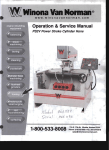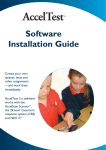Download Meiko DV 120.2 Specifications
Transcript
MODEL DV 120.2 Door-Type Variotronic™ High Temperature Sanitizing Dishwasher/Pot and Pan Washer (USA Version) OWNER’S INSTALLATION, OPERATION MAINTENANCE MANUAL AND Meiko • 917 Airpark Center Drive • Nashville, TN 37217 • Phone: (615) 399-6600 • (800) 55-MEIKO • Fax: (615) 399-6620 Rev. 12/06 TABLE OF CONTENTS 1. INTRODUCTION ................................. 3 1.1 Overview of Equipment ............................. 3 1.2 General Safety Information........................ 3 2. TRANSPORT AND SHIPPING ............ 3 3. INSTALLATION .................................... 4 3.1 Overview of Installation ............................. 4 3.2 Requirements Before Installation .............. 4 3.3 Uncrating, Positioning and Leveling ............. 5 3.4 Accessing the Utility Connections ............. 5 3.5 Main Electrical Supply Connection ............ 6 3.6 Dispensing System Overview .................... 7 3.7 Installing an External Detergent System ... 8 3.8 Installing an External Liquid Rinse Aid System ................................................ 9 3.9 Wiring External Chemical Dispensing Systems .................................. 9 3.10 Connecting Chemical Containers or Dispensers .......................................... 10 3.11 Fresh Water Supply Connection .............. 11 3.12 Drain Hose Positioning ............................ 11 3.13 Tabling Attachment .................................. 13 3.14 Final Assembly ........................................ 14 3.15 Priming the Detergent and Rinse Additive Lines .......................................... 14 3.16 Checking for Correct Chemical Concentration .......................................... 14 4. OPERATION ....................................... 15 4.1 Location and Description of Controls ....... 15 4.2 Startup ..................................................... 16 4.3 Loading .................................................... 16 4.4 Operation ................................................. 17 4.5 Between Cycles ....................................... 17 4.6 Shutdown ................................................ 17 5. CLEANING ......................................... 18 5.1 Daily Cleaning (or as required) ................ 18 5.2 Weekly Cleaning (or as required) ............ 18 5.3 Exterior Cleaning (as required) ................ 19 5.4 Deliming (as required) ............................. 19 6. TROUBLESHOOTING ........................ 20 AN ELECTRICAL WIRING DIAGRAM IS LOCATED INSIDE THE LOWER-FRONT COMPARTMENT OF THIS MACHINE. THE MEIKO MODEL DV 120.2 HAS BEEN DESIGNED EXCLUSIVELY FOR THE WASHING OF DISHES, GLASSWARE, CUTLERY, POTS, PANS AND KITCHEN UTENSILS IN A COMMERCIAL OR INSTITUTIONAL SETTING AND MUST NOT BE USED FOR ANY OTHER PURPOSE. MEIKO ACCEPTS NO RESPONSIBILITY FOR DAMAGE TO THE APPLIANCE, SURROUNDING EQUIPMENT OR ENVIRONMENT THAT IS CAUSED BY INAPPROPRIATE INSTALLATION OR OPERATION, OR FROM ANY SERVICE THAT IS UNDERTAKEN BY NON-AUTHORIZED PERSONNEL, OR FROM THE USE OF ANY PARTS EXCEPT THOSE THAT ARE APPROVED BY THE MANUFACTURER. ANY SUCH INSTALLATION, USE OR SERVICE WILL IMMEDIATELY VOID THE MANUFACTURER’S WARRANTY. ANY MODIFICATIONS TO THE APPLIANCE THAT ARE PERFORMED WITHOUT THE WRITTEN PERMISSION OF MEIKO WILL IMMEDIATELY VOID THE MANUFACTURER’S WARRANTY. Meiko reserves the right to change any specifications without notice at any time. Meiko • 917 Airpark Center Drive • Nashville, TN 37217 Phone: (615) 399-6600 • (800) 55-MEIKO • Fax: (615) 399-6620 www.meiko.us Page 2 SECTION 1 - INTRODUCTION 1 INTRODUCTION 1.1 Overview of Equipment The Meiko Model DV 120.2 is a commercial dishwasher/pot and pan washer. It is designed for cleaning dishes, glassware, trays, cutlery, pots, pans and kitchen utensils with a minimum of employee intervention or supervision. The DV 120.2’s Variotronic™ control system allows easy selection of three different dishwashing cycles. Each cycle has a unique wash pressure and cycle length, allowing the machine to accommodate different levels of soiling on products ranging from fine glassware to heavily soiled pots and pans. A digital display permits easy monitoring of operation. Other features of the unit that affect operation include: Auto Safe - An internal booster heater is controlled by the electronic control system to ensure proper wash and rinse temperatures, regardless of the incoming water supply. Soft Start - The wash water is pumped at a reduced pressure for the first few seconds of the wash cycle. This protects the ware from being moved or damaged by a sudden burst of pressure. Pumped Rinse - An internal rinse pump ensures that the final rinse pressure is constant. Pumped Drain - Accommodates wall or floor drains. Aqua Stop - The unit will automatically shut down if a water leak is detected. Positive-Action Door Handle - After the unit has been started for the day, the wash cycle can be activated simply by pressing down on the door handle. For efficient and SAFE operation, be sure to follow the installation and operating instructions provided in this manual. In particular, all safety symbols and notices on the equipment and in the supplied documentation must be followed. IMPORTANT The Model DV 120.2 has been designed exclusively for the washing of dishes, glassware, trays, cutlery, pots, pans and kitchen utensils in a commercial or institutional setting and must not be used for any other purpose. 1.2 General Safety Information The following symbols and headings are used throughout this manual to indicate possible hazards to persons or to the equipment. The symbols and headings are shown in order of importance. The descriptive text following these headings is italicized for easy recognition. WARNING! Possible hazard to persons, such as from electrical shock, crushing, or hot surfaces. CAUTION Possible hazard to the appliance or to other equipment. IMPORTANT Vital information or tips for the installer or operator. NOTE Information or tips for the installer or operator. 2 TRANSPORT AND SHIPPING IMPORTANT • Observe any notices on the crating material that pertain to shipping. • Use care when transporting the equipment. • As you unpack the equipment, check that all components shown on the shipping invoice are present and intact. Be sure to check for shipping damage. If shipping damage is present, call Meiko Customer Service at 1-800-868-3840, providing full details on the customer, serial number and extent of damage present. Meiko will file a freight claim based on this information. WARNING! In NO EVENT should a damaged appliance be installed or operated! Page 3 SECTION 3 - INSTALLATION 3 INSTALLATION 3.1 Overview of Installation The owner should contract with qualified personnel to move the appliance to the installation location, unpack it, and prepare it for final utility connections. In most cases, local codes prevent the final utility connections from being made by any party other than a licensed electrician and/or plumber. IMPORTANT It is the responsibility of the owner to ensure that all aspects of the installation comply with all applicable local and national codes. IMPORTANT The appliance’s warranty is not valid until a Meiko Authorized Service Agent performs a Startup and Demonstration on the appliance. This Demonstration should be scheduled after installation. Installation of the machine involves the following steps: • Verifying that the utility connections are present, are appropriate for the appliance, and comply with all applicable local and national codes. • Unwrapping the appliance (leaving the shipping skid in place for easier movement) and checking for shipping damage. • Moving the appliance to the installation location, removing the skid, and leveling the feet. • Connecting the electrical supply. • Installing the chemical dispensing system. For units equipped with the optional dispensing system, this involves connecting the machine’s detergent and rinse additive tubes to appropriate dispensers. For units without the optional system, the dispensing system installer should follow the manufacturer’s instructions AND the instructions in Section 3 of this Manual. • Connecting the fresh water supply. • Positioning the drain hose. • Connecting the machine to tabling. Page 4 • Contacting your Meiko Authorized Service Agent to perform a Startup and Demonstration on the appliance. This step also validates the appliance’s warranty. 3.2 Requirements Before Installation Before the installer can uncrate and move the appliance to the installation location, the following conditions MUST be met: • INSTALLATION AREA REQUIREMENTS - The area MUST be frost-free. Freezing temperatures (32°F/0°C or lower) inhibit proper operation and can damage internal components. - The area MUST have a firm floor surface. It is possible to compensate for uneven flooring by adjusting the feet. - The area should be away from appliances, furniture or surfaces that can be damaged by steam. If this is not possible, these items should be protected from the small quantities of steam that are released during normal operation of the machine. • UTILTITY CONNECTION REQUIREMENTS - Connections must be present and ready for hookup to the appliance. All utility supplies must comply with the electrical information labels, with the information on the data plate, and with all applicable local and national codes. - Electrical leads and the water supply hose (supplied by the customer) must be present. - For units without the optional dispensing system, external detergent and rinse additive pumps (if used) should be installed according to the manufacturer’s instructions. - For units with the optional dispensing system, appropriate dispensers or containers should be installed and ready for connection to the appliance. • GENERAL REQUIREMENTS Authorized personnel should be available to perform the actual utility connections. SECTION 3 - INSTALLATION 3.3 Uncrating, Positioning and Leveling 1. Remove all shipping and packaging material from the appliance, including supports and wrappings. Leave the shipping skid in place at this time to allow for easier movement to the installation location. 2. Check for shipping damage as described in Section 2, “Transport and Shipping.” If damage is present, call Meiko Customer Service at 1-800-868-3840, providing full details on the customer, serial number and extent of damage present. Meiko will file a freight claim based on this information. 3. Move the appliance to the installation area and remove the skid. Use caution to avoid damaging the appliance or any of its components. 4. Using a spirit level, check that the appliance is level in both directions (front-to-back AND sideto-side). If necessary, level the appliance by rotating the bottom section of each foot. CAUTION The machine MUST be level for proper operation. 3.4 Accessing the Utility Connections Water supply and drain connections are located at the lower rear of the machine. The electrical supply enters through a strain relief at the lower rear, but the terminal blocks are accessed from the front of the machine. To remove the lower front panel: 1. Remove AND RETAIN the two screws on the bottom edge of the lower front panel. See Figure 3-1. 2. Slide the panel down and away from the machine to remove it. As you pull the panel away from the machine, disconnect the ribbon cable for the Mike 2 controller to avoid damage. 3. Remove the screw that holds the electrical box in place, as shown in Figure 3-2. Swing the box down as shown in Figure 3-3. The main electrical supply terminal block is on the left side of the machine. The chemical dispenser terminal block (if used) is underneath the wash tank on the right side of the machine. Figure 3-1 D DV V 1 12 20 0.2 .2 V VAR AR C IO CYCIO TRO YC T LE LE RONIC NIC S SETT TM TM ETT ING ING L LOW OW GLAFINE SSW P POW OW ARE N ER ER NORM O ORM O N N DISH AL AL GLA ES SSW & ARE H H IGH UTENIGH HEA SILS VY & SOIL S STA TA C RT CYCRT YC LE or LE or D DRA W W AS AS T TEM EM H H RA IN IN P POW OW T PERTAN MIN PER AN K AT K . 150AT UR UR °F/6 EE 6°C ER O OFFER FF F FINA INA T TEM L EM L R R PER INS INS MIN PER E AT E . 180AT UR UR °F/8 EE 2°C Remove 2 screws on bottom edge As panel is removed, disconnect ribbon cable to Mike 2 controller Figure 3-2 Remove screw Electrical box Figure 3-3 Main electrical supply terminal block Chemical dispenser terminal block (if used) Swing electrical box down Page 5 SECTION 3 - INSTALLATION 3.5 Main Electrical Supply Connection WARNING! Check that the circuit breaker/fused disconnect is in the OFF position and that the unit is switched off before making the electrical utility connections. IMPORTANT In some cases, local codes dictate that electrical supply connections be made only by a certified professional. 1. Check that the incoming power leads are of sufficient rating for the appliance’s current draw. Amperage and minimum supply wire specifications are shown on the serial plate and on the electrical information label. 2. Check that the incoming power leads are long enough to permit the unit to be repositioned for servicing. 3. Locate the strain relief for the electrical supply wiring at the lower rear of the machine (Figure 3-4). Thread the incoming supply leads through the strain relief and to the main electrical supply terminal block at the front of the machine (Figure 3-5). 4. Refer to Figure 3-6 and the electrical wiring diagram. Connect the power supply and ground leads as indicated. 5. Adjust the strain relief to fasten the wiring in place. You should leave enough slack in the wiring to prevent stress on the terminal connections. Figure 3-4: Utility connections Figure 3-5: Routing the electrical supply Lower rear of machine Electrical supply strain relief Main electrical supply terminal block Drain hose Liquid detergent and rinse additive supply lines (if so equipped) Lower front of machine Fresh water connection Figure 3-6: Main electrical supply connections L1 Page 6 L2 G N D 208-230V, 60 Hz, 1 Phase: L1 and L2 “hot” (line) yel/grn = ground L1 L2 L3 G N D 208-230V, 60Hz, 3 Phase or 460V, 60 Hz, 3 Phase L1, L2 and L3 “hot” (line) yel/grn = ground SECTION 3 - INSTALLATION 3.6 Dispensing system overview The DV 120.2 is designed for use with a liquid rinse aid, and either solid or liquid detergents. Units equipped with optional liquid internal detergent and rinse aid pumps have two tubes exiting the machine at the lower rear. These tubes can simply be attached to detergent and rinse aid containers. See Figure 3-7. Units that are NOT equipped with the internal pumps have: • A blue rinse aid line exiting the machine at the lower rear. • Two dummy plugs covering holes in the back of the wash tank that can be used for detergent injection. The plugs are accessed by removable panels on the sides of the machine. Either plug can be used. • A hole in the bottom of the wash tank for the installation of a detergent concentration probe. A dispensing system terminal block (shown in Figure 3-7) provides contacts for two line voltage relays. These relays, when closed, provide a “window” for external pump systems to activate. • The rinse aid pump relay closes for approximately 16.5 seconds whenever the booster tank refills (once per cycle). • The detergent pump relay closes whenever the wash pump is in operation. Activation of the pumps can be controlled as follows: • Solid detergent systems should use a detergent concentration probe installed in the wash tank to activate the external pump. A dummy plug at the bottom of the wash tank provides an installation location for the probe. Figure 3-7: Chemical connections Liquid rinse additive injection (blue) Liquid detergent injection (clear) - only present on machines with internal chemical pump option VE MO S RE CESTO AC EL E N PA OUTENT R RG TE E. DE LIN panel e te Dummy plug for detergent concentration probe Main electrical supply terminal block • • at si plic pohine ac Du on op is of m side Access panel for external chemical dispenser injection (either side) . Dummy plugs for detergent injection Chemical dispenser terminal block Liquid detergent systems can use EITHER a detergent concentration probe, OR a timer system. A detergent concentration probe is HIGHLY RECOMMENDED. Liquid rinse aid systems should be controlled using a timer system. Page 7 SECTION 3 - INSTALLATION CAUTION If the unit will NOT use one or both of the chemical supply tubes, cut the unused tube(s) close to the point where it exits the machine’s exterior panel and seal it using the supplied plug and wire clamp. See Figure 3-8. For units equipped with the optional internal chemical dispensing system, skip ahead to Section 3.10, “Connecting Chemical Containers or Dispensers.” 3.7 Installing an External Detergent System To install a detergent dispensing system: 1. Remove the detergent plug access panel on either side of the machine. Remove the matching dummy plug from the back of the wash tank. See Figure 3-9. 2. Route the detergent supply line through one of the two holes in the access panel, through the side panel, and into the wash tank. For solid systems, use the large hole in the access panel. For liquid systems, use the smaller hole. 3. Fasten the line in place and seal the connection. 4. Replace the access panel. 5. If a detergent concentration probe will be used, remove the dummy plug in the bottom of the wash tank. Then, install the detergent concentration probe and seal the connection. See Figure 3-9. 6. Check that the pump is correctly installed according to the manufacturer’s instructions. Page 8 Figure 3-8: Sealing unused chemical tubes (if not using a liquid detergent or rinse additive) Cut tubing Seal with plug and wire clamp Figure 3-9: External detergent system VE MO S RE CESTO AC EL E N PA OUTENT R RG TE E. DE LIN panel te ite ca os e. pli pp hin Du on omac is of e sid Access panel for external chemical dispenser injection Remove large plug to route solid detergent supply line Remove dummy plug to attach detergent supply line Remove dummy plug to install detergent concentration probe (if using a probe) OR Remove small plug to route liquid detergent supply line SECTION 3 - INSTALLATION 3.8 Installing an External Liquid Rinse Aid System A pre-plumbed, blue 1/4” ID tube at the lower rear of the unit serves as the connection point for the rinse aid supply. See Figure 3-10. If a liquid rinse aid system will NOT be used, cut the tubing near the rear panel. Then, close and seal it with the plug and wire clamp that are supplied on the end of the tube. See Figure 3-8. To install a liquid rinse aid dispensing system: 1. Route the rinse aid supply line to the blue 1/4” ID tube at the lower rear of the machine. 2. Fasten the line in place and seal the connection. 3. Check that the pump is correctly installed according to the manufacturer ’s instructions. Figure 3-10: Liquid rinse additive system Liquid rinse additive injection (blue) Figure 3-11: Dispenser pump wiring 3.9 Wiring External Chemical Dispensing Systems IMPORTANT Some local codes dictate that electrical connections be made only by a certified professional. 1. Locate the chemical dispenser terminal block. See Figure 3-3. 2. Thread the incoming leads from the chemical pumps through the extra strain reliefs (at the lower rear of machine) and to the chemical dispenser terminal block. 3. Connect the wires as shown in Figure 3-11. Note that the terminal block supplies LINE VOLTAGE SIGNALS. An additional transformer may be required depending on the supply requirements of the external pumps. 4. Adjust the strain reliefs to fasten the wiring in place. Leave enough slack in the wiring to prevent stress on the terminal connections. Bundle the wires together using wire ties to prevent them from tangling when repositioning the appliance. Page 9 SECTION 3 - INSTALLATION 3.10 Connecting Chemical Containers or Dispensers (if so equipped) This section applies to units with either internal or external chemical dispensing pumps. 1. Check that the rinse additive and detergent are compatible with the unit. In particular, a commercial (not a domestic) detergent MUST be used. 2 Check that the containers/dispensers are correctly installed according to the manufacturer’s instructions. 3. If the dishwasher is equipped with factory internal chemical dispensing pumps, two strainer assemblies for the chemical containers are also included. See Figure 3-12. These strainers should be assembled onto the lids for the detergent and rinse additive containers. 4. For liquid detergent systems, locate the CLEAR liquid detergent tube. Connect the tubing to the detergent container. For solid detergent systems, connect the detergent supply line according to the manufacturer’s instructions. 5. Locate the BLUE liquid rinse additive tube at the lower rear of the unit. Connect the tubing to the rinse additive container. 6. If using the strainers shown in Figure 3-12, be sure to use the supplied wire clamps to fasten the chemical supply tubes securely. Meiko STRONGLY RECOMMENDS the use of a sealing compound on these connections to prevent leakage. Figure 3-12: Strainer assembly Wire clamp Lid for detergent or rinse additive container Strainer tube Page 10 SECTION 3 - INSTALLATION 3.11 Fresh Water Supply Connection CAUTION Before connecting the water supply hose, the line MUST be flushed clean of all debris, including (but not limited to) pipe sealant, metal particles, solder, etc. This debris can damage the appliance. IMPORTANT In some cases, local codes dictate that water supply connections be made only by a certified professional. 1. Check that iron or other metal particles cannot contaminate the fresh water supplied to the dishwasher. 2. Check that the incoming water pressure is within the acceptable range for the appliance (8.7-72.5 psi, 0.6-5.0 bars). It may be necessary to increase the pressure (with a booster pump) or to reduce the pressure (with a reducing valve). 3. Check the incoming water temperature. Meiko recommends a water temperature of 140°F/60°C for optimum operation, although if necessary the appliance will operate correctly using water at any temperature of 140°F/60°C or lower. Colder water will result in a longer preheat time (during initial startup) and may extend the cycle time to allow the final rinse water to heat to 180°F/82°C. 4. Check the incoming water hardness. Meiko recommends a hardness of 4 grains per U.S. gallon (7 DH German hardness). Figure 3-13: Fresh water supply and drain connections 5. Because the water inlet incorporates a stainless steel dirt trap, an additional trap is unnecessary unless required by local, national or international codes. 6. The dishwasher includes a water supply line that ends in an enclosure containing the water inlet valve and the Aqua-Stop shutoff valve (see Figure 3-13). Connect the customer-supplied water line to the fitting on the end of this enclosure. Use a sealing compound on the threads to ensure that no leaks are present in the connection. 7. Check that the water line is long enough to permit the unit to be repositioned for servicing. 3.12 Drain Hose Positioning 1. Check that the end of the drain hose will empty into a drain with a minimum diameter of 1-1/2”/38mm. 2. Check the type of drain that will be used. Because the DV 120.2 uses a pumped drain, either a floor or wall drain is acceptable. CAUTION No portion of a wall drain system may be higher than 24” (610m) A.F.F. to ensure that the drain pump is operating within rated specifications. See Figure 3-14. 3. Route the drain hose to the drain. In some cases, a grease trap (supplied by others) must be fitted into the waste water line. If this trap is required for your installation, check that it is present. Figure 3-14: Drain line vertical rise limitations Lower rear of machine Fresh water connection Drain hose No portion of drain system may be higher than 24” (610mm) A.F.F. Page 11 SECTION 3 - INSTALLATION 3.13 Tabling Attachment The DV 120.2 can be positioned in either of two tabling configurations; straight through, or in a corner installation. See Figure 3-15. 1. IF the machine will be positioned in a corner, perform the following steps before attaching the tables: • Position the machine so that the LEFT REAR corner of the machine faces the corner of the wall, as shown in Figure 3-15. For corner installations, this placement is necessary to ensure that the control panel can be reached by the operator. • Remove the FRONT LEFT rack guide as shown in Figure 3-15. The guide is held in place by two screws. Replace the guide on the LEFT SIDE position in the 2 mounting holes provided. 2. Position the machine and tables as follows: • Check that the centerline of the opening at the end of each table is aligned with the centerline of the rack track of the machine. See Figure 3-16. • Check that the surface height of each table matches the height of the rack track of the machine, to ensure a smooth transition. The standard table surface height is 34” (864mm). • Check that the machine is level. The height of the machine, and of most tables, can be adjusted by rotating the feet at the end of the legs. Page 12 Figure 3-15: Straight-through and corner tabling configurations Control panel Corner installation: Left rear corner of machine MUST face corner of wall to ensure access to control panel. Straight-through Before After For a corner installation ONLY, move the rack rail guide from the FRONT LEFT position to the LEFT SIDE position. Figure 3-16: Aligning the table centerlines with the machine Centerline of rack track Straight-through installation Centerline of table opening Corner installation Centerline of rack track Centerline of table opening SECTION 3 - INSTALLATION CAUTION After adjusting the height of the machine, always check that it is level to ensure proper operation. 3. Position each table lip-in at the machine, as shown in Figure 3-17. Be sure to seat the lip-in against the inner, vertical mounting surface. CAUTION If the table lip-in extends beyond the vertical mounting surface, and down to the angled face of the inside of the machine, it will not seat properly. The lip-in should be no more than 3/4” (19mm) in depth to ensure correct mounting to the machine. 4. For corner installations, check that the sides of the front table do not prevent the door handle from being pushed down far enough to engage the door switch. By pushing the handle slowly, you should hear an audible “click” as the switch engages. If it is necessary to trim the table sides to clear the handle and allow the switch to engage, refer to Figure 3-18. 5. After the tables have been positioned correctly, secure them to the machine using silicone sealant. Figure 3-17: Tabling attachment Lip-in flange MUST be flush against the vertical mounting surface Lip-in flange MUST NOT extend to the angled face inside the machine Turndown lip-in flange 3/4” (19mm) max. 20-1/4” (514mm) recommended Figure 3-18: Door handle clearance for corner installations Cutout allows door handle to be pushed down to engage door switch 5” (127mm) 2-1/2” (64mm) Page 13 SECTION 3 - INSTALLATION 3.14 Final Assembly 1. Check and tighten all electrical terminal screws. 2. Replace all panels onto the machine. 3. Switch the circuit breaker/fused disconnect to the ON position. Be sure to prime the detergent pumps and check for correct chemical concentration before operating the unit. 3.15 Priming the Detergent and Rinse Additive Lines For machines equipped with external chemical dispensing systems, prime the detergent and rinse additive lines according to the manufacturer’s instructions. For machines equipped with factory internal chemical dispensing systems, prime the lines as follows: 1. Press and hold the key until appears in the display (about 4-5 seconds). 2. Press the key 5 times until appears in the display. 3. Press the key. appear in the display. will 4. Press the key to start priming the liquid rinse additive lines. A timer will count down the time remaining. By default, the system will prime for 180 seconds. 5. When the that display. display returns to , press the key so appears in the 6. Press the key to start priming the liquid detergent lines. A timer will count down the time remaining. By default, the system will prime for 30 seconds. 7. When display returns to , press the key to shut off the dishwasher. Page 14 the 3.16 Checking for Correct Chemical Concentration Machines equipped with external chemical dispensing systems will have normal settings recommended by the manufacturer. For machines equipped with factory internal chemical dispensing systems, the normal settings for chemical injection are: • Detergent - 0.256 oz. per gallon of wash water (2.0 ml per liter). • Rinse additive - 0.0256 oz. per gallon of rinse water (0.2 ml per liter). To check if the normal settings are correct for your chemicals, RUN THREE EMPTY LOADS to completely cycle the water supply and obtain accurate test results. This will only take a few minutes. Then, run a sample load with soiled ware and examine the results. • If the detergent setting is too low, the ware will not be adequately cleaned. • If the rinse additive setting is too low, spotting or streaking may occur on the ware. • If too much of either chemical is added, the extra chemicals will be wasted. This is often difficult to detect except by determining how long your chemical supplies last. If the chemicals are being exhausted quickly, you may need to have the chemical concentration adjusted. IN ALL CASES, ANY ADJUSTMENTS OF THE FACTORY CHEMICAL INJECTION SETTINGS ARE TO BE PERFORMED ONLY BY A MEIKO AUTHORIZED SERVICE AGENT. CHANGES BY UNAUTHORIZED PERSONNEL WILL VOID YOUR WARRANTY. If you need to contact your Authorized Service Agency, please contact Meiko Technical Support at 1-800-868-3840. SECTION 4 - OPERATION 4 OPERATION 4.1 Location and Description of Controls The machine controls are on the keypad on the front panel. See Figure 4-1. Figure 4-1: Dishwasher controls A B C D P N ON OWER O POWER V RONIC TRONIC ARIOT VARIO C ETTING SETTING YCLE S CYCLE L OW LOW N ORMAL NORMAL H IGH HIGH S TART START C YCLE CYCLE FINE GLASSWARE DISHES & GLASSWARE UTENSILS & HEAVY SOIL D RAIN DRAIN TM TM W ANK TANK ASH T WASH T EMPERATURE TEMPERATURE F INSE RINSE INAL R FINAL T EMPERATURE TEMPERATURE MIN. 150°F/66°C MIN. 180°F/82°C or or E P OWER POWER O FF OFF G F A, B, C - POWER/VARIOTRONIC CYCLE SELECT keys These keys turn the machine on. Each key selects a different wash pressure and cycle length to accommodate differing ware: Low: Approx. 7 PSI, 1 min. 45 secs., for fine china and glassware Normal: Approx. 10 PSI, 1 min. 6 secs., for dishes and regular glassware High: Approx. 15 PSI, 4 minutes, for utensils, pots and pans The keys may also be pressed between cycles to choose a different cycle. D - CYCLE/DRAIN key If pressed when the unit is ready to operate, this key starts the operating cycle. If the unit has been switched off (for instance, at the end of the shift), this key empties the tank. E - POWER OFF key If pressed when the unit is in operation, this key ends the cycle immediately. If the unit is NOT in operation, this key will switch the unit off. F - WASH TANK TEMPERATURE display Shows the current temperature of the water in the wash tank. G - FINAL RINSE TEMPERATURE display Shows the current temperature of the final rinse water. The machine cannot begin a rinse cycle until the rinse water has heated to the proper temperature. The wash cycle will automatically extend (if necessary) until the proper rinse temperature is reached. Page 15 SECTION 4 - OPERATION 4.2 Startup 4.3 Loading Check the level of the external detergent and rinse additive dispensers. If necessary, replace or refill the dispensers. The loading guidelines shown here will lead to faster, more efficient cleaning of your ware. Press any of the three POWER/VARIOTRONIC CYCLE SELECT keys to turn on the machine. Load plates, soup bowls, etc. at an angle with the inside face pointing up. Ensure that water cannot pool in the bottom of bowls. Low for fine china and glassware Normal for dishes and regular glassware High for utensils, pots and pans The light above the selected key will begin to flash, showing that the tank is filling and the water is heating to the correct temperature. The time required for filling and preheating will vary based on the temperature of the incoming water supply. For incoming water at 140°F/60°C, the machine may need up to 15 minutes to fill and heat to the correct wash temperature. The default wash temperature is several degrees above 150°F/ 66°C for efficient operation. (flashing) OPTIONAL If desired, you can watch the WASH TANK TEMPERATURE and FINAL RINSE TEMPERATURE displays as they rise. This gives an indication of the amount of time left before the machine can be operated. (constant) Page 16 When the tank is full and the water has been heated to the correct temperature, the light above the selected POWER/VARIOTRONIC CYCLE SELECT key will stop flashing. The dishwasher is now ready for operation. Position bowls to allow water to drain Load hollow or concave dishware (glasses, large bowls, etc.) upside-down and at an angle. This allows water to drain more quickly, preventing stains. Load pots, deep bowls or deep pans with the open side facing down. For greater efficiency in loading cutlery, you can use cutlery holders. When loading them: • Do not overload the holders. • Always load knives, forks and spoons with the handle DOWN. • Do not load identical ware into any given holder. Instead, load an assortment of knives, forks and spoons into each holder. Identical ware is often too closely spaced for effective cleaning. SECTION 4 - OPERATION Do not stack items in the dishwasher. Stacked items require longer or multiple cleaning cycles because the wash water cannot reach the food residue as effectively. It is more efficient to load the dishwasher with fewer items and run multiple, shorter cycle times. 4.4 Operation Press the CYCLE/DRAIN key to begin the selected cycle. The key will not work unless the light above the selected POWER/ VARIOTRONIC CYCLE SELECT key has stopped flashing. You can also begin the selected cycle by pushing down on the door handle, and then releasing it. Push down, then release handle to begin cycle D DV V 1 12 20 0.2 .2 When the cycle has completed, the machine will stop operating and sound a three-stage beeping tone. After the tone has sounded, you may open the door and unload the dishware. Note that steam escapes when the door is opened; this is normal. WARNING! Use caution when handling hot dishware. 4.5 Between Cycles Between cycles, leave the door of the machine closed. If the door is left open, the wash tank water will cool. This will activate the tank heaters, consuming extra energy, and may lengthen the recovery time when another cycle is started. If necessary, you can choose a different cycle length between cycles by pressing any of the POWER/CYCLE SELECT keys. When you are ready to start a new cycle, refer to Section 4.3, “Loading.” V VAR AR C IO CYCIO TRO YC T LE LE RONIC NIC S SETT TM TM ETT ING ING L LOW OW P POW OW GLAFINE ER ER SSW N NORM O ORM O ARE N N DISH AL AL GLA ES SSW & ARE H HIGH UTEN HEA SILS VY & SOIL IGH S STAR TAR C T YC T YC LE or LE D or RA RA IN IN W W AS AS T TEM EM H H P POW OW T PERTAN MIN PER AN ATU K ATUK . 150 RE °F/6 RE 6°C ER O OFFER FF F FINA INA T TEM L EM L R R PER INS INS MIN PER E ATU E . 180ATU RE °F/8 RE 2°C The machine will begin a wash and rinse cycle. The Soft Start feature pumps the water through the arms slowly for the first few seconds of the cycle to protect the ware. After a few seconds, full pressure will engage. The time of the total cycle will be at least as long as the times shown in Section 4.1. Note that quickly loading several loads in succession when using a cold water supply may extend the cycle time. OPTIONAL If desired, the cycle can be stopped at any ) time by pressing the POWER OFF ( button OR by opening the door. WARNING! If the door is opened suddenly, hot water can spray out of the machine. To prevent this from happening: • Open the door slowly until the dishwasher stops operating, OR • Press the key to stop the wash/rinse cycle before opening the door. 4.6 Shutdown At the end of the shift, press the POWER OFF key. Press the CYCLE/DRAIN key to empty the tank. After the water has drained, the machine will enter a self-cleaning mode. The interior will be sprayed with hot, fresh water as the booster tank empties. When this is completed, the drain will “pulse” several times to empty the water and the machine will automatically shut off. WARNING! DO NOT open the door of the machine during the self-cleaning process! The process will be interrupted and hot water may spray out of the machine. After the machine has finished its selfcleaning cycle, open the door. Remove any food particles, scraps or bones from the scrap screens. Meiko recommends that the door of the machine be left open overnight to allow it to air thoroughly. Page 17 SECTION 5 - CLEANING 5 CLEANING WARNING! Before ANY cleaning, check that the circuit breaker/fused disconnect is in the OFF position and that the unit is switched off. IMPORTANT The headings Daily Cleaning and Weekly Cleaning in this section are general recommendations based on typical soiling. Because of the large quantity of food soiling present on many pots and pans, it may be necessary to clean the machine more often and more extensively than a traditional dishwasher. Extensive food soil deposits inside the machine work against optimal performance. Some items may not be cleaned as effectively, resulting in the need for either a longer cycle or repeat washing. In addition, heavy soiling in the wash water increases detergent consumption. 5.1 Daily Cleaning (or as required) 1. The machine automatically enters a selfcleaning cycle when it is turned off. The interior will be sprayed with hot, fresh water as the booster tank empties. 2. AFTER this cycle ends and the machine shuts down, open the door. Remove any food particles, scraps or bones from the scrap screens. 3. Lift out the scrap screens and clean them thoroughly using a brush and warm water. 4. Lift out the Active Plus filter. Clean it thoroughly using a brush and warm water. Be sure to use care to avoid damaging the screen on the Active Plus filter. 5. Meiko recommends that the door of the machine be left open overnight to allow it to air thoroughly. 6. Reassemble all components into the machine before operation. Note the following: - The Active Plus filter MUST be reinstalled with the slotted end facing DOWN. See Figure 5-1. Page 18 Figure 5-1: Screen and filter removal Round grate is aligned with Active Plus filter Scrap screens (2) Active Plus filter - Slotted end faces DOWN The scrap screens MUST be reinstalled so that the round grate lines up with the Active Plus filter. See Figure 5-1. 5.2 Weekly Cleaning (or as required) Once per week, or as required, perform the following steps: 1. Open the door. Remove and clean the scrap screens and Active Plus filter as described in Section 5.1, “Daily Cleaning.” 2. Remove and disassemble the arms as shown in Figures 5-2 and 5-3. Clean the arms with a brush and warm running water. 3. Reassemble all components into the machine. Note the following: - The Active Plus filter MUST be reinstalled with the slotted end facing DOWN. See Figure 5-1. - The scrap screens MUST be reinstalled so that the round grate lines up with the Active Plus filter. See Figure 5-1. - The upper and lower arms are identical and interchangeable. SECTION 5 - CLEANING Figure 5-2: Wash and rinse arm removal Figure 5-3: Wash and rinse arm disassembly Wash arm (upper) Steel washer Rinse arm (upper) Rinse arm (lower) Rinse arm disassembly (x2) Bearing ring (2) Retaining screws Steel washer Wash arm disassembly (x2) Wash arm (lower) 5.3 Exterior cleaning (as required) CAUTION When cleaning the exterior of the machine, be sure to follow these guidelines: • Meiko strongly recommends using detergent when cleaning the exterior of the unit, instead of commercial stainless steel cleaners. These cleaners can damage the surface of the control panel. • Never use abrasive cleaners or pads when cleaning the exterior of the machine. These can scratch the surface of the unit. WARNING! Ensure that detergents and stainless steel cleaners are kept out of the interior of the machine. If the interior of the unit requires cleaning, refer to the deliming procedures (Section 5.4). 5.4 Deliming (as required) Lime scale deposits will occur over time on the interior of the machine if it is operated using a hard water supply. Meiko recommends a hardness of 4 grains per U.S. gallon (7 DH German hardness). A deliming or de-scaling process can be used to remove these deposits, as well as any accumulated food residue. Bearing ring CAUTION When deliming the interior, be sure to follow these guidelines: • Use deliming agents designed for use with commercial dishwashers. • Follow the instructions for the deliming agent that is used. After the deliming process: 1. Run the machine through 3-6 regular cycles without a load to rinse and sanitize the interior thoroughly. 2. Inspect the interior for any remaining deliming agent residue. If residue is present, remove it using a soft cloth and hot water; then, run the machine through one final empty cycle. 3. Press the POWER OFF ( ) button; then, press the CYCLE/DRAIN ( ) button. This will empty the tank, ensuring that any deliming agent still in the tank will be flushed out of the machine. WARNING! Ensure that ALL residue of the deliming agent is removed. Residue from the agent can: - Pose a health hazard; - Damage seals and plastic components inside the machine. Page 19 SECTION 6 - TROUBLESHOOTING 6 TROUBLESHOOTING If the machine encounters a problem, an Info Code or Error Code will usually appear in the display. If you use this troubleshooting guide to resolve simple problems, you can often return the appliance to operation faster than by placing a service call. Info Codes appear for minor difficulties. Error codes appear for more complex issues. After correcting the condition, if the unit does not return to normal operation automatically, press or to clear the message. Display Shows Problem Action Tank is not heating OR fresh water is not entering unit Check that the water hose is correctly attached and is free of “kinks” or pinching. Also check that the water supply is turned on. Door is not closed OR door switch is defective Check that the door is completely closed. Water leakage onto floor pan Check that the water line to the unit is not leaking, and that the drain hose empties correctly into the drain. Correct water level was not reached during initial filling Check that the water hose is correctly attached and is free of “kinks” or pinching. Also check that the water supply is turned on. Filling process takes too long Check that the water hose is correctly attached and is free of “kinks” or pinching. Also check that the water supply is turned on. You should contact your Meiko Authorized Service Agent IF: • The machine encounters a problem but does not display an error code, OR • An error code appears that is not shown here, OR • The listed action fails to correct the problem. An Authorized Service Agency Listing was supplied with your machine. If you do not have the listing, call 1-800-868-3840 for assistance. Page 20 Notes ________________________________________________________________________________ ________________________________________________________________________________ ________________________________________________________________________________ ________________________________________________________________________________________________________________________________________________________________ ________________________________________________________________________________________________________________________________________________________________ ________________________________________________________________________________________________________________________________________________________________ ________________________________________________________________________________________________________________________________________________________________ ________________________________________________________________________________________________________________________________________________________________ ________________________________________________________________________________________________________________________________________________________________ ________________________________________________________________________________________________________________________________________________________________ ________________________________________________________________________________________________________________________________________________________________ ________________________________________________________________________________________________________________________________________________________________ ________________________________________________________________________________________________________________________________________________________________ ________________________________________________________________________________________________________________________________________________________________ ________________________________________________________________________________________________________________________________________________________________ ________________________________________________________________________________________________________________________________________________________________ ________________________________________________________________________________________________________________________________________________________________ ________________________________________________________________________________________________________________________________________________________________ ________________________________________________________________________________________________________________________________________________________________ ________________________________________________________________________________________________________________________________________________________________ ________________________________________________________________________________________________________________________________________________________________ ________________________________________________________________________________________________________________________________________________________________ ________________________________________________________________________________ Page 21 Notes ________________________________________________________________________________ ________________________________________________________________________________ ________________________________________________________________________________ ________________________________________________________________________________________________________________________________________________________________ ________________________________________________________________________________________________________________________________________________________________ ________________________________________________________________________________________________________________________________________________________________ ________________________________________________________________________________________________________________________________________________________________ ________________________________________________________________________________________________________________________________________________________________ ________________________________________________________________________________________________________________________________________________________________ ________________________________________________________________________________________________________________________________________________________________ ________________________________________________________________________________________________________________________________________________________________ ________________________________________________________________________________________________________________________________________________________________ ________________________________________________________________________________________________________________________________________________________________ ________________________________________________________________________________________________________________________________________________________________ ________________________________________________________________________________________________________________________________________________________________ ________________________________________________________________________________________________________________________________________________________________ ________________________________________________________________________________________________________________________________________________________________ ________________________________________________________________________________________________________________________________________________________________ ________________________________________________________________________________________________________________________________________________________________ ________________________________________________________________________________________________________________________________________________________________ ________________________________________________________________________________________________________________________________________________________________ ________________________________________________________________________________________________________________________________________________________________ ________________________________________________________________________________ Page 22 Notes ________________________________________________________________________________ ________________________________________________________________________________ ________________________________________________________________________________ ________________________________________________________________________________________________________________________________________________________________ ________________________________________________________________________________________________________________________________________________________________ ________________________________________________________________________________________________________________________________________________________________ ________________________________________________________________________________________________________________________________________________________________ ________________________________________________________________________________________________________________________________________________________________ ________________________________________________________________________________________________________________________________________________________________ ________________________________________________________________________________________________________________________________________________________________ ________________________________________________________________________________________________________________________________________________________________ ________________________________________________________________________________________________________________________________________________________________ ________________________________________________________________________________________________________________________________________________________________ ________________________________________________________________________________________________________________________________________________________________ ________________________________________________________________________________________________________________________________________________________________ ________________________________________________________________________________________________________________________________________________________________ ________________________________________________________________________________________________________________________________________________________________ ________________________________________________________________________________________________________________________________________________________________ ________________________________________________________________________________________________________________________________________________________________ ________________________________________________________________________________________________________________________________________________________________ ________________________________________________________________________________________________________________________________________________________________ ________________________________________________________________________________________________________________________________________________________________ ________________________________________________________________________________ Page 23 If you need service... Meiko warewashers are designed for solid reliability as much as for outstanding ware-cleaning ability. With proper care, your warewasher should provide years of trouble-free operation. If service is necessary, contact your local Meiko Authorized Service Agent. With factory training, OEM parts and direct support from the factory, Meiko’s nationwide service network is highly qualified to quickly restore your warewasher to regular operation. An Authorized Service Agency Listing is supplied with this Manual. If you do not have the listing, call 1-800-868-3840 for assistance. Meiko 917 Airpark Center Drive Nashville, TN 37217 Phone: (615) 399-6600 (800) 55-MEIKO Fax: (615) 399-6620