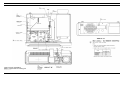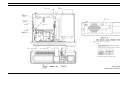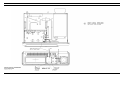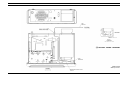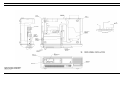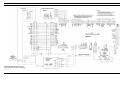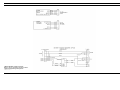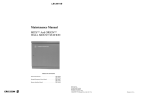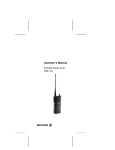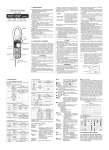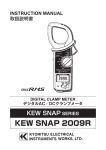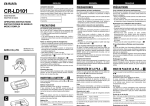Download Ericsson EDACS MDX Installation manual
Transcript
LBI-38977F Installation Manual MDX/ORION Desk Top Station ERICSSONZ Ericsson Inc. Private Radio Systems Mountain View Road Lynchburg, Virginia 24502 1-800-528-7711 (Outside USA, 804-528-7711) Printed in U.S.A. LBI-38977 INTRODUCTION TABLE OF CONTENTS Page This manual contains instructions for the assembly of a Desk Top Station. This is done by installing an MDX mobile or ORION mobile radio into the Desk Top Station Assembly, using the hardware kit supplied. INTRODUCTION . . . . . . . . . . . . . . . . . . . . . . . . . . . . . . . . . . . . . . . . . . . . . . . . . . . . . 1 UNPACKING AND CHECKING EQUIPMENT . . . . . . . . . . . . . . . . . . . . . . . . . . . . . . . . . . . . 1 INSTALLATION . . . . . . . . . . . . . . . . . . . . . . . . . . . . PREPARATION OF DESK TOP STATION . . . . . . . . . . . PREPARATION OF MOBILE RADIO . . . . . . . . . . . . . . INSTALLING THE MOBILE RADIO . . . . . . . . . . . . . . INSTALLING THE DESK TOP STATION . . . . . . . . . . . . INSTALLING THE STANDBY POWER TRANSFER OPTION INSTALLING THE REMOTE OPTION . . . . . . . . . . . . . ADJUSTING THE REMOTE OPTION . . . . . . . . . . . . . INSTALLING THE KEYPAD BOARD OPTION . . . . . . . . INSTALLING THE CLOCK/VU MODULE OPTION . . . . . . . . . . . . . . . 1 1 1 2 2 2 2 2 3 3 PROGRAMMING NOTES . . . . . . . . . . . . . . . . . . . . . . . . . . . . . . . . . . . . . . . . . . . . . . . . 3 UNPACKING AND CHECKING EQUIPMENT INSTALLATION INSTRUCTIONS (MDX RADIO APPLICATION) . . . . . . . . . . . . . . . . . . . . . . . . . 4 INSTALLATION INSTRUCTIONS (ORION RADIO APPLICATION) . . . . . . . . . . . . . . . . . . . . . . . . 16 INTERCONNECTION DIAGRAM (MDX RADIO APPLICATION) . . . . . . . . . . . . . . . . . . . . . . . . . 17 Hardware Kit 349A9561 was used to assemble your station. The unused material was shipped with the station. Remove the kit and store for possible use. INTERCONNECTION DIAGRAM (ORION RADIO APPLICATION) . . . . . . . . . . . . . . . . . . . . . . . . 20 . . . . . . . . . . . . . . . . . . . . . . . . . . . . . . . . . . . . . . . . . . . . . . . . . . . . . . . . . . . . . . . . . . . . . . . . . . . . . . . . . . . . . . . . . . . . . . . . . . . . . . . . . . . . . . . . . . . . . . . . . . . . . . . . . . . . . . . . . . . . . . . . . . . . . . . . . . . . . . . . . . . . . . . . . . . . . . . . . . . . . . . . . . . . . . . . . . . . . . . . . . . . . . . . . . . . . . . . . . . . . . . . . . . . . . . . . . . . . . . . Mobile radios which can be accommodated by the Desk Top Station are all MDX radios and ORION up to the mid transmitter power levels. Only the local control version station is available for the ORION mobile. Included are mounting instructions for the radio, as well as instructions for making the few required cable connections. Installation is made easy with the help of an Installation Diagram and an Interconnection Diagram, included as part of this manual. DIAGRAMS INSTALLATION PREPARATION OF DESK TOP STATION 1. Loosen the two (2) captive screws which hold the top cover on the Desk Top Assembly. Remove the cover. 2. Disconnect cable W2 from J202 on the Interconnect board and also from J215 (ORION Application). 3. Loosen, Do Not Remove, the two (2) M3.5 screws that hold the radio mounting bracket on the Desk Top Station Assembly. 4. When external wires for options are to be connected, remove and discard the round knockout button in the rear of the station housing. Insert the rubber grommet 5490407P10 in the hole. Place the cable clamp (344A3480P1) around the wires. Snap the cable clamp retainer into the hole adjacent to the grommet. PREPARATION OF MOBILE RADIO MDX Radio Installation of the Desk Top Station includes three parts: 1. Remove the bottom cover of the radio by removing the four (4) retaining TORX® screws. 1. Installation of the Mobile Radio in the Desk Top Station Assembly using Hardware Kit 349A9561 (supplied). 2. Unplug the radio internal speaker cable from J904 on the radio and let it hang. 3. 2. Installation of Option Boards in the Desk Top Station Assembly, in accordance with options selected. Remote Interface Board Option, with one of the following remote boards: Discard the rubber plug and in its place slip the rubber sleeve on cable W2. P905 of W2 plugs into J905. 4. Replace the bottom cover of the radio with the four (4) retaining TORX® screws removed in Step 1. a. DC Remote Board 5. NOTICE! b. 4-Channel Tone Remote Board Using a permanent marker, copy the FCC identification number of the radio onto the Desk Top Station FCC label. The software contained in this device is copyrighted by the Ericsson Inc. Unpublished rights are reserved under the copyright laws of the United States. c. 5-Channel EDACS Tone Remote Board 6. d. Standby Power Transfer Option Attach the side mounting brackets with four (4) hex mounting screws and four (4) washers (2 per side) in the sides of the radio. e. Clock/VU Meter Option NOTICE! This manual covers Ericsson and General Electric products manufactured and sold by Ericsson Inc. This manual is published by Ericsson Inc., without any warranty. Improvements and changes to this manual necessitated by typographical errors, inaccuracies of current information, or improvements to programs and/or equipment, may be made by Ericsson Inc., at any time and without notice. Such changes will be incorporated into new editions of this manual. No part of this manual may be reproduced or transmitted in any form or by any means, electronic or mechanical, including photocopying and recording, for any purpose, without the express written permission of Ericsson Inc. 3. Installation of the Desk Top Station in the place of operation with the necessary power, antenna, microphone, and line connections. ORION Radio 1) No special modifications required. 2) Attach the side mounting brackets with four (4) hex mounting screws (2 per side) in the sides of the radio. Copyright© September 1993, Ericsson GE Mobile Communications Inc. 1 LBI-38977 c. 4. ORION European Version - There is no cable W3. The power connections are included in cable W2 which connects to the DB37 connector on the radio unit. Place the radio in the mounting bracket and position it for the proper Desk Top Station front appearance and tighten the two (2) M3.5 screws that hold the radio mounting bracket in place. INSTALLING THE STANDBY POWER TRANSFER OPTION 1. Loosen the two (2) captive screws holding the top cover on the Desk Top Station Assembly. Remove the cover. 2. Disconnect cable W3 from the station power supply at J1/P101. Replace the Desk Top Assembly cover using the two (2) screws loosened in Step 1 of "PREPARATION OF DESK TOP STATION." 3. Mount Power Transfer Relay K1 inside to the side wall between the power supply and speaker using the single mounting screw supplied. This completes the installation of the mobile radio in the Desk Top Station Assembly. 4. Remove and discard the rectangular knockout button in the rear wall of the Desk Top Assembly. Snap P2 of BATT STBY/PWR cable into the hole. 5. Connect the relay harness as follows: 5. INSTALLING THE DESK TOP STATION 120 volts ±10%, Single-Phase, 50/60 Hz, 4 amps, 500 watts Figure 1 - Desk Top Station Assembly (MDX Radio Shown) INSTALLING THE MOBILE RADIO 1. 2. 3. Connect J1 to P1 of W3. ADJUSTING THE REMOTE OPTION Replace the Desk Top Assembly cover using the two screws loosened in Step 1 of these instructions. 1. 240 volts ±10%, Single-Phase, 50/60 Hz, 2 amps, 500 watts Remove the two (2) captive screws holding the top cover on the Desk Top Station Assembly. Remove the cover. 2. If the Desk Top Assembly already includes the factory installed "Intercom Remote" Control Panel and the Remote Interface Board, proceed to Step 6 below. Otherwise, replace the standard Control Panel with the "Intercom Remote" control panel. 3. Remove jumper P104 from J204 on the Interconnect Board. Install the Remote Interface Board. 4. Connect P101 of the Desk Top Station antenna cable W1 into the RF TNC connector on the radio. A desk microphone, a DTMF microphone, or a standard mobile microphone can be used. The microphone connects to the Desk Top Station at J101 on the Front Cap under the Control Panel. Mount the Remote Interface Board onto the Interconnect Board, plugging it in so P204 and P205 seat directly on the horizontally oriented pins of J204 and J205 on the Remote Interface Board. Power Cable Connections: Antenna 5. a. MDX - Connect P1 of the Desk Top Assembly power cable W3 to J1 of the radio power cable W901. A 50-ohm antenna is required. It should be connected through coax cable to the Type N connector mounted in the rear wall of the Desk Top Assembly. ORION USA Version - Connect P1 of Desk Top Assembly power cable W3 to J1002 on the rear of the radio unit. CAUTION The Desk Top Station may not operate properly with the antenna mounted near the radio. Always mount the antenna at least five (5) feet from the station. The Remote Control Board should be checked and adjusted when the system is installed. The tonedecoder and filter adjustments are set at the factory and should not require adjustment unless the tone filters, decoders, generators or associated circuitryare replaced. b. Refer to Power Supply Maintenance Manual LBI-38751 for procedures to change the transformer straps to accommodate a 240 volt power source: 6. Adjust operating audio levels on the Remote Board DC Remote Board 19A704686P3 LBI-31594 Tone Remote Board 19A704686P6 LBI-31552 EDACS Remote Board 19A704686P8 LBI-38119 Connect P1 to J1 of the station power supply. INSTALLING THE REMOTE OPTION (MDX ONLY) Different Desk Top Station power supplies may have different current capabilities. Refer to the applicable power suply maintenance manual for current usage. 8. a. Microphone Connect P202 of cable W2 from the radio to J202 on the Interconnect Board. Also connect P215 to J215 when ORION radio is used. b. 2 6. Remove the knockout on the rear of the station for J11. Insert J11 of cable W10. Connect the other end of W10 to J1 or TB1 of the Remote Board per the Interconnect Diagram 19D904375 sheet 2. Make sure all connections to the base station and Remote Controller are complete, and that the tone panel and base station have been properly aligned before adjusting the Tone Remote Control Board. AC Power The Desk Top Station power supply must be connected to AC power with the fused and ON/OFF-switched AC power cable found at the back of the Desk Top Assembly. The transformer straps are shipped set for a 120 volt power source: 7. Remove and discard cables included with the Remote Board. Install the Remote Board on the base of the station behind the Interconnect board on standoffs with M3.5 screws. Connect the Remote Board J2 to the Remote Interface Board J302 using cable W7. Connect the Remote Interface Board J301 to the Control Panel J1 using cable W6. Equipment Required 1. 2. 3. Ac voltmeter with dBm scale Audio Generator Deviation Monitor Receive Audio (R2) (R35) (R66) 1. Apply a 1000 Hz tone with a ±3 kHz deviation to the station receiver that is strong enough to fully quiet the receiver. 2. A. On the DC Remote Board 686P3 set R2 for 0dBm at J1-1 & J1-4. B. On the Tone Remote Board 686P6 set R35 for 0dBm at J1-3 & J1-4. C. On the EDACS Remote Board 686P8 set R66 for 0dBm at TB1-2 & TB1-5. Intercom Audio 1. Apply 1000hz at 30mvRMS to Mic Jack J101. 2. Turn Intercom Sw on. 3. On (931) Interface Bd Set R323 for OdBm at: a. J1-1 & J1-4 on the 686P3 DC Remote Bd. b. J1-3 & J1-4 on the 686P6 Tone Remote Bd. c. TB1-2 & TB1-5 on the 686P8 EDACS Remote Bd. LBI-38977 Tx Mic Audio (R1) (R60) (R82) 1. 2. 4. Apply a 1000 Hz tone at 120mV into the microphone jack of the Remote Controller with the largest line loss (usually farthest from the station). If the mobile will not key from the remote and/or the Remote SF functions do not work. 5. A. On the 686P3 DC Remote Board set R1 for the proper deviation. B. On the 686P6 Tone Remote Board set R60 for the proper deviation. C. On the 686P8 EDACS Remote Board set R82 for the proper deviation. 6. 1. Speaker Level After the Remote Board is set up so that the remote consoles are transmitting and receiving properly with the Desk Top Station radio, adjust the intercom levels on the Remote Interface Board: a. Adjust R325 for the proper station speaker level from the remote console microphone. 2. Replace the Desk Top Assembly cover with the two (2) screws loosened previously. INSTALLING THE KEYPAD BOARD OPTION (MDX ONLY) 1. 2. 3. Loosen the two (2) captive screws holding the top cover on the Desk Top Station Assembly. Remove the cover. Mount the Keypad Board onto the Interconnect Board, plugging it in so that P207 and P208 seat directly on the horizontally oriented pins of J207 and J208 on the Interconnect Board. Connect the end of W9 marked "keypad" onto the keypad pins. Plug the other end onto J401 of the Keypad Board. Observe keyed pins of W9. Replace Desk Top Assembly cover with the two (2) screws loosened in Step 1. INSTALLING THE CLOCK/VU MODULE OPTION For detailed instructions, refer to the applicable maintenance manual for the board being adjusted. The audio levels on the Remote Board must be adjusted first, before the two intercom level adjustments can be made on the Remote Interface Board. 1. On Remote Interface Board connect jumpers as follows: P303 on J303 pins 2 and 3 P304 on J304 pins 2 and 3 P305 on J305 pins 2 and 3 P306 on J306 pins 2 and 3 P307 on J307 pins 2 and 3 a. On the Tone Remote 686P6 Bd. adjust R59 until it does. b. On the EDACS Remote 686P8 Bd. adjust R17 until it does. (R16 may also require adjustment. Use R16 only if needed.) 3. When remote options are used, connect cable W8 to P2 of the Remote Board. Connect the other end to J402 of the Keypad Board. Orient plug at J402 so the pin with no wire is toward J208. • Press SW1 approximately 1 sec. The time will display (no flashing colon) with hours intensified. Press SW2 to advance the hours. Holding SW2 down will auto increment at about 3 counts per second. Note the dot in the upper left indicates PM. When the correct hour is displayed. • Press SW1 approximately 1 sec. The time will display with minutes intensified. Press SW2 to advance the minutes. When the correct minutes are displayed. • Press SW1 approximately 1 sec. The time will display at the set intensity (no flashing colon). SW2 changes the intensity. Four intensities are available. When the correct intensity is displayed and the reference clock advances to the next minute. • Press SW1 The colon will now flash and the time keeping continues. Loosen the two (2) captive screws holding the top cover on the DeskTop Station Assembly. Remove the cover. VU METER TEST/CALIBRATION 2. Remove the four (4) screws securing the Front Cap. TEST 3. Remove the four (4) screws securing the Control Panel. 4. Remove P106 from the Power LED, note polarity. On Control Panel remove P1 of W6 from J1. Apply a 1 kHz tone at OVRMS to J101-1 DESK MIC HI and J101-2 DESK MIC LO. Ground J101-3 DESK MIC PTT. No LEDs should be lit. Increase 1 kHz tone level. The LEDs should turn on one at a time. All green/yellow LEDs 5. Install new 904861G5 or G6 by reversing the order of steps 1-4. CLOCK SETTING INSTRUCTIONS The following separate items may be set: 12/24 hr display mode, hours, minutes, and display intensity. The time keeping stops when in any of the set modes. The clock seconds (not displayed) are set to zero any time a display is altered. Thus, if setting to the nearest second is desired, the operator must set the time one minute ahead of the presetn time then wait for the reference clock to advance to the displayed time before exiting the set mode. To set the clock: NOTE The VU meter bar graphic display is inactive during the time setting mode. should be lit at a level of 100 mV. All red LEDs should be lit at a level of 175 Mv. CALIBRATION The VU meter should have been calibrated at the factory. If the dot at the lower right hand corner of the display is lit, then calibration must be performed. If the calibration must be changed, a calibration mode is entered by removing power from the unit, then while holding down SW1, powering the unit. The unit will display a 3 digit number. Supply a 107 mV 1 kHz signwave to the Desk Mic Hi input (J101-1 & 2) and ground the Desk Mic PTT input (J101-3). The bar graph will operate. SW1 will increase the gain (decrease the displayed number) while SW2 will decrease the gain. These switches must be tapped, not held to set the gain. The range of the displayed number is 80 to 205 with 128 being the default (typical calibration value). Increase the gain until one red bar lights, then decrease the gain until this red light goes out. This is the ideal calibration point. To exit the calibrate mode and store this calibration constant and the key, press and hold down SW1 for about 5 seconds. The module will resume normal operation. PROGRAMMING NOTES MDX PC Programming is accomplished through jack J101 on the desktop station. The MDX mobile can only be flashed programmed via the microphone connector on the radio unit. 1. The volume control must be set to level seven (7) and the enable activated. 2. When the remote interface board is installed, the volume control must be set for fixed volume. 3. When the station is local control only, the volume control must not be set for fixed volume. ORION PC Programming is accomplished through jack J101 on the desktop station. 1. Auxiliary input #2 must be set to PTT. • Press SW1 approximately 1 sec. A "12__" or "24__" will display indicating the display mode. Press SW2 to alternate between modes. When the correct mode is displayed. 2. The volume control is not fixed for the local control station. 3 LBI-38977 APPLICATION ASSEMBLY Mobile Installation (19D904704, Sh. 1, Rev. 3A) 4 INSTALLATION INSTRUCTIONS INSTALLATION INSTRUCTIONS LBI-38977 APPLICATION ASSEMBLY Mobile Installation (Cont’d from Sh.1) (19D904704, Sh. 2, Rev. 3) 5 LBI-38977 APPLICATION ASSEMBLY MDX Local with Keypad (19D904704, Sh. 3, Rev. 2) 6 INSTALLATION INSTRUCTIONS INSTALLATION INSTRUCTIONS LBI-38977 APPLICATION ASSEMBLY Local/ DC Remote (19D904704, Sh. 4, Rev. 2A) 7 LBI-38977 APPLICATION ASSEMBLY MDX Local/DC Remote with Keypad (19D904704, Sh. 5, Rev. 2) 8 INSTALLATION INSTRUCTIONS INSTALLATION INSTRUCTIONS LBI-38977 APPLICATION ASSEMBLY MDX Local/Tone Remote (19D904704, Sh. 6, Rev. 2B) 9 LBI-38977 APPLICATION ASSEMBLY MDX Local/Tone Remote with Keypad (19D904704, Sh. 7, Rev. 2A) 10 INSTALLATION INSTRUCTIONS INSTALLATION INSTRUCTIONS LBI-38977 APPLICATION ASSEMBLY EDACS MDX Local/Remote with Keypad (19D904704, Sh. 8, Rev. 2) 11 LBI-38977 APPLICATION ASSEMBLY Local with Clock (19D904704, Sh. 9, Rev. 3A) 12 INSTALLATION INSTRUCTIONS INSTALLATION INSTRUCTIONS LBI-38977 APPLICATION ASSEMBLY Local/DC Remote with Clock (19D904704, Sh. 10, Rev. 3A) 13 LBI-38977 APPLICATION ASSEMBLY Local/Tone Remote with Clock VU (19D904704, Sh. 11, Rev. 3B) 14 INSTALLATION INSTRUCTIONS INSTALLATION INSTRUCTIONS LBI-38977 APPLICATION ASSEMBLY Battery Power Transfer Option (19D904704, Sh. 12, Rev. 3A) 15 LBI-38977 APPLICATION ASSEMBLY ORION Mobile Installation (19D904704, Sh. 13, Rev. 4) 16 INSTALLATION INSTRUCTIONS INTERCONNECTION DIAGRAM LBI-38977 MDX RADIO APPLICATION Interconnect Board & Power Supply (19D904375, Sh. 1, Rev. 1) 17 LBI-38977 MDX RADIO APPLICATION Remote Interface Board Option, DC or Tone Remote Option, and Keypad/Frequency Select Option (19D904375, Sh. 2, Rev. 0) 18 INTERCONNECTION DIAGRAM INTERCONNECTION DIAGRAM LBI-38977 MDX RADIO APPLICATION Battery Power Transfer Option (19D904375, Sh. 3, Rev. 1) 19 LBI-38977 ORION RADIO APPLICATION Interconnect Board & Power Supply (188D5407, Sh. 1, Rev. 2) 20 INTERCONNECTION DIAGRAM INTERCONNECTION DIAGRAM LBI-38977 ORION RADIO APPLICATION Remote Interface Board Option, DC or Tone Remote Option and Frequency Select Option (188D5407, Sh. 2, Rev. 0 21 LBI-38977 ORION RADIO APPLICATION Battery Power Transfer, Clock/VU Meter Option and Desktop Microphone (188D5407, Sh. 3, Rev. 0) 22 INTERCONNECTION DIAGRAM LBI-38977 This page intentionally left blank 23