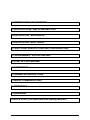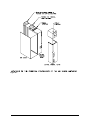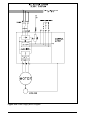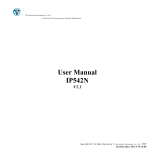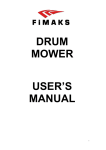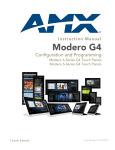Download Emerson EV3200 User`s guide
Transcript
User’s Guide For the MX Brushless Servo Drives Amplifier Models MX-280, MX-440 MX-850, MX-1300, MX-1600 Motor Models BL-316, BL-340 BL-455, BL-490, BL-4120 BL-6120, BL-6200, BL-6300 MX AMPLIFIERS User Manual Includes MX Amplifiers and BL Motor Series Information furnished by Emerson EMC is believed to be accurate and reliable, however, no responsibility is assumed by Emerson EMC for its use. Emerson EMC reserves the right to change the design or operation of the equipment described herein and any associated motion products without notice. Emerson EMC also assumes no responsibility for any errors that may appear in this document. Information in this document is subject to change without notice. P/N 400268-00 REV: A.3 11/16/93j EMERSON EMC ♦ Subsid.: Emerson Electric Co. 1365 Park Road ♦ Chanhassen, Minnesota 55317 ♦ 612/474-1116 Sales 612/474-8833 Service (24 hr) ♦ Fax: 612/474-8711 CUSTOMER SERVICES Emerson EMC offers a wide range of services to support our customer’s needs. Listed below are some examples of these services. SERVICE SUPPORT (612) 474-8833 Emerson Electronic Motion Control’s products are backed by a team of professionals who will service your installation wherever it may be. Our Customer Service Center in Minneapolis, Minnesota is ready to help you solve those occasional problems over the telephone. It’s there, at the Center, that we are available 24 hours a day for emergency service to help speed any problem solving. Also, all hardware replacement parts, should they ever be needed, are available through our customer service organization. Need on-site help? Emerson provides on-site service, in most cases, the next day. Just call Emerson’s Customer Service Center when on-site service or maintenance is required. TRAINING SERVICES (612) 474-1116 Emerson EMC maintains a highly trained staff of instructors to familiarize customers with Emerson Electronic Motion Controls and their applications. A number of courses are offered, many of which can be taught in your plant upon request. APPLICATION ENGINEERING (612) 474-1117 An experienced staff of factory Application Engineers provides complete customer support for tough or complex applications. Our engineers offer you a broad base of experience and knowledge of electronic motion control applications. 0 INTRODUCTION AND CONTENTS 1 SPECIFICATIONS - AMPLIFIERS/MOTORS 2INSTALLATION - MECHANICAL 3 INSTALLATION - ELECTRICAL 4 FUNCTIONAL DESCRIPTIONS AND CONFIGURATIONS 5 PROGRAMMING - KEYPAD AND MXP 6 START UP PROCEDURES 7 DIAGNOSTICS 8 PARAMETER DESCRIPTIONS 9 SERIAL COMMUNICATIONS 10APPENDICES 11ADDENDUM 12QUICK START (For those who hate reading manuals) 0 Introduction MX servo-drives are designed to operate in one of three command modes - speed, current, or pulse and direction command. For details on the different operation modes, refer to Chapter 4. In speed control mode, the command may be provided by an external analog source, an internal speed preset (4 provided), or serially. In the current command mode the command can also be either an internal digital command, an external analog command or an external serial command. The pulse / direction mode provides the ability to precisely position the motor shaft to a while using a fairly unsophisticated position controller. Upon receiving a command pulse, the amplifier will move the motor shaft an exact increment of position (8192 ppr or 4096 ppr) and hold it in that position until the next pulse commands the next move. Auxiliary external control facilities include provisions for a drive-enable signal, drive stop-and-hold, over travel limit switch stop, and an optional external current limit control. The option of acceleration and deceleration ramping is also provided and when enabled, it is active in all speed command modes including analog command. Decelerating ramps specifically intended for use only during stop functions can be enabled if required. Setting up the MX amplifier can be accomplished two ways. The keypad / display and the MXP user software. The module is always on line and allows the user parameters can be accessed while the amplifier is in operation. MXP user set up software is an IBM compatible interactive program that simplifies the set up procedure. MXP allows off-line and on-line setup, storage and printout of the drive parameters. Multiple unit programming time is greatly reduced by simply down loading the setup file instead of going through the entire set up procedure on every drive. On-line, MXP allows drive operation, calibration and diagnostics. Once set up, the amplifier values are stored in the non-volatile EEPROM on the programming / display module. This allows the "personality" of the amplifier to follow the demountable module. Should an amplifier replacement be required, all that will be necessary is to mount the keypad / display module onto the new amplifier and all the programmed values are now active in the new amplifier. Factory default parameter values are permanently held in non-rewritable EPROM memory and can be recalled whenever required. Figure O.1 • FEATURES OF THE MX SERVO DRIVE MX amplifiers can be connected directly to three phase line power. • Customizing adjustments to control parameters can be performed and stored in the removable displaykeypad, or serially through the full duplex RS485 serial link. • Display-keypad module can be transferred, complete with stored personality data, to another amplifier. • MXP user interactive set up program to speed start up, diagnostics and guarantee correct documentation. • Provisions for a back-up supply to maintain encoder signals during main power shut-down are available. • Control circuits are optically isolated from the power circuit. • Microprocessor digital control of the control inputs and outputs. • Integrated power supply, shunt circuit, heat sink (and fan as needed). • The power stage is protected against short circuits, overcurrent, overvoltage, and excessive temperature rise. • Immediate recall of last-stored or factory default parameter settings. This feature is a considerable advantage during start-up and commissioning. • Simulated A/ B/ Z encoder signals with selectable resolution are provided. • Limit switch inputs, stop-hold, and shaft-orientation functions are available. • Accel and decel ramps are totally programmable and engage/disengageable. • Diagnosis is facilitated by fault codes displayed at the keypad and by the MXP program. • Last-fault function is stored in non-volatile memory for interrogation so it can be recalled even after a power down may have reset the fault. • Designed with physical separation between the power connections and control wiring. • Inrush current limiting circuit to prevent excessive inrush current at power-on. 1 Specifications 1.1 Amplifier Specifications Table 1.A — Output Power & Losses MX Series Amplifiers units MX-280 MX-440 MX-850 MX-1300 MX-1600 Motor rating kW 1.4 2.2 4.2 6.0 7.5 Input power kVA 4.0 5.8 9.8 9.4 10.8 Input current Amps 5.5 8.0 13.6 13.1 15.0 Max cont. output current Amps 2.8 4.4 8.5 13.0 16.0 Current over-load for 2.9 sec. Amps 5.6 8.8 17.0 26.0 32.0 Heat loss at cont. rating Watts 70 110 210 300 375 Input voltage Input power supply voltage Three phase 380 VAC -10% to 460 VAC +10% 50/60 Hz Balanced 3Ø, 3-wire, 50 to 60 Hz Voltage range 380V -10% to 460V +10% Output Voltages Motor DC bus voltage Service voltage (380V to 460V) 3Ø less 10 VAC 740V maximum Input signal levels Voltage Range Impedance Analog Digital +/-10V reference supply Output Signals Analog output Digital outputs ±10VDC 10k (Ω) 0.0V to 3.8V = 0 (low) 15k (Ω) +5.2V to +24V = 1 (high) (±10%), 10mA drive capability +24V supply ±10V, 1kΩ impedance Transistor, PNP, open collector, 50mA max load (Active = +24vdc sourcing) 3V per 1000 rpm if scale is 3000 rpm 3V per 4000 rpm if scale is 6000 rpm Balanced lines driven by line drivers. RS422, 5V, 10mA max load per channel 512 or 1024 lines per revolution. 220Ω termination load required between complimentary channels. (±20%)100mA max load Ambient temperature and humidity Ambient range for rated output Maximum operating ambient Maximum altitude for rated output Storage temperature range Humidity requirement 0°C to 50°C (32°F to 122°F) 70°C (158°F) 1000m (3280 Ft.) -40°C to +55°C (-40°F to 131°F) non-condensing Tachometer signal Simulated encoder Derating Normal ratings are affected by: Ambient temperature Altitude For ambient temperatures exceeding, 50°C (122°F) reduce full load current by 1.5% per °C up to max. of 70°C (158°F) Where the site is above 1000m (3280 Ft.) reduce the normal full load current by 1.0% for each additional 100m (328 Ft.). Ventilation / Cooling MX servo amplifiers do not require external fans when mounted vertically as described in the amplifier dimensional drawing. Heat sink fans are already integrated into those amplifier sizes that require them. The amplifiers are intended for mounting in an enclosure with adequate space around the amplifier for free air circulation. They should not be mounted above any other device that produces significant heat. The amplifiers can be mounted in a through-wall configuration to minimize heating inside the control enclosure. The MX-850 through MX-1600 Series also have integral fans which can greatly magnify dirt build up on the heat sinks and amplifier control circuits. Dirt build up significantly reduces the effectiveness of the heat sink and can cause drive malfunction so filters should be used on the air supply used for cooling. CAUTION The heat sinks are not designed to be exposed to a moist or conductive atmosphere so appropriate measures must be taken to prevent such exposure. Soft start Max. inrush = 19.5A Resistor capacity: 33Ω 150 W Bus Control (Shunt) Resistors MX Series Amplifiers MX-280 Resistor size Maximum regenerative power MX-440 MX-850 MX-1300 MX-1600 80 Ω, 120 W 1.2 kW for 10 seconds with a minimum cooling time of 90 seconds. 40Ω, 240 W 2.4 kW for 10 seconds with a minimum cooling time of 90 seconds N/A 40Ω minimum resistance (18 KW) External shunt resistor limitation Ingress protection (IP) enclosure The MX servo amplifier is constructed in accordance with IP20 specifications (finger proof). Weight / Shipping Dimensions MX Model Amplifier weight lb (Kg) Shipping weight* lb (Kg) Shipping dimensions L x W x H inch (mm) MX-280, 440 11.50 (5.23) 14.00 (6.36) 16.75 x 16.75 x 7 (426 x 426 x 178) MX-850-1600 18.75 (8.52) 21.50 (9.77) 16.75 x 16.75 x 8.75 (426 x 426 x 223) * Shipping weight includes packaging and manual. Amplifier Mechanical Dimensions See Appendix. 1.2 Amplifier performance specifications Speed range Analog speed resolution Digital speed resolution Analog speed linearity Offset resolution Velocity bandwidth Current gain PWM Switching frequency I/O input response +/- 6000 rpm 30,000 : 1 1 rpm < 1% deviation .1 rpm (programmable) up to 320 Hz 1mv velocity = full torque 9.9 Khz .5 ms Noise immunity Line noise IEC 801 for industrial Fast transient burst IEC 801 - 4 Level 3 Resolver accuracy (arc min. total spread) Cable length PN 250224 ETWF Belden # 8164 10 ft 20 20 20 50 ft 31 28 20 100 ft 47 40 20 300 ft 83 73 20 Motor Specifications BLM/E-3XXX Torque Speed Curve Figure 1.2 BLM/E-3XX TORQUE SPEED CURVE For mechanical dimensions see Appendix. BLM/E-4XXX Torque Speed Curve Figure 1.3 BLM/E-4XXX TORQUE SPEED CURVE For mechanical dimensions see Appendix. BLM/E-6XXX Torque Speed Curve Figure 1.4 BLM/E-6XXX TORQUE SPEED CURVE For mechanical dimensions see Appendix. 2 Installation — Mechanical 2.1 Location and Mounting IP Rating The drive enclosure conforms to international enclosure specification IP20. This means that it is designed so bare human fingers cannot enter the amplifier housing. It is not designed to operate in areas that expose it to high humidity, dirt or dust, wash down, or hazardous or explosive environmental conditions. A sealed NEMA 12 rated enclosure will normally give adequate protection from the environmental elements but in addition to the environmental conditions, it is necessary to consider local safety regulations applicable to the type of installation when designing the system (Refer to Section 2.3.) Hazardous Areas The application of variable speed drives of any type may invalidate the hazardous area certification of Explosion proof motors. Approval and certification should be obtained for the complete installation of motor and amplifier. Environment The installation should be located in a place free from dust, corrosive vapors, gases and all liquids. Care must also be taken to avoid condensation of vaporized liquids, including atmospheric moisture. If the drive is to be located where condensation is likely to occur when the drive is not in use, a suitable anti-condensation heater must be installed. The heater must be switched OFF when the drive is energized to prevent overheating when the amplifiers are operating. An automatic changeover switching arrangement is recommended. (Refer to Section 1.1.) Vibration The amplifier must be mounted in such a way that the vibration levels it is subjected to are minimized. The lower vibration levels are, the longer life the components will have. Mounting Attitude MX servo-drives are to be installed only in a vertical position, to ensure the best flow of air for the cooling fins of the heat sink. Installation vertically above other amplifiers or any heat-producing equipment may result in overheating. Mounting Brackets Two alternative arrangements are provided on the MX servo-drive. Either • the drive may be mounted on a flat panel wholly within an enclosure, in which case the mounting brackets are located in position A, (Figure 2.1). or • The amplifiers can be mounted in a through-wall configuration to minimize heating inside the control enclosure. In this case, the mounting brackets would be moved to location "B" (Figure 2.1). Also refer to Section 2.2. Each mounting bracket is attached to the amplifier with two screws. Self-tapping screws are provided, to ensure a good ground connection to the mounting surface which should itself be bonded to ground. Spacing Where two or more drives are to be installed side-by-side there must be a gap of 1/8 inch (3mm) minimum, between adjacent drives to facilitate removal of the front terminal cover. 2.2 Cooling and Ventilation Over-Temperature Sensing MX servo-drives are protected from damage caused by overheating. A thermal sensor is mounted on the heat sink. If the heat sink temperature rises to 75°C a temperature pre-alarm is triggered. If the heat sink temperature rises to 95°C, the amplifier is disabled automatically. These settings are not adjustable. Refer to Section 4.9 for operation details and Chapter 1 for temperature specifications. MX amplifiers can be installed mounted either fully enclosed, or with the heat sink projecting through the rear panel. Through-panel mounting allows for physical segregation between the control section of the drive and the power electronics, enabling the heat-producing (power) section to dissipate heat without affecting the temperature within the enclosure. This may be an advantage when a number of amplifiers are to be mounted in a single enclosure. Refer to Section 2.1 Mounting brackets, Figure 2.1. CAUTION The heat sinks are not designed to be exposed to a moist or conductive atmosphere so appropriate measures must be taken to prevent such exposure. In any case, enclosure size must be verified by calculation to ensure that there is adequate space to allow free circulation of the air within the enclosure and that there is enough heat dissipation capacity to prevent overheating of the amplifiers. All equipment must be taken into account in calculating the internal temperature. (Refer to Section 2.3.) Installation vertically above other drives or any heat-producing equipment may result in overheating. All models of MX amplifiers are equipped with an on-board bus shunt resistor. For special applications, some servo systems may require shunt capacity in excess of the standard. A larger shunt resistor can be connected (models MX-850, MX-1300 and MX-1600 only) externally to the drive. If this is done, the on-board resistor must be disconnected (see Installation, Electrical chapter). When an external resistor is mounted within the enclosure it is vitally important to take account of the increase in heat generated. It is recommended that the resistor should be mounted where its heat losses cannot affect the drive. 2.3 Enclosures If an enclosure is to be used, it is important to take into account the dimensions of the amplifiers to ensure adequate clearance for air circulation and for heat dissipation capacity. Your enclosure dealer can assist you with the heat dissipation calculations. Figure 2.1 shows the mounting hole patterns and air flow requirements. For detailed dimensions, see Appendix. Figure 2.0 Dimensions MX Mounting MXAMP 3 Installation — Electrical 3.1 General Information Safety The voltages present in the supply cables, the output cables and terminals and in certain internal parts of the drive are capable of causing severe electric shock and may be lethal. »» ELECTRIC SHOCK RISK! «« Whenever the drive has been energized, it must be disconnected before work may continue. A period of two minutes must elapse after isolation to allow the internal capacitors to discharge fully. Until the discharge period has passed, dangerous voltages may be present within the module. Persons supervising and performing electrical installation or maintenance must be suitably qualified and competent in these duties. They should be given the opportunity to study and to discuss this User's Guide before work is started. IP Rating The drive enclosure conforms to international enclosure specification IP20. This means that it is designed so bare human fingers cannot enter the amplifier housing. It is not designed to operate in areas that expose it to high humidity, dirt or dust, wash down, or hazardous or explosive environmental conditions. A sealed NEMA 12 rated enclosure will normally give adequate protection from the environmental elements but in addition to the environmental conditions, it is necessary to consider local safety regulations applicable to the type of installation when designing the system (Refer to section 3.3) Hazardous Areas The application of variable speed drives of any type may invalidate the hazardous area certification of Explosion proof motors. Approval and certification should be obtained for the complete installation of motor and amplifier. (Refer also to Section 2.1.) Grounding Ground connections must conform to the requirements of local industrial safety regulations and should be inspected and tested at appropriate and regular intervals. One of the areas of an installation that can cause the most problems if done improperly is system grounding. If the following rules are followed, these problems can be minimized, if not eliminated. Power Circuits Grounding A "star" grounding method should be used. That is, each amplifier ground should be wired individually to the system ground bus using at least the same size wire gauge as the AC supply to that drive. The system ground bus bar should be mounted on insulated supports as close to the amplifiers as possible. See Figures 1 and 2. Table 3.A — Suggested Ground bus bar dimensions: Length inches (mm) Width inches (mm) <20 (500) .75 (20) 20 - 40 (500 - 1000) 1.5 (40) 40 - 60 (1000 - 1500) 2.0 (50) Thickness inches (mm) .1875 to .2500 (5.0 to 6.0) Control Ground The control system grounds should all be connected to a single grounding point in the enclosure and bonded to the enclosure. The control ground point should be placed a minimum of 12 inches away from the Power System Ground. Figure 3.1 Enclosure Wiring AZ33 Figure 3.1 shows pictorially how an enclosure should be wired for best grounding effectiveness. Notice that the control ground and the high power ground bus are separated physically in the enclosure and that only the control ground bus is actually bonded to the enclosure. Figure 3.2 Grounding Schematic AZ16 Figure 3.2 shows schematically how a system ground is wired for best grounding and cable shielding. Notice that the logic common on the MX amplifier is referenced to power ground by a 220 KΩ resistor in parallel with a 1 micro farad capacitor. This allows some floating of the logic ground while retaining a reference to Earth ground. 3.2 EMI Interference 3.2.1 IMMUNITY If the instructions in this manual are observed, MX servo drives exhibit excellent immunity to interference from external sources. In accordance with good installation practices, relays, contactors and switches in power circuits adjacent to the drive should have suppressors installed if they control inductive loads. The following paragraphs will suggest the best suppression techniques. Noise Suppression Techniques Effects of electrical noise on the electronic equipment is greatly reduced when the techniques outlined below are closely followed. 1. NOTE: 2. 3. 4. 5. Do not run low power control signals and high power wiring in the same raceway. If mixing wires cannot be avoided, then the low voltage control input and output wiring must be shielded. The shield for these wires should only be connected to ground at the source end of the cable. Keep all wires in the system as short as possible, with consideration for troubleshooting and repair. Follow the recommended grounding arrangements Suppression devices should be used on relays and coils as outlined in the following section. If control signal and high power wiring must cross, make sure they cross at a 90° angle. Magnetic Coil Noise Any inductive device such as a mechanical relay or a solenoid will generate a voltage significantly higher than the applied voltage. For example a 12 volt relay can easily generate 500 to 1000 volts when the applied voltage is removed. This voltage will also generate a significant EMI noise level which can affect nearby electronic circuits. This noise can be minimized or eliminated with the use of noise suppressors. Suppression is also necessary when driving a coil directly off of a solid state device such as a digital output transistor because they are generally have a 50 volt rating and would be destroyed by the unsuppressed transient spike. Suppressor networks also greatly extend the life of the contacts controlling the coil because the transient energy shunts through the suppressor rather than arcing across the controlling contacts as they open. Suppressors generally fall into one of two categories -- DC coil suppressors and AC coil suppressors. In both cases the suppressors are most effective when installed as physically as close to the coil as possible. In some cases, devices with integral suppressors can be purchased to simplify installation. In the case of DC coils, a diode is installed across the coil in a direction that will cause the voltage transient to be shorted out through the diode. The noise is suppressed because its voltage level is limited to less than one volt. In the case of AC coils a capacitor and resistor are installed across the coil. This suppresses the noise by reducing the peak voltage attained and slowing the rise time or it's ability to change voltage quickly. The specific values of resistance and capacitance may vary depending on the inductance of the coil. Consult the relay manufacturer for the proper values to use. Figure 3.3 Magnetic Coil Noise (DC Line) Figure 3.4 Magnetic Coil Noise (AC Line) 3.2.2 EMISSIONS Because of the fast switching semi-conductors used by PWM amplifiers to ensure high electrical efficiency, they emit some electro-magnetic energy. This energy is transmitted mainly by conduction through the input power line supply and the motor cables. It is possible for this energy to disturb nearby communications or measuring systems if they are sensitive in the frequency range 100kHz to 10MHz. The following paragraphs will offer suggestions to how to best deal with the EMI emissions in sensitive installations. 3.2.3 EMI Sensitive installations EMI0 Figure 3.5 Power Connections In the installations that require EMI emissions to be significantly below the acceptable industrial levels there are methods by which the EMI emissions can be reduced. The choices listed here have proven to work but each installation has different characteristics and so must be individually evaluated by the installer. In most cases this requires trying out the solutions to see which one is most effective for that particular installation. Figure 3.6 EMI Suppression with Ferrite Rings & Capacitors EMI1 In figure 3.5 note the use of a separate isolated power system ground bus for connecting the motor power wire shield and the amplifier ground terminal. The distance between the ground bus and the amplifier terminal should be kept to a minimum for best operation. Figure 3.5 also shows how the recommended connection of a shielded motor cable which should be a satisfactory choice for EMI emission control in most installations. This type of cable is available in any length from Emerson EMC. Figure 3.6 shows how additional suppression is accomplished by smoothing the PWM high frequency signals on the motor power cables and the incoming power supply wires. This is implemented by installing a Ferrite ring on the output wires and decoupling capacitors on the input power wires. The ring has all three phase wires bundled together and wrapped through the ring 3 times as shown. Use very high temperature wire because the rings get VERY HOT!!! -- over 80°C. Figure 3.7 EMI Suppression with Ferrite Rings EMI2 Figure 3.7 shows a ferrite ring being used to reduce line disturbances if necessary in the installation. The rings are installed by wrapping the bundle of all three supply wires thorugh the ring 3 times as shown. Use very high temperature wire because the rings get VERY HOT!!! -- over 80°C. 3.3 Power Connections POWER WIRING The power terminals are located on the upper surface of the amplifier. (See Figure O.1.) The MX amplifier design allows the power cabling to be run in from above the module and the control wiring from below, with the advantage that the two are well separated for the avoidance of interference with control signals. When using shielded cable, the best results are obtained if the shielding is grounded at both ends - to the motor frame and to the amplifier ground terminal. For cable sizes, please refer to the Power supply fuses and cabling chart. 3.3.1 Fusing The drive must be protected on the supply side either by dual element fuses (See the fuse ratings chart below) or by suitably-rated three-phase circuit breakers equipped with thermal and magnetic trip. Table 3.B — Power supply fuses and cabling MX Series Amplifiers Units 1 Recommended fuse ratings 2 Typical motor power and line supply cable size MX-280 MX-440 MX-850 MX-1300 MX-1600 Amps 4.0 6.0 10.0 15.0 20.0 AWG 20 20 16 14 12 1 A dual element type of fuse is recommended due to the power-up surge current. Equivalent to Bus brand LPS type (preferred,) or FRS type fuse. 2 The cable sizes are for 3-conductor and 4-conductor PVC-insulated cable with copper wire and installed per local codes. If motor temperature is expected to exceed 85°C, then motor thermostat should be set at the 100°C setting. In this case, PVC cable cannot be used because motor power cable and resolver cable must be capable of at least 100°C continuous. See Motor Power Cable and Resolver Cable Sections for cable selection. 3.3.2 MOTOR POWER CABLE The motor cable carries the highest radio-frequency voltage and current. The electric and magnetic fields associated with the cable diminish rapidly with increasing distance, and sufficient attenuation can usually be achieved by separating the signal cables from the motor cables by at least 12 inches. Running the signal and motor cable in parallel runs for more than 30 ft. (10m) should be avoided if at all possible. Emission from the motor cable can be greatly reduced by using a shielded or armored cable. The recommended cable to be used with the MX amplifiers is available from Emerson EMC. It is a braided shield cable to minimize the RF emission from the high speed switching transistors. The motor cable shield must be connected at both ends; to the motor ground and to the amplifier ground, preferably directly to amplifier power terminal A4. (See Figure 4.) A second choice in motor power wiring would be a twisted set of three motor phase wires with the motor ground conductor not twisted with them. This will help minimize the RF generated by the amplifier but not as much as the shielded cable. 3.4 Control Connections 3.4.1 Control signal wiring The terminals for the control circuits are on the front, protected by a removable cover 2 (see Figure O.1). The recommended control wiring size is 24 AWG (.25 mm ) to 18 2 AWG (1.0 mm ). Use of wire smaller will result in unreliable connection and use of wire larger can result in strands of wire shorting to adjacent terminals or fatigued and/or broken connectors. For short runs of less than 3 ft. (1 meter), control wiring may be of the twisted-pair type. Longer runs may require shielded wire for maximum noise immunity. 3.4.2 Resolver Connections The shield must be connected at the amplifier end only ( in most cases) at Terminal B18. This is the only terminal to be used for the resolver shield. This terminal is specially wired inside the amplifier to run directly to the logic common to provide maximum noise immunity. 3.4.3 Resolver cable The motor resolver cable must be shielded with at least a single overall shield, preferably a braided shield. Maximum shielding is provided by a twisted pair set with each pair being individually shielded along with an overall shield. However, this type of cable can adversely affect the system accuracy especially with long cable runs [>50 ft, (20 meters)] Emerson EMC offers two types of resolver cables for use with the MX amplifier: Ø P/N ETWF-XXX (XXX is length in feet) is rated 200°C., 8 conductor, 24 AWG, overall braided and foil shield. Ø P/N 250224-08 rated 105°C., 4 twisted pairs, 24 AWG, overall braided and foil shield. If accuracy is important with long cable runs, a low capacitance individually shielded twisted pair type of cable similar to Belden #8164 will be the best solution. The cable should be installed in such a way that there are no breaks in the shield through the entire length. This means that terminal block type of connections are not recommended anywhere except at the amplifier and the motor. Although they are convenient for connection, they allow a place for noise to enter the resolver signal which could cause stability or mis-positioning problems. The temperature rating of the cable insulation must also be considered in the cable selection. The temperature rating should be such that it exceeds the motors expected skin temperature. This will normally be in the range of 60°C to 100°C depending on the operating and environmental conditions. The resolver and all control cabling should not be run in the same conduit or wire trough as the high power wiring because of the possibility for noise being induced into the resolver cable. Even though the resolver cable is shielded it is not immune to noise. The shielding provides an attenuation of the noise not a complete elimination. So if the noise present is of sufficient amplitude, it can still potentially penetrate the shielding. Another note: The longer length that the wire runs parallel the higher percentage of signal (noise) is induced. Practically, this means that if high power wires are to be near the signal wires, they should cross at right (90°) angles and should not run parallel until they are separated by at least 10 to 12 inches. 3.4.4 Serial link Full duplex RS485 (RS 232 compatible) connection is available through the standard male DB type connector identified as Conn. D. in Figure 3.9. RS485 will deliver much greater noise immunity and longer cable length capability than the RS232. Maximum recommended RS232 cable length is 50 ft., whereas RS485 can operate very well up to cable lengths of 3500ft (1000 meters). Figure 3.9 Control Terminals AZ8 POWER TERMINALS 3.5.1 Power Terminal Connector A (Models MX-280, MX-440) No Function Type Description A1 A2 A3 Phase A Phase B Phase C A4 Ground A5 A6 A7 LINE 1 LINE 2 LINE 3 out out out 1 >Output to motor To System Ground in in in >Power supply input 380 to 460 VAC +/- 10% 3.5.1 Power Terminal Connector A (Models MX-850, MX-1300, MX-1600) No Function Type Description A1 A2 A3 Phase A Phase B Phase C A4 Ground A5 A6 A7 Line 1 Line 2 Line 3 A8 DC bus negative pole External shunt resistor DC bus positive pole A9 A10 1 out out out 1 >Output to motor To System Ground in in in >Power supply input 380 to 460 VAC +/- 10% See proper connections in Electrical installation chapter Connected to Logic Common (Ov) thrugh a 220KΩ resistor in parallel with a .1 microfarad capacitor. 3.5.2 Control Terminals "B" Connector No Name & Function Type Description B1 External trip/Limit Aux. Analog Input in Auxiliary analog input usable as an external current limit or as an external trip monitor (ref b56). Example - the input from a motor thermistor. Input switches when signal applied drops below 5 v. B2 Zero volts B3 +24V(100mA) out Power supply to external control circuits Driving capacity 100mA B4 Programmable input Digital select./Limit sw. in 5.2 to 30 vdc = 1 (15 KΩ) 0.0 to 3.8 vdc = 0 In conjunction with terminal B5 for coding the digital speed selection or limit switch function (refer to b16) B5 Programmable input Digital select./Limit sw. in 5.2 to 30 vdc = 1 (15 KΩ) 0.0 to 3.8 vdc = 0 In conjunction with terminal B4 for coding the digital speed selection or limit switch function (refer to b16) B6 Programmable input Zero spd. hold/Orient. +24V positive logic. in 5.2 to 30 vdc = 1 (15 KΩ) 0.0 to 3.8 vdc = 0 Digital input with function selectable through b53, and Pr 27 for orientation stop. B7 Programmable Output out PNP open collector output. Active = +18 to 28 VDC output at 50 ma. max. Inactive = 10 Microamps. Refer to Pr30 B8 Programmable Output out PNP open collector output. Active = +18 to 28 VDC output at 50 ma. max. Inactive = 10 Microamps. Refer to Pr31 B9 Analog command input inverted in Differential command input. +/- 10vdc max, 10 KΩ. Speed or current dependent on b08 B10 Analog command input Not inverted in Differential command input. +/- 10vdc max, 10 KΩ. Speed or current dependent 2 2 Control signal common, digital and analog. Connected to Chassis Ground on the power connector (A) through a 220KΩ resistor in parallel with a .1 microfarad capacitor. 3.5.2 Control Terminals "B" Connector No Name & Function Type B11 Zero volts B12 -10V (10mA) out Voltage reference. Max 10mA. B13 +10V (10mA) out Voltage reference. Max 10mA. B14 Drive enable in Logic input to enable the power stage Drive enabled by +5.2 to 30 Vdc at terminal, and b02=1 B15 Drive OK out Logic output to indicate drive healthy Healthy = +24V sourced. PNP open collector output. Active = +18 to 28 VDC output at 50 ma. max. Inactive = 10 Microamps. B16 Analog Output Programmable out Current output signals. When b12 = 1, 16 vac, pk-pk equals max amplifier current. When b12 = 0, +/-10 vdc equals Imax current command. 10 KΩ output impedance. Refer to b12 and b13 B17 Tacho out Tachometer signal output. 3 vdc / 1000 RPM when in 3000 RPM range. (Pr99 < 3201) 3 vdc / 4000 RPM when in 6000 RPM range. (Pr99 > 3200) B18 Shield B19 NOT INTERNALLY CONNECTED --- B20 Cosine low in B21 Cosine high in B22 Sine low in 3 Description on b08 Control signals, analog and digital, common 4 Dedicated connection for resolver shield. DO NOT CONNECT! Cosine signal from resolver 3 Connected to Chassis Ground on the power connector (A) through a 220KΩ resistor in parallel with a .1 microfarad capacitor. 4 Connected to Chassis Ground on the Power connector (A) through a 220KΩ resistor and a .1 microfarad capacitor in parallel. 3.5.2 Control Terminals "B" Connector No Name & Function Type Description B23 Sine high in Sine signal from resolver B24 Excitation low out B25 Excitation high out 7.812kHz excitation signal for resolver 3.5.3 Simulated Encoder Terminals C No Function Type Description out Channel A of simulated encoder. RS422 5 volt, Line driver output. 10 ma per channel. Refer to Section 4.7 out Inverted channel A simulated encoder. See channel A for specifications. out Channel B of simulated encoder. See channel A for specifications. out Inverted channel B of simulated encoder. See channel A for specifications. out Zero marker channel of simulated encoder. See channel A for specifications. out Inverted Zero marker channel of simulated encoder. See channel A for specifications. A1 C1 C2 A2 B3 C3 C4 B4 C 5 (Z) 6 C5 C6 C 7( Z ) 8 C7 Pulse motion input in For Pulse and direction applications. 1 microsecond minimum pulse, 500 Khz max. 5.2V to 24 volt is active. Push-pull driver recommended. See Section 4.3 C8 Direction input in For Pulse / Direction mode. Determines motor direction. 5.2V to 24V is active. Push-pull driver recommended. See Section 4.3 C9 [Version 2.95 and later, encoder shield 5 connection.] in [Version 2.96+ only] Encoder shield ground pin. See Section 4.3 5 Connected to Chassis Ground on the Power connector (A) through a 220KΩ resistor and a .1 microfarad capicitor in parallel. 3.5.3 Simulated Encoder Terminals C No Function Type [Version 2.31 and earlier models only. Pulse Mode selector.] Description [Version 2.31 and earlier] -- +24V selects Pulse / Direction mode reference at C7 and C8. Disables all other Speed References. 0v selects Analog/Digital Reference mode. See Section 4.3 3.5.4 Serial Link Terminals D No Function Type 6 Description D1 GND D2 TX out RS 485 Serial transmit signal RS 232 host common (three wire mode) D3 RX in RS 485 Serial receive signal RS 232 host common (three wire mode) D4 NOT USED D5 NOT USED out RS 485 Inverted serial transmit signal. RS 232 transmit signal (three wire mode) in RS 485 Inverted serial receive signal. RS 232 receive signal (three wire mode) D6 D7 TX 10 RX 11 D8 NOT USED D9 NOT USED 6 Signal common Connected to Chassis Ground on the Power connector (A) through a 220KΩ resistor and a .1 microfarad capacitor in parallel. AZ18 Figure 3.10 Power Connections In Figure 3.10 note the use of a separate isolated power system ground bus for connecting the motor power wire shield and the amplifier ground terminal. The distance between the ground bus and the amplifier terminal should be kept to a minimum for best operation. AZ23 Figure 3.11 External Shunt Connections Figure 3.11 shows the amplifier modification required if an external shunt resistor is used. The external resistor is connected between terminals A9 and A10 ONLY AFTER THE INTERNAL RESISTOR IS DISCONNECTED. Users are recommended to ensure that the following precautions are taken when installing an external resistor. • • WARNING IT IS ABSOLUTELY ESSENTIAL that the INTERNAL RESISTOR is DISCONNECTED to avoid overheating it and damaging the driving circuit. The external resistor should be mounted so that the heat it generates will not affect the drive. This modification will result in the amplifier hardware no longer being in the 'as-delivered' condition. Users are advised to record a note on the front of the drive stating which modification has been made. This removes the risk that a modified drive might later be assumed to be in standard condition especially if it is removed from service and possibly used to replace a standard configuration. External Shunt Resistor On the larger MX drives (MX-850/1300/1600) there is a provision on terminal block A to connect an external resistor for applications in which the size of the standard (internal) resistor is inadequate. This will be the case if the driven load has unusually high inertia and short deceleration times are desired or if long term (>5 secs) braking is required. Shunt resistor capacity The shunt resistor in the amplifier has enough capacity for most applications. Applications that have high deceleration torques (>50% continuous torque) with high deceleration duty cycles (> 30%) or long deceleration times (> 5 sec.) may need additional shunt resistor capacity. To determine the shunt capacity required, two formulas need to be worked out and the results compared with the intergral shunt resistor capacity. See Chapter 1. For repetitive fast braking: P= Td x V x f / 169 For continuous long term braking: P = Td x V / 84 P = dissipation in watts Td = Total deceleration torque. (lb.-in.) V = maximum speed before deceleration in (RPM) f = braking actions per second AZ20 Figure 3.12 Control Terminals Schematic Figure 3.12 shows a quick overview of the control terminal connections of the MX amplifier. For details of signal operation see the individual connection diagrams and refer to chapter 4. Figure 3.13 Resolver Wiring AZ19 Figure 3.13 shows a pictorial connection diagram of the resolver interconnection between the MX amplifier and an Emerson EMC motor. Figure 3.14 Speed Command Input AZ26 Figure 3.15 Motor O.T. Switch Connections AZ30 Figures 3.15, 3.16, and 3.17 show the different ways of connecting to digital analog input on Terminal B1. Terminal B1 has two different functions. It can be used to sense the motor temperature either via a PTC (positive temperature coefficient) sensor or a thermal switch in the motor. Figure 3.15 shows the connection to a standard Emerson EMC motor with a thermal switch. The tripping of the thermal switch to open circuit will trip the External trip circuit in the amplifier thus shutting down the amplifier output circuit. The external trip alarm Et will be displayed on the keypad. Figure 3.16 shows the motor temperature is sensed by a PTC sensor in the motor. In this example it is important to note that in order to operate properly, a resistor must be installed between terminals B1 and B2 to provide a voltage drop reference for the PTC signal. The resistor must be selected to achieve 5 volts at terminal b1 at the desired motor over temperature point. Remember that on a PTC, as the temperature goes up, the resistance also goes up so the voltage at terminal B1 will be decreasing. Figure 3.17 shows the connection for applying an external current limit signal to the MX amplifier. The applied signal is referenced as 10 volts in equals Ipk (Pr42). Only positive voltages are recognized. Negative voltages are equal to zero. See section 4.5.1 Figure 3.16 Motor Thermal Sensor Connection AZ29 Figure 3.17 External Current Limit Connection AZ28 AZ24 Figure 3.18 Digital Outputs Schematic Figure 3.18 shows the digital outputs and how they are internally connected to source a signal when in an active state. Each output can drive up to 50 milliamps individually but the limit on the sum total current of all the outputs is 100 milliamps. The recommended connection is to a solid state relay. If these outputs are to be connected to an inductive device such as a relay or a solenoid, it is absolutely imperative that a suppression diode or a fast limiting surge suppressor be used. These suppression devices used at the output will prevent the high voltage kickback off from destroying the output device. See Section 3.2.1. The output functions of the programmable outputs are shown pictorially in Figure 3.19. Figure 3.19 Programmable Output Assignments AZ6 The Drive OK output is active when all the logic supplies are at the correct levels and there are no Faults that shut down the amplifier output bridge. The Drive OK output will also deactivate when the main power is disconnected and the amplifier logic is being maintained by the logic back-up supply. See sections 4.7.3 and 7.1. Figure 3.20 Brake Motor Connections AZ25 Figure 3.20 shows how a motor with a brake should be connected. The system controller will have the ultimate decision on when to activate or deactivate the brake signal. The brake should be activated (power removed from brake coil) whenever the amplifier is disabled such as when the Drive OK signal is deactivated or when the drive enable is deactivated either by the hardware input B14 or by the bit parameter b02. Encoder simulation Version 2.96 and later have 4 resolution AZ41 Figure 3.22 selections available and the selection is made via Pr68. Version 2.31 and AZ21 earlier have two Figure 3.21 resolutions to choose from and are selected via jumpers as shown in Figure 3.23. (The amplifier version is displayed on the keypad during power up.) The resolution selections are in equivalent encoder lines per revolutions per encoder channel. See Section 4.7 for more information. Figure 3.23 Feedback Resolution Selection AZ14 Figure 3.24 Pulse-Direction Connection AZ22A Figure 3.24 shows how the Pulse and Direction mode of control is connected. See section 4.3 for details on implementation. Figure 3.25 Serial Port Connection AZ34 RS-485 and RS-232C Connections RS-485 full duplex differential four-wire connection allows a multi-drop links to a maximum of 32 servo drives. The maximum permissible cable length for each link is 3500 ft.(1000 meters). If it is necessary to use an RS-232C link, it is recommended that the cable be well shielded with braided shield cable and the lengths be kept to a maximum of 50 ft. (15 meters) to minimize the noise susceptibility. RS-232 to RS-485 adapters can be used and are recommended to exploit the advantages of RS-485 as much as possible. 4 Functional Descriptions and Configurations In reading this chapter it will be found helpful to refer to the Block diagrams in the Appendix. This section of the User's Guide explains the function of the control logic by treating the principal stages one by one, beginning with the speed command input. Occasionally there are discussions about characteristic differences between various amplifier versions. The version of the particular amplifier in question is easily determined by watching the keypad display. The amplifier version will be displayed for a few seconds during power up. Throughout this section there are references to parameter settings which affect a particular characteristics. Programmable parameters are used in the MX amplifier to set up for the different modes of operation and to make various system adjustments. There are two groups of parameters. For more information on parameters refer to Chapter 8. 4.1SPEED LOOP Configuration as a Speed Controller The input command is to be applied to the speed loop, therefore b06=0. The speed loop can be commanded from three different sources. External analog command, internal digital command, and external pulse / direction command. The selection between these three sources is made with a combination of either b17 and I/O input pin #C9 on revision 2.31 and earlier, or parameters b17 and b14 on firmware revisions 2.95 and later. Table 4.A — Configuration Ver. 2.31 and earlier Mode Ver. 2.95 and later b17 Pin #C9 b17 b14 X 1 Pulse direction 0 0 Pulse direction Mode 0 0 Analog speed command 0 1 Analog speed command 1 0 Digital speed command 1 X Digital speed command 4.1.1 Analog This configuration is the most widely used. It is the standard of interface to most CNC and other position controllers. It operates on the premise that the analog voltage applied is directly related to the speed desired. The MX operates on the most widely used command voltage range -- +/- 10 volts equates to +/- maximum speed. Technical description The analog speed command signal is applied to the differential command inputs at terminals B9 and B10. The external analog command is converted to a digital signal. At this point the MX has the ability to correct any offset in the analog signal source which can cause "creeping". This, if present, can be corrected by the offset adjustment Pr06. The speed command may or may not utilize the acceleration and deceleration ramps. The command is algebraically summed with the speed feedback signal to produce an error signal. This passes through a PID filter to produce a current reference which is applied to the current control circuit. The current command is subject to limitations to prevent overcurrent and overheating, and can also be subject to an external current limit. User programmable factors are available to set the automatic limitation functions such as 2 continuous and Peak Current limit, I t limit. These factors are used to set the amplifier to deliver peak performance with maximum safety. (See USER APPENDIX FIGURE 4.1 Logic Flow Diagram.) 4.1.2 Digital This configuration is very convenient in that up to 4 digitally preset speeds can be stored in the amplifier. The presets can be selected by either a binary input pattern applied to the I/O inputs by serial selection or manually via the keypad. Digital speed command presets are programmable into Pr00, Pr01, Pr02 and Pr03, each of which may hold a different value. Three alternatives are provided as the means of selecting between these presets • by direct selection through Pr20, • by coded (binary) inputs at terminals B4 and B5, • by timed cyclic scanning through the four presets. All of the methods require that values be assigned to the four preset parameters first. The range of the assigned values is determined by the full-scale value programmed in Pr99, which may be one of two ranges - a maximum of up to 3000 rpm or up to 6400 rpm. The values assigned to Pr00, Pr01, Pr02 and Pr03 must be appropriate to the band selected for Pr99, for example if Pr99 is 2500, the values for Pr00 - Pr03 must be between -2500 to +2500 rpm. Serial preset selection If only one speed preset selection is needed or if serial control of the speed presets is required, then setting Pr21=0 will allow Pr20 to be the selecting parameter. Pr20 can either be set to one of the speed presets (0, 1, 2, 3) permanently or it can be accessed serially to change presets during operation. I/O preset selection I/O selection of the preset speeds is accomplished by setting Pr18=0 and Pr21=2. The binary selection patterns are as follows: Input Terminals Speed B4 B5 Preset 0 0 Pr00 0 1 Pr01 1 0 Pr02 1 1 Pr03 Cyclic Preset Scanning Selection by Cyclic Scanning is enabled by setting Pr21=1; the speed preset parameters will then be selected in sequence at time intervals defined by the value programmed in Pr19. Monitoring the input speed command • The analog speed command is not monitored at the input stage. • The active digital command value is displayed by Pr24. • The speed preset number is displayed by Pr17. • The status of the inputs at terminals B4 and B5 is displayed by Pr18. 4.1.3 Acceleration and Deceleration Function To enable, B07=1 To disable, b07=0 The ramp values are programmed by setting a time in milliseconds, which is related to a change in speed of 1000 rpm, thus the setting actually specifies the slope of the ramp. The slopes of each of four ramps can be different. When enabled, these ramps are active in all velocity command modes, including analog command. 4.1.4 Post Ramp Functions A speed command, after modification by the ramp functions, is delivered to a summing point where the speed feedback is subtracted. The command then becomes the speed error signal. This is further modified by the PID function, Pr13, Pr14 and Pr15, and enters the current loop. 4.2 STOP FUNCTIONS The Stop Function does two things: It stops the motor rotation with or without decel ramps and, it holds the motor position. This means that the motor will not "creep" and will resist forces to move it from it's stopped position. The command stop function can alternatively be programmed to stop and orient the motor shaft to a position - with deceleration ramps only. The motor will be stopped unless all stop commands are removed. The decel ramps for either stop source are individually engageable. i.e. Stop Command input may have decel ramps but this does not require the limit switch stops to have decel ramping and vice versa. If a speed command continues to be present when all stop sources are removed, the motor will return to the commanded speed and it will respond to accel ramping as specified by: b07 (accel/decel enable) Pr09 (accel ramp cw) Pr10 (accel ramp ccw). The possible stop functions are as follows Sources • Commanded stop Input terminal B6 stop active, or setting of b18=1 Note: Both must be in "run" status to allow the motor to run. • Limit switch stop Signal at terminals B4 and B5 for CCW or CW motion stop, respectively. When one is activated, motion is allowed in the Opposite direction only. 4.2.1 Command Stop programming (In addition to ramps enable, and ramp values - refer to b07, Pr09, Pr10, Pr11 and Pr12.) The programming facilities are as follows Commanded stop with ramps b53=0 and b22=0 Commanded stop without ramps b53=0 and b22=1 Commanded stop with orientation and ramps B53=1 Pr27 (Stop position) 4.2.2 Orient mode details There are a few details that are necessary to note before using the Orient mode of operation. Some of the operational details are dependent on the amplifier firmware revision as noted. The stop position can be set with Pr27 with a resolution of 2048 steps per motor revolution. If the motor is at zero speed but no stop source is active when an orientation signal is given, the shaft will rotate through the shortest path to the programmed position. Revision 2.95 and later Pr 37 is the Orient stop mode integral gain parameter made available to adjust how hard the motor will try to maintain the position. If the motor is forced out of position, it will increase current to the motor and will continue increasing it until it returns to the position or until it reaches Icont. It is different than the Pr14 Integral gain which is active during motor rotation. Revision 2.31 and earlier When the motor is rotating at a speed greater than 200 rpm and a Stop command is activated. The motor will decelerate to 200 rpm at the rate specified in Pr11 or Pr12 depending on the direction. The motor will continue to run at 200 rpm in the same direction until the preset orient position is reached at which time the motor will come to an instant stop without deceleration. If the motor is rotating at a speed lower than 200 rpm when a Stop command is activated the motor will accelerate to 200 rpm in the same direction at the rate specified by Pr09 and Pr10. It will continue to run at 200 rpm until the orient destination is reached when it will come to an instant stop without deceleration. The motor holds position and will resist force applied to it in order to maintain the position. The position gain that is used to hold the position is non-adjustable. 4.2.3 Limit switch stop source Terminal B4 B5 Limit switch stop programming Limit switch stop with ramps b16=1 and b23=0 Function Active State CCW limit switch CW limit switch '0' = STOP Limit switch stop without ramps b16=1 and b23=1 4.3 Pulse / Direction mode This is a mode of operation in which the command is a direction command along with given number of pulses each representing a specific increment of distance. The MX amplifier will increment the motor 8192 or 4096 positions per revolution depending on the maximum speed parameter Pr99. See Figure 4.2. Therefore, the controller must provide the correct number of pulses per motor revolution and it must be capable of providing the pulses at frequency corresponding to the speed desired. The motor will move within 0.5 milliseconds of receiving the command pulse. The acceleration and decelleration ramps are available as are the Limit Switch and Direct Stop modes with or without decel ramps. This operation mode is very commonly used with stepping motors. The position controller will supply each stepper translator (stepper motor drives are called translators) in the system with pulses and direction information and the translators convert the information into the power signals required to rotate the motor the exact number of increments that were commanded. The MX amplifier system can be used to easily replace stepper systems that require more power or speed than the stepper system was able to provide. And, this can be done without changing the controller which is generally already programmed for the application. Another benefit of the MX servo system in a retrofit such as this is the MX is a true servo. This means it not only commands the motor to move to the position, it also verifies that the motor actually achieved the position. Unlike the stepper which can only assume that the motor actually moved. In performing the motion, the amplifier will provide all the power available to achieve the commanded position. If the position is still not achieved, the amplifier then sends an alarm signal to the controller to alert it of the situation. This closes the position loop and provides for a much more reliable motion control system. 4.3.1 Pulse - Direction Specifications Some of the specifications are dependent on the firmware revision. Firmware Revision 2.30 and 2.31 The pulse / direction mode is selected by activating pin number C9 on the encoder connector. On these revisions, the amplifier cannot store position pulses if they are being input faster than the drive system can move the load. Therefore, if the pulses are being accelerated to the amplifier at a ramp rate faster than the motor can accelerate the load, the pulses can get lost. In this situation, the best solution is to limit the controllers output accel / decel ramping to a level that the drive can achieve. Another solution is to feed back to the controller that the amplifier has reached it's maximum capacity so the controller can reduce it's demand. This feedback signal is available on the MX system via the programmable outputs -- selection b48 will indicate that the speed loop is in saturation and cannot provide any more power. This method of operation will require a fairly sophisticated controller. Firmware Revision 2.96 and later The pulse / direction mode is selected by Parameter b14 and b17 (See Chapter 8). These revisions do have a limited buffer for the command pulses so a small error in the pulse acceleration rate will not cause a lost pulse as long as the buffer is not overrun. Table 4.B — Figure 4.26 Pin # C7 Function Pulse input C8 Direction C9 (V 2.96+) Shield C9 (V 2.31) Pulse / Dir Enable AZ22 Specification 8192 ppr @ 200 - 3000 rpm (Pr99) 4096 ppr @ 3200 - 6000 rpm 0 (0 to 3.4v) = CCW 1 (5.2 to 24v) = CW 0 volts (Ground) 0 (0 to 3.4v) = Disable pulse / dir 1 (5.2 to 24v) = Enable pulse / dir 4.4 Current Command Mode MX amplifiers can be configured to operate in a Current or "Torque" command mode rather than a speed command mode. This command format can also be either analog or digital. The analog current command mode is useful in applications where a servo-motor is to be operated in a "torque helper" type of master/slave configuration. This mode of operation is also applicable when using a position or speed controller capable of commanding current (torque). This controller must have the necessary velocity loop gains and filters built in because when in current command mode, all the amplifier's gains and filter circuits are bypassed. The digital current command mode allows a repeatable digital value to be commanded either through the amplifiers keypad or a serial link. This allows a repeatable motor torque to be applied to the load. 4.4.1 Configuration for Current Command The current command is to be applied directly to the current loop, therefore b06=1. There is a choice between analog and digital command. Selection is made by b08. • b08=0 selects analog current command • b08=1 selects digital current command CAUTION Do not depend on the motor Ke to limit speed during current command mode with the motor lightly loaded. The MX amplifier utilizes motor current phase advance above 3000 rpm which enables the motor to easily exceed the speed normally determined by the motors voltage constant (Ke) value. A 3000 rpm motor could exceed 5000 rpm! Set the max speed parameter (Pr 58) correctly for your application. Analog Current Command The analog current command signal is applied to the differential inputs at terminals B9 and B10. Digital Current Command The digital command value is programmable into Pr08. The value entered can range from -100 to +100. The maximum (100) corresponds to Ipk which is set by Pr42. Pr42 is the peak current allowed to the motor and is set as a percentage of the nameplate rating value (Imax) of the drive. For a full explanation of this parameter, please refer to Section 6.3. 4.5 Current (torque) Limit function The power stage of the drive is controlled by the current error signal at the summation point where the current feedback from the motor is subtracted from the current command. The current command is subject to limiting in all command configurations before summation with the feedback. Current command is generated by either • the speed error signal after PID, or... • the external analog current command, or... • the internal digital current command Pr08 The limiting functions are 2 • I t, for overload protection. This is a value continuously calculated in Pr43 using the programmed current value Inom (Pr45) and the motor thermal time-constant (Pr55). • Ipk (Pr42), peak current value programmed to match the specification of the motor and the characteristics of the servo-system. • Optionally -- External current limit control (See below) The first two limitations are necessary for the correct and safe operation of the drive. Further explanation of the programming features associated with the values of Inom, Ipk and Imax is given in Chapter 6 Section 3. The External current limit control is explained in the following paragraphs. 4.5.1 External Current Limit Control Provision is made for an external current-limit signal to be applied to terminal B1. This input is controlled by b11. Setting b11=1 enables the external current limit mode. The external current limit voltage is based on the Ipk value in Pr42. +10VDC = Ipk Note: Setting b11=1 does not disable the use of B1 as an external trip input. Therefore: verify your current limit requirement and make sure your input at B1 will not cause the external trip to activate (~5v), otherwise disable the external trip function (b56). 4.5.2 Monitoring Current Command Instantaneous values of current are shown in the following RO parameters• Pr39 the value of the analog current limit signal at terminal B1 2 • Pr43 the current limit signal after the I t computation, as a percentage of Ipk • Pr41 the current limit value, corresponding to the lowest value among Pr42, Pr43 and Pr39 • Pr40 the analog value of the current command after current limiting; this can also be made available as an analog signal at terminal B16 as the Clamped Current Demand 4.6 Most-used Configuration Settings Note: The MX amplifier utilizes motor current phase advance above 3000 rpm which enables the motor to easily exceed the speed normally determined by the motor voltage constant (Ke) value. A 3000 rpm motor could exceed 5000 rpm! A maximum speed limit is programmable in Pr58. The drive is disabled and will coast if the motor speed exceeds this programmed value in either current or velocity mode. 4.6.1 Speed Controller With Torque Limitation Table 4.C — SETTING COMMAND METHOD Choice Parameter Setting Default Analog Command b06 b17 0 0 0 0 Digital Command b06 b17 0 1 0 0 Table 4.D — SETTING CURRENT LIMIT METHOD Choice Parameter Setting Default Peak current in % of max amplifier current Pr42 % max 100 Analog-limited torque. 10v into conn B1 = 100% of peak current (Pr42) b11 1 1 4.6.2 Torque Controller Speed limited only by overspeed fault setting Pr58. Table 4.E — Choice Parameter Setting Default Analog torque command b06 b08 1 0 0 0 Digital torque command b06 b08 1 1 0 0 4.6.3 Accel/Decel Ramping To activate ramp function b07=1 Rotation referenced when viewing the motor face. Table 4.F — Description Parameter Setting Default Units CW acceleration CW deceleration Pr09 Pr11 1-9999 1-9999 200 200 ms/1000 rpm " CCW acceleration CCW deceleration Pr10 Pr12 1-9999 1-9999 200 200 " " 4.7 Simulated Encoder The MX amplifier has and encoder simulation output available for the applications that require encoder feedback for position control. The encoder line count is binary and is field adjustable to suit the application. 4.7.1 Encoder Resolution The default (as delivered) encoder resolution is set to 512 lines per revolution, however, additional resolution selections are available and can be field selected by the user. The method of setting the resolution and the selections available depend on the amplifier version. The version is determined by reading the first number on the display after power is applied. Version 2.96 and later have 4 resolution selections available and the selection is made via Pr68. In these later versions, the encoder signals may be maintained even with the main power disconnected from the amplifier. This is accomplished by the use of an external logic back-up supply. See chapter 4. The resolution selections are in equivalent encoder lines per revolutions per encoder channel. Table 4.G — Pr 68 0 1 2 3 LINES / REVOLUTION 256 512 1024 2048 Version 2.31 and earlier, have two resolution selections available - 1024 lines per revolution (4096 steps per rev). or... 512 lines per revolution (2048 steps per rev). (default) Selection is made by adjusting the position of ALL THREE links located on the main logic board (Fig. 1). All three links must be together in one or the other positions. The locations of the links are shown in Figure 4.2. Figure 4.27 Feedback Resolution Selection AZ14 4.8 Outputs 4.8.1 Programmable Digital Outputs Selected by Pr30 - output at terminal B7 Selected by Pr31 - output at terminal B8 For both outputs, data is selectable from 2 • b89 I t integrating (alarm) • b91 overtemperature (pre-alarm) • b84 overcurrent (alarm) • b38 direction of motor rotation (used for pulse/direction master/slave) • b41 motor status - running/stopped • b42 at-speed status • b48 speed loop saturation status 4.8.2 Programmable Analog Outputs Terminal B16 output is configurable as follows b12=1 Motor current wave form in Phase 'A' b12=0 Will output either B13=1 Post-Ramp Speed Command Or b06=1 Current command, terminals B9 and B10 or Pr08 Or b06=0 Final Speed Command 4.8.3 Permanent Digital Outputs Drive OK: Terminal B15 will output +24 volts 50 ma max when drive is operational with no faults. On drives version 2.95 and later, which are set up with external logic back-up power supplies, When the Amplifier detects a back-up condition exists, it will disable the output bridge and drop out the Drive OK output. See Chapter 4 section 4.2. 4.8.4 Permanent Analog Outputs Tacho: Terminal B17 output is fixed as the analog tachometer signal and will output a ±10 VDC signal equating to the actual motor speed. 4.9 Fault and Alarm Handling To the MX amplifier a fault is something that is an un-recoverable situation and in these cases, the amplifier output is disabled and the only way to recover is to shut the amplifier down. In the cases where the amplifier has modified it's operation to prevent a failure it will enlist an alarm to warn of the change in operation or of an impending fault. For a list of the alarms and faults, See Chapter 7 on diagnostics. Overtemperature The MX amplifier effectively has three possible Overtemperature alarms, each with it's own effect on the amplifiers operation. Heat sink overtemperature pre-alarm When the heat sink reaches 75°C, the Pre-alarm is engaged to warn of the impending amplifier overtemperature. The amplifier continues operating normally except that the Keypad Display reads, PA and alarm bit b91 is made true (1) which is available as an I/O output. See chapters 7 and 8. Heat sink overtemperature alarm When the heat sink reaches 95°C, the Overtemperature alarm is engaged which means the amplifier output bridge is disabled (no torque) and will remain so until the temperature reaches an acceptable level. The Drive OK output is dropped out [* see me ] while the overtemperature alarm is active and this may be used with external logic to interlock the machine. ATTENTION! The amplifier will automatically recover from a heat sink overtemperature alarm and will automatically resume operation with no warning or operator intervention once the Heat sink reaches normal temperature. It is the responsibility of the system designer to interlock the machine for operator safety. External Trip (Motor Overtemperature) When the External trip is tripped the amplifier will be disabled, the drive OK output will be deactivated and the motor will coast. To reset, the amplifier must be shut off and the reason for the External Trip must be corrected. Current Limit 2 When the I t current limit is engaged automatically it indicates that the current demanded of the amplifier exceeds it's design capacity. The amplifier does not inhibit the output bridge and the Drive OK remains active. The drive current output is automatically limited to the continuous setting (Pr45) until the calculated current is again within the amplifier design range at which time it will once again, allow Peak current (Pr42) output. When the 2 I t alarm is engaged, the Keypad Display shows It, the alarm bit b89 is set and is available on the programmable outputs. Generally this is not an issue when the amplifier is used with full closed loop position controller when the following error fault is engaged. This type of controller will usually see an increase in the following error and will interrupt operation. In the case of the amplifier operating on it's own without a position controller monitoring the motion, it is very possible that when overloaded, the motor will appear to stop in the middle of a cycle and then restart without warning if not properly interlocked. This could be dangerous if the operator was investigating the reason for the machine stopping and the machine were to restart on it's own. ATTENTION! 2 The amplifier will automatically recover from an I t current limit and will automatically resume full current operation with no warning or operator intervention once the amplifier calculated current level reaches an acceptable level. It is up to the system designer to interlock the machine for operator safety. 4.10 Power supplies The MX derives all the power supplies off the main power bus as shown in Figure 4.5. The logic supplies are switch mode supplies so they can operate over a very wide range of supply voltage. Everything including the cooling fans operate off these supplies. 4.10.1 Back up power supply Amplifiers with firmware revision 2.96 or later have provisions for an external backup logic power supply. This is intended to maintain the encoder count while the main line power has been disconnected for safety or other reasons. When the amplifier detects a back-up condition exists, it will disable the output bridge, drop out the Drive OK output, drop out the power up inrush relay, and will display a constant frequency flashing decimal point on the module. Figure 4.28 Power Supply Block Diagram 5 Programming Keypad and MXP 5.1 Keypad & Display The keypad and display panel of MX servo drives is a demountable module which incorporates the programmable non-volatile memory. When removed, the module retains any stored parameter settings. This feature enables the amplifier to be replaced without the necessity for reprogramming, or the programmed keypad to be transferred to another amplifier. (Modules can only be transferred between drives of the MX-280/440 sizes and, separately, of the MX-850/1300/1600 sizes, but not between the two sizes.) Before the programming module is removed, the drive must be powered off. Three keys on the module enable the user to perform all programming functions. The keys are marked 'mode', 'up', and 'down'. A green LED responds to operation of the mode key. Figure 5.29 AZ2A Display A five-panel LED display window responds to the actions of the keys, displaying parameter numbers and values in accordance with a simple protocol. Since both Pr and bit parameters are numbered from 00 to 99, they are distinguished in the display by the letters Pr for Parameters and b for bit numbers. Thus, Pr00 is displayed as Pr00, and b00 as b00. The extreme left panel is dedicated to indication of polarity (+ or -) of values, and to values in excess of 9999, for which a figure 1 illuminates. At power-on, the display, after a very brief pause during the inrush-current period, shows the software version number for a few seconds, then changes to rdY, indicating that the drive is disabled and ready to receive any command. If any other message is displayed, refer to Chapter 7 Diagnostics. Figure 5.30 Memory Diagram AZ2 5.2 Manipulation of Parameters For details regarding parameter manipulation through the serial link please refer to Chapter 9 after reading this section. When manipulating parameters at the keypad, if no keystroke is made for a period of 8 seconds the display will revert to showing the speed of the motor. Press MODE to return to the point at which the pause occurred. 5.2.1 Parameters There are two classes of parameters • those which have a range of numerical values are represented by PrXX; • those which have bit values (0 or 1) are represented by bXX Both classes contain parameters of two kinds • 'read or write' (R/W), or • 'read only' (RO). The R/W parameters are those which the user is able to change to suit the motor and the application. For example, Pr01, digital speed command, or b02, which enables and disables the drive. RO parameters are informative only, containing an item of data about the present value of a variable quantity, such as Pr24, the speed command in rpm, or the status of the drive - for example b04 shows whether the drive is enabled or disabled. Default Value All R/W parameters are programmed during manufacture with values which are generally valid for the size of drive and motor. It may be necessary to change the values of some parameters during start-up of a particular installation - this subject is treated in detail in Chapter 6 Section 3. Details of all default values are given in section 8.4. Default values are stored in permanent memory (EPROM) in the drive, Figure 5.2, and cannot be erased or changed by the user, but can be recalled at any time (b05=1). This action reads the default values of ALL parameters into the User Table. Note: Setting all parameters to their default values includes the security code, Pr25, the default value of which is zero, allowing open access to change any parameter. In other words, security is lost when default values are restored. 5.2.2 Memory Functions Whenever the drive is powered-on, the contents of the User Table (EEPROM), Figure 5.2, are read into the Working Table. When a new drive is first powered-on, the User Table contains the default values. During power up the parameters that were saved into EEPROM are loaded into the Working RAM for use. During operation all parameters are maintained in the working memory or Ram of the amplifier and any parameter that is changed is changed only in the Working Ram unless is saved (b99=1). If the parameters are changed but not saved, it is possible to reload the parameters from the EEPROM by setting b01=1. This has the same effect as powering down and back up. When setting up a system, it is often necessary to try different values to see their effect. This capability permits instant return to previous values without the necessity of written notes or shutting down the machine to restore parameters. All parameters take effect as soon as their value is changed except Motor Pole count (Pr95). The settings can be saved from the Working Table to the User Table (EEPROM) by setting b99=1. The contents of the Working Table are lost upon powering-off. Notes: • Setting b01=1 recalls the previous values of ALL parameters which have been changed during the present period of use, not only the previous value of the parameter just changed. • Setting b99=1 saves ALL parameter values currently in the Working Table. These values will be active at the next power-on. • The Working Table and the User Table are located in the programming module, so that parameter values SAVED are unchanged if the module is removed from the amplifier. The EPROM with all the factory default values is located in the amplifier itself so the default values are unaffected by removing the programming module. 5.2.3 Keypad operation The menu of parameters starts at Pr00 and continues to Pr99 followed by b00 to b99 consecutively. A single keystroke on the (arrow up) key moves the display to the next higher parameter number, and on the (arrow down) key to the next below. To scroll quickly though, press and hold the appropriate key. The Pr and bit parameters menus follow one another in sequence, so that the next parameter after Pr99 is b00; similarly, the next after b99 is Pr00. Parameter display time-out If, during parameter setting, no keystroke is made for approximately 8 seconds, the display reverts either to rdY if the drive is disabled, or to the present speed if it is enabled. To prevent this, if it is inconvenient during start up and adjustment, set b50=1. This prevents the return to the base display. After the start-up is complete it is recommended to set b50 to 0 afterwards to re-enable the time-out return. Action Effect Press MODE The mode LED illuminates. The display shows the number of the last parameter to have been accessed, alternating with its value. Press arrow up or down to look through the menu of parameters. Press MODE The present value of the selected parameter will appear in the display and remain steady (not flashing). Press arrow up or down to change the value of the parameter. Press MODE to engage the new value. The mode LED extinguishes. Refer to paragraph 5.2.2 MEMORY FUNCTIONS and Figure 5.2. 5.3Security The Security Code enables the user to prevent protected parameter values from being changed by accident or unauthorized interference. Parameters which can be protected by a Security Code are marked P in Chapter 8. The Security Code selected for the drive must be entered before any protected parameter can be changed. All protected parameters are effectively RO (read only) when the security code is enabled. The Security Code is held in Pr25. Bit parameter b00 is also used in the procedure to prevent the value of the Security Code from being changed accidentally. As delivered, the drive is in a state of open access to all parameters. Even the protected parameters are accessible and can be changed. This is because Pr25=0. The user can change back to open access at any time by setting the value of Pr25=0. 5.3.1 To set a Security Code Action Effect Press MODE The mode LED illuminates. The display shows the number of the last parameter to have been accessed, alternating with its value. Press arrow up or down to look through the menu to b00. The present value, 0, will appear in the display and remain steady (not alternating). Press arrow up to change the value to 1. Press MODE to enter the new value. The mode LED extinguishes. Press MODE The mode LED illuminates. The display shows b00 alternating with 1. Press arrow up or down to look through the menu to Pr25. The present value, 0, will appear in the display and remain steady (not alternating). Press arrow up to change the value to any number from 1 to 9999. Press MODE to enter the new value. The mode LED extinguishes. Press MODE The mode LED illuminates. The display shows 25 alternating with the chosen security code for this drive. Press arrow up or down to look through the menu to b99. The present value, 0, will appear in the display and remain steady (not alternating). Press arrow up to change the value to 1. This stores the new security code into the EEPROM. Press MODE to return to the normal display. The mode LED shut off. At this stage, the security code is set, but only in the User Table (EEPROM). To activate the new security code the drive has to be powered-off. If continuing to use the drive, wait 5 seconds approximately before power-on. 5.3.2 To change a Parameter Protected by the Security Code Action Effect Press MODE The mode LED illuminates. The display shows the number of the last parameter to have been accessed, alternating with its value. Press arrow up or down to look through the parameters to Pr25. Press MODE The value, 0, will appear in the display and remain steady (not alternating). Press arrow up to change Pr25 to whatever number is the correct security code for the drive. Press MODE to enter the code. The mode LED extinguishes. All protected parameters can now be accessed freely during the period that the drive remains powered-on. After every power-off and -on, it will be necessary to enter the security code to gain access to change protected parameters. All parameters can be read without need for the security code. To change the Security Code To change the code number assigned, first follow the procedure "To Change a Parameter ..." section 5.3.2 to gain access to Pr25, then follow the procedure 'To Set a Security Code', section 5.3.1 6 Start-up Procedures In reading this chapter it will be found helpful to study and refer to the Logic diagrams of the control system and the Mode Selector diagrams in the Appendix. 6.1 Default Status The as-delivered condition of an MX drive is as follows • Speed command is analog ±10V, at terminals B9 and B10. • Acceleration and deceleration ramps are disabled (b07=0). • To enable the drive, a 24V (positive logic) signal is applied to terminal B14. • Limit switch control function is disabled (b16=0). • Analog output terminal B17 indicates the simulated tachometer signal. • Analog output terminal B16 is configured to indicate motor current (b12=1). 2 • Digital output terminal B7 is configured for I t limitation (Pr30=0) • Digital output terminal B8 is configured for amplifier temperature pre-alarm (Pr31=1) 6.2 Connections Power Make power wiring connections in accordance with Chapter 3. Control Make control wiring connections in accordance with Chapter 3. 6.3 Preliminary Settings Refer to Fig. 9 Settings of Pr42, Pr45 and Pr55 should be carefully considered at this stage because they directly affect the protection of the motor and the performance of the servo-system. A significant feature of servo applications is the necessity to accelerate rapidly to a high speed. Servo-motors are designed with low inertia rotors to help achieve this. Another factor in achieving this performance is the ability of the amplifier to deliver current to the motor in excess of the continuous capacity for short periods -- 1 to 5 seconds. The peak motor current (Ipk) is usually twice the continuous motor capacity (Icont). The MX amplifiers allow precise adjustment of both these parameters to maximize the servo systems capability. Figure 6.31 6.3.1 Maximum Current A drive can deliver any level of current up to the maximum for which it is rated. This maximum is marked on MX nameplates as Imax. This level of current is available for a short period of time approximately 4 seconds. However, provision is made to adjust the peak current to a lower value if some aspect of the servo-system requires it. The actual maximum current that the drive is programmed to deliver is Ipk entered in parameter Pr42 as a percentage of the rated Imax and determined by the equation Pr42 = where Imax Ipk Ipk x 100 Imax = the rated maximum current of the drive, and = the required maximum current. The default value of Pr42 is 100 which is the rated value of Imax and will be the value of Ipk more often than not. Thus, maximum current Ipk is determined by the user with respect to the motor and the application, and may be any value up to 100% of the maximum output current rating, Imax, of the drive. Pr42 = Ipk x 100 Imax For example, if Imax is 8.8A and Ipk (the desired maximum current) is 5A, then -The resolution of Pr42 is 1(%), so the value entered would be 57 in this example. 6.3.2 Continuous Current The MX amplifier also has a provision to allow adjustment of the continuous motor current. This is the current at which the motor is able to operate indefinitely without overheating (in the specified ambient conditions). This current is Icont, and is usually found on the motor rating plate or in the motor manual. It is entered in parameter Pr45 as a percentage of the rated Imax of the drive. Icont can be given any value from 20% to 50% of Imax. For example, if Imax of the drive is 8.8 Amps and Icont for the motor is 2.5 Amps, then: Pr45 = Icont x 100 Imax = 2.5 x 100 = 28.1% 8.8 Because the resolution of Pr45 is 1(%), the value to be entered in this example is 28. This facility enables the user to select, a drive with a peak rating considerably higher than that of the nominal current of the motor in order to achieve very high rates of acceleration. 6.3.2Protection The effect of Pr42 on the operation of the drive is important. The motor can operate indefinitely at a current level up to and including the rated Icont current, When an acceleration demand is made on a servo-motor which causes the cont threshold to be exceeded; the motor operates at Ipk. This could mean that the motor is overloaded, but this is not because a servo motor is designed for short term excursions into the peak range. In order to determine whether or not a servo motor is in fact overloaded, two things must be considered. Both the level of current demanded and for how much time. Motor overload protection requires a summation of the instantaneous currents with respect to time. This results in a calculation for the total amount of energy delivered to the motor which is 2 indicated by I t. The integration begins when the current exceeds the value of Icont. To account for the special needs of servo-systems the software is configured to act in the following way. 2 During a period of acceleration, if the I t integration reaches its limit but the actual current circulating in the motor is not greater than 100% of Imax. The current output is limited to, Icont. 2 Thus, activation of the I t protection in the 'overload' situation does not stop the operation of the drive, but reduces the delivered current until the value of accumulated energy falls below 2 the I t threshold. Current in excess of 110% of Imax - which would indicate an abnormal condition such as a 2 short-circuit or ground fault in the motor circuit - causes the I t protection to inhibit the drive output completely, and to signal the fault (display code OC). Table 6.A — Standard system settings chart Current limits MX Drive BL Motor Pr42 Pr45 Pr55 MX-280 316-4 100 28 7 340-4 100 44 7 MX-440 455-4 100 36 8 MX-850 490-4 100 27 9 4120-4 100 40 9 6120-4 100 35 10 MX-1300 6200-4 100 28 10 MX-1600 6300-6 100 30 10 6.3.4Calculating Ieff When the specifications of the mechanical system and of the duty cycle are known it is possible to evaluate the effective current Ieff to verify whether it exceeds Icont at any part of 2 the cycle, and to modify the duty cycle to avoid entering the I t limit zone. For example, a typical cycle is shown in Fig. 10, in which 2 I eff = 2 2 2 2 2 I1 t1 x I2 t 2 x I3 t 3 x I4 t 4 x I5 t 5 x I6 t 6 T 2 To ensure that 'temperature ripple' does not cause the I t integrating region to be entered, Ieff must not exceed Icont. Figure 6.32 6.4PID Function The default values in the PID gains will need to be adjusted to the values that best match the motor and the load. The best starting values are listed in the following chart. Table 6.B — Standard system settings chart Gain settings MX Drive BL Motor Pr13 Pr14 Pr15 MX-280 316-4 11 22 33 340-4 14 25 28 MX-440 455-4 14 30 30 MX-850 490-4 14 30 30 4120-4 19 30 30 6120-4 10 20 30 MX-1300 6200-4 24 28 30 MX-1600 6300-6 23 30 30 6.5Full-Scale Speed Calibration Typically, motion controllers match a speed command signal of 8V to 9V with maximum speed, reserving a margin of 1V to 2V to cover tracking errors. MX drives recognize a 10V signal as maximum speed demand. Consequently, the full scale speed value entered in Pr99 should be 10% to 20% greater than the maximum available input signal. For example, an application requires a maximum working speed of 2400rpm. The controller in use has 8V output corresponding with maximum speed, but with extension possible up to 10V. If the value programmed into Pr99 = 2400 corresponding to a 10V command when the available maximum speed command is 8V, the motor would turn at 1920rpm maximum. For correct adjustment - Pr99 = where Max Vcmd x n max Controller Vcmd MaxVcmd is the drive maximum input command (=10V), nmax is the required maximum speed (=2400rpm), and Vcmd is the output of the controller corresponding to maximum speed (=8V). Then Pr99 = 10 x 2400 = 3000 8 Another method which will result in a more-accurate full speed calibration, is to set the controller command output signal to 10V. Then set a speed value which is close to but greater than the required maximum speed (eg 3250 for a required maximum of 3200), the trim can then be used for final adjustment. The trim adjustment (-20%<trim<+20%) is located on the front panel of the drive between terminals B8 and B9, Fig. 5 page 4.2. Any of the above values which were changed during the course of a start up should be stored by b99=1 or they will be lost when the drive is powered down and the last-saved values will be applied at the next power up. 6.6 Resolver Phasing Emerson motors require a setting of Pr16 = 170. If a complete reset is performed on the MX amplifier, (b05 = 1), the resolver offset must be re-entered into Pr16. Motors supplied by Emerson EMC are pre-aligned and will not require this procedure except for diagnostic purposes. If another brand motor is used on an MX amplifier it may not have its resolver set to the same position as an Emerson motor so an alignment procedure must be performed. WARNING: The motor shaft must be uncoupled from the driven load during the process of resolver phasing. Refer to Start-up 1 Flow chart. Figure 6.33 Start Up Checkout AZ52 Figure 6.34 Start Up Checkout (Cont'd) AZ52A After the motion is completed, the display will show the phase difference between the motor and the resolver. Record the value displayed. Select Pr16 and enter a value equal to the sum of its present value and the value recorded at the end of the phase control procedure. The range of Pr16 is 0 to 2047. If the sum is <2047, set the values of the sum; if the sum is >2047, subtract 2047 and set the difference. For example 1 The value recorded at the end of phase sequence is 250. The present value of Pr16 is 1500 250 + 1500 = 1750 Program Pr16 = 1750 2 The value recorded at the end of phase sequence is 500. The present value of Pr16 is 2000 500 + 2000 = 2500 2500 - 2047 = 453 Program Pr16 = 453 6.7 Start up tests After the preliminary adjustments have been made to the parameters, a final check should be made before continuing with the machine start up. Once the drive is operational further determinations can be made regarding • what changes need to be made to the parameters already set, and • what additional settings need to be made to configure the drive correctly for the application. Provision is made to select either analog input or digital speed or torque command. Refer to the diagrams in Chapter 11. 6.7.1Verifications 1 Make sure that all the wiring is correctly installed in the terminals and have been fully tightened on the drive terminal block A, at the motor and the resolver. 2 Remove the middle control connector (terminals B9 through to B17 inclusive). The resolver connections B18 through to B25, not including B19, MUST be connected. (Terminal B19 is not internally connected, and has no use.) 3 If the drive is one of a multi-axis system, disconnect power from all other drives in the system by removing the supply fuses or, if fuses are not used, by whatever other means is safe and appropriate. 4 Power up the amplifier. The display will first show Ux.xx (or Sx.xx if special software has been supplied) and will then change to rdY. 5 If using the serial port, verify the correct programming of the transmission format characteristics (please refer to Chapter 10). 6 Unless the Stop-hold function is specifically required, disconnect terminal B6 and verify that b18=0 (default value). 6.7.2Motor Function Tests For the following tests it is recommended that the motor should be mechanically uncoupled, although it is not essential if the load is easy to rotate by hand. 1 Select parameter Pr83. Rotate the motor shaft by hand in a clockwise direction (looking at the shaft end of the motor). Observe that the displayed value of Pr83 increments as the shaft is turned. Reverse the direction of rotation and observe that the value decrements. If the observed indications are otherwise, inspect the resolver connections. 2 Perform the resolver phasing. (This step is unnecessary if the resolver phasing procedure has already been performed, Reference Section 6.3.) Set b49=1. Verify that the motor always runs in the same direction, by steps each corresponding to 20° of rotation. If motion is seen to be irregular, inspect the resolver connections. 3 Restore the control connections to terminals B9 through to B17. If using a digital speed preset command, apply the stop input (Terminal B6). If using an analog input (terminals B9 and B10), set the command to zero. 4 Enable the drive by applying a +24V signal at terminal B14. The motor will remain stopped in hold or, in the case of an analog command, it may rotate at low speed due to an offset in the analog command. 5 Apply a command - below 1V if analog, or a low value such as 10% of maximum speed. Observe that the rotation of the motor is correct. This completes the fundamental verification tests for the drive and motor. The procedure should be repeated for all other drives in a multi-axis system before beginning the working tests in automatic mode. Finally, the machine should be set up to execute standard working cycles in normal operating conditions for a period of at least 15 minutes, during which each drive in the system should be interrogated If b33=0, at least one alarm condition exists, and further investigation is necessary; 2 2 If b89=1, the drive has entered the I t region. The actual value of I t is displayed by Pr80 as a percentage (fully-integrated value = 100). It may be necessary to reconsider the setting of Pr45 or to change the duty cycle to reduce the Ieff so I2t is not activated (refer to Fig. 10). 6.8Tuning The MX system offers digital adjustments for drive / load tuning. The adjustment range is very wide which makes it easy to stabilize systems with very high inertial mismatches. The MX is easily capable of tuning for mismatches of over 70:1 which is unheard of in most analog based and many digital amplifiers. All the tuning parameters that are SAVED remain in the keypad. If it becomes necessary to replace the amplifier the keypad can be installed onto the replacement amplifier and it would be ready to go with no re-tuning. NOTE: Remember to store the parameters by setting b99-1. 6.8.1Zero Speed Calibration (Offset) The applied speed command may sometimes have an offset, causing the motor to turn slowly with a zero command. Input offsets can be compensated with Pr06. The offset value entered is the actual motor speed with a resolution of 0.1 rpm. 6.8.2Dynamic Tuning Final tuning is performed with the motor coupled to its normal load. In the majority of applications, most parameter settings will require little change after the preliminary settings have been made as in Section 3 of this chapter. If any change is necessary, due for example, to a high load inertia (>3x motor inertia), the procedure is as follows. Note: Dynamic tuning tests involve movement of the load. Care must be taken to ensure that the motion does not over-ride limit switches. 1 - Preliminary Settings Set b07=0 b12=1 b18=0 Pr58=maximum speed (=Pr99) Pr99=full-scale speed of the motor 1A - for Digital Command system Parameters Set b17=1 Pr00=Pr58/5 Pr01=Pr58/5 Pr02=Pr58/5 Pr03=Pr58/5 Pr19=2 (=.5Hz) Pr21=1 Terminals Disconnect terminal B6, (Stop-hold). 1B - for Analog Command system Parameters Set b17=0 Terminals Disconnect terminal B6,(Stop-hold). Disconnect terminals B9 and B10 disconnect the command. connect terminals B9 to B11. Signal Generator Program the generator to deliver a square wave output, 4V amplitude (ie -2V to +2V), at 0.5Hz. Connect the non-inverted side of the signal generator output to terminal B10, and common to B11. 2 - General Procedure Oscilloscope Adjust both channels to a sensitivity of 1V per division, with a scan time of 20ms per division. Attach probe A to terminal B17, and probe B to function generator output. Attach probe ground to terminal B11 or B18 (0V common) Select the Channel B trigger on the oscilloscope. Analog Command The signal frequency may be increased to reduce the stroke. The speed may be decreased by reducing the signal amplitude, but amplitude must be 1V minimum. Digital Command Speed may be reduced by decreasing the programmed values of Pr00, Pr01, Pr02, Pr03, or the inversion frequency may be increased by decreasing the value of Pr19. Figure 6.35 Motor Response Shape, Low Gain AZ40 Figure 6.36 Overshoot Response AZ39 Figure 6.37 Ideal Response AZ39B Figure 6.38 Overdamped Response AZ39A 6.8.3 - Tuning Procedure Enable the drive by a 24V signal at terminal B14 and by setting b02=1. Wave forms such as those shown in Figure 6.5 show a dynamic gain (proportional effect) that is too low. Increasing the value of Pr13 (proportional gain) will achieve a trace similar to Figure 6.6, which, however, shows poor derivative effect. Increasing the value of Pr14 (derivative gain) will reduce the overshoot and remove the oscillation, to achieve a result similar to Figure 6.7. The overshoot is trimmed out at low frequencies by increasing the stiffness of the response, Figure 6.7, but at the expense of increased current. Pr15 (integral gain) is not likely to require adjustment, but in any case it should not be adjusted to a value in excess of 250. Excessive gain demands extra current, which in turn may increase the heating of the motor, 2 cause motor shaft oscillation, and possibly result in intervention of the I t current limitation. Over adjustment of derivative gain tends to slow down the speed of response as shown in Figure 6.8, as well as, increasing current. A drive correctly adjusted for dynamic response gives rapid and precise positioning, without overshoot, excessive damping or current ripple. If, after this procedure, the machine still exhibits problems of stability or undesired responses with the position loop closed, attention should be focused on the position controller. 7 Diagnostic Procedures All read-only (RO) parameters are software 'test points', enabling the user to monitor all significant functions of the drive for diagnostics purposes. RO parameters are identified in Block Diagrams (Chapter 10) by the diamond box. 7.1 Alarm and Fault Codes The keypad / display will automatically display a fault. The fault indications are also accessible serially by interrogating the bit-flags. Below is a complete list of displayed fault codes, serial fault codes via Pr98, and their bit flags. CODE Display Serial Pr98 Detected Status OU 1 Overvoltage. b82=1 — The dc bus bar voltage has exceeded the maximum permitted level. (840 vdc) Inhibits amplifier. Cycle power to reset. Check incoming power supply for stability and noise. UU 2 Undervoltage. b83=1 — The dc bus bar voltage has fallen below the minimum permitted level. (400 vdc) Inhibits amplifier. Cycle power to reset. Check incoming power supply for stability, wire size, transformer size, loose fuse holders, other high load equipment. OC 3 Overcurrent. b84=1 — Current has exceeded 110% of Imax. Inhibits amplifier. Cycle power to reset. Check for shorts in the motor leads, motor running into a hard stop. th 4 Overtemperature. b85=1 — Heat sink temperature exceeds the maximum permitted level (95°C). Inhibits amplifier. Automatically resets upon reaching acceptable temperature. Check amplifier environment, dirty heat sink, fan operation. rb 5 Resolver break (fault). b86=1 — Loss or corruption of resolver feedback signal. Inhibits amplifier. Cycle power to reset. Check resolver connections, shielding and wiring. May also indicate a bad resolver or excessive noise on cable. Refer to Section 3.1, 3.2, 3.4. It 6 I t current limit. b89=1 — Amplifier output current is temporarily limited to Icont until the calculation shows it is safe to allow Ipk once again. Output is not inhibited and may resume Ipk at any time. PA 7 Temperature pre-alarm. b91=1 — Heat sink temperature exceeding 75°C. The amplifier will continue to operate normally. Take care to resolve the problem before the maximum temperature is exceeded which will shut down the amplifier. Check amplifier environment, dirty heat sink, fan operation. OS 8 Overspeed. b87=1 — Motor has exceeded programmed Overspeed limit (Pr58). Inhibits amplifier, and motor coasts. Cycle power to reset. Check amplifier configuration, current command rather than speed command, actual Overspeed limit required for application. SC 9 Bridge Short-circuit. b81=1 — Cycle power to reset. Check for 2 shorts in motor leads, verify correct motor and power connections. Et 10 External trip. b55=1 — Usually motor overtemperature sensor connection. Inhibits amplifier and motor coasts. See Chapter 7. Check for proper utilization of External Trip/external current limit input. dOI ---- Drive Operating Incorrectly. Fault may be cleared by power-off and power-on. If this re-occurs then check the system ground and shield integrity. Refer to Section 3.1, (Grounding) and Section 3.2 (Suppression). dEF ---- Default. Displays continuously when the amplifier firmware (EPROM) has been changed but EEPROM up load (b99=1) has not been performed. Also displays while amplifier is being reset to factory default settings (b05=1). If this re-occurs then check the system ground and shield integrity. Refer to Section 3.1, (Grounding) and Section 3.2 (Suppression). SAVE ---- Saving Ram parameters. Displayed when saving the current amplifier settings. This is initiated with b99=1. rEAD ---- Reading saved parameters. Displayed for 2 seconds when resetting the amplifier to the last stored settings. This is initiated by b01 = 1. rST ---- Resetting amplifier. Displayed for 2 seconds when the amplifier is being reset by bit parameter (b03 = 1) either serially or with the keypad. CAL ---- Calibrating. This displays during amplifier power up and indicates that the amplifier is going through internal calibrations. Flashing dots. This indicates that the backup power supply mode has been engaged because of a lost of 3 phase power. Maintains logic supply and encoder output if backup power supply is installed. 7.2 Troubleshooting Conditions Causes Actions .... ---- At power up the enable input is active but the motor is disabled. b02=0 Set b02=1. See Chapter 8, Pr99 Analog speed command is applied but motor does not turn and has holding torque 1. Stop / Hold is active. 2. Digital command selected. 3. Limit switch inputs Check that term. B6=0V, b18=0. Check that b17=0. Analog speed command varies but motor rotates at constant speed. Digital command mode selected. Check that b17=0. Motor speed changes with analog command change, but speed and ref. do not correspond. Torque control selected. Check that b06=0. With drive enabled, motor Incorrect connections. Check wiring, has torque, develops peak current, may vibrate, and 2 enters I t region. especially for swapped motor phases. With drive enabled and a speed command applied, motor has no torque. No motor current. Check that current limit (either analog or digital) ≠ 0. (Refer to b11 or Pr42, Pr43 and Pr45. No Serial Communications possible. Serial comms. set up error. Check baud rates and verify the protocol is correct in Terminal mode. Check polarity of wiring connections. 8 Parameter Descriptions Programmable parameters are used in the MX amplifier to set up for the different modes of operation and to make various system adjustments. There are two groups of parameters. One is a bit parameter and the other is a Numerical parameter. The bit parameters can be described as a switch, they are either on or off. Bit parameters are used to either enable or disable certain functions or features. The Numerical parameters can be described as a multi-position switch or in some cases like potentiometers. They are used where an adjustment value is required such as setting the maximum speed range. Parameters are listed in sequential order, numerical-value parameters first, followed by bit parameters. Numbering of the parameters is not wholly consecutive. There are some gaps where numbers are reserved for possible future use. Information about each parameter is presented in a consistent format. Example: Pr00 R/W Speed Command P P indicates R/W parameters which are protected by the security code Parameter name (R/W) read-or write or (RO) read-only parameter type Parameter Number. b is a binary parameter, like a switch, on or off (1 or 0). Pr is a numerical value parameter, like a potentiometer. ...also included are: • range (of numerical parameters only), and resolution • default values • firmware revision in which that parameter became active The basic data is followed, where appropriate, by an explanation of the purpose of the parameter and by reference to other associated parameters. Serial addressing of parameters: To address a Numerical Parameter serially, simply send the parameter number. Example: 05 addresses Pr05. To address a Bit Parameter serially, add a prefix of 1 to the front of the parameter number, eg. to address b05, send 105. 8.1 Numerical Parameters - Descriptions Pr00 R/W Digital Speed Preset 0 P Range -3000 to +3000 rpm if 200 ≤ Pr99 ≤ 3000 -6000 to +6000 rpm if 3200 ≤ Pr99 ≤ 6000 Default 0 Resolution 1 rpm Parameters Pr00, Pr01, Pr02, and Pr03 are programmable digital speed commands. Their selection is controlled through Pr17, which receives its coding from the values of Pr18, Pr19, and Pr20, as selected by b16 and Pr21. Refer to Pr17, Pr18, Pr19, Pr20, Pr21 and b16. Pr01 R/W Digital Speed Preset 1 P Range -3000 to +3000 rpm -6000 to +6000 rpm Default See Pr00 0 Resolution 1 rpm Pr02 R/W Digital Speed Preset 2 P Range -3000 to +3000 rpm -6000 to +6000 rpm Default See Pr00 0 if 200 ≤ Pr99 ≤ 3000 if 3200 ≤ Pr99 ≤ 6000 Resolution 1 rpm Pr03 R/W Digital Speed Preset 3 P Range -3000 to +3000 rpm -6000 to +6000 rpm Default See Pr00 if 200 ≤ Pr99 ≤ 3000 if 3200 ≤ Pr99 ≤ 6000 0 if 200 ≤ Pr99 ≤ 3000 if 3200 ≤ Pr99 ≤ 6000 Resolution 1 rpm Pr04 RO DC Bus Voltage Range 0 to 1024 V Resolution 4V Pr05 RO Reserved for Internal Test Pr06 Offset Analog Command P Range -50.0 to +50.0 Resolution 0.1 rpm Default 0 Permits the user to apply a correction to any offset in the analog input command which otherwise would cause slow rotation of the motor with zero speed command input. Pr07 R/W Bandwidth of Speed Loop P Range 1 to 5 Resolution 1 Default 1 Firmware Rev. 2.30+ Limits the bandwidth of the speed loop Used to counteract mechanical resonance due to mechanical characteristics or high load inertia. If Pr07=1 Pr07=2 Pr07=3 Pr07=4 Pr07=5 bandwidth limit is at bandwidth limit is at bandwidth limit is at bandwidth limit is at bandwidth limit is at 320Hz 160Hz 80Hz 40Hz 20Hz Pr08 R/W Digital Current Command P Range -100.0% to +100.0% Resolution 1% Default 0 User-programmable current command, entered as a percentage of Ipk. Polarity indicates the direction of motor rotation. Pr09 R/W Acceleration Ramp Forward Range 1 to 3000 ms Resolution 1 ms Default 200 ms This is the slope of the ramp, measured in milliseconds per 1000 rpm. See b07. Pr10 R/W Acceleration Ramp Reverse Range 1 to 3000 ms Resolution 1 ms Default 200 ms This is the slope of the ramp, measured in milliseconds per 1000 rpm. See b07. Pr11 R/W Deceleration Ramp Forward Range 1 to 3000 ms Resolution 1 ms Default 200 ms This is the slope of the ramp, measured in milliseconds per 1000 rpm. See b07. Pr12 R/W Deceleration Ramp Reverse Range 1 to 3000 ms Resolution 1 ms Default 200 ms This is the slope of the ramp, measured in milliseconds per 1000 rpm. See b07. Pr13 R/W Gain, Proportional P Range 0 to 255 Default 30 Refer to Section 6.8 Pr14 R/W Gain, Derivative P Range 0 to 127 Default 30 Refer to Section 6.8 Pr15 R/W Gain, Integral P Range 0 to 255 Default 30 Refer to Section 6.8 Resolution 1 Resolution 1 Resolution 1 Pr16 R/W Resolver Offset P Range 0 to 2047 Resolution 1 Default 0 This is the value of the resolver phase. Refer to Section 6.6 Pr17 RO Digital Speed Preset Active Range 0 to 3 Indicates the speed preset currently active. Selected via I/O, serial or timed selection. See Pr20, Pr21. Pr18 RO I/O Digital Input Status (terminals B4 & B5) Range 0 to 3 Signals at terminals B4 and B5 -< 5V = 0 > 5V = 1 Configuration of Pr18 Terminal B4 B5 Pr18 0 0 0 0 1 1 1 0 2 1 1 3 Pr19 R/W Digital Speed Preset Scan Time Range 0.1 to 6000 sec Resolution 0.1 Default 10 sec Refer to the Section 4.1.2 Pr20 R/W Digital Speed Preset Selector Range 0, 1, 2, or 3 Resolution 1 Default 0 Selects one of the speed presets to be active; Pr00, Pr01, Pr02, or Pr03. This parameter is generally used for manual or serial selection of the speed presets. Pr20=0 selects the speed preset in Pr00 Pr20=1 selects the speed preset in Pr01 Pr20=2 selects the speed preset in Pr02 Pr20=3 selects the speed preset in Pr03 See Pr17. Pr21 R/W Digital Speed Preset Selection Mode P Range 0, 1, or 2 Resolution 1 Default 0 Determines mode of speed preset selection. Pr21=0 enables the digital speed preset selector Pr20 Pr21=1 enables the time scan preset selector Pr19 Pr21=2 enables the I/O input preset selector if b16=0 See b16, b17 Pr22 R/W Serial Address P Range 1 to 32 Resolution 1 Default 1 Required for all systems where the Serial Link is to be used to identify each individual drive on the serial line. Note: Each address on a single serial line must be unique. Refer to Chapter 9 Pr23 R/W Serial Baud Rate P Range (see below) Default 9600 Available values are 300, 600, 1200, 2400, 4800, 9600, 19200 Set this parameter value to the baud rate of the host computer. This parameter can be set only at the keypad, not through the Serial Link. Refer to Chapter 9 Pr24 RO Digital Speed Command Range +6000 rpm Resolution 1 Displays the value of the selected digital command in rpm at the start of the speed loop. Pr25 R/W Security Code Range 1 to 9999 Default 0 Resolution 1 Protects all R/W parameters marked P when Pr25 is set to any integer value >0. They can be read at any time, but cannot be changed unless the security procedure is performed after every power up. After power up the correct security code must be entered to allow changing the protected parameters. This accessible status remains until power down. When the drive is in 'as-delivered' condition, the value is the default value, and all parameters are accessible. Refer to Section 5.3 See also b00. Pr26 R0 Amplifier Size Code [For future use] Pr27 R/W Orient Position P Range 0 to 2047 Resolution 1 Default 0 Sets the shaft orientation position used for an Orient type stop. 2048 position steps per motor revolution. Refer to Section 4.2 Pr30 R/W I/O Digital Output Selector 1 Range 0 to 6 Resolution 1 Default 0 Selects the bit parameter function available at I/O output terminal B7 2 Pr30=0 selects the I t alarm - b89 Pr30=1 selects the temperature pre-alarm - b91 Pr30=2 selects the current limit alarm - b84 Pr30=3 selects the indication of present rotation direction - b38 Pr30=4 selects the indication of motor stopped - b41 Pr30=5 selects the indication 'At Speed' - b42 Pr30=6 selects the indication of speed loop saturation - b48 Pr31 R/W I/O Digital Output Selector 2 Range 0 to 6 Resolution 1 Default 1 Selects the bit parameter function available at I/O output terminal B8 2 Pr31=0 selects the I t alarm - b89 Pr31=1 selects the temperature pre-alarm - b91 Pr31=2 selects the current limit alarm - b84 Pr31=3 selects the indication of present direction - b38 Pr31=4 selects the indication of motor stopped - b41 Pr31=5 selects the indication of 'At Speed' - b42 Pr31=6 selects the indication of speed loop saturation - b48 Pr37 R/W Gain, Orient Position P Range 1 to 255 Resolution 1 Default 255 Firmware rev. 2.95 + Integral gain active during Orient Stop mode. This gain will determine how much effort the drive will engage to pull back into the programmed position if a force is exerted to move it out. It is different than the Pr14 Integral gain which is active during motor rotation. Refer to Section 4.2 Pr39 RO Analog Current Command Input Range -100 to +100 Resolution 1 Indicates the value of the analog input as a percentage of command voltage range -10V to +10V. 10V = Ipk (Pr42) Refer to Section 4.4 Pr40 RO Current command clamped Range -100 to +100 Resolution 1 Displays the value of the current command after limiting per Pr41. Expressed as a percentage of maximum amplifier rating (I ). max 100% = Imax Refer to Section 6.3 Pr41 RO Current Limit Value Range 0 to +100 Resolution 1 Displays the current limit value corresponding to whichever is the least of2 I t limit Pr43 analog limit Pr39 if b11=1 digital limit Pr42 Reads 0 if drive disabled Expressed as a percentage of the maximum amplifier current rating. 100% = Imax Pr42 R/W Current Limit Peak P Range 0 to 100% Resolution 1 Default 100% Expressed as a percentage of the maximum amplifier current rating. Pr42 = where Ipk x 100 Imax Ipk = the peak current delivered to the motor and Imax = the rated maximum current of the amplifier Refer to Section 6.3 2 Pr43 RO I t Limit Value Range 0 to +100 Resolution 1 2 Pr43 = 100 indicates current NOT in I t limit region 2 Pr43 = percentage of Imax when current is in I t limit region Refer to Section 6.3 Pr45 R/W Current Limit Continuous P Range 20% to 50% Resolution 1 Default 50% Expressed as a percentage of the maximum amplifier rating. Pr45 = Icont x 100 Imax where Icont = the selected maximum continuous current delivered to the motor and Imax = the rated maximum current of the drive Refer to Section 6.3 Pr55 R/W Motor Thermal Time-constant, P Range 0.4 to 10 s Resolution 0.1 Default 7s Set according to motor specification, in seconds. Normal brushless motors require a setting of 7 to 10. Refer to Chapter 6. Pr56 R/W At-Speed Window - lower limit Range +Full Scale Speed (Pr99) Resolution 1 Default 5 rpm Sets the lower limit at which the Motor-at-Speed output will activate. Accuracy is 1 RPM. Negative (-) value required when in relative mode. See also Pr57, b42 and b96. Pr57 R/W At-Speed Window - upper limit Range +Full Scale Speed (Pr99) Resolution 1 rpm Default 5 rpm Sets the upper limit at which the At-Speed output will activate. Accuracy is 1 RPM. Positive (+) value required when in relative mode. Refer to Pr56, b42 and b96. Pr58 R/W Over Speed Limit P Range 0 to 6500 rpm Default 3200 rpm Resolution 1 Fault limit. Absolute value of motor speed at which the amplifier will shut down and disable the output to the motor. Pr59 RO Motor Speed Actual Range +6500 rpm Resolution 1 Actual motor speed is normally displayed on module during amplifier operation. Pr68 R/W Encoder resolution P Range 0 to 3 Resolution 1 Default 1 Firmware rev. 2.95 + The resolution selections are in equivalent encoder lines per revolutions per encoder channel. Pr 68 LINES / REVOLUTION 0 256 1 512 2 1024 3 2048 2 Pr80 RO I t Level Range 0 to 100% Resolution .1 Displays the continuously calculated (RMS) motor current value as a percentage of the Icont value set in 2 Pr45. I t limitation is activated when the value of Pr80 reaches 100%. See Pr45, Pr42 Pr83 RO Motor Position Range 0 to 2047 Resolution 1 Displays motor rotor position. 2048 counts per revolution. Turning motor shaft clockwise will count the display up. Motor shaft rotation direction is referenced when facing the output shaft. Pr95 R/W Motor pole count P Range 6, 8 Default 6 Firmware rev. 2.96 + Selects the motor pole count for commutation. When the count is changed, the "SAVE" function must be executed (b99 = 1) then the power (main and logic) must be cycled to engage the new value. This procedure is designed to prevent inadvertent changes. Pr97 RO Firmware Revision P Range 2.96 and higher Default N.A. Firmware rev. 2.96 + Reads out the amplifier firmware revision. Pr98 RO Alarm Stored Last Displays the code of the last alarm to have occurred during amplifier operation. The code is automatically stored in non-volatile memory so it is unaffected by power down or "SAVE" (b99 = 1). Refer to Chapter 7, 9, see also b03. Pr99 R/W Speed - Full Scale Range 200 to 3200 rpm Range 3400 to 6000 rpm Resolution 200 rpm Resolution 400 rpm Default 3000 rpm Sets the full scale value range for analog input and sets speed range for digital commands. +/- 10 volts on analog speed command input corresponds with +/- Pr99 value. Fine adjustment to the analog full scale setting is accomplished by the full scale potentiometer accessible through the front of the amplifier just above Terminal B9. Digital speed ranges: -3000 to +3000 rpm if 200 ≤ Pr99 ≤ 3000 -6000 to +6000 rpm if 3200 ≤ Pr99 ≤ 6000 Refer to Section 6.5 See Pr00 8.2 Bit Parameters - Descriptions Serial Parameter Control To address a bit parameter serially, add a prefix of 1 to the front of the parameter number, e.g. to address b05, send 105. Simply sending an 05 will address the numerical parameter Pr05 instead of bit b05. Refer to Chapter 9. b00 R/W Security Code Change Enable P Default 0 To enable the security code to be changed to any valid number. See Pr25. b01 R/W Recall Saved Parameters P Default 0 Engage by: b02 = 0, then b01 = 1, then b02 = 1. This disables the amplifier during reload of parameters. Enables the user to return to the last-saved values in EEPROM. This will restore the same values as when cycling power. It is useful during startup and adjustment when newly adjusted values don't operate as desired. When b01=1 the display will show rEAD for about 2 seconds then will return to display of 0. See b99, b05. b02 R/W Drive enable bit Default 1 0 = Drive disable 1 = Drive enable. This bit parameter must be used when switching between speed and current controlled modes. Using only terminal B14 to disable will not allow switching modes. Refer to Section 4.1, 4.4. See b06, b03. b03 R/W Alarm Reset Default 0 b03 = 1 will cancel any alarm or trip, and clears the Alarm Status bit b33. Note: DISABLE the drive (b02 = 0) before RESET. See Pr98, b33. b04 RO Drive enable status 0 indicates the drive is disabled (by b02=0, fault, or terminal B14) 1 indicates the drive is enabled b05 R/W Recall Default Parameters P Default 0 Recalls the default values of all parameters from EPROM and enters them in RAM for immediate use. After this action, the RAM values are active but not saved. Cycling power will cause the last-saved parameters (by b99=1) to become active. Default values are stored permanently in non-rewriteable EPROM in the amplifier, not the keypad, and are always available for recall. Compare with the action of b01. When setting b05 = 1, the display will read dEF until either the MODE button on the display module is pushed or, with version 2.95 and higher, a 'D' character sent serially will engage the default parameters and will return the display to normal. Note: For Emerson motors, Parameter Pr16 must be set to 170 after b05 has been activated. For non-Emerson motors follow start up sequence 1 in Chapter 6. See also b99 b06 R/W Command Selector - speed/current P Default 0 0 Speed command, either analog or digital. 1 Current command, either analog or digital. Warning: b06 may be changed only when the drive is disabled with b02 and the motor is stopped. See b17, b08 b07 R/W Ramping enable P Default 0 0 disable velocity ramping. 1 enable velocity ramping. When enabled, the ramps affect all velocity command modes including analog input and pulse - direction modes. See Pr9, Pr10, Pr11, Pr12 b08 R/W Current Command Mode Selector P Default 0 0 analog current command input 1 digital current command See b06, Pr08 Refer to Section 4.4 b09 RO Stop Input Status Indicates the status of the stop input at terminal B6. Active high. 0 Input terminal B6 is inactive I/O Stop inactive (see b18) 1 Input terminal B6 is active Stop active (see b18) if b53=1 orient stop with ramp to position and hold if b53=0 and b22=0 stop and hold, without ramps if b53=0 and b22=1 stop and hold, with ramps When stop is released, and a speed command is active, ramping is according to b07 and Pr09 - Pr12 values. Refer to Section 4.2 See b18, b53, b22 b10 RO Drive enable input status Indicates the I/0 status at terminal B14. 0 Input B14 is inactive drive disabled 1 Input B14 is active drive enabled b11 R/W Current Limit Selector P Default 0 Selects the current limit setting. 0 Ipk set by Pr42 1 analog input value at terminal B1 referenced to Pr42. +10v at terminal B1 = Pr42 current setting Refer to Section 6.3 b12 R/W Current Signal Selector A Default 0 Selects the current signal available at terminal B16. 0 refer to b13 1 Imotor actual in phase A. b13 R/W Current Signal Selector B Default 0 Selects the current signal source when b12=0. 0 Clamped current demand Pr40 1 Post-ramp command Refer to Section 4.5.2 b14 R/W Pulse / Direction mode P Default 1 Firmware rev. b14 b17 mode 0 1 X 0 0 1 2.95 + Pulse / Direction mode Analog speed command mode I/O speed preset selection Pulse / Direction Resolution Max. Speed Setting Pr99 Max. Frequency 8192 4096 200 to 3000 rpm 3200 to 6000 rpm 409.6Khz Refer to Section 4.3 See b17 b16 R/W I/O Input Function Selector P Default 0 Selects the function of the I/O inputs at terminals B4 and B5. b16= 0, and Pr21 = 2 inputs select digital speed presets (Pr00 -- Pr03) b16= 1 inputs assume the function of limit switches. B4 = CCW limit switch B5 = CW limit switch Refer to Section 4.2 b17 R/W Speed Command Input Selector P Default 0 Selects between analog speed command or digital speed command 0 analog speed command 1 speed preset selection Refer to Section 4.1 See Pr00 - Pr03, Pr20, Pr21 b18 R/W Stop Command Bit Default 0 Stops the motor when b18 = 1. This bit is "OR'd" with I/O stop input terminal B6. Stop mode: if b53=1 ramp to orient position and hold if b53=0 and b22=0 stop and hold, without ramps if b53=0 and b22=1 stop and hold, with ramps See b07, b09, b23. b21 R/W Serial BCS Enable P Default 1 0 BCS disabled 1 BCS enabled Enables block check sum used in serial transmission protocol. Refer to Chapter 9. b22 R/W Stop Decel Enable Default 1 Commanded stop and hold ramping enable 0 without ramps 1 with ramps Refer to Section 4.2 b23 R/W Limit Switch Decel Enable Default 1 Limit switch stop and hold ramping enable 0 without ramps 1 with ramps Refer to Section 4.2 b33 RO Alarm Status 0 at least one alarm is active 1 no alarm active See Pr98, b03 b38 RO Direction of Motor Rotation Direction described when viewing motor drive shaft end. 0 reverse = counterclockwise 1 forward = clockwise Approx 150ms update time. This bit is available on the outputs by setting the programmable output selectors Pr30 and Pr31. b41 RO Zero Speed Status 0 motor not at zero speed 1 motor at zero speed Actual activation is at 1 rpm. Approx 150ms update time. This bit is available on the outputs by setting the programmable output selectors Pr30 and Pr31. b42 RO At-Speed Status 0 not at speed motor speed is outside the range defined by Pr56 and Pr57. 1 at speed motor speed is within the range defined by Pr56 and Pr57. Approx 150ms update time. This bit is available on the outputs by setting the programmable output selectors Pr30 and Pr31. See Pr56, Pr57 and b96. b48 RO Speed Loop Saturation Status 0 speed loop in linear area 1 speed loop saturated Saturation indicator is active when the amplifier is delivering Ipk to the motor. When used with the pulse / direction mode, it indicates that the acceleration ramping being applied exceeds the motors capacity and the ramping should be decreased in order to prevent missing any command pulses. Approx 150ms update time. This bit is available on the outputs by setting the programmable output selectors Pr30 and Pr31. b49 R/W Resolver Phasing Test Default 0 1 resolver phasing cycle enabled. Refer to Section 6.6 See Pr16 b50 R/W Display Return Function Default 0 0 Returns to the default display on the module after 8 seconds without a keystroke. Default display indicates "rdY" if amplifier is disabled or the motor speed in rpm if amplifier is enabled. 1 Maintains the display of the last parameter to have been selected. b51 R/W Serial Link Data Format P Default 0 0 8 data bits, no parity 1 7 data bits, even parity Amplifier will receive and accept either parity regardless of b51 setting. b51 only affects transmitted parity. Note: This parameter can be adjusted only at the keypad, not through the serial link. Refer to Chapter 9. b52 R/W Serial Link Mode P Default 0 0 ANSI standard 1 Terminal mode Refer to Chapter 9. b53 R/W Orient Stop Mode Selector P Default 0 0 stop and hold 1 orient stop and hold See Pr37, 27. b55 RO External Trip Alarm 0 no external trip 1 external trip active b56 R/W External Trip Enable P Default 0 0 trip disabled 1 trip enabled b81 RO Short Circuit 0 circuit normal 1 short circuit present Indicates that the 24 volt I/O supply output current exceeds 200 milliamps. See Chapter 7, SC Fault. b82 RO DC Bus Overvoltage 0 D.C. Bus voltage below permitted max (<840V) 1 D.C. Bus voltage exceeds permitted max (>840V) b83 RO DC Bus Undervoltage 0 D.C. Bus voltage above permitted min (>400V) 1 D.C. Bus voltage below permitted min (<400V) b84 RO Overcurrent 0 current level acceptable 1 current exceeding 110% Imax (Amplifier maximum) This bit is accessible through the programmable output selectors Pr30 and Pr31. b85 RO Overtemperature 0 heat sink temperature acceptable 1 heat sink temperature above permitted max. >95°C. b86 RO Resolver fault 0 no fault 1 fault b87 RO Overspeed trip 0 speed within limits 1 speed >Pr58 2 b89 RO I t limiting 2 0 drive not within I t limiting range 2 1 I t limiting active. This bit is accessible through the programmable output selectors Pr30 and Pr31. b91 RO Overtemperature Pre-alarm 0 heat sink temperature <75°C 1 heat sink temperature >75°C This bit is accessible through the programmable output selectors Pr30 and Pr31. b96 R/W At-Speed Indication Type Default 1 Defines the meaning of the signal given by the 'At-Speed' Status bit b42. 1 (relative) The Actual motor speed is compared to the Speed Command input and At-Speed Status is set (b42=1) when the motor speed is within the window determined by: (Command + Pr56) < (Actual motor speed) < (Command + Pr57). 0 (absolute) The Actual motor speed is compared to the absolute values set in Pr56 and Pr57, and the At-Speed Status is set (b42=1) when: (Pr56) < (Actual motor speed) < (Pr57). See Pr56, Pr57 and b42. b99 R/W Save RAM to EEPROM Saves to EEPROM the new value of any parameter changed since the last power-on. Limit of 10,000 saves over the life of the EEPROM. b99=0 No action b99=1 Save parameters from RAM to EEPROM. Will display "SAVE" while saving parameters. Note: This function may be used only when the drive is disabled and the motor stopped. It is suggested that the hardware Drive Enable input be used to disable the amplifier rather than the bit parameter b02. This is because the value of b02 will also be saved and will cause the amplifier to always power up disabled. Refer to Chapter 5. Summary of Default Values — Numerical Parameters Parameter Default Units Name P P P P P P P P P P P P P P P P P P P P P P Pr00 Pr01 Pr02 Pr03 Pr06 Pr07 Pr08 Pr09 Pr10 Pr11 Pr12 Pr13 Pr14 Pr15 Pr16 Pr19 Pr20 Pr21 Pr22 Pr23 Pr25 Pr27 Pr30 Pr31 Pr37 Pr42 Pr45 Pr55 Pr56 Pr57 Pr58 Pr68 Pr95 Pr99 0 0 0 0 0 1 0 200 200 200 200 30 30 30 0 10 0 0 1 9600 0 0 0 1 255 100 50 7 5 5 3200 1 6 3000 rpm rpm rpm rpm rpm [table] % ref. ms ms ms ms sec steps % Imax % Imax sec rpm rpm rpm [table] poles rpm Digital speed preset 0 Digital speed preset 1 Digital speed preset 2 Digital speed preset 3 Offset analog command Bandwidth of speed loop Digital current command Acceleration ramp forward Acceleration ramp reverse Deceleration ramp forward Deceleration ramp reverse Gain, proportional Gain, derivative Gain, integral Resolver offset Digital speed preset scan time Digital speed preset selector Digital speed preset selection mode Serial drive address Serial baud rate Security code Orient position I/O digital output selector 1 I/O digital output selector 2 Gain, orient position Current limit peak Current limit continuous Motor thermal time-constant At-speed window - lower limit At-speed window - upper limit Overspeed limit Encoder resolution Motor pole count Speed - full scale 8.3.2 Summary of Defaults — Bit Parameters Parameter Default Effect Name P b00 P b01 b02 b03 b05 P b06 P b07 P b08 P b11 b12 b13 b14 P b16 P b17 b18 P b21 b22 b23 b49 b50 P b51 P b52 P b53 P b56 b96 b99 Security code change enable Recall saved parameters Drive enable bit Alarm reset Recall default parameters Command selector speed/current Ramping enable Current command mode selector Current limit selector Current signal selector A Current signal selector B Pulse / direction mode I/O input function selector Speed command input selector Stop command bit Serial BCS enable Stop decel enable Limit switch decel enable Resolver phasing test Display return function Serial link data format Serial link mode Orient stop mode selector External trip enable At-speed indication type Save RAM to EEPROM 0 0 1 0 0 0 0 0 0 0 0 1 0 0 0 1 1 1 0 0 0 0 0 0 1 0 disable not enable not not speed disabled analog Pr42 (b13) Icmd deselect presets analog digital enable enable enable inactive return 8-bit ANSI not disable relative not 8.4.1 Alphabetical Index of Numerical Parameters Acceleration ramp forward Acceleration ramp reverse Alarm stored last Amplifier size code Analog current command input At-speed window - lower limit At-speed window - upper limit Bandwidth of speed loop Current command clamped Current limit continuous Current limit peak Current limit value DC Bus voltage Deceleration ramp forward Deceleration ramp reverse Digital current command Digital speed preset 0 Digital speed preset 1 Digital speed preset 2 Digital speed preset 3 Digital speed preset active Digital speed preset scan time Digital speed preset selection mode Digital speed preset selector Digital speed run command Encoder resolution Firmware revision Gain, derivative Gain, integral Gain, orient position Gain, proportional I/O digital input status I/O digital output selector 1 I/O digital output selector 2 2 I t level 2 I t limit value Motor pole count Motor position Motor speed actual Motor thermal time-constant Offset analog command Orient position Orient position gain Overspeed limit Current limit peak Resolver offset Security code Serial address Serial baud rate Pr09 Pr10 Pr98 Pr26 Pr39 Pr56 Pr57 Pr07 Pr40 Pr45 Pr42 Pr41 Pr04 Pr11 Pr12 Pr08 Pr00 Pr01 Pr02 Pr03 Pr17 Pr19 Pr21 Pr20 Pr24 Pr68 Pr97 Pr14 Pr15 Pr37 Pr13 Pr18 Pr30 Pr31 Pr80 Pr43 Pr95 Pr83 Pr59 Pr55 Pr06 Pr27 Pr37 Pr58 Pr42 Pr16 Pr25 Pr22 Pr23 8.4.1 Alphabetical Index of Numerical Parameters Speed - full scale Pr99 8.4.2 Numerical Index of Numerical Parameters Digital speed preset 1 Digital speed preset 2 Digital speed preset 3 Digital speed preset 4 DC Bus voltage Offset analog command Bandwidth of speed loop Digital current command Acceleration ramp forward Acceleration ramp reverse Deceleration ramp forward Deceleration ramp reverse Gain, proportional Gain, derivative Gain, integral Resolver offset Digital speed preset active I/O Digital input status Digital speed preset scan time Digital speed preset selector Digital speed preset selection mode Serial address Serial baud rate Digital speed run command Security code Amplifier size code Orient position I/O digital output selector 1 I/O digital output selector 2 Gain, orient position Analog current command input Current command clamped Current limit value Current Peak limit 2 I t limit value Current limit continuous Motor thermal time-constant At-speed window - lower limit At-speed window - upper limit Overspeed limit Motor speed actual Encoder resolution 2 I t level Motor position Motor pole count Firmware revision Alarm stored last Speed - full scale Pr00 Pr01 Pr02 Pr03 Pr04 Pr06 Pr07 Pr08 Pr09 Pr10 Pr11 Pr12 Pr13 Pr14 Pr15 Pr16 Pr17 Pr18 Pr19 Pr20 Pr21 Pr22 Pr23 Pr24 Pr25 Pr26 Pr27 Pr30 Pr31 Pr37 Pr39 Pr40 Pr41 Pr42 Pr43 Pr45 Pr55 Pr56 Pr57 Pr58 Pr59 Pr68 Pr80 Pr83 Pr95 Pr97 Pr98 Pr99 8.4.3 Alphabetical Index of Bit Parameters Alarm reset b03 Alarm status b33 At-speed indication type b96 At-speed status b42 Command selector speed/current b06 Current command mode selector b08 Current limit selector b11 Current signal selector A b12 Current signal selector B b13 DC Bus overvoltage b82 DC Bus undervoltage b83 Direction of motor rotation b38 Display return function b50 Drive enable bit b02 Drive enable input status b10 Drive enable status b04 External trip alarm b55 External trip enable b56 I/O input function selector b16 2 I t limiting b89 Limit switch decel enable b23 Orient stop mode selector b53 Overcurrent b84 Overspeed trip b87 Overtemperature b85 Overtemperature pre-alarm b91 Pulse / direction mode b14 Ramping enable b07 Recall default parameters b05 Recall saved parameters b01 Resolver fault b86 Resolver phasing test b49 Save RAM to EEPROM b99 Security code change enable b00 Serial BCS enable b21 Serial link data format b51 Serial link mode b52 Short circuit b81 Speed command input selector b17 8.4.3 Alphabetical Index of Bit Parameters Speed loop saturation status b48 Stop command bit b18 Stop decel enable b22 Stop input status b09 Zero speed status b41 8.4.4 Numerical Index of Bit Parameters Security code change enable Recall saved parameters Drive enable bit Alarm reset Drive enable status Recall default parameters Command selector speed/current Ramping enable Current command mode selector Stop input status Drive enable input status Current limit selector Current signal selector A Current signal selector B Pulse / direction mode I/O input function selector Speed command input selector Stop command bit Serial BCS enable Stop decel enable Limit switch decel enable Alarm status Direction of motor rotation Zero speed status At-speed status Speed loop saturation status Resolver phasing test Display return function Serial link data format Serial link mode Orient stop mode selector External trip alarm External trip enable Short circuit DC Bus undervoltage Overcurrent Overtemperature Resolver fault Overspeed trip 2 I t Limiting Overtemperature pre-alarm At speed indication type Save RAM to EEPROM b00 b01 b02 b03 b04 b05 b06 b07 b08 b09 b10 b11 b12 b13 b14 b16 b17 b18 b21 b22 b23 b33 b38 b41 b42 b48 b49 b50 b51 b52 b53 b55 b56 b81 b83 b84 b85 b86 b87 b89 b91 b96 b99 8.4.5 COMBINED ALPHABETICAL INDEX OF NUMERICAL & BIT PARAMETERS Acceleration ramp forward Acceleration ramp reverse Alarm reset Alarm status Alarm stored last Amplifier size code Analog current command input At-speed indication type At-speed status At-speed window - lower limit At-speed window - upper limit Bandwidth of speed loop Command selector speed/current Current command clamped Current command mode selector Current limit continuous Current limit peak Current limit selector Current limit value Current signal selector A Current signal selector B DC Bus overvoltage DC Bus undervoltage DC Bus voltage Deceleration ramp forward Deceleration ramp reverse Digital current command Digital speed preset 0 Digital speed preset 1 Digital speed preset 2 Digital speed preset 3 Digital speed preset active Digital speed preset scan time Digital speed preset selection mode Digital speed preset selector Digital speed run command Direction of motor rotation Display return function Drive enable bit Drive enable input status Drive enable status Encoder resolution External trip alarm External trip enable Firmware revision Gain, derivative Gain, integral Gain, orient position Gain, proportional Pr09 Pr10 b03 b33 Pr98 Pr26 Pr39 b96 b42 Pr56 Pr57 Pr07 b06 Pr40 b08 Pr45 Pr42 b11 Pr41 b12 b13 b82 b83 Pr04 Pr11 Pr12 Pr08 Pr00 Pr01 Pr02 Pr03 Pr17 Pr19 Pr21 Pr20 Pr24 b38 b50 b02 b10 b04 Pr68 b55 b56 Pr97 Pr14 Pr15 Pr37 Pr13 8.4.5 COMBINED ALPHABETICAL INDEX OF NUMERICAL & BIT PARAMETERS I/O digital input status I/O digital output selector 1 I/O digital output selector 2 I/O input function selector 2 I t level 2 I t limit value 2 I t limiting Limit switch decel enable Motor pole count Motor position Motor speed actual Motor thermal time-constant Offset analog command Orient position Orient position gain Orient stop mode selector Overcurrent Overspeed trip Overspeed limit Overtemperature Overtemperature pre-alarm Pulse / direction mode Ramping enable Recall default parameters Recall saved parameters Resolver fault Resolver offset Resolver phasing test Save RAM to EEPROM Security code Security code change enable Serial address Serial baud rate Serial BCS enable Serial link data format Serial link mode Short circuit Speed command input selector Speed - full scale Speed loop saturation status Stop command bit Stop decel enable Stop input status Zero speed status ... Pr18 Pr30 Pr31 b16 Pr80 Pr43 b89 b23 Pr95 Pr83 Pr59 Pr55 Pr06 Pr27 Pr37 b53 b84 b87 Pr58 b85 b91 b14 b07 b05 b01 b86 Pr16 b49 b99 Pr25 b00 Pr22 Pr23 b21 b51 b52 b81 b17 Pr99 b48 b18 b22 b09 b41 9 Serial Communications The serial interface allows direct connection between MX servo drives and a remote host computer or programmable logic controller (plc). The host can both monitor and control the servo drive. Two types of communication protocol can be used. The more complex complies with ANSI x3.28-2.5-A4 and, for all normal industrial operations, is recommended for its reliability. The second, known as Terminal Mode, is simpler and may be more convenient to use during a commissioning period. Terminal mode is explained in the final paragraph of this chapter. RS-485 and RS-232C Connections RS-485 full duplex four-wire connection allows a multi-drop links to a maximum of 32 servo drives, Fig. 16. The maximum permissible cable length for each link is 3500 ft.(1000 meters). RS-485 is a differential signal and ensures a high level of noise immunity. If it is necessary to use an RS-232C link, it is recommended that the cable be well shielded with braided shield cable and the lengths be kept to a maximum of 50 ft. (15 meters) to minimize the noise susceptibility. RS-232 to RS-485 adapters can be used and are recommended to exploit the advantages of RS-485 as much as possible. Figure 9.39 Figure 9.40 Serial Connections AZ34 Figure 9.2 shows the two serial protocol connections. An RS232 cable for connection to an IBM AT (9 pin) is available from Emerson EMC as Model numbers: MSA-10 (10 ft.) MSA-25 (25 ft.) MSA-50 (50 ft.) Control Characters To conform to the standard structure of a message, the stages of a message are signalled by control characters. Each character has a specific meaning, a standard abbreviation, and is transmitted and received in ASCII code. If a message is initiated from a keyboard, the control characters are keyed by holding the Control key down while making a single-letter keystroke. Of the 32 control characters in the ASCII set, the six in the following table are used in MX serial communications. Table 9.A — Control Characters Used with MX Amplifiers Character EOT ENQ STX ETX ACK BS NAK Meaning Reset, or 'Now hear this' or End of Transmission Enquiry, interrogating the drive Start of text End of text Acknowledge (message accepted) Backspace (go to previous parameter) Negative acknowledge (message not understood) ASCII code HEX 04 05 02 03 06 08 15 Key as... Control D E B C F H U Transmission Format The ANSI protocol defines the format in which messages are transmitted and returned. It also make provision for two different formats for interrogation (reading data) and for command (sending data). A message is made up of a number of characters. Typically, a character consists of 10 bits, as follows • One start bit, which is always logic 0 With either- • 7 data bits with one parity bit Or -• 8 data bits And - • One stop bit, which is always logic 1 Parity If a parity bit is required, the MX provides for even parity. Character length and parity control are programmed by b51. The amplifier will receive and accept data with any parity rgardless of the b51 setting. The b51 setting only regulates the transmitted parity. Baud Rate Pr23 can select between any of the seven Baud rates most commonly used in industrial communications. (300, 600, 1200, 2400, 4800, 9600, 19200) The Baud rate of each servo drive must be selected to correspond with that of the host. INTERROGATE THE DRIVE - 'Request Data' Format The query command consists of a maximum of 9 characters, but may use fewer. The format must be correct for the command to be successful. The format is constructed of a number of characters in a set sequence, thus | EOT | Address | Parameter | ENQ | EOT EOT (04 hex) is an ASCII character employed to initialize the message and to alert the receiver that a message is to follow. Address The address is the axis identifier set by Pr22 and identifies the amplifier whose status is to be interrogated. An address is usually required for any kind of message, with the exception of a global command that requires no response. This will be explained later. The address of every drive in a chain is a two-digit number unique to that drive in that chain, and is assigned during the start up. For the purposes of communications security, the address is always sent twice - four characters being transmitted. Thus, if the assigned address of a drive is 13, the characters actually transmitted as the address would be | 1 | 1 | 3 | 3 | Parameter The parameter identifies which item of data the drive is to send back, and is transmitted as a maximum of three characters. Pr parameters are identified by a two-digit number. Thus for Pr05, the characters will be 0 5 Bit parameters, having the same numerical range, 00 to 99, as the Pr parameters, are distinguished in serial communications by a prefix of "1". Thus for b05, the characters transmitted will be 1 0 5 ENQ (05 hex) is an ASCII character used to terminate the message and to instruct the receiver that the message is complete so the receiver can reply. DRIVE REPLY TO INTERROGATION "Send data" The drive will reply with a message in the following format: | STX | Parameter | Data | ETX | CR or BCSopt | STX (02 hex) is an ASCII character used to inform the host that a response message is starting. Parameter For confirmation, the message identifies the parameter to which the data relates. The same three-figure format is used as in the transmission query. Data Six characters are available for the data. The first character contains, where appropriate, the polarity, plus or minus, of the data. Where polarity is not significant, and for bit parameters, the first character is a space (20 hex). The first character has the function of permitting the data field to be of any length up to the maximum, thus avoiding the necessity of sending a total of six characters when the data consists of less. This speeds communications. ETX (03 hex) indicates that the data is complete. BCS (if enabled - refer to b21). Block Check Sum. The purpose of the BCS is to enable the host to verify the integrity of the transmitted information. If the function is disabled, the BCS value is replaced by the ASCII character CR (0D hex). When BCS is enabled, its value is a single character calculated from the binary values of the Parameter number, the Data, and the end character. The calculation is an 'exclusive-or' (XOR). If the result of the calculation is less that 20 (decimal), the binary equivalent of 20 is added. This is because ASCII characters in the (decimal) range 0 to 20 are exclusively used for control. Quick Keystrokes After the serial communication has been established to one axis by the first complete query, some data can be acquired with reduced transmission time by using the following quick keystrokes. The amplifier will respond with a full response string. Repeat last response NAK (15 hex) will cause the drive to repeat the data for the last parameter queried. This is a quick way of observing a changing situation, since the drive is always sending updated information. This would be useful in querying the motor speed. Read next parameter ACK (06 hex) will cause the data for the next higher numbered parameter to be transmitted. Read previous parameter BS (08 hex) will cause the data for the next lower numbered parameter to be transmitted. Error response from amplifier NAK (15 hex) indicates that an error in transmission has been detected. This will occur if a message to the drive does not conform to the format, or contains parameter values which are out of range, or which are otherwise incorrect - such as parameter address 203 for example - the drive will respond serially with the error indication. If this occurs, check the transmitted message. INSTRUCT THE DRIVE - 'Write Data' Data written to a drive controls its operation. A plc or a computer can therefore be in complete and constant control of each drive in a chain. Complex sequences can be performed under precise control, and with full access for data acquisition. With the only limitation being the transmission speed. Commands can be sent to the amplifiers either individually or globally, that is all receiving the same command at the same time. The instruction command consists of 17 characters in the following format | EOT | Address | STX | Parameter | Data | ETX | CR or BCS(opt) | EOT same as for Read messages. Address - same as for Read messages or Global command (see below). STX same as for Read messages, STX instructs the drive that the significant part of the message or command is about to start. Parameter - same as for Read messages. Data for Write messages Up to 6 characters maximum are permissible for the data relating to the parameter. The first character is the polarity, plus or minus, unless the polarity is not used, this character is a space (20 hex). The minimum data field length is 1 character and the maximum is 6 characters. Only the significant characters need be transmitted which will speed transmission time. If the data is written to a greater resolution than that admitted by the drive, it is rounded off to the next higher value. If the data written is outside the permitted range for that parameter, the drive will respond NAK (15 hex). ETX - Same as for Read messages. BCS - Same as for Read messages. If required is enabled by b21. Global commands A global command is one that is given simultaneously to all drives in a chain. In order to address all the amplifiers on the chain the address 00 is used. In the case of global commands, there will be no amplifier response because there is no way to control the transmission of characters to prevent intermixing of data. These commands are usually used to control all the drives simultaneously. An Example would be an All start or All stop command. Additional parameters - same drive After the first complete command has been transmitted as above, additional commands may be transmitted to the same drive by omitting EOT and/or the Address. TERMINAL MODE Terminal mode uses a simplified protocol | EOT | Address | CR | For example, for drive whose address is 02, if the axis selection string sent is | EOT | 0022 | CR | the drive will respond with 02> The computer will remain in open communication with this drive until a different axis selection string is sent. To READ, send P parameter number = CR For example, if it is required to know the value of parameter 24, the message is P 24 = CR For bit parameter b24, the message would be P 124= CR To WRITE, the string is composed of the same characters but with the new value inserted after the = sign, thus P 24 = new value CR Quick Keystrokes ESC resets the current command line, clearing it of entered information = Requests a repeat of the data for the parameter last addressed > Requests the data for the parameter of next higher number < Requests the data for the parameter of next lower number Error Messages Plain language error messages are returned in Terminal Mode as follows SYNTAX ERROR Message string does not comply with format. PARAMETER NOT RECOGNIZED The number in the Address field which does not apply to any parameter. VALUE OUT OF RANGE Value sent is above or below the maximum or minimum values permissible for the parameter addressed. TOO MANY CHARACTERS 20 characters is the maximum permitted in Terminal Mode. READ ONLY PARAMETER An attempt has been made to write to an RO parameter. SERIAL COMMUNICATIONS PARAMETERS P = Parameter protected by Security Code Pr22 R/W Serial Address P Range 1 to 32 Resolution 1 Default1 Required for all systems where the Serial Link is to be used to identify each individual drive on the serial line. Note: Each address on a single serial line must be unique. Refer to Chapter 9 Pr23 R/W Serial Baud Rate P Range (see below) Default9600 Available values are 300, 600, 1200, 2400, 4800, 9600, 19200 Set this parameter value to the baud rate of the host computer. This parameter can be set only at the keypad, not through the Serial Link. Refer to Chapter 9 b21 R/W Serial BCS Enable P Default1 0 BCS disabled 1 BCS enabled Enables block check sum used in serial transmission protocol. Refer to Chapter 9. b51 R/W Serial Link Data Format P Default0 0 8 data bits, no parity 1 7 data bits, even parity Note: This parameter can be adjusted only at the keypad, not through the serial link. Refer to Chapter 9. b52 R/W Serial Link Mode P Default0 b52=0, ANSI standard b52=1, Terminal mode Logic Flow Diagram 12 Quick Start This chapter will show people who are experienced with servo drive systems how to get the system started in a basic analog velocity command mode. Very little detail is covered here but references are made to the appropriate sections of the manual as necessary. Of course it is required to follow all safety precautions during start up such as providing proper equipment grounding, correctly fused power and an effective Emergency Stop circuit which can immediately drop power in the case of a malfunction or incorrect connection. 12.0 Basic Installation Notes It is very important that the system designer and installer understand how the MX amplifier operates in order to maintain machine and operator safety with proper interlocks. Section 4.9 covers the amplifier fault and alarm handling and will offer a good starting point for the best way to interlock a particular machine. If there is some doubt about the amplifier characteristics or how it may affect your application, please call our service department for assistance at 1-800-FX-SERVO (1-800-397-3786). 12.0.1 Default status The as-delivered condition of an MX drive is as follows • Speed command is analog ±10V at terminals B9 and B10 = 3000 rpm. • Acceleration and deceleration ramps are disabled (b07=0). • Drive enable is on terminal B14 5.2 to 24 volts (positive logic). Enables the drive. • Limit switch control function is disabled (b16=0). • Stop - hold function is active (stop with no decel ramps with input B6 active). • Analog output terminal B17 indicates the simulated tachometer signal. • Analog output terminal B16 is configured to indicate motor current (b12=1). 2 • Digital output terminal B7 is configured for I t limitation (Pr30=0) • Digital output terminal B8 is configured for amplifier temperature pre-alarm (Pr31=1) • External Trip is disabled. 12.1 Connections 12.1.1 Grounding Chapter 3 has more details on the ground wiring recommendations. See Figure Alex16 for recommended ground wiring method. All ground wiring should be of a "star ground" type. The high power system ground bus bar should not be directly connected to the enclosure ground or to the control system ground point. The control system ground and the power system ground should be physically separated from each other and each should have separate wires connecting them to the incoming Earth Ground. Note: Logic and Analog common connections are referenced to the amplifier Earth Ground terminal through a 220K ohm resistor and a .1 micro farad capacitor in parallel with it. See figure Alex16. Suggested Ground bus bar dimensions: Length inches (mm) Width inches (mm) <20 (500) .75 (20) 20 - 40 (500 - 1000) 1.5 (40) 40 - 60 (1000 - 1500) 2.0 (50) Thickness inches (mm) .1875 to .2500 (5.0 to 6.0) 12.1.2 Power wiring Chapter 3 covers power wiring recommendations in more detail. Fusing The drive must be protected on the supply side either by dual element fuses (See the fuse ratings chart below) or by suitably rated three-phase circuit breakers equipped with thermal and magnetic trip. Power supply fuses and cabling MX Series Amplifiers units 1 Recommended fuse ratings 2 Typical motor power and line supply cable size MX-280 MX-440 MX-850 MX-1300 MX-1600 Amps 4.0 6.0 10.0 15.0 20.0 AWG 20 20 16 14 12 1 A dual element type of fuse is recommended due to the power-up surge current. Equivalent to Bus brand LPS type (preferred,) or FRS type fuse. 2 The cable sizes are for 3-conductor and 4-conductor PVC insulated cable with copper wire and installed per local codes. If motor temperature is expected to exceed 85°C, then motor thermostat should be set at the 100°C setting. In this case, PVC cable cannot be used because motor power cable and resolver cable must be capable of at least 100°C continuous. Motor power cable and resolver cable are available from Emerson EMC. See Chapter 3 for cable details. 12.1.3 Control wiring Chapter 3 covers control wiring recommendations in more detail. 2 2 The recommended control wiring size is 24 AWG (.25 mm ) to 18 AWG (1.0 mm ). Use of wire smaller will result in unreliable connection and use of wire larger can result in strands of wire shorting to adjacent terminals or fatigued and/or broken Figure 12.58 Grounding Schematic AZ16 Figure 12.59 Power Connections AZ18 In Figure 12.2 note the use of a separate isolated power system ground bus for connecting the motor power wire shield and the amplifier ground terminal. The distance between the ground bus and the amplifier terminal should be kept to a minimum for best operation. Figure 12.60 Resolver Connections AZ19 Figure 12.3 shows the resolver cable interconnection between the MX amplifier and an Emerson EMC motor. Figure 12.61 Brake Motor Connections AZ25 Figure 12.4 shows how a motor with a brake should be connected. The system controller will have the ultimate decision on when to activate or deactivate the brake signal. The Brake should be activated (power removed from brake coil) whenever the amplifier is disabled such as when the Drive OK signal is deactivated or when the drive enable is deactivated either by the hardware input B14 or by the bit parameter b02. Figure 12.62 Control Terminal Schematic AZ20A Figure 12.5 shows a quick overview of the control terminal connections of the MX amplifier. For details of their operation refer to Chapters 3 and 4. Figure 12.63 Encoder Simulation Connection AZ21 Encoder simulation Version 2.96 and later have 4 resolution selections available and the selection is made via Pr68. (The amplifier version is displayed on the keypad during power up.) The resolution selections are in equivalent encoder lines per revolutions per encoder channel. See Section 4.7.2 for more information. Pr 68 LINES / REVOLUTION 0 256 1 512 2 1024 3 2048 RS-485 and RS-232C Connections RS-485 full duplex differential four-wire connection allows a multi-drop links to a maximum of 32 servo drives. The maximum permissible cable length for each link is 3500 ft.(1000 meters). If it is necessary to use an RS-232C link, it is recommended that the cable be well shielded with braided shield cable and the lengths be kept to a maximum of 50 ft. (15 meters) to minimize the noise susceptibility. RS-232 to RS-485 adapters can be used and are recommended to exploit the advantages of RS-485 as much as possible. 12.2 Preliminary Settings Power up the system with the amplifier disabled (B14 disconnected) until the following parameters are adjusted. NOTE: Remember to store the parameters by setting b99=1. See Section 5.2.3 for keypad operation details. If you are using the MXP set up program, the parameters referred to in Section 12.2 will be automatically set and the amplifier will be ready to operate after the initial system select screens. 12.2.1 Resolver setting. Emerson EMC motors: Pr16 = 170 Non-Emerson EMC motors: Refer to the Chapter 6 for complete procedures. 12.2.2 Current limit settings. The following table will indicate the correct Current limit setting for each standard configuration system. If your system combination is not on this chart, Refer to the next chart of Motor current ratings and amplifier current ratings. The amplifier parameters are : Pr42 = current limit Peak ( % of amplifier max) Pr45 = current limit Continuous ( % of amplifier max) 2 Pr55 = I t calculation factor. Standard system settings chart Current limits Gain settings MX Drive BL Motor Pr42 Pr45 Pr55 Pr13 Pr14 Pr15 MX-280 316-4 100 28 7 11 22 33 340-4 100 44 7 14 25 28 MX-440 455-4 100 36 8 14 30 30 MX-850 490-4 100 27 9 14 30 30 4120-4 100 40 9 19 30 30 6120-4 100 35 10 10 20 30 MX-1300 6200-4 100 28 10 24 28 30 MX-1600 6300-6 100 30 10 23 30 30 Amplifier Current capacity chart Current rating (RMS amps) Amp Model Continuous Maximum MX-280 2.8 5.6 MX-440 4.4 8.8 MX-850 8.5 17.0 MX-1300 13.0 26.0 MX-1600 16.0 32.0 12.2.3 System gain settings The best gain settings to start with when setting up an application for the first time are listed in the standard settings chart. Once the gain settings are set, the only calibrations left are the offset and full scale speed calibration. The offset will compensate for input voltage offset which may cause motor drift at zero speed command input. The full scale calibration will set the system maximum speed with the maximum input command. For detailed calibration instructions, see Section 6.7. After these steps are followed the amplifier and motor will be in acceptable running condition. NOTE: Remember to store the parameters by setting b99=1.