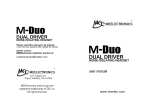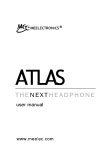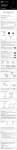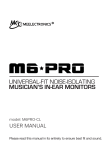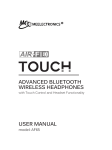Download S6P IN-EAR SPORTS HEADPHONE WITH
Transcript
S6P IN-EAR SPORTS HEADPHONE WITH MEMORY WIRE, ARMBAND, AND INLINE MIC & REMOTE Congratulations, and thank you for choosing the MEElectronics Sport-Fi S6P In-Ear Sports Headphone with Memory Wire, Armband, and Inline Mic & Remote Please read this manual in its entirety and visit meelec.com/fit for additional information and videos If you have any questions or issues after reading the manual, please contact MEElectronics customer service at [email protected] or (626) 965-1008 TABLE OF CONTENTS Package Contents Warning Safety Tips Prior to First Use: Ear Tip Selection Prior to Use: Changing Ear Tips First Use: Inserting Ear Piece First Use: Securing Memory Wire How to Wear: More Options Short Cable and Extension Cable Using the Armband Microphone and Remote Use Earphone Removal Use While Exercising Use While Traveling Care and Storage Cleaning Burn in Warranty Troubleshooting 1 2 3 4 5 6 7 8 9 11 13 14 15 16 17 L R A Warning Please Read: Important Safety Information to Avoid Personal Injury! Statistics show that using noise isolating earphones while walking, jogging, or running in areas with moving vehicles significantly increases the potential of accidental injury or death. We strongly discourage using noise isolating earphones while walking. jogging, running, cycling, driving, operating machinery, or performing other activities that require hearing surrounding sounds. Do not use headphones at high volumes for extended periods of time as doing so will result in permanent hearing damage. It is advised that you keep volume levels moderate to low at all times for your safety. Please visit www.osha.gov for more info. Prior to First Use: Ear Tip Information and Selection The MEElectronics S6P earphones use an over-the-ear fit with memory wire and the in-ear design is designed to create a seal between the ear tips and your ear canal. The seal between the ear tips and your ear canal will affect sound quality, comfort, and noise isolation, therefore it is important to determine which ear tips are the best fit for your ears. Double-flange ear tips come installed and fit a wide range of ear sizes; however other included ear tips may improve the fit, comfort, and sound so please see what works best for you. Ear canals are not always symmetric and you may get the best results using two different-sized or types of ear tips. Please read the Changing Ear Tips section before trying different ear tips. Double-Flange Tips (installed): Double-flange ear tips are designed to easily create a seal for a wide range of ear sizes and shapes, but may not fit smaller or larger ears well. Single-Flange Silicone Tips (small, medium, large): The standard silicone ear tips come in three sizes to fit most ears. The single flange ear tips are designed to provide a high level of comfort when a deep insertion isn’t required for most ear sizes. Triple-Flange Tips (small, large): Triple-flange ear tips come in two sizes, large and small, and are designed for deep insertion, improving the ability to obtain a proper seal and providing more noise isolation. They are designed to be inserted deep into the ear; however, if you experience discomfort at any time you should not push the tip in any further. Select the ear tips you think will fit your ears best and install on S6P. Prior to Use: Changing Ear Tips 1. 2. 3. Caution: Always make sure ear tips are installed properly on the earphone nozzle to avoid an ear tip coming off in your ear. Frequent cleaning of the outer portion of the nozzle and inside the stalk of the ear tips will help keep them in place. Please see the 'Care and Storage' section for the full cleaning process. First Use: Inserting Ear Piece 1. With the proper ear tip securely installed, straighten the memory wire. 2. Identify the right and left ear pieces; the right channel is marked with R and the left channel is marked with L. The ear piece should sit flush in your ear. 3. Place the right channel in your right ear with the ear tip going into your ear canal. 4. Move the ear piece around until the ear tip seals in your ear canal and the fit is comfortable. Note: Pulling the upper part of your ear upwards and back while inserting your earphone may improve your ability to get a deep insertion at the proper angle. Moistening the ear tips prior to insertion may make insertion easier. First Use: Securing Memory Wire 5. Bend the memory wire around your ear so that the cable hangs down behind your ear. 6. Repeat for the left channel Note: If you can’t get a seal or the ear piece is not comfortable, try a different ear tip and repeat. Check for a proper seal by snapping your fingers next to your ear. The snaps should be much quieter than with an open ear. L R The cable cinch/slider can effectively shorten the length of the cable after the Y split for use behind the back for to keep them in place more securely. The cable cinch can also be slid toward the earphones to reduce tangling during storage. note: the microphone will not work properly in this configuration Short Cable and Extension Cable The MEElectronics S6P earphone uses a modular cable system. The short cable configuration is designed for use with the included armband, while the extension cable enables traditional use. A www.meelec.com 08 Using the Armband hidden key pocket Velcro armband strap A Velcro hooks Velcro loops clear protective window cover slot A B slot B This armband provides a secure and convenient way to hold your device during activities. Touch screens will work when your device is in the armband. The armband supports different configurations for different arm sizes. Note: Velcro is made of two parts that connect to each other: hooks and loops. For large arms: A B A Place the strap through slot B for large arms. 09 B 3.5mm jack brings musical enjoyment to everyone Using the Armband (Cont.) For small to medium sized arms: A Place the strap through slot A and B for small to medium sized arms B An additional Velcro strip is located in the carrying case to cover the rough loops and prevent that area from rubbing, if necessary. Remove the additional strip when inserting or removing the strips from the slots. velcro cover For very small arms, insert the arm band in both strap slots, and fold the strap under itself as shown. www.meelec.com 10 Microphone and Remote Use: Taking Phone Calls The S6P includes an inline microphone and remote button. The microphone is located in the remote housing, so it is important the remote housing is not covered and is in front of you. Most smartphones are compatible with the S6P. For full compatibility and functionality, including controlling media playback, please visit meelec.com/phone. Functionality for iPhone® and most Android™ phones: Phone Mode Incoming phone call Phone call in progress Button Press Single press Single press Action Answer phone call End call Note: If you experience issues please make sure no other applications are interfering with remote functionality Volume Control The S6P volume control is a universal volume control that will work with any device. If you are not hearing any sound, please check the position of the S6P volume control and ensure that the output volume on your device is set to a comfortable listening level. Maximum volume is located when the switch is closest to the + on the remote. 11 universal volume control remote button + microphone maximum volume setting brings musical enjoyment to everyone Microphone and Remote Use: Controlling Media Note: different applications will behave differently, and this is not a guarantee of functionality. Please visit meelec.com/phone for more information. Apple device functionality: Phone Mode No incoming call/active call Button Press Play/pause music Quick triple press Start track over or previous track Quick double press Press and hold Next track Activate voice control (iPod Touch 3G, 4G, iPhone 3GS, 4); Activate Siri (iPod Touch 5G and newer, iPhone 4S and newer) Android device functionality: Phone Mode No incoming call/active call Action Single press Button Press Action Single press Play/Pause Quick triple press Varies with the application Quick double press Next track www.meelec.com 12 Earphone Removal DO NOT REMOVE FROM YOUR EAR BY PULLING ON THE CABLE! Gently wiggle the earphone by the strain relief before removal to break the seal. Pull the earpiece straight out of your ear and then unwrap the cable from over your ears. Place the earphone in a safe place such as the included carrying case. Use While Exercise The MEElectronics S6P is ideal for exercise as the over-the-ear fit with memory wire will keep them in place during just about any activity. If you must remove and reinsert the ear pieces try to avoid getting sweat in the nozzle as this can cause a temporary reduction or loss of sound. Please do not use earphones when performing exercise that requires you to hear your surroundings, such as cycling or running outdoors. 13 brings musical enjoyment to everyone Do not remove the plug by pulling on the cable, remove it by the hard plastic area. Use the included carrying case to protect the S6P while not in use. www.meelec.com 14 Cleaning Cleaning your MEElectronics products regularly is hygienic and will help keep the earphones looking their best. Please follow these steps when cleaning your MEElectronics earphones: - Gently remove the ear tips from your earphone - Take a cotton swab that is either dry or has a small amount of rubbing alcohol on it - Swab around the nozzle of the earphone, but not the inside of the nozzle - Swab the ear tip including the inside of the stalk - Ear tips can also be submerged fully in rubbing alcohol or hydrogen peroxide - Wait for the earphones and ear tips to dry completely - Put the tips back on the earphone, making sure they are fitted securely eartip stalk 15 brings musical enjoyment to everyone Warranty The S6P is covered by a 1 year manufacturer warranty against manufacturing defects. Following the Care and Storage recommendations as well as cleaning your S6P when necessary will extend the life of your earphone. For issues with your product, contact [email protected]. Contact [email protected] for warranty claims from: • Within the US or Canada from an authorized reseller (see www.meelec.com/wheretobuy) • From www.meelec.com • From the MEElectronics store at Amazon.co.uk For international retailers or distributors and unauthorized resellers (see authorized resellers at www.meelec.com/wheretobuy) contact your retailer for warranty service. www.meelec.com 16 S6P 17 brings musical enjoyment to everyone Resolution: A crinkling sound experienced when inserting one or both of the earpieces is not unusual and is caused by air pressure in your ear compressing the very thin driver diaphragm. It can even lead to a temporary reduction or loss of sound after insertion. If you experience a reduction or loss of sound in one or both ears, pull on your upper ear or pull the earphone out slightly to relieve the pressure, which should restore the sound. The crinkling while inserting will go away over time and use (1-4 weeks with regular use). Using different ear tips may also reduce/eliminate the crinkling. Resolution: Check to make sure the song and source are balanced; try another song and/or music source. Pressure buildup in your ear can cause a reduction in volume; release pressure by pulling back on the earphone housing, pulling the upper part of your ear to release the pressure, or both. Your ears may require different sized ear tips; try different sizes or styles of ear tips in the ear with the quieter channel. Your ear tip is not sealing properly; inspect the ear tip for tears or blockages and make sure it is installed properly on the nozzle. www.meelec.com 18 MEElectronics and its logo are registered trademarks of S2E, Inc. All rights reserved. iPhone® is a registered trademark of Apple Inc. Android™ is a trademark of Google Inc.