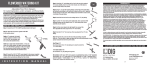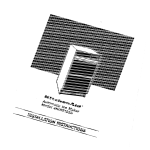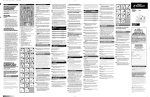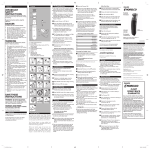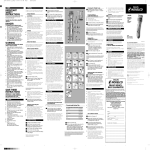Download ProjectorZ™ Installation Instructions BMW Z3/Coupe and ///M
Transcript
ProjectorZ™ Installation Instructions BMW Z3/Coupe and ///M Roadster/Coupe Thank you for purchasing the ProjectorZ™Projector Lighting System for your BMW. These instructions will walk you through the few steps required to install the system. Note that this system is compatible with all versions of the Z3, Z3 Coupe and ///M Roadster or ///M Coupe, regardless of model year or headlight variation. 1.0 Normal • • • • • • • • • • • 2.0 Required Tools Installation Needle nose pliers A #10 Torx driver (screwdriver or socket type) A medium flat blade screwdriver An 8mm nut driver or socket and ratchet Optional pencil magnet to retrieve and insert mounting screws A 19mm Open End Wrench (recommended) A 17mm and 10mm socket and ratchet Use of a normal kitchen oven A cookie sheet (Disposable or regular) 2 oven mitts 1 2.8 oz. tube of 100% silicone glue (black or clear) Installation Notes and Warranty Please read completely through the instructions before beginning. The kit is very easy to install. But you must take your time. It is suggested that you wear eye protection when installing the system if your product is fitted with the optional DDE Lightning Plus™rings. All fluorescent lamps contain small amounts of the element Mercury. If you break a ring do not blow the debris away or inhale the powder. Wipe up any debris with a damp paper towel and dispose of it. Handle the rings with care until they are installed inside of the bezel of the headlights and they will provide years of trouble free operation. Lamps can last for over 100,000 hours of operation. This procedure assumes that you are familiar with your headlight wiring method. If not, please refer to your dealer for assistance as required. Apexcone.com warrants the normal operation of this system for life. Return any non-performing component for immediate replacement. Enjoy your product and thank you for your purchase. 1 of 8 ProjectorZ™ Installation Instructions BMW Z3/Coupe and ///M Roadster/Coupe 3.0 Kit Contents Each system contains different contents based on the options. This means that you may have components in the kit left over that do not apply to your option level. If you follow the installation instructions and have left over supplies, DON’ T PANIC. It’ s just easier, and therefore cheaper for everyone, to use one common hardware supply kit. These are the contents of the ProjectorZ Lighting System: 2 pairs of preassembled Hella lamps and internal mounting brackets 4 bezel assemblies with pre-mounted CNC machined trim rings 2 Plug– n-Play wiring harnesses For systems also equipped with the optional DDE Lightning Plus™System: 4 2 1 1 DDE Lightning Plus™Halos (pre-installed) pre-mounted power supplies wiring harness hardware kit 2 of 8 ProjectorZ™ Installation Instructions BMW Z3/Coupe and ///M Roadster/Coupe 4.0 Installation Procedure Remove the 4, 8mm screws securing your headlight to the car. Pull light forward to access and remove the low, high and parking lamp connections. The entire installation can be done by removing only the rear portion of the headlight. Removing the front cover will make it easier to position components. But the entire job can be accomplished from the back side. This will alleviate having to remove the clear front cover. Begin by removing all bulbs, gaskets and other items that cannot accept heat of 200 degrees Fahrenheit (93 degrees Celsius). The glue holding the headlight carcass needs to be softened with heat to allow the headlight to come apart. 3 of 8 ProjectorZ™ Installation Instructions BMW Z3/Coupe and ///M Roadster/Coupe Set your kitchen oven to pre-heat to 200 degrees and locate a cookie sheet. The headlight will be placed in the oven for 5 minutes to soften the glue. The cookie sheet will allow you to place the headlight in the oven without getting hot pressure points from the internal wire racks in your oven. Do not under any circumstances place the light directly on the bottom of the oven. Using a screwdriver to start opening will help. Push in and to the back at the latch points. Once each is released, the headlight will pull apart. If you take a little too long, you can put the light back into the oven to warm it again. Remember again, to use the cookie sheet. Once the back is off of the headlight, Take the main remaining section of the headlight and working from the back, remove the clear lenses. This is where removing the front clear cover of the headlight can make the job easier. But it entails some risk of getting glue onto the clear cover as it is pulled free. If you do remove the front and get a little glue on the clear cover it will pull off and residue can be cleaned with Goof-Off or a similar product. But with some patience the lenses can be removed from the rear by angling them forward and sideways, then pulling them out. 4 of 8 ProjectorZ™ Installation Instructions BMW Z3/Coupe and ///M Roadster/Coupe Once you have the lenses out, fit the new bezels into the old openings. Note the shape of each removed lens and replace with the properly shaped new black bezel with CNC aluminum trim. Silicone them into place with black or clear silicone sealant around the rear side edges. Let them set up for approximately 1-2 hours or until the glue has set and is firm to the touch. 100% silicone is recommended for durability and temperature tolerance. Silicone will cure quicker at room temperature. If working in a cold garage, bring the lights into the house to cure. If you have the DDE Lightning Plus™option, pull the power wires for the halos gently back into the light base and tape up and out of the way until the glue sets. The new Hella lamps will need to be inserted through the openings in the bezel and you will want to have the DDE Lightning Plus™halo wires at the top of the opening and out of the way to slide the Hella lamps in. Repeat to this step on the other headlight and allow the silicone on all four bezels to fully cure. Ensure that the bezels sit flat into the headlight opening as they cure so they remain perfectly flat and fully seated. The headlight may need to be supported to maintain the correct angle. Now let’ s turn our attention back to the rear portion of each light that we took off of the main lamp assembly. They should be cool and the glue should be firm again so they can be handled more easily. We will be removing the reflector from each rear headlight section. The reflector is held into the back of the headlight at 3 positions. One position is a large black socketed push-in connector and the other two are smaller white nylon ball and socket type connectors. Pull straight up at the two white connectors and they will pop free. Reach in with a screwdriver and push the large, black, socketed connector off to the side. The reflector will pop free. 5 of 8 ProjectorZ™ Installation Instructions BMW Z3/Coupe and ///M Roadster/Coupe Using a #10 Torx driver, remove the screws holding the 2 white nylon socketed mounting points for the aiming adjusters. Do NOT alter the aiming adjusters. Use a straight blade screwdriver to release and remove the large black mounting point. Retrieve the screws and screw them back into the chrome reflector so you can find them if you ever want to go back to stock. This bracket has the Hellas removed for clarity. Using the pre-installed #6-32 x 3/8” screws, mount the two white nylon ball socket mounting points. From the same side, insert the large black side entrance ball mount. Insert it midway. Friction will maintain its setting. Repeat for the other headlight. 6 of 8 ProjectorZ™ Installation Instructions BMW Z3/Coupe and ///M Roadster/Coupe The new mounting brackets are now ready to install into the headlight. All of the hard part is done. The new bracket and Hellas will reattach to the factory levelers using the factory mounting points. If you wish to remove the factory bubble level and silicone it to the new bracket, it will function correctly, although it is not required for operation. Reassemble the back of the headlight by snapping the large black mounting point in. Remember it pushes in sideways. Then push straight down on the other two white nylon mounts until they snap into place. That’ s it for that step. Repeat on the other headlight. Now guide the back of the headlight onto the main part of the headlight body, feeding the Hella units through the bezels and CNC machined rings. The picture shown has the front of the light removed for clarity. Be certain to observe from the front the wiring for the DDE Lightning Plus™as you push the light through. You want to make sure the wiring comes through on the top, evenly. It is a tight fit but there is room for the wiring between the Hella housing and the CNC trim ring. There will also be clearance for the adjusters to operate. You will also want to feed the wire leads from the halos to the white supply leads on the power supply screwed to the mounting bracket before completely assembling the lamp back onto the base of the headlight. Either halo can plug into either white pair on the power supply. Repeat for the other headlight. Press the back onto the headlight tightly, place back into the oven at 200 degrees Fahrenheit (93 degrees Celsius) for 2 minutes to soften the glue. Remove and press the back fully onto the main base of the headlight until the latches snap back into place. Set aside to cool. Repeat for the other headlight. 7 of 8 ProjectorZ™ Installation Instructions BMW Z3/Coupe and ///M Roadster/Coupe Next, Connect the new H9’ s with the plug and play harnesses that came in your bezel and accessory kit. Connect the low and high beam Hellas to your stock wiring using the plug and plays. Reinsert your parking light bulb/wiring. For DDE Lightning Plus™Installs Only To power the DDE Lightning Plus™it is suggested that you use the wiring harness specifically supplied with your kit. It is fuse and relay protected. Connect the large yellow battery lug to the battery post under the hood. Secure the relay and brown ground wire to the nearby stud or other chassis ground. Route the harness to each headlight area along the fender sides. Secure the long side across the back of the engine bay. It can run under or along the wiring chase and be secured with the supplied tie wraps. Plug the color coded harness power wires into the wiring for the DDE Lightning Plus™power supplies on each headlight. Using the supplied blue 3M Add-a-Tap connector, tap the red/white trigger wire of the harness to the power wire to your parking lights on the driver’ s side. Alternatively the wire can be tapped into any switched power wire under the hood you wish to use. You may need to extend the wire if you do not use the parking lamp as a triggering power source. 8 of 8