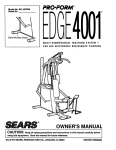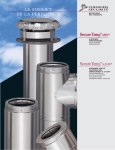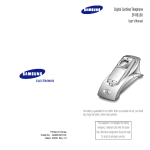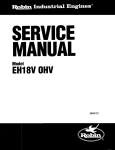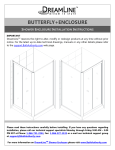Download ProForm EDGE 4001 Owner`s manual
Transcript
PRO.FORM" TM TRAINING Senal Number SYSTEM Decal QUESTIONS? As a manufacturer, we are committed to providing you complete customer satisfaction. ff you have questions, or find there are missing or damaged parts, we will guarantee you complete satisfaction through direct assistance from our factory. TO AVOID UNNECESSARY DELAYS, PLEASE CALL DIRECT TO OUR TOLL-FREE CUSTOMER HOT LINE. The trained technicians on our Customer Hot Line will provide Immediate assistance, free of charge to you. CUSTOMER HOT LINE: 1;800-999.3756 Mon.-Fri., 6 a.m.-6 p.m. MST. CAUTION: Read all safety precautions and instructions in this manual carefully before using this equipmenL Save this manual for future reference. OWNER'S MANUAL SOLD BY SEARS, ROEBUCK AND CO., CHICAGO, IL 60684 TABLE OF CONTENTS Important Safety Precautions ....................... 2 Before You Begin ................................ Assembly ....................................... Operation and Adjustment ......................... Maintenance and Trouble-Shooting .................. Exercise Guidelines .............................. Part List ........................................ Exploded Ordering Warranty Drawing 3 4 5 7 8 10 ............................... .- 11 Replacement Parts ................ ................................ Back Cover Back Cover IMPORTANT SAFETY PRECAUTIONS WARNING: To reduce the risk of serious injury, read the following important safety precautions before using the system. . Read all instructions in this owner's manual as described in this owner's manual. and tighten before all parts each time the system using the system. is used. Replace Use the system 2. Inspect any worn parts. 3. Always wear shoes for foot protection. Keep your hands away from moving parts other than the designated handles. Keep small children away from the system at all times. 4. To prevent damage to the system, do not put any pressure weight. Never use more than one cable at a time. 5. Always remove in this manual). 6. Never release on the system the lat bar and chain when not in use (see OPERATION the press arm, butterfly while changing health problems. Read all Instructions for personal Injury or property damage the AND ADJUSTMENT arms, lat bar or leg lever while they are under tension. WARNING: Before beginning this or any exercise.program, consult with your physician. This is especiallyimportant for individuals t)verthe age of35 orpersons with pre-existing 2 only before using. Sears assumes no responsibility sustained by or through the use of this product. BEFORE YOU BEGIN Congratulations for selecting the Pro Form EDGE 4001 Multi-Dimensional Training System. The unique EDGE 4001 is a total body conditioning system, offering both weight training and aerobic exercises. Moving from station to station on the EDGE 4001 is quick and easy, and the digital hand control allows you to change weight with the touch of a button. Whether you want to build dramatic muscle size and strength, shape and tone your body, increase your endurance and flexibility or develop your heart and lungs, the EDGE 4001 will help you achieve your goals in the privacy and comfort of your home. This manual is provided to help you understand the easy assembly, adjustment and operation of the system. For your safety and benefit, read this manual carefully before using the system. If you have additional questions, please call our Customer Service Department toll-free at 1-800-999-3756, Monday through Friday, 6 a.m. until 6 p.m. Mountain Time (excluding holidays). To help us assist you, please note your product model number and serial number before calling. The model number is listed on the front cover of this manual. The serial number is recorded on a decal attached to the system (see the front cover for the location of the decal). Before reading further, please review the drawing below and familiarize yourself with the parts labeled. Upper Cable Lat Bar Bu_effly Arms Frame Moment Arm Middle Cable Backrest Seat Support Press Arm Hand Control Leg Lever Control Stand Lower Cable Base Extension 3 ASSEMBLY Two persons are recommended in order to assemble the system. Set all parts in a cleared area. Make sure that all parts are Included before disposing of the packing materials. Read each step carefully before beginning. Assembly can be completed using a standard screwdriver and two adjustable wrenches (not included). Press a Front Stabilizer Endcap the front stabilizer of the Frame Extension (47) onto the Frame, Attach the Base Extension with . (70) onto each side of (1). Slide the Base and align the holes. the two Extension Bolts (48) and Nylock Nuts (3). 70 Rotate the Leg Lever (42) to the position shown. Insert the bracket on the Seat Support (40) into the slots in the Side Shields (55, 56). Slide the bracket onto one of the three sets of pins welded to the Frame (1). Use the pins . which set the Seat Support in the most comfortable exercising position. WARNING: Be sure the pins are Inside of the slots in the bracket. Slide the four Leg Lever Pads (41) onto the posts on the Seat Support (40) and Leg Lever (42). , . 4 Attach the Hand Control (51) to the Control Stand (50) with the two Control Stand Screws (69). Plug one end of the Control Cord (49) into the Hand Control. Plug the other end of the Control Cord into the Control Cord Socket (67) at the front of the system. Press a Rear Stabilizer Endcap (2) onto each end of the rear stabilizer of the Frame (1). Plug the Power Cord (68) into the socket at the back of the system. 67 4 68 ° Liberally grease the Press Arm Axle (10). Align the holes in the Press Arm (12) with the holes in the Moment Arm (13). Insert the Press Arm Axle through the Press Arm and Moment Arm. 5 grease Using a standard screwdriver, turn the Press Arm Axle (10) until the hole in the Axle is aligned with the hole located at the front of the Moment Arm (13). Tighten the Press Arm Axle Bolt (11), Lockwasher (78) and Washer (66) into the Moment Arm and Press Arm Axle. OPERATION AND ADJUSTMENT Plug the transformer on the power cord into a 120-volt outlet. Keep the power cord away from walkways and heated surfaces. Turn on the power when using the system, or the system could be damaged. When you are finished using the system, always unplug the transformer. DIAGRAM OF THE HAND CONTROL I Low/High Range Indicator- Shows when the system is set at minimum or maximum weight. 2. Weight Display- Displays the c_Jrrentweight setting. 3. On/Off Button- Turns the power on and off. /--- 3 4. Weight Increase Button- Increases the weight. 4 m5 5. Weight Decrease Button- Decreases the weight. TURNING ON THE POWER AND RESETTING THE SYSTEM Press the on/off button. IMPORTANT: Each time the power is turned on, the system must be reset before the weight can be changed. The weight display will read "E--." To reset the system, press the weight increase or decrease (maximum weight) or "L30" (minimum weight). CHANGING THE WEIGHT SETTING buttons until the display reads "H250" OF THE SYSTEM The weight can be changed from a minimum of 30 Ibs, to a maximum of 250 Ibs, in increments of 1 pound. To increase the weight, press the weight increase button. To decrease the weight, press the weight decrease button. The buttons can be held down to change the weight quickly. IMPORTANT: To prevent damage to the system, do not put any pressure on the system while changing the weight. Do not push on the press arm or leg lever. If the lat bar is attached to the system, it may be helpful to support the weight of the lat bar with one hand. sound to alert you while the weight is being changed. The system motor will emit a 5 ATTACHINGAND REMOVINGTHE SEAT SUPPORT The seat supportshould be attachedto the system/asdescribedin the assemblyinstructions. For certainexercises,the seat supportmust be removed. First, removethe lower cable from the leg lever. Then, lift the seat supportuntilthe bracketon the seat supportis free of the pins on the frame. ATTACHINGTHE LEG LEVERTO THEWEIGHTSYSTEM Toattachthe leg leverto the weight system,attach the cable extensionbetweenthe leg lever andthe lowercable with two connector links. (See fig. 1) ATTACHING THE LAT BAR TO THE WEIGHT SYSTEM To attach the lat bar directly to the lower cable, first disconnect the cable extension from the leg lift. Remove the seat support from the frame as described above. Attach the lat bar to the cable extension using a connector link. (See fig. 2) To use the lat bar with the middle or upper cable, the chain must be attached between the lat bar and the cable using the two connector links. The chain can be shortened by attaching the connector links closer together along the TANT: The proper length of chain between the upper cable should be determined by be performed. Adjust the length of chain is in a comfortable starting position. (See ATTACHING 6 THE ROWER chain. IMPORthe lat bar and the exercise to until the lat bar fig. 3, 4) BAR TO THE WEIGHT SYSTEM The rower bar should be attached to the weight system in the same manner as the lat bar. See ATTACHING THE I_AT BAR TO THE WEIGHT SYSTEM above. (See fig. 2-4) ATTACHINGTHE ABDOMINAL STRAPTO THE WEIGHT SYSTEM The abdominalstrapis designedto be usedwith the middle cable. Remove any attachments from the middle cable. Attach the abdominal strap to the middle cable with a connector link. ATTACHING THE ANKLE STRAP The ankle strap is designed to be used with the lower pulley. Remove any attachments from the lower pulley. The cable extension can be attached between the ankle strap and the lower cable with two connector links. The ankle strap can also be attached directly to the lower cable with a single connector link. MAINTENANCE AND TROUBLE-SHOOTING _tnspect and tighten all parts each time the system is used. outside of the system use solvents. ADJUSTING can be cleaned THE WEIGHT Replace any worn parts immediately. using a damp cloth and mild, non-abrasive detergent. The Do not SYSTEM If there is slack in the weight system before the weight engages, the cables may need to be adjusted. To adjust the cables, a phillips screwdriver and two adjustable wrenches (not included) are required. Remove the screws from the right side shield, and carefully move the side shield out of the way. (See fig. 1.) Locate the two pulleys connected by two Ibrackets. The I-brackets have a selection of ten holes which tighten the cables in small increments. Remove the upper pulley from the two I-brackets using two adjustable wrenches. Move the pulley to the next lower hole in the I-brackets. (Figure 2 shows the order the top pulley should move down to tighten the weight system.) Reattach the upper pulley to the Ibrackets in the new position. Test the weight system before reattaching the side shield. If the motor stalls or hesitates, the I-Brackets 2 cable is too tight. Move the pulley back to the previous hole. If there is still slack in the weight system, move the cable to the next lower hole as described above. If the cable is attached to the lowest hole in the I-brackets and there is still slack in the weight system, the cables should be replaced (refer to the back cover). Re-attach the side shield. 7 LUBRICATING THE BU'I-I'ERFLY ARMS AND PRESS ARM The butterfly armsand press arm should be lubricated every six months with a petroleum-based grease. To lubricate the butterfly arms, remove the hairpin cotter pins and slide the butterfly arms off of the frame. Grease the bushings in the butterfly arms. Re-attach the butterfly arms with the hairpin cotter pins. To lubricate the press arm, an adjustable wrench is required. Remove the bolt, Iockwasher and washer from the lower end of the moment arm. While supporting the press arm, remove the press arm axle. Liberally grease the axle. Re-attach the press arm to the moment arm as described in assembly step 5. (See page 5) EXERCISE GUIDELINES WARNING: Before beginning any exercise program, consult cially Important for individuals over the age of 35 or persons WEIGHT with your physician. This is espewith pre-existing health problems. TRAINING This system offers a full selection of weight training exercises. Follow the guidelines below to outline an exercise program to achieve the specific results you want. Your exercise program should include three, 30-minute workouts each week, with at least one day of rest between workouts. Each workout should include 6-10 different exercises. Select exercises for all major muscle groups, with emphasis on the areas you want to develop most. To give variety and balance to your workouts, vary the exercises from day to day. To increase the size and strength of muscles, the muscles must be worked to capacity. Each exercise should be tailored to the proper intensity level by changing the amount of weight used, or the number of "repetitions" and "sets" performed. (A "repetition" is a single exercise movement, A "set" is a number of repetitions performed continuously.) such as one sit-up. Be careful not to overexert yourself. Begin and end every workout with 5-10 minutes of stretching or light calisthenics. Rest for 30 seconds after each set, and 1 minute after each exercise. Concentrate on learning the exercises correctly. Exhale as you exert yourself, and inhale as you relax. Never hold your breath. Schedule your workouts for the time of day when your energy level is highest. 8 Wear clothing that is loose-fitting and allows unrestricted movement. Always wear shoes for foot protection. For added motivation, keep a record of your workouts. List the dates, exercises performed, weight used, and number of repetitions and sets completed. Record key body measurements every 46 weeks. For successful results, proper nutrition and.adequate rest are also essential. For more information about exercise and diet, consult with your physician. CARDIOVASCULARCONDITIONING The leg lever,lat bar and press bar can be used for an excellent cardiovascular workout. Set the .... -weight at the lowest setting and do as many repetitions and sets as desired. For an effective cardio,iascular workout, your heart rate should be kept at a level between 70% and 85% of your maximum heart rate. This is your "training zone." You can find your training zone by consulting the table below. Training zones are listed for both unconditioned and conditioned persons, ages 20 to 85 years. AGE UNCONDITIONED TRAINING ZONE (BEATS/MIN) CONDITIONED TRAINING ZONE (BEATS/MIN) 133.162 55 127-155 122-149 136-166 132-160 60 126-153 121-147 30 135-164 130-158 65 125-151 119-145 35 134.162 129-1 58 70 123-150 118-144 40 132-161 127-155 75 122-147 117-142 45 131-159 125-153 8O 120-146 115-140 50 129-156 124-150 85 118-144 114-139 AGE _UNCONDITIONED TRAINING ZONE (BEATS/MIN) CONDITIONED TRAINING ZONE . (BEATS/MIN) 20 138-167 25 , During the first few weeks of exercise, keep your heart rate near the low end of your training zone. To measure your heart rate, stop exercising and place two fingers over your wrist as shown. Carefully take a six-second heartbeat count. Multiply the result by 10 to find you heart rate. For example, if your six-second heartbeat count is 14, your heart rate is 140 beats per minute. (A six-second count is used because your heart rate will drop rapidly after you stop exercising.) Compare your heart rate to your training zone. If your heart rate is below your training zone, increase the intensity of your exercise. If your heart rate is too high, decrease the intensity. Begin and end every workout with 5-10 minutes of stretching or light calisthenics. Exercise with your heart rate in your training zone for about 30 minutes. It makes no difference whether this is done in one continuous 30-minute period, or in a few shorter periods, such as three t0-minute periods. To maintain or improve your condition, exercise three times per week, with at least one day of rest between workouts. After a few months, the number of workouts can be increased to 4-5 per week. 9 PART LIST-Model No. 831.157032 Rev.11 91 Key No. Part No. Qty. Frame Rear Stabilizer Endcap NylockNut 3/8" x 3.50" Bolt 3/8" x 1.75" Bolt 3/8" x 2.00" Bolt 1/4" x 2.5" Bolt 42 43 44 45 46 47 48 107379 104794 107653 100150 013456 105325 105329 1 1 1 1 2 1 2 Leg Lever Leg Lever Endcap Leg Lever Pin Leg Lever Axle Cap Seat Bolt Base Extension Extension Bolt Pulley Press Press Press Press 49 50 51 52 53 106786 ,107563 105922 105311 105315 1 1 1 1 1 Control Cord Control Stand Hand Control Lat Bar Chain Moment Arm 54 103087 3 Connector Link 2 2 1 2 1 1 2 Moment Arm Bushing Moment Arm Axle Cap Pulley U-Bracket Pulley Plate Upper Cable _ Lower Cable Butterfly Cable 55 56 57 58 59 60 61 107382 107383 013574 105309 106643 106642 013303 1 1 1 1 1 1 2 Right Side Shield Left Side Shield 3/8" x 2.25" Bolt PVC Spacer Abdominal Strap Top Cover 5/16" x 1.00" Bolt 013519 107807 1 1 3/8" x 3.00" Bolt Moment Arm Axle 62 63 105172 014156 1 5 Frame Endcap Guard Washer 23 24 25 26 27 107692 105316 107381 107367 105142 1 12 1 2 2 Weight Mechanism Screw Wire Harness Gas Shock Ball Joint 64 65 66 67 68 103050 106719 014164 106982 101067 2 4 1 1 1 Butterfly Endcap L-Bracket Press Arm Washer Control Cord Socket Power Cord 28 014041 2 Washer 69 103860 2 Control Stand Screw 29 30 31 32 105234 105332 105340 105342 4 1 1 2 Gas Shock Clip Right Butterfly Arm Left Butterfly Arm Butterfly Pad 70 71 72 73 105723 107479 014063 107281 2 1 2 1 Front Stabilizer Endcap Cable Extension Backrest Washer Rower Bar 33 34 105497 105866 4 2 Butterfly Bushing Hairpin Cotter Pin 74 75 107048 106465 1 3 Ankle Strap 3/8" x 3.75" Bolt 35 36 37 38 39 012082 106668 106480 105318 105376 4 2 1 1 1 Small Nut Small Pulley Spacer Small Pulley Backrest Seat 76 77 78 # # 107483 107484 014062 107808 107576 4 4 1 1 1 Pulley Guard L-Pulley Guard Lock Washer Owner's Manual Exercise Manual 40 41 107378 103805 1 4 Seat Support Leg Lever Pad # 104838 1 Grease Key No. Part No. Qty. 1 2 3 4 5 6 7 NSP 105317 012108 104049 013564 013580 013341 1 2 17 2 1 7 3 8 9 10 11 12 101262 106659 105356 013186 107814 12 2 1 1 1 13 107377 1 14 15 16 17 18 19 20 100048 103735 105300 107640 106641 106640 105295 21 22 Description Arm Bushing Arm Axle Arm Axle Bolt Arm f_ Description Note: "#" indicates a non-illustrated part. Specifications are subject to change without notice. back cover about information about ordering replacement pads. 10 See the EXPLODED DRAWING- Model No. 831.157032 t--_\ Specifications are subject Rev.11/91 to Change without notice. 74 56 75 35 61 75 27 28 24 35 34 12 41 ,6 51 65 48 24 68 49 11 ORDERING REPLACEMENT PARTS Each EDGE 4001 System has its own MODEL NUMBER. Always mention the MODEL when requesting service or repair pads for your EDGE 4001. NUMBER All pads listed herein may be ordered through SEARS, most SEARS RETAIL STORES. CENTERS ROEBUCK AND CO. SERVICE If pads you need are not stocked locally, your order will be electronically PARTS DISTRIBUTION CENTER for expedited handling. WHEN ORDERING 1. The MODEL REPAIR PARTS, ALWAYS NUMBER GIVE THE FOLLOWING NUMBER 4. The DESCRIPTION to a SEARS INFORMATION: of the product (831.157032). 2. The NAME of the product (Pro Form Edge 4001 Multi-Dimensional 3. The REORDER transmitted and Training System). of the part(s), from page 10 of this manual. of the part(s), from page 10 of this manual. Your Sears merchandise has added value when you consider that Sears has service units nationwide staffed with Sears trained technicians specifically trained on Sears products, having the pads, tools and equipment to ensure that we meet our pledge to you: "We service what we sell." FULL 90 DAY WARRANTY ON PARTS For 90 days from the date of purchase, when proper assembly and maintenance procedures detailed in the Owner's Manual are followed, Sears will, free of charge, repair or replace and install a replacement part for any defective part, when the EDGE 4001 System is used in a normal manner. This warranty does not apply when the Edge 4001 System is used for commercial or rental purposes. SERVICE IS AVAILABLE SIMPLY BY RETURNING THE EDGE 4001 SYSTEM TO YOUR NEAREST SEARS SERVICE CENTER/DEPARTMENT IN THE UNITED STATES. This warranty gives you specific legal rights, and you may also have other rights which vary from state to state. SEARS, Part No. 107808 ROEBUCK AND CO., DEPT. 731CR-W, 11/91 © 1991 Sears, Roebuck and Co. CHICAGO, IL 60684 Printed in U.S.A.