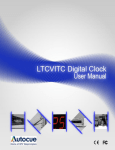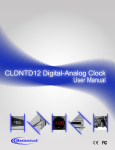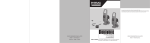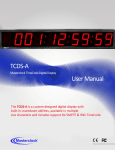Download Masterclock TCDS Series User manual
Transcript
TCDS Series Digital Clocks User Manual TCDS Series User Manual – Rev. 2.0.2 Page 2 Table of Contents Forward ......................................................................................................................................... 5 Disclaimer..............................................................................................................................................................................5 Copyrights .............................................................................................................................................................................5 Trademarks ...........................................................................................................................................................................5 Icons Used In This Manual ....................................................................................................................................................5 Printing ..................................................................................................................................................................................5 Compliance .................................................................................................................................... 6 CE Marking ............................................................................................................................................................................6 FCC Statement.......................................................................................................................................................................6 WEEE .....................................................................................................................................................................................7 RoHS ......................................................................................................................................................................................7 Introduction ................................................................................................................................... 8 IRIG-B ....................................................................................................................................................................................8 SMPTE ...................................................................................................................................................................................8 Features ................................................................................................................................................................................8 General Use Precautions .......................................................................................................................................................9 Unpacking and Installation ........................................................................................................... 10 Supplied (Ship Kit) ...............................................................................................................................................................10 Connections ........................................................................................................................................................................11 Mounting.............................................................................................................................................................................12 Wall Mount Bracket ............................................................................................................................................................12 Rack Mount Bracket ............................................................................................................................................................14 Swivel Mount Bracket .........................................................................................................................................................14 Operating Environment ................................................................................................................ 16 Operation ............................................................................................................................................................................16 Time Zone Offsets ...............................................................................................................................................................17 Daylight Saving Time ...........................................................................................................................................................17 Pre 2007 Standard – U.S.A. and Canada .........................................................................................................................17 Post 2006 Standard – U.S.A. and Canada........................................................................................................................17 EU Standard – European Union.......................................................................................................................................17 Freewheeling Accuracy .......................................................................................................................................................18 TCXO and RTC circuit .......................................................................................................................................................18 Maintenance-free Rechargeable Battery ........................................................................................................................18 Default Configuration ..........................................................................................................................................................18 TCD-Set ........................................................................................................................................ 20 Installation ..........................................................................................................................................................................20 USB Device Driver ...............................................................................................................................................................21 Installing the Device Driver .............................................................................................................................................21 Device Manager ..................................................................................................................................................................21 Using TCD-Set, USB Configuration Utility ............................................................................................................................22 Time Zone Offset .............................................................................................................................................................24 Daylight Saving Time .......................................................................................................................................................24 Time Code Settings..........................................................................................................................................................25 Display Properties ...........................................................................................................................................................25 Set Date Time ..................................................................................................................................................................26 Set To Default Configuration ...........................................................................................................................................26 TCDS Series User Manual – Rev. 2.0.2 Page 3 Specifications ............................................................................................................................... 27 Communications I/O ........................................................................................................................................................... 27 Power Requirements .......................................................................................................................................................... 28 AC.................................................................................................................................................................................... 28 Internal Battery Circuit ....................................................................................................................................................... 28 Maintenance Free Rechargeable Battery ....................................................................................................................... 28 Operating/Storage Temperature and Humidity ................................................................................................................. 28 Size and Weight .................................................................................................................................................................. 28 Care and Cleaning......................................................................................................................... 29 Job Site Precautions ............................................................................................................................................................ 29 Stainless Steel Case ............................................................................................................................................................. 29 Compatible Cleaners and Polish ......................................................................................................................................... 29 Washing to Minimize Scratching ........................................................................................................................................ 29 Minimize Hairline Scratches ............................................................................................................................................... 30 "Don't" - Very Important .................................................................................................................................................... 30 Cleaning the Lens ................................................................................................................................................................ 30 Foreign Substance Removal................................................................................................................................................ 30 Troubleshooting ........................................................................................................................... 31 Clock is displaying dashes (- - - - ) and/or colon’s are flashing (i.e. unable to “lock” to time code) ................................... 31 Not displaying the correct local time and/or date. ............................................................................................................ 32 Clock did not properly negotiate the DST. .......................................................................................................................... 32 UTC time and/or date is incorrect. ..................................................................................................................................... 32 Limited Warranty ......................................................................................................................... 33 Exclusions ........................................................................................................................................................................... 33 Limitations .......................................................................................................................................................................... 33 Exclusive Remedies ............................................................................................................................................................. 33 Service Information ...................................................................................................................... 34 RMA Policy .......................................................................................................................................................................... 34 Contacting Us ...................................................................................................................................................................... 34 TCDS Series User Manual – Rev. 2.0.1 Page 4 This page intentionally left blank. TCDS Series User Manual – Rev. 2.0.1 Page 5 Forward Disclaimer The material in this document is for information only and subject to change without notice. While reasonable efforts have been made in the preparation of this document to assure its accuracy, Masterclock, Inc. assumes no liability resulting from errors or omissions in this document or from the use of the information contained herein. Masterclock, Inc. reserves the right to make changes or revisions in the product design or the product manual without reservation and without obligation to notify any person of such revisions and changes Copyrights Copyright © 2011 Masterclock, Inc. All rights reserved. No part of this publication may be reproduced, stored in a retrieval system or transmitted in any form or by any means, electronic, mechanical, photocopying, recording or otherwise, without the prior written consent of Masterclock, Inc. Trademarks Windows is a registered trademarks of Microsoft Corporation. Other trademarks mentioned in this manual are the property of their respective owners. Icons Used In This Manual Caution: This icon signifies a potential hazard, and gives tips on how to avoid them. Important Information: This icon indicates to an important step that must be followed. Technical Note: This icon describes technical terms and actions. Helpful Hint: This icon suggests the general setup and practice. Printing While optimized for onscreen viewing, the pages of this manual are formatted for printing on 8 1/2” x 11” and A4 sized paper, giving you the option to print the entire manual or just a specific page or section. TCDS Series User Manual – Rev. 2.0.1 Page 6 Compliance CE Marking Electromagnetic Compatibility 2004/108/EC Tested and Conforms to the following EMC standards : EN 55024:1998 +A1 +A2 EN 61000-4-2:1995 +A1:1998 +A2:2001 (Electrostatic Discharge) EN 61000-4-3:2000 +A1:2008 (RF Immunity) EN 61000-4-4:2004 (Fast Transient Common Mode) EN 61000-4-5:2006 (Surge) EN 61000-4-6:2007 (RF Injection Common Mode) EN 61000-4-8:1993 +A1:2001 (Power Frequency Magnetic Field) EN 61000-4-11:2004 (Voltage Dips) EN 61000-6-3:2006 +A1:2009 +A2:2009 (EMC Emissions Generic Commercial) EN 55022:2006 +A1:2007 CISPR22 EN 61000-3-2:2006 (Harmonic Current Emission) EN 61000-3-3:2008 (Voltage Fluctuations and Flicker) (TCDS26) EN 61000-3-3:1995 +A1:2001 +A2:2005 (Voltage Fluctuations and Flicker) (TCDS29) Low voltage directive 2006/95/EC Tested and Conforms to the following Safety standards: EN 60950-1:2006 (Safety of Information Technology Equipment) Certificated By CELAB® www.celab.com UCN = 800425240291 (TCDS26) UCN = 800342569958 (TCDS29) FCC Statement This device complies with Part 15 of the FCC Rules and found to comply with the limits for a Class B digital device. These limits are designed to provide reasonable protection against harmful interference in a commercial/residential installation. Operation is subject to the following two conditions: (1) This device may not cause harmful interference, and (2) this device must accept any interference received, including interference that may cause undesired operation TCDS Series User Manual – Rev. 2.0.1 Page 7 WEEE Waste Electrical and Electronic Equipment Directive (WEEE) 2002/95/EC The TCDS series is considered WEEE Category 9 (Monitoring and Control Instruments Equipment) as defined by the WEEE Directive and therefore fall within the scope of the WEEE Directive. For more information about Masterclock’s WEEE compliance and recycle program, please visit: http://www.masterclock.com/rohs_compliance.php RoHS Restriction of the Use of Certain Hazardous Substances Directive 2002/95/EC Compliant by Exemption The RoHS directive covers the same scope of electrical and electronic equipment that are under the WEEE directive, except that Category 8, Medical Devices, and Category 9, Monitoring and Control Instruments, which are under WEEE, are excluded from the RoHS directive. The TCDS series fall under the category of Monitoring and Control Instruments Equipment (Category 9 as defined in Annex 1A of WEEE 2002/96/EC Directive) which is excluded from the RoHS directive 2002/95/EC (reference Article 2, paragraph 1) requirements. These products are manufactured using lead in the soldering process as allowed for items excluded from the RoHS directive. These units are RoHS Compliant only in that they are excluded from the RoHS directive under Category 9, Monitoring and Control Instruments. TCDS Series User Manual – Rev. 2.0.1 Page 8 Introduction The TCDS is a precision, multi-featured time code driven digital time display. The TCDS decodes IRIG-B and SMPTE linear/longitudinal time code formats to function as a clock. IRIG-B Defined by the Range Commanders Council, U.S. Army White Sands Missile Range. The format is used by military, government, power industry and many other commercial and industrial applications. The TCDS decodes IRIG-B in both a 1 kHz modulated (IRIG-B1) and unmodulated/pulse width coded/DC level shifted (IRIG-B0) format. All formats of IRIG-B time code decoded by the TCDS use the time of year information BCD (Binary Coded Decimal). All formats of IRIG-B time code decoded by the TCDS also use the extended year/date and time zone information in the control functions as defined by the IEEE 1344 specification. SBS (Straight Binary Seconds) information is not decoded. Manchester format/encoding is not supported. The TCDS can be configured for world-wide time zone offset and automatic DST (Daylight Saving Time) adjustment and allows for reliable, accurate and maintenance free operation. Use of the automatic DST feature requires that the clock be enabled to accept the time code date encoding, using the USB port and TCD-Set software application. The time code source must provide date encoding in the control bits/fields to the Masterclock/Leitch date encoding standard for SMPTE or the IEEE-1344 year encoding for IRIG-B. SMPTE Society of Motion Picture and Television Engineers format is available in frame rates of 24, 25, and 30 frames second. The TCDS time code clock supports all three formats. All formats of SMPTE time code decoded by the TCDS use the full date information in the user bits as defined by Leitch, Inc. The TCDS does not support decoding of SMPTE drop-frame, reverse running, VITC, NTSC, color frame, blackburst or other video time code formats and synchronization options. Please refer to the “Specifications” section of this document for additional details on each model. For available options, visit Masterclock’s website: www.masterclock.com Features • Time or Date display • 24 or 12 hour display mode • DOY (Day of Year) on TCDS29 • AM/PM indicator (12 hour mode) • +12 to -11 hour time zone offsets • Programmable time and date when time code not present • Automatic level adjustment to incoming time code signals • Automatic detection of time code type and date encoding availability • Retains time and date during loss of power and/or time code using a battery backed real-time clock (RTC) and maintenance free rechargeable battery TCDS Series User Manual – Rev. 2.0.1 Page 9 General Use Precautions Do not expose this clock to temperatures outside the range of 0° C to 50° C (32° F to 122° F). Placing your device in an environment that is too cold or humid may damage the unit. Do not place heavy objects on top of this clock or use excessive force on it. Never use benzene, paint thinners, detergent or other chemical products to clean the outside of this clock. Such products will disfigure and discolor the casing. Please refer to the “Care and Cleaning” section of this document for details on cleaning and recommended products. The Masterclocks's TCDS warranty may be void as a result of the failure to respect the precautions stated above. Only qualified persons are authorized to carry out maintenance on this device. Read this User’s Manual carefully, and follow the correct procedure when setting up the device. Do not open your Masterclock product or attempt to disassemble or modify it. Never insert any metallic object into the clocks case, doing so increases the risk of electrical shock, short circuiting, fire or personal injury. Never expose your clock to rain or use it near water or in damp or wet conditions. Never place objects containing liquids on or near this clock, as they may spill into its openings increasing the risk of electrical shock, short circuiting, fire or personal injury. TCDS Series User Manual – Rev. 2.0.1 Page 10 Unpacking and Installation Supplied (Ship Kit) The list below is for illustration purposes. Refer to your sales order for actual items shipped. • TCDS digital clock/date display • Mounting bracket • CD-ROM (TCD-Set USB Configuration Utility and User Manual) • Power cord TCDS29 Powder coated steel case 9 Digit Display (Day of Year) * shown with optional rack mount brackets TCDS26 Powder coated steel case 6 Digit Display CD-ROM IEC power cord (select power option when ordering) TCDS Series User Manual – Rev. 2.0.1 Page 11 Connections Un-balanced Signal: Connect the 50 ohm (Ω) RG59 coaxial cable (not included) to the BNC connector, located on the back panel. Balanced Signal: Secure the wires (not included) to the terminal block, located on the back panel. AC: Insert the IEC, AC power cord into the IEC socket located on the back panel. UDC-RCU control: Insert the 6P6C cable, included with UDC-RCU, in to the RJ12 socket. TCDS Series User Manual – Rev. 2.0.1 Page 12 Mounting The TCDS digital time display is designed for table, wall or rack mount. Power and low voltage signal wiring should be installed according to local electrical codes, so to access the back of the clock. Do not route power or signal cables between the case and the wall (along the exterior of the wall), which may pinch the power or signal cable and create a hazardous condition. Wall Mount Bracket A wall mounting bracket is supplied which has been designed to fit on either a standard 2”x 4” or 4” x 4” conduit box. Mount the bracket on the wall/conduit box, attach the power cord and RG58 coax cable and secure the clock to the bracket using the supplied retaining screws. TCDS Series User Manual – Rev. 2.0.1 Page 13 TCDS Series User Manual – Rev. 2.0.1 Page 14 Rack Mount Bracket Attach the time code cable and power cord, and then secure the clock to the equipment rack or cabinet. Swivel Mount Bracket Mount both swivel brackets to the wall, attach the time code cable and power cord and secure the clock to the brackets using the supplied retaining screws. TCDS Series User Manual – Rev. 2.0.1 Page 15 This page intentionally left blank. TCDS Series User Manual – Rev. 2.0.1 Page 16 Operating Environment The TCDS contains microprocessor control electronics designed to operate indoors between 32˚ to 140°F (0˚ to 60˚C) with 0-90% relative humidity, non-condensing. The TCDS is not water or moisture proof. Treat it as you would any other delicate electronic device and do not expose it to water, excessive heat or physical abuse. Operation After applying power, the clock will go through an internal check. Time from the RTC backup will be applied until a Time Code reference is acquired. Connect a valid time code signal to either the unbalanced BNC connector or balanced terminal block located on the back of the clock. The time code input circuit of the TCDS can automatically detect and synchronize to either a single-ended unbalanced or a differential balanced time code signal. Once a source of IRIG-B or SMPTE time code is “Locked”, the time should appear on the display. If the time code signal is lost or disconnected, the TCDS will continue to display time based on its internal reference until the time code signal is returned. The colons of the clock display will flash when the time displayed is not locked to time code. When time code is present and decoding properly the colons will remain steady-on. If the TCDS is configured for a 12-hour time display mode an AM/PM indicator will appear in the bottom right corner of the display during the PM hours. To change the display to/from local time, the user must select the time zone offset for the region of interest and if desired, the optional DST feature which automatically adjusts according to the currently entered DST rules. In the event that a time code source is not present, the unit is designed to operate as a standard (stand-alone) clock using the built in RTC (Real Time Clock). The RTC is battery backed with a maintenance free rechargeable battery. When operating in time/date display mode the operator may program time and date information into the clock. When time and/or date information is available from the time code source it will always override any operator-programmed information. TCDS Series User Manual – Rev. 2.0.1 Page 17 Time Zone Offsets The TCDS time display maintains time as UTC initially. A time zone offset or bias can be provided to adjust the time for display purposes. A bias can be set as a positive (+) or negative (-) value with a resolution of one second. If the time code being input into the TCDS is different from UTC do not adjust the time zone and/or DST offset. Daylight Saving Time An automatic daylight saving time (summer time for European Union) adjustment can be configured separately and in addition to a time zone offset. The incoming time code must have a date encoded in a format recognized by the TCDS for daylight savings time adjustments to be performed. For best reliability Masterclock recommends a time code source that encodes full date information, such as Masterclock’s GPS200A time code generator. For SMPTE time codes, date must be encoded to the Leitch specification. IRIG-B date decoding is supported for the IEEE 1344 standard. Masterclock’s master clock system also supports these specifications. Pre 2007 Standard – U.S.A. and Canada Traditional US/Canada daylight/summer time is configured as one (1) hour positive bias. For the U.S. (through 2006) and Canada, daylight savings time begins on the first Sunday of April at 2:00AM (Local Time) and ends on the last Sunday of October at 2:00AM (Local Time). Post 2006 Standard – U.S.A. and Canada On August 8, 2005, the Energy Policy Act of 2005 was signed. This Act changed the time change dates for Daylight Saving Time in the U.S, effective in 2007. DST now begins on the second Sunday of March at 2:00 AM (Local Time) and end the first Sunday of November at 2:00 AM (Local Time). EU Standard – European Union In the European Union, daylight change times are defined relative to the UTC time of day instead of local time of day (like in the U.S.). For the European Union, summertime period begins at 1:00 AM UTC on the last Sunday of March and ends at 1:00 AM UTC on the last Sunday of October. European customers, please carefully consult the section entitled Device Settings for details on setting daylight time. To ensure proper year-around operation, daylight time adjustments must be configured using the daylight time option and not with the time zone offset option. TCDS Series User Manual – Rev. 2.0.1 Page 18 Freewheeling Accuracy The TCDS has built-in provisions to allow the clock to freewheel and maintain accuracy for extended periods in the absence of time code. These features also allow the unit to be set manually and run without time code with precision. TCXO and RTC circuit The TCDS contains a precision TCXO ( Temperature Compensated Crystal Oscillator) and RTC (Real Time Clock) circuit allowing the clock to maintain an accuracy of +/- 1 minute per year to the last known time code input (+/- 165 mS per day) when time code is not present or cannot be decoded (i.e. freewheeling mode). Maintenance-free Rechargeable Battery The RTC and TCXO are maintained continuously from a rechargeable battery circuit during periods of power outage. Minimum holdover period is two weeks once the battery is charged. Default Configuration The TCDS digital clock maintains its configuration data in non-volatile flash memory allowing the unit to retain configuration settings even when power is off. The clock may be configured by using the Windows software application, TCD-Set configuration utility and a USB cable. The TCDS ships from the factory with the following configuration as defined below. SETTING Disabled Disabled Enabled Enabled CONFIGURATION SELECTION Time Zone Offset Daylight Savings Time Date information in time code 24 Hour format The TCDS ships from the factory with “Time Zone / Time Offset” options set to off in order to display UTC time. The TCDS interprets the incoming time code as UTC. TCDS Series User Manual – Rev. 2.0.1 Page 19 This page intentionally left blank. TCDS Series User Manual – Rev. 2.0.1 Page 20 TCD-Set The TCD-Set configuration utility is a program designed to run under the Microsoft Windows operating system and is supplied with the time code clock. Installation To install the software program on your Windows server, workstation or PC, complete the following steps. 1. Insert the CD, “Time Code Products”, supplied with your time display. 2. Run “Setup_TCD-Set.exe” executable file from the TCDS folder. By default, the setup utility will install the files to C:\Program Files\Masterclock\TCD-Set\. TCDS Series User Manual – Rev. 2.0.1 Page 21 USB Device Driver A USB type B port has been included on the rear cover of the clock to provide a means of configuring the clock via software and to allow for firmware upgrades for either firmware corrections or future product enhancements. To utilize the USB port, connect a USB type A to USB type B cable from the computer to the clock. USB A cable end (to computer) USB B cable end (to clock) USB B port on clock (back panel view) Installing the Device Driver First, power-on the TCDS. Next, use a USB cable (not supplied) and connect to the PC. The Windows Plug and Play manager will detect a new USB device and request device drivers. If Windows is unable to install the USB device drivers, the system will send an alert. Open “Device Manager” and locate “Time Code Display” listed under “Other devices”. Right click the device and click on “Update Driver Software”. This will need to be performed for both USB device drivers (i.e. COM and BUS). There are two locations for the USB Device Driver: 1. C:\ Program Files\Masterclock\TCD-Set \Drivers\ 2. CD labeled, “Time Code Products” X:\Products\TCDS\Drivers\ Note: “X” is the CD/DVD drive letter of your Windows PC. Device Manager Device Manager with correct USB Device Driver TCDS Series User Manual – Rev. 2.0.1 Page 22 Using TCD-Set, USB Configuration Utility Open TCD-Set from the “Start Menu” or by double-clicking the shortcut icon on the desktop. The lower left section of the main window shows the model, firmware version and serial number of the clock. Above that is the current status of the clock display. This information is continually updated. Local Time is the time displayed on the clock, including any time zone and/or DST offset information. UTC Time is the un-adjusted time from whatever format of time code coming into the clock. Time Code Status states the format of time code if the clock is locked to it, or "No time code" if none is in-coming or if the clock is not locked to it. The time shown is not perfectly in sync with that displayed by the clock, but is meant to give a view of the clock display for basic troubleshooting and maintenance purposes. This is a screenshot of a TCD-Set when connected to a typical TCDS clock from Masterclock: TCDS Series User Manual – Rev. 2.0.1 Page 23 This is a screenshot of TCD-Set when connected to a TCDS112, which has two 6-digit display sections, so it can display a second time with its own time zone and DST settings: Click [Apply] from the main window to save the modified settings made from the sub-menus (i.e. Time Zone, Daylight Savings Time, Time Code Settings, etc.). The “Local Time” field is displayed in the 24 hour format, even if the clock’s display is set to the 12 hour format. The TCDS can be configured to display local time using “Time Zone” and “Daylight Saving Time” settings. These offset changes are made relative to UTC time. The clock always interprets the incoming time code as UTC. TCDS Series User Manual – Rev. 2.0.1 Page 24 Time Zone Offset Modify the time zone by clicking the [Time Zone] button. This opens a new window that gives you a list of time zones, including descriptions to help with the selection. Select the desired time zone and click [OK] to close the window. Changes are applied when you click [OK]. Daylight Saving Time Configure and/or enable the daylight saving function by clicking the [Daylight Saving Time] button. North American and European Union DST settings are quickly entered by clicking the appropriate button; [US Standard] or [EU Standard]. Daylight saving time configurations will be applied when you click [OK]. US/Canada Standard, Post 2006 European Union Standard TCDS Series User Manual – Rev. 2.0.1 Page 25 Time Code Settings To use the automatic DST adjustments requires that date/year encoding is enabled. This product contains an automatic detection and gain control circuit for the incoming SMPTE 30/25/24 fps longitudinal/linear time code or for IRIG-B(0) pulse width modulated or IRIG-B(1) amplitude modulated time code. To support common SMPTE/IRIG-B standard time codes without date/year encoding to the aforementioned standards, an option of ignoring the date information encoded in the time code is provided. Display Properties The settings on this window control how the clock displays time, date and level of brightness. Display Properties configurations will be applied after you click [OK] and then click [Apply] from the main window. TCDS Series User Manual – Rev. 2.0.1 Page 26 Set Date Time The [Set Date Time] feature lets you manually set the time and date for the clock. This may be most useful for lab situations as the clock keeps time via its internal precision oscillator and realtime clock when time code is not present. The time can either be set to the time of the Windows PC or a manual time and date can be entered. Practical use of this feature requires the clock to be removed from the time code source. When the clock has access to a valid time code source, information obtained via timecode will immediately overwrite any manually established time/date. Set To Default Configuration The user may set the configuration to the factory default settings. The user will be prompted with the message window below. TCDS Series User Manual – Rev. 2.0.1 Page 27 Specifications Communications I/O USB……………………........................................B type connect Format……………………………………………………..v1.1 Time Code Formats I N P U T S SMPTE – 30 fps SMPTE – 25 fps (EBU) SMPTE – 24 fps (FILM) IRIG-B* pulse width modulated IRIG-B(1)* amplitude modulated DST supported Masterclock/Leitch IEEE - 1344 Date Encoding Year Encoding √ √ √ √ √ Type…………………………………… .........................LTC (Longitudinal/Linear Time Code), forward running, automatic detection and automatic gain adjustment. Impedance .....................................................> 50 KΩ Nominal Level ................................................1.5 Vpp (0dB/600Ω) Input Level Range...........................................0.175-12 Vpp (-15dBV to 20dBV) Auto-Detection/Gain Adjustment Range.......IRIG-B00 un-modulated, 0.5 to 12 Vpp IRIG-B12, 1KHz AM, 0.5 to 8 Vpp, 3:1 mark to space ratio SMPTE 24, 25 and 30 fps, NDF, 0.2 to 12 Vpp Input Signal and Connector ………………………BNC-female, Single Ended, Unbalanced: Center pin: Time Code Signal (+) Outer Conductor: Time Code Return (Common) Terminal Block, Differential, Balanced: Pin 1: Signal (+) Pin 2: Return (optional) Pin 3: Shield (-) TCDS Series User Manual – Rev. 2.0.1 Page 28 Power Requirements AC AC Input Voltage ..................................... 90-265 VAC AC Input Frequency ................................. 47-63 Hz AC Input Connector ................................. Universal IEC input connector AC power consumption ........................... 10 W There are no user serviceable parts inside the TCDS digital clock. Please contact Masterclock, Inc. if you require servicing or repair. Internal Battery Circuit Maintenance Free Rechargeable Battery 3V,17 mAh, Coin Cell Rechargeable Manganese Lithium Panasonic ML1220/V1A Rechargeable Manganese Lithium coin cell (Panasonic ML1220) and recharging circuit requires no maintenance and retains all configuration settings for two weeks (minimum holdover) without applied external power. Operating/Storage Temperature and Humidity Operating Temperature .............................. 0 to +50°C Relative Humidity ....................................... Up to 90% (non condensing @ 25°C) Storage Temperature ................................. -40 to 70°C Size and Weight 6 Digit Display TCDS26 Physical Size Width Height Depth Weight Material Case Lens 9 Digit Display TCDS29 17.5” (44.5 cm) 3.75” (9.6 cm) 3” (7.6cm) 17.5” (44.5 cm) 3.75” (9.6 cm) 3” (7.6cm) 4.4 lb (2 kg) 4.4 lb (2 kg) Powder Coated Steel Acrylic Powder Coated Steel Acrylic TCDS Series User Manual – Rev. 2.0.1 Page 29 Care and Cleaning Adherence to regular and proper cleaning procedures is recommended to preserve appearance. Scratched or otherwise damaged lens caused by misuse, mishandling and improper storage or improper cleaning is not covered under the limited warranty. Job Site Precautions It is recommended the clock be removed from the wall and stored face up in its protective shipment bag during painting and construction. New construction and renovations frequently require that the job site be cleaned of any excess mortar, paint, sealant, primers or other construction compounds. Only recommended cleaners should be used to clean the polycarbonate lens. Contact with harsh solvents such as methyl ethyl ketone (MEK) or muriatic acid can result in surface degradation and possible crazing of the polycarbonate. When the clock is first installed, glazing compound and masking tape adhesive can be easily removed from the lens by applying naphtha (VMandP) or kerosene with a soft cloth, followed immediately with a thorough soap and water cleaning. Stainless Steel Case If your clock has a stainless steel case, a cleaner and polish designed for use on stainless steel is recommended. Use a recommended product to maintain and protect the stainless steel finish while resisting water spots and fingerprints. Compatible Cleaners and Polish The following cleaning and polish agent has been found to be compatible with the stainless steel case finish. Manufacturer's instructions should be followed. Magic® Complete™ Stainless Steel Cleaner and Polish Spray (Magic American Products. Washing to Minimize Scratching Wash with a mild soap or detergent (such as 409™ (Clorox Co.), cleaner) and lukewarm water, using a clean sponge or a soft lint free cloth. DO NOT USE PAPER TOWELS OR PAPER PRODUCTS TO CLEAN OR DRY THE LENS. Rinse well with clean water. Dry thoroughly with a chamois or moist cellulose sponge to prevent water spots. Do not scrub or use brushes or abrasives on these products; the UV coating is not mar resistant. Also do not use butyl cellosolve in direct sunlight. Fresh paint splashes, grease and smeared glazing compounds can be removed easily before drying by rubbing lightly with a good grade of naphtha or isopropyl alcohol. Follow the alcohol rub with a mild detergent wash with warm water and end with a thorough rinsing with clean water using a clean damp lint free cloth. TCDS Series User Manual – Rev. 2.0.1 Page 30 Minimize Hairline Scratches Always store the clock face-up in the protective plastic shipping bag until ready for installation and during transporting to the installation site. Do not place the clock face (lens surface) down on any surface as this may scratch or mar the lens. Scratches and minor abrasions can be minimized by using a mild automobile polish. Three such products that tend to polish and fill scratches are Johnson Paste Wax, Novus Plastic Polish #1 and #2, Novus, Inc., Minneapolis, MN and Mirror Glaze plastic polish (MG M10) Mirror Bright Polish Co., Pasadena, CA. It is suggested that a test be made on a very small section of the polycarbonate lens with the product selected and that the polish manufacturer's instructions be followed. "Don't" - Very Important • Don't store the clock without the protective plastic shipment bag. • Don't store or place the clock face down on any surface, as this may scratch the lens. • Don't use abrasive or highly alkaline cleaners. • Don't use paper towels, paper products, rayon or polyester cloths to clean or dry the lens. • Don't scrape the lens with squeegees, razor blades or other sharp instruments. • Don't ever use benzene, gasoline, acetone, methyl ethyl ketone (MEK), muriatic acid or carbon tetrachloride on the lens. • Don't clean lenses in hot sun or on very hot days. Cleaning the Lens The following cleaning agents have been found to be compatible with the Polycarbonate and Acrylic lens. Manufacturer's instructions should be followed. Formula 409™ (Clorox Co.), Top Job™ (Proctor and Gamble), VM and P grade Naphtha Joy™(Proctor and Gamble), Windex w/Ammonia D™Drackett Products), Palmolive Liquid™(Colgate Palmolive). Foreign Substance Removal • Butyl Cellosolve (For removal of paints, marking pens, lipstick, etc.) • The use of adhesive tape or lint removal tools work well for lifting off old weathered paints. • To remove labels, stickers, etc., the use of kerosene, naphtha or petroleum spirits is generally effective. When the solvent will not penetrate sticker material, apply heat (hair dryer) to soften the adhesive and promote removal. Gasoline should never be used. TCDS Series User Manual – Rev. 2.0.1 Page 31 Troubleshooting The easiest way to verify that TCDS is decoding time code is to observe the LED colons on the front of the clock. The colons will be on continuously when the TCDS synchronized to a time source (i.e. decoding time code). If the colons are flashing at a rate of 1 pulse per second or dashes are displayed, then there is an issue with the input time code signal. A secondary method is to monitor the time code status while using the TCD-Set application. Time code decoding problems can include any of the following: • No time code present • Ground loops or other interference such as coupling from nearby AC power lines, bad/intermittent cables, wiring or connectors incorrect wiring connection for unbalanced or balanced input signals • Out of range signal level that is too high or too low • Fluctuating signal level • A signal that is distorted • Excessive loading on the time code line • A time code type or encoding that the TCD option does not support There are no user serviceable parts inside the TCDS digital clock/display. Please contact Masterclock, Inc. if you require servicing or repair. Clock is displaying dashes (- - - - ) and/or colon’s are flashing (i.e. unable to “lock” to time code) Possible reasons/solutions: 1. Clock is not currently connected to a time code source. 2. There is a problem with the cabling between the clock and the time code source. 3. There is a ground loop or other interference between the clock and the time code source. Verify that a common ground exists between the clock and the time code source. If the cabling distance between the time code source and clock is large you may want to consider inserting an audio distribution amplifier between the devices. 4. The signal level of the incoming time code is out of the range of the time code circuitry. 5. The signal level of the incoming time code is fluctuating or has changed. The signal level must be stable for the TCDS to detect and decode the time code. Cycle power of the TCDS device to re-initiate the auto-detection of time code. 6. The time code being fed to the TCDS is not a recognized format. Verify that your time code source is providing one of the time code formats that the TCDS can decode. TCDS Series User Manual – Rev. 2.0.1 Page 32 Not displaying the correct local time and/or date. Possible reasons/solutions: 1. The TCDS has a time zone offset and/or DST offset configured. 2. Your time code source and/or the TCDS are set with time zone and/or DST offsets. 3. Your time code source is not providing the time and/or date that you expect. Contact the individual responsible for the time code source for more information. Clock did not properly negotiate the DST. Possible reasons/solutions: 1. Your time code source is not providing date information and/or a valid date was not programmed into the TCDS. 2. Your time code source already provides the DST adjustment. 3. Your time code source or the TCDS does not have the correct DST rules configured. UTC time and/or date is incorrect. There are several potential failure points: • Invalid, intermittent or missing time code source • Date/year overwrite function for non-date encoded time code may be configured improperly • Battery may need to be replaced • A local time zone or DST configuration not set correctly 1. Verify that your time code source is generating the UTC referenced time and date that you expect and that this time code format is at an acceptable signal level and quality that can be detected at the client side (i.e. TCDS input). 2. When using SMPTE time code, verify that you are not using drop frame time code. Use only NDF (non-drop frame) SMPTE time code. 3. If you are using in-house time code, verify that the time code source is locked to the GPS satellite system for UTC time code. Time code sources such as SMPTE time code that is fed via a broadcast satellite will have a delay due to the satellite transmission. The TCDS cannot compensate for satellite transmission delays. 4. If you are using a time code source from another vendor, be certain your time code contains encoded year/date information to the IEEE 1344 [IRIG-B] or Masterclock/Leitch [SMPTE] time code encoding formats. IRIG-B(0)/B(1) time code format must have the year/date encoded to the IEEE 1344 specification in the CF (Control Functions). SMPTE-type time codes must have the date be encoded to the Masterclock/Leitch specification in the user bits. 5. If your time code source is providing DST adjustments and time zone offsets these functions must be disabled in your TCDS in order to eliminate double offsets. 6. If you are using the date/time display such as on a Windows system to validate the time on the clock, this may provide misleading information as these may be configured to display local time zone and daylight saving time information and they may not be currently synchronized to UTC time. This is configured through the Date/Time applet in the Control Panel or using an NTP client. TCDS Series User Manual – Rev. 2.0.1 Page 33 Limited Warranty This Masterclock, Inc. product warranty extends to the original purchaser. Masterclock warrants this product against defects in materials and workmanship for a period of one year from date of sale. If Masterclock receives notice of such defects during the warranty period, Masterclock will, at its option, either repair or replace products that prove to be defective. Should Masterclock be unable to repair or replace the product within a reasonable amount of time, the customer's alternate remedy shall be a refund of the purchase price upon return of the product to Masterclock. This warranty gives the customer specific legal rights. Other rights, which vary from state to state or province to province, may be available. Exclusions The above warranty shall not apply to defects resulting from improper or inadequate installation or maintenance by the customer, customer-supplied software or interfacing, unauthorized modification or misuse, operation outside of the environmental specifications for the product or improper site preparation and maintenance (if applicable). Limitations Masterclock makes no other warranty, either expressed or implied, with respect to this product. Masterclock specifically disclaims the implied warranties of merchantability of fitness for a particular purpose. In any state or province which does not allow the foregoing disclaimer, any implied warranty of merchantability or fitness for a particular purpose imposed by law in those states or provinces is limited to the one-year duration of the written warranty. Exclusive Remedies The remedies provided herein are the customer’s sole and exclusive remedies. In no event shall Masterclock be liable for any direct, indirect, special, incidental or consequential damages, whether based on contract, tort or any other legal theory. In any state or province that does not allow the foregoing exclusion or limitation of incidental or consequential damages, the customer may have other remedies. TCDS Series User Manual – Rev. 2.0.1 Page 34 Service Information We sincerely hope that you never experience a problem with any Masterclock product. If you do need service, contact Masterclock’s Technical Support team. A trained specialist will help you to quickly determine the source of the problem. Many problems are easily resolved with a single phone call or email. If it is necessary to return a unit to us, an RMA (Return Material Authorization) number will be given to you. Visit our website to download a current RMA request form. http://www.masterclock.com/rma.php Masterclock tracks the flow of returned material with our RMA system to ensure speedy service. You must include this RMA number on the outside of the box so that your return can be processed immediately. RMA Policy Our RMA policy is straight forward and is based on several basic premises • An item can be returned, subject to several basic requirements, under our 30 day Satisfaction Guarantee. • If an item fails within the Warranty Period we will repair and return it freight prepaid. • If an item is outside the warranty period and requires repair we will inspect, repair and return the item to you for a reasonable charge for the work and the cost for freight. • If you think an item or system is not working properly we expect you to read the instruction manual, talk with our technical support department and make a reasonable effort to resolve the issue. • If you return an item to us for repair and the item is found to work properly then we will charge you an "Analysis and Inspection" charge plus the return freight. Please supply us with as many details about the problem as you can. The information you supply will be given to the repair department before your unit arrives. This helps us to provide you with the best service, in the fastest manner. We apologize for any inconvenience that the need for repair may cause you. We hope that our rapid service meets your needs. If you have any suggestions to help us improve our service, please give us a call. We appreciate your ideas and will respond to them. Contacting Us Masterclock, Inc. 2484 West Clay Street St. Charles, MO 63301 USA website www.masterclock.com USA and Canada 1-800-940-2248 1-636-724-3666 1-636-724-3776 (fax) International 1-636-724-3666 1-636-724-3776 (fax) Sales [email protected] Technical Support [email protected] Masterclock, Inc. 2484 West Clay St. St. Charles, MO 63301 +1-(636)-724-3666 1-800-724-1778 [email protected] [email protected]