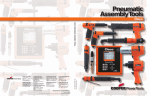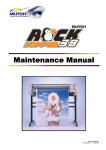Download MUTOH Winder 30 User`s guide
Transcript
User’s Guide T-winder 30 Applicable for: Spitfire 65/90 Extreme Rockhopper 3 Extreme ValueJet 1304 ValueJet 1324 ValueJet 1604 ValueJet 1604 W ValueJet 1614 ValueJet 1624 ValueJet 1608 Hybrid ValueJet 1628TD User’s Guide Tensioning winder 30 This page is left blank intentionally 2 AP-75104 - Rev 2.3 – 12/10/2011 User’s Guide Tensioning winder 30 COPYRIGHT NOTICE COPYRIGHT © October 11 Mutoh Belgium nv all rights reserved. Mutoh reserves the right to modify the information contained in this manual at any time without prior notice. This document may not be reproduced by any means, in whole or in part, without written permission of the copyright owner. This document is furnished to support the Tensioning Winder 30 for Spitfire 65 Extreme, Rockhopper 3 Extreme, ValueJet 1304, ValueJet 1324, ValueJet 1604, ValueJet 1604 W, ValueJet 1608 Hybrid, ValueJet 1614, ValueJet 1624 and ValueJet 1628TD. In consideration of the furnishing of the information contained in this document, the party to whom it is given, assumes its custody and control and agrees to the following: The information herein contained is given in confidence, and any part thereof shall not be copied or reproduced without written consent of Mutoh Belgium nv. This document or the contents herein under no circumstances shall be used in the manufacture or reproduction of the article shown and the delivery of this document shall not constitute any right or license to do so. October 11 Published: Mutoh Belgium nv, Archimedesstraat 13, B-8400 Oostende, BELGIUM www.mutoh.eu www.mutoh.be 3 AP-75104 - Rev 2.3 – 12/10/2011 User’s Guide Tensioning winder 30 IMPORTANT NOTICE For users in Europe This is a Class A product approved for industrial environments. In a domestic environment this product may cause radio interference in which case you may be required to take adequate measures. Change the direction of the receiving antenna or feeder. Trademarks mentioned in this guide • • • • • • MUTOH, ValueJet, VJ-1604, VJ-1604 W, VJ-1304, VJ1314, VJ-1608 H, VJ-1614, VJ-1624, VJ-1628TD, Rockhopper 3 Extreme, Spitfire Extreme are registered trademarks or product names of Mutoh Belgium nv. Windows95, Windows98, Windows NT4.0, Windows2000, Windows XP, and MS-DOS are registered trademarks or product names of Microsoft Corporation. Other company and product names may be registered trademarks or product names. Notes The product and the contents of this publication may be changed without prior notification. MUTOH Belgium nv has made the best efforts to keep this publication free from errors, but if you find any uncertainties or misprints, please call us or the reseller from which you bought this equipment. MUTOH Belgium nv shall not be liable for any damages or troubles resulting from the use of this equipment or this guide. WEEE regulations Environmental information Disposal of your old product Your product is designed and manufactured with high quality materials and components, which can be recycled and reused. When this crossed-out wheeled bin symbol is attached to a product it means the product is covered by the European Directive 2002/96/EC Please inform yourself about the local separate collection system for electrical and electronic products. Please act according to your local rules and do not dispose of your old products with your normal household waste. The correct disposal of your old product will help prevent potential negative consequences for the environment and human health. 4 AP-75104 - Rev 2.3 – 12/10/2011 User’s Guide Tensioning winder 30 Table of contents 1 Safety instructions ..................................................................................................... 7 2 Product overview ........................................................................................................ 9 2.1 Part names and functions ....................................................................................... 9 2.1.1 Front side ............................................................................................................ 9 2.1.2 Rear side ........................................................................................................... 10 2.1.2.1 For a Spitfire 65” or Rockhopper 3 65”........................................................ 10 2.1.2.2 For a ValueJet 1304 or ValueJet 1324 (*) ................................................... 10 2.1.2.3 For a ValueJet 16XX series printer () .......................................................... 11 2.2 In-the-box contents ............................................................................................... 12 2.2.1 For a Spitfire 65” or Rockhopper 3 65” .............................................................. 12 2.2.1.1 Winder kit .................................................................................................... 13 2.2.2 For a VJ - 1304 / VJ - 1324 ............................................................................... 14 2.2.2.1 T-Winder kit ................................................................................................ 14 2.2.3 For a VJ-1604 / VJ-1614 / VJ-1624 / VJ-1628TD series printer ....................... 15 3 Installation procedure .............................................................................................. 17 3.1 INstalling the front tensioning system ................................................................... 17 3.1.1 On a ValueJet 1304 / ValueJet 1324 ................................................................. 17 3.1.2 On a VJ-1604 / VJ-1614, Spitfire and Rockhopper 3 ......................................... 21 3.1.3 On a VJ-1624 / VJ1628TD ................................................................................ 24 3.2 Installing the rear scroller system (only for a Spitfire 65” or Rockhopper 3 65”) .. 27 4 Calibration procedure .............................................................................................. 29 4.1 Tensioning bar ...................................................................................................... 29 4.1.1 Calibration ......................................................................................................... 29 4.1.2 Adjustment ........................................................................................................ 31 4.2 Scroller bar ........................................................................................................... 32 4.2.1 Calibration ......................................................................................................... 32 4.2.2 Adjustment ........................................................................................................ 34 5 Operating the system ............................................................................................... 35 5.1 Switching the power ON/OFF ............................................................................... 35 5.2 Connecting the power cable ................................................................................. 35 5.3 Activate the winding system ................................................................................. 36 5.4 Locking the system ............................................................................................... 36 5.5 Loading roll media ................................................................................................ 37 5 AP-75104 - Rev 2.3 – 12/10/2011 User’s Guide Tensioning winder 30 This page is left blank intentionally 6 AP-75104 - Rev 2.3 – 12/10/2011 User’s Guide Tensioning winder 30 1 SAFETY INSTRUCTIONS Important • BE SURE TO READ THE TERMS IN THE NEXT CHAPTER THOROUGHLY BEFORE INSTALLING AND OPERATING THE SYSTEM FOR YOUR OWN SAFETY. All safety related terms are bundled and categorized in three types. Safety terms Important Caution Notes Details Must be followed carefully to avoid death or serious bodily injury Must be observed to avoid bodily injury (moderate or light) or damage to your equipment Contains important information and useful tips on the operation of your printer • Do not stand on or place heavy objects on the unit. Doing so may result in the unit tipping or falling over and causing injury. • Do not attempt to plug in electrical plugs with wet hands. Doing so may result in electrical shock. • Do not use thinner, benzene, alcohol or other active agents. Doing so may result in damage or paint peeling from the casing. • Be careful not to spill water inside the winder. Doing so may result in a short circuit. • Never open the covers fixed with screws. Doing so may result in electrical shock or a malfunctioning in the unit. • When setting roll media, place it on top of a desk or other flat surface. Setting roll media with the scroller standing up may damage them. 7 AP-75104 - Rev 2.3 – 12/10/2011 User’s Guide Tensioning winder 30 This page is intentionally left blank 8 AP-75104 - Rev 2.3 – 12/10/2011 User’s Guide Tensioning winder 30 2 PRODUCT OVERVIEW 2.1 PART NAMES AND FUNCTIONS 2.1.1 Front side N° Name Function 1 Operation panel Enable or disable the winding system 2 Power switch To switch ON and OFF the T Winder 30 3 Horizontal adjustment screw Adjust the side position of the scroller 4 Scroller lock lever To lock and unlock the scroller 5 Driving mechanism Winds up the printed media 6 Scroller assembly To install an empty core on which printed media is wound up 7 Tensioning bar Optimizes the tension between print platform and scroller 8 Left bracket Scroller support 9 Scroller height adjustment screw Lower or raise the scroller 10 Scroller height fixing screw Fix the height of the scroller 9 AP-75104 - Rev 2.3 – 12/10/2011 User’s Guide Tensioning winder 30 2.1.2 Rear side 2.1.2.1 N° 1 2 3 2.1.2.2 () For a Spitfire 65” or Rockhopper 3 65” Name Scroller bar Movable flange Scroller bracket Function supports the movable flanges 2”-3” compatible core holders supports the scroller bar For a ValueJet 1304 or ValueJet 1324 (*) N° 1 2 Name Scroller flange 3 Scroller receiver Function supports the movable flanges There is one movable and one fixed flange to position the media correctly Movable flange. This system is pre mounted and not included in the kit. But works as one system with the tensioning winder. 10 AP-75104 - Rev 2.3 – 12/10/2011 User’s Guide Tensioning winder 30 2.1.2.3 N° 1 2 (*) For a ValueJet 16XX series printer (*) Name Scroller support Scroller support lever Function Movable 2-3” compatible core holders. To lock or unlock the scroller supports. This system is pre mounted and not included in the kit. But works as one system with the tensioning winder. 11 AP-75104 - Rev 2.3 – 12/10/2011 User’s Guide Tensioning winder 30 2.2 IN-THE-BOX CONTENTS 2.2.1 For a Spitfire 65” or Rockhopper 3 65” N° Part Description Quantity 1 Front tensioning system 1 2 * a Driving mechanism and right bracket 1 b Left bracket 1 c Tensioning bar 1 d Scroller assembly (2-3” compatible) and core 1 e Winder Kit (*) 1 Rear scroller system 1 a Left rear scroller bracket 1 b Right rear scroller bracket 1 c Scroller assembly (2-3” compatible) 1 d Screw kit 1 Hexagon bolt M6 8 Plain washer M6 8 Spring washer M6 8 Please refer to the next page for the contents of the winder kit 12 AP-75104 - Rev 2.3 – 12/10/2011 User’s Guide Tensioning winder 30 2.2.1.1 Winder kit N° Part Description Quantity 1 PET adjusting strip 1 2 Hexagon key 3 mm 1 3 Hexagon key 4 mm 1 4 Spacer 6 5 Adjustment plate 1 6 Screw M4x10 10 7 Screw M5x12 2 8 Power cable (EU, US and UK) 3 13 AP-75104 - Rev 2.3 – 12/10/2011 User’s Guide Tensioning winder 30 2.2.2 For a VJ - 1304 / VJ - 1324 N° Part Description 1 T-Winder kit 1 Driving mechanism and right bracket Left bracket T winder kit Scroller assembly (2-3” compatible) and core Tensioning bar 1 1 1 1 1 a b c d e 2.2.2.1 Quantity T-Winder kit N° Part Description Quantity 1 PET adjusting strip 1 2 Hexagon key 3 mm 1 3 Hexagon key 4 mm 1 4 Spacer 6 5 Adjustment plate 1 6 Screw M4x10 10 7 Screw M5x12 3 8 Motorbox support bracket 1 9 Motorbox closing bracket 1 10 Roller support closing bracket 1 11 Power cable (EU, US and UK) 3 14 AP-75104 - Rev 2.3 – 12/10/2011 User’s Guide Tensioning winder 30 2.2.3 For a VJ-1604 / VJ-1614 / VJ-1624 / VJ-1628TD series printer N° 1 a b c d e Description T-Winder kit Driving mechanism and right bracket Left bracket Tensioning bar Scroller assembly Winder kit 15 Quantity 1 1 1 1 1 1 AP-75104 - Rev 2.3 – 12/10/2011 User’s Guide Tensioning winder 30 2.2.3.1 Winder kit N° Part Description Quantity 1 PET adjusting strip 1 2 Hexagon key 3 mm 1 3 Hexagon key 4 mm 1 4 Spacer 6 5 Adjustment plate 1 6 Screw M4x10 10 7 Screw M5x12 2 8 Power cable (EU, US and UK) 3 16 AP-75104 - Rev 2.3 – 12/10/2011 User’s Guide Tensioning winder 30 3 INSTALLATION PROCEDURE 3.1 INSTALLING THE FRONT TENSIONING SYSTEM 3.1.1 On a ValueJet 1304 / ValueJet 1324 The right bracket consists out of 2 parts. Step 1 : Slide the closing bracket (1) over the stand (2). Make sure that the closing bracket is pushed properly against the stand. Step 2 : If the closing bracket is positioned properly, slide the support bracket onto the closing bracket. Make sure that the support bracket its flange is properly positioned against the closing bracket and the stand. Step 3 : When it is positioned correctly, fix the support bracket (3) onto the closing bracket using 3 “M5x12” (4) screws. 4 3 2 1 17 AP-75104 - Rev 2.3 – 12/10/2011 User’s Guide Tensioning winder 30 Step 4 : Install the driving mechanism (1) onto the support bracket (2) and tighten the four screws (3). 1 2 3 The left bracket consists out of two parts. Step 1 : Attach the closing bracket (1) to the stand (2). Step 2 : When fixing the support bracket (3) to the closing bracket, make sure the support bracket is positioned against the feet of the stand. Step 3 : Fix the support bracket with 4 screws M4x10 to the closing bracket. 2 3 1 18 AP-75104 - Rev 2.3 – 12/10/2011 User’s Guide Tensioning winder 30 Notes Note that there are 8 holes in the left bracket. Be sure to position the bracket correctly. Step 4 : • Insert the tensioning bar (1) in the positioning pen in the left bracket (2). Notes Make sure that the tensioning bar is positioned in between the two stops. 19 AP-75104 - Rev 2.3 – 12/10/2011 User’s Guide Tensioning winder 30 Step 5 : Fix the tensioning bar (1) to the drive mechanism (2) using 2 “M4x10” screws (3). Step 6 : Install the scroller bar between the left bracket and driving mechanism. Step 7 : The installation is completed. Step 8 : Refer to the next chapter to calibrate the tensioning bar and scroller assembly. This has to be done to guarantee a smooth and perfect winding flow. 20 AP-75104 - Rev 2.3 – 12/10/2011 User’s Guide Tensioning winder 30 3.1.2 On a VJ-1604 / VJ-1614, Spitfire and Rockhopper 3 Step 1 : Loosen the four screws fixing the right bracket with the driving mechanism. Step 2 : Mount the right bracket (1) to the right leg (2) of the stand using 2 “M5 screws (3). Step 3 : Install the driving mechanism (1) in the right bracket (2) and tighten the four screws (3). 21 AP-75104 - Rev 2.3 – 12/10/2011 User’s Guide Tensioning winder 30 Step 4 : Mount the left bracket (1) to the left leg (2) of the stand using 4 “M4x10” screws (3). Notes Note that there are 8 holes in the left bracket. Be sure to position the bracket correctly. For ValueJet 16XX series Step 5 : • For Rockhopper 3 and Spitfire Insert the tensioning bar (1) in the positioning pen in the left bracket (2). Notes Make sure that the tensioning bar is positioned in between the two stops. 22 AP-75104 - Rev 2.3 – 12/10/2011 User’s Guide Tensioning winder 30 Step 6 : Fix the tensioning bar (1) to the drive mechanism (2) using 2 “M4x10” screws (3). Step 7 : Install the scroller bar between the left bracket and driving mechanism. Step 8 : The installation is completed. Step 9 : Refer to the next chapter to calibrate the tensioning bar and scroller assembly. This has to be done to guarantee a smooth and perfect winding flow. 23 AP-75104 - Rev 2.3 – 12/10/2011 User’s Guide Tensioning winder 30 3.1.3 On a VJ-1624 / VJ1628TD Step 9 : Loosen the four screws fixing the right bracket with the driving mechanism. Step 10 : Mount the right bracket (1) to the right leg (2) of the stand using 4 “M4 screws (3). Step 11 : Install the driving mechanism (1) in the right bracket (2) and tighten the four screws (3). 24 AP-75104 - Rev 2.3 – 12/10/2011 User’s Guide Tensioning winder 30 Step 12 : Mount the left bracket (1) to the left leg (2) of the stand using 4 “M4x10” screws (3). Notes Note that there are 8 holes in the left bracket. Be sure to position the bracket correctly. Step 13 : Insert the tensioning bar (1) in the positioning pen in the left bracket (2). Notes Make sure that the tensioning bar is positioned in between the two stops. 25 AP-75104 - Rev 2.3 – 12/10/2011 User’s Guide Tensioning winder 30 Step 14 : Fix the tensioning bar (1) to the drive mechanism (2) using 2 “M4x10” screws (3). Step 15 : Install the scroller bar between the left bracket and driving mechanism. Step 16 : The installation is completed. Step 17 : Refer to the next chapter to calibrate the tensioning bar and scroller assembly. This has to be done to guarantee a smooth and perfect winding flow. 26 AP-75104 - Rev 2.3 – 12/10/2011 User’s Guide Tensioning winder 30 3.2 INSTALLING THE REAR SCROLLER SYSTEM (ONLY FOR A SPITFIRE 65” OR ROCKHOPPER 3 65”) Step 1 : Install the left and right bracket arm at the bottom and rear side of the printer using for each 4 bolts M6x16, 4 washers and 4 spring washers. Step 2 : Install the scroller bar at the back. 27 AP-75104 - Rev 2.3 – 12/10/2011 User’s Guide Tensioning winder 30 This page is intentionally left blank. 28 AP-75104 - Rev 2.3 – 12/10/2011 User’s Guide Tensioning winder 30 4 CALIBRATION PROCEDURE As well as the swingbar as the scroller assembly should be adjusted after installation. 4.1 TENSIONING BAR Tools needed • • • • • • Synthetic paper strip Adjustment plate 6 spacers of 0,5 mm Hexagon key Tape Pencil (not included in winder kit) (not included in winder kit) 4.1.1 Calibration Step 1 : Lock the driving mechanism. Step 2 : Raise the pressure rollers of the printer. Step 3 : Create a straight loop with the synthetic paper strip around the tensioning bar in the front. Step 4 : Guide the other end of the strip under the pressure rollers to the back of the machine and move the strip to the left side of the machine. Create a little tension on the strip to be sure it is straight. Leave the tension bar in its lowest position. 29 AP-75104 - Rev 2.3 – 12/10/2011 User’s Guide Tensioning winder 30 Step 5 : Place the adjustment plate at the front of the printer against the pressure rollers. Step 6 : Draw a line on the strip. Step 7 : Move the strip to the right side. Step 8 : Draw a line for the second time. The following two situations can be obtained. The lines overlap each other The lines do NOT overlap each other ► well adjusted ► perform the adjustment procedure as described in the next chapter 30 AP-75104 - Rev 2.3 – 12/10/2011 User’s Guide Tensioning winder 30 4.1.2 Adjustment Depending on the result of the calibration (as described in the previous chapter), the tensioning bar should be adjusted until it is positioned horizontally to obtain an equal tension left and right. Follow the procedure below to adjust the tensioning bar. Step 1 : Use as many spacers as necessary to cover the space between the two lines drawn on the synthetic paper strip in the calibration procedure. Step 2 : Evaluate which side of the swingbar is higher and which side should be spaced up. Situation 1 Situation 2 Line 1 = left side calibration line Line 2 = right side calibration line Line 1 = left side calibration line Line 2 = right side calibration line In this situation, the right side of the tensioning bar is higher than the left side. In this situation, the left side of the tensioning bar is higher than the right side. The left side of the T winder 30 should be spaced up. The right side of the T winder 30 should be spaced up. Step 3 : Install all the spacers under the left or right bracket of the T Winder 30 depending on the deviation in double (*) a. Loosen the left or right bracket. b. Install one or more spacers under the bracket. c. Tighten the right or left bracket again. Spacers Step 4 : * Verify the adjustment by following the calibration procedure once again. It is recommended to use each time 2 spacers next to each other because of the large bearing surface. Please refer to picture below. 31 AP-75104 - Rev 2.3 – 12/10/2011 User’s Guide Tensioning winder 30 4.2 SCROLLER BAR Tools needed • • • • • Synthetic paper strip Adjustment plate Hexagon key 3 mm Tape (not included in winder kit) Pencil (not included in winder kit) 4.2.1 Calibration Step 1 : Raise the pressure rollers of the printer. Step 2 : Create a straight loop with the synthetic paper strip around the scroller bar in the front. Step 3 : Guide the other end of the strip under the pressure rollers to the back of the machine and move the strip to the left side of the machine. Create a little tension on the strip to be sure it is straight. Step 4 : Place the adjustment plate at the front of the printer against the pressure rollers. 32 AP-75104 - Rev 2.3 – 12/10/2011 User’s Guide Tensioning winder 30 Step 5 : Draw a line on the strip. Step 6 : Move the strip to the right side. Step 7 : Draw a line for the second time. The following two situations can be obtained. The lines overlap each other ► well adjusted The lines do NOT overlap each other ► perform the adjustment procedure as described in the next chapter 33 AP-75104 - Rev 2.3 – 12/10/2011 User’s Guide Tensioning winder 30 4.2.2 Adjustment Depending on the result of the calibration (as described in the previous chapter), the scroller bar should be adjusted until it is positioned horizontally to obtain a straight winding flow. Follow the procedure below to adjust the scroller bar. Step 1 : Evaluate on basis of the drawn lines how the bar is positioned compared to the print platform. Situation 1 Situation 2 Line 1 = left side calibration line Line 2 = right side calibration line Line 1 = left side calibration line Line 2 = right side calibration line In this situation, the right side of the scroller bar is higher than the left side. In this situation, the left side of the scroller bar is higher than the right side. Higher the left side of the scroller bar with the adjustment screw. Lower the left side of the scroller bar with the adjustment screw. Step 2 : Lower or higher the left side of the scroller bar as follows: a. Loosen the fixation screw (1). b. Higher or lower the scroller bar with the adjustment screw (2). c. Tighten the fixation screw again. Step 3 : Verify the adjustment by following the calibration procedure once again. 34 AP-75104 - Rev 2.3 – 12/10/2011 User’s Guide Tensioning winder 30 5 OPERATING THE SYSTEM 5.1 SWITCHING THE POWER ON/OFF Step 1 : Push the button at the back of the driving mechanism (position “I”) to power ON. 5.2 CONNECTING THE POWER CABLE Step 1 : Be sure that the power is switched OFF. Step 2 : Connect the power cable to the AC inlet at the back of the driving mechanism. Step 3 : Insert the other side of the power cable in the power socket. 35 AP-75104 - Rev 2.3 – 12/10/2011 User’s Guide Tensioning winder 30 5.3 ACTIVATE THE WINDING SYSTEM Step 1 : Power ON the driving mechanism at the back. Step 2 : Enable the winding system with the switch on top of the driving mechanism. Status LED ON BLINKING OFF The winding system is switched ON The winding system is operating The winding system is switched OFF 5.4 LOCKING THE SYSTEM There are two different positions for the scroller bar. In one position it is “set” an in the other position it is “free”. Use the handle to switch between the two positions. The purpose for this choice is as follows SET FREE • automatic mode • the scroller bar will be driven by the motorized mechanism when necessary • not possible to turn the scroller bar by hand • manual mode • the scroller bar will have no contact with the motorized mechanism • possible to turn the scroller bar by hand 36 AP-75104 - Rev 2.3 – 12/10/2011 User’s Guide Tensioning winder 30 5.5 LOADING ROLL MEDIA Step 1 : Power ON the printer. Step 2 : Power ON the winding system (at the back). Step 3 : Be sure that the winding switch is set “OFF”. Step 4 : Raise the pressure rollers of the printer. Step 5 : Load a roll of media at the back of the printer. (1) For ValueJet 1604, ValueJet 1604 W, ValueJet 1608 H and ValueJet 1614 ► between the scroller supports 1 2 (2) For Spitfire and Rockhopper 3 ► on the scroller bar Step 6 : Unwind some media and guide it under the pressure rollers to the front of the printer. Step 7 : Load an empty core at the front of the printer at the same height of the media. Be sure that the core is at least as wide as the media. Step 8 : Be sure that the swingbar is in vertical position. 37 AP-75104 - Rev 2.3 – 12/10/2011 User’s Guide Tensioning winder 30 Step 9 : Guide the media (1) to the empty core and tighten the media with some tape. Fine-tune the horizontal position of the scroller (4) with the adjustment screw (3) at the side. Step 10 : Set the winding system to “FREE” and manually turn the scroller to roll up some media. Step 11 : Pull down the tensioning bar (2) and set the winding system back to “SET” (1). The system will automatically go to is idle position. Step 12 : Lower the pressure rollers of the printer Step 13 : Enable the winding system. The swingbar will move to its initial position. Step 14 : Initialize the media as described in the User’s Guide of the printer 38 AP-75104 - Rev 2.3 – 12/10/2011 User’s Guide Tensioning winder 30 39 AP-75104 - Rev 2.3 – 12/10/2011