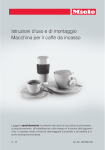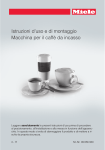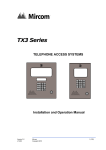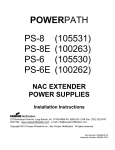Download Mircom FX-3500 Specifications
Transcript
INX-10A Intelligent NAC Expander Panel Installation and Operation Manual LT-899 Rev. 4 August 2011 Table of Contents Table of Contents 1.0 Introduction 9 1.1 The INX-10A Intelligent NAC Expander Panel ............................................................... 10 1.1.1 Compatible Fire Alarm Control Panels ........................................................................... 10 1.1.2 Features .......................................................................................................................... 10 1.1.3 General Notes ................................................................................................................. 11 1.2 Contact Us ...................................................................................................................... 12 1.2.1 General Inquiries ............................................................................................................ 12 1.2.2 Customer Service ........................................................................................................... 12 1.2.3 Technical Support ........................................................................................................... 12 1.2.4 Website ........................................................................................................................... 12 2.0 INX-10A Overview 2.1 INX-10A Components ..................................................................................................... 14 3.0 Installation 3.1 Enclosure Dimensions .................................................................................................... 16 3.2 Installing the INX-10A Enclosure .................................................................................... 16 13 15 3.2.1 Installation Tips ............................................................................................................... 18 3.3 Chassis Board Connections ........................................................................................... 19 4.0 Indication & Controls 4.1 Indication and Controls ................................................................................................... 21 4.1.1 Common Indicators ......................................................................................................... 22 20 4.1.2 Trouble LEDs .................................................................................................................. 22 4.1.3 Other LEDs ..................................................................................................................... 23 4.1.4 Flash Rate ...................................................................................................................... 23 4.1.5 Controls .......................................................................................................................... 23 5.0 Operation 24 5.1 Circuit Types ................................................................................................................... 25 5.1.1 NAC (Output) Circuits Types .......................................................................................... 25 5.2 Intelligent NAC Expander (INX) Modes .......................................................................... 26 5.2.1 INX Internal Sync Mode .................................................................................................. 26 5.2.2 INX External Sync Mode ................................................................................................. 26 5.2.3 INX Mode with Redundant Input ..................................................................................... 27 5.2.4 Independent Mode - Driving Signals and Strobes .......................................................... 27 5.3 Power Supply Modes ...................................................................................................... 27 3 Table of Contents 4 5.3.1 NAC Outputs as Power Supply Outputs ........................................................................ 27 5.3.2 NAC Outputs for Door Release ...................................................................................... 27 5.3.3 NAC Outputs for 4 Wire Smoke Supply ......................................................................... 27 5.4 Evacuation Codes .......................................................................................................... 28 5.4.1 Single stage codes ......................................................................................................... 28 5.4.2 Two-stage codes ............................................................................................................ 28 5.5 Horn Strobe Rates ......................................................................................................... 28 5.5.1 Single Stage ................................................................................................................... 28 5.5.2 Two-stage codes ............................................................................................................ 28 6.0 Configuration 6.1 Dip Switches .................................................................................................................. 31 6.1.1 Using the DIP switches .................................................................................................. 31 6.2 DIP Switch Configuration ............................................................................................... 32 6.2.1 Setting Loop Base Address, Disabling Addressable Loop Interface .............................. 32 6.2.2 Setting Protocols, Reporting, Charger, Battery Installed ................................................ 34 30 6.2.3 Charger Settings, Synchronization Settings, NAC Input Settings .................................. 35 6.2.4 Setting Alert Rates, Evacuation Rates, NAC 5 Output Functions .................................. 36 6.2.5 Setting Strobe Types, NAC 1-3 Supply Settings, NAC 4 Output Function ..................... 37 6.3 Single Stage Addressing ................................................................................................ 38 6.3.1 Single Stage with Basic Reporting Addressing .............................................................. 38 6.3.2 Single Stage with Enhanced Trouble Reporting Addressing ......................................... 41 6.3.3 Single Stage with Basic Reporting and Power Supply Output Addressing .................... 43 6.3.4 Single Stage with Enhanced Reporting and Power Supply Output Addressing ............. 45 6.4 Two Stage Addressing Options ...................................................................................... 48 6.4.1 Two Stage with Basic Reporting Addressing ................................................................. 48 6.4.2 Two Stage Address Assignment with Enhanced Trouble Reporting .............................. 51 6.4.3 Two Stage with Basic Reporting and Power Supply Output Addressing ....................... 55 6.4.4 Two Stage Address Assignment with Enhanced Trouble Reporting and Power Supply Addressing ................................................................................................................... 58 6.4.5 Adding Functions in the FX-2000 Configurator Software ............................................... 61 6.5 Independent Mode Configuration Options ..................................................................... 62 6.5.1 NACs 1 and 2 Configured as Signals ............................................................................. 62 6.5.2 NAC1, NAC2 and NAC3 Configured as Signals ............................................................ 64 7.0 Wiring 7.1 Wiring Tables ................................................................................................................. 67 7.2 Main Board Terminal Connections ................................................................................. 68 7.2.1 SLC Loop Wiring - Class B ............................................................................................ 69 7.2.2 SLC Loop Wiring - Class A ............................................................................................ 69 7.2.3 Synchronized Input from FACP Wiring - Class B ........................................................... 70 7.2.4 Synchronized Input from FACP Wiring- Class A ............................................................ 70 7.2.5 Synchronized Input from INX-10A Wiring - Class B Single Slave .................................. 71 66 Table of Contents 7.2.6 Synchronized Input from INX-10A SIngle Stage Wiring - Class B Multiple Slaves ......... 72 7.2.7 Synchronized Input from INX-10A Two Stage Wiring - Class B Multiple Slaves ............ 73 7.2.8 Relay, Ground Supervision and Auxiliary Supply Wiring ................................................ 74 7.2.9 Supervision of Auxiliary Supply Wiring ........................................................................... 74 7.2.10 NAC CIrcuit Wiring - Class B .......................................................................................... 75 7.2.11 NAC CIrcuit Wiring - Class A .......................................................................................... 75 7.3 Power Supply Connections ............................................................................................. 76 7.4 System Checkout ............................................................................................................ 77 7.4.1 Before Turning The Power ON ....................................................................................... 77 7.4.2 Power-up Procedure ....................................................................................................... 77 7.5 Troubleshooting .............................................................................................................. 77 7.5.1 Circuit Trouble ................................................................................................................ 77 7.5.2 Ground Fault ................................................................................................................... 77 7.5.3 Battery Trouble ............................................................................................................... 77 7.5.4 Common Trouble ............................................................................................................ 78 8.0 Warranty and Warning Information 8.1 Warning Please Read Carefully ...................................................................................... 79 8.2 Note to Installers ............................................................................................................. 79 8.3 System Failures .............................................................................................................. 79 79 8.3.1 Inadequate Installation .................................................................................................... 79 8.3.2 Power Failure .................................................................................................................. 79 8.3.3 Failure of Replaceable Batteries ..................................................................................... 79 8.3.4 Compromise of Radio Frequency (Wireless) Devices .................................................... 80 8.3.5 System Users ................................................................................................................. 80 8.3.6 Automatic Alarm Initiating Devices ................................................................................. 80 8.3.7 Software .......................................................................................................................... 80 8.3.8 Alarm Notification Appliances ......................................................................................... 80 8.3.9 Telephone Lines ............................................................................................................. 81 8.3.10 Insufficient Time .............................................................................................................. 81 8.3.11 Component Failure ......................................................................................................... 81 8.3.12 Inadequate Testing ......................................................................................................... 81 8.3.13 Security and Insurance ................................................................................................... 81 8.4 Limited Warranty ............................................................................................................. 81 8.4.1 International Warranty .................................................................................................... 81 8.4.2 Conditions to Void Warranty ........................................................................................... 82 8.5 Warranty Procedure ........................................................................................................ 82 8.6 Disclaimer of Warranties ................................................................................................. 82 8.7 Out of Warranty Repairs ................................................................................................. 82 9.0 Appendix A - Specifications And Features 84 5 Table of Contents 6 10.0 Appendix B - Power Supply & Battery Calculations 85 11.0 Appendix C - Sample Applications 86 11.1 Minimal Size Single Stage Addressable System - Factory Default Settings .................. 86 11.2 Minimal Two Stage Addressable System ....................................................................... 87 11.3 Minimal ULC Two Stage Addressable System .............................................................. 88 12.0 Appendix D - FX-2000 and FleX-Net Series ULI Compatible Devices 89 12.1 Horns and Bells .............................................................................................................. 89 12.2 Synchronized Strobes .................................................................................................... 89 List of Figures List of Figures Figure 1 Figure 2 Figure 3 Figure 4 Figure 5 Figure 6 Figure 7 Figure 8 Figure 9 Figure 10 Figure 11 Figure 12 Figure 13 Figure 14 Figure 15 Figure 16 Figure 17 Figure 18 Figure 19 Figure 20 Figure 21 Figure 22 Figure 23 Figure 24 Figure 25 Figure 26 Figure 27 Figure 28 Figure 29 Figure 30 Figure 31 Figure 32 Figure 33 Figure 34 Figure 35 Figure 36 Figure 37 Figure 38 Figure 39 Figure 40 Figure 41 INX-10A Dimensions ...................................................................................................... 16 FA-300TR Dimensions ................................................................................................... 17 Flush mounting the enclosure ......................................................................................... 17 INX-10A Chassis Board Connectors and Jumpers ......................................................... 19 Main Board highlighting Common Indicators, Trouble LED’s, Other LED’s .................... 21 Common Indicators ......................................................................................................... 22 Trouble LEDs .................................................................................................................. 22 Additional LEDs .............................................................................................................. 23 Evacuation Codes ........................................................................................................... 29 DIP switch positions ........................................................................................................ 31 DIP switch address example ........................................................................................ 32 FX-2000 Configurator Settings - INX-10A Single Stage with Basic Reporting ............... 39 Secutron Configuration Settings - INX-10A Single Stage with Basic Reporting ............. 40 FX-2000 Configurator Settings - INX-10A Single Stage with Enhanced Reporting ........ 42 Secutron Configuration Settings - INX-10A Single Stage with Enhanced Reporting ...... 42 FX-2000 Configurator Settings - INX-10A Single Stage with Basic Reporting and Power Supply Output ..................................................................................................... 44 Secutron Configurator Settings - INX-10A Single Stage with Basic Reporting and Power Supply Output ..................................................................................................... 44 FX-2000 Configurator Settings - INX-10A Single Stage with Enhanced Reporting and Power Supply Output ..................................................................................................... 46 Secutron Configurator Settings - INX-10A Single Stage with Power Supply Output ...... 47 FX-2000 Configurator Settings - INX-10A Two Stage with Basic Reporting .................. 49 Secutron Configurator Settings - INX-10A Two Stage with Basic Reporting .................. 50 FX-2000 Configurator Settings - INX-10A Two Stage with Enhanced Reporting ........... 53 Secutron Configurator Settings - INX-10A Two Stage with Enhanced Reporting .......... 54 FX-2000 Configurator Settings - INX-10A Two Stage with Power Supply Output .......... 56 Secutron Configurator Settings - INX-10A Two Stage with Power Supply Output ......... 57 FX-2000 Configurator Settings - INX-10A Two Stage with Enhanced Reporting and Power Supply Addressing .............................................................................................. 60 Secutron Configurator Settings - INX-10A Two Stage with Enhanced Reporting and Power Supply Addressing .............................................................................................. 61 Add Devices Window ...................................................................................................... 61 Main Board Terminal Blocks ........................................................................................... 68 SLC Loop Wiring - Class B ............................................................................................. 69 SLC Loop Wiring - Class A ............................................................................................. 69 Synchronized Input from FACP Wiring - Class B ........................................................... 70 Synchronized Input from FACP Wiring - Class A ........................................................... 70 Synchronized Input from INX-10A Wiring - Class B Single Slave .................................. 71 Synchronized Input from INX-10A Wiring - Class B Multiple Slaves .............................. 72 Synchronized Input from INX-10A Wiring - Class B Multiple Slaves .............................. 73 Relay, Ground Supervision and Auxiliary Supply Wiring ................................................ 74 Relay, Ground Supervision and Auxiliary Supply Wiring ................................................ 74 NAC CIrcuit Wiring - Class B .......................................................................................... 75 NAC CIrcuit Wiring - Class A .......................................................................................... 75 Power Supply Connections ............................................................................................. 76 7 List of Tables List of Tables Table 1 Table 2 Table 3 Table 4 Table 5 Table 6 Table 7 Table 8 Table 9 Table 10 Table 11 Table 12 Table 13 Table 14 Table 15 Table 16 Table 17 Table 18 Table 19 Table 20 Table 21 Table 22 Table 23 Table 24 Table 25 Compatible Fire Alarm Control Panels ........................................................................... 10 FX-3500 Components ..................................................................................................... 14 INX-10A Chassis Board Connectors and Jumpers ......................................................... 19 Setting INX-10A Base Address/ Disabling Addressable Loop Interface ......................... 32 INX-10A Base Address DIP switch positions .................................................................. 33 Setting Protocols, Enabling Second Stage, Setting AC Fail Reporting, Enabling Charger, Battery Installed .............................................................................................. 34 Charger Settings, Synchronization Settings, NAC Input Settings ................................... 35 Setting Alert Rates, Evacuation Rates, NAC 5 Output Functions ................................... 36 Setting Strobe Types, NAC 1-3 Supply Settings, NAC 4 Output Function ..................... 37 Configuring Single Stage Functions ............................................................................... 38 Configuring Single Stage with Enhanced Reporting Functions ...................................... 41 Assigning Addresses - Single Stage with Basic Reporting and Power Supply Output ... 43 Assigning Addresses - Single Stage Application, 1 Power Supply Output ..................... 46 Configuring Two Stage Functions .................................................................................. 48 Configuring Two Stage Address Assignment with Enhanced Trouble Reporting ........... 51 Assigning Addresses - Two Stage Application, 1 Power Supply Output ........................ 55 Configuring Two Stage Address Assignment with Enhanced Trouble Reporting and Power Supply Addressing 59 Independent Mode DIP Switch Settings - NAC1 and NAC2 configured as Signals ....... 62 Independent Mode DIP Switch Settings - NAC1, NAC2 and NAC3 configured as Signals ........................................................................................................................... 64 Wiring Table for Input Circuits ........................................................................................ 67 Wiring Table for NAC and Auxiliary Power Circuits ........................................................ 67 Power Supply Electrical Ratings ..................................................................................... 76 INX-10A Specifications and Features ............................................................................. 84 FX-2000 and FLeX-Net Series ULI Compatible Horns and Bells ................................... 89 FX-2000 and FLeX-Net Series ULI Compatible Synchronized Strobes ......................... 89 8 Introduction 1.0 Introduction This document provides information for the successful installation, operation and configuration of the INX-10A. This chapter explains • Feature Overview • Contact Information 9 Introduction 1.1 The INX-10A Intelligent NAC Expander Panel Mircom’s INX-10A is an Intelligent NAC Expander Panel for use with Mircom’s FX-2000 Series addressable Fire Alarm Control Panels. The INX Series operates in CLIP (Classic Loop Interface Protocol) mode. Available as a 10 Amp configuration, the INX-10A extends the power capabilities of existing notification appliance circuits and provides power for other ancillary devices. The INX-10A also has the ability to operate with any UL Listed 24 VDC conventional fire alarm control panel to provide Notification Appliance Circuit expansion. 1.1.1 Compatible Fire Alarm Control Panels Table 1 Compatible Fire Alarm Control Panels Manufacturer Fire Alarm Control Panel Series Mircom FX-2003-12N FX-2017-12N FX-2009-12N FX-2003-6 FX-2003-12 FX-2003S-12 FX-2017-12A FX-2017S-12A FX-2009-12 FX-2009S-12 Secutron MR-2100 / MR-2200 Series MR-2900 Series 1.1.2 Features 10 • Supports 8 synchronized panels on one node to meet sync timing requirements • Supports up to 14 panels per node using minimal configuration (7 SLC points per booster) • Supports up to 6 panels per node using maximum configuration (15 points for extended trouble reporting and two-stage operation). • Outputs used as power supply outputs do not require panel configuration or SLC addresses • Utilizes DIP switches for configuration • DC regulated outputs • Configurable NAC, Power and Door Holder Outputs • Configurable AC Power fail delay • Enable or disable Ground fault • Separate Relay for Ground Fault and Common Trouble available on terminals Introduction • Enable or disable the Battery Charger on activation • Class A or B output signals • Horn/Strobe sync protocols include Mircom, Amseco, Gentex, System Sensor and Wheelock • Ability to sync outputs for multiple INX-10A units • 2 wire horn/strobe Sync mode allows audible notification appliances (horns) to be silenced while visual notification appliances (strobes) continue to operate • Audible signals may be configured for Steady, Temporal Code, California Code and March Time • Output fault notification to FACP • Built-in charger for sealed lead acid or gel type batteries • Enclosure fits 4AH, 7AH and 12AH batteries • 2.5 Amp max current per output • 1.7 Amp auxiliary power output • Unit includes power supply and charger, red enclosure, cam lock, transformer and battery leads • Compatible with 24VDC fire panels • Surface or flush-mountable 1.1.3 General Notes Circuits And Zones Circuits refers to an actual electrical interface, Input (Detection), NAC Notification Appliance Circuit) which connect audible and visible notification appliances to the fire alarm system control unit (Signal), or Relay. Wiring Styles • Input Circuits are configured as Class B (Style B). • NAC Circuits may be individually wired as Class A (Style Z) or Class B (Style Y) without affecting the number of circuits available. • Signal Line Circuit Class A (Style 7) and Class B (Style 3). 11 Introduction 1.2 Contact Us For General Inquiries, Customer Service and Technical Support you can contact us Monday to Friday 8:00 A.M. to 5:00 P.M. E.S.T. 1.2.1 General Inquiries Toll Free 1-888-660-4655 (North America Only) Local 905-660-4655 Email [email protected] 1.2.2 Customer Service Toll Free 1-888-MIRCOM5 (North America Only) Local 905-695-3535 Toll Free Fax 1-888-660-4113 (North America Only) Local Fax 905-660-4113 Email [email protected] 1.2.3 Technical Support Toll Free 1-888-MIRCOM5 (North America Only) 888-647-2665 International 905-647-2665 Email [email protected] 1.2.4 Website www.mircom.com 12 INX-10A Overview 2.0 INX-10A Overview This chapter lists the components of the INX-10A. This chapter explains • INX-10A Components 13 INX-10A Overview 2.1 INX-10A Components The following table describes the components of the INX-10A. Table 2 FX-3500 Components BA-110 10AH 14 W= 5.94" H= 3.94" D= 3.86" Model Description INX-10A Intelligent NAC Expander, 10 Amps FA-300TR Flush Trim Ring, Red BA-104, BA-1065, BA-110 12 VOLT Batteries (4Ahr to 12AH) Installation 3.0 Installation This chapter describes the installation of the INX-10A This chapter explains • How to mount the Enclosure • Main Chassis Board Connections 15 Installation 3.1 Enclosure Dimensions Outer Dimensions 14.23” x 4.42” x 19.85” Distance between upper mounting screws 11” Distance between lower mounting screws 11” Distance between upper and lower mounting screws FA-300TR Dimensions 3.2 14.1” 17” x 22.5” Installing the INX-10A Enclosure The INX-10A can be surface mounted with four screws as shown in Figure 1 or flush mounted as shown in Figure 3 on page 17. Top View 1.00 " External Dimensions Mounting Dimensions 1.20 " 3.45 " 11.00 " 14.23 " 14.10 " 4.42 " Side View 19.85 " 1.00 " 1.42 " Figure 1 16 INX-10A Dimensions Installation To Surface Mount the Enclosure 1. Using the INX-10A back plate as a template, mark the top of the two mounting hole locations 11” apart as shown in Figure 1 INX-10A Dimensions. 2. Place the screws halfway into the wall in the position shown using a suitable screw. 3. Hang the box onto the two screws. 4. Screw the other two screws at the bottom of the panel. 5. Tighten all four screws into place. Trim Ring Dimensions 17" Adhere to surface around the INX-10A backbox 22.5" Figure 2 FA-300TR Dimensions TRIM RING WALL WOOD OR METAL STUD BACKBOX Figure 3 Flush mounting the enclosure 17 Installation To Flush Mount the Enclosure 1. Unscrew and remove Main Chassis and Transformer from the enclosure. 2. Unscrew the wingnut and remove the door. 3. Mount the backbox into the wall. 4. After the wall is finished, peel the adhesive cover from the trim ring and stick to the wall surface around the backbox. i Note: Figure 3 shows a cross-section of the semi-flush mounted backbox and the trim ring. Allow a minimum depth of 1” above the wall surface for proper door opening. 3.2.1 Installation Tips ! 18 • Group the incoming wires through the top of the enclosure. Use a wire tie to group wires for easy identification and neatness. • Be sure to connect a solid Earth Ground (from building system ground / to a cold water pipe) to the Chassis Earth Ground Mounting Lug, and to connect the Earth Ground Wire Lugs from the Main Chassis to the ground screw on the Backbox. Attention: DO NOT install cable through bottom of the box. This space is reserved for Batteries. Installation 3.3 Chassis Board Connections The Main Chassis is pre-installed in the INX-10A Enclosure as shown in Figure 1 INX-10A Dimensions on page 16. The connections are shown in Figure 4 INX-10A Chassis Board Connectors and Jumpers on page 19 and are described in Table 3 INX-10A Chassis Board Connectors and Jumpers on page 19. P JW1 AUX OUTPUT TROUBLE SYNCH. OUT TROUBLE POWER ON GFAULT ADD. LINE ACTIVITY/ ALARM COMMON TROUBLE 1 8 1 8 1 8 1 8 1 8 JW2 BATTERY/ CHARGER TROUBLE CPU FAIL P3 P4 P1 P2 ACK. BUTTON Figure 4 INX-10A Chassis Board Connectors and Jumpers Table 3 INX-10A Chassis Board Connectors and Jumpers Connector/Jumper P1,2 Description Connection for 29VAC AC In Connection to Battery P3,4 Red(+) to P3 Black(-) to P4 JW1 Auxiliary Power Supervision. Factory set ON. Leave in place for supervision. Remove for non-supervision. JW2 Factory set (closed), leave in place 19 Indication & Controls 4.0 Indication & Controls This chapter describes the LED indicators and controls of the INX-10A. This chapter explains 20 • Main Chassis Board LED Indicators • Flash Rates • Acknowledge button • DIP switches Indication & Controls 4.1 Indication and Controls The INX-10A has 5 main annunciation indicators located on the main display panel. For troubleshooting purposes there are 3 trouble LED indicators located directly on the main board. There are also other LED’s for SLC activity, synchronized input and output activity, and trouble and alarm relay. These indicators are only visible after opening the enclosure. Indicators may be Amber, Red, or Green, and may illuminate continuously (steady), or at the Trouble Flash Rate. For additional information see 4.1.4 Flash Rate on page 23. There is one control button, the acknowledge button, located underneath the main display panel. There are also five Dipswitches used for configuration. For additional information see Chapter 6.0 Configuration on page 30. Figure 5 displays the LED indicators and the control button on the INX-10A main board. OTHER LEDs see section 4.1.3 + + - - + + - - + + - - P ADDRESSABLE LOOP SYNCH. INPUT 1 SYNCH. INPUT 2 TROUBLE RELAY INPUT ACTIVE RECV1 RECV2 INPUT ACTIVE NC NO C NC NO C SYSTEM OK XMIT NC NO C YZ+ Z+ Z- YZ- YZ+ Z+ Z- YZ- YZ+ Z+ Z- YZ- YZ+ Z+ Z- YZ- YZ+ Z+ Z- YZ- NAC 1 NAC 2 NAC 3 NAC 4 NAC 5 ALARM RELAY ALARM RELAY ALARM OK NAC ON TROUBLE NAC ON TROUBLE NAC ON TROUBLE NAC ON TROUBLE NAC ON + 1 - + 2 SYNCH OUTPUTS TROUBLE P TROUBLE LEDs see section 4.1.2 COMMON INDICATORS see section 4.1.1 ADD. LINE ACTIVITY/ ALARM COMMON TROUBLE CONFIGURATION DIP SWITCHES 1 8 1 8 1 8 1 8 1 8 JW1 AUX OUTPUT TROUBLE SYNCH. OUT TROUBLE GFAULT POWER ON JW2 BATTERY/ CHARGER TROUBLE CPU FAIL P3 P4 P1 P2 ACKNOWLEDGE BUTTON Figure 5 Main Board highlighting Common Indicators, Trouble LED’s, Other LED’s 21 Indication & Controls 4.1.1 Common Indicators The main display panel has 5 common LED indicators; Power On, Add. Line Activity/Alarm, Common Trouble, Battery / Charger Trouble and CPU fail. Power On POWER ON The Power On LED Indicator activates steady green while the main AC power is within acceptable levels. It flashes green to display a trouble when the level falls below the power-fail threshold and the panel is switched to standby (battery) power. ADD. LINE ACTIVITY/ ALARM COMMON TROUBLE Addressable LIne Activity / Alarm (Add. Line Activity / Alarm) BATTERY/ CHARGER TROUBLE The Addressable Line Activity / Alarm Indicator flashes red whenever there is activity on the addressable circuit(s). It activates steady red when there is an alarm. CPU FAIL Common Trouble The Common Trouble LED Indicator activates steady amber to indicate any active trouble and flashes for Figure 6 restored troubles. To clear the trouble and reset the panel press the acknowledge button. The additional troubleshooting LED’s on the main board can provide more information on what the trouble is. See 4.1.2 Trouble LEDs below for a description. Common Indicators Battery / Charger Trouble The Battery / Charger Trouble LED Indicator activates steady amber when the Battery is either low (below 20.4 VDC), or the Battery or Charger are disconnected. It flashes amber for a restored trouble. For configuration information see 6.2.2 Setting Protocols, Reporting, Charger, Battery Installed on page 34. CPU Fail The CPU Fail LED Indicator flashes amber when the processor ceases functioning. 4.1.2 Trouble LEDs The main board has three onboard LEDs to aid in troubleshooting.The door must be opened in order to view these LEDs. Auxiliary Supply Trouble Flashes amber when there is a trouble with the auxiliary supply output, check for shorts or excessive load. AUX OUTPUT TROUBLE SYNCH. OUT TROUBLE GFAULT Figure 7 Trouble LEDs Synchronized Output Trouble Flashes amber when there is a trouble with the synchronized output. Check the circuit for presence of EOL or short. 22 Indication & Controls Ground Fault Trouble Flashes amber when there is a ground fault trouble. To correct the fault, check for any external wiring touching the chassis. Jumper, a wire loop, must be installed to enable Ground Fault detection. For wiring information see Figure 37 Relay, Ground Supervision and Auxiliary Supply Wiring on page 74. For configuration information see 6.2.2 Setting Protocols, Reporting, Charger, Battery Installed on page 34. 4.1.3 Other LEDs + + - - + + - - + + - - P ADDRESSABLE LOOP SYNCH. INPUT 1 SYNCH. INPUT 2 TROUBLE RELAY INPUT ACTIVE RECV1 RECV2 INPUT ACTIVE NC NO C NC NO C YZ+ Z+ Z- YZ- YZ+ Z+ Z- YZ- YZ+ Z+ Z- YZ- YZ+ Z+ Z- YZ- YZ+ Z+ Z- YZ- NAC 1 NAC 2 NAC 3 NAC 4 NAC 5 ALARM RELAY ALARM RELAY SYSTEM OK XMIT Figure 8 NC NO C ALARM OK NAC ON TROUBLE NAC ON TROUBLE NAC ON TROUBLE NAC ON TROUBLE NAC ON + 1 - + 2 SYNCH OUTPUTS TROUBLE Additional LEDs Addressable (SLC) Loop Indicators Three LEDs. Two LED’s that flash green for incoming activity for each loop, and one that flashes red for outgoing loop activity. Synchronized Input Indicators Two LEDs. One LED on each input that flashes green for incoming activity. Trouble Relay Indicator One LED that is steady green for system OK. Alarm Relay Indicator One red LED that is steady red when an alarm is activated. NAC Circuit Indicators Each NAC Circuit has one red LED that flashes when activated and one amber that activates solid when a trouble occurs. To clear the trouble and reset the panel press the acknowledge button. Synchronized Output Indicators Two LEDs. One LED on each output that flashes green for outgoing activity. 4.1.4 Flash Rate Trouble Flash 20 flashes per minute, 50% duty cycle. 4.1.5 Controls Acknowledge Button This button is used to clear any trouble indications on the INX-10A. Configuration DIP switches The DIP switches are used for a variety of different configuration settings. For more information see Chapter 6.0 Configuration on page 30. 23 Operation 5.0 Operation This chapter describes operational capabilities of the INX-10A This chapter explains 24 • Circuit Types • Synchronization Modes • Power Supply Modes • Evacuation Codes Operation NOTICE TO USERS, INSTALLERS, AUTHORITIES HAVING JURISDICTION, AND OTHER INVOLVED PARTIES This product incorporates field-programmable software. In order for the product to comply with the requirements in the Standard for Control Units and Accessories for Fire Alarm Systems, UL 864, certain programming features or options must be limited to specific values or not used at all as indicated below. Program feature or option Permitted in UL 864? (Y/N) Possible settings Settings permitted in UL 864 Second Stage Enabled YES Second Stage Enabled/Disabled (Free loop addresses base +7 to base +11) Second Stage Enabled AC Trouble YES Return Specific ULC Trouble/Free loop addresses base +2 to base +4 Reporting of ULC Specific trouble is permitted Battery/Charger Trouble YES Return Specific ULC Trouble/Free loop addresses base +2 to base +4 Reporting of ULC Specific trouble is permitted Ground Fault YES Return Specific ULC Trouble/Free loop addresses base +2 to base +4 Reporting of ULC Specific trouble is permitted 5.1 Circuit Types Any failure on the SLC loop activates any configured NAC Circuits. ! Attention: If the INX-10A has configured NAC circuits the Evacuation Rate or Strobe Rate MUST be set via the appropriate DIP switches or a trouble will sound. For more information see 6.2.3 Charger Settings, Synchronization Settings, NAC Input Settings on page 35 and 6.2.4 Setting Alert Rates, Evacuation Rates, NAC 5 Output Functions on page 36. 5.1.1 NAC (Output) Circuits Types Signal For audible devices such as bells and piezo mini-horns. While sounding, these follow the pattern appropriate for the condition; • the configured Evacuation Code (default is Temporal Code) during Single-Stage Alarm • Two-Stage General Alarm • or the Alert Code during Two-Stage’s Alert (First) Stage. Strobe For visual devices such as strobes that use no code pattern (they are continuous) and follow input contact. Synchronized Strobes For visual devices such as strobes that support Mircom/Amseco, System Sensor, Gentex, Wheelock proprietary code patterns, configure to the appropriate pattern. DC Power Supply Uses no code pattern (they are continuous) and cannot be silenced. Configured via DIP switches and is not allocated an SLC address. 25 Operation 5.2 Intelligent NAC Expander (INX) Modes The INX-10A is capable of synchronizing signal rates internally or receiving the signals externally. The INX-10A also has the ability to synchronize the signal rates for another INX10A in a Master - Slave relationship. ! Attention: When using multiple INX-10A panels in a Master - Slave relationship, always assign a lower address to the master INX-10A panel. 5.2.1 INX Internal Sync Mode In this mode all signal and sync strobe rates are produced in the INX-10A. When a NAC circuit is commanded by the FACP to turn on, the NAC output signals are produced based on how the DIP switches are configured. The Sync Outputs will be activated when one of the NAC circuits has been activated. If two stage operation is used, Sync Output1 is to produce the rate for first stage signal and Sync Output 2 is to produce the second stage signal. Set Dip SW3, Bit 8 to zero. For information on configuring signal and strobe rates see Table 8 Setting Alert Rates, Evacuation Rates, NAC 5 Output Functions on page 36 and Table 9 Setting Strobe Types, NAC 1-3 Supply Settings, NAC 4 Output Function on page 37. 5.2.2 INX External Sync Mode When one of the Sync Inputs is activated, the INX-10A outputs follow the signal pattern of the Sync Input. The INX-10A must be configured as a slave to operate in this mode. All synchronization signals are supplied from the FACP or Master INX-10A. To enable this mode for Bell Signals set Dip SW3, Bit 8 to one, and set Alert (Dip SW4, Bits 13) Evacuation (Dip SW4, Bits 4-6) and Strobe (Dip SW5, Bits 1-3) rates to zero. The NAC and Sync outputs are to follow the Sync Inputs. To enable this mode for other signals for sync Horn Strobes, set Dip SW3, Bit 8 to one and set Alert (Dip SW4, Bits 1-3) and Evacuation (Dip SW4, Bits 4-6) to use the Stobe Manufacturer Sync Rate (1-0-0) and Strobe (Dip SW5, Bits 1-3) to match the protocol being used in the system. The NAC and Sync Outputs are to follow the Sync Inputs. If the INX-10A loses synchronization with the FACP during alarm, the INX-10A will default to the internal configured rate. A trouble will be generated back to the FACP. The INX-10A will continue to use the default rate until the FACP is reset. ! 26 Attention: External Sync Mode cannot be used in conjunction with Independent Mode. Operation 5.2.3 INX Mode with Redundant Input The system continuously monitors the SLC loop. If there is no activity for a notable time (80 seconds typical), an SLC trouble will be generated. While SLC trouble is active, if either of the Sync Inputs are activated then all NAC outputs follow. 5.2.4 Independent Mode - Driving Signals and Strobes The INX-10A can drive Signals and Strobes on separate NAC circuits. To enabled Independent Mode set SW4 Bit 4-6 to 010, 110, 001, 101, or 011 and set SW5 Bit 1-3 to 100, 110, 001 or 101. When using a Two stage application SW4 bits 1-3 are required to set the alert rate. For a comprehensive description of Independent Mode options see 6.5 Independent Mode Configuration Options on page 62. 5.3 Power Supply Modes In addition to the operation modes above, some or all of the NAC outputs can be configured as power supply outputs. The circuit ratings are same as the NAC circuits. Three types of power output can be configured as described below: 5.3.1 NAC Outputs as Power Supply Outputs Any NAC output can be configured as a power supply. SLC and Sync Inputs are ignored for the power supply outputs. For configuration information see Chapter 6.2.4 Setting Alert Rates, Evacuation Rates, NAC 5 Output Functions on page 36 and Chapter 6.2.5 Setting Strobe Types, NAC 1-3 Supply Settings, NAC 4 Output Function on page 37. 5.3.2 NAC Outputs for Door Release Only NAC 4 and/or 5 can configured for this option, NAC 4 or 5 are turned off (cut supply) when any alarm input is active. This is used for devices which must be un-powered during alarm like door releases. For configuration information see Chapter 6.2.4 Setting Alert Rates, Evacuation Rates, NAC 5 Output Functions on page 36 and Chapter 6.2.5 Setting Strobe Types, NAC 1-3 Supply Settings, NAC 4 Output Function on page 37. 5.3.3 NAC Outputs for 4 Wire Smoke Supply Only NAC 4 and/or 5 can configured for this option, NAC 4 and 5 can be selected to turn-off for 2 seconds when an alarm ends (inputs inactive for more than five seconds). This is typically used to reset four wires detectors. For configuration information see Chapter 6.2.5 Setting Strobe Types, NAC 1-3 Supply Settings, NAC 4 Output Function on page 37. 27 Operation 5.4 Evacuation Codes 5.4.1 Single stage codes Continuous On 100% of the time. Temporal Code 0.5 second on, 0.5 second off, 0.5 second on, 0.5 second off, 0.5 second on, 0.5, 1.5 second off, then repeat. March Code 0.5 second on, 0.5 second off. California Code 5 seconds on, 10 seconds off. 5.4.2 Two-stage codes Alert Code 0.5 second on, 2.5 seconds off. General Alarm Evacuation code as selected from above. 5.5 Horn Strobe Rates Horn Strobe rates are fixed at the following rates. 5.5.1 Single Stage Temporal Code 3 of 0.5 second on, 0.5 second off, 1.5 second pause, then repeat. 5.5.2 Two-stage codes Alert Code 0.5 second on, 2.5 seconds off. Temporal Code 3 of 0.5 second on, 0.5 second off, 1.5 second pause, then repeat. 28 Operation CONTINOUS 0.5s 1.5s 0.5s MARCH CODE 0.5s 0.5s 5s 10s CALIFORNIA CODE ALERT CODE 0.5s 2.5s Figure 9 TEMPORAL CODE Evacuation Codes 29 Configuration 6.0 Configuration The chapter describes how to configure the INX-10A with the DIP switches located on the main board. This chapter explains 30 • Using DIP Switches • Single Stage and Two Stage Addressing • Adding Functions in the FX-2000 configurator • Assigning Protocols • Trouble Reporting • AC Fail Delay • Charger and Battery Settings • Synchronization Settings • Configuring NAC's • Alert and Evacuation Rates • Strobe Types Configuration 6.1 Dip Switches The following diagram displays the five DIP switches used by the INX-10A. P POWER ON ADD. LINE ACTIVITY/ ALARM COMMON TROUBLE DIP SW1 1 8 1 8 1 8 1 8 1 8 BATTERY/ CHARGER TROUBLE DIP SW2 DIP SW3 DIP SW4 DIP SW5 CPU FAIL ACK. BUTTON 6.1.1 Using the DIP switches Configuring the INX-10A is done with 5 banks of DIP switches. They are named SW1, SW2, SW3, SW4 and SW5. Each bank has 8 switches, numbered 1 to 8. Flipping a switch up places it in the ON position. For the purposes of the configuration tables ON = 1 and OFF = 0. For an illustration of the DIP switch settings see Figure 10. 0-1-1-0-0-0-1-1 ON 1 OFF 0 1 Figure 10 2 3 4 5 6 7 8 DIP switch positions 31 Configuration 6.2 DIP Switch Configuration Configuration is done via a group a five DIP switches located to the left of the LED display board. 6.2.1 Setting Loop Base Address, Disabling Addressable Loop Interface Use DIP switch 1 to • Enable or disable the addressable loop. • Set the Base Address of the INX-10A. To configure the desired address, refer to Figure 11 and Table 5. To disable, configure all switches to 0. Table 4 Setting INX-10A Base Address/ Disabling Addressable Loop Interface DIP switch 1 Switch # Default Setting = 0 Activated Setting = 1 ALL SWITCHES OFF ALL SWITCHES ON 1 2 3 4 5 6 7 8 1 2 3 4 5 6 7 8 ON SW1 1 2 3 4 5 6 7 8 ON SW2 1 2 3 4 5 6 7 8 All (1-8) ON SW3 1 2 3 4 5 6 7 8 Addressable Loop Disabled Sets the INX-10A base address. For an addressing example see Figure 11. ON SW4 1 2 3 4 5 6 7 8 ON SW5 1 2 3 4 5 6 7 8 Address is set to 185 ON 1 OFF 0 1 Figure 11 32 2 3 4 5 6 7 DIP Switches DIP switch address example 8 Notes/ Additional Diagrams Configuration Table 5 INX-10A Base Address DIP switch positions Address Switch Setting Address Switch Setting Address Switch Setting Address Switch Setting 101 1000 0000 126 0101 1000 151 1100 1100 176 0011 0010 102 0100 0000 127 1101 1000 152 0010 1100 177 1011 0010 103 1100 0000 128 0011 1000 153 1010 1100 178 0111 0010 104 0010 0000 129 1011 1000 154 0110 1100 179 1111 0010 105 1010 0000 130 0111 1000 155 1110 1100 180 0000 1010 106 0110 0000 131 1111 1000 156 0001 1100 181 1000 1010 107 1110 0000 132 0000 0100 157 1001 1100 182 0100 1010 108 0001 0000 133 1000 0100 158 0101 1100 183 1100 1010 109 1001 0000 134 0100 0100 159 1101 1100 184 0010 1010 110 0101 0000 135 1100 0100 160 0011 1100 185 1010 1010 111 1101 0000 136 0010 0100 161 1011 1100 186 0110 1010 112 0011 0000 137 1010 0100 162 0111 1100 187 1110 1010 113 1011 0000 138 0110 0100 163 1111 1100 188 0001 1010 114 0111 0000 139 1110 0100 164 0000 0010 189 1001 1010 115 1111 0000 140 0001 0100 165 1000 0010 190 0101 1010 116 0000 1000 141 1001 0100 166 0100 0010 191 1101 1010 117 1000 1000 142 0101 0100 167 1100 0010 192 0011 1010 118 0100 1000 143 1101 0100 168 0010 0010 193 1011 1010 119 1100 1000 144 0011 0100 169 1010 0010 194 0111 1010 120 0010 1000 145 1011 0100 170 0110 0010 195 1111 1010 121 1010 1000 146 0111 0100 171 1110 0010 196 0000 0110 122 0110 1000 147 1111 0100 172 0001 0010 197 1000 0110 123 1110 1000 148 0000 1100 173 1001 0010 198 0100 0110 124 0001 1000 149 1000 1100 174 0101 0010 199 1100 0110 125 1001 1000 150 0100 1100 175 1101 0010 ! i Two Stage Application with Enhanced Reporting Two Stage Application with Basic Reporting Single Stage Application with Enhanced Reporting Single Stage Application with Basic Reporting Attention: When using multiple INX-10A panels in a Master - Slave relationship, always assign a lower address to the master INX-10A panel. Notes: Shaded addresses are the recommended range of addresses used for a single INX-10A. Ensure that there are enough addresses for reporting and configured NACs. The highest address that a Single Stage Application with Basic Reporting with 5 configured NACs can be assigned is 193. 33 Configuration 6.2.2 Setting Protocols, Reporting, Charger, Battery Installed Use DIP switch 2 to set device protocols, enable second stage reporting, set AC fail reporting, enabling or disabling the Charger, and if a battery is installed. Table 6 Setting Protocols, Enabling Second Stage, Setting AC Fail Reporting, Enabling Charger, Battery Installed Default Setting = 0 DIP switch 2 Switch # 1 2 3 4 5 6 7 8 1 SW1 Activated Setting = 1 ALL SWITCHES OFF ALL SWITCHES ON 1 2 3 4 5 6 7 8 Reserve ON Setting for Secutron and other non-Mircom FACPs For non-Mircom panels Signal Silence must be configured as a Control module in the proprietary configuration software. Free loop addresses base +2 to base +4 Base address is set by SW1 Free loop addresses base +8 to base +12 or if Enhanced Reporting is enabled frees addresses base +11 to base +15 Base address is set by SW1 1 2 3 4 5 6 7 8 SW2 ON SW3 ON SW4 ON SW5 ON 1 2 3 4 5 6 7 8 2 Setting for Mircom FACPs 3 Enable Enhanced Reporting (AC, Battery/ Charger and Earth Ground) 1 2 3 4 5 6 7 8 1 2 3 4 5 6 7 8 1 2 3 4 5 6 7 8 *See Board LED’s for further trouble shooting* 4 Notes/ Additional Diagrams Second Stage Enabled Configure Report Delay for AC fail 5-6 The digits below refer to the corresponding bit number i.e. 01 means that bit 5 = 0 and bit 6 = 1 see corresponding diagram 5-6 ON 00 = No Delay SW2 1 2 3 4 5 6 7 8 ON 5-6 10 = One Hour SW2 01 = Two Hours SW2 11 = Three Hours SW2 1 2 3 4 5 6 7 8 ON 5-6 1 2 3 4 5 6 7 8 ON 5-6 34 1 2 3 4 5 6 7 8 7 Charger Enabled Charger Disabled 8 Battery Installed No Battery Required and Charger Disabled Configuration 6.2.3 Charger Settings, Synchronization Settings, NAC Input Settings Use DIP switch 3 to configure charger, synchronization and NAC Input settings. Table 7 Charger Settings, Synchronization Settings, NAC Input Settings Default Setting = 0 DIP switch 3 Switch # Activated Setting = 1 ALL SWITCHES OFF ALL SWITCHES ON 1 2 3 4 5 6 7 8 1 2 3 4 5 6 7 8 Notes/ Additional Diagrams Remember SW1 ON 1 2 3 4 5 6 7 8 SW2 ON SW3 ON SW4 ON SW5 ON 1 Charger Cut When NAC’s activated all Charger Always “ON” 1 2 3 4 5 6 7 8 Bit 7 on DIP Switch 2 must be set to “OFF” to enable Charger 1 2 3 4 5 6 7 8 ON 2-6 Reserve SW3 1 2 3 4 5 6 7 8 1 2 3 4 5 6 7 8 Independent Mode NAC 1 and 2 = Signals Configured NAC’s = Sync Strobes 1 2 3 4 5 6 7 8 Independent Mode NAC 1 to 3 = Signals Configured NAC’s = Sync Strobes Independent mode is active if 7 SW4 Bit 4-6 Evacuation Rates is set to 010, 110, 001, 101, or 011 AND SW5 Bit 1-3 Setting Strobe Manufacturer Type set to 100, 110, 001 or 101. ! 8 Synchronous Signal Master For a comprehensive description of Independent Mode options see 6.5 Independent Mode Configuration Options on page 62 Synchronous Signal Slave Attention: If Independent Mode is not being used SW3-7 must be set to OFF. ON SW3 1 2 3 4 5 6 7 8 35 Configuration 6.2.4 Setting Alert Rates, Evacuation Rates, NAC 5 Output Functions Use DIP switch 4 to configure Alert and Evacuation Rates, and NAC Output functions. Table 8 Setting Alert Rates, Evacuation Rates, NAC 5 Output Functions Default Setting = 0 DIP switch 4 Switch # Activated Setting = 1 ALL SWITCHES OFF 1 2 3 4 5 6 7 8 1-3 SW1 ALL SWITCHES ON 1 2 3 4 5 6 7 8 Notes/ Additional Diagrams Setting Alert Rates NOT USED FOR SINGLE STAGE APPLICATIONS ON 1 2 3 4 5 6 7 8 SW2 ON SW3 ON 1 2 3 4 5 6 7 8 1-3 000 - Disable (No Output) ON SW4 1 2 3 4 5 6 7 8 1-3 100 - Uses Strobe Manufacturer Sync Rate ON SW4 1 2 3 4 5 6 7 8 1 2 3 4 5 6 7 8 SW44 ON 1-3 010 - Continuous ON SW4 1 2 3 4 5 6 7 8 1 2 3 4 5 6 7 8 SW5 ON 1 2 3 4 5 6 7 8 1-3 1-3 110 - 0.5s ON, 2.5s OFF, Repeat (20 PPM as in FA-1000 or FX-2000) SW4 001 - 20 PPM, 50% Duty Cycle SW4 ON 1 2 3 4 5 6 7 8 ON 1 2 3 4 5 6 7 8 4-6 Setting Evacuation Rates 000 - Disable ON SW4 4-6 4-6 4-6 If the INX-10A has NAC circuits configured the Evacuation Rate or Strobe Rate MUST be enabled or a trouble will sound. 100 - Uses Strobe Manufacturer Sync Rate 1 2 3 4 5 6 7 8 ON SW4 NOT AFFECTED BY SIGNAL SILENCE 010 - Continuous 1 2 3 4 5 6 7 8 ON SW4 1 2 3 4 5 6 7 8 4-6 110 - Temporal ON SW4 1 2 3 4 5 6 7 8 4-6 001 - March Time ON SW4 1 2 3 4 5 6 7 8 4-6 101 - California ON SW4 1 2 3 4 5 6 7 8 4-6 011 - 120 PPM, 50% Duty Cycle ON SW4 1 2 3 4 5 6 7 8 7-8 NAC 5 Output Settings 7-8 00 - Normal NAC ON SW4 1 2 3 4 5 6 7 8 7-8 10 - Continuous Supply ON SW4 1 2 3 4 5 6 7 8 7-8 01 - Cut on Alarm ON SW4 1 2 3 4 5 6 7 8 7-8 11 - 2 Seconds Cut on Reset ON SW4 1 2 3 4 5 6 7 8 36 Configuration 6.2.5 Setting Strobe Types, NAC 1-3 Supply Settings, NAC 4 Output Function Use DIP switch 5 to configure Strobe types, NAC 1-3 settings and NAC 4 output functions. Table 9 Setting Strobe Types, NAC 1-3 Supply Settings, NAC 4 Output Function Default Setting = 0 DIP switch 5 Switch # Activated Setting = 1 ALL SWITCHES OFF ALL SWITCHES ON 1 2 3 4 5 6 7 8 1-3 SW1 Setting Strobe Manufacturer ON 1 SW2 1 2 3 4 5 6 7 8 Notes/ Additional Diagrams ON 1 SW3 ON SW4 ON SW5 ON 1 1 1 000 - Disable 8 1-3 8 If the INX-10A has NAC circuits configured the Evacuation Rate or Strobe Rate MUST be enabled or a trouble will sound. ON SW5 1 2 3 4 5 6 7 8 8 ON 1-3 100 - Mircom/Amseco SW5 010 - Not Used SW5 110 - System Sensor SW5 001 - Secutron/Gentex SW5 101 - Wheelock SW5 1 2 3 4 5 6 7 8 8 8 ON 1-3 1 2 3 4 5 6 7 8 ON 1-3 1 2 3 4 5 6 7 8 ON 1-3 1 2 3 4 5 6 7 8 ON 1-3 1 2 3 4 5 6 7 8 4 NAC 1 - NAC NAC 1 - Continuous Supply 5 NAC 2 - NAC NAC 2 - Continuous Supply 6 NAC 3 - NAC NAC 3 - Continuous Supply 7-8 NAC 4 Output Settings 7-8 00 - NAC ON SW5 1 2 3 4 5 6 7 8 ON 7-8 10 - Continuous Supply SW5 1 2 3 4 5 6 7 8 ON 7-8 01 - Cut on Alarm SW5 1 2 3 4 5 6 7 8 ON 7-8 11 - 2 seconds Cut on Reset SW5 1 2 3 4 5 6 7 8 37 Configuration 6.3 Single Stage Addressing Address Assignments are done via DIP switch 2(SW2) which is located to the left of the Main LED display board. The addresses for the functions are dependant upon the Base Address of the INX Panel. There are two types of addressing options • Basic Reporting • Enhanced Reporting In addition, the addressing can be changed by having NACs configured as Power Supplies. For further information on setting the Base Address of the INX Panel see Figure 11. 6.3.1 Single Stage with Basic Reporting Addressing To configure the recommended base address Set DIP switch SW1 as: 1-0-1-1-1-0-1-0 ON-OFF-ON-ON-ON-OFF-ON-OFF SW1 1 2 3 4 5 6 7 8 To configure the INX for Single Stage with Basic Reporting in a Mircom system Set DIP switch SW2-1 to SW2-4 as: 0-0-1-1 ON OFF-OFF-ON-ON SW2 1 2 3 4 5 6 7 8 To configure the INX for Single Stage with Basic Reporting in a Secutron system Set DIP switch SW2-1 to SW2-4 as: 0-1-1-1 ON OFF-ON-ON-ON SW2 1 2 3 4 5 6 7 8 Table 10 Configuring Single Stage Functions 38 Function Address Recommended Address Common Trouble Base Address 193 Signal Silence Base Address + 1 194 Activate NAC1, return NAC1 line status Base Address + 2 195 Activate NAC2, return NAC2 line status Base Address + 3 196 Activate NAC3, return NAC3 line status Base Address + 4 197 Activate NAC4, return NAC4 line status Base Address + 5 198 Activate NAC5, return NAC5 line status Base Address + 6 199 Configuration i Notes: Table 10 represents all NACs configured as NAC circuits. Mircom recommends always using the upper range of addresses available for the INX-10A. If any NAC circuit is configured as a Power Supply see 6.3.3 Single Stage with Basic Reporting and Power Supply Output Addressing for an explanation on addressing. Figure 12 FX-2000 Configurator Settings - INX-10A Single Stage with Basic Reporting 39 Configuration Figure 13 40 Secutron Configuration Settings - INX-10A Single Stage with Basic Reporting Configuration 6.3.2 Single Stage with Enhanced Trouble Reporting Addressing To configure the recommended base address Set DIP switch SW1 as: 0-1-0-1-1-0-1-0 OFF-ON-OFF-ON-ON-OFF-ON-OFF SW1 1 2 3 4 5 6 7 8 To configure the INX for Single Stage with Enhanced Trouble Reporting in a Mircom System Set DIP switch SW2-1 to SW2-4 as: 0-0-0-1 ON OFF-OFF-OFF-ON SW2 1 2 3 4 5 6 7 8 To configure the INX for Single Stage with Enhanced Trouble Reporting in a Secutron System Set DIP switch SW2-1 to SW2-4 as: 0-1-0-1 ON OFF-ON-OFF-ON SW2 1 2 3 4 5 6 7 8 Table 11 Configuring Single Stage with Enhanced Reporting Functions i Function Address Recommended Address Common Trouble Base Address 190 Signal Silence Base Address + 1 191 Monitor AC trouble Base Address + 2 192 Monitor Battery/Charger trouble Base Address + 3 193 Monitor Earth Ground Fault Base Address + 4 194 Activate NAC1, return NAC1 line status Base Address + 5 195 Activate NAC2, return NAC2 line status Base Address + 6 196 Activate NAC3, return NAC3 line status Base Address + 7 197 Activate NAC4, return NAC4 line status Base Address + 8 198 Activate NAC5, return NAC5 line status Base Address + 9 199 Notes: Table 11 represents all NACs configured as NAC circuits. Mircom recommends always using the upper range of addresses available for the INX-10A. If any NAC circuit is configured as a Power Supply see 6.3.4 Single Stage with Enhanced Reporting and Power Supply Output Addressing for an explanation on addressing. 41 Configuration 42 Figure 14 FX-2000 Configurator Settings - INX-10A Single Stage with Enhanced Reporting Figure 15 Secutron Configuration Settings - INX-10A Single Stage with Enhanced Reporting Configuration 6.3.3 Single Stage with Basic Reporting and Power Supply Output Addressing In order to maximize the amount of addresses available, if a NAC circuit is configured as a Power Supply, the next configured NAC Circuit is assigned the address reserved for the previous Circuit. Example Application • NAC 5 configured as a Power Supply. • INX-10A Common Trouble reporting address is 194. To configure the recommended base address Set DIP switch SW1 as: 0-1-1-1-1-0-1-0 OFF-ON-ON-ON-ON-OFF-ON-OFF SW1 1 2 3 4 5 6 7 8 To configure the INX for Single Stage with Basic Reporting in a Mircom System Set DIP switch SW2-1 to SW2-4 as: 0-0-1-1 ON OFF-OFF-ON-ON SW2 1 2 3 4 5 6 7 8 To configure the INX for Single Stage with Basic Reporting in a Secutron System Set DIP switch SW2-1 to SW2-4 as: 0-1-0-1 ON OFF-ON-OFF-ON SW2 1 2 3 4 5 6 7 8 To configure NAC 5 as a Continuous Power Supply Set DIP switch SW4-7 and SW4-8 as: 1-0 ON SW4 ON-OFF 1 2 3 4 5 6 7 8 Table 12 Assigning Addresses - Single Stage with Basic Reporting and Power Supply Output Function Address Recommended Address Common Trouble Base Address 194 Signal Silence Base Address + 1 195 Activate NAC1, return NAC1 line status Base Address + 2 196 Activate NAC2, return NAC2 line status Base Address + 3 197 Activate NAC3, return NAC3 line status Base Address + 4 198 Activate NAC4, return NAC4 line status Base Address + 5 199 43 Configuration i Notes: Mircom recommends always using the upper range of addresses available for the INX-10A. Mircom recommends always using the upper range of NACs (NAC5 then NAC4 then NAC3 etc.) when configuring as a Power Supply. Figure 16 FX-2000 Configurator Settings - INX-10A Single Stage with Basic Reporting and Power Supply Output Figure 17 Secutron Configurator Settings - INX-10A Single Stage with Basic Reporting and Power Supply Output 44 Configuration 6.3.4 Single Stage with Enhanced Reporting and Power Supply Output Addressing In order to maximize the amount of addresses available, if a NAC circuit is configured as a Power Supply, the next configured NAC Circuit is assigned the address reserved for the previous Circuit. Example Application • NAC 5 configured as a Power Supply. • INX-10A Common Trouble reporting address is 194. To configure the recommended base address Set DIP switch SW1 as: 1-1-0-1-1-0-1-0 ON-ON-OFF-ON-ON-OFF-ON-OFF SW1 1 2 3 4 5 6 7 8 To configure the INX for Single Stage with Enhanced Reporting in a Mircom System Set DIP switch SW2-1 to SW2-4 as: 0-0-0-1 OFF-OFF-OFF-ON ON SW2 1 2 3 4 5 6 7 8 To configure the INX for Single Stage with Enhanced Trouble Reporting in a Secutron System Set DIP switch SW2-1 to SW2-4 as: 0-1-0-1 OFF-ON-OFF-ON ON SW2 1 2 3 4 5 6 7 8 To configure NAC 5 as a Continuous Power Supply Set DIP switch SW4-7 and SW4-8 as: 1-0 ON-OFF ON SW4 1 2 3 4 5 6 7 8 45 Configuration Table 13 Assigning Addresses - Single Stage Application, 1 Power Supply Output i Function Address Common Trouble Base Address 191 Signal Silence Base Address + 1 192 Monitor AC trouble Base Address + 2 193 Monitor Battery/Charger trouble Base Address + 3 194 Monitor Earth Ground Fault Base Address + 4 195 Activate NAC1, return NAC1 line status Base Address + 5 196 Activate NAC2, return NAC2 line status Base Address + 6 197 Activate NAC3, return NAC3 line status Base Address + 7 198 Activate NAC4, return NAC4 line status Base Address + 8 199 Notes: Mircom recommends always using the upper range of addresses available for the INX-10A. Mircom recommends always using the upper range of NACs (NAC5 then NAC4 then NAC3 etc.) when configuring as a Power Supply. Figure 18 46 Recommended Address FX-2000 Configurator Settings - INX-10A Single Stage with Enhanced Reporting and Power Supply Output Configuration Figure 19 Secutron Configurator Settings - INX-10A Single Stage with Power Supply Output 47 Configuration 6.4 Two Stage Addressing Options Address Assignments are done via DIP switch 2(SW2) which is located to the left of the Main LED display board. The addresses for the functions are dependant upon the Base Address of the INX Panel. For Further information on setting the Base Address of the INX Panel see Figure 11 DIP switch address example on page 32. 6.4.1 Two Stage with Basic Reporting Addressing To configure the recommended base address Set DIP switch SW1 as: 0-0-0-1-1-0-1-0 OFF-OFF-OFF-ON-ON-OFF-ON-OFF SW1 1 2 3 4 5 6 7 8 To configure the INX for Two Stage with Basic Reporting in a Mircom system Set DIP switch SW2-1 to SW2-4 as: 0-0-1-0 ON OFF-OFF-ON-OFF SW2 1 2 3 4 5 6 7 8 To configure the INX for Single Stage with Basic Reporting in a Secutron system Set DIP switch SW2-1 to SW2-4 as: 0-1-1-0 ON OFF-ON-ON-OFF SW2 1 2 3 4 5 6 7 8 Table 14 Configuring Two Stage Functions 48 Function Address Recommended Address Common Trouble Base Address 188 Signal Silence Base Address + 1 189 Activate NAC1, return NAC1 line status Base Address + 2 190 Activate NAC2, return NAC2 line status Base Address + 3 191 Activate NAC3, return NAC3 line status Base Address + 4 192 Activate NAC4, return NAC4 line status Base Address + 5 193 Activate NAC5, return NAC5 line status Base Address + 6 194 Second Stage NAC1 Base Address + 7 195 Second Stage NAC2 Base Address + 8 196 Second Stage NAC3 Base Address + 9 197 Second Stage NAC4 Base Address + 10 198 Second Stage NAC5 Base Address + 11 199 Configuration i Notes: Table 14 represents all NACs configured as NAC circuits. Mircom recommends always using the upper range of addresses available for the INX-10A. If any NAC circuit is configured as a Power Supply see 6.4.3 Two Stage with Basic Reporting and Power Supply Output Addressing for an explanation on addressing. Figure 20 FX-2000 Configurator Settings - INX-10A Two Stage with Basic Reporting 49 Configuration Figure 21 50 Secutron Configurator Settings - INX-10A Two Stage with Basic Reporting Configuration 6.4.2 Two Stage Address Assignment with Enhanced Trouble Reporting To configure the recommended base address Set DIP switch SW1 as: 1-0-1-0-1-0-1-0 ON-OFF-ON-OFF-ON-OFF-ON-OFF SW1 1 2 3 4 5 6 7 8 To configure the INX for Two Stage with Enhanced Trouble Reporting in a Mircom System Set DIP switch SW2-1 to SW2-4 as: 0-0-0-0 ON OFF-OFF-OFF-OFF SW2 1 2 3 4 5 6 7 8 To configure the INX for Two Stage with Enhanced Trouble Reporting in a Secutron System Set DIP switch SW2-1 to SW2-4 as: 0-1-0-1 ON OFF-ON-OFF-ON ! SW2 1 2 3 4 5 6 7 8 Attention: Two Stage Enhanced reporting is mandatory to meet ULC requirements. Table 15 Configuring Two Stage Address Assignment with Enhanced Trouble Reporting Function Address Recommended Address Common Trouble Base Address 185 Signal Silence Base Address + 1 186 Monitor AC trouble Base Address + 2 187 Monitor Battery/Charger trouble Base Address + 3 188 Monitor Earth Ground Fault Base Address + 4 189 Activate NAC1, return NAC1 line status Base Address + 5 190 Activate NAC2, return NAC2 line status Base Address + 6 191 Activate NAC3, return NAC3 line status Base Address + 7 192 Activate NAC4, return NAC4 line status Base Address + 8 193 Activate NAC5, return NAC5 line status Base Address + 9 194 Second Stage NAC1 Base Address + 10 195 Second Stage NAC2 Base Address + 11 196 51 Configuration Table 15 Configuring Two Stage Address Assignment with Enhanced Trouble Reporting (Continued) i Function Address Recommended Address Second Stage NAC3 Base Address + 12 197 Second Stage NAC4 Base Address + 13 198 Second Stage NAC5 Base Address + 14 199 Notes: Table 15 on the previous page represents all NACs configured as NAC circuits. Mircom recommends always using the upper range of addresses available for the INX-10A. If any NAC circuit is configured as a Power Supply see 6.4.4 Two Stage Address Assignment with Enhanced Trouble Reporting and Power Supply Addressing for an explanation on addressing. 52 Configuration Figure 22 FX-2000 Configurator Settings - INX-10A Two Stage with Enhanced Reporting 53 Configuration Figure 23 54 Secutron Configurator Settings - INX-10A Two Stage with Enhanced Reporting Configuration 6.4.3 Two Stage with Basic Reporting and Power Supply Output Addressing In order to maximize the amount of addresses available, if a NAC circuit is configured as a Power Supply, the next configured NAC Circuit is assigned the address reserved for the previous Circuit. Example Application • NAC 5 configured as a Power Supply. • INX-10A Common Trouble reporting address is 190. To configure the recommended base address Set DIP switch SW1 as: 0-1-0-1-1-0-1-0 OFF-ON-OFF-ON-ON-OFF-ON-OFF SW1 1 2 3 4 5 6 7 8 To configure the INX for Two Stage with Basic Reporting in a Mircom system Set DIP switch SW2-1 to SW2-4 as: 0-0-1-0 ON OFF-OFF-ON-OFF SW2 1 2 3 4 5 6 7 8 To configure the INX for Single Stage with Basic Reporting in a Secutron system Set DIP switch SW2-1 to SW2-4 as: 0-1-1-0 ON OFF-ON-ON-OFF SW2 1 2 3 4 5 6 7 8 To configure NAC 5 as a Continuous Power Supply Set DIP switch SW4-7 and SW4-8 as: 1-0 ON ON-OFF SW4 1 2 3 4 5 6 7 8 Table 16 Assigning Addresses - Two Stage Application, 1 Power Supply Output Function Address Recommended Address Common Trouble Base Address 190 Signal Silence Base Address + 1 191 Activate NAC1, return NAC1 line status Base Address + 2 192 Activate NAC2, return NAC2 line status Base Address + 3 193 Activate NAC3, return NAC3 line status Base Address + 4 194 Activate NAC4, return NAC4 line status Base Address + 5 195 Second Stage NAC1 Base Address + 6 196 55 Configuration Table 16 Assigning Addresses - Two Stage Application, 1 Power Supply Output (Continued) i Function Address Second Stage NAC2 Base Address + 7 197 Second Stage NAC3 Base Address + 8 198 Second Stage NAC4 Base Address + 9 199 Notes: Mircom recommends always using the upper range of addresses available for the INX-10A. Troubles occurring on a NAC circuit are only reported via the first stage address. Figure 24 56 Recommended Address FX-2000 Configurator Settings - INX-10A Two Stage with Power Supply Output Configuration Figure 25 Secutron Configurator Settings - INX-10A Two Stage with Power Supply Output 57 Configuration 6.4.4 Two Stage Address Assignment with Enhanced Trouble Reporting and Power Supply Addressing ! In order to maximize the amount of addresses available, if a NAC circuit is configured as a Power Supply, the next configured NAC Circuit is assigned the address reserved for the previous Circuit. Attention: Two Stage Enhanced reporting is mandatory to meet ULC requirements. Example Application • NAC 5 configured as a Power Supply. • INX-10A Common Trouble reporting address is 194. To configure the recommended base address Set DIP switch SW1 as: 1-1-1-0-1-0-1-0 ON-OFF-ON-OFF-ON-OFF-ON-OFF SW1 1 2 3 4 5 6 7 8 To configure the INX for Two Stage with Enhanced Trouble Reporting in a Mircom System Set DIP switch SW2-1 to SW2-4 as: 0-0-0-0 OFF-OFF-OFF-OFF ON SW2 1 2 3 4 5 6 7 8 To configure the INX for Two Stage with Enhanced Trouble Reporting in a Secutron System Set DIP switch SW2-1 to SW2-4 as: 0-1-0-1 OFF-ON-OFF-ON ON SW2 1 2 3 4 5 6 7 8 To configure NAC 5 as a Continuous Power Supply Set DIP switch SW4-7 and SW4-8 as: 1-0 ON-OFF 58 ON SW4 1 2 3 4 5 6 7 8 Configuration Table 17 Configuring Two Stage Address Assignment with Enhanced Trouble Reporting and Power Supply Addressing i Function Address Recommended Address Common Trouble Base Address 187 Signal Silence Base Address + 1 188 Monitor AC trouble Base Address + 2 189 Monitor Battery/Charger trouble Base Address + 3 190 Monitor Earth Ground Fault Base Address + 4 191 Activate NAC1, return NAC1 line status Base Address + 5 192 Activate NAC2, return NAC2 line status Base Address + 6 193 Activate NAC3, return NAC3 line status Base Address + 7 194 Activate NAC4, return NAC4 line status Base Address + 8 195 Second Stage NAC1 Base Address + 10 196 Second Stage NAC2 Base Address + 11 197 Second Stage NAC3 Base Address + 12 198 Second Stage NAC4 Base Address + 13 199 Notes: Mircom recommends always using the upper range of addresses available for the INX-10A. Troubles occurring on a NAC circuit are only reported via the first stage address. 59 Configuration Figure 26 60 FX-2000 Configurator Settings - INX-10A Two Stage with Enhanced Reporting and Power Supply Addressing Configuration Figure 27 Secutron Configurator Settings - INX-10A Two Stage with Enhanced Reporting and Power Supply Addressing 6.4.5 Adding Functions in the FX-2000 Configurator Software 1. Open Job in Configurator. 2. Select the appropriate loop. 3. Click INSERT > ADD DEVICE. 4. From the Add Devices window, use the drop down menus to select the type of virtual device Supv Opt Mod, the base address of the INX panel. how many NAC circuits are being supervised. 5. Click ADD > CLOSE to return to the main window. Figure 28 Add Devices Window 6. Add the appropriate TAG(s) to the new devices by double clicking the appropriate cell. 7. To assign correlations to each virtual device right click the device and select ADD CORRELATIONS and then select the appropriate items to ADD. 61 Configuration 6.5 Independent Mode Configuration Options NAC circuits on the INX-10A can be configured to drive both Signals and Strobes. 6.5.1 NACs 1 and 2 Configured as Signals To configure NAC1 and NAC2 to drive signals set SW3-7 to 0 (OFF). Configure the Strobe Manufacturer and Signal Rate by setting SW4-4, SW4-5, SW4-6, SW5-1 SW5-2 and SW5-3 as described in Table 18. i Notes: Using Independent Mode in a Two Stage Application When driving Signals and Strobes in a Two Stage Application configure the Alert Rate by setting SW4-1, SW4-2 and SW4-3 as follows: ON 100 - Uses Strobe Manufacturer Sync Rate 1 2 3 4 5 6 7 8 ON 010 - Continuous 1 2 3 4 5 6 7 8 ON 110 - 0.5s ON, 2.5s OFF, Repeat (20 PPM as in FA-1000 or FX-2000) 1 2 3 4 5 6 7 8 ON 001 - 20 PPM, 50% Duty Cycle 1 2 3 4 5 6 7 8 Table 18 Independent Mode DIP Switch Settings - NAC1 and NAC2 configured as Signals NAC3 NAC4 and NAC5 NAC1 and NAC2 Strobe Manufacturer (SW5 1-3) Signal Rate CONFIGURE SWITCHES AS SHOWN SW3 ON ON ON ON ON 1 2 3 4 5 6 7 8 ON 1 2 3 4 5 6 7 8 ON 1 2 3 4 5 6 7 8 ON 1 2 3 4 5 6 7 8 ON 1 2 3 4 5 6 7 8 ON 1 2 3 4 5 6 7 8 ON 1 2 3 4 5 6 7 8 ON 1 2 3 4 5 6 7 8 ON Continuous 1 2 3 4 5 6 7 8 62 ON 120 PPM, 50% Duty Cycle 1 2 3 4 5 6 7 8 System Sensor ON 1 2 3 4 5 6 7 8 California 1 2 3 4 5 6 7 8 Mircom/Amseco 1 2 3 4 5 6 7 8 March Time 1 2 3 4 5 6 7 8 Mircom/Amseco ON Temporal 1 2 3 4 5 6 7 8 Mircom/Amseco ON Continuous 1 2 3 4 5 6 7 8 Mircom/Amseco SW5 (SW4 4-6) ON Mircom/Amseco SW4 1 2 3 4 5 6 7 8 1 2 3 4 5 6 7 8 Configuration Table 18 Independent Mode DIP Switch Settings - NAC1 and NAC2 configured as Signals (Continued) NAC3 NAC4 and NAC5 NAC1 and NAC2 Strobe Manufacturer (SW5 1-3) Signal Rate CONFIGURE SWITCHES AS SHOWN SW3 ON ON ON ON ON ON ON ON ON ON ON ON ON 1 2 3 4 5 6 7 8 ON 1 2 3 4 5 6 7 8 ON 1 2 3 4 5 6 7 8 ON 1 2 3 4 5 6 7 8 ON 1 2 3 4 5 6 7 8 ON 1 2 3 4 5 6 7 8 ON 1 2 3 4 5 6 7 8 ON 1 2 3 4 5 6 7 8 ON 1 2 3 4 5 6 7 8 ON 1 2 3 4 5 6 7 8 ON 1 2 3 4 5 6 7 8 ON 1 2 3 4 5 6 7 8 ON 1 2 3 4 5 6 7 8 ON 1 2 3 4 5 6 7 8 ON 1 2 3 4 5 6 7 8 ON 1 2 3 4 5 6 7 8 ON 1 2 3 4 5 6 7 8 ON California 1 2 3 4 5 6 7 8 ON Wheelock 1 2 3 4 5 6 7 8 March Time 1 2 3 4 5 6 7 8 Wheelock ON Temporal 1 2 3 4 5 6 7 8 Wheelock ON 1 2 3 4 5 6 7 8 Continuous 1 2 3 4 5 6 7 8 Wheelock 1 2 3 4 5 6 7 8 120 PPM, 50% Duty Cycle 1 2 3 4 5 6 7 8 Wheelock ON California 1 2 3 4 5 6 7 8 Secutron/Gentex ON 1 2 3 4 5 6 7 8 March Time 1 2 3 4 5 6 7 8 Secutron/Gentex 1 2 3 4 5 6 7 8 Temporal 1 2 3 4 5 6 7 8 Secutron/Gentex ON Continuous 1 2 3 4 5 6 7 8 Secutron/Gentex ON 1 2 3 4 5 6 7 8 120 PPM, 50% Duty Cycle 1 2 3 4 5 6 7 8 Secutron/Gentex 1 2 3 4 5 6 7 8 California 1 2 3 4 5 6 7 8 System Sensor ON March Time 1 2 3 4 5 6 7 8 System Sensor ON Temporal 1 2 3 4 5 6 7 8 System Sensor SW5 (SW4 4-6) ON System Sensor SW4 1 2 3 4 5 6 7 8 ON 1 2 3 4 5 6 7 8 ON 120 PPM, 50% Duty Cycle 1 2 3 4 5 6 7 8 1 2 3 4 5 6 7 8 1 2 3 4 5 6 7 8 63 Configuration 6.5.2 NAC1, NAC2 and NAC3 Configured as Signals To configure NAC1, NAC2 and NAC3 to drive signals set SW3-7 to 1 (ON). Configure the Strobe Manufacturer and Signal Rate by setting SW4-4, SW4-5, SW4-6, SW5-1 SW5-2 and SW5-3 as described in Table 19. i Notes: Using Independent Mode in a Two Stage Application When driving Signals and Strobes in a Two Stage Application configure the Alert Rate by setting SW4-1, SW4-2 and SW4-3 as follows: ON 100 - Uses Strobe Manufacturer Sync Rate 1 2 3 4 5 6 7 8 ON 010 - Continuous 1 2 3 4 5 6 7 8 ON 110 - 0.5s ON, 2.5s OFF, Repeat (20 PPM as in FA-1000 or FX-2000) 1 2 3 4 5 6 7 8 ON 001 - 20 PPM, 50% Duty Cycle 1 2 3 4 5 6 7 8 Table 19 Independent Mode DIP Switch Settings - NAC1, NAC2 and NAC3 configured as Signals NAC4 and NAC5 NAC1, NAC2 and NAC3 Strobe Manufacturer (SW5 1-3) Signal Rate (SW4 4-6) CONFIGURE SWITCHES AS SHOWN SW3 ON Mircom/Amseco ON ON ON ON ON ON ON 1 2 3 4 5 6 7 8 ON 1 2 3 4 5 6 7 8 ON 1 2 3 4 5 6 7 8 ON 1 2 3 4 5 6 7 8 ON 1 2 3 4 5 6 7 8 ON 1 2 3 4 5 6 7 8 ON 1 2 3 4 5 6 7 8 ON 1 2 3 4 5 6 7 8 ON 1 2 3 4 5 6 7 8 ON Temporal 1 2 3 4 5 6 7 8 64 1 2 3 4 5 6 7 8 Continuous 1 2 3 4 5 6 7 8 System Sensor ON 120 PPM, 50% Duty Cycle 1 2 3 4 5 6 7 8 System Sensor ON 1 2 3 4 5 6 7 8 California 1 2 3 4 5 6 7 8 Mircom/Amseco 1 2 3 4 5 6 7 8 March Time 1 2 3 4 5 6 7 8 Mircom/Amseco ON Temporal 1 2 3 4 5 6 7 8 Mircom/Amseco ON SW5 Continuous 1 2 3 4 5 6 7 8 Mircom/Amseco SW4 1 2 3 4 5 6 7 8 1 2 3 4 5 6 7 8 Configuration Table 19 Independent Mode DIP Switch Settings - NAC1, NAC2 and NAC3 configured as Signals (Continued) NAC4 and NAC5 NAC1, NAC2 and NAC3 Strobe Manufacturer (SW5 1-3) Signal Rate (SW4 4-6) CONFIGURE SWITCHES AS SHOWN SW3 ON System Sensor ON ON ON ON ON ON ON ON ON ON ON 1 2 3 4 5 6 7 8 ON 1 2 3 4 5 6 7 8 ON 1 2 3 4 5 6 7 8 ON 1 2 3 4 5 6 7 8 ON 1 2 3 4 5 6 7 8 ON 1 2 3 4 5 6 7 8 ON 1 2 3 4 5 6 7 8 ON 1 2 3 4 5 6 7 8 ON 1 2 3 4 5 6 7 8 ON 1 2 3 4 5 6 7 8 ON 1 2 3 4 5 6 7 8 ON 1 2 3 4 5 6 7 8 ON 1 2 3 4 5 6 7 8 ON 1 2 3 4 5 6 7 8 ON 1 2 3 4 5 6 7 8 ON 1 2 3 4 5 6 7 8 ON California 1 2 3 4 5 6 7 8 ON Wheelock ON March Time 1 2 3 4 5 6 7 8 Wheelock ON 1 2 3 4 5 6 7 8 Temporal 1 2 3 4 5 6 7 8 Wheelock 1 2 3 4 5 6 7 8 Continuous 1 2 3 4 5 6 7 8 Wheelock ON 120 PPM, 50% Duty Cycle 1 2 3 4 5 6 7 8 Wheelock ON 1 2 3 4 5 6 7 8 California 1 2 3 4 5 6 7 8 Secutron/Gentex 1 2 3 4 5 6 7 8 March Time 1 2 3 4 5 6 7 8 Secutron/Gentex ON Temporal 1 2 3 4 5 6 7 8 Secutron/Gentex ON 1 2 3 4 5 6 7 8 Continuous 1 2 3 4 5 6 7 8 Secutron/Gentex 1 2 3 4 5 6 7 8 120 PPM, 50% Duty Cycle 1 2 3 4 5 6 7 8 Secutron/Gentex ON California 1 2 3 4 5 6 7 8 System Sensor ON SW5 March Time 1 2 3 4 5 6 7 8 System Sensor SW4 1 2 3 4 5 6 7 8 ON 1 2 3 4 5 6 7 8 ON 120 PPM, 50% Duty Cycle 1 2 3 4 5 6 7 8 1 2 3 4 5 6 7 8 1 2 3 4 5 6 7 8 65 Wiring 7.0 Wiring This chapter describes the proper field wiring for the INX-10A. This chapter explains 66 • Maximum wiring distances • Wiring Terminal Connections • Wiring Power Supply Connections Wiring 7.1 Wiring Tables Table 20 Wiring Table for Input Circuits Wire Gauge Maximum Wiring Run to Last Device (ELR) (AWG) ft m 22 2990 910 20 4760 1450 18 7560 2300 16 12000 3600 14 19000 5800 12 30400 9200 i Note: Maximum Loop Resistance Should Not Exceed 100 Ohms. Table 21 Wiring Table for NAC and Auxiliary Power Circuits TOTAL SIGNAL LOAD i MAXIMUM WIRING RUN TO LAST DEVICE (ELR) 18AWG 16AWG 14AWG MAX. LOOP RESISTANCE 12AWG Amperes ft m ft m ft m ft m Ohms 0.06 2350 716 3750 1143 6000 1829 8500 2591 30 0.12 1180 360 1850 567 3000 915 4250 1296 15 0.30 470 143 750 229 1200 366 1900 579 6 0.60 235 71 375 114 600 183 850 259 3 0.90 156 47 250 76 400 122 570 174 2 1.20 118 36 185 56 300 91 425 129 1.5 1.50 94 29 150 46 240 73 343 105 1.2 1.70 78 24 125 38 200 61 285 87 1.0 Notes: Main Board NAC Circuits are rated for 2.5 Amperes each. Maximum Voltage Drop Should Not Exceed 1.8 Volts 67 Wiring 7.2 Main Board Terminal Connections Wire devices to terminals as shown below. See 7.1 Wiring Tables on page 67, Table 21 Wiring Table for NAC and Auxiliary Power Circuits on page 67 and 9.0 Appendix A - Specifications And Features - for more information. + + - - + + - - + + - - ADDRESSABLE LOOP SYNCH. INPUT 1 SYNCH. INPUT 2 P NC NO C TROUBLE RELAY NC NO C NC NO C ALARM RELAY ALARM RELAY YZ+ Z+ Z- YZ- YZ+ Z+ Z- YZ- YZ+ Z+ Z- YZ- YZ+ Z+ Z- YZ- YZ+ Z+ Z- YZ- NAC 1 NAC 2 NAC 3 NAC 4 NAC 5 + 1 - + 2 SYNCH OUTPUTS GF EGND + - SUPV AUX. SUPPLY P MAIN DISPLAY PANEL JW1 AUX OUTPUT TROUBLE SYNCH. OUT TROUBLE GFAULT POWER ON ADD. LINE ACTIVITY/ ALARM COMMON TROUBLE 1 8 1 8 1 8 1 8 1 8 JW2 BATTERY/ CHARGER TROUBLE CPU FAIL P3 P4 P1 P2 ACK. BUTTON Figure 29 ! i 68 Main Board Terminal Blocks Attention: DO NOT exceed power supply ratings: Total current including Main Chassis, AUX, and NAC circuits is 10A max. Ground Fault Detection is required at all times. INX Ground fault detection can only be disabled IF it is interfering the FACPs Ground Fault Detection operation AND the FACP is used to manage the Ground Fault Detection. Notes: The Terminal Blocks are depluggable for ease of wiring. All power limited circuits must use type FPL, FPLR, or FPLP power limited cable. Wiring 7.2.1 SLC Loop Wiring - Class B FX-2000 B A ADDRESSABLE LOOP CONNECTIONS + + - TO NEXT DEVICE IN LOOP + + - ADDRESSABLE LOOP P MAIN DISPLAY PANEL JW1 AUX OUTPUT TROUBLE SYNCH. OUT TROUBLE GFAULT POWER ON 1 8 1 8 1 8 1 8 1 8 ADD. LINE ACTIVITY/ ALARM COMMON TROUBLE BATTERY/ CHARGER TROUBLE JW2 CPU FAIL P3 P4 P1 P2 ACK. BUTTON Figure 30 SLC Loop Wiring - Class B 7.2.2 SLC Loop Wiring - Class A FX-2000 B A ADDRESSABLE LOOP CONNECTIONS + + - FROM LAST DEVICE IN LOOP TO NEXT DEVICE IN LOOP + + - ADDRESSABLE LOOP P MAIN DISPLAY PANEL JW1 AUX OUTPUT TROUBLE SYNCH. OUT TROUBLE GFAULT POWER ON ADD. LINE ACTIVITY/ ALARM 1 8 1 8 1 8 1 8 1 8 JW2 COMMON TROUBLE BATTERY/ CHARGER TROUBLE CPU FAIL P3 P4 P1 P2 ACK. BUTTON Figure 31 SLC Loop Wiring - Class A 69 Wiring 7.2.3 Synchronized Input from FACP Wiring - Class B SYNCH SIGNAL FROM FACP NAC CIRCUIT FROM FACP + + - MP-300 3.9K EOL + + - SYNCH INPUT1 P MAIN DISPLAY PANEL JW1 AUX OUTPUT TROUBLE SYNCH. OUT TROUBLE GFAULT POWER ON ADD. LINE ACTIVITY/ ALARM COMMON TROUBLE 1 8 1 8 1 8 1 8 1 8 JW2 BATTERY/ CHARGER TROUBLE CPU FAIL P3 P4 P1 P2 ACK. BUTTON ! Figure 32 Synchronized Input from FACP Wiring - Class B Attention: DO NOT USE AN SLC LOOP IN THIS APPLICATION. 7.2.4 Synchronized Input from FACP Wiring- Class A SYNCH SIGNAL FROM FACP NAC CIRCUIT FROM FACP + + - + + - SYNCH INPUT1 P MAIN DISPLAY PANEL JW1 AUX OUTPUT TROUBLE SYNCH. OUT TROUBLE GFAULT POWER ON ADD. LINE ACTIVITY/ ALARM JW2 COMMON TROUBLE 1 8 1 8 1 8 1 8 1 8 BATTERY/ CHARGER TROUBLE CPU FAIL P3 P4 P1 P2 ACK. BUTTON ! 70 Figure 33 Synchronized Input from FACP Wiring - Class A Attention: DO NOT USE AN SLC LOOP IN THIS APPLICATION. Wiring 7.2.5 Synchronized Input from INX-10A Wiring - Class B Single Slave SYNCH SIGNAL FROM INX-10A CLASS B ONLY MP-300 3.9K EOL + 1 - + 2 SYNCH OUTPUTS + + - SYNCH INPUT1 P P MAIN DISPLAY PANEL AUX OUTPUT TROUBLE SYNCH. OUT TROUBLE GFAULT POWER ON ADD. LINE ACTIVITY/ ALARM 1 8 1 8 1 8 1 8 1 8 ADD. LINE ACTIVITY/ ALARM COMMON TROUBLE JW2 COMMON TROUBLE BATTERY/ CHARGER TROUBLE 1 8 1 8 CPU FAIL 1 8 1 8 1 8 P3 P4 P1 JW2 BATTERY/ CHARGER TROUBLE CPU FAIL P3 P2 P4 P1 P2 ACK. BUTTON MASTER ! JW1 AUX OUTPUT TROUBLE SYNCH. OUT TROUBLE GFAULT POWER ON ACK. BUTTON Figure 34 MAIN DISPLAY PANEL JW1 SLAVE Synchronized Input from INX-10A Wiring - Class B Single Slave Attention: CLASS B WIRING ONLY 71 Wiring 7.2.6 Synchronized Input from INX-10A SIngle Stage Wiring - Class B Multiple Slaves SYNCH SIGNAL FROM INX-10A CLASS B ONLY MP-300 3.9K EOL + 1 - + 2 SYNCH OUTPUTS + + - - 8 1 8 1 8 1 8 AUX OUTPUT TROUBLE SYNCH. OUT TROUBLE GFAULT ADD. LINE ACTIVITY/ ALARM JW2 AUX OUTPUT TROUBLE SYNCH. OUT TROUBLE GFAULT CPU FAIL P3 P4 P1 1 8 1 8 1 8 1 8 1 8 ADD. LINE ACTIVITY/ ALARM JW2 CPU FAIL P3 P4 Figure 35 P1 1 8 1 8 1 8 1 8 1 8 BATTERY/ CHARGER TROUBLE CPU FAIL P2 P3 P4 P1 P2 ACK. BUTTON ACK. BUTTON MASTER JW2 COMMON TROUBLE BATTERY/ CHARGER TROUBLE P2 JW1 AUX OUTPUT TROUBLE SYNCH. OUT TROUBLE GFAULT POWER ON COMMON TROUBLE ACK. BUTTON 72 MAIN DISPLAY PANEL P POWER ON BATTERY/ CHARGER TROUBLE ! JW1 SYNCH INPUT1 P COMMON TROUBLE 8 1 + + - - MAIN DISPLAY PANEL JW1 POWER ON 1 1 - + 2 SYNCH OUTPUTS + SYNCH INPUT1 P MAIN DISPLAY PANEL ADD. LINE ACTIVITY/ ALARM MP-300 3.9K EOL SLAVE 1 SLAVE 2 Synchronized Input from INX-10A Wiring - Class B Multiple Slaves Attention: SYCNHRONIZING SIGNALS FROM THE INX-10A CAN USE CLASS B WIRING ONLY MIRCOM RECOMMENDED SETUP FOR MULTIPLE SLAVES Wiring 7.2.7 Synchronized Input from INX-10A Two Stage Wiring - Class B Multiple Slaves SYNCH SIGNAL FROM INX-10A CLASS B ONLY MP-300 3.9K EOL MP-300 3.9K EOL MP-300 3.9K EOL + + - - + 1 - + 2 SYNCH OUTPUTS SYNCH INPUT1 + + - - AUX OUTPUT TROUBLE SYNCH. OUT TROUBLE GFAULT JW2 8 1 8 1 8 1 8 AUX OUTPUT TROUBLE SYNCH. OUT TROUBLE GFAULT BATTERY/ CHARGER TROUBLE CPU FAIL P3 P4 P1 1 8 1 8 1 8 1 8 1 8 ADD. LINE ACTIVITY/ ALARM JW2 BATTERY/ CHARGER TROUBLE CPU FAIL P3 P2 P4 ACK. BUTTON ACK. BUTTON MASTER ! P1 1 8 1 8 1 8 1 8 1 8 JW2 COMMON TROUBLE BATTERY/ CHARGER TROUBLE CPU FAIL P2 P3 P4 P1 P2 ACK. BUTTON SLAVE 1 Figure 36 JW1 AUX OUTPUT TROUBLE SYNCH. OUT TROUBLE GFAULT POWER ON COMMON TROUBLE COMMON TROUBLE 8 1 P MAIN DISPLAY PANEL JW1 POWER ON ADD. LINE ACTIVITY/ ALARM SYNCH INPUT2 SYNCH INPUT1 P POWER ON 1 1 - + 2 SYNCH OUTPUTS MAIN DISPLAY PANEL JW1 + + - - + + - - + SYNCH INPUT2 P MAIN DISPLAY PANEL ADD. LINE ACTIVITY/ ALARM MP-300 3.9K EOL SLAVE 2 Synchronized Input from INX-10A Wiring - Class B Multiple Slaves Attention: SYCNHRONIZING SIGNALS FROM THE INX-10A CAN USE CLASS B WIRING ONLY MIRCOM RECOMMENDED SETUP FOR MULTIPLE SLAVES 73 Wiring 7.2.8 Relay, Ground Supervision and Auxiliary Supply Wiring COMMON TROUBLE CONTACTS 28 VDC, 1 AMP RESISTIVE LOAD P NC NO NC NO C TROUBLE RELAY C NC NO REMOVE TO DISABLE GROUND FAULT SUPERVISION C ALARM RELAY ALARM RELAY - SUPV GF EGND + AUX. SUPPLY ATTENTION! Ground Fault Detection is required at all times. INX Ground fault detection can only be disabled IF it is interfering the FACP’s Ground Fault Detection operation AND the FACP is used to manage the Ground Fault Detection. P MAIN DISPLAY PANEL JW1 AUX OUTPUT TROUBLE SYNCH. OUT TROUBLE GFAULT POWER ON ADD. LINE ACTIVITY/ ALARM 1 8 1 8 1 8 1 8 1 8 JW2 COMMON TROUBLE BATTERY/ CHARGER TROUBLE CPU FAIL P3 P4 P1 P2 ACK. BUTTON Figure 37 1.7AMPS MAXIMUM 24VDC REGULATED Relay, Ground Supervision and Auxiliary Supply Wiring 7.2.9 Supervision of Auxiliary Supply Wiring ITEM THAT REQUIRES SUPERVISION + - + SUPV EOLR-1A EOL SUPERVSION RELAY SUPV + - SUPV AUX. SUPPLY P MAIN DISPLAY PANEL JW1 AUX OUTPUT TROUBLE SYNCH. OUT TROUBLE GFAULT POWER ON ADD. LINE ACTIVITY/ ALARM 1 8 1 8 1 8 1 8 1 8 JW2 COMMON TROUBLE BATTERY/ CHARGER TROUBLE CPU FAIL P3 P4 P1 P2 ACK. BUTTON Figure 38 74 Relay, Ground Supervision and Auxiliary Supply Wiring Wiring 7.2.10 NAC CIrcuit Wiring - Class B 3.9K 1/2W ELR Listed S5434 Mircom Model MP-300 YZ+ Z+ Z- YZ- YZ+ Z+ Z- YZ- YZ+ Z+ Z- YZ- YZ+ Z+ Z- YZ- YZ+ Z+ Z- YZ- NAC 1 NAC 2 NAC 3 NAC 4 NAC 5 P MAIN DISPLAY PANEL JW1 AUX OUTPUT TROUBLE SYNCH. OUT TROUBLE GFAULT POWER ON ADD. LINE ACTIVITY/ ALARM JW2 COMMON TROUBLE 1 8 1 8 1 8 1 8 1 8 BATTERY/ CHARGER TROUBLE CPU FAIL P3 P4 P1 P2 ACK. BUTTON Figure 39 NAC CIrcuit Wiring - Class B 7.2.11 NAC CIrcuit Wiring - Class A YZ+ Z+ Z- YZ- YZ+ Z+ Z- YZ- YZ+ Z+ Z- YZ- YZ+ Z+ Z- YZ- YZ+ Z+ Z- YZ- NAC 1 NAC 2 NAC 3 NAC 4 NAC 5 P MAIN DISPLAY PANEL JW1 AUX OUTPUT TROUBLE SYNCH. OUT TROUBLE GFAULT POWER ON ADD. LINE ACTIVITY/ ALARM 1 8 1 8 1 8 1 8 1 8 JW2 COMMON TROUBLE BATTERY/ CHARGER TROUBLE CPU FAIL P3 P4 P1 P2 ACK. BUTTON Figure 40 NAC CIrcuit Wiring - Class A 75 Wiring 7.3 Power Supply Connections The power supply is pre-installed as part of the Main Chassis. The following table displays the electrical ratings. Figure 41 Power Supply Connections shows the proper connections to wire the Power Supply successfully. Table 22 Power Supply Electrical Ratings Connector/Jumper Description Electrical input ratings 120 VAC, 60 Hz, 2 A / 240 VAC, 50 Hz, 1A Power supply total current 10 A maximum Battery Fuse Replace with WX-058 Battery Cable Assembly blue 120 VAC To AC Input brown + BATTE RY P3 _ 240V P4 P1 P2 white SEC. TX black blk red green yellow 240 VAC 50Hz red WX-058 Cable Assembly 120 VAC 60Hz blk N green GND black + Battery Figure 41 ! 76 + _ EARTH GROUND LUG _ Battery Power Supply Connections Attention: DO NOT exceed power supply ratings. Wire as shown using proper wire gauges. Connect batteries after the system main A.C. power is turned on to reduce sparking. Wiring 7.4 System Checkout The following are the recommended steps before and during the powering up of the INX-10A. 7.4.1 Before Turning The Power ON 1. To prevent sparking, DO NOT connect the batteries first. Connecting the batteries is only to be done after the system has been powered from the main AC Supply. 2. Check all field (external) wiring for opens, shorts, and ground. 3. Check that all interconnection cables are secure, and that all connectors are plugged-in properly. 4. Check all Jumpers and Switches for proper setting. 5. Check the AC power wiring for proper connection. 6. Check that the chassis is connected to EARTH GROUND (cold water pipe). 7. Close the front cover plate before powering the system from main AC supply. 7.4.2 Power-up Procedure 1. After completing 7.4.1 Before Turning The Power ON procedures, power-up the panel. The green AC-ON LED should illuminate. 2. Since the batteries are not connected, the Battery Trouble LED should illuminate, the Common Trouble LED should flash and the Trouble Relay (on the main board) will be active. 3. Connect the batteries while observing correct polarity; the red wire is positive (+) and black wire is negative (-). 4. All indicators should extinguish except for normal power AC-ON green LED. 7.5 Troubleshooting The following are common methods to solving Circuit Ground Fault, Battery and Common troubles. 7.5.1 Circuit Trouble Normally when a circuit trouble occurs, the Common Trouble indicator will be illuminated and the common trouble relay will be active. Additionally, the corresponding LED on the main board will be illuminated. This can be viewed by opening the panel and looking the top of the board. To correct the fault, check for open wiring on that particular circuit loop. 7.5.2 Ground Fault This panel has a common ground fault detector. To correct the fault, check for any external wiring touching the chassis or other Earth Ground connection. 7.5.3 Battery Trouble Check for the presence of batteries and their conditions. Low voltage (below 20.4V) will cause a battery trouble. If battery trouble condition persists, replace batteries as soon as possible. 77 Wiring 7.5.4 Common Trouble If only a common trouble is indicated on the main panel and none of those above confirming trouble indicators are on, then check the following for possible fault 78 • any missing interconnection wiring • improperly secured cabling Warranty and Warning Information 8.0 Warranty and Warning Information 8.1 i 8.2 Warning Please Read Carefully Note: This equipment is subject to terms and conditions of sale as follows: Note to Installers This warning contains vital information. As the only individual in contact with system users, it is your responsibility to bring each item in this warning to the attention of the users of this system. Failure to properly inform system end-users of the circumstances in which the system might fail may result in over-reliance upon the system. As a result, it is imperative that you properly inform each customer for whom you install the system of the possible forms of failure. 8.3 System Failures This system has been carefully designed to be as effective as possible. There are circumstances, such as fire or other types of emergencies where it may not provide protection. Alarm systems of any type may be compromised deliberately or may fail to operate as expected for a variety of reasons. Some reasons for system failure include: 8.3.1 Inadequate Installation A Fire Alarm system must be installed in accordance with all the applicable codes and standards in order to provide adequate protection. An inspection and approval of the initial installation, or, after any changes to the system, must be conducted by the Local Authority Having Jurisdiction. Such inspections ensure installation has been carried out properly. 8.3.2 Power Failure Control units, smoke detectors and many other connected devices require an adequate power supply for proper operation. If the system or any device connected to the system operates from batteries, it is possible for the batteries to fail. Even if the batteries have not failed, they must be fully charged, in good condition and installed correctly. If a device operates only by AC power, any interruption, however brief, will render that device inoperative while it does not have power. Power interruptions of any length are often accompanied by voltage fluctuations which may damage electronic equipment such as a fire alarm system. After a power interruption has occurred, immediately conduct a complete system test to ensure that the system operates as intended. 8.3.3 Failure of Replaceable Batteries Systems with wireless transmitters have been designed to provide several years of battery life under normal conditions. The expected battery life is a function of the device environment, usage and type. Ambient conditions such as high humidity, high or low temperatures, or large temperature fluctuations may reduce the expected battery life. While each transmitting device has a low battery monitor which identifies when the batteries need to be replaced, this monitor 79 Warranty and Warning Information may fail to operate as expected. Regular testing and maintenance will keep the system in good operating condition. 8.3.4 Compromise of Radio Frequency (Wireless) Devices Signals may not reach the receiver under all circumstances which could include metal objects placed on or near the radio path or deliberate jamming or other inadvertent radio signal interference. 8.3.5 System Users A user may not be able to operate a panic or emergency switch possibly due to permanent or temporary physical disability, inability to reach the device in time, or unfamiliarity with the correct operation. It is important that all system users be trained in the correct operation of the alarm system and that they know how to respond when the system indicates an alarm. 8.3.6 Automatic Alarm Initiating Devices Smoke detectors, heat detectors and other alarm initiating devices that are a part of this system may not properly detect a fire condition or signal the control panel to alert occupants of a fire condition for a number of reasons, such as: the smoke detectors or heat detector may have been improperly installed or positioned; smoke or heat may not be able to reach the alarm initiating device, such as when the fire is in a chimney, walls or roofs, or on the other side of closed doors; and, smoke and heat detectors may not detect smoke or heat from fires on another level of the residence or building. 8.3.7 Software Most Mircom products contain software. With respect to those products, Mircom does not warranty that the operation of the software will be uninterrupted or error-free or that the software will meet any other standard of performance, or that the functions or performance of the software will meet the user’s requirements. Mircom shall not be liable for any delays, breakdowns, interruptions, loss, destruction, alteration or other problems in the use of a product arising our of, or caused by, the software. Every fire is different in the amount and rate at which smoke and heat are generated. Smoke detectors cannot sense all types of fires equally well. Smoke detectors may not provide timely warning of fires caused by carelessness or safety hazards such as smoking in bed, violent explosions, escaping gas, improper storage of flammable materials, overloaded electrical circuits, children playing with matches or arson. Even if the smoke detector or heat detector operates as intended, there may be circumstances when there is insufficient warning to allow all occupants to escape in time to avoid injury or death. 8.3.8 Alarm Notification Appliances Alarm Notification Appliances such as sirens, bells, horns, or strobes may not warn people or waken someone sleeping if there is an intervening wall or door. If notification appliances are located on a different level of the residence or premise, then it is less likely that the occupants will be alerted or awakened. Audible notification appliances may be interfered with by other noise sources such as stereos, radios, televisions, air conditioners or other appliances, or passing traffic. Audible notification appliances, however loud, may not be heard by a hearingimpaired person. 80 Warranty and Warning Information 8.3.9 Telephone Lines If telephone lines are used to transmit alarms, they may be out of service or busy for certain periods of time. Also the telephone lines may be compromised by such things as criminal tampering, local construction, storms or earthquakes. 8.3.10 Insufficient Time There may be circumstances when the system will operate as intended, yet the occupants will not be protected from the emergency due to their inability to respond to the warnings in a timely manner. If the system is monitored, the response may not occur in time enough to protect the occupants or their belongings. 8.3.11 Component Failure Although every effort has been made to make this system as reliable as possible, the system may fail to function as intended due to the failure of a component. 8.3.12 Inadequate Testing Most problems that would prevent an alarm system from operating as intended can be discovered by regular testing and maintenance. The complete system should be tested as required by national standards and the Local Authority Having Jurisdiction and immediately after a fire, storm, earthquake, accident, or any kind of construction activity inside or outside the premises. The testing should include all sensing devices, keypads, consoles, alarm indicating devices and any other operational devices that are part of the system. 8.3.13 Security and Insurance Regardless of its capabilities, an alarm system is not a substitute for property or life insurance. An alarm system also is not a substitute for property owners, renters, or other occupants to act prudently to prevent or minimize the harmful effects of an emergency situation. IMPORTANT NOTE: End-users of the system must take care to ensure that the system, batteries, telephone lines, etc. are tested and examined on a regular basis to ensure the minimization of system failure. 8.4 Limited Warranty Mircom Technologies Ltd. together with its subsidiaries and affiliates (collectively, the “Mircom Group of Companies”) warrants the original purchaser that for a period of three years from the date of shipment, the product shall be free of defects in materials and workmanship under normal use. During the warranty period, Mircom shall, at its option, repair or replace any defective product upon return of the product to its factory, at no charge for labor and materials. Any replacement and/or repaired parts are warranted for the remainder of the original warranty or ninety (90) days, whichever is longer. The original owner must promptly notify Mircom in writing that there is defect in material or workmanship, such written notice to be received in all events prior to expiration of the warranty period. 8.4.1 International Warranty The warranty for international customers is the same as for any customer within Canada and the United States, with the exception that Mircom shall not be responsible for any customs fees, taxes, or VAT that may be due. 81 Warranty and Warning Information 8.4.2 Conditions to Void Warranty This warranty applies only to defects in parts and workmanship relating to normal use. It does not cover: 8.5 • damage incurred in shipping or handling; • damage caused by disaster such as fire, flood, wind, earthquake or lightning; • damage due to causes beyond the control of Mircom such as excessive voltage, mechanical shock or water damage; • damage caused by unauthorized attachment, alterations, modifications or foreign objects; • damage caused by peripherals (unless such peripherals were supplied by Mircom); • defects caused by failure to provide a suitable installation environment for the products; • damage caused by use of the products for purposes other than those for which it was designed; • damage from improper maintenance; • damage arising out of any other abuse, mishandling or improper application of the products. Warranty Procedure To obtain service under this warranty, please return the item(s) in question to the point of purchase. All authorized distributors and dealers have a warranty program. Anyone returning goods to Mircom must first obtain an authorization number. Mircom will not accept any shipment whatsoever for which prior authorization has not been obtained. NOTE: Unless specific pre-authorization in writing is obtained from Mircom management, no credits will be issued for custom fabricated products or parts or for complete fire alarm system. Mircom will at its sole option, repair or replace parts under warranty. Advance replacements for such items must be purchased. Note: Mircom’s liability for failure to repair the product under this warranty after a reasonable number of attempts will be limited to a replacement of the product, as the exclusive remedy for breach of warranty. 8.6 Disclaimer of Warranties This warranty contains the entire warranty and shall be in lieu of any and all other warranties, whether expressed or implied (including all implied warranties of merchantability or fitness for a particular purpose) And of all other obligations or liabilities on the part of Mircom neither assumes nor authorizes any other person purporting to act on its behalf to modify or to change this warranty, nor to assume for it any other warranty or liability concerning this product. This disclaimer of warranties and limited warranty are governed by the laws of the province of Ontario, Canada. 8.7 Out of Warranty Repairs Mircom will at its option repair or replace out-of-warranty products which are returned to its factory according to the following conditions. Anyone returning goods to Mircom must first 82 Warranty and Warning Information obtain an authorization number. Mircom will not accept any shipment whatsoever for which prior authorization has not been obtained. Products which Mircom determines to be repairable will be repaired and returned. A set fee which Mircom has predetermined and which may be revised from time to time, will be charged for each unit repaired. Products which Mircom determines not to be repairable will be replaced by the nearest equivalent product available at that time. The current market price of the replacement product will be charged for each replacement unit. The preceding information is accurate as of the date of publishing and is subject to change or revision without prior notice at the sole discretion of the Company. WARNING: Mircom recommends that the entire system be completely tested on a regular basis. However, despite frequent testing, and due to, but not limited to, criminal tampering or electrical disruption, it is possible for this product to fail to perform as expected. NOTE: Under no circumstances shall Mircom be liable for any special, incidental, or consequential damages based upon breach of warranty, breach of contract, negligence, strict liability, or any other legal theory. Such damages include, but are not limited to, loss of profits, loss of the product or any associated equipment, cost of capital, cost of substitute or replacement equipment, facilities or services, down time, purchaser’s time, the claims of third parties, including customers, and injury to property. MIRCOM MAKES NO WARRANTY OF MERCHANTABILITY OR FITNESS FOR A PARTICULAR PURPOSE WITH RESPECT TO ITS GOODS DELIVERED, NOR IS THERE ANY OTHER WARRANTY, EXPRESSED OR IMPLIED, EXCEPT FOR THE WARRANTY CONTAINED HEREIN. 83 Appendix A - Specifications And Features 9.0 Appendix A - Specifications And Features Table 23 INX-10A Specifications and Features INX-10A Main Chassis General Micro-controller based design, fully configurable from DIP Switches on front panel. NAC Circuits 5 Style Y or Z (Class B or A) configurable as strobes or audibles. Terminals are labelled “NAC”. Power limited / 24 VDC regulated / 2.5 A @ 49° C per Circuit Aux. Power Supply. Terminals are labelled AUX PWR. Power limited / 24 VDC Filtered (special application) / 1.7 A @ 49° C Auxiliary relays (resistive loads) Electrical ratings Must be connected to a Listed Power Limited Source of Supply. Terminals are labelled “GROUND” and “TROUBLE”. Ground Fault Form C, 1 Amp, 28 VDC Common Trouble Form C, 1 Amp, 28 VDC AC line voltage 120V 60Hz / 240V, 50Hz 2 Amps / 1 Amp (primary) NAC Circuits 24VDC regulated, Power Limited 10A Total, 2.5A maximum per circuit Battery Type 2 x 12VDC, Gel-Cell/Sealed Lead-Acid Charging capability 4Ah to 40Ah batteries Current Consumption standby: 200 mA alarm: Compliance 350 mA System Model INX Addressable NAC Expander Applicable Standards ULC S527-99, UL 864 R9 and UL 1481 R5 84 Appendix B - Power Supply & Battery Calculations 10.0 Appendix B - Power Supply & Battery Calculations Use the form below to determine the required Main Chassis and Secondary Power Supply (batteries). IMPORTANT NOTICE The main AC branch circuit connection for Fire Alarm Control Unit must provide a dedicated continuous power without provision of any disconnect devices. Use #12 AWG wire with 600-volt insulation and proper over-current circuit protection that complies with the local codes. Refer to9.0 Appendix A - Specifications And Features for specifications. Power Requirements (All currents are in amperes) Model Number INX-10A Description Main Chassis (10 Amp) Signal Load (bells, horns, strobes, and etc.) Qty Standby X 0.200 Alarm = 0.350 X Total Alarm = = Auxiliary Power Supply Total currents (Add above currents) Total Standby = STANDBY (A) = Alarm (B) Total Current Requirement ALARM (B)______ Amps. Battery Capacity Requirement ([STANDBY (A)______ ] X [(24 or 60 Hours)___ ]) + ([ALARM (B)______ ] X [*Alarm in Hr.] _____) = (C)______AH Battery Selection Multiply (C) by 1.20 to derate battery. Batteries BA-104(4AH), BA-1065(7AH) and BA-110(12AH) will fit into the INX-10A *Use 0.084 for five minutes of alarm or 0.5 for thirty minutes of alarm as a multiplier figure. 85 Appendix C - Sample Applications 11.0 Appendix C - Sample Applications 11.1 Minimal Size Single Stage Addressable System - Factory Default Settings In a minimal size system the INX-10A will require 7 addresses. The following are the specs for the system. Base Address 193 Protocol System Sensor AC Failure Report Delay No Delay Charger Yes Battery Yes Cut Charger when NACs activated Yes Alert Rate N/A Evacuation Rate Temporal Strobe Type None NAC 4 Output Settings NAC NAC 5 Output Settings NAC ON SW1 1 2 3 4 5 6 7 8 ON SW2 1 2 3 4 5 6 7 8 ON SW3 1 2 3 4 5 6 7 8 ON SW4 1 2 3 4 5 6 7 8 ON SW5 1 2 3 4 5 6 7 8 86 Appendix C - Sample Applications 11.2 Minimal Two Stage Addressable System In a minimal size system the INX-10A will require 7 addresses. The following are the specs for the system. Base Address 188 Protocol System Sensor AC Failure Report Delay 2 hour Charger Yes Battery Yes Cut Charger when NACs activated Yes Alert Rate Follow Inputs Evacuation Rate Temporal Strobe Type None NAC 4 Output Settings NAC NAC 5 Output Settings Continuous Supply ON SW1 1 2 3 4 5 6 7 8 ON SW2 1 2 3 4 5 6 7 8 ON SW3 1 2 3 4 5 6 7 8 ON SW4 1 2 3 4 5 6 7 8 ON SW5 1 2 3 4 5 6 7 8 87 Appendix C - Sample Applications 11.3 Minimal ULC Two Stage Addressable System In a minimal size system the INX-10A will require 7 addresses. The following are the specs for the system. Base Address 185 Protocol System Sensor AC Failure Report Delay 2 hour Charger Yes Battery Yes Cut Charger when NACs activated Yes Alert Rate Follow Inputs Evacuation Rate Temporal Strobe Type None NAC 4 Output Settings NAC NAC 5 Output Settings Continuous Supply ON SW1 1 2 3 4 5 6 7 8 ON SW2 1 2 3 4 5 6 7 8 ON SW3 1 2 3 4 5 6 7 8 ON SW4 1 2 3 4 5 6 7 8 ON SW5 1 2 3 4 5 6 7 8 88 Appendix D - FX-2000 and FleX-Net Series ULI Compatible Devices 12.0 Appendix D - FX-2000 and FleX-Net Series ULI Compatible Devices 12.1 Horns and Bells Table 24 FX-2000 and FLeX-Net Series ULI Compatible Horns and Bells Manufacturer Device Type Horn Model Max. Strobe/NAC System Sensor -SpectrAlert Horn H12/24 n/a Horn H12/24W n/a Wheelock Horn AH-24-R n/a Horn AH-24-WP-R n/a Horn MT-12/24-ULC n/a Horn AMT-12/24-R-ULC n/a Bell MB-G6-24-R n/a Bell MB-G10-24-R n/a 12.2 Synchronized Strobes Table 25 FX-2000 and FLeX-Net Series ULI Compatible Synchronized Strobes Manufacturer Brand Amseco/Potter Mircom Gentex Corp. Secutron SpectrAlert System Sensor Wheelock Wheelock Strobe Model Max. Strobe/NAC FHS-240-110 15 MRA-HS3-24ww 20 P1224 MC 25 NS-24 MCW -FW 25 89 CANADA - Main Office 25 Interchange Way Vaughan, ON L4K 5W3 Tel: (888) 660-4655 (905) 660-4655 Fax: (905) 660-4113 U.S.A 4575 Witmer Industrial Estates Niagara Falls, NY 14305 Tel: (888) 660-4655 (905) 660-4655 Fax: (905) 660-4113 TECHNICAL SUPPORT North America Tel: (888) Mircom5 (888) 647-2665 International Tel: (905) 647-2665 © Mircom 2011 Printed in Canada Subject to change without prior notice www.mircom.com