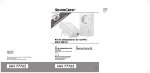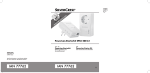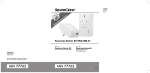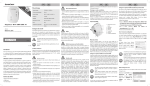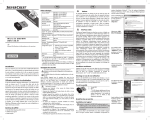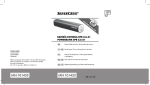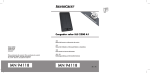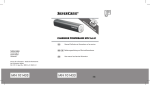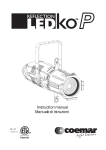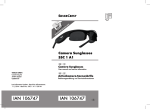Download Silvercrest SPLK 200 A1 Technical data
Transcript
Français ............................................................................................................ 2 Deutsch ..........................................................................................................25 English ............................................................................................................48 V 1.44 SilverCrest SPLK 200 A1 Sommaire Introduction ..................................................................................................................3 Utilisation conforme à sa destination..........................................................................3 Contenu du coffret .......................................................................................................4 Fiche technique ............................................................................................................5 Configuration requise.............................................................................................5 Consignes de sécurité ..................................................................................................6 Conditions ambiantes ............................................................................................6 Sûreté de fonctionnement ......................................................................................7 Câbles .....................................................................................................................8 Enfants et personnes aux facultés réduites ...........................................................8 Droits d'auteur ........................................................................................................8 Stockage en cas de non-utilisation ........................................................................9 Vue d'ensemble ......................................................................................................... 10 DEL d'état ............................................................................................................. 11 Mise en service ......................................................................................................... 12 Exemple d'utilisation ............................................................................................ 13 Chiffrage.................................................................................................................... 15 Logiciel ....................................................................................................................... 16 Menu principal .................................................................................................... 17 Sécurité ................................................................................................................ 18 Résolution des erreurs ............................................................................................... 20 Maintenance/nettoyage .......................................................................................... 20 Consignes sur l'environnement et sur l'élimination .................................................. 21 Marquages de conformité ....................................................................................... 21 Remarques sur la garantie et en cas d'intervention technique ............................... 22 2 - Français SilverCrest SPLK 200 A1 Introduction Nous vous remercions pour votre achat du répéteur SilverCrest SPLK 200 A1 PowerLAN Starterset. Ce répéteur vous permet d'utiliser votre circuit électrique domestique pour la transmission de données. Vous pouvez ainsi relier vous appareils en réseau sans efforts. Utilisation conforme à sa destination Le SilverCrest SPLK 200 A1 PowerLAN Starterset vous permet de relier des appareils en réseau via le circuit électrique de votre habitation. Il s'agit d'un appareil de technique d'informations. Il ne peut être utilisé qu'à des fins personnelles et non pas à des fins industrielles ni commerciales. En outre, il ne doit pas être utilisé en dehors de locaux fermés ni dans des zones de climat tropical. Cet appareil est conforme à toutes les normes européennes applicables. La conformité à ces normes n'est plus garantie si des transformations sont apportées à l'appareil sans l'accord du fabricant. Le fabricant décline toute responsabilité en cas de dommages ou pannes en résultant. Utilisez exclusivement les accessoires mentionnés par le fabricant. Toute autre utilisation est considérée non conforme. Veuillez tenir compte des réglementations et lois nationales du pays d'utilisation. Français - 3 SilverCrest SPLK 200 A1 Contenu du coffret Adaptateur PowerLAN SilverCrest SPLK 200 A1 avec prise électrique Adaptateur PowerLAN SilverCrest SPLK 200 A1 sans prise électrique CD de logiciels (non représenté) 2 câbles réseau Mode d'emploi (non représenté) Si des pièces manquent ou sont endommagées, merci d'appeler l'assistance technique. Vous trouverez le numéro de téléphone dans le dernier chapitre « Remarques sur la garantie et en cas d'intervention technique ». 4 - Français SilverCrest SPLK 200 A1 Fiche technique Tension d'entrée 100-240 V~, 50/60 Hz Tension en sortie 240 V~, max. 16 A (seulement l'adaptateur PowerLAN Adapter avec prise électrique) Puissance absorbée En veille Dimensions (l x h x p) Adaptateur PowerLAN avec prise électrique : 106 x 58 x 85 mm Adaptateur PowerLAN sans prise électrique : 90 x 55 x 70 mm Poids Adaptateur PowerLAN avec prise électrique : env. 190 g Adaptateur PowerLAN sans prise électrique : env. 120 g Protocole HomePlug AV compatible avec les standards HomePlug AV et AV2 <1W Vitesse de transmission jusqu'à 200 Mbit/s en théorie* Chiffrage AES 128 bits * La vitesse de transmission – jusqu'à 200 Mbit/s – est un débit possible théorique. Le débit de données réel est plus faible. Configuration requise Ordinateur Ordinateur fixe ou portable avec port réseau Puissance du processeur Intel® Pentium III avec 2.0 GHz ou supérieur Système d'exploitation Windows® XP/Vista ou Windows® 7 Mémoire de travail 128 Mo minimum Français - 5 SilverCrest SPLK 200 A1 Consignes de sécurité Avant d'utiliser l'appareil pour la première fois, merci de lire attentivement les consignes ci-après et d'observer tous les avertissements, même si vous êtes familier avec la manipulation des appareils électriques. Conservez soigneusement ce manuel pour pouvoir le consulter ultérieurement. Si vous vendez ou cédez cet appareil à une tierce personne, veillez à lui remettre également ce manuel. Ce symbole indique des remarques importantes portant sur l'utilisation en toute sécurité de l'appareil et sur la protection de l'utilisateur. Ce symbole indique des informations supplémentaires sur le sujet abordé. Conditions ambiantes L'appareil n'a pas été conçu pour être utilisé dans des environnements fortement poussiéreux ou exposés à une forte température ou humidité (salle de bains, par exemple). Température et humidité de fonctionnement : de 5 °C à 35 °C, humidité relative de 75 % max. Précautions à prendre : prévoyez toujours une circulation d'air suffisante et veillez à ne pas couvrir les ouvertures d'aération ; n'exposez pas l'appareil à des sources de chaleur directes (radiateurs, par exemple) ; 6 - Français SilverCrest SPLK 200 A1 n'exposez pas l'appareil à la lumière directe du soleil ou à une lumière artificielle trop intense ; protégez l'appareil des projections et gouttes d'eau ainsi que des liquides corrosifs. N'utilisez jamais l'appareil à proximité d'eau et ne l’immergez jamais. Ne placez aucun objet rempli de liquide, comme un vase ou un verre, à proximité de l'appareil ; ne placez pas l’appareil à proximité immédiate de champs magnétiques (p. ex. près d’enceintes) ; ne placez pas de sources incandescentes nues (bougies, etc.) sur l'appareil ou à proximité ; n'introduisez pas de corps étrangers dans l'appareil ; ne soumettez pas l'appareil à des changements brusques de température qui risqueraient de créer de la condensation, et par conséquent, des courtscircuits ; évitez d’exposer l’appareil à des vibrations et chocs excessifs. Sûreté de fonctionnement Branchez l'adaptateur PowerLAN uniquement sur une prise secteur disponible pour pouvoir le débrancher rapidement en cas de danger (formation ou odeur de fumée). En cas d'utilisation non prolongée de l'adaptateur PowerLAN, p. ex. avant de partir en vacances, débranchez-le. L'appareil consomme de l'électricité même lorsqu'il n'est pas utilisé. En procédant ainsi, vous réduisez également le risque d'incendie ou de feu couvant qui existe toujours lorsqu'un appareil électrique est branché sur le secteur. Français - 7 SilverCrest SPLK 200 A1 Débranchez également l'adaptateur PowerLAN si une tempête ou un orage avec risque d'impacts de foudre menace, car un impact de foudre qui engendre une surtension peut endommager l'adaptateur PowerLAN. N'utilisez aucun chargeur ni rallonge endommagé(e) ou qui ne correspondent pas aux normes de sécurité en vigueur. Câbles Saisissez toujours les câbles au niveau de la fiche ; ne tirez pas sur le câble luimême. Ne posez pas de meubles ni autres objets lourds sur le câble et veillez à ne pas le plier, en particulier au niveau du connecteur et des prises. Ne faites jamais de nœud sur un câble et ne l'attachez pas à d'autres câbles. Tous les câbles doivent être disposés de façon à ce qu’ils ne gênent pas le passage et que personne ne puisse marcher dessus. Enfants et personnes aux facultés réduites Les appareils électriques ne doivent pas être mis entre les mains des enfants. Les personnes aux facultés réduites doivent utiliser les appareils électriques uniquement de manière appropriée. Ne laissez jamais les enfants et les personnes aux facultés réduites utiliser des appareils électriques sans surveillance. Ces personnes ne sont généralement pas conscientes des risques encourus. Les petites pièces représentent un danger mortel si elles sont ingérées. Conservez également l'emballage hors de portée. Ils présentent un risque de suffocation. Droits d'auteur Le contenu de ce mode d'emploi est soumis aux droits d'auteur et n'est communiqué au lecteur qu'à titre d'informations. La copie et la reproduction des données et des informations sont interdites sans l'accord exprès et par écrit de l'auteur. Ceci s'applique également à l'utilisation commerciale des contenus et des 8 - Français SilverCrest SPLK 200 A1 données. Le texte et les figures sont conformes à l'état de la technique au moment de l'impression. Stockage en cas de non-utilisation Débranchez l'adaptateur PowerLAN de la prise secteur si vous ne prévoyez pas d’utiliser l'appareil pendant une période prolongée. De plus, veillez à ce que la température de stockage se situe entre 0 °C et 60 °C. L'humidité relative de l'air ne doit pas dépasser 90 %. Remarque : les plages de température et l'humidité relative de l'air en stockage et en utilisation sont très différentes. Reportez-vous aux indications du paragraphe « Conditions d'utilisation ». Français - 9 SilverCrest SPLK 200 A1 Vue d'ensemble 1 2 3 4 5 6 DEL Power DEL Ethernet DEL Data Touche Reset Touche Security Port réseau 10 - Français SilverCrest SPLK 200 A1 DEL d'état Ces DEL sur l'adaptateur PowerLAN indiquent les états suivants. DEL Power Ethernet Data Etat allumée verte clignotante verte éteinte allumée verte clignotante verte éteinte allumée verte allumée orange clignotante verte éteinte Description L'appareil est sous tension. L'appareil est en mode économie d'énergie ou en cours de redémarrage ou le chiffrage est en cours de synchronisation. L'appareil n'est pas sous tension. Une connexion réseau existe. Des données sont en cours de transmission. Il n'y a pas de connexion réseau. La vitesse de transmission est supérieure à 20 Mbit/s. La vitesse de transmission est inférieure à 20 Mbit/s. L'appareil recherche l'adaptateur PowerLAN. L'appareil n'est pas connecté au réseau PowerLAN. Français - 11 SilverCrest SPLK 200 A1 Mise en service Le SilverCrest SPLK 200 A1 PowerLAN Starterset vous permet de créer un réseau en un tour de main. Pour ce faire, branchez l'adaptateur PowerLAN dans une prise électrique facile d'accès. Reliez ensuite le câble réseau au port réseau [6] de l'adaptateur PowerLAN et l'autre extrémité du câble à votre terminal. Répétez cette opération avec le deuxième adaptateur PowerLAN. Les adaptateurs PowerLAN établissent alors une connexion, et vous pouvez utiliser la connexion réseau. Remarque : un adaptateur PowerLAN est équipé d'une prise électrique. Vous pouvez y brancher d'autres appareils. N'utilisez pas l'adaptateur PowerLAN sur des blocs multiprises, car celles-ci peuvent perturber le bon fonctionnement. Dans de nombreux cas, il n'est pas possible d'étendre un réseau au-delà d'un compteur électrique (p. ex. de mettre en réseau plusieurs habitations d'une même maison), car le compteur électrique peut faire figurer d'obstacle. Si les prises électriques des locaux à mettre en réseau utilisent des phases d'alimentation électrique différentes, il peut être nécessaire de faire installer par un électricien un coupleur de phase dans le coffret électrique. 12 - Français SilverCrest SPLK 200 A1 Exemple d'utilisation Les exemples décrivent la configuration sous Windows® 7. La configuration sous d'autres systèmes d'exploitation peut être différente. Connexion à Internet via un routeur Une fois la mise en service de l'adaptateur PowerLAN effectuée comme décrit dans les chapitres précédents, vous devez procéder comme suit pour l'utilisation avec un routeur : Assurez-vous que DHCP est activé sur votre routeur. Pour ce faire, consultez la documentation de votre routeur. Allumez votre ordinateur. Cliquez sur Démarrer | Panneau de configuration | Afficher l'état et la gestion du réseau | Connexion au réseau local | Propriétés | Protocole Internet version 4 (TCP/IPv4) | Propriétés. Dans la fenêtre, sélectionnez Obtenir une adresse IP automatiquement et cliquez sur OK. Fermez ensuite toutes les fenêtres ouvertes. Français - 13 SilverCrest SPLK 200 A1 Mise en réseau directe de deux ordinateurs Une fois la mise en service de l'adaptateur PowerLAN effectuée comme décrit dans les chapitres précédents, vous devez effectuer des réglages supplémentaires sur votre ordinateur si vous utilisez la connexion directe entre deux ordinateurs. Pour qu'un transfert de données ait lieu, vous devez attribuer une adresse IP aux deux ordinateurs. Pour ce faire, procédez comme suit : Allumez votre ordinateur. Cliquez sur Démarrer | Panneau de configuration | Afficher l'état et la gestion du réseau | Connexion au réseau local | Propriétés | Protocole Internet version 4 (TCP/IPv4) | Propriétés. 14 - Français SilverCrest SPLK 200 A1 Sélectionnez Utiliser l'adresse IP suivante et saisissez une adresse IP entre 192.168.10.100 192.168.10.200 et (p. 192.168.10.101). ex. Sous Masque de sous-réseau, saisissez l'adresse IP 255.255.255.0 et cliquez sur OK. Fermez ensuite toutes les fenêtres ouvertes. Répétez cette opération sur le deuxième ordinateur. Utilisez ici une autre adresse IP située entre 192.168.10.100 et 192.168.10.200 (p. ex. 192.168.10.102). Chiffrage Pour chiffrer la transmission de données via le réseau électrique, appuyez sur la touche Security [5] d'un adaptateur PowerLAN pendant moins de 3 secondes. Appuyez ensuite pendant moins de 3 secondes sur la touche Security [5] de l'autre adaptateur PowerLAN dans les 60 secondes suivantes. Le chiffrage est alors synchronisé entre les adaptateurs PowerLAN. La DEL Power [1] clignote chaque seconde pendant la synchronisation. La synchronisation ne doit pas prendre plus d'une minute. Si la synchronisation ne se termine pas avec succès (la DEL Power [1] continue de clignoter), vous devez répéter l'opération. Si la synchronisation échoue une nouvelle fois, procédez comme suit : Appuyer sur la touche Security [5] d'un adaptateur PowerLAN pendant au moins 10 secondes. Français - 15 SilverCrest SPLK 200 A1 Appuyez ensuite sur la touche Security [5] de l'autre adaptateur PowerLAN pendant moins de 3 secondes. Logiciel Le logiciel présent sur le CD fourni n'est pas indispensable pour le fonctionnement de l'appareil. Il permet cependant d'effectuer certains réglages. Pour utiliser le logiciel, il doit d'abord être installé comme suit : Insérez le CD-ROM fourni, le menu d'installation démarre automatiquement. Installez le logiciel (Power Packet Utility) selon les instructions à l'écran. Si l'assistant d'installation ne démarre pas automatiquement une fois le CD inséré, c'est que la fonction Autorun du lecteur de CD a été désactivée. Procédez alors comme suit : Cliquez sur le bouton « Démarrer » pour ouvrir le menu de démarrage. Cliquez sur l'entrée « Exécuter ». Saisissez la lettre de votre lecteur de CD-Rom, suivie de deux points « : » p. ex. D:autorun). Validez la saisie en cliquant sur le bouton de commande « OK ». 16 - Français SilverCrest SPLK 200 A1 Menu principal Les adaptateurs PowerLAN reconnus s'affichent ici. Les boutons de commande présents offrent les fonctions suivantes : Connecter Relie l'un des adaptateurs PowerLAN sélectionné dans le tableau au réseau. Mise à jour FW Cliquez sur ces boutons de commande pour actualiser le firmware. Pour ce faire, vous devez disposer des fichiers d'actualisation nécessaires. Réinit. usine Réinitialise l'un des adaptateurs PowerLAN sélectionné sur son état de livraison. Saisir l'ident.de l’adaptateur Vous pouvez ici saisir l'identification matérielle de l'adaptateur PowerLAN sélectionné dans le tableau. Vous trouverez cette identification à l'arrière de l'adaptateur PowerLAN. Français - 17 SilverCrest SPLK 200 A1 Renommer Sert à renommer un adaptateur PowerLAN sélectionné dans le tableau. Ajouter Ajoute un adaptateur PowerLAN non reconnu. Pour ce faire, saisissez une désignation d'appareil individuelle ainsi que l'identification de l'appareil. Vous trouverez cette identification à l'arrière de l'adaptateur PowerLAN. Scanner Cliquez sur ces boutons de commande pour rechercher tous les adaptateurs PowerLAN disponibles. Fermer Ferme le programme. Sécurité Vous pouvez ici procéder aux réglages concernant la sécurité (chiffrage). 18 - Français SilverCrest SPLK 200 A1 Sans le champ Choisir le nom réseau privé, vous pouvez définir une clé de réseau. Utilisez une clé de réseau qui comporte de 4 à 24 caractères. Il est interdit d'utiliser les caractères spéciaux et les accents. Les boutons de commande présents offrent les fonctions suivantes : utiliser le réseau par défaut Réseau public Configurer le CPL local Cliquez sur ces boutons de commande pour obtenir un réseau non chiffré. Ici, vous pouvez accepter la clé de réseau saisie pour l'adaptateur PowerLAN relié directement à l'ordinateur. À noter que cet adaptateur PowerLAN ne peut communiquer qu'avec un autre adaptateur PowerLAN relié sur la même clé de réseau. Vous pouvez utiliser cette fonction pour p. ex. préparer l'adaptateur PowerLAN pour un réseau précis. Configurer tous les CPLs Vous pouvez ici accepter la clé de réseau saisie pour tous les adaptateurs PowerLAN du réseau sélectionné. À noter que ces adaptateurs PowerLAN ne peuvent communiquer qu'entre eux. Les adaptateurs PowerLAN dotés d'une autre clé de réseau seront isolés. Remarque : la clé de réseau ne peut être modifiée que sur les adaptateurs PowerLAN dont l'identification d'appareil a déjà été saisie. Pour saisir l'identification d'appareil, reportez-vous au chapitre « Menu principal » page 17. Fermer Ferme le programme. Français - 19 SilverCrest SPLK 200 A1 Résolution des erreurs La DEL Power (1) ne s'allume pas. La prise est défectueuse ou le fusible s'est déclenché. Vérifiez la prise avec un autre appareil. Pas de connexion établie entre les adaptateurs PowerLAN. N'utilisez pas les adaptateurs PowerLAN sur des blocs multiprises. Testez les adaptateurs PowerLAN dans un seul local afin d'exclure un défaut sur différents circuits électriques. Réinitialisez l'adaptateur PowerLAN sur son état à la livraison. Pour ce faire, appuyez sur la touche Reset [4] en vous aidant d'un objet pointu. Maintenance/nettoyage Les travaux de maintenance sont nécessaires lorsque l'appareil a été endommagé, p. ex. lorsque le boîtier de l'appareil est abîmé, que des liquides ou des objets ont pénétré à l'intérieur de l'appareil ou lorsqu'il est exposé à la pluie ou à l'humidité. Les travaux de maintenance sont également nécessaires lorsqu'il ne fonctionne pas parfaitement ou s'il est tombé. Si vous décelez de la fumée, des bruits ou des odeurs inhabituels, débranchez immédiatement l'appareil du secteur. Si cela se produit, cessez immédiatement d'utiliser l'appareil et faites-le réviser par un service technique agréé. En cas de réparation de maintenance, faites appel uniquement à un personnel qualifié. N'ouvrez jamais le boîtier de l'appareil. L'ouverture de l'appareil comporte un risque d'électrocution et constitue un danger de mort. Utilisez uniquement un chiffon propre et sec pour nettoyer l'appareil ; n'utilisez jamais de liquides corrosifs. 20 - Français SilverCrest SPLK 200 A1 Consignes sur l'environnement et sur l'élimination Les appareils portant ce symbole sont soumis à la directive européenne 2002/96/EC. Les appareils électriques ou électroniques usagés ne doivent en aucun cas être jetés aux ordures ménagères, mais déposés dans des centres de récupération prévus à cet effet. En procédant à la mise au rebut conforme de votre appareil usagé, vous contribuez à la protection de l'environnement et de la santé des personnes. Pour plus d'informations sur la mise au rebut des appareils usagés, contactez votre mairie, la déchetterie ou le centre de récupération le plus proche de chez vous ou encore le magasin où vous avez acheté le produit. Éliminez aussi l'emballage dans le respect de l'environnement. Les cartons peuvent être déposés dans des conteneurs de collecte de papier ou dans les déchetteries collectives pour être recyclés. Les films et les éléments en plastique livrés sont collectés par le service de recyclage local et sont éliminés dans le respect de l'environnement. Marquages de conformité Cet appareil répond entièrement aux exigences essentielles et autres réglementations applicables de la directive CEM 2004/108/EC, RoHS 2011/65/EU, ErP 2009/125/EC ainsi que de la directive basse tension, version codifiée 2006/95/EC. Vous trouverez la déclaration de conformité correspondante à la fin de ce mode d'emploi. Français - 21 SilverCrest SPLK 200 A1 Remarques sur la garantie et en cas d'intervention technique Garantie de Targa GmbH Cher client, chère cliente, La garantie accordée sur ce produit est de trois ans à partir de la date d'achat. En cas de vice sur ce produit, vous disposez de droits que vous pouvez faire valoir vis-à-vis du vendeur du produit. L’exercice de ces droits n’est pas limité par notre garantie exposée ci-après. Conditions de garantie La période de garantie commence à la date d’achat. Merci de conserver soigneusement le ticket de caisse d’origine. Il vous sera demandé comme preuve d’achat. Si un vice matériel ou de fabrication survient dans les trois ans qui suivent la date d’achat de ce produit, le produit sera réparé ou remplacé gratuitement, le choix restant à notre discrétion. Période de garantie et droits résultant de vices La période de garantie n’est pas prolongée en cas de son exercice. La même chose s’applique pour les pièces remplacées et réparées. Les dégâts et vices éventuellement présents dès l’achat doivent être signalés immédiatement dès le déballage. Une fois la période de garantie écoulée, toute réparation est payante. Prestations incluses dans la garantie L’appareil a été fabriqué selon des directives qualité strictes et a été soigneusement contrôlé avant d’être livré. La garantie s’applique aux défauts matériels ou de fabrication. Cette garantie ne s'étend pas aux pièces soumises à une usure normale et qui peuvent donc être considérées comme des pièces d’usure, ni aux dégâts sur les pièces fragiles comme p. ex. les interrupteurs, les piles rechargeables ou les pièces en verre. Cette garantie est invalidée si le 22 - Français SilverCrest SPLK 200 A1 produit est endommagé, est utilisé ou entretenu de manière inappropriée. Pour assurer une utilisation conforme du produit, toutes les instructions indiquées dans le mode d’emploi doivent être soigneusement respectées. Les utilisations et manipulations non conseillées dans le mode d’emploi ou qui font l’objet d’un avertissement doivent impérativement être évitées. Ce produit est destiné exclusivement à une utilisation privée et non commerciale. La garantie prend fin en cas de manipulation abusive et inappropriée, de recours à la force et d'interventions qui ne sont pas effectuées par notre service technique autorisé. La réparation ou le remplacement du produit ne prolonge pas d'autant la période de garantie. Processus d’application de la garantie Afin de permettre un traitement rapide de votre demande, nous vous prions de suivre les indications suivantes : - - - Avant de mettre votre produit en service, merci de lire avec attention la documentation jointe et/ou l’aide en ligne. Si un problème survient qui ne peut être résolu de cette manière, merci de vous adresser à notre assistance téléphonique. Pour toute demande, ayez la référence de l'article et si disponible, le numéro de série, à portée de main pour apporter la preuve de votre achat. S’il est impossible d’apporter une solution par téléphone, notre assistance téléphonique organisera une intervention technique en fonction de l’origine de la panne. Français - 23 SilverCrest SPLK 200 A1 Service technique Téléphone : 01 – 712 302 83 E-Mail : [email protected] Téléphone : 02 – 700 16 43 E-Mail : [email protected] Téléphone : 800 – 24 14 3 E-Mail : [email protected] Téléphone : 044 – 511 82 91 E-Mail : [email protected] IAN: 77762 Fabricant Important : l’adresse suivante n'est pas l’adresse de notre service technique. Contactez d’abord notre service technique aux coordonnées ci-dessus. TARGA GmbH Postfach 22 44 D-59482 Soest www.targa.de 24 - Français SilverCrest SPLK 200 A1 Inhalt Einleitung.................................................................................................................... 26 Bestimmungsgemäße Verwendung .......................................................................... 26 Lieferumfang .............................................................................................................. 27 Technische Daten ...................................................................................................... 28 Systemanforderungen.......................................................................................... 28 Sicherheitshinweise ................................................................................................... 29 Betriebsumgebung ............................................................................................... 29 Betriebssicherheit ................................................................................................. 30 Kabel .................................................................................................................... 31 Kinder und Personen mit Einschränkungen ........................................................ 31 Urheberrecht ........................................................................................................ 31 Lagerung bei Nichtbenutzung ............................................................................ 32 Übersicht .................................................................................................................... 33 LED Statusanzeige ............................................................................................... 34 Inbetriebnahme ......................................................................................................... 35 Anwendungsbeispiel ........................................................................................... 36 Verschlüsselung ......................................................................................................... 38 Software..................................................................................................................... 39 Hauptmenü ........................................................................................................... 40 Sicherheit .............................................................................................................. 41 Fehlerbehebung......................................................................................................... 43 Wartung / Reinigung ................................................................................................ 43 Umwelthinweise und Entsorgungsangaben ............................................................. 44 Konformitätsvermerke ............................................................................................... 44 Hinweise zu Garantie und Serviceabwicklung ....................................................... 45 Deutsch - 25 SilverCrest SPLK 200 A1 Einleitung Vielen Dank für den Kauf des SilverCrest SPLK 200 A1 PowerLAN Startersets. Das Starterset ermöglicht Ihnen das im Haushalt vorhandene Stromnetz für die Übertragung von Daten zu nutzen. Somit können Sie, ohne viel Aufwand zu betreiben, Ihre Netzwerkgeräte miteinander verbinden. Bestimmungsgemäße Verwendung Mit dem SilverCrest SPLK 200 A1 PowerLAN Starterset können Sie netzwerkfähige Geräte über das hausinterne Stromnetz miteinander verbinden. Dies ist ein Gerät der Informations-Technologie. Es darf nur zu privaten, und nicht zu industriellen und kommerziellen Zwecken verwendet werden. Außerdem darf das Gerät nicht außerhalb von geschlossenen Räumen und in tropischen Klimaregionen genutzt werden. Dieses Gerät erfüllt alle, im Zusammenhang mit der CE Konformität, relevanten Normen und Standards. Bei eigenmächtigen Umbauten des Gerätes ist die Einhaltung dieser Normen nicht mehr gewährleistet. Aus hieraus resultierenden Schäden oder Störungen ist jegliche Haftung seitens des Herstellers ausgeschlossen. Benutzen Sie nur das vom Hersteller angegebene Zubehör. Jede andere Verwendung ist nicht bestimmungsgemäß. Bitte beachten Sie die Landesvorschriften bzw. Gesetze des Einsatzlandes. 26 - Deutsch SilverCrest SPLK 200 A1 Lieferumfang PowerLAN Adapter SilverCrest SPLK 200 A1 mit Steckdose PowerLAN Adapter SilverCrest SPLK 200 A1 ohne Steckdose Software CD (ohne Abbildung) 2 x Netzwerkkabel Benutzerhandbuch (ohne Abbildung) Wenn Teile fehlen oder beschädigt sind, rufen Sie bitte die Hotline an. Die Telefonnummer finden Sie im letzten Kapitel „Hinweise zu Garantie und Serviceabwicklung“. Deutsch - 27 SilverCrest SPLK 200 A1 Technische Daten Eingangsspannung 100-240 V~, 50/60 Hz Ausgangsspannung 240 V~, max. 16 A (nur PowerLAN Adapter mit Steckdose) Leistungsaufnahme Standby Abmessungen (B x H x T) PowerLAN Adapter mit Steckdose: 106 x 58 x 85 mm PowerLAN Adapter ohne Steckdose: 90 x 55 x 70 mm Gewicht PowerLAN Adapter mit Steckdose: ca. 190 g PowerLAN Adapter ohne Steckdose: ca. 120 g Protokoll HomePlug AV kompatibel zu HomePlug-Standards AV und AV2 <1W Übertragungsgeschwindigkeit bis zu 200 Mbit/s brutto * Verschlüsselung AES 128 Bit * Die Übertragungsgeschwindigkeit – bis zu 200 Mbit/s – ist eine theoretisch möglichen Datenraten. Der tatsächliche Datendurchsatz ist niedriger. Systemanforderungen Computer PC oder Notebook mit Netzwerkanschluss Prozessorleistung Intel® Pentium III mit 2.0 GHz oder bessere CPU Betriebssystem Windows® XP/Vista oder Windows® 7 Arbeitsspeicher 128 MB oder mehr 28 - Deutsch SilverCrest SPLK 200 A1 Sicherheitshinweise Vor der ersten Verwendung des Gerätes lesen Sie bitte die folgenden Anweisungen genau durch und beachten Sie alle Warnhinweise, selbst wenn Ihnen der Umgang mit elektronischen Geräten vertraut ist. Bewahren Sie dieses Handbuch sorgfältig als zukünftige Referenz auf. Wenn Sie das Gerät verkaufen oder weitergeben, händigen Sie unbedingt auch dieses Handbuch aus. Dieses Symbol kennzeichnet wichtige Hinweise für den sicheren Betrieb des Gerätes und zum Schutz des Anwenders. Dieses Symbol kennzeichnet weitere informative Hinweise zum Thema. Betriebsumgebung Das Gerät ist nicht für den Betrieb in Räumen mit hoher Temperatur oder Luftfeuchtigkeit (z.B. Badezimmer) oder übermäßigem Staubaufkommen ausgelegt. Betriebstemperatur und Betriebsluftfeuchtigkeit: 5 °C bis 35 °C, max. 75 % rel. Feuchte. Achten Sie darauf, dass immer eine ausreichende Belüftung gewährleistet ist und die Belüftungsschlitze nicht verdeckt werden; keine direkten Wärmequellen (z.B. Heizungen) auf das Gerät wirken; kein direktes Sonnenlicht oder starkes Kunstlicht auf das Gerät trifft; Deutsch - 29 SilverCrest SPLK 200 A1 der Kontakt mit Spritz- und Tropfwasser und aggressiven Flüssigkeiten vermieden wird und das Gerät nicht in der Nähe von Wasser betrieben wird, insbesondere darf das Gerät niemals untergetaucht werden (Stellen Sie keine mit Flüssigkeiten gefüllten Gegenstände, z.B. Vasen oder Getränke auf oder neben das Gerät.); das Gerät nicht in unmittelbarer Nähe von Magnetfeldern (z.B. Lautsprechern) steht; keine offenen Brandquellen (z.B. brennende Kerzen) auf oder neben dem Gerät stehen; keine Fremdkörper eindringen; das Gerät keinen starken Temperaturschwankungen ausgesetzt wird, da sonst Luftfeuchtigkeit kondensieren und zu elektrischen Kurzschlüssen führen kann; das Gerät keinen übermäßigen Erschütterungen und Vibrationen ausgesetzt wird; Betriebssicherheit Stecken Sie den PowerLAN Adapter ausschließlich in eine frei zugängliche Netzsteckdose, damit er bei Gefahr (Rauchentwicklung, Brandgeruch) schnell vom Netz getrennt werden kann. Trennen Sie den PowerLAN Adapter vor einem längeren Nichtgebrauch des Gerätes, beispielsweise während des Urlaubs, vom Stromnetz. Auch wenn das Gerät nicht verwendet wird, verbraucht es Strom. Sie minimieren damit auch das Risiko eines Feuers oder Schwelbrands, das immer besteht, wenn ein elektrisches Gerät am Stromnetz angeschlossen ist. Trennen Sie den PowerLAN Adapter auch vor einem Sturm oder Gewitter mit Blitzschlaggefahr vom Stromnetz, da der PowerLAN Adapter bei Blitzeinschlag durch Überspannung zerstört werden kann. 30 - Deutsch SilverCrest SPLK 200 A1 Verwenden Sie keine Adapterstecker oder Verlängerungskabel, die beschädigt sind oder nicht den geltenden Sicherheitsnormen entsprechen. Kabel Fassen Sie alle Kabel immer am Stecker und ziehen Sie nicht am Kabel selbst. Stellen Sie weder Möbelstücke oder andere schweren Gegenstände auf Kabel und achten Sie darauf, dass diese nicht geknickt werden, insbesondere am Stecker und an den Anschlussbuchsen. Machen Sie niemals einen Knoten in ein Kabel, und binden Sie es nicht mit anderen Kabeln zusammen. Alle Kabel sollten so gelegt werden, dass niemand darauf tritt oder behindert wird. Kinder und Personen mit Einschränkungen Elektrische Geräte gehören nicht in Kinderhände. Auch Personen mit Einschränkungen sollten elektrische Geräte nur angemessen verwenden. Lassen Sie Kinder und Personen mit Einschränkungen niemals unbeaufsichtigt elektrische Geräte benutzen. Diese Personengruppen können mögliche Gefahren nicht immer richtig erkennen. Kleinteile können bei Verschlucken lebensgefährlich sein. Halten Sie auch die Verpackungsfolien fern. Es besteht Erstickungsgefahr. Urheberrecht Alle Inhalte dieser Bedienungsanleitung unterliegen dem Urheberrecht und werden dem Leser ausschließlich als Informationsquelle bereitgestellt. Jegliches Kopieren oder Vervielfältigen von Daten und Informationen ist ohne ausdrückliche und schriftliche Genehmigung durch den Autor verboten. Dies betrifft auch die gewerbliche Nutzung der Inhalte und Daten. Text und Abbildungen entsprechen dem technischen Stand bei Drucklegung. Deutsch - 31 SilverCrest SPLK 200 A1 Lagerung bei Nichtbenutzung Wenn Sie das PowerLAN Starterset für einen längeren Zeitraum nicht einsetzen möchten, trennen Sie die PowerLAN Adapter vom Stromnetz. Achten Sie außerdem darauf, dass die Lagertemperatur im Bereich zwischen 0 °C und 60 °C bleibt. Die Luftfeuchtigkeit darf 90% rel. Feuchte nicht überschreiten. Hinweis: Die Temperaturbereiche und rel. Luftfeuchte für Lagerung und Betrieb unterscheiden sich deutlich, beachten Sie daher die Angaben im Absatz „Betriebsumgebung“. 32 - Deutsch SilverCrest SPLK 200 A1 Übersicht 1 2 3 4 5 6 Power-LED Ethernet-LED Data-LED Reset Taste Security Taste Netzwerkanschluss Deutsch - 33 SilverCrest SPLK 200 A1 LED Statusanzeige Die LEDs des PowerLAN Adapters zeigen folgende Zustände an. LED Power Ethernet Data Zustand leuchtet grün blinkt grün aus leuchtet grün blinkt grün aus leuchtet grün leuchtet orange blinkt grün aus 34 - Deutsch Beschreibung Das Gerät wird mit Strom versorgt. Das Gerät befindet sich im Stromsparmodus bzw. es wird neu gestartet oder die Verschlüsselung wird synchronisiert. Das Gerät wird nicht mit Strom versorgt. Es besteht eine Netzwerkverbindung. Daten werden übertragen. Es besteht keine Netzwerkverbindung. Die Übertragungsgeschwindigkeit beträgt > 20 Mbit/s. Die Übertragungsgeschwindigkeit beträgt < 20 Mbit/s. Das Gerät sucht PowerLAN Adapter. Das Gerät ist nicht mit den PowerLAN Netzwerk verbunden. SilverCrest SPLK 200 A1 Inbetriebnahme Mit dem SilverCrest SPLK 200 A1 PowerLAN Starterset können Sie im Handumdrehen ein Netzwerk aufbauen. Stecken Sie dazu den PowerLAN Adapter in eine leicht zugängliche Steckdose. Verbinden Sie nun das Netzwerkkabel mit den Netzwerkanschluss [6] des PowerLAN Adapters und das andere Ende des Kabels mit Ihrem Endgerät. Wiederholen Sie den Vorgang mit den zweiten PowerLAN Adapter. Die PowerLAN Adapter bauen nun automatisch eine Verbindung auf und Sie können die Netzwerkverbindung verwenden. Hinweis: Ein PowerLAN Adapter ist mit einer Steckdose versehen. Hier können Sie weitere Endgeräte anschließen. Verwenden Sie die PowerLAN Adapter nicht in Steckdosenleisten, da diese den Betrieb stören können. In vielen Fällen ist es nicht möglich, ein Netzwerk über einen Stromzähler hinaus aufzubauen (z.B. mehrere Wohnungen in einem Haus zu vernetzen), da der Stromzähler wie eine Sperre wirken kann. Wenn die Steckdosen der zu vernetzenden Räume verschiedene Phasen der Stromversorgung nutzen, ist es unter Umständen notwendig einen Phasenkoppler im Stromverteilerkasten von einem Elektriker installieren zu lassen. Deutsch - 35 SilverCrest SPLK 200 A1 Anwendungsbeispiel In den folgenden Beispielen ist die Einrichtung unter Windows® 7 beschrieben. Die Einrichtung unter anderen Betriebssystemen kann abweichen. Verbindung zum Internet über einen Router Nachdem Sie die PowerLAN Adapter, wie im vorherigen Kapitel beschrieben, in Betrieb genommen haben, müssen Sie bei der Verwendung mit einem Router wie folgt vorgehen: Stellen Sie sicher, dass DHCP an Ihrem Router aktiviert ist. Beachten Sie dazu die Dokumentation Ihres Routers. Schalten Sie Ihren Computer ein. Klicken Sie auf Start | Systemsteuerung | Netzwerkstatus und – aufgaben anzeigen | LAN-Verbindung | Eigenschaften | Internetprotokoll Version 4 (TCP/IPv4) | Eigenschaften. Wählen Sie dort IP-Adresse automatisch beziehen und klicken Sie auf OK. Schließen Sie nun alle geöffneten Fenster. 36 - Deutsch SilverCrest SPLK 200 A1 Direktvernetzung von zwei Computern Nachdem Sie die PowerLAN Adapter, wie im vorherigen Kapitel beschrieben, in Betrieb genommen haben, müssen Sie bei der Verwendung einer Direktvernetzung zwischen zwei Computern noch weitere Einstellungen an Ihren Computer vornehmen. Damit ein Datentransfer stattfinden kann, müssen Sie bei beiden Computern eine IP-Adresse zuweisen. Gehen Sie dazu wie folgt vor: Schalten Sie Ihren Computer ein. Klicken Sie auf Start | Systemsteuerung | Netzwerkstatus und – aufgaben anzeigen | LAN-Verbindung | Eigenschaften | Internetprotokoll Version 4 (TCP/IPv4) | Eigenschaften. Deutsch - 37 SilverCrest SPLK 200 A1 Wählen Sie nun Folgende IPAdresse verwenden und geben Sie eine IP-Adresse zwischen 192.168.10.100 und 192.168.10.200 ein (zum Beispiel 192.168.10.101). Geben Sie nun bei Subnetzmaske die IP-Adresse 255.255.255.0 ein und klicken Sie auf OK. Schließen Sie nun alle geöffneten Fenster. Wiederholen Sie den Vorgang nun für Ihren zweiten Computer. Verwenden Sie diesmal jedoch eine andere IP-Adresse zwischen 192.168.10.100 und 192.168.10.200 (zum Beispiel 192.168.10.102). Verschlüsselung Um die Datenübertragung über das Stromnetz zu verschlüsseln, drücken Sie an einem PowerLAN Adapter die Taste Security [5] weniger als 3 Sekunden. Drücken Sie nun an den anderen PowerLAN Adapter innerhalb der nächsten Minute die Taste Security [5] weniger als 3 Sekunden. Die Verschlüsselung wird nun zwischen den PowerLAN Adaptern synchronisiert. Die Power-LED [1] blinkt während der Synchronisierung im Sekundentakt. Die Synchronisierung sollte innerhalb einer Minute abgeschlossen sein. Wird die Synchronisierung nicht erfolgreich abgeschlossen (Power-LED [1] blinkt weiterhin), müssen Sie den Vorgang erneut durchführen. Schlägt die Synchronisierung weiterhin fehl, gehen Sie wie folgt vor: 38 - Deutsch SilverCrest SPLK 200 A1 Drücken Sie an einem PowerLAN Adapter die Taste Security [5] min.10 Sekunden. Drücken Sie nun an den anderen PowerLAN Adapter die Taste Security [5] weniger als 3 Sekunden. Software Die Software auf der beiliegenden CD wird für den Betrieb nicht benötigt. Sie können mit der Software jedoch auch einige Einstellungen vornehmen. Um die Software verwenden zu können, muss diese wie folgt installiert werden: Legen Sie die mitgelieferte CD-ROM ein, das Installationsmenü startet daraufhin automatisch. Installieren Sie die Software (Power Packet Utility) gemäß den Anleitungen auf dem Bildschirm. Sollte der Installationsassistent nicht automatisch starten, wenn Sie die CD-ROM eingelegt haben, ist die Autorun- Funktion des CD-Laufwerks deaktiviert. Gehen Sie dann wie folgt vor: Klicken Sie auf die Schaltfläche „Start“, um das Startmenü zu öffnen. Klicken Sie auf den Eintrag „Ausführen“. Geben Sie nun den Laufwerksbuchstaben Ihres CD-ROM-Laufwerks ein, gefolgt von einem Doppelpunkt und dem Programmnamen „Autorun“ (z.B. D:autorun). Bestätigen Sie die Eingabe mit einem Klick auf die Schaltfläche „OK“. Deutsch - 39 SilverCrest SPLK 200 A1 Hauptmenü Hier werden Ihnen die erkannten PowerLAN Adapter angezeigt. Die vorhandenen Schaltflächen haben die folgenden Funktionen: Verbinden Verbindet einen in der Tabelle markierten PowerLAN Adapter mit dem Netzwerk. Firmware-Upgrade Klicken Sie auf diese Schaltflächen, um ein FirmwareUpgrade durchzuführen. Dazu müssen Ihnen die Firmware-Upgrade Dateien vorliegen. Zurücksetzen Setzt einen in der Tabelle markierten PowerLAN Adapter in den Auslieferungszustand zurück. Geräte ID eintragen Hier können Sie für einen in der Tabelle markierten PowerLAN Adapter die Geräte ID eintragen. Die Geräte ID finden Sie auf der Rückseite des PowerLAN Adapters. Umbenennen 40 - Deutsch Dient zum Umbenennen eines in der Tabelle markierten PowerLAN Adapters. Hinzufügen SilverCrest SPLK 200 A1 Fügt einen nicht erkannten PowerLAN Adapter hinzu. Geben Sie dazu eine individuelle Gerätebezeichnung und die Geräte ID an. Die Geräte ID finden Sie auf der Rückseite des PowerLAN Adapters. Suchen Klicken Sie auf diese Schaltflächen, um nach allen verfügbaren PowerLAN Adaptern zu suchen. Schließen Schließt das Programm. Sicherheit Hier können Sie Einstellungen zur Sicherheit (Verschlüsselung) vornehmen. Im Feld Netzwerkschlüssel wählen können Sie einen Netzwerkschlüssel vergeben. Verwenden Sie einen Netzwerkschlüssel zwischen 4 und 24 Zeichen. Sonderzeichen und Umlaute können nicht verwendet werden. Deutsch - 41 SilverCrest SPLK 200 A1 Die vorhandenen Schaltflächen haben die folgenden Funktionen: unverschlüsselt (Öffentliches Netzwerk) Klicken Sie auf diese Schaltflächen, um ein unverschlüsseltes Netzwerk zu erhalten. Lokal eintragen Hier können Sie den eingetragenen Netzwerkschlüssel für den direkt an dem Computer verbundenen PowerLAN Adapter übernehmen. Bitte beachten Sie, dass dieser PowerLAN Adapter nur mit einem PowerLAN Adapter des gleichen Netzwerkschlüssels kommunizieren kann. Diese Funktion können Sie zum Beispiel verwenden, um den PowerLAN Adapter für ein bestimmtes Netzwerk vorzubereiten. In alle eintragen Hier können Sie den eingetragenen Netzwerkschlüssel für alle PowerLAN Adapter des ausgewählten Netzwerkes übernehmen. Bitte beachten Sie, dass diese PowerLAN Adapter nur untereinander kommunizieren. PowerLAN Adapter mit abweichendem Netzwerkschlüssel werden isoliert. Hinweis: Der Netzwerkschlüssel wird nur an PowerLAN Adaptern angepasst, an denen Geräte ID zuvor eingetragen wurde. Um Geräte ID einzutragen, beachten Sie bitte Kapitel „Hauptmenü“ auf Seite 40. Schließen 42 - Deutsch Schließt das Programm. den die die das SilverCrest SPLK 200 A1 Fehlerbehebung Die Power-LED [1] leuchtet nicht. Steckdose defekt oder Sicherung ausgelöst; prüfen Sie die Steckdose mit einem anderen Gerät. Verbindung zwischen den PowerLAN Adapter wird nicht hergestellt. Verwenden Sie die PowerLAN Adapter nicht in Steckdosenleisten. Verwenden Sie die PowerLAN Adapter testweise in einen Raum, um unterschiedliche Stromkreise als Fehlerquelle auszuschließen. Setzen Sie die PowerLAN Adapter in den Auslieferungszustand zurück. Drücken Sie dazu die Taste Reset [4] mit einem spitzen Gegenstand. Wartung / Reinigung Wartungsarbeiten sind erforderlich, wenn das Gerät beschädigt wurde, z.B. wenn das Gerätegehäuse beschädigt ist, Flüssigkeit oder Gegenstände ins Innere des Gerätes gelangt sind oder wenn es Regen oder Feuchtigkeit ausgesetzt wird. Wartungsarbeiten sind auch erforderlich, wenn es nicht einwandfrei funktioniert oder heruntergefallen ist. Falls Sie Rauchentwicklung, ungewöhnliche Geräusche oder Gerüche feststellen, trennen Sie das Gerät sofort vom Stromnetz. In diesen Fällen darf das Gerät nicht weiter verwendet werden, bevor eine Überprüfung durch einen Fachmann durchgeführt wurde. Lassen Sie alle Wartungsarbeiten nur von qualifiziertem Fachpersonal durchführen. Öffnen Sie niemals das Gehäuse des Gerätes. Bei geöffnetem Gehäuse besteht Lebensgefahr durch elektrischen Schlag. Reinigen Sie das Gerät nur mit einem sauberen, trockenen Tuch, niemals mit aggressiven Flüssigkeiten. Deutsch - 43 SilverCrest SPLK 200 A1 Umwelthinweise und Entsorgungsangaben Die mit diesem Symbol gekennzeichneten Geräte unterliegen der europäischen Richtlinie 2002/96/EC. Alle Elektro- und Elektronik-Altgeräte müssen getrennt vom Hausmüll über dafür staatlich vorgesehene Stellen entsorgt werden. Mit der ordnungsgemäßen Entsorgung des alten Gerätes vermeiden Sie Umweltschäden und eine Gefährdung der persönlichen Gesundheit. Weitere Informationen zur Entsorgung des alten Gerätes erhalten Sie bei der Stadtverwaltung, beim Entsorgungsamt oder in dem Geschäft, in dem Sie das Produkt erworben haben. Führen Sie auch die Verpackung einer umweltgerechten Entsorgung zu. Kartonagen können bei Altpapiersammlungen oder an öffentlichen Sammelplätzen zur Wiederverwertung abgegeben werden. Folien und Kunststoffe des Lieferumfangs werden über Ihr örtliches Entsorgungsunternehmen eingesammelt und umweltgerecht entsorgt. Konformitätsvermerke Dieses Gerät entspricht hinsichtlich Übereinstimmung mit den grundlegenden Anforderungen und den anderen relevanten Vorschriften der EMV-Richtlinie 2004/108/EC, der RoHSRichtlinie 2011/65/EU, der ErP-Richtlinie 2009/125/EC sowie der Richtlinie für Niederspannungsgeräte 2006/95/EC. Die dazugehörige Konformitätserklärung finden Sie am Ende dieser Anleitung. 44 - Deutsch SilverCrest SPLK 200 A1 Hinweise zu Garantie und Serviceabwicklung Garantie der Targa GmbH Sehr geehrte Kundin, sehr geehrter Kunde, Sie erhalten auf dieses Gerät 3 Jahre Garantie ab Kaufdatum. Im Falle von Mängeln dieses Produkts stehen Ihnen gegen den Verkäufer des Produkts gesetzliche Rechte zu. Diese gesetzlichen Rechte werden durch unsere im Folgenden dargestellte Garantie nicht eingeschränkt. Garantiebedingungen Die Garantiefrist beginnt mit dem Kaufdatum. Bitte bewahren Sie den original Kassenbon gut auf. Diese Unterlage wird als Nachweis für den Kauf benötigt. Tritt innerhalb von drei Jahren ab dem Kaufdatum dieses Produkts ein Material- oder Fabrikationsfehler auf, wird das Produkt von uns – nach unserer Wahl – für Sie kostenlos repariert oder ersetzt. Garantiezeit und gesetzliche Mängelansprüche Die Garantiezeit wird durch die Gewährleistung nicht verlängert. Dies gilt auch für ersetzte und reparierte Teile. Eventuell schon beim Kauf vorhandene Schäden und Mängel müssen sofort nach dem Auspacken gemeldet werden. Nach Ablauf der Garantiezeit anfallende Reparaturen sind kostenpflichtig. Garantieumfang Das Gerät wurde nach strengen Qualitätsrichtlinien sorgfältig produziert und vor Anlieferung gewissenhaft geprüft. Die Garantieleistung gilt für Material- oder Fabrikationsfehler. Diese Garantie erstreckt sich nicht auf Produktteile, die normaler Abnutzung ausgesetzt sind und daher als Verschleißteile angesehen werden können oder für Beschädigungen an zerbrechlichen Teilen, z. B. Schalter, Akkus oder die aus Glas gefertigt sind. Diese Garantie verfällt, wenn das Produkt beschädigt, nicht sachgemäß benutzt oder gewartet wurde. Für eine sachgemäße Benutzung des Produkts sind alle in der Bedienungsanleitung aufgeführten Deutsch - 45 SilverCrest SPLK 200 A1 Anweisungen genau einzuhalten. Verwendungszwecke und Handlungen, von denen in der Bedienungsanleitung abgeraten oder vor denen gewarnt wird, sind unbedingt zu vermeiden. Das Produkt ist lediglich für den privaten und nicht für den gewerblichen Gebrauch bestimmt. Bei missbräuchlicher und unsachgemäßer Behandlung, Gewaltanwendung und bei Eingriffen, die nicht von unserer autorisierten Service-Niederlassung vorgenommen wurden, erlischt die Garantie. Mit Reparatur oder Austausch des Produkts beginnt kein neuer Garantiezeitraum. Abwicklung im Garantiefall Um eine schnelle Bearbeitung Ihres Anliegens zu gewährleisten, folgen Sie bitte den folgenden Hinweisen: - - Bitte lesen Sie vor Inbetriebnahme Ihres Produktes sorgfältig die beigefügte Dokumentation bzw. Onlinehilfe. Sollte es mal zu einem Problem kommen, welches auf diese Weise nicht gelöst werden kann, wenden Sie sich bitte an unsere Hotline. Bitte halten Sie für alle Anfragen den Kassenbon und die Artikelnummer bzw. wenn vorhanden Seriennummer als Nachweis für den Kauf bereit. Für den Fall, dass eine telefonische Lösung nicht möglich ist, wird durch unsere Hotline in Abhängigkeit der Fehlerursache ein weiterführender Service veranlasst. 46 - Deutsch SilverCrest SPLK 200 A1 Service Telefon: 0049 (0) 211 - 547 69 93 E-Mail: [email protected] Telefon: 0043 (0) 1 - 79 57 60 09 E-Mail: [email protected] Telefon: 0041 (0) 44 - 511 82 91 E-Mail: [email protected] IAN: 77762 Hersteller Bitte beachten Sie, dass die folgende Anschrift keine Serviceanschrift ist. Kontaktieren Sie zunächst die oben benannte Servicestelle. TARGA GmbH Postfach 22 44 D-59482 Soest www.targa.de Deutsch - 47 SilverCrest SPLK 200 A1 Content Introduction ............................................................................................................... 49 Intended use .............................................................................................................. 49 Supplied items ........................................................................................................... 50 Technical data ........................................................................................................... 51 System requirements............................................................................................ 51 Safety instructions ..................................................................................................... 52 Operating environment ....................................................................................... 52 Operational safety .............................................................................................. 53 Cables .................................................................................................................. 54 Children and persons with disabilities ............................................................... 54 Copyright ............................................................................................................. 54 Storage when not in use ..................................................................................... 55 Overview ................................................................................................................... 56 LED status indicator ............................................................................................. 57 Set-up ......................................................................................................................... 58 Example of use .................................................................................................... 59 Encryption .................................................................................................................. 61 Software .................................................................................................................... 62 Main ..................................................................................................................... 63 Privacy .................................................................................................................. 64 Troubleshooting......................................................................................................... 66 Servicing/cleaning.................................................................................................... 66 Environmental and disposal information ................................................................. 67 Conformity information ............................................................................................. 67 Warranty and servicing information ........................................................................ 68 48 - English SilverCrest SPLK 200 A1 Introduction Thank you for purchasing the SilverCrest SPLK 200 A1 PowerLAN starter set. The starter set enables the mains electricity in your house to be used to transfer data. This enables you to easily connect your network devices to each other. Intended use The SilverCrest SPLK 200 A1 PowerLAN starter set enables you to connect your network-compatible devices to each other using the mains electricity in your house. This is an information technology device. It is only designed for private use and not for industrial or commercial purposes. Furthermore, the device may not be used outdoors or in tropical climates. This device meets all relevant norms and standards in conjunction with CE conformity. Compliance with these standards is no longer guaranteed in the event of unauthorised modifications to the device. The manufacturer does not accept any liability for any resulting damage or faults in such cases. Only use accessories specified by the manufacturer. Any other use is not as intended. Please observe the regulations and laws in the country of use. English - 49 SilverCrest SPLK 200 A1 Supplied items SilverCrest PowerLAN adapter SPLK 200 A1 with socket SilverCrest PowerLAN adapter SPLK 200 A1 without socket Software CD (not illustrated) 2 x network cables User manual (not illustrated) If parts are missing or damaged please call our hotline. The telephone number can be found in the last chapter: "Warranty and servicing information". 50 - English SilverCrest SPLK 200 A1 Technical data Input voltage 100-240 V~, 50/60 Hz Output voltage 240 V~, max. 16 A (only PowerLAN adapter with socket) Power consumption Standby Dimensions (W x H x D) PowerLAN adapter with socket: 106 x 58 x 85 mm PowerLAN adapter without socket: 90 x 55 x 70 mm Weight PowerLAN adapter with socket: approx. 190 g PowerLAN adapter without socket: approx. 120 g Protocol HomePlug AV compatible with HomePlug standards AV and AV2 <1W Transfer rate up to 200 Mbit/s gross * Encryption AES 128-bit * The transfer rate – up to 200 Mbit/s – is the theoretically possible data rate. The actual data throughput is less. System requirements Computer PC or notebook with network connection Processor 2.0 Ghz Intel® Pentium III or higher Operating system Windows® XP/Vista or Windows® 7 RAM 128 MB or more English - 51 SilverCrest SPLK 200 A1 Safety instructions Before using this device for the first time please read the following instructions carefully and take note of the safety warnings, even if you are familiar with the use of electronic devices. Please keep this manual safe for future reference. If you sell the device or pass it on, always include this manual. This symbol indicates important information for safe operation of the device and the safety of the user. This symbol indicates other important information on the topic. Operating environment The device is not designed for use in environments with a high temperature or humidity (e.g. bathrooms) or in extremely dusty conditions. Operating temperatures and operating air humidity: 5 °C to 35 °C, max. 75 % rel. air humidity. Ensure that there is always sufficient ventilation and the ventilation slots are not covered; no direct heat sources (e.g. heating) can affect the device; no direct sunlight or bright artificial light reaches the device; contact with sprayed and dripping water and corrosive liquids is prevented and the device is never operated near water; in particular it should never be 52 - English SilverCrest SPLK 200 A1 immersed (do not place any objects filled with liquids such as vases or drinks on or near the device); the device is not in the immediate vicinity of magnetic fields (e.g. speakers); no fire sources (e.g. burning candles) are placed on or near the device; no foreign objects penetrate the device; the device is not subjected to any extreme temperature fluctuations, as this may result in moisture caused by condensation and therefore a short circuit; the device is never subjected to excessive shocks and vibrations. Operational safety Only connect the PowerLAN adapter to a freely accessible mains socket so that it can be quickly disconnected from the mains in the event of danger (smoke, fumes or the smell of burning). Disconnect the PowerLAN adapter from the mains if the device will not be used for a prolonged period, for example, during holidays. Even if the device is not being used it consumes electricity. This minimises the risk of fire or smouldering which always exists when an electrical device is connected to the mains power supply. Always disconnect the PowerLAN adapter from the mains before a storm or if there is the risk of lightning, as the PowerLAN adapter can be irreparably damaged by high voltage surges if struck by lightning. Never use any adapter plugs or extension cables which are damaged or which do not comply with valid safety standards. English - 53 SilverCrest SPLK 200 A1 Cables Always handle the cables by the connector and do not pull on the cables themselves. Never place furniture or other heavy objects on the cable and take care that the cable is not kinked, especially near the plug and connection sockets. Never make knots in any of the cables or tie them together with other cables. Ensure that all cables are placed so that no one can trip over them and they do not cause an obstruction. Children and persons with disabilities Electrical devices do not belong in the hands of children. Persons with disabilities should also only use electrical devices appropriately. Never allow children or persons with disabilities to use electrical devices unsupervised. They may not recognise potential risks. Small parts can be fatal if swallowed. Also always keep plastic packaging out of reach, as it poses a suffocation risk. Copyright All information contained in this user manual is subject to copyright and is provided for information purposes only. It is only permitted to copy or duplicate data and information with the express and written consent of the author. This also includes commercial use of the content and data. The text and illustrations are based on the state of the art at the time of printing. 54 - English SilverCrest SPLK 200 A1 Storage when not in use If the PowerLAN starter set will not be used for a long period of time please remove the PowerLAN adapter from the mains. Ensure that the storage temperature remains between 0 °C and 60 °C. The humidity should not exceed 90% rel. air humidity. Please note: the temperature range and relative air humidity for storage and use are quite different; please see the information in the "Operating environment" section. English - 55 SilverCrest SPLK 200 A1 Overview 1 2 3 4 5 6 Power LED Ethernet LED Data LED Reset button Security button Network socket 56 - English SilverCrest SPLK 200 A1 LED status indicator The PowerLAN adapter's LEDs indicate the status of the following items: LED Power Ethernet Data Status Lights up green Flashes green Off Lights up green Flashes green Off Lights up green Lights up orange Flashes green Off Description The device has power. The device is in power-saving mode or has restarted or the encryption is synchronising. The device does not have power. The device is connected to the network. Data is being transferred. There is no network connection. The transfer rate is > 20 Mbit/s. The transfer rate is < 20 Mbit/s. The device is searching for the PowerLAN adapter. The device is not connected to the PowerLAN network. English - 57 SilverCrest SPLK 200 A1 Set-up With the SilverCrest SPLK 200 A1 PowerLAN starter set you can instantly set up a network. To do so, insert the PowerLAN adapter into an easily accessible mains socket. Connect the network cable to the network socket [6] of the PowerLAN adapter and the other end of the cable to the end device. Repeat the procedure with the second PowerLAN adapter. The PowerLAN adapters will now automatically establish a connection and you will be able to use the network connection. Please note: one PowerLAN adapter has a socket. Here you can connect additional end devices. Do not use the PowerLAN adapter with extension leads as this could disrupt operation. In many cases it is not possible to set up a network and connect multiple flats in one house as the electricity meter can act as a barricade. If the sockets in the rooms to be networked use various phases of electricity it may be necessary to have a phase coupler installed in the distribution box by an electrician. 58 - English SilverCrest SPLK 200 A1 Example of use The following examples describe the set-up in Windows© 7. The settings in other operating systems may differ. Connecting to the Internet via a router After the PowerLAN adapter has been set up as described in the previous chapter proceed as follows when using a router: Check that DHCP is activated on your router. For further details, please read your router's user manual. Turn your computer on. Click on Start | Control Panel | View network status and tasks (Network and Sharing Center) | Local Area Connection | Properties | Internet Protocol Version 4 (TCP/IPv4) | Properties. Select Obtain an IP address automatically and click on OK. Then close all opened windows. English - 59 SilverCrest SPLK 200 A1 Directly networking two computers After the PowerLAN adapter has been set up as described in the previous chapter additional settings will need to be configured before two directly networked computers can be used. So that data can be transferred both computers must be allocated an IP address. Proceed as follows: Turn your computer on. Click on Start | Control Panel | View network status and tasks (Network and Sharing Center) | Local Area Connection | Properties Properties. 60 - English | Internet Protocol Version 4 (TCP/IPv4) | SilverCrest SPLK 200 A1 Select Use the following IP address and enter an IP address between 192.168.10.100 and 192.168.10.200 (e.g. 192.168.10.101). Enter the IP address 255.255.255.0 as the Subnet mask and click on OK. Then close all opened windows. Repeat the procedure with the second computer. This time use a different IP address between 192.168.10.100 and 192.168.10.200 (e.g. 192.168.10.102). Encryption To encrypt the data transferred over the network press the security button [5] on one PowerLAN adapter for less than 3 seconds. Press the security button [5] on the other PowerLAN adapter for less than 3 seconds within the next minute. Encryption is now synchronised between the PowerLAN adapters. The power LED [1] flashes once per second during synchronisation. Synchronisation should complete within one minute. If synchronisation is not successfully achieved (power LED [1] continues to flash) the process must be repeated. If synchronisation continues to fail proceed as follows: Press the security button [5] on one PowerLAN adapter for a minimum of 10 seconds. English - 61 SilverCrest SPLK 200 A1 Then press the security button [5] on the other PowerLAN Adapter for less than 3 seconds. Software The software on the enclosed CD is not required for use. However, the software can be used to configure certain settings: To use the software, it must be installed as follows: Insert the supplied CD-ROM and the installation menu will open automatically. Install the software (Power Packet Utility) according to the directions on the screen. If the setup wizard does not automatically start when the CD-ROM is inserted, then the auto run function of your CD drive is deactivated. Then proceed as follows: Click on the 'Start' button to open the Start Menu. Click on the option 'Run...' Insert the drive letter of your CD-ROM drive, followed by a colon and the program name 'Autorun' (e.g. D:autorun). Click on the 'OK' button to confirm the action. 62 - English SilverCrest SPLK 200 A1 Main Recognised PowerLAN adapters are displayed here. The buttons have the following functions: Connect Connects the PowerLAN adapter selected in the table to the network. Upgrade Firmware Click on this button to carry out a firmware upgrade. In order to do so, the firmware update files must be present. Factory Reset Returns the PowerLAN adapter selected in the table to its original condition. Enter Device ID Here you can enter the device ID for the PowerLAN adapter selected in the table. The device ID can be found on the reverse of the PowerLAN adapter. Rename Renames one of the PowerLAN adapters selected in the table. English - 63 SilverCrest SPLK 200 A1 Add Adds a PowerLAN adapter which is currently not recognised. To do so, first enter an individual device name and the device ID. The device ID can be found on the reverse of the PowerLAN adapter. Scan Click on this button to scan for all available PowerLAN adapters. Close Closes the program. Privacy Here the privacy (encryption) settings can be configured. A security key can be entered in the Choose security key field. Use a security key of between 4 and 24 characters. Do not use special characters (e.g. German umlauts). 64 - English SilverCrest SPLK 200 A1 The buttons have the following functions: Use default (Public Network) set local device only Click on this button to use an unencrypted network. Here the entered security key is saved to the PowerLAN adapter directly connected to the computer. Please note that this PowerLAN adapter can only communicate with a PowerLAN adapter if they have the same security key. This function can be used for example to prepare the PowerLAN adapter for a certain network. set all devices Here the entered security key is saved to all PowerLAN adapters in the selected network. Please note that these PowerLAN adapters will only communicate with each other. PowerLAN adapters with different security keys will be isolated. Please note: the security key will only be matched to those PowerLAN adapters whose device IDs have previously been entered. Please see the "Main" chapter on page 63 for how to enter device IDs. Close Closes the program. English - 65 SilverCrest SPLK 200 A1 Troubleshooting The power LED [1] does not light up. Socket defective or fuse tripped; check the socket with another device. Connection to the PowerLAN adapter is not established. Do not use the PowerLAN adapter with extension leads. Test the PowerLAN adapter in another room to rule out different circuits as the source of the error. Restore the PowerLAN adapter to the factory default settings. To do so, press the reset button [4] with a pointed object. Servicing/cleaning It is necessary to service the device if it has been damaged in any way, for example, if the housing is damaged, if liquid or objects have penetrated the device or if the product has been exposed to rain or moisture. Servicing is also required if the device is not working properly or has been dropped. If smoke is produced, or there are any unusual sounds or smells, disconnect the device immediately from the mains. In these cases the device should not be used until it has been inspected by authorised service personnel. Only have the device serviced by qualified personnel. Never open the housing of the device. There is the risk of a fatal electric shock when the housing is open. Only use a clean, dry cloth for cleaning and never use any corrosive liquids. 66 - English SilverCrest SPLK 200 A1 Environmental and disposal information When this symbol appears on a product, it indicates that the product is subject to the European Directive 2002/96/EC. All electrical and electronic devices must be disposed of separately from household waste at designated disposal points. The correct disposal of old devices in this manner will prevent environmental pollution and human health hazards. For further information about proper disposal contact your local authorities, waste disposal office or the shop where you bought the device. Dispose of the packaging in an environmentally compatible manner. Cardboard can be put out for municipal paper collections or brought to public collection points for recycling. Films and plastic used for packaging the device are collected by your local disposal services and disposed of in an environmentally compatible manner. Conformity information This device meets the basic requirements and other relevant regulations of the EMC Directive 2004/108/EC, the RoHSDirective 2011/65/EU, the ErP- Directive 2009/125/EC as well as the Low Voltage Directive 2006/95/EC. The Declaration of Conformity can be found at the end of this manual. English - 67 SilverCrest SPLK 200 A1 Warranty and servicing information Warranty of Targa GmbH Dear Customer, This device is sold with three years warranty from the date of purchase. In the event of product defects, you have legal rights towards the seller. These statutory rights are not restricted by our warranty as described below. Warranty conditions The warranty period commences upon the date of purchase. Please keep the original receipt in a safe place as it is required as proof of purchase. If any material or manufacturing faults occur within three years of purchase of this product, we will repair or replace the product free of charge as we deem appropriate. Warranty period and legal warranty rights The warranty period is not extended in the event of a warranty claim. This also applies to replaced and repaired parts. Any damage or defects discovered upon purchase must be reported immediately when the product has been unpacked. Any repairs required after the warranty period will be subject to charge. Scope of warranty The device was carefully manufactured in compliance with stringent quality guidelines and subjected to thorough testing before it left the works. The warranty applies to material and manufacturing faults. This warranty does not cover product components which are subject to normal wear and which can therefore be regarded as wearing parts, or damage to fragile components such as switches, rechargeable batteries or components made of glass. This warranty is void if the product is damaged, incorrectly used or serviced. To ensure correct use of the product, always comply fully with all instructions contained in the user manual. The warnings and recommendations in the user manual regarding correct 68 - English SilverCrest SPLK 200 A1 and incorrect use and handling of the product must always be observed and complied with. The product is solely designed for private use and is not suitable for commercial applications. The warranty is rendered void in the event of incorrect handling and misuse, if it is subjected to force, and also if any person other than our authorised service technicians interfere with the device. No new warranty period commences if the product is repaired or replaced. Submitting warranty claims To ensure speedy handling of your complaint, please note the following: - - Before using your product for the first time, please read the enclosed documentation or online help carefully. Should any problems arise which cannot be solved in this way, please call our hotline. Always have your receipt, the product article number as well as the serial number (if available) to hand as proof of purchase. If it is not possible to solve the problem on the phone, our hotline support staff will initiate further servicing procedures depending on the fault. English - 69 SilverCrest SPLK 200 A1 Service Phone: 0207 – 36 50 744 E-Mail: [email protected] Phone: 01 – 242 15 83 E-Mail: [email protected] Phone: 800 – 62 175 E-Mail: [email protected] Phone: 800 – 92 496 E-Mail: [email protected] IAN: 77762 Manufacturer Please note that the following address is not a service address. First contact the service point stated above. TARGA GmbH Postfach 22 44 D-59482 Soest www.targa.de 70 - English SilverCrest SPLK 200 A1 English - 71