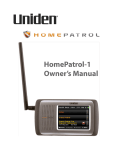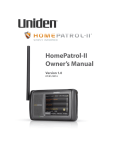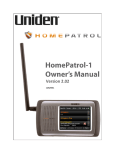Download Uniden HOMEPATROL-1 Owner`s manual
Transcript
F IRST LOOK New Product Reviews The Revolution Has Begun: The Uniden HomePatrol-1TM By Larry Van Horn, N5FPW, MT Review Editor "W e left a lot of people behind in today's scanner market and we know it," said Paul Opitz, Uniden America's Product Manager, during a recent interview with Monitoring Times magazine. Opitz was referring to all the people who would like to own and listen to scanners, but who have been locked out due to the complexity of the current crop of scanning radios. “These are people who hear the sirens going off in their neighborhood and they want to find out right now what is happening,” Opitz said. The convoluted procedures required for modern scanner operation are a direct cause of diminishing scanner sales over the past several years. For Uniden, while the lower scanner sales figures were easy to compile, fixing the problem was not so easy. As Bill Dorr, a Senior Vice President at Uniden America, recently said, “Simplicity is hard to achieve.” “That is why we have taken a hard look at how we could get them [the hobbyists left behind] back, and our answer was the HomePatrol-1,” Opitz said. ❖ Why are scanners so complex to program? Many years ago, with the advent of trunking radio systems, P25 digital voice, and other technological advances, communications crossed a technological threshold beyond which many scanner hobbyists never dared venture, not even to continue listening to their local public safety agencies. Gone from the vocabulary of the radio hobbyist were terms such as channels, banks, and “enter” key; nor could they just punch in a frequency, hit the ENTER button and listen to local public safety communications. Because the communications had gone high tech, the radio monitoring hobby unfortunately had to go high tech as well. In order to stay in the game, we’ve had to wrestle with programming concepts such as GRE’s Object Oriented programming and Uniden’s Dynamic Memory Allocation (DMA) scanners. We’ve had to learn about Motorola, EDACS and LTR trunk radio systems (3600 baud/9600 baud/ ESK, etc.), P25 digital modulation, talk groups, NAC/DCS and PL tones, and all sorts of things that confuse and discourage many radio hobby- 66 MONITORING TIMES October 2010 ner communications (conventional and trunked, analog and digital). No other operator interface is needed and it is truly just that simple. If you don’t know the ZIP code of the location you want to monitor, you can also punch in the city and state on the touch screen. In addition to these two methods, there are currently two more ways to program the HomePatrol-1: more on that below. ists. But, the most common complaint that radio hobbyists voice about modern scanner technology is that “They are ‘way too complicated to program and operate for the average Joe,” and, “You darn near need a college degree just to hear the local dog catcher!” This dilemma has been borne out in MT as well. I know many readers have lamented the difficulty of operating scanner equipment and have felt left behind in the wake. In review after review of scanners in MT, we have documented that setting them up and operating these radios isn’t easy. We always recommend that you spent a lot of time with the owner’s manual, and that you practice programming the examples from the manuals to become familiar with using these technological marvels. ❖ So why is the HomePatrol-1 a revolution? What is so revolutionary about this new scanner? To take a page from Bill Dorr’s play book, Uniden has finally achieved simplicity in programming with this scanner. There has never been a scanner like it before. Saying that it will be easy to program by the user is actually an understatement. While there are several ways you can program a HomePatrol-1, the easiest way is by just punching in five numbers and pressing Enter on the touch screen (well, actually the ACCEPT button). That ought to make a few of you old timers a little more comfortable already. At its most basic level, the only thing you will need to know to program a HomePatrol scanner is – the ZIP code where you are currently located! Yes, punch in your five digit ZIP code on the LCD touch screen, press ACCEPT, and the scanner loads your local frequencies from a database stored within the unit. After that is done, you should hear your local scan- ❖ Where do the frequencies come from? The engine that drives this little scanning marvel is the RadioReference.com website. Unless you have been living on another planet for the last few years, most scanner enthusiasts with Internet access are familiar with RadioReference. They are the world’s largest radio communications data provider, featuring a complete frequency database, trunked radio system information, and FCC license data. A couple of years ago, the administrators at RadioReference embarked on a project to assign specific location information (known as a geotag) to all radio systems/frequencies in their online database. A geotag consists of latitude, longitude, and range. This tag describes a circle centered at the latitude/longitude that fully encompasses the political entity (i.e. city, town, state, etc.) served by that radio system. Each of these circles in the RadioRef database also includes all the radio system information (frequencies, descriptions, tags indicating how each channel is used, etc). By punching in your ZIP code HomePatrol‑1 sets your location somewhere within 10 miles of the center of that ZIP code. While that is not very precise, it will be good enough to catch local communications. HomePatrol‑1 will then select channels from its online database stored on a 2 GB micro SD card for all of the radio systems that overlap your approximate location. But, using the ZIP code is not the only method of getting information loaded into HomePatrol-1. Each method for selecting your location uses a different sized circle. In addition to the 10‑mile Zip Code radius, HomePatrol‑1 is able to use the following circle sizes: • 20‑miles radius from the center of a city when using city selection. • 30‑miles radius from the location of the dis- covered radio tower when using Auto Locate. • Zero mile radius if you connect a GPS or manually enter your latitude or longitude. Right now you are probably scratching your head: zero miles? Yes, that means that the scanner knows your precise location. So, in order for a radio system to be selected, that system would have to provide coverage/service to the precise location you have entered into the scanner. For instance, if you are traveling and you use a GPS to feed precise location information into the unit, HomePatrol‑1 will automatically select and deselect systems as you drive through each system’s coverage zone. There’s nothing extra to scan, program in advance, or deselect as you travel down the highway. If you want to hear more (or less) than what the HomePatrol‑1 selected, you can manually change the range setting to be bigger (to include more systems) or smaller (to include fewer systems). This is done from the main screen by tapping RANGE and adjusting the range up or down. Just keep in mind that if you are not using GPS, the range will be from the center of the ZIP code or city you have entered, or your closest radio tower location, not your precise location. Because there are so many different kinds of communications going on, you can turn on specific types of agencies you want to hear and turn off those you don’t. Maybe you don’t want to monitor civilian or military air communications, just police, fire and EMS. No problem: touch the screen to set up what you want to hear and it is done. Table One has a list of the various service types that can be selected or deselected using this unit. In a nutshell, there are no banks, no systems, no groups, no programming of frequencies to fiddle with; your location is all you need to get you started. ❖ It’s what’s under the hood that counts. HomePatrol-1 operation centers around its touch “main screen.” From this screen you can select and manage the transmissions you listen to, as well as set the framework for how HomePatrol-1 operates (volume, backlighting, squelch levels, etc.). There are four databases that are stored within the HomePatrol-1 unit and each can be updated by the user at no cost. • Radio System Database – provided by www.radioreference.com. This database contains radio system information including frequencies, trunked talk groups, and geographic locations for radio systems across most of North America. This database is stored on the card inside the unit and is updated regularly via a computer connected to the Internet. • ZIP code Geographic Database – provides geographic coordinates for every ZIP code in the U.S. and every postal code in Canada. • RadioReference SysID Database – contains system ID and geographic location information for trunked radio systems across North America, used with the Auto Locate feature. • City Location Database – includes the center point of most named cities and counties. Some of the other tools in HomePatrol‑1’s feature set include: TABLE ONE: HOMEPATROL-1 SERVICES TYPES Note: Not all service types are available in all areas and this list may change from time to time by Uniden and RadioReference. Service Type · Aircraft: Description For civilian aircraft and air traffic control operations most typically in the 118‑136 MHZ and 225‑380 MHZ bands in AM mode. · Business: Most business related entities not covered by other tags. · Corrections: Jail/prison operations and other corrections activities, including federal prisons. · Emergency Ops: Emergency Operation Centers and similar emergency management or disaster related operations. · EMS Dispatch: Ambulance dispatch, including rescue squads. · EMS‑Tac: Ambulance on‑scene communications, tactical operations and secondary channels. · EMS‑Talk: Ambulance talk‑around, car‑to‑car and supervisor operations. · Federal: All federal government operations (except corrections, traditional law enforcement patrol and fire/EMS operations). · Fire Dispatch: Fire dispatch, including combined fire/ambulance dispatch. · Fire‑Tac: Fire ground, tactical and on‑scene communications, including combined fire/ambulance operations. · Fire‑Talk: Fire talk‑around and car‑to‑car operations, chiefs, supervisors, etc., including combined fire/ambulance operations. · Ham: Any amateur radio assignment. · Hospital: Ambulance‑to‑Hospital communications and patient reports. · Interop: Interoperability communications, cross‑agency communications, mutual aid, etc. · Law Dispatch Law enforcement dispatch. · Law‑Tac: Law enforcement tactical, SWAT, on‑scene, surveillance and specific sub‑agency communications. · Law Talk: Law enforcement talk‑around, car‑to‑car and supervisor operations. · Media: Newspapers, television and broadcast radio operations. · Military: Military operations, e.g., range control, air‑to‑air combat, etc. · Multi‑Dispatch: Combined law enforcement and fire/ambulance dispatch. · Multi‑Tac: Combined law enforcement and fire/ambulance tactical and on‑scene communications. · Multi‑Talk: Combined law enforcement and fire/ambulance tactical talk‑around and car‑to‑car operations. · Public Works: Public agency non‑public safety communications. This includes any non‑public safety government services, such as trash, streets, roads, sewer, zoos, administration, maintenance, animal control, community initiatives, code compliance, etc. · Railroad: All common carrier railroad communications. · Security: Non‑law enforcement security operations, including private security companies, noncommissioned government agency security, school security, etc. · Schools: School‑related communications (schools, school buses, football games, etc.). · Transportation: Public and private bus, taxi, and public passenger rail communications. · Utilities: Private electric, water, natural gas, phone, cable TV, etc. operations. • Radio systems: APCO 25 Digital Trunked and Conventional, Motorola Analog and Mixed Digital, EDACS Narrow and Wide, LTR, and conventional frequencies. • 2 GB micro SD for storing favorites lists and recording transmissions. It is factory programmed for all known radio systems in the United States and Canada. • Auto-locate that can quickly find local systems even if you don’t know where you are. • USB connection to PC for database and firmware updates through HomePatrol‑1 Sentinel software. • Weather Alert Standby (SAME). • Optional car mounting kit. As you listen to HomePatrol, you’ll find that there are certain channels you want to listen to more frequently. You can create a specialized list and save these channels to it. For example, you can create a list entirely of police department dispatchers, emergency operations, or a specific city’s transmissions. If there is a special event coming up, like an air show or car race, you could create a list just for that event. As you find transmissions you like and would like to monitor again, you can save them to a favorites list. When you opt to listen to a favorites list, HomePatrol‑1 will monitor only the transmissions on that list. You can also select transmissions for HomePatrol‑1 to avoid (ignore). This is the October 2010 MONITORING TIMES 67 TABLE TWO: HOMEPATROL-1 SPECIFICATIONS Display: Standard 3.5‑inch Hi Color LCD (65K) with backlight QVGA 320 X 240 (3.5 inch) Touch Panel: LCD with Touch Panel Controls/Switches: Power On/Off, Volume Control, Reset Switch External Jacks/Slots: ANT. Jack ‑ SMA Type Phone Jack ‑ 3.5 mm (Stereo Type) ‑ 32 ohm (Stereo headphone) ‑ 64 ohm (Earphone) Line Out Jack ‑ 2.5 mm (Stereo Type) ‑ 600 ohm for Audio Output DC Power Jack ‑ EIAJ Type‑3 (Center Positive) GPS Interface Jack ‑ 4‑pin Mini Type (RS232C) USB Jack ‑ 5‑pin Mini USB Type Memory card Slot ‑ MicroSD Type Internal Speaker: 8 ohm. 2.0 W Max Power Requirements: 4 x AA size Rechargeable NiMH Batteries (2300mAh) (included) 4 x AA size Alkaline Batteries (not included) or AC Adapter (AC 120V 60Hz 9V 800mA Regulated) (included) DC Adapter (DC 12V to DC 9V 800mA Regulated) (included) Operating Temperature: +14° F (‑10° C) ~ +140° F (+ 60° C) Storage Temperature:‑22° F (‑ 30° C) ~ +140° F (+ 60° C) Size (mm): 3.3 in (84.5) H x 5.9 in (149) W x 1.5 in (38.4) D (Without antenna) Weight: 15.9 ounces with battery and antenna, 10.8 ounces without Accessories: AC Adapter (9V 800mA DC Out) DC Adapter (9V 800mA DC Out – Cigarette Lighter type) AA size NiMH Rechargeable Battery (2300mAh x 4) Rubber antenna (SMA type) USB cable (USB A to USB Mini B Type) MicroSD Card (2GB) Desk Use Bracket (Stand Type) Scanning Speed: 100 Channels/Second (maximum) Trunk Tracking: Motorola Type I 800 Motorola Type II 800, 900, UHF, VHF EDACS Wide, Narrow LTR APCO P25 same thing as lockout for the old timers. HomePatrol‑1 also has a feature that acts as an instant replay of the transmissions you’ve just heard. You can set how long a period replay will record for instant playback, ranging from 30 seconds to 240 seconds (four minutes). While you can replay that recording immediately and continue replaying it, you cannot save it for future listening. On the other hand, with HomePatrol‑1 you can tap a button and begin recording the transmission you’re listening to. When you begin recording, HomePatrol‑1 will add the replay recording buffer to the recording and stores the whole thing on the micro SD card inside the unit. You can record up to 1,000 sessions, but HomePatrol‑1 stops recording when SD card memory is down to 512MB. ❖ What’s in the box? There is a lot of bang for the buck in this box. In addition to the unit itself, there is an antenna, AC Adapter, DC cigarette lighter car adapter, plastic desk stand, USB computer interface cable, a printed quick reference guide, and four NiMH (AA) batteries. Once the scanner is powered up and interfaced to a computer using the USB cable, the user can download a full operator’s manual (pdf format) and install the HomePatrol Sentinel software. This software will ensure you are using the latest software and database. HomePatrol will appear to be an additional drive on your system. For more information and customer support, you should also visit Uniden’s exclusive address for everything HomePatrol at www. homepatrol.com/. ❖ Overall rating and final thoughts No First Look, review would be complete without some complaint on my part, so let’s get that out of the way first. I would like the ability to customize the main frequency list in this scanner and not have to rely solely on RadioReference. In its current configuration, HomePatrol-1 and its Sentinel software will not let me 68 MONITORING TIMES October 2010 do that. My discussions with Uniden indicate that could be an option sometime after the initial release of the unit, probably early next year. I have really been sold on the Uniden Close Call technology over the last few years and would like to have seen it included with this unit, but since I own several other scanners with that feature, I can live without it – not that we have a choice. The biggest issue with this radio is the battery drain. In our test we got about four to five hours of battery life, depending on how much radio traffic was received. I’m glad to see that they did include a cigarette lighter adapter for the car and an AC adapter. The former will help during long trips. It is not often that I have seen a radio approach the level of perfection, but this one is certainly close. Sensitivity was excellent, and was even better than my BC-246 and BC-396D scanners as measured on the bench. It scans fast, is well engineered, and it is a great all around scanner for both home and vehicle. For years, scanner hobbyists around the world have wanted to have their cake and eat it too. We wanted to be able to monitor complex trunk systems, but we didn’t want to have to have to learn about them to hear them. We just wanted something simple to use that would let us listen to the complex world of communications that surrounds us. Unfortunately, simple just wasn’t easy any more in the world of scanner radios. But that has all changed. Uniden’s new HomePatrol-1 scanner has fundamentally MT FIRST LOOK RATING (0-10 SCALE) changed the face of scanning forever. Not Audio Quality................................ 10 many things in this Audio Levels.................................. 10 world can be called Backlight/Display........................... 9 true game changers, Battery Life.................................... 6 but the new HomePaEase of Use................................... 10 trol-1 is the exception Feature Set.................................... 8 and has indeed made Keyboard/Button/Control Layout..... 9 scanning simple again. Overall Construction...................... 10 Overall Reception.......................... 8 The Uniden HomePaOwner’s Manual............................ 9 t ro l - 1 ( S C N 5 5 ) Sensitivity....................................... 9 i s a v a i l a b l e f ro m Selectivity....................................... 9 Grove Enterprises (1-800-438-8155 or http://www.groveenterprises.com) for $499.95 plus shipping and handling. Overall rating: 4 and 3/4 stars TABLE THREE: HOMEPATROL-1 FREQUENCY COVERAGE Frequency (MHz) 25.0000-26.9600 26.9650-27.4050 27.4100-27.9950 28.0000-29.6950 29.7000-49.9950 50.0000-53.9950 108.0000-136.9950 137.0000-143.9950 144.0000-147.9950 148.0000-150.7950 150.8000-161.9950 162.0000-173.9950 174.0000-215.9950 216.0000-224.9950 225.0000-379.9950 380.0000-399.9950 400.0000-405.9950 406.0000-419.9950 420.0000-449.9950 450.0000-469.9950 470.0000-512.0000 758.0000-787.9950 788.0000-805.9950 806.0000-823.9875 849.0125-868.9875 894.0125-960.0000 Modulation Step (kHz) Remarks AM 5.0 Petroleum Products & Broadcast Pickup AM 5.0 CB Class D Channel AM 5.0 Business & Forest Products NFM 20.0 10 Meter Amateur Band NFM 10.0 VHF Low Band NFM 20.0 6 Meter Amateur Band AM 8.33 Aircraft Band NFM 12.5 Military Land Mobile NFM 5.0 2 Meter Amateur Band NFM 12.5 Military Land Mobile NFM 5.0 VHF High Band NFM 12.5 Federal Government FM 5.0 TV Broadcast 7 – 13 NFM 20.0 1.25 Meter Amateur Band AM 25.0 UHF Aircraft Band NFM 12.5 Military Band NFM 12.5 Miscellaneous NFM 12.5 Federal Government Land Mobile NFM 12.5 70 cm Amateur Band NFM 12.5 UHF Standard Band NFM 12.5 UHF TV NFM 6.25 Public Service Band NFM 6.25 Public Service Band NFM 12.5 Public Service Band NFM 12.5 Public Service Band NFM 12.5 Public Service Band