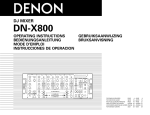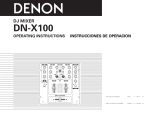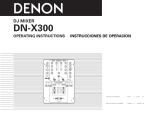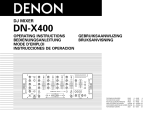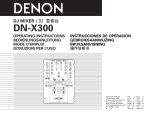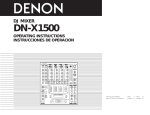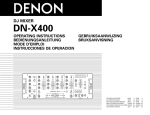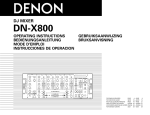Download Denon DNX050 - PRO DJ TWO CHANNEL MIXER Specifications
Transcript
DN-X050_for PDF 07.7.27 07.7.27 11:09 AM Page 1 0.DN-X050_Frontpageのコピー 07.7.26 9:47 AM ページ 1 CAUTION RISK OF ELECTRIC SHOCK DO NOT OPEN CAUTION: TO REDUCE THE RISK OF ELECTRIC SHOCK, DO NOT REMOVE COVER (OR BACK). NO USER-SERVICEABLE PARTS INSIDE. REFER SERVICING TO QUALIFIED SERVICE PERSONNEL. The lightning flash with arrowhead symbol, within an equilateral triangle, is intended to alert the user to the presence of uninsulated “dangerous voltage” within the product’s enclosure that may be of sufficient magnitude to constitute a risk of electric shock to persons. The exclamation point within an equilateral triangle is intended to alert the user to the presence of important operating and maintenance (servicing) instructions in the literature accompanying the appliance. IMPORTANT SAFETY INSTRUCTIONS CAUTION: USE OF CONTROLS OR ADJUSTMENTS OR PERFORMANCE OF PROCEDURES OTHER THAN THOSE SPECIFIED HEREIN MAY RESULT IN HAZARDOUS RADIATION EXPOSURE. THIS PRODUCT SHOULD NOT BE ADJUSTED OR REPAIRED BY ANYONE EXCEPT PROPERLY QUALIFIED SERVICE PERSONNEL. This device complies with Part 15 of the FCC Rules. Operation is subject to the following two conditions: (1) This device may not cause harmful interference, and (2) this device must accept any interference received, including interference that may cause undesired operation. READ BEFORE OPERATING EQUIPMENT This product was designed and manufactured to meet strict quality and safety standards. There are, however, some installation and operation precautions which you should be particularly aware of. 1. Read these instructions. 2. Keep these instructions. This Class B digital apparatus meets all requirements of the Canadian Interference-Causing Equipment Regulations. 3. Heed all warnings. 4. Follow all instructions. Cet appareil numérique de la classe B respecte toutes les exigences du Règlement sur le matériel brouilleur du Canada. 5. Do not use this apparatus near water. 6. Clean only with dry cloth. 7. Do not block any ventilation openings. Install in accordance with the manufacture’s instructions. 8. Do not install near any heat sources such as radiators, heat registers, stoves, or other apparatus (including amplifiers) that produce heat. IMPORTANT TO SAFETY WARNING: 9. Do not defeat the safety purpose of the polarized or grounding-type plug. A polarized plug has two blades with one wider than the other. A grounding type plug has two blades and a third grounding prong. The wide blade or the third prong are provided for your safety. If the provided plug does not fit into your outlet, consult an electrician for replacement of the obsolete outlet. To reduce the risk of fire and electric shock, this apparatus should not be exposed to rain or moisture and objects filled with liquids, such as vases, should not be placed on this apparatus. 10. Protect the power cord from being walked on or pinched particularly at plugs, convenience receptacles, and the point where they exit from the apparatus. CAUTION: 1. Handle the power supply cord carefully Do not damage or deform the power supply cord. If it is damaged or deformed, it may cause electric shock or malfunction when used. When removing from wall outlet, be sure to remove by holding the plug attachment and not by pulling the cord. 2. Do not open the rear cover In order to prevent electric shock, do not open the top cover. If problems occur, contact your DENON DEALER. 3. Do not place anything inside Do not place metal objects or spill liquid inside the system. Electric shock or malfunction may result. 11. Only use attachments/accessories specified by the manufacturer. 12. Use only with the cart, stand, tripod, bracket, or table specified by the manufacturer, or sold with the apparatus. When a cart is used, use caution when moving the cart/apparatus combination to avoid injury from tip-over. 13. Unplug this apparatus during lightning storms or when unused for long periods of time. 14. Refer all servicing to qualified service personnel. Servicing is required when the apparatus has been damaged in any way, such as power-supply cord or plug is damaged, liquid has been spilled or objects have fallen into the apparatus, the apparatus has been exposed to rain or moisture, does not operate normally, or has been dropped. Please, record and retain the Model name and serial number of your set shown on the rating label. Model No. DN-X050 Serial No. Additional Safety Information! 15. I Marked terminals are HAZARDOUS LIVE and that the external wiring connected to those terminal requires installation by an instructed person or the use of ready-made leads or cords. DN-X050_for PDF 07.7.27 07.7.27 11:09 AM Page 3 0.DN-X050_Frontpageのコピー 07.7.26 9:47 AM ページ 2 NOTE ON USE • Keep the apparatus free from moisture, water, and dust. • Do not let foreign objects in the set. • Avoid high temperatures. Allow for sufficient heat dispersion when installed in a rack. • Unplug the power cord when not using the apparatus for long periods of time. • Do not let insecticides, benzene, and thinner come in contact with the set. • Handle the power cord carefully. Hold the plug when unplugging the cord. * (For apparatuses with ventilation holes) • Do not obstruct the ventilation holes. • Never disassemble or modify the apparatus in any way. CAUTION: • • • • • The ventilation should not be impeded by covering the ventilation openings with items, such as newspapers, tablecloths, curtains, etc. No naked flame sources, such as lighted candles, should be placed on the apparatus. Attention should be drawn to the environmental aspects of battery disposal. Do not expose the set to dripping or splashing fluids. No objects filled with liquids, such as vases, shall be placed on the apparatus. • DECLARATION OF CONFORMITY We declare under our sole responsibility that this product, to which this declaration relates, is in conformity with the following standards: EN60065, EN55013, EN55020, EN61000-3-2 and EN61000-3-3. Following the provisions of 2006/95/EC, 2004/108/EC and 93/68/EEC Directive. A NOTE ABOUT RECYCLING: This product’s packaging materials are recyclable and can be reused. Please dispose of any materials in accordance with the local recycling regulations. When discarding the unit, comply with local rules or regulations. Batteries should never be thrown away or incinerated but disposed of in accordance with the local regulations concerning chemical waste. This product and the accessories packed together constitute the applicable product according to the WEEE directive except batteries. CAUTION: To completely disconnect this product from the mains, disconnect the plug from the wall socket outlet. The mains plug is used to completely interrupt the power supply to the unit and must be within easy access by the user. I DN-X050_for PDF 07.7.27 07.7.27 11:09 AM Page 5 ENGLISH 2 INTRODUCTION Thank you very much for purchasing the DENON DN-X050 DJ MIXER. DENON proudly presents this advanced DJ MIXER to audiophiles and music lovers as a further proof of DENON’s noncompromising pursuit of the ultimate in sound quality. The high quality performance and easy operation are certain to provide you with many hours of outstanding listening pleasure. – TABLE OF CONTENTS – z x MAIN FEATURES......................................................1 PART NAMES AND FUNCTIONS .............................2 2 ACCESSORIES Please check to make sure the following items are included with the main unit in the carton: c v CONNECTIONS ....................................................2, 3 SPECIFICATIONS ......................................................4 q Operating instructions ..........................................1 w AC adaptor............................................................1 (AA-27 : for AC 230 V, AA-27-C : for AC 220 V) 1 MAIN FEATURES 1. 2-Channel DJ Mixer 4 LINE, 2 PHONO, 1 Microphone systems and 2 MASTER outputs are provided independently. 2. Channel Fader and Crossfader 3. Channel Fader and Crossfader contour adjustable This feature allows adjusting the “shape” of the Crossfader and Channel fader response from a gentle curve for smooth to the steep pitch required for top performance cut and scratch effects. 4. 3-Band Equalizer/Gain LOW, MID, HI and GAIN controls are available on every input channel. 5. 4 direction placement for input selector 1 DN-X050_for PDF 07.7.27 07.7.27 11:09 AM Page 6 ENGLISH 2 PART NAMES AND FUNCTIONS (Refer to page II.) (2) Rear panel !7 AC inlet (1) Front panel q MIC LEVEL control • Adjust the level of Mic signal. w MIC BALANCED INPUT terminal • Accepts an balanced microphone with 1/4” TRS mono terminals. • Pin layout: Tip=Hot Ring=Cold Sleeve=GND e GAIN • Adjusts the gain of each input channel. r CUE buttons • These buttons are used to activates a channels “CUE” mode, the indicator above the cue button will glow when cue mode is activated. Cue mode will send a channels incoming signal to the headphones. t Source EQ controls • Contour the frequency response of the selected inputs. HI: • Adjusts the high-tone sound –19 dB to +10 dB. MID: • Adjusts the high-tone sound –26 dB to +10 dB. LOW: • Adjusts the high-tone sound –26 dB to +10 dB. NOTE: Clipping may occur if adjustments are set to harsh. y Channel Fader • Controls the channel output level. u Crossfader • Fades the overall mixer output between channels 1 and 2. i Level meter mode select switch • The position of this switch will determine the Level Meter mode. In the “MASTER” position, the meter will detail the out level of the left and right channels. In the “PGM 1/2” position, the left side of the meter will indicate monaural level of the PGM 1 and the right side of the meter will indicate monaural level of the PGM 2. • Input connection for the included AC adaptor. NOTE: Use specified attached AC adaptor only. o HEADPHONE output terminal • Accept 1/4” stereo headphone plugs. !8 Balanced MASTER OUT terminals !0 PHONES LEVEL control (BAL.) • Adjusts the headphone output level. • These 1/4” TRS terminals provide a balanced line level output. • Connect these terminals to the balanced analog input terminals on an amplifier or console. • Pin layout: Tip=Hot Ring=Cold Sleeve=GND !1 Headphone PAN control • This function allows you to monitor the CUE level as well as the MASTER output in your headphones. A CUE Level may only be monitored of the CUE signal is selected. • It changes the relative levels of the CUE and MASTER mixed together in both ear cups. !9 Unbalanced MASTER OUT terminals • This stereo pair of RCA terminals provides an unbalanced line level output. • Connect these terminals to the unbalanced analog input terminals on an amplifier or console. !2 Input select switch • Switches between the PHONO/LINE and LINE inputs. • When the lever of switch is vertical position, the LINE2 or LINE4 input is selected. • When the lever of switch is slope, the PHONO1/LINE1 or PHONO2/LINE3 input is selected. @0 LINE2, 4 input terminals • These stereo pair of unbalanced RCA terminals are inputs for any line level device. @1 PHONO1, 2 / LINE1, 3 input terminals • These stereo pair of unbalanced RCA terminals are inputs for a PHONO (RIAA) stage for magnetic (MM) cartridges or a LINE stage suitable for any device, such as a CD player. !3 MASTER LEVEL control • Adjust the level of the MASTER output. !4 Level Meter @2 PHONO1, 2 / LINE1, 3 switches • The dual LED’s indicators are used to detail either the master output level, a combination of the master output level and the CUE signal level, or the PGM1/2 monaural level. (LN / PH) • These switches change the input from PHONO to a LINE level input. • These switches set a LINE level input when turntable is not connected. !5 MASTER BALANCE control • Adjust the L/R balance of the MASTER outputs. NOTE: Always be sure main power is shut off before change the position of the Line Level Selector Switch. !6 Power operation switch (POWER) • Selects power “ON” or “OFF”. @3 Phono ground screw (GND) NOTE: Whenever the power switch is in the OFF state, the AC adaptor is still connected on AC line voltage. Please be sure to unplug the cord when you don’t use for along time. • This screws provide a place to connect the ground wire from a turntable. • This terminal is exclusively for a turntable ground and not a safety earth ground. 2 3 CONNECTIONS Refer to the connection diagram below. 1. Make certain AC power is off while making connections. 2. Quality cables make a big difference in fidelity and punch. Use high-quality, audio cables. 3. Do not use excessively long cables. Be sure plugs and terminals are securely fastened. Loose connections cause hum, noise, or intermittents that could damage your speakers. 4. Connect all stereo input sources. Then connect any effects into the stereo effect, if used. Connect your microphone(s) and monitor headphones. Make sure all faders are at “zero” and the unit is off. Take care to connect only one cable at a time. Pay attention to L and R position of terminals, on both the DN-X050 and outboard gear. 5. Connect the stereo outputs to the power amplifier(s) and/or tape deck(s) and/or MD recorder(s) and/or CD recorder(s). Plug the DN-X050 into AC power outlet. NOTE: Always switch on your audio input sources such as CD players first, then your mixer, and finally any amplifiers. When turning off, always reverse this operation by turning off amplifiers, then your mixer, and then input units. DN-X050_for PDF 07.7.27 07.7.27 11:09 AM Page 7 ENGLISH DN-D4500 DN-D4500 Turntable 2 Turntable 1 4 3 3 4 3 210 2 2 765 ANTI-S 765 ANTI-S TING KA TING KA 4 3 210 1 1 4 DN-X050 1/4” TRS mono terminal Balanced microphone 0 0 KEY ADJUST KEY ADJUST PITCH PITCH -12 -12 SLOW BRAKE SLOW BRAKE Quartz Quartz 0 0 ON OFF POWER ON OFF POWER +12 +12 START /STOP START /STOP 78 33 78 33 DP-DJ151 Digital 45 DP-DJ151 Digital 45 DN-X050 R 1/4” TRS terminal L R Main balanced power amplifier AA-27: for AC 230V AA-27-C: for AC 220V R AA-27 or AA-27-C To power outlet AC ADAPTOR Main unbalanced power amplifier NOTE: Use specified attached AC adaptor only. 3 L L L R R L L R DN-X050_for PDF 07.7.27 07.7.27 11:09 AM Page 8 ENGLISH 2 Stereo 20 kΩ/kohms –14 dBV (200 mV) Unbalanced RCA terminals • EQ Control (Line): Control Range 3 Bands HI: –15 dB to +10 dB (at 13 kHz), –19 dB to +10 dB (at 20 kHz) MID: –26 dB to +10 dB (at 1 kHz) LOW: –26 dB to +10 dB (at 70 Hz) 1 Mono 2 kΩ/kohms –54 dBV (2 mV) 20 Hz to 20 kHz (±3 dB) 66 dB Active Balanced 1/4” TRS terminal Stereo 300 Ω/ohms +4 dBm (1.23 Vrms) 20 Hz to 20 kHz (±2 dB) LINE: Below 0.05 % LINE: 85 dB Over 75 dB Stereo 1 kΩ/kohms 0 dBV (1 Vrms)V 20 Hz to 20 kHz (±2 dB) LINE: Below 0.05 % LINE: 85 dB Over 75 dB Active Balanced 1/4” TRS terminal • Headphone Output: Output Impedance Level Stereo 33 Ω/ohms 0 dBV (1 Vrms) • Power Source: AC 10 V 750 mA x 2 434 mm 88 mm • Mic Inputs: Input Impedance Level Frequency Response S/N • Master Output: Balanced Output Impedance Level Frequency Response THD+N S/N Cross Talk Unbalanced Output Impedance Level Frequency Response THD+N S/N Cross Talk (600 Ω/ohms load) 482 mm PHONO: Below 0.07 % PHONO: 76 dB Unbalanced RCA terminals (10 kΩ/ohms load) PHONO: Below 0.07 % PHONO: 76 dB (32 Ω/ohms load) • Power Supply, Consumptions: Europe, Asia, Oceania AC 230 V ± 10 %, 50 Hz (AC adaptor: AA-27) China AC 220 V ± 10 %, 50 Hz (AC adaptor: AA-27-C) • Unit Size 482 (W) x 88 (D) x 92 (H) mm • Mass 2.5 kg 92 mm 24 mm AC adaptor: 0.5 kg ✽ Specifications and design are subject to change without notice for purpose of improvement. 4 121.3 mm • Line Inputs: Input Impedance Level 11 mm Unbalanced RCA terminals 18.3 2 Stereo 47 kΩ/kohms –50 dBV (3 mV) 15.2 • Phono Inputs: Input Impedance Level 17.9 4 SPECIFICATIONS PROFESSIONAL BUSINESS COMPANY http://www.dm-pro.jp Professional Business Company, D&M Holdings Inc. Printed in Japan 00D 511 4693 007