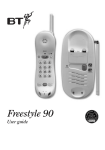Download Binatone Speakeasy 600 User guide
Transcript
Relate 600 User guide At a glance Start button A Used as start button for storing numbers into the phone’s memory. Handset park When it is wall mounted, you can hook the handset on this if you need to temporarily move away from the phone. Handset clip Rotate for wall mounting to secure handset firmly in position. Timer button This button can be used to time your outgoing calls. SET UP © TO START PRESS A AND FOLLOW THE ARROWS Direct dial memory buttons Allows you to store up to 10 numbers (each up to 32 digits). LCD display Shows stored/dialled telephone numbers and Call My Bill informatiom. Also features a call timer. Relate 600 A © SELECT ONE OF THE TEN MEMORY KEYS © KEY-IN THE NUMBER YOU WANT TO STORE RECA LL JK MN 5 6 WX YZ PRESS ‘C' TU V Discount PQ O GH RS NO. . . . . . . . . . . . . . . . . . . . . . . . . . . . . DE 3 4 I Confirm button B Use as a confirm button for storing numbers into the memory. B © WHEN YOU WANT TO INFORM ‘B' OF THE NUMBERS THAT QUALIFY FOR YOUR AB 2 L • TO SETUP YOUR Discount • REMOVE THE MEMORY CARD • FILL IN THE NAMES • FOLLOW THE SETUP • INSTRUCTIONS 1 F © TO CONFIRM THE NUMBER PRESS ‘B' Friends & Family C Recall button For use with BT Select Services and switchboards. 7 8 9 ✱ 0 # Raised dot The raised dot on the 5 button helps you find the other numbers if you are visually impaired or dialling in the dark. SECRECY Telephone number panel C REDIAL Call My Bill ACCOUNT NO. .................... .................... Secrecy button Allows you to talk to someone in the same room, without the person on the other end of the line hearing your conversation. Secrecy LED indicator Lights up when the secrecy button is on. Discount button C Dial for discount number registration. Can be overwritten. ‘Call my bill’ button Press for billing information. Can be overwritten. Redial button Press to redial the last number called. Instructions panel For buttons A, B, C. Memory label Lets you keep a reference of one-touch numbers stored in the memory. 1 2 3 4 RINGER VOLUME 5 HI LOW OFF 6 7 Ringer volume This lets you choose how loud the phone rings. 8 9 10 1 (The numbers can each be up to 32 digits long). Setting up Note: Instructions are revealed when directory label is removed. Follow these steps to get your Relate 600 ready for use. • Remove the memory label and pick up the handset. • The first ARROW indicator will glow, to indicate the start of the memory storing sequence, the LCD display will show three short lines. Check that your Relate 600 is complete. When you unpack you should have: • Relate 600 telephone with telephone line cord attached. • Bracket for wall mounting. • 2 screws and wallplugs. A Important: Before you use your Relate 600 Plan the location of the telephone. The following point should be considered. • The Relate 600 should be within two metres of the phone socket. A new-style phone socket is needed. If you do not have a new-style socket, call Freefone 0800 800 150 and ask for a BT engineer to come and fit the correct socket. This is a chargeable service. 1 Plug your Relate 600 into the BT socket 2 Set the ringer volume The ringer switch is located on the underside of the unit. There are 3 settings: HI a loud ring; your Relate 600 is pre-set to this position. LOW a quiet ring. OFF no ring – if you don’t want to be disturbed. RINGER VOLUME --- • Press button A (a single ‘beep’ will be heard). • The second ARROW indicator will glow, informing you to select one of the ten memory buttons, the LCD display will be blank. • Press one of the memory buttons 1-10, if the memory location has a number in it, this will appear on the LCD display. • The third ARROW indicator will glow, informing you to key in the number you want to store. • Key in the telephone number you want to store, this will be displayed on the LCD. If there is a number in the memory location the new number will over write it. • The fourth ARROW indicator will glow, informing you to confirm your selection, the LCD will display the number for 10 seconds. B • Press button B to confirm (two ‘beeps’ will be heard). The fifth and first ARROW indicators will glow alternately, instructing you to make a choice. HI LOW OFF C Your Relate 600 is now ready for use. • Press button C to inform BT of the number to qualify for your Friends and Family discount, the LCD will display the number of the friends and family service. 3 Wall mounting your Relate 600 (optional) Your Relate 600 can be wall mounted by using the bracket provided. Use the wall bracket provided to mark the position of the screws. (Drill size 8mm). (Have your account number ready for reference; this is available on your phone bill.) Handset clip • Write the name of the person whose number you have just stored (if you use pencil, you can easily change it in the future) in the appropriate space on the memory label. or • Press button A to continue to store up to nine other numbers in the memory buttons. Remember to use a different memory button each time a number is stored. The ARROW indicators will glow to lead you through the memory store sequence. To rest the handset when the Relate 600 is wall mounted. Twist and turn it until it locks into place. How to use your Relate 600 If your phone is unplugged from its socket, the memory will hold the stored numbers for 5 minutes. If unplugged for more than 5 minutes, the numbers may be lost and you will need to re-programme. Using the memory to store and dial Friends & Family numbers To dial numbers stored in the memory • Pick up the handset. • Press the MEMORY button of the number you wish to call. • Relate 600 will dial the number automatically. You can store up to 10 of your most important, or regularly used numbers, and then dial them by pressing just one button for each. 2 • When the call is answered, proceed with your conversation and replace the handset on completion. Call My Bill • Pick up the handset. • Press the CALL MY BILL button. • Listen to the billing information about your last phone bill. • Replace the handset. To change numbers stored in the memory To change or replace telephone numbers stored in the MEMORY, simply repeat the process used for storing the original numbers, but key in the new number. The number stored in that location is automatically replaced with the new one you are entering. Using Call My Bill and button C as extra memory stores To re-programme Call My Bill and button C Additional features • Pick up the handset and lift the directory label. A To redial a telephone number at the touch of a button • Press START button A (a single ‘beep’ will be heard). REDIAL Call My Bill • Pick up the handset. • Press the REDIAL button. • The last dialled number is redialled automatically and shown on the display. C • Press button C or CALL MY BILL button. • Key in the phone number you wish to store (up to 16 digits). B Using the secrecy button Using the SECRECY button allows you to talk to • Press button B to confirm (two ‘beeps’ will be heard). • Replace the handset and directory label. someone in the same room whilst on a call, without the person on the other end of the line hearing your conversation. To restore button Call My Bill and button C (to factory setting) • Pick up the handset and lift the directory label. • Press START button A (a single ‘beep’ will be heard). • Press button C or CALL MY BILL button twice. • Press button B to confirm (two ‘beeps’ will be heard). • Replace the handset and directory label. SECRECY • During a call, press and release the SECRECY button. You will now be able to talk without the person on the other end of the line hearing your conversation. • The SECRECY LED will glow. • Release the SECRECY button again to continue your call. Using the recall button RECALL If your Relate 600 is connected to a PBX, the RECALL button enables you to use features provided by the switchboard. Please contact your communications manager or PBX supplier for details. Using the Call timer facility Relate 600 allows you to time the length of a call simply by pressing the timer button. The display shows the time in minutes and seconds. The RECALL button can also be used in conjunction with BT Select Services. 00:00 If you are connected to a digital exchange, you can subscribe to a range of useful BT Select Services. If you wish to subscribe to any of these, or need further information, contact BT on FREEfone 0800 800 152 (residential customers) or FREEfone 0800 800 154 (business customers), 8am to 6pm, Monday to Friday. • Lift the handset and dial the number required. • When your call is answered, press timer button, the display will show the length of the previous call. • Press the timer button again to start the timer. • The timer will automatically stop when the handset is replaced. Using your Relate 600 with a PBX Using the ‘Call My Bill’ function If your Relate 600 is to be connected to switchboard, make sure that the switchboard uses Timed Break Recall. For further help and advice with this, contact BT on FREEfone 0800 800 154. Have your account number ready for reference; this is available on your phone bill. 3 Technical information Help If you have any problems using your Relate 600, this section will give you the most common, easy-to-follow solutions. Environment Your Relate 600 should be kept free of dust, moisture, high temperature, vibration and should not be exposed to direct sunlight. Do not stand it on carpets or other surfaces which generate fibres, or place it in locations which prevent the free flow of air over its surfaces. If you have no dialling tone • Check that your Relate 600 is correctly connected to the phone socket. If your phone does not ring Warning The apparatus is only designed to be operated in a normal office, or domestic environment, where the relative humidity does not exceed 60%. It should not be used in bathrooms or near water. • Check ringer volume is not set to OFF by mistake. • You may have overloaded your system. Check other telephones/faxes on the property. (See ‘Ringer Equivalence Number’ opposite.) You may connect it to If you still have a problem, you can check whether or not your line, or socket, is faulty. • Direct exchange lines providing Multi-Frequency (MF) signalling and Timed Break Recall facilities. • Extensions with new plug and socket arrangements provided with these direct exchange lines. • Compatible PBXs. • If you have a working phone, or another extension, unplug it and connect it to your Relate 600 instead. • If it works, the original socket may be faulty. • If Relate 600 does not work, it may be faulty. Important! Compatible PBXs What to do if the above tips do not correct the fault Your Relate 600 is only approved for use with compatible PBXs, including those which do not provide secondary proceed indication. Even if you do have a compatible PBX, it cannot be guaranteed that the telephone will operate correctly under all possible conditions of connection. If you experience any difficulties or would like a list of suitable PBXs, contact BT on Freefone 0800 800 154. If you rented your Relate 600: contact your local BT fault service on BT Freefone 0800 800 151. Guarantee This product is guaranteed for 1 year, provided that: • The goods have only been used for their intended purpose, and have not been subjected to misuse, or been wilfully or accidentally damaged. • The goods have not been tampered with or repaired by anyone other than BT, its staff, or agents. Ringer Equivalence Number (REN) If you connect too many telephones or other devices to your telephone line, they may not ring correctly. To determine how many telephones and devices can be connected to your line, add together all the RENs of all the apparatus you wish to connect. If this total exceeds 4, they might not ring or operate correctly. Warranty Some suppliers offer extended warranty schemes for cover outside the initial 12-month period. Please ask them for details of the standards against which approval was granted. The REN of your Relate 600 and the majority of telephones in the UK (unless otherwise marked) is 1. 4 Offices in Europe, North America, Japan and Asia Pacific. The telecommunications services described in this publication are subject to availability and may be modified from time to time. Services and equipment are provided subject to British Telecommunications plc’s respective standard conditions of contract. Nothing in this publication forms any part of any contract. TouchTone™ is a registered trade mark of British Telecommunications plc in the UK. © British Telecommunications plc 1996. Registered Office: 81 Newgate Street, London EC1A 7AJ. Registered in England No. 1800000. Printed in Malaysia. Issue 1 (7/97). Designed by The Art & Design Partnership Limited. CE compliant to 89/336/EEC (EMC Directive) & 73/23/EEC (Low Voltage Directive) APPROVED for connection to telecommunication systems specified in the instructions for use subject to the conditions set out in them






![Converse 220 user guide [ROLL]](http://vs1.manualzilla.com/store/data/006893753_1-a5f5b41a1871906539e8cdcfce1420ae-150x150.png)