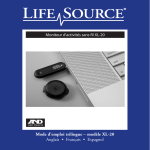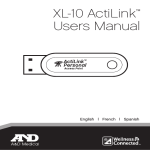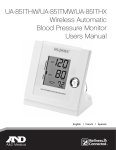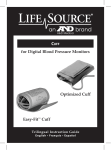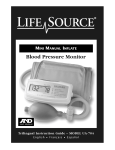Download A&D UC-324THW Instruction manual
Transcript
Instruction Manual Before use UC-324THW Precision Scale Precautions ............................................................ 1 Welcome ................................................................ 2 Scale Components ................................................ 2 Get Started ............................................................ 3 Operation Display Symbols .................................................... 4 Replacing the Batteries ......................................... 4 Software Features ................................................. 5 ActiHealth™ Online Service .................................. 5 References Other Information................................................... 6 Before Requesting Service.................................... 7 Maintaining the Scale ............................................ 7 Specifications......................................................... 7 ™ Precautions We strongly recommend that you read this instruction manual carefully prior to using the scale the first time. Installation The scale is designed for indoor use. Keep the temperature and the humidity of the installation site within the specified operating temperature range / humidity. Place the scale on a solid and level floor. Do not place the scale on a soft, wet or slippery floor. Precautions for use Do not use the scale if its glass is cracked or broken. Do not step onto your scale with wet feet. Make certain that feet are dry to prevent slipping or serious injury. Gently step onto the center portion of your scale. Do not jump on the scale. Do not disassemble or modify the scale. Prevent foreign matter (staples, clips, water) from invading the scale. Do not place the scale in areas where it can be tripped over or kicked. Place the scale where it is not exposed to direct sunlight. Place the scale where it is not exposed to external noises and strong electromagnetic waves. Place the scale where the radio signal between the scale and ActiLink™ won’t be significantly impeded by metal or walls. Do not place the scale where there are corrosive, flammable, or explosive substances. The maximum weighing capacity of the scale is 330 lbs (150 kg). Do not place anything on the scale that is beyond the weighing capacity. Do not attempt to service or repair the scale. -1- Welcome Congratulations on purchasing a state-of-the-art LifeSource UC-324THW Precision Scale—one of the most technologically advanced weight scales available today! As part of the Wellness Connected family of products, the UC-324THW works seamlessly with LifeSource’s other wireless and wired Wellness Connected™ products. Designed for ease of use and accuracy, the UC-324THW will effortlessly integrate into your daily wellness regimen. Physicians agree that daily self-monitoring is an important step individuals can take to maintain overall health. The Wellness Connected family provides a complete system for conveniently tracking vital health information. Use a Wireless Activity Monitor with your new Wireless Scale, or pair it with a Wireless Blood Pressure Monitor, or both! A&D Medical has been manufacturing high quality healthcare and wellness products for over 20 years. We are committed to providing you and your family with monitoring devices that provide the utmost in accuracy and convenience. LifeSource – Designed for Life Scale Components -2- Get Started Follow these instructions to get started using your new wireless UC-324THW Precision Scale. (Note: if you already use another Wellness Connected family device, please skip Step 1 and simply add your new UC-324THW device in the Devices tab of your Wellness Connected software in the Account section or in the Devices tab of your ActiHealth account.) Step 1: Setting up Wellness Connected on your personal computer (a) Go to the following Internet web address: http://www.LifeSourceOnline.com/getstarted (b) Download the Wellness Connected Tracking Software and follow the instructions to install the software on your computer. (c) Run the software and complete the walkthrough set-up and registration process. Important note – Computer System Requirements: The Wellness Connected Tracking Software is compatible with the following PC operating systems: Mac OSX Tiger (10.4), Leopard (10.5), Windows 2000 SP4, Windows XP SP2, Vista Home Premium, Ultimate Step 2: Using your UC-324THW Precision Scale (a) Insert batteries and place your scale on a solid, level floor. You may change between pounds and kilograms with the Set Switch. (b) Tap the scale with your foot to activate. Wait until the display reads 0.0 lb (0.0 kg). (c) Step on the scale gently and stand still during measurement. Your weight is displayed after the O symbol appears. (d) Step off the scale. The scale automatically transmits your weight wirelessly if your scale is within range of an active ActiLink USB transceiver. If the scale is not in range, the data will be stored in memory until the scale is activated in range of an active ActiLink. The UC-324THW can store up to 63 measurements. Important note – The ActiLink USB Transceiver will not work when plugged into a computer in sleep, suspend, or hibernation mode. Important note – The range of the UC-324THW may be affected by walls, materials around or between the UC-324THW and ActiLink, and other environmental factors. -3- Display Symbols Symbols Description Operation This symbol appears when the measurement display is stable. The measurement is complete, you may step off. The progress bar displays when the scale is Continue standing still on the scale until a stable finding a stable measurement. Up to five measurement is displayed. dashes will appear before a stable measurement is reached. The battery capacity is very low. Insert new batteries. Replacing the Batteries Caution Insert the battery with the positive (+) and negative (-) terminals properly aligned with the corresponding symbols in the battery compartment. Replace all four batteries with new ones, when symbol appears. Do not mix used and new batteries. It may result in damage to the scale or shortened battery life. When the batteries are depleted, nothing is displayed even if the scale is tapped to activate. Remove the batteries from the battery compartment when the scale is not to be used for a long time. They may leak and damage the scale. Steps for Replacing Batteries 1 Remove the battery compartment cover on the underside of the scale by gently pushing the hook in the direction indicated by the arrow and lifting the cover backward. 2 Install four new batteries with the positive (+) and negative (-) terminals properly aligned with the corresponding symbols in the battery compartment. 3 Replace the cover by sliding it into the compartment and gently pressing into place. -4- Step 1 Step 2 Wellness Connected Software Features The Wellness Connected Software must be downloaded and installed on your home computer to take full advantage of the UC-324THW’s wireless capabilities and advanced features. If you have not done so already, go to http://www.LifeS ourceOnline.com/getstarted to begin the installation process. Software Features Weight Tracking – Each measurement you take is automatically sent to your computer and charted instantly. BMI – If you enter your personal information into the software, your BMI will be automatically displayed and compared to NIH standards. Target Setting – Set a target weight goal for yourself and visually track your progress. Setting a weight target can help you stay focused and reach your long term goals. ActiHealth™ Online Service Free trial offer ActiHealth online service ActiHealth is an online service that can automatically upload and record data collected by your Wellness Connected devices. Access your wellness information anytime, anywhere on your personalized wellness dashboard on ActiHealth! Stay motivated and on track by joining communities, setting challenges, sharing data online with friends, family, support groups and more. Try it free for 30 days! To learn more and begin your 30-day free trial offer, please see the card included in your UC-324THW Precision Scale box or go to http://actihealth.com/lifesource. This is a limited-time offer, so act now! -5- Other Information Our products are designed and manufactured using the latest scientific and technological methods, and offer accurate and easy-to-use home monitoring and treatment options. In conjunction with our UC-324THW Precision Scale, don’t forget to try our other Wellness Connected wireless devices including the Wireless Automatic Blood Pressure Monitor (UA-851THW) or the Wireless Activity Monitor (XL-20). Our full product line includes: Digital Blood Pressure Monitors, Manual Blood Pressure Monitors, Blood Pressure Cuffs, Stethoscopes, Personal Health Scales, and Digital Thermometers. FAQs: For a list of frequently asked questions (FAQs), please visit our website at www.LifeSourceOnline.com/faqs for up-to-date information. Warranty: This LifeSource device is covered by a 2 year warranty. Visit our website at www.LifeSourceOnline.com for warranty registration information. Disclaimer: A&D Medical assumes no responsibility with regard to the use of these products. Every effort has been made to ensure that the information in this manual is accurate. A&D Medical is not responsible for printing or clerical errors. These devices comply with Part 15 of the FCC Rules. Operation is subject to the following two conditions: (1) this device may not cause harmful interference and (2) this device must accept any interference received, including interference that may cause undesired operations. Changes or modifications not expressly approved by the party responsible for compliance could void the user’s authority to operate the devices. Contact Information: For more information regarding use, care, or servicing of your UC-324THW Precision Scale, contact: A&D Medical A division of A&D Engineering, Inc. 1756 Automation Parkway San Jose, CA 95131 LifeSource Health Line (Toll-Free): 1-888-726-9966 Canada: 1-800-461-0991 www.LifeSourceOnline.com -6- Before Requesting Service Problem Recommended Action Nothing appears on the display, Reinstall the batteries with negative and positive terminals matching those indicated on the battery compartment. even when knocking the scale or pressing the switches. Replace all batteries with new ones. or is displayed. Is anything touching the scale? Is there anything under the scale? is displayed and the Remove and reinstall the batteries. Use new ones. scale is turned off. There is a large difference between actual weight and measured weight ActiLink/computer software is not receiving new measurements Place the scale on a solid, firm, and level surface. Did you allow the scale to zero before applying weight? Is there anything under the scale? Is your computer on and your ActiLink plugged in? Move the scale closer to the ActiLink with a clear line-of-sight and take a measurement. Replace all batteries with new ones. Note If the actions described above do not solve the problem, please contact LifeSource. Do not attempt to open or repair this product, as any attempt to do so will make your warranty invalid. Maintaining the Scale Clean the scale with a soft dry cloth. Never use water, detergent, alcohol, benzene, thinner or other harsh chemicals to clean the scale. Remove the batteries if the scale is not going to be used for a long time. Specifications Measuring method Digital display Maximum capacity (MAX) Minimum display (d) Power source Dimensions Weight Accessories Electric resistance Liquid crystal display 330 lbs / 150 kg 0.2 lbs / 0.1 kg Four type AA batteries (1.5 V) 13.8 (D) x 13.8 (W) x 1.5 (H) in / 350 (D) x 350 (W) x 39 (H) mm Approximately 4.8 lbs (2.2 kg), including the batteries Instruction manual, batteries (AA x 4) Note Specifications are subject to change without prior notice or any obligation on the part of the manufacturer. -7- IMPORTANT! If You Need Assistance with the Set-Up or Operation We Can Help! Please call us FIRST before contacting your retailer at LifeSource Health Line 1-888-726-9966 – Toll Free 1-800-461-0991 – In Canada A specially trained representative will assist you A division of A&D Engineering, Inc. 1756 Automation Parkway San Jose, CA 95131 www.LifeSourceOnline.com © 2008 A&D Medical. All rights reserved. LifeSource, the LifeSource logo, Wellness Connected, and the Wellness Connected logo are trademarks of A&D Medical registered in the U.S. FitLinxx, the FitLinxx logo, FitSense, the FitSense logo, ActiLink, ActiHealth, and the ActiHealth logo are trademarks of FitLinxx, Inc. and are used under license. FitLinxx and FitSense are registered trademarks of FitLinxx, Inc. The UC-324THW Precision Scale and ActiLink USB Transceiver are covered by one or more of U.S. patent numbers 6336365, 6018705, 6052654, 6493652, 6298314, 6560903, 6611789, 6536139, 6876947, 6882955, 7187924 and patents pending. Specifications subject to change without notice. Printed in China -8-