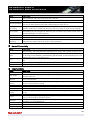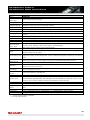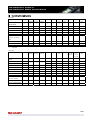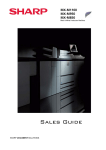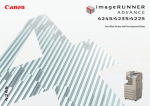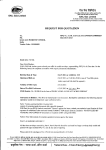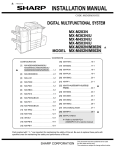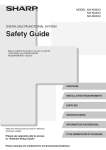Download Sharp MX-M363N Specifications
Transcript
MX-M503N/U 453N/U MX-M363N/U 283N Digital Multifunctional System Sales Guide SHARP DOCUMENT SOLUTIONS MX-M503N/U 453N/U MX-M363N/U 283N Sales Guide Introduction The MX-M503N/U, MX-M453N/U, MX-M363N/U, and MX-M283N are highly productive black & white multifunctional systems for small/medium workgroups. The new MFPs have been designed with efficiency in mind. Especially, as for N models, their large 8.5” colour LCD touch panel with handy thumbnail preview and the optional retractable keyboard make operating the MFP easy. The N models can also be equipped with an expansion memory board that enables users to produce compact PDF with high quality. Furthermore, the MX-M503N/U, MX-M453N/U, MX-M363N/U, and MX-M283N also support the latest Sharp OSA 3.0 and 3.2, which makes it easier for users to customise their MFP and integrate it into their office workflow. Speed of business and cost efficiency are becoming more important than ever. To meet these needs, the MX-M503N/U, MX-M453N/U, MX-M363N/U, and MX-M283N have improved print and copy speeds of 50, 45, 36, and 28ppm respectively. By using optional 4K finisher, users can print a large amount of data without interruption. The N models support 1200 x 1200dpi – without sacrificing its printing speed. In addition, N models support not only black & white scan but also colour scan with 70opm. In summary, the MX-M503N/U, MX-M453N/U, MX-M363N/U, and MX-M283N are well placed to become market leaders in their respective segments. N–Model with high capacity finisher U-Model with high capacity finisher 2 MX-M503N/U 453N/U MX-M363N/U 283N Sales Guide Contents INTRODUCTION ............................................................................................................. 2 MARKET ANALYSIS....................................................................................................... 6 • The Mono MFP Market.................................................................................................................... 6 • The Competitors ............................................................................................................................. 8 • The Future..................................................................................................................................... 10 PRODUCT POSITIONING ........................................................................................... 11 • Product Range Positioning ............................................................................................................. 11 • Recommended MCV ..................................................................................................................... 12 • Overview of Product features......................................................................................................... 13 SALES APPROACH ..................................................................................................... 14 • • Key Features................................................................................................................................ 15 • New Design ............................................................................................................................... 15 • Image Quality ............................................................................................................................ 16 • Usability..................................................................................................................................... 19 • Productivity................................................................................................................................ 24 • Connectivity .............................................................................................................................. 25 • Input & Output Flexibility ........................................................................................................... 28 • Save Money ............................................................................................................................... 30 • Security ..................................................................................................................................... 32 • Office Integration....................................................................................................................... 34 • Environment .............................................................................................................................. 37 Comparison between MX-M450/350N/U Vs MX-M503/453/363U Vs MX-M503/453/363/283N..... 38 COMPETITIVE COMPARISON.................................................................................... 40 • Sharp MX-M283N Vs. Canon iR2025i............................................................................................ 41 • Sharp MX-M283N Vs. Canon iR2030i............................................................................................ 42 • Sharp MX-M283N Vs. Canon iR3225N .......................................................................................... 43 • Sharp MX-M283N Vs. Konica Minolta Bizhub 282 ......................................................................... 44 • Sharp MX-M283N Vs. Kyocera KM-2540 ....................................................................................... 45 • Sharp MX-M283N Vs. Kyocera KM-2560 ....................................................................................... 46 • Sharp MX-M283N Vs. Kyocera KM-3040 ....................................................................................... 47 • Sharp MX-M283N Vs. Kyocera KM-3060 ....................................................................................... 48 • Sharp MX-M283N Vs. Ricoh Aficio MP 2510.................................................................................. 49 3 MX-M503N/U 453N/U MX-M363N/U 283N Sales Guide • Sharp MX-M283N Vs. Ricoh Aficio MP 3010.................................................................................. 50 • Sharp MX-M283N Vs. Ricoh Aficio MP 2550B................................................................................ 51 • Sharp MX-M283N Vs. Ricoh Aficio MP 2550.................................................................................. 52 • Sharp MX-M363U & MX-M363N Vs. Canon iR3235 ...................................................................... 53 • Sharp MX-M363U & MX-M363N Vs. Canon iR3235N.................................................................... 54 • Sharp MX-M363U & MX-M363N Vs. Konica Minolta Bizhub 361................................................... 55 • Sharp MX-M363U & MX-M363N Vs. Konica Minolta Bizhub 362................................................... 56 • Sharp MX-M363U & MX-M363N Vs. Kyocera KM-4050 ................................................................ 57 • Sharp MX-M363U & MX-M363N Vs. Ricoh Aficio MP 3350B ......................................................... 58 • Sharp MX-M363U & MX-M363N Vs. Ricoh Aficio MP 3350 ........................................................... 59 • Sharp MX-M363U & MX-M363N Vs. Ricoh Aficio MP 3500 ........................................................... 60 • Sharp MX-M363U & MX-M363N Vs. Toshiba e-Studio 353............................................................ 61 • Sharp MX-M453U & MX-M453N Vs. Canon iR3245 ...................................................................... 62 • Sharp MX-M453U & MX-M453N Vs. Canon iR3245N.................................................................... 63 • Sharp MX-M453U & MX-M453N Vs. Konica Minolta Bizhub 421................................................... 64 • Sharp MX-M453U & MX-M453N Vs. Kyocera KM-4050 ................................................................ 65 • Sharp MX-M453U & MX-M453N Vs. Ricoh Aficio MP 4000B ......................................................... 66 • Sharp MX-M453U & MX-M453N Vs. Ricoh Aficio MP 4000 ........................................................... 67 • Sharp MX-M453U & MX-M453N Vs. Ricoh Aficio MP 4500 ........................................................... 68 • Sharp MX-M453U & MX-M453N Vs. Toshiba e-Studio 453............................................................ 69 • Sharp MX-M503U & MX-M503N Vs. Konica Minolta Bizhub 501................................................... 70 • Sharp MX-M503U & MX-M503N Vs. Kyocera KM-5050 ................................................................ 71 • Sharp MX-M503U & MX-M503N Vs. Ricoh Aficio MP 5000B ......................................................... 72 • Sharp MX-M503U & MX-M503N Vs. Ricoh Aficio MP 5000 ........................................................... 73 FEATURES LIST ........................................................................................................... 74 • General Setting Functions.............................................................................................................. 74 • General Connectivity ..................................................................................................................... 75 • Copy Functions ............................................................................................................................. 75 • Printer Functions ........................................................................................................................... 77 • Image Send Functions (General)..................................................................................................... 79 • Image Send Functions (Scan/i-Fax) ................................................................................................. 80 • Image Send Functions (Fax)............................................................................................................ 81 • Document Filing (U model requires HDD.) ...................................................................................... 82 • Applications .................................................................................................................................. 82 • Security Functions ......................................................................................................................... 83 4 MX-M503N/U 453N/U MX-M363N/U 283N Sales Guide SPECIFICATIONS......................................................................................................... 84 • Basic Specifications........................................................................................................................ 84 • Peripheral Devices specifications .................................................................................................... 88 • Outer Dimensions.......................................................................................................................... 94 • Functions ...................................................................................................................................... 95 CONFIGURATIONS.................................................................................................... 111 • Options List ................................................................................................................................. 111 • Functional Combinations ............................................................................................................. 112 • Consumables List ........................................................................................................................ 113 5 MX-M503N/U 453N/U MX-M363N/U 283N Sales Guide Market Analysis The Mono MFP Market The mono A3 MFP market has been under pressure for several years thanks to the ever growing popularity of the colour / colour capable market. The push for cheaper / faster colour machines was often predicted to be the end of the mono market in a fairly short time, mirroring the Inkjet printer market. In truth, the move towards colour MFPs has been steady if not spectacular, with the impressive gains in the colour market not being matched by equivalent losses in the mono market. It seems clear that in the long term the market will shift inexorably towards colour output, mono MFPs still constitute over 60% of the office MFP market. The mono MFP is not dead yet! A3 MFP Co lo ur Vs Mo no Unit S a les (unit) 1,400,000 1,200,000 1,000,000 800,000 600,000 400,000 200,000 0 Colour Mono 2004 FY 2005FY 2006FY 2007FY 2008FY As the graph above shows, the overall market for A3 MFPs has been growing steadily (3% CAGR* 2004-2008). It is also clear that the driving force behind that growth is the colour market. However, that still only accounts for 38% of the overall market. Even at the current rate of change, mono MFPs will still constitute the majority of the market for several years, although clearly it will become more and more competitive as manufacturers fight for their share of a shrinking market. Between 2004 and 2008, the colour market increased at 36% CAGR, whilst the mono market shrank at -5% CAGR. However, the majority of the fall in the mono market was in the lower end (the 11-15ppm segment shrank at -47%) with the rest of the market shrinking much more slowly. Mono A3 MFP segment growth rate 04-08 21-30ppm -4% 31-40ppm -3% 41-50ppm -6% Combined -4% * CAGR: Compound Annual Growth Rate 6 MX-M503N/U 453N/U MX-M363N/U 283N Sales Guide Whilst the overall picture shows a declining market, further analysis shows that the picture isn’t quite that simple. (unit) Mono A3 MFP Market by Segm ent 300,000 BW 4: 21-30 250,000 BW 5: 31-40 200,000 BW 6: 41-50 BW 7: 51-60 150,000 BW 8: 61-80 100,000 BW 9: 81-90 50,000 BW 10: 91-180 0 2004 FY 2005FY 2006FY 2007FY 2008FY The 21-30ppm market has begun to turn down since 2005, but the rate of decline has slowed dramatically to the point that it appears to have hit a plateau. The 41-50ppm segment has maintained a gradual decline, but the surprise is the 31-40ppm segment, which showed a slight increase in unit sales in 2008. No doubt this has a lot to do with falling prices and shrinking customer budgets, but this shows that there is still a strong demand for workgroup and office – sized mono MFPs. In fact the demand for this type of product is so strong that the decline in sales for this segment is less than the decline of the overall mono MFP market. % of the A3 Mono MFP market by segment 2004 FY 2005FY 2006FY 2007FY 2008FY 21-30 24.64% 26.72% 24.83% 24.47% 25.68% 31-40 11.71% 10.09% 10.35% 10.78% 12.65% 41-50 7.45% 6.95% 7.49% 7.53% 7.20% 21-50 combined 43.80% 43.76% 42.67% 42.79% 45.53% 7 MX-M503N/U 453N/U MX-M363N/U 283N Sales Guide The Competitors Since the new Sharp models span such a wide range of speeds, competitors have been broken down into their respective speed segments. 21-30ppm Mono A3 MFP (2008) KM Bizhub 250 Ricoh MP2550CSP Canon iR3025N KM Bizhub 211 Toshiba e-Studio 233 Sharp AR-M 256 Canon iR 2022 Ky ocera KM3050 Xerox WC 5225 Canon iR2022i Others The 21-30ppm segment is clearly very fragmented, although Konica Minolta and Canon both have 2 of the top 10 sellers each. The top 10 best-selling MFPs only accounts for 47% of the overall market, and it’s interesting to note that there is a mixture of relatively high-functionality machines (KM Bizhub 250, Ricoh MP2550CSP, Canon iR202i) and low-end (Bizhub 211, Canon iR2022) 31-40ppm Mono A3 MFP (2008) Ricoh MP4000CSP KM Bizhub 350 Xerox WC 5632 Ricoh MP3350CSP Canon iR3035N HP LJ M 5035XS MF P Xerox WC 5638 Sharp AR-M 316 Toshiba e-Studio 353 HP LJ M 5035 MF P HP LJ M 5035 X MF P Others 8 MX-M503N/U 453N/U MX-M363N/U 283N Sales Guide As with the 21-30ppm segment, the top 2 machines are manufactured by Ricoh and Canon, but this segment is much less fragmented, with the top 10 machines accounting for almost 60% of unit sales. 41-50ppm M ono A 3 M FP ( 2008) Ky ocera KM 5050 Xerox WC 5645 Ricoh MP5000 CSP Canon iR3045 N KM Bizhub 421 Toshiba e-S 453 KM Bizhub 420 Sharp MX-M 450 N Ricoh MP5000 BAD Oliv etti d-C 500MF Others In the 41-50ppm segment, the top 3 units account for over a third of the overall market, with the Kyocera KM-5050, Xerox WorkCentre 5645 and Ricoh Aficio MP5000 taking the top spots. The top 10 accounts for more than 64% of the market – more than either the 21-30ppm or 41-50ppm, suggesting that this segment is much lest congested in terms of different models available. Of the top 10 sellers, 4 are rated at the top end of the segment - 50ppm - suggesting that speed is one of the key selling points in the segment, especially compared to the other segments. 9 MX-M503N/U 453N/U MX-M363N/U 283N Sales Guide The Future As has already been stated, the A3 monochrome MFP market is under a great deal of pressure, and is gradually shrinking. However, it still accounts for the majority of the market (in terms of unit sales) and therefore cannot not be ignored. A3 Mo no MFP Fut ure t re nds (I DC) (unit) 180,000 160,000 140,000 120,000 100,000 80,000 60,000 21-30ppm 40,000 31-44ppm 20,000 45-69ppm 0 2007 2008 2009 2010 2011 2012 The future (according to IDC) shows a marked move towards the higher end of the market, with the 21-30ppm segment falling significantly, the 31-44ppm segment shrinking, but slowly and the 45-69ppm segment actually growing slightly. The new MX-M36x to MX-M50x models obviously fit into the relatively healthy segments. The MX-M283N can be considered a high-quality unit in the 21-30ppm category. The additional finishing, security and Sharp OSA functionality not usually seen in this segment are potential sales arguments that can keep Sharp competitive in a shrinking market. 10 MX-M503N/U 453N/U MX-M363N/U 283N Sales Guide Product Positioning Product Range Positioning A3 Monochrome output MX-M1100 Pay for Print/CRD Office Walk-up MX-M950 More than 100 users MX-M850 A3 Colour output MX-7001N MX-M700 MX-6201N MX-M620 MX-5500N A4 Colour output MX-M550 MX-5000N MX-5001N Large Workgroup 20-50 users Medium Workgroup 5-20 users MX-M503 MX-C380 MX-C381 MX-4100N MX-4101N MX-M453 MX-C310 MX-C311 MX-M363 MX-B381 A4 Monochrome output MX-3100N Small Workgroup 2-5 Users MX-M310 MX-2600N MX-M283N MX-2300N MX-M260 Small Office MX-M160D/200D Home Office AR-M200/AR-M201 Speed and performance 11 MX-M503N/U 453N/U MX-M363N/U 283N Sales Guide Recommended MCV Print & Copy Speed Model Optimum Volume From To Life Maximum Monthly Volume Black & White: 28ppm MX-M283N 15K 40K 2,500K or 5 years 150K Black & White: 36ppm MX-M363N/U 15K 40K 2,500K or 5 years 200K Black & White: 45ppm MX-M453N/U 15K 40K 2,500K or 5 years 200K Black & White: 50ppm MX-M503N/U 15K 40K 2,500K or 5 years 200K Optimum Monthly Volume The recommended volume at which the copier/printer will maintain an optimum performance level on an on-going basis. Machine Life The Machine Life represents the product design life for a machine that has used genuine Sharp supplies and has been serviced at the preventative maintenance schedule by fully experienced technicians. It is intended for planning purposes only due to the influence on the life of the product by external sources such as environment, customer handling, copy/print media used and geographical location. Maximum Monthly Volume The Maximum Monthly Volume indicates the greatest volume the copier/printer can handle, when work patterns demand. Continual copying/printing at the maximum level can result in reduced performance and a shorter overall life. 12 MX-M503N/U 453N/U MX-M363N/U 283N Sales Guide Overview of Product features Improved points and new/upgraded features are highlighted in RED, compared to MX-M450/350. High Productivity Environmentally Friendly Easy to Use Secure Data Handling •Productive print/copy •Space saving design •Energy saving mode •Compact Design •8.5” colour LCD touch •Network Firewall (IP/Mac (Pre-heat, Auto shut-off) •Reduce power consumption by 52.8% compared to MX-M450N. •Reduce power consumption by 58.7% compared to MX-M350N. •Conforms to RoHS, WEEE directive •Nordic swan •New Energy Star screen with thumbnail images and fully Sharp OSA customisable (N •Encrypted network speed: 50/45/36/28ppm •Scanning at up to 70opm (N model except for MX-M283N) (colour and mono: 200dpi) •Scanning at up 50opm (U model: mono: 200dpi) (MX-283N: colour and mono: 200dpi) •Stamp unit for tracking scanned documents •FCOT: •4.6sec (MX-M363/283) •3.9sec (MX-M503/453) •Warm-up time: 20sec •Multi-function ready model) •Consistent GUI •Web page access and control •Preview (N model only) •Remote operation panel Filtering) packet (SSL and IP sec) •Network Authentication (log-in) •Encrypted PDF support •Data Encryption & Erasing (overwriting) (optional Data Security Kit) •Common Criteria DSK option (available at a later date) •IEEE802.1X Support •Access control by Active Directory/LDAP •Watermark (Copy, Print) (Copy, Print, Scan) •Tandem copy/print •Gigabit Ethernet Support •Scan to/print from USB Efficient Utilities Software •Document management High Image Quality •1200 x 1200dpi printing/copy*1 (N model) •Clear and stable reproduction Paper Handling Expandability*3 •2x 500 sheets cassettes (Std) •100 sheets bypass (Std) •Max. 5,600 sheets •Trays can use 60-209gsm paper •Bypass can use 56-209gsm paper •Duplex can use 60-209gsm paper •100 sheets DSPF (N model except for MX-M283N) •100 sheets RSPF (U model and MX-M283N) Document Filing*2 •Colour and grayscale scanned data can be stored (N model only) •80GB HDD •All data (Copy, Print, Scan) can be stored. •File server capabilities •Customisable with private folders •PIN protection available •Easy to Re-copy/Re-print/Re-send *4 •Super G3 Fax •Internet-Fax (Direct SMTP support) •Postscript PDL •XPS expansion kit •Additional Sharpdesk license •Network Scan – Email, FTP, SMB, Desktop •Integrated keyboard (Opt for N model only) •Enhanced compression kit (N model only) software – Sharpdesk (1 License Std for N models) •Network Scanner tool (Std) •PC-Fax driver •Printer Status monitor (Std) •Printer Administration Utility (Std) •Sharp Open Systems Architecture 3.2(Opt) VMX-M503N/453N/363N/283 arious Finishing •400 sheets tray with offset stacking (Std) •100 sheets exit tray (Opt) •Inner Finisher with staple and hole punch (Opt) •Saddle stitch finisher for booklet creation (Opt) •4000-sheet high capacity staple finisher (Opt) 1 * In the case of Copy, only when you choose Text/Printed Photo, Printed Photo, or Photo mode on the resolution setting, you can produce 1200dpi copy. *2 U models need MX-PB11. *3 All features are optional except for scanning of N model. 4 * Some options may not be available in some areas. 13 MX-M503N/U 453N/U MX-M363N/U 283N Sales Guide Sales Approach The new MX-M503N/U, MX-M453N/U, MX-M363N/U, and MX-M283N were designed around the following concepts to provide efficiency in the office and to improve your business: MaXimising your business efficiency • New Exterior Design The new styling on the MX-M503N/U, MX-M453N/U, MX-M363N/U, and MX-M283N will fit into the most modern offices. • Image Quality True 1200x1200dpi resolution printing/ copying lends a new edge of professionalism to every document you produce. (N model only) • Usability Improvements in the User Interface mean the MX-M503N/U, MX-M453N/U, MX-M363N/U, and MX-M283N are as easy to use as possible, saving you time and making it easy to get what you need from them. • Productivity Several features make the MX-M503N/U, MX-M453N/U, MX-M363N/U, and MX-M283N extremely productive, helping you maintain office efficiency. • Office Integration The latest version of Sharp Open Systems Architecture (OSA) makes it simple to integrate your MFP into your existing office infrastructure, therefore streamlining your office operations. • Connectivity The MX-M503N/U, MX-M453N/U, MX-M363N/U, and MX-M283N can be used in almost any office environment, ensure seamless compatibility with your existing office infrastructure. • Input & Output Flexibility You can create a wide range of formatted documents, from simple stapling to posters and saddle-stitched booklets. And with a large paper capacity you don’t have to refill the paper cassettes. • Save Money The MX-M503N/U, MX-M453N/U, MX-M363N/U, and MX-M283N help you save money in several ways. • Security Your MFP can process a lot of information, much of which is likely to be sensitive information. The MX-M503N/U, MX-M453N/U, MX-M363N/U, and MX-M283N have several security features as standard, but by adding our industry-leading Data Security Kit (DSK) all data it processes can be almost totally secure. • Environment The MX-M503N/U, MX-M453N/U, MX-M363N/U, and MX-M283N have been designed with the environment in mind. There are several features that help your company go ‘green’. 14 MX-M503N/U 453N/U MX-M363N/U 283N Sales Guide Key Features New Design With its smart grey and black highlighting and ‘grained’ texture, the MX-M503N/U, MX-M453N/U, MX-M363N/U, and MX-M283N have been designed to fit into the most modern and stylish offices. The new style of control panel adds to the modern, smart look and feel of the device. • The black panel colour compliments the black and grey highlights of the main machine. • Silver highlights around the button not only look good, but help define the size and shape of the button itself. • The LCD panel can be customised with different background colours. The default background colour is black. (N model only) 15 MX-M503N/U 453N/U MX-M363N/U 283N Sales Guide Image Quality High Resolution Printing/ Copying The more dots an MFP can lay down per inch (DPI), the more defined & refined the resulting image will be. The more refined the image, the more impressive the final document will look. The new MX-MX-M503N, MX-M453N, MX-M363N, and MX-M283N can print and copy data in true 1200x1200dpi. Copy: • Photo mode (1200dpi) produces finer and smoother image than 600dpi. • MX-M503N, MX-M453N, MX-M363N, and MX-M283N can make copy data at the same speed as in the case of 600dpi. Note: 1. In the case of Copy, only when users choose Text/Printed Photo, Printed Photo, or Photo mode on the resolution setting, they can produce 1200dpi copy. 2. Although 1200dpi mode produces clear photo, those modes may produce jaggy characters. Copy Example: 1200dpi produces clearer hat and hair than that at 600dpi. 600dpi 1200dpi Print: 1. Lines and characters are reproduced more clearly in higher resolution, resulting in better defined characters on the page, meaning a higher quality and therefore a more impressive document. 600dpi 1200dpi 16 MX-M503N/U 453N/U MX-M363N/U 283N Sales Guide 2. 1200dpi printing can express rich gradation. 600dpi 1200dpi 3. Users can easily adjust the line of width at the printer driver. Printer Driver Image: MX-M450N/350N MX-M503N/453N/363N/283N Users can select “Fixed width” or “Ratio”. 17 MX-M503N/U 453N/U MX-M363N/U 283N Sales Guide New Improved Developer and Toner The developer and toner used in the MX-M503N/U MX-M453N/U, MX-M363N/U, and MX-M283N series have been enhanced compared to that of the MX-M450N/U and MX-M350N/U series. This new developer helps improve the image quality through smoother distribution of the toner on the paper. As a result, dots, fine lines & characters are better reproduced, and texture is less granulated. MX-M450/350 series (600dpi) MX-M503/453/363/283 series 18 MX-M503N/U 453N/U MX-M363N/U 283N Sales Guide Usability Generally, the more complicated and technologically capable a device is, the more complicated it is to use. The ramifications of this for the MFP market include: • • • • User frustration Training Users not understanding the capabilities of the MFP, therefore not getting the best out of it Lost clicks The MX-M503N, MX-M453N, MX-M363N, and MX-M283N models include a fully customisable 8.5” colour LCD touch panel. • • • • Access to all functions is clear and easy Current job settings are visible at all times Access to the job change menus is clearly marked Current job and device status means it is easy to both manage and administer the MFP Whilst the operation of the MX-M503N, MX-M453N, MX-M363N, and MX-M283N has been based on previous models as far as possible (if you can use one Sharp device, you can use these) there have been some updates designed to make them as easy as possible to use. Easy to choose function Current job settings Job / device status makes administration easy Easy access to job settings 19 MX-M503N/U 453N/U MX-M363N/U 283N Sales Guide The U models have a more basic control panel, although this doesn’t make it any harder to use. The screen is slightly smaller, at 8.1” and is a mono design, however it is still a touch-screen unit offering quick and easy operability. Home Screen (N model only) By pressing the ‘Home’ button, the user is given a basic screen that allows them to start from scratch. This screen can be customised for each user, making it easy and quick for them to access regularly used functionality. Home • • • Quick to clear previous user’s settings Fast access to your own preferences Starting point for users to create their own jobs Customisable Menu Screen The MX-M503U, MX-M453U, and MX-M363U do not have the home screen function. Instead they have an additional button that will take the user to set of options available for the current function. U model without HDD U model with opt HDD 20 MX-M503N/U 453N/U MX-M363N/U 283N Sales Guide Image Preview (Copy/ Image Send) New! (N model only) In addition to in the case of Document Filing and Fax receiving MX-M503N, MX-M453N, MX-M363N, and MX-M283N can preview an image before copying data, sending data to someone, and/or storing data to storage including the USB memory. Copy: You can check the front and back page of the document. Not only output image, you can also check the finish image such as staple or punch by pressing the “Display Output” button. You can also display the setting contents by list and reset each special mode and/or finishing, too. Image Send (Fax send/ Scan including USB memory): You can check the front and back page of the document and position of the header. You can prevent copy mistake, finishing mistake, or scanning mistake by checking the preview before doing the process. Copy Image Send Image Preview (Document Filing) (N model only) Managing the data stored using the Document Filing function on the MX-M503N, MX-M453N, MX-M363N, and MX-M283N has become much easier. • • • • The first page of the stored file is saved as a thumbnail Those thumbnails can be checked on the LCD panel by the user It is easy to browse a folder, and choose the required file based on its contents, not just the file name Waste print-outs are reduced, saving money & the environment Front Panel Web page (Home page) Image Preview (Fax) (N model only) Before printing out received faxes, it is possible to preview them on the LCD panel of the MFP. Junk faxes can be filtered at the MFP, resulting in less waste paper, saving both money and the environment. 21 MX-M503N/U 453N/U MX-M363N/U 283N Sales Guide Remote Front Panel The control panel for most MFPs is fixed, making it difficult for some people to use the MFP. To combat this, Sharp has developed the Remote Front Panel that shows the full operation panel on a PC as is on the MFP, making it easy to control remotely. Through Remote Access Interface, service helpdesk or disabled user can connect with MFP. Remarks: It is necessary to install the remote software to users’ PC. (Recommended VNC Software: RealVNC, TinyVNC, PAU Ver5) Other uses include: • Helpdesk support – help a user navigate using Remote Front Panel, so no need to visit the MFP • Remote Administration – for example, an admin at a company HQ does not need to visit the branch office to manage the MFP • Sharp OSA developers can support their software remotely Common Drivers MX-M450/350U/N MX-M503/453/363/283U/N Sharp uses a standardised and simple driver design, which means that • If you can use one Sharp printer, you can use any other Sharp printers • Only one driver disk is needed to install drivers for any of our monochrome range, making drivers easy to manage 22 MX-M503N/U 453N/U MX-M363N/U 283N Sales Guide Retractable Keyboard (N model only) Data input is becoming a necessity on the front panel of MFPs: • Email addresses • Email titles & main messages • Specifying file names for scans • Meta data for document management functionality • Working with Sharp OSA programs The new integrated retractable keyboard means that data entry is both fast and easy, and the keyboard can be safely retracted when not in use. USB Interface (U model requires MX-PB11.) An easy to access USB port allows users to scan important documents directly onto their USB memory drive, or to print documents directly from their USB memory. Compatible file formats include: • PDF (with MX-PKX1 installed) • Encrypted PDF (with MX-PKX1 installed) • XPS (with MX-PUX1 installed) • JPG (N model only) • TIFF Users can select which interface to use: “Operation panel” or “rear side of MFP”. Customers can choose the place where they can easily operate according to their usage. For example, customers who often use the USB memory scan choose “operation panel” and customers who use the USB Hub or card reader choose “rear side of MFP”. Note: Users can only use one USB port. (The port is exclusive.) They are switched by the DIP switch. The default USB port is “operation panel”. Current MFP New MFP Only one place (Rear side of MFP) Two places (Choose from Rear side of MFP or Operation Panel.) 23 MX-M503N/U 453N/U MX-M363N/U 283N Sales Guide Productivity Not only are the MX-M503N/U, MX-M453N/U, MX-M363N/U, and MX-M283N incredibly easy to use, they are also very efficient – helping you to achieve the best productivity possible from your MFP. • Fast scanning speed and colour scanning supported The MX-M503N, MX-M453N, and MX-M363N can scan at speeds of up to 70opm (with DSPF: 200dpi) in both colour and mono. The MX-M503U, MX-M453U, MX-M363U, and MX-M283N can scan at speeds of up to 50opm (with RSPF: 200dpi) in both colour (MX-M283N only) and mono. No waiting next to the machine for your originals to complete scanning! Note: Although N models support colour scanning, they don’t support the Auto Colour Selection and the Auto Colour mode that clearly reproduces each component such as texts or photos clearly and that suppresses background automatically. • 1 Combine this with the fast warm-up time of up to 20 seconds* , and fast first copy out times (4.6s: MX-M363N/U and MX-M283N, 3.9s: MX-M503N/U and MX-M453N/U)*2 and you can see that everything has been designed with efficiency in mind. 1 * At rated voltage. May vary depending on machine conditions and operating environment. 2 st * Best achieved time based on A4 copy, long-edge feeding from 1 paper drawer, using document glass, when machine is ready. May vary depending on machine conditions and operating environment. • Gigabit Ethernet (1000Base-T) As well as scanning and output speed, the speed of the network connection has also been improved with the addition of Gigabit Ethernet – so your print jobs will reach the MFP faster, and your scan jobs will be sent much more quickly as well. • Tandem Print & Copy If you have a particularly urgent job, and 50ppm isn’t fast enough, you can combine the output speed of 2 MFPs to output a single job, doubling your output speed of up to 100ppm. To execute tandem print & copy, users have to use same configuration machines. (U model has to be equipped HDD.) Copy Jobs sent to one MFP can be set to also output on another, doubling overall output speed Print out • Direct SMTP When using Internet Fax, if both the sending and receiving machine are capable of operating by Direct SMTP, the Fax can be transmitted without going through the mail server. This eliminates a potential bottle neck, and since the Fax is transmitted directly, it takes less time to arrive. • Fax Inbound routing (N model and U model with HDD) & preview (N model only) When you receive a fax, it can either be printed out immediately, forwarded on to a user, who can decide whether it should be printed at their own PC, or it can be stored on your MFP and previewed on the LCD panel, ensuring that junk faxes are not printed, saving your time and money. • Stamp Unit Users may wish to have evidence that all of their documents have been scanned without any problems. (e.g in case of important fax sending, or paper document digitalisation) The stamp unit allows users to check which documents have already been scanned, and in case of a duplex original, the marks are stamped twice on the front side of the document. 24 MX-M503N/U 453N/U MX-M363N/U 283N Sales Guide Connectivity There are so many different environments and systems in use in today’s office that an MFP needs to be compatible with as many as possible. The MX-M503N/U, MX-M453N/U, MX-M363N/U, and MX-M283N have been developed with this in mind. Sharp is a founder member of the SAP Printer Vendor Program. SAP device types for all of our devices will be created to provide connectivity with SAP. WHQL (Windows Hardware Quality Labs) testing ensure full compatibility with Windows systems. Sharp is a Citrix Technology Partner, giving us access to testing resources, technical support and other Citrix development tools. Compatibility with the CUPS (Common Unix Printing System) ensures you can use your MFP with both Unix and Linux. And not only can our devices work with all these software vendors, the MX-M503N/U, MX-M453N/U, MX-M363N/U, and MX-M283N can communicate with them exceptionally quickly over the latest networking technologies: • Standard Gigabit Ethernet (1000Base-T) • IPv6 25 MX-M503N/U 453N/U MX-M363N/U 283N Sales Guide Microsoft XPS The MX-M503N/U, MX-M453N/U, MX-M363N/U, and MX-M283N are compatible with the latest formats, including Microsoft XPS. What is XPS? XPS (XML Paper Specification) is a new file format from Microsoft intended for published documents, where once published, the document cannot be changed. It is similar in function to Adobe PDF. XPS is important because compatibility is built into Vista, the latest version of Windows, (separate downloads are available for previous versions) therefore it will be usable for a lot of people in the near future. Benefits over PDF file format • All fonts are embedded in the document • Colour handling has been improved, with support for systems such as ICC profiling • Support for a wider gamut of colours • Compatibility with Microsoft’s DRM software (RMS / Rights Management Software), which in turn is supported by Microsoft SharePoint. Printing XPS files It is possible to print XPS files using PCL drivers, but it is not ideal. When printing via PCL, the data is effectively converted into a Bitmap, which affects gradation and transparency settings within the data. File Formats The MX-M503N/U, MX-M453N/U, MX-M363N/U, and MX-M283N are compatible with a wide variety of document file formats: Direct Print* Monochrome Scan Microsoft XPS Opt** D PDF Opt*** D Encrypted PDF Opt*** (N model and U model with HDD) Opt*** D Colour Scan D (N model only) D (N model only) D ( N model only) Opt**** ( N model only) - ( N model only) JPEG D - (N model only) TIFF D D Compact PDF D D (N model only) * In the case of direct print, U model requires MX-PB10 or MX-PB11. In the case of USB direct print, U model requires MX-PB11 (HDD). ** MX-PUX1 expansion kit and MX-SMX3 (expansion memory board) are required. *** MX-PKX1 is required **** MX-EBX3 required. 26 MX-M503N/U 453N/U MX-M363N/U 283N Sales Guide PAU 5 Sharp Printer Administration Utility (PAU) 5 is the latest version of Sharp’s own web-based administration utility. It will allow administrators to manage their fleet of MFPs quickly and easily, without having to physically visit the MFP. PAU 5 introduces several new features over PAU 4, including: • Firmware download • Remote Operation • Device Usage Export (CSV) • Device Cloning • Service Reports Other improvements include: • New user interface • Tree navigation structure • Local Authentication database • Three user types (Service, Advanced, General), with varying permissions Service User Advanced User General User Function System Settings Cloning Yes Yes No Service Reports Yes No No Firmware Download Yes No No Remote Operation Yes* Yes* No PAU System Configure Yes Yes No Driver Download Yes Yes Yes Driver Registration Yes Yes No Device View Yes Yes Yes Device Discovery Yes Yes No Service Alert Yes Yes No Device Usage Export Yes Yes Yes *) The Remote Operation feature will allow user to across depending on the system settings for the Remote Operation at the MFP side. 27 MX-M503N/U 453N/U MX-M363N/U 283N Sales Guide Input & Output Flexibility More and more offices are choosing to create as many documents as possible in-house. This means that an office MFP has to be able to produce a wide variety of documents in different formats and styles. Print on A3W paper (297x450mm) Hole punch with 2, 4, or 4-wide patterns Stapling (50 sheets) Print on paper weights from 56gsm to 209gsm (bypass) Saddle stitch booklets up to 15 sheets Duplex print on paper weights from 60 to 209gsm Just fold each page* Print on paper weights from 60 to 209gsm (Drawers) * It is possible to fold a single sheet of paper without stapling. determined by package size. 4K Finisher Upper tray: 1,550 sheets Lower tray: 2,450 sheets This is particularly useful for leaflets, and for areas where postage costs are RSPF: 100 sheets (35-128gsm), A5-A3 Scan speed up to 50opm DSPF: 100 sheets (35-128gsm), A5-A3 Scan speed up to 70opm Bypass: 100 sheets Std (56-209gsm) A5R-A3W* LCC: 3,500 sheets Opt (60-105gsm) A4, B5 Drawers: 500 sheets each (60-209gsm) 2x std A5R-A3 2x opt Total Std: 1,100 sheets *A3W output requires either MX-TRX2 (exit tray), Total Max: 5,600 sheets MX-FNX9 (inner finisher), MX-FN10 (saddle finisher), or MX-FN11 (4K finisher) Thanks to this flexibility in finishing options, plus excellent output quality, the MX-M503N/U, MX-M453N/U, MX-M363N/U, and MX-M283N can be used for many types of document, from reports and records to booklets & training materials, not to mention leaflets, mail drops or posters. 2 2 2 Note: Punch module can punch 56g/m -209g/m paper. But in case of paper over 129g/m with punch module for an inner finisher or saddle 28 MX-M503N/U 453N/U MX-M363N/U 283N Sales Guide finisher, the punch hole may not be a perfect circle. Finishing Options Output Capacity No finisher attached, Op. exit tray installed MX-FNX9 Inner finisher MX-FN10 Saddle finisher Op. exit tray installed Op. exit tray installed 400 sheets (centre) 100 sheets (exit tray) TTL: 500 sheets 500 sheets (inner finisher) 100 sheets (exit tray) TTL: 600 sheets 50 sheets (A4) 30 sheets (A3) 1,000 sheets (finisher) 100 sheets (exit tray) TTL: 1,100 sheets 50 sheets (A4) 25 sheets (A3) 4,000 sheets (finisher) 100 sheets (exit tray) TTL: 4,100 sheets 50 sheets (A4) 30 sheets (A3) N/A N/A 15 sheets N/A No Opt Opt Opt Staple capacity Saddle Stitch Capacity Hole Punching N/A MX-FN11 finisher Op. exit tray installed Improvements Compared to MX-M450N/U and MX-M350N/U Finishing AR-FN7 (Old) MX-FN10 (Current) MX-FN11 (Current) Saddle Stitch 1,000 sheets 50 sheets (A4) 25 sheets (A3) 10 sheets 1,000 sheets 50 sheets (A4) 25 sheets (A3) 15 sheets 4,000 sheets 50 sheets (A4) 30 sheets (A3) N/A Bi-folding N/A Yes N/A Stack Stapling Capacity The finisher for MX-M503N/U, MX-M453N/U, MX-M363N/U, and MX-M283 is same as for MX-5000/01N, and MX-M4100/01N. 29 MX-M503N/U 453N/U MX-M363N/U 283N Sales Guide Save Money All companies are interested in ways to save money – so how can the MX-M503N/U, MX-M453N/U, MX-M363N/U, and MX-M283N help? Duplex Printing The MX-M503N/U, MX-M453N/U, MX-M363N/U, and MX-M283N come with duplex as standard. By printing and copying as many documents as possible on both sides of the paper, your paper purchasing costs could be halved. Fax Management (All models require MX-FXX2. U models further require MX-PB11.) With the advanced Fax management functions of the MX-M503N/U, MX-M453N/U, MX-M363N/U, and MX-M283N, you need never print a fax again, whether receiving or sending. Inbound routing - Incoming faxes are sent via email to a specified recipient or sent as tiff or PDF data to servers/PCs at the specified time. Users can set the transfer schedule. Therefore, system works efficiently and, so only required faxes need be printed, and junk faxes are not printed. PC-Fax - Fax electronic documents direct from your PC – no need to print them first. Fax Thumbnail also enables incoming faxes to be previewed prior to printing. (N model only) Of course, if you do need to print out a fax, you can always print it duplex! Save Electricity, Save the Environment The MX-M503N/U, MX-M453N/U, MX-M363N/U, and MX-M283N can be set to go into power save mode after a set period of inactivity. In addition to this, there is a power-save button which, when pressed, forces the MFP into power save mode immediately. N model U model 30 MX-M503N/U 453N/U MX-M363N/U 283N Sales Guide Compact PDF (N model only: MX-EBX3 required.) The MX-M503N, MX-M453N, MX-M363N, and MX-M283N support compact PDF. The models create light and high image quality PDF file by excellent character detection and well-balanced colour reproduction. The compressed data size is about a tenth of the data size scanned without this feature. And compression speed in the case of normal mode is much faster than that of current competitors’ MFPs. Note: File size and/or compression speed varies depending on documents. Extract Texts Compress Texts Synthesis Extract non-texts Compress non-texts Original Data Compressed Data Outline of Compact PDF 1/10 Conventional Push Medium Compression (Input: 600x300dpi Output: 200x200dpi) New (Normal mode) Compact PDF (Input: 600x300dpi Output: 300x300dpi (text) 150x150dpi (background)) New (Ultra Fine mode) Compact PDF (Input: 600x600dpi Output: 300x300dpi (text) 150x150dpi (background)) There are two options, normal and u-fine for compression setting. If users check “Compact” only, the data is highly compressed. If users check both “Compact” and “U-Fine”, the compressed file size is slightly bigger than the file produced when users check “Compact” only. Users can use both “Compact PDF” and “Encrypted PDF” simultaneously. Benefits • • • Any storage such as MFP HDD or USB memory can be used effectively. Burden on the network is reduced. The compressed data can be sent in a short time. 31 MX-M503N/U 453N/U MX-M363N/U 283N Sales Guide Security Most IT departments are aware of the security issues of their networks, and take appropriate measures to protect data stored on their systems. But how many are aware of the dangers posed by an MFP? Most MFPs fitted with a hard drive can automatically store copies of any jobs it processes on its hard drive, whether they be print, copy, scan or fax jobs and they can stay on the MFP’s HDD for years. How many sensitive and confidential documents pass through your MFP? • • • • • • Financial data Business documentation Tenders Product specifications Employment data The list is endless Now imagine this data was unsecured. The MX-M503N/U, MX-M453N/U, MX-M363N/U, and MX-M283N employ Sharp’s unsurpassed expertise in security to ensure your data remains safe – whoever has access to your MFP: • • • Secure data during communications with the MFP – HTTPS / SSL / IPsec network data encryption – IP / MAC address filtering Secure data stored on the MFP – Encrypt data during processing – Overwrite data on HDD once processing is complete – Encrypt the HDD – Automatically delete files after a set period Secure data once it leaves the MFP – PIN printing – Document control – Encrypted PDF support Watermark The MX-M503N/U, MX-M453N/U, MX-M363N/U, and MX-M283N (U model with HDD) can overlay watermark image embedded in the MFP when users make a copy. ABDCEISLASDAPS LSEFJMKLKSGAJE UCZKMESEIURLCI EOLAJKAEIDFFGL ASDFEYFKZMSLO DJSGELSKAJEHSN ABDCEISLASDAPS LSEFJMKLKSGAJE UCZKMESEIURLCI EOLAJKAEIDFFGL ASDFEYFKZMSLO DJSGELSKAJEHSN Original Watermark Conventional Models MX-M450U/N MX-M350U/N Copy Print No Yes Result New Models MX-M503N/U MX-M453N/U MX-M363N/U MX-M283N (U model with HDD) Yes Yes 32 MX-M503N/U 453N/U MX-M363N/U 283N Sales Guide Output by the MFP On the MFP Scanned documents can be scanned in Encrypted PDF format, meaning a password must be entered before the document can be opened. Data on the HDD (and being processed) can be encrypted.** PIN Printing means that no printouts are left lying on the MFP, as the user must enter a PIN before the document is printed. Document Control means that any document output with DC patterns cannot then be printed or scanned by another Sharp MFP with DC installed.** (N model only) ?/%& Input to the MFP IP & MAC address filtering restricts access to the MFP over the network. ?/%&$*#$~*$ $*#$ ? Files stored on the HDD can be automatically deleted on a regular basis. Once processed, data can be overwritten with random data.** SSL / IPsec encryption protects communication over the network. ** Optional Data Security Kit required. IEEE802.1X IEEE802.1X is a LAN standard established by the IEEE 802 committee. It is a technology used to authenticate hardware connected to the network, therefore its main function is to prevent unauthorized machines from gaining access to your network. The MX-M503N/U, MX-M453N/U, MX-M363N/U, and MX-M283N support IEEE802.1X, maintaining the high level of security your network requires. There are broadly three techniques for preventing unauthorized access to your network. 1. Authentication on your LAN switches 2. DHCP server system 3. Personal firewall system Among the above, type 1 uses IEEE802.1X. By preventing unauthorized access at the network hardware level (rather than at the server or computer level), IEEE802.1X is seen as providing a higher level of security, and it is often used at major companies or public offices. 33 MX-M503N/U 453N/U MX-M363N/U 283N Sales Guide Office Integration The trend towards office automation is clear. including their document output infrastructure. Customers want to make their offices as efficient as possible, There is a demand for document solutions that can be integrated with either new or existing solutions, for archiving, document workflow, accounting or scanning. Sharp Open Systems Architecture is perfect for the job! Sharp OSA makes it possible for third-party software developers to create custom applications that link the MFP to software programs on a server or PC, giving you the ability to create your own solutions specific to your own needs. The launch of the MX-M503N/U, MX-M453N/U, MX-M363N/U, and MX-M283N also marks the launch of the latest version of Sharp OSA (3.0 and 3.2), which makes it even easier to customise your MFP and integrate it into your office workflow. Sharp OSA 3.0 supports following. • A fully customizable User Interface (UI) • Code description is based on standard HTML – a UI can be created with general coding skills • Standard expansion technologies can be easily supported (such as Ajax, CSS & Flash) • An existing Partner program, with many large developers already working with Sharp OSA means that the right integrated solution could already be available. Ajax: A group of interrelated web development techniques used for creating interactive web applications or rich Internet applications. With Ajax, web applications can retrieve data from the server asynchronously in the background without interfering with the display and behavior of the existing page. CSS: A stylesheet language used to describe the presentation of a document written in a markup language. Its most common application is to style web pages written in HTML and XHTML. Flash: A set of multimedia technologies. Flash technology has become a popular method for adding animation and interactivity to web pages. 34 MX-M503N/U 453N/U MX-M363N/U 283N Sales Guide Features of Sharp OSA 3.0 include: • USB device expansion USB devices that are not supported by the MFP itself can be used in Sharp OSA mode, using the Windows drivers installed on the Sharp OSA server. Sharp OSA Application Network USB USB Device (for example card reader) Driver for USB Device • Trial Mode In order to allow a customer to assess Sharp OSA solution, a trial mode can be set up, which allows full functionality for a limited period. On the MX-M503N/U, MX-M453N/U, MX-M363N/U, and MX-M283N, this limit has been set at total 19,000 pages. (scanned/ printed/ sent) • Job Build Mode The function where a particularly large original can be split into sections for scanning (if the number of pages in the document exceeds the capacity of the document feeder) can now be used in Sharp OSA solutions. • Sending Data via HTTP / SMB Previous versions of Sharp OSA were limited to the FTP protocol for the transmission of data, but many Administrators don’t like FTP to be used on their networks. Sharp OSA 3.0 can also transmit data using the HTTP and SMB protocols, making it suitable for almost all environments. Control of MFP LCD screen/Sending of job data: HTTP or SMB protocol HTTP Server HTTP Server SMB Folder This allows for more simple control, for example using the same security setting used for web browsing (HTTP). 35 MX-M503N/U 453N/U MX-M363N/U 283N Sales Guide Additional features of Sharp OSA 3.2 include: • Single Sign-On User authentication information used at the external authentication application can be hold in the MFP at the time of login. In addition to login name, user name, and email address, a maximum of 10 parameters can be set within Sharp OSA application. • Pages per File Support The past Sharp OSA doesn’t support this feature, so the scanned document including n pages becomes one file and it is sent to destination. On Sharp OSA 3.2, users can specify number of pages that can include into one file. • Notice to application of MFP Configuration More detailed information is possible with Sharp OSA 3.2. • Auto Clear Control API Sharp OSA 3.2 prevents the execution of the “Auto clear” feature accidentally. • Home Screen Customisation Sharp OSA application shortcut key (maximum of 4 applications) can be displayed on the Home screen. 36 MX-M503N/U 453N/U MX-M363N/U 283N Sales Guide Environment Environmental regulations • RoHS A European directive, on the restriction of the use of certain hazardous substances in electrical and electronic equipment. • WEEE Waste Electrical and Electronic Equipment regulations aimed at reducing the amount of waste going to landfill and improving recovery and recycling rates. • Energy Star Energy Star is a label for energy efficient products with worldwide recognition. The Energy Star programme was introduced to Europe in 2002 as a voluntary label for computers, monitors, printers, fax machines, scanners, copiers and multifunctional machines. New specifications were introduced in 2007 which ensure that the Energy Star represents only the markets most energy efficient products. • Nordic Swan The Swan is the official Nordic eco-label which demonstrates that a product is a good environmental choice. The Swan checks that products fulfill certain criteria including power consumption, materials used, emissions and performance properties. The label is usually valid for 3 years. The MX series is designed with the environment in mind and based on Sharp’s policy of becoming a totally environmentally friendly company. • Common platform The MX series has been developed with “Common platform” concept, which utilises common mechanical parts, boards, consumables, software and controllers as much as possible. This fact is important for the overall company’s activities such as stock management, production, logistics, technical training, etc. This means less power is required to sustain the company’s activities and total energy consumption is reduced, as everything is Sharp. • Recyclable plastic The material name and characteristics are mentioned on all plastic parts and cabinet for recycling. Also labels for caution or operation are reduced as much as possible and instead of these messages are now embossed on plastic. 37 MX-M503N/U 453N/U MX-M363N/U 283N Sales Guide Comparison between MX-M450/350N/U Vs MX-M503/453/363U Vs MX-M503/453/363/283N MX-M450 N/U MX-M350 N/U No Model Name New Styling LCD Panel Integrated Keyboard Document Feeder/ capacity MX-M503/453/363U MX-M503/453/363/283N Yes Yes Full colour, 8.5” W-VGA(800x480) Mono, 8.9” H-VGA(640x240) Mono, 8.1” H-VGA(640x240) Part of touch panel Part of touch panel DSPF/ 50 sheets RSPF/ 100 sheets (Preview can be displayed) Integrated, retractable RSPF/ DSPF/ 100 sheets 100 sheets Engine Function Copy Print PCL PS XPS Scan B/W Colour Fax D/F Home Sharp OSA Remote FP Copy/Print Speed (ppm) Scannig Speed (opm) Resolution Warm-up time Desk Paper Weight Bypass Std Std Opt N/A Std Opt Opt Opt Opt (MX-NSX1) N/A Opt (AR-FX12) Std No Opt (Ver2.0 only) No 45 35 45 600x600dpi (copy) 600x600dpi (printer) 80sec or less 60g/m2-105g/m2, 60g/m2-128g/m2 52g/m2-59g/m2 Std Std Opt Opt Std Std Opt (MX-NSX1) N/A Opt (MX-FXX2) Opt (MX-FXX2) Std (HDD required) Std No Yes Opt (Ver2.0, 3.0, and 3.2) Opt (Ver2.0, 3.0, and 3.2) Std Std 50 45 36 50 45 36 28 50 70 50 600x600dpi (copy) 1200x1200dpi (copy) 600x600dpi (printer) 1200x1200dpi (printer) 20sec or less 60g/m2-209g/m2, 56g/m2-209g/m2 (Single Feed only) Duplex FCOT Memory Std (60g/m2-105g/m2) 4.4sec 4.9sec 128MB (Std) – 384MB (Max) Std (60g/m2-209g/m2) 4.6sec 3.9sec 3.9sec Copier: 320MB (Std & Max) Printer: 1GB (Std) – 2GB (Max) HDD TEC value (kW/h) (Measured value) USB access Max paper capacity Ethernet Std 40GB (N model) Opt 40GB (U model) 8.49 7.93 Rear 3,100 sheets 10Base-T/ 100Base-TX Copier: 640MB (Std & Max) Printer: 1GB (Std) – 2GB (Max) Opt 80GB TBD TBD 4.6sec Std 80GB TBD 5.36 5.00 4.19 TBD Front or Rear 5,600 sheets 10Base-T/ 100Base-TX/ 1000Base-T 38 MX-M503N/U 453N/U MX-M363N/U 283N Sales Guide Model Name MX-M450 N/U MX-M350 N/U MX-M503/453/363U MX-M503/453/363/283N Options 3 Cassette type: AR-D27 Desk LCC Exit Tray Saddle stitch finisher Staple Saddle Bi-Folding Inner Finisher 4K finisher Punch 2 Cassette type multi-purpose+2000–sheet type: AR-D28 1 Cassette type: MX-DEX8 2 Cassette type: MX-DEX9 N/A AR-TE3 AR-FN7 50sheets (A4)/ 25sheets (A3) 10 sheets No No No MX-LCX1 MX-TRX2 MX-FN10 50sheets (A4)/ 25sheets (A3) 15 sheets Yes MX-FNX9 MX-FN11 MX-PNX1 for Inner finisher MX-PNX5 for Saddle finisher MX-PNX6 for 4k finisher No AR-PN1 Mail bin stacker Opt (AR-MS1) Application of Administration/ Authentication User Authentication N/A Device Management Module Meter read only Functions- additional functions only Erase Edge/ Centre/ Edge+Centre Copy Watermark N/A Scan to N/A USB/SMB mono 800mm Long paper transfer Image Send Compact PDF N/A Direct SMTP N/A XPS N/A Suppress Background (Auto) N/A SMB address selection method Original count Fax Inbound Routing Direct Print D/F Storage capacity Pages that can be saved Address registration on the Web page and selection from MFP Std (N model and U model with HDD) Std Edge/ Centre/ Edge+Centre/ Side Yes Scan to USB: Std Scan to USB: Std Scan to SMB: Opt Scan to SMB: Std mono 1,000mm (When I-fax transfer resolution 600dpi is 800mm :except for U model w/o HDD) N/A Opt (MX-EBX3) Opt (MX-FWX1) (U model: HDD required) Opt (MX-PB10, MX-PUX1, and MX-SMX3) Opt (MX-PUX1 and MX-SMX3) N/A Std Address registration on Web page & selection from MFP Direct entry fom MFP Directory walking (Refer/Search) (U model: HDD required) No Opt (AR-FX12 and MX-NSX1, or MX-FWX1) (Email only) (U model: HDD required) Yes Opt (MX-FXX2) (Email/FTP/SMB/Desktop) (U model: HDD required) FTP/E-mail/Web (PDF/TIFF) FTP/E-mail/Web/SMB/USB* (PDF/TIFF/JPEG/XPS/Encrypted PDF) (*U model: MX-PB10 or MX 11 required.For USB direct print 16GB Main folder/Custom folder: 38GB Quick file folder: 12GB (U model: HDD required) PBX-PB11 (HDD) required.) (U model: HDD required) B/W Grayscale, Mono2 (U model: HDD required) (HDD required) Full colour, Grayscale, Mono2 39 MX-M503N/U 453N/U MX-M363N/U 283N Sales Guide Competitive Comparison Content Items and Order: Sharp MX-M283N Vs. Canon iR2025i Sharp MX-M283N Vs. Canon iR2030i Sharp MX-M283N Vs. Canon iR3225N Sharp MX-M283N Vs. Konica Minolta Bizhub 282 Sharp MX-M283N Vs. Kyocera KM-2540 Sharp MX-M283N Vs. Kyocera KM-2560 Sharp MX-M283N Vs. Kyocera KM-3040 Sharp MX-M283N Vs. Kyocera KM-3060 Sharp MX-M283N Vs. Ricoh Aficio MP 2510 Sharp MX-M283N Vs. Ricoh Aficio MP 3010 Sharp MX-M283N Vs. Ricoh Aficio MP 2550B Sharp MX-M283N Vs. Ricoh Aficio MP 2550 Sharp MX-M363U & MX-M363N Vs. Canon iR323 Sharp MX-M363U & MX-M363N Vs. Canon iR3235N Sharp MX-M363U & MX-M363N Vs. Konica Minolta Bizhub 361 Sharp MX-M363U & MX-M363N Vs. Konica Minolta Bizhub 362 Sharp MX-M363U & MX-M363N Vs. Kyocera KM-4050 Sharp MX-M363U & MX-M363N Vs. Ricoh Aficio MP 3350B Sharp MX-M363U & MX-M363N Vs. Ricoh Aficio MP 3350 Sharp MX-M363U & MX-M363N Vs. Ricoh Aficio MP 3500 Sharp MX-M363U & MX-M363N Vs. Toshiba e-Studio 353 Sharp MX-M453U & MX-M453N Vs. Canon iR3245 Sharp MX-M453U & MX-M453N Vs. Canon iR3245N Sharp MX-M453U & MX-M453N Vs. Konica Minolta Bizhub 421 Sharp MX-M453& MX-M453 Vs. Kyocera KM-4050 Sharp MX-M453& MX-M453 Vs. Ricoh Aficio MP 4000B Sharp MX-M453& MX-M453 Vs. Ricoh Aficio MP 4000 Sharp MX-M453U & MX-M453N Vs. Ricoh Aficio MP 4500 Sharp MX-M453U & MX-M453N Vs. Toshiba e-Studio 453 Sharp MX-M503U & MX-M503N Vs. Konica Minolta Bizhub 501 Sharp MX-M503& MX-M503 Vs. Kyocera KM-5050 Sharp MX-M503& MX-M503 Vs. Ricoh Aficio MP 5000B Sharp MX-M503& MX-M503 Vs. Ricoh Aficio MP 5000 The above list is covered by one page per product vs. product comparisons in this section. The feature advantages are translated into application benefits. These points can be used to describe the sales arguments on what the strengths of the MX series are. 40 MX-M503N/U 453N/U MX-M363N/U 283N Sales Guide Sharp MX-M283N Vs. Canon iR2025i Manufacturer Model Launch Date Also Sold As Multifunctionality Network Printer Network Scanning Fax Base Engine Paper Max. Size Total Cassettes Std. Total Cassettes Max. Total Sheets Std. Max. Paper Sheets No of sheets (Bypass) gsm - Tray (bypass) Duplex (gsm) Warm up time (secs) Copier Copy/min. (cpm) FCOT (secs) Max. Original Size Max. Qty. Select SHARP MX-M283N June 2009 N/A Std Std Std Opt Desktop A3W 2 5 1,100 5,600 100 209 (209) Std (209) 20 Std 28 4.6 A3 999 Canon iR2025i October 2007 N/A Std Std Std Opt Desktop A3 2 4 580 1,080 80 90 (128) Opt (90) 26 Std 25 6.9 A3 99 Manufacturer Model Document Feeder Type Capacity Network Printer Print/min. (ppm) Print Resolution Confidential Print XPS Postscript PCL Apple Print Std. Mem. MB Print Max Mem. MB USB Gigabit Ethernet Fax Super G3 JBIG Compression i-Fax Network Scanning Type SHARP MX-M283N Std RSPF 100 Std 28 1200x1200dpi Std Opt Opt 5e, 6 Std Opt 1Gb 2Gb Std Std Opt Yes Yes Opt Std Colour Scanner Resolution 600x600 600x600 Resolution 600x600 Zoom Range 25-400% 50-200% Copier Std. Mem. MB Copier Max. Mem. MB HDD e-Sort Account Numbers Machine Size (WxDxH) Job Programs 640mb 640mb Std (80Gb) Std 1,000 645x695x953 48 256mb (shared) 256mb (shared) No Std Yes 622x676x757 5 • • • • • • • • • • • • • • • • • • • • • Advantages of Sharp MX-M283N Faster output Higher paper capacity (std and max) More paper cassettes available Larger paper support Higher capacity bypass tray Heavier paper support (trays, bypass, and duplex) Faster warm-up time Faster FCOT More quantity select Wider zoom range More memory for both print and copy functions Separate printing memory for print and copy Std HDD More job programs Higher capacity document feeder XPS printing option Gigabit Ethernet as std Higher resolution colour scanning Scan to/print from USB Document Filing Higher capacity finisher Desktop/FTP/email/ SMB/USB Functionality Sharpdesk Document Filing Std Finishing Opt Max Capacity (sheets) 4,000 Auto Stapler Yes Max Sheets Stapled 50 Offset Stacking Yes Destinations Canon iR2025i Std DADF 50 Std 25 1200x1200dpi Std No Opt 5e, 6 Std Opt 256mb (shared) 256mb (shared) Std No Opt Yes Yes Opt Std Colour 600dpi mono, 300dpi col Email/I-FAX/ FTP/SMB/iWDM No Opt 1,100 Yes 50 Yes Advantages of Canon iR2025i • Smaller footprint 41 MX-M503N/U 453N/U MX-M363N/U 283N Sales Guide Sharp MX-M283N Vs. Canon iR2030i Manufacturer Model Launch Date Also Sold As Multifunctionality Network Printer Network Scanning Fax Base Engine Paper Max. Size Total Cassettes Std. Total Cassettes Max. Total Sheets Std. Max. Paper Sheets No of sheets (Bypass) gsm - Tray (bypass) Duplex (gsm) Warm up time (secs) Copier Copy/min. (cpm) FCOT (secs) Max. Original Size Max. Qty. Select Scanner Resolution SHARP MX-M283N June 2009 N/A Std Std Std Opt Desktop A3W 2 5 1,100 5,600 100 209 (209) Std (209) 20 Std 28 4.6 A3 999 600x600 Canon iR2030i October 2007 N/A Std Std Std Opt Desktop A3 2 4 580 1,080 80 90 (128) Opt (90) 26 Std 30 6.9 A3 99 600x600 Zoom Range 25-400% 50-200% Copier Std. Mem. MB Copier Max. Mem. MB HDD e-Sort Account Numbers Machine Size (WxDxH) Job Programs 640mb 640mb Std (80Gb) Std 1,000 645x695x953 48 256mb (shared) 256mb (shared) Opt Std Yes 622x676x757 5 • • • • • • • • • • • • • • • • • • • • • • Advantages of Sharp MX-M283N Higher paper capacity (std and max) More paper cassettes available Larger paper support Higher capacity bypass tray Heavier paper support (trays, bypass, and duplex) Faster warm-up time Faster FCOT More quantity select Wider zoom range More memory for both print and copy functions Separate printing memory for print and copy Std HDD More job programs Higher capacity document feeder XPS printing option XPS scan std Gigabit Ethernet Higher resolution colour scanning Higher finisher capacity Scan to/print from USB Document Filing Higher capacity finisher Manufacturer Model Document Feeder Type Capacity Network Printer Print/min. (ppm) Print Resolution Confidential Print XPS Postscript PCL Apple Print Std. Mem. MB Print Max Mem. MB USB Gigabit Ethernet Fax Super G3 JBIG Compression i-Fax Network Scanning Type Resolution SHARP Canon MX-M283N iR2030i Std Std RSPF DADF 100 50 Std Std 28 30 1200x1200dpi 1200x1200dpi Std Std Opt No Opt Opt 5e, 6 Std 5e, 6 Std Opt Opt 1Gb 256mb (shared) 2Gb 256mb (shared) Std Std Std No Opt Opt Yes Yes Yes Yes Opt Opt Std Std Colour Colour 600x600 600dpi mono, 300 col Email/i-FAX/ Desktop/FTP/email/ Destinations SMB/USB FTP/SMB/iWDM Functionality Sharpdesk Document Filing Std No Finishing Opt Opt Max Capacity (sheets) 4,000 1,100 Auto Stapler Yes Yes Max Sheets Stapled 50 50 Offset Stacking Yes Yes Advantages of Canon iR2030i • Faster output • Smaller footprint 42 MX-M503N/U 453N/U MX-M363N/U 283N Sales Guide Sharp MX-M283N Vs. Canon iR3225N Manufacturer Model Launch Date Also Sold As Multifunctionality Network Printer Network Scanning Fax Base Engine Paper Max. Size Total Cassettes Std. Total Cassettes Max. Total Sheets Std. Max. Paper Sheets No of sheets (Bypass) gsm - Tray (bypass) Duplex Warm up time (secs) Copier Copy/min. (cpm) FCOT (secs) Max. Original Size Max. Qty. Select Scanner Resolution SHARP MX-M283N June 2009 N/A Std Std Std Opt Desktop A3W 2 5 1,100 5,600 100 209 (209) Std (209gsm) 20 Std 28 4.6 A3 999 600x600 Canon iR3225N August 2008 N/A Std Std Opt Opt Desktop A3 2 5 1,150 4,950 50 90 (128) Std 30 Std 25 4.9 A3 999 600x600 Zoom Range 25-400% 25-400% Copier Std. Mem. MB Copier Max. Mem. MB HDD e-Sort Account Numbers Machine Size (WxDxH) Job Programs 640mb 640mb Std (80Gb) Std 1,000 645x695x953 48 1256mb (shared) 1768mb (shared) Std (60Gb) Std 1,000 565x700x901 9 • • • • • • • • • • • • • • • Advantages of Sharp MX-M283N Faster output Larger paper support Higher max. paper capacity Higher capacity bypass tray Heavier paper support (trays & bypass) Faster warm-up time Faster FCOT Larger HDD capacity Separate print and copy memory More job programs XPS printing option More printer memory available Scan to / print from USB port Document Filing Higher capacity finisher Manufacturer Model Document Feeder Type Capacity Network Printer Print/min. (ppm) Print Resolution Confidential Print XPS Postscript PCL Apple Print Std. Mem. MB Print Max Mem. MB USB Gigabit Ethernet Fax Super G3 JBIG Compression i-Fax Network Scanning Type Resolution SHARP MX-M283N Std RSPF 100 Std 28 1200x1200dpi Std Opt Opt 5e, 6 Std Opt 1Gb 2Gb Std Std Opt Yes Yes Opt Std Colour 600x600 Desktop/FTP/email/ Destinations SMB/USB Functionality Sharpdesk Document Filing Std Finishing Opt Max Capacity (sheets) 4,000 Auto Stapler Yes Max Sheets Stapled 50 Offset Stacking Yes Canon iR3225N Std DADF 100 Std 25 1200x1200dpi Std No Opt 5e, 6 Std Opt 1,256mb (shared) 1,768mb (shared) Std Std Opt Yes Yes Yes Opt Colour 600x600 Email/I-FAX/SMB/FTP/ WebDAV/iWDM No Opt 1,600 Yes 50 Yes Advantages of Canon iR3225N • Higher std paper capacity (1150 sheets vs 1100) • More print and copy memory, albeit shared • Smaller footprint 43 MX-M503N/U 453N/U MX-M363N/U 283N Sales Guide Sharp MX-M283N Vs. Konica Minolta Bizhub 282 Manufacturer Model Launch Date Also Sold As Multifunctionality Network Printer Network Scanning Fax Base Engine Paper Max. Size Total Cassettes Std. Total Cassettes Max. Total Sheets Std. Max. Paper Sheets No of sheets (Bypass) gsm - Tray (bypass) Duplex (gsm) Warm up time (secs) Copier Copy/min. (cpm) FCOT (secs) Max. Original Size Max. Qty. Select Scanner Resolution SHARP MX-M283N June 2009 N/A Std Std Std Opt Desktop A3W 2 5 1,100 5,600 100 209 (209) Std (209) 20 Std 28 4.6 A3 999 600x600 Konica Minolta Bizhub 282 January 2009 N/A Std Std Std Opt Desktop A3 2 4 1,150 3,650 150 90 (210) Std (90) 24 Std 28 5.3 A3 999 600x600 Zoom Range 25-400% 25-400% Copier Std. Mem. MB Copier Max. Mem. MB HDD e-Sort Account Numbers Machine Size (WxDxH) Job Programs 640mb 640mb Std (80Gb) Std 1,000 645x695x953 48 192mb (shared) 320mb (shared) Opt (40Gb) Std 1,000 (with HDD) 677x710x718 10 • • • • • • • • • • • • • • • • • • • • Advantages of Sharp MX-M283N Larger paper support More paper cassettes available Higher max. paper capacity Heavier paper support (trays & duplex) Faster warm-up time Faster FCOT More print and copy memory Separate print and copy memory Standard HDD (larger capacity than Kon Min option) 1000 user accounts as std Smaller footprint More job programs Std document feeder Higher capacity document feeder Higher print resolution XPS printing option PCL 5e support Gigabit Ethernet Scan to / print from USB Higher capacity finisher Manufacturer Model Document Feeder Type Capacity Network Printer Print/min. (ppm) Print Resolution Confidential Print XPS Postscript PCL Apple Print Std. Mem. MB Print Max Mem. MB USB Gigabit Ethernet Fax Super G3 JBIG Compression i-Fax Network Scanning Type Resolution SHARP MX-M283N Std RSPF 100 Std 28 1200x1200dpi Std Opt Opt 5e, 6 Std Opt 1Gb 2Gb Std Std Opt Yes Yes Opt Std Colour 600x600 Desktop/FTP/email/ Destinations SMB/USB Functionality Sharpdesk Document Filing Std Finishing Opt Max Capacity (sheets) 4,000 Auto Stapler Yes Max Sheets Stapled 50 Offset Stacking Yes • • • • Konica Minolta Bizhub 282 Opt RADF 80 Std 28 600x600dpi Std No Std PCL 6 Std Std 192mb (shared) 320mb (shared) Std No Opt Yes Yes Opt Std Mono 600x600 Email/FTP/SMB std Net TWAIN (with HDD) Opt Opt 1,200 Yes 50 Yes Advantages of Konica Minolta Bizhub 282 Higher std paper capacity (1150 sheets vs 1100) Higher capacity bypass tray (150 sheets vs 100) Heavier paper support (bypass) PostScript 3 as std 44 MX-M503N/U 453N/U MX-M363N/U 283N Sales Guide Sharp MX-M283N Vs. Kyocera KM-2540 Manufacturer Model Launch Date Also Sold As Multifunctionality Network Printer Network Scanning Fax Base Engine Paper Max. Size Total Cassettes Std. Total Cassettes Max. Total Sheets Std. Max. Paper Sheets No of sheets (Bypass) gsm - Tray (bypass) Duplex (gsm) Warm up time (secs) Copier Copy/min. (cpm) FCOT (secs) Max. Original Size Max. Qty. Select Scanner Resolution SHARP MX-M283N June 2009 N/A Std Std Std Opt Desktop A3W 2 5 1,100 5,600 100 209 (209) Std (209) 20 Std 28 4.6 A3 999 600x600 Zoom Range 25-400% 25-400% Copier Std. Mem. MB Copier Max. Mem. MB HDD e-Sort Account Numbers Machine Size (WxDxH) Job Programs 640mb 640mb Std (80Gb) Std 1,000 645x695x953 48 64mb 192mb Opt (40Gb) Std 500 570x640x767.2 8 • • • • • • • • • • • • • • • • • • Kyocera KM-2540 January 2008 Olivetti d-Copia 2500 Opt Opt No Opt Desktop A3 2 4 1,200 2,200 200 120 (200) Std 15 Std 25 4.7 A3 999 600x600 Advantages of Sharp MX-M283N Faster output Scanning functionality Standard printing functionality Larger paper support More paper cassettes available Higher max paper capacity Heavier paper support (trays & bypass) Faster FCOT More print and copy memory Standard HDD (larger capacity than Kyocera option) More user accounts More job programs Standard document feeder Higher capacity document feeder XPS printing option Gigabit Ethernet Higher capacity finisher Can staple more sheets Manufacturer Model Document Feeder Type Capacity Network Printer Print/min. (ppm) Print Resolution Confidential Print XPS Postscript PCL Apple Print Std. Mem. MB Print Max Mem. MB USB Gigabit Ethernet Fax Super G3 JBIG Compression i-Fax Network Scanning Type Resolution SHARP MX-M283N Std RSPF 100 Std 28 1200x1200dpi Std Opt Opt 5e, 6 Std Opt 1Gb 2Gb Std Std Opt Yes Yes Opt Std Colour 600x600 Desktop/FTP/email/ Destinations SMB/USB Functionality Sharpdesk Document Filing Std Finishing Opt Max Capacity (sheets) 4,000 Auto Stapler Yes Max Sheets Stapled 50 Offset Stacking Yes • • • • Kyocera KM-2540 Opt RADF 75 Opt 25 1200dpi Std No Std with print opt PCL 6 with print opt Std with print opt 64mb 576mb Std with print opt No Opt Yes Yes Opt No N/A N/A N/A N/A No Opt 500 Yes 30 Yes Advantages of Kyocera KM-2540 Higher std paper capacity (1200 sheets vs 1100) Higher capacity bypass tray (200 sheets vs 100) Faster warm-up time (15 sec. vs 20) Smaller footprint 45 MX-M503N/U 453N/U MX-M363N/U 283N Sales Guide Sharp MX-M283N Vs. Kyocera KM-2560 Manufacturer Model Launch Date Also Sold As Multifunctionality Network Printer Network Scanning Fax Base Engine Paper Max. Size Total Cassettes Std. Total Cassettes Max. Total Sheets Std. Max. Paper Sheets No of sheets (Bypass) gsm - Tray (bypass) Duplex (gsm) Warm up time (secs) Copier Copy/min. (cpm) FCOT (secs) Max. Original Size Max. Qty. Select Scanner Resolution SHARP MX-M283N June 2009 N/A Std Std Std Opt Desktop A3W 2 5 1,100 5,600 100 209 (209) Std (209) 20 Std 28 4.6 A3 999 600x600 Kyocera KM-2560 November 2007 Zoom Range 25-400% 25-400% Copier Std. Mem. MB Copier Max. Mem. MB HDD e-Sort Account Numbers Machine Size (WxDxH) Job Programs 640mb 640mb Std (80Gb) Std 1,000 645x695x953 48 512mb (shared) 1Gb (shared) Std (80Gb) Std 500 570x640x767.2 8 • • • • • • • • • • • • • • • • • • N/A Opt Std Std Opt Desktop A3 2 4 1,200 2,200 200 120 (200) Std 29 Std 25 4.7 A3 999 600x600 Advantages of Sharp MX-M283N Faster output Larger paper support More paper cassettes available Heavier paper support (trays & bypass) Higher max paper capacity More print and copy memory Faster warm-up time Faster FCOT Separate print and copy memory Standard HDD (higher capacity than Kyocera option) More user accounts More job programs Standard document feeder Higher capacity document feeder XPS printing option Gigabit Ethernet Higher capacity finisher capacity Can staple more sheets Manufacturer Model Document Feeder Type Capacity Network Printer Print/min. (ppm) Print Resolution Confidential Print XPS Postscript PCL Apple Print Std. Mem. MB Print Max Mem. MB USB Gigabit Ethernet Fax Super G3 JBIG Compression i-Fax Network Scanning Type Resolution SHARP Kyocera MX-M283N KM-2560 Std Opt RSPF RADF 100 75 Std Std 28 25 1200x1200dpi 1200dpi Std Std Opt No Opt Std 5e, 6 Std PCL 6 Std Opt Std 1Gb 512mb (shared) 2Gb 1Gb (shared) Std Std Std No Opt Opt Yes Yes Yes Yes Opt Opt Std Std Colour Colour 600x600 600x600 Desktop/FTP/email/ Email/FTP/SMB/TWAIN Destinations SMB/USB /HDD Functionality Sharpdesk Document Filing Std Std Finishing Opt Opt Max Capacity (sheets) 4,000 1,000 Auto Stapler Yes Yes Max Sheets Stapled 50 30 Offset Stacking Yes Yes • • • • Advantages of Kyocera KM-2560 Higher std paper capacity (1200 sheets vs 1100) Higher capacity bypass tray (200 sheets vs 100) Smaller footprint Higher max. copy memory (albeit shared with printer) 46 MX-M503N/U 453N/U MX-M363N/U 283N Sales Guide Sharp MX-M283N Vs. Kyocera KM-3040 Manufacturer Model Launch Date Also Sold As Multifunctionality Network Printer Network Scanning Fax Base Engine Paper Max. Size Total Cassettes Std. Total Cassettes Max. Total Sheets Std. Max. Paper Sheets No of sheets (Bypass) gsm - Tray (bypass) Duplex (gsm) Warm up time (secs) Copier Copy/min. (cpm) FCOT (secs) Max. Original Size Max. Qty. Select Scanner Resolution SHARP MX-M283N June 2009 N/A Std Std Std Opt Desktop A3W 2 5 1,100 5,600 100 209 (209) Std (209) 20 Std 28 4.6 A3 999 600x600 Zoom Range 25-400% 25-400% Copier Std. Mem. MB Copier Max. Mem. MB HDD e-Sort Account Numbers Machine Size (WxDxH) Job Programs 640mb 640mb Std (80Gb) Std 1,000 645x695x953 48 64mb 192mb Opt (40Gb) Std 500 570x640x767.2 8 • • • • • • • • • • • • • • • • • Kyocera KM-3040 January 2008 Olivetti d-Copia 2500 Opt Opt No Opt Desktop A3 2 4 1,200 2,200 200 120 (200) Std 15 Std 30 4.7 A3 999 600x600 Advantages of Sharp MX-M283N Scanning functionality Standard network printer and scanning Larger paper support More paper cassettes available Higher max paper capacity Heavier paper support (trays & bypass) Faster FCOT More print and copy memory Std HDD (larger capacity than Kyocera option) More user accounts More job programs Standard document feeder Higher capacity document feeder XPS printing option Gigabit Ethernet Higher capacity finisher Can staple more sheets Manufacturer Model Document Feeder Type Capacity Network Printer Print/min. (ppm) Print Resolution Confidential Print XPS Postscript PCL Apple Print Std. Mem. MB Print Max Mem. MB USB Gigabit Ethernet Fax Super G3 JBIG Compression i-Fax Network Scanning Type Resolution SHARP MX-M283N Std RSPF 100 Std 28 1200x1200dpi Std Opt Opt 5e, 6 Std Opt 1Gb 2Gb Std Std Opt Yes Yes Opt Std Colour 600x600 Desktop/FTP/email/ Destinations SMB/USB Functionality Sharpdesk Document Filing Std Finishing Opt Max Capacity (sheets) 4,000 Auto Stapler Yes Max Sheets Stapled 50 Offset Stacking Yes • • • • • Kyocera KM-3040 Opt RADF 75 Opt 30 1200dpi Std No Std with print opt PCL 6 with print opt Std with print opt 64mb 576mb Std with print opt No Opt Yes Yes Opt No N/A N/A N/A N/A No Opt 500 Yes 30 Yes Advantages of Kyocera KM-3040 Faster output Higher std paper capacity (1200 sheets vs 1100) Higher capacity bypass tray (200 sheets vs 100) Faster warm-up time (15 sec. vs 20) Smaller footprint 47 MX-M503N/U 453N/U MX-M363N/U 283N Sales Guide Sharp MX-M283N Vs. Kyocera KM-3060 Manufacturer Model Launch Date Also Sold As Multifunctionality Network Printer Network Scanning Fax Base Engine Paper Max. Size Total Cassettes Std. Total Cassettes Max. Total Sheets Std. Max. Paper Sheets No of sheets (Bypass) gsm - Tray (bypass) Duplex (gsm) Warm up time (secs) Copier Copy/min. (cpm) FCOT (secs) Max. Original Size Max. Qty. Select Scanner Resolution SHARP MX-M283N June 2009 N/A Std Std Std Opt Desktop A3W 2 5 1,100 5,600 100 209 (209) Std (209) 20 Std 28 4.6 A3 999 600x600 Kyocera KM-3060 November 2007 Zoom Range 25-400% 25-400% Copier Std. Mem. MB Copier Max. Mem. MB HDD e-Sort Account Numbers Machine Size (WxDxH) Job Programs 640mb 640mb Std (80Gb) Std 1,000 645x695x953 48 512mb (shared) 1Gb (shared) Std (80Gb) Std 500 570x640x767.2 8 • • • • • • • • • • • • • • • • • N/A Opt Std Std Opt Desktop A3 2 4 1,200 2,200 200 120 (200) Std 29 Std 30 4.7 A3 999 600x600 Advantages of Sharp MX-M283N Larger paper support More paper cassettes available Higher max paper capacity Heavier paper support (trays & bypass) Faster warm-up time Faster FCOT More print and copy memory Separate print and copy memory Standard HDD (higher capacity than Kyocera option) More user accounts More job programs Standard document feeder Higher capacity document feeder XPS printing option Gigabit Ethernet Higher capacity finisher Can staple more sheets Manufacturer Model Document Feeder Type Capacity Network Printer Print/min. (ppm) Print Resolution Confidential Print XPS Postscript PCL Apple Print Std. Mem. MB Print Max Mem. MB USB Gigabit Ethernet Fax Super G3 JBIG Compression i-Fax Network Scanning Type Resolution SHARP Kyocera MX-M283N KM-3060 Std Opt RSPF RADF 100 75 Std Std 28 30 1200x1200dpi 1200dpi Std Std Opt No Opt Std 5e, 6 Std PCL 6 Std Opt Std 1Gb 512mb (shared) 2Gb 1Gb (shared) Std Std Std No Opt Opt Yes Yes Yes Yes Opt Opt Std Std Colour Colour 600x600 600x600 Desktop/FTP/email/ Email/FTP/SMB/TWAIN Destinations SMB/USB /HDD Functionality Sharpdesk Document Filing Std Std Finishing Opt Opt Max Capacity (sheets) 4,000 1,000 Auto Stapler Yes Yes Max Sheets Stapled 50 30 Offset Stacking Yes Yes • • • • • Advantages of Kyocera KM-3060 Faster output Higher std paper capacity (1200 sheets vs 1100) Higher capacity bypass tray (200 sheets vs 100) Smaller footprint Higher max. copy memory (albeit shared with printer) 48 MX-M503N/U 453N/U MX-M363N/U 283N Sales Guide Sharp MX-M283N Vs. Ricoh Aficio MP 2510 Manufacturer Model Launch Date SHARP MX-M283N June 2009 Also Sold As N/A Multifunctionality Network Printer Network Scanning Fax Base Engine Paper Max. Size Total Cassettes Std. Total Cassettes Max. Total Sheets Std. Max. Paper Sheets No of sheets (Bypass) gsm - Tray (bypass) Duplex (gsm) Warm up time (secs) Copier Copy/min. (cpm) FCOT (secs) Max. Original Size Max. Qty. Select Scanner Resolution Std Std Std Opt Desktop A3W 2 5 1,100 5,600 100 209 (209) Std (209) 20 Std 28 4.6 A3 999 600x600 Zoom Range 25-400% 25-400% Copier Std. Mem. MB Copier Max. Mem. MB HDD e-Sort Account Numbers Machine Size (WxDxH) Job Programs 640mb 640mb Std (80Gb) Std 1,000 645x695x953 48 128mb (shared) 384mb (shared) Opt (40Gb) Std 100std 500opt 550x604x980 10 • • • • • • • • • • • • • • • • • • • • Ricoh Aficio MP2510 January 2007 Gestetner/Rex Rotary/Nashuatec MP 2510 Opt Opt Opt Opt Desktop A3 2 4 1,000 3,100 100 (opt) 105 (157) Std (105) 12 Std 25 4.4 A3 999 600x600 Advantages of Sharp MX-M283N Faster output Standard network printer and scanning Colour scanning Larger paper support More paper cassettes available Higher std & max paper capacity Std bypass Heavier paper support (trays, bypass, and duplex) More print and copy memory Separate print and copy memory Std HDD (larger capacity than Ricoh option) More user accounts More job programs Std document feeder (high capacity than Ricoh option) Higher print resolution XPS printing option Gigabit Ethernet Super G3 fax (Ricoh is only G3) Document Filing Higher capacity finisher Manufacturer Model Document Feeder SHARP MX-M283N Std Ricoh Aficio MP2510 Opt Type RSPF RSPF Capacity Network Printer Print/min. (ppm) Print Resolution Confidential Print XPS Postscript PCL Apple Print Std. Mem. MB Print Max Mem. MB USB Gigabit Ethernet Fax Super G3 JBIG Compression i-Fax Network Scanning Type Resolution 100 50 Std Opt 28 25 1200x1200dpi 600x600dpi Std Std Opt No Opt Additional Opt 5e, 6 Std 5e, 6 with Printer Opt Opt Additional Opt 1Gb 384mb (shared) 2Gb 384mb (shared) Std Std Std No Opt Opt Yes No, G3 Yes Yes Opt Yes Std Opt Colour Mono 600x600 1200dpi (TWAIN only) Desktop/FTP/email/ Email/TWAIN/SMB/ Destinations SMB/USB FTP/NCP Functionality Sharpdesk Document Filing Std No Finishing Opt Opt Max Capacity (sheets) 4,000 1,250 Auto Stapler Yes Yes Max Sheets Stapled 50 50 Offset Stacking Yes Yes • • • • Advantages of Ricoh Aficio MP 2510 Faster warm-up time Slightly faster FCOT (4.4 sec. Vs 4.6) Smaller footprint 1200dpi scanning (TWAIN only) 49 MX-M503N/U 453N/U MX-M363N/U 283N Sales Guide Sharp MX-M283N Vs. Ricoh Aficio MP 3010 Manufacturer Model Launch Date SHARP MX-M283N June 2009 Also Sold As N/A Multifunctionality Network Printer Network Scanning Fax Base Engine Paper Max. Size Total Cassettes Std. Total Cassettes Max. Total Sheets Std. Max. Paper Sheets No of sheets (Bypass) gsm - Tray (bypass) Duplex (gsm) Warm up time (secs) Copier Copy/min. (cpm) FCOT (secs) Max. Original Size Max. Qty. Select Scanner Resolution Std Std Std Opt Desktop A3W 2 5 1,100 5,600 100 209 (209) Std (209) 20 Std 28 4.6 A3 999 600x600 Ricoh Aficio MP 3010 January 2007 Gestetner/Rex Rotary/Nashuatec MP 3010 Opt Opt Opt Opt Desktop A3 2 4 1,000 3,100 100 (opt) 105 (157) Std (105) 12 Std 30 4.4 A3 999 600x600 Zoom Range 25-400% 25-400% Copier Std. Mem. MB Copier Max. Mem. MB HDD e-Sort Account Numbers Machine Size (WxDxH) Job Programs 640mb 640mb Std (80Gb) Std 1,000 645x695x953 48 128mb (shared) 384mb (shared) Opt (40Gb) Std 100std 500opt 550x604x980 10 • • • • • • • • • • • • • • • • • • • • Advantages of Sharp MX-M283N Standard network printer and scanning Colour scanning Larger paper support More paper cassettes available Higher std & max paper capacity Std bypass Heavier paper support (trays, bypass, and duplex) Standard bypass More print and copy memory Separate print and copy memory Std HDD (larger capacity than Ricoh option) More user accounts More job programs Std document feeder (high capacity than Ricoh option) Higher print resolution XPS printing option Gigabit Ethernet Super G3 fax (Ricoh is only G3) Document Filing Higher capacity finisher Manufacturer Model Document Feeder SHARP MX-M283N Std Ricoh Aficio MP 3010 Opt Type RSPF RSPF Capacity Network Printer Print/min. (ppm) Print Resolution Confidential Print XPS Postscript PCL Apple Print Std. Mem. MB Print Max Mem. MB USB Gigabit Ethernet Fax Super G3 JBIG Compression i-Fax Network Scanning Type Resolution 100 50 Std Opt 30 30 1200x1200dpi 600x600dpi Std Std Opt No Opt Additional Opt 5e, 6 Std 5e, 6 with Printer Opt Opt Additional Opt 1Gb 384mb (shared) 2Gb 384mb (shared) Std Std Std No Opt Opt Yes No, G3 Yes Yes Opt Yes Std Opt Colour Mono 600x600 1200dpi (TWAIN only) Desktop/FTP/email/ Email/TWAIN/SMB/ Destinations SMB/USB FTP/NCP Functionality Sharpdesk Document Filing Std No Finishing Opt Opt Max Capacity (sheets) 4,000 1,250 Auto Stapler Yes Yes Max Sheets Stapled 50 50 Offset Stacking Yes Yes • • • • • Advantages of Ricoh Aficio MP 3010 Faster output Faster warm-up time Slightly faster FCOT(4.4 sec. Vs 4.6) Smaller footprint 1200dpi scanning (TWAIN only) 50 MX-M503N/U 453N/U MX-M363N/U 283N Sales Guide Sharp MX-M283N Vs. Ricoh Aficio MP 2550B Manufacturer Model Launch Date SHARP MX-M283N June 2009 Ricoh Aficio MP 2550B January 2008 Manufacturer Model Document Feeder SHARP MX-M283N Std Ricoh Aficio MP 2550B Opt Also Sold As N/A Gestetner/Nashua/ Rex-Rotary MP3350B Type RSPF RADF Multifunctionality Network Printer Network Scanning Fax Base Engine Paper Max. Size Total Cassettes Std. Total Cassettes Max. Total Sheets Std. Max. Paper Sheets No of sheets (Bypass) gsm - Tray (bypass) Duplex (gsm) Warm up time (secs) Copier Copy/min. (cpm) FCOT (secs) Max. Original Size Max. Qty. Select Scanner Resolution Std Std Std Opt Desktop A3W 2 5 1,100 5,600 100 209 (209) Std (209) 20 Std 28 4.6 A3 999 600x600 Opt Opt Opt Opt Desktop A3 2 3 1,000 3,100 100 (opt) 105 (157) Opt (105) 14 Std 25 4.5 A3 999 600x600 Capacity Network Printer Print/min. (ppm) Print Resolution Confidential Print XPS Postscript PCL Apple Print Std. Mem. MB Print Max Mem. MB USB Gigabit Ethernet Fax Super G3 JBIG Compression i-Fax Network Scanning Type Resolution Zoom Range 25-400% 25-400% Copier Std. Mem. MB Copier Max. Mem. MB HDD e-Sort Account Numbers Machine Size (WxDxH) Job Programs 640mb 640mb Std 80Gb Std 1,000 645x695x953 48 256mb (shared) 512mb (shared) Opt (40Gb) Std 500 570x653x709 10 • • • • • • • • • • • • • • • • • • • • Advantages of Sharp MX-M283N Faster output Std network printer and scanning Larger paper support More paper cassettes available Higher paper capacity (std & max) Std bypass Heavier paper support (trays, bypass and duplex) Separate print and copy memory Std HDD (larger capacity than Ricoh option) More user accounts and job programs Standard document feeder Higher capacity document feeder Higher print resolution XPS printing option More printer memory Gigabit Ethernet Super G3 fax (Ricoh is only G3) Colour scanning Document Filing Higher capacity finisher 100 Std 28 1200dpi Std Opt Opt 5e, 6 Std Opt 1Gb 2Gb Std Std Opt Yes Yes Opt Std Colour 600x600 Desktop/FTP/email/ Destinations SMB/USB Functionality Sharpdesk Document Filing Std Finishing Opt Max Capacity (sheets) 4,000 Auto Stapler Yes Max Sheets Stapled 50 Offset Stacking Yes • • • • 50 Opt 25 600x600dpi Std No Additional Opt 5e, 6 Opt Additional Opt 256mb (shared) 512mb (shared) Std with printer No Opt G3 Yes Opt Opt Mono 1200dpi (TWAIN) Email/Net TWAIN/SMB/FTP/NCP No Opt 1,250 Yes 50 Yes Advantages of Ricoh Aficio MP 2550B Faster warm-up time Slightly faster FCOT (4.5 sec. Vs 4.6) Smaller footprint Higher resolution scanning (TWAIN only) 51 MX-M503N/U 453N/U MX-M363N/U 283N Sales Guide Sharp MX-M283N Vs. Ricoh Aficio MP 2550 Manufacturer Model Launch Date SHARP MX-M283N June 2009 Ricoh Aficio MP 2550 January 2008 Manufacturer Model Document Feeder SHARP MX-M283N Std Ricoh Aficio MP 2550 Opt Also Sold As N/A Gestetner/Nashua/ Rex-Rotary MP2550 Type RSPF RADF Multifunctionality Network Printer Network Scanning Fax Base Engine Paper Max. Size Total Cassettes Std. Total Cassettes Max. Total Sheets Std. Max. Paper Sheets No of sheets (Bypass) gsm - Tray (bypass) Duplex (gsm) Warm up time (secs) Copier Copy/min. (cpm) FCOT (secs) Max. Original Size Max. Qty. Select Scanner Resolution Std Std Std Opt Desktop A3W 2 5 1,100 5,600 100 209 (209) Std (209) 20 Std 28 4.6 A3 999 600x600 Std Std Std Opt Desktop A3 2 3 1,000 3,100 100 (opt) 105 (157) Opt (105) 14 Std 25 4.5 A3 999 600x600 Capacity Network Printer Print/min. (ppm) Print Resolution Confidential Print XPS Postscript PCL Apple Print Std. Mem. MB Print Max Mem. MB USB Gigabit Ethernet Fax Super G3 JBIG Compression i-Fax Network Scanning Type Resolution Zoom Range 25-400% 25-400% Copier Std. Mem. MB Copier Max. Mem. MB HDD e-Sort Account Numbers Machine Size (WxDxH) Job Programs 640mb 640mb Std 80Gb Std 1,000 645x695x953 48 256mb (shared) 768mb (shared) Std 40Gb Std 500 570x653x709 10 • • • • • • • • • • • • • • • • • Advantages of Sharp MX-M283N Faster output Larger paper support More paper cassettes available Higher paper capacity (std & max) Std bypass Heavier paper support (trays, bypass and duplex) Separate print and copy memory Larger capacity HDD More user accounts and job programs Standard document feeder Higher capacity document feeder Higher print resolution XPS printing option More printer memory Gigabit Ethernet Super G3 fax (Ricoh is only G3) Higher capacity finisher 100 Std 28 1200dpi Std Opt Opt 5e, 6 Std Opt 1Gb 2Gb Std Std Opt Yes Yes Opt Std Colour 600x600 Desktop/FTP/email/ Destinations SMB/USB Functionality Sharpdesk Document Filing Std Finishing Opt Max Capacity (sheets) 4,000 Auto Stapler Yes Max Sheets Stapled 50 Offset Stacking Yes • • • • • 50 Std 25 600x600dpi Std No Opt 5e, 6 Std Opt 768mb (shared) 768mb (shared) Std No Opt G3 Yes Opt Std Colour 1200dpi (TWAIN) Email/Net TWAIN/SMB/FTP/NCP No Opt 1,250 Yes 50 Yes Advantages of Ricoh Aficio MP 2550 Faster warm-up time Slightly faster FCOT (4.5 sec. Vs 4.6) More copy memory (albeit shared) Smaller footprint Higher resolution scanning (TWAIN only) 52 MX-M503N/U 453N/U MX-M363N/U 283N Sales Guide Sharp MX-M363U & MX-M363N Vs. Canon iR3235 Manufacturer Model Launch Date Also Sold As Multifunctionality Network Printer Network Scanning Fax Base Engine Paper Max. Size Total Cassettes Std. Total Cassettes Max. Total Sheets Std. Max. Paper Sheets No of sheets (Bypass) gsm – Tray (bypass) Duplex (gsm) Warm up time (secs) Copier Copy/min. (cpm) FCOT (secs) Max. Original Size Max. Qty. Select Scanner Resolution SHARP M363U M363N June 2009 N/A Opt Std Opt Std Opt Std Opt Desktop A3W 2 5 1,100 5,600 100 209 (209) Std (209) 20 Std 36 4.6 A3 999 600x600 Canon iR3235 August 2008 N/A Opt Opt Opt Opt Desktop A3 2 5 1,150 4,950 50 90 (128) Std (90) 30 Std 35 3.9 A3 999 600x600 Zoom Range 25-400% 25-400% Copier Std. Mem. MB 320mb 640mb 768mb (shared) Copier Max. Mem. MB 320mb 640mb 1768mb (shared) HDD Opt 80Gb Std 80Gb Std (60Gb) e-Sort Std Std Account Numbers 1,000 1,000 645x670x 645x695x Machine Size (WxDxH) 565x700x761 953 953 Job Programs 48 9 * 2400x600 is enhanced resolution. • • • • • • • • • • • • • • • • Manufacturer Model Document Feeder Type Capacity Network Printer Print/min. (ppm) Print Resolution Confidential Print XPS Postscript PCL Apple Print Std. Mem. MB Print Max Mem. MB USB Gigabit Ethernet Fax Super G3 JBIG Compression i-Fax Network Scanning Type Resolution SHARP Canon M363U M363N iR3235 Std Opt RSPF DSPF RSPF 100 100 Opt Std Opt 36 35 600dpi 1200dpi 1200x1200dpi Std Std Opt No Opt Additional Option With opt 5e, 6 Std Std with printer opt Opt Additional Option 1Gb 768mb (shared) 2Gb 1768mb (shared) Std Std with printer opt Opt Std Std with printer opt Opt Opt Yes Yes Yes Yes Opt Opt Opt Std Opt Mono Colour Colour 600x600 600x600 Desktop/FTP/email/ Email/i-FAX/FTP/SMB/ Destinations SMB/USB NCP/iWDM/WebDAV Functionality Sharpdesk Document Filing Opt Std No Finishing Opt Opt Max Capacity (sheets) 4,000 1,600 Auto Stapler Yes Yes Max Sheets Stapled 50 50 Offset Stacking Yes Yes 600x600 unenhanced Advantages of Sharp MX-M363U & MX-M363N Faster output Std network printer and scanning (N model only) Larger paper support Higher max. paper capacity Heavier paper support (trays, bypass, and duplex) Faster warm-up time Separate print and copy memory Larger capacity HDD More job programs Standard document feeder Document feeder is a DSPF (N model only) XPS printing option More printer memory (std and max) Scan to / print from USB Document Filing Higher capacity finisher • • • • Advantages of Canon iR3235 Higher std paper capacity (1100 sheets vs 1150) Faster FCOT More copy memory (albeit shared) Smaller footprint 53 MX-M503N/U 453N/U MX-M363N/U 283N Sales Guide Sharp MX-M363U & MX-M363N Vs. Canon iR3235N Manufacturer Model Launch Date Also Sold As Multifunctionality Network Printer Network Scanning Fax Base Engine Paper Max. Size Total Cassettes Std. Total Cassettes Max. Total Sheets Std. Max. Paper Sheets No of sheets (Bypass) gsm – Tray (bypass) Duplex (gsm) Warm up time (secs) Copier Copy/min. (cpm) FCOT (secs) Max. Original Size Max. Qty. Select Scanner Resolution SHARP M363U M363N June 2009 N/A Opt Std Opt Std Opt Std Opt Desktop A3W 2 5 1,100 5,600 100 209 (209) Std (209) 20 Std 36 4.6 A3 999 600x600 Canon iR3235N August 2008 N/A Std Std Opt Opt Desktop A3 2 5 1,150 4,950 50 90 (128) Std (90) 35 Std 35 3.9 A3 999 600x600 Zoom Range 25-400% 25-400% Copier Std. Mem. MB 320mb 640mb 1256mb (shared) Copier Max. Mem. MB 320mb 640mb 1768mb (shared) HDD Opt 80Gb Std 80Gb Std (60Gb) e-Sort Std Std Account Numbers 1,000 1,000 645x670x 645x695x Machine Size (WxDxH) 565x700x901 953 953 Job Programs 48 9 * 2400x600 is enhanced resolution. • • • • • • • • • • • • • • • Manufacturer Model Document Feeder Type Capacity Network Printer Print/min. (ppm) Print Resolution Confidential Print XPS Postscript PCL Apple Print Std. Mem. MB Print Max Mem. MB USB Gigabit Ethernet Fax Super G3 JBIG Compression i-Fax Network Scanning Type Resolution SHARP Canon M363U M363N iR3235N Std Std RSPF DSPF RSPF 100 100 Opt Std Std 36 35 600dpi 1200dpi 1200x1200dpi Std Std Opt No Opt Opt With opt 5e, 6 Std 5e, 6 Std Opt Opt 1Gb 1256mb (shared) 2Gb 1768mb (shared) Std Std Opt Std Std Opt Opt Yes Yes Yes Yes Opt Opt Opt Std Opt Mono Colour Colour 600x600 600x600 Desktop/FTP/email/ Email/i-FAX/FTP/SMB/ Destinations SMB/USB NCP/iWDM/WebDAV Functionality Sharpdesk Document Filing Opt Std No Finishing Opt Opt Max Capacity (sheets) 4,000 1,600 Auto Stapler Yes Yes Max Sheets Stapled 50 50 Offset Stacking Yes Yes 600x600 unenhanced Advantages of Sharp MX-M363U & MX-M363N Faster output Standard network scanning (N model only) Support for larger paper size Higher max. paper capacity Heavier paper support (trays, bypass, and duplex) Faster warm-up time Separate print and copy memory Larger capacity HDD More job programs Document feeder is a DSPF (N model only) XPS printing option More printer memory (max) Scan to / print from USB Document Filing Higher capacity finisher • • • • Advantages of Canon iR3235N Higher std paper capacity (1150 sheets vs 1100) Faster FCOT More copy memory (albeit shared) Smaller footprint 54 MX-M503N/U 453N/U MX-M363N/U 283N Sales Guide Sharp MX-M363U & MX-M363N Vs. Konica Minolta Bizhub 361 Manufacturer Model Launch Date SHARP M363U M363N June 2009 Also Sold As N/A Multifunctionality Network Printer Network Scanning Fax Base Engine Paper Max. Size Total Cassettes Std. Total Cassettes Max. Total Sheets Std. Max. Paper Sheets No of sheets (Bypass) gsm – Tray (bypass) Duplex (gsm) Warm up time (secs) Copier Copy/min. (cpm) FCOT (secs) Max. Original Size Max. Qty. Select Scanner Resolution Zoom Range Opt Desktop A3W 2 5 1,100 5,600 100 209 (209) Std (209) 20 Std 36 4.6 A3 999 600x600 Konica Minolta Bizhub 361 June 2008 Oce VL3622, Develop Ineo 361 Std Opt Std Opt Desktop A3 2 5 1,150 5,650 150 105 (210) Std (105) 30 Std 36 3.6 A3 999 600x600 25-400% 25-400% Opt Opt Opt Std Std Std Copier Std. Mem. MB 320mb 640mb 1Gb (Shared) Copier Max. Mem. MB 320mb 640mb 1Gb (Shared) HDD Opt 80Gb Std 80Gb Opt (60Gb) e-Sort Std Std Account Numbers 1,000 1,000 with HDD 645x670x 645x695x 677x708x1150 Machine Size (WxDxH) 953 953 Job Programs 48 30 * 2400x600 is enhanced resolution. 600x600 unenhanced • • • • • • • • • • • • • • • Advantages of Sharp MX-M363U & MX-M363N Std network printer (N model only) Larger paper support Heavier paper support (trays, bypass, and duplex) Separate print and copy memory More accounts as std Larger capacity HDD Smaller footprint More job programs Higher capacity document feeder Document feeder is DSPF (N model only) Higher unenhanced resolution printing (N model only) XPS printing option Scanner is std (N model only) Colour scanning (N model only) Higher capacity finisher Manufacturer Model Document Feeder Type Capacity Network Printer Print/min. (ppm) Print Resolution Confidential Print XPS Postscript PCL Apple Print Std. Mem. MB Print Max Mem. MB USB Gigabit Ethernet Fax Super G3 JBIG Compression i-Fax Network Scanning Type Resolution SHARP M363U M363N Std RSPF DSPF Konica Minolta Bizhub 361 Std RADF 80 Opt 36 36 600dpi 1200dpi 2400x600*dpi Std Std with printer opt Opt No Opt Std with printer opt 5e, 6 Std 5e, 6 with printer opt Opt Std with printer opt 1Gb 1Gb (Shared) 2Gb 1Gb (Shared) Std Std with printer opt Opt Std Std Opt Opt Yes Yes Yes Yes Opt Yes Opt Std Std Mono Colour Mono 600x600 600x600 Email/FTP/SMB/HDD/U Desktop/FTP/email/ SB/WebDAV/Net Destinations SMB/USB TWAIN Functionality Sharpdesk PageScope Document Filing Opt Std Std Finishing Opt Opt Max Capacity (sheets) 4,000 1,200 Auto Stapler Yes Yes • • • • • 100 Opt Std Max Sheets Stapled 50 50 Offset Stacking Yes Yes Advantages of Konica Minolta Bizhub 361 Higher std & max paper capacity (by 50 sheets each) Higher capacity bypass (by 50 sheets) Faster FCOT More copier memory (albeit shared with printing) Network TWAIN scanning 55 MX-M503N/U 453N/U MX-M363N/U 283N Sales Guide Sharp MX-M363U & MX-M363N Vs. Konica Minolta Bizhub 362 Manufacturer Model Launch Date Also Sold As Multifunctionality Network Printer Network Scanning Fax Base Engine Paper Max. Size Total Cassettes Std. Total Cassettes Max. Total Sheets Std. Max. Paper Sheets No of sheets (Bypass) gsm – Tray (bypass) Duplex (gsm) Warm up time (secs) Copier Copy/min. (cpm) FCOT (secs) Max. Original Size Max. Qty. Select Scanner Resolution SHARP M363U M363N June 2009 N/A Opt Std Opt Std Opt Std Opt Desktop A3W 2 5 1,100 5,600 100 209 (209) Std (209) 20 Std 36 4.6 A3 999 600x600 Konica Minolta Bizhub 362 January 2009 N/A Std Std Std Opt Desktop A3 2 4 1,150 3,650 150 105 (210) Std (90) 24 Std 36 4.8 A3 999 600x600 Zoom Range 25-400% 25-400% Copier Std. Mem. MB 320mb 640mb 192mb (shared) Copier Max. Mem. MB 320mb 640mb 320mb (shared) HDD Opt 80Gb Std 80Gb Opt 40Gb e-Sort Std Std Account Numbers 1,000 1,000 645x670x 645x695x 677x710x718 Machine Size (WxDxH) 953 953 Job Programs 48 10 * 2400x600 is enhanced resolution. 600x600 unenhanced • • • • • • • • • • • • • • • • • • • • • Advantages of Sharp MX-M363U & MX-M363N Larger paper support More max paper cassettes available Higher max paper capacity Heavier paper support (trays & duplex) Faster warm-up time Faster FCOT Separate print and copy memory More print and copy memory Larger capacity HDD Smaller footprint More job programs Document feeder is a DSPF (N model only) Higher capacity document feeder Gigabit Ethernet (N model only) Standard document feeder Higher print resolution (N models only) XPS printing option Gigabit Ethernet Colour scanning (N model only) Std document filing (N model only) Higher capacity finisher Manufacturer Model Document Feeder Type Capacity Network Printer Print/min. (ppm) Print Resolution Confidential Print XPS Postscript PCL Apple Print Std. Mem. MB Print Max Mem. MB USB Gigabit Ethernet Fax Super G3 JBIG Compression i-Fax Network Scanning Type Resolution SHARP M363U M363N Std RSPF DSPF 100 Opt Std 36 600dpi 1200dpi Std Opt Opt 5e, 6 Std Opt 1Gb 2Gb Std Opt Std Opt Yes Yes Opt Opt Std Mono Colour 600x600 Desktop/FTP/email/ Destinations SMB/USB Functionality Sharpdesk Document Filing Opt Std Finishing Opt Max Capacity (sheets) 4,000 Auto Stapler Yes Konica Minolta Bizhub 362 Opt RADF 80 Std 36 600dpi Std No Std PCL 6 Std Std 192mb (shared) 320mb (shared) Std No Opt Yes Yes Opt Std Mono 600x600 Email/FTP/SMB std Net TWAIN (with HDD) Opt Opt 1,200 Yes Max Sheets Stapled 50 50 Offset Stacking Yes Yes Advantages of Konica Minolta Bizhub 362 • Higher std paper capacity (1150 sheets vs 1100) • Higher capacity bypass • Std PS3/ Apple support 56 MX-M503N/U 453N/U MX-M363N/U 283N Sales Guide Sharp MX-M363U & MX-M363N Vs. Kyocera KM-4050 Manufacturer Model Launch Date Also Sold As Multifunctionality Network Printer Network Scanning Fax Base Engine Paper Max. Size Total Cassettes Std. Total Cassettes Max. Total Sheets Std. Max. Paper Sheets No of sheets (Bypass) gsm - Tray (bypass) Duplex (gsm) Warm up time (secs) Copier Copy/min. (cpm) FCOT (secs) Max. Original Size Max. Qty. Select Scanner Resolution SHARP M363U M363N June 2009 N/A Opt Std Opt Std Opt Std Opt Desktop A3W 2 5 1,100 5,600 100 209 (209) Std (209) 20 Std 36 4.6 A3 999 600x600 Kyocera KM-4050 July 2006 N/A Std Std Std Opt Desktop A3 2 3 1,200 4,200 200 105 (200) Std (80) 30 Std 40 3.5 A3 999 600x600 Zoom Range 25-400% 25-400% Copier Std. Mem. MB 320mb 640mb Copier Max. Mem. MB 320mb 640mb HDD Opt 80Gb Std 80Gb e-Sort Std Account Numbers 1,000 645x670x 645x695x Machine Size (WxDxH) 953 953 Job Programs 48 • • • • • • • • • • • • • • • 512mb (shared) 1Gb (shared) Std (80Gb) Std 1,000 Manufacturer Model Document Feeder Type Capacity Network Printer Print/min. (ppm) Print Resolution Confidential Print XPS Postscript PCL Apple Print Std. Mem. MB Print Max Mem. MB USB Gigabit Ethernet Fax Super G3 JBIG Compression i-Fax Network Scanning Type Resolution SHARP M363U M363N Std RSPF DSPF 100 Opt Std 36 600dpi 1200dpi Std Opt Opt 5e, 6 Std Opt 1Gb 2Gb Std Std Opt Yes Yes Opt Opt Std Mono Colour 600x600 Desktop/FTP/email/ Destinations SMB/USB Functionality Sharpdesk Document Filing Opt Std Finishing Opt Max Capacity (sheets) 4,000 Auto Stapler Yes Kyocera KM-4050 Opt RADF 100 Std 40 1200dpi Std No Std PCL 6 std Std 512mb (shared) 1Gb (shared) Std No Opt Yes Yes Opt Std Colour 600x600 Email/FTP/SMB/HDD /network TWAIN KM-Net Viewer Std Opt 3,000 Yes 599x646x745 Max Sheets Stapled 50 50 50 Offset Stacking Yes Yes Advantages of Sharp MX-M363U & MX-M363N Larger paper support More paper cassettes available Higher max. paper capacity Heavier paper support (trays, bypass, and duplex) Faster warm-up time Separate print and copy memory More std copier memory (N model only) Standard document feeder Document feeder is a DSPF (N model only) XPS printing option PCL 5e support More print memory (std and max.) Gigabit Ethernet Scan to / print from USB Higher capacity finisher • • • • • • • Advantages of Kyocera KM-4050 Faster output Higher std paper capacity (1,200 sheets vs 1,100) Higher capacity bypass Faster FCOT Smaller footprint More job programs PostScript support as std 57 MX-M503N/U 453N/U MX-M363N/U 283N Sales Guide Sharp MX-M363U & MX-M363N Vs. Ricoh Aficio MP 3350B Manufacturer Model Launch Date SHARP M363U M363N June 2009 Ricoh Aficio MP 3350B January 2008 Also Sold As N/A Gestetner/Nashua/ Rex-Rotary MP3350B Type Opt Opt Opt Opt Desktop A3 2 3 1,000 3,100 100 (opt) 105 (157) Opt (105) 14 Std 33 4.5 A3 999 600x600 Capacity Network Printer Print/min. (ppm) Print Resolution Confidential Print XPS Postscript PCL Apple Print Std. Mem. MB Print Max Mem. MB USB Gigabit Ethernet Fax Super G3 JBIG Compression i-Fax Network Scanning Type Resolution Multifunctionality Network Printer Network Scanning Fax Base Engine Paper Max. Size Total Cassettes Std. Total Cassettes Max. Total Sheets Std. Max. Paper Sheets No of sheets (Bypass) gsm - Tray (bypass) Duplex (gsm) Warm up time (secs) Copier Copy/min. (cpm) FCOT (secs) Max. Original Size Max. Qty. Select Scanner Resolution Zoom Range Opt Opt Opt Std Std Std Opt Desktop A3W 2 5 1,100 5,600 100 209 (209) Std (209) 20 Std 36 4.6 A3 999 600x600 25-400% Copier Std. Mem. MB 320mb 640mb Copier Max. Mem. MB 320mb 640mb HDD Opt 80Gb Std 80Gb e-Sort Std Account Numbers 1,000 645x670x 645x695x Machine Size (WxDxH) 953 953 Job Programs 48 • • • • • • • • • • • • • • • • • • • • 25-400% 256mb (shared) 512mb (shared) Opt (40Gb) Std 500 Manufacturer Model Document Feeder SHARP M363U M363N Std RSPF DSPF Ricoh Aficio MP 3350B Opt RADF 100 50 Opt 36 33 600dpi 1200dpi 600x600dpi Std Std Opt No Opt Additional Opt 5e, 6 Std Std with printer Opt Additional Opt 1Gb 256mb (shared) 2Gb 512mb (shared) Std Std with printer Std No Opt Opt Yes G3 Yes Yes Opt Opt Opt Std Opt Mono Colour Mono 600x600 1200dpi (TWAIN) Email/Net Desktop/FTP/email/ Destinations SMB/USB TWAIN/SMB/FTP/NCP Functionality Sharpdesk Document Filing Opt Std No Finishing Opt Opt Max Capacity (sheets) 4,000 1,250 Auto Stapler Yes Yes Opt Std 570x653x709 Max Sheets Stapled 50 50 10 Offset Stacking Yes Yes Advantages of Sharp MX-M363U & MX-M363N Faster output Std network printer and scanning (N model only) Larger paper support More paper cassettes available Higher paper capacity (std & max) Std bypass Heavier paper support (trays & bypass) Separate print and copy memory Larger HDD capacity More user accounts and job programs Standard document feeder Document feeder is a DSPF (N model only) Higher print resolution (N model only) XPS printing option More printer memory Gigabit Ethernet Colour scanning (N model only) Scan to/ print from USB Document Filing Higher capacity finisher • • • • Advantages of Ricoh Aficio MP 3350B Faster warm-up time Slightly faster FCOT (4.5 sec. Vs 4.6) Smaller footprint Higher resolution scanning (TWAIN only) 58 MX-M503N/U 453N/U MX-M363N/U 283N Sales Guide Sharp MX-M363U & MX-M363N Vs. Ricoh Aficio MP 3350 Manufacturer Model Launch Date SHARP M363U M363N June 2009 Ricoh Aficio MP 3350 January 2008 Manufacturer Model Document Feeder Also Sold As N/A Gestetner/Nashua/ Rex-Rotary MP3350 Type Opt Desktop A3W 2 5 1,100 5,600 100 209 (209) Std (209) 20 Std 36 4.6 A3 999 600x600 Std Std Std Opt Desktop A3 2 3 1,000 3,100 100 (opt) 105 (157) Opt (105) 14 Std 33 4.5 A3 999 600x600 Capacity Network Printer Print/min. (ppm) Print Resolution Confidential Print XPS Postscript PCL Apple Print Std. Mem. MB Print Max Mem. MB USB Gigabit Ethernet Fax Super G3 JBIG Compression i-Fax Network Scanning Type Resolution 25-400% 25-400% Multifunctionality Network Printer Network Scanning Fax Base Engine Paper Max. Size Total Cassettes Std. Total Cassettes Max. Total Sheets Std. Max. Paper Sheets No of sheets (Bypass) gsm - Tray (bypass) Duplex (gsm) Warm up time (secs) Copier Copy/min. (cpm) FCOT (secs) Max. Original Size Max. Qty. Select Scanner Resolution Zoom Range Opt Opt Opt Std Std Std Copier Std. Mem. MB 320mb 640mb Copier Max. Mem. MB 320mb 640mb HDD Opt 80Gb Std 80Gb e-Sort Std Account Numbers 1,000 645x670x 645x695x Machine Size (WxDxH) 953 953 Job Programs 48 • • • • • • • • • • • • • • • • • 768mb (shared) 768mb (shared) Std (40Gb) Std 500 SHARP M363U M363N Std RSPF DSPF Ricoh Aficio MP 3350 Opt RADF 100 50 Opt 36 33 600dpi 1200dpi 600x600dpi Std Std Opt No Opt Opt 5e, 6 Std Std Opt Opt 1Gb 768mb (shared) 2Gb 768mb (shared) Std Std Std No Opt Opt Yes G3 Yes Yes Opt Opt Opt Std Std Mono Colour Colour 600x600 1200dpi (TWAIN) Desktop/FTP/email/ Email/Net Destinations SMB/USB TWAIN/SMB/FTP/NCP Functionality Sharpdesk Document Filing Opt Std No Finishing Opt Opt Max Capacity (sheets) 4,000 1,250 Auto Stapler Yes Yes Opt Std 570x653x709 Max Sheets Stapled 50 50 10 Offset Stacking Yes Yes Advantages of Sharp MX-M363U & MX-M363N Faster output Larger paper support More paper cassettes available Higher paper capacity (std & max) Std bypass Heavier paper support (trays, bypass, and duplex) Larger HDD capacity More user accounts and job programs Standard document feeder Document feeder is a DSPF (N model only) Higher print resolution (N model only) XPS printing option More printer memory Gigabit Ethernet Scan to/ print from USB Document Filing Higher capacity finisher • • • • • Advantages of Ricoh Aficio MP 3350 Faster warm-up time More copier memory (albeit shared) Slightly faster FCOT (4.5 sec. Vs 4.6) Smaller footprint Higher resolution scanning (TWAIN only) 59 MX-M503N/U 453N/U MX-M363N/U 283N Sales Guide Sharp MX-M363U & MX-M363N Vs. Ricoh Aficio MP 3500 Manufacturer Model Launch Date SHARP M363U M363N June 2009 Ricoh Aficio MP 3500 January 2007 Also Sold As N/A Gestetner/Nashuatec/ Rex-Rotary MP 3500 Type Opt Opt Opt Opt Desktop A3 2 5 1,050 3,550 50 105 (163) Std (105) 15 Std 35 4.3 A3 999 600x600 Capacity Network Printer Print/min. (ppm) Print Resolution Confidential Print XPS Postscript PCL Apple Print Std. Mem. MB Print Max Mem. MB USB Gigabit Ethernet Fax Super G3 JBIG Compression i-Fax Network Scanning Type Resolution Multifunctionality Network Printer Network Scanning Fax Base Engine Paper Max. Size Total Cassettes Std. Total Cassettes Max. Total Sheets Std. Max. Paper Sheets No of sheets (Bypass) gsm - Tray (bypass) Duplex Warm up time (secs) Copier Copy/min. (cpm) FCOT (secs) Max. Original Size Max. Qty. Select Scanner Resolution Zoom Range Opt Opt Opt Std Std Std Opt Desktop A3W 2 5 1,100 5,600 100 209 (209) Std (209gsm) 20 Std 36 4.6 A3 999 600x600 25-400% Copier Std. Mem. MB 320mb 640mb Copier Max. Mem. MB 320mb 640mb HDD Opt 80Gb Std 80Gb e-Sort Std Account Numbers 1,000 645x670x 645x695x Machine Size (WxDxH) 953 953 Job Programs 48 • • • • • • • • • • • • • • • • • • 25-400% 128mb (shared) 384mb (shared) Opt 40Gb Std 100 (500 opt) Manufacturer Model Document Feeder SHARP M363U M363N Std RSPF DSPF Ricoh Aficio MP 3500 Opt ARDF 100 80 Opt 36 35 600dpi 1200dpi 600x600dpi Std Std Opt No Opt Additional Option 5e, 6 Std Std with printer Opt Additional option 1Gb 384mb (shared) 2Gb 384mb (shared) Std Std with printer Std No Opt Opt Yes G3 Yes Yes Opt Opt Opt Std Opt Mono Colour Mono 600x600 1200dpi (TWAIN) Desktop/FTP/email/ Email/Net Destinations SMB/USB TWAIN/SMB/FTP/NCP Functionality Sharpdesk Document Filing Opt Std No Finishing Opt Opt Max Capacity (sheets) 4,000 2,500 Auto Stapler Yes Yes Opt Std 670x650x720 Max Sheets Stapled 50 50 10 Offset Stacking Yes Yes Advantages of Sharp MX-M363U & MX-M363N Faster output Standard network printer and scanning Larger paper support Higher paper capacity (std & max.) Heavier paper support (trays, bypass and duplex) Separate print and copy memory (and more of it) Larger HDD capacity More user accounts and job programs Smaller footprint Standard (higher capacity) document feeder Document feeder is a DSPF (N model only) Higher print resolution (N model only) XPS printing option Gigabit Ethernet Fax is Super G3 Colour scanning (N model only) Document Filing Higher capacity finisher Advantages of Ricoh Aficio MP 3500 • Faster warm-up time • Faster FCOT • Higher resolution scanning (TWAIN only) 60 MX-M503N/U 453N/U MX-M363N/U 283N Sales Guide Sharp MX-M363U & MX-M363N Vs. Toshiba e-Studio 353 Manufacturer Model Launch Date Also Sold As Multifunctionality Network Printer Network Scanning Fax Base Engine Paper Max. Size Total Cassettes Std. Total Cassettes Max. Total Sheets Std. Max. Paper Sheets No of sheets (Bypass) gsm - Tray (bypass) Duplex (gsm) Warm up time (secs) Copier Copy/min. (cpm) FCOT (secs) Max. Original Size Max. Qty. Select Scanner Resolution SHARP M363U M363N June 2009 N/A Opt Std Opt Std Opt Std Opt Desktop A3W 2 5 1,100 5,600 100 209 (209) Std (209) 20 Std 36 4.6 A3 999 600x600 Toshiba e-Studio 353 December 2007 Zoom Range 25-400% 25-400% Copier Std. Mem. MB 320mb 640mb Copier Max. Mem. MB 320mb 640mb HDD Opt 80Gb Std 80Gb e-Sort Std Account Numbers 1,000 645x670x 645x695x Machine Size (WxDxH) 953 953 Job Programs 48 • • • • • • • • • • • • • • • • N/A Opt Opt Opt Opt Desktop A3 2 4 1,200 3,700 100 105 (209) Std (105) 20 Std 35 3.9 A3 999 600x600 288mb (shared) 544mb (shared) Std (40Gb) Std 10,000 Manufacturer Model Document Feeder Type Capacity Network Printer Print/min. (ppm) Print Resolution Confidential Print XPS Postscript PCL Apple Print Std. Mem. MB Print Max Mem. MB USB Gigabit Ethernet Fax Super G3 JBIG Compression i-Fax Network Scanning Type Resolution SHARP Toshiba M363U M363N e-Studio 353 Std Opt RSPF DSPF RADF 100 100 Opt Std Opt 36 35 600dpi 1200dpi 2400x600 (enhanced) Std Std Opt Additional Option Opt Std with printer 5e, 6 Std Std with printer Opt Std with printer 1Gb 288mb (shared) 2Gb 544mb (shared) Std Std with printer Std No Opt Opt Yes Yes Yes Yes Opt Opt Opt Std Opt Mono Colour Mono 600x600 600x600 Desktop/FTP/email/ Email/HDD/SMB/FTP/ Destinations SMB/USB TWAIN Functionality Sharpdesk Document Filing Opt Std Opt Finishing Opt Opt Max Capacity (sheets) 4,000 2,250 Auto Stapler Yes Yes 660x758x739 Max Sheets Stapled 50 50 12,060 Offset Stacking Yes Yes Advantages of Sharp MX-M363U & MX-M363N Faster output Standard printer and scanning (N model only) Larger paper support Higher max. paper capacity More paper cassettes available Heavier paper support (trays & duplex) Separate print and copy memory Larger HDD capacity More memory Smaller footprint Std document feeder Document feeder is a DSPF (N model only) Gigabit Ethernet Colour scanning (N model only) Document Filing Higher capacity finisher • • • • Advantages of Toshiba e-Studio 353 Higher std paper capacity (1200 sheets vs 1100) Faster FCOT (3.9 sec. vs 4.6) More user accounts More job programs 61 MX-M503N/U 453N/U MX-M363N/U 283N Sales Guide Sharp MX-M453U & MX-M453N Vs. Canon iR3245 Manufacturer Model Launch Date Also Sold As Multifunctionality Network Printer Network Scanning Fax Base Engine Paper Max. Size Total Cassettes Std. Total Cassettes Max. Total Sheets Std. Max. Paper Sheets No of sheets (Bypass) gsm – Tray (bypass) Duplex (gsm) Warm up time (secs) Copier Copy/min. (cpm) FCOT (secs) Max. Original Size Max. Qty. Select Scanner Resolution SHARP M453U M453N June 2009 N/A Opt Std Opt Std Opt Std Opt Desktop A3W 2 5 1,100 5,600 100 209 (209) Std (209) 20 Std 45 3.9 A3 999 600x600 Canon iR3245 August 2008 N/A Opt Opt Opt Opt Desktop A3 2 5 1,150 4,950 50 90 (128) Std (90) 30 Std 45 3.9 A3 999 600x600 Zoom Range 25-400% 25-400% Copier Std. Mem. MB 320mb 640mb 768mb (shared) Copier Max. Mem. MB 320mb 640mb 1768mb (shared) HDD Opt 80Gb Std 80Gb Std (60Gb) e-Sort Std Std Account Numbers 1,000 1,000 645x670x 645x695x Machine Size (WxDxH) 565x700x761 953 953 Job Programs 48 9 * 2400x600 is enhanced resolution. • • • • • • • • • • • • • • • Manufacturer Model Document Feeder Type Capacity Network Printer Print/min. (ppm) Print Resolution Confidential Print XPS Postscript PCL Apple Print Std. Mem. MB Print Max Mem. MB USB Gigabit Ethernet Fax Super G3 JBIG Compression i-Fax Network Scanning Type Resolution SHARP Canon M453U M453N iR3245 Std Opt RSPF DSPF RSPF 100 100 Opt Std Opt 45 45 600dpi 1200dpi 1200x1200dpi Std Std Opt No Opt Additional Option With opt 5e, 6 Std Std with printer opt Opt Additional Option 1Gb 768mb (shared) 2Gb 1768mb (shared) Std Std with printer opt Std Std with printer opt Opt Opt Yes Yes Yes Yes Opt Opt Opt Std Opt Mono Colour Colour 600x600 600x600 Desktop/FTP/email/ Email/I-FAX/FTP/SMB/ Destinations SMB/USB NCP/iWDM/WebDAV Functionality Sharpdesk Document Filing Opt Std No Finishing Opt Opt Max Capacity (sheets) 4,000 1,600 Auto Stapler Yes Yes Max Sheets Stapled 50 50 Offset Stacking Yes Yes 600x600 unenhanced Advantages of Sharp MX-M453U & MX-M453N Standard network printer and scanning (N model only) Larger paper support Higher max. paper capacity Heavier paper support (trays, bypass, and duplex) Faster warm-up time Separate print and copy memory Larger HDD capacity More job programs Standard document feeder Document feeder is a DSPF (N model only) XPS printing option More printer memory (std and max) Scan to / print from USB Document Filing Higher capacity finisher Advantages of Canon iR3245 • Higher std paper capacity (1150 sheets vs 1100) • More copy memory (albeit shared) • Smaller footprint 62 MX-M503N/U 453N/U MX-M363N/U 283N Sales Guide Sharp MX-M453U & MX-M453N Vs. Canon iR3245N Manufacturer Model Launch Date Also Sold As Multifunctionality Network Printer Network Scanning Fax Base Engine Paper Max. Size Total Cassettes Std. Total Cassettes Max. Total Sheets Std. Max. Paper Sheets No of sheets (Bypass) gsm – Tray (bypass) Duplex (gsm) Warm up time (secs) Copier Copy/min. (cpm) FCOT (secs) Max. Original Size Max. Qty. Select Scanner Resolution SHARP M453U M453N June 2009 N/A Opt Std Opt Std Opt Std Opt Desktop A3W 2 5 1,100 5,600 100 209 (209) Std (209) 20 Std 45 3.9 A3 999 600x600 Canon iR3245N August 2008 N/A Std Std Opt Opt Desktop A3 2 5 1,150 4,950 50 90 (128) Std (90) 35 Std 45 3.9 A3 999 600x600 Zoom Range 25-400% 25-400% Copier Std. Mem. MB 320mb 640mb 1,256mb (shared) Copier Max. Mem. MB 320mb 640mb 1,768mb (shared) HDD Opt 80Gb Std 80Gb Std (60Gb) e-Sort Std Std Account Numbers 1,000 1,000 645x670x 645x695x Machine Size (WxDxH) 565x700x901 953 953 Job Programs 48 9 * 2400x600 is enhanced resolution. • • • • • • • • • • • • • • Manufacturer Model Document Feeder Type Capacity Network Printer Print/min. (ppm) Print Resolution Confidential Print XPS Postscript PCL Apple Print Std. Mem. MB Print Max Mem. MB USB Gigabit Ethernet Fax Super G3 JBIG Compression i-Fax Network Scanning Type Resolution SHARP Canon M453U M453N iR3245N Std Std RSPF DSPF RSPF 100 100 Opt Std Std 45 45 600dpi 1200dpi 1200x1200dpi Std Std Opt No Opt Opt With opt 5e, 6 Std 5e, 6 Std Opt Opt 1Gb 1,256mb (shared) 2Gb 1,768mb (shared) Std Std Std Std Opt Opt Yes Yes Yes Yes Opt Opt Opt Std Opt Mono Colour Colour 600x600 600x600 Desktop/FTP/email/ Email/I-FAX/FTP/SMB/ Destinations SMB/USB NCP/iWDM/WebDAV Functionality Sharpdesk Document Filing Opt Std No Finishing Opt Opt Max Capacity (sheets) 4,000 1,600 Auto Stapler Yes Yes Max Sheets Stapled 50 50 Offset Stacking Yes Yes 600x600 unenhanced Advantages of Sharp MX-M453U & MX-M453N Standard network scanning (N model only) Larger paper support Higher max. paper capacity Heavier paper support (trays, bypass, and duplex) Faster warm-up time Separate print and copy memory Larger HDD capacity More job programs Document feeder is a DSPF (N model only) XPS printing option More printer memory (max) Scan to / print from USB Document Filing Higher capacity finisher Advantages of Canon iR3245N • Higher std paper capacity (1150 sheets vs 1100) • More copy memory (albeit shared) • Smaller footprint 63 MX-M503N/U 453N/U MX-M363N/U 283N Sales Guide Sharp MX-M453U & MX-M453N Vs. Konica Minolta Bizhub 421 Manufacturer Model Launch Date SHARP M453U M453N June 2009 Also Sold As N/A Multifunctionality Network Printer Network Scanning Fax Base Engine Paper Max. Size Total Cassettes Std. Total Cassettes Max. Total Sheets Std. Max. Paper Sheets No of sheets (Bypass) gsm – Tray (bypass) Duplex (gsm) Warm up time (secs) Copier Copy/min. (cpm) FCOT (secs) Max. Original Size Max. Qty. Select Scanner Resolution Zoom Range Opt Desktop A3W 2 5 1,100 5,600 100 209 (209) Std (209) 20 Std 45 3.9 A3 999 600x600 Konica Minolta Bizhub 421 June 2008 Oce VL3622, Develop Ineo 361 Std Opt Std Opt Desktop A3 2 5 1,150 5,650 150 105 (210) Std (105) 30 Std 42 3.6 A3 999 600x600 25-400% 25-400% Opt Opt Opt Std Std Std Copier Std. Mem. MB 320mb 640mb Copier Max. Mem. MB 320mb 640mb HDD Opt 80Gb Std 80Gb e-Sort Std Account Numbers 1,000 645x670x 645x695x Machine Size (WxDxH) 953 953 Job Programs 48 * 2400x600 is enhanced resolution. • • • • • • • • • • • • • • • • 1Gb (Shared) 1Gb (Shared) Opt (60Gb) Std 1,000 with HDD Manufacturer Model Document Feeder Type Capacity Network Printer Print/min. (ppm) Print Resolution Confidential Print XPS Postscript PCL Apple Print Std. Mem. MB Print Max Mem. MB USB Gigabit Ethernet Fax Super G3 JBIG Compression i-Fax Network Scanning Type Resolution SHARP M453U M453N Std RSPF DSPF Konica Minolta Bizhub 421 Std RADF 100 80 Opt 45 42 600dpi 1200dpi 2400x600* Std Std with printer opt Opt No Opt Std with printer opt 5e, 6 Std 5e, 6 with printer opt Opt Std with printer opt 1Gb 1Gb (Shared) 2Gb 1Gb (Shared) Std Std with printer opt Std Std Opt Opt Yes Yes Yes Yes Opt Yes Opt Std Std Mono Colour Mono 600x600 600x600 Email/FTP/SMB/HDD/U Desktop/FTP/email/ Destinations SB/WebDAV/Net SMB/USB TWAIN Functionality Sharpdesk PageScope Document Filing Opt Std Std Finishing Opt Opt Max Capacity (sheets) 4,000 1,200 Auto Stapler Yes Yes Opt Std 677x708x1150 Max Sheets Stapled 50 50 30 Offset Stacking Yes Yes 600x600 unenhanced Advantages of Sharp MX-M453U & MX-M453N Faster output Standard network printer (N model only) Larger paper support Heavier paper support (trays & duplex) Faster warm-up time Separate print and copy memory More accounts as std Larger HDD capacity Smaller footprint More job programs Higher capacity document feeder Document feeder is a DSPF (N model only) Higher unenhanced resolution printing (N model only) XPS printing option Colour scanning (N model only) Higher capacity finisher • • • • • • Advantages of Konica Minolta Bizhub 421 Higher std & max paper capacity (by 50 sheets each) Higher capacity bypass (by 50 sheets) Heavier paper support (bypass) Faster FCOT More copier memory (albeit shared with printing) Network TWAIN scanning 64 MX-M503N/U 453N/U MX-M363N/U 283N Sales Guide Sharp MX-M453U & MX-M453N Vs. Kyocera KM-4050 Manufacturer Model Launch Date Also Sold As Multifunctionality Network Printer Network Scanning Fax Base Engine Paper Max. Size Total Cassettes Std. Total Cassettes Max. Total Sheets Std. Max. Paper Sheets No of sheets (Bypass) gsm - Tray (bypass) Duplex (gsm) Warm up time (secs) Copier Copy/min. (cpm) FCOT (secs) Max. Original Size Max. Qty. Select Scanner Resolution SHARP M453U M453N June 2009 N/A Opt Std Opt Std Opt Std Opt Desktop A3W 2 5 1,100 5,600 100 209 (209) Std (209 20 Std 45 3.9 A3 999 600x600 Kyocera KM-4050 July 2006 N/A Std Std Std Opt Desktop A3 2 3 1,200 4,200 200 105 (200) Std (80) 30 Std 40 3.5 A3 999 600x600 Zoom Range 25-400% 25-400% Copier Std. Mem. MB 320mb 640mb Copier Max. Mem. MB 320mb 640mb HDD Opt 80Gb Std 80Gb e-Sort Std Account Numbers 1,000 645x670x 645x695x Machine Size (WxDxH) 953 953 Job Programs 48 • • • • • • • • • • • • • • • • 512mb (shared) 1Gb (shared) Std (80Gb) Std 1,000 Manufacturer Model Document Feeder Type Capacity Network Printer Print/min. (ppm) Print Resolution Confidential Print XPS Postscript PCL Apple Print Std. Mem. MB Print Max Mem. MB USB Gigabit Ethernet Fax Super G3 JBIG Compression i-Fax Network Scanning Type Resolution SHARP M453U M453N Std RSPF DSPF 100 Opt Std 45 600dpi 1200dpi Std Opt Opt 5e, 6 Std Opt 1Gb 2Gb Std Std Opt Yes Yes Opt Opt Std Mono Colour 600x600 Desktop/FTP/email/ Destinations SMB/USB Functionality Sharpdesk Document Filing Opt Std Finishing Opt Max Capacity (sheets) 4,000 Auto Stapler Yes Kyocera KM-4050 Opt RADF 100 Std 40 1200dpi Std No Std PCL 6 std Std 512mb (shared) 1Gb (shared) Std No Opt Yes Yes Opt Std Colour 600x600 Email/FTP/SMB/HDD /network TWAIN KM-Net Viewer Std Opt 3,000 Yes 599x646x745 Max Sheets Stapled 50 50 50 Offset Stacking Yes Yes Advantages of Sharp MX-M453U & MX-M453N Faster output Larger paper support More paper cassettes available Higher max. paper capacity Heavier paper support (trays, bypass, and duplex) Faster warm-up time Separate print and copy memory More std copier memory (N model only) Standard document feeder Document feeder is a DSPF (N model only) XPS printing option PCL 5e support More print memory (std and max.) Gigabit Ethernet Scan to / print from USB Higher capacity finisher • • • • • • Advantages of Kyocera KM-4050 Higher std paper capacity (1200 sheets vs 1100) Higher capacity bypass Faster FCOT Smaller footprint More job programs PostScript support as std 65 MX-M503N/U 453N/U MX-M363N/U 283N Sales Guide Sharp MX-M453U & MX-M453N Vs. Ricoh Aficio MP 4000B Manufacturer Model Launch Date SHARP M453U M453N June 2009 Also Sold As N/A Multifunctionality Network Printer Network Scanning Fax Base Engine Paper Max. Size Total Cassettes Std. Total Cassettes Max. Total Sheets Std. Max. Paper Sheets No of sheets (Bypass) gsm - Tray (bypass) Duplex (gsm) Warm up time (secs) Copier Copy/min. (cpm) FCOT (secs) Max. Original Size Max. Qty. Select Scanner Resolution Zoom Range Opt Opt Opt Std Std Std Opt Desktop A3W 2 5 1,100 5,600 100 209 (209) Std (209) 20 Std 45 3.9 A3 999 600x600 25-400% Copier Std. Mem. MB 320mb 640mb Copier Max. Mem. MB 320mb 640mb HDD Opt 80Gb Std 80Gb e-Sort Std Account Numbers 1,000 645x670x 645x695x Machine Size (WxDxH) 953 953 Job Programs 48 • • • • • • • • • • • • • • • • • • • • Ricoh Aficio MP 4000B January 2008 Gestetner/Infotec/N ashuatec/Rex Rotary MP 4000B Opt Opt Opt Opt Desktop A3 2 5 1,200 , 100 169 (220) Std (169) 13 Std 40 4.1 A3 999 600x600 25-400% 256mb (shared) 512mb (shared) Opt (40Gb) Std 500 Manufacturer Model Document Feeder Type Capacity Network Printer Print/min. (ppm) Print Resolution Confidential Print XPS Postscript PCL Apple Print Std. Mem. MB Print Max Mem. MB USB Gigabit Ethernet Fax Super G3 JBIG Compression i-Fax Network Scanning Type Resolution SHARP M453U M453N Std RSPF DSPF Ricoh Aficio MP 4000B Opt ARDF 100 100 Opt 45 40 600dpi 1200dpi 600x600 Std Std Opt No Opt Additional Option 5e, 6 Std Std with printer Opt Additional option 1Gb 256mb (shared) 2Gb 512mb (shared) Std Std with printer Std Additional Option Opt Opt Yes G3 Yes Yes Opt Opt Opt Std Opt Mono Colour Mono 600x600 1200 (TWAIN) Desktop/FTP/email/ TWAIN/email/SMB/FTP Destinations SMB/USB /NCP Functionality Sharpdesk DeskTop Binder Lite Document Filing Opt Std No Finishing Opt Opt Max Capacity (sheets) 4,000 3,000 Auto Stapler Yes Yes Opt Std 670x677x910 Max Sheets Stapled 50 50 10 Offset Stacking Yes Yes Advantages of Sharp MX-M453U & MX-M453N Faster output Standard printier and scanning (N model only) Larger paper support Higher max. paper capacity Faster FCOT Heavier paper support (trays & duplex) Separate print and copy memory More print memory Larger HDD capacity More user accounts and job programs Smaller footprint Standard document feeder Document feeder is a DSPF (N model only) Higher print resolution (N model only) XPS printing option Fax is Super G3 Colour scanning (N model only) Scan to / print from USB Document filing Higher capacity finisher • • • • Advantages of Ricoh Aficio MP 4000B Higher std paper capacity (1200 sheets vs 1100) Heaver paper support (bypass) (220gsm Vs 209) Faster warm-up time (13 sec. Vs 20) Higher resolution scanning (TWAIN only) 66 MX-M503N/U 453N/U MX-M363N/U 283N Sales Guide Sharp MX-M453U & MX-M453N Vs. Ricoh Aficio MP 4000 Manufacturer Model Launch Date SHARP M453U M453N June 2009 Also Sold As N/A Multifunctionality Network Printer Network Scanning Fax Base Engine Paper Max. Size Total Cassettes Std. Total Cassettes Max. Total Sheets Std. Max. Paper Sheets No of sheets (Bypass) gsm - Tray (bypass) Duplex (gsm) Warm up time (secs) Copier Copy/min. (cpm) FCOT (secs) Max. Original Size Max. Qty. Select Scanner Resolution Zoom Range Opt Desktop A3W 2 5 1,100 5,600 100 209 (209) Std (209) 20 Std 45 3.9 A3 999 600x600 Ricoh Aficio MP 4000 January 2008 Gestetner/Infotec/N ashuatec/Rex Rotary MP 4000 Std Std Std Opt Desktop A3 2 5 1,200 4,400 100 169 (220) Std (169) 13 Std 40 4.1 A3 999 600x600 25-400% 25-400% Opt Opt Opt Std Std Std Copier Std. Mem. MB 320mb 640mb Copier Max. Mem. MB 320mb 640mb HDD Opt 80Gb Std 80Gb e-Sort Std Account Numbers 1,000 645x670x 645x695x Machine Size (WxDxH) 953 953 Job Programs 48 • • • • • • • • • • • • • • • • • • 768mb (shared) 768mb (shared) Std (40Gb) Std 500 Manufacturer Model Document Feeder Type Capacity Network Printer Print/min. (ppm) Print Resolution Confidential Print XPS Postscript PCL Apple Print Std. Mem. MB Print Max Mem. MB USB Gigabit Ethernet Fax Super G3 JBIG Compression i-Fax Network Scanning Type Resolution SHARP M453U M453N Std RSPF DSPF Ricoh Aficio MP 4000 Opt ARDF 100 100 Opt 45 40 600dpi 1200dpi 600x600 Std Std Opt No Opt Additional Option 5e, 6 Std Std with printer Opt Additional option 1Gb 768mb (shared) 2Gb 768mb (shared) Std Std with printer Std Additional Option Opt Opt Yes G3 Yes Yes Opt Opt Opt Std Std Mono Colour Colour 600x600 1200 (TWAIN) Desktop/FTP/email/ TWAIN/email/SMB/FTP Destinations SMB/USB /NCP Functionality Sharpdesk DeskTop Binder Lite Document Filing Opt Std No Finishing Opt Opt Max Capacity (sheets) 4,000 3,000 Auto Stapler Yes Yes Opt Std 670x677x910 Max Sheets Stapled 50 50 10 Offset Stacking Yes Yes Advantages of Sharp MX-M453U & MX-M453N Faster output Larger paper support Higher max. paper capacity Heavier paper support (trays & duplex) Separate print and copy memory More print memory Faster FCOT Larger HDD capacity More user accounts & job programs Smaller footprint Std document feeder Document feeder is a DSPF. (N model only) Higher print resolution (N model only) XPS printing option Fax is Super G3 Scan to / print from USB Document filing Higher capacity finisher available • • • • • Advantages of Ricoh Aficio MP 4000 Higher std paper capacity (1200 sheets vs 1100) Heaver paper support (bypass) (220gsm Vs 209) Faster warm-up time (13 sec. Vs 20) Higher resolution scanning (TWAIN only) More copier memory (albeit shared) 67 MX-M503N/U 453N/U MX-M363N/U 283N Sales Guide Sharp MX-M453U & MX-M453N Vs. Ricoh Aficio MP 4500 Manufacturer Model Launch Date SHARP M453U M453N June 2009 Ricoh Aficio MP 4500 January 2007 Manufacturer Model Document Feeder Also Sold As N/A Gestetner/Nashuatec/ Rex-Rotary MP 3500 Type Opt Desktop A3W 2 5 1,100 5,600 100 209 (209) Std (209) 20 Std 45 3.9 A3 999 600x600 Opt Opt Opt Opt Desktop A3 2 5 1,050 3,550 50 105 (163) Std (105) 20 Std 45 3.6 A3 999 600x600 Capacity Network Printer Print/min. (ppm) Print Resolution Confidential Print XPS Postscript PCL Apple Print Std. Mem. MB Print Max Mem. MB USB Gigabit Ethernet Fax Super G3 JBIG Compression i-Fax Network Scanning Type Resolution 25-400% 25-400% Multifunctionality Network Printer Network Scanning Fax Base Engine Paper Max. Size Total Cassettes Std. Total Cassettes Max. Total Sheets Std. Max. Paper Sheets No of sheets (Bypass) gsm - Tray (bypass) Duplex (gsm) Warm up time (secs) Copier Copy/min. (cpm) FCOT (secs) Max. Original Size Max. Qty. Select Scanner Resolution Zoom Range Opt Opt Opt Std Std Std Copier Std. Mem. MB 320mb 640mb Copier Max. Mem. MB 320mb 640mb HDD Opt 80Gb Std 80Gb e-Sort Std Account Numbers 1,000 645x670x 645x695x Machine Size (WxDxH) 953 953 Job Programs 48 • • • • • • • • • • • • • • • • • 128mb (shared) 384mb (shared) Opt 40Gb Std 100 (500 opt) SHARP M453U M453N Std RSPF DSPF Ricoh Aficio MP 4500 Opt ARDF 100 80 Opt 45 45 600dpi 1200dpi 600x600 Std Std Opt No Opt Additional Option 5e, 6 Std Std with printer Opt Additional option 1Gb 384mb (shared) 2Gb 384mb (shared) Std Std with printer Std No Opt Opt Yes G3 Yes Yes Opt Opt Opt Std Opt Mono Colour Mono 600x600 1200dpi (TWAIN) Desktop/FTP/email/ Email/Net Destinations SMB/USB TWAIN/SMB/FTP/NCP Functionality Sharpdesk Document Filing Opt Std No Finishing Opt Opt Max Capacity (sheets) 4,000 2,500 Auto Stapler Yes Yes Opt Std 670x650x720 Max Sheets Stapled 50 50 10 Offset Stacking Yes Yes Advantages of Sharp MX-M453U & MX-M453N Standard network printer and scanning (N model only) Larger paper support Higher paper capacity (std & max.) Heavier paper support (trays, bypass and duplex) Separate print and copy memory (and more of it) Larger HDD capacity More user accounts and job programs Smaller footprint Standard (higher capacity) document feeder Document feeder is a DSPF (N model only) Higher print resolution (N model only) XPS printing option Gigabit Ethernet Fax is Super G3 Colour scanning (N model only) Document filing Higher capacity finisher Advantages of Ricoh Aficio MP 4500 • Faster FCOT • Higher resolution scanning (TWAIN only) 68 MX-M503N/U 453N/U MX-M363N/U 283N Sales Guide Sharp MX-M453U & MX-M453N Vs. Toshiba e-Studio 453 Manufacturer Model Launch Date Also Sold As Multifunctionality Network Printer Network Scanning Fax Base Engine Paper Max. Size Total Cassettes Std. Total Cassettes Max. Total Sheets Std. Max. Paper Sheets No of sheets (Bypass) gsm - Tray (bypass) Duplex (gsm) Warm up time (secs) Copier Copy/min. (cpm) FCOT (secs) Max. Original Size Max. Qty. Select Scanner Resolution SHARP M453U M453N June 2009 N/A Opt Std Opt Std Opt Std Opt Desktop A3W 2 5 1,100 5,600 100 209 (209) Std (209) 20 Std 45 3.9 A3 999 600x600 Zoom Range 25-400% Copier Std. Mem. MB 320mb 640mb Copier Max. Mem. MB 320mb 640mb HDD Opt 80Gb Std 80Gb e-Sort Std Account Numbers 1,000 645x670x 645x695x Machine Size (WxDxH) 953 953 Job Programs 48 • • • • • • • • • • • • • • Toshiba e-Studio 453 December 2007 N/A Opt Opt Opt Opt Desktop A3 2 4 1,200 3,700 100 105 (209) Std (105) 20 Std 45 3.9 A3 999 600x600 25-400% 288mb (shared) 544mb (shared) Std (40Gb) Std 10,000 Manufacturer Model Document Feeder Type Capacity Network Printer Print/min. (ppm) Print Resolution Confidential Print XPS Postscript PCL Apple Print Std. Mem. MB Print Max Mem. MB USB Gigabit Ethernet Fax Super G3 JBIG Compression i-Fax Network Scanning Type Resolution SHARP Toshiba M453U M453N e-Studio 453 Std Opt RSPF DSPF RADF 100 100 Opt Std Opt 45 45 600dpi 1200dpi 2400x600 (enhanced) Std Std Opt Additional Option Opt Std with printer 5e, 6 Std Std with printer Opt Std with printer 1Gb 288mb (shared) 2Gb 544mb (shared) Std Std with printer Std No Opt Opt Yes Yes Yes Yes Opt Opt Opt Std Opt Mono Colour Mono 600x600 600x600 Desktop/FTP/email/ Email/HDD/SMB/FTP/ Destinations SMB/USB TWAIN Functionality Sharpdesk Document Filing Opt Std Opt Finishing Opt Opt Max Capacity (sheets) 4,000 2,250 Auto Stapler Yes Yes 660x758x739 Max Sheets Stapled 50 50 12,060 Offset Stacking Yes Yes Advantages of Sharp MX-M453U & MX-M453N Standard network printer & scanning (N model only) Larger paper support Higher max. paper capacity Heavier paper support (trays & duplex) Separate print and copy memory Larger HDD capacity More memory Smaller footprint Std document feeder Document feeder is a DSPF (N model only) Gigabit Ethernet Colour scanning (N model only) Std document filing (N model only) Higher capacity finisher Advantages of Toshiba e-Studio 453 • Higher std paper capacity (1,200 sheets vs 1,100) • More user accounts • More job programs 69 MX-M503N/U 453N/U MX-M363N/U 283N Sales Guide Sharp MX-M503U & MX-M503N Vs. Konica Minolta Bizhub 501 Manufacturer Model Launch Date SHARP M503U M503N June 2009 Opt Desktop A3W 2 5 1,100 5,600 100 209 (209) Std (209) 20 Std 50 3.9 A3 999 600x600 Konica Minolta Bizhub 501 June 2008 Oce VL3622, Develop Ineo 361 Std Opt Std Opt Desktop A3 2 5 1,150 5,650 150 105 (210) Std (105) 60 Std 50 3.2 A3 999 600x600 25-400% 25-400% Also Sold As Multifunctionality Network Printer Network Scanning Fax Base Engine Paper Max. Size Total Cassettes Std. Total Cassettes Max. Total Sheets Std. Max. Paper Sheets No of sheets (Bypass) gsm – Tray (bypass) Duplex (gsm) Warm up time (secs) Copier Copy/min. (cpm) FCOT (secs) Max. Original Size Max. Qty. Select Scanner Resolution Zoom Range N/A Opt Opt Opt Std Std Std Copier Std. Mem. MB 320mb 640mb Copier Max. Mem. MB 320mb 640mb HDD Opt 80Gb Std 80Gb e-Sort Std Account Numbers 1,000 645x670x 645x695x Machine Size (WxDxH) 953 953 Job Programs 48 * 2400x600 is enhanced resolution. • • • • • • • • • • • • • • • 1Gb (Shared) 1Gb (Shared) Opt (60Gb) Std 1,000 with HDD Manufacturer Model Document Feeder Type Capacity Network Printer Print/min. (ppm) Print Resolution Confidential Print XPS Postscript PCL Apple Print Std. Mem. MB Print Max Mem. MB USB Gigabit Ethernet Fax Super G3 JBIG Compression i-Fax Network Scanning Type Resolution SHARP M503U M503N Std RSPF DSPF Konica Minolta Bizhub 501 Std RADF 100 80 Opt 50 50 600dpi 1200dpi 2400x600* Std Std with printer opt Opt No Opt Std with printer opt 5e, 6 Std 5e, 6 with printer opt Opt Std with printer opt 1Gb 1Gb (Shared) 2Gb 1Gb (Shared) Std Std with printer opt Std Std Opt Opt Yes Yes Yes Yes Opt Yes Opt Std Std Mono Colour Mono 600x600 600x600 Email/FTP/SMB/HDD/ Desktop/FTP/email/ Destinations USB/WebDAV/Net SMB/USB TWAIN Functionality Sharpdesk PageScope Document Filing Opt Std Std Finishing Opt Opt Max Capacity (sheets) 4,000 1,200 Auto Stapler Yes Yes Opt Std 677x708x1150 Max Sheets Stapled 50 50 30 Offset Stacking Yes Yes 600x600 unenhanced Advantages of Sharp MX-M503U & MX-M503N Standard network printer (N model only) Larger paper support Heavier paper support (trays & duplex) Separate print and copy memory More accounts as std HDD is std Larger HDD capacity Smaller footprint More job programs Higher capacity document feeder Document feeder is a DSPF (N model only) Higher unenhanced resolution printing (N model only) XPS printing option Colour scanning (N model only) Higher capacity finisher • • • • • • Advantages of Konica Minolta Bizhub 501 Higher std & max paper capacity (by 50 sheets each) Higher capacity bypass (by 50 sheets) Heavier paper support (bypass) Faster FCOT More copier memory (albeit shared with printing) Network TWAIN scanning 70 MX-M503N/U 453N/U MX-M363N/U 283N Sales Guide Sharp MX-M503U & MX-M503N Vs. Kyocera KM-5050 Manufacturer Model Launch Date Also Sold As Multifunctionality Network Printer Network Scanning Fax Base Engine Paper Max. Size Total Cassettes Std. Total Cassettes Max. Total Sheets Std. Max. Paper Sheets No of sheets (Bypass) gsm – Tray (bypass) Duplex (gsm) Warm up time (secs) Copier Copy/min. (cpm) FCOT (secs) Max. Original Size Max. Qty. Select Scanner Resolution SHARP M503U M503N June 2009 N/A Opt Std Opt Std Opt Std Opt Desktop A3W 2 5 1,100 5,600 100 209 (209) Std (209) 20 Std 50 3.9 A3 999 600x600 Kyocera KM-5050 July 2006 N/A Std Std Std Opt Desktop A3 2 3 1,200 4,200 200 105 (200) Std (80) 30 Std 50 3.5 A3 999 600x600 Zoom Range 25-400% 25-400% Copier Std. Mem. MB 320mb 640mb Copier Max. Mem. MB 320mb 640mb HDD Opt 80Gb Std 80Gb e-Sort Std Account Numbers 1,000 645x670x 645x695x Machine Size (WxDxH) 953 953 Job Programs 48 • • • • • • • • • • • • • • • 512mb (shared) 1Gb (shared) Std (80Gb) Std 1,000 Manufacturer Model Document Feeder Type Capacity Network Printer Print/min. (ppm) Print Resolution Confidential Print XPS Postscript PCL Apple Print Std. Mem. MB Print Max Mem. MB USB Gigabit Ethernet Fax Super G3 JBIG Compression i-Fax Network Scanning Type Resolution SHARP M503U M503N Std RSPF DSPF 100 Opt Std 50 600dpi 1200dpi Std Opt Opt 5e, 6 Std Opt 1Gb 2Gb Std Std Opt Yes Yes Opt Opt Std Mono Colour 600x600 Desktop/FTP/email/ Destinations SMB/USB Functionality Sharpdesk Document Filing Opt Std Finishing Opt Max Capacity (sheets) 4,000 Auto Stapler Yes Kyocera KM-5050 Opt RADF 100 Std 50 1200dpi Std No Std PCL 6 std Std 512mb (shared) 1Gb (shared) Std No Opt Yes Yes Opt Std Colour 600x600 Email/FTP/SMB/HDD /network TWAIN KM-Net Viewer Std Opt 3,000 Yes 599x646x745 Max Sheets Stapled 50 50 50 Offset Stacking Yes Yes Advantages of Sharp MX-M503U & MX-M503N Larger paper support More paper cassettes available Higher max. paper capacity Heavier paper support (trays, bypass, and duplex) Faster warm-up time Separate print and copy memory More std copier memory (N model only) Standard document feeder Document feeder is a DSPF (N model only) XPS printing option PCL 5e support More print memory (std and max.) Gigabit Ethernet Scan to / print from USB Higher capacity finisher • • • • • • Advantages of Kyocera KM-5050 Higher std paper capacity (1,200 sheets vs 1,100) Higher capacity bypass Faster FCOT Smaller footprint More job programs PostScript support as std 71 MX-M503N/U 453N/U MX-M363N/U 283N Sales Guide Sharp MX-M503U & MX-M503N Vs. Ricoh Aficio MP 5000B Manufacturer Model Launch Date SHARP M503U M503N June 2009 Also Sold As N/A Multifunctionality Network Printer Network Scanning Fax Base Engine Paper Max. Size Total Cassettes Std. Total Cassettes Max. Total Sheets Std. Max. Paper Sheets No of sheets (Bypass) gsm – Tray (bypass) Duplex (gsm) Warm up time (secs) Copier Copy/min. (cpm) FCOT (secs) Max. Original Size Max. Qty. Select Scanner Resolution Zoom Range Opt Desktop A3W 2 5 1,100 5,600 100 209 (209) Std (209) 20 Std 50 3.9 A3 999 600x600 Ricoh Aficio MP 5000B January 2008 Gestetner/Infotec/N ashuatec/Rex Rotary MP 5000B Opt Opt Opt Opt Desktop A3 2 5 1,200 4,400 100 169 (220) Std (169) 13 Std 50 3.5 A3 999 600x600 25-400% 25-400% Opt Opt Opt Std Std Std Copier Std. Mem. MB 320mb 640mb Copier Max. Mem. MB 320mb 640mb HDD Opt 80Gb Std 80Gb e-Sort Std Account Numbers 1,000 645x670x 645x695x Machine Size (WxDxH) 953 953 Job Programs 48 • • • • • • • • • • • • • • • • • 256mb (shared) 512mb (shared) Opt (40Gb) Std 500 Manufacturer Model Document Feeder Type Capacity Network Printer Print/min. (ppm) Print Resolution Confidential Print XPS Postscript PCL Apple Print Std. Mem. MB Print Max Mem. MB USB Gigabit Ethernet Fax Super G3 JBIG Compression i-Fax Network Scanning Type Resolution SHARP M503U M503N Std RSPF DSPF Ricoh Aficio MP 5000B Opt ARDF 100 100 Opt 50 50 600dpi 1200dpi 600x600 Std Std Opt No Opt Additional Option 5e, 6 Std Std with printer Opt Additional option 1Gb 256mb (shared) 2Gb 512mb (shared) Std Std with printer Std Additional Option Opt Opt Yes G3 Yes Yes Opt Opt Opt Std Opt Mono Colour Mono 600x600 1200 (TWAIN) Desktop/FTP/email/ TWAIN/email/SMB/FT Destinations SMB/USB P/NCP Functionality Sharpdesk DeskTop Binder Lite Document Filing Opt Std No Finishing Opt Opt Max Capacity (sheets) 4,000 3,000 Auto Stapler Yes Yes Opt Std 670x677x910 Max Sheets Stapled 50 50 10 Offset Stacking Yes Yes Advantages of Sharp MX-M503U & MX-M503N Standard printer & scanning (N model only) Larger paper support Higher max. paper capacity Heavier paper support (trays & duplex) Separate print and copy memory Larger HDD capacity More user accounts and job programs Smaller footprint Std document feeder Document feeder is a DSPF. (N model only) Higher print resolution (N model only) XPS printing option Fax is Super G3 Std colour scanning (N model only) Scan to / print from USB Document filing Higher capacity finisher available • • • • • Advantages of Ricoh Aficio MP 5000B Higher std paper capacity (1,200 sheets vs 1,100) Heaver paper support (bypass) (220gsm Vs 209) Faster warm-up time (13 sec. Vs 20) Faster FCOT Higher resolution scanning (TWAIN only) 72 MX-M503N/U 453N/U MX-M363N/U 283N Sales Guide Sharp MX-M503U & MX-M503N Vs. Ricoh Aficio MP 5000 Manufacturer Model Launch Date SHARP M503U M503N June 2009 Also Sold As N/A Multifunctionality Network Printer Network Scanning Fax Base Engine Paper Max. Size Total Cassettes Std. Total Cassettes Max. Total Sheets Std. Max. Paper Sheets No of sheets (Bypass) gsm – Tray (bypass) Duplex (gsm) Warm up time (secs) Copier Copy/min. (cpm) FCOT (secs) Max. Original Size Max. Qty. Select Scanner Resolution Zoom Range Opt Desktop A3W 2 5 1,100 5,600 100 209 (209) Std (209) 20 Std 50 3.9 A3 999 600x600 Ricoh Aficio MP 5000 January 2008 Gestetner/Infotec/Nas huatec/Rex Rotary MP 5000 Std Std Std Opt Desktop A3 2 5 1,200 4,400 100 169 (220) Std (169) 13 Std 50 3.5 A3 999 600x600 25-400% 25-400% Opt Opt Opt Std Std Std Copier Std. Mem. MB 320mb 640mb Copier Max. Mem. MB 320mb 640mb HDD Opt 80Gb Std 80Gb e-Sort Std Account Numbers 1,000 645x670x 645x695x Machine Size (WxDxH) 953 953 Job Programs 48 • • • • • • • • • • • • • • • • 768mb (shared) 768mb (shared) Std (40Gb) Std 500 Manufacturer Model Document Feeder Type Capacity Network Printer Print/min. (ppm) Print Resolution Confidential Print XPS Postscript PCL Apple Print Std. Mem. MB Print Max Mem. MB USB Gigabit Ethernet Fax Super G3 JBIG Compression i-Fax Network Scanning Type Resolution SHARP M503U M503N Std RSPF DSPF Ricoh Aficio MP 5000 Opt ARDF 100 100 Std 50 50 600dpi 1200dpi 600x600 Std Std Opt No Opt Additional Option 5e, 6 Std Std with printer Opt Additional option 1Gb 768mb (shared) 2Gb 768mb (shared) Std Std with printer Std Additional Option Opt Opt Yes G3 Yes Yes Opt Opt Opt Std Std Mono Colour Colour 600x600 1200 (TWAIN) Desktop/FTP/email/ TWAIN/email/SMB/FT Destinations SMB/USB P/NCP Functionality Sharpdesk DeskTop Binder Lite Document Filing Opt Std No Finishing Opt Opt Max Capacity (sheets) 4,000 3,000 Auto Stapler Yes Yes Opt Std 670x677x910 Max Sheets Stapled 50 50 10 Offset Stacking Yes Yes Advantages of Sharp MX-M503U & MX-M503N Larger paper support Higher max. paper capacity Heavier paper support (trays & duplex) Separate print and copy memory Larger HDD capacity More user accounts Smaller footprint More job programs Std document feeder Document feeder is a DSPF (N model only) Higher print resolution (N model only) XPS printing option Fax is Super G3 Scan to / print from USB Document filing Higher capacity finisher • • • • • • Advantages of Ricoh Aficio MP 5000 Higher std paper capacity (1,200 sheets vs 1,100) Heaver paper support through bypass (220gsm Vs 209) Faster warm-up time (13 sec. Vs 20) Faster FCOT Higher resolution scanning (TWAIN only) More copier memory (albeit shared) 73 MX-M503N/U 453N/U MX-M363N/U 283N Sales Guide Features List General Setting Functions Name Authority Group Auto Clear Auto Power Shut-Off Auto Tray Switching Bi-Folding Clock Customise Key Device Cloning Device Control (Restricting) Display Contrast Display Language E-mail Alert E-mail Status Firmware Update Function Review Job Priority Job Status Key Touch Sound Keyboard Select Message Time Control Metadata Set Multi Access Offset Sharp OSA (Sharp Open Systems Architecture) Paper Type Registration Paper Tray Settings (Paper Type) Preheat Mode Description Controls and restricts all user parameters. MX-M503N/U, MX-M453N/U, MX-M363N/U, and MX-M283N returns to initial state after a certain period of inactivity. Turns the machine off after it has remained idle for a preset amount of time. You can preset this shut-off time as desired. Automatically switches to another paper tray filled with the same size paper if one of the trays runs out. Two or more trays must be filled with the same size paper to use this function. Optional saddle stitch finisher can fold one sheet of paper respectively. Time is adjusted automatically via the network by using either NTP or SNTP protocols. Certain keys on the LCD control panel can be assigned to frequently used functions. Copies the data settings from one MX-M503N/U, MX-M453N/U, MX-M363N/U, and MX-M283N and sends them to another MX-M503N/U, MX-M453N/U, MX-M363N/U, and MX-M283N. Restricts the use of specified peripheral devices. Adjusts the contrast of the LCD control panel. Selects the display language. Sends an e-mail to notify you of machine troubles (such as being out of toner or paper). Notifies you of machine status by sending e-mails on a regular basis. Provides diverse methods of updating firmware. Confirms the status of special functions in use just by touching an icon on the LCD control panel. Places jobs in order of priority. Displays the status of jobs in progress as well as a list of finished jobs. Adjusts the volume of key touch sound. Changes the keyboard on the LCD control panel. (English (US), English (UK), Japanese, French, German, Swedish, Norwegian, Finnish, Danish, Russian, Greek, Turkish) Selects the period of message display. Generates corresponding XML data when scanning an image. Multiple jobs can be performed at the same time. (For example, while a large copy job is in progress, originals for the next copy job can be scanned. And as soon as the first job is finished, the second job starts automatically.) Enables MX-M503N/U, MX-M453N/U, MX-M363N/U, and MX-M283N to slightly shift multiple sets of documents to differentiate jobs from different users. Allows third-party software developers to easily customise the MX-M503N/U, MX-M453N/U, MX-M363N/U, and MX-M283N by integrating the MFP with their application, thus enhancing ease of use and boosting work efficiency. MX-M503N/U, MX-M453N/U, MX-M363N/U, and MX-M283N support Sharp OSA ver2.0, Sharp OSA ver3.0, and ver3.2. (U model doesn’t support flexible UI.) Registers types of paper other than the default settings, and makes it possible to restrict specific functions according to paper type. Specifies the designation of paper type (such as plain paper, recycled paper or coloured paper) for each paper tray. The first level of power reduction on the MX-M503N/U, MX-M453N/U, MX-M363N/U, and 74 MX-M503N/U 453N/U MX-M363N/U 283N Sales Guide Name Punch Remote Operation Saddle Stitching and Folding Service Setup Staples Total Count User Control (Auditing) Description MX-M283N. After the machine has completed a job and no further machine operations have been performed, the power to the fuse unit is reduced. The optional module automatically punches holes in output documents. The MFP operation panel and software keyboard can be displayed on users’ PC. Users can perform the MFP operation panel and software keyboard from their PC. The optional Saddle Stitch Finisher automatically folds and staples output with two-page spreads. (Saddle Stitch finisher (MX-FN10) can also fold a sheet of paper without stapling.) Via Web pages provided by the MX-M503N/U, MX-M453N/U, MX-M363N/U, and MX-M283N, you can configure the MFP from your computer using a Web browser (such as Netscape Navigator or Internet Explorer). The optional Finisher or Saddle Stitch Finisher staples output documents together. Displays the number of times the machine has been used. Allows the network administrator to monitor and control the amount of use accumulated by individual users. (New models can control more parameters.) General Connectivity Name Connection Test LDAP IPv 6 Print Port Protocol Description Enables you to test the connection between the MX-M503N/U, MX-M453N/U, MX-M363N/U, and MX-M283N and mail/LDAP server using a Web browser screen on a PC. Lightweight Directory Access Protocol (LDAP) support simplifies the input of e-mail addresses by allowing the MX-M503N/U, MX-M453N/U, MX-M363N/U, and MX-M283N access to the address data stored on the LDAP servers. IPv6 follows IPv4 as the next version of the Internet protocol formally adopted for general use. Supports four commonly used printer ports (10Base-T/100Base-TX/1000Base-T, and USB2.0). Supports four commonly used network protocols (TCP/IP, IPX/SPX, NetBEUI, and Ether Talk). Copy Functions Name A3 Full Bleed Auto Image Auto Paper Selection B/W Reverse Book Copy Card Shot Centring Copy Ratio (Preset) Copy Set Setting Covers Date Print Dual Page Copy Duplex Copying Duplex via Bypass Description Copies A3 originals without loss of image area. Image area: 297x420mm Automatically selects the appropriate copy ratio according to the original document size and selected paper size. Automatically selects the same paper size as the original document set on the platen or in the document feeder. Reverses black and white in a copy to create a negative image. This function can only be used for black and white copying. Makes copies of the two facing pages of an open book or other bound document. Prints the front and back of an original onto a single side of paper. Moves the image to the centre of the paper. In addition to the preset enlargement/reduction ratios, frequently used copy ratios can also be set. Specifies the number of copies by using the numeric keypad. (MAX 999) Inserts a different type of paper (paper weight, colour, etc.) as a front and back cover of a copy job when using the document feeder. Prints the date in one of the four available formats: YYYY/MM/DD, MM/DD/YYYY, DD/MM/YYYY and MM/DD/YYYY. Produces separate copies of two documents placed side by side on the document glass. Prints data on both sides of the paper. Automatically prints data on both sides of paper fed from the manual bypass tray. 75 MX-M503N/U 453N/U MX-M363N/U 283N Sales Guide Name E-sort (Electronic Sorting) Erase Exposure Extra Size Group Initial Status Settings Inserts Interrupt Job Build Job Programme Job Reservation Margin Shift Mirror Image Mixed Size Original Multi-Page Enlargement Multi Shot (2-in-1, 4-in-1) Original Count Page Numbering Pamphlet Copy Photo Repeat Proof Copy Preview* Rotation Copy Slow Scan Mode Description Automatically collates multiple sets of copies in page order without the aid of a sorter. Erases shadows that appear around the edges of copies of books and other thick originals. (Edge erase) Erases the shadows that appear down the centre of books and other originals that open up. (Centre erase) Erases both the shadow lines around the edges of copies and the shadow at the centre. (Edge + Centre erase) Erases both the shadow lines around the sides of the copies and the shadow at the side. (Side erase) Selects one of Auto, Text, Text/Printed Photo, Printed photo, Text/Photo, Photo, or Map according to the type of originals being copied. Enters non-standard copy paper size and/or original size and then automatically enlarges or reduces an image to best fit the paper. Groups output of large-volume copies by page. Customises the machine’s default state. Inserts a different type of paper (paper weight, colour, etc.) in between pages as an insert using the document feeder. Temporarily stops the job in progress and perform the interrupt copy job. Convenient for producing jobs with more pages of originals than the document feeder can hold. Combines multiple scanning jobs and copies them as one original set. Stores frequently used copy settings such as density, copy ratio and other special functions for easy recall. Even while the MFP is copying, you can reserve the machine for the next copy job if the platen is free. Shifts the copy image right, left, or down to adjust the margin. Copies a mirror image of the document. Copies documents of different sizes that are fed through the document feeder. MX-M503N/U, MX-M453N/U, MX-M363N/U, and MX-M283N can feed both ‘Mixed size original: Same width’ (For example, A4 and A3) and ‘Mixed size original: Different width’ (For example, A4 and B5) Enlarges an original image to a size larger than A3 and prints the divided images onto multiple sheets of copy paper. Copies multiple originals onto a single sheet of paper in a uniform layout. Counts the number of scanned original sheets and displays it before copying. Prints the page number at the top or bottom of the paper. Arranges copies in the proper order for eventual centre stapling and folding into a booklet. Creates repeat images of a photo-size original onto a single sheet. Before copying multiple sets, you can output one set to be checked. The user can either modify settings as needed or output the remaining number of sets with a touch of the LCD control panel. Before copying data, data image, or data image and finish image can be checked at preview screen of touch panel. When “auto paper select mode” or “automatic ratio selection” is in operation and the original is placed in a different orientation (vertical or horizontal) from the paper, the original image will be automatically rotated 90 degrees to enable correct copying onto the paper. Scans documents at a reduced speed for thin documents to reduce misfeed. 76 MX-M503N/U 453N/U MX-M363N/U 283N Sales Guide Name SOPM (Scan Once Print Many) Stamp Tab Copy Tandem Copy Text Print Transparency Inserts Watermark XY Zoom Description A single scan can provide multiple sets of copies with memory and HDD storage of scanned images. -Less damage to the original document and less wear on the scanning -High productivity due to minimised scanning time. Prints one of 12 messages such as “CONFIDENTIAL” in bold reverse letters. You can select the position, density, colour, size, and the pages (first page only or all pages). Copies captions onto the tabs of tab paper. Shares a single copy job between the two machines effectively by using two MFPs on the network. Prints up to 50 characters of text such as “5-YEAR INTERIM PLAN”. Frequently used text sets can be stored in the MFP. Automatically inserts a sheet of paper between each sheet of transparency film. Overlays a watermark such as “Important” or “Confidential” onto copy output. Makes a copy that has different enlargement/reduction ratios horizontally and vertically. Printer Functions Name 2-sided Printing A4/Letter Auto Change Auto Job Control Review Barcode Font Binding Edge Carbon Copy Chapter Inserts Different Paper Setting Direct Print* (e-mail) Direct Print (FTP) Direct Print (SMB) Direct Print (USB memory)** Direct Print (Web) Encrypted PDF Direct Print Fit to Page Graphics Mode Description Prints data on both sides of the paper. If you want to print A4 size data but A4 paper has run out, this feature prints it on letter size paper. Automatically displays the job settings before printing so you can check it. The optional Barcode Font Kit enables printing of barcodes. Determines how the left, right and top edges of a document’s front and back pages are positioned when automatically printing on both sides using the duplex function. Prints the same data on paper from two or more different paper trays. When performing two-sided printing, there can be requirement that the first page of all chapters should be placed on the right side of the facing pages to achieve a processional looking out. Inserts a different type of paper for cover page or inserts. (letter-head paper, coloured paper, etc.) When an e-mail account for an MFP is set up on the mail server, the user can send e-mail to the MFP with attached print data (with extensions such as .pcl, .ps, .pdf, tiff, and xps). The data can then be printed without using a printer driver. (The MFP prints it automatically.) An FTP server can be stored in the MFP to enable direct printing of files on the server from the control panel without the need for a printer driver. Files with the extensions .pcl, .ps, .pdf, tiff, xps and prn can be printed. Network folder can be stored in the MFP to enable direct printing of files on the server from the operation panel without the need for the printer driver. Files with the extensions .pcl, .ps, pdf, tiff, jpeg, pcl, and xps can be printed. Prints data directly from a USB memory device connected to the MFP without the need for a printer driver. Users select the data in memory from the MFPs control panel and follow instructions to print the file. Prints data with the extensions such as .pcl, .ps, .pdf, tiff, and xps via a Web page without the need for a printer driver. Prints an encrypted PDF using the Direct Print function. Automatically selects the appropriate reduction/enlargement ratio to match the paper size you select. Selects a graphics mode from raster or vector. 77 MX-M503N/U 453N/U MX-M363N/U 283N Sales Guide Name Hold after Print Hold before Print (Hold Only) Image Orientation Interface Settings Line Thickness Margin Shift Mirror Image Notice Page Notify Job End N-up Overlays Pamphlet Paper Selection (Paper Type) PCL Settings Poster Print Density Level Proof Print (Sample Print) Resolution Setting Retention ROPM (RIP Once / Print Many) Rotate 180 degrees Tab Paper Print Tandem Print Text to Black Toner Save Transparency Inserts Vector to Black Watermarks Zoom Description Prints and then stores the data. Stores data without printing it. Chooses portrait or landscape as the image orientation for print jobs. Controls and monitors data transmitted to the USB port or network port of MFP. (for example, IO time out, or port switching method). Adjusts the line width of vector graphics. (black and white printing only) Shifts the print image to increase the margin at the left, right, or top of the paper. Reproduces a mirror image printout of the original print data. Prints a notice page automatically (for example, “print error caused by no PIN code in Audit mode”). A pop-up screen appears on your PC to notify you that the print job has finished. Prints multiple pages of data onto a single sheet. Prints a pre-registered overlay on print data. Creates pamphlet-style pagination. Professional finishing is possible without outsourcing. Configures the type of paper in the paper tray via the printer driver user interface. (For example, plain, recycled, colour, heavy paper, or transparency) The setting restricts printer function automatically. Changes setting when printing data in PCL. Enlarges an original image to a size larger than A3 and prints the divided images onto multiple sheets of print paper. Lightens or darkens the print density of colour and black and white images. For example, to adjust the density of the background colour in tables and graphs if the text is too hard to read. When you print two or more copies, only one set is printed and the data is stored. Selects the printing resolution, 600 or 1200dpi (1200dpi for N model only) Stores output in the MFP and retrieves it by using three modes, ‘hold after print’, ‘hold before print’ and ‘proof print’. Downloads and stores large multi-page print data to memory once, and reuses the data to process multiple print sets. Prints jobs rotated by 180 degrees. Prints texts on the tab of the tab paper. Connects the MX-M503N/U, MX-M453N/U, MX-M363N/U, and MX-M283N to another MX-M503N/U, MX-M453N/U, MX-M363N/U, and MX-M283N at a different location on the network, and, in effect, shares printing jobs between the two machines. Prints all characters (colour and B/W) as black characters. Prints data using less toner than the usual amount. Places blank insert sheets between transparent sheets when printing data onto transparent film. Prints all lines or areas other than white lines and areas in black. Prints a watermark such as “IMPORTANT” or “CONFIDENTIAL” onto printouts. Enlarges or reduces the image to a selected percentage. * U model needs MX-PB10 or MX-PB11. ** U model needs MX-PB11. 78 MX-M503N/U 453N/U MX-M363N/U 283N Sales Guide Image Send Functions (General) Name 2-Sided Original Sending Ad-hoc Address Broadcasting Card Shot Dual Page Scan Erase Import/Export Address Job Build Job Programme Long Original Transmission Memory Transmission Mixed Size Original One-Touch Address Original Count Quick Key Preview* Resend Resolution Scaled Transmission Timer Transmission Thin Paper Scanning and Bound Originals Scanning Verif. Stamp Description Scans 2-sided originals efficiently by using the RSPF/DSPF Inputs ad-hoc addresses as needed. Sends a document to multiple destinations in a single operation. Arranges the back and front of an ID card etc. onto one side of a sheet with simple operation. Divides and scans the left and right sides of an original into two separate pages. Erases shadows that appear around edges when scanning a book original or thick original. (Edge erase) Erases the shadows that appear down the centre of books and other originals that open up. (Centre erase) Erases both the shadow lines around the edges of the scanned image and the shadow at the centre. (Edge + Centre erase) Erases both the shadow lines around the sides of the scanned image and the shadow at the side. (Side erase) Copies address data from one MX-M503N/U, MX-M453N/U, MX-M363N/U, and MX-M283N and sends it to other MFPs. (‘Via Web page’ only. ‘Via USB memory’ isn’t supported.) Convenient for producing jobs with more pages of originals than pages that the document feeder can hold. Combines multiple scanning jobs and transfers them as one original set. Registers settings of scan jobs, which can be called up with easy operation. Scans long originals (MAX 1000 mm in length) by feeding them into RSPF/DSPF. Once a document is scanned, it is stored in the memory. Scans documents of different sizes that are fed through the document feeder. MX-M503N/U, MX-M453N/U, MX-M363N/U, and MX-M283N can feed both ‘Mixed size original: Same width’ (For example, A4 and A3) and ‘Mixed size original: Different width’ (For example, A4 and B5) Registers commonly used addresses that can be selected with easy operation from the LCD control panel. Counts and displays the number of scanned original sheets. Calls up any registered address by touching the [QUICK] key and entering the three-digit number you registered at the time of Address Book registration. The number is entered using numeric keys. Before sending data, data can be checked and reset at preview screen of a touch panel. Sends new data to preceding eight destinations. Selects a scanning resolution. (For example, 200dpi, 300dpi, 400dpi, 600dpi) Enlarges or reduces an original for transmission. Specifies the day of the week and time of transmission or polling operation in advance. Transmission begins automatically at the specified time. It is possible to scan originals that normal fax machines can’t scan. Keeps track of which originals have been scanned by stamping each original as it is processed. 79 MX-M503N/U 453N/U MX-M363N/U 283N Sales Guide Image Send Functions (Scan/i-Fax) Name Ad-hoc File Name Ad-hoc Message Ad-hoc Subject Name CC/BCC Sending Direct SMTP Compact PDF* Directory Walking (scan only) Exposure (scan only) File Format Network TWAIN* Pre-Setting Mail Signature Scan Destination Send to Desktop Send to E-mail Send to FTP Send to HDD Send to SMB Send to USB Sending Restriction Specified Page Per File Suppress Background Description Inputs a file name when sending e-mail. Inputs an e-mail message. Inputs the subject name when sending e-mail. Sends e-mail using CC and/or BCC. Sends/ receives Internet FAX without going through mail server. Users can send/receive FAX in real time. Creates light and high quality PDF file by executing appropriate compression in each area. (Grayscale/ Colour only) Refers/Searches the SMB of PC on the network that users want to store data. Adjusts the image density for the original. MX-M503N/U, MX-M453N/U, MX-M363N/U, and MX-M283N supports commonly used file formats for scanned data. Only N models support colour scanning. (Monochrome: TIFF, PDF, encrypted PDF, and XPS) (Colour/Grayscale: Colour TIFF, PDF, encrypted PDF, JPEG and XPS) MX-M503N, MX-M453N, MX-M363N, and MX-M283N support TWAIN, enabling you to scan image data efficiently with TWAIN-compliant software. Automatically appends a signature to the end of the body text of e-mail. It is able to register contents in the Web pages. Sends and forwards scanned images to destinations connected on the network (or local storage) by using handy and easy-to-use options: Send to Desktop / Send to E-mail / Send to FTP / Send to SMB / Send to USB memory / Send to HDD Sends scanned files directly to your PC without routing through a server. These files automatically appear on your desktop as thumbnails for greater ease of use. Sends scanned files as an attachment to any e-mail address over the Internet. Sends scanned files for storage on an FTP server. If you configure the “Scan to FTP Server” settings, the MFP automatically sends e-mail that contains links to the scanned files to destinations, so receivers can view the file with a single click. Sends scanned files to the MFP’s HDD. Sends scanned files for storage on a file server that uses SMB. (SMB is a type of protocol commonly used on Windows PCs.) Sends scanned files to a USB memory. Sets the maximum limitation of scanned data size. Scans multiple documents at once and groups them into separate files for each page. (TIFF and PDF) Suppresses the light background of the original when scanning data. (scan only) 80 MX-M503N/U 453N/U MX-M363N/U 283N Sales Guide Image Send Functions (Fax) Name 2-sided Reception 2-in-1 (Fax & i-Fax) Chain Dial Direct Transmission Fax Staple F-Code Flash Memory Inbound Routing Page Numbering PC-Fax Polling Preview/thumbnail * Quick Online Transmission Recall Mode Received Data Print Hold Rotate Transmission Transaction Report Description Prints an incoming fax on both sides of paper. Reduces and sends two original pages as a single page. By pressing the [Pause] key, a number entered before can be combined with a number entered after. After the connection is established and the fax signal from the other machine is confirmed, scanning begins without using memory and the fax is transmitted. Designates the number of copies to be printed out as well as whether incoming faxes are to be stapled. F-Code is a standard established by the ITU-T to ensure greater security and confidentiality in fax transmissions. Until now, special communications (for example, ‘confidential transmission’ and ‘relay broadcast transmission’) could be performed only with another Sharp fax machine. However, these functions are now available with other fax machines, as other manufacturers have come to support F-Code. A flash memory is used for saving fax data. It can hold information without the need of electricity. Received faxes can be automatically forwarded to a specified e-mail address, FTP server, SMB server, or desktop.) Numbers incoming fax pages when printing them out. Sends data directly from a PC to a fax machine without printing the data on paper. Polling is the procedure of asking another fax machine whether it wants to send information and receive that information. Naturally, information must already be stored on that machine in memory called “polling memory.” You can also perform the reverse, or scan a document to polling memory on your fax machine as the information to be retrieved by another fax machine. Received fax data can be displayed as thumbnails and preview screen on touch panel. MX-M503N/U, MX-M453N/U, MX-M363N/U, and MX-M283N with the fax option start to dial and send a multiple-page document as soon as the first page is scanned into memory. Resends the document after a certain period of time if the recipient is busy. Can choose not to print out an incoming fax automatically. When this function is enabled, a password entry screen will appear without printing the received fax automatically. MX-M503N/U, MX-M453N/U, MX-M363N/U, and MX-M283N is set by default to rotate a vertically placed original so that it is oriented horizontally before transmission. Prints a transaction report automatically and you can confirm the transaction results. 81 MX-M503N/U 453N/U MX-M363N/U 283N Sales Guide Document Filing (U model requires HDD.) Name Back Up via Web Page Browsing via Web Page Confidential File Confidential Folder Data Saving Capability File Name Preview* (Before filing) Preview/ Thumbnail* (After filing) Property Change Reprint Resend Search Description Backs up data via a Web page. Browses and operates data via the Web page. Protects a confidential file with password. Protects confidential folders with passwords. Saves data file in Quick file folder (MAX12GB, 10,000 pages or 1,000 files) or Main/Custom folder (MAX 38GB, 20,000 pages or 3,000 files). You enter the ad-hoc file name up to 30 characters long directly or MX-M503N/U, MX-M453N/U, MX-M363N/U, and MX-M283N generate file names automatically. Before operating data, data can be checked as preview screen in touch panel. (N model only) The data stored in MFP HDD can be displayed as thumbnails and previewed on the touch panel. Some machines also can display thumbnails and preview on the web page. (N model only) The property of saved files can be switched between “sharing”, “protect” or “confidential.” Reprints data saved to the MX-M503N/U, MX-M453N/U, MX-M363N/U, and MX-M283N with easy operation. Resends data saved to the MX-M503N/U, MX-M453N/U, MX-M363N/U, and MX-M283N with easy operation. Searches a file via the LCD control panel. (Files are displayed as thumbnails.) Applications Name Network Scanner Tool Printer Administration Utility 4 Printer Status Monitor Sharpdesk Description This application detects all available MFPs on the network and creates destination addresses on the MFP automatically. It also receives scanned data from other MFPs. A network tool designed to speed up the installation and configuration of all connected Sharp devices. Primarily for IT Managers, it allows you to manage all Sharp and non-Sharp SNMP compliant printers over the network right from your desktop. IT Managers can customise machine information as well as view device status with optional pop-up alert messages. Allows you to monitor important printer information on your PC via network. For example, when something is wrong with the MX-M503N/U, MX-M453N/U, MX-M363N/U, and MX-M283N, the MFP alerts you via an easy-to-follow graphic display. [Advance] Important information includes on-line/off-line status, name of the current active print job, and machine conditions (such as amount of paper or toner). Sharpdesk is Sharp’s original document management software and is fully integrated with Sharp MFPs scanner functions. This software provides you with a personal, PC desktop based system for managing scanned images and electronic file documents. 82 MX-M503N/U 453N/U MX-M363N/U 283N Sales Guide Security Functions Name Confidential Print Data Security Kit Disabling of List Print Disabling Selection from Address Book Document Administration Document Control* Encrypted PDF IEEE802.1X IP/MAC Address Filtering/Port Filtering IPsec Job Log Operating System (OS) Sender Control SSL Network Communication SMB SNMP v3 User Authentication Description This function is a part of the ‘Retention Print’ function. ‘Hold after Print with PIN or Pass Code’ is called ‘Confidential Print.’ Requires a personal ID number to be entered at the MFP before printing. With the optional Data Security Kit, data that has been scanned for copying or printing is automatically cleared from storage after the job is finished. It can also encrypt certain types of data, and provide a Document control Function. Network settings such as IP addresses and private information such as address books are stored in the main unit. The printout of this data can be disabled to prevent leak of individual data in the address book or administrative information on MFPs. Use of the address book can be disabled in the following transmission methods to avoid data transmission to invalid and unauthorised destinations. Scan to E-mail / Scan to FTP / Scan to Desktop / Scan to Network Folder / Internet Fax Send / Fax Send Forwards all sent/received documents (except “USB memory scan” and “PC scan” data) to ‘e-mail’, ‘FTP’, ‘desktop’ and ‘Network folder’ for the administrator. When data printed under this mode is scanned by MX-M503N, MX-M453N, MX-M363N, and MX-M283N or later models equipped with the Data Security Kit, the Document Control function cancels the job by detecting certain characteristic patterns inserted upon copying/printing, and prevents printing/transmission of the data. Enables you to protect data with password and/or encrypt scanned PDF data. Authenticates hardware that connects to the network at the LAN switch or the wireless LAN access point. This is used for some “unauthorised connection prevention solution” and “quarantine network solution”. IP/MAC address filtering controls MFP access to enable secure network printing. Port filtering blocks unneeded TCP/IP services and enhances network security. Encrypts and certifies data that flows on the network. It is able to encrypt all data sent by using IP. Keeps a log of machine operations. Sharp’s proprietary operating system makes it less vulnerable to attack from the outside by viruses and malicious executable files. This is an advantage compared to mainstream OS installed on our competitors. Impersonated transmission when scanning to E-mail must be prevented. For this purpose, the [Sender Name] selection in the [Send] settings for Scan to E-mail operations can be enabled/disabled as needed. When the selection is disabled, the Web page administrator’s address is applied to the sender and changes are restricted. Enables data communication using SSL (Secure Sockets Layer), a protocol that encrypts data for transmitting over networks. Server Message Block for scanning to secured folders. Simple Network management protocol version 3 for advanced security. Confirms whether a user is authorised to use the MFP. Note: * feature is available on N model only. 83 MX-M503N/U 453N/U MX-M363N/U 283N Sales Guide Specifications Basic Specifications Base Engine Simplex to Simplex (A4) Photoconductor type Record method Development method Charge method Transfer method Cleaning method Fusing method Warm up time Pre-heat Jam recovery time Resolution Printable area MX-M503N/U MX-M453U/N MX-M363U/N MX-M283N 50ppm 45ppm 36ppm 28ppm OPC(Diameter: φ30mm) Electronic Photo (Laser) Dry-Type Dual-Component Magnetic Brush Development Charged Saw-Tooth Method Transfer Roller Counter Blade Heat Roller 20 seconds or less Yes Approximately 20 seconds or less Condition: After the door is kept open for 60 seconds, standard setting, the polygon motor halt. N model: Copy: 1200 x 1200dpi, 600 x 600dpi Print: 1200 x 1200dpi, 600 x 600dpi U model: Copy: 600x600dpi A3 Wide: 297x420mm A3: 293x413mm B4: 253x357mm A4: 206x290mm B5: 178x250mm A5: 144x203mm Postcard: 96x141mm 8K: 266x383mm 16K: 191x263mm 2 (Primary switch: in the front cover; Secondary switch: the operation panel) 200K 200K 200K 150K 200K 18K 12K 9K 6.5K 20K 80K U model: 645 x 670 x 953mm/ N model: 645 x 695 x 953mm Power switch PM cycle Maximum print volume Average print volume (reference) MCBJ MCBF External dimensions (W x D x H) Occupied space (W x D) U model: 986 x 670mm/ N model: 986 x 695mm (When the bypass tray is extended.) Weight (without photo receptor and 95kg consumables) Controller Board CPU Interface IEEE1284 Parallel Ethernet USB2.0 Memory slot Power QUICC II Pro MPC8377E No 1 port Interface 10Base-T, 100Base-TX, 1000Base-T Support Protocol TCP/IP (IPv4, IPv6), IPX/SPX, Ether Talk, NetBEUI High speed (Host)*: 1 port High speed (Device): 1 port * One port can be used when either front or back port is not in use. 2 slots (1 empty slot) 84 MX-M503N/U 453N/U MX-M363N/U 283N Sales Guide U model: Copier: 320MB (including 64MB on board) Printer: 1GB N model: Copier: 640MB (including 128MB on board) Printer: 1GB U model: Copier: 320MB Printer: 2GB N model: Copier: 640MB Printer: 2GB Local Memory (Std) Local Memory (Max) HDD U model: Opt, N model: Std Acoustic Noise Emission New Blue Angel: In action Power Consumption Power source Max. power consumption TEC value specified by New International Energy Star 80GB x 1 (HDD capacity depends on procurement and sourcing status.) MX-M503N/U 68dB MX-M453U/N 63dB MX-M363U/N 68dB MX-M283N 63dB 6.6kWh 3.8kWh 220-240V, 50/60Hz 1.84kW (220 to 240V) 11.5kWh 9.75kWh Operation Panel: N model (Colour LCD: 8.5inch W-VGA) Form Dot matrix LCD, touch panel Display dot number 800 x 480 dots (W-VGA) LCD Drive Display Area 184.8 x 110.8mm LCD backlight Fluorescent tube, backlight LCD contrast adjust Yes Operation Panel: U model (Monochrome LCD: 8.1inch H-VGA) Form Dot matrix LCD, touch panel Display dot number 640 x 240 dots (H-VGA) LCD Drive Display Area 192 x 72mm LCD backlight Fluorescent tube, backlight LCD contrast adjust Yes Document Glass (Platen) Scan resolution (Copy Mode) Exposure lamp Monochrome Document 600 x 600dpi/ 600 x 400dpi/ 600 x 300dpi (Default) Glass RSPF 600 x 600dpi/ 600 x 400dpi (Default) DSPF 600 x 600dpi/ 600 x 400dpi/ 600 x 300dpi (Default) U model: Xenon, N model: White LED 85 MX-M503N/U 453N/U MX-M363N/U 283N Sales Guide RSPF (Reversing Single Pass Feeder): Std for MX-M283N and U model Scan speed Monochrome (A4) Colour (A4) 50 sheets/minute (600x400dpi) 1-sided N/A 36 sheets/minute (600x600dpi) Copy 20 sides/minute (600x400dpi) 2-sided N/A 17 sides/minute (600x600dpi) 1-sided 50 sheets/minute (200x200dpi) Fax/ I-FAX N/A 2-sided 20 sides/minute (200x200dpi) 1-sided 50 sheets/minute (200x200dpi) 50 sheets /minute (200x200dpi) Scanner 20 sides/minute (200x200dpi) 2-sided 20 sides/minute (200x200dpi) * Only for MX-M283N Document setup direction Upward standard (1toN feeding standard) Document standard location Centre standard (Rear one-side standard for random feeding) Document transport method Sheet-through method AB type -1, 2, 4, 5: A3, B4, A4, A4R, B5, B5R, A5 Document sizes AB type -3: A3, B4, A4, A4R, A5 1-sided: Thin paper: 35-49g/m2 Plain paper: 50-128g/m2 Document weights 2-sided: 50-105g/m2 Document carrying capacity Maximum: 100 sheets (80g/m2), or maximum height: 13mm OHP, second original drawing, tracing paper, carbon paper, thermal paper, Types of document that may wrinkled / broken / torn document, document with cuts and pastes, not be transported documents printed by an ink ribbon, and perforated document except 2-punched / 3-punched (Perforated document by punch unit is allowed.) Paper detection Yes DSPF (Dual Single Pass Feeder): Std for N models except for MX-M283N Scan speed Monochrome (A4) Colour (A4) 70 sheets/minute (600x300dpi) 1-sided 50 sheets/minute (600x400dpi) N/A 36 sheets/minute (600x600dpi) Copy 70 sides/minute (600x300dpi) 2-sided 50 sides/minute (600x400dpi) N/A 36 sides/minute (600x600dpi) 1-sided 70 sheets/minute (200x200dpi) Fax/ I-Fax N/A 2-sided 70 sides/minute (200x200dpi) 1-sided 70 sheets/minute (200x200dpi) 70 sheets/minute (200x200dpi) Scanner 2-sided 70 sides/minute (200x200dpi) 70 sides/minute (200x200dpi) Document setup direction Upward standard (1toN feeding standard) Document standard location Centre standard (Rear one-side standard for random feeding) Document transport method Sheet-through method AB type -1, 2, 4, 5: A3, B4, A4, A4R, B5, B5R, A5 Document sizes AB type -3: A3, B4, A4, A4R, A5 1-sided: Thin paper: 35-49g/m2 Plain paper: 50-128g/m2 Document weights 2-sided: 50-128g/m2 Document carrying capacity Maximum: 100 sheets (80g/m2), or maximum height: 13mm OHP, second original drawing, tracing paper, carbon paper, thermal paper, Types of document that may wrinkled / broken / torn document, document with cuts and pastes, not be transported documents printed by an ink ribbon, and perforated document except 2-punched / 3-punched (Perforated document by punch unit is allowed.) Paper detection Yes 86 MX-M503N/U 453N/U MX-M363N/U 283N Sales Guide Paper Input Details on Tray 1 (feeding 500 sheets) Paper size A3, B4, A4, A4R, B5, B5R, A5R Changing of paper size Switched by users Paper type setting Yes Default paper size setting A4 Paper type/weight Plain paper: 60-105g/m2, Heavy Paper 106-209g/m2 Paper capacity 500 sheets (80g/m2) Plain paper, pre-printed paper (not including backing paper), recycled paper, Paper type letterhead, pre-punched paper, coloured paper, heavy paper Users can set up all of these paper types. Paper size detection Yes A3, B4, A4, A4R, B5, B5R Detection of remaining paper Level detection (4 levels: 100%, 67%, 33%, and none) Details on Tray 2 (feeding 500 sheets) Paper size A3, B4, A4, A4R, B5, B5R, A5R Changing of paper size Switched by users Paper type setting Yes Default paper size setting A3 Paper type/weight Plain paper: 60-105g/m2, Heavy Paper 106-209g/m2 Paper capacity 500 sheets (80g/m2) Plain paper, pre-printed paper (not including backing paper), recycled paper, Paper type Letter-head, pre-punched paper, coloured paper, heavy paper Users can set up all of these paper types. Paper size detection Yes A3, B4, A4, A4R, B5, B5R Detection of remaining paper Level detection (4 levels: 100%, 67%, 33%, and none) Bypass A3W, A3, B4, A4, A4R, B5, B5R, A5R Paper Size Envelope (Monarch/ Com-10/ DL/ C5) Extra Size (Tab paper is limited to A4; tab width: 12mm-20mm) Changing of paper size Switched by users Paper type setting Yes Thin Paper: 56-59g/m2 Plain paper: 60-105g/m2 Paper type/weight Heavy Paper: 106-209g/m2 Envelope: 75-90g/m2 OHP, Label Paper, Tab Paper Standard paper 100 sheets Postcard 20 sheets Envelope 20 sheets Paper capacity OHP 20 sheets Heavy paper 40 sheets Tab paper 20 sheets Other special paper 1 sheet Plain paper, pre-printed paper, recycled paper, letter head, pre-punched Paper type paper, coloured paper, heavy paper, thin paper, label paper, OHP, tab paper, envelope. Users can set up all of these paper types. Paper size detection Auto detect A3W, A3, B4, A4, A4R, B5, B5R, A5R 87 MX-M503N/U 453N/U MX-M363N/U 283N Sales Guide Peripheral Devices specifications Stand with 500-Sheet Paper Drawer (MX-DEX8) Paper sizes A3, B4, A4, A4R, B5, B5R Paper type/weight Plain paper: 60-105g/m2 Heavy paper: 106-209g/m2 Paper capacity Standard paper: 500 sheets (80g/m2, 21lbs Bond) Plain paper, pre-printed paper (not including backing papers), recycled paper, Paper types letterhead, pre-punched paper, coloured paper, and heavy paper. Users can set up these types of paper. Auto detection Detection of paper size A3, B4, A4, A4R, B5, B5R Auto-AB W 720 x D 670 x H 303mm (Including adjuster) Dimensions W 590 x D 670 x H 303mm (Excluding adjuster) Weight Approximately 20.0kg Stand with 2 x 500-Sheet Paper Drawer (MX-DEX9) No. of paper drawers 2 paper drawers contained Paper sizes A3, B4, A4, A4R, B5, B5R Paper type/weight Plain paper: 60-105g/m2 Heavy paper: 106-209g/m2 Paper capacity 500 sheets (80g/m2, 21lbs Bond) Plain paper, pre-printed paper (not including backing papers), recycled paper, Paper types letterhead, pre-punched paper, coloured paper, and heavy paper. Users can set up these types of paper. Auto detection Detection of paper size A3, B4, A4, A4R, B5, B5R Auto-AB W 720 x D 670 x H 303mm (Including adjuster), Dimensions W 590 x D 670 x H 303mm (Excluding adjuster) Weight Approximately 23.5kg Large Capacity Tray (MX-LCX1) Paper sizes A4 Paper type/weight Plain paper: 60-105g/m2 Paper capacity 3,500 sheets (80g/m2) Plain paper, pre-printed paper, recycled paper, letterhead, pre-punched Paper type paper, coloured paper Users can set up these types of paper. Dimensions W 370 x D 550 x H 520mm Occupied dimensions W 370 x D 550mm (Dimensions with MFP is described in page 94) Weight Approximately 29kg Exit Tray Unit (MX-TRX2) Tray capacity Ejected paper size/ Type Dimensions Weight 100 sheets with 80g/m2 Any paper except envelope and tab paper. W 314 x D 405 x H 52mm. With tray extended: W 444 x D 405 x H 52mm Approximately 0.93kg Paper Pass Unit (MX-RBX3) Dimensions Weight W 555 x D 535 x H 165mm Approximately 7kg 88 MX-M503N/U 453N/U MX-M363N/U 283N Sales Guide Inner Finisher (MX-FNX9) Ejectable paper size Paper type/weight Mode type Paper sizes allowed for offset Offset quantity Stored sheets (for ejection) Sizes allowed for stapling Number of sheets to be stitched Dimensions Foot print dimensions Weight A3W, A3, B4, A4, A4R, B5, B5R, A5R, Envelope(Monarch / Com-10 / DL / C5) Thin paper: 55-59g/m2 Plain paper: 60-105g/m2 Heavy paper: 106-256g/m2 Non-stapled, stapled A3, B4, A4, A4R, B5 30mm Non-stapled: 500 sheets (MAX 71mm) A4, A4R, B5, B5R, A5R 250 sheets (MAX 35.5mm) A3W, A3, B4 Stapled: 30 bundles or 500 sheets(MAX 71mm) A4, A4R, B5 30 bundles or 250 sheets(MAX 35.5mm) A3, B4 1-point at front (Flat) A3, B4, A4, A4R, B5 1-point at back (Flat) A3, B4, A4, A4R, B5 2-point stitching A3, B4, A4, A4R, B5 A4, A4R, B5: 50 sheets (80g/m2) A3, B4: 30 sheets (80g/m2) Stapling a mixture of types/sizes: 30 sheets *Mixture staple is allowed for only same width paper. W 440 x D 595 x H 205mm With tray extended: W 640 x D 595 x H 205mm Clearance required: 140mm Approximately 13kg Saddle Stitch Finisher (MX-FN10) Ejectable paper sizes A3W, A3, B4, A4, A4R, B5, B5R A5R Envelope(Monarch / Com-10 / DL / C5) Thin paper: 55-59g/m2 Paper type/weight Plain paper: 60-105g/m2 Heavy paper: 106-256g/m2 Mode type Non-stapled, stapled, saddle stitch, bi-folding Paper sizes allowed for offset A3, B4, A4, A4R, B5, B5R Offset quantity 30mm Non-stapled: 1000 sheets (MAX 175mm) A4, A4R, B5, B5R 500 sheets (MAX 94mm) A3W, A3, B4, A5R Stored sheets (for ejection) Stapled: 50 bundles or 1,000 sheets (1-point at back) A4, B5 50 bundles or 1000 sheets (MAX 175mm) A4, A4R, B5, B5R 50 bundles or 500 sheets (MAX 94mm) A3, B4 1-point at front (Flat) A3, B4, A4, A4R, B5, B5R Sizes allowed for stapling 1-point at back (Flat) A3, B4, A4, A4R, B5, B5R 2-point A3, B4, A4, A4R, B5, B5R A4, A4R, B5, B5R: 50 sheets (80g/m2) Number of sheets to be A3, B4: 25 sheets (80g/m2) stitched Stapling a mixture of types/sizes: 25 sheets *Mixture staple is allowed for only same width paper. Dimensions W 497 x D 631 x H 988mm Occupied dimensions with tray extended: W 656 x D 631 x H 988mm Weight Approximately 40kg Stitching method 2-point centre stitch and bi-folding Folding location Centre folding (Adjustment function available) 89 MX-M503N/U 453N/U MX-M363N/U 283N Sales Guide Paper sizes allowed for saddle Paper type/weight allowed for saddle Stitching number Loading number 4K Finisher (MX-FN11) Ejectable paper size Paper type/weight Mode type Paper sizes allowed for offset Offset quantity Stored sheets (for ejection) Sizes allowed for stapling Number of sheets to be stitched Dimensions Foot print dimensions Weight A3, A4R, B4 55g/m2-105g/m2 55g/m2-209g/m2 (Cover mode: first page only) Maximum: 15 sheets (14 sheets of 80g/m2 + 1 sheet of 209g/m2) 20 bundles (1-5 sheets), 15 bundles (6-10 sheets), 10 bundles (11-15 sheets) A3W, A3, B4, A4, A4R, B5, B5R, A5R, Envelope(Monarch / Com-10 / DL / C5) Thin paper: 55-59g/m2 Plain paper: 60-105g/m2 Heavy paper: 106-256g/m2 Non-stapled, stapled A3, B4, A4, A4R, B5 30mm Upper tray Non-stapled: 1,550 sheets A4, B5, A5R 650 sheets A3W, A3, B4, A4R, B5R Stapled: 100 bundles or 1,550 sheets A4, B5, A5R A3, B4, A4R, B5R 50 bundles or 650 sheets Lower tray Non-stapled: 2,450 sheets A4, B5 1,700 sheets A5R 650 sheets A3W, A3, B4, A4R, B5R Stapled: 100 bundles or 1,550 sheets A4, B5 50 bundles or 650 sheets A3, B4, A4R 1-point at front (Flat) A3, B4, A4, A4R, B5 1-point at back (Flat) A3, B4, A4, A4R, B5 2-point stitching A3, B4, A4, A4R, B5 2 A4, B5: 50 sheets (80g/m ) A3, A4R, B4: 30 sheets (80g/m2) Stapling a mixture of types/sizes: 30 sheets *Mixture staple is allowed for only same width paper. W 515 x D 650 x H 1100mm W 645 x D 650mm Approximately 44kg Punch Unit MX-PNX1A/C/D (for inner finisher) / MX-PNX5A/C/D (for saddle stitch finisher)/ MX-PNX6A/C/D (for 4K finisher) Type For inner finisher For saddle stitch finisher For 4K finisher 2 holes / 4 holes / 4 holes (wide) Punch type A punch unit that provides all of these 3 types can be installed. 2 holes A3, A4, A4R, B4, B5, B5R Punchable paper size 4 holes A3, A4 4 holes(wide) A3, A4, A4R, B4, B5, B5R 2 55-256g/m 55-256g/m2 Paper weight (not guaranteed for Heavy paper (over 129g/m2)) Dimensions W 105 x D 518 x H 170mm W 122 x D 604 x H 248mm W 115 x D 600 x H 995mm Weight Approximately 3.5kg Approximately 3.5kg Approximately 8.5kg 90 MX-M503N/U 453N/U MX-M363N/U 283N Sales Guide Keyboard (MX-KBX2) – for N model only Keyboard that is integrated with the main unit and can be stored under the Overview operation panel. Enhance visibility and operability. Keyboard unit Bundled items USB hub unit Printer Expansion Kit (MX- PB10) – for U models only Bundled items Product key sheet for printer, Driver CD-ROM for printer Integrated installer PCL5e/PCL6 printer driver PAU4 (Printer Administration Utility)/ SMON (Printer Status Monitor) PC-FAX driver (Windows) Driver CD-ROM PS/PPD driver (Windows) PPD driver (Mac) SC-Print2005 SC_TCP/IP_Port Printer Expansion Kit with HDD (MX- PB11) N model: Std, U model: Option HDD unit (Watermark data installed), HDD-supported Firmware (FLASH ROM), Product key sheet for printer, Driver CD-ROM for printer, Keysheet for Bundled items document filing (A keysheet supporting destination’s language will be bundled.) Integrated installer PCL5e/PCL6 printer driver PAU4 (Printer Administration Utility)/ SMON (Printer Status Monitor) PC-FAX driver (Windows) Driver CD-ROM PS/PPD driver (Windows) PPD driver (Mac) SC-Print2005 SC_TCP/IP_Port Network TWAIN driver (Not available for U model) PS Expansion Kit (MX-PKX1) Packaged items Included software in the CD-ROM Product key sheet PS CD-ROM Application number (written on the product key sheet) PS font XPS Expansion Kit (MX-PUX1) CD-ROM Packaged items Installation manual (Described the product key information) Included software in the XPS driver CD-ROM Installer Expansion Memory Board (MX-SMX3) Memory Module Standard/ DDR2-667 (PC-5300) Number of Clocks Number of Pins 200 Memory Amount 1GB Parity Check Non-ECC 91 MX-M503N/U 453N/U MX-M363N/U 283N Sales Guide Barcode font Kit (AR-PF1) Included software 28 types of barcode font: Codebar-Regular / Code128-Narrow-Regular / Code128-Regular Code128-Wide-Regular / Code39HalfInch-Regular / Code39OneInch-Regular Code39QuarterInch-Regular / Code39Slim-Regular / Code39SmallHigh-Regular / Code39SmallLow-Regular / Code39SmallMedium-Regular / Code39Wide-Regular / OCR-B-C39-Regular / Interleaved2of5-Regular / Interleaved2of5Thin-Regular / OCR-A / OCR-B / Upc-HalfBarsThin / Upc-HalfMusicThin / Upc-HalfNarrow-Regular / Upc-Half-Regular / Upc-HalfThin-Regular / Upc-TallBarsThin / Upc-TallMusicThin / Upc-TallNarrow-Regular / Upc-Tall-Regular / Upc-TallThin-Regular / USPS-ZIP Fax Expansion Kit (MX-FXX2) Packaged items Installation caution sheet Outer colour External box for Fax functional expansion Modular code Parts for mounting Fax memory (8MB) Installation procedure manual Fax quick guide (abroad only) 6 languages (Japanese/English/German/French/Spanish/ Chinese) warm white Stamp Unit (AR-SU1) Internet Fax Expansion Kit (MX-FWX1) Product key sheet (Internet Fax) Packaged items Internet Fax CD-ROM Included software in the Internet Fax expansion tool CD-ROM Enhanced Compression Kit (MX- EBX3) The following function can be supported when board is equipped. Overview • Compact PDF Packaged items Base board Network Scanner Expansion Kit (MX- NSX1) N model: Standard, U model: Option Product key sheet (network scanner) Sharpdesk CD-ROM Packaged items Sharpdesk installation guide Sharpdesk serial number (10 licenses, pasted on the installation guide) Sharpdesk (Ver3.2) Included software in the Network scanner tool CD-ROM Internet Explorer Sharpdesk License Kit (MX USX1, USX5, US10, US50, USA0) 1 license MX-USX1 5 licenses MX-USX5 10 licenses MX-US10 50 licenses MX-US50 100 licenses MX-USA0 92 MX-M503N/U 453N/U MX-M363N/U 283N Sales Guide Application Integration Module (MX-AMX1) Instruction manual Product key sheet Packaged items Sharpdesk CD-ROM Sharpdesk installation guide Sharpdesk serial number (Sharpdesk 1 license, pasted on the product key sheet) Included software in the Same as Sharpdesk CD-ROM in the Main Unit CD-ROM Application Communication Module (MX-AMX2) Instruction manual Packaged items Sharp OSA Utility CD-ROM Application number (pasted on the instruction manual) Included software in the Sharp OSA Utility CD-ROM External Account Module (MX-AMX3) Instruction manual Packaged items Sample application CD-ROM Application number (pasted on the instruction manual) Included software in the Sharp OSA Utility CD-ROM Data Security Kit Commercial Version (MX-FR14U for HDD model, MX-FR15U for non-HDD model) Firmware (FLASH ROM) Packaged items Instruction manual Application number (pasted on the instruction manual) Japanese/ American English/ German/ French/ Spanish/ Italian/ Dutch/ Swedish/ Instruction manual Norwegian/ Finnish/ Danish/ Czech/ Polish/ Hungarian/ Greek/ Russian/ Portuguese/ Slovak/ Turkish/ Romanian Data Security Kit CC Version (MX-FR14 for HDD model, MX-FR15 for non-HDD model) Firmware (FLASH ROM) Installation procedure manual Instruction manual Packaged items Caution manual Security supplement sheet Validation label (after acquiring the Common Criteria validation) Application number (pasted on the instruction manual) Japanese/ American English *German/ French/ Spanish/ Italian/ Dutch/ Swedish/ Norwegian/ Finnish/ Danish/ Instruction manual/ Caution Czech/ Polish/ Hungarian/ Greek/ Russian/ Portuguese/ Slovak/ Turkish* manual *Not bundled with the product because it is not the target of the certification, but it can be provided as data. Security supplement sheet Japanese/ American English Installation procedure Japanese/ American English/ German/ French/ Spanish manual 93 MX-M503N/U 453N/U MX-M363N/U 283N Sales Guide Outer Dimensions 358 225 645 615 953 795 IT: 695 U/F: 670 615 30 275* 986 *With multi bypass extended 371 (With catch tray extended as well) Full option configuration (4K Finisher) & punch unit Full option configuration (Saddle finisher) 1213 12 497* 615 370 *With exit tray extended: 656 1494 With exit tray extended: 1653 12 Between punch and main unit 94 MX-M503N/U 453N/U MX-M363N/U 283N Sales Guide Functions Copy Function First Copy Original Cover First Copy (RSPF) First Copy (DSPF) MX-M503U/453U/363U 3.9/ 3.9/ 4.6seconds 9.3/ 9.3/ 10.1seconds N/A MX-M503N/453N/363N/283N 3.9/ 3.9/ 4.6/ 4.6seconds 10.1seconds (MX-M283N only) 8.8/ 8.8/ 9.5/ - seconds * Best achieved time based on A4 copy, long-edge feeding from 1st paper drawer, when machine is ready. May vary depending on machine conditions and operating environment. Serial Copy Copy ratios Zoom Extra preset copy ratio XY zoom Exposure mode Manual steps Toner save mode Automatic paper selection Automatic magnification selection Paper type select Auto tray switching Rotated copy Electronic sort Rotated sort Job reservation Tray installation priority Program call / registration Document paper size input Indeterminate paper size input 2-sided copy direction switch Preview function Special function Margin shift Edge/centre, center + edge/ side erase Dual page copy Saddle stitch Job build Tandem copy 999 pages Same size: 1:1±0.8% AB type: 25%, 50%, 70%, 81%, 86%, 100%, 115%, 122%, 141%, 200%, 400% 25 – 400% (25 – 200% for RSPF/DSPF) 4 (2 Scale up/ 2 scale down) Yes Automatic, Text, Text/Printed Photo, Map (600dpi) Printed Photo, Text/`Photo, Photo (N model: 1200dpi, U model: 600dpi) 9 steps Monochrome: Yes * available for Automatic(AE), Text/Printed Photo Yes Yes Yes (Paper type setting available.) Yes Yes (Large rotated copy over width available.) Yes No Yes (99) Yes Yes (48) (10 for U model w/o HDD.) (Program name registration available.) Yes (Document paper size registration available.) Yes (Indeterminate paper size registration available.) Yes Yes for N model only Yes (Right/ Left/ Upper) Yes Yes Yes (centering available.) Yes (Setting change for each bunch available.) (Available within HDD models Yes (via network) of MX-M283/363/453/503) Cover/insertion Tab paper insertion OHP insertion Multi shot Yes Yes (Insertion only. Tab copy not available.) Yes (Inserted paper is automatically selected.) Yes (Boundary line print available. Centering available. Page printing per original page is available.) 95 MX-M503N/U 453N/U MX-M363N/U 283N Sales Guide Book copy Tab copy Card shot Date print Text print Stamp Stamp Page print User stamp Watermark Photo repeat Multi-page enlargement Mirror image Image edit A3 full bleed Centering B/W reverse (B/W copy) Sharpness Quick file Filing Proof copy Original count Mixed original Slow scan Ignore blank paper Repeat layout Chapter inserts Book division Move Shading Document control Yes Yes Yes Yes Yes Yes Yes No Yes (U model w/o HDD doesn’t support.) Yes Yes Crop mark printing supported. Yes Yes Yes Yes (UK: not supported) Yes Yes (U model w/o HDD doesn’t support.) Yes (U model w/o HDD doesn’t support.) Yes (U model w/o HDD doesn’t support.) Yes Yes (Same width, Different width, Combination with APS, and Combination with AMS available.) Yes No No No No No No Yes (When the Data Security Kit is installed.): N model only 96 MX-M503N/U 453N/U MX-M363N/U 283N Sales Guide Printer Functions Supported OS PDL Emulation Printer Functions Multiple Pamphlet Barcode font Network tandem print (Available within HDD models of MX-M283/363/453/503) Windows Cluster Print Windows 98*1/ Me*1/ NT 4.0 SP5 or later*1/ 2000/ XP*2/ Server 2003*2/ Vista*2/ Server 2008*2 / Windows 7 *1 Drivers are not included in CD-ROM. (WEB only) *2 GPD files for 64biut OS are not included in CD-ROM. (WEB only) Mac OS 9.2.2/ Mac OS X 10.2.8/ 10.3.9/ 10.4.11/ 10.5-10.5.8/10.6 – 10.6.2 (Opt.) PCL5e compatible, PCL6 compatible, PostScript 3 compatible(Option), XPS compatible (Option) Content Binds multiple pamphlet outputs into a single booklet. JetCAPS BarDIMM emulation PCL6/5e Yes Yes PS3 (OP) Yes No Two units connected via network can be used simultaneously for a printout. Yes Yes (Windows only) When a Windows server breaks down, a mirror server takes over and executes the suspended print job. Yes Yes (Windows Only) PDF/ TIFF/ JPEG/ XPS file can be printed without printer driver. Yes (1) Printing of e-mail attachment file Encryption PDF/ PDF/ TIFF / (No for (2) Printing from FTP/SMB server JPEG/ XPS direct print encrypted (3) Printing from setup file on Web page PDF/PDF) (4) USB memory Yes U model requires MX-PB10 or MX-PB11. E-Mail To Print Direct printing of an attached file upon receipt of the e-mail. (See (1) above) Yes Yes Yes Yes Yes Yes Yes Yes Yes Yes Yes Yes Yes Yes Yes Yes Yes Yes U model requires MX-PB10 or MX-PB11. Browsing of FTP server from front panel and pull-printing Pull print from front panel of a specified file (direct printing). (See (2) above) U model requires MX-PB10 or MX-PB11. USB PULL print Browsing of print data (including sub-folder) in USB from front panel and pull-printing of a specified file. (See (4) above) U model requires MX-PB11 (HDD). SMB PULL print Browsing of SMB (Network Fonder) on the network from front panel and pull-printing of a specified file. (See (2) above) U model requires MX-PB10 or MX-PB11. FTP push print Forwarding the data from a client PC to a MFP server and pull-printing of a specified file. (direct printing) (See (2) above) U model requires MX-PB10 or MX-PB11. Setting and direct printing of a file on network through Print by file setup on Web Web page. (See (3) above) page [Web Submit Print] U model requires MX-PB10 or MX-PB11. ROPM Multi-access The function enables the printout of a multiple number of copies in one RIP processing. RIP processing must be allowed during printing. Printing must also be allowed during scanning. Paper direction setting for 2-sided printing of Pages with front-back attribute such letterhead or punch letterhead paper and paper are to be printed correctly in front-back page order pre-punched paper. for 2-sided printing. (Logo paper print supported) 97 MX-M503N/U 453N/U MX-M363N/U 283N Sales Guide Printer Functions Enable selected paper type/size in Bypass Tray Control of setting environmental control under terminal server control Driver delivery function Form overlay Content For setting of Bypass tray, even if the setup values on the main unit side do not match with those on the driver side, the printing will be executed in the setting of the driver regardless of the setup values on the main unit side. Print setting of each client is memorized under meta frame environment (auto print create environment). (Setup for each log-in can be skipped.) PAU4.0 allows the administrator to deliver a driver to clients. Or enables delivery installation by using MSI. The function downloads a form to the main unit beforehand, sends the contained data only, and inserts the data into the form in the main unit for printout. PCL6/5e PS3 (OP) Yes Yes Yes Yes Yes Yes Yes (5e only) Yes No Yes Yes (5e only) Yes Yes (5e only) Yes Yes Yes Yes (Opt) Yes (Opt) U model w/o HDD doesn’t support this function. Planet Press Object Lune Corporation’s Planet Press, which supports utility to create PS from data and download it. U model w/o HDD doesn’t support this function. Enhance the editing function on the Web page. • Deletion of each font/form. (Can be performed on the Web page and with PJL Improve the download command) method of font/form • Prevent overwriting of font/form (Can be performed on the Web page and with PJL command) U model w/o HDD doesn’t support this function. Expansion font list Perform self-printing of a font list. In PCL5e, ESC command information is needed for BITMAP font. U model w/o HDD doesn’t support “download font”. Bonjour for Macintosh environment Document control print This technology detects and connects peripheral equipment on the network automatically. The dynamic network connection (computer, peripheral equipment and software) is possible without user setting. Print the document with a fixed pattern to avoid illegal copy. U model doesn’t support this function. Layout print Layout supporting various printing applications. Yes To prevent bound pages from becoming thick, saddle No Binding with no line stitch printing is performed for a small number of pages. The function to allocate the starting page of chapter Yes Chapter inserts always to the front face in the case of double-sided (PCL6 only) printing of multiple-page document like a report. In the current model, the margin shift width setting value Yes Expansion of margin shift can be changed per 10mm. Change from 10mm to 1mm. Starting position of print can be adjusted separately by X No Shift and Y-axis. Front and back page can be separately adjusted. In the current model, imposition of images and stapling are performed in Saddle Stitch printing. Yes Saddle staple support However imposition is sometimes already performed in the (PCL6 only) application etc. Therefore, the specification of saddle staple only is added. For premium logo. WSD support Yes (Discovery function for printer) Show jobs that will be spooled in HDD before ripping Yes Spool display printer jobs. Yes No No Yes No N/A Yes Yes U model w/o HDD doesn’t support this function. 98 MX-M503N/U 453N/U MX-M363N/U 283N Sales Guide Image Send Function Function Scanner Internet Fax/ Direct SMTP Fax Data input USB memory scan (Standard function) Remote PC scan Support Image Mode Scanner TIFF File format PDF (Monochrome) Encrypted PDF XPS Colour TIFF JPEG File format (Colour/ PDF Grayscale) Encrypted PDF XPS Non-compression Scanner Compression method (Monochrome) Compression method (Colour/ Grayscale) File format (Monochrome) G3 (1-dimensional) = MH (Modified Huffman) G4 = MMR (Modified MR) JPEG (high, middle, low) High compressed PDF (MX-EBX3 needed) TIFF-FX (TIFF-F / TIFF-S) Non-compression Internet G3 Fax (1-dimensional) Compression Direct = MH method SMTP (Modified (Monochrome) Huffman) G4 = MMR (Modified MR) File format N/A (Monochrome) Fax Compression MH, MR, MMR, method JBIG (Monochrome) Specified pages per size (Setting of the number of page(s) available) N model Yes Yes Yes Yes Yes Yes U model w/ HDD Yes Yes Yes Yes Yes No U model w/o HDD Yes No Yes No Yes No N model Yes Yes Yes Yes Yes Yes Yes Yes Yes Yes U model w/ HDD Yes Yes Yes Yes N/A N/A N/A N/A N/A Yes U model w/o HDD Yes Yes Yes Yes N/A N/A N/A N/A N/A Yes Yes Yes Yes Yes Yes Yes Yes N/A N/A Yes (Opt) N/A N/A Yes Yes N/A N/A N/A N/A Yes Yes N/A Yes Yes N/A N/A N/A N/A Yes Yes Yes Yes Yes Yes 99 MX-M503N/U 453N/U MX-M363N/U 283N Sales Guide Image Processing Mode Black-white Original grayscale scanning Full colour colour Auto Colour Selection Equivalent to Halftone 256 reproduction gradations Density Yes N/A N/A U model w/o HDD Yes N/A N/A Internet Fax Direct SMTP N / U (w/ HDD) model Yes N/A N/A N/A N/A N/A N/A N/A Yes Yes Yes Yes Yes Scanner Auto adjustment Manual Text Original Text / Photo document Text / printed type photo (Selectable Photo in manual Printed photo mode) Map Magical scan (Area division+ Suppress Background) Selection of image quality Resolution (depends on file format / transmission method) Moire reduction mode Notes’ security feature N model U model w/ HDD Yes Yes Yes Fax N / U model Yes N/A N/A Yes (Colour/ gray: Text/Printed photo 3) 5 steps Yes Yes Yes Yes Yes Yes 5 steps Yes Yes 5 steps Yes Yes 5 steps N/A N/A 5 steps N/A N/A Yes Yes Yes N/A N/A Yes Yes Yes Yes Yes Yes Yes Yes Yes N/A N/A N/A N/A N/A N/A N/A N/A N/A N/A N/A N/A N/A N/A Half tone (Black-white only) ON/OFF 100x100dpi 100x100dpi 100x100dpi 200x100dpi (Half tone not allowed) 200x200dpi 200x200dpi 200x200dpi 200x200dpi Half tone (Black-white only) ON/OFF Ordinary character (203.2x97.8dpi) (middle tone not allowed) Small character 300x300dpi 300x300dpi 300x300dpi 200x400dpi 400x400dpi 400x400dpi 400x400dpi 400x400dpi 600x600dpi Yes Yes 600x600dpi Yes No 600x600dpi Yes No 600x600dpi N/A N/A (203.2x195.6dpi) Fine (203.2x391dpi) Very fine (406.4x391dpi) N/A N/A N/A 100 MX-M503N/U 453N/U MX-M363N/U 283N Sales Guide Specification of Address Mode Address setting Setting of default address *1 Scanner N / U (w/ HDD) model Internet Fax Direct SMTP U model w/o HDD Fax Chain dial Resend Destination confirmation Shortcut for address selection (quick key) CC / BCC sending Subject Subject registration File name File name registration Reply-To Transmission message (message body) Transmission message selection Number of letters of transmission message Preset mail footer*3 Disable registration destination from Operation Panel Fax Setting by Individual/ group/direct Setting by Individual/ group/direct address entry, address entry, entry from entry from externally-connected keyboard and externally-connected keyboard and selection from LDAP server are available selection from LDAP server are * Modes for direct address setting is allowed: e-mail / available Internet Fax (including Direct SMTP)/ Fax/ * Modes for direct address setting SMB is allowed: e-mail / Fax Yes N/A Yes Total (number of key): maximum 1000 Number of Individual (Total registerable number for FTP/ SMB/ Desktop is address key registration 200 at max.) Number of Group (1 key) address registration Number of Group key registration of direct entry Program Direct entry of addresses Directory walking (Refer / Search) Scanner N/A Total (number of key): maximum 500 (Total registerable number for FTP/ SMB/ Desktop is 100 at max.) Maximum 500 Maximum 300 5000 (Total address number included in 1000 key) 100 (Total address number included in 500 key) 48 (Group/Individual) Entry using Soft keyboard Entry by 10-key, or an external keyboard # key, * key 8 (Group/Individual) Yes Entry by 10-key, (SMB: No) # key, * key Yes (SMB) N/A No Yes (by pause key) Call up nearest 8 addresses sent as a single destination. *2 N/A N/A Yes Use the 10-key to call up registered numbers of addresses. Yes N/A Select from the list /direct N/A entry 30 N/A Select from the list /direct N/A entry 30 N/A Select from the list /direct entry / N/A N/A select from LDAP server Yes Yes Select from the Select from the list /direct entry list /direct entry Maximum of Maximum of 1800 half-size 1800 half-size letters letters Yes Yes N/A Yes (by pause key) Call up nearest 8 addresses sent as a single destination. *2 N/A N/A Yes Use the 10-key to call up registered numbers of addresses. Yes N/A Select from the N/A list /direct entry 30 N/A Select from the N/A list /direct entry 30 N/A Select from the list /direct entry / N/A select from LDAP server N/A No N/A N/A No N/A N/A No N/A N/A Yes N/A Yes 101 MX-M503N/U 453N/U MX-M363N/U 283N Sales Guide Specification of Address Mode Scanner N / U (w/ HDD) model Internet Fax Direct SMTP U model w/o HDD Fax Scanner Fax Disable registration destination on Web Yes Yes page Disable registration using the network Yes N/A Yes N/A scanner tool Disable [Retry] on Fax/ Yes Yes Image send mode Disable selection from Yes Yes the address book Disable direct entry Yes Yes Disable broadcast No No setting Disable PC-I- Fax N/A Yes N/A N/A N/A sending Disable PC-Fax sending N/A N/A Yes N/A Yes *1: The scanner mode allows setting the default address. To transmit data, users only have to set the original and press the start key. *2: Desktop, USB memory, SMB, FTP and broadcast are not included *3: Function to set up a text message that will be added automatically to the message body upon e-mail transmission. Editing upon transmission is not allowed. Specification of Multiple Addresses Mode Broadcast Number of Broadcast destinations Request of serial transmission N / U (w/ HDD) model U model w/o HDD Internet Fax Scanner Fax Scanner Fax Direct SMTP Yes (e-mail / FTP / Yes (e-mail / FTP / Desktop/SMB Yes Desktop/SMB Yes available) available) 500 Total 300 (Total registration number for FTP/ SMB/ Desktop is (Total registration number for FTP/ maximum 200) SMB/ Desktop is maximum 100) N/A Transmission Functions Mode Memory transmission On-hook Quick online transmission Direct transmission (Switching: Memory transmission <-> Direct transmission) Manual transmission setting Automatically-reduced transmission Rotated transmission Scanner N/A Yes N/A Yes N / U (w/ HDD) model Internet Fax Direct SMTP 94 destinations in all N/A Yes 47 destinations in all N/A Yes N/A Yes N/A Yes N/A Yes N/A Yes N/A No N/A No N/A Yes N/A Yes N/A Yes Yes U model w/o HDD Fax Scanner Fax 102 MX-M503N/U 453N/U MX-M363N/U 283N Sales Guide Transmission Functions Mode Scaled transmission Recall mode Error Busy Long original transmission Change of the number of pages for each file Job partition through recognition of white paper. Ignore blank paper Restriction on transmission size Drop-out color Finish stamp function Confidential transmission (Sharp mode) Relay broadcast transmission (Sharp mode) Job build mode Slow scan mode Mixed originals feeder Default date sender transmission (ON only) Preview Edge erase (Edge/ Edge+ center/ center/ side) Original count Book division Fax destination confirmation (Preventing miss-transmission) N / U (w/ HDD) model Internet Fax Scanner Fax Direct SMTP Yes Enlargement/reduction is allowed only from a fixed size to another. N/A Yes N/A Yes (D-SMTP) Yes Fax: only number is set. DSMTP: Number/ N/A Yes time is set in the System Settings. Yes Maximum of 1000mm (1-side only/ Mono2 only) I-FAX, 600x600dpi: Maximum of 800mm Scanner, 400dpi or more: impossible U model w/o HDD Scanner Fax Yes Enlargement/reduction is allowed only from a fixed size to another. N/A Yes N/A Yes N/A Yes Yes Maximum of 1000mm (1-side only/ Mono2 only) Scanner, 400dpi or more: impossible Yes N/A N/A N/A No N/A No N/A No N/A No N/A Yes N/A No N/A Yes (Direct SMTP doesn’t have limitation) No No N/A Yes(Opt) Yes(Opt) N/A No N/A No N/A No N/A No Yes Yes Yes (random+MIX) N/A Yes Yes Yes (random+MIX) Yes N/A Yes Yes (N model only) N/A Yes Yes Yes No Yes No N/A Yes N/A Yes 103 MX-M503N/U 453N/U MX-M363N/U 283N Sales Guide Reception Functions Mode Scanner Automatic reception N/A Manual reception N/A Switching from manual reception to automatic reception Fixed size reduced reception Specified size scaled reception Rotated reception Setting of received data print condition 2-sided reception 2-in-1 reception A3 RX automatic reduce print (Inch type and Fax using destinations only) Letter Size RX automatic reduce print (AB type and Fax using destinations only) Allowing Address / Domain setting reception Not allowing Address / Domain setting reception (To be rejected) N / U (w/ HDD) model Internet Fax Direct SMTP Yes Yes (Direct SMTP: No) N/A N/A Fax Scanner Fax N/A Yes Yes N/A Yes Yes (SEF only) N/A Yes (SEF only) N/A Yes N/A Yes N/A No N/A No N/A Yes N/A Yes N/A Yes N/A N/A Yes N/A N/A Yes No N/A N/A Yes No N/A Yes N/A Yes N/A Yes N/A Yes N/A Yes (50 domains) N/A N/A N/A N/A Yes (50 domains) N/A N/A N/A Allowing reception from a specific number. N/A Not allowing reception from a specific number. (To be rejected) N/A External phone connection remote Confidential reception (Sharp mode) Received data bypass output U model w/o HDD N/A Specified numbers only (50 numbers / 20 digits) Specified numbers only (50 numbers / 20 digits) N/A N/A Specified numbers only (30 numbers / 20 digits) Specified numbers only (30 numbers / 20 digits) N/A Yes N/A Yes N/A No N/A No N/A Yes Yes 104 MX-M503N/U 453N/U MX-M363N/U 283N Sales Guide Reception Functions Mode Scanner Reception confirmation cycle setting N/A POP3 communications timeout setting N/A Index printing Body text print setting N/A N/A Transfer function during output is disabled. N/A Inbound routing I-Fax / Fax to e-mail (Transfer of I-Fax / Fax reception data to e-mail, inbound routing) Exit tray setting Insertion of job separator sheet Print number setting of received data Staple function of received data Auto wake up print Hold Setting for Received Data Print (All RX data into the Memory regardless) Foot print Image Check (Preview) Alternative reception number N / U (w/ HDD) model Internet Fax Direct SMTP Yes (Setting by 0-8 hours / each minute ) (Direct SMTP: No) Yes (Setting by 30-300 / every 30 seconds) (Direct SMTP: No) No Yes Fax Scanner Fax N/A N/A N/A N/A N/A N/A N/A N/A N/A No N/A Yes (1 transfer receiver can be registered each) Yes (1 transfer receiver can be registered each.) N/A Yes 1. Formats can be selected. (PDF/ Single TIFF/ Multi TIFF/XPS) 2. Destinations: e-mail/FTP/SMB/ Desktop 3. Information about the MFP that transfers the data is added to the transferred data. 4. Transmission table has timetable. Yes N/A No N/A U model w/o HDD N/A No N/A N/A N/A N/A No N/A Yes N/A No Yes N/A Yes Yes N/A Yes N/A Yes N/A Yes N/A Yes N/A Yes N/A Yes Yes (N model only/ Users can check received data before printing it) N/A Yes N/A N/A 100 (Total of I-Fax and Fax) N/A 50 N/A N/A 105 MX-M503N/U 453N/U MX-M363N/U 283N Sales Guide Other Functions Mode Scanner Time specification Polling reception Bulletin board transmission N/A Cover sheet function Transmission message Sender print Sender selection Page number print N/A Date print N/A Polling protection function Page partition transmission Page connection Confidential transmission Relay broadcast instruction Transmission Relay broadcast transmission (Fax to e-mail/ Internet Fax/ Fax (F code)* 2 in 1 transmission Suppress background Card shot N / U (w/ HDD) model Internet Fax Direct SMTP Yes N/A N/A N/A N/A N/A U model w/o HDD Fax Yes Yes Up to 100 registrations allowed with bulletin board, confidential and relay broadcast all combined. (Free area: 1 registration) Setting of the number of transmission: 1 / no limit. Yes Yes Yes Yes (Date indication can be changed) N/A Yes Scanner No N/A N/A N/A N/A N/A N/A N/A N/A Yes Yes Yes Up to 100 registrations allowed with bulletin board, confidential and relay broadcast all combined. (Free area: 1 registration) Setting of the number of transmission: 1 / no limit. N/A N/A Yes Yes Yes Yes (Date indication can be changed) N/A Yes No Fax Yes Yes Yes (F code method) Yes (F code method) N/A No Yes (Allowed for Fax / I-Fax broadcast) Yes (Only color and N/A gray scale) Yes (Ratio 63-400%) Yes No N/A N/A Yes (F code method) Yes (F code method) N/A Yes (Fax to e-mail/ Fax to Fax only) No (Allowed for Fax broadcast) Yes N/A N/A Yes (Ratio 63-400%) 106 MX-M503N/U 453N/U MX-M363N/U 283N Sales Guide Other Functions Mode Scanner Transmission confirmation Forwarding sent and received data (Document Admin) N/A N / U (w/ HDD) model Internet Fax Direct SMTP Yes Timeout time can be set from 1 minute – 240 hours by each minute (Direct SMTP: No) U model w/o HDD Fax Scanner Fax N/A N/A N/A Yes Forwarding data formats can be selected. (Single TIFF/Multi TIFF/PDF/XPS) (Scan to e-mail/ FTP/ SMB/ Desktop/ PC-Internet Fax/PC- Fax/ Fax/ I-Fax are also supported) Folder setting by each of send and receive is supported. Yes Forwarding data formats can be selected. (Single TIFF/ Multi TIFF/PDF/XPS) (Scan to e-mail/ FTP/ SMB/ Desktop/ PC- Fax/ Fax are also supported) Folder setting by each of send and receive is supported. Number of Job status 99 99 99 50 indication * Function that enables settings of email/ I-FAX/ Fax addresses as destinations of F-code broadcast. 50 Transmission method Mode Internet Fax Direct SMTP Scanner Transmission time N/A Modem speed N/A Intercommunication N/A Communication line N/A Maximum number of lines ECM 1 line N/A Yes Internet Fax Direct SMTP Scanner Maximum record width Record size 2 seconds level (super G3 / JBIG) 6 seconds level (G3 ECM) Automatic fall-back: 33.6kbps ->2.4kbps Super G3 / G3 General membership telephone line (PSTN), independent business line (PBX), F net. R-key for PBX setting: SEGA N/A Record Size Mode Fax N/A N/A Fax 293mm A3 to A5 Registration-Related Setting Mode Individual/ group *1 e-mail/ FTP/ Desktop/ SMB/ Internet Fax (Direct SMTP)/ Fax Maximum registration number per group dial Scanner N / U (w/ HDD) model Internet Fax Direct SMTP U model w/o HDD Fax Scanner Fax 1000 destinations LDAP can be used. 500 destinations LDAP can be used. 500 addresses 300 addresses 107 MX-M503N/U 453N/U MX-M363N/U 283N Sales Guide Registration-Related Setting Mode One-touch name registration Scanner N / U (w/ HDD) model Internet Fax Direct SMTP U model w/o HDD Fax 36 characters in full and half size Scanner Fax 36 characters in full and half size One-touch dial receiver number registration (Fax) Up to 64 digits including receiver number, sub-address and passcode (including “/”). Group name registration Address book registration from Resend screen Default address setup Desktop registration (Registration by using Web or NST (network scanner tool)) SMB destination registration (Can be registered on the Web.) FTP destination registration (Can be registered on the Web.) Program Addresses (Individual, groups), settings (density, image quality, resolution, original setting) and special functions can be registered in one set. Number of memory boxes (Including bulletin board/ confidential /relay broadcast) 36 characters in full and half size Up to 64 digits including receiver number, sub-address and passcode (including “/”). 36 characters in full and half size No No Yes N/A Yes N/A Yes N/A Yes N/A Yes N/A Yes N/A Yes N/A Yes N/A 48 Memory box registration name Reply-To registration Number of sender registration 8 N/A 100 N/A Up to 18characters in full and half size 1000 (user registration from Web) N/A N/A 1 (20 characters) Only one sender is registered, and I-Fax/Fax addresses or phone numbers are registered in the name part. (40 characters in half size is available by soft switch setting) N/A 30 N/A Up to 18characters in full and half size 200 (user registration from Web) N/A N/A 1 (20 characters) Only one sender is registered, and Fax addresses or phone numbers are registered in the name part. (40 characters in half size is available by soft switch setting) 108 MX-M503N/U 453N/U MX-M363N/U 283N Sales Guide Registration-Related Setting Mode Number of sender selection registration Registration of polling approval number Scanner N / U (w/ HDD) model Internet Fax Direct SMTP N/A N/A N/A U model w/o HDD Fax Total: 18 (20 characters) (In addition to default, 18 registrations available) (40 characters in half size is available by soft switch setting) Yes 10 numbers / 20 digits Scanner N/A N/A Fax Total: 18 (20 characters) (In addition to default, 18 registrations available) (40 characters in half size is available by soft switch setting) Yes 10 numbers / 20 digits Registration of Fax system number N/A No N/A No (Sharp mode) Registration of Fax polling N/A No N/A No approval ID number (Sharp mode) Fax relay ID registration N/A No N/A No (Sharp mode) Quick key (short cut Yes (0001 - 1000) Yes (001 - 500) registration) *2 Retrieving/scanning of Yes Yes registered data to other (By address book conversion utility) (By address book conversion utility) model Import/export of address Yes Yes book (By storage backup) (By storage backup) *1: Since scan / I-Fax (including Direct SMTP)/ Fax uses the common address book, the number of addresses allowed for registration is the sum total of all modes. *2: Quick key is the function to select an address based on the registered number of each address within the book for address selection. Users can select a quick key number. PC- Fax / PC- I-Fax operating environment OS PC CPU Monitor Memory HDD Interface Communications protocol Windows 98/ Windows Me/ Windows NT4.0 Workstation(Service Pack5, IE4.0 or more)/ Windows 2000/ Windows XP Home Edition/ Windows XP Professional/ Windows Server 2003/ Windows Server 2008 Windows Vista/ Windows 7 IBM PC/AT compatible machine Pentium 2 300MHz or more Screen resolution: 640x480 Pixels or more Colors: 256 or more 64MB or more Free space: 50MB or more USB 2.0 10/100BASE-TX LPR / lp / Port9100(RAW)/ IPP/ USB2.0 PC- Fax / PC- I-Fax functions PC- I-Fax Send PC- Fax Send Resolution Yes (Necessary options: Internet Fax expansion kit) Maximum I-Fax address: 64 digits Yes (with Fax equipped) Maximum Fax number: 64 digits (including sub-address and passcode) 200x100dpi / 200x200dpi / 200x400dpi / 400x400dpi / 600x600dpi* 109 MX-M503N/U 453N/U MX-M363N/U 283N Sales Guide PC- Fax / PC- I-Fax functions Transmission original sizes Compression method Broadcast transmission F code transmission Phone book registration / transmission function Use of MFP phone book Attach cover sheet function Create cover sheet function Own Number Send Preview function Transmission confirmation (Notice to PC by NJR) Document filing function PC-Fax Transmission log User authentication Timer R-KEY (SEGA only) *I-Fax/Direct SMTP only. Windows 2000 type is only supported. A3 / B4 / A4 / A5 / B5 / 11x17 / 8.5x14 / 8.5x11 / 5.5x8.5 / 8.5x13 / 8k / 16k MH / MMR Yes (Mix of Fax and I-Fax is available. Maximum destination: 500) Yes. Sub-address Maximum 20 digits Yes Yes. Passcode Maximum 20 digits Yes No Yes (Not allowed for broadcast transmission) Yes Yes Yes Yes N model, U w/HDD model: Yes U w/o HDD model: No N model, U w/HDD model: Yes Quick File U w/o HDD model: No Yes (Re-transmission not allowed) Yes No Yes Filing Document Filing Function (N model/ U model w/HDD) Main folder 38GB Capacity for Custom folder document filing Quick file folder 12GB Main folder Pages or files that MAX 20,000 pages or 3,000 files Custom folder can be saved Quick file folder MAX 10,000 pages or 1,000 files Maximum number Maximum of 1,000 folders of user folder Number of Depends on the number of user registrations. (1,000 users) registerable users 110 MX-M503N/U 453N/U MX-M363N/U 283N Sales Guide Configurations Options List Model Name MX-DEX8 MX-DEX9 MX-LCX1 MX-TRX2 MX-FNX9 MX-PNX1A/C/D MX-FN10 MX-PNX5A/C/D MX-FN11 MX-PNX6A/C/D MX-RBX3 Description Stand/ 500-Sheet Paper Drawer Stand/ 500x2-Sheet Paper Drawer 3,500 Sheets Large Capacity tray Exit Tray Unit Inner Finisher Punch Module (A: 2 , C: 4 , D: 4 wide) Saddle Finisher (1000-sheet) Punch Module (A: 2, C: 4, D: 4 wide) Finisher (4000-sheet) Punch Module (A: 2, C: 4, D: 4 wide) Paper Pass Unit Keyboard (SE: English/ SB: German/ SF: MX-KBX2SE/SB/SF French/ SG: Swedish, Finnish/ SH: Danish, SJ: Norwegian) MX-TU11 MX-PB10 MX-PB11 MX-PKX1 MX-PUX1 MX-SMX3 AR-PF1 MX-FXX2 AR-SU1 MX-FWX1 MX-NSX1 MX-AMX1 MX-AMX2 MX-AMX3 MX-EBX3 MX-FR14 Exit Tray Cabinet Unit Printer Expansion kit Printer Expansion Kit with HDD PS3 Expansion Kit XPS Expansion Kit Expansion Memory Board (1GB) Barcode font kit Facsimile Expansion Kit Stamp Unit Internet-FAX Expansion Kit Network Scanner Expansion Kit Application Integration Module Application Communication Module External Account Module Enhanced Compression Kit Data Security Kit (for HDD model) Data Security Kit Commercial ver (for HDD model) MX-FR14U MX-FR15*1 MX-FR15U MX-USX1/USX5 MX-US10/US50 MX-USA0 1 Data Security Kit (for non-HDD model) Data Security Kit Commercial ver (for non-HDD model) Sharpdesk ver3.3 1/5-License Kit Sharpdesk ver3.3 10/50-License Kit Sharpdesk ver3.3 100-License Kit Remark Can not install with MX-FN10 or MX-FN11. MX-FNX9 is required. MX-RBX3 is required. MX-FN10 is required. MX-RBX3 is required. MX-FN11 is required. For N model For U model For U model MX-SMX3 is required. U model (MX-PB11 is required.) U model (MX-PB11 & NSX1 is required.) U model (MX-PB11 is required.) U model (MX-PB11 is required.) U model doesn’t support it. U model (MX-PB11 is required.) U model (MX-PB11 is required.) U model (Can’t be installed with MX-PB11. N model doesn’t support it.) U model (Can’t be installed with MX-PB11. N model doesn’t support it.) * : Production start from July ‘10 111 MX-M503N/U 453N/U MX-M363N/U 283N Sales Guide Functional Combinations N Series Copy MX-M503N/453N/ 363N/283N MX-PKX1 MX-PUX1 MX-SMX3 MX-FXX2 MX-FWX1 MX-EBX3 √ PCL PS XPS Printing Printing Printing √ √ √ Fax √ I-Fax √ B/W Colour Scan Scan √ √ Filing Security OSA √ √ √ √ √ √ √ √ √ (Only for Compact PDF) √ MX-FRX14/14U MX-FRX15/15U √ MX-AMX2/3 9 Sharp required U Series Copy MX-M503U/453U/ 363U MX-PB10 MX-PB11 MX-PKX1 MX-PUX1 MX-SMX3 MX-NSX1 MX-FXX2 MX-FWX1 MX-FRX14/14U (for HDD model) MX-FRX15/15U (for non-HDD model) MX-AMX2/3 9 √ PCL Printing PS Printing XPS Printing Fax √ √ √ √ √ √ √ I-Fax √ B/W Scan Filing √ √ Security Security For HDD model For non-HD D model √ √ √ √ √ Sharp OSA √ √ √ √ √ √ √ √ √ √ √ required 112 MX-M503N/U 453N/U MX-M363N/U 283N Sales Guide Installation Reference Guide Options MX-PKX1 PS3 Expansion Kit MX-PUX1 XPS Expansion Kit MX-FXX2 Fax Expansion Kit MX-FR14U/15U Data Security Kit (Commercial Version) MX-FR14/15 Data Security Kit MX-FWX1 Internet Fax Expansion Kit Installation/Soft Keys Soft key has to be input for activation. Soft key has to be input for activation. Install External box by using parts for mounting. Replace flash ROM physically. Only N models include the Document control board as standard equipment. Then soft key has to be input for activation. Replace flash ROM physically. Only N models include the Document control board as standard equipment. Then soft key has to be input for activation. Soft key has to be input for activation. Consumables List Model name Contents Qty Life Min. Order Qty 40 k 10 MX-500GV Toner cartridge (IC Chip: Yes) (Toner stirring mechanism: x 1 Yes) Developer x1 200k (150K*) 10 MX-500GR OPC Drum x1 200k (150K*) 10 x1 200k (150K*) 10 x1 200k (150K*) 10 x1 x1 x1 x1 x1 x1 x1 x3 x3 x3 x2 200k (150K*) 200k (150K*) 200k (150K*) 200k (150K*) 80k 200k (150K*) 400k (300K*) 5k x 3 5k x 3 2k x 3 - 10 10 10 10 5 10 10 20 20 40 20 MX-500GT MX-503UH MX-503LH MX-503WC MX-503TU MX-503DS MX-503MK MX-503HB MX-503PD MX-503FL MX-SCX1 AR-SC2 AR-SC3 AR-SV1 Upper Heat roller kit (200K kit) Lower heat roller kit (200K kit) Web cleaning kit Transfer kit DV seal kit Main charger kit Toner collection container Paper dust removing unit Filter kit Staple cartridge (5k) Staple cartridge (5k) Staple cartridge (2k) Stamp cartridge Remark A4 6% coverage The drum is supplied with the machine For MX-FNX9/FN10 For MX-FN11 For MX-FN10 Common with Hercules * For MX-M283N only 113